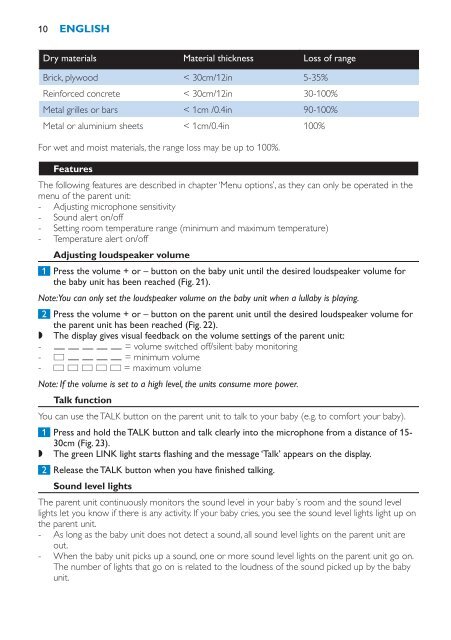Philips Avent DECT baby monitor - User manual - BUL
Philips Avent DECT baby monitor - User manual - BUL
Philips Avent DECT baby monitor - User manual - BUL
You also want an ePaper? Increase the reach of your titles
YUMPU automatically turns print PDFs into web optimized ePapers that Google loves.
10<br />
English<br />
Dry materials Material thickness Loss of range<br />
Brick, plywood < 30cm/12in 5-35%<br />
Reinforced concrete < 30cm/12in 30-100%<br />
Metal grilles or bars < 1cm /0.4in 90-100%<br />
Metal or aluminium sheets < 1cm/0.4in 100%<br />
For wet and moist materials, the range loss may be up to 100%.<br />
Features<br />
The following features are described in chapter ‘Menu options’, as they can only be operated in the<br />
menu of the parent unit:<br />
--<br />
Adjusting microphone sensitivity<br />
--<br />
Sound alert on/off<br />
--<br />
Setting room temperature range (minimum and maximum temperature)<br />
--<br />
Temperature alert on/off<br />
Adjusting loudspeaker volume<br />
1 Press the volume + or – button on the <strong>baby</strong> unit until the desired loudspeaker volume for<br />
the <strong>baby</strong> unit has been reached (Fig. 21).<br />
Note: You can only set the loudspeaker volume on the <strong>baby</strong> unit when a lullaby is playing.<br />
2 Press the volume + or – button on the parent unit until the desired loudspeaker volume for<br />
the parent unit has been reached (Fig. 22).<br />
,,<br />
The display gives visual feedback on the volume settings of the parent unit:<br />
--<br />
j = volume switched off/silent <strong>baby</strong> <strong>monitor</strong>ing<br />
--<br />
k = minimum volume<br />
--<br />
l = maximum volume<br />
Note: If the volume is set to a high level, the units consume more power.<br />
Talk function<br />
You can use the TALK button on the parent unit to talk to your <strong>baby</strong> (e.g. to comfort your <strong>baby</strong>).<br />
1 Press and hold the TALK button and talk clearly into the microphone from a distance of 15-<br />
30cm (Fig. 23).<br />
,,<br />
The green LINK light starts flashing and the message ‘Talk’ appears on the display.<br />
2 Release the TALK button when you have finished talking.<br />
Sound level lights<br />
The parent unit continuously <strong>monitor</strong>s the sound level in your <strong>baby</strong>´s room and the sound level<br />
lights let you know if there is any activity. If your <strong>baby</strong> cries, you see the sound level lights light up on<br />
the parent unit.<br />
--<br />
As long as the <strong>baby</strong> unit does not detect a sound, all sound level lights on the parent unit are<br />
out.<br />
--<br />
When the <strong>baby</strong> unit picks up a sound, one or more sound level lights on the parent unit go on.<br />
The number of lights that go on is related to the loudness of the sound picked up by the <strong>baby</strong><br />
unit.