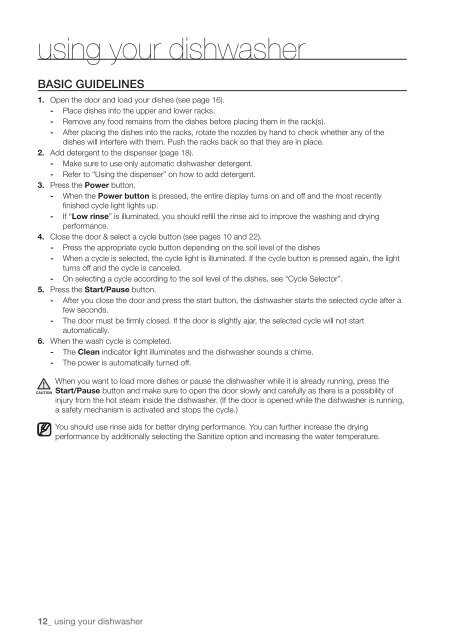Samsung 24" Dishwasher - DMT300RFW/XAA - User Manual ver. 1.0 (ENGLISH, FRENCH, SPANISH,17.08 MB)
Samsung 24" Dishwasher - DMT300RFW/XAA - User Manual ver. 1.0 (ENGLISH, FRENCH, SPANISH,17.08 MB)
Samsung 24" Dishwasher - DMT300RFW/XAA - User Manual ver. 1.0 (ENGLISH, FRENCH, SPANISH,17.08 MB)
Create successful ePaper yourself
Turn your PDF publications into a flip-book with our unique Google optimized e-Paper software.
using your dishwasher<br />
Basic guidelines<br />
1. Open the door and load your dishes (see page 16).<br />
- Place dishes into the upper and lower racks.<br />
- Remove any food remains from the dishes before placing them in the rack(s).<br />
- After placing the dishes into the racks, rotate the nozzles by hand to check whether any of the<br />
dishes will interfere with them. Push the racks back so that they are in place.<br />
2. Add detergent to the dispenser (page 18).<br />
- Make sure to use only automatic dishwasher detergent.<br />
- Refer to “Using the dispenser” on how to add detergent.<br />
3. Press the Power button.<br />
- When the Power button is pressed, the entire display turns on and off and the most recently<br />
finished cycle light lights up.<br />
- If “Low rinse” is illuminated, you should refill the rinse aid to improve the washing and drying<br />
performance.<br />
4. Close the door & select a cycle button (see pages 10 and 22).<br />
- Press the appropriate cycle button depending on the soil level of the dishes<br />
- When a cycle is selected, the cycle light is illuminated. If the cycle button is pressed again, the light<br />
turns off and the cycle is canceled.<br />
- On selecting a cycle according to the soil level of the dishes, see “Cycle Selector”.<br />
5. Press the Start/Pause button.<br />
- After you close the door and press the start button, the dishwasher starts the selected cycle after a<br />
few seconds.<br />
- The door must be firmly closed. If the door is slightly ajar, the selected cycle will not start<br />
automatically.<br />
6. When the wash cycle is completed.<br />
- The Clean indicator light illuminates and the dishwasher sounds a chime.<br />
- The power is automatically turned off.<br />
CAUTION<br />
When you want to load more dishes or pause the dishwasher while it is already running, press the<br />
Start/Pause button and make sure to open the door slowly and carefully as there is a possibility of<br />
injury from the hot steam inside the dishwasher. (If the door is opened while the dishwasher is running,<br />
a safety mechanism is activated and stops the cycle.)<br />
You should use rinse aids for better drying performance. You can further increase the drying<br />
performance by additionally selecting the Sanitize option and increasing the water temperature.<br />
12_ using your dishwasher<br />
DMT300-00062A .indb 12 2010-08-09 11:17:41