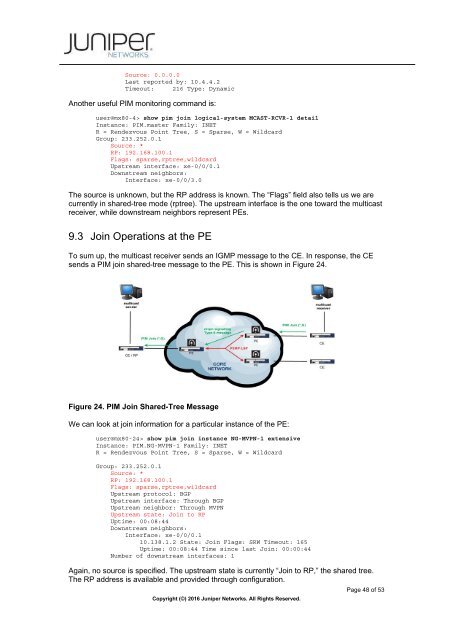2eW4ZRB
2eW4ZRB
2eW4ZRB
You also want an ePaper? Increase the reach of your titles
YUMPU automatically turns print PDFs into web optimized ePapers that Google loves.
Source: 0.0.0.0<br />
Last reported by: 10.4.4.2<br />
Timeout: 216 Type: Dynamic<br />
Another useful PIM monitoring command is:<br />
user@mx80-4> show pim join logical-system MCAST-RCVR-1 detail<br />
Instance: PIM.master Family: INET<br />
R = Rendezvous Point Tree, S = Sparse, W = Wildcard<br />
Group: 233.252.0.1<br />
Source: *<br />
RP: 192.168.100.1<br />
Flags: sparse,rptree,wildcard<br />
Upstream interface: xe-0/0/0.1<br />
Downstream neighbors:<br />
Interface: xe-0/0/3.0<br />
The source is unknown, but the RP address is known. The “Flags” field also tells us we are<br />
currently in shared-tree mode (rptree). The upstream interface is the one toward the multicast<br />
receiver, while downstream neighbors represent PEs.<br />
9.3 Join Operations at the PE<br />
To sum up, the multicast receiver sends an IGMP message to the CE. In response, the CE<br />
sends a PIM join shared-tree message to the PE. This is shown in Figure 24.<br />
Figure 24. PIM Join Shared-Tree Message<br />
We can look at join information for a particular instance of the PE:<br />
user@mx80-24> show pim join instance NG-MVPN-1 extensive<br />
Instance: PIM.NG-MVPN-1 Family: INET<br />
R = Rendezvous Point Tree, S = Sparse, W = Wildcard<br />
Group: 233.252.0.1<br />
Source: *<br />
RP: 192.168.100.1<br />
Flags: sparse,rptree,wildcard<br />
Upstream protocol: BGP<br />
Upstream interface: Through BGP<br />
Upstream neighbor: Through MVPN<br />
Upstream state: Join to RP<br />
Uptime: 00:08:44<br />
Downstream neighbors:<br />
Interface: xe-0/0/0.1<br />
10.138.1.2 State: Join Flags: SRW Timeout: 165<br />
Uptime: 00:08:44 Time since last Join: 00:00:44<br />
Number of downstream interfaces: 1<br />
Again, no source is specified. The upstream state is currently “Join to RP,” the shared tree.<br />
The RP address is available and provided through configuration.<br />
Copyright (©) 2016 Juniper Networks. All Rights Reserved.<br />
Page 48 of 53