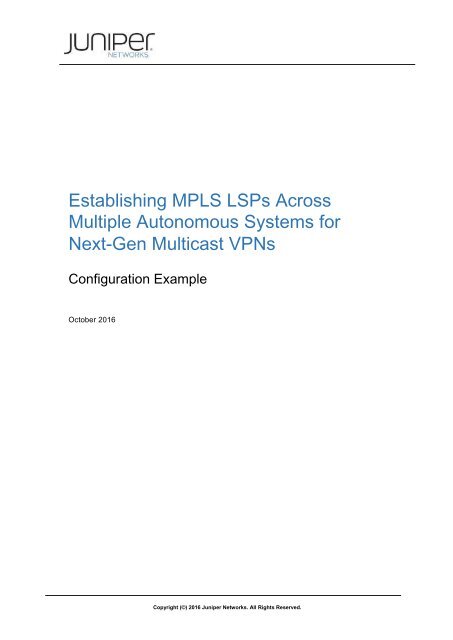2eW4ZRB
2eW4ZRB
2eW4ZRB
Create successful ePaper yourself
Turn your PDF publications into a flip-book with our unique Google optimized e-Paper software.
Establishing MPLS LSPs Across<br />
Multiple Autonomous Systems for<br />
Next-Gen Multicast VPNs<br />
Configuration Example<br />
October 2016<br />
Copyright (©) 2016 Juniper Networks. All Rights Reserved.
Juniper Networks, Inc.<br />
1133 Innovation Way<br />
Sunnyvale, California 94089<br />
USA<br />
408-745-2000<br />
www.juniper.net<br />
Copyright © 2016, Juniper Networks, Inc. All rights reserved.<br />
Copyright (©) 2016 Juniper Networks. All Rights Reserved.<br />
Page 2 of 53
Table of Contents<br />
1 What’s Inside This Document? ...................................................................................... 5<br />
2 Test Setup ........................................................................................................................ 7<br />
2.1 Test Topology ............................................................................................... 7<br />
3 Inter-Domain RSVP-TE Tunnels: Overview and Configuration .................................. 8<br />
3.1 The Workflow ................................................................................................ 8<br />
3.2 MPLS Inter-Domain ....................................................................................... 9<br />
3.3 MPLS Loose Hop .......................................................................................... 9<br />
3.4 Inter-AS Link ............................................................................................... 11<br />
3.5 IBGP Configuration ..................................................................................... 12<br />
3.6 EBGP on the Inter-AS Links ........................................................................ 12<br />
3.7 BGP for PE-PE Connection ........................................................................ 13<br />
3.8 PE Configuration Example .......................................................................... 13<br />
3.9 ASBR Configuration Example ..................................................................... 15<br />
4 Inter-AS LSPs with expand-loose-hop: Verification and Analysis .......................... 17<br />
4.1 Follow the Journey: From Beginning to End ............................................... 17<br />
4.2 A Closer Look at the PATH Messages ........................................................ 21<br />
4.3 OSPF Really Matters .................................................................................. 22<br />
5 Inter-AS LSPs with BGP-LS: Overview and Configuration ....................................... 24<br />
5.1 The Ingredients ........................................................................................... 24<br />
5.2 The Main Concept ....................................................................................... 24<br />
5.3 BGP-LS ....................................................................................................... 25<br />
5.4 TE Import/Export Routes ............................................................................. 25<br />
5.5 RSVP and MPLS Interface .......................................................................... 26<br />
5.6 Inter-AS Link ............................................................................................... 27<br />
5.7 EBGP Multihop ............................................................................................ 27<br />
5.8 PE Configuration Example .......................................................................... 27<br />
5.9 ASBR Configuration Example ..................................................................... 28<br />
6 Inter-AS LSPs with BGP-LS: Verification and Analysis ............................................ 30<br />
6.1 Scanning the TED ....................................................................................... 30<br />
6.2 Verifying the LSP ........................................................................................ 32<br />
7 Node-Link Protection .................................................................................................... 33<br />
7.1 BGP-TE ....................................................................................................... 33<br />
8 NG MVPN: Overview and Configuration ..................................................................... 38<br />
8.1 The PIM Protocol ........................................................................................ 38<br />
Page 3 of 53<br />
Copyright (©) 2016 Juniper Networks. All Rights Reserved.
8.2 P2MP LSP ................................................................................................... 39<br />
8.3 MVPN Signaling .......................................................................................... 40<br />
8.4 CE Configuration ......................................................................................... 42<br />
8.5 PE Configuration ......................................................................................... 42<br />
9 NG MVPN: Monitoring and Verification ...................................................................... 45<br />
9.1 Autodiscovery .............................................................................................. 45<br />
9.2 Join Operations at the CE ........................................................................... 47<br />
9.3 Join Operations at the PE ........................................................................... 48<br />
9.4 From to Shared Tree to Source Tree .......................................................... 49<br />
9.5 Multicast Traffic Flow .................................................................................. 52<br />
10 Conclusion ..................................................................................................................... 53<br />
Copyright (©) 2016 Juniper Networks. All Rights Reserved.<br />
Page 4 of 53
1 What’s Inside This Document?<br />
Figure 1. End-to-End Services with More Than One AS<br />
When understanding how to deploy services like a Layer 3 VPN, we often consider a single<br />
service provider whose devices reside in a single IGP domain or autonomous system (AS).<br />
As a large network continues to grow, in order to sustain the increased scale requirements, it<br />
might become necessary to partition the network into multiple domains, as shown in Figure 1.<br />
This is especially important when low-end devices with limited scalability are deployed. The<br />
division can be based on different interior gateway protocol (IGP) areas, different ASs, or a<br />
combination of the two. From the MPLS perspective, multi-domain transport architectures<br />
bring additional challenges. For instance, a protocol such as RSVP uses either the IGP<br />
database or the traffic engineering database (TED), if traffic engineering (RSVP-TE) is<br />
enabled, to find out how to reach the tunnel endpoint. Unfortunately, in this case, the tunnel<br />
endpoint is in another AS, meaning that RSVP doesn’t have all the required information to<br />
create the tunnel.<br />
To provide end-to-end services (e.g., L3VPN) across multiple domains, you can consider two<br />
high-level approaches: segmented tunnels and non-segmented tunnels.<br />
Segmented Tunnels<br />
Transport LSPs span only a local domain, and service-aware “stitching” takes place at the<br />
domain boundaries (Area Border Router [ABR], Autonomous System Border Router [ASBR]).<br />
This model is conceptually aligned to inter-AS Option B, and in it, next-hop attributes for the<br />
service BGP routes typically are changed at the domain boundaries. This approach is not<br />
covered in this document.<br />
Non-Segmented Tunnels<br />
End-to-end transport label-switched paths (LSPs) are established across domains, and<br />
service provisioning is only deployed at the LSP endpoints. There are two flavors:<br />
• Hierarchical inter-domain tunnels<br />
This model is conceptually aligned to inter-AS Option C, and makes use of BGP label<br />
unicast. The next-hop attributes for the service BGP routes are not changed at the<br />
boundaries.<br />
Copyright (©) 2016 Juniper Networks. All Rights Reserved.<br />
Page 5 of 53
• Flat inter-domain tunnels<br />
This model relies on two main approaches:<br />
Inter-domain: Provision this command as part of the MPLS LSP configuration to<br />
enable the ingress router to locate the tunnel endpoint, in another domain, by using<br />
the IGP database (not the TED) or a BGP route.<br />
BGP-LS: A new BGP address family, called BGP-LS (link state) or BGP-TE (traffic<br />
engineering) is used to propagate the traffic engineering database, or TED, across<br />
different domains.<br />
In this document we will cover the non-segmented flat tunnels approach to establish end-toend<br />
RSVP-TE tunnels across different domains. Because we are using flat tunnels, BGP-LU<br />
is not necessary (but can be used). These configurations use the simple BGP unicast family<br />
throughout.<br />
Copyright (©) 2016 Juniper Networks. All Rights Reserved.<br />
Page 6 of 53
2 Test Setup<br />
2.1 Test Topology<br />
Figure 2: The Test Topology<br />
Before going on, it is important to understand some conventions used for addressing, as<br />
shown in Figure 2:<br />
• For Loopback, the schema is 192.168..dev#, where AS is the AS<br />
value and dev# is the device number (for example, for MX240-7, dev# is 7, giving<br />
192.168.36.7 for the IP address).<br />
• Intra-AS links have the schema 10..x.y/30, where x and y indicate<br />
the devices (for example, 10.37.21.23/30).<br />
• Inter-AS links have the schema 172.16..x/30, where the 2-digit<br />
AS ending indicates the last two digits of the destination ASN (for example,<br />
172.16.37.1/30).<br />
Copyright (©) 2016 Juniper Networks. All Rights Reserved.<br />
Page 7 of 53
3 Inter-Domain RSVP-TE Tunnels: Overview and<br />
Configuration<br />
As a delicious dish, even here, we need some “ingredients” to establish our RSVP-TE tunnel<br />
across multiple autonomous systems.<br />
In this case, we need to configure the following:<br />
• On the ingress provider edge (PE) router, enable the Inter-domain command on the<br />
MPLS LSP.<br />
• On the ASBRs and ABRs, enable the MPLS loose-hop expansion (expand-loosehop).<br />
• On the inter-AS links between the ASBRs, enable IGP traffic engineering.<br />
3.1 The Workflow<br />
Traffic engineering (TE) information, which is distributed by protocols such as OSPF, IS-IS,<br />
and BGP-LS, is collected in a single database, called TED. CSPF actually uses TED as input<br />
when performing TE path calculations.<br />
The ingress PE router queries the TED database to establish the RSVP-TE tunnels and<br />
compute the Explicit Route Object (ERO). If the endpoint is in another AS, the ingress PE will<br />
not find it in the TED, and the tunnel will not be established.<br />
This problem is resolved by instructing the ingress PE to send the RSVP Path message to its<br />
closest ABR or ASBR in the same domain; in particular, the ingress PE will set the ERO<br />
object so that it can reach the ABR or ASBR.<br />
Once the RSVP Path message reaches the ASBR, this router that has the inter-AS physical<br />
link and remote ASBR router-id information in its TED, will compute the ERO to the ASBR in<br />
the other AS and send the Path outside the local AS.<br />
Following this method, the RSVP Path message will continue travelling across multiple ASs.<br />
Transit routers will always try to determine if the final destination is in the local AS first; if not,<br />
they will compute the path until the ASBR will again be able to forward the message to the<br />
next AS.<br />
Finally, the Path message will reach the AS where the remote PE resides and, through a<br />
canonical CSPF computation, it will reach the Egress router. Resv messages will simply<br />
follow the Path message in the backward direction.<br />
The procedure described above is possible by using some tweaks and extensions of wellknown<br />
protocols such as OSPF, BGP, and RSVP. (We’ll cover these “tricks” in a bit more in<br />
detail later.) For example, it’s possible to modify the default behavior of RSVP so that<br />
intermediate routers, like an ASBR, are able to modify the ERO and expand an LSP across<br />
multiple ASs.<br />
Copyright (©) 2016 Juniper Networks. All Rights Reserved.<br />
Page 8 of 53
3.2 MPLS Inter-Domain<br />
Figure 3: Inter-Domain MPLS<br />
We have highlighted that one of the biggest challenges is the creation of an RSVP-TE tunnel<br />
across multiple ASs. When the egress tunnel endpoint is in another AS, the ingress PE will<br />
not find it in the local TED and the tunnel cannot be established.<br />
This challenge is resolved by adding the inter-domain command to the MPLS LSP on the<br />
ingress PE, as shown in Figure 3. This technique allows the ingress router to resolve the<br />
egress point of the MPLS LSP by searching for routes in the IGP database or searching for<br />
BGP routes. You need to configure this statement on routers that might be unable to locate a<br />
path using intra-domain CSPF (by looking in the traffic-engineering database). In the inter-AS<br />
case, where the MPLS tunnel endpoint is present as a BGP route in the ingress PE router<br />
routing table, the ingress router will be able to look for the tunnel endpoint as a BGP route. If<br />
the egress PE is in another AS, the CSPF algorithm is unable to compute a route toward the<br />
egress PE but can only compute a route toward the local ASBR router. The ingress router will<br />
only include a loose hop to the ASBR in the initial ERO.<br />
This way, the RSVP ERO is not complete at first, since it will not include the egress tunnel<br />
endpoint; however, it includes the path to reach the local ASBR. The ERO will be updated<br />
step-by-step until the AS where the egress router is located is reached.<br />
To configure inter-domain, simply apply it when configuring the LSP:<br />
user@mx80-PE# show protocols<br />
mpls {<br />
label-switched-path Inter-AS-LSP {<br />
from 192.168.36.23;<br />
to 192.168.38.24;<br />
inter-domain;<br />
}<br />
3.3 MPLS Loose Hop<br />
Copyright (©) 2016 Juniper Networks. All Rights Reserved.<br />
Page 9 of 53
Figure 4: expand-loose-hop Option<br />
We’ve just said that, when it is not possible to compute a path to the egress using the TED, a<br />
loose hop to the ASBR is added to the ERO—but how can the Path message span multiple<br />
ASs? Figure 4 shows how this task is accomplished thanks to the expand-loose-hop<br />
option. It gives a transit router the ability to add information and modify the existing ERO of a<br />
transit RSVP Path message. When an ASBR configured with expand-loose-hop finds its<br />
router-id, as loose next hop, in the transit RSVP Path message, it will search in its TED to<br />
compute a path toward the ASBR in the remote AS. The local ASBR will expand the ERO in<br />
the Path message by including the IP address of the physical inter-AS link on the other<br />
ASBR, and the remote ASBR router-id as the loose next hop. This option is mandatory on all<br />
the ABR/ASBR routers; otherwise it will be impossible to cross the AS border and different<br />
IGP areas.<br />
Configuring it is easy:<br />
user@mx80-ASBR# show protocols<br />
mpls {<br />
expand-loose-hop;<br />
}<br />
Copyright (©) 2016 Juniper Networks. All Rights Reserved.<br />
Page 10 of 53
3.4 Inter-AS Link<br />
Figure 5: Tunnel with Inter-AS Link<br />
To establish an RSVP-TE tunnel across multiple ASs, the ASBRs need to retain their TED<br />
information about the inter-AS link; in particular, the address on the remote interface must be<br />
made available inside the AS. This information is not normally included either in EBGP<br />
reachability messages or in OSPF routing advertisements.<br />
To flood this link address information within the AS and make it available for traffic<br />
engineering calculations, you must configure OSPF passive mode for traffic engineering on<br />
each inter-AS interface. You must also supply the remote address for OSPF to distribute and<br />
include in the traffic engineering database.<br />
In practice, as shown in Figure 5, we have to configure OSPF passive mode for traffic<br />
engineering on every inter-AS link. This will trigger the flooding, within the area, of the inter-<br />
AS link local (and remote) address (subnet). If the area is area 0, an LSA Type 2 (router) will<br />
be used. This entry will be installed into the TED, allowing the ASBR to expand the<br />
establishment of the RSVP LSP over multiple ASs. Moreover, OSPF passive mode for traffic<br />
engineering allows MPLS LSP to dynamically discover OSPF ASBR routers.<br />
Configuration requires the addition of a line under the [protocols ospf] hierarchy:<br />
user@mx80-ASBR# show protocols<br />
ospf {<br />
traffic-engineering;<br />
area 0.0.0.0 {<br />
interface lo0.0 {<br />
passive;<br />
}<br />
interface xe-2/1/0.0;<br />
interface xe-2/0/1.0;<br />
interface xe-2/0/0.0 {<br />
passive {<br />
traffic-engineering {<br />
remote-node-id 172.16.37.2;<br />
}<br />
}<br />
Copyright (©) 2016 Juniper Networks. All Rights Reserved.<br />
Page 11 of 53
}<br />
Please note that it is important to configure the physical interface address of the remote<br />
ASBR node. Don’t use the loopback address, otherwise the TED will contain inconsistent<br />
information and it will be impossible to correctly forward packets. We will see this better later<br />
on.<br />
3.5 IBGP Configuration<br />
The ASBRs are IBGP IP unicast (AFI=1, SAFI=1) route reflectors for the PE routers within AS<br />
65536 and AS 65538. The following is the configuration for the ASBR1 in AS 65536:<br />
user@asbr1# show protocols bgp group IBGP-DOWN<br />
type internal;<br />
local-address 192.168.36.5;<br />
family inet {<br />
unicast;<br />
}<br />
export PL-IBGP-DOWN-EXP;<br />
cluster 192.168.36.5;<br />
neighbor 192.168.36.21;<br />
neighbor 192.168.36.22;<br />
The policy PL-IBGP-DOWN-EXP controls the PE loopbacks from the remote AS 65538 that<br />
are exported to the local PE inside AS 65536:<br />
[edit policy-options]<br />
user@asbr1# show<br />
policy-statement PL-IBGP-DOWN-EXP {<br />
term REMOTE-LOOPBACKS {<br />
from {<br />
protocol bgp;<br />
community CM-REMOTE-LOOPBACKS;<br />
}<br />
then {<br />
next-hop self;<br />
accept;<br />
}<br />
}<br />
[other terms]<br />
}<br />
community CM-REMOTE-LOOPBACKS members 38:1000;<br />
It is fundamental that the PE loopback addresses are exchanged via BGP between the<br />
remote PE in different ASs.<br />
3.6 EBGP on the Inter-AS Links<br />
EBGP IP unicast (AFI=1, SAFI=1) is used to peer different ASBRs in neighboring ASs. The<br />
peering is done using the inter-AS link addresses:<br />
[edit protocols bgp]<br />
user@asbr1# show<br />
group EBGP {<br />
type external;<br />
family inet {<br />
unicast;<br />
}<br />
export PL-EBGP-EXP;<br />
peer-as 65537;<br />
neighbor 172.16.37.2;<br />
}<br />
The policy PL-EBGP-EXP is used to advertise the local PE router loopback addresses to the<br />
remote ASs:<br />
Copyright (©) 2016 Juniper Networks. All Rights Reserved.<br />
Page 12 of 53
prefix-list PRL-LOCAL-LOOPBACKS {<br />
192.168.36.21/32;<br />
192.168.36.23/32;<br />
}<br />
policy-statement PL-EBGP-EXP {<br />
term LOCAL-LOOPBACKS {<br />
from {<br />
prefix-list PRL-LOCAL-LOOPBACKS;<br />
}<br />
then {<br />
community add CM-LOCAL-LOOPBACKS;<br />
accept;<br />
}<br />
}<br />
then reject;<br />
}<br />
community CM-LOCAL-LOOPBACKS members 36:1000;<br />
3.7 BGP for PE-PE Connection<br />
Once the remote PE loopback addresses are advertised between different ASs, the PE<br />
routers can establish a multihop EBGP IP VPN unicast (AFI=1, SAFI=128) session, such as<br />
between PE2 in AS 65536 and PE3 in AS 65538:<br />
user@PE2# show protocols<br />
group EBGP-MHOP-VPN {<br />
type external;<br />
multihop {<br />
ttl 10;<br />
}<br />
local-address 192.168.36.23;<br />
family inet-vpn {<br />
unicast;<br />
}<br />
peer-as 65538;<br />
neighbor 192.168.38.24;<br />
}<br />
As you can see, the multihop parameter is used to indicate that this neighbor relationship<br />
will be established between two peers that are not directly connected. Moreover, we can also<br />
specify the maximum number of hops we intend to allow. In this example, the two peers can’t<br />
be more than 10 hops away.<br />
3.8 PE Configuration Example<br />
Let’s give a look at a possible PE configuration, highlighting the most important aspects that<br />
allow the creation of an inter-AS LSP, as shown in Figure 6.<br />
Copyright (©) 2016 Juniper Networks. All Rights Reserved.<br />
Page 13 of 53
Figure 6: Inter-AS LSP Considerations<br />
RSVP configuration is pretty standard:<br />
rsvp {<br />
interface xe-0/0/0.0 {<br />
interface xe-0/0/2.0 {<br />
interface lo0.0;<br />
}<br />
For MPLS, we define the LSP as inter-domain, and we provide possible paths:<br />
mpls {<br />
label-switched-path Inter-AS-6553665538 {<br />
from 192.168.36.23;<br />
to 192.168.38.24;<br />
node-link-protection;<br />
inter-domain;<br />
}<br />
}<br />
interface xe-0/0/0.0;<br />
interface xe-0/0/2.0;<br />
interface lo0.0;<br />
Internal BGP:<br />
group IBGP {<br />
type internal;<br />
local-address 192.168.36.23;<br />
family inet {<br />
unicast;<br />
}<br />
neighbor 192.168.36.21;<br />
neighbor 192.168.36.7;<br />
neighbor 192.168.36.5;<br />
Copyright (©) 2016 Juniper Networks. All Rights Reserved.<br />
Page 14 of 53
}<br />
While EBGP for PE-PE connectivity has to support multihop:<br />
group EBGP-MHOP-VPN {<br />
type external;<br />
multihop {<br />
ttl 10;<br />
}<br />
local-address 192.168.36.23;<br />
family inet-vpn {<br />
unicast;<br />
}<br />
peer-as 65538;<br />
neighbor 192.168.38.24<br />
}<br />
The OSPF configuration is fairly standard too, but remember to include support for traffic<br />
engineering:<br />
ospf {<br />
traffic-engineering;<br />
area 0.0.0.0 {<br />
interface lo0.0 {<br />
passive;<br />
}<br />
interface xe-0/0/0.0;<br />
interface xe-0/0/2.0;<br />
}<br />
}<br />
3.9 ASBR Configuration Example<br />
Now, let’s have a look at an ASBR, as shown in Figure 7.<br />
Figure 7. ASBR Links<br />
RSVP is again configured without any unusual details. In this section, the RSVP configuration<br />
is omitted.<br />
The MPLS configuration has to support expand-loose-hop:<br />
mpls {<br />
expand-loose-hop;<br />
interface xe-2/0/1.0;<br />
Copyright (©) 2016 Juniper Networks. All Rights Reserved.<br />
Page 15 of 53
}<br />
interface xe-2/1/0.0;<br />
interface xe-2/0/0.0;<br />
interface xe-2/2/0.0;<br />
The EBGP configuration on the ASBRs is shown below:<br />
[edit protocols bgp]<br />
user@asbr1# show<br />
group EBGP {<br />
type external;<br />
family inet {<br />
unicast;<br />
}<br />
export PL-EBGP-EXP;<br />
peer-as 65537;<br />
neighbor 172.16.37.2;<br />
}<br />
}<br />
IBGP is used for intra-AS communications. The following configuration can be deployed in the<br />
PE and ASBR routers:<br />
user@asbr1# show protocols bgp group IBGP-DOWN<br />
type internal;<br />
local-address 192.168.36.5;<br />
family inet {<br />
unicast;<br />
}<br />
export PL-IBGP-DOWN-EXP;<br />
cluster 192.168.36.5;<br />
neighbor 192.168.36.21;<br />
neighbor 192.168.36.22;<br />
}<br />
OSPF requires a few additional lines because we have to take care of the inter-AS link:<br />
ospf {<br />
traffic-engineering;<br />
area 0.0.0.0 {<br />
interface lo0.0 {<br />
passive;<br />
}<br />
interface xe-2/1/0.0;<br />
interface xe-2/0/1.0;<br />
interface xe-2/0/0.0 {<br />
passive {<br />
traffic-engineering {<br />
remote-node-id 172.16.37.2;<br />
}<br />
}<br />
}<br />
interface xe-2/2/0.0 {<br />
passive {<br />
traffic-engineering {<br />
remote-node-id 172.16.37.6;<br />
}<br />
}<br />
}<br />
}<br />
}<br />
Copyright (©) 2016 Juniper Networks. All Rights Reserved.<br />
Page 16 of 53
4 Inter-AS LSPs with expand-loose-hop: Verification and<br />
Analysis<br />
4.1 Follow the Journey: From Beginning to End<br />
Now that we have enough background, it is time to follow a packet, step-by-step, from the<br />
ingress to the egress. At each step we will check that all the pieces of our puzzle are in the<br />
right place. In particular, we’re going to monitor:<br />
• Presence of the LSP toward the egress<br />
• RSVP sessions<br />
• BGP route toward the egress<br />
• TED entries to perform CSPF computations<br />
The first step is going from the ingress to the ASBR within the AS, as shown in Figure 8.<br />
Figure 8. From Ingress PE to ASBR in AS 65536<br />
We will use different monitoring commands to understand how things actually work:<br />
user@mx80-23# run show mpls lsp detail ingress<br />
Ingress LSP: 1 sessions<br />
192.168.38.24<br />
From: 192.168.36.23, State: Up, ActiveRoute: 0, LSPname: Inter-AS65538<br />
ActivePath: (primary)<br />
PathDomain: Inter-domain<br />
…<br />
Computed ERO (S [L] denotes strict [loose] hops): (CSPF metric: 1)<br />
10.36.2.2 S<br />
Received RRO: 10.36.2.2 172.16.37.1 10.37.1.1 172.16.38.1 10.38.2.1<br />
Total 1 displayed, Up 1, Down 0<br />
There are some important things to notice in this output:<br />
• The PathDomain value is Inter-domain. This gives the ingress PE the ability to look<br />
for the egress router as a BGP route, once it realizes the egress is not in its TED.<br />
• The computed ERO only contains a loose hop representing the ASBR. Up to now, the<br />
only thing that mattered for the ingress router was to reach the ASBR (then the ASBR<br />
took care of forwarding the packet toward the final destination).<br />
Copyright (©) 2016 Juniper Networks. All Rights Reserved.<br />
Page 17 of 53
• The path has been already established and we can see the full RRO. Use the<br />
topology in Figure 2 as a reference. Here we can see packets will go through MX240-<br />
7 (ASVR AS 65536) to MX40-1 (AS 65537) to MX240-8 (the ASBR in AS 65537) to<br />
MX80-22 (AS 65538) and finally MX80-24 (egress in AS 65538).<br />
Now we look at the RSVP session:<br />
user@mx80-23> show rsvp session ingress detail<br />
Ingress RSVP: 1 sessions<br />
192.168.38.24<br />
From: 192.168.36.23, LSPstate: Up, ActiveRoute: 0<br />
LSPname: Inter-AS-65538, LSPpath: Primary<br />
…<br />
Explct route: 10.36.2.2<br />
Record route: 10.36.2.2 172.16.37.1 10.37.1.1 172.16.38.1 10.38.2.1<br />
Total 1 displayed, Up 1, Down 0<br />
Here we identify the ingress session for our LSP. The egress loopback is outside AS 65536,<br />
so it must be resolved by a BGP route. As we’ve already seen, the ERO only contains the<br />
information needed to reach the ASBR.<br />
We can check if there is a BGP route for the egress:<br />
user@mx80-23> show route 192.168.38.24/32 table inet.0<br />
inet.0: 32 destinations, 42 routes (32 active, 0 holddown, 0 hidden)<br />
+ = Active Route, - = Last Active, * = Both<br />
192.168.38.24/32 *[BGP/170] 01:58:20, localpref 100, from 192.168.36.5<br />
AS path: 65537 65538 I, validation-state: unverified<br />
to 10.36.0.2 via xe-0/0/0.0<br />
> to 10.36.2.2 via xe-0/0/2.0<br />
And finally, we check that an entry for that next-hop exists in the TED:<br />
user@mx80-23# run show ted database 192.168.36.7<br />
TED database: 0 ISIS nodes 12 INET nodes<br />
ID<br />
Type Age(s) LnkIn LnkOut Protocol<br />
192.168.36.7 Rtr 227 3 4 OSPF(0.0.0.0)<br />
…<br />
To: 10.36.2.1-1, Local: 10.36.2.2, Remote: 0.0.0.0<br />
Local interface index: 0, Remote interface index: 0<br />
You can see that an entry for address 10.36.2.2 exists for the ASBR (192.168.36.7), which<br />
means that CSPF can compute a route to that address and the next-hop can be successfully<br />
resolved.<br />
For the following steps, we use the same commands, so the same considerations we’ve<br />
previously made are still valid.<br />
Now the packet is at the ASBR. This is where the expand-loose-hop is enabled, as shown<br />
in Figure 9.<br />
Copyright (©) 2016 Juniper Networks. All Rights Reserved.<br />
Page 18 of 53
Figure 9. The ASBR and Expanding Loose Hop<br />
Let’s check the RSVP session on MX240-7 in AS 65536:<br />
user@mx240-7-re1# run show rsvp session transit detail<br />
Transit RSVP: 1 sessions<br />
192.168.38.24<br />
…<br />
Explct route: 172.16.37.1 [S] 192.168.38.24 [L]<br />
Record route: 10.36.2.1 172.16.37.1 10.37.1.1 172.16.38.1 10.38.2.1<br />
Total 1 displayed, Up 1, Down 0<br />
This time the RSVP session is a transit session. We see the router is able to modify the ERO,<br />
which we can see when compared to the ERO in the output of the show rsvp session<br />
ingress detail command from MX80-23 above. The ERO now contains two elements: the<br />
directly connected next-hop and the loopback of the egress node (as a loose hop). The first<br />
address listed in the ERO (Explct route) is the inter-AS link resolved using the TED and the<br />
one obtained thanks to the OSPF-TE passive configuration.<br />
As usual, we check for a BGP route and identify the next-hop:<br />
user@mx240-7-re1# run show route 192.168.38.24/32 table inet.0<br />
inet.0: 34 destinations, 49 routes (34 active, 0 holddown, 0 hidden)<br />
+ = Active Route, - = Last Active, * = Both<br />
192.168.38.24/32 *[BGP/170] 02:58:59, localpref 100<br />
AS path: 65537 65538 I, validation-state: unverified<br />
> to 172.16.37.1 via xe-2/2/0.0<br />
And finally, we look for the BGP next-hop in the TED:<br />
user@mx240-7-re1# run show ted database 172.16.37.1<br />
TED database: 0 ISIS nodes 12 INET nodes<br />
ID<br />
Type Age(s) LnkIn LnkOut Protocol<br />
172.16.37.1 --- 11031 1 0<br />
user@mx240-7-re1# run show ted database 192.168.36.7<br />
TED database: 0 ISIS nodes 12 INET nodes<br />
ID<br />
Type Age(s) LnkIn LnkOut Protocol<br />
192.168.36.7 Rtr 2773 3 4 OSPF(0.0.0.0)<br />
…<br />
To: 172.16.37.1, Local: 172.16.37.2, Remote: 0.0.0.0<br />
Local interface index: 0, Remote interface index: 0<br />
…<br />
Now we are in AS 65537, and the ASBR has to forward the packet to the other ASBR in the<br />
AS, as shown in Figure 10.<br />
Figure 10. From One ASBR to the Other<br />
Let’s check RSVP sessions, BGP routes, and TED entries on MX40-1 in AS 65537:<br />
Copyright (©) 2016 Juniper Networks. All Rights Reserved.<br />
Page 19 of 53
user@mx40-1> show rsvp session transit detail<br />
Transit RSVP: 1 sessions<br />
192.168.38.24<br />
…<br />
Explct route: 10.37.1.1 192.168.38.24<br />
Record route: 10.31.2.1 31.32.7.2 10.32.1.1 32.33.1.1 10.33.2.1<br />
Total 1 displayed, Up 1, Down 0<br />
user@mx40-1# run show route 192.168.38.24/32 table inet.0<br />
inet.0: 33 destinations, 48 routes (33 active, 0 holddown, 0 hidden)<br />
+ = Active Route, - = Last Active, * = Both<br />
192.168.38.24/32 *[BGP/170] 03:15:21, MED 1, localpref 100, from 192.168.37.8<br />
AS path: 65538 I, validation-state: unverified<br />
> to 10.37.1.1 via xe-0/0/1.0<br />
user@mx40-1# run show ted database 192.168.37.8<br />
TED database: 0 ISIS nodes 10 INET nodes<br />
ID<br />
Type Age(s) LnkIn LnkOut Protocol<br />
192.168.37.8 Rtr 11727 2 3 OSPF(0.0.0.0)<br />
…<br />
To: 10.37.1.1-1, Local: 10.37.1.1, Remote: 0.0.0.0<br />
Local interface index: 0, Remote interface index: 0<br />
The next step is to check ASBR MX240-8 and, again, make sure that all the data is available<br />
and correct, as shown in Figure 11.<br />
Figure 11. From ASBR to ASBR<br />
We check that the CSPF computation is successful:<br />
user@mx240-8-re0> show rsvp session transit detail<br />
Transit RSVP: 1 sessions<br />
192.168.38.24<br />
…<br />
Explct route: 172.16.38.1 192.168.38.24<br />
Record route: 10.36.2.1 172.16.37.2 10.37.1.2 172.16.38.1 10.38.2.1<br />
Total 1 displayed, Up 1, Down 0<br />
user@mx240-8-re0> show route 192.168.38.24/32 table inet.0<br />
inet.0: 33 destinations, 40 routes (33 active, 0 holddown, 0 hidden)<br />
+ = Active Route, - = Last Active, * = Both<br />
192.168.38.24/32 *[BGP/170] 03:17:09, MED 1, localpref 100<br />
AS path: 65538 I, validation-state: unverified<br />
> to 172.16.38.1 via xe-2/1/0.0<br />
user@mx240-8-re0> show ted database 192.168.37.8<br />
TED database: 1 ISIS nodes 10 INET nodes<br />
ID<br />
Type Age(s) LnkIn LnkOut Protocol<br />
0168.0037.0008.00(192.168.37.8) Rtr 11839 2 3 OSPF(0.0.0.0)<br />
…<br />
Local interface index: 0, Remote interface index: 0<br />
To: 172.16.38.1, Local: 172.16.38.2, Remote: 0.0.0.0<br />
Local interface index: 0, Remote interface index: 0<br />
user@mx240-8-re0> show ted database 172.16.38.1<br />
TED database: 1 ISIS nodes 10 INET nodes<br />
ID<br />
Type Age(s) LnkIn LnkOut Protocol<br />
172.16.38.1 --- 11847 1 0<br />
Copyright (©) 2016 Juniper Networks. All Rights Reserved.<br />
Page 20 of 53
When we reach MX80-22, we’re finally in the same AS of the egress router, and this hop is<br />
from ASBR to PE, as shown in Figure 12.<br />
Figure 12. From ASBR to PE Router<br />
The RSVP session on MX80-22 shows us:<br />
user@mx80-22> show rsvp session detail transit<br />
Transit RSVP: 1 sessions<br />
192.168.38.24<br />
…<br />
Explct route: 10.38.2.1 192.168.38.24<br />
Record route: 10.36.2.1 172.16.37.2 10.37.1.2 172.16.38.2 10.38.2.1<br />
Total 1 displayed, Up 1, Down 0<br />
This is the final step, and all the required information will be found in the IGP database. We<br />
can see this by looking at the route toward the egress:<br />
user@mx80-22> show route 192.168.38.24/32 table inet.0<br />
inet.0: 29 destinations, 31 routes (29 active, 0 holddown, 0 hidden)<br />
+ = Active Route, - = Last Active, * = Both<br />
192.168.38.24/32 * [OSPF/10] 03:20:51, metric 1<br />
> to 10.38.2.1 via xe-0/0/3.0<br />
The TED database, of course, has an entry for the egress loopback:<br />
user@mx80-22> show ted database 192.168.38.24<br />
TED database: 0 ISIS nodes 7 INET nodes<br />
ID<br />
Type Age(s) LnkIn LnkOut Protocol<br />
192.168.38.24 Rtr 12062 2 2 OSPF(0.0.0.0)<br />
To: 10.38.2.1-1, Local: 10.38.2.1, Remote: 0.0.0.0<br />
Local interface index: 0, Remote interface index: 0<br />
4.2 A Closer Look at the PATH Messages<br />
Now we take a different approach; we’re going to take a look at the contents of the PATH<br />
messages. Only the relevant fields are shown in the outputs below.<br />
MX80-23 (ingress PE AS 65536)<br />
Mar 16 11:43:39.850367 RSVP send Path 192.168.36.23->192.168.38.24<br />
Mar 16 11:43:39.850978 Hop Len 12 10.31.2.1/0x80000019
Mar 16 11:43:39.854570 Hop Len 12 172.16.37.2/0x80000025
1<br />
LinkID (2), length 4:<br />
172.16.37.1<br />
LocIfAdr (3), length 4:<br />
172.16.37.2<br />
RemIfAdr (4), length 4:<br />
172.16.37.1<br />
The ASBR is actually advertising the two addresses for the inter-AS link.<br />
user@mx240-7-re1# run show ted database 192.168.36.7<br />
TED database: 0 ISIS nodes 12 INET nodes<br />
ID<br />
Type Age(s) LnkIn LnkOut Protocol<br />
192.168.36.7 Rtr 5539 3 4 OSPF(0.0.0.0)<br />
…<br />
To: 172.16.37.1, Local: 172.16.37.2, Remote: 0.0.0.0<br />
Local interface index: 0, Remote interface index: 0<br />
But what if we remove the traffic-engineering option from the configuration?<br />
user@mx240-7-re1# show protocols ospf area 0.0.0.0 interface xe-2/2/0.0<br />
passive {<br />
inactive: traffic-engineering {<br />
remote-node-id 172.16.37.1;<br />
}<br />
}<br />
Remember that in order to reach the egress router, we need a BGP route toward it. Once we<br />
have that, we also require that the BGP route next-hop can be found in the TED.<br />
user@mx240-7-re1# run show route 192.168.38.24/32 table inet.0<br />
inet.0: 34 destinations, 49 routes (34 active, 0 holddown, 0 hidden)<br />
+ = Active Route, - = Last Active, * = Both<br />
192.177.33.24/32 *[BGP/170] 03:54:21, localpref 100<br />
AS path: 65537 65538 I, validation-state: unverified<br />
> to 172.16.37.1 via xe-2/2/0.0<br />
[BGP/170] 03:54:21, localpref 100, from 192.168.36.5<br />
AS path: 65537 65538 I, validation-state: unverified<br />
> to 10.36.4.1 via xe-2/0/1.0<br />
user@mx240-7-re1# run show ted database 192.168.36.7<br />
TED database: 0 ISIS nodes 11 INET nodes<br />
ID<br />
Type Age(s) LnkIn LnkOut Protocol<br />
192.168.36.7 Rtr 35 3 3 OSPF(0.0.0.0)<br />
…<br />
# NOTE: no information about 172.16.37.1 !!!<br />
And, as a result, the LSP is down:<br />
user@mx80-23# run show mpls lsp extensive<br />
Ingress LSP: 1 sessions<br />
192.168.38.24<br />
From: 192.168.36.23, State: Dn, ActiveRoute: 0, LSPname: Inter-AS-38<br />
ActivePath: (none)<br />
PathDomain: Inter-domain<br />
…<br />
1140 Mar 16 15:40:01.514 10.36.2.2: No Route toward dest<br />
We have an analogous scenario if we use the loopback address when configuring the remote<br />
side of the inter-AS link. In any case, we won’t have the BGP next-hop in the TED, making the<br />
establishment of the LSP impossible.<br />
Copyright (©) 2016 Juniper Networks. All Rights Reserved.<br />
Page 23 of 53
5 Inter-AS LSPs with BGP-LS: Overview and<br />
Configuration<br />
5.1 The Ingredients<br />
Before going into details, let’s start by highlighting the main components behind this second<br />
solution. Some of them have been already used before, while others are totally new.<br />
We will have to deal with:<br />
• IBGP IP unicast<br />
• BGP-TE<br />
• Inter-AS link<br />
• EBGP multihop<br />
5.2 The Main Concept<br />
This second solution really changes how LSP establishment works. We want the ingress<br />
router to be able to compute the full ERO up to the egress router. To accomplish this, the<br />
ingress router has to enrich its IGP database content. That is exactly what is done here:<br />
routes from other ASs are sent to the ingress router, which installs them in its TED. This is<br />
accomplished with BGP using IGP link-state information sent across AS boundaries (BGP-<br />
LS).<br />
As a result, the TED is much richer, containing routing information about other areas, too. The<br />
ingress router is now able to build a more complete view of the network topology that goes<br />
beyond its own AS. This allows the ingress router to compute the full route up to the tunnel<br />
destination and have a complete ERO. The role of BGP-LS in this process is shown in Figure<br />
13.<br />
Figure 13. The Role of BGP-LS and the TED<br />
BGP will take care of distributing routes coming from other ASs. This particular BGP “flavor” is<br />
known as BGP-LS. This BGP version carries traffic engineering routes that can be installed in<br />
the local TED. More details on this are presented later.<br />
The only special configuration still needed is for the inter-AS link.<br />
Copyright (©) 2016 Juniper Networks. All Rights Reserved.<br />
Page 24 of 53
5.3 BGP-LS<br />
BGP is the protocol responsible for carrying traffic engineering routes across different ASs. To<br />
do this it must be configured to work with a new type of BGP address family called trafficengineering.<br />
This configuration must be applied to all internal and external BGP<br />
connections. This is because traffic engineering routes must make their way from the PE in<br />
one AS to a PE in another AS.<br />
This is a BGP configuration with traffic engineering enabled:<br />
user@mx80-23# show protocols bgp<br />
group IBGP {<br />
type internal;<br />
local-address 192.168.36.23;<br />
family traffic-engineering {<br />
unicast;<br />
}<br />
neighbor 192.168.36.21;<br />
}<br />
5.4 TE Import/Export Routes<br />
TE routes are not exchanged by default: more configuration is needed to make this happen.<br />
To understand this mechanism, some background information must be made clear.<br />
IGP protocols like OSPF and IS-IS are used to populate the TED. TED is used by the CSPF<br />
algorithm to compute paths when MPLS tunnels must be created. The role of the TED is<br />
shown in Figure 14.<br />
Figure 14. BGP, IGPs, and the TED<br />
If we want to advertise traffic engineering routes with BGP, then we need an import policy.<br />
Traffic engineering routes are converted into Local Node/Link NLRI entries and installed into<br />
the lsdist.0 table, used only for link-state route information distribution. BGP looks into that<br />
table and retrieves the routes that should be advertised to its neighbors. This configuration<br />
section applies the import policy to MPLS:<br />
user@mx240-5-re0# show protocols mpls<br />
Copyright (©) 2016 Juniper Networks. All Rights Reserved.<br />
Page 25 of 53
traffic-engineering {<br />
database {<br />
import {<br />
policy TED-TO-NLRI;<br />
}<br />
}<br />
}<br />
This import policy is typically applied to an ASBR router carrying routes over the network. This<br />
policy takes link-state routes from OSPF and prepares them for BGP NLRIs:<br />
user@mx240-5-re0# show policy-options policy-statement TED-TO-NLRI<br />
term 1 {<br />
from protocol ospf;<br />
then accept;<br />
}<br />
term default {<br />
then reject;<br />
}<br />
But more is needed than to get OSPF information into BGP. To install the traffic engineering<br />
routes into the local TED, we need an export policy. NLRI entries from the lsdist.0 table are<br />
copied into the local TED, a process that enriches its contents. As a result, the router that<br />
learned the new traffic engineering routes knows about addresses and subnets outside its AS<br />
and can compute paths toward those destinations.<br />
user@mx80-23# show protocols mpls<br />
traffic-engineering {<br />
database {<br />
export {<br />
policy BGP-TO-TED;<br />
}<br />
}<br />
}<br />
cross-credibility-cspf;<br />
Note the presence of the cross-credibility-cspf statement. This is needed because<br />
when entries are installed into the TED, a “level of credibility” – a sort of ranking – is given to<br />
them. The CSPF starts with the highest credibility level, and works its way down, while trying<br />
to find a path within that credibility level.<br />
However, in case of inter-AS LSPs, it is essential to work across different credibility levels to<br />
compute inter-AS paths. For example, a node in area 0.0.0.0 trying to compute a path through<br />
another area might see area 0.0.0.0 entries installed by OSPF, but with a different credibility<br />
level. The cross-credibility option allows path computation over different credibility levels.<br />
An export policy is normally used in a PE router that needs a richer TED to compute paths.<br />
user@mx80-23# show policy-options policy-statement BGP-TO-TED<br />
term 1 {<br />
from family traffic-engineering;<br />
then accept;<br />
}<br />
5.5 RSVP and MPLS Interface<br />
Now the ingress PE can compute the full route up to the egress PE in another AS. This<br />
means that we will have a complete ERO. And this method is simpler: when taking part in the<br />
LSP establishment process using BGP-LS, transit routers (like the ASBRs) no longer have a<br />
special role, but simply follow their default behavior.<br />
Copyright (©) 2016 Juniper Networks. All Rights Reserved.<br />
Page 26 of 53
5.6 Inter-AS Link<br />
This configuration is needed in order to install information about the inter-AS link into the local<br />
TED and is almost identical to the OSPF configuration we saw earlier in Section 4.4.<br />
The different is that we now configure the remote loopback address as well as the remote<br />
physical interface:<br />
user@mx240-5-re0# show protocols ospf<br />
traffic-engineering;<br />
area 0.0.0.0 {<br />
interface lo0.0 {<br />
passive;<br />
}<br />
interface xe-2/1/0.0;<br />
interface xe-2/0/1.0;<br />
interface xe-2/0/0.0 {<br />
passive {<br />
traffic-engineering<br />
remote-node-id 172.16.37.2;<br />
remote-node-router-id 192.168.37.6;<br />
}<br />
}<br />
}<br />
}<br />
5.7 EBGP Multihop<br />
With the PEs in different ASs, we need a multihop BGP session because the PEs are not<br />
directly connected. The configuration is identical to the one we had in the previous scenario.<br />
This configuration is listed in Section 4.7 and 4.8, and the multihop details are reproduced<br />
here for convenience.<br />
user@PE2# show protocols<br />
group EBGP-MHOP-VPN {<br />
type external;<br />
multihop {<br />
ttl 10;<br />
}<br />
…<br />
5.8 PE Configuration Example<br />
Let’s highlight the most important aspects of configuring the PE routers.<br />
IBGP has to include family inet unicast and family traffic-engineering:<br />
user@mx80-23# show protocols bgp<br />
group IBGP {<br />
type internal;<br />
local-address 192.168.36.23;<br />
family inet {<br />
unicast;<br />
}<br />
family traffic-engineering {<br />
unicast;<br />
}<br />
neighbor 192.168.36.21;<br />
neighbor 192.168.36.7;<br />
neighbor 192.168.36.5;<br />
}<br />
The EBGP multihop has a standard configuration:<br />
Copyright (©) 2016 Juniper Networks. All Rights Reserved.<br />
Page 27 of 53
group EBGP-MHOP {<br />
type external;<br />
multihop {<br />
ttl 10;<br />
}<br />
local-address 192.168.36.23;<br />
-+<br />
}<br />
peer-as 65538;<br />
neighbor 192.168.38.24;<br />
For MPLS we have to configure the interactions with the TED and the policy to control that<br />
interaction:<br />
user@mx80-23# show protocols mpls<br />
traffic-engineering {<br />
database {<br />
export {<br />
policy BGP-TO-TED;<br />
}<br />
}<br />
}<br />
cross-credibility-cspf;<br />
label-switched-path Inter-AS-65538 {<br />
from 192.168.36.23;<br />
to 192.168.38.24;<br />
}<br />
interface xe-0/0/0.0;<br />
interface xe-0/0/2.0;<br />
interface lo0.0;<br />
user@mx80-23# show policy-options policy-statement BGP-TO-TED<br />
term 1 {<br />
from family traffic-engineering;<br />
then accept;<br />
}<br />
5.9 ASBR Configuration Example<br />
The ASBR configuration is a bit less than in Section 4 and shares some similarities with the<br />
configuration for the PE routers before, MPLS needs to manage the interaction with the TED.<br />
Remember to include the inter-AS link interface as well.<br />
user@mx240-5-re0# show protocols mpls<br />
traffic-engineering {<br />
database {<br />
import {<br />
policy TED-TO-NLRI;<br />
}<br />
}<br />
}<br />
interface xe-2/0/1.0;<br />
interface xe-2/1/0.0;<br />
interface xe-2/0/0.0;<br />
user@mx240-5-re0# show policy-options policy-statement TED-TO-NLRI<br />
term 1 {<br />
from protocol ospf;<br />
then accept;<br />
}<br />
term default {<br />
then reject;<br />
}<br />
RSVP requires the inter-AS link interface to be included too:<br />
user@mx240-5-re0# show protocols rsvp<br />
interface xe-2/0/1.0;<br />
interface xe-2/1/0.0;<br />
Copyright (©) 2016 Juniper Networks. All Rights Reserved.<br />
Page 28 of 53
interface xe-2/0/0.0;<br />
The IBGP configuration is identical to the one for the PE given in Section 4.8, so we omit it<br />
here.<br />
The EBGP configuration must include the traffic-engineering family:<br />
user@mx240-5-re0# show protocols bgp<br />
group EBGP {<br />
type external;<br />
family traffic-engineering {<br />
unicast;<br />
}<br />
export [ Lo0 NLRI-TO-BGP ];<br />
peer-as 65537;<br />
neighbor 192.36.37.2;<br />
}<br />
The OSPF configuration includes the inter-AS link as passive:<br />
user@mx240-5-re0# show protocols ospf<br />
traffic-engineering;<br />
area 0.0.0.0 {<br />
interface lo0.0 {<br />
passive;<br />
}<br />
interface xe-2/1/0.0;<br />
interface xe-2/0/1.0;<br />
interface xe-2/0/0.0 {<br />
passive {<br />
traffic-engineering<br />
remote-node-id 172.16.37.0.2;<br />
remote-node-router-id 192.168.37.6;<br />
}<br />
}<br />
}<br />
}<br />
Copyright (©) 2016 Juniper Networks. All Rights Reserved.<br />
Page 29 of 53
6 Inter-AS LSPs with BGP-LS: Verification and Analysis<br />
6.1 Scanning the TED<br />
In this section, we’re going to analyze the content of the TED database to see how traffic<br />
engineering routes from different ASs can be part of the same database.<br />
When a traffic engineering route is received via BGP, it is installed in the lsdist.0 table. We<br />
can see which routes are received from a BGP neighbor using the receive-protocol option in<br />
the show route command:<br />
user@mx80-23# run show route receive-protocol bgp 192.168.36.5 table lsdist.0<br />
lsdist.0: 28 destinations, 28 routes (28 active, 0 holddown, 0 hidden)<br />
Prefix Nexthop MED Lclpref AS path<br />
NODE { AS:65537 Area:0.0.0.0 IPv4:192.168.38.6 OSPF:0 }/1152<br />
* 192.168.36.5 100 65537 I<br />
Here we see that a router in AS 65536 has received routes from AS 65537:<br />
• The route is from OSPF area 0.<br />
• 192.168.36.5 is the router that received the route via EBGP.<br />
• The advertised address is 192.168.38.6.<br />
Loopbacks are not the only advertised routes:<br />
NODE { AS:65537 Area:0.0.0.0 IPv4:10.37.0.1-1 OSPF:0 }/1152<br />
* 192.168.36.5 100 32 I<br />
Now we see how the lsdist.0 table appears on a router in AS 65536:<br />
user@mx80-23# run show route table lsdist.0<br />
lsdist.0: 28 destinations, 28 routes (28 active, 0 holddown, 0 hidden)<br />
+ = Active Route, - = Last Active, * = Both<br />
NODE { AS:65537 Area:0.0.0.0 IPv4:10.37.0.1-1 OSPF:0 }/1152<br />
*[BGP/170] 2d 20:04:21, localpref 100, from 192.177.31.5<br />
AS path: 65537 I, validation-state: unverified<br />
> to 10.36.0.2 via xe-0/0/0.0<br />
to 10.36.2.2 via xe-0/0/2.0<br />
What does this output tell us?<br />
• There exists a BGP route to subnet 10.37.0.0/30.<br />
• The route came by way of IBGP from 192.168.36.5.<br />
• Destination is in AS 65537.<br />
• There are two possible next-hops. As usual, only one is active (>).<br />
The next step is to look at the “updated” TED by looking at the different types of entries we<br />
can have. A local entry looks like this:<br />
user@mx80-23# run show ted database 192.168.36.5<br />
TED database: 0 ISIS nodes 18 INET nodes<br />
ID<br />
Type Age(s) LnkIn LnkOut Protocol<br />
192.168.36.5 Rtr 246092 3 3 OSPF(0.0.0.0)<br />
To: 10.36.1.2-1, Local: 10.36.1.1, Remote: 0.0.0.0<br />
Local interface index: 0, Remote interface index: 0<br />
To: 10.36.4.2-1, Local: 10.36.4.1, Remote: 0.0.0.0<br />
Local interface index: 0, Remote interface index: 0<br />
To: 192.168.37.6, Local: 31.37.0.1, Remote: 172.16.37.2<br />
Local interface index: 0, Remote interface index: 0<br />
Now we can see that:<br />
Copyright (©) 2016 Juniper Networks. All Rights Reserved.<br />
Page 30 of 53
• Router 192.168.36.5 is in AS 65536.<br />
• 10.36.1.0/30 and 10.36.4.0/30 are two directly connected subnets in AS 65536.<br />
• 192.168.37.6 is the loopback address of a router in AS 65537. From this entry we can<br />
also see the information about the inter-AS link (172.16.37.0.0/30) obtained from<br />
OSPF-TE.<br />
Here is a BGP-TE entry:<br />
user@mx80-23# run show ted database 192.168.38.24<br />
TED database: 0 ISIS nodes 18 INET nodes<br />
ID<br />
Type Age(s) LnkIn LnkOut Protocol<br />
192.168.38.24 Rtr 6444 2 2 Exported OSPF(2)<br />
To: 10.38.1.2-1, Local: 10.38.1.2, Remote: 0.0.0.0<br />
Local interface index: 0, Remote interface index: 0<br />
To: 10.38.2.1-1, Local: 10.38.2.1, Remote: 0.0.0.0<br />
Local interface index: 0, Remote interface index: 0<br />
In this output listing we see that:<br />
• The entry is related to a router in AS 65538.<br />
• The router is connected to two subnets: 10.38.2.0/30 and 10.38.1.0/30.<br />
• The route originated in OSPF.<br />
The TED also contains the inter-AS link:<br />
user@mx80-23# run show ted database 192.168.38.6<br />
TED database: 0 ISIS nodes 18 INET nodes<br />
ID<br />
Type Age(s) LnkIn LnkOut Protocol<br />
192.168.38.6 Rtr 257130 2 2 Exported OSPF(1)<br />
To: 192.168.36.5, Local: 172.16.38.2, Remote: 172.16.37.1<br />
Local interface index: 0, Remote interface index: 0<br />
To: 10.37.0.1-1, Local: 10.37.0.1, Remote: 0.0.0.0<br />
Local interface index: 0, Remote interface index: 0<br />
Here, the physical interface addresses are not directly advertised. We configured the<br />
remote-node-router-id option so the information is related to the loopback. Inter-AS<br />
link information can be obtained by looking at the “Local” and “Remote” fields.<br />
We have already seen that TED entries are copied into the lsdist.0 table and are ready to be<br />
sent as BGP NLRIs. Let’s see what the translation of a local TED entry to an lsdist.0 table<br />
entry looks like:<br />
user@mx240-5-re0# run show ted database 192.168.36.23<br />
TED database: 1 ISIS nodes 10 INET nodes<br />
ID<br />
Type Age(s) LnkIn LnkOut Protocol<br />
192.168.36.23 Rtr 279113 2 2 OSPF(0.0.0.0)<br />
To: 10.36.0.1-1, Local: 10.36.0.1, Remote: 0.0.0.0<br />
Local interface index: 0, Remote interface index: 0<br />
To: 10.36.2.1-1, Local: 10.36.2.1, Remote: 0.0.0.0<br />
Local interface index: 0, Remote interface index: 0<br />
user@mx240-5-re0# run show route table lsdist.0 te-link-local-node-ip<br />
192.168.36.23<br />
lsdist.0: 58 destinations, 58 routes (58 active, 0 holddown, 0 hidden)<br />
+ = Active Route, - = Last Active, * = Both<br />
LINK { Local { AS:65536 Area:0.0.0.0 IPv4:192.168.36.23 }.{ IPv4:10.36.0.1 }<br />
Remote { AS:65536 Area:0.0.0.0 IPv4:10.36.0.1-1 }.{ } OSPF:0 }/1152<br />
*[OSPF/10] 01:45:16<br />
Fictitious<br />
LINK { Local { AS:65536 Area:0.0.0.0 IPv4:192.168.36.23 }.{ IPv4:10.36.2.1 }<br />
Remote { AS:65536 Area:0.0.0.0 IPv4:10.36.2.1-1 }.{ } OSPF:0 }/1152<br />
*[OSPF/10] 01:45:16<br />
Fictitious<br />
Copyright (©) 2016 Juniper Networks. All Rights Reserved.<br />
Page 31 of 53
6.2 Verifying the LSP<br />
Now we are ready to take a more detailed look at how the establishment of the LSP worked.<br />
First, let’s check to see if the LSP is up:<br />
user@mx80-23# run show mpls lsp ingress name Inter-AS-65538<br />
Ingress LSP: 4 sessions<br />
To From State Rt P ActivePath LSPname<br />
192.168.38.24 192.168.36.23 Up 0 * Inter-AS-65538<br />
Total 1 displayed, Up 1, Down 0<br />
user@mx80-23# run show mpls lsp ingress name Inter-AS-65538 detail<br />
Ingress LSP: 4 sessions<br />
192.168.38.24<br />
From: 192.168.36.23, State: Up, ActiveRoute: 0, LSPname: Inter-AS-65538<br />
…<br />
Computed ERO (S [L] denotes strict [loose] hops): (CSPF metric: 6)<br />
10.36.0.2 S 10.36.1.1 S 172.16.37.2 S 10.37.0.2 S 172.16.38.1 S 10.38.2.1 S<br />
The most important thing to notice is the ERO. It is no longer a partial ERO up to the ASBR,<br />
but it has all the strict hops necessary to reach the egress router. The numbering scheme lets<br />
us easily see which links are intra-AS (10.x.y.z) and which are inter-AS (172.x.y.z).<br />
Congratulations! You have now established an MPLS LSP that traverses multiple AS domains<br />
and includes traffic engineering.<br />
Copyright (©) 2016 Juniper Networks. All Rights Reserved.<br />
Page 32 of 53
7 Node-Link Protection<br />
In this section we will examine the use of RSVP link protection to protect inter-AS MPLS<br />
LSPs. The goal is to create, in parallel, a bypass LSP to go around a failed link or node.<br />
In this case, forwarding continues when a failure takes place.<br />
Let’s take a closer look at how link protection works in the BGP-LS scenario we detailed<br />
earlier.<br />
7.1 BGP-TE<br />
To achieve the link protection across different ASs in the inter-AS scenario, we need to<br />
configure RSVP cross-credibility-cspf on ASBR routers and on the transit routers.<br />
This allows them to compute inter-AS bypass paths toward routers (point of local repair, or<br />
PLR) in a different AS. The use of the RSVP cross-credibility-cspf statement<br />
enables bypass path computation across different credibility levels (for example, across<br />
OSPF and BGP-TE credibility levels).<br />
lab@mx240-5-re0# show protocols<br />
rsvp {<br />
cross-credibility-cspf;<br />
interface xe-2/0/1.0 {<br />
link-protection;<br />
}<br />
[…]<br />
Under normal conditions, the LSP would follow the path highlighted in Figure 15.<br />
Figure 15: The LSP Path Without Cross-Credibility<br />
Having node-link protection enabled causes routers in AS 65536 to compute and create<br />
bypass LSPs in order to maintain connectivity in case of link failures or broken nodes.<br />
Every router in the same AS has the egress router lo0 address in their TED, but we need to<br />
remember that only the PE device has a “richer” TED due to the use of BGP-TE.<br />
So what could go wrong in AS 65536 that would require a bypass LSP?<br />
• The network node MX80-21 could fail.<br />
• The link from MX80-21 to MX240-5 could fail.<br />
Let’s focus on MX80-23 and see what bypass LSPs have been established:<br />
Copyright (©) 2016 Juniper Networks. All Rights Reserved.<br />
Page 33 of 53
user@mx80-23# run show mpls lsp bypass<br />
Ingress LSP: 3 sessions<br />
To From State Rt Style Labelin Labelout LSPname<br />
192.168.36.5 192.168.36.23 Up 0 1 SE - 300720 Bypass-<br />
>10.36.0.2->10.36.1.1<br />
192.168.36.5 192.168.36.23 Up 0 1 SE - 301280 Bypass-<br />
>10.36.2.2->10.36.4.1<br />
192.168.36.7 192.168.36.23 Up 0 1 SE - 301264 Bypass-<br />
>10.36.2.2<br />
Total 3 displayed, Up 3, Down 0<br />
Note that we have three bypass LSPs:<br />
• The first one protects MX80-21 node failure by going through MX240-7.<br />
• The second one gives an alternative in case the previous bypass is unavailable; in<br />
practice, this path will be the same as the “main” LSP.<br />
• The third one is used in case the link between MX80-23 and MX240-7 fails.<br />
Let’s take a look at the details of the bypass LSPs on PE (MX80-23):<br />
user@mx80-23# run show mpls lsp bypass detail<br />
Ingress LSP: 3 sessions<br />
192.168.36.5<br />
From: 192.168.36.23, LSPstate: Up, ActiveRoute: 0<br />
LSPname: Bypass->10.36.0.2->10.36.1.1<br />
…<br />
Explct route: 10.36.2.2 10.36.4.1<br />
This first LSP goes to MX240-5 by way of MX240-7. This way we have a path in case MX80-<br />
21 fails. There is also a second bypass LSP:<br />
192.168.36.5<br />
From: 192.168.36.23, LSPstate: Up, ActiveRoute: 0<br />
LSPname: Bypass->10.36.2.2->10.36.4.1<br />
…<br />
Explct route: 10.36.0.2 10.36.1.1<br />
This second bypass LSP is a way to maintain connectivity in case the previous bypass has<br />
problems. Looking at the ERO, we see that packets will follow the same path identified by the<br />
primary LSP, the one that is used under normal conditions. A bypass LSP like this one can<br />
still be very useful in case our configuration doesn’t provide automatic revert to the primary<br />
LSP. This way, if a problem with the bypass LSP occurs, if it is at all possible, traffic will start<br />
to flow over the primary path again.<br />
Finally, there is a third LSP:<br />
192.168.36.7<br />
From: 192.168.36.23, LSPstate: Up, ActiveRoute: 0<br />
LSPname: Bypass->10.36.2.2<br />
…<br />
Explct route: 10.36.0.2 10.36.3.1<br />
This third LSP can be seen as a link bypass LSP. It avoids the link between the PE and<br />
MX240-7 by going to MX80-21 first and then coming back to MX240-7.<br />
Now let’s check every router in AS 65536 where RSVP sessions are established and running,<br />
as shown in Figure 16.<br />
Copyright (©) 2016 Juniper Networks. All Rights Reserved.<br />
Page 34 of 53
Figure 16: RSVP and Primary and Bypass LSPs<br />
user@mx80-23> show rsvp session<br />
Ingress RSVP: 2 sessions<br />
To From State Rt Style Labelin Labelout LSPname<br />
192.168.36.5 192.168.36.23 Up 0 1 SE - 303968 Bypass-<br />
>10.36.0.2->10.36.1.1<br />
192.177.38.24 192.168.36.23 Up 0 1 SE - 304224 Inter-AS-<br />
65538<br />
On the PE, MX80-23, we have two ingress sessions:<br />
• The “original” LSP<br />
• The bypass to avoid node MX80-21<br />
We can even bypass a failed link partway to MX240-5, as shown in Figure 17.<br />
Figure 17: Bypassing a Failed Link<br />
Here is what the RSVP session looks like on MX80-21:<br />
user@mx80-21> show rsvp session<br />
Ingress RSVP: 1 sessions<br />
Copyright (©) 2016 Juniper Networks. All Rights Reserved.<br />
Page 35 of 53
To From State Rt Style Labelin Labelout LSPname<br />
192.168.36.5 192.168.36.21 Up 0 1 SE - 303952 Bypass-<br />
>10.36.1.1<br />
Total 1 displayed, Up 1, Down 0<br />
Egress RSVP: 0 sessions<br />
Total 0 displayed, Up 0, Down 0<br />
Transit RSVP: 1 sessions<br />
To From State Rt Style Labelin Labelout LSPname<br />
192.168.38.24 192.168.36.23 Up 0 1 SE 304224 311072 Inter-AS-65538<br />
Total 1 displayed, Up 1, Down 0<br />
There are two RSVP sessions:<br />
• An ingress session for an LSP used when the link toward MX240-5 is unavailable<br />
• A transit session for the primary LSP<br />
A look at the RSVP sessions on the other ASBR, MX240-7, shows two transit LSPs, both<br />
highlighted in Figure 18.<br />
Figure 18: Transit LSPs on an ASBR<br />
user@mx240-7-re1> show rsvp session<br />
Ingress RSVP: 0 sessions<br />
Total 0 displayed, Up 0, Down 0<br />
Egress RSVP: 0 sessions<br />
Total 0 displayed, Up 0, Down 0<br />
Transit RSVP: 2 sessions<br />
To From State Rt Style Labelin Labelout LSPname<br />
192.168.36.5 192.168.36.21 Up 0 1 SE 303952 3 Bypass-<br />
>10.36.1.1<br />
192.168.36.5 192.168.36.23 Up 0 1 SE 303968 3 Bypass-<br />
>10.36.0.2->10.36.1.1<br />
On this ASBR we only have transit sessions:<br />
• The first LSP originates at MX80-21 and is used when Link A is down.<br />
• The second LSP is used when MX240-21 is down.<br />
On router MX240-5, there are two egress LSPs (this is where the bypass LSPs end) and one<br />
transit LSP (the primary LSP goes on from here) in the RSVP sessions, as shown in Figure<br />
19.<br />
Copyright (©) 2016 Juniper Networks. All Rights Reserved.<br />
Page 36 of 53
Figure 19: Transit and Egress LSP RSVP Sessions<br />
user@mx240-5-re0> show rsvp session<br />
Ingress RSVP: 0 sessions<br />
Total 0 displayed, Up 0, Down 0<br />
Egress RSVP: 2 sessions<br />
To From State Rt Style Labelin Labelout LSPname<br />
192.168.36.5 192.168.36.21 Up 0 1 SE 3 - Bypass-<br />
>10.36.1.1<br />
192.168.36.5 192.168.36.23 Up 0 1 SE 3 - Bypass-<br />
>10.36.0.2->10.36.1.1<br />
Total 2 displayed, Up 2, Down 0<br />
Transit RSVP: 1 sessions<br />
To From State Rt Style Labelin Labelout LSPname<br />
192.168.38.24 192.168.36.23 Up 0 1 SE 311072 307280 Inter-AS-65538<br />
Total 1 displayed, Up 1, Down 0<br />
This ASBR, MX240-5, is used by the primary LSP. Both bypass LSPs see this router as the<br />
egress, and this explains the two egress sessions in the output. The primary LSP is seen as a<br />
transit session that, after leaving this router, goes on to AS 65537.<br />
The RSVP sessions and LSPs in the other ASs are not discussed further.<br />
Copyright (©) 2016 Juniper Networks. All Rights Reserved.<br />
Page 37 of 53
8 NG MVPN: Overview and Configuration<br />
Now that we know how to create LSPs that cross AS boundaries, we can configure and<br />
deploy a so-called next-generation multicast VPN (NG MVPN) that uses these LSPs.<br />
Let’s start with a look at the main components needed to deploy the service. Configuration is<br />
required for two main aspects of the feature:<br />
• The Provider–Customer (PE-CE) connection—This is where the multicast protocol,<br />
in this case Protocol Independent Multicast (PIM), runs.<br />
• The core network—There is no multicast routing protocol running here. We simply<br />
use BGP to allow the routers to exchange information about VPN membership.<br />
All forwarding uses MPLS LSP tunnels. These tunnels are actually point-to-multipoint LSPs<br />
(P2MP LSPs), used to mimic a multicast tree. To create a P2MP LSP that crosses AS<br />
boundaries, we use previously described techniques, such as BGP-TE.<br />
8.1 The PIM Protocol<br />
PIM is the most common multicast protocol. PIM is used to create a distribution tree over<br />
which multicast packets travel to reach all the destinations interested in the multicast<br />
(members of the multicast group).<br />
There are two ways this distribution tree can be built:<br />
• When the source is known, it is possible to build a sourced-tree (S,G). This kind of<br />
tree has its root at the multicast source.<br />
• When the source is initially unknown, it is possible to elect a node to act as a<br />
rendezvous point (RP). The tree will be initially rooted at the RP. Later, when a<br />
multicast source is discovered, the tree will change and will converge into a (S,G)<br />
tree.<br />
Both methods are shown in Figure 20.<br />
Figure 20. Multicast Shared Tree and Sourced Tree Methods<br />
Copyright (©) 2016 Juniper Networks. All Rights Reserved.<br />
Page 38 of 53
Our example uses the second option, and the RP connected to the multicast source is the CE<br />
router. In addition, PIM must be configured on all PE and CE devices.<br />
The configuration of the PIM protocol on the CE is simple and easy:<br />
pim {<br />
rp {<br />
local {<br />
family inet {<br />
address 192.168.100.1;<br />
}<br />
}<br />
}<br />
interface lo0.1;<br />
interface xe-0/0/1.1;<br />
interface xe-0/0/3.0;<br />
}<br />
The local keyword indicates that the RP is located on this node.<br />
Other CEs or PEs also have to know about the location of the RP router. As a result, the<br />
configuration of the PIM protocol slightly changes:<br />
pim {<br />
}<br />
rp {<br />
static {<br />
address 192.168.100.1;<br />
}<br />
}<br />
interface xe-0/0/1.1;<br />
interface lo0.1;<br />
Here we no longer use local; instead we use static to indicate the RP location.<br />
8.2 P2MP LSP<br />
On PE devices facing the core network, such as MX80-23, where PIM is not running, we<br />
configure a point-to-multipoint (P2MP) LSP, as shown in Figure 21.<br />
Figure 21. P2MP LSP in the Core Network<br />
To create this LSP, first we define the LSP as a template:<br />
user@mx80-23# show protocols mpls<br />
label-switched-path inter-as-p2mp-template {<br />
template;<br />
p2mp;<br />
}<br />
Copyright (©) 2016 Juniper Networks. All Rights Reserved.<br />
Page 39 of 53
The template makes it easy to apply P2MP characteristics to an LSP. Next, we move to the<br />
routing instance configuration where we use that template:<br />
user@mx80-23# show routing-instances NG-MVPN-1<br />
instance-type vrf;<br />
interface xe-0/0/1.1;<br />
interface lo0.1;<br />
route-distinguisher 192.168.36.23:36;<br />
provider-tunnel {<br />
rsvp-te {<br />
label-switched-path-template {<br />
inter-as-p2mp-template;<br />
}<br />
}<br />
}<br />
The provider-tunnel keyword means that traffic will be tunneled across the P2MP tunnel.<br />
When configuring how the provider tunnel should work, remember that two possibilities exist:<br />
• Inclusive: This is the simplest option. When a packet enters the tunnel, it is sent to all<br />
the endpoints, meaning all the PEs receive the packet. However, this solution could<br />
lead to an inefficient use of bandwidth because some PEs might not be connected to<br />
any multicast receiver at that time.<br />
• Selective: To increase efficiency, we can send packets only where necessary. A<br />
selective tunnel works by making it possible to specify a subset of PEs that receive<br />
those packets. So only some branches of the tree see traffic, while other branches<br />
see none.<br />
The configuration provided earlier is used for an inclusive tunnel, and that is what we are<br />
using in this example.<br />
8.3 MVPN Signaling<br />
Let’s see how multicast VPN (MVPN) information is exchanged among PE routers.<br />
Once again, we use BGP as routing protocol. This confirms how BGP can be effectively used<br />
to transport “services.”<br />
In Junos OS terms, in order to enable MVPN signaling, we have to configure a new family<br />
when defining the EBGP sessions among PE routers. In this case, the new family is “Internet<br />
MVPN signaling.”<br />
user@mx80-23# show protocols bgp<br />
group EBGP-MHOP {<br />
type external;<br />
multihop {<br />
ttl 10;<br />
}<br />
local-address 192.168.36.23;<br />
family inet-vpn {<br />
unicast;<br />
}<br />
family inet-mvpn {<br />
signaling;<br />
}<br />
peer-as 65538;<br />
neighbor 192.168.38.24;<br />
neighbor 192.168.38.1;<br />
}<br />
It is important to note that this family is necessary only for EBGP sessions between PEs.<br />
When configuring IBGP sessions (PE-P or P-P), we don’t need it. If we decided to use the<br />
expand-next-hop solution to build LSPs, we still have to configure the IBGP sessions.<br />
Copyright (©) 2016 Juniper Networks. All Rights Reserved.<br />
Page 40 of 53
At this point we still need to configure MVPN on the virtual routing and forwarding (VRF)<br />
routing instance:<br />
user@mx80-23# show protocols mvpn<br />
mvpn {<br />
unicast-umh-election;<br />
mvpn-mode {<br />
rpt-spt;<br />
}<br />
}<br />
Let’s see what the options are for:<br />
• unicast-uhm-election: This is necessary with multihomed scenarios. Unicast<br />
UHM method elects UHM based on BGP best-path selection rules.<br />
• rpt-spt: Defines the mvpn-mode used here. Initially traffic flows over the shared<br />
tree, rpt, until the source is unknown. After that, traffic switches to the source tree,<br />
spt, once the multicast source is learned. The default mode is spt-only, which we<br />
aren’t using here.<br />
Here are some additional useful details about the two possible modes:<br />
• RPT-SPT mode: There are no restrictions on the C-RP. (The customer RP, or C-RP,<br />
is an RP router located somewhere within the VPN and can be either a service<br />
provider router or a customer router.) The C-RP can be located on both the CE or the<br />
PE under the VRF configuration. Be aware that the multicast source and receiver<br />
cannot be directly connected to PEs.<br />
• SPT-only mode (default): Traffic flows directly over the SPT (source tree) in SPT-only<br />
mode. The C-RP must be located on one of the PEs under a VRF operating in STPonly<br />
mode. If this is not possible, it requires MSDP/Anycast-RP connecting the C-RP<br />
(located on a CE router) to one of the PEs. The multicast source and receiver can be<br />
directly connected to PEs operating in STP-only mode.<br />
Once we have a complete MVPN configuration it is useful to look at the different types of<br />
messages sent among PEs to exchange MVPN information. These are shown in Table 1.<br />
Table 1: The Seven Types of MVPN Messages<br />
Route<br />
Definition<br />
Type 1 Intra-AS I-PMSI AD Originated by all PE routers and is used for advertising and<br />
learning intra-AS MVPN membership information.<br />
Type 2 Inter-AS I-PMSI AD Originated by NG MVPN ASBR routers, and used for advertising<br />
and learning inter-AS MVPN membership information.<br />
Type 3 S-PMSI AD<br />
Originated by ingress PE routers, and is used for initiating a<br />
selective P-Tunnel for a given C-Source and C-Group multicast<br />
stream.<br />
Type 4 Leaf AD Originated by Egress PE routers in response to a Type 3<br />
announcement. It used for indicating interest for a given C-Source<br />
and C-Group multicast stream.<br />
Type 5 Source Active AD Originated by a PE router (ingress PE) when it learns about an<br />
active multicast source. The Type 5 route is announced to all<br />
egress PEs that belongs to a given NG MVPN.<br />
Type 6 Shared-Tree Join Originated by an egress PE when it receives a PIM shared-tree join<br />
(C-*, C-G) from the CE device.<br />
Type 7 Source-Tree Join Originated by an egress PE when it receives a source-tree join, or<br />
when it receives a Type 5 route announcement from an ingress PE.<br />
Copyright (©) 2016 Juniper Networks. All Rights Reserved.<br />
Page 41 of 53
There are seven different messages:<br />
• Type 1 and Type 2 messages are similar and are used to exchange information about<br />
membership to a particular MVPN. This information is useful when building the P2MP<br />
because we know which PEs need to be reached.<br />
• Type 3 messages are used when there is the intention to build a selective tree. In<br />
response to this message, egress routers can reply with a Type 4 message,<br />
indicating interest in a particular source and group.<br />
• Type 5 messages are generated when a source is discovered. It is important to notice<br />
that before this message is created, a pure PIM message is generated. PE routers<br />
receive that message and translate its content into a Type 5 MVPN signaling<br />
message.<br />
• Type 6 and 7 MVPN signaling messages are similar to Type 5 and are sent when an<br />
egress router receives a PIM shared-tree join or a PIM source-tree join message.<br />
Those messages are translated, and Type 6 or Type 7 MVPN signaling messages<br />
are sent. Type 7 messages are also sent in response to a Type 5 route<br />
announcement received from an ingress PE.<br />
8.4 CE Configuration<br />
The first thing to configure is the PIM protocol running between the CE and the PE.<br />
user@mx80-1# show protocols pim<br />
pim {<br />
rp {<br />
local {<br />
family inet {<br />
address 192.168.100.1;<br />
}<br />
}<br />
}<br />
interface lo0.1;<br />
interface xe-0/0/1.1;<br />
interface xe-0/0/3.0;<br />
}<br />
Then we have to define the EBGP session with the PE router:<br />
user@mx80-23# show protocols bgp<br />
bgp {<br />
group EBGP {<br />
type external;<br />
export MCAST-SRC;<br />
peer-as 65536;<br />
neighbor 10.136.1.1;<br />
}<br />
}<br />
8.5 PE Configuration<br />
Now let’s look at all the different protocols we have to configure on the PE router. The PE<br />
needs to configure a routing instance, and inside the instance we also configure all the<br />
necessary protocols, such as PIM, EBGP for a session with the CE, and support for NG<br />
MVPN.<br />
user@mx80-23# show vrf<br />
instance-type vrf;<br />
interface xe-0/0/1.1;<br />
interface lo0.1;<br />
Copyright (©) 2016 Juniper Networks. All Rights Reserved.<br />
Page 42 of 53
oute-distinguisher 192.168.36.23:36;<br />
vrf-target target:360:380;<br />
vrf-table-label;<br />
bgp {<br />
}<br />
pim {<br />
}<br />
mvpn {<br />
}<br />
group MVPN1-EBGP {<br />
type external;<br />
peer-as 65500;<br />
neighbor 10.136.1.2;<br />
}<br />
rp {<br />
static {<br />
address 192.168.100.1;<br />
}<br />
}<br />
interface xe-0/0/1.1;<br />
interface lo0.1;<br />
unicast-umh-election;<br />
mvpn-mode {<br />
rpt-spt;<br />
}<br />
From the main hierarchy, we need to configure MPLS:<br />
user@mx80-23# show protocols mpls<br />
traffic-engineering {<br />
database {<br />
export {<br />
policy BGP-TO-TED;<br />
}<br />
}<br />
}<br />
cross-credibility-cspf;<br />
label-switched-path inter-as-p2mp-template {<br />
template;<br />
p2mp;<br />
}<br />
interface xe-0/0/0.0;<br />
interface xe-0/0/2.0;<br />
interface lo0.0;<br />
In this example, BGP-TE is used, so a TED export policy is defined.<br />
IBGP configuration is a standard one. Just remember to include:<br />
• family inet unicast<br />
• family traffic-engineering when BGP-TE is used<br />
EBGP between PEs is also a multihop session. We also need to configure support for<br />
multicast VPN signaling:<br />
user@mx80-23# show protocols bgp<br />
group EBGP-MHOP {<br />
type external;<br />
multihop {<br />
ttl 10;<br />
}<br />
local-address 192.168.36.23;<br />
family inet-vpn {<br />
unicast;<br />
}<br />
family inet-mvpn {<br />
signaling;<br />
}<br />
Copyright (©) 2016 Juniper Networks. All Rights Reserved.<br />
Page 43 of 53
}<br />
peer-as 65538;<br />
neighbor 192.168.38.24;<br />
neighbor 192.168.38.1;<br />
Copyright (©) 2016 Juniper Networks. All Rights Reserved.<br />
Page 44 of 53
9 NG MVPN: Monitoring and Verification<br />
9.1 Autodiscovery<br />
As soon as the configuration is committed, PE routers discover their neighbors in order to<br />
determine the other members of the MVPN. This process is called autodiscovery, as shown in<br />
Figure 22, and makes use of the Type 1 MVPN messages described before.<br />
Figure 22. PE Autodiscovery<br />
The MVPN messages are sent and received by BGP:<br />
user@mx80-23# run show route receive-protocol bgp 192.168.38.1 table NG-MVPN-<br />
1.mvpn.0 detail<br />
NG-MVPN-1.mvpn.0: 3 destinations, 3 routes (3 active, 0 holddown, 0 hidden)<br />
* 1:192.168.138.1:33:192.168.38.1/240 (1 entry, 1 announced)<br />
Import Accepted<br />
Nexthop: 192.168.38.1<br />
AS path: 65538 I<br />
Communities: target:360:380<br />
PMSI: Flags 0x0: Label 0: RSVP-TE:<br />
Session_13[192.168.38.1:0:7209:192.168.38.1]<br />
Note the format of the NLRI:<br />
• NLRI-type: in this case 1<br />
• Route distinguisher: 192.168.138.1:33<br />
• Remote PE loopback: 192.168.38.1<br />
We also see information about some common BGP attributes like next-hop or AS-path. The<br />
Community attribute is not standard but extended; it contains the route-target. Another<br />
important value to keep in mind is the RSVP-TE session number, 7209.<br />
Identical output is obtained by examining routes received from other EBGP neighbors. These<br />
routes are installed in the main routing table of the routing instance:<br />
user@mx80-23> show route table NG-MVPN-1.mvpn.0<br />
NG-MVPN-1.mvpn.0: 3 destinations, 3 routes (3 active, 0 holddown, 0 hidden)<br />
+ = Active Route, - = Last Active, * = Both<br />
1:192.168.136.23:36:192.168.36.23/240<br />
*[MVPN/70] 03:43:12, metric2 1<br />
Indirect<br />
1:192.168.138.1:38:192.168.38.1/240<br />
*[BGP/170] 01:28:28, localpref 100, from 192.168.38.1<br />
AS path: 65538 I, validation-state: unverified<br />
to 10.36.0.2 via xe-0/0/0.0, Push 300688, Push<br />
299872(top)<br />
> to 10.36.2.2 via xe-0/0/2.0, Push 300688, Push 299904(top)<br />
1:192.168.138.24:38:192.168.38.24/240<br />
*[BGP/170] 01:28:47, localpref 100, from 192.168.38.24<br />
AS path: 65538 I, validation-state: unverified<br />
Copyright (©) 2016 Juniper Networks. All Rights Reserved.<br />
Page 45 of 53
to 10.36.0.2 via xe-0/0/0.0, Push 300672, Push 299872(top)<br />
> to 10.36.2.2 via xe-0/0/2.0, Push 300672, Push 299904(top)<br />
It is easy to pick out two routes, one for each PE router. Also note the presence of two push<br />
operations: one for the P2MP LSP, common to all the destinations, and one for the “sub-LSP.”<br />
Additional information is available when using the detail keyword:<br />
user@mx80-23> show route table NG-MVPN-1.mvpn.0 detail<br />
1:192.168.138.1:33:192.168.38.1/240 (1 entry, 1 announced)<br />
*BGP Preference: 170/-101<br />
PMSI: Flags 0x0: Label 0: RSVP-TE:<br />
Session_13[192.168.38.1:0:7209:192.168.38.1]<br />
…<br />
Source: 192.168.38.1<br />
Protocol next hop: 192.168.38.1<br />
…<br />
Local AS: 65538 Peer AS: 65538<br />
…<br />
Router ID: 192.168.38.1<br />
Primary Routing Table bgp.mvpn.0<br />
Once messages are exchanged, membership information is spread across the network. As a<br />
result, the PEs build a list of neighbors:<br />
user@mx80-23> show mvpn neighbor instance-name NG-MVPN-1<br />
MVPN instance:<br />
Legend for provider tunnel<br />
S- Selective provider tunnel<br />
Legend for c-multicast routes properties (Pr)<br />
DS -- derived from (*, c-g)<br />
RM -- remote VPN route<br />
Family : INET<br />
Instance : NG-MVPN-1<br />
MVPN Mode : RPT-SPT<br />
Neighbor<br />
Inclusive Provider Tunnel<br />
192.168.38.1 RSVP-TE P2MP:192.168.38.1, 7209,192.168.38.1<br />
192.168.38.24 RSVP-TE P2MP:192.168.38.24, 35847,192.168.38.24<br />
The list contains two neighbors. They are the two egress routers of our P2MP LSP.<br />
Finally, we can look at the state of the LSP that will carry the traffic over the core:<br />
user@mx80-23> show mpls lsp p2mp ingress detail<br />
Ingress LSP: 1 sessions<br />
P2MP name: 192.168.136.23:36:mvpn:NG-MVPN-1, P2MP branch count: 2<br />
192.168.38.24<br />
From: 192.168.36.23, State: Up, ActiveRoute: 0, LSPname:<br />
192.168.38.24:192.168.136.23:36:mvpn:NG-MVPN-1<br />
ActivePath: (primary)<br />
P2MP name: 192.168.136.23:36:mvpn:NG-MVPN-1<br />
…<br />
Computed ERO (S [L] denotes strict [loose] hops): (CSPF metric: 5)<br />
10.36.2.2 S 10.36.37.1 S 10.37.1.1 S 10.37.38.1 S 10.38.2.1 S<br />
192.168.38.1<br />
From: 192.168.36.23, State: Up, ActiveRoute: 0, LSPname:<br />
192.168.38.1:192.168.136.23:36:mvpn:NG-MVPN-1<br />
ActivePath: (primary)<br />
P2MP name: 192.168.136.23:36:mvpn:NG-MVPN-1<br />
…<br />
Computed ERO (S [L] denotes strict [loose] hops): (CSPF metric: 5)<br />
10.36.2.2 S 10.36.37.1 S 10.37.1.1 S 10.37.38.1.1 S 10.38.0.1<br />
…<br />
Let’s try to understand how to read this output:<br />
• There is one, and only one, ingress LSP session, which is a P2MP one. Then<br />
different “sub-LSPs” are listed.<br />
Copyright (©) 2016 Juniper Networks. All Rights Reserved.<br />
Page 46 of 53
• For each “sub-LSP,” we have all the usual information, like LSP name and ERO. In<br />
addition, we have the information about the P2MP LSP they belong to. Note that we<br />
have a complete ERO due to the fact that BGP-LS is used in this example.<br />
On the other end, we have three separate ingress RSVP sessions:<br />
user@mx80-23> show rsvp session p2mp ingress<br />
Ingress RSVP: 3 sessions<br />
P2MP name: 192.168.136.23:36:mvpn:NG-MVPN-1, P2MP branch count: 2<br />
To From State Rt Style Labelin Labelout LSPname<br />
192.168.38.24 192.168.36.23 Up 0 1 SE - 300880<br />
192.168.38.24:192.168.136.23:36:mvpn:NG-MVPN-1<br />
192.168.38.1 192.168.36.23 Up 0 1 SE - 300880<br />
192.168.38.1:192.168.136.23:36:mvpn:NG-MVPN-1<br />
Total 2 displayed, Up 2, Down 0<br />
Note that regardless of the final destination, the Labelout value is the same: 300800.<br />
At this point, the P2MP is up and PIM is correctly configured. But no receivers or senders<br />
have been discovered.<br />
9.2 Join Operations at the CE<br />
When a receiver wants to join the tree to receive multicast traffic, it first sends an IGMP<br />
packet to the CE to request membership in a multicast group, as shown in Figure 23.<br />
Figure 23. Membership Request<br />
Let’s see what happens at a CE:<br />
user@mx80-4> show pim neighbors<br />
B = Bidirectional Capable, G = Generation Identifier<br />
H = Hello Option Holdtime, L = Hello Option LAN Prune Delay,<br />
P = Hello Option DR Priority, T = Tracking Bit<br />
Instance: PIM.master<br />
Interface IP V Mode Option Uptime Neighbor addr<br />
xe-0/0/0.1 4 2 HPLGT 04:36:39 10.138.1.1<br />
xe-0/0/3.0 4 2 HPLG 00:00:19 10.4.4.2<br />
There are two neighbors:<br />
• The PE, connected through xe-0/0/0.1<br />
• The receiver, connected through xe-0/0/3.0<br />
On the CE, we can also look at the PIM groups:<br />
user@mx80-4> show igmp group<br />
Interface: xe-0/0/3.0, Groups: 2<br />
..<br />
Group: 233.252.0.1<br />
Copyright (©) 2016 Juniper Networks. All Rights Reserved.<br />
Page 47 of 53
Source: 0.0.0.0<br />
Last reported by: 10.4.4.2<br />
Timeout: 216 Type: Dynamic<br />
Another useful PIM monitoring command is:<br />
user@mx80-4> show pim join logical-system MCAST-RCVR-1 detail<br />
Instance: PIM.master Family: INET<br />
R = Rendezvous Point Tree, S = Sparse, W = Wildcard<br />
Group: 233.252.0.1<br />
Source: *<br />
RP: 192.168.100.1<br />
Flags: sparse,rptree,wildcard<br />
Upstream interface: xe-0/0/0.1<br />
Downstream neighbors:<br />
Interface: xe-0/0/3.0<br />
The source is unknown, but the RP address is known. The “Flags” field also tells us we are<br />
currently in shared-tree mode (rptree). The upstream interface is the one toward the multicast<br />
receiver, while downstream neighbors represent PEs.<br />
9.3 Join Operations at the PE<br />
To sum up, the multicast receiver sends an IGMP message to the CE. In response, the CE<br />
sends a PIM join shared-tree message to the PE. This is shown in Figure 24.<br />
Figure 24. PIM Join Shared-Tree Message<br />
We can look at join information for a particular instance of the PE:<br />
user@mx80-24> show pim join instance NG-MVPN-1 extensive<br />
Instance: PIM.NG-MVPN-1 Family: INET<br />
R = Rendezvous Point Tree, S = Sparse, W = Wildcard<br />
Group: 233.252.0.1<br />
Source: *<br />
RP: 192.168.100.1<br />
Flags: sparse,rptree,wildcard<br />
Upstream protocol: BGP<br />
Upstream interface: Through BGP<br />
Upstream neighbor: Through MVPN<br />
Upstream state: Join to RP<br />
Uptime: 00:08:44<br />
Downstream neighbors:<br />
Interface: xe-0/0/0.1<br />
10.138.1.2 State: Join Flags: SRW Timeout: 165<br />
Uptime: 00:08:44 Time since last Join: 00:00:44<br />
Number of downstream interfaces: 1<br />
Again, no source is specified. The upstream state is currently “Join to RP,” the shared tree.<br />
The RP address is available and provided through configuration.<br />
Copyright (©) 2016 Juniper Networks. All Rights Reserved.<br />
Page 48 of 53
PE routers are responsible for translating PIM messages into MVPN signaling messages.<br />
In this case, we should see Type 6 MVPN messages advertised to other PEs:<br />
user@mx80-24> show route advertising-protocol bgp 192.168.36.23 table NG-MVPN-<br />
1.mvpn.0<br />
NG-MVPN-1.mvpn.0: 3 destinations, 3 routes (3 active, 0 holddown, 0 hidden)<br />
…<br />
6:192.168.136.23:36:36:37:192.168.100.1:37:233.252.0.1/240<br />
* Self I<br />
Type: RD-MX80-23: AS-MX80-23: C-RP Mask: C-RP Address: C-G Mask: C-Group<br />
It is easy to recognize the message, as it starts with a “6”.<br />
On the other side of the core, the ingress PE receives the Type 6 message and performs two<br />
actions. First, a route is installed in the routing table:<br />
user@mx80-23> show route table NG-MVPN-1.mvpn.0<br />
NG-MVPN-1.mvpn.0: 4 destinations, 6 routes (4 active, 1 holddown, 0 hidden)<br />
+ = Active Route, - = Last Active, * = Both<br />
……<br />
6:192.168.136.23:36:36:37:192.168.100.1:37:233.252.0.1/240<br />
…<br />
[BGP/170] 00:21:10, localpref 100, from 192.168.38.24<br />
AS path: 65538 I, validation-state: unverified<br />
> to 10.36.0.2 via xe-0/0/0.0, Push 300672, Push 299872(top)<br />
to 10.36.2.2 via xe-0/0/2.0, Push 300672, Push 299904(top)<br />
Second, the ingress PE translates the message back into a PIM (*,G) shared-tree join<br />
message that will be sent to the ingress CE. We can verify this by running the previous PIM<br />
command on the CE:<br />
user@mx80-1> show pim join extensive<br />
Instance: PIM.master Family: INET<br />
R = Rendezvous Point Tree, S = Sparse, W = Wildcard<br />
Group: 233.252.0.1<br />
Source: *<br />
RP: 192.168.100.1<br />
Flags: sparse,rptree,wildcard<br />
Upstream interface: Local<br />
Upstream neighbor: Local<br />
Upstream state: Local RP<br />
Uptime: 00:27:44<br />
Downstream neighbors:<br />
Interface: xe-0/0/1.1<br />
10.136.1.1 State: Join Flags: SRW Timeout: 166<br />
Uptime: 00:27:44 Time since last Join: 00:00:44<br />
Number of downstream interfaces: 1<br />
9.4 From to Shared Tree to Source Tree<br />
At a certain point, the multicast source starts sending traffic. The CE connected to the<br />
receiver sees this traffic, learns its location, and performs a join source tree. As a result, it will<br />
switch from a shared tree (RPT) to a source tree (SPT). This is shown in Figure 25.<br />
Copyright (©) 2016 Juniper Networks. All Rights Reserved.<br />
Page 49 of 53
Figure 25. From Shared Tree to Source Tree<br />
We can check the PIM join messages on the CE:<br />
user@mx80-1> show pim join<br />
Instance: PIM.master Family: INET<br />
R = Rendezvous Point Tree, S = Sparse, W = Wildcard<br />
Group: 233.252.0.1<br />
Source: *<br />
RP: 192.168.100.1<br />
Flags: sparse,rptree,wildcard<br />
…<br />
Upstream state: Join to RP<br />
…<br />
Group: 233.252.0.1<br />
Source: 10.4.2.2<br />
Flags: sparse,spt<br />
…<br />
Upstream state: Join to Source, No Prune to RP<br />
…<br />
There are two results for the group:<br />
• The first refers to the join operation for the shared tree.<br />
• The second refers to the join operation for the source tree.<br />
The difference can be seen by looking at the “Flags” and “Upstream state.” In the second<br />
case, we have “Join to source.”<br />
After receiving a PIM join source-tree message from the CE, the ingress PE creates and<br />
advertises a Type 5 BGP message:<br />
user@mx80-23> show route advertising-protocol bgp 192.168.38.24 table NG-MVPN-<br />
1.mvpn.0<br />
NG-MVPN-1.mvpn.0: 6 destinations, 9 routes (6 active, 2 holddown, 0 hidden)<br />
Prefix Nexthop MED Lclpref AS path<br />
..<br />
5:192.168.136.23:36:37:10.4.2.2:37:233.252.0.1/240<br />
* Self I<br />
user@mx80-23> show route advertising-protocol bgp 192.168.38.1 table NG-MVPN-<br />
1.mvpn.0<br />
NG-MVPN-1.mvpn.0: 6 destinations, 9 routes (6 active, 2 holddown, 0 hidden)<br />
Prefix Nexthop MED Lclpref AS path<br />
..<br />
5:192.168.136.23:36:37:10.4.2.2:32:233.252.0.1/240<br />
* Self I<br />
Copyright (©) 2016 Juniper Networks. All Rights Reserved.<br />
Page 50 of 53
This route is advertised to both EBGP multihop neighbors.<br />
On the other side of the network, receivers will try to join the source tree as well. As a result,<br />
new PIM join messages are created:<br />
user@mx80-24> show pim join extensive instance NG-MVPN-1<br />
Instance: PIM.NG-MVPN-1 Family: INET<br />
R = Rendezvous Point Tree, S = Sparse, W = Wildcard<br />
Group: 233.252.0.1<br />
Source: *<br />
RP: 192.168.100.1<br />
Flags: sparse,rptree,wildcard<br />
Upstream protocol: BGP<br />
Upstream interface: Through BGP<br />
Upstream neighbor: Through MVPN<br />
Upstream state: Join to RP<br />
Uptime: 00:37:37<br />
Downstream neighbors:<br />
Interface: xe-0/0/0.1<br />
10.138.1.2 State: Join Flags: SRW Timeout: 172<br />
Uptime: 00:37:37 Time since last Join: 00:00:37<br />
Number of downstream interfaces: 1<br />
Group: 233.252.0.1<br />
Source: 10.4.2.2<br />
Flags: sparse,spt<br />
Upstream protocol: BGP<br />
Upstream interface: Through BGP<br />
Upstream neighbor: Through MVPN<br />
Upstream state: Join to Source, No Prune to RP<br />
Keepalive timeout: 17<br />
Uptime: 00:06:42<br />
Downstream neighbors:<br />
Interface: xe-0/0/0.1<br />
10.138.1.2 State: Join Flags: S Timeout: 172<br />
Uptime: 00:06:42 Time since last Join: 00:00:37<br />
Number of downstream interfaces: 1<br />
Figure 26. From PIM Join to BGP NLRI<br />
Figure 26 shows how the egress PE router translates PIM (S,G) join (source tree) into Type 7<br />
NLRI source-tree join (C-S, C-G). Remember that Type 7 messages are also created in<br />
response to a Type 5 message.<br />
user@mx80-24> show route advertising-protocol bgp 192.168.36.23 table NG-MVPN-<br />
1.mvpn.0 detail<br />
NG-MVPN-1.mvpn.0: 5 destinations, 6 routes (5 active, 1 holddown, 0 hidden)<br />
…<br />
* 7:192.168.136.23:36:36:37:10.4.2.2:37:233.252.0.1/240 (2 entries, 2<br />
announced)<br />
Type: RD-MX80-23: AS-MX80-23: C-S Mask: C-Source Address: C-G Mask: C-Group<br />
Copyright (©) 2016 Juniper Networks. All Rights Reserved.<br />
Page 51 of 53
Ingress PE router receives and installs the Type 7 source-tree join into its table:<br />
7:192.168.136.23:36:36:37:10.4.2.2:37:233.252.0.1/240<br />
*[PIM/105] 00:15:39<br />
Multicast (IPv4) Composite<br />
[BGP/170] 00:15:39, localpref 100, from 192.168.38.24<br />
AS path: 65538 I, validation-state: unverified<br />
> to 10.36.0.2 via xe-0/0/0.0, Push 300672, Push 299872(top)<br />
to 10.36.2.2 via xe-0/0/2.0, Push 300672, Push 299904(top)<br />
The ingress PE will translate the message back to a PIM one and send it to the CE.<br />
Finally, we have our source tree on which traffic can flow from source to destinations.<br />
9.5 Multicast Traffic Flow<br />
Now, traffic is ready to flow across the network. This is shown in Figure 27.<br />
Figure 27. Traffic Flowing on the Network<br />
On the PE, we can look at traffic data:<br />
user@mx80-23> show multicast route extensive instance NG-MVPN-1<br />
Instance: NG-MVPN-1 Family: INET<br />
Group: 233.252.0.1/32<br />
Source: *<br />
Upstream interface: xe-0/0/1.1<br />
Downstream interface list:<br />
xe-0/0/2.0<br />
Number of outgoing interfaces: 1<br />
Session description: Organisational Local Scope<br />
Statistics: 0 kBps, 0 pps, 40 packets<br />
Next-hop ID: 1048590<br />
Upstream protocol: MVPN<br />
Route state: Active<br />
Forwarding state: Forwarding<br />
Cache lifetime/timeout: forever<br />
Wrong incoming interface notifications: 0<br />
Uptime: 00:55:27<br />
Group: 233.252.0.1<br />
Source: 10.4.2.2/32<br />
Upstream interface: xe-0/0/1.1<br />
Downstream interface list:<br />
xe-0/0/2.0<br />
Number of outgoing interfaces: 1<br />
Session description: Organisational Local Scope<br />
Statistics: 490 kBps, 1000 pps, 1471501 packets<br />
Next-hop ID: 1048590<br />
Upstream protocol: MVPN<br />
Route state: Active<br />
Forwarding state: Forwarding<br />
Copyright (©) 2016 Juniper Networks. All Rights Reserved.<br />
Page 52 of 53
Cache lifetime/timeout: forever<br />
Wrong incoming interface notifications: 0<br />
Uptime: 00:24:32<br />
The most important thing to notice in this output is the traffic statistics. Data is flowing on the<br />
source tree as expected, suggesting that everything is working properly.<br />
Traffic flows on the PMSI to all the destination PEs:<br />
user@mx80-23> show mpls lsp statistics p2mp<br />
Ingress LSP: 1 sessions<br />
P2MP name: 192.168.136.23:36:mvpn:NG-MVPN-1, P2MP branch count: 2<br />
To From State Packets Bytes LSPname<br />
192.168.38.24 192.168.36.23 Up 1491343 730758070<br />
192.168.38.24:192.168.136.23:36:mvpn:NG-MVPN-1<br />
192.168.38.1 192.168.36.23 Up 1491343 730758070<br />
192.168.38.1:192.168.136.23:36:mvpn:NG-MVPN-1<br />
Total 2 displayed, Up 2, Down 0<br />
10 Conclusion<br />
This paper has shown how to configure two complex elements of modern networks:<br />
1. Inter-AS LSPs with TE<br />
2. NG MVPN spanning multiple ASs<br />
These are necessary (p.5-6, Section 2) to provide end-to-end services (e.g., L3VPN) across<br />
multiple domains. This document covered non-segmented flat tunnels approach to establish<br />
end-to-end RSVP-TE tunnels across different domains. Because we are using flat tunnels,<br />
BGP-LU is not necessary (but can be used). These configurations used the simple BGP<br />
unicast family throughout.<br />
The basic LSP configuration was completed (p. 23, Section 5.3) but did not function correctly.<br />
In order to reach the egress router, a BGP route toward it is needed. We also required that<br />
the BGP route next-hop be found in the TED. Because these conditions were not satisfied,<br />
the LSP remained down.<br />
Even if we used the loopback address when configuring the remote side of the inter-AS link,<br />
we would not have the BGP next-hop in the TED, making the establishment of the LSP<br />
impossible.<br />
The paper corrected this situation (p.24, Section 6.2) by using a “second solution.” We added<br />
the ability for the ingress router to compute the full ERO up to the egress router. To<br />
accomplish this, the ingress router had to enrich its IGP database content, which we did by<br />
configuring BGP to use IGP link-state information sent across AS boundaries (BGP-LS).<br />
As a result, the TED was much richer, and contained routing information about other areas.<br />
The ingress router was then able to build a more complete view of the network topology going<br />
beyond its own AS. This allowed the ingress router to compute the full route up to the tunnel<br />
destination and have a complete ERO. Then (p.32, Section 7.2) we could establish an MPLS<br />
LSP that traverses multiple AS domains and includes traffic engineering.<br />
After adding (p. 33, Section 8) link protection to the configuration, we added NG-MVPN<br />
capability with the PIM protocol using the sourced tree option in which the RP connected to<br />
the multicast source is the CE router (p.39, Section 9.1).<br />
The paper ended with a verification of the solution.<br />
Copyright (©) 2016 Juniper Networks. All Rights Reserved.<br />
Page 53 of 53