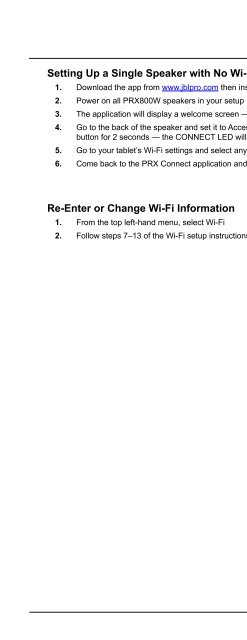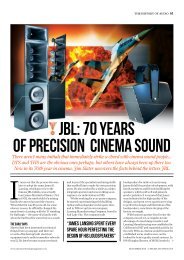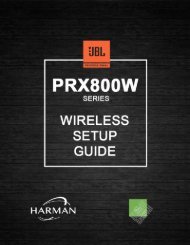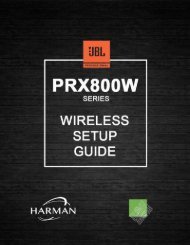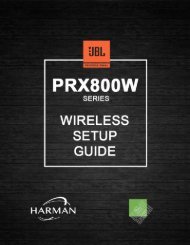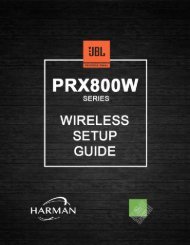Yumpu forside_merged2
You also want an ePaper? Increase the reach of your titles
YUMPU automatically turns print PDFs into web optimized ePapers that Google loves.
Setting Up a Single Speaker with No Wi-Fi Router<br />
1. Download the app from www.jblpro.com then install it<br />
2. Power on all PRX800W speakers in your setup<br />
3. The application will display a welcome screen — select “SKIP”<br />
4. Go to the back of the speaker and set it to Access Point mode by pressing and holding the CONNECT<br />
button for 2 seconds — the CONNECT LED will begin flashing slowly<br />
5. Go to your tablet’s Wi-Fi settings and select any network labeled PRX800 xx.xx.xx<br />
6. Come back to the PRX Connect application and begin setting up the show<br />
Re-Enter or Change Wi-Fi Information<br />
1. From the top left-hand menu, select Wi-Fi<br />
2. Follow steps 7–13 of the Wi-Fi setup instructions above<br />
3