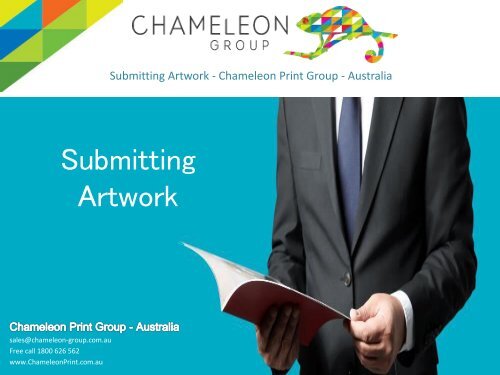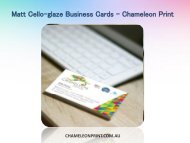Submitting Artwork - Chameleon Print Group - Australia
If you have artwork to send us, you can send it to us via e-mail to our sales team, or use our dropbox, or on CD/DVD, or by USB device, or by using this form.
If you have artwork to send us, you can send it to us via e-mail to our sales team, or use our dropbox, or on CD/DVD, or by USB device, or by using this form.
You also want an ePaper? Increase the reach of your titles
YUMPU automatically turns print PDFs into web optimized ePapers that Google loves.
<strong>Submitting</strong> <strong>Artwork</strong> - <strong>Chameleon</strong> <strong>Print</strong> <strong>Group</strong> - <strong>Australia</strong><br />
<strong>Submitting</strong><br />
<strong>Artwork</strong><br />
sales@chameleon-group.com.au<br />
Free call 1800 626 562<br />
www.<strong>Chameleon</strong><strong>Print</strong>.com.au
<strong>Print</strong> Ready Images<br />
<strong>Submitting</strong> Your <strong>Artwork</strong><br />
If you have artwork to send us, you can send it to us via e-mail to our sales team, or use our dropbox, or on CD/DVD, or by USB<br />
device, or by using this form.<br />
The image you send us must be of high resolution and most likely would need to contain 'bleed<br />
edges' and 'trims' so that we can send it directly to our print production team. (More information<br />
about bleeding edges in this YouTube tutorial.)<br />
We prefer images sent to us in PDF, EPS, TIFF or JPG format type.<br />
<strong>Artwork</strong> Format Checklist<br />
• Images need to be not less than 300dpi (1200dpi for bitmaps.)<br />
• When printing to the edge, the image you send should be atleast 3mm beyond the edges,<br />
with trims marked on the image.<br />
• Keep image to 100% scale, with correct print dimensions.<br />
• 1-up centred on a single page.<br />
• Ensure you flatten all transparencies and layers to avoid problems when going to print.<br />
• Prefer your text to be convert to paths, curves or outlines or embed in PDF.<br />
• Ensure all colours and images are CMYK. Do not save with any colour profiles.<br />
• Check for the need of a rich black in large black areas. We suggest 40C 100K.<br />
Creating your PDF<br />
The method of producing a PDF is by printing to a<br />
postscript file and then processing the postscript file<br />
through Acrobat Distiller.<br />
When creating PDF files from Indesign, fonts can be<br />
unstable when embedding using the Indesign PDF<br />
settings. Use Acrobat Distiller.<br />
sales@chameleon-group.com.au<br />
Free call 1800 626 562<br />
www.<strong>Chameleon</strong><strong>Print</strong>.com.au