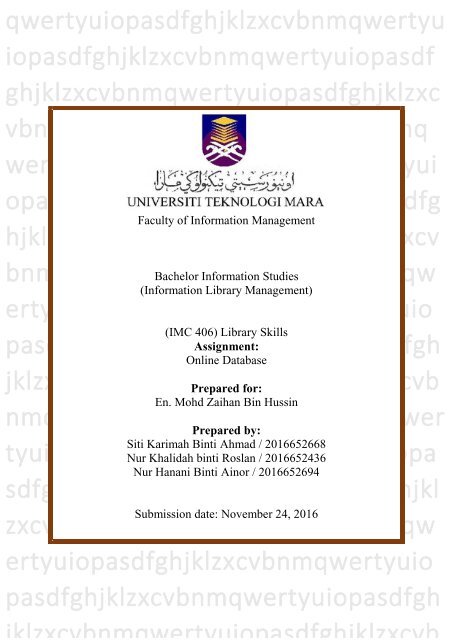DATABASE ASS (2)
You also want an ePaper? Increase the reach of your titles
YUMPU automatically turns print PDFs into web optimized ePapers that Google loves.
qwertyuiopasdfghjklzxcvbnmqwertyu<br />
iopasdfghjklzxcvbnmqwertyuiopasdf<br />
ghjklzxcvbnmqwertyuiopasdfghjklzxc<br />
vbnmqwertyuiopasdfghjklzxcvbnmq<br />
wertyuiopasdfghjklzxcvbnmqwertyui<br />
opasdfghjklzxcvbnmqwertyuiopasdfg<br />
Faculty of Information Management<br />
hjklzxcvbnmqwertyuiopasdfghjklzxcv<br />
bnmqwertyuiopasdfghjklzxcvbnmqw<br />
Bachelor Information Studies<br />
(Information Library Management)<br />
ertyuiopasdfghjklzxcvbnmqwertyuio<br />
(IMC 406) Library Skills<br />
pasdfghjklzxcvbnmqwertyuiopasdfgh<br />
Assignment:<br />
Online Database<br />
jklzxcvbnmqwertyuiopasdfghjklzxcvb<br />
Prepared for:<br />
En. Mohd Zaihan Bin Hussin<br />
nmqwertyuiopasdfghjklzxcvbnmqwer<br />
Prepared by:<br />
Siti Karimah Binti Ahmad / 2016652668<br />
tyuiopasdfghjklzxcvbnmqwertyuiopa<br />
Nur Khalidah binti Roslan / 2016652436<br />
Nur Hanani Binti Ainor / 2016652694<br />
sdfghjklzxcvbnmqwertyuiopasdfghjkl<br />
Submission date: November 24, 2016<br />
zxcvbnmrtyuiopasdfghjklzxcvbnmqw<br />
ertyuiopasdfghjklzxcvbnmqwertyuio<br />
pasdfghjklzxcvbnmqwertyuiopasdfgh
P a g e | 1<br />
PREFACE<br />
Online database is one of the subtopics in library skill syllabus. The purpose of this<br />
assignment is to explain more detail about online database and find information from online<br />
database. This assignment also made us understand and learn more about how to use the<br />
online database system. We can find the online database from library’s portal which is PTAR.
P a g e | 2<br />
ABSTRACT<br />
In this assignment, we are required to find the information from online database. We must<br />
choose two online databases where step by step searching technique has been shown. The<br />
database that we choose in this assignment are ProQuest Education Collection and ACM<br />
Digital Library.
P a g e | 3<br />
ACKNOWLEDGMENT<br />
Assalamualaikum, alhamdulillah, praise to Allah because gift us strength and patient to face<br />
any problem during completion our assignment smoothly. Firstly, thank you to our parents<br />
because always support us to do our assignment. In processing our assignment, we are<br />
required a lot of guidance and assistance from many people. We are extremely fortunate to<br />
take guidelines from respected person who have many experience and information to help us<br />
in completing our assignment. He is our lecturer, Sir Mohd Zaihan Bin Hussin. We also can<br />
complete our assignment due to sacrifice from our group members, which are Siti Karimah,<br />
Nur Hanani and Nur Khalidah. Without cooperate between us, we cannot complete our<br />
assignment clearly and on time.
P a g e | 4<br />
TABLE OF CONTENT<br />
No Content Page<br />
1 Preface 1<br />
2 Abstract 2<br />
3 Acknowledgement 3<br />
4 Table of content 4<br />
5 1.0 Introduction 5<br />
6 2.0 Objective 5<br />
7 3.0 Online database 6<br />
8 3.1 ACM Digital Library 7-11<br />
9 3.2 ProQuest Education Collection 12-19<br />
10 4.0 Method to Find the Article Using ProQuest<br />
19-22<br />
Education Collection<br />
11 5.0 Conclusion 23<br />
12 6.0 Reference 24
P a g e | 5<br />
1.0 INTRODUCTION<br />
Database is a collection of information that is organized so that it can easily be accessed,<br />
managed and updated. In one view, database can be classified according to types of content:<br />
bibliographic, full-text, numeric and image. Example for type of online database is:<br />
<br />
<br />
<br />
<br />
<br />
<br />
<br />
<br />
<br />
<br />
ACM Digital Library<br />
Pro Quest<br />
Emerald Premium<br />
EBSCO: Business Source Complete<br />
Web of Science (WoS)<br />
EBSCO: Academic Search Premier<br />
Education Database<br />
EIU CountryData<br />
Ethnomusicology<br />
Ebrary<br />
Based on the type of online database, we had chose ACM Digital Library and ProQuest<br />
Education Collection.<br />
2.0 OBJECTIVE<br />
The objective for this assignment is to enhance the understanding level on using online<br />
database through showing the step by step to get the article that we need. Second, to identify<br />
the facilities of library provided. Lastly, the objective is to apply online database when we<br />
need to find the book and do the researcher.
P a g e | 6<br />
3.0 ONLINE <strong>DATABASE</strong><br />
3.1 ACM DIGITAL LIBRARY<br />
3.1.1 ABOUT ACM DIGITAL LIBRARY<br />
ACM’s Digital Library high-impact, peer-reviewed journals, publish emerging and<br />
established computing research for both practical and theoretical applications. Available in<br />
print and online, these subscription based on scholarly journals offer content of the highest<br />
scientific quality in their respective fields. ACM Digital Library publishes more than 50<br />
scholarly peer-reviewed journals of computing and information technology disciplines. ACM<br />
journal editors are thought leaders in their fields, and ACM’s emphasis on rapid publication<br />
ensures minimal delay in communication of exciting new ideas and discoveries.<br />
3.1.2 SUBJECT COVERED<br />
• Data mining and management<br />
• Architecture and accessibility<br />
• Programming languages and software engineering<br />
• Graphics and networking<br />
• Internet and web technology<br />
• Computational logic and storage issues<br />
• Computer-human interaction
P a g e | 7<br />
Figure 1 Interface of database ACM Digital Library<br />
3.1.3 Features in ACM Digital Library<br />
3.1.3.1 Search Strategies<br />
Basic search is where searchers randomly type any phrase or keywords in the search box.<br />
ACM Digital Library provide Full Text box for searchers.<br />
Click here if you want<br />
to search for article<br />
Wildcard and Truncation
P a g e | 8<br />
<br />
Next, right truncation with ( * ) allows you to search for a root term that might have<br />
different endings.<br />
The results show<br />
related to the<br />
wildcard which<br />
is lib*<br />
For example lib* - the result show for product, project, projection, problem, program,<br />
process and etc.<br />
Advanced Search is a search box which provides many more search options for<br />
searchers who want to search in very detail scopes. It is because Advanced Search<br />
provides many features under it such as, command line, thesaurus, fields code, and search<br />
tips.<br />
The features for<br />
advance search
P a g e | 9<br />
<br />
Boolean Operators are used to connect and define the relationship between your search<br />
terms. When searching electronic databases, you can use Boolean operators to either<br />
narrow or broaden your record sets. The three Boolean operators are AND, OR and NOT.<br />
AND<br />
Use AND to narrow your search: all of your search terms will present in the retrieved<br />
records. It is the combination of these two search terms. For example, Computer AND Apple.<br />
The result show<br />
using AND<br />
OR<br />
Use OR to broaden your search by connecting two or more synonyms. The database retrieves<br />
all the unique records containing one term, the other, or both. For example, Computer OR<br />
Apple.
P a g e | 10<br />
The result using<br />
Boolean<br />
Operator OR<br />
NOT<br />
Use NOT to narrow a search and retrieve records that do not contain the term following it.<br />
For example, Computer NOT Apple.<br />
The result show<br />
using NOT<br />
Wildcard and Truncation<br />
o The question mark symbol ( ? ) is the Wildcard character, used to replace any single<br />
character, either inside or at the right end of the word.
P a g e | 11<br />
o The asterisk ( * ) is the truncation character, used to replace one or more characters. The<br />
truncation character can be used at the beginning ( left – hand truncation ), the end ( right<br />
– hand truncation ), or the middle of the word.<br />
The result when<br />
using wildcard or<br />
truncation *ship<br />
Search Field<br />
o Every document in ACM Digital Library database is indexed to capture individual bits of<br />
information about the document, its title, the author, and ISSN or ISBN number. You will<br />
see a document’s indexing information when you view the document. This indexing<br />
makes it possible for ACM Digital Library users to take advantages of search field, such<br />
as Author and the corresponding field codes such as AU to create very precise searches.<br />
Click here if you want<br />
more detail about<br />
information that you<br />
search .
P a g e | 12<br />
3.2 ProQuest Education Collection<br />
3.2.1 About ProQuest Education Collection<br />
Figure 2 interface of ProQuest Education Collection<br />
The ERIC (Educational Resources Information Center) database is sponsored by the U.S.<br />
Department of Education to provide extensive access to educational-related literature. ERIC<br />
provides ready access to education literature to augment American education by increasing<br />
and facilitating the use of educational research and information to improve practice in<br />
learning, teaching, educational decision-making, and research. ERIC provides coverage of<br />
journal articles, conferences, meetings, government documents, theses, dissertations, reports,<br />
audiovisual media, bibliographies, directories, books and monographs.<br />
Offering complete information on hundreds of educational topics, this database offers<br />
complete text and images from journals such as:<br />
<br />
<br />
<br />
<br />
<br />
Childhood Educational<br />
College Teaching<br />
Harvard Educational Review<br />
Journal of Athletic Training<br />
Educational Theory
P a g e | 13<br />
3.2.2 SUBJECT COVERED<br />
<br />
<br />
<br />
<br />
<br />
<br />
<br />
<br />
<br />
<br />
Adult, career and vocational education<br />
Counseling<br />
Elementary and early childhood education<br />
Education management<br />
Higher education<br />
Junior colleges<br />
Second-language learning<br />
Special education<br />
Teacher education<br />
Tests, measurement and evaluation<br />
3.2.3 Feature in ProQuest Education Collection<br />
3.2.3.1 Search Strategies<br />
Basic search is where searchers randomly type any phrase or keywords in the search box.<br />
ProQuest provide Full Text or Peer Reviewed box for searchers.<br />
Click here if you want a<br />
full text article<br />
Peer Reviewed box which means a publication in which articles go through an official<br />
editorial process that involve review and approval by the author’s peer.
P a g e | 14<br />
The results show article that<br />
you will get using peer<br />
reviewed<br />
Wildcard and Truncation<br />
Next, right truncation with ( * ) allows you to search for a root term that might have<br />
different endings.<br />
The results show<br />
related to the wildcard<br />
which is pro*<br />
For example pro* - the result show for product, project, projection, problem, program,<br />
process and etc.<br />
Advanced Search is a search box which provides many more search options for<br />
searchers who want to search in very detail scopes. It is because Advanced Search<br />
provides many features under it such as, command line, thesaurus, fields code, and search<br />
tips.
P a g e | 15<br />
The features<br />
search<br />
Command line<br />
Command line provides many detail features about the article that searcher want. For<br />
examples, searcher can type the Source Type, language, Sort result by, Items per page,<br />
Duplicate Option.<br />
Boolean Operators are used to connect and define the relationship between your search<br />
terms. When searching electronic databases, you can use Boolean operators to either<br />
narrow or broaden your record sets. The three Boolean operators are AND, OR and NOT.<br />
This is Boolean<br />
Operator<br />
whether<br />
AND,OR , or NOT.
P a g e | 16<br />
AND<br />
Use AND to narrow your search: all of your search terms will present in the retrieved<br />
records. It is the combination of these two search terms. For example, Science AND Biology.<br />
The result show<br />
using AND<br />
OR<br />
Use OR to broaden your search by connecting two or more synonyms. The database retrieves<br />
all the unique records containing one term, the other, or both. For example, Science OR<br />
Biology.<br />
The result show<br />
using Boolean<br />
Operator OR
P a g e | 17<br />
NOT<br />
Use NOT to narrow a search and retrieve records that do not contain the term following it.<br />
For example, Science NOT Biology.<br />
The result show<br />
using Boolean<br />
Operator NOT<br />
Wildcard and Truncation<br />
o The question mark symbol ( ? ) is the Wildcard character, used to replace any single<br />
character, either inside or at the right end of the word.<br />
o The asterisk ( * ) is the truncation character, used to replace one or more characters. The<br />
truncation character can be used at the beginning ( left – hand truncation ), the end ( right<br />
– hand truncation ), or the middle of the word.<br />
Click here to<br />
more detail
P a g e | 18<br />
Type here the words<br />
using wildcard or<br />
truncation, for example<br />
*ship<br />
Result show related to *ship are partnership, authorship, battleships, relationship, censorship,<br />
citizenship, conservatorship, ownership, sponsorship and etc.<br />
Search Field<br />
o Every document in every ProQuest database is indexed to capture individual bits of<br />
information about the document, its title, the author, and ISSN or ISBN number. You will<br />
see a document’s indexing information when you view the document. This indexing<br />
makes it possible for ProQuest users to take advantages of search field, such as Author,<br />
and the corresponding field codes, such as AU, to create very precise searches.<br />
Click here if<br />
you want<br />
more detail<br />
about<br />
information<br />
that you<br />
search .
P a g e | 19<br />
The result<br />
show using<br />
“Document<br />
Text”<br />
4.0 Method to Find the Article Using ProQuest Education Collection<br />
Step 1 : Open the Library’s portal to find this article.<br />
Click here to<br />
choose online<br />
database<br />
Figure 4.0 : Interface of library’s portal
P a g e | 20<br />
Step 2 : This is show variety of online database and we can choose the database through<br />
alphabet.<br />
Choose alphabet P for<br />
database ProQuest<br />
Education Collection<br />
Step 3 : The result will show the related online database from alphabet P. Click the online<br />
database that we have chosen.<br />
Click here for<br />
ProQuest<br />
Education<br />
Collection
P a g e | 21<br />
Step 4: It is show the interface of ProQuest Education Collection.<br />
Type the title of<br />
article you want<br />
search<br />
We are decided to find an article regarding educating for special needs children. So, we typed<br />
phrase in the Basic Search Box and then we click search button on the right of the Basic<br />
Search.<br />
Step 5 : All related articles will emerge after button search was clicked.<br />
The result show<br />
related to<br />
education for<br />
special children
P a g e | 22<br />
Step 6 : we clicked the ‘preview’ button first which is available on the right top of each<br />
article to look up what the articles are about and the preview will pop out. Then, we chose the<br />
article that we want which is “special education system”.<br />
Click here to<br />
get full text<br />
article<br />
Click here to<br />
get summary<br />
of the article<br />
that we want<br />
Step 7 : After we clicked on the article title, the article was show up on the screen.<br />
The result show<br />
the article that<br />
we want
P a g e | 23<br />
5.0 CONCLUSION<br />
Online database is very useful as a retrieval tools because it has many uses, especially to<br />
students and lecturers in search information. By having this online database, it easier for us to<br />
find information that we want. Online database is user-friendly. Therefore, everyone<br />
especially students, should know how to use technology and the facilities provided<br />
effectively. It is a loss for students who do not use the facilities provided with the best<br />
possible.<br />
In conclusion, we may conclude that online database is one of a great place to find<br />
information for certain topics. This is because it provides us very well which is sources<br />
information that can be used for research or just reading pleasure.
P a g e | 24<br />
6.0 REFERENCE<br />
Association for Computer Machinery Advancing Computing as a Science & Profession.<br />
Retrieved by Nov,15,2016. From The World Wide Web:<br />
https://www.acm.org/publications/about-publications retrieved by Nov,15,2016.<br />
http://dl.acm.org.ezaccess.library.uitm.edu.my retrieved by Nov,15,2016.<br />
University Teknologi MARA , Perpustakaan Tun Abdul Razak. Retrieved by Nov,15,2016.<br />
From The World Wide Web: http://www.library.uitm.edu.my.<br />
ProQuest. Education Collection. Retrieved by Nov 16, 2016. From World Wide Web:<br />
http://proquest.libguides.com/home<br />
ProQuest. Education Collection. Retrieved by Nov 16, 2016. From World Wide Web:<br />
http://www.proquest.com/products-services/Education-Collection.html<br />
ProQuest. Education Collection: About. Retrieved by Nov 16, 2016. From World Wide Web :<br />
http://proquest.libguides.com/home<br />
PTAR Library.ProQuest Education Collection. Retrieved by Nov 16,2016. From World Wide<br />
Web: http://search.proquest.com.ezaccess.library.uitm.edu.my/eric/index?accountid=42518