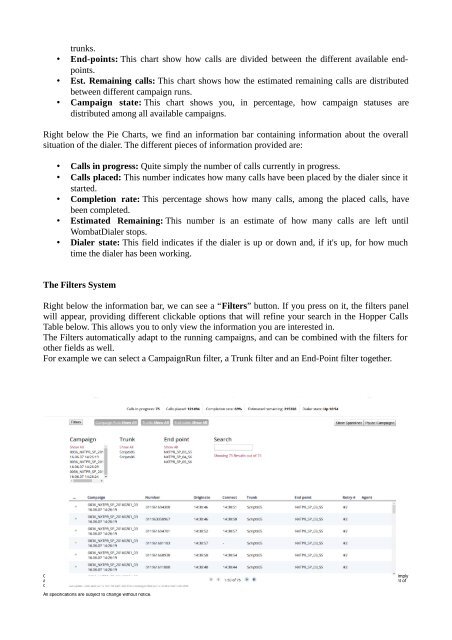WombatDialer Dialer The New Realtime Page
WombatDialer_New_Realtime_page
WombatDialer_New_Realtime_page
You also want an ePaper? Increase the reach of your titles
YUMPU automatically turns print PDFs into web optimized ePapers that Google loves.
trunks.<br />
• End-points: This chart show how calls are divided between the different available endpoints.<br />
• Est. Remaining calls: This chart shows how the estimated remaining calls are distributed<br />
between different campaign runs.<br />
• Campaign state: This chart shows you, in percentage, how campaign statuses are<br />
distributed among all available campaigns.<br />
Right below the Pie Charts, we find an information bar containing information about the overall<br />
situation of the dialer. <strong>The</strong> different pieces of information provided are:<br />
• Calls in progress: Quite simply the number of calls currently in progress.<br />
• Calls placed: This number indicates how many calls have been placed by the dialer since it<br />
started.<br />
• Completion rate: This percentage shows how many calls, among the placed calls, have<br />
been completed.<br />
• Estimated Remaining: This number is an estimate of how many calls are left until<br />
<strong>Wombat<strong>Dialer</strong></strong> stops.<br />
• <strong>Dialer</strong> state: This field indicates if the dialer is up or down and, if it's up, for how much<br />
time the dialer has been working.<br />
<strong>The</strong> Filters System<br />
Right below the information bar, we can see a “Filters” button. If you press on it, the filters panel<br />
will appear, providing different clickable options that will refine your search in the Hopper Calls<br />
Table below. This allows you to only view the information you are interested in.<br />
<strong>The</strong> Filters automatically adapt to the running campaigns, and can be combined with the filters for<br />
other fields as well.<br />
For example we can select a CampaignRun filter, a Trunk filter and an End-Point filter together.<br />
www.loway.ch<br />
Copyright ©Loway 2016 · all rights reserved · All product and company names are trademarks or registered® trademarks of their respective holders. Use of them does not imply<br />
any affiliation with or endorsement by them. <strong>The</strong> statements made and opinions expressed herein belong exclusively to Loway and are not shared by or represent the viewpoint of<br />
other companies. Any reliance you place on such content is strictly at your own risk and responsibility.<br />
All specifications are subject to change without notice.