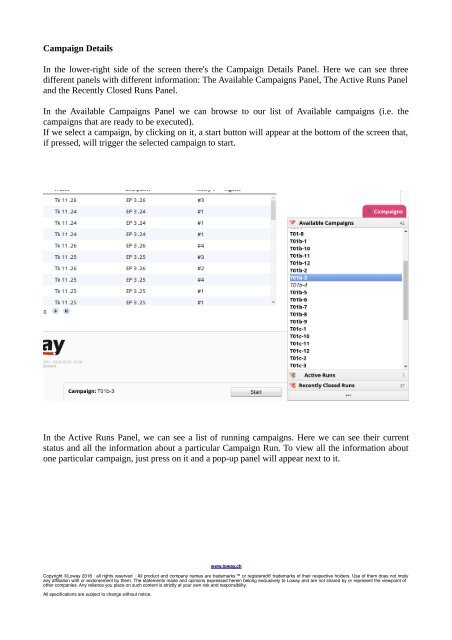WombatDialer Dialer The New Realtime Page
WombatDialer_New_Realtime_page
WombatDialer_New_Realtime_page
You also want an ePaper? Increase the reach of your titles
YUMPU automatically turns print PDFs into web optimized ePapers that Google loves.
Campaign Details<br />
In the lower-right side of the screen there's the Campaign Details Panel. Here we can see three<br />
different panels with different information: <strong>The</strong> Available Campaigns Panel, <strong>The</strong> Active Runs Panel<br />
and the Recently Closed Runs Panel.<br />
In the Available Campaigns Panel we can browse to our list of Available campaigns (i.e. the<br />
campaigns that are ready to be executed).<br />
If we select a campaign, by clicking on it, a start button will appear at the bottom of the screen that,<br />
if pressed, will trigger the selected campaign to start.<br />
In the Active Runs Panel, we can see a list of running campaigns. Here we can see their current<br />
status and all the information about a particular Campaign Run. To view all the information about<br />
one particular campaign, just press on it and a pop-up panel will appear next to it.<br />
www.loway.ch<br />
Copyright ©Loway 2016 · all rights reserved · All product and company names are trademarks or registered® trademarks of their respective holders. Use of them does not imply<br />
any affiliation with or endorsement by them. <strong>The</strong> statements made and opinions expressed herein belong exclusively to Loway and are not shared by or represent the viewpoint of<br />
other companies. Any reliance you place on such content is strictly at your own risk and responsibility.<br />
All specifications are subject to change without notice.