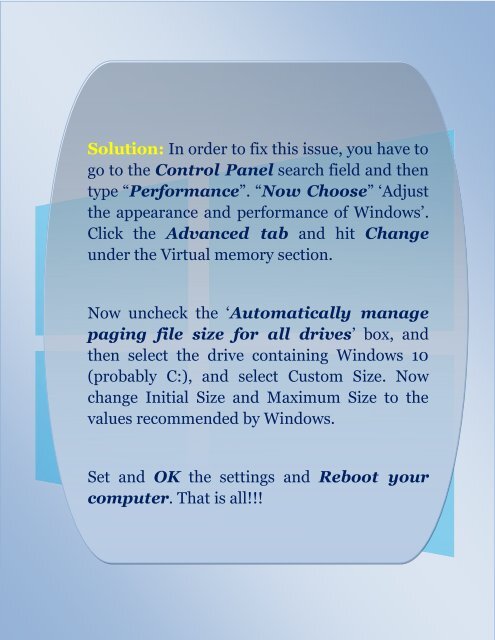5 Most Common Errors Found in Windows 10 and Their Solution
Using Windows 10 is not that interesting because sometimes you may face some issues with this OS. Learn here how what can be the issues found and how they can be fixed easily with manual solution.
Using Windows 10 is not that interesting because sometimes you may face some issues with this OS. Learn here how what can be the issues found and how they can be fixed easily with manual solution.
Create successful ePaper yourself
Turn your PDF publications into a flip-book with our unique Google optimized e-Paper software.
<strong>Solution</strong>: In order to fix this issue, you have to<br />
go to the Control Panel search field <strong>and</strong> then<br />
type “Performance”. “Now Choose” „Adjust<br />
the appearance <strong>and</strong> performance of W<strong>in</strong>dows‟.<br />
Click the Advanced tab <strong>and</strong> hit Change<br />
under the Virtual memory section.<br />
Now uncheck the „Automatically manage<br />
pag<strong>in</strong>g file size for all drives‟ box, <strong>and</strong><br />
then select the drive conta<strong>in</strong><strong>in</strong>g W<strong>in</strong>dows <strong>10</strong><br />
(probably C:), <strong>and</strong> select Custom Size. Now<br />
change Initial Size <strong>and</strong> Maximum Size to the<br />
values recommended by W<strong>in</strong>dows.<br />
Set <strong>and</strong> OK the sett<strong>in</strong>gs <strong>and</strong> Reboot your<br />
computer. That is all!!!