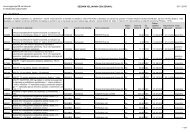Varying entries in the ARTG
varying-entries-artg-medical-devices-and-ivds
varying-entries-artg-medical-devices-and-ivds
Create successful ePaper yourself
Turn your PDF publications into a flip-book with our unique Google optimized e-Paper software.
<strong>Vary<strong>in</strong>g</strong> <strong>entries</strong> <strong>in</strong> <strong>the</strong> <strong>ARTG</strong><br />
Medical devices and IVDs<br />
Version 1.0, November 2016
Therapeutic Goods Adm<strong>in</strong>istration<br />
Copyright<br />
© Commonwealth of Australia 2016<br />
This work is copyright. You may reproduce <strong>the</strong> whole or part of this work <strong>in</strong> unaltered form for your own personal use or, if<br />
you are part of an organisation, for <strong>in</strong>ternal use with<strong>in</strong> your organisation, but only if you or your organisation do not use <strong>the</strong><br />
reproduction for any commercial purpose and reta<strong>in</strong> this copyright notice and all disclaimer notices as part of that<br />
reproduction. Apart from rights to use as permitted by <strong>the</strong> Copyright Act 1968 or allowed by this copyright notice, all o<strong>the</strong>r<br />
rights are reserved and you are not allowed to reproduce <strong>the</strong> whole or any part of this work <strong>in</strong> any way (electronic or<br />
o<strong>the</strong>rwise) without first be<strong>in</strong>g given specific written permission from <strong>the</strong> Commonwealth to do so. Requests and <strong>in</strong>quiries<br />
concern<strong>in</strong>g reproduction and rights are to be sent to <strong>the</strong> TGA Copyright Officer, Therapeutic Goods Adm<strong>in</strong>istration, PO Box<br />
100, Woden ACT 2606 or emailed to .<br />
<strong>Vary<strong>in</strong>g</strong> <strong>entries</strong> <strong>in</strong> <strong>the</strong> <strong>ARTG</strong> - medical devices and IVDs<br />
V1.0 November 2016<br />
Page 2 of 21
Contents<br />
Therapeutic Goods Adm<strong>in</strong>istration<br />
Introduction_____________________________________ 4<br />
Fee and forms for vary<strong>in</strong>g <strong>entries</strong> <strong>in</strong> <strong>the</strong> <strong>ARTG</strong> _______ 5<br />
Fee________________________________________________________________________________ 5<br />
Forms ____________________________________________________________________________ 5<br />
Class III/AIMD Variation and IVD Variation --------------------------------------------5<br />
Request Change (Device Change Request) ----------------------------------------------6<br />
Same change to multiple <strong>ARTG</strong> <strong>entries</strong> --------------------------------------------------6<br />
The manufacturer of <strong>the</strong> device must not change ------------------------------------6<br />
How do I request a variation of my <strong>ARTG</strong> entry? __________________________ 7<br />
Us<strong>in</strong>g <strong>the</strong> correct form-------------------------------------------------------------------------7<br />
Gett<strong>in</strong>g started -----------------------------------------------------------------------------------8<br />
Class III/AIMD Variation ----------------------------------------------------------------------9<br />
IVD variation ----------------------------------------------------------------------------------- 15<br />
Request Change -------------------------------------------------------------------------------- 19<br />
Request<strong>in</strong>g <strong>the</strong> same change to multiple <strong>ARTG</strong> <strong>entries</strong> --------------------------- 19<br />
<strong>Vary<strong>in</strong>g</strong> <strong>entries</strong> <strong>in</strong> <strong>the</strong> <strong>ARTG</strong> - medical devices and IVDs<br />
V1.0 November 2016<br />
Page 3 of 21
Introduction<br />
Therapeutic Goods Adm<strong>in</strong>istration<br />
It is important that <strong>in</strong>formation <strong>in</strong>cluded <strong>in</strong> <strong>the</strong> <strong>ARTG</strong> is kept up-to-date and is correct from a<br />
public health, regulatory and transparency po<strong>in</strong>t of view. When any <strong>in</strong>formation <strong>in</strong>cluded <strong>in</strong> <strong>the</strong><br />
<strong>ARTG</strong> has changed, <strong>the</strong> sponsor should consider if <strong>the</strong>y need to request <strong>the</strong> TGA to vary <strong>the</strong><br />
respective <strong>ARTG</strong> entry.<br />
There are many reasons why sponsors may require variation of <strong>the</strong>ir <strong>ARTG</strong> <strong>entries</strong>, for example<br />
<strong>the</strong>:<br />
• <strong>in</strong>formation entered on <strong>the</strong> <strong>ARTG</strong> is not correct or no longer correct<br />
• manufacturer’s details (e.g. name and/or address) have changed<br />
• GMDN code was made obsolete and <strong>the</strong> manufacturer decided to change to a current<br />
relevant GMDN code*<br />
• <strong>in</strong>tended purpose of <strong>the</strong> device was changed by <strong>the</strong> manufacturer<br />
• manufacturer has added variants<br />
• manufacturer’s evidence identifier was changed (e.g. split or comb<strong>in</strong>e certificates or new ID<br />
follow<strong>in</strong>g sponsors transfer**)<br />
• manufacturer amended <strong>the</strong> Unique Product Identifier (UPI) and/or number of devices of<br />
<strong>the</strong> k<strong>in</strong>d<br />
• sponsor wants to vary <strong>the</strong> list of IVD devices <strong>in</strong>cluded <strong>in</strong> <strong>ARTG</strong> entry<br />
* The GMDN code must be current at <strong>the</strong> time when an application for <strong>ARTG</strong> <strong>in</strong>clusion of a k<strong>in</strong>d of medical<br />
device is submitted to <strong>the</strong> TGA, and <strong>the</strong> code is expected to rema<strong>in</strong> <strong>the</strong> same for <strong>the</strong> whole life of <strong>ARTG</strong><br />
entry. TGA does not require <strong>the</strong> sponsor to amend <strong>the</strong> GMDN code if it becomes obsolete. However if <strong>the</strong><br />
manufacturer decides to vary <strong>the</strong> GMDN code because it was made obsolete by <strong>the</strong> GMDN Agency, <strong>the</strong><br />
sponsor may require <strong>the</strong> TGA to vary this <strong>in</strong>formation on <strong>the</strong> <strong>ARTG</strong> by submitt<strong>in</strong>g an application to <strong>the</strong><br />
TGA.<br />
** This guidance does not cover sponsor transfers and/or change of sponsor’s name. For requirements<br />
related to <strong>the</strong> sponsors transfers refer to Regulation 10F of <strong>the</strong> Therapeutic Goods Regulations 1990, and<br />
our guidance on Sponsor transfer and change of sponsor name amendments.<br />
Decisions about variation of <strong>ARTG</strong> <strong>entries</strong> are made under Section 9D of <strong>the</strong><br />
Therapeutic Goods Act 1989.<br />
We will always vary <strong>the</strong> <strong>ARTG</strong> entry if <strong>the</strong> sponsor requests a variation that:<br />
• reduces <strong>the</strong> class of persons for whom <strong>the</strong> k<strong>in</strong>d of medical device is<br />
suitable, or<br />
• adds a warn<strong>in</strong>g, restriction or precaution.<br />
We will not accept a request for variation if:<br />
• <strong>the</strong> result of <strong>the</strong> proposed variation would be that <strong>the</strong> device is no longer a<br />
device of <strong>the</strong> same k<strong>in</strong>d, or<br />
• <strong>the</strong> proposed variation <strong>in</strong>dicates any reduction <strong>in</strong> <strong>the</strong> quality, safety or<br />
performance of <strong>the</strong> medical device for <strong>the</strong> purposes for which it is to be<br />
used.<br />
<strong>Vary<strong>in</strong>g</strong> <strong>entries</strong> <strong>in</strong> <strong>the</strong> <strong>ARTG</strong> - medical devices and IVDs<br />
V1.0 November 2016<br />
Page 4 of 21
Therapeutic Goods Adm<strong>in</strong>istration<br />
Fee and forms for vary<strong>in</strong>g <strong>entries</strong> <strong>in</strong> <strong>the</strong> <strong>ARTG</strong><br />
Fee<br />
Schedule 9, Part 2 Item 2A(g) of <strong>the</strong> Therapeutic Goods Regulations 1990 sets out <strong>the</strong> fee to vary<br />
one <strong>ARTG</strong> entry. The fee is <strong>the</strong> same regardless of which variation application form you use, i.e.:<br />
One Variation form or Device Change Request (DCR) form for one <strong>ARTG</strong> entry = one<br />
<strong>in</strong>voice and one fee.<br />
If you submit multiple Variation or DCR forms, you will receive an <strong>in</strong>voice with a fee for each<br />
form. Please remember that fees are non-refundable.<br />
The TGA does not charge any evaluation fee for vary<strong>in</strong>g <strong>ARTG</strong> <strong>entries</strong>, even<br />
when assessment of <strong>the</strong> <strong>in</strong>formation (e.g. cl<strong>in</strong>ical evidence) is required for <strong>the</strong><br />
TGA to be satisfied that <strong>the</strong> requested variation does not <strong>in</strong>dicate any<br />
reduction <strong>in</strong> <strong>the</strong> quality, safety or performance of <strong>the</strong> medical device.<br />
Forms<br />
The variation request forms are with<strong>in</strong> <strong>the</strong> TGA Bus<strong>in</strong>ess Services (TBS) onl<strong>in</strong>e portal, and <strong>the</strong>re<br />
are three application forms available:<br />
• Medical Device Application (Variation) for Class III and AIMD<br />
• IVD Application (Variation)<br />
• Device Change Request (DCR).<br />
Guidance on select<strong>in</strong>g and complet<strong>in</strong>g <strong>the</strong>se forms is available from page 8: How do I request a<br />
variation of my <strong>ARTG</strong> entry?<br />
Class III/AIMD Variation and IVD Variation<br />
These forms are designed to request variation of <strong>the</strong> <strong>in</strong>formation <strong>in</strong>cluded <strong>in</strong> <strong>the</strong> <strong>ARTG</strong> for<br />
specific characteristics related to <strong>the</strong> device of <strong>the</strong> k<strong>in</strong>d (UPI, number of devices, functional<br />
description, and variant list).<br />
We generally ask sponsors to provide <strong>in</strong>formation that demonstrates that <strong>the</strong> variation does not<br />
<strong>in</strong>dicate any reduction <strong>in</strong> <strong>the</strong> quality, safety or performance of <strong>the</strong> medical device.<br />
In cases where <strong>the</strong> design of <strong>the</strong> device has changed, sponsors are asked to demonstrate that this<br />
variation nei<strong>the</strong>r <strong>in</strong>dicates any significant change of <strong>the</strong> <strong>in</strong>tended purpose of <strong>the</strong> devices of <strong>the</strong><br />
k<strong>in</strong>d, nor results <strong>in</strong> <strong>the</strong> device no longer be<strong>in</strong>g <strong>the</strong> device of <strong>the</strong> same k<strong>in</strong>d. You can attach<br />
additional <strong>in</strong>formation with this application to expla<strong>in</strong> <strong>the</strong> required change if you wish<br />
(maximum 1 page).<br />
<strong>Vary<strong>in</strong>g</strong> <strong>entries</strong> <strong>in</strong> <strong>the</strong> <strong>ARTG</strong> - medical devices and IVDs<br />
V1.0 November 2016<br />
Page 5 of 21
Therapeutic Goods Adm<strong>in</strong>istration<br />
Request Change (Device Change Request)<br />
A Device Change Request (DCR) is <strong>the</strong> most frequently used form. It is a very simple form where<br />
<strong>the</strong> sponsor can briefly describe <strong>the</strong> required variation <strong>in</strong> a free text field.<br />
When a DCR is received, <strong>the</strong> TGA will send you a letter request<strong>in</strong>g that you describe <strong>in</strong> detail <strong>the</strong><br />
required change (section 41JA Notice). You may also be asked to provide o<strong>the</strong>r <strong>in</strong>formation as<br />
specified to support <strong>the</strong> requested variation.<br />
Generally, sponsors should submit one DCR per <strong>ARTG</strong> entry.<br />
Same change to multiple <strong>ARTG</strong> <strong>entries</strong><br />
Sometimes we may decide to vary some <strong>ARTG</strong> <strong>entries</strong> on our own <strong>in</strong>itiative (could be based on a<br />
request to vary one <strong>ARTG</strong> entry). In <strong>the</strong>se cases, sponsors are not required to submit multiple<br />
DCRs.<br />
Examples of this could be a change of <strong>the</strong>:<br />
• manufacturer’s name and/or address<br />
• Manufacturer Evidence ID.<br />
To check your eligibility, work through <strong>the</strong> questions below. If you answer ‘YES’ to all of <strong>the</strong><br />
questions <strong>in</strong> ei<strong>the</strong>r Group A or Group B, you may be eligible to submit one DCR to make <strong>the</strong> same<br />
change to a number of <strong>ARTG</strong> <strong>entries</strong>:<br />
Eligibility<br />
Group A<br />
1. Do you have more than one <strong>ARTG</strong> entry for <strong>the</strong> devices manufactured by <strong>the</strong> same<br />
manufacturer, <strong>the</strong> name and/or address of which has/have changed?<br />
2. Is <strong>the</strong> classification of your devices lower than Class III/AIMD or Class 4 IVD?<br />
3. Are all <strong>ARTG</strong> <strong>entries</strong> l<strong>in</strong>ked to <strong>the</strong> same Manufacturer Evidence ID?<br />
Group B<br />
4. Does your change only relate to <strong>the</strong> variation of <strong>the</strong> Manufacturer Evidence ID stated<br />
on your <strong>ARTG</strong> Certificate (re-l<strong>in</strong>k<strong>in</strong>g)?<br />
5. Is this Manufacturer Evidence ID l<strong>in</strong>ked to a number of <strong>ARTG</strong> <strong>entries</strong> (re-l<strong>in</strong>k<strong>in</strong>g)?<br />
Go to Request<strong>in</strong>g <strong>the</strong> same change to multiple <strong>ARTG</strong> <strong>entries</strong> for <strong>the</strong> process to follow.<br />
The manufacturer of <strong>the</strong> device must not change<br />
When consider<strong>in</strong>g requests for variation of <strong>the</strong> manufacturer’s address and/or name, we will<br />
assess whe<strong>the</strong>r <strong>the</strong> person responsible for <strong>the</strong> design, production, packag<strong>in</strong>g, and labell<strong>in</strong>g of <strong>the</strong><br />
device is still <strong>the</strong> same.<br />
If <strong>the</strong> manufactur<strong>in</strong>g quality system and control over <strong>the</strong> design and production have changed,<br />
we will not accept <strong>the</strong> DCR and will require <strong>the</strong> sponsor to submit a new application for<br />
<strong>in</strong>clusion of <strong>the</strong> k<strong>in</strong>d of device <strong>in</strong> <strong>the</strong> <strong>ARTG</strong>.<br />
<strong>Vary<strong>in</strong>g</strong> <strong>entries</strong> <strong>in</strong> <strong>the</strong> <strong>ARTG</strong> - medical devices and IVDs<br />
V1.0 November 2016<br />
Page 6 of 21
Therapeutic Goods Adm<strong>in</strong>istration<br />
Conformity assessment certification<br />
Any change(s) proposed by <strong>the</strong> manufacturer must be assessed and approved<br />
by <strong>the</strong> body that issued <strong>the</strong> conformity assessment certification <strong>in</strong> relation to<br />
<strong>the</strong> k<strong>in</strong>d of device (ei<strong>the</strong>r TGA conformity assessment certificate or EC<br />
Certificate issued by a European NB).<br />
If <strong>the</strong> change(s) is approved, a revised certificate may or may not be issued,<br />
depend<strong>in</strong>g on whe<strong>the</strong>r <strong>the</strong> <strong>in</strong>formation appear<strong>in</strong>g on <strong>the</strong> certificate requires<br />
updat<strong>in</strong>g.<br />
This process must be completed prior to seek<strong>in</strong>g a variation of your <strong>ARTG</strong><br />
entry.<br />
How do I request a variation of my <strong>ARTG</strong> entry?<br />
Us<strong>in</strong>g <strong>the</strong> correct form<br />
Answer <strong>the</strong> follow<strong>in</strong>g questions to decide which application form you need to use:<br />
1. Is your device a Class III or AIMD device, and are you request<strong>in</strong>g to vary <strong>in</strong>formation<br />
relat<strong>in</strong>g to any of <strong>the</strong> follow<strong>in</strong>g:<br />
• UPI<br />
• total number of devices<br />
• functional description<br />
• variant list<br />
YES – use <strong>the</strong> Class III/AIMD Variation Application form.<br />
2. Is your device an IVD device, and do you need to vary your list of devices of <strong>the</strong> k<strong>in</strong>d<br />
entered on <strong>ARTG</strong> entry?<br />
YES - use <strong>the</strong> IVD Variation Application form.<br />
In ALL o<strong>the</strong>r cases, use <strong>the</strong> Request Change (Device Change Request) form.<br />
<strong>Vary<strong>in</strong>g</strong> <strong>entries</strong> <strong>in</strong> <strong>the</strong> <strong>ARTG</strong> - medical devices and IVDs<br />
V1.0 November 2016<br />
Page 7 of 21
Therapeutic Goods Adm<strong>in</strong>istration<br />
Gett<strong>in</strong>g started<br />
You need to log<strong>in</strong> <strong>in</strong>to your TGA Bus<strong>in</strong>ess Services (TBS) account to access <strong>the</strong> application forms.<br />
If you don’t have an account/access, follow <strong>the</strong> <strong>in</strong>structions at TGA Bus<strong>in</strong>ess services: gett<strong>in</strong>g<br />
started with <strong>the</strong> TGA.<br />
Step 1 - Log<strong>in</strong> to TGA Bus<strong>in</strong>ess Services<br />
Enter your user name and password.<br />
Step 2 - Select <strong>the</strong> relevant variation type<br />
From <strong>the</strong> Applications menu, under <strong>the</strong> Medical Device list, select <strong>the</strong> relevant variation type.<br />
Indications for <strong>the</strong> use of each form are detailed above <strong>in</strong> ‘Types of Variation Applications’.<br />
Step 3 - Submit required <strong>in</strong>formation<br />
The form requirements for each variation type are different, and we have outl<strong>in</strong>ed <strong>the</strong>se <strong>in</strong> three<br />
sections:<br />
<strong>Vary<strong>in</strong>g</strong> <strong>entries</strong> <strong>in</strong> <strong>the</strong> <strong>ARTG</strong> - medical devices and IVDs<br />
V1.0 November 2016<br />
Page 8 of 21
Therapeutic Goods Adm<strong>in</strong>istration<br />
• Class III/AIMD<br />
• IVD variation<br />
• Request change (Device change request)<br />
Step 4 - Payment of fee<br />
Once <strong>the</strong> sponsor has paid <strong>the</strong> <strong>in</strong>voice, <strong>the</strong> application jo<strong>in</strong>s <strong>the</strong> queue for <strong>the</strong> assessment.<br />
Step 5 - TGA assessment<br />
The application is reviewed by an assessor who makes a recommendation to <strong>the</strong> Delegate.<br />
The TGA may request fur<strong>the</strong>r <strong>in</strong>formation under section 41JA of <strong>the</strong> Act to<br />
make an <strong>in</strong>formed decision on whe<strong>the</strong>r <strong>the</strong> requested change is acceptable and<br />
does not change <strong>the</strong> k<strong>in</strong>d of device <strong>in</strong> <strong>the</strong> Register.<br />
Step 6 - Decision and notification<br />
The TGA Delegate makes a decision under section 9D of <strong>the</strong> Act to:<br />
• accept <strong>the</strong> variation application, vary <strong>the</strong> <strong>ARTG</strong> entry (or <strong>entries</strong>). The sponsor will be<br />
notified via email about this outcome, or<br />
• reject <strong>the</strong> variation and notify <strong>the</strong> sponsor via email with a statement of reasons.<br />
Class III/AIMD Variation<br />
The Sponsor Details will be pre-populated with your <strong>in</strong>formation, but correct <strong>the</strong>se if necessary.<br />
There is a field under <strong>the</strong> Application Details for a Sponsor’s own reference, but this will be<br />
populated later <strong>in</strong> <strong>the</strong> process.<br />
<strong>Vary<strong>in</strong>g</strong> <strong>entries</strong> <strong>in</strong> <strong>the</strong> <strong>ARTG</strong> - medical devices and IVDs<br />
V1.0 November 2016<br />
Page 9 of 21
Therapeutic Goods Adm<strong>in</strong>istration<br />
You need to search for <strong>the</strong> <strong>ARTG</strong> entry you wish to vary, and select<strong>in</strong>g <strong>the</strong> Search button on page<br />
1 of <strong>the</strong> form will open a new search w<strong>in</strong>dow titled Code Picker – <strong>ARTG</strong> ID.<br />
This will list all of <strong>the</strong> <strong>ARTG</strong> <strong>entries</strong> you have for Class III and AIMD medical devices. If <strong>the</strong> list is<br />
long (e.g. multiple pages), you can search by key words <strong>in</strong> <strong>the</strong> Search for… field to narrow <strong>the</strong><br />
list.<br />
To choose <strong>the</strong> entry you want to vary, select it directly from <strong>the</strong> list. Once selected, <strong>the</strong> Code<br />
Picker w<strong>in</strong>dow will close.<br />
Once you have chosen <strong>the</strong> correct entry, its <strong>ARTG</strong> number will appear on page 1 of <strong>the</strong> form. To<br />
cont<strong>in</strong>ue, select <strong>the</strong> Clone button on <strong>the</strong> form which will copy all <strong>the</strong> details from <strong>the</strong> selected<br />
<strong>ARTG</strong> entry for use <strong>in</strong> <strong>the</strong> new application to vary.<br />
Page 1 of <strong>the</strong> application form will <strong>the</strong>n show <strong>the</strong> <strong>ARTG</strong> entry to be varied with<strong>in</strong> <strong>the</strong> Sponsor’s<br />
own reference field.<br />
<strong>Vary<strong>in</strong>g</strong> <strong>entries</strong> <strong>in</strong> <strong>the</strong> <strong>ARTG</strong> - medical devices and IVDs<br />
V1.0 November 2016<br />
Page 10 of 21
Therapeutic Goods Adm<strong>in</strong>istration<br />
Select Next to cont<strong>in</strong>ue.<br />
You’ll <strong>the</strong>n go to <strong>the</strong> next page of <strong>the</strong> form, where you’ll make <strong>the</strong> variation(s) to <strong>the</strong> <strong>ARTG</strong> entry.<br />
All <strong>the</strong> details you see <strong>in</strong>itially are <strong>the</strong> same as <strong>the</strong> orig<strong>in</strong>al device you selected to change.<br />
You can modify <strong>the</strong> details for <strong>the</strong> Unique Product Identifier, <strong>the</strong> Functional description, and<br />
<strong>the</strong> Total number of devices covered.<br />
To add an entry to <strong>the</strong> Variant List, first select <strong>the</strong> relevant Variant type (<strong>in</strong> this example, mL)<br />
from <strong>the</strong> drop-down list.<br />
Then <strong>in</strong>clude <strong>the</strong> new amount for <strong>the</strong> Variant range, and select Add. The Variant List will <strong>the</strong>n<br />
be updated. You can only add one entry at a time.<br />
<strong>Vary<strong>in</strong>g</strong> <strong>entries</strong> <strong>in</strong> <strong>the</strong> <strong>ARTG</strong> - medical devices and IVDs<br />
V1.0 November 2016<br />
Page 11 of 21
Therapeutic Goods Adm<strong>in</strong>istration<br />
Note<br />
A value <strong>in</strong> <strong>the</strong> variant range must only relate to one physical characteristic of<br />
<strong>the</strong> device, e.g. diameter.<br />
Different sizes of a variant type can be listed <strong>in</strong>dividually <strong>in</strong> <strong>the</strong> variant list or,<br />
for example, listed once with a variant range of "4 to 9", as long as that range<br />
doesn’t also cover o<strong>the</strong>r physical characteristics of <strong>the</strong> device.<br />
To remove an entry from <strong>the</strong> Variant List, select <strong>the</strong> entry number (#) you want to delete us<strong>in</strong>g<br />
<strong>the</strong> small dropdown menu located directly below <strong>the</strong> list. Then select <strong>the</strong> Delete button. You can<br />
only delete one entry at a time.<br />
Once you’ve f<strong>in</strong>ished modify<strong>in</strong>g on this page, select <strong>the</strong> Next button to proceed.<br />
The f<strong>in</strong>al page of <strong>the</strong> form allows you to review <strong>in</strong>formation, and attach support<strong>in</strong>g <strong>in</strong>formation.<br />
To add an attachment, select <strong>the</strong> Add button which opens <strong>the</strong> File Upload box.<br />
<strong>Vary<strong>in</strong>g</strong> <strong>entries</strong> <strong>in</strong> <strong>the</strong> <strong>ARTG</strong> - medical devices and IVDs<br />
V1.0 November 2016<br />
Page 12 of 21
Therapeutic Goods Adm<strong>in</strong>istration<br />
You will need to select <strong>the</strong> Document type (<strong>in</strong> this case, a Design Exam<strong>in</strong>ation Certificate), and<br />
<strong>the</strong>n select <strong>the</strong> Browse button to search for <strong>the</strong> document. Once complete, select <strong>the</strong> Add button<br />
to attach <strong>the</strong> document to your application.<br />
Please agree with <strong>the</strong> terms of <strong>the</strong> declaration, and select <strong>the</strong> Validate button.<br />
If <strong>the</strong>re are any validation errors, <strong>the</strong>y will appear <strong>in</strong> ‘blue bold’ text <strong>in</strong> <strong>the</strong> top left hand corner<br />
of <strong>the</strong> form. You need to correct any of <strong>the</strong>se to proceed.<br />
Once you have successfully validated <strong>the</strong> application, select <strong>the</strong> Cont<strong>in</strong>ue button to submit it.<br />
Note<br />
The fee for this change does not appear on <strong>the</strong> application form. We will email<br />
a tax <strong>in</strong>voice to you, or you can access one by select<strong>in</strong>g <strong>the</strong> Invoice button on<br />
<strong>the</strong> confirmation screen.<br />
<strong>Vary<strong>in</strong>g</strong> <strong>entries</strong> <strong>in</strong> <strong>the</strong> <strong>ARTG</strong> - medical devices and IVDs<br />
V1.0 November 2016<br />
Page 13 of 21
Therapeutic Goods Adm<strong>in</strong>istration<br />
Review<strong>in</strong>g <strong>the</strong> entire application before you submit<br />
To do this, select <strong>the</strong> View Entire App button.<br />
If you want to go back and change anyth<strong>in</strong>g (or if you are happy to submit <strong>the</strong> application), select<br />
<strong>the</strong> Edit button to cont<strong>in</strong>ue.<br />
Note<br />
If you select Close, <strong>the</strong> application will be saved <strong>in</strong> your Drafts list.<br />
Note<br />
The fee for this change does not appear on <strong>the</strong> application form; however a tax<br />
<strong>in</strong>voice is emailed to <strong>the</strong> sponsor.<br />
<strong>Vary<strong>in</strong>g</strong> <strong>entries</strong> <strong>in</strong> <strong>the</strong> <strong>ARTG</strong> - medical devices and IVDs<br />
V1.0 November 2016<br />
Page 14 of 21
Therapeutic Goods Adm<strong>in</strong>istration<br />
IVD variation<br />
An application to vary an IVD entry is similar to <strong>the</strong> Class III/AIMD process, however <strong>the</strong> first<br />
page displays as Variation of IVD Device Application.<br />
You need to search for <strong>the</strong> <strong>ARTG</strong> entry you wish to vary, and select<strong>in</strong>g <strong>the</strong> Search button on page<br />
1 of <strong>the</strong> form will open a new search w<strong>in</strong>dow titled Code Picker – <strong>ARTG</strong> ID.<br />
This will list all of <strong>the</strong> <strong>ARTG</strong> <strong>entries</strong> you have for IVD medical devices. If <strong>the</strong> list is long (e.g.<br />
multiple pages), you can search by key words <strong>in</strong> <strong>the</strong> Search for… field to narrow <strong>the</strong> list.<br />
To choose <strong>the</strong> entry you want to vary, select it directly from <strong>the</strong> list. Once selected, <strong>the</strong> Code<br />
Picker w<strong>in</strong>dow will close.<br />
Once you have chosen <strong>the</strong> correct entry, its <strong>ARTG</strong> number will appear on page 1 of <strong>the</strong> form. To<br />
cont<strong>in</strong>ue, select <strong>the</strong> Clone button on <strong>the</strong> form which will copy all <strong>the</strong> details from <strong>the</strong> selected<br />
<strong>ARTG</strong> entry for use <strong>in</strong> <strong>the</strong> new application to vary.<br />
Page 1 of <strong>the</strong> application form will <strong>the</strong>n show <strong>the</strong> <strong>ARTG</strong> entry to be varied with<strong>in</strong> <strong>the</strong> Sponsor’s<br />
own reference field.<br />
<strong>Vary<strong>in</strong>g</strong> <strong>entries</strong> <strong>in</strong> <strong>the</strong> <strong>ARTG</strong> - medical devices and IVDs<br />
V1.0 November 2016<br />
Page 15 of 21
Therapeutic Goods Adm<strong>in</strong>istration<br />
Additional questions will also appear under <strong>the</strong> Application Class Details head<strong>in</strong>g, and <strong>the</strong>se<br />
need to be completed before you can cont<strong>in</strong>ue.<br />
Select<strong>in</strong>g Yes to <strong>the</strong> first question opens additional fields to complete.<br />
Caution<br />
Please be aware that press<strong>in</strong>g <strong>the</strong> red cross immediately next to any <strong>entries</strong> <strong>in</strong><br />
<strong>the</strong> Active IVD Names and Categories list will render that entry <strong>in</strong>active, and<br />
remove it from <strong>the</strong> <strong>ARTG</strong> certificate.<br />
Complete <strong>the</strong> relevant fields, and select <strong>the</strong> Add button to <strong>in</strong>clude <strong>the</strong> additional IVD on <strong>the</strong> New<br />
IVD Names and Categories list. Once you have added <strong>the</strong> extra details, select <strong>the</strong> Next button to<br />
cont<strong>in</strong>ue.<br />
<strong>Vary<strong>in</strong>g</strong> <strong>entries</strong> <strong>in</strong> <strong>the</strong> <strong>ARTG</strong> - medical devices and IVDs<br />
V1.0 November 2016<br />
Page 16 of 21
Therapeutic Goods Adm<strong>in</strong>istration<br />
The f<strong>in</strong>al page of <strong>the</strong> form allows you to review <strong>in</strong>formation, and attach support<strong>in</strong>g <strong>in</strong>formation.<br />
To attach support<strong>in</strong>g <strong>in</strong>formation, select <strong>the</strong> Add button which opens <strong>the</strong> File Upload box.<br />
<strong>Vary<strong>in</strong>g</strong> <strong>entries</strong> <strong>in</strong> <strong>the</strong> <strong>ARTG</strong> - medical devices and IVDs<br />
V1.0 November 2016<br />
Page 17 of 21
Therapeutic Goods Adm<strong>in</strong>istration<br />
You will need to select Document type, and <strong>the</strong>n select <strong>the</strong> Browse button to search for <strong>the</strong><br />
document. Once complete, select <strong>the</strong> Add button to attach <strong>the</strong> document to your application.<br />
Please agree with <strong>the</strong> terms of <strong>the</strong> declaration, and select <strong>the</strong> Validate button.<br />
If <strong>the</strong>re are any validation errors, <strong>the</strong>y will appear <strong>in</strong> ‘blue bold’ text <strong>in</strong> <strong>the</strong> top left hand corner<br />
of <strong>the</strong> form. You need to correct any of <strong>the</strong>se to proceed.<br />
Once you have successfully validated <strong>the</strong> application, select <strong>the</strong> Submit button.<br />
The fee for this change does not appear on <strong>the</strong> application form. We will email a tax <strong>in</strong>voice to<br />
you, or you can access it by select<strong>in</strong>g <strong>the</strong> Invoice button on <strong>the</strong> confirmation screen.<br />
<strong>Vary<strong>in</strong>g</strong> <strong>entries</strong> <strong>in</strong> <strong>the</strong> <strong>ARTG</strong> - medical devices and IVDs<br />
V1.0 November 2016<br />
Page 18 of 21
Therapeutic Goods Adm<strong>in</strong>istration<br />
Request Change<br />
There is only one page for this form. Confirm <strong>the</strong> Sponsor details before proceed<strong>in</strong>g.<br />
Enter <strong>the</strong> <strong>ARTG</strong> number you wish to change, select from <strong>the</strong> Change type options, and <strong>the</strong>n<br />
provide a description of <strong>the</strong> requested change.<br />
Once f<strong>in</strong>ished, select Validate. If <strong>the</strong>re are no validation errors, select Submit.<br />
Request<strong>in</strong>g <strong>the</strong> same change to multiple <strong>ARTG</strong> <strong>entries</strong><br />
Process<br />
• If eligible, select one <strong>ARTG</strong> entry and submit one DCR form.<br />
• Inform us that <strong>the</strong> same change impacts a number of <strong>ARTG</strong> <strong>entries</strong> (use <strong>the</strong> free text box <strong>in</strong><br />
<strong>the</strong> DCR form to list all <strong>the</strong> affected <strong>ARTG</strong> <strong>entries</strong> you would like to vary).<br />
• If we approve <strong>the</strong> DCR for <strong>the</strong> first <strong>ARTG</strong> entry, we will <strong>the</strong>n make a decision about vary<strong>in</strong>g<br />
<strong>the</strong> o<strong>the</strong>r affected <strong>ARTG</strong> <strong>entries</strong> on our own <strong>in</strong>itiative (i.e. no fur<strong>the</strong>r DCRs or fees are<br />
required).<br />
This is only applicable if we decide that <strong>the</strong> same <strong>in</strong>formation to be assessed <strong>in</strong> <strong>the</strong> same<br />
way applies to all affected <strong>ARTG</strong> <strong>entries</strong>.<br />
• You will receive one <strong>in</strong>voice for one fee.<br />
<strong>Vary<strong>in</strong>g</strong> <strong>entries</strong> <strong>in</strong> <strong>the</strong> <strong>ARTG</strong> - medical devices and IVDs<br />
V1.0 November 2016<br />
Page 19 of 21
Therapeutic Goods Adm<strong>in</strong>istration<br />
Version history<br />
Version Description of change Author Effective date<br />
V1.0 Orig<strong>in</strong>al publication Medical Devices Branch 30/11/2016<br />
<strong>Vary<strong>in</strong>g</strong> <strong>entries</strong> <strong>in</strong> <strong>the</strong> <strong>ARTG</strong> - medical devices and IVDs<br />
V1.0 November 2016<br />
Page 20 of 21
Therapeutic Goods Adm<strong>in</strong>istration<br />
PO Box 100 Woden ACT 2606 Australia<br />
Email: <strong>in</strong>fo@tga.gov.au Phone: 1800 020 653 Fax: 02 6203 1605<br />
https://www.tga.gov.au<br />
Reference/Publication # R16/917484