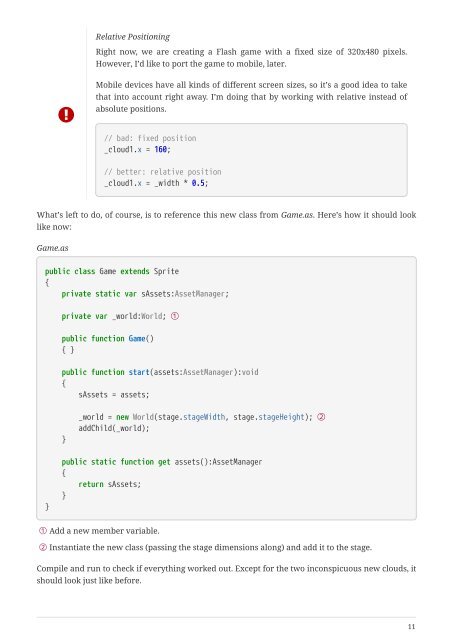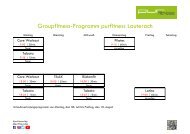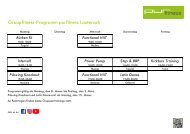You also want an ePaper? Increase the reach of your titles
YUMPU automatically turns print PDFs into web optimized ePapers that Google loves.
Relative Positioning<br />
Right now, we are creating a Flash game with a fixed size of 320x480 pixels.<br />
However, I’d like to port the game to mobile, later.<br />
<br />
Mobile devices have all kinds of different screen sizes, so it’s a good idea to take<br />
that into account right away. I’m doing that by working with relative instead of<br />
absolute positions.<br />
// bad: fixed position<br />
_cloud1.x = 160;<br />
// better: relative position<br />
_cloud1.x = _width * 0.5;<br />
What’s left to do, of course, is to reference this new class from Game.as. Here’s how it should look<br />
like now:<br />
Game.as<br />
public class Game extends Sprite<br />
{<br />
private static var sAssets:AssetManager;<br />
private var _world:World; 1<br />
public function Game()<br />
{ }<br />
public function start(assets:AssetManager):void<br />
{<br />
sAssets = assets;<br />
}<br />
_world = new World(stage.stageWidth, stage.stageHeight); 2<br />
addChild(_world);<br />
}<br />
public static function get assets():AssetManager<br />
{<br />
return sAssets;<br />
}<br />
1 Add a new member variable.<br />
2 Instantiate the new class (passing the stage dimensions along) and add it to the stage.<br />
Compile and run to check if everything worked out. Except for the two inconspicuous new clouds, it<br />
should look just like before.<br />
11