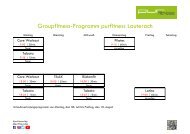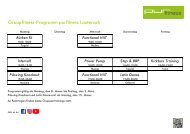You also want an ePaper? Increase the reach of your titles
YUMPU automatically turns print PDFs into web optimized ePapers that Google loves.
public function advanceTime(passedTime:Number):void<br />
{<br />
_bird.advanceTime(passedTime);<br />
}<br />
The advanceTime method moves the playhead forward by the given time. Thus, we want this method<br />
to be called once per frame, and the time parameter needs to contain the time passed since the<br />
previous frame. Sounds like a job for our Game class, right? Open it up and add the following code:<br />
public function start(assets:AssetManager):void<br />
{<br />
/* ... */<br />
}<br />
addEventListener(Event.ENTER_FRAME, onEnterFrame);<br />
private function onEnterFrame(event:Event, passedTime:Number):void<br />
{<br />
_world.advanceTime(passedTime);<br />
}<br />
This code introduces a concept that hasn’t been mentioned before: events. We will look into that<br />
topic in detail a little later, but that code should be rather intuitive. We listen to an ENTER_FRAME<br />
-event, which is a standard event that’s dispatched once per frame to every display object. As a<br />
result, the method onEnterFrame (the event handler) will be called repeatedly.<br />
The event handler also contains an argument called passedTime, which is just what we need in the<br />
advanceTime method we just defined on World.<br />
Which means that everything is in place to get that bird flapping! Compile and run the code now to<br />
see it in action.<br />
Scrolling<br />
Right now, the bird is flying in empty space. We will now add some grassland below to give the<br />
player some sense of the bird’s height and movement. Let’s start with the following additions to the<br />
World class:<br />
15