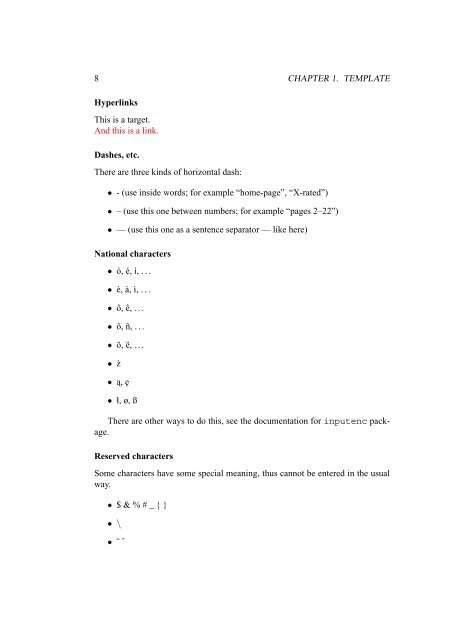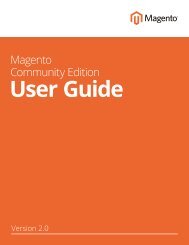test2_flipbook
Create successful ePaper yourself
Turn your PDF publications into a flip-book with our unique Google optimized e-Paper software.
8 CHAPTER 1. TEMPLATE<br />
Hyperlinks<br />
This is a target.<br />
And this is a link.<br />
Dashes, etc.<br />
There are three kinds of horizontal dash:<br />
• - (use inside words; for example “home-page”, “X-rated”)<br />
• – (use this one between numbers; for example “pages 2–22”)<br />
• — (use this one as a sentence separator — like here)<br />
National characters<br />
• ó, é, í, . . .<br />
• è, à, ì, . . .<br />
• ô, ê, . . .<br />
• õ, ñ, . . .<br />
• ö, ë, . . .<br />
• ż<br />
• ą, ę<br />
• ł, ø, ß<br />
There are other ways to do this, see the documentation for inputenc package.<br />
Reserved characters<br />
Some characters have some special meaning, thus cannot be entered in the usual<br />
way.<br />
• $ & % # _ { }<br />
• \<br />
• ˜ ˆ