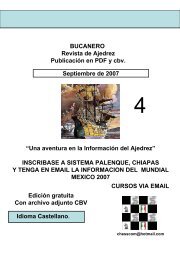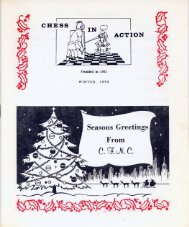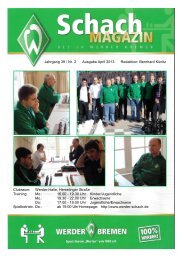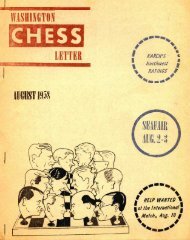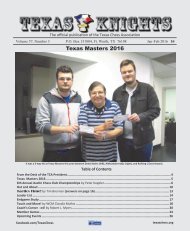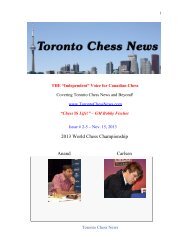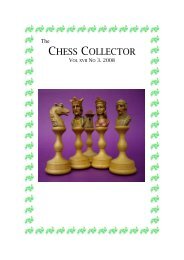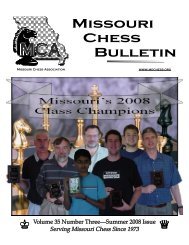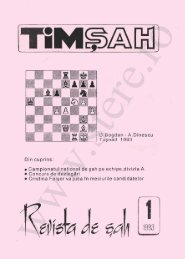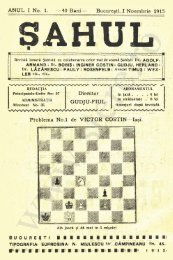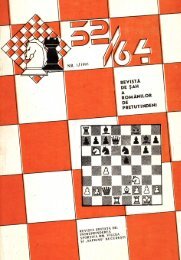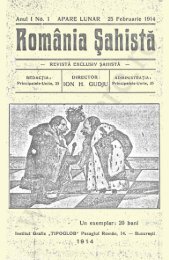Chess Mail
El ajedrez es un juego, considerado un deporte, entre dos personas, cada una de las cuales dispone de 16 piezas móviles que se colocan sobre un tablero dividido en 64 escaques. En su versión de competición está considerado como un deporte.
El ajedrez es un juego, considerado un deporte, entre dos personas, cada una de las cuales dispone de 16 piezas móviles que se colocan sobre un tablero dividido en 64 escaques. En su versión de competición está considerado como un deporte.
Create successful ePaper yourself
Turn your PDF publications into a flip-book with our unique Google optimized e-Paper software.
Ectool, a solution for email players<br />
50<br />
by Tim Harding<br />
ANYONE who plays chess by email<br />
needs a program to manage the<br />
games. There are several advantages<br />
to using a specialist chess program<br />
rather than just ordinary email<br />
software; in particular, generating and<br />
sending/receiving move messages in<br />
the same program that stores the games<br />
reduces the risk of “clerical” error.<br />
The most popular of such programs is<br />
Ectool. Later this year, other software for<br />
this purpose will be reviewed.<br />
Email chess software should:<br />
a) store the moves/positions and time<br />
data of the games you are playing;<br />
b) display positions graphically;<br />
c) generate email messages to opponents,<br />
and collect their replies;<br />
d) enable your games to be exported<br />
to chess database programs.<br />
Ectool does all these tasks and more.<br />
Now in version 6, it is written by Spanish<br />
programmer Andrés Valverde, who was<br />
interviewed in <strong>Chess</strong> <strong>Mail</strong> 5/2000. I have<br />
been using Ectool for my email games<br />
in recent months.<br />
The initial window has several menus<br />
but most of the main functions are<br />
accessible in Ectool 6 via three main<br />
buttons called Load, <strong>Mail</strong>, Connect (and<br />
there’s a fourth button, Exit).<br />
Games Manager<br />
Clicking “Load” brings you to a list of<br />
all the available games, which will usually<br />
be all the email games you currently<br />
have in progress. Those games where it<br />
is your turn to move are highlighted and<br />
you can set “alarms” to warn you when<br />
your move is overdue.<br />
Games are stored by Ectool in separate<br />
files with the extension ECT. When<br />
you start a new game, you enter the<br />
game data with such information as the<br />
opponent’s name and email address, the<br />
colours and what format to use in the<br />
email messages.<br />
Ectool is very versatile here as it can<br />
produce PGN messages as required<br />
by clubs like IECG, but can also generate<br />
messages in the ICCF template<br />
using either the numeric or algebraic<br />
notations.<br />
Information about opponents (even<br />
pictures) can be stored in an address<br />
book. However, at present this address<br />
book is not linked to the game data.<br />
When an opponent notified me of an<br />
email address change, I altered this in the<br />
address book, assuming the messages<br />
to him would now go to that address<br />
(as would be the case with my normal<br />
email program, Eudora). However, the<br />
address for the opponent in the game<br />
data remained unchanged and he did not<br />
get my move although I was unaware<br />
of this. I guess this is on the wish-list<br />
for version 7.<br />
To load a game, you click on the<br />
game list and it brings up the game<br />
window, which you can near the top of<br />
the screenshot.<br />
The games window is in two parts. On<br />
the left is the list of moves, with the dates<br />
received and sent and the total times.<br />
On the right is a graphical chessboard,<br />
1/2001