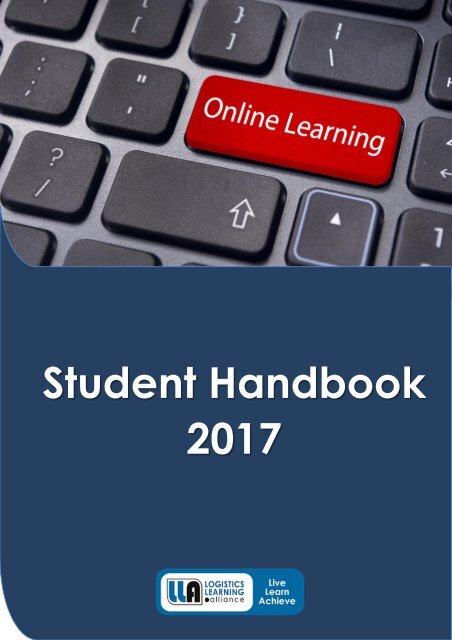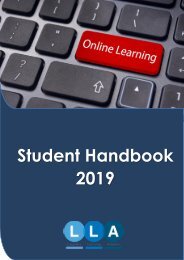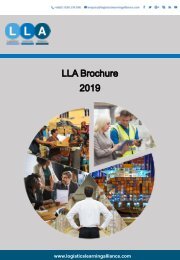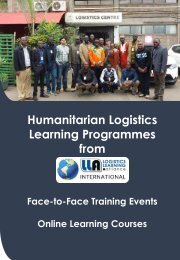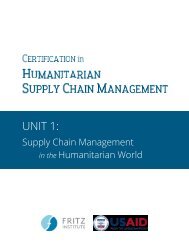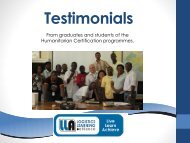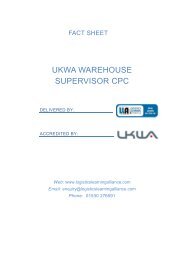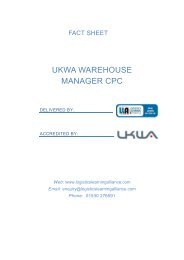Student Handbook 2017
Student Handbook for all LLA students who study an online, distance learning programme.
Student Handbook for all LLA students who study an online, distance learning programme.
You also want an ePaper? Increase the reach of your titles
YUMPU automatically turns print PDFs into web optimized ePapers that Google loves.
<strong>Student</strong> <strong>Handbook</strong><br />
<strong>2017</strong>
Contents<br />
1. WELCOME .................................................................................................................... 5<br />
1.1 ABOUT THIS HANDBOOK .......................................................................................... 5<br />
2. GETTING STARTED........................................................................................................ 6<br />
2.1 MINIMUM PC REQUIREMENTS.................................................................................... 6<br />
2.2 RUNNING INSTRUCTIONS ......................................................................................... 6<br />
2.3 LEARNING MATERIALS ............................................................................................... 6<br />
2.4 THE START UP PROCESS ........................................................................................... 7<br />
2.5 PROBLEM SOLVING.................................................................................................... 7<br />
2.6 LABELLING AND FORWARDING EMAILS ...................................................................... 7<br />
Humanitarian ................................................................................................................ 7<br />
Commercial .................................................................................................................. 7<br />
3. HOW WE CAN HELP ....................................................................................................... 8<br />
3.1 STUDENT SUPPORT ................................................................................................. 8<br />
3.2 TUTOR SUPPORT...................................................................................................... 8<br />
3.3 TECHNICAL SUPPORT ................................................................................................. 8<br />
3.4 HOW TO MAKE AN INSTALMENT PAYMENT ................................................................. 8<br />
4. HOW YOUR WORK IS ASSESSED .............................................................................. 9<br />
4.1 TASKS ...................................................................................................................... 9<br />
4.2 COMPETENCY ............................................................................................................ 9<br />
4.2 INDEPENDENT ASSESSMENTS .................................................................................. 10<br />
4.3 COMPLETING YOUR STUDIES ................................................................................... 11<br />
5. INTEGRITY OF YOUR STUDIES .................................................................................... 11<br />
5.1 PLAGIARISM ........................................................................................................... 11<br />
5.2 CUTTING & PASTING ............................................................................................... 11<br />
5.3 COLLUSION ............................................................................................................. 11<br />
5.4 PROCEDURE FOR PLAGIARISM AND COLLUSION .......................................................... 11<br />
5.5 STUDENT REGISTRATION ......................................................................................... 12<br />
Version 1.6 January <strong>2017</strong> Page 2
5.6 CLAIMS FOR CERTIFICATION .................................................................................... 12<br />
5.7 STUDENT MANAGEMENT ........................................................................................... 12<br />
6. HEALTH & SAFETY ...................................................................................................... 12<br />
6.1 USE OF IT............................................................................................................... 12<br />
Get Comfortable .......................................................................................................... 12<br />
Keying In ................................................................................................................... 13<br />
Using a Mouse ............................................................................................................ 13<br />
Reading the Screen ..................................................................................................... 13<br />
Posture and Breaks ...................................................................................................... 13<br />
7. TIPS FOR SUCCESS ................................................................................................... 14<br />
7.1 MANAGING YOUR TIME ........................................................................................... 14<br />
7.2 ASKING FOR HELP ................................................................................................. 14<br />
7.3 LISTENING TO TUTOR ADVICE ............................................................................... 14<br />
7.4 BEING AWARE OF YOUR COURSE DEADLINE ........................................................... 14<br />
7.5 REGULAR TASK SUBMISSIONS ................................................................................ 14<br />
8. WHAT TO DO NEXT .................................................................................................... 15<br />
8.1 ENQUIRY TEAM ....................................................................................................... 15<br />
9. LLa Re-registration policy ............................................................................................. 15<br />
10. APPENDICES ........................................................................................................... 16<br />
APPENDIX 1 - TIME MANAGEMENT PLAN TEMPLATE ........................................................ 16<br />
APPENDIX 2 - POLICIES & PROCEDURES ......................................................................... 17<br />
THE DATA PROTECTION ACT ....................................................................................... 17<br />
SENSITIVE PERSONAL DATA ........................................................................................... 18<br />
APPENDIX 3 - EQUAL OPPORTUNITIES AND DIVERSITY STATEMENT ............................... 19<br />
EQUAL OPPORTUNITIES AND DIVERSITY ..................................................................... 19<br />
STUDENTS WITH A DISABILITY .................................................................................... 19<br />
APPENDIX 4 – LOGISTICS LEARNING ALLIANCE LTD (LLA) LEARNING AGREEMENT ........... 20<br />
Appendix 5 – Logistics Learning Alliance – Complaints and Appeals Procedure ............... 21<br />
Version 1.6 January <strong>2017</strong> Page 3
YOUR RIGHT OF APPEAL ............................................................................................ 21<br />
GRIEVANCE AND APPEALS ............................................................................................ 22<br />
Version 1.6 January <strong>2017</strong> Page 4
1. WELCOME<br />
1.1 ABOUT THIS HANDBOOK<br />
This handbook aims to answer some of the most frequently asked questions that our students<br />
have, and to give students reference material for the administration of their studies with LLA.<br />
The common misconception about distance learning is that students feel alone and isolated<br />
with nowhere to turn and no one to speak to. Whilst this could be the case with some online<br />
learning providers, our aim is to fully engage with every student from the moment they<br />
enquire to the moment they complete and at every stage in between.<br />
<strong>Student</strong> Support is available during office hours Monday – Friday 09:00 – 16:45 hrs GMT, via<br />
Skype, email and telephone.<br />
Tutors are available during the same hours and, if your Tutor is unavailable, there are other<br />
Tutors available who are all expert across the various suites of Programmes, who will be<br />
able to help and advise as necessary, should you need it.<br />
Once you have completed your Course, we have an Enquiry Team who can advise you of the<br />
next step in your learning.<br />
Version 1.6 January <strong>2017</strong> Page 5
2. GETTING STARTED<br />
2.1 MINIMUM PC REQUIREMENTS<br />
<br />
A computer capable of running Internet Explorer 5.0. We would recommend you use<br />
Open Source and run with Google Chrome or Mozilla Firefox web browsers.<br />
A Windows operating system is preferable, 98/2000/NT/XP/Vista/Windows 7/8,<br />
however the open source versions of the case study enable users to use a Mac.<br />
<br />
<br />
Some of the files in the download require Microsoft Excel and Adobe Acrobat in order<br />
to run. If these packages are not currently installed on your system, you will need to<br />
install Adobe Acrobat Reader and Excel Viewer. These can be accessed from the left<br />
hand menu under ‘Downloads’. Click ‘downloads’, then follow the on screen<br />
instructions. For Mac users the Course files can also be downloaded and opened with<br />
“Open Office” – available as a free download.<br />
Recommended screen resolution 1024 x 768 pixels<br />
2.2 RUNNING INSTRUCTIONS<br />
<br />
<br />
<br />
<br />
<br />
<br />
If the case study is provided as a zip file, you will need to extract the files to a new<br />
folder called SCIL. You will create this folder as part of the process of extracting the<br />
files. When the files have been extracted, open the folder you have created, locate<br />
the file called ‘Index.html’ and double click on this file to run the case study<br />
Please read the initial welcome as it contains guidelines to help you find your way<br />
around the case study<br />
The Main Menu will be listed down the left hand side. Select the Instructions option from<br />
the Main Menu for a full explanation of all the various sections within SCIL.<br />
You can return to the welcome screen at any time by selecting Welcome from the Main<br />
Menu<br />
Follow the on screen instructions to move around the SCIL Programme and gather the<br />
information required to complete your task/s<br />
To exit the SCIL Programme, click on the browser close button (X)<br />
2.3 LEARNING MATERIALS<br />
Please note the learning materials for all units of the Programme are available to download.<br />
These are available in PDF format. To view these files you will need Adobe Acrobat or<br />
Adobe Acrobat Reader installed on your system.<br />
Version 1.6 January <strong>2017</strong> Page 6
2.4 THE START UP PROCESS<br />
Once you have completed the full enrolment process, you will be forwarded an email from<br />
<strong>Student</strong> Support, giving you details of how to log in to your chosen Course, how to access the<br />
learning materials and access the virtual learning environment case study. This email will also<br />
include a “How To Get Started” guide which you must refer to in order to get started on your<br />
programme. You will also be provided with your introductory ‘Case Study Questions’ which you<br />
should complete once you have downloaded the case study and learning materials.<br />
Learning plans are sent to all students at the beginning of each unit. These plans are simply<br />
guides. Some students are more used to a structured, classroom based way of learning so<br />
these guides are simply a way to give more structure to the learning system should you need<br />
it.<br />
You are in control of your own learning and if you wish to submit 3 tasks per week or<br />
more/less, then that is up to you. So long as the previous task has been cleared by your Tutor<br />
and there are no outstanding questions, you can progress at your preferred rate.<br />
2.5 PROBLEM SOLVING<br />
Most issues can be resolved by following the ‘How to Get Started’ guide but, occasionally, you<br />
may need additional help to get started. If you do require additional assistance, please contact<br />
the <strong>Student</strong> Support team at the email address that you received the welcome email from.<br />
Once you have tried all the steps in the How To Get Started guide, if you have problems with the<br />
case study please contact us, giving as much information about the issue as possible. A screen<br />
shot of the error message or last screen you were working in is often a very useful tool for<br />
diagnosing the problem. You can take a picture of the current screen by pressing "Ctrl" and<br />
"PrtScrn" buttons together. Open a new email and press "Ctrl V" to paste the screen picture into<br />
the email. Alternatively open a new Word document, press “Ctrl V”, save and email that as an<br />
attachment.<br />
2.6 LABELLING AND FORWARDING EMAILS<br />
HUMANITARIAN<br />
CHL/CLH<br />
Name * Unit * Number * Task * Number: e.g: John Smith Unit 1 Task 1<br />
CHSCM/Medlog<br />
Name * Task * Number: e.g: John Smith Task 1<br />
COMMERCIAL<br />
Name * Programme * Unit Number * Task * Number:<br />
E g : John Smith L5 Core Management – Task 1<br />
Please forward every email to the email address from where you received your welcome email.<br />
Version 1.6 January <strong>2017</strong> Page 7
Please do not send emails directly to the Tutor, Finance Department or Enquiry inboxes.<br />
All emails are required to go to <strong>Student</strong> Support who will then forward your emails to<br />
your Tutor. This is for record keeping/audit purposes.<br />
3. HOW WE CAN HELP<br />
3.1 STUDENT SUPPORT<br />
For all those Course related issues that are not necessarily task related, we have a<br />
dedicated <strong>Student</strong> Support Team who are available via email (the email you forward your<br />
tasks to), Skype (admin_lla) or by telephone 01530 276591. <strong>Student</strong> Support will be your first<br />
point of contact throughout the Course.<br />
3.2 TUTOR SUPPORT<br />
For task related queries, you have an industry-experienced, fully qualified Tutor. They are<br />
expert in the various logistics areas and are available via Skype (please request Skype name<br />
from your allocated Tutor), email (via <strong>Student</strong> Support) and on the telephone 01530<br />
276592. If you are struggling, need support or simply want guidance on your tasks, your<br />
Tutor will be happy to help. If your Tutor is on annual leave or is unavailable for any reason,<br />
one of the other Tutors will be able to assist in their absence.<br />
3.3 TECHNICAL SUPPORT<br />
If you have a Course related technical query, your first option is to refer to the How To Get<br />
Started guide. If this does not resolve the issue, please take a screen shot of the problem and<br />
email it to us.<br />
3.4 HOW TO MAKE AN INSTALMENT PAYMENT<br />
If you need to make a payment:<br />
1. Follow the instructions on the email containing the invoice or payment details.<br />
2. Payments are acceptable via bank transfer, Paypal, through our website using<br />
credit/debit card, MoneyGram and via the Western Union Application downloaded to your<br />
smart phone.<br />
3. Please note instalments are payable at a maximum of six monthly intervals or earlier as<br />
advised by LLA Finance.<br />
Version 1.6 January <strong>2017</strong> Page 8
4. HOW YOUR WORK IS ASSESSED<br />
4.1 TASKS<br />
The assessment process is designed for two purposes:<br />
1. To test the knowledge of the individual<br />
2. To test the ability of the individual to apply that knowledge<br />
The assessment process will take into account prior learning, achievement and experience<br />
which is appropriate to the requirements of the Programme and these should be brought out<br />
in your responses to the tasks set wherever possible.<br />
Each candidate is assigned a personal Tutor, who will work with you to provide the evidence to<br />
satisfy:<br />
1. All the performance criteria<br />
2. All aspects of the qualification<br />
3. All the knowledge requirement of the qualification<br />
Evidence of performance will be assessed on an on-going basis by Logistics Learning Alliance<br />
through your responses to the assigned tasks. For regulated and accredited qualifications your<br />
final completion will need to be verified by the appropriate Awarding Organisation before your<br />
final Certificate is issued.<br />
The Awarding Organisations we work with have set time limits on your registration period<br />
in which to complete your Programme. You should check what this limit is and have it<br />
firmly in mind as you work through the Programmes. All of the Programmes have been<br />
designed to be completed in considerably less time than the maximum allowed. The average<br />
completion times for the Programmes and are all achievable given the right level of<br />
commitment.<br />
4.2 COMPETENCY<br />
LLA does not follow an examination route for the majority of its Programmes which have<br />
been designed against outcomes of performance, i.e. what you should be able to do at the<br />
end of the Programme. For this, competence, assessment, the Tutor is trying to find out not<br />
just how much you know, but if you understand it sufficiently to apply it in real life.<br />
Unlike a teacher, or college Tutor, they have no knowledge of your background, past<br />
attainments or experience. They can take nothing for granted, and in addition cannot be too<br />
specific in the advice they give you at times, as this may give you the answer without<br />
you having to research it yourself and working it out from first principles. It is common for<br />
questions to be asked to clarify particular issues but once you have completed a few of the<br />
lessons you will see how the system works.<br />
Your Tutor will use a combination of directive and supportive behaviour to Tutor you through<br />
this process. This may be delivered face-to-face, via e-mail, or by a fusion of the two. You will<br />
Version 1.6 January <strong>2017</strong> Page 9
also be required to submit regular reports to your Tutor, who will brief the appropriate assessor<br />
as you progress through the tasks.<br />
If at any time you feel you need help or advice either on the Course content or the questions<br />
being asked, please let us know. There may also be some difficulty in understanding the<br />
terminology, or understanding fully the problem you feel you have. If you are experiencing<br />
difficulties please let us know as soon as possible.<br />
In each unit, following the completion of a brief introductory task, your “line manager” will set<br />
you a series of tasks designed to enable you to demonstrate your underlying knowledge and<br />
understanding.<br />
Reporting back to you will show and justify how, using this knowledge and understanding<br />
together with your own experience, you would respond to each task. The full Course of<br />
study is then completed in this tried and tested ‘little and often’ way enabling the principles<br />
learned to be gradually integrated into your real life daily work plan. The method is<br />
enjoyable, practical and a genuine fast-track route to an internationally recognised<br />
qualification.<br />
You will be taken through the steps of:<br />
1. Analysing the current operational processes for a given scenario<br />
2. Identifying the simulated company’s current and future requirements<br />
3. Devising a series of options to meet those requirements<br />
4. Showing how to implement your chosen solution<br />
On the completion of the tasks for the unit, you will have compiled a portfolio of evidence of<br />
competence which your Tutor will refer for assessment by a qualified Assessor. This may lead<br />
to a request for further evidence of your competence. In this eventuality, the candidate may<br />
have to re-visit one or two of the tasks and expand on or clarify work previously submitted.<br />
This will only happen if the final assessor disagrees with the assessment of the learner’s<br />
Tutor.<br />
4.2 INDEPENDENT ASSESSMENTS<br />
Some Programmes offered by LLA have a requirement for Independent Assessment. This<br />
is where a selected piece of Course work has to be assessed externally to LLA.<br />
The Programme of submissions for the Independent Assessment is controlled by the Awarding<br />
Organisation and you will be informed of the relevant submission dates.<br />
You are strongly advised not to leave this work until the end of the Programme, as there can<br />
sometimes be limited occasions when we can submit them for review and feedback will take<br />
longer than you will have been accustomed to with your LLA task submissions.<br />
Where your Programme has an element of Independent Assessment we will send you out full<br />
instructions on how to prepare the report and you should plan your submission into your<br />
overall work plan for the Programme.<br />
Candidates are fully supported through their report construction and subsequent draft<br />
submissions. However, in regards to the final submission for independent assessment, we allow<br />
Version 1.6 January <strong>2017</strong> Page 10
two failed attempts (Refers) where all standard advice and examples have been supplied to the<br />
candidate, the project portfolio will then get reviewed by a second assessor. If that assessor<br />
cannot add to the prior instruction given, then the candidate will not receive any further advice<br />
and the project is left to the approval of the Independent Assessor.<br />
4.3 COMPLETING YOUR STUDIES<br />
Once you have passed your Independent Assessment (if necessary for your chosen Course) and<br />
your Tutor has cleared all your tasks, you have completed your studies (qualifications are<br />
subject to external verification by the Awarding Organisation), you will receive a signed<br />
Certificate through the post from LLA and in the case of qualifications the Awarding<br />
Organisation will forward you their Certificate following external verification, at the latest.<br />
5. INTEGRITY OF YOUR STUDIES<br />
5.1 PLAGIARISM<br />
<br />
<br />
<br />
<br />
Copying someone else’s work and presenting it as your own.<br />
Copying sections of someone else’s work but change the odd word or phrase.<br />
Work must be your own and written by you.<br />
If you use someone else’s work as your own, you will be required to redo and<br />
resubmit that task.<br />
5.2 CUTTING & PASTING<br />
Cutting and pasting from the learning material will not be accepted as evidence of<br />
learning. All work presented to your Tutor has to be written in your own words to show a<br />
clear understanding of the task and additional learning material. Work sent to your Tutor that<br />
has been created by cutting and pasting will be required to be redone and resubmitted.<br />
5.3 COLLUSION<br />
Do not submit work produced collaboratively, unless expressly permitted by your Tutor. All<br />
work submitted has to be solely your own work. Whilst studying the Course with others can<br />
give added support and help the studying process, the task submitted must be unique to each<br />
student.<br />
5.4 PROCEDURE FOR PLAGIARISM AND COLLUSION<br />
The acting Tutor, Assessor and/or Internal Verifier alert the Centre Coordinator to the incident<br />
as soon as it is recognised. The Centre Coordinator reviews samples of work from the student/s<br />
involved and takes the decision whether to contact the student/s. In severe cases line<br />
managers and sponsors are involved in the discipline procedure and can lead to students being<br />
disqualified from the Programme.<br />
Version 1.6 January <strong>2017</strong> Page 11
5.5 STUDENT REGISTRATION<br />
All students are registered with the CILT in the month we receive payment. A copy of the<br />
registration is stored in the individual student’s folder and is also forwarded to the CILT along<br />
with the purchase order; information is double checked against the purchase order.<br />
5.6 CLAIMS FOR CERTIFICATION<br />
A student cannot be claimed for certification until all tasks have been completed; a check of this<br />
is part of our completion process. A student portfolio is not complete until all Candidate<br />
Assessment Records have been completed and submitted by an Assessor. A final check is the<br />
Portfolio Check List (PCL) signed by an assessor and Internal Verifier.<br />
5.7 STUDENT MANAGEMENT<br />
All students are registered on LLA’s CRM system; details include name, DOB, Organisation,<br />
email address and contact numbers. The CILT receives identical information and issues an<br />
identification number. The actual student number is issued upon Course payment. This system<br />
ensures the correct identification of students and if applicable the corresponding Organisations.<br />
All data is protected under the Data Protection Act 1998.<br />
6. HEALTH & SAFETY<br />
6.1 USE OF IT<br />
Your studies require use of VDU/DSEs/Display Screen Equipment. The H&S Executive has<br />
issued guidelines for people who work with VDU/DSEs/DSEs. Some useful extracts are<br />
available below and for further information please visit http://www.hse.gov.uk<br />
GET COMFORTABLE<br />
<br />
<br />
<br />
<br />
Adjust your chair and VDU/DSE to find the most comfortable position for your work. As<br />
a broad guide, your forearms should be approximately horizontal and your eyes the<br />
same height as the top of the VDU/DSE<br />
Make sure you have enough space to take whatever documents or other equipment you<br />
need<br />
Try different arrangements of keyboard, screen, mouse and documents to find the<br />
best arrangement for you. A document holder may help you avoid awkward neck and<br />
eye movements.<br />
Arrange your desk and VDU/DSE to avoid glare, or bright reflections on the screen. This<br />
will be easiest if neither you nor the screen is directly facing windows or bright lights.<br />
Adjust curtains or blinds to prevent unwanted light.<br />
Version 1.6 January <strong>2017</strong> Page 12
Make sure there is space under your desk to move your legs freely. Move any<br />
obstacles such as boxes or equipment<br />
Avoid excess pressure from the edge of your seat on the backs of your legs and<br />
knees. A footrest may be helpful, particularly for smaller users<br />
KEYING IN<br />
<br />
<br />
Adjust your keyboard to get a good keying position. A space in front of the keyboard is<br />
sometimes helpful for resting the hands and wrists when not keying.<br />
Try to keep your wrists straight when keying. Keep a soft touch on the keys and don’t<br />
overstretch your fingers. Good keyboard technique is important.<br />
USING A MOUSE<br />
<br />
<br />
<br />
<br />
<br />
Position the mouse within easy reach, so it can be used with the wrist straight.<br />
Sit upright and close to the desk, so you don’t have to work with your mouse arm<br />
stretched.<br />
Move the keyboard out of the way if it not being used.<br />
Support your forearm on the desk and don’t grip the mouse too tightly.<br />
Rest your fingers lightly on the buttons and do not press them too hard.<br />
READING THE SCREEN<br />
<br />
<br />
<br />
<br />
<br />
Adjust the brightness and contrast controls on the screen to suit lighting conditions in the<br />
room.<br />
Make sure the screen surface is clean.<br />
In setting up software, choose options giving text that is large enough to read easily on<br />
your screen, when you are sitting in a normal, comfortable working position.<br />
Select colours that are easy on the eye (avoid red text on a blue background and vice<br />
versa)<br />
Individual characters on the screen should be sharply focused and should not flicker or<br />
move. If they do, the VDU/DSE may need servicing or adjustment.<br />
POSTURE AND BREAKS<br />
<br />
<br />
<br />
Don’t sit in the same position for long periods.<br />
Make sure you change your posture as often as practicable. Some movement is<br />
desirable, but avoid repeated stretching to reach things you need (if this happens a lot,<br />
rearrange your workstation).<br />
Take frequent short breaks in preference to fewer long ones.<br />
Version 1.6 January <strong>2017</strong> Page 13
7. TIPS FOR SUCCESS<br />
7.1 MANAGING YOUR TIME<br />
Certain students utilise a Time Management Plan.<br />
Management Plan template.<br />
See the Appendices for a Time<br />
<strong>Student</strong>s with LLA usually have very busy lives. Not only are they employed, they have<br />
busy family and social lives too. If you need advice on time management, please feel free to<br />
ask your Tutor for tips.<br />
7.2 ASKING FOR HELP<br />
As previously mentioned, we have a full <strong>Student</strong> Support Team available to all students and<br />
your Tutor will give you advice and help if you need it. Remember: all you have to do is ask.<br />
7.3 LISTENING TO TUTOR ADVICE<br />
If your Tutor gives you advice, the best suggestion is to listen carefully and follow this advice.<br />
Our Tutors have worked with many students over many years and have come across a wide<br />
range of problems, issues and unusual events that have prevented work from continuing, at<br />
least in the short term. Tutors are here to advise and support all students.<br />
7.4 BEING AWARE OF YOUR COURSE DEADLINE<br />
All Courses have a deadline in which to complete. There are many students who work<br />
very hard but eventually run out of time. There are options available to those students but in<br />
our experience, those who fully commit to the Programme and finish within the initial<br />
timeframe, are those who, in the long run, are more successful with their studies. IF YOU<br />
NEED TO BE REMINDED OF YOUR STUDY DEADLINE, PLEASE CONTACT STUDENT<br />
SUPPORT.<br />
7.5 REGULAR TASK SUBMISSIONS<br />
There is total flexibility with student’s learning, and they can factor into their study times,<br />
periods of holiday, increased work load within their employment or other times when study<br />
may need to take a ‘back seat’ and catch up with work in their own time. However, it is best<br />
to submit tasks on a regular basis around these busier periods. Experience has shown that<br />
students who make regular task submissions are more likely to complete the Course than<br />
those who do not.<br />
Version 1.6 January <strong>2017</strong> Page 14
8. WHAT TO DO NEXT<br />
8.1 ENQUIRY TEAM<br />
We have an Enquiry Team who will be able to advise you on the next Course you may want<br />
to undertake with LLA to further progress your career, further enhance your skills or to gain<br />
the next level of qualification.<br />
Please contact the Enquiry Team on: 01530<br />
276591 Or email:<br />
Enquiry@logisticslearningalliance.com<br />
9. LLA RE-REGISTRATION POLICY<br />
All of our distance learning qualification programmes are designed to allow sufficient time for<br />
completion despite the demanding schedules of Logistics and Supply Chain practice. <strong>Student</strong>s<br />
are encouraged to make full use of their personal Coach for support throughout their studies and<br />
can work at their own pace, starting and stopping as their work/life allows but within a generous<br />
registration period of 2-3 years depending on the level of qualification. You will have been advised<br />
of the deadline date for your chosen programme when the <strong>Student</strong> Support team forwarded your<br />
registration number from the Awarding Organisation at the start of the programme.<br />
Maximum allowed times are imposed for a number of reasons:<br />
<br />
<br />
Deadlines encourage <strong>Student</strong>s to remain focused.<br />
There must be limitations to the obligations of the providing Organisations.<br />
Despite generous timelines, some students still have difficulty meeting the deadlines of the<br />
maximum allowed time. Extensions and re-registrations are the two options available to<br />
students approaching or exceeding the maximum allowed time.<br />
Please note that re-registration and extension policies are regularly updated and, for<br />
the most up-to-date information and quotation, contact LLA <strong>Student</strong> Support directly<br />
for current policies before you require a re-registration or extension.<br />
Version 1.6 January <strong>2017</strong> Page 15
10. APPENDICES<br />
APPENDIX 1 - TIME MANAGEMENT PLAN TEMPLATE<br />
Weekly Time Management Plan<br />
Week Commencing: Monday 4 – Sunday 10<br />
Monday<br />
Tuesday<br />
Wednesday<br />
Thursday<br />
Friday<br />
Saturday<br />
Sunday<br />
Version 1.6 January <strong>2017</strong> Page 16
APPENDIX 2 - POLICIES & PROCEDURES<br />
THE DATA PROTECTION ACT<br />
The Data Protection Act, 1998 took effect on 1 st March 2000, and supercedes the Data<br />
Protection Act, 1984. The Act protects a data subject (any individual on whom data is held)<br />
from unlawful processing of data, and gives right of access to that data.<br />
All aspects of handling data qualify as processing. Any data user involved, for example, in<br />
the collection, storage, retrieval, alteration, destruction or erasure, of data will need to work<br />
within the requirements of the Act. In addition, the definition of data is no longer restricted to<br />
automatically processed information, but also includes manual records.<br />
All data must be processed in accordance with the 8 Data Protection Principles :<br />
1. Personal data must be processed fairly and lawfully.<br />
2. Personal data is to be obtained only for one or more specified and lawful purposes and<br />
shall not be further processed in any matter incompatible with those purposes.<br />
3. The data must be adequate, relevant and not excessive in relation to the purpose for which<br />
it is processed.<br />
4. The data must be accurate and, where necessary, kept up to date.<br />
5. The data must not be kept longer than necessary for the purpose for which it was<br />
processed.<br />
6. The data must be processed in accordance with the rights of data subjects under the Act.<br />
7. Appropriate technical and organisational measures have to be taken against unauthorised<br />
or unlawful processing of personal data and against accidental loss, destruction or damage.<br />
8. Data must not be transferred to a country outside the EEA unless that country shows<br />
an adequate level of protection for the rights and freedoms of data subjects.<br />
Under the first principle, data will be processed fairly and lawfully only if the data subject has<br />
given consent to the processing or, if that consent has not been given, the processing is<br />
necessary for the performance of a contract to which the data subject is party, or to comply<br />
with the necessary legal requirements.<br />
Version 1.6 January <strong>2017</strong> Page 17
SENSITIVE PERSONAL DATA<br />
There are additional requirements when the data to be processed falls under the heading of<br />
sensitive personal data. Data will qualify as sensitive if it consists of information on the data<br />
subjects:<br />
<br />
<br />
<br />
<br />
<br />
<br />
<br />
Racial or ethnic origin<br />
Political beliefs<br />
Religious or other beliefs<br />
Trade union membership<br />
Physical or mental health<br />
Sex life (e.g. sexual orientation)<br />
Criminal convictions or proceedings<br />
The data subject must give explicit consent to the processing of the data. It is<br />
recommended that this consent be obtained each time the data is processed. If the employer<br />
can show that the processing of sensitive data is necessary in order to comply with legal<br />
requirements, or it is necessary to protect the vital interests of the data subject, and<br />
permission cannot be reasonably obtained, then the data subject is not required to give<br />
personal consent.<br />
Version 1.6 January <strong>2017</strong> Page 18
APPENDIX 3 - EQUAL OPPORTUNITIES AND DIVERSITY STATEMENT<br />
EQUAL OPPORTUNITIES AND DIVERSITY<br />
LLA is committed to eliminating discrimination and encouraging diversity amongst our<br />
workforce and students. Our aim is that our workforce and students will be truly<br />
representative of all sections of society and each employee or student feels respected and<br />
able to give of their best.<br />
<br />
<br />
Diversity - We view the diversity of our staff, students and associates as a great asset.<br />
Equity - We believe in the equitable treatment of all.<br />
To that end the purpose of this policy is to provide equality and fairness for all in our<br />
employment or who study with us and not to discriminate on grounds of gender, marital<br />
status, race, ethnic origin, colour, nationality, national origin, disability, sexual orientation,<br />
religion or age. We oppose all forms of unlawful and unfair discrimination. All employees,<br />
whether part-time, full-time or temporary, and students will be treated fairly and with<br />
respect. Selection for employment, promotion, training Programme or any other benefit will<br />
be on the basis of aptitude and ability.<br />
All employees and students will be helped and encouraged to develop their full potential<br />
and the talents and resources of the workforce will be fully utilised to maximise the<br />
efficiency of the Organisation. Our commitment:<br />
<br />
<br />
<br />
<br />
<br />
<br />
<br />
<br />
<br />
<br />
<br />
To ensure everyone is treated with respect and dignity<br />
To treat all fairly with regard to all procedures, assessments and choices<br />
To ensure that everyone is encouraged to reach their full potential<br />
To create an environment in which individual differences and the contributions of all our<br />
staff and students are recognised and valued.<br />
Every employee is entitled to a working environment that promotes dignity and<br />
respect to all. No form of intimidation, bullying or harassment will be tolerated. Any<br />
allegations will be taken seriously and dealt with appropriately under the relevant<br />
procedure<br />
Training, development and progression opportunities are available to all staff.<br />
Equality in the workplace is good management practice and makes sound business<br />
sense.<br />
We will regularly review all our employment and student practices to ensure fairness.<br />
Breaches of our policy will be regarded as misconduct and could lead to disciplinary<br />
proceedings.<br />
This policy is fully supported by senior management<br />
The policy will be monitored and reviewed annually.<br />
Any member of staff or student of LLA who believes they have been denied equality of<br />
opportunity should pursue a complaint through a Director of the company. The company<br />
will comply with all relevant legislation and good practice.<br />
STUDENTS WITH A DISABILITY<br />
<strong>Student</strong>s who enrol on a Programme with LLA can declare a disability at any time, although<br />
preferably, for pre-existing conditions, during the registration process. Special<br />
arrangements can be made for students who can provide evidence of having a learning<br />
difficulty such as dyslexia. Such students can request additional support at any time. Once a<br />
disability is disclosed, a needs assessment will be carried out and reasonable adjustments to<br />
assessment arrangements made.<br />
Version 1.6 January <strong>2017</strong> Page 19
APPENDIX 4 – LOGISTICS LEARNING ALLIANCE LTD (LLA) LEARNING<br />
AGREEMENT<br />
Learning agreement between …………………………………… (<strong>Student</strong> Name) and Logistics Learning<br />
Alliance Ltd In committing to this Programme I will follow the agreed process:<br />
1. To agree a learning plan for each unit with LLA<br />
2. To access the materials and tasks made available to me and to complete each task<br />
as agreed in my learning plan<br />
3. To respond to all requests from my Tutor for clarification and improvement to my<br />
assignments within 7 days<br />
4. To complete each part of the Programme under normal circumstances within the agreed<br />
learning plan.<br />
5. Under special circumstances to request dispensation in advance from my Tutor to<br />
extend my study period beyond the timetable agreed in the learning plan.<br />
6. To ensure all work submitted is my own and not copied from the learning material or<br />
other sources without appropriate referencing<br />
7. In the event of my being unable to continue in the Programme or requiring and<br />
extended break in my studies, I will immediately inform LLA giving my full<br />
reasons<br />
8. To contact LLA in the event of my requiring special assistance with any of my assigned<br />
tasks.<br />
9. To contact LLA immediately in the event of a dispute between myself and my<br />
allocated Tutor/Assessor to request a copy of the Centre’s Appeals and complaints<br />
procedure.<br />
10. I understand the Programme I have undertaken has a limit on how long I can take to<br />
complete, from the date of enrolment, and further fees will be payable if I exceed this<br />
timescale. If 4 years have elapsed from the date of enrolment I will have to re-start<br />
the Programme and the full, current Course fees will be payable.<br />
I attach proof of identity or residency at the address shown on my registration<br />
Name ……………………………………. Signature: …………………………Date:<br />
Version 1.6 January <strong>2017</strong> Page 20
APPENDIX 5 – LOGISTICS LEARNING ALLIANCE – COMPLAINTS AND APPEALS<br />
PROCEDURE<br />
YOUR RIGHT OF APPEAL<br />
1. Your chosen Programme involves you in the gathering of evidence to prove that you have<br />
met the requirements of the Awarding Organisation’s standards. Your efforts in meeting<br />
these standards are supported by members of your Programme team who will:<br />
<br />
<br />
<br />
<br />
Carry out necessary training.<br />
Advise on the evidence that should be gathered – this may take a variety of forms and<br />
may include some form of testing.<br />
Assess and internally verify your evidence.<br />
Ensure that the assessment you receive meets the required standards.<br />
2. At an assessment occasion, you will understand the actions and decisions of the staff<br />
with whom you have contact, and you will have received feedback from them on your<br />
evidence, which shows that:<br />
<br />
<br />
<br />
<br />
You have provided enough evidence.<br />
Your evidence is based upon what you can do currently.<br />
You have proven that your evidence is your own work.<br />
Your assessor has given you written and/or verbal feedback on the quality of your<br />
evidence and whether or not you have achieved the appropriate level to gain your<br />
chosen award (full or module).<br />
3. If however you do not understand or agree with this assessment, this document outlines<br />
how you might resolve the problem and how you can obtain help and advice.<br />
4. The action listed below will be taken.<br />
All candidate complaints will be handled in the strictest of confidence.<br />
<br />
<br />
<br />
<br />
<br />
Talk to your assessor first, and explain your point of view. If, after your assessor has<br />
explained how the decision has been reached, or how you could improve your evidence<br />
so it can be re-submitted, you still believe that the assessment decision is mistaken, you<br />
have the right to appeal and your assessor will understand this. If you are studying<br />
through a Centre, they will have their own appeals procedure, which should be freely<br />
available to you.<br />
Email is to be sent to Logistics Learning Alliance (LLA) for review.<br />
On receipt, your complaint will be forwarded immediately to one of the LLA Internal<br />
Verification team, with a request to check student work against Tutor/Assessor<br />
responses, to ascertain whether proper Tutor/Assessor guidance and support is being<br />
given, or to consider grounds for discrimination. This check will be carried out within 3<br />
working days and handled in strict confidence.<br />
If the verifier considers that the Tutor/Assessor has acted correctly, an email will be sent<br />
to the candidate explaining this, but giving them the opportunity to request a change of<br />
Tutor/Assessor if this is considered appropriate.<br />
If it is considered that the Tutor/Assessor has not given suitable Tutor/Assessor support,<br />
or has in any way discriminated against the candidate, the following actions will be<br />
taken:<br />
• LLA will ensure that the Tutor/Assessor is able to provide the level of<br />
Tutor/Assessor skills required to fulfil their obligations to the candidate<br />
Version 1.6 January <strong>2017</strong> Page 21
• The Tutor/Assessor will be reminded of the need to ensure that advice and<br />
support are given without discrimination on any grounds.<br />
• LLA will decide whether the candidate should be allocated to another<br />
Tutor/Assessor.<br />
5. Tutor/Assessors who have been investigated will be monitored and supported more<br />
closely to ensure the expected standards of Tutor/Assessors are maintained.<br />
Tutor/Assessors not maintaining the expected standards will be removed from the<br />
approved list until further evidence of competence has been demonstrated.<br />
6. Where LLA is unable to satisfy the complainant, the complaint will be forwarded for<br />
investigation by relevant awarding Organisation, whose decision will be final. Follow-up<br />
action on the decision of the Awarding Organisation will be agreed with LLA. The Awarding<br />
Organisation will be informed using the requisite form:<br />
“Notification to Awarding Organisation of an Incident which could have an Adverse Effect”<br />
7. The Internal Verifier, who has the job of ensuring that assessments are fairly and correctly<br />
carried out according to Awarding Organisation regulations, should, after discussing the<br />
matter with you and the assessor and viewing the evidence, decide whether or not he/she<br />
agrees with the original assessment decision.<br />
GRIEVANCE AND APPEALS<br />
If you still disagree with the assessment decision, you should inform your Internal Verifier and<br />
Assessor, in writing, you wish to make further appeal. Your Internal Verifier will request that an<br />
External Verifier from the Awarding Organisation consider the appeal.<br />
Please note that the Awarding Organisation may charge a fee for this service, which will be<br />
passed on to you. The cost of an appeal is set at £70 and this fee will be reviewed annually<br />
as for subscriptions and other charges.<br />
Your appeal will be reported to the Director of Professional Development of the Awarding<br />
Organisation, and may also be further reported to the National Assessment Board for Logistics<br />
and Transport. (NABLT)<br />
Once the final appeal has been made, you will be told of the decision, in writing, within 10<br />
days of the final appeal notification. A Fee will be charged for this Appeal which is refundable if<br />
your appeal is successful.<br />
The decision of the Director of Professional or Chair of the NABLT is final.<br />
Version 1.6 January <strong>2017</strong> Page 22