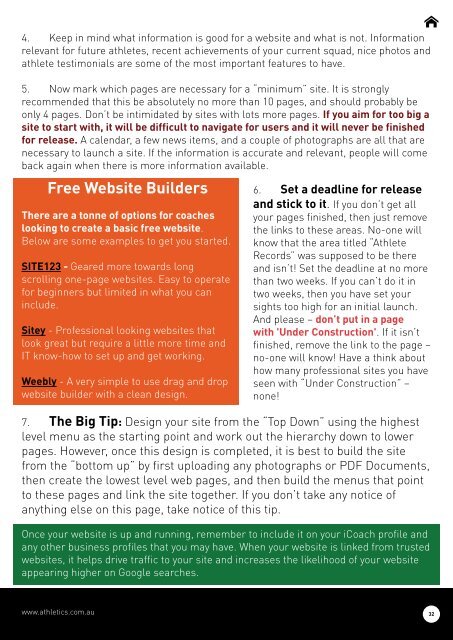ATHLETICS COACH
Athletics%20Coach%20-%20January%202017
Athletics%20Coach%20-%20January%202017
Create successful ePaper yourself
Turn your PDF publications into a flip-book with our unique Google optimized e-Paper software.
4. Keep in mind what information is good for a website and what is not. Information<br />
relevant for future athletes, recent achievements of your current squad, nice photos and<br />
athlete testimonials are some of the most important features to have.<br />
5. Now mark which pages are necessary for a “minimum” site. It is strongly<br />
recommended that this be absolutely no more than 10 pages, and should probably be<br />
only 4 pages. Don’t be intimidated by sites with lots more pages. If you aim for too big a<br />
site to start with, it will be difficult to navigate for users and it will never be finished<br />
for release. A calendar, a few news items, and a couple of photographs are all that are<br />
necessary to launch a site. If the information is accurate and relevant, people will come<br />
back again when there is more information available.<br />
Free Website Builders<br />
There are a tonne of options for coaches<br />
looking to create a basic free website.<br />
Below are some examples to get you started.<br />
SITE123 - Geared more towards long<br />
scrolling one-page websites. Easy to operate<br />
for beginners but limited in what you can<br />
include.<br />
Sitey - Professional looking websites that<br />
look great but require a little more time and<br />
IT know-how to set up and get working.<br />
Weebly - A very simple to use drag and drop<br />
website builder with a clean design.<br />
6. Set a deadline for release<br />
and stick to it. If you don’t get all<br />
your pages finished, then just remove<br />
the links to these areas. No-one will<br />
know that the area titled “Athlete<br />
Records” was supposed to be there<br />
and isn’t! Set the deadline at no more<br />
than two weeks. If you can’t do it in<br />
two weeks, then you have set your<br />
sights too high for an initial launch.<br />
And please – don’t put in a page<br />
with 'Under Construction'. If it isn’t<br />
finished, remove the link to the page –<br />
no-one will know! Have a think about<br />
how many professional sites you have<br />
seen with “Under Construction” –<br />
none!<br />
7. The Big Tip: Design your site from the “Top Down” using the highest<br />
level menu as the starting point and work out the hierarchy down to lower<br />
pages. However, once this design is completed, it is best to build the site<br />
from the “bottom up” by first uploading any photographs or PDF Documents,<br />
then create the lowest level web pages, and then build the menus that point<br />
to these pages and link the site together. If you don’t take any notice of<br />
anything else on this page, take notice of this tip.<br />
Once your website is up and running, remember to include it on your iCoach profile and<br />
any other business profiles that you may have. When your website is linked from trusted<br />
websites, it helps drive traffic to your site and increases the likelihood of your website<br />
appearing higher on Google searches.<br />
www.athletics.com.au<br />
32