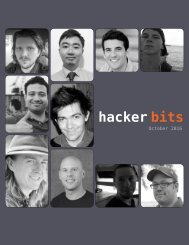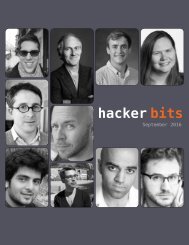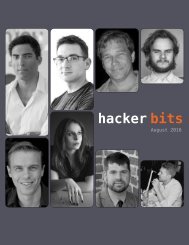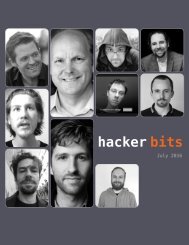Hacker Bits, Issue 12
HACKER BITS is the monthly magazine that gives you the hottest technology stories crowdsourced by the readers of Hacker News. We select from the top voted stories and publish them in an easy-to-read magazine format. Get HACKER BITS delivered to your inbox every month! For more, visit https://hackerbits.com/issue12.
HACKER BITS is the monthly magazine that gives you the hottest technology stories crowdsourced by the readers of Hacker News. We select from the top voted stories and publish them in an easy-to-read magazine format.
Get HACKER BITS delivered to your inbox every month! For more, visit https://hackerbits.com/issue12.
You also want an ePaper? Increase the reach of your titles
YUMPU automatically turns print PDFs into web optimized ePapers that Google loves.
hacker bits<br />
<strong>Issue</strong> <strong>12</strong>
new bits<br />
Is interviewing candidates a good way to hire for the<br />
tech industry?<br />
Developer Amir Yasin doesn’t think so. In this issue’s<br />
most highly-upvoted article, he shows us how to<br />
hire the best candidate for the job with 2 innovative<br />
ideas.<br />
Who says boring is bad?<br />
Just ask Jason Kester who’d eschewed new shiny<br />
tech for boring stacks and found happiness along<br />
the way. In this short and enlightening piece, Jason<br />
shows us how a boring stack can lead one to developer<br />
joy.<br />
If you’ve ever wondered how to be a contributor on<br />
GitHub, then look no further than Davide Coppola’s<br />
handy tutorial on how to contribute to an open<br />
source project on GitHub.<br />
As we wrap up the <strong>12</strong>th issue of <strong>Hacker</strong> <strong>Bits</strong>, we want<br />
to thank you all for reading and offering feedback on<br />
improving the magazine. We hope <strong>Hacker</strong> <strong>Bits</strong> has<br />
helped you stay current on tech, and we look forward<br />
to another exciting year where you’ll learn more and<br />
read less!<br />
Happy holidays, and see you back here next year!<br />
— Maureen and Ray<br />
us@hackerbits.com<br />
2 hacker bits
content bits<br />
<strong>Issue</strong> <strong>12</strong><br />
06<br />
Service workers: an introduction<br />
36<br />
What I learned from spending 3<br />
months applying to jobs<br />
16<br />
Ways data projects fail<br />
43<br />
A beginner's guide to Big O<br />
notation<br />
25<br />
A method I've used to eliminate<br />
bad tech hires<br />
46<br />
Happiness is a boring stack<br />
29<br />
To-do lists are not the answer to<br />
getting things done<br />
48<br />
How to contribute to an open<br />
source project on GitHub<br />
33<br />
You are not paid to write code<br />
54<br />
It was never about ops<br />
hacker bits<br />
3
contributor bits<br />
Michael Biven<br />
Michael is an engineering<br />
manager, systems<br />
engineer and a former<br />
firefighter who has discovered<br />
he enjoys figuring<br />
out how to help<br />
scale teams as much<br />
as he does scaling the<br />
technology.<br />
Martin Goodson<br />
Martin is a founder of<br />
the data science consultancy<br />
Evolution AI. He<br />
specialises in Natural<br />
Language Processing<br />
using internet-scale<br />
data sets. He built and<br />
led Data Science teams<br />
at 2 London Startups.<br />
His data products are in<br />
use at Time Inc, Staples,<br />
John Lewis, Top<br />
Shop, Conde Nast, NY-<br />
Times, Buzzfeed, etc.<br />
Amir Yasin<br />
Amir is a polyglot<br />
developer deeply interested<br />
in high performance,<br />
scalability,<br />
software architecture<br />
and generally solving<br />
hard problems. You can<br />
follow him on Medium,<br />
Twitter or GitHub.<br />
Shane Parrish<br />
Shane has spent the<br />
last several years<br />
collecting ideas that<br />
survive the test of time<br />
by reading thousands<br />
of books and having<br />
conversations with hundreds<br />
of authors and<br />
high-performers. He<br />
shares distilled versions<br />
of these on his website<br />
Farnam Street.<br />
Tyler Treat<br />
Tyler is a backend engineer<br />
at Workiva where<br />
he works on distributed<br />
systems and platform<br />
infrastructure. In his<br />
spare time, Tyler contributes<br />
to various open<br />
source projects.<br />
Felix Feng<br />
Felix is a Software<br />
Engineer at Radius<br />
Intelligence where he<br />
works to build out<br />
Radius's client-facing<br />
application. Previously,<br />
he worked in Finance at<br />
21.co and as an analyst<br />
at an investment bank.<br />
He graduated from UC<br />
Berkeley.<br />
Rob Bell<br />
Rob is a software engineer<br />
from London. He's<br />
been building software<br />
for the retail, media<br />
and finance industries<br />
for just over a decade.<br />
Outside of work he's<br />
built games and robotic<br />
drum machines, and<br />
blogs about that and<br />
more at rob-bell.net.<br />
Jason Kester<br />
Jason is a serial entrepreneur<br />
building<br />
low-maintenance<br />
SaaS products such<br />
as S3stat and Unwaffle<br />
while traveling<br />
the world in search<br />
of pleasant spots to<br />
climb rocks and surf.<br />
He'll try to convince<br />
you to do the same at<br />
expatsoftware.com.<br />
4 hacker bits
Davide Coppola<br />
Davide is a game,<br />
software and web<br />
developer founder of<br />
VindictaGames and<br />
available for hire. He's<br />
also blogging every<br />
week about tech topics<br />
on his blog. You can<br />
find more about him on<br />
his personal website.<br />
Matt Gaunt<br />
Matt is a Senior Developer<br />
Programs<br />
Engineer at Google. He<br />
generally works on the<br />
open web these days,<br />
but used to be a full<br />
time mobile software<br />
engineer. Check out his<br />
blog or @gauntface.<br />
Ray Li<br />
Curator<br />
Ray is a software engineer<br />
and data enthusiast<br />
who has been<br />
blogging at rayli.net<br />
for over a decade. He<br />
loves to learn, teach<br />
and grow. You’ll usually<br />
find him wrangling<br />
data, programming and<br />
lifehacking.<br />
Maureen Ker<br />
Editor<br />
Maureen is an editor<br />
specializing in technical<br />
and science writing. She<br />
is the author of 3 books<br />
and 100+ articles, and<br />
her work has appeared<br />
in the New York Daily<br />
News, and various adult<br />
and children’s publications.<br />
In her free time,<br />
she enjoys collecting<br />
useless kitchen gadgets.<br />
hacker bits<br />
5
Programming<br />
Service workers:<br />
an introduction<br />
By MATT GAUNT<br />
6 hacker bits
Rich offline experiences, periodic background syncs, push notifications—functionality that would<br />
normally require a native application—are coming to the web. Service workers provide the technical<br />
foundation that all these features rely on.<br />
What is a service worker<br />
A service worker is a script that your browser runs in the background, separate from a web page, opening<br />
the door to features that don’t need a web page or user interaction. Today, they already include<br />
features like push notifications and background sync. In the future service workers will support other<br />
things like periodic sync or geofencing. The core feature discussed in this tutorial is the ability to intercept<br />
and handle network requests, including programmatically managing a cache of responses.<br />
The reason this is such an exciting API is that it allows you to support offline experiences, giving developers<br />
complete control over the experience.<br />
Before service worker, there was one other API that gave users an offline experience on the web<br />
called AppCache. The major issues with AppCache are the number of gotcha’s that exist as well as the<br />
fact that while the design works particularly well for single page web apps, it’s not so good with for<br />
multi-page sites. Service workers have been designed to avoid these common pain points.<br />
Things to note about a service worker:<br />
• It’s a JavaScript Worker, so it can’t access the DOM directly. Instead, a service worker can communicate<br />
with the pages it controls by responding to messages sent via the postMessage interface,<br />
and those pages can manipulate the DOM if needed.<br />
• Service worker is a programmable network proxy, allowing you to control how network requests<br />
from your page are handled.<br />
• It’s terminated when not in use, and restarted when it’s next needed, so you cannot rely on<br />
global state within a service worker’s onfetch and onmessagehandlers. If there is information<br />
that you need to persist and reuse across restarts, service workers do have access to the IndexedDB<br />
API.<br />
• Service workers make extensive use of promises, so if you’re new to promises, then you should<br />
stop reading this and check out Promises, an introduction.<br />
The service worker life cycle<br />
A service worker has a lifecycle that is completely separate from your web page.<br />
To install a service worker for your site, you need to register it, which you do in your page’s JavaScript.<br />
Registering a service worker will cause the browser to start the service worker install step in the background.<br />
Typically during the install step, you’ll want to cache some static assets. If all the files are cached successfully,<br />
then the service worker becomes installed. If any of the files fail to download and cache, then<br />
the install step will fail and the service worker won’t activate (i.e. won’t be installed). If that happens,<br />
don’t worry, it’ll try again next time. But that means if it does install, you know you’ve got those static<br />
assets in the cache.<br />
When we’re installed, the activation step will follow and this is a great opportunity for handling any<br />
management of old caches, which we’ll cover during the service worker update section.<br />
hacker bits<br />
7
After the activation step, the service worker will control all pages that fall under its scope, though the<br />
page that registered the service worker for the first time won’t be controlled until it’s loaded again.<br />
Once a service worker is in control, it will be in one of two states: either the service worker will be terminated<br />
to save memory, or it will handle fetch and message events that occur when a network request<br />
or message is made from your page.<br />
Below is an overly simplified version of the service worker lifecycle on its first installation.<br />
Prerequisites<br />
Browser support<br />
Browser options are growing. Service workers are supported by Firefox and Opera. Microsoft Edge is<br />
now showing public support. Even Safari has dropped hints of future development. You can follow the<br />
progress of all the browsers at Jake Archibald’s is Serviceworker ready site.<br />
You need HTTPS<br />
During development you’ll be able to use service worker through localhost, but to deploy it on a site<br />
you’ll need to have HTTPS setup on your server.<br />
Using service worker you can hijack connections, fabricate, and filter responses. Powerful stuff. While<br />
you would use these powers for good, a man-in-the-middle might not. To avoid this, you can only register<br />
service workers on pages served over HTTPS, so we know the service worker the browser receives<br />
hasn’t been tampered with during its journey through the network.<br />
Github Pages are served over HTTPS, so they’re a great place to host demos.<br />
8 hacker bits
If you want to add HTTPS to your server then you’ll need to get a TLS certificate and set it up for your<br />
server. This varies depending on your setup, so check your server’s documentation and be sure to<br />
check out Mozilla’s SSL config generatorfor best practices.<br />
Register a service worker<br />
To install a service worker you need to kick start the process by registering it in your page. This tells<br />
the browser where your service worker JavaScript file lives.<br />
if (‘serviceWorker’ in navigator) {<br />
window.addEventListener(‘load’, function() {<br />
navigator.serviceWorker.register(‘/sw.js’).then(function(registration) {<br />
// Registration was successful<br />
console.log(‘ServiceWorker registration successful with scope: ‘, registration.scope);<br />
}).catch(function(err) {<br />
// registration failed :(<br />
console.log(‘ServiceWorker registration failed: ‘, err);<br />
});<br />
});<br />
}<br />
This code checks to see if the service worker API is available, and if it is, the service worker<br />
at /sw.js is registered once the page is loaded.<br />
You can call register() every time a page loads without concern; the browser will figure out if the<br />
service worker is already registered or not and handle it accordingly.<br />
One subtlety with the register() method is the location of the service worker file. You’ll notice in<br />
this case that the service worker file is at the root of the domain. This means that the service worker’s<br />
scope will be the entire origin. In other words, this service worker will receive fetch events for everything<br />
on this domain. If we register the service worker file at /example/sw.js, then the service worker<br />
would only see fetch events for pages whose URL starts with /example/ (i.e. /example/page1/, /example/page2/).<br />
Now you can check that a service worker is enabled by going to chrome://inspect /#service-workers<br />
and looking for your site.<br />
hacker bits<br />
9
When service worker was first being implemented you could also view your service worker details<br />
through chrome://serviceworker-internals. This may still be useful, if for nothing more than<br />
learning about the life cycle of service workers, but don’t be surprised if it gets replaced completely by<br />
chrome://inspect/#service-workers at a later date.<br />
You may find it useful to test your service worker in an Incognito window so that you can close and<br />
reopen knowing that the previous service worker won’t affect the new window. Any registrations and<br />
caches created from within an Incognito window will be cleared out once that window is closed.<br />
Install a service worker<br />
After a controlled page kicks off the registration process, let’s shift to the point of view of the service<br />
worker script, which handles the install event.<br />
For the most basic example, you need to define a callback for the install event and decide which files<br />
you want to cache.<br />
self.addEventListener(‘install’, function(event) {<br />
// Perform install steps<br />
});<br />
Inside of our install callback, we need to take the following steps:<br />
1. Open a cache.<br />
2. Cache our files.<br />
3. Confirm whether all the required assets are cached or not.<br />
var CACHE_NAME = ‘my-site-cache-v1’;<br />
var urlsToCache = [<br />
‘/’,<br />
‘/styles/main.css’,<br />
‘/script/main.js’<br />
];<br />
self.addEventListener(‘install’, function(event) {<br />
// Perform install steps<br />
event.waitUntil(<br />
caches.open(CACHE_NAME)<br />
.then(function(cache) {<br />
console.log(‘Opened cache’);<br />
return cache.addAll(urlsToCache);<br />
})<br />
);<br />
});<br />
Here you can see we call caches.open() with our desired cache name, after which we call cache.<br />
addAll() and pass in our array of files. This is a chain of promises (caches.open() and cache.add-<br />
All()). The event.waitUntil() method takes a promise and uses it to know how long installation<br />
takes, and whether it succeeded.<br />
If all the files are successfully cached, then the service worker will be installed. If any of the files fail<br />
to download, then the install step will fail. This allows you to rely on having all the assets that you<br />
defined, but does mean you need to be careful with the list of files you decide to cache in the install<br />
10 hacker bits
step. Defining a long list of files will increase the chance that one file may fail to cache, leading to your<br />
service worker not getting installed.<br />
This is just one example, you can perform other tasks in the install event or avoid setting an install<br />
event listener altogether.<br />
Cache and return requests<br />
Now that you’ve installed a service worker, you probably want to return one of your cached responses,<br />
right?<br />
After a service worker is installed and the user navigates to a different page or refreshes, the service<br />
worker will begin to receive fetch events, an example of which is below.<br />
self.addEventListener(‘fetch’, function(event) {<br />
event.respondWith(<br />
caches.match(event.request)<br />
.then(function(response) {<br />
// Cache hit - return response<br />
if (response) {<br />
return response;<br />
}<br />
return fetch(event.request);<br />
}<br />
)<br />
);<br />
});<br />
Here we’ve defined our fetch event and within event.respondWith(), we pass in a promise<br />
from caches.match(). This method looks at the request and finds any cached results from any of the<br />
caches your service worker created.<br />
If we have a matching response, we return the cached value, otherwise we return the result of a call<br />
to fetch, which will make a network request and return the data if anything can be retrieved from the<br />
network. This is a simple example and uses any cached assets we cached during the install step.<br />
If we want to cache new requests cumulatively, we can do so by handling the response of the fetch<br />
request and then adding it to the cache, like below.<br />
self.addEventListener(‘fetch’, function(event) {<br />
event.respondWith(<br />
caches.match(event.request)<br />
.then(function(response) {<br />
// Cache hit - return response<br />
if (response) {<br />
return response;<br />
}<br />
// IMPORTANT: Clone the request. A request is a stream and<br />
// can only be consumed once. Since we are consuming this<br />
// once by cache and once by the browser for fetch, we need<br />
// to clone the response.<br />
var fetchRequest = event.request.clone();<br />
return fetch(fetchRequest).then(<br />
hacker bits<br />
11
function(response) {<br />
// Check if we received a valid response<br />
if(!response || response.status !== 200 || response.type !== ‘basic’) {<br />
return response;<br />
}<br />
// IMPORTANT: Clone the response. A response is a stream<br />
// and because we want the browser to consume the response<br />
// as well as the cache consuming the response, we need<br />
// to clone it so we have two streams.<br />
var responseToCache = response.clone();<br />
caches.open(CACHE_NAME)<br />
.then(function(cache) {<br />
cache.put(event.request, responseToCache);<br />
});<br />
});<br />
}<br />
);<br />
})<br />
);<br />
return response;<br />
What we are doing is this:<br />
1. Add a callback to .then() on the fetch request.<br />
2. Once we get a response, we perform the following checks:<br />
3. Ensure the response is valid.<br />
4. Check the status is 200 on the response.<br />
5. Make sure the response type is basic, which indicates that it’s a request from our origin. This<br />
means that requests to third party assets aren’t cached as well.<br />
6. If we pass the checks, we clone the response. The reason for this is that because the response<br />
is a Stream, the body can only be consumed once. Since we want to return the response for the<br />
browser to use, as well as pass it to the cache to use, we need to clone it so we can send one to<br />
the browser and one to the cache.<br />
Update a service worker<br />
There will be a point in time where your service worker will need updating. When that time comes,<br />
you’ll need to follow these steps:<br />
1. Update your service worker JavaScript file. When the user navigates to your site, the browser<br />
tries to redownload the script file that defined the service worker in the background. If there is<br />
even a byte’s difference in the service worker file compared to what it currently has, it considers<br />
it new.<br />
2. Your new service worker will be started and the install event will be fired.<br />
3. At this point the old service worker is still controlling the current pages so the new service<br />
worker will enter a waiting state.<br />
4. When the currently open pages of your site are closed, the old service worker will be killed and<br />
the new service worker will take control.<br />
5. Once your new service worker takes control, its activate event will be fired.<br />
<strong>12</strong> hacker bits
One common task that will occur in the activate callback is cache management. The reason you’ll<br />
want to do this in the activate callback is because if you were to wipe out any old caches in the install<br />
step, any old service worker, which keeps control of all the current pages, will suddenly stop being able<br />
to serve files from that cache.<br />
Let’s say we have one cache called ‘my-site-cache-v1’, and we find that we want to split this out<br />
into one cache for pages and one cache for blog posts. This means in the install step we’d create two<br />
caches, ‘pages-cache-v1’ and ‘blog-posts-cache-v1’ and in the activate step we’d want to delete<br />
our older ‘my-site-cache-v1’.<br />
The following code would do this by looping through all of the caches in the service worker and deleting<br />
any caches that aren’t defined in the cache whitelist.<br />
self.addEventListener(‘activate’, function(event) {<br />
var cacheWhitelist = [‘pages-cache-v1’, ‘blog-posts-cache-v1’];<br />
event.waitUntil(<br />
caches.keys().then(function(cacheNames) {<br />
return Promise.all(<br />
cacheNames.map(function(cacheName) {<br />
if (cacheWhitelist.indexOf(cacheName) === -1) {<br />
return caches.delete(cacheName);<br />
}<br />
})<br />
);<br />
})<br />
);<br />
});<br />
Rough edges and gotchas<br />
This stuff is really new. Here’s a collection of issues that get in the way. Hopefully this section can be<br />
deleted soon, but for now these are worth being mindful of.<br />
If installation fails, we’re not so good at telling you about it<br />
If a worker registers, but then doesn’t appear in chrome://inspect/#service-workers or chrome://<br />
serviceworker-internals, it’s likely failed to install due to an error being thrown, or a rejected<br />
promise being passed to event.waitUntil().<br />
To work around this, go to chrome://serviceworker-internals and check “Open DevTools window<br />
and pause JavaScript execution on service worker startup for debugging”, and put a debugger statement<br />
at the start of your install event. This, along with Pause on uncaught exceptions, should reveal<br />
the issue.<br />
The defaults of fetch()<br />
No credentials by default<br />
When you use fetch, by default, requests won’t contain credentials such as cookies. If you want credentials,<br />
instead call:<br />
hacker bits<br />
13
fetch(url, {<br />
credentials: ‘include’<br />
})<br />
This behaviour is on purpose, and is arguably better than XHR’s more complex default of sending<br />
credentials if the URL is same-origin, but omitting them otherwise. Fetch’s behaviour is more like other<br />
CORS requests, such as , which never sends cookies unless you opt-in with .<br />
Non-CORS fail by default<br />
By default, fetching a resource from a third party URL will fail if it doesn’t support CORS. You can add<br />
a no-CORS option to the Request to overcome this, although this will cause an ‘opaque’ response,<br />
which means you won’t be able to tell if the response was successful or not.<br />
cache.addAll(urlsToPrefetch.map(function(urlToPrefetch) {<br />
return new Request(urlToPrefetch, { mode: ‘no-cors’ });<br />
})).then(function() {<br />
console.log(‘All resources have been fetched and cached.’);<br />
});<br />
Handling responsive images<br />
The srcset attribute or the element will select the most appropriate image asset at run<br />
time and make a network request.<br />
For service worker, if you wanted to cache an image during the install step, you have a few options:<br />
1. Install all the images that the element and the srcset attribute will request.<br />
2. Install a single low-res version of the image.<br />
3. Install a single high-res version of the image.<br />
Realistically you should be picking option 2 or 3 since downloading all of the images would be a waste<br />
of storage space.<br />
Let’s assume you go for the low res version at install time and you want to try and retrieve higher res<br />
images from the network when the page is loaded, but if the high res images fail, fallback to the low<br />
res version. This is fine and dandy to do but there is one problem.<br />
If we have the following two images:<br />
In a srcset image, we’d have some markup like this:<br />
<br />
14 hacker bits
If we are on a 2x display, then the browser will opt to download image-2x.png, if we are offline you<br />
could .catch() this request and return image-src.png instead if it’s cached, however the browser<br />
will expect an image that takes into account the extra pixels on a 2x screen, so the image will appear<br />
as 200x200 CSS pixels instead of 400x400 CSS pixels. The only way around this is to set a fixed height<br />
and width on the image.<br />
<br />
For elements being used for art direction, this becomes considerably more difficult and will<br />
depend heavily on how your images are created and used, but you may be able to use a similar approach<br />
to srcset.<br />
Learn more<br />
There is a list of documentation on service worker being maintained at https://jakearchibald.github.io/<br />
isserviceworkerready/resources that you may find useful.<br />
Get help<br />
If you get stuck then please post your questions on Stackoverflow and use the ‘service-worker’ tag so<br />
that we can keep a track of issues and try and help as much as possible. •<br />
Reprinted with permission of the original author. First appeared at developers.google.com.<br />
hacker bits<br />
15
Data<br />
Ways data projects fail<br />
By MARTIN GOODSON<br />
16 hacker bits
Introduction<br />
Data science continues to generate excitement and yet real-world results can often disappoint business<br />
stakeholders. How can we mitigate risk and ensure results match expectations? Working as a technical<br />
data scientist at the interface between R&D and commercial operations has given me an insight into the<br />
traps that lie in our path. I present a personal view on the most common failure modes of data science<br />
projects.<br />
The long version with slides and explanatory text below. Slides in one pdf here.<br />
There is some discussion at <strong>Hacker</strong> News<br />
First, about me:<br />
This talk is based on conversations I’ve had with many senior data scientists over the last few years.<br />
Many companies seems to go through a pattern of hiring a data science team only for the entire team<br />
to quit or be fired around <strong>12</strong> months later. Why is the failure rate so high?<br />
Let’s begin:<br />
A very wise data science consultant told me he always asks if the data has been used before in a project.<br />
If not, he adds 6-<strong>12</strong> months onto the schedule for data cleansing.<br />
Do a data audit before you begin. Check for missing data, or dirty data. For example, you might find<br />
hacker bits<br />
17
that a database has different transactions stored in dollar and yen amounts, without indicating which<br />
was which. This actually happened.<br />
No it isn’t. Data is not a commodity, it needs to be transformed into a product before it’s valuable.<br />
Many respondents told me of projects which started without any idea of who their customer is or how<br />
they are going to use this “valuable data”. The answer came too late: “nobody” and “they aren’t”.<br />
Don’t torture your data scientists by witholding access to the data and tools they need to do their job.<br />
This senior data scientist took six weeks to get permission to install python and R. She was so happy!<br />
Well, she was until she sent me this shortly afterwards:<br />
18 hacker bits
Now, allow me to introduce this guy:<br />
He was a product manager at an online auction site that you may have heard of. His story was about an<br />
A/B test of a new prototype algorithm for the main product search engine. The test was successful and<br />
the new algorithm was moved to production.<br />
Unfortunately, after much time and expense, it was realised that there was a bug in the A/B test code:<br />
the prototype had not been used. They had accidentally tested the old algorithm against itself. The<br />
results were nonsense.<br />
This was the problem:<br />
hacker bits<br />
19
You need people who live and breathe selection bias, measurement bias, etc. or you’ll never know the<br />
results are meaningless. These people are called scientists.<br />
Oh, by the way:<br />
20 hacker bits
Likewise - the opposite is very often true:<br />
hacker bits<br />
21
The hype around machine learning means there is a lot of readily available content out there. This can<br />
lead to the ‘instant expert’ phenomenon: now everyone has a great machine learning idea. Symptoms<br />
are your boss using words like ‘regularize’ and ‘ensemble method’ in the wrong context. Trust me, this<br />
will not end well.<br />
The Cost-Effective HealthCare project used data from hospitals to process Emergency Room patients<br />
who had symptoms of pneumonia. They aimed to build a system that could predict people who had a<br />
low probability of death, so they could be simply sent home with antibiotics. This would allow care to<br />
be focused on the most serious cases, who were likely to suffer complications.<br />
The neural network they developed had a very high accuracy but, strangely, it always decided to send<br />
asthma sufferers home. Weird, since asthmatics are actually at high risk of complications from pneumonia.<br />
22 hacker bits
It turned out that asthmatics who present with pneumonia are always admitted to Intensive Care. Because<br />
of this, there were no cases of any asthmatics dying in the training data. The model concluded<br />
that asthmatics were low risk, when the opposite was actually true. The model had great accuracy but if<br />
deployed in production it would certainly have killed people.<br />
Moral of the story: use a simple model you can understand [1]. Only then move onto something more<br />
complex, and only if you need to.<br />
The core of science is reproducibility. Please do all of these things. Don’t say I didn’t warn you.<br />
hacker bits<br />
23
An applied science lab is a big commitment. Data can often be quite threatening to people who prefer<br />
to trust their instincts. R&D has a high risk of failure and unusually high levels of perseverance are<br />
table stakes. Do some soul searching - will your company really accept this culture?<br />
Never let UX designers and product managers design a data product (even wireframes) using fake data.<br />
As soon as you apply real data it will be apparent that the wireframe is complete fantasy.<br />
The real data will have weird outliers, or be boring. It will be too dynamic. It will be either too predictable<br />
or not predictable enough. Use live data from the beginning or your project will end in misery and<br />
self-hatred. Just like this poor leopard, weasel thing. •<br />
[1] See here for more.<br />
Please get in touch with your own data disaster. Let’s get some data behind this and move Data Science<br />
forwards. All results will be fully anonymised. Use the form below or contact me via:<br />
Twitter: @martingoodson, Email: martingoodson@gmail.com<br />
Reprinted with permission of the original author. First appeared at martingoodson.com.<br />
24 hacker bits
Interesting<br />
A method I've used to<br />
eliminate bad tech hires<br />
By AMIR YASIN<br />
hacker bits<br />
25
This article is the first in the Tech Hiring & Team Building series. You can find the second installment<br />
here.<br />
Let’s be real. Interviews are a terrible way to hire tech candidates. Not only do you not get a real<br />
sense of the candidate, they often weed out good candidates in favor of bad ones.<br />
In this fantastic article on Medium by Eric Elliott, he talks about many of the techniques that work and<br />
don’t work for interviewing engineers.<br />
In regards to what works the best, I found that these 2 ideas work the best when combined.<br />
• PAID Sample project assignment (err on the side of paying fairly — say $100+/hour for estimated<br />
completion time — if the problem should require 2 hours to complete, offer $200)<br />
• Bring the candidate in and discuss the solution. Let the candidate talk about their design decisions,<br />
challenge them as you would any team member and let them provide their reasoning.<br />
Paying candidates to work on a simple project and then discussing it with our team has almost single<br />
handedly eliminated any bad hiring decisions. Paying a candidate that gives you a terrible solution<br />
(or no solution) is FAR cheaper (both financially and emotionally) than hiring the wrong person, going<br />
through a 3 month performance improvement plan to try to make them the right person and eventually<br />
firing them.<br />
We have gone from “This candidate is exactly what we need” to “I have serious doubts about working<br />
with this candidate long term” and we’ve had candidates change our bad perception of them using this<br />
technique. It’s very easy for someone to embellish (to put it generously) their resume, and coding trivia<br />
can be memorized, but it’s really hard for someone to fake actual skill.<br />
Here’s why paying candidates to solve problems works<br />
For the employer<br />
• Since the candidate is getting paid, the candidate treats it as a legit consulting session and<br />
therefore gives her best effort in solving the problem.<br />
• It’s an indication to the candidate of how they will be treated in the near future if they decide to<br />
join.<br />
• It allows a mock work interaction with the candidate at a very low risk cost to you. After the<br />
project is complete, you can bring the candidate in and ask them questions about their actual<br />
design/coding decisions. This lets you get a sense of how they communicate, take criticism/<br />
questioning and if they are able to provide solid reasoning behind their choices.<br />
For the candidate<br />
• It gives the candidate a real life sense of how you interact with people on the team<br />
• Allows them to showcase some of the skills that are on their resume, but may not pop from just<br />
reading it<br />
• Allows them to give you a sense of what they feel is important in a non-judgmental way. For<br />
example, did the person write a test for every line of code? No? Maybe that’s not really important<br />
to them and maybe that’s totally valid. You’d never get that from just asking them do you<br />
do TDD? Everyone will say tests are important…and they are. The thing most people disagree<br />
about is how important, this will show that.<br />
26 hacker bits
I have 6 rules when giving this interview method<br />
RULE #1 — Give them the weekend to solve the problem.<br />
This is where I and Eric slightly disagree. 2 hours just isn’t enough time to see how well someone can<br />
come up with an appropriate solution.<br />
What I like to do is invite them to the office on a Friday and go over the problem at hand and how I<br />
would like for them to solve it. Then I’ll hand it off to them and set up time on Monday to review their<br />
solution.<br />
I’ll provide them with certain technologies that should be used for the solution and let them use other<br />
tools or technologies at their discretion. For example, I may say “please use functional reactive principles<br />
in JS to solve this problem”, but the decision of using Kefir, Bacon, or RX is left up to them.<br />
RULE #2 — DON’T use a real problem because of the tribal knowledge needed to fix.<br />
This goes hand in hand with Rule #1, but unless you’re hiring a customer service rep, it’s almost impossible<br />
to hand someone a computer and say OK, Fix this issue happening in our proprietary system<br />
using the tools that normally everyone gets properly trained on.<br />
Give them a problem that is very self-contained.<br />
RULE #3 — The solution you’re expecting should be clear, but open for improvement.<br />
For example, if I’m interviewing a web developer, I’ll give him a sample clear scenario:<br />
Create a single page app that lets me enter movies in my home movie collection, store them in offline<br />
storage and search through them. I want to search by Genre, Title & Actors.<br />
I actually don’t give them further directions like use web storage vs cookies, or make it responsive on<br />
multiple platforms and use a custom stylesheet. I leave that up to them.<br />
Some choose to do what we asked, and some do much more.<br />
In the end, what matters is that we like the end result.<br />
I don’t say “I like movies, create me a nice movie website”, or “How would you architect IMDB if you had<br />
to create it from scratch.” I want the task to be simple enough that the engineer can provide a solution<br />
and challenging enough so they can use their skills to create something special.<br />
RULE #4 — Let them present their solution to a group on Monday.<br />
The biggest issue I have seen with tech hires is that they can become very defensive over their solution.<br />
I will purposely (respectfully) challenge their solution to see how they react.<br />
If they get defensive, it’s an immediate no-go. Remember, there’s a difference between defending<br />
which is good and being defensive which is bad. The difference is that the former is based on rational<br />
facts, the other is based on emotion.<br />
A key aspect of this is that everyone in the group MUST come prepared, having looked through the<br />
solution.<br />
RULE #5 — Write the problem down for them to take home.<br />
Be clear about what technologies, tools and look you’re after, and the standards being judged. At the<br />
same time, leave the final solution open enough that the candidate can add their own flair. Let them<br />
hacker bits<br />
27
ask you any questions they have on Friday, and make sure to be available for their questions via email<br />
over the weekend. The goal is to create an environment of success (hopefully like you would for an<br />
employee).<br />
RULE #6 — Pay them immediately on Monday<br />
Hire them or not, something about giving them a check after they present their solution is the best way<br />
to start or end a relationship.<br />
To hire or not to hire that is the question<br />
Indicators you should hire this person:<br />
• During the meeting on Friday they asked a lot of clarifying questions<br />
• The questions were thought out and made sure that nothing was misunderstood<br />
• The solution addressed your problem using the technologies and techniques you prescribed<br />
• They read the entire problem and followed the instructions correctly (i.e. if the problem said use<br />
PostgreSQL, they didn’t give you queries that only work on Oracle DBs)<br />
Indicators you shouldn’t hire this person:<br />
• They refuse to do the project because “someone will hire me without it”<br />
• Didn’t complete the project correctly<br />
• They can’t articulate their design/coding decisions and why they were made<br />
• They get defensive when presenting their solution<br />
In summary<br />
Your mileage may vary, but I found this technique to work wonders for hiring talented tech talent.<br />
While my sample size may not be huge, I’ve yet to have it lead to a bad hire.<br />
About me<br />
I’m a polyglot developer deeply interested in high performance, scalability, software architecture and<br />
generally solving hard problems. You can follow me on Medium where I blog about software engineering,<br />
follow me on Twitter where I occasionally say interesting things, or check out my contributions to<br />
the FOSS community on GitHub. •<br />
Reprinted with permission of the original author. First appeared at medium.com/swlh.<br />
28 hacker bits
Interesting<br />
To-do lists<br />
are not the answer<br />
to getting things done<br />
By SHANE PARRISH<br />
hacker bits<br />
29
I’ve helped thousands of people — from NFL coaches and Four Star Generals to best-selling authors<br />
and hedge fund managers — feel less busy and get more done.<br />
I get asked for advice on improving productivity so much so that I’ve packaged most of it into an online<br />
seminar that I call Insanely More Productive.<br />
Today, I want to share one of the biggest secrets I’ve discovered. It’s the secret to some of the most<br />
productive people I know and it’s non-intuitive.<br />
Successful people don’t make to-do lists<br />
I know that sounds crazy but it’s true.<br />
Most of us who use a to-do list take out a sheet of paper and write out what we want to do, say on Saturday.<br />
It looks something like this.<br />
That’s horrible. And it keeps growing and growing because the rate at which people say “yes” to new<br />
things is not exceeded by the rate at which they get things done.<br />
To-do lists make it easy and that’s a bad thing<br />
And because it’s so simple to add things, these lists tend to grow and grow. Even worse they encourage<br />
our default to be “yes” instead of “no.” Because it’s easy to say yes, that’s what we do.<br />
It’s no wonder we feel stressed and full of anxiety.<br />
The real value in life comes from saying no.<br />
To help you say no you need some friction. The solution to the to-do list problem is actually pretty simple.<br />
You have to make one change: schedule it.<br />
If you need to pick up groceries, schedule it. Saturday morning at 10am. In your calendar, keep a list<br />
of the groceries you need under that block of time. (That’s how the most successful people use lists …<br />
30 hacker bits
under a specific time block.)<br />
Here is what my calendar entry for groceries looks like.<br />
I block time in the afternoon for groceries, because I have a lot of mental energy in the mornings and I<br />
don’t want to waste it on groceries.<br />
And when you click on it, you get this:<br />
My grocery list<br />
Want to spend a date night with your spouse or partner? Schedule it. And if you’re smart you’ll set this<br />
one to recurring weekly.<br />
Want to set aside time for that project you never seem to get around to? Schedule it and you’ll find<br />
yourself actually doing it instead of talking about it.<br />
hacker bits<br />
31
Why scheduling works so well<br />
When you schedule things, you are forced to deal with the fact that there are only so many hours in a<br />
week. You’re forced to make choices rather than add something to a never ending to-do list that only<br />
becomes a source of anxiety. And you can’t just schedule important work and creative stuff. You need<br />
to schedule time for rest and recovery and mundane things like email.<br />
Scheduling things also creates a visual feedback mechanism for how you actually spend your<br />
time — something we’re intentionally blind to because we won’t like what we see.<br />
Being more productive isn’t always about doing more, it’s about being more conscious about<br />
what you work on and putting your energy into the two or three things that will really make a<br />
difference.<br />
Of course this is only part of the solution. •<br />
My productivity seminar has helped students, teachers, hedge fund managers, CEOs, and even NFL<br />
coaches get more done and feel less busy. Maybe it can help you.<br />
If you’re interested in mastering the best of what other people have already figured out, join Farnam<br />
Street.<br />
Reprinted with permission of the original author. First appeared at medium.com/personal-growth.<br />
32 hacker bits
Programming<br />
You are not paid<br />
to write code<br />
By TYLER TREAT<br />
"Taco" by Karl-Martin Skontorp is licensed under CC BY 2.0<br />
hacker bits<br />
33
Bell Programming” is the idea that we can solve many of the problems we face as software<br />
engineers with clever reconfigurations of the same basic Unix tools. The name comes from the<br />
“Taco<br />
fact that every item on the menu at Taco Bell, a company which generates almost $2 billion in<br />
revenue annually, is simply a different configuration of roughly eight ingredients.<br />
Many people grumble or reject the notion of using proven tools or techniques. It’s boring. It requires<br />
investing time to learn at the expense of shipping code. It doesn’t do this one thing that we need it to<br />
do. It won’t work for us. For some reason—and I continue to be completely baffled by this—everyone<br />
sees their situation as a unique snowflake despite the fact that a million other people have probably<br />
done the same thing. It’s a weird form of tunnel vision, and I see it at every level in the organization. I<br />
catch myself doing it on occasion too. I think it’s just human nature.<br />
I was able to come to terms with this once I internalized something a colleague once said: you are not<br />
paid to write code. You have never been paid to write code. In fact, code is a nasty byproduct of being<br />
a software engineer.<br />
Every time you write code or introduce third-party services, you are introducing the possibility of failure<br />
into your system.<br />
I think the idea of Taco Bell Programming can be generalized further and has broader implications<br />
based on what I see in industry. There are a lot of parallels to be drawn from The Systems Bible by John<br />
Gall, which provides valuable commentary on general systems theory. Gall’s Fundamental Theorem of<br />
Systems is that new systems mean new problems. I think the same can safely be said of code—more<br />
code, more problems. Do it without a new system if you can.<br />
Systems are seductive and engineers in particular seem to have a predisposition for them. They promise<br />
to do a job faster, better, and more easily than you could do it by yourself or with a less specialized<br />
system. But when you introduce a new system, you introduce new variables, new failure points, and<br />
new problems.<br />
But if you set up a system, you are likely to find your time and effort now being consumed in the care<br />
and feeding of the system itself. New problems are created by its very presence. Once set up, it won’t<br />
go away, it grows and encroaches. It begins to do strange and wonderful things. Breaks down in ways<br />
you never thought possible. It kicks back, gets in the way, and opposes its own proper function. Your<br />
own perspective becomes distorted by being in the system. You become anxious and push on it to make<br />
it work. Eventually you come to believe that the misbegotten product it so grudgingly delivers is what<br />
you really wanted all the time. At that point encroachment has become complete. You have become<br />
absorbed. You are now a systems person.<br />
The last systems principle we look at is one I find particularly poignant: almost anything is easier to<br />
get into than out of. When we introduce new systems, new tools, new lines of code, we’re with them<br />
for the long haul. It’s like a baby that doesn’t grow up.<br />
We’re not paid to write code, we’re paid to add value (or reduce cost) to the business. Yet I often see<br />
people measuring their worth in code, in systems, in tools—all of the output that’s easy to measure. I<br />
see it come at the expense of attending meetings. I see it at the expense of supporting other teams. I<br />
see it at the expense of cross-training and personal/professional development. It’s like full-bore coding<br />
has become the norm and we’ve given up everything else.<br />
Another area I see this manifest is with the siloing of responsibilities. Product, Platform, Infrastructure,<br />
Operations, DevOps, QA—whatever the silos, it’s created a sort of responsibility lethargy. “I’m paid to<br />
write software, not tests” or “I’m paid to write features, not deploy and monitor them.” Things of that<br />
nature.<br />
34 hacker bits
I think this is only addressed by stewarding a strong engineering culture and instilling the right values<br />
and expectations. For example, engineers should understand that they are not defined by their<br />
tools but rather the problems they solve and ultimately the value they add. But it’s important to spell<br />
out that this goes beyond things like commits, PRs, and other vanity metrics. We should embrace the<br />
principles of systems theory and Taco Bell Programming. New systems or more code should be the last<br />
resort, not the first step. Further, we should embody what it really means to be an engineer rather than<br />
measuring raw output. You are not paid to write code. •<br />
Reprinted with permission of the original author. First appeared at bravenewgeek.com.<br />
hacker bits<br />
35
Programming<br />
What I learned<br />
from spending 3 months<br />
applying to jobs<br />
after a coding bootcamp<br />
By FELIX FENG<br />
36 hacker bits
A<br />
less-talked about part of the bootcamper’s journey is what happens after you graduate — when<br />
you’re searching for that six-figure developer position.<br />
< 3% of applications became offers<br />
I completed Hack Reactor in July 2016 and took almost 3 months before accepting an offer with Radius<br />
Intelligence. I applied to 291 companies, did 32 phone screens, 16 technical screens, 13 coding challenges,<br />
11 on-sites, and received 8 offers. The offers ranged from $60-<strong>12</strong>5k in salary from companies<br />
all over the US, and for both front end and full stack roles. In total, 2.8% of applications became offers.<br />
Here are 5 things I wish I’d known before I began my job search.<br />
Insight #1: Get through to real people<br />
At first, I applied for companies using the shotgun approach. I applied through Indeed.com, AngelList,<br />
LinkedIn, StackOverflow, <strong>Hacker</strong> News, company websites, and even Craigslist.<br />
I’d submit a resume for any role that wanted React, Node, or JavaScript experience. In the first week, I<br />
applied to 15–20 companies a day.<br />
hacker bits<br />
37
Pro-Tip: Find companies using this easy-application repo.<br />
My yield was low. Less than five percent of companies responded to me. I was throwing applications<br />
into a black hole.<br />
Everything changed when one of my cohort-mates, a former recruiter, shared a guide to the job search.<br />
He told us to send emails directly to real people with each application. It could be anybody. As long as<br />
someone read it.<br />
From then on, whenever I submitted an application, I searched for the company on LinkedIn and<br />
emailed someone on their engineering or hiring team.<br />
For most small companies or C-level executives, the email format is usually firstName@dreamCompany.com.<br />
For larger companies, it may be firstName.lastName@dreamCompany.com.<br />
To verify emails, I used Rapportive to cross-check emails with social media accounts.<br />
The results were amazing. With 150+ emails sent, my response rate was a whopping 22%.<br />
It also felt great to hear from real people. Surprisingly, CEOs and CTOs responded to me. Sometimes<br />
they even interviewed me themselves.<br />
Takeaway: If you’re applying through the front door, make sure you’re getting to human beings.<br />
Insight #2: Start small and work your way up<br />
You will face Level 1 interviews (a non-tech company that needs any dev), where interviewers ask you<br />
nothing more than JavaScript trivia.<br />
You will face Level 9 interviews (Google/Facebook level), where interviewers ask difficult data structure<br />
and algorithm questions.<br />
I strategically set up my process so that I had lower-level interviews earlier, and higher-level interviews<br />
later on.<br />
Early on, I gained experience, built confidence, and secured offers from companies that had less intensive<br />
interviews.<br />
As I got more experience, I effectively “leveled up.” I became capable of completing interviews at companies<br />
with higher hiring bars. This is illustrated below as a linear correlation between the number of<br />
weeks I was into the process and the base salary I was offered.<br />
38 hacker bits
There’s a direct correlation between time spent interviewing and offer salary.<br />
I unlocked tougher questions. I unlocked higher salaries. And eventually, I unlocked the job I took.<br />
Takeaway: Plan to tackle easier interviews early on and more difficult ones later on.<br />
Insight #3: Study like your future job depends on it (because it does)<br />
I hate to break it to you, but the most important thing you could be doing at any point is studying and<br />
preparing.<br />
Why? Because you won’t get the offer if you don’t have good answers to the questions they ask you.<br />
People won’t refer you if they don’t think you’re prepared for their interviews.<br />
Coming out of Hack Reactor, my weaknesses were data structures and algorithms. A study by Triplebyte<br />
has found that bootcamp grads are weaker in these areas than computer science grads.<br />
So I learned and practiced. Every day.<br />
I devoted entire days to learning sorting algorithms. Other days, I focused on understanding how the<br />
internet worked.<br />
If I didn’t fully understand a concept, I’d spend the day watching YouTube videos or searching Stack-<br />
Overflow until I did.<br />
hacker bits<br />
39
I found the following study materials useful:<br />
• InterviewCake: My favorite resource for data structures and algorithms. It breaks down solutions<br />
into step-by-step chunks — a great alternative to Cracking the Code Interview (CTCI). My<br />
only gripe is that they don’t have more problems!<br />
• HiredInTech’s System Design Section: A great guide for system design interview questions.<br />
• Coderust: If you’re avoiding CTCI like the plague, Coderust 2.0 may be perfect for you. For $49,<br />
you get solutions in almost any programming language, with interactive diagrams.<br />
• Reddit’s How to Prepare for Tech Interviews: I constantly used this as a benchmark for how<br />
prepared I was.<br />
• Front End Interview Questions: An exhaustive list of front-end questions.<br />
• Leetcode: The go-to resource for algorithm and data structure questions. You can filter by company,<br />
so for example, you could get all the questions that Uber or Google typically ask.<br />
Takeaway: There’s no such thing as too much preparation.<br />
Insight #4: Put your best foot forward<br />
Breaking into the industry is hard. You have to perform well, even when you’re not fully prepared. In<br />
order to succeed, you have to be your own advocate.<br />
Sell yourself<br />
At Hack Reactor, we’re trained to mask our inexperience. In our personal narratives, we purposely omit<br />
our bootcamp education.<br />
Why? Otherwise, companies automatically categorize us into junior developer roles or tag us as “not<br />
enough experience.”<br />
In one interview with a startup, the interview immediately went south once they realized I’d done a<br />
bootcamp. One company used it against me and made me a $60k offer, benchmarking against junior<br />
developers.<br />
Ultimately, you need to convince companies that you can do the job.<br />
At the same time, you need to convince yourself that you can do the job.<br />
You can. Focus on your love for programming. Focus on what you’ve built with React and Node. Focus<br />
on demonstrating your deep knowledge in JavaScript and any other languages you’ve learned.<br />
Only then can they justify giving you the job.<br />
It’s a two-way conversation<br />
Interviewing is a mutual exploration of fit between an employee and an employer. While it’s your job to<br />
convince employers to hire you, it’s also their job to win you over.<br />
Don’t be ashamed of using the interview as an opportunity to evaluate the job opportunity.<br />
40 hacker bits
I talked to any company, even if I had only the slightest interest.<br />
I did on-sites all over the country with any company that invited me out. I asked questions, and sucked<br />
up knowledge on engineering team organization, technologies and tools used, company challenges,<br />
and system architecture.<br />
Pro-Tip: During interviews, ask the following questions:<br />
What are some technical challenges you’ve recently faced?<br />
What do you enjoy about working at X company?<br />
How are teams structured and how are tasks usually divided?<br />
I treated every interaction as a learning opportunity. Each interaction helped me improve my presentation,<br />
interview, and technical skills. Each failure helped me find my blind spots.<br />
Takeaway: Don’t sell yourself short! And remember, it’s a mutual exploration.<br />
Insight #5: It’s a marathon, not a sprint<br />
The journey is by no means easy. For 3 months, I grinded 6 days a week. But I tried to take care of<br />
myself.<br />
What a typical day could look like in JavaScript<br />
hacker bits<br />
41
Some days, I’d study with friends. Other days, I’d go find a cafe and study alone, or hang out at Hack<br />
Reactor’s alumni lounge. And every week I’d check in with our career counselor to talk about my progress.<br />
It’s easy to burn out during the process. Eat well, sleep, and exercise.<br />
It can get lonely. Spend time with friends who are going through the same experience.<br />
Takeaway: Prepare for the long game and make sure you take care of yourself.<br />
In summary, the key takeaways are:<br />
1. Get through to real people<br />
2. Start small and work your way up<br />
3. Study like your future job depends on it<br />
4. Put your best foot forward<br />
5. It’s a marathon, not a sprint<br />
The process may seem endless, but you’re going to make it. Keep putting in the hours. Keep sending<br />
in the applications. Keep taking caring of yourself. All of it pays off in the end. •<br />
Reprinted with permission of the original author. First appeared at medium.freecodecamp.com.<br />
42 hacker bits
Programming<br />
A beginner's guide to Big O<br />
notation<br />
By ROB BELL<br />
hacker bits<br />
43
A beginner’s guide to Big O notation<br />
Big O notation is used in Computer Science to describe the performance or complexity of an algorithm.<br />
Big O specifically describes the worst-case scenario, and can be used to describe the execution time<br />
required or the space used (e.g. in memory or on disk) by an algorithm.<br />
Anyone who’s read Programming Pearls or any other Computer Science books and doesn’t have a<br />
grounding in Mathematics will have hit a wall when they reached chapters that mention O(N log N) or<br />
other seemingly crazy syntax. Hopefully this article will help you gain an understanding of the basics of<br />
Big O and Logarithms.<br />
As a programmer first and a mathematician second (or maybe third or fourth) I found the best way to<br />
understand Big O thoroughly was to produce some examples in code. So, below are some common<br />
orders of growth along with descriptions and examples where possible.<br />
O(1)<br />
O(1) describes an algorithm that will always execute in the same time (or space) regardless of the size<br />
of the input data set.<br />
bool IsFirstElementNull(IList elements)<br />
{<br />
return elements[0] == null;<br />
}<br />
O(N)<br />
O(N) describes an algorithm whose performance will grow linearly and in direct proportion to the size<br />
of the input data set. The example below also demonstrates how Big O favours the worst-case performance<br />
scenario; a matching string could be found during any iteration of the for loop and the function<br />
would return early, but Big O notation will always assume the upper limit where the algorithm will perform<br />
the maximum number of iterations.<br />
bool ContainsValue(IList elements, string value)<br />
{<br />
foreach (var element in elements)<br />
{<br />
if (element == value) return true;<br />
}<br />
}<br />
return false;<br />
O(N 2 )<br />
O(N 2 ) represents an algorithm whose performance is directly proportional to the square of the size of<br />
the input data set. This is common with algorithms that involve nested iterations over the data set.<br />
Deeper nested iterations will result in O(N 3 ), O(N 4 ) etc.<br />
bool ContainsDuplicates(IList elements)<br />
{<br />
for (var outer = 0; outer < elements.Count; outer++)<br />
{<br />
for (var inner = 0; inner < elements.Count; inner++)<br />
44 hacker bits
}<br />
{<br />
}<br />
// Don’t compare with self<br />
if (outer == inner) continue;<br />
if (elements[outer] == elements[inner]) return true;<br />
}<br />
return false;<br />
O(2 N )<br />
O(2 N ) denotes an algorithm whose growth doubles with each addition to the input data set. The growth<br />
curve of an O(2 N ) function is exponential – starting off very shallow, then rising meteorically. An example<br />
of an O(2 N ) function is the recursive calculation of Fibonacci numbers:<br />
int Fibonacci(int number)<br />
{<br />
if (number
Interesting<br />
Happiness is a boring stack<br />
By JASON KESTER<br />
46 hacker bits
I<br />
spend way too much time on <strong>Hacker</strong> News. It’s a fun place, and a good way to keep up to date on all<br />
the new tech that us developer folk seem to need to know about. But it also leaves a fella feeling like<br />
he really needs to keep up with all this stuff. I mean, if you don’t have a side project using the latest<br />
client-side framework, well, good luck ever finding a job again in this industry.<br />
Thinking about it, I find that I straddle the line on this. As a long-time contractor, I try to stay up to<br />
date on the New Shiny and will happily run with whatever flavor of the month language, framework,<br />
and programming paradigm that a given gig wants. Yeah, sure, Node.js with tons of functional stuff<br />
mixed in pulling from a NoSQL store and React on the front end. I’m your guy. We’re gonna change the<br />
world!<br />
But for my own stuff, there’s no way I’d use any of that crap. Good old C#, SQL Server and a proper<br />
boring stack and tool set that I know won’t just up and fall over on a Saturday morning and leave me<br />
debugging NPM dependencies all weekend instead of bouldering in the forest with the kids. This stuff<br />
is my proper income stream, and the most important thing is that it works. If that means I have to write<br />
a “for” loop and declare variables and risk 19 year old kids snooting down at my code, so be it.<br />
I can’t tell you how nice it is to have software in production on a boring stack. It gives you freedom<br />
to do other things.<br />
I can (and often do) go entire months without touching the codebase of my main rent-paying products.<br />
It means I can, among other things, pick up a full-time development gig to sock away some extra runway,<br />
take off and go backpacking around the world, or better still, build yet another rent-paying product<br />
without having to spend a significant amount of time keeping the old stuff alive.<br />
It seems like on a lot of stacks, keeping the server alive, patched and serving webpages is a part-time<br />
job in itself. In my world, that’s Windows Update’s job. Big New Releases come and go, but they’re all<br />
100% backwards compatible, so when you get around to upgrading it’s just a few minutes of point and<br />
clicking with nothing broken.<br />
I see it as analogous to Compound Interest, but to productivity. The less effort you need to spend on<br />
maintenance, the more pace you can keep going forward.<br />
But yeah, the key is to never get so far down in to that comfy hole that you can’t hop back into the<br />
present day when it’s time to talk shop with the cool kids. Shine on, flavor of the week! •<br />
Reprinted with permission of the original author. First appeared at expatsoftware.com.<br />
hacker bits<br />
47
Programming<br />
How to contribute to<br />
an open source project<br />
on GitHub<br />
By DAVIDE COPPOLA<br />
48 hacker bits
A<br />
step by step guide that will show you how to contribute to an open source project on GitHub, one<br />
of the most popular and used git repository hosting services.<br />
GitHub is the home of many popular open source projects like Ruby on Rails, jQuery, Docker, Go and<br />
many others.<br />
The way people (usually) contribute to an open source project on GitHub is using pull requests. A pull<br />
request is basically a patch which includes more information and allows members to discuss it on the<br />
website.<br />
This tutorial will guide you through the whole process to generate a pull request for a project.<br />
1. Choose the project you want to contribute to<br />
If you decided to contribute to an open source project on GitHub it’s probably because you’ve been<br />
using that project and you found a bug or had an idea for a new feature.<br />
You can also explore featured and trending projects on GitHub or use the website search to find something<br />
in particular. When deciding to contribute to an open source project make sure to check it’s still<br />
active otherwise your work might remain a pull request forever.<br />
If you don’t have a feature or bugfix in mind you can check out the issues section of a project to find<br />
open tasks. It’s often useful to filter them using the labels created by the mantainers to find out available<br />
tasks not assigned to anyone yet.<br />
Sometimes mantainers highlight easy tasks to encourage new contributors to join the project, like for<br />
example the one tagged “easy fix” in libgit2.<br />
Before proceeding with the contribution you might want to check the (software) license of the project,<br />
just to make sure you are happy with its requirements.<br />
2. Check out how to contribute<br />
This is a very important step as it will avoid you (and the project mantainers) to waste a lot of time trying<br />
to help a project in a wrong way.<br />
For example some popular projects like the Linux kernel and git use GitHub as a mirror, but they don’t<br />
consider any contribution received on GitHub.<br />
Once you are on the main page of the project you want to contribute to look for notes and files that<br />
explain how the mantainers expect you contribute to the project.<br />
hacker bits<br />
49
Often there’s a dedicated file with detailed instruction called CONTRIBUTING.md, but sometimes you’ll<br />
find notes in the README.md file which is displayed at the bottom of the page as well.<br />
Before starting to work on your contribution, it’s a good idea to check out existing issues and pull requests<br />
to be sure you’re not going to do something which is already being done by someone else.<br />
At this stage you might also open an issue to check if mantainers are interested in what you’re going to<br />
work on.<br />
3. Fork the project<br />
Once you have established that the project accepts pull requests and that your feature/bugfix has not<br />
already been taken, it’s time to fork the project.<br />
Forking the project creates a personal copy which will appear in your GitHub profile. to fork a project<br />
on GitHub simply click the Fork button on the top-right corner of a project page.<br />
4. Clone the forked project<br />
After you forked a project you need to clone it to have a copy on your machine you can work on.<br />
To clone a forked project, go to the repositories section of your GitHub profile and open it. There you<br />
can click on the “clone or download” button to get the address to clone.<br />
50 hacker bits
GitHub gives you 2 protocols to clone a project: HTTPS and SSH. For more details about which one to<br />
use check out their detailed guide on the topic. From now on let’s assume you decided to use HTTPS.<br />
Once you have copied an URL you can clone the project using a git client or git in your shell:<br />
$ git clone https://github.com/YOUR_USERNAME/PROJECT.git<br />
Cloning a project will create a directory on your disk which contains the project and all the files used<br />
by git to keep track of it.<br />
5. Set up your cloned fork<br />
Enter the cloned directory and add the URL of the original project to your local repository so that you<br />
will be able to pull changes from it:<br />
$ git remote add upstream https://github.com/PROJECT_USERNAME/PROJECT.git<br />
I used upstream as remote repository name because it’s a convention for GitHub projects, but you can<br />
use any name you want.<br />
Now listing the remote repositories will show something like:<br />
$ git remote -v<br />
origin https://github.com/YOUR_USERNAME/PROJECT.git (fetch)<br />
origin https://github.com/YOUR_USERNAME/PROJECT.git (push)<br />
upstream https://github.com/PROJECT_USERNAME/PROJECT.git (fetch)<br />
upstream https://github.com/PROJECT_USERNAME/PROJECT.git (push)<br />
6. Create a branch<br />
Before starting to work on your feature or bugfix you need to create a local branch where to keep all<br />
your work. You can do that with the following git command:<br />
$ git checkout -b BRANCH_NAME<br />
This will create a new branch and will make it the active one in your local repository. Be sure to use a<br />
descriptive name for the branch name.<br />
You can check you are in the right branch using git:<br />
$ git branch<br />
master<br />
* BRANCH_NAME<br />
The current active branch is the one with a * on the left.<br />
hacker bits<br />
51
7. Work on your contribution<br />
Now it’s time to work on the project. It’s very important you keep this very specific and focused on a<br />
single feature or bugfix. Trying to squeeze multiple contributions in a single pull request means chaos<br />
because it makes it impossible to handle them separately.<br />
While working on your contribution make sure to pull changes from upstream (the original project)<br />
frequently or at least before pushing your changes to origin (your fork). That will force you to fix any<br />
possible conflict before submitting your pull request to the project.<br />
8. Create a pull request<br />
Once you finished working on your contribution, it’s time to push it to your forked repository on<br />
GitHub:<br />
$ git push origin BRANCH_NAME<br />
Now go back to your forked project on GitHub in your browser and you will find a new button at the<br />
top of the page to create a pull request:<br />
Click the button and you will get a new page which contains all the information on your pull request<br />
and where you can submit it to the original project.<br />
Before finalising the pull request make sure to have checked everything is fine and to include as much<br />
information as possible to help the mantainers of the project understand what you have done and why.<br />
9. Follow up<br />
Hopefully some of the project mantainers will check your pull request and will give you feedback or<br />
notify you they decided to merge your changes soon. They might also ask you to change something<br />
or decide not to use your contribution. Anyway everything will be discussed on GitHub and you will<br />
receive notifications via email every time someone comments your pull request.<br />
10. Clean up<br />
After your contribution has been merged to the main project (or rejected) you can delete the branch<br />
you used for it.<br />
To delete the branch in your local repository:<br />
git branch -D BRANCH_NAME<br />
To delete the branch on GitHub:<br />
52 hacker bits
git push origin --delete BRANCH_NAME<br />
Conclusion<br />
I hope you enjoyed this tutorial explaining how to contribute to an open source project on GitHub. If<br />
you have any question, feel free to leave a comment. •<br />
Reprinted with permission of the original author. First appeared at blog.davidecoppola.com.<br />
hacker bits<br />
53
Opinion<br />
It was never about ops<br />
By MICHAEL BIVEN<br />
"20110714-RD-LSC-0047" by U.S. Department of Agriculture is licensed under CC BY 2.0<br />
54 hacker bits
For a while I’ve been thinking about Susan J. Fowler’s Ops Identitfy Crisis post. <strong>Bits</strong> I agreed with and<br />
some I did not.<br />
My original reaction to the post was pretty pragmatic. I had concerns (and still do) about adding more<br />
responsibilities onto software engineers (SWE). It’s already fairly common to have them responsible for<br />
QA, database administration and security tasks but now ops issues are being considered as well.<br />
I suspect there is an as of yet unmeasured negative impact to the productivity of teams that keep<br />
expanding the role of SWE. You end up deprioritizing the operations and systems related concerns,<br />
because new features and bug fixes will always win out when scheduling tasks.<br />
Over time I’ve refined my reaction to this. The traditional operations role is the hole that you’ve been<br />
stuck in and engineering is how you get out of that hole. It’s not that you don’t need Ops teams or<br />
engineers anymore. It’s simply that you’re doing it wrong.<br />
It was never solely about operations. There’s always been an implied hint of manual effort for most Ops<br />
teams. We’ve seen a quick return from having SWE handle traditional ops tasks, but that doesn’t mean<br />
that the role won’t be needed anymore. Previously we’ve been able to add people to ops to continue to<br />
scale with the growth of the company, but those days are gone for most. What needs to change is how<br />
we approach the work and the skills needed to do the job.<br />
When you’re unable to scale to meet the demands you’ll end up feeling stuck in a reactive and constantly<br />
interruptible mode of working. This can then make operations feel more like a burden rather<br />
than a benefit. This way of thinking is part of the reason why I think many of the tools and services<br />
created by ops teams are not thought of as actual products.<br />
Ever since we got an API to interact with the public cloud and then later the private cloud we’ve been<br />
trying to redefine the role of ops. As the ecosystem of tools has grown and changed over time we’ve<br />
continued to refine that role. While thinking on the impact Fowler’s post I know that I agree with her<br />
that the skills needed are different from they were eight years ago, but the need for the role hasn’t<br />
decreased. Instead it’s grown to match the growth of the products it has been supporting. This got me<br />
thinking about how I’ve been working during those eight years and looking back it’s easy to see what<br />
worked and what didn’t. These are the bits that worked for me.<br />
First don’t call it ops anymore. Sometimes names do matter. By continuing to use “Ops” in the team<br />
name or position we continue to hold onto that reactive mindset.<br />
Make scalability your main priority and start building the products and services that become the<br />
figurative ladder to get you out of the hole you’re in. I believe you can meet that by focusing on three<br />
things: Reliability, Availability, and Serviceability.<br />
For anything to scale it first needs to be reliable and available if people are going to use it. To be able<br />
to meet the demands of the growth you’re seeing the products need to be serviceable. You must be<br />
able to safely make changes to them in a controlled and observable fashion.<br />
Every product built out of these efforts should be considered a first class citizen. The public facing<br />
services and the internal ones should be considered equals. If your main priority is scaling to meet the<br />
demands of your growth, then there should be no difference in how you design, build, maintain, or<br />
consider anything no matter where it is in the stack.<br />
Focus on scaling your engineers and making them force multipliers for the company. There is a cognitive<br />
load placed on individuals, teams, and organizations for the work they do. Make sure to consider<br />
this in the same way we think of the load capacity of a system. At a time where we’re starting to see<br />
hacker bits<br />
55
companies break their products into smaller more manageable chunks (microservices), we’re close<br />
to doing the exact opposite for our people and turning the skills needed to do the work into one big<br />
monolith.<br />
If you’ve ever experienced yourself or have seen any of your peers go through burnout what do you<br />
think is going to happen as we continue to pile on additional responsibilities?<br />
The growth we’re seeing is the result of businesses starting to run into web scale problems.<br />
Web scale describes the tendency of modern sites – especially social ones – to grow at (far-)<br />
greater-than-linear rates. Tools that claim to be “web scale” are (I hope) claiming to handle rapid<br />
growth efficiently and not have bottlenecks that require rearchitecting at critical moments. The<br />
implication for “web scale” operations engineers is that we have to understand this non-linear network<br />
effect. Network effects have a profound effect on architecture, tool choice, system design,<br />
and especially capacity planning.<br />
Jacob Kaplan-Moss<br />
The real problem I think we’ve always been facing is making sure you have the people you need to do<br />
the job. Before we hit web scale issues we could usually keep up by having people pull all nighters,<br />
working through weekends or if you’re lucky hiring more. The ability for hard work to make up for any<br />
short comings in planning or preparations simply can no longer keep up. The problem has never been<br />
with the technology or the challenges you’re facing. It’s always been about having the right people.<br />
In short you can:<br />
1. Expect services to grow at a non-linear rate.<br />
2. To be able to keep up with this growth you’ll need to scale both your people and your products.<br />
3. Scale your people by giving them the time and space to focus on scaling your products.<br />
4. Scale your products by focusing on Reliability, Availability, and Serviceability.<br />
To think that new tools or services will be the only (or main) answer to the challenges you’re facing<br />
brought on from growth is a mistake. You will always need people to understand what is happening<br />
and then design, implement, and maintain your solutions. These new tools and services should increase<br />
the impact of each member of your team, but it is a mistake to think it will replace a role. •<br />
Reprinted with permission of the original author. First appeared at biven.org.<br />
56 hacker bits
food bit *<br />
Sweet Preservation<br />
Is there any other cake more divisive than the humble fruitcake?<br />
Despite being a holiday staple on tables across the world, the fruitcake is a much mocked and loathed<br />
confection in America. But before you turn your nose up at the modest fruitcake, consider this: the<br />
fruitcake is virtually non-perishable.<br />
In fact, the world’s oldest fruitcake, a surprisingly un-moldy specimen that was baked in 1878, is still<br />
edible! (We said edible, not tasty.)<br />
The science behind the immortal fruitcake is surprisingly simple: sugar acts like a powerful vacuum<br />
cleaner that sucks out water from the cells of food and microorganisms. Without water, microbes cannot<br />
survive and hence, the food doesn’t rot. And fruitcake, with its copious amounts of candied fruit is<br />
basically one sweet water vacuum. And best of all, fruitcake can be also be soaked in rum and brandy<br />
to ahem, extend its shelf-life.<br />
* FOOD BIT is where we, enthusiasts of all edibles, sneak in a fun fact about food.<br />
HACKER BITS is the monthly magazine that gives you the hottest technology stories crowdsourced by the readers of <strong>Hacker</strong> News. We<br />
select from the top voted stories and publish them in an easy-to-read magazine format.<br />
Get HACKER BITS delivered to your inbox every month! For more, visit hackerbits.com.