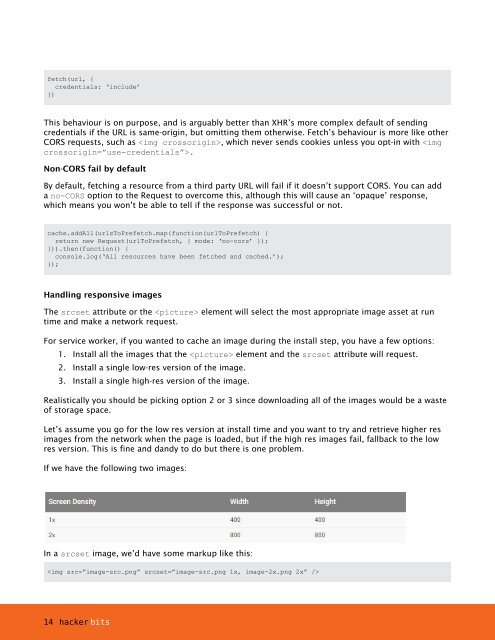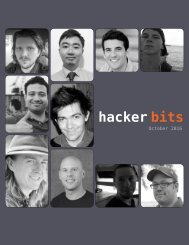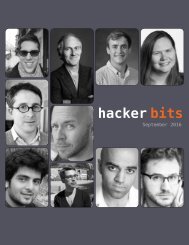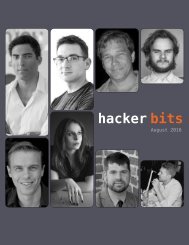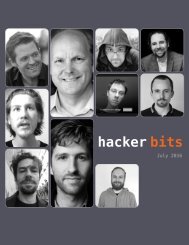Hacker Bits, Issue 12
HACKER BITS is the monthly magazine that gives you the hottest technology stories crowdsourced by the readers of Hacker News. We select from the top voted stories and publish them in an easy-to-read magazine format. Get HACKER BITS delivered to your inbox every month! For more, visit https://hackerbits.com/issue12.
HACKER BITS is the monthly magazine that gives you the hottest technology stories crowdsourced by the readers of Hacker News. We select from the top voted stories and publish them in an easy-to-read magazine format.
Get HACKER BITS delivered to your inbox every month! For more, visit https://hackerbits.com/issue12.
You also want an ePaper? Increase the reach of your titles
YUMPU automatically turns print PDFs into web optimized ePapers that Google loves.
fetch(url, {<br />
credentials: ‘include’<br />
})<br />
This behaviour is on purpose, and is arguably better than XHR’s more complex default of sending<br />
credentials if the URL is same-origin, but omitting them otherwise. Fetch’s behaviour is more like other<br />
CORS requests, such as , which never sends cookies unless you opt-in with .<br />
Non-CORS fail by default<br />
By default, fetching a resource from a third party URL will fail if it doesn’t support CORS. You can add<br />
a no-CORS option to the Request to overcome this, although this will cause an ‘opaque’ response,<br />
which means you won’t be able to tell if the response was successful or not.<br />
cache.addAll(urlsToPrefetch.map(function(urlToPrefetch) {<br />
return new Request(urlToPrefetch, { mode: ‘no-cors’ });<br />
})).then(function() {<br />
console.log(‘All resources have been fetched and cached.’);<br />
});<br />
Handling responsive images<br />
The srcset attribute or the element will select the most appropriate image asset at run<br />
time and make a network request.<br />
For service worker, if you wanted to cache an image during the install step, you have a few options:<br />
1. Install all the images that the element and the srcset attribute will request.<br />
2. Install a single low-res version of the image.<br />
3. Install a single high-res version of the image.<br />
Realistically you should be picking option 2 or 3 since downloading all of the images would be a waste<br />
of storage space.<br />
Let’s assume you go for the low res version at install time and you want to try and retrieve higher res<br />
images from the network when the page is loaded, but if the high res images fail, fallback to the low<br />
res version. This is fine and dandy to do but there is one problem.<br />
If we have the following two images:<br />
In a srcset image, we’d have some markup like this:<br />
<br />
14 hacker bits