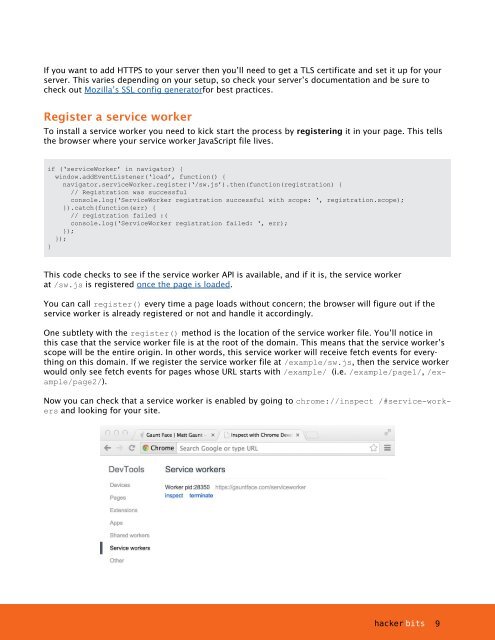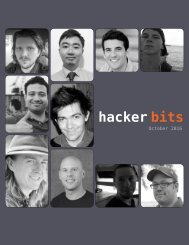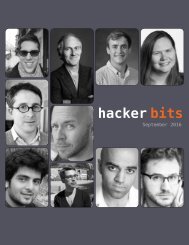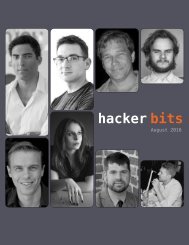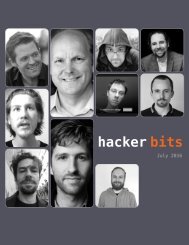Hacker Bits, Issue 12
HACKER BITS is the monthly magazine that gives you the hottest technology stories crowdsourced by the readers of Hacker News. We select from the top voted stories and publish them in an easy-to-read magazine format. Get HACKER BITS delivered to your inbox every month! For more, visit https://hackerbits.com/issue12.
HACKER BITS is the monthly magazine that gives you the hottest technology stories crowdsourced by the readers of Hacker News. We select from the top voted stories and publish them in an easy-to-read magazine format.
Get HACKER BITS delivered to your inbox every month! For more, visit https://hackerbits.com/issue12.
Create successful ePaper yourself
Turn your PDF publications into a flip-book with our unique Google optimized e-Paper software.
If you want to add HTTPS to your server then you’ll need to get a TLS certificate and set it up for your<br />
server. This varies depending on your setup, so check your server’s documentation and be sure to<br />
check out Mozilla’s SSL config generatorfor best practices.<br />
Register a service worker<br />
To install a service worker you need to kick start the process by registering it in your page. This tells<br />
the browser where your service worker JavaScript file lives.<br />
if (‘serviceWorker’ in navigator) {<br />
window.addEventListener(‘load’, function() {<br />
navigator.serviceWorker.register(‘/sw.js’).then(function(registration) {<br />
// Registration was successful<br />
console.log(‘ServiceWorker registration successful with scope: ‘, registration.scope);<br />
}).catch(function(err) {<br />
// registration failed :(<br />
console.log(‘ServiceWorker registration failed: ‘, err);<br />
});<br />
});<br />
}<br />
This code checks to see if the service worker API is available, and if it is, the service worker<br />
at /sw.js is registered once the page is loaded.<br />
You can call register() every time a page loads without concern; the browser will figure out if the<br />
service worker is already registered or not and handle it accordingly.<br />
One subtlety with the register() method is the location of the service worker file. You’ll notice in<br />
this case that the service worker file is at the root of the domain. This means that the service worker’s<br />
scope will be the entire origin. In other words, this service worker will receive fetch events for everything<br />
on this domain. If we register the service worker file at /example/sw.js, then the service worker<br />
would only see fetch events for pages whose URL starts with /example/ (i.e. /example/page1/, /example/page2/).<br />
Now you can check that a service worker is enabled by going to chrome://inspect /#service-workers<br />
and looking for your site.<br />
hacker bits<br />
9