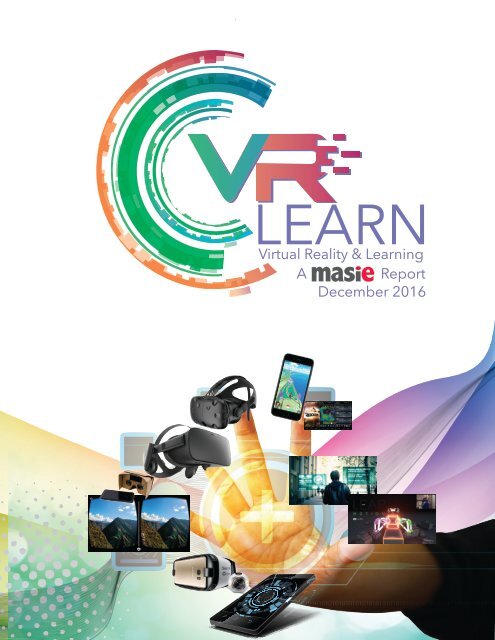VR Learn Report-2017
Sample report
Sample report
You also want an ePaper? Increase the reach of your titles
YUMPU automatically turns print PDFs into web optimized ePapers that Google loves.
LEARN<br />
Virtual Reality & <strong>Learn</strong>ing<br />
A<br />
<strong>Report</strong><br />
December 2016
LEARN<br />
Virtual Reality<br />
& <strong>Learn</strong>ing<br />
This report was written by Bobby Carlton,<br />
Manager of Virtual <strong>Learn</strong>ing Project with input from Elliott Masie,<br />
Steve Rosenblum, Brooke Thomas-Record and Lauren Boughton<br />
<strong>VR</strong><strong>Learn</strong> brings participants into a 360° immersive world where<br />
they can explore, learn, and have interactive experiences with<br />
the goal of gaining new knowledge in a personalized setting.<br />
<strong>VR</strong><strong>Learn</strong> is rich with data and gives the learner the ability to<br />
fully direct experiences, choose from multiple pathways, and<br />
have a physical and emotional engagement that includes<br />
empathy and risk. Really, it’s extreme storytelling and these<br />
experiences can come in the form of virtual reality (<strong>VR</strong>),<br />
which is a fully immersive virtual world, or as augmented<br />
reality (AR), which is <strong>VR</strong> interacting with one’s real-world<br />
surroundings.<br />
Immersive technology is exciting, in part, because of<br />
how fast it changes and how quickly it is being<br />
adapted and used in all aspects of workforce<br />
training. Many companies are using <strong>VR</strong><strong>Learn</strong> as a<br />
way to recruit new talent, train employees, and<br />
promote team building and employee<br />
engagement.
Multiple Pathways Create Multiple Approaches to<br />
<strong>Learn</strong>ing<br />
The learner is able to:<br />
• Take the test/course multiple times and explore<br />
multiple solutions.<br />
• Explore different options/solutions with the<br />
freedom to fail without risk.<br />
• Explore new ways to be successful without the<br />
worry of using resources.<br />
Empathy and Risk Drive Engagement<br />
What Are the Experiences<br />
of <strong>VR</strong><strong>Learn</strong>?<br />
360° Immersive Views of the Workplace or the<br />
<strong>Learn</strong>ing Environment Provide Opportunities for<br />
Contextual <strong>Learn</strong>ing<br />
The learner is able to:<br />
• Move around and explore the immersive<br />
experience.<br />
• Try things out in a safe, simulated environment<br />
without risk.<br />
• Manipulate, shrink, and enlarge objects in all<br />
directions.<br />
• Move freely in the experience and look through<br />
panels and walls.<br />
• Create an object and have it run based on the<br />
actual laws of physics.<br />
<strong>Learn</strong>er Directs to Create a Personalized <strong>Learn</strong>ing<br />
Experience<br />
The learner is able to:<br />
• Feel like they are taking an actual risk and make<br />
decisions accordingly.<br />
• Experience a situation from the perspective of<br />
another person (e.g. someone of the opposite<br />
sex, someone with a disability, or someone with<br />
a different nationality). This is called the “In Your<br />
Shoes” experience.<br />
• Understand workplace or location-specific<br />
cultural etiquette.<br />
• Behave differently than they normally would and<br />
experience the effects of those behaviors on<br />
themselves and others - without consequences.<br />
Physical and Emotional Engagement<br />
The learner is able to:<br />
• Experience full physical motion in the real world<br />
to navigate a scenario in a <strong>VR</strong> world.<br />
• Bring up body temperature and feel tense,<br />
causing muscles to tighten up and flex.<br />
• Feel emotions like fear, excitement, and curiosity.<br />
The learner is able to:<br />
• Control, direct, and customize the course<br />
• Change the perspective at any time<br />
• Start over and retry an experience<br />
• Change the speed of the course<br />
• Remove or add elements to the experience
Storytelling on Steroids<br />
The learner is able to:<br />
• Experience scenarios, new techniques and<br />
procedures, or prepare for a difficult task without<br />
having to worry about failure.<br />
• Experience a story in a much more dynamic way<br />
with ZERO constraints.<br />
• Think unconventionally to explore more options<br />
and alternate solutions.<br />
• React to many elements of a story and, in return,<br />
supply more data.<br />
• Experience the same or altered <strong>VR</strong> scenarios over<br />
and over.<br />
Data Rich Environment<br />
The learner is able to:<br />
• Compare success and failure rates from different<br />
experiences.<br />
• Determine which routes they took were more or<br />
less productive.<br />
• See a comparison of how they physically reacted<br />
in each story or path.<br />
• Contribute data to be used for future training with<br />
teams, individuals, or on a company-wide level.<br />
Practice and Fail Forward Often<br />
The learner is able to:<br />
• Attempt tasks multiple times.<br />
• Fail without risk, which encourages them to<br />
explore new solutions and be creative in their<br />
pursuit.<br />
• Observe a problem, form a hypothesis, test that<br />
hypothesis, and continue to try again and again<br />
until success is achieved.<br />
• Practice and fail-forward, allowing them to be<br />
creative in their problem solving. This encourages<br />
the learner to keep trying.<br />
• Seek an alternative approach, one that might<br />
prove to be faster or more productive than a<br />
previously successful attempt.<br />
Social Collaboration Option<br />
The learner is able to:<br />
• Collaborate with another learner or a team -<br />
locally or globally - or with artificial intelligence<br />
(AI). The collaboration could be examined from<br />
every angle and the learner could move freely<br />
from team to team in <strong>VR</strong>.<br />
• Complete on-the-fly training when needed.<br />
• Open up doors to faster and more productive<br />
problem solving.<br />
By combining all of the above, the learner can<br />
achieve an “All In” Effect<br />
The learner is able to:<br />
• Be fully engaged. All of their senses are being<br />
pushed to make choices and reactions based on<br />
what they see, hear, and feel.<br />
• Explore multiple paths and have a physical and<br />
emotional engagement, which leads to empathy<br />
and a feeling of risk, or motivation to complete a<br />
task or avoid failure.<br />
• Have more of a natural reaction. With the ability to<br />
“alter” the storytelling, the learner will react<br />
differently in each situation.
Are There Examples of How It Could Be Used in Workplace and<br />
Other <strong>Learn</strong>ing Environments?<br />
Human Resources and Employee Development<br />
(Across Industries)<br />
• Recruitment<br />
<strong>VR</strong> allows students to visualize themselves at<br />
a company, see the work culture, and get an<br />
idea of what a day at the office is like. Innovative<br />
companies around the globe have turned to <strong>VR</strong><br />
to show off their workspaces and let candidates<br />
try out their skills. Companies like General Mills,<br />
Jet, Deutsche Bahn, and Commonwealth Bank of<br />
Australia have turned to <strong>VR</strong> as a recruitment tool<br />
by setting up <strong>VR</strong> stations at college job fairs.<br />
• Onboarding<br />
The immersive <strong>VR</strong> experience could be used as a<br />
way to speed up employees’ familiarity with their<br />
new work environment and culture before they<br />
ever set foot inside the office.<br />
• Employee Job Training<br />
Many industries have turned to <strong>VR</strong> as a method of<br />
employee job training. In a study carried out by<br />
the National Training Laboratory, retention rates<br />
for lecture style learning were at 5% and reading<br />
rates were at 10%, while the method of <strong>VR</strong><strong>Learn</strong><br />
had a retention rate of 75%. This is why industries<br />
have moved to <strong>VR</strong>, which allows learners to make<br />
critical errors and experience the results in a safe<br />
environment. <strong>VR</strong> also dramatically reduces the<br />
cost of training and produces a lot of data<br />
regarding learners’ accuracy, mistakes made, and<br />
completion percentage.<br />
• Team Building/Development<br />
<strong>VR</strong> experiences have proven to offer great<br />
employee development and team building. They<br />
can showcase how an individual works<br />
independently or in a team environment as well<br />
as how well an individual or team can give or<br />
receive instructions. They encourage coaching<br />
and communication skills, and allow learners<br />
to fail forward and explore various pathways to<br />
success.<br />
In Addition, Some Specific Industries Currently Use<br />
Immersive Training<br />
Military Training<br />
One major user of immersive training is the U.S.<br />
military. Soldiers are able to participate in new recruit<br />
training, equipment training (e.g. driving tanks and<br />
using guns) and other standard training. This takes<br />
the danger out of the training situation to ensure the<br />
soldiers’ safety, but the soldiers still feel as if they are<br />
in actual combat.<br />
• Continued <strong>Learn</strong>ing of New Processes and<br />
Procedures<br />
<strong>VR</strong> and AR have been great tools for continued<br />
learning in the workforce. <strong>VR</strong>/AR is being used as<br />
a way to train employees on new processes and<br />
work methods, as well as for continued learning.<br />
It allows learners to make mistakes during training<br />
without putting themselves at risk, using up<br />
materials, or putting expensive equipment at risk.
Medical Training<br />
Many medical facilities are seeing the benefits of<br />
training in <strong>VR</strong>. This technology allows students to<br />
experience everything from a surgical procedure to<br />
the study of anatomy. For example, the work being<br />
done at Royal London and St. Bartholomew’s hospital<br />
is changing how other hospitals train future surgeons.<br />
This training means fewer textbooks and more thorough<br />
experiences. The students all wear <strong>VR</strong> headsets<br />
and each of them will have an over-the-shoulder<br />
surgeon’s view of an actual surgery vs. what medical<br />
trainers call “Operating Theater”, where surgeons in<br />
training must peer over each other’s shoulders with<br />
only the students in the front row having the best view.<br />
• <strong>VR</strong> training eliminates Operating Theater and<br />
gives EACH trainee the perfect view.<br />
• Thousands of surgeons can be trained<br />
simultaneously.<br />
• In 2014, a surgeon streamed a training session<br />
through Google Glass that reached 14,000<br />
surgeons worldwide.<br />
• In 2016, a surgeon live streamed a cancer surgery<br />
in <strong>VR</strong> to remove a colon tumor. The surgery was<br />
streamed worldwide and captured every part of<br />
the surgery.<br />
Warehouse Training<br />
Online shopping has skyrocketed in recent years with<br />
sales increasing both domestically and<br />
internationally, often with one-day shipping<br />
expectations. With this increasing demand, many<br />
companies like Amazon, Jet, and other online stores<br />
are hiring large numbers of warehouse workers and<br />
forklift operators. Many of these companies have<br />
turned to <strong>VR</strong> as the way to train a large number of<br />
warehouse employees quickly. OSHA (U.S.<br />
Occupational Safety and Health Administration)<br />
recognizes <strong>VR</strong> training and certification as a viable<br />
option to meet training demands and many<br />
companies and retailers are now using <strong>VR</strong> to speed<br />
up the process of training a forklift operator.<br />
Air and Space<br />
• Through <strong>VR</strong>, pilots are able to learn how to<br />
operate a fighter jet, participate in formation<br />
training, and engage other fighter jets. <strong>VR</strong> allows<br />
the pilot to experience every part of piloting a<br />
jet other than the g-forces they will experience<br />
during flight.<br />
• NASA uses <strong>VR</strong> as a way to train astronauts to<br />
perform complicated tasks (repairs and<br />
experiments) in zero gravity.<br />
Sports<br />
Organizations like the NFL, NBA, and MLB are using<br />
a form of <strong>VR</strong> as a way to train and work with athletes.<br />
They also use it as a tool to train employees and<br />
assist with workplace issues like conflicts and<br />
discrimination. <strong>VR</strong> is also being used as a recruitment<br />
tool to entice high school athletes to apply for or<br />
consider a college sports program. The <strong>VR</strong><br />
experience gives the student a very detailed, inside<br />
look at the college training facilities along with the<br />
coaching staff.<br />
For a Consolidated list of Companies Using <strong>VR</strong> mentioned in this<br />
report, see Appendix A
What is the State of <strong>VR</strong><strong>Learn</strong><br />
in <strong>2017</strong>?<br />
Billions of dollars are slated to be invested into<br />
<strong>VR</strong><strong>Learn</strong>’s future development, both for commercial and<br />
non-commercial use. Many companies are seeing the<br />
potential impact of <strong>VR</strong>/AR for elements like recruitment,<br />
employee engagement, and employee development.<br />
Companies are being creative yet practical with their<br />
use of <strong>VR</strong>/AR. Developers can create a very specific<br />
<strong>VR</strong>/AR experience that is specific to certain tasks or<br />
procedures using almost any type of <strong>VR</strong> hardware. We<br />
are also starting to see companies using commercial<br />
<strong>VR</strong> experiences that can be found in any <strong>VR</strong> store (e.g.<br />
Viveport, Steam, Microsoft App store, Apple Store, and<br />
Google Play) and using them as training tools, team<br />
building tools, or employee development tools.<br />
Is There a Future With<br />
<strong>VR</strong><strong>Learn</strong>?<br />
We know that <strong>VR</strong> has found its way into sporting events,<br />
entertainment, marketing, and the real estate market.<br />
As for <strong>VR</strong><strong>Learn</strong>, the idea is indeed being used in many<br />
K-12 classroom environments. Schools report that up to<br />
20% of their curricula involve using <strong>VR</strong>, while <strong>VR</strong><strong>Learn</strong> in<br />
the workforce is finding a slightly bigger audience with<br />
about 30% of the workforce using <strong>VR</strong> to train employees.<br />
Fields like medicine, sports, and the military have<br />
adopted <strong>VR</strong><strong>Learn</strong> as a way to train individuals using <strong>VR</strong><br />
scenarios. We are also finding <strong>VR</strong><strong>Learn</strong> being used in<br />
the medical field to treat phobias, assess brain damage,<br />
and to treat PTSD and even autism. <strong>VR</strong><strong>Learn</strong> shows a<br />
lot of potential, but what we don’t yet know is just how<br />
much further <strong>VR</strong><strong>Learn</strong> will go into areas of training. The<br />
question we need to ask is will <strong>VR</strong><strong>Learn</strong> become part of<br />
the learning norm? Technology is fast moving, always<br />
changing and evolving, but will companies move just as<br />
fast? The corporate environment is always looking for<br />
ways to expedite training in a way that is quick,<br />
thorough, and that provides positive results. It’s<br />
reported that almost 88% of companies with $1 million<br />
to $1 billion of revenue see huge potential in <strong>VR</strong> for<br />
training, employee development, and customer and<br />
brand engagement.<br />
PERSPECTIVES<br />
Traditionally, the classroom has been a safe<br />
environment in which to learn. <strong>Learn</strong>ers sit for a<br />
lecture, aided by a textbook and perhaps some slides<br />
and movies. It’s a model that works and, in some cases,<br />
it’s still the best model. But traditional learning doesn’t<br />
transport you, evoke emotions, or give you control in<br />
the way that <strong>VR</strong> learning does. <strong>VR</strong><strong>Learn</strong> allows you to<br />
practice dangerous tasks and participate in risky<br />
scenarios - without the risk. <strong>Learn</strong>ers can continually<br />
practice, learn, and fail-forward. <strong>VR</strong><strong>Learn</strong> gives the<br />
learner the ability to direct their course by controlling<br />
the pace and perspective.<br />
We feel that <strong>VR</strong> and AR are incredible engagement<br />
tools. As they become more accessible for individuals,<br />
they start to become part of the learning norm.<br />
With <strong>VR</strong><strong>Learn</strong>, the learner has a fully immersive 360°<br />
experience that allows them to control the learning<br />
environment, change the perspective, and be able to<br />
direct the immersive experience. The learner is out of<br />
the chair and away from the textbook, directing their<br />
own experience with the freedom to explore solutions,<br />
control the environment, fail without fear, and<br />
come up with innovative and creative ways to resolve<br />
tasks. Is <strong>VR</strong>/AR a perfect learning tool? Not yet, but<br />
we are making advances in <strong>VR</strong> technology that will<br />
bring us closer to completely realistic, immersive<br />
experiences. Eventually we will move away from the<br />
clunky headgear and have something more portable<br />
that will allow the learner to move around in <strong>VR</strong> freely<br />
without tethers.<br />
We firmly believe that <strong>VR</strong> is not about the headgear.<br />
It’s about the experience that the learner has and how<br />
it engages them, draws them in, and stimulates their<br />
senses. It does this by immersing the learner, giving<br />
them the ability to design, alter, and manipulate their<br />
experience, as well as have physical and emotional<br />
reactions by stimulating emotions (e.g. fear, anxiety,<br />
happiness, and excitement). The combination of all of<br />
this can spark curiosity, innovation, and success in a<br />
learning environment.
What are the Types of<br />
Immersive Experiences and<br />
How are they Delivered?<br />
Immersive experiences can come in a variety of<br />
forms. Some will fully immerse you with sight and<br />
sound, creating a full digital environment that will<br />
fully stimulate your brain and body. While other<br />
experiences will create a digital layer on top of your<br />
real-world environment. Immersive technology can<br />
be delivered through a headset, mobile device or a<br />
personal computer.<br />
For more details, see Appendix B – Glossary.<br />
What Are Examples of <strong>VR</strong><br />
Headsets and Hardware?<br />
The <strong>VR</strong>/AR market is a rapidly changing one with new<br />
companies offering headgear, haptic suits,<br />
accessories, and experiences at an incredible rate.<br />
It is estimated that the <strong>VR</strong>/AR industry will generate<br />
$150 billion dollars of revenue by 2020. Here is a list<br />
of the more popular companies currently offering <strong>VR</strong>/<br />
AR hardware (or that will have something in the very<br />
near future).<br />
See Appendix C for a list of some of the more popular<br />
companies offering <strong>VR</strong>/AR Solutions.<br />
1987<br />
1952 2012<br />
The idea of an immersive experience began in 1952<br />
when Morton Heilig created the first Head Mounted<br />
Display (HMD). It was a simulator for 1 - 4 people that<br />
would provide the illusion of reality using a 3-D motion<br />
picture with smell, stereo sound, vibrations of the seat,<br />
and wind in the hair to create the illusion.<br />
In 1987, former Atari employee Jaron Lanier, founder of<br />
the Visual Programming Lab, coined the phrase “virtual<br />
reality” and was one of the first companies to sell <strong>VR</strong><br />
gear such as the Dataglove and <strong>VR</strong> goggles.<br />
WhAt is the<br />
History<br />
of<br />
ViRtuAl<br />
ReAlity?<br />
In 2012 Palmer Luckey created a wearable HMD, which he<br />
called Oculus Rift, which was much more comfortable than<br />
earlier models and had a much more robust software that<br />
allowed the user to be immersed in the game.
Appendix A – Consolidated list of <strong>VR</strong><strong>Learn</strong> Examples<br />
• General Mills, Deutsche Bahn, and Jet use <strong>VR</strong> as a recruitment tool by going to college campuses and<br />
showing potential applicants what it’s like to work for them.<br />
• Bosch trains 8,000 - 10,000 service technicians on direct-injection and braking technology using the<br />
Oculus Rift headset to take three-dimensional tours of the inner workings of a car engine to enhance<br />
technicians’ understanding. The mobile tour consists of a classroom experience, which is supplemented<br />
by wearing the Oculus Rift DK1 to watch the automotive parts in action. The sessions consist of a<br />
10-minute virtual lesson followed by a 15-minute discussion centering on the participants’ thoughts,<br />
including how to implement the ideas into their work environments.<br />
• Jiff, Inc uses Pokémon Go as an engagement tool for its wellness program with an 83% success rate in<br />
participation.<br />
• Volkswagen is using <strong>VR</strong> and AR for service training on new cars and repairs.<br />
• L’oreal uses <strong>VR</strong> to train new stylists on products and work culture, but also as a tool for continued education<br />
on new products and trending makeup and hair styles.<br />
• ThyssenKrupp uses AR headsets with all of its elevator technicians for repair work. Since moving to this<br />
technology, elevator repair times have been cut from 1-2 hours to just 20 minutes.<br />
• Lowes created the HoloRoom so customers can create a virtual mock-up of their homes and then work<br />
with designers for renovations.<br />
• YouVisit works with colleges to create <strong>VR</strong> tours.<br />
• Boeing trains engineers and pilots with <strong>VR</strong>.<br />
Appendix B - Glossary<br />
Virtual Reality – (<strong>VR</strong>) is a multimedia or computer-simulated reality that creates a full 360° immersive<br />
experience for the user. Users can experience <strong>VR</strong> with only 360° video but they have a more immersive<br />
experience if they use audio and video together (vs. just video). In order for <strong>VR</strong> to be truly immersive, the<br />
audio cues need to match the visuals so the brain fully processes the <strong>VR</strong> experience. This immersive environment<br />
can be similar to real-world experiences and locations, or to fantasy-based locations, by using 360°<br />
photo, 360° video, or a <strong>VR</strong> simulation to immerse the user.<br />
Augmented Reality – (AR) combines <strong>VR</strong> with the user’s view of the real world to provide a composite view. A<br />
computer or mobile device superimposes <strong>VR</strong> images over the user’s real-world environment. Examples of this<br />
can be seen with the game Pokémon Go, where 3-D <strong>VR</strong> characters are “captured” in the real world. Another<br />
example is your mobile device showing a route to a destination using arrows and street turns.<br />
Mixed Reality – Mixed Reality is when digital and physical worlds interact with each other in real time. This<br />
experience is mostly seen when a video game player’s physical form is actually part of the game play. This is<br />
made possible by using a green screen, a real-time camera, and foreground and background images from the<br />
game play. The user uses a controller to emulate hands in order to lift up objects, throw them, etc.<br />
Merged Reality – Not to be confused with Mixed Reality, Merged Reality is different in the sense that users<br />
have the ability to use their actual hands in the experience. For example, users can turn doorknobs and push<br />
buttons and other objects using their hands instead of a controller. Users can also bring any real-world object<br />
into the AR environment, and that real-world object has a “physical” presence in AR. For example, you could<br />
use your own car keys to carve your initials into an AR/<strong>VR</strong> tree.
Augmented <strong>VR</strong> – This is a technology that the creators of Oculus Rift are working on. They predict it will be<br />
something we could be using in 5 years. Augmented <strong>VR</strong> would recreate an entire digital environment based<br />
on one’s current real-world surroundings. Augmented <strong>VR</strong> needs 100% accurate eye tracking and a larger<br />
depth of field to be convincing to the user. The concept for Augmented <strong>VR</strong> was recently shown at the 2016<br />
Oculus Connect conference.<br />
How is The Immersive Experience Delivered?<br />
Tethered Headset <strong>VR</strong> – The user can participate in a <strong>VR</strong> experience by using a computer with a tethered <strong>VR</strong><br />
headset (also known as a Head Mounted Display - HMD) like Facebook’s Oculus Rift, PlayStation <strong>VR</strong>, or the<br />
HTC Vive. The user has the ability to move freely and interact in the <strong>VR</strong> environment while using a handheld<br />
controller to emulate <strong>VR</strong> hands. But, the user has a limited area in which to move about because they are tethered<br />
to a computer.<br />
Non-Tethered Headset <strong>VR</strong>/AR – These devices are headsets and computers built into one system, so users<br />
are free of any cables limiting their movement. These devices use AR to deliver a 360° immersive experience.<br />
Much like with Oculus Rift and Vive, the user would be able to move around in the AR environment as well as<br />
interact and manipulate objects. A great example of this headset is Microsoft’s HoloLens, which delivers an AR<br />
experience to the user through just a headset.<br />
Mobile Device Inserted into a Headgear – To experience <strong>VR</strong>, the user inserts their mobile device into a Google<br />
Cardboard, Samsung Gear 360°, or any other type of mobile device headgear, along with headphones if<br />
they choose. This form of <strong>VR</strong> doesn’t require the user to be tethered to a computer and most <strong>VR</strong> experiences<br />
can be 360° photos, videos, and interactive scenarios.<br />
Mobile <strong>VR</strong> – The user can access <strong>VR</strong> without any type of headgear simply by using a mobile device and<br />
headphones (optional). They can still have many of the same experiences that they would through Google<br />
Cardboard or any other type of mobile device headgear. Although they don’t get the full immersion that they<br />
would with headgear, they would still be able to experience <strong>VR</strong>. Currently, this version of the <strong>VR</strong> experience<br />
seems to be the most popular because it only requires a mobile device. Apps like Pokémon Go and Snapchat’s<br />
animated selfie lens only require a mobile device and have a huge number of users.<br />
Desktop <strong>VR</strong> – Using just a desktop computer, the user can access 360° photos and videos, as well as other<br />
<strong>VR</strong> and AR experiences, by using the trackpad or computer mouse to move their field of view and become<br />
immersed in the <strong>VR</strong> scenario.<br />
New <strong>VR</strong> – Non-mobile and non-headset platforms like Leap Motion use depth sensors to create a <strong>VR</strong> image of<br />
one’s hands on a desktop computer; they emulate hand gestures in real time. This technology could be used<br />
for anything from teaching assembly in a manufacturing plant to learning a step-by-step process to medical<br />
training.<br />
Appendix C – <strong>VR</strong>/AR Solutions<br />
• Oculus Rift – www.oculus.com<br />
• HTC Vive – www.htcvive.com<br />
• Playstation <strong>VR</strong> – www.playstation.com<br />
• Samsung <strong>VR</strong> Gear – www.samsung.com<br />
• Google Daydream – www.vr.google.com/daydream<br />
• Leap Motion – www.leapmotion.com<br />
• Magic Leap – www.magicleap.com<br />
• Most mobile devices