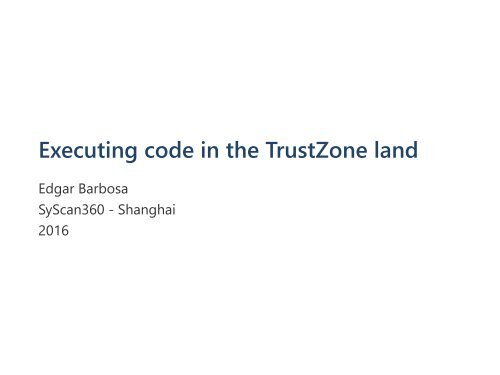Executing code in the TrustZone land
2016_SH_Edgar_Barbosa_Running_Code_in_the_TrustZone_Land
2016_SH_Edgar_Barbosa_Running_Code_in_the_TrustZone_Land
Create successful ePaper yourself
Turn your PDF publications into a flip-book with our unique Google optimized e-Paper software.
<strong>Execut<strong>in</strong>g</strong> <strong>code</strong> <strong>in</strong> <strong>the</strong> <strong>TrustZone</strong> <strong>land</strong><br />
Edgar Barbosa<br />
SyScan360 ‐ Shanghai<br />
2016
Me<br />
Edgar Barbosa<br />
Senior Security Researcher<br />
COSEINC ‐ S<strong>in</strong>gapore<br />
https://google.com/#q=Edgar+Barbosa+COSEINC<br />
twitter.com/embarbosa
Agenda<br />
What is <strong>TrustZone</strong>?<br />
TZ Applications<br />
TZ Architecture<br />
Secure Boot<br />
<strong>Execut<strong>in</strong>g</strong> TZ <strong>code</strong><br />
Reverse Eng<strong>in</strong>eer<strong>in</strong>g
Disclaimer<br />
This talk provides only <strong>in</strong>troductory level <strong>in</strong>formation about<br />
<strong>TrustZone</strong><br />
There are so many undocumented th<strong>in</strong>gs about <strong>TrustZone</strong><br />
that's not even funny to talk about. Some th<strong>in</strong>gs also requires<br />
sign<strong>in</strong>g NDA ಠ_ಠ<br />
The Android ecosystem is a huge mess!<br />
Btw, is Android really open source?
<strong>TrustZone</strong> ﴾TZ﴿<br />
TZ is a set of security extensions added to ARM processors<br />
Can run 2 operat<strong>in</strong>g systems<br />
secure operat<strong>in</strong>g system<br />
normal operat<strong>in</strong>g system<br />
Hardware protection/isolation of memory and devices
2 worlds<br />
https://genode.org/documentation/articles/trustzone
Features
Applications<br />
Secure storage of crypto keys/secrets<br />
Trusted User Interface ﴾keypad/screen﴿<br />
DRM ﴾obviously!﴿<br />
Payment solutions<br />
...
Applications
<strong>TrustZone</strong> ‐ architecture
ARM Execution Levels ﴾EL﴿<br />
4 executions levels ﴾EL﴿:<br />
EL0 ‐ usermode<br />
EL1 ‐ kernel ﴾normal OS﴿<br />
EL2 ‐ hypervisor<br />
EL3 ‐ highest level ﴾secure OS﴿ ‐ <strong>TrustZone</strong>
<strong>TrustZone</strong> EL
Trusted Execution Environment ‐ TEE
TEE<br />
source: https://www.cs.hels<strong>in</strong>ki.fi/group/secures/CCStutorial/tutorial‐slides.pdf
Qualcomm Secure Execution<br />
Environment ‐ QSEE<br />
TEE from Qualcomm ﴾driver is open source﴿
SMC<br />
Secure Monitor Call <strong>in</strong>struction<br />
Requires kernel ﴾EL1﴿ privilege to be executed<br />
Need a device driver<br />
L<strong>in</strong>ux kernel provides some functions<br />
The bridge between <strong>the</strong> secure and normal world<br />
There is usually an <strong>in</strong>terface between user‐mode applications<br />
and TEE device drivers
SCM ‐ L<strong>in</strong>ux kernel<br />
http://lxr.free‐electrons.com/source/arch/arm/mach‐msm/scm.c?<br />
v=3.0#L171
Secure Configuration Register<br />
co‐processor CP15 c1<br />
def<strong>in</strong>es current world as Secure/Non‐secure<br />
accessible <strong>in</strong> secure privileged modes only
NS bit<br />
Non‐Secure bit<br />
In Secure mode <strong>the</strong> state is considered Secure regardless of<br />
<strong>the</strong> state of <strong>the</strong> NS bit
World switch<br />
src: https://www.cs.hels<strong>in</strong>ki.fi/group/secures/CCStutorial/tutorial‐slides.pdf
Learn<strong>in</strong>g <strong>TrustZone</strong><br />
What options do you have if you want to learn <strong>TrustZone</strong> by<br />
creat<strong>in</strong>g real <strong>code</strong> to run with TZ privileges?<br />
ARM Development boards<br />
QEMU
Poor Mr Gigu
OMAP 4430 ‐ Texas Instrument ﴾TI﴿
OMAP 4430 ‐ <strong>TrustZone</strong> support
You'll have a very hard time<br />
http://stackoverflow.com/questions/7955982/arm‐trustzonedevelopment
Trustzone development<br />
To be fair <strong>the</strong> situation now is better.<br />
More <strong>in</strong>formation available on <strong>the</strong> web<br />
Open‐source reference implementations
QEMU<br />
The good folks at L<strong>in</strong>aro implemented a patch to allow QEMU<br />
to run <strong>TrustZone</strong> extensions<br />
http://www.l<strong>in</strong>aro.org/blog/core‐dump/arm‐trustzone‐qemu/<br />
But I need to run TZ <strong>code</strong> on a real device!<br />
Let's f<strong>in</strong>d a way to do it! :﴿
<strong>TrustZone</strong> ‐ Secure Boot
<strong>TrustZone</strong> ‐ Secure Boot<br />
"SecureBoot is an on‐chip, tamper resistant, ROM‐based bootup<br />
process that verifies <strong>the</strong> au<strong>the</strong>nticity and <strong>in</strong>tegrity of critical<br />
<strong>code</strong> and data stored <strong>in</strong> flash memory."<br />
"The secure boot process controls <strong>the</strong> system immediately<br />
after reset by execut<strong>in</strong>g a known <strong>code</strong> resident <strong>in</strong> on‐chip Read<br />
Only Memory ﴾ROM﴿. This <strong>code</strong> is <strong>the</strong> system’s root of trust,<br />
and au<strong>the</strong>nticates <strong>the</strong> <strong>code</strong> used by <strong>the</strong> device."
Cha<strong>in</strong> of Trust ﴾CoT﴿ ‐ Boot ﴾1/2﴿<br />
<strong>TrustZone</strong> <strong>code</strong> <strong>in</strong>tegrity is protected by secure boot which is<br />
based on a Cha<strong>in</strong> of Trust ﴾similar to TPM chipsets﴿:<br />
1. After reset <strong>the</strong> device starts execut<strong>in</strong>g <strong>the</strong> PBL ﴾Primary Boot<br />
Loader﴿<br />
2. The PBL is stored <strong>in</strong> read‐only‐memory ﴾ROM﴿ ‐ it is <strong>the</strong> <strong>in</strong>itial<br />
po<strong>in</strong>t <strong>in</strong> <strong>the</strong> cha<strong>in</strong> ‐ it is a trusted <strong>code</strong>.<br />
3. Now each step of <strong>the</strong> boot process will load and au<strong>the</strong>nticate<br />
<strong>the</strong> next step module/<strong>code</strong> before execut<strong>in</strong>g it!
CoT ﴾2/2﴿<br />
4. The PBL will load and au<strong>the</strong>nticate <strong>the</strong> Secondary Boot Loader<br />
﴾SBL﴿<br />
5. The SBL will load and au<strong>the</strong>nticate <strong>the</strong> <strong>TrustZone</strong> <strong>code</strong><br />
6. SBL will <strong>the</strong>n load <strong>the</strong> Android kernel ﴾aboot partition﴿ and<br />
execute it
[src] http://bits‐please.blogspot.sg/
The target device
Xiaomi Redmi Note 2
Xiaomi Redmi<br />
A very nice Android phone<br />
Clean UI<br />
Comes with just a few apps<br />
Different from Samsung that comes with tons of useless<br />
apps<br />
Cheap. Great value for <strong>the</strong> money<br />
Best of all: allows me to run my <strong>TrustZone</strong> <strong>code</strong> :﴿
Attack surfaces<br />
QSEE/TEE devices ﴾ioctl﴿<br />
<strong>TrustZone</strong> system calls ﴾accessible us<strong>in</strong>g SCM <strong>in</strong>struction﴿<br />
requires priviledged access<br />
There is ano<strong>the</strong>r attacker surface that has been ignored<br />
probably because it should obviously brick <strong>the</strong> device.
Remember Secure Boot?<br />
This is how it is supposed to work
Secure boot
Xiaomi Redmi<br />
The Xiaomi Redmi secure boot process will not fail if you<br />
overwrite <strong>the</strong> <strong>TrustZone</strong> partition!<br />
The Secondary Boot Loader will load, au<strong>the</strong>nticate and execute<br />
<strong>the</strong> new <strong>TrustZone</strong> image regardless of <strong>the</strong> au<strong>the</strong>ntication<br />
result!
How?<br />
Two methods:<br />
fastboot flash patched_tz.img<br />
dd if=patched_tz.img of=/dev/block/.../tz ‐ root required<br />
It just works!
What now?<br />
We can run our own TZ <strong>code</strong><br />
We don't need to create a secure OS from scratch<br />
also, we don't have access to all <strong>the</strong> documentation we<br />
need for such a herculian task<br />
We can use <strong>the</strong> available TZ <strong>code</strong> and patch it<br />
But before, we need some reverse eng<strong>in</strong>eer<strong>in</strong>g of tz.img
Reverse Eng<strong>in</strong>eer<strong>in</strong>g <strong>TrustZone</strong> <strong>code</strong>
Revers<strong>in</strong>g<br />
Obvious first steps:<br />
1. Locate and copy <strong>the</strong> Trustzone partition<br />
2. Disassembl<strong>in</strong>g<br />
3. Analysis<br />
4. ARM <strong>code</strong> generation<br />
5. Patch<strong>in</strong>g
TZ partition ‐ block devices
<strong>TrustZone</strong><br />
2 <strong>TrustZone</strong> images tz and tzbak . They are <strong>the</strong> same. If tz is<br />
corrupted, tzbak is loaded <strong>in</strong>stead.<br />
Just copy it us<strong>in</strong>g dd
Str<strong>in</strong>gs Paradise!
System calls<br />
<strong>TrustZone</strong> system calls are a good <strong>in</strong>itial target for patch<strong>in</strong>g<br />
Now that we have access to <strong>the</strong> trustzone image let's start by<br />
locat<strong>in</strong>g <strong>the</strong> exported system calls.<br />
You can f<strong>in</strong>d <strong>the</strong> name of <strong>the</strong> system calls us<strong>in</strong>g str<strong>in</strong>gs and<br />
grep
Syscalls
Syscalls ‐ no xref
Search<strong>in</strong>g xref
Search result
Po<strong>in</strong>ter to syscall name
Po<strong>in</strong>ter to <strong>the</strong> syscall <strong>code</strong>
tzbsp_pil_<strong>in</strong>it_image_ns syscall
There is a pattern!
SMC table format<br />
Detailed table format explanation:<br />
http://bits‐please.blogspot.sg/2015/08/explor<strong>in</strong>gqualcomms‐trustzone.html<br />
Now we can patch a system call
Patch<strong>in</strong>g ELF headers ﴾segments﴿<br />
There is only one executable segment on <strong>the</strong> orig<strong>in</strong>al TZ image<br />
The first experiment was to patch <strong>the</strong> get_version system call<br />
To give more space for <strong>the</strong> new <strong>code</strong> we expanded <strong>the</strong><br />
segment to <strong>the</strong> maximum allowed value
Patch<strong>in</strong>g ELF headers ﴾segments﴿<br />
Expand ﴾maximize﴿ eXecutable segment<br />
range 0x86500000 ‐ 0x865351b8<br />
range 0x86500000 ‐ 0x86536000
Patch<strong>in</strong>g get_version
Patch<strong>in</strong>g problems<br />
I created a new function at <strong>the</strong> end of <strong>the</strong> expanded segment<br />
and patched <strong>the</strong> get_version with a branch to <strong>the</strong> new<br />
function.<br />
It works! get_version was return<strong>in</strong>g a new value.<br />
To have even more space to create new functions I decided to<br />
create a new segment <strong>in</strong> <strong>the</strong> <strong>TrustZone</strong> image
Patch<strong>in</strong>g ELF ‐ new executable segment
New segment<br />
Patched get_version aga<strong>in</strong> to branch to <strong>the</strong> new segment<br />
Phone freezes for a while and reboots!<br />
Suspected <strong>the</strong> reason is some memory protection after triplecheck<strong>in</strong>g<br />
<strong>the</strong> permissions of <strong>the</strong> new segment<br />
Solution: disable memory protection!
DACR register<br />
Doma<strong>in</strong> Access Control Register<br />
All regions of memory have an associated doma<strong>in</strong>. A doma<strong>in</strong><br />
is <strong>the</strong> primary access control mechanism for a region of<br />
memory.<br />
Holds <strong>the</strong> access permissions for a maximum of 16 doma<strong>in</strong>s.<br />
Protection of each doma<strong>in</strong> en<strong>code</strong>d <strong>in</strong>side 2‐bit fields
DACR register<br />
11 → Access not checked!
Patch<strong>in</strong>g<br />
After disabl<strong>in</strong>g DACR, execut<strong>in</strong>g <strong>code</strong> <strong>in</strong> <strong>the</strong> new segment<br />
works!!!<br />
Only one problem!<br />
The phone freezes if you try to shutdown <strong>the</strong> phone!<br />
Somehow <strong>the</strong> disabled DACR protection <strong>in</strong>terferes with <strong>the</strong><br />
shutdown process.<br />
Solution?<br />
Disable DACR before jump<strong>in</strong>g to <strong>the</strong> new segment<br />
Enable DACR aga<strong>in</strong> after return!
Patch ‐ DACR disable/enable
Generat<strong>in</strong>g ARM <strong>code</strong><br />
At <strong>the</strong> start of <strong>the</strong> project I had only 1 option: to use GNU as<br />
assembler. It was a nightmare!<br />
Fortunately some months later <strong>the</strong> Keystone Eng<strong>in</strong>e assembler<br />
framework was released and I could use Python to generate<br />
<strong>the</strong> arm <strong>code</strong>! Easy!<br />
http://www.keystone‐eng<strong>in</strong>e.org/
<strong>Execut<strong>in</strong>g</strong> your <strong>code</strong><br />
Just create a device driver<br />
L<strong>in</strong>ux provides <strong>the</strong> scm and scm_call functions!<br />
Tip:<br />
Sometimes build<strong>in</strong>g <strong>the</strong> open source L<strong>in</strong>ux kernel of an<br />
Android device is an impossible mission<br />
Aga<strong>in</strong>, is Android really open source? :﴿<br />
You can extract <strong>the</strong> symbols of <strong>the</strong> b<strong>in</strong>ary kernel us<strong>in</strong>g this<br />
little wonderful tool: https://github.com/g<strong>land</strong>ium/extractsymvers<br />
and build your device driver<br />
"Build<strong>in</strong>g a L<strong>in</strong>ux kernel module without <strong>the</strong> exact kernel<br />
headers": https://g<strong>land</strong>ium.org/blog/?p=2664
Undocumented<br />
That's all you need to create TZ <strong>code</strong> for your device<br />
We need more reverse eng<strong>in</strong>eer<strong>in</strong>g of TZ<br />
There are some functions that are really difficult to<br />
understand/reverse<br />
References to devices and memory mapped I/O regions where<br />
I couldn't f<strong>in</strong>d any documentation
Revers<strong>in</strong>g TZ ‐ Bad news ಠ_ಠ<br />
Th<strong>in</strong>gs are chang<strong>in</strong>g...<br />
They removed <strong>the</strong> tzbsp str<strong>in</strong>gs and modified <strong>the</strong> syscall table<br />
format!<br />
﴾╯°□°)╯( ┻━┻
Not all is lost yet<br />
Latest version of Xiaomi TZ ﴾this week﴿<br />
There are still a few tzbsp str<strong>in</strong>gs available
Same process applies
Search aga<strong>in</strong> ...
Table found!<br />
There are no more po<strong>in</strong>ter to str<strong>in</strong>gs<br />
Detection of table can be easily automated with IDAPython
Next ﴾1/2﴿<br />
I have now full access to TZ and a framework that allow me to<br />
patch <strong>the</strong> TZ image to execute any experiment<br />
No need for NDA, dev boards, emulation. Freedom to learn!<br />
No <strong>TrustZone</strong> debugger! We are bl<strong>in</strong>d now.<br />
Idea: implement a debugg<strong>in</strong>g <strong>in</strong>terface by patch<strong>in</strong>g TZ
Next ﴾2/2﴿<br />
We need to f<strong>in</strong>d o<strong>the</strong>r devices that allow us to write on <strong>the</strong> TZ<br />
partition or f<strong>in</strong>d more methods to access TZ<br />
Don't blame me if you brick your phone!<br />
I'm try<strong>in</strong>g to unlock o<strong>the</strong>r devices. Will post any new<br />
<strong>in</strong>formation on my Twitter account.<br />
Have fun with TZ!<br />
but no rootkits, please!<br />
Rootkits are lame :﴿
Thank you!
Greetz!<br />
Sheng Di @sheng0x64<br />
<strong>TrustZone</strong> Jedi Hacker Master Gal Beniam<strong>in</strong>i @lag<strong>in</strong>ima<strong>in</strong>eb<br />
Jonathan Lev<strong>in</strong> @Morpheus______
References 1/2<br />
Best references about <strong>TrustZone</strong> hack<strong>in</strong>g/<strong>in</strong>ternals:<br />
1. http://bits‐please.blogspot.sg/<br />
2. http://technologeeks.com/files/TZ.pdf<br />
3. http://technologeeks.com/files/<strong>TrustZone</strong>.pdf
Reference 2/2<br />
1. http://blog.csdn.net/u011279649/article/details/45250979<br />
2. http://huaqianlee.github.io/2015/08/23/Android/ 高 通 Android<br />
设 备 启 动 流 程 分 析 ‐ 从 power‐on 上 电 到 Home‐Lanucher 启 动 /<br />
3. http://forum.xda‐developers.com/showthread.php?<br />
t=1769411&page=24<br />
4. http://www8.hp.com/h20195/v2/getpdf.aspx/4AA5‐<br />
6428ENW.pdf?ver=1.0<br />
5. https://www.arm.com/files/pdf/Tech_sem<strong>in</strong>ar_<strong>TrustZone</strong>_v7_PU<br />
BLIC.pdf<br />
6. https://android.googlesource.com/platform/prebuilts/gcc/l<strong>in</strong>ux<br />
‐x86/arm/arm‐eabi‐4.6/<br />
7. https://www.isc2cares.org/uploadedFiles/wwwisc2caresorg/Co<br />
ntent/Android‐Security‐Report‐FrostSullivan.pdf