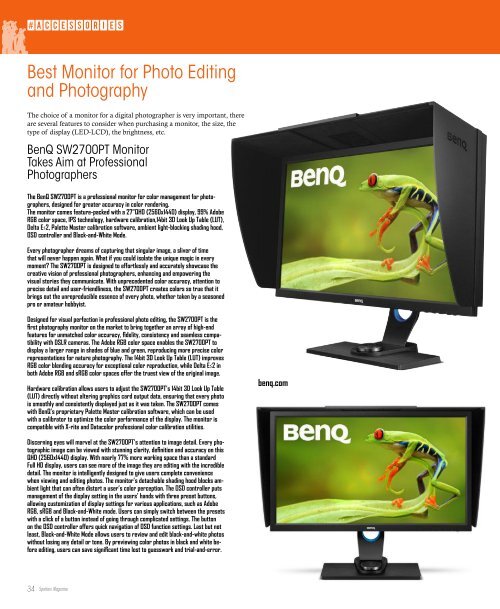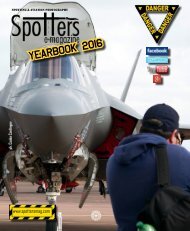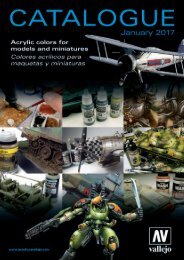You also want an ePaper? Increase the reach of your titles
YUMPU automatically turns print PDFs into web optimized ePapers that Google loves.
#accessories<br />
Best Monitor for Photo Editing<br />
and Photography<br />
The choice of a monitor for a digital photographer is very important, there<br />
are several features to consider when purchasing a monitor, the size, the<br />
type of display (LED-LCD), the brightness, etc.<br />
BenQ SW2700PT Monitor<br />
Takes Aim at Professional<br />
Photographers<br />
The BenQ SW2700PT is a professional monitor for color management for photographers,<br />
designed for greater accuracy in color rendering.<br />
The monitor comes feature-packed with a 27”QHD (2560x1440) display, 99% Adobe<br />
RGB color space, IPS technology, hardware calibration,14bit 3D Look Up Table (LUT),<br />
Delta E≤2, Palette Master calibration software, ambient light-blocking shading hood,<br />
OSD controller and Black-and-White Mode.<br />
Every photographer dreams of capturing that singular image, a sliver of time<br />
that will never happen again. What if you could isolate the unique magic in every<br />
moment? The SW2700PT is designed to effortlessly and accurately showcase the<br />
creative vision of professional photographers, enhancing and empowering the<br />
visual stories they communicate. With unprecedented color accuracy, attention to<br />
precise detail and user-friendliness, the SW2700PT creates colors so true that it<br />
brings out the unreproducible essence of every photo, whether taken by a seasoned<br />
pro or amateur hobbyist.<br />
Designed for visual perfection in professional photo editing, the SW2700PT is the<br />
first photography monitor on the market to bring together an array of high-end<br />
features for unmatched color accuracy, fidelity, consistency and seamless compatibility<br />
with DSLR cameras. The Adobe RGB color space enables the SW2700PT to<br />
display a larger range in shades of blue and green, reproducing more precise color<br />
representations for nature photography. The 14bit 3D Look Up Table (LUT) improves<br />
RGB color blending accuracy for exceptional color reproduction, while Delta E≤2 in<br />
both Adobe RGB and sRGB color spaces offer the truest view of the original image.<br />
Hardware calibration allows users to adjust the SW2700PT’s 14bit 3D Look Up Table<br />
(LUT) directly without altering graphics card output data, ensuring that every photo<br />
is smoothly and consistently displayed just as it was taken. The SW2700PT comes<br />
with BenQ’s proprietary Palette Master calibration software, which can be used<br />
with a calibrator to optimize the color performance of the display. The monitor is<br />
compatible with X-rite and Datacolor professional color calibration utilities.<br />
benq.com<br />
Discerning eyes will marvel at the SW2700PT’s attention to image detail. Every photographic<br />
image can be viewed with stunning clarity, definition and accuracy on this<br />
QHD (2560x1440) display. With nearly 77% more working space than a standard<br />
Full HD display, users can see more of the image they are editing with the incredible<br />
detail. The monitor is intelligently designed to give users complete convenience<br />
when viewing and editing photos. The monitor’s detachable shading hood blocks ambient<br />
light that can often distort a user’s color perception. The OSD controller puts<br />
management of the display setting in the users’ hands with three preset buttons,<br />
allowing customization of display settings for various applications, such as Adobe<br />
RGB, sRGB and Black-and-White mode. Users can simply switch between the presets<br />
with a click of a button instead of going through complicated settings. The button<br />
on the OSD controller offers quick navigation of OSD function settings. Last but not<br />
least, Black-and-White Mode allows users to review and edit black-and-white photos<br />
without losing any detail or tone. By previewing color photos in black and white before<br />
editing, users can save significant time lost to guesswork and trial-and-error.<br />
34 <strong>Spotters</strong> <strong>Magazine</strong>