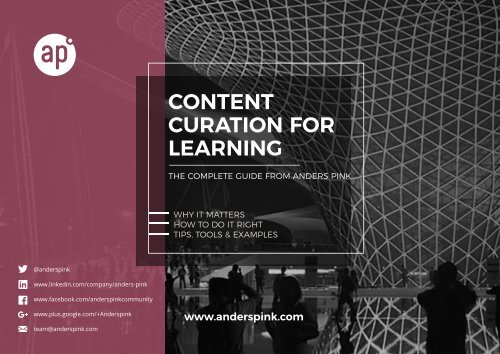CONTENT CURATION FOR LEARNING
2kmo0iW
2kmo0iW
You also want an ePaper? Increase the reach of your titles
YUMPU automatically turns print PDFs into web optimized ePapers that Google loves.
<strong>CONTENT</strong><br />
<strong>CURATION</strong> <strong>FOR</strong><br />
<strong>LEARNING</strong><br />
THE COMPLETE GUIDE FROM ANDERS PINK<br />
WHY IT MATTERS<br />
HOW TO DO IT RIGHT<br />
TIPS, TOOLS & EXAMPLES<br />
@anderspink<br />
www.linkedin.com/company/anders-pink<br />
www.facebook.com/anderspinkcommunity<br />
www.plus.google.com/+Anderspink<br />
team@anderspink.com<br />
www.anderspink.com<br />
Content Curation For Learning<br />
1<br />
www.anderspink.com
TABLE OF<br />
<strong>CONTENT</strong>S<br />
<strong>FOR</strong>EWORDS:<br />
INTRODUCTION:<br />
PAGE 5<br />
Don’t Wake Up Dumber Than You Went To Bed!<br />
PART 1:<br />
PAGE 8<br />
Why Content Curation Matters For Learning<br />
01 Our skills have a shelf-life: Don’t be AT&T<br />
02 To stay smart, we need to look beyond traditional training<br />
03 To stay smart, we need continuous learning<br />
04<br />
05<br />
We learn better together: the power of collective intelligence<br />
The Content Shock Problem: Too much Content, Too Little Time<br />
PART 2:<br />
Why Learning Professionals Can Be the<br />
Curation Heroes<br />
PAGE 3<br />
PAGE 20<br />
PART 3:<br />
What Skills Do Content Curators Need?<br />
PART 4:<br />
PAGE 33<br />
Curating Content for Learning: 10 Steps for Success<br />
01 Agree Business Drivers and Success Criteria for Curation<br />
02 Define your target audience<br />
03 Set a Baseline for Curation<br />
04<br />
05<br />
06<br />
07<br />
08<br />
09<br />
10<br />
Start Knowledge Discovery<br />
Filter Effectively: Use Automation<br />
Make Sense and Add Value<br />
Share - Right Content In Right Channels<br />
Collaborate - Get Teams To Curate<br />
Make it Stick: Build Daily Curation Habits<br />
Keep it Fresh: Get Feedback and Refine<br />
PAGE 28<br />
PART 5:<br />
PAGE 79<br />
Content Curation in Learning: 25 Examples<br />
Content Curation For Learning<br />
2<br />
www.anderspink.com
<strong>FOR</strong>EWORD:<br />
FROM JANE HART<br />
These are challenging times for business. 72% of CEOs believe the next<br />
three years will be more critical for their industry than the last 50.<br />
What does this mean for learning? If learning is going to keep pace with that<br />
change, my view is that we need a rethink. Traditional learning has focused on<br />
provision of static formal courses and training. They don’t reflect how most people<br />
actually learn, and they lag behind emerging trends. If Uber, AirBnB and<br />
other disruptive innovations tell us anything, it’s that if we don’t keep pace with<br />
change, our skills will become obsolete, along with our companies.<br />
There is a better way. Instead of providing fixed courses, we can help people<br />
to learn continuously. That means supporting a culture which looks externally<br />
for insights. That means finding, filtering, and sharing the most recent, most<br />
relevant content that will give our teams a competitive advantage. That means a<br />
mindshift from creation of formal learning to curation for continuous learning.<br />
I’ve spent 25 years championing the move towards modern workplace learning.<br />
In this guide, Anders Pink set out practical ways to make that a reality with continuous<br />
and curated learning that’s embedded in the workflow and keeps pace<br />
with change.<br />
Learning Professionals can reinvent themselves and become more relevant<br />
than ever in these turbulent times. They can become the heroes of continuous,<br />
curated learning and help their organisations stay agile. I hope you’ll take on the<br />
practical tips in this book for doing just that.<br />
JANE HART<br />
Founder<br />
Centre for Learning &<br />
Performance Technologies<br />
@C4LPT<br />
Content Curation For Learning<br />
3<br />
www.anderspink.com
<strong>FOR</strong>EWORD:<br />
FROM ROBIN GOOD<br />
<strong>CURATION</strong> IS ABOUT TO REVOLUTIONIZE<br />
EDUCATION AND <strong>LEARNING</strong> AS WE KNOW IT TODAY<br />
New startups curate alternative learning paths from existing course<br />
offerings, learning professionals have started to curate their own content<br />
and learners are discovering how effective it is to learn by having to make<br />
sense of a topic rather than having to simply memorize facts about it.<br />
Not only. Curation helps learners develop critical analysis skills and to evaluate<br />
multiple viewpoints before making their own mind, preparing them for a future<br />
where it will be increasingly harder to tell truth from fiction. At the same time<br />
curation helps learning professionals to discover and utilize rare and hard to find<br />
resources that can complement the materials they prepare.<br />
Above all curation helps everyone in making sure that the good stuff we create<br />
and publish doesn’t not get lost in the ocean of content that gets shared every<br />
day, while providing perspective, context and extra depth to it through the commentary<br />
and opinions of those who invest their time doing it.<br />
Organizing, collecting, preserving and making-sense of our discoveries, knowledge<br />
and visions is a critical task facing humanity in a time where, notwithstanding<br />
the amount of technology we have available, we keep giving priority to production<br />
rather than to better understand, analyze and distill the infinite amount<br />
of valuable knowledge we already have available.<br />
Curation is a gateway to understanding better whatever we may be interested in,<br />
and curators will be our “trusted guides” into this learning journey.<br />
ROBIN GOOD<br />
Content Curation Expert<br />
robingood.com<br />
@robingood<br />
Content Curation For Learning<br />
4<br />
www.anderspink.com
INTRODUCTION:<br />
DON’T WAKE UP DUMBER THAN<br />
YOU WENT TO BED!<br />
Content Curation For Learning<br />
5<br />
www.anderspink.com
INTRODUCTION:<br />
DON’T WAKE UP DUMBER THAN YOU WENT TO BED!<br />
Do you ever feel you wake up dumber than you went to bed? We all do. The rate of content<br />
produced every day far outpaces our ability to keep up with it. We’re all drowning. And in all<br />
the noise, distraction and low-value content, we’re missing the good stuff. And that means<br />
our skills and knowledge is becoming less valuable. That’s a dangerous position to be in.<br />
But there’s something we can do about it. We can find, filter and share content more<br />
effectively to stay smart. If you’re a learning professional, you can do it for your internal<br />
teams. We argue that content curation is the new essential skill for learning professionals.<br />
In this ebook we set out why curation matters for learning, and how to do it effectively.<br />
WHAT IS <strong>CONTENT</strong> <strong>CURATION</strong>?<br />
You’re probably already wearing multiple hats. And before<br />
you add a Content Curator one, you’re right to ask: What is<br />
content curation, and what has it got to do with learning?<br />
Let’s start with definitions. We like this one from Rohit<br />
Bhargava, shared by @robingood:<br />
“A content curator is someone who continually<br />
finds, groups, organizes and shares the best<br />
and most relevant content on a specific issue<br />
online. The most important component of this<br />
job is the word continually.”<br />
To expand on this, content curation for learning means<br />
• Finding the best content from multiple sources,<br />
usually external content<br />
• Filtering it so only the most relevant content makes<br />
it through<br />
• Sharing it with the right internal audiences, at the<br />
right time, in the right places<br />
• Adding value to that content with commentary,<br />
context or organisation<br />
Content Curation For Learning<br />
6<br />
www.anderspink.com
INTRODUCTION:<br />
DON’T WAKE UP DUMBER THAN YOU WENT TO BED!<br />
WHY DOES IT MATTER <strong>FOR</strong> <strong>LEARNING</strong> PROFESSIONALS?<br />
We get it. You’re busy. You’re under pressure to deliver. Why divert time to consider content curation as another new<br />
concept, when you could focus on any number of other learning initiatives? We may be biased, but we think traditional,<br />
course-driven approaches to corporate learning are no longer sufficient in the new economy. We need a better way of<br />
staying smart. In this book we look at<br />
• Why we all need content curation to stay smart<br />
• Why Learning Professionals are the ideal content curators<br />
• How to curate content for learning in practice<br />
• Case studies and examples to inspire you<br />
We’re passionate about staying smart through content curation. We’ve built Anders Pink as a curation tool because we<br />
needed it for ourselves, and we’re very happy to share it freely with you and your teams too. There are lots of great tools<br />
out there - we encourage you to explore and find what works best for you. And we’ll keep sharing all the tips and curated<br />
content we’re putting together - we’re smarter if we all work together.<br />
Stay Smart!<br />
Anders Pink<br />
www.anderspink.com<br />
@anderspink<br />
STEPHEN<br />
WALSH<br />
Co-founder<br />
STEVE<br />
RAYSON<br />
Co-founder<br />
Content Curation For Learning<br />
7<br />
www.anderspink.com
PART 1:<br />
WHY <strong>CONTENT</strong> <strong>CURATION</strong><br />
MATTERS <strong>FOR</strong> <strong>LEARNING</strong><br />
Content Curation For Learning<br />
8<br />
www.anderspink.com
PART 1:<br />
WHY <strong>CONTENT</strong> <strong>CURATION</strong> MATTERS <strong>FOR</strong> <strong>LEARNING</strong><br />
<strong>CONTENT</strong> <strong>CURATION</strong> MATTERS TO TEAMS, INDIVIDUALS AND BUSINESSES. HERE ARE FIVE REASONS WHY.<br />
1<br />
OUR SKILLS HAVE A SHELF-LIFE: DON’T BE AT&T<br />
For proof, read Exponential Organisations – Why New<br />
Organisations Are 10x Faster, Better and Cheaper than<br />
yours (and what to do about it). It’s a sobering read for<br />
anyone who thinks they’re on top of their game:<br />
• The average shelf life of a business competency<br />
has dropped from 30 years in 1984 to 5 years in<br />
2014<br />
• 89% of the companies on the Fortune 500 list in<br />
1955 were not on the list by 2014<br />
• The average lifespan of an S&P 500 company has<br />
decreased from 67 years in 1920 to 15 years today<br />
• In the next 10 years, 40% of all S&P 500 companies<br />
will disappear from the list<br />
If you want to stay earning, keep learning.<br />
If you worked for AT&T 30 years ago, you were probably feeling pretty good about things. You were<br />
working for the company that once owned the patent for the telephone. How cutting edge can you get?<br />
You were trained once at the start of your career, and that stood you in good stead until retirement. Skills<br />
for life, a job for life. Learning is for newbies.<br />
Flash forward a few decades. AT&T find themselves fighting to survive. They’re chasing the tails of<br />
companies less than 10 years old, and losing to them. What happened? In simple terms, they didn’t keep<br />
up with changes in their industry. They got Ubered (or in their case, Googled, iPhoned and Amazoned).<br />
Think back on any piece of knowledge, training or skills you acquired 10 years ago, or even 1 year ago. How<br />
relevant is the content today? To make the lesson of AT&T personal: whatever skills and knowledge have<br />
got you this far in your career are not going to get you or your company to the next stage.<br />
What’s happened?<br />
• Models are changing: New entrants such as<br />
AirBnb, Uber, Amazon have massively disrupted<br />
sectors with different business models<br />
• Automation and AI has changed the core skillsets<br />
required for knowledge work<br />
• The Gig economy removes the guarantee of longterm<br />
employment in many sectors<br />
Content Curation For Learning<br />
9<br />
www.anderspink.com
PART 1:<br />
WHY <strong>CONTENT</strong> <strong>CURATION</strong> MATTERS <strong>FOR</strong> <strong>LEARNING</strong><br />
Business leaders are understandably concerned. The Towards Maturity<br />
Benchmark Report notes that 72% of CEOs believe the next three years will<br />
be more critical for their industry than the last 50. The challenge to Learning<br />
& Development teams is how they’re going to help their CEO and internal<br />
customers move at pace, stay smart, stay agile in uncertain times.<br />
The Economist recently ran a special report on the economic imperative for<br />
lifelong learning. They note that with 47% of American jobs susceptible to<br />
automation, technology will force change on people and the skills they need<br />
to remain employable. As they put it: “The answer seems obvious. To remain<br />
competitive, and to give low- and high-skilled workers alike the best chance<br />
of success, economies need to offer training and career-focused education<br />
throughout people’s working lives.”<br />
“TO REMAIN COMPETITIVE,<br />
ECONOMIES NEED TO OFFER<br />
TRAINING THROUGHOUT<br />
PEOPLE’S WORKING LIVES.”<br />
-THE ECONOMIST<br />
So what do you do if you’re AT&T? Get smarter, and fast. Continuous learning<br />
is their only hope for survival. Their CEO’s edict is that everyone spends 5-10<br />
hours a week learning to “stay on top of the firehose of new information”. And<br />
if they can’t stay on top? “Mark my words, if we don’t do this, in 3 years we’ll be<br />
managing decline”. Do they even have that long?<br />
Hunting for Learning Animals<br />
Smart companies are seeing the<br />
value of learning as a skill in its own<br />
right. The Economist shares a case<br />
study of Infosys: “Infosys is focusing<br />
on “foundational skills” like creativity,<br />
problem-solving and empathy. When<br />
machines can put humans to shame<br />
in performing the routine job-specific<br />
tasks that Infosys once took offshore,<br />
it makes sense to think about the<br />
skills that computers find harder to<br />
learn.”<br />
The Economist notes that “Infosys<br />
values the skill of “learning velocity”—<br />
the process of going from a question<br />
to a good idea in a matter of days or<br />
weeks. Eric Schmidt, now executive<br />
chairman of Alphabet, a tech holding<br />
company in which Google is the<br />
biggest component, has talked<br />
of Google’s recruitment focus on<br />
‘learning animals.’ Mark Zuckerberg,<br />
one of Facebook’s founders, sets<br />
himself new personal learning goals<br />
each year.”<br />
Companies need to select for,<br />
stimulate and support an appetite<br />
for continuous learning in their<br />
employees. But the need won’t be met<br />
by internal training courses alone. To<br />
stay smart and continuously learn,<br />
we need to look beyond traditional<br />
training.<br />
Content curation feeds the appetite<br />
for continuous workplace learning<br />
by providing recent and relevant<br />
content. Our view is that recency<br />
is particularly important in curated<br />
content. An article on emerging<br />
trends in marketing from three years<br />
ago is not going to be very helpful to<br />
me today. Curated content is more<br />
relevant than formal courses, which is<br />
one reason businesses need it to stay<br />
up to date.<br />
Content Curation For Learning<br />
10<br />
www.anderspink.com
PART 1:<br />
WHY <strong>CONTENT</strong> <strong>CURATION</strong> MATTERS <strong>FOR</strong> <strong>LEARNING</strong><br />
2<br />
TO STAY SMART,<br />
WE NEED TO LOOK<br />
BEYOND TRADITIONAL<br />
TRAINING<br />
Traditionally in organisations, the<br />
majority of learning has been<br />
delivered in the form of formal,<br />
structured training such as classroom<br />
or elearning courses. In the 70/20/10<br />
model, that’s the 10% (20% being<br />
learning from others, 70% learning<br />
from experience).<br />
Beyond the 10%:<br />
Why formal courses aren’t enough<br />
Formal and structured learning always has a role to<br />
play, especially in taking new learners on a guided path.<br />
However, it has some limitations<br />
• It’s dated: courses are authored at a point in time.<br />
They start going out of date the day they’re released.<br />
• It’s closed: Courses rarely link out to live or recent<br />
external content. They present a closed view of the<br />
world. They’re usually housed inside a Learning<br />
Management System, which is also closed to external<br />
content.<br />
• It’s slow: Developing a course is not a rapid response<br />
to a knowledge gap or burning problem. Even with<br />
modern development tools and techniques, it can still<br />
take months to develop a learning module, pushing it<br />
even further out of date.<br />
• It’s inflexible: Maintaining and editing courses is rarely<br />
done every day and every time there’s new insights<br />
or content to share. If it’s done at all, it’s on a fixed<br />
schedule and it can be time consuming and costly to<br />
update them.<br />
• It’s expensive: Formal courses have a high production<br />
cost, though this continues to fall with new tools and<br />
simpler production techniques.<br />
You’re not likely to find insights on the latest changes<br />
in your sector by going to your Learning Management<br />
System and browsing a list of courses. So we need to look<br />
beyond the formal 10%. The good content is out there.<br />
We just have to find it.<br />
Harold Jarche, creator of the Seek > Sense > Share model<br />
elaborates on the limitations of courses in an everchanging<br />
world:<br />
“SOMEONE DECIDES THAT 1<br />
PERCENT OF ONE BILLIONTH<br />
OF THE KNOWLEDGE IN THE<br />
WORLD IS WHAT WE SHOULD<br />
TEACH PEOPLE? HOW DO<br />
YOU DECIDE ON WHAT TO<br />
COVER? HOW DO YOU KEEP<br />
IT RELEVANT? COURSES ARE<br />
LIKE STOCK, THEY GO OUT OF<br />
DATE – KNOWLEDGE IS MORE<br />
LIKE FLOW.”<br />
-HAROLD JARCHE<br />
Content curation means stepping into<br />
that flow and continuously learning,<br />
which brings us to the next reason for<br />
curation.<br />
Content Curation For Learning<br />
11<br />
www.anderspink.com
PART 1:<br />
WHY <strong>CONTENT</strong> <strong>CURATION</strong> MATTERS <strong>FOR</strong> <strong>LEARNING</strong><br />
3<br />
TO STAY SMART, WE NEED CONTINUOUS <strong>LEARNING</strong><br />
Just like the AT&T employee 30 years ago, if we tap into external content just once, or infrequently, we’ll<br />
quickly become irrelevant. Things change too fast.<br />
A study by MIT and Bersin by Deloitte found that 90 per cent of business leaders believe their core business<br />
is threatened by new digital competitors. Rita McGrath, Columbia Business School professor, writes in The<br />
End of Competitive Advantage about how firms need a continuous strategic planning process where they<br />
anticipate, predict and adapt to the changing marketplace. We have very little information on what the<br />
future will bring.<br />
However, 70% of business leaders believe they lack the leadership, skills, and business models to adapt.<br />
Strategy needs to be a continuous process, not periodic, and so does learning.<br />
“IN A WORLD OF<br />
RAPID CHANGE AND<br />
INCREASING COMPLEXITY,<br />
THE WINNERS WILL BE<br />
THOSE WHOSE RATE OF<br />
<strong>LEARNING</strong> IS GREATER<br />
THAN THE RATE OF<br />
CHANGE AND GREATER<br />
THAN THE RATE OF THEIR<br />
COMPETITION.”<br />
-TOM HOOD<br />
Content Curation For Learning<br />
12<br />
www.anderspink.com
PART 1:<br />
WHY <strong>CONTENT</strong> <strong>CURATION</strong> MATTERS <strong>FOR</strong> <strong>LEARNING</strong><br />
Job security and career development is about employability. It is about having<br />
constantly updated skills and experience that are relevant and which makes<br />
an individual employable. Job security no longer comes from being employed.<br />
Every industry is being disrupted and changing. Those that succeed will be the<br />
continuous learners. These individuals will:<br />
• always be learning something new and seeking more knowledge<br />
• learn a wide variety of things, not only those related to your current role<br />
• seek new ways of doing things and new experiences<br />
• always be up to date on current and future trends and technologies<br />
• be agile, things change, stuff happens be flexible<br />
• maintain networks, well connected and connect people<br />
• be active and visible on social media both tracking and sharing latest<br />
developments<br />
The educators and learning professionals who are using social networks to<br />
share knowledge, resources and best practices with peers around the world are<br />
the pioneers in the continuous learning movement.<br />
Ask yourself: are your skills and knowledge more valuable<br />
today than 6 months ago?<br />
This is the key test for continuous learning. We can ask the question of ourselves<br />
and of the staff in our organisations. Our skills have a shelf life. No matter what<br />
training or expertise we’ve gained, we’re becoming less relevant every day if<br />
we’re not keeping pace with change. That’s true for L&D, and everyone else.<br />
As Albert Einstein said “once we stop learning, we start dying. And a good 21st<br />
century addition might be: “If you stop learning, you’ll stop earning”.<br />
The key takeaway for individuals, and the lesson already learned at AT&T and<br />
many others is that lifelong continuous workplace learning is not optional.<br />
Whether it is formal training, informal learning with colleagues, learning in their<br />
own time, moving job roles or changing company - employees have to invest in<br />
lifelong growth and development to be secure.<br />
Individuals agree with this. The Economist reports that According to the Pew<br />
survey, 54% of all working Americans think it will be essential to develop new<br />
skills throughout their working lives; among adults under 30 the number goes<br />
up to 61%. Another survey, conducted by Manpower in 2016, found that 93% of<br />
millennials were willing to spend their own money on further training.<br />
We can all become obsolete, the danger is we can now become obsolete faster<br />
than ever before. Individuals must be able to acquire new skills and adapt to<br />
remain relevant and valuable.<br />
Content Curation For Learning<br />
13<br />
www.anderspink.com
PART 1:<br />
WHY <strong>CONTENT</strong> <strong>CURATION</strong> MATTERS <strong>FOR</strong> <strong>LEARNING</strong><br />
The Role of Individuals<br />
Harold Jarche’s Seek > Sense > Share model exemplifies how individuals can play a key role in continuous<br />
learning across an organisation. Collectively individuals can seek and find relevant content from many<br />
sources from competitor announcements to client case studies to blog posts. They can review, evaluate<br />
and assess how relevant this content is and they can share the most relevant content with their colleagues.<br />
To operate effectively individuals need to use tools and platforms which allow them to review, assess and<br />
share content, and also for collective discussion or commenting.<br />
As Jarche puts it, this is one way individuals can stay ahead of automation: “Machine Learning is great, but<br />
machines can’t cooperate and exchange value in the way that humans can in networks.”<br />
This brings us to the next reason for curation: the power of collective knowledge and collaboration.<br />
Content Curation For Learning<br />
14<br />
www.anderspink.com
PART 1:<br />
WHY <strong>CONTENT</strong> <strong>CURATION</strong> MATTERS <strong>FOR</strong> <strong>LEARNING</strong><br />
4 WE LEARN BETTER TOGETHER:<br />
THE POWER OF COLLECTIVE<br />
INTELLIGENCE<br />
If you were working on your own to filter the world’s content<br />
for your professional interests, it’d be an endless and lonely<br />
task. But we’re not alone. We operate in teams. And teams<br />
are much better at filtering and curating external content<br />
than individuals acting alone, because teams possess<br />
Collective Intelligence.<br />
MIT define Collective intelligence as a property of groups<br />
that emerges from the coordination and collaboration<br />
of team members. This collective intelligence is a good<br />
indicator of potential team performance and a far better<br />
indicator of success than any individual’s performance. So<br />
what sets apart these smart teams and how do they build<br />
collective intelligence?<br />
In their research MIT have found that group satisfaction,<br />
group cohesion, group motivation and individual<br />
intelligence of team members, things that you might expect<br />
to determine performance, were not correlated with<br />
collective intelligence. Nor does having star performers<br />
make the biggest impact. The research suggests there are<br />
five ways smart teams build collective intelligence.<br />
1. DIVERSITY 2. SOCIAL PERCEPTION<br />
AND SENSITIVITY<br />
Great minds think alike right? Well<br />
actually, they don’t. Great minds think<br />
differently which is why you need a<br />
diverse group of people on your team.<br />
“Group intelligence is not strongly tied<br />
to either the average intelligence of<br />
the members or the team’s smartest<br />
member,” says Thomas Malone, MIT<br />
Center for Collective Intelligence.<br />
The MIT Center for Collective Intelligence<br />
have found that diversity of the group<br />
was a better indicator of collective<br />
intelligence than the IQs of individual<br />
group members. This is true in broader<br />
social networks as well.<br />
They also found that collective<br />
intelligence increased if the a group had<br />
more women, though not exclusively<br />
women. This may be explained by<br />
differences in social sensitivity, which is<br />
related to collective intelligence. Studies<br />
show that women tend to score higher<br />
on social sensitivity than men. Which<br />
leads nicely on to …<br />
MIT’s research has found that it is really<br />
important is to have people who are<br />
socially sensitive, whether they are men<br />
or women. As we noted above women<br />
tend to have higher levels of social<br />
sensitivity.<br />
The research also highlighted the<br />
importance of egalitarian norms in<br />
a team. Collective intelligence was<br />
positively correlated with groups with<br />
higher average social sensitivity and<br />
equal distribution of conversational<br />
turn–taking. In essence where a few<br />
people dominated the discussion and<br />
there were no stars.<br />
There is also ongoing research into the<br />
impact of technology and more remote<br />
working on collective intelligence.<br />
Initial indications are that equality and<br />
sensitivity are equally important with<br />
online communication. A personal view<br />
is that it is possible technology allows<br />
more people to contribute by sharing<br />
articles and ideas, without having to wait<br />
for a turn in a team discussion.<br />
Content Curation For Learning<br />
15<br />
www.anderspink.com
PART 1:<br />
WHY <strong>CONTENT</strong> <strong>CURATION</strong> MATTERS <strong>FOR</strong> <strong>LEARNING</strong><br />
3. SHARING, SWARMING AND CONNECTIVE INTELLIGENCE<br />
No one is as smart as everyone. The best teams have individuals that openly and actively share knowledge. It is<br />
hard to read everything or stay updated as an individual but within a team and with the right tools you can leverage<br />
members to scan and research the environment and share information.<br />
Harvard Business Review, in its study on the science of high performing teams found that high performing<br />
teams periodically go off to gather new information, then bring it back to the team for consideration. Behavioural<br />
Psychologist Jens Krause calls this “Swarm Intelligence”: It requires people to gather information independently,<br />
process and combine it in social interactions, and use it to solve cognitive problems.” Krause’s research shows<br />
that in swarm intelligence, “because people act collectively, they can consider more factors, come up with more<br />
solutions, and make better decisions.”<br />
“SWARM INTELLIGENCE”: TEAMS GATHER IN<strong>FOR</strong>MATION,<br />
ACT COLLECTIVELY, AND MAKE BETTER DECISIONS<br />
-JENS KRAUSE<br />
Stephen Downes prefers the concept of connective intelligence to collective intelligence. This is because individuals<br />
must be enabled and empowered to seek out information and to share.<br />
In the Seek > Sense > Share model members actively seek out knowledge and information, which reinforces<br />
Stephen Downes point about empowerment, they then validate, synthesise and share information that is relevant<br />
to their team. By commenting and opening up a discussion they can also provoke a collaborative discussion which<br />
leads to joint attention.<br />
4. JOINT ATTENTION<br />
It can be difficult to make<br />
sense of our environment and<br />
external content by ourselves.<br />
Joint attention is a cognitive<br />
mechanism that enables<br />
individuals to share views,<br />
ideas and attitudes when<br />
focusing on issues together<br />
which produces forms of<br />
collective intelligence. It<br />
produces something which<br />
cannot be easily replicated by<br />
individual attention.<br />
This does not always mean<br />
sitting and spending time<br />
together discussing an issue,<br />
it can be contributing to a<br />
discussion online and bringing<br />
in different viewpoints and<br />
information. Remote teams<br />
arguably need more collective<br />
intelligence to build joint<br />
attention and cohesion.<br />
Content Curation For Learning<br />
16<br />
www.anderspink.com
PART 1:<br />
WHY <strong>CONTENT</strong> <strong>CURATION</strong> MATTERS <strong>FOR</strong> <strong>LEARNING</strong><br />
5. POSITIVE, COLLABORATIVE<br />
TEAM MEMBERS<br />
MIT’s research found that bringing<br />
people into a team who are negative or<br />
domineering can significantly reduce a<br />
team’s collective intelligence and drag<br />
the team down. Thus whilst you want<br />
to recruit good people, when hiring you<br />
should also look for positive people, with<br />
high social sensitivity and people that<br />
openly collaborate and share. These may<br />
seem obvious criteria but it can be easy<br />
to overlook their importance in team<br />
performance, a bad appointment can<br />
significantly reduce a team’s collective<br />
intelligence and performance.<br />
So staying on top of trends, developments<br />
and external content is much easier if you<br />
can tap into the collective intelligence of<br />
your teams and networks. It’s easier still<br />
if your team works together to filter and<br />
curate content<br />
But, and it’s a big but….<br />
Content Curation For Learning<br />
17<br />
www.anderspink.com
PART 1:<br />
WHY <strong>CONTENT</strong> <strong>CURATION</strong> MATTERS <strong>FOR</strong> <strong>LEARNING</strong><br />
5 THE <strong>CONTENT</strong> SHOCK PROBLEM: TOO MUCH <strong>CONTENT</strong>, TOO LITTLE TIME.<br />
So, we all need to look externally and take a drink from that firehose of external content to make sure we’re<br />
staying smart, as individuals, and in teams. And if that was as easy as spending 10 minutes a day checking the<br />
latest sources, we’d all do it.<br />
But it’s not that easy.<br />
• The Washington Post publishes 1,200 articles a day (yes, a day)<br />
• Over 3 million new blog posts are published a day<br />
• The amount of content on the web is expected to increase by 500% in the next 5 years.<br />
• Google indexed 1 trillion articles in 2007, today it has indexed over 30 trillion.<br />
We are in an era of what Mark Schaefer calls “Content Shock”, where the rate of new content produced<br />
significantly outstrips our capacity to absorb it. You could spend your waking life trying to keep on top of all of<br />
the new content published each day and never make a dent. If we measure intelligence as the percent of the<br />
world’s content we’ve read and understood, then we’re all waking up dumber than we went to bed.<br />
Content Curation For Learning<br />
18<br />
www.anderspink.com
PART 1:<br />
WHY <strong>CONTENT</strong> <strong>CURATION</strong> MATTERS <strong>FOR</strong> <strong>LEARNING</strong><br />
Information Overload and Filter Failure:<br />
The 21st Century Knowledge Worker’s Disease<br />
Ignoring all of the recent developments in an industry could<br />
be fatal to your career. But so could try to keep on top of<br />
everything. What we frequently call information overload<br />
has three components:<br />
1. QUANTITY<br />
more content is produced than we can keep up<br />
with. You already know that’s the case. Every day<br />
we are exposed to 74 GB of data, according to a<br />
report from CNN (also the top shared article on<br />
information overload last year).<br />
2. TIME<br />
insufficient time to digest information, analyse,<br />
and act on it, especially if you’re under pressure<br />
to make a decision.<br />
3. QUALITY<br />
Any one of these three conditions can cause information overload. When all three strike at once,<br />
you have the information overload perfect storm, or to give it its more common name: your<br />
average day at work. 73% of Americans say they suffer from information overload every day.<br />
NYU Professor Clay Shirky has a more accurate term for this experience: Filter Failure. In his view,<br />
it’s not about too much information - it’s too much of the wrong information. We’re letting too<br />
much of the wrong stuff in. It’s not our fault: Prior to the internet, it was expensive to publish<br />
printed content, so it had to be high enough quality to ensure a return on the cost. So publishers<br />
publishers and editors acted as quality control filters. But the cost of publishing content has fallen<br />
so low that now anyone with time and internet access can publish anything. Quality control is<br />
pushed downstream – to all of us.<br />
“THERE’S NO SUCH THING AS<br />
IN<strong>FOR</strong>MATION OVERLOAD.<br />
THERE’S FILTER FAILURE”<br />
-CLAY SHIRKY<br />
often inversely proportional to quality, the<br />
needle in haystack problem becomes more<br />
pronounced the more information we receive.<br />
It becomes more difficult for quality to stand<br />
out in the noise.<br />
Who’s going to help professionals to manage their filters and<br />
guard against overload? Let’s turn to this question now. If<br />
you’re in L&D, and up for a challenge, you’ll like the answer.<br />
Content Curation For Learning<br />
19<br />
www.anderspink.com
PART 2:<br />
WHY <strong>LEARNING</strong> PROFESSIONALS<br />
CAN BE THE <strong>CURATION</strong> HEROES<br />
Content Curation For Learning<br />
20<br />
www.anderspink.com
PART 2:<br />
WHY <strong>LEARNING</strong> PROFESSIONALS CAN BE THE <strong>CURATION</strong> HEROES<br />
So we need curated content to help us stay sharp.<br />
But who’s going to find and filter this content?<br />
One choice is to leave it to individuals or teams to curate for themselves. We<br />
could all spend a few hours every day checking multiple sites, sources and social<br />
media every in search of the most relevant content. Some people are natural<br />
seekers of external information, and will put in the time every day to find new<br />
content. They’re the Resource Investigators in Belbin’s terms.<br />
But is that realistic for the rest of us? Most people are simply too busy to do the<br />
digging and would prefer to get content from a trusted guide.<br />
“WITH SUCH ABUNDANCE AND VARIETY<br />
(IN QUALITY) OF EDUCATIONAL MATERIALS,<br />
LEARNERS WILL SOON EXPRESS A GROWING<br />
DEMAND <strong>FOR</strong> TRUSTED GUIDES TO HELP THEM”<br />
-ROBIN GOOD<br />
Ideally that guide is someone who knows your specific interests and<br />
professional goals, and delivers you relevant external content, in the right place,<br />
at the point of need.<br />
Content Curation For Learning<br />
21<br />
www.anderspink.com
PART 2:<br />
WHY <strong>LEARNING</strong> PROFESSIONALS CAN BE THE <strong>CURATION</strong> HEROES<br />
The Shift in L&D: How<br />
Curation supports Modern<br />
Workplace Learning<br />
Moving to a curation mindset is a<br />
shift for L&D. But as Jane Hart has<br />
said, L&D needs a mindset shift to<br />
adapt to modern workplace learning.<br />
In the introduction to the Towards<br />
Maturity Benchmark report 2016,<br />
she notes:<br />
“THE WORLD OF WORK IS CHANGING RAPIDLY AND THE<br />
<strong>LEARNING</strong> PROFESSIONALS THAT SUPPORT TODAY’S<br />
ORGANISATIONS ARE SLOWLY WAKING UP TO THE FACT<br />
THAT WE CAN’T JUST TRAIN COLLEAGUES ONCE AND THEN<br />
RETAIN THEM <strong>FOR</strong> LIFE. THEIR WORK NEEDS TO MOVE<br />
AWAY FROM ‘PUSHING’ PROGRAMMES AND ‘ORGANISING’<br />
INITIATIVES <strong>FOR</strong> PEOPLE TO THINKING ABOUT HOW PEOPLE<br />
ARE REALLY <strong>LEARNING</strong> IN THE MODERN WORLD AND HOW<br />
TO SUPPORT THEM ON A CONTINUOUS BASIS.”<br />
-JANE HART<br />
Jane is a proponent of Modern Workplace Learning, a new way of looking at how learning<br />
needs to change to be more on demand and in the workflow. Here we share thoughts on how<br />
content curation acts as a link between Modern Workplace Learning and many of the related<br />
initiatives you may be piloting in your organisation.<br />
Content Curation For Learning<br />
22<br />
www.anderspink.com
PART 2:<br />
WHY <strong>LEARNING</strong> PROFESSIONALS CAN BE THE <strong>CURATION</strong> HEROES<br />
HOW <strong>CURATION</strong> SUPPORTS...<br />
10%<br />
20%<br />
70%<br />
direct experience on the job<br />
learning from peers<br />
formal learning<br />
70:20:10<br />
The idea of the 70:20:10 model for learning is that only 10% of what we learn<br />
comes via formal learning, with 20% coming through learning from peers, and<br />
70% through direct experience on the job. Though the numbers may not be<br />
precise, the value of the model is in looking beyond formal course-based learning<br />
to keep learning and stay sharp.<br />
How does content curation fit with 70:20:10? Learning from peers and<br />
experience means capturing and sharing relevant insights. Curated content<br />
provides a source for doing this efficiently. As Charles Jennings, one of the chief<br />
Proponents of 70:20:10 says:<br />
“THE REAL CHALLENGE <strong>FOR</strong> PEOPLE IS<br />
SORTING THE WHEAT FROM THE CHAFF,<br />
AND FINDING THE RELEVANT NEEDLES<br />
IN THE HAYSTACKS. ONE WAY TO DO<br />
THIS IS TO FOCUS ON THE OUTPUTS –<br />
IMPROVED PER<strong>FOR</strong>MANCE.”<br />
-CHARLES JENNINGS<br />
L&D professionals can help with this sorting by carefully curating relevant<br />
content that’s tied to improved performance goals.<br />
Content Curation For Learning<br />
23<br />
www.anderspink.com
PART 2:<br />
WHY <strong>LEARNING</strong> PROFESSIONALS CAN BE THE <strong>CURATION</strong> HEROES<br />
SOCIAL <strong>LEARNING</strong><br />
Social Learning can be defined<br />
simply as learning from each other,<br />
rather than from a formal course.<br />
As Julian Stodd says, “Whilst formal<br />
learning may talk about application,<br />
social learning happens where the<br />
application takes place. Formal<br />
learning spaces are great for<br />
demonstration, great for knowledge,<br />
good for exploration and assessment,<br />
but poorer for reflection and weak at<br />
making links back into our everyday<br />
reality. Social learning is great at the<br />
conversations around context.”<br />
While social learning doesn’t have to<br />
be empowered by technology (the<br />
water cooler chat is social learning), it<br />
often involves using social media and<br />
channels as a way to share insights.<br />
Curation fuels social learning by<br />
providing the raw material of relevant<br />
and current content to share. The act<br />
of commenting, providing context<br />
and sharing articles with peers is in<br />
effect social learning.<br />
MICRO<strong>LEARNING</strong><br />
Microlearning has emerged recently<br />
as a newer term in L&D. According<br />
to John Eaddes in this Elearning<br />
Industry article microlearning is: “A<br />
way of teaching and delivering content<br />
to learners in small, very specific<br />
bursts.,,The learners are in control of<br />
what and when they’re learning.”<br />
Allen Communications argue this<br />
second aspect, learner control, is<br />
important because it “allows learners<br />
to consume training and apply new<br />
knowledge and skills quickly”. It is<br />
this learner-driven approach that<br />
“increases engagement, improves<br />
training and job efficiency, and<br />
builds learner interest in seeking out<br />
additional training opportunities.”<br />
Elearning Coach, Connie Malamed, argues Microlearning<br />
is an emerging learning strategy “for quickly closing skill and<br />
knowledge gaps” because:<br />
• Information changes quickly<br />
• People find it difficult to keep up in a fast paced world<br />
• Resources are freely available online<br />
• Newer technologies support it<br />
This last point is critical. Until the recent smartphone<br />
developments it would have been very difficult to deliver<br />
microlearning to the point of need, wherever the learner<br />
happens to be. Towards Maturity’s recent benchmark data<br />
shows that 93% of businesses want to integrate learning more<br />
directly into the workflow. Microlearning is very well placed to<br />
support that.<br />
Microlearning should not mean taking a 40 minute elearning<br />
module and slicing it into shorter components. The risk with<br />
doing that is losing an overall flow needed to get a new concept<br />
across. Microloearning is more aligned to the idea of short,<br />
stand-alone resources, not courses.<br />
Curated content by its nature is standalone, and likely to<br />
be short, focused articles and content items. Thus curated<br />
content forms an important strand of microlearning.<br />
Content Curation For Learning<br />
24<br />
www.anderspink.com
PART 2:<br />
WHY <strong>LEARNING</strong> PROFESSIONALS CAN BE THE <strong>CURATION</strong> HEROES<br />
CONTINUOUS AND<br />
LIFELONG <strong>LEARNING</strong><br />
Bersin defines continuous or lifelong learning like this:<br />
“Continuous learning” refers to the ongoing<br />
development of skills, abilities, and knowledge through<br />
different means (including work on the job, training,<br />
experiences, communications, etc.), and is part of<br />
an individual’s ongoing professional life at work<br />
and outside of work. It is an approach to learning<br />
in which corporate resources, expectations, and<br />
culture encourage employees to learn continuously<br />
throughout their tenure with the organization.<br />
Continuous learning requires L&D organizations to<br />
rethink the types of learning they deliver, how they<br />
deliver them, and how resources are allocated.”<br />
Continuous learning means constantly seeking fresh<br />
insights. Continuous learning leverages informal<br />
learning including social learning and curating content<br />
daily that is relevant for learners. Continuous learning<br />
should be a relentless activity that is embedded deeply<br />
into the daily workflow and becomes as habitual as<br />
checking email. Effective content curators in L&D<br />
roles can feed that habit by providing recent, relevant<br />
curated content in the workflow.<br />
Content Curation For Learning<br />
25<br />
www.anderspink.com
PART 2:<br />
WHY <strong>LEARNING</strong> PROFESSIONALS CAN BE THE <strong>CURATION</strong> HEROES<br />
The best placed people to take on the role of curators for learning are learning professionals. This is an opportunity, and a need for L&D to make curation happen<br />
in the organisation. If you feel you need to make that case to your colleagues and stakeholders, here are some reasons:<br />
THE BUSINESS CASE<br />
<strong>FOR</strong> <strong>CURATION</strong>:<br />
14 WAYS L&D HELPS<br />
THE ORGANISATION BY<br />
BECOMING <strong>CONTENT</strong><br />
CURATORS<br />
1<br />
You’re giving them what they<br />
really want.<br />
Formal courses only account for about<br />
10% of how we learn. The rest of our<br />
insight comes through informal and<br />
social learning from each other. So<br />
curated content fits right in with our<br />
preferences, into what Jane Hart calls<br />
everyday learning.<br />
2<br />
3<br />
You’re reducing costs.<br />
Budgets for training are under constant<br />
pressure. Curating content on the latest<br />
trends in pricing, management skills or<br />
big data is a lot cheaper than building a<br />
custom elearning course.<br />
4<br />
You’re helping the<br />
organisation to stay agile.<br />
5<br />
You’re adding value.<br />
You’re not just aggregating content from<br />
multiple sources. That’s what machines<br />
do. You’re acting as an intelligent human<br />
filter, drawing attention to what really<br />
matters – because you understand<br />
your audience, their needs and their<br />
context. It’s a very personalised service<br />
– and it scales really well if you use the<br />
right tools. As Beth Kanter put it, you’re<br />
spotting the awesome.<br />
You’re saving people time.<br />
Towards Maturity found that two thirds<br />
of leaders say that they struggle with<br />
finding the time to learn, and 44% can’t<br />
find what they need, despite having the<br />
desire to do this.IDC estimates that the<br />
average knowledge worker spends 9.5<br />
hours a week searching for information.<br />
If you could reduce that by just 10%,<br />
what would that mean for efficiency and<br />
productivity in your organisation?<br />
By being outward looking and alive<br />
to the next trends in your sector, you<br />
considerably reduce the risk of your<br />
organisation being sideswiped by<br />
disruption or a competitor’s actions.<br />
That’s very different from the traditional<br />
mode of L&D.<br />
6<br />
You’re providing a more<br />
responsive service.<br />
If a sales team wants a briefing on the<br />
latest trends in Nanotechnology, or an<br />
overview of a new prospect, or a regular<br />
set of insights on pricing, effective<br />
curators with the right tools can respond<br />
rapidly. By the time you’ve built a course<br />
to answer those questions, the question<br />
will have changed.<br />
CONTINUES ON NEXT PAGE...<br />
Content Curation For Learning<br />
26<br />
www.anderspink.com
PART 2:<br />
WHY <strong>LEARNING</strong> PROFESSIONALS CAN BE THE <strong>CURATION</strong> HEROES<br />
7<br />
You’re helping teams stay smart.<br />
Rather than producing courses that decline in relevance<br />
over time, effective curators are continuously keeping<br />
teams briefed on what matters to them. You become a<br />
go-to resource. You’re reducing FOMO. And it doesn’t<br />
have to be a massive drain on your time.<br />
8<br />
You’re building your own expertise.<br />
A great side-benefit of being a content curator is that<br />
you consume a huge amount of information in order to<br />
filter and select what’s relevant. For your own personal<br />
development, it’s a great way to stay sharp and develop<br />
your own skills. It’s also very rewarding to deliver really<br />
relevant content through curation.<br />
9<br />
You’re creating a lasting resource.<br />
Curated content, if well managed, remains relevant<br />
over time. There’s long term value in hand-picking the<br />
very best articles on sales leadership, SaaS pricing,<br />
or Negotiation skills from authoritative sources. They<br />
become the new reference sites and knowledge bases.<br />
10<br />
You’re helping people be self-directed.<br />
88% of learners want to take charge of their own<br />
learning experience. Curated content is self-service. It’s<br />
not an enforced linear experience like a course, you’re<br />
serving up relevant content for people to tap into.<br />
11<br />
You’re encouraging sharing and working<br />
out loud.<br />
The number one way we learn is through knowledge<br />
sharing in small focused groups. Great curators do<br />
not present themselves as experts who have the final<br />
say on a topic. They start the conversation by saying<br />
why an article is relevant and invite people to comment.<br />
Curation is the engine behind helping teams to share<br />
insights and work out loud. See Jane Bozarth’s great<br />
insights on working out loud<br />
12<br />
You’re innovating.<br />
Learning teams need new approaches to help their<br />
customers deal with information overload and increased<br />
competitive pressure. If you could say to your internal<br />
customer that you can help their teams stay up to date<br />
on any topic, in less than 10 minutes a day, with no need<br />
for a course, would they keep listening?<br />
13<br />
You’re supporting continuous learning.<br />
curating and sharing valuable content every day is<br />
by definition helping people to learn and stay smart<br />
continuously. Curation habits are the best safeguard<br />
against becoming obsolete.<br />
14<br />
You’re harnessing collective intelligence.<br />
discuss, add value and act on content, you’re harnessing<br />
the power of collective intelligence, and encouraging<br />
others to find, filter and share relevant content in their<br />
teams<br />
The learning professionals we<br />
speak to are more than ready<br />
to take on new responsibilities<br />
to support learning differently.<br />
In this next section, we look<br />
at the skills and practice of<br />
content curation.<br />
Content Curation For Learning<br />
27<br />
www.anderspink.com
PART 3:<br />
WHAT SKILLS DO <strong>CONTENT</strong><br />
CURATORS NEED?<br />
Content Curation For Learning<br />
28<br />
www.anderspink.com
PART 3:<br />
WHAT SKILLS DO <strong>CONTENT</strong> CURATORS NEED?<br />
Curating content for learning means finding, filtering, sharing and adding value to the most recent and relevant<br />
content for your target audiences. What skills do Learning Professionals need to be effective content curators?<br />
How curators support learning<br />
David Kelly of the Elearning Guild outlines five ways a content curator<br />
can support learners:<br />
• Aggregation: seeking out and bringing content together.<br />
• Distillation: identifying the most relevant and important content.<br />
• Elevation: identifying and highlighting significant trends.<br />
• Mashups: the bringing together of curated content to produce a<br />
new viewpoint or perspective.<br />
• Chronology: providing content by date to show how a topic is<br />
evolving.<br />
• for your target audiences. What skills do Learning Professionals<br />
need to be effective content curators?<br />
Lumesse have argued there are<br />
six key skills that a curator needs<br />
to undertake this role effectively.<br />
These are the ability to:<br />
• Find<br />
• Filter<br />
• Grade<br />
• Synthesize<br />
• Contribute<br />
• Signpost<br />
In many ways this curation skillset and process that underpin both of these is very similar to the<br />
Seek > Sense > Share model that Harold Jarche has developed. Harold’s model is designed around<br />
personal knowledge mastery but similar principles apply to teams or groups.<br />
Content Curation For Learning<br />
29<br />
www.anderspink.com
PART 3:<br />
WHAT SKILLS DO <strong>CONTENT</strong> CURATORS NEED?<br />
SEEK > SENSE > SHARE:<br />
A SKILLSET <strong>FOR</strong> <strong>CONTENT</strong> <strong>CURATION</strong><br />
We’ve referred to Harold Jarche’s Seek > Sense > Share model several times and it’s time to give it some more<br />
focus, as it’s a major influence on how we approach curation. Jarche developed the model as a way to build what<br />
he calls Personal Knowledge Mastery (PKM).<br />
Network<br />
Team<br />
Community of Practice<br />
Seek<br />
Sense<br />
FILTER<br />
CREATE<br />
Filter through networks and communities of practice (CoP)<br />
Create individually and with teams<br />
Share<br />
DISCERN<br />
Discern with whom and when to share<br />
Source: Jarche.com<br />
PKM as the name suggests is the practice of ensuring we as individuals and teams build good<br />
habits and practices in staying smart in information-overloaded world. Let’s look at each phase.<br />
Content Curation For Learning<br />
30<br />
www.anderspink.com
PART 3:<br />
WHAT SKILLS DO <strong>CONTENT</strong> CURATORS NEED?<br />
SEEK: DISCOVER AND FILTER KNOWLEDGE<br />
Seeking is all about knowledge discovery. As we’ve already seen, it’s hard<br />
to stay on top of it all – even if you have the will, you probably don’t have<br />
the time every day. And tomorrow there’ll be more content. Seek” is about<br />
bringing in new information. There is a risk of information overload, or<br />
filter failure as Clay Shirky put it.<br />
Filter while you seek: We need filters to help us manage our seeking. There<br />
are two types of filters:<br />
• Machine filters: Use algorithms to help you discover content. For<br />
example, Google’s algorithm means there is a logic (not always<br />
transparent) to the order of search returns. In our Anders Pink App,<br />
we use an algorithm which displays content based on relevance to<br />
search term, recency, and level of shares across social media. You<br />
need to use some level of machine filtering if you’re going to stay on<br />
top of information.<br />
• Human filters: Machines can aggregate, but they can’t interpret the<br />
specific relevance of an article to you and your colleagues, or make<br />
sense of it. That’s why we need human filters too. Think of friends<br />
or colleagues sharing an article with you, because they know your<br />
professional interests and why you might find something useful, and<br />
(if they’re being really generous) highlight a point you’ll find particularly<br />
relevant. That’s curation, and only humans can provide that.<br />
We need a combination of machine and human filtering to seek and<br />
discover the most relevant knowledge. Curation can be powered by<br />
machines but is made effective by humans.<br />
We’ll look at some different ways to filter in the sections below.<br />
SENSE 1 – INDIVIDUAL REFLECTION<br />
The “Sense” part of the model is where we add value to<br />
content. As every good student has discovered, active note<br />
taking improves understanding and recall. We need to validate,<br />
synthesise, present and customise information as key elements<br />
of sense-making. Commenting on content is a way of doing this,<br />
as it helps you contextualise information for you and your team.<br />
You also add value for colleagues when you relate an article to a<br />
project or challenge you’re working on.<br />
Even the most sophisticated machine learning and deep<br />
learning algorithms struggle to do this as well as a person. This<br />
is where you need human filters to add value beyond machine<br />
learning. An individual will know what is happening inside<br />
their organisation and the applicability or relevance of new<br />
developments. They can synthesise this information and present<br />
it in form they can discuss with their colleagues.<br />
Content Curation For Learning<br />
31<br />
www.anderspink.com
PART 3:<br />
WHAT SKILLS DO <strong>CONTENT</strong> CURATORS NEED?<br />
SHARE: SPREAD THE WORD<br />
Once you’ve used filters to discover knowledge, and<br />
made sense of it by adding value, the next step is<br />
sharing. The key here is to share with the right people<br />
at the right time, in the right networks. This could be<br />
• Via email to colleagues (though this is a very<br />
crowded channel - think of how many emails<br />
with links you receive and never get around to<br />
opening)<br />
• Externally via social networks e.g. Twitter,<br />
Facebook, LinkedIn, Google+<br />
• On internal networks e.g. Yammer, Jive,<br />
Discussion forums<br />
SENSE 2 - TEAM REFLECTION<br />
We’ve referred to the power of collective intelligence earlier. This comes into play with<br />
a a second stage of sensing, which is group reflection and discussion.It is difficult to<br />
make sense of the world by ourselves. Thus there needs to be a sense/share feedback<br />
loop following interaction and sharing. Inviting others to share their views is vital to<br />
building team intelligence. We need a team to help filter, share and discuss to create<br />
understanding. While PKM is a personal task, collective intelligence is what helps<br />
teams outperform others. This could be your internal team, but also a community of<br />
professionals with shared interests and passions.<br />
“INNOVATION IS NOT SO MUCH ABOUT HAVING<br />
NEW IDEAS AS MAKING MORE AND BETTER<br />
CONNECTIONS”<br />
-HAROLD JARCHE<br />
• In Learning Platforms such as your LMS<br />
The point here is to target the sharing so it adds value to<br />
people who will benefit from it, not noise for people who won’t<br />
find it useful. We’ll discuss approaches to sharing in more<br />
detail later.<br />
The Seek > Sense > Share model aligns very well with the practice of content curation - in effect<br />
sharing your personal knowledge mastery with others in your networks.<br />
The skills of grading and synthesising aligns with the Sense stage, and the curator’s role in<br />
contributing and signposting are similar to the Share stage of the model where ideas, resources<br />
and experiences are shared.<br />
However, the act of curating content in a structured way for organisational teams has some<br />
extra layers to it. So with these models and skillsets as a guide, let’s look now at what it takes for<br />
learning professionals to scale curation for organisational teams.<br />
Content Curation For Learning<br />
32<br />
www.anderspink.com
PART 4:<br />
CURATING <strong>CONTENT</strong> <strong>FOR</strong> <strong>LEARNING</strong>:<br />
10 STEPS <strong>FOR</strong> SUCCESS<br />
Content Curation For Learning<br />
33<br />
www.anderspink.com
PART 4:<br />
CURATING <strong>CONTENT</strong> <strong>FOR</strong> <strong>LEARNING</strong>: 10 STEPS <strong>FOR</strong> SUCCESS<br />
Curation isn’t a one-time thing. You need a process to make it a<br />
sustainable habit. Here’s a 10-step process for successful teams and<br />
Learning Professionals to make curation a reality.<br />
STEP 1<br />
STEP 2<br />
STEP 3<br />
STEP 4<br />
STEP 5<br />
DEFINE<br />
DRIVERS<br />
IDENTIFY<br />
AUDIENCE<br />
SET A <strong>CURATION</strong><br />
BASELINE<br />
START KNOWLEDGE<br />
DISCOVERY<br />
FILTER EFFECTIVELY<br />
- USE AUTOMATION<br />
STEP 6<br />
STEP 7<br />
STEP 8<br />
STEP 9<br />
STEP 10<br />
MAKE SENSE<br />
AND ADD<br />
VALUE<br />
SHARE - RIGHT<br />
<strong>CONTENT</strong> IN THE<br />
RIGHT CHANNELS<br />
COLLABORATE<br />
- GET TEAMS TO<br />
CURATE<br />
MAKE IT STICK<br />
- BUILD DAILY<br />
<strong>CURATION</strong> HABITS<br />
KEEP IT FRESH -<br />
GET FEEDBACK<br />
AND REFINE<br />
Content Curation For Learning<br />
34<br />
www.anderspink.com
PART 4:<br />
CURATING <strong>CONTENT</strong> <strong>FOR</strong> <strong>LEARNING</strong>: 10 STEPS <strong>FOR</strong> SUCCESS<br />
STEP 1<br />
1. Are there groups/audiences/job roles in your organisation who need to stay up to date on external news,<br />
trends and developments?<br />
AGREE BUSINESS<br />
DRIVERS AND SUCCESS<br />
CRITERIA <strong>FOR</strong> <strong>CURATION</strong><br />
Like any learning intervention, effective<br />
curation begins with a why. Before you<br />
embark on the time and effort it will<br />
take to curate content, you need clear<br />
business drivers. Here’s a checklist of<br />
questions can can help point to a yes for<br />
content curation:<br />
2. Do those teams have a culture of reading/sharing external content, e.g. are members of those teams active<br />
on social networks, do they share links to external articles via email?<br />
3. Is there a business risk if those audiences are not kept up to date (e.g.competitors outpace us, loss of sales,<br />
impact on reputation/credibility)?<br />
4. Do we have a structured approach to helping those teams keep up to date?<br />
5. Is there budget pressure on Learning (content curation is considerably lower cost than commissioning or<br />
producing formal courses)?<br />
6. Do we have a channel for sharing content (this can follow, but it’s useful to have one in mind initially)?<br />
7. Do we have key formal learning programmes that are out of date and would benefit from recent and<br />
relevant content to keep them fresh?<br />
8. Do our audiences feedback that our learning offer could be more up to date?<br />
9. Do we have candidates who could support us in curating content for a specific team (e.g. a subject matter<br />
expert, “seekers” who actively bring in external content)?<br />
10. Do we have a good pilot candidate team that we can curate content for initially (note - this could be the L&D<br />
team for starters)?<br />
Content Curation For Learning<br />
35<br />
www.anderspink.com
PART 4:<br />
CURATING <strong>CONTENT</strong> <strong>FOR</strong> <strong>LEARNING</strong>: 10 STEPS <strong>FOR</strong> SUCCESS<br />
STEP 1<br />
AGREE BUSINESS<br />
DRIVERS AND SUCCESS<br />
CRITERIA <strong>FOR</strong> <strong>CURATION</strong><br />
Working through these questions can<br />
help to assess your readiness and<br />
the business case for piloting content<br />
curation in your organisation. It’s best to<br />
start with a clearly defined audience and<br />
a clear use case for curation.<br />
TIP:<br />
Set some success criteria -<br />
but don’t use formal metrics<br />
Of course, you want to measure what curation looks like<br />
when it’s working. Setting some criteria makes sense.<br />
Curation is not a formal learning activity that can be scored<br />
by completion or assessment scores (and those are dubious<br />
indicators anyway). It’s better to agree on a frequency and<br />
quality benchmark initially for a pilot project.<br />
You could set goals for engagement levels, for example<br />
the number of positive comments, article opens, or likes /<br />
upvotes articles receive. The initial success of a pilot will be<br />
about sustaining the habit and demonstrating value through<br />
quality of content.<br />
Content Curation For Learning<br />
36<br />
www.anderspink.com
PART 4:<br />
CURATING <strong>CONTENT</strong> <strong>FOR</strong> <strong>LEARNING</strong>: 10 STEPS <strong>FOR</strong> SUCCESS<br />
STEP 2<br />
DEFINE YOUR<br />
TARGET AUDIENCE<br />
If you can say yes to a sufficient number of these<br />
questions, then there’s likely a business case to be<br />
made for a content curation pilot for learning in your<br />
organisation. The next step is to clarify what you’ll curate,<br />
and for who.<br />
Each audience in your organisation will have different<br />
need for external content. The curator’s job is to<br />
understand what type of information is needed, from<br />
where, for who and how often. For example, that could be<br />
• For sales teams: Daily round-up of recent<br />
developments by our top 3 competitors, news and<br />
announcements from our top 10 customers, and<br />
developments and trends in our top 3 industries<br />
• For leadership teams: Weekly updates on best long<br />
form articles from their top 5 favoured sources (e.g.<br />
Harvard Business Review, Institute of Leadership and<br />
Management, CIPD and so on)<br />
In this way, effective curation is like scoping any learning<br />
initiative - you need to understand what kind of content<br />
works best to help your specific audience succeed.<br />
Choose an audience to begin with. They’re likely to be<br />
defined around a function or level, for example<br />
Sales<br />
Management and leadership<br />
Front-line managers<br />
Marketing<br />
R&D / research / product development<br />
Consultancy / advisory<br />
Compliance and regulation<br />
Customer service<br />
TIP:<br />
For your pilot curation<br />
project, focus on a<br />
team that already has<br />
an appetite for external<br />
content. In any sales<br />
team for example, you<br />
will usually find outwardlooking<br />
people who attend<br />
events, read industry<br />
blogs, check competitors’<br />
sites, and share links<br />
with colleagues. Content<br />
curation works best where<br />
there’s already a culture<br />
that believes in looking<br />
externally and bringing the<br />
outside world in.<br />
Content Curation For Learning<br />
37<br />
www.anderspink.com
PART 4:<br />
CURATING <strong>CONTENT</strong> <strong>FOR</strong> <strong>LEARNING</strong>: 10 STEPS <strong>FOR</strong> SUCCESS<br />
STEP 3<br />
• How important is it to actively monitor industry/sector trends? Which trends/sectors?<br />
• How do you currently stay on top of this information? Which sources do you use?<br />
SET A BASELINE<br />
<strong>FOR</strong> <strong>CURATION</strong><br />
Once you’ve identified your target<br />
audience, the next step is to start<br />
figuring out what type of curated<br />
content will help them the most.<br />
So you need to know what being<br />
informed means for them. To do<br />
that, you need to walk through their<br />
daily activities and uncover where<br />
timely, relevant content would<br />
help in their workflow, and what a<br />
baseline for effective curation would<br />
look like.<br />
Set up some structured<br />
conversations with representatives<br />
of the target audience, including<br />
Subject Matter Experts. For a sales<br />
team, for example you could ask<br />
these questions to uncover how<br />
they currently seek, sense and share<br />
external content:<br />
• Do you subscribe to industry newsletters? Follow blogs? Look at key sites and publications? Which ones?<br />
• How important is it to actively monitor competitors? Which ones? What do you want to know about them?<br />
• Do you follow industry influencers on LinkedIn or Twitter? Who?<br />
• Are you a member of industry groups? Which ones?<br />
• How much time do you currently spend searching and reading this type of content?<br />
• How much of it is relevant?<br />
• Do you feel you get too much information, not enough, the right amount?<br />
• Do colleagues share links with you? Who shares them?<br />
• Do you divide up this research as a team, or do some people typically lead on it? Who?<br />
• Can you give me some examples of the types of content that you’ve acted on, learned from, used to help achieve a goal?<br />
• What type of information would help you the most when (prospecting, pitching, negotiating, account managing)<br />
• What keywords would you use if you were doing a Google Search on this topic? Can you give me some phrases, e.g. not<br />
just “Pricing” but “SaaS Pricing for Apps”<br />
• Would your team benefit from regular updates on best practices in:<br />
Pricing Social Selling Pitching Presenting<br />
Content Curation For Learning<br />
38<br />
www.anderspink.com
PART 4:<br />
CURATING <strong>CONTENT</strong> <strong>FOR</strong> <strong>LEARNING</strong>: 10 STEPS <strong>FOR</strong> SUCCESS<br />
STEP 3<br />
SET A BASELINE<br />
<strong>FOR</strong> <strong>CURATION</strong><br />
TIP:<br />
Present Samples and ask “What if”<br />
One way to help this initial conversation is to<br />
present sample use cases and collections of<br />
curated content to your target audiences and<br />
ask “what if we could do this for you?”<br />
Later in this book we share case studies and use<br />
cases for curation, including<br />
• Monitoring industry trends<br />
• Monitoring competitors<br />
• Adding to blended programmes<br />
• Dynamic Product Knowledge updates<br />
Use these and the many other examples to<br />
kickstart a discussion with your teams.<br />
Content Curation For Learning<br />
39<br />
www.anderspink.com
PART 4:<br />
CURATING <strong>CONTENT</strong> <strong>FOR</strong> <strong>LEARNING</strong>: 10 STEPS <strong>FOR</strong> SUCCESS<br />
STEP 4<br />
START KNOWLEDGE DISCOVERY<br />
By now you should have agreed on business drivers for<br />
your pilot content curation initiative, identified a target<br />
audience, and started to map out the types of content<br />
and sources that will engage them. Now it’s time to start<br />
gathering that content, what we call knowledge discovery.<br />
Content Curation For Learning<br />
40<br />
www.anderspink.com
PART 4:<br />
CURATING <strong>CONTENT</strong> <strong>FOR</strong> <strong>LEARNING</strong>: 10 STEPS <strong>FOR</strong> SUCCESS<br />
STEP 4<br />
START KNOWLEDGE DISCOVERY<br />
Knowledge Discovery:<br />
Where to start?<br />
Obviously, if your target audience<br />
have suggested a set of preferred<br />
sites and sources, you’re off to a<br />
great start. You can start to gather<br />
lists of those resources in one place<br />
to gather content from them.<br />
But often, you will hear “we don’t<br />
know what we don’t know” or a<br />
variation on that. Your internal<br />
audience will look to you to find the<br />
best sources for them. Here are<br />
some tips for starting that journey of<br />
knowledge discovery.<br />
Don’t start with Google...<br />
The answer for many people is Google. But while Google<br />
is an incredibly valuable resource, it’s not where you’re<br />
going to find the latest content. Google is designed to<br />
help you find authoritative content, not the latest content<br />
or ideas that may be bubbling up. Your professional<br />
teams are looking for the most recent information.<br />
Content about trends and competitors that’s out of date<br />
won’t help them. Most new content is not found using<br />
Google but using social platforms, tools and specific<br />
sites. Social networks have become important content<br />
discovery platforms. Over a third of all traffic to major<br />
publishers comes from Facebook alone, which is primarily<br />
people visiting content their friends have shared. Social<br />
has overtaken search as they way most people get their<br />
news, according to Shareholic. On social you can use your<br />
network as a discovery army, particularly if your network<br />
includes people that are ‘resource investigators’.<br />
Find the “Resource Investigators / Seekers”<br />
Belbin defined resource investigation as a key role in<br />
teams and recommended that teams included people<br />
who act as resource investigators. These are the team<br />
members who go out of the group and bring ideas,<br />
information and developments back to the team for<br />
discussion and consideration. These people tend to<br />
be outgoing, they make friends easily, are good at<br />
networking, they are curious and constantly look for new<br />
ideas and information. What makes them particularly<br />
valuable is they share these new ideas. Thus in your social<br />
networks and communities you can benefit significantly<br />
from resource investigators. Every team needs them. To<br />
use another word from Harold Jarche (and to pander to<br />
the Harry Potter fans): every team needs a seeker. In your<br />
initial conversations with your target audience, you may<br />
well have uncovered one. If not, you need to become that<br />
person for the team you’re curating content for.<br />
Content Curation For Learning<br />
41<br />
www.anderspink.com
PART 4:<br />
CURATING <strong>CONTENT</strong> <strong>FOR</strong> <strong>LEARNING</strong>: 10 STEPS <strong>FOR</strong> SUCCESS<br />
STEP 4<br />
START KNOWLEDGE DISCOVERY<br />
Ask a group: Community discovery platforms<br />
We’ve already talked about the power of collective intelligence. There are a range of large networks<br />
and community sites that have become important discovery platforms. You may find that these<br />
communities are already curating the types of content you’re seeking. These include:<br />
• Quora. If you have questions there is a good chance someone may have already asked them on<br />
Quora. You can search for all questions asked on specific topics and see the answers.<br />
• Reddit. There is no end to the specific interest groups on Reddit where you can discover latest<br />
content and ideas.<br />
• Twitter. The feeds from Twitter can spin faster than a hamster on a wheel so finding relevant<br />
content can be difficult. Twitter lists can help you get more control and there are a range of tools<br />
you can use to focus on the content being shared on Twitter. For example, you can search for any<br />
topic on BuzzSumo and sort by the most shared articles on Twitter over the last week.<br />
• LinkedIn Groups. Many of these groups have become overwhelmed by marketers sharing links<br />
but there are some good restricted groups where people share interesting content.<br />
• Pinterest. If you are an interior designer after ideas for small gardens or kitchens or more or less<br />
anything then Pinterest is a great discovery platform. Users curate content on specific topics.<br />
Content Curation For Learning<br />
42<br />
www.anderspink.com
PART 4:<br />
CURATING <strong>CONTENT</strong> <strong>FOR</strong> <strong>LEARNING</strong>: 10 STEPS <strong>FOR</strong> SUCCESS<br />
STEP 4<br />
START KNOWLEDGE DISCOVERY<br />
Avoid the Echo Chamber:<br />
Embrace Diversity in Your<br />
Knowledge Discovery<br />
On the morning of 24th June 2016<br />
many people in the UK were shocked<br />
on waking up to find the UK had<br />
voted to leave the European Union.<br />
In reality it was not such a surprising<br />
decision, all the polls showed the<br />
result would be very close. The<br />
same happened when Donald<br />
Trump won the US Presidency.<br />
Those results were shocking to<br />
many people - more specifically to<br />
people know didn’t know anyone<br />
who planned to vote leave or Trump,<br />
even though they transpired to be a<br />
majority. Many of us were in an echo<br />
chamber, where we mainly heard<br />
views that aligned with our own.<br />
The internet is the most powerful<br />
source of news and opinion there<br />
is. However, the internet and<br />
social networks may actually be<br />
reducing rather than enhancing our<br />
understanding of the world because<br />
of echo chambers. The danger of<br />
knowledge discovery and curation in<br />
social networks is that we may only<br />
‘friend’ people we agree with, in fact<br />
we may actively unfriend those we<br />
disagree with. This online community<br />
will then ‘echo’ our own views.<br />
This is equally true of our<br />
professional networks. We link<br />
in with similar professionals that<br />
were often trained by the same<br />
professional body, we respect the<br />
same influencers in our industry<br />
and we read the same industry<br />
publications. We share similar views<br />
and orthodoxies.<br />
The Danger of Echo<br />
Chambers<br />
The danger of echo chambers is<br />
that information, ideas or beliefs<br />
are amplified or reinforced by<br />
transmission and repetition. This<br />
is what causes posts to go viral on<br />
social media. A social or professional<br />
network can repeatedly share<br />
articles the community agrees with,<br />
thereby reinforcing the strength of<br />
the echo chamber. Some people<br />
may share or like articles simply to<br />
reinforce and assert that they are<br />
part of the tribe or community.<br />
The echo chamber is not limited<br />
to social networks. Our choice of<br />
newspapers and TV channels can<br />
similarly narrow our view of the<br />
world. We may read the Guardian<br />
or the New York Times or watch Fox<br />
news to reinforce our own views.<br />
Writer Clay Shirky (who coined the<br />
term Filter Failure) tweeted that<br />
people who didn’t think Donald<br />
Trump could win the US presidential<br />
election were trapped in “the<br />
majority illusion, where you confuse<br />
your neighborhood with the world.<br />
Elections are a harsh corrective to<br />
thinking everyone agrees with you.”<br />
Content Curation For Learning<br />
43<br />
www.anderspink.com
PART 4:<br />
CURATING <strong>CONTENT</strong> <strong>FOR</strong> <strong>LEARNING</strong>: 10 STEPS <strong>FOR</strong> SUCCESS<br />
STEP 4<br />
START KNOWLEDGE DISCOVERY<br />
Escaping the Echo Chamber in Your Knowledge Discovery<br />
To escape the echo chamber in your knowledge discovery it is essential that<br />
you have diversity in your network and news sources. In a study of financial<br />
traders MIT found that ‘social explorers’ with a diverse network performed<br />
better than those with a larger network. According to Sandy Pentland of MIT,<br />
these people spent<br />
“enormous amounts of time searching for new people and ideas—but<br />
not necessarily the best people or ideas. Instead, they seek to form<br />
connections with many different kinds of people and to gain exposure<br />
to a broad variety of thinking.”<br />
Whilst there is value in seeing articles being shared by your friends or a group<br />
of professionals that you respect on Twitter, there is also a very real danger<br />
of ending up in an echo chamber. The same is true of just reading ‘quality’<br />
newspapers or professional magazines. You’ll miss what’s bubbling under.<br />
Content Curation For Learning<br />
44<br />
www.anderspink.com
PART 4:<br />
CURATING <strong>CONTENT</strong> <strong>FOR</strong> <strong>LEARNING</strong>: 10 STEPS <strong>FOR</strong> SUCCESS<br />
STEP 4<br />
START KNOWLEDGE DISCOVERY<br />
The Value of Blogs and Diversity<br />
Giles Wilkes of the Financial Times makes a strong case for reading diverse<br />
blogs in his article ‘How I learnt to love the economic blogosphere‘.<br />
“I HAVE FOUND NOTHING AS RELIABLY GOOD AS<br />
THE BLOGOSPHERE. ..NO ONE LEARNS MERELY BY<br />
READING CONCLUSIONS. IT IS IN THE SPACE BETWEEN<br />
RIVAL POSITIONS THAT INSIGHT SPROUTS UP, FROM<br />
THE SYNTHESIS OF CLASHING THOUGHTS…WHEN THE<br />
BLOGOSPHERE IS REALLY ON <strong>FOR</strong>M, ITS INTERACTIONS<br />
THROW UP INSIGHTS OF A DEPTH AND QUALITY THAT THE<br />
MAINSTREAM MEDIA SIMPLY CANNOT ACCOMMODATE….<br />
SOME OF MOST QUESTIONABLE [ECONOMIC] ANALYSIS<br />
HAS COME FROM SO-CALLED QUALITY JOURNALISTS AND<br />
ACADEMICS PROTECTED FROM DEBATE.”<br />
-GILES WILKES<br />
Content Curation For Learning<br />
45<br />
www.anderspink.com
PART 4:<br />
CURATING <strong>CONTENT</strong> <strong>FOR</strong> <strong>LEARNING</strong>: 10 STEPS <strong>FOR</strong> SUCCESS<br />
STEP 4<br />
START KNOWLEDGE DISCOVERY<br />
This is because echo chambers applaud<br />
rather than critically challenge ideas<br />
and viewpoints. They create a collective<br />
orthodoxy which leads to groupthink.<br />
The Wall Street Journal Red Feed Blue<br />
Feed is a good experiment in presenting<br />
contrasting viewpoints. On a range of<br />
topics, they show well shared Facebook<br />
posts from extremely conservative and<br />
liberal sources side by side.<br />
We created a similar experiment in<br />
Anders Pink by taking the 5 most<br />
liberal and 5 most conservative<br />
influencers in US media on Twitter,<br />
and putting into a single briefing<br />
the content they are sharing on gun<br />
control. We just added their twitter<br />
handles into Anders Pink and filtered<br />
by the word gun control. Here is the<br />
briefing on gun control which is<br />
updated every few hours.<br />
These may be extreme examples<br />
but are your sources wide enough<br />
to give you a balanced view of your<br />
industry or social trends? What are<br />
the dissenting or alternative views<br />
to the established orthodoxy in your<br />
communities?<br />
Content Curation For Learning<br />
46<br />
www.anderspink.com
PART 4:<br />
CURATING <strong>CONTENT</strong> <strong>FOR</strong> <strong>LEARNING</strong>: 10 STEPS <strong>FOR</strong> SUCCESS<br />
STEP 5<br />
FILTER EFFECTIVELY:<br />
USE AUTOMATION<br />
By now you should have agreed on<br />
business drivers for your pilot content<br />
curation initiative, identified a target<br />
audience, and started to map out the<br />
types of content and sources that will<br />
engage them. Now it’s time to start<br />
gathering that content, what we call<br />
knowledge discovery.<br />
Manual Filtering:<br />
Is Time on Your Side?<br />
You could attempt to manually filter.<br />
Let’s say you’re trying to keep on top<br />
of Trends in Big Data for an internal<br />
team. You could...<br />
• Create a Twitter List that includes key influencers on Big Data,<br />
monitor it for relevant content (though bear in mind you’ll see<br />
everything those influencers share, not just content on Big<br />
Data, so that’s a noisy list)<br />
• Do a Google Search for the latest content (though Google<br />
has indexed 266 million articles on Big Data and counting<br />
• Create Google Alerts for key terms and check those daily<br />
• Monitor RSS feeds from key industry blogs and publications<br />
using an RSS Reader<br />
• Do a daily check of your preferred websites<br />
• Check influencers on LinkedIn and find relevant posts<br />
Then once you’ve reviewed all of that content:<br />
• Choose the most relevant content from all of these sources<br />
• Assemble them into a daily or weekly briefing for your<br />
internal team<br />
And repeat that task, every day, for every<br />
audience you plan to support. It’s easy to see<br />
how quickly manual filtering of the web can spiral<br />
out of control. The growing volume of content<br />
will outpace your ability to filter it. It’s just not<br />
sustainable at any level of scale or frequency. As<br />
Donald Clark has put it:<br />
“IF YOU’RE TRYING TO DO<br />
ALL YOUR <strong>CURATION</strong> BY<br />
HAND, YOU’RE MAKING<br />
A MISTAKE. YOU NEED<br />
TECHNOLOGY TO HELP<br />
YOU...WE’RE IN THE AGE<br />
OF ALGORITHMS AND<br />
THEY HELP YOU TO FIND<br />
<strong>CONTENT</strong> YOU MIGHT<br />
WANT TO CURATE.”<br />
-DONALD CLARK<br />
Content Curation For Learning<br />
47<br />
www.anderspink.com
PART 4:<br />
CURATING <strong>CONTENT</strong> <strong>FOR</strong> <strong>LEARNING</strong>: 10 STEPS <strong>FOR</strong> SUCCESS<br />
STEP 5<br />
FILTER EFFECTIVELY:<br />
USE AUTOMATION<br />
Automated Filtering: Tools Are Your Friend<br />
How can AI and algorithms help you with curation? The main task they perform is<br />
automation of filtering. You can use tools that allow you to aggregate RSS feeds so you<br />
can see new content being published by various sites in one place. Feedly and Scoop.<br />
it are examples of a tool that do this. However, this only provides a small view onto the<br />
wider world. This is why at Anders Pink we crawl content published across the whole<br />
web every day and allow you to filter this by keywords. This does mean you see a very<br />
wide range of content but this is important for the curator. It’s automated, so you have a<br />
base feed of relevant content to curate from. The needs of the curator and the learner<br />
are different. A curator needs to look wider and see more content as it is their role to<br />
then filter and add context to content. For a busy learner, often less is more. The act of<br />
human filtering comes next, which we’ll come on to next.<br />
Content Curation For Learning<br />
48<br />
www.anderspink.com
PART 4:<br />
CURATING <strong>CONTENT</strong> <strong>FOR</strong> <strong>LEARNING</strong>: 10 STEPS <strong>FOR</strong> SUCCESS<br />
STEP 5<br />
FILTER EFFECTIVELY:<br />
USE AUTOMATION<br />
6 WAYS TO AUTOMATE YOUR FILTERING<br />
WITH ANDERS PINK<br />
Our Content Curation tool is designed to make filtering as controlled and<br />
automated as possible, so it’s easier for you to quickly identify the most relevant<br />
content for your audiences. Here are 7 ways to use Anders Pink to automate<br />
your filtering:<br />
1<br />
FILTER <strong>CONTENT</strong> WITH KEYWORDS<br />
Search for Leadership into Google and you’ll get 800 million results. Just<br />
using some simple plus or minus words can help you filter down the results<br />
in Google. As we’ve noted above, Google is not always the best source for<br />
trending or niche content, but using keywords is a great filtering method and<br />
one that’s core to our free curation tool at Anders Pink.<br />
Say you’re specifically interested in the most recent, high quality, practical howto<br />
content and advice about leadership. And you do not want to see anything<br />
about political or sports leadership. By adding a range of keywords that must<br />
appear in the article title, and words that must not, you can get very specific<br />
results for your briefing (our name for a collection of constantly updated and<br />
filtered articles on a specific topic)<br />
Content Curation For Learning<br />
49<br />
6 WAYS TO AUTOMATE YOUR FILTERING WITH ANDERS PINK<br />
www.anderspink.com
PART 4:<br />
CURATING <strong>CONTENT</strong> <strong>FOR</strong> <strong>LEARNING</strong>: 10 STEPS <strong>FOR</strong> SUCCESS<br />
1<br />
FILTER <strong>CONTENT</strong> WITH KEYWORDS<br />
STEP 1:<br />
CREATE A BRIEFING<br />
Go to the top navigation and choose<br />
“create briefing”:<br />
STEP 2:<br />
ADD SOME KEYWORDS<br />
All you need is a single word or<br />
phrase: for example big data, content<br />
marketing, productivity, US election.<br />
Just type the word or term and<br />
click “add” (or just hit enter on your<br />
keyboard). No need for quote marks<br />
and it’s not case sensitive.<br />
STEP 3 (OPTIONAL):<br />
FILTER BY “MUST<br />
INCLUDE” WORDS<br />
Say you decide you just<br />
want practical how to<br />
content about growth<br />
hacking and not recent<br />
content about jobs, events<br />
or general news. You can<br />
refine the briefing based<br />
on words that must be in<br />
the article titles.<br />
Add words that you want<br />
to see in article titles in the<br />
“words that must appear”<br />
field:<br />
Click “Add Keywords”<br />
6 WAYS TO AUTOMATE YOUR FILTERING WITH ANDERS PINK<br />
TIP: The more specific your<br />
keyword phrase, the better -<br />
e.g. collaborative leadership is<br />
better than leadership.<br />
TIP: to save time, choose from our pre-defined list of<br />
useful words to include – just click on the link and you’ll<br />
Content Curation For Learning 50<br />
see them pop up – we’ve organised them into a few<br />
handy categories:<br />
www.anderspink.com
PART 4:<br />
CURATING <strong>CONTENT</strong> <strong>FOR</strong> <strong>LEARNING</strong>: 10 STEPS <strong>FOR</strong> SUCCESS<br />
1<br />
FILTER <strong>CONTENT</strong> WITH KEYWORDS<br />
STEP 4 (OPTIONAL):<br />
EXCLUDE WORDS<br />
You can also specify words that must not<br />
appear in article titles. Again just type<br />
them in, or pick from our list. Here we’ve<br />
chosen all of the standard exclude words.<br />
Of course you can add your own, e.g. you<br />
might not want to see content from a<br />
certain region or about a specific product.<br />
You can add them one at a time, or “add all” to add all of the words from one or more of<br />
these categories to your briefing in one go. So let’s say you want to add all the practical<br />
content keywords to your Growth Hacking briefing. Just click “add all” for the first group<br />
and they’ll get added in one go:<br />
Content Curation For Learning<br />
51<br />
6 WAYS TO AUTOMATE YOUR FILTERING WITH ANDERS PINK<br />
www.anderspink.com
PART 4:<br />
CURATING <strong>CONTENT</strong> <strong>FOR</strong> <strong>LEARNING</strong>: 10 STEPS <strong>FOR</strong> SUCCESS<br />
STEP 5<br />
FILTER EFFECTIVELY:<br />
USE AUTOMATION<br />
2 TAME YOUR TWITTER FEED WITH FILTERS<br />
Using Twitter to find influencers on a topic is a great source for knowledge<br />
discovery. One challenge with doing that is the overload of a Twitter feed, with<br />
multiple influencers covering multiple topics. Great for finding some random<br />
inspiration. Not great if you’re looking for the most relevant, recent content on<br />
a focused topic. You can create a Twitter List, but even then you see everything<br />
that your list members share which often can be off-topic.<br />
In Anders Pink you can add any Twitter Influencer using their username, or<br />
choose from our suggested list of influencers for any topic.<br />
You can then filter influencers’ content to match only your keywords. So if a<br />
Twitter Influencer on Big Data shares content that doesn’t mention Big Data,<br />
it’s filtered out so you won’t waste time scanning irrelevant content.<br />
Content Curation For Learning<br />
52<br />
6 WAYS TO AUTOMATE YOUR FILTERING WITH ANDERS PINK<br />
www.anderspink.com
PART 4:<br />
CURATING <strong>CONTENT</strong> <strong>FOR</strong> <strong>LEARNING</strong>: 10 STEPS <strong>FOR</strong> SUCCESS<br />
STEP 5<br />
FILTER EFFECTIVELY:<br />
USE AUTOMATION<br />
3 FILTER BY HIGH QUALITY DOMAINS<br />
As content curators, you will have some go-to sites for<br />
quality content for your audience: industry magazines,<br />
news sites, preferred blogs. And sometimes it’s good<br />
to just browse them in an unfiltered way to see what<br />
they’re covering and stay broadly informed. However,<br />
if we’re filtering for high quality content on Leadership,<br />
and you’re time poor, then scanning multiple sites<br />
looking for relevant content isn’t efficient.<br />
In Anders Pink you can specify the domains or<br />
subdomains you want to see the latest, most shared<br />
content from, for example Harvard Business Review<br />
(hbr.org). You can then filter domains further to see<br />
content based on your keywords only. So if you only<br />
want to see article from hbr.org that are about Big<br />
Data, check “show articles filtered by keywords”:<br />
So now you’ll only see content<br />
from hbr.org or other sites if they<br />
mentions leadership and any of<br />
your keywords in the title. This<br />
can save you a lot of time filtering<br />
multiple sources looking for the<br />
most recent and relevant content.<br />
You can add as many domains or<br />
subdomains as you want.<br />
Content Curation For Learning<br />
53<br />
6 WAYS TO AUTOMATE YOUR FILTERING WITH ANDERS PINK<br />
www.anderspink.com
PART 4:<br />
CURATING <strong>CONTENT</strong> <strong>FOR</strong> <strong>LEARNING</strong>: 10 STEPS <strong>FOR</strong> SUCCESS<br />
STEP 5<br />
FILTER EFFECTIVELY:<br />
USE AUTOMATION<br />
4 FILTER OUT EVERYTHING EXCEPT<br />
YOUR PREFERRED SOURCES<br />
For some content curation audiences, you may have a narrow list of high quality or<br />
niche sites and want to only view content from them. But even visiting 5 sites every day<br />
can take up time.<br />
In Anders Pink, You can also choose to only see content from the domains you’ve<br />
chosen filtered by your keywords, and from nowhere else. This can work very well if<br />
you’re researching a specialist subject and need to stay on top of developments from<br />
a specific set of sites and publications.<br />
To do this, just add the keywords and domains you want, check “filter by keywords”<br />
and check “Only show articles from these domains”.<br />
You’re filtering out a huge amount of content, but it makes for a very focused briefing.<br />
Content Curation For Learning<br />
54<br />
6 WAYS TO AUTOMATE YOUR FILTERING WITH ANDERS PINK<br />
www.anderspink.com
PART 4:<br />
CURATING <strong>CONTENT</strong> <strong>FOR</strong> <strong>LEARNING</strong>: 10 STEPS <strong>FOR</strong> SUCCESS<br />
STEP 5<br />
FILTER EFFECTIVELY:<br />
USE AUTOMATION<br />
5 ADD RSS FEEDS AND FILTER YOUR<br />
RSS FEEDS BY KEYWORDS<br />
RSS feeds automatically push content to you from a site<br />
via RSS readers like Feedly. RSS feeds are good for staying<br />
on top of news and topics, but like your favourite domains,<br />
they’re not filtered according to your specific interests. You<br />
get whatever the person managing the RSS feed includes.<br />
So they can be quite random, especially if they’re from<br />
general sites and publications like Wired, New York Times<br />
or BBC.<br />
In Anders Pink, you can easily add and filter your RSS<br />
feeds, so they only show you content that matches your<br />
keywords. So bring in your RSS feeds, apply a keyword<br />
filter, and now they’re focused on the topic you care about.<br />
You can also import RSS feeds from<br />
another tool like Feedly, group and filter<br />
them.<br />
https://anderspink.com/feedly-import<br />
Content Curation For Learning<br />
55<br />
6 WAYS TO AUTOMATE YOUR FILTERING WITH ANDERS PINK<br />
www.anderspink.com
PART 4:<br />
CURATING <strong>CONTENT</strong> <strong>FOR</strong> <strong>LEARNING</strong>: 10 STEPS <strong>FOR</strong> SUCCESS<br />
STEP 5<br />
FILTER EFFECTIVELY:<br />
USE AUTOMATION<br />
6 FILTER <strong>CONTENT</strong> INTO AN<br />
AUTOMATED BRIEFING.<br />
Possibly one of the biggest meta-filter failures is what happens when<br />
we go looking for content. Distractions abound. Sites are designed<br />
to bait us into looking at progressively less relevant content. We’re<br />
one click from a Kardashian at any moment. TTo really avoid filter<br />
failure, we need minimise the amount of time we spend on unfocused<br />
browsing and flicking through social media feeds. The best way to do<br />
that is have all of your content aggregated and refreshed regularly in<br />
one place, so you don’t have to go looking for it.<br />
For example, in Anders Pink once you’ve applied your filters to a<br />
briefing, and make it live, we push new content to you every few<br />
hours. We scan millions of sources and apply your filters and the rules<br />
you’ve set up. If there’s something recent and relevant on the web,<br />
your briefing will bring it to you. No need to browse anywhere else, it’s<br />
all in one place. Here’s an example leadership briefing. It’s showing<br />
leadership filtered by keywords, and a few select sites and influencers,<br />
updated every four hours. You can set one up on anything of course<br />
– we also send you the best of your briefings every day via email.<br />
From Automation to human filtering: You need both<br />
As we’ve already said, trying to filter the world’s content manually is a daunting<br />
task. Using algorithms and tools like Anders Pink can create a filtered briefing for<br />
you, with a baseline of recent and relevant content for your target audiences.<br />
You could share a filtered briefing “as is” with your audience. And some audiences<br />
will be satisfied that your initial rule-based filtering is enough - to test this idea,<br />
show them a completed briefing and get feedback on the quality.<br />
True curation means taking a further step to apply your own human filters to the<br />
content that’s coming through. Check the articles appearing in your briefing or<br />
feed, or however you’ve aggregated the content. Can you add value to it and make<br />
it more specific and relevant for your target audience? Machines can aggregate<br />
and provide an initial level of filtering, but only humans can truly curate. Let’s look<br />
at what you can do as curators to take it to the next level of relevance.<br />
Content Curation For Learning<br />
56<br />
6 WAYS TO AUTOMATE YOUR FILTERING WITH ANDERS PINK<br />
www.anderspink.com
PART 4:<br />
CURATING <strong>CONTENT</strong> <strong>FOR</strong> <strong>LEARNING</strong>: 10 STEPS <strong>FOR</strong> SUCCESS<br />
STEP 6<br />
MAKE SENSE AND ADD VALUE<br />
Curating content means more than just passing on a link<br />
to an article. As Robin Good says, good curators are<br />
trusted guides that add value to content. You need to be<br />
continually uncovering new content, and be discerning<br />
about what you share. And when you share, you need to<br />
think about adding commentary, context and insights and<br />
removing irrelevant content, so only the highest quality<br />
makes it through.<br />
To recap, there are two main ways we can filter and<br />
curate content for learners:<br />
AUTOMATED <strong>CURATION</strong> USING RULES<br />
Our Anders Pink briefings are a good example, we crawl the whole of the web and<br />
filter content that meets your curation rules such as only articles about specific<br />
topics or published on certain sites or shared by specific people or a combination<br />
of these. The key point here is that you as a curator set the rules – you decide<br />
which keywords, influencers, domains and sources you want to see content from.<br />
MANUAL OR HUMAN <strong>CURATION</strong><br />
where an individual selects content, including from automated filtered content,<br />
and adds value to the content by providing context and commentary. Our Anders<br />
Pink saved boards or curations are an example of this second approach.<br />
Your objective or use case will determine the most appropriate form of curation approach to<br />
adopt. In our view, the most effective curation approach uses both elements: automation to surface<br />
relevant content and save you time manually searching the web for relevant content, and then<br />
human filtering to handpick key articles, comment and add value for specific audiences.<br />
Content Curation For Learning<br />
57<br />
www.anderspink.com
PART 4:<br />
CURATING <strong>CONTENT</strong> <strong>FOR</strong> <strong>LEARNING</strong>: 10 STEPS <strong>FOR</strong> SUCCESS<br />
STEP 6<br />
MAKE SENSE AND ADD VALUE<br />
It’s not always practical to do human curation for<br />
every topic, every day. And for some audiences,<br />
a quick view of the latest automated content<br />
will be enough to help them keep apace.So a<br />
balance of approaches works best depending on<br />
the use case.<br />
Let’s assume you’ve agreed with your target<br />
audience that they need more than an<br />
automated set of content. They want you to add<br />
some value and further filtering. What can you<br />
do to help with that process? Here are 5 ways:<br />
1<br />
HAND-PICK KEY ARTICLES<br />
The simplest way to add value beyond an automated<br />
filter of articles is to filter it further. You’ll know what<br />
content is going to resonate the best with your chosen<br />
target audience. Select a manageable set of short<br />
articles on a regular basis for that audience to give them<br />
a refined briefing. It’s worth agreeing what volume and<br />
frequency will work for your audience: A weekly digest of<br />
the top 5 articles, or a daily update with 1-2? Be mindful<br />
of their time and capacity as you curate.<br />
In Anders Pink you can upvote an article to draw your<br />
team’s attention to it. You can also flag an article as<br />
a “must read” which will notify your team that you<br />
consider it highly relevant and valuable.<br />
Content Curation For Learning<br />
58<br />
www.anderspink.com
PART 4:<br />
CURATING <strong>CONTENT</strong> <strong>FOR</strong> <strong>LEARNING</strong>: 10 STEPS <strong>FOR</strong> SUCCESS<br />
STEP 6<br />
MAKE SENSE AND ADD VALUE<br />
2 COMMENT ON ARTICLES<br />
A simple and highly effective way to add value in<br />
curation is to add a comment that explains why<br />
you’re sharing the article.<br />
Tips: Add value through:<br />
• Context: “I thought this article from @influencer was<br />
a good analysis of the challenges faced in our sector<br />
when it comes to pricing specific features and add-ons.“<br />
• Answering a question: “You asked after our pricing<br />
course for some real-world examples, this article shares<br />
some live pricing pages.”<br />
• Challenge/controversy: “I see our competitor has just<br />
published these case studies on financial services and<br />
are getting a lot of engagement. Should we be doing<br />
more of this?”<br />
• Questions and conversation starters: “This long-form<br />
article from HBR suggests that the best managers are<br />
information seekers. Do we agree? Can we do more to<br />
help with information seeking?”<br />
TIP: If you’re using a<br />
social platform that<br />
enables discussion<br />
in your organisation,<br />
then you can spark<br />
conversation and<br />
promote social<br />
learning through<br />
curated content and<br />
related discussions.<br />
Content Curation For Learning<br />
59<br />
www.anderspink.com
PART 4:<br />
CURATING <strong>CONTENT</strong> <strong>FOR</strong> <strong>LEARNING</strong>: 10 STEPS <strong>FOR</strong> SUCCESS<br />
STEP 6<br />
MAKE SENSE AND ADD VALUE<br />
3 MENTION PEOPLE<br />
If there are specific people in your audience<br />
who will benefit from an article, you could<br />
mention them directly in your comments,<br />
e.g.<br />
“@johnsmith I thought you’d find this<br />
article on Telecoms innovation useful since<br />
you’re working with clients in the sector, let<br />
me know what you think“<br />
Some platforms (including Slack, Yammer<br />
and Anders Pink) will enable you to direct<br />
comments directly to individuals and notify<br />
them when they’ve been mentioned. This<br />
can help to personalise your curation efforts.<br />
Content Curation For Learning<br />
60<br />
www.anderspink.com
PART 4:<br />
CURATING <strong>CONTENT</strong> <strong>FOR</strong> <strong>LEARNING</strong>: 10 STEPS <strong>FOR</strong> SUCCESS<br />
STEP 6<br />
MAKE SENSE AND ADD VALUE<br />
4 SAVE ARTICLES TO LISTS<br />
Not everyone will have time to look at the<br />
content you share and curate at the time<br />
you share it. So it’s useful to save articles<br />
to lists organised by topic and theme. This<br />
way, your audience can come back to a<br />
saved list at any time to review articles. This<br />
is particularly useful for longer form content<br />
such as detailed guides, or articles that will<br />
remain relevant for a longer time.<br />
In Anders Pink you can pin any article from<br />
a briefing or from anywhere on the web to a<br />
saved board for future reference. Creating<br />
lists like this can help new joiners to a team<br />
to go back and see saved articles. In this way<br />
curation can help with onboarding new team<br />
members as they can quickly review recent<br />
content that’s relevant to the team.<br />
Saved lists like these can work well as dynamic reading lists in a blended learning programme before or<br />
after a formal piece of learning. Often the final screen of an elearning course will contain a “further reading”<br />
list, but it’s rarely kept up to date. Using a saved list like this and actively adding articles will ensure that<br />
follow-up content remains constantly relevant.<br />
Content Curation For Learning<br />
61<br />
www.anderspink.com
PART 4:<br />
CURATING <strong>CONTENT</strong> <strong>FOR</strong> <strong>LEARNING</strong>: 10 STEPS <strong>FOR</strong> SUCCESS<br />
STEP 7<br />
SHARE - RIGHT <strong>CONTENT</strong><br />
IN RIGHT CHANNELS<br />
Content curation is widely used by marketing<br />
professionals. To borrow a phrase from them, success<br />
in curation means building your audience. And that<br />
means going to where your audience already hang out.<br />
Where and when you share your curated content will<br />
have a big impact on how successful you are at building<br />
and engaging your audiences.<br />
Here we look at some channels and methods for<br />
integrating curated learning content into the workflow.<br />
You may find that different channels and platforms<br />
are right for different audiences, or you need to have<br />
a multi-channel approach to get traction with your<br />
curated content.<br />
TIP: Wherever you put it - it’s got to be<br />
mobile and multi-device<br />
Like every other form of learning, everyone expects to be able<br />
to access it from their phone and other mobile devices. Curated<br />
content is often consumed on the fly and in short bursts. So it<br />
has to be accessible on mobile. Make sure whatever platform<br />
you choose for displaying your curated content that it will be<br />
available on all of your target audience’s devices<br />
Content Curation For Learning<br />
62<br />
www.anderspink.com
PART 4:<br />
CURATING <strong>CONTENT</strong> <strong>FOR</strong> <strong>LEARNING</strong>: 10 STEPS <strong>FOR</strong> SUCCESS<br />
STEP 7<br />
SHARE - RIGHT <strong>CONTENT</strong><br />
IN RIGHT CHANNELS<br />
7 CHANNELS TO SHARE<br />
CURATED <strong>CONTENT</strong><br />
1<br />
EMAILS AND NEWSLETTERS<br />
PROS:<br />
Simple and<br />
immediate<br />
CONS:<br />
Noisy, harder<br />
to search<br />
Email is probably the simplest channel to add curated content to: it’s<br />
universal, easy to share, and multi-device. However, that also makes<br />
it the hardest to stand out in. You won’t be thanked by internal teams<br />
for adding substantially to their inboxes - unless you’ve agreed that’s<br />
what they want. Rather than sharing multiple curated articles in<br />
individual emails, consider a regular curated newsletter that combines<br />
articles as a weekly digest. Many curation tools have a newsletter<br />
option for publishing content.<br />
Content Curation For Learning<br />
63<br />
7 CHANNELS TO SHARE CURATED <strong>CONTENT</strong><br />
www.anderspink.com
PART 4:<br />
CURATING <strong>CONTENT</strong> <strong>FOR</strong> <strong>LEARNING</strong>: 10 STEPS <strong>FOR</strong> SUCCESS<br />
STEP 7<br />
SHARE - RIGHT <strong>CONTENT</strong><br />
IN RIGHT CHANNELS<br />
2 <strong>LEARNING</strong> PLAT<strong>FOR</strong>M/<strong>LEARNING</strong><br />
MANAGEMENT SYSTEM<br />
PROS:<br />
Connected to<br />
specific learning<br />
needs, searchable<br />
CONS:<br />
Can be difficult to<br />
drive daily traffic<br />
If you’re embedding curated content in your Learning Platform, think about your audience’s daily<br />
experience. Will they see content every day if you share it in a Learning Platform, or is their use<br />
of the platform driven by training completion deadlines? If it’s the latter, you’ll want to consider<br />
a complementary approach, for example a weekly digest email with links that drive users to the<br />
platform to see the articles.<br />
Here’s an example of Anders Pink content embedded in the Moodle Open Source Learning<br />
Management System:<br />
Most organisations have a Learning Management System<br />
which acts as a hub and repository for formal learning<br />
programmes. Often these are organised by role, with<br />
Leadership, Sales, Customer service areas. These can<br />
make for logical locations for placing curated content.<br />
The curated content runs alongside relevant formal<br />
programmes to help keep learners engaged. They can<br />
also act as an archive for curated content.<br />
Content Curation For Learning<br />
64<br />
7 CHANNELS TO SHARE CURATED <strong>CONTENT</strong><br />
www.anderspink.com
PART 4:<br />
CURATING <strong>CONTENT</strong> <strong>FOR</strong> <strong>LEARNING</strong>: 10 STEPS <strong>FOR</strong> SUCCESS<br />
STEP 7<br />
SHARE - RIGHT <strong>CONTENT</strong><br />
IN RIGHT CHANNELS<br />
3 INTERNAL SOCIAL NETWORKS<br />
4 CRMS<br />
PROS:<br />
Immediate and easy to<br />
access<br />
CONS:<br />
Content can get missed,<br />
Adoption may be low<br />
PROS:<br />
Tightly connected<br />
to the workflow<br />
CONS:<br />
Integration can be<br />
more involved<br />
Tools like Slack and Yammer provide teams with more immediate and fluid<br />
ways of communicating than email. Slack is used in more than 77% of Fortune<br />
100 companies. If it’s used in your business, then it provides a great channel<br />
for sharing curated content. Consider creating a Slack Channel for curated<br />
content for specific teams that you support. Slack’s channels make it easy<br />
to keep curated content in one accessible place without invading other<br />
conversations. Like any IM channel, content in these channels can get missed,<br />
though these tools have good search and archiving features.<br />
If you’re supporting a sales team, it may be worth considering the CRM<br />
(Customer Relationship Management) tool in use. The CRM is where<br />
your sales team will log the status of existing and prospective clients and<br />
opportunities. If you can provide recent, relevant content about these clients<br />
in this context, it’s a great way of placing curated content right in the workflow.<br />
Depending on the CRM (Salesforce, Zoho, Sugar etc.) integration may involve<br />
some development effort.<br />
Content Curation For Learning<br />
65<br />
7 CHANNELS TO SHARE CURATED <strong>CONTENT</strong><br />
www.anderspink.com
PART 4:<br />
CURATING <strong>CONTENT</strong> <strong>FOR</strong> <strong>LEARNING</strong>: 10 STEPS <strong>FOR</strong> SUCCESS<br />
STEP 7<br />
SHARE - RIGHT <strong>CONTENT</strong><br />
IN RIGHT CHANNELS<br />
5 INTRANET 6 DEDICATED <strong>CURATION</strong> PLAT<strong>FOR</strong>M<br />
PROS:<br />
Daily hub for information,<br />
easy to access<br />
CONS:<br />
Integration effort<br />
PROS:<br />
Full set of<br />
features<br />
CONS:<br />
Harder to<br />
drive traffic<br />
Does your organisation use an intranet such as SharePoint as your<br />
information hub? If so, does it provide an effective channel for external<br />
content that’s relevant to your audiences? Again there may be integration<br />
challenges for display, but intranets have the advantage of immediacy, and<br />
may be the most established go-to place for updates in your business.<br />
There are many dedicated content curation tools - Anders Pink is one of them.<br />
These offer a wider set of curation functionality and give you the most flexibility<br />
as a content curator. However, as we’ve noted above - it needs to be really<br />
easy for learners to access and use the platform, otherwise there’s the risk that<br />
it’s just one more place to log into. Consider posting curated content in other<br />
channels to drive traffic, and make login to the platform very easy, either with<br />
single sign-on or letting people login with Twitter or other social accounts.<br />
Content Curation For Learning<br />
66<br />
7 CHANNELS TO SHARE CURATED <strong>CONTENT</strong><br />
www.anderspink.com
PART 4:<br />
CURATING <strong>CONTENT</strong> <strong>FOR</strong> <strong>LEARNING</strong>: 10 STEPS <strong>FOR</strong> SUCCESS<br />
STEP 7<br />
SHARE - RIGHT <strong>CONTENT</strong><br />
IN RIGHT CHANNELS<br />
7 EXTERNAL CHANNELS: SOCIAL MEDIA<br />
PROS:<br />
Access a wider audience<br />
CONS:<br />
Need to ensure you’re<br />
resourced to respond - more<br />
of a marketing approach<br />
You may want to go beyond sharing external content with your internal teams.<br />
Content curation can be a way to demonstrate to the wider market that you’re<br />
engaged with content in your sector, and you add value with your own insights.<br />
If your business is about demonstrating expertise, these is a good approach<br />
to take. Twitter, LinkedIn, FaceBook and blogging platforms like Medium are all<br />
channels for sharing curated content with a wider audience.<br />
Are you in Marketing now?<br />
If you’re curating and sharing content like<br />
this, you’re moving beyond curation for<br />
learning and into curating as part of your<br />
marketing to build your brand and authority.<br />
This is well established as an effective<br />
marketing approach. That’s a great place<br />
to be - just bear in mind you’ll need to make<br />
sure you keep it up to date, differentiate<br />
from competitors, and respond and engage<br />
with a much wider community than if you<br />
were curating for an internal team.<br />
Content Curation For Learning<br />
67<br />
7 CHANNELS TO SHARE CURATED <strong>CONTENT</strong><br />
www.anderspink.com
PART 4:<br />
CURATING <strong>CONTENT</strong> <strong>FOR</strong> <strong>LEARNING</strong>: 10 STEPS <strong>FOR</strong> SUCCESS<br />
STEP 7<br />
SHARE - RIGHT <strong>CONTENT</strong><br />
IN RIGHT CHANNELS<br />
INTEGRATED CURATED<br />
<strong>CONTENT</strong> WITH OTHER<br />
PLAT<strong>FOR</strong>MS: APIS<br />
Many of the examples above are<br />
about integrating curated content<br />
or curation tools with other<br />
platforms. One way of doing that<br />
without involving large amounts<br />
of custom development is to use<br />
an API. Learnovate have recently<br />
written about how APIs may disrupt<br />
EdTech. They argue<br />
“APIs open up the possibility of<br />
endless data interactions and have<br />
the potential to deliver a richer and<br />
more meaningful user experience.”<br />
An API (Application Programming Interface) is a tool that makes a website’s data available for a computer. When people<br />
talk of an API integration they simply mean two computer systems exchanging data in a structured way. APIs are<br />
seamless and not visible to the learner but allow the learning designer to bring together data and content from multiple<br />
systems to create personalised and engaging learning experiences.<br />
REQUEST<br />
Client { API } Server<br />
DATA<br />
Content Curation For Learning<br />
68<br />
INTEGRATED CURATED <strong>CONTENT</strong> WITH OTHER PLAT<strong>FOR</strong>MS: APIS<br />
www.anderspink.com
PART 4:<br />
CURATING <strong>CONTENT</strong> <strong>FOR</strong> <strong>LEARNING</strong>: 10 STEPS <strong>FOR</strong> SUCCESS<br />
STEP 7<br />
SHARE - RIGHT <strong>CONTENT</strong><br />
IN RIGHT CHANNELS<br />
APIs for Content Curation<br />
One major use of an API is to surface<br />
content wherever the learner<br />
needs it such as an intranet, app<br />
or sales academy. These content<br />
APIs enhance a user’s experience<br />
by providing content that’s more<br />
expansive, from a range of sources,<br />
personalised and timely, such as<br />
articles published today on a specific<br />
topic. Many apps that you use on a<br />
daily basis access content via an API<br />
that is displayed locally.<br />
The Elearning Guild talked about<br />
content as an API and the future of<br />
content distribution back in 2014.<br />
An API allows you to deliver content<br />
in real time, or regularly updated, to<br />
multiple systems such as learning<br />
sites, mobile devices, websites and<br />
applications.<br />
By using APIs an LMS, or other<br />
system, can surface content from<br />
multiple systems seamlessly and<br />
transparently; and create a much<br />
richer experience for your user. In<br />
the old days all the content needed<br />
to be loaded onto a particular<br />
system or LMS. This is no longer the<br />
case as using an API can pull through<br />
and surface the content relevant to<br />
the user from multiple places.<br />
As an example our Anders Pink API<br />
can be used to surface say the latest<br />
articles on leadership or motivation<br />
from say 30 specific leadership blogs<br />
and display these alongside formal<br />
learning materials or on social sites<br />
to prompt collaborative discussions.<br />
These can be integrated with a<br />
Learning Management System, Social<br />
Learning Platform or WordPress site<br />
for example.<br />
So if you’re considering using a<br />
content curation tool, it’s worth<br />
checking if it has an API. This will<br />
make any integration effort with third<br />
party platforms much easier. Better<br />
yet, ask if it has a plugin for your your<br />
platform which will make it easier still.<br />
Content Curation For Learning<br />
69<br />
INTEGRATED CURATED <strong>CONTENT</strong> WITH OTHER PLAT<strong>FOR</strong>MS: APIS<br />
www.anderspink.com
PART 4:<br />
CURATING <strong>CONTENT</strong> <strong>FOR</strong> <strong>LEARNING</strong>: 10 STEPS <strong>FOR</strong> SUCCESS<br />
STEP 8<br />
COLLABORATE - GET<br />
TEAMS TO CURATE<br />
Your role as a content curator is to find, filter, add value and share<br />
relevant content with your audience. But it’s also to encourage your<br />
audience to act as curators too. As we’ve seen above, when teams<br />
apply their collective intelligence it has a multiplier effect on curation.<br />
Your teams are closer to their customers and their workflow, and by<br />
adding context, commentary and continuing the conversation, they<br />
help further to make curation a sustainable, value-adding activity.<br />
Ideally over time, the team start dominating the conversation and<br />
adding their own content, and your role as a learning professional<br />
becomes less central.<br />
This isn’t easy though. Many social learning or team-sharing initiatives<br />
wither before they take hold on organisations. Why is that, and what<br />
can you do about it?<br />
Content Curation For Learning<br />
70<br />
www.anderspink.com
PART 4:<br />
CURATING <strong>CONTENT</strong> <strong>FOR</strong> <strong>LEARNING</strong>: 10 STEPS <strong>FOR</strong> SUCCESS<br />
STEP 8<br />
COLLABORATE - GET<br />
TEAMS TO CURATE<br />
Research by Altimeter shared in<br />
Harvard Business Review showed<br />
that corporate attempts to launch<br />
internal social networks fail much<br />
more than they succeed:<br />
Why is that? Here’s our take on what stops teams from getting involved in<br />
curation and sharing, and what you can do about it.<br />
Content Curation For Learning<br />
71<br />
www.anderspink.com
PART 4:<br />
CURATING <strong>CONTENT</strong> <strong>FOR</strong> <strong>LEARNING</strong>: 10 STEPS <strong>FOR</strong> SUCCESS<br />
STEP 8<br />
2 LACK OF USEFUL <strong>CONTENT</strong><br />
COLLABORATE - GET<br />
TEAMS TO CURATE<br />
6 REASONS TEAMS DON’T<br />
SHARE, AND HOW TO FIX IT<br />
1 FEAR OF JUDGEMENT<br />
To encourage sharing and collective intelligence in teams, you need to create a climate of<br />
psychological safety and trust. What’s the culture like in your teams? If someone shares an<br />
external article, asks a question or seeks help, do they worry what others will think? In many<br />
organisational cultures people do not like to display to colleagues that they just learned or<br />
didn’t know something, especially if senior people are in their network. That’s the risk some<br />
teams see with sharing in professional networks.<br />
Fix it by:<br />
• Leading with your insights: If you’re a leader, you have to show that sharing content<br />
and inviting discussion is progressive and expected. Curators can play this role, or<br />
encourage leaders to start the conversation.<br />
• Keeping it open: Julian Stodd suggests setting some rules of engagement for sharing<br />
and social learning, which can help drive a culture of openness.<br />
If you want to make it as easy as possible for people to discover<br />
and share curated content, you need to put it somewhere<br />
they can see it, and make sure there’s something useful there,<br />
not a blank page. But that’s where many sharing and curation<br />
projects go wrong.<br />
The social networks in the graph above are for the most part<br />
empty shells when they’re set up. They rely on the wider<br />
community to find something worth sharing, put it in the tool,<br />
then pull people in to have a look at it. What if people just don’t<br />
do it? We’ve already seen how information overload can make<br />
it difficult to find useful content, especially if you’re not in the<br />
habit. Quickly you can get into a position of out of date content,<br />
or no content at all. The digital tumbleweed starts blowing<br />
through your social network.<br />
Fix it by: Putting someone in charge<br />
To reiterate what we’ve said above, having a content curator<br />
is vital to driving these initiatives. Finding and filtering relevant<br />
content every day is as important to continuous learning as<br />
many other L&D initiatives. It needs an owner to make sure<br />
curation happens, especially in the fragile initial period to keep<br />
teams engaged with new content every day. The curator’s<br />
job can be made easier through automated filtering as we’ve<br />
described above.<br />
Content Curation For Learning<br />
72<br />
6 REASONS TEAMS DON’T SHARE, AND HOW TO FIX IT<br />
www.anderspink.com
PART 4:<br />
CURATING <strong>CONTENT</strong> <strong>FOR</strong> <strong>LEARNING</strong>: 10 STEPS <strong>FOR</strong> SUCCESS<br />
STEP 8<br />
COLLABORATE - GET<br />
TEAMS TO CURATE<br />
3 IT’S TOO HARD TO USE 4 “NOT ANOTHER PLAT<strong>FOR</strong>M…”<br />
You have to make it ridiculously easy to share external content, or people<br />
won’t do it. If your curation tools are too complicated, or you have an approval<br />
process for external content, it creates friction. Some organisations are<br />
concerned about what might happen if people share irrelevant content. But<br />
the bigger concern should be what if they don’t share anything. Let the market<br />
of your internal audience decide what’s relevant.<br />
Fix it by: Aiming for 2 click curation<br />
Sharing on Twitter and Facebook works because it’s easy. Many curation tools<br />
(including Anders Pink) have Chrome extensions which enable you to share<br />
content from any website into your curation platform with 2 clicks, and add a<br />
comment at the same time. For Anders Pink you can clip content from any site<br />
and push it straight into your Learning Platform, CRM, or wherever you want to<br />
display it. Which brings us to...<br />
“Let’s get the team to share valuable content” can translate as “another<br />
channel, another place to check for stuff”. You know from experience that<br />
getting busy people to log into another platform, remember another password<br />
can kill a new initiative. It is very hard to build what Tomaz Tunguz calls a share<br />
of habit – getting people to add 10 minutes to their day to do something new.<br />
Fix it by: Meeting people where they are.<br />
It is hard to drive traffic to a new platform. So you’re better off asking: Where<br />
can we put curated content so people are most likely to see it? Or more<br />
specifically:<br />
Where do your team get updates?If your team are already connected and<br />
collaborating in email, Sack channels, or your CRM, you’re better off bringing<br />
shareable curated content into those channels. As we’ve covered above, you<br />
need to share content in the right channel, or integrate with them using an API.<br />
Content Curation For Learning<br />
73<br />
6 REASONS TEAMS DON’T SHARE, AND HOW TO FIX IT<br />
www.anderspink.com
PART 4:<br />
CURATING <strong>CONTENT</strong> <strong>FOR</strong> <strong>LEARNING</strong>: 10 STEPS <strong>FOR</strong> SUCCESS<br />
STEP 8<br />
COLLABORATE - GET<br />
TEAMS TO CURATE<br />
5 THE TEAM IS TOO BIG 6 NOBODY CARES IF YOU CONTRIBUTE<br />
Lots of content curation and sharing initiatives go<br />
enterprise wide. But sharing across a whole business or<br />
division is unlikely to work. We don’t have deep enough<br />
common goals or interests, and we don’t really know the<br />
wider audience well enough to share precisely relevant<br />
content.<br />
Fix it by: Staying focused.<br />
We like Jeff Bezos’ two pizza rule: Any team should be<br />
small enough to be fed by 2 pizzas. Your immediate<br />
colleagues in sales, design or whatever function you’re<br />
in might conform to that serving size. Create small and<br />
focused groups, so what you share and comment on is<br />
directly relevant to the projects, clients and issues you’re<br />
working on together. In Anders Pink you can create<br />
multiple teams and keep them tightly focused.<br />
We’re all busy. It’s not unfair to ask: is there anything in it for me to share content with my<br />
colleagues? Does anyone track or care that I do it? We focus on the things we’re rewarded for and<br />
that help us succeed. Sharing valuable content and insights may not seem connected to that.<br />
Fix it by: Rewarding the sharers.<br />
People who find valuable content and share it are immensely valuable. Not everyone in your teams<br />
will do this to the same extent. The people who do it best and do it well should get kudos – you<br />
decide the format but let them know it matters. They’re also more likely to be tomorrow’s leaders.<br />
The research shows that when team members think that their expertise is valued, good things<br />
happen. If you work in an organisation where senior validation is a currency – play to that. Thank<br />
people for their contributions. Curators can encourage leaders to endorse content that’s been<br />
shared. A thumbs up can go a long way, as Facebook has already taught us.<br />
To help encourage team sharing, curators need to act as coaches and encourage, validate and<br />
endorse content sharing, using the ideas set out above.<br />
Content Curation For Learning<br />
74<br />
6 REASONS TEAMS DON’T SHARE, AND HOW TO FIX IT<br />
www.anderspink.com
PART 4:<br />
CURATING <strong>CONTENT</strong> <strong>FOR</strong> <strong>LEARNING</strong>: 10 STEPS <strong>FOR</strong> SUCCESS<br />
STEP 9 1 FIND THE TRIGGER: HOOK<br />
SEEKING TO AN EXISTING HABIT<br />
MAKE IT STICK:<br />
BUILD DAILY <strong>CURATION</strong> HABITS<br />
3 WAYS TO DEVELOP<br />
<strong>CURATION</strong> HABITS<br />
Curation supports continuous learning. So<br />
for curation to be effective, it needs to be a<br />
continuous activity. As we’ve seen, new content is<br />
published daily, effective curators need to keep<br />
pace with it through regular curation habits.<br />
Here are three ways to develop effective curation<br />
habits. You can share them with others, but they<br />
have to start with you...<br />
Ask anyone who’s been to the gym once: developing new habits and getting them to stick is hard. The key is<br />
Starting small and keeping it simple.<br />
One technique that seems to work is to hook new habits to something you already do every day, doing it<br />
either with or immediately after the existing habit - what behavioural scientist BJ Fogg calls a trigger for<br />
the new habit. For example, when I pour my first coffee, I’ll spend 5 minutes checking for new and relevant<br />
content. Or, after I get my seat on the train, I will read one new article from my filtered briefing on Big Data.<br />
How much time should you give to seeking and filtering new content? Beth Kanter, an expert curator,<br />
suggests 2 bursts of 15 minutes seeking out new content every day.<br />
It’s up to you to find the time and duration that will work for you, but bear in mind Beth suggesting 30<br />
minutes purely for seeking and saving content that’s worth reviewing in more depth, so this is more about<br />
scanning than reading.<br />
Automation may help you do that initial seeking in less time as some of that seeking has been doing for you<br />
with effective filters.<br />
Also, if you’re already you’ll want to read relevant articles as soon as you see them, rather than come back<br />
later to remind yourself of what you flagged. So could you use that 15 minutes to read three useful articles?<br />
If you did that twice a day, you’d read 30 new articles a week, or 1500 in a year (if you take weekends off).<br />
Or as Jane Hart puts it:<br />
“If you just spend 30 minutes a day, that works out the equivalent of 10 training days a year – that’s an<br />
amazing amount of time to invest in staying on top of things.”<br />
Is there a better investment you could make in your continuous learning and professional development?<br />
Content Curation For Learning<br />
75<br />
3 WAYS TO HELP DEVELOP <strong>CURATION</strong> HABITS<br />
www.anderspink.com
PART 4:<br />
CURATING <strong>CONTENT</strong> <strong>FOR</strong> <strong>LEARNING</strong>: 10 STEPS <strong>FOR</strong> SUCCESS<br />
STEP 9<br />
MAKE IT STICK:<br />
BUILD DAILY <strong>CURATION</strong> HABITS<br />
2 MAKE SENSE OFTEN -<br />
30 SECONDS <strong>FOR</strong> EVERY ARTICLE<br />
If you’re investing even 5 minutes in reading an article,<br />
and it’s relevant to others, it’s worth taking the extra few<br />
moments to add some value to it. We’d recommend<br />
that you try to add value to every article you think is<br />
worth sharing to the audiences you’re curating for.<br />
Even if it’s a simple flagging as recommended or must<br />
read, or saving it to an appropriate reading list or<br />
newsletter item, that contextualising adds value.<br />
Again, it’s up to you to find a sustainable level of habit<br />
and commitment. This can be a 30 second activity per<br />
article. Nobody is expecting (or wanting) you to write a<br />
full review or summary - just flag the key points, why it’s<br />
relevant, or ask a question to kickstart a discussion.<br />
As Jane Hart puts it<br />
”Take 30 seconds to<br />
take notes, what are<br />
you learning, what are<br />
you taking in. Reflective<br />
practice is a really<br />
important skill, we should<br />
all be more conscious of<br />
what we’re learning and<br />
what we’re extracting<br />
from our information<br />
that’s useful.”<br />
Working out loud: Blogging to make sense<br />
Depending on what your audience want, there may be times when<br />
you want to do more. For example, you can write a summary that<br />
pulls together key trends and themes you’ve seen emerging in your<br />
curated content topic. If you’re sharing your insights more broadly,<br />
for example with a wider group in your organisation or externally,<br />
you can turn this into a curated blog post and publish it. You can<br />
go back through the articles you’ve saved over the past month, and<br />
suggest an order and structure for someone coming fresh to the<br />
topic. These involve more time and effort of course but add lasting<br />
value to your curation. It also has benefits to you, by synthesizing<br />
knowledge in this way you deepen your own understanding and<br />
build your credibility as an authority in a subject.<br />
Content Curation For Learning<br />
76<br />
3 WAYS TO HELP DEVELOP <strong>CURATION</strong> HABITS<br />
www.anderspink.com
PART 4:<br />
CURATING <strong>CONTENT</strong> <strong>FOR</strong> <strong>LEARNING</strong>: 10 STEPS <strong>FOR</strong> SUCCESS<br />
STEP 9<br />
MAKE IT STICK:<br />
BUILD DAILY <strong>CURATION</strong> HABITS<br />
3 SHARE ONE THING A DAY<br />
Harold Jarche sharing at least one article a day with your<br />
audience. It’s a form of working out loud and being public<br />
about what you’re discovering and finding useful. As he says<br />
“Sensing and sharing means working out loud. For me<br />
working out loud feels so natural, but I’m a blogger.<br />
Working with clients, we try to create habits, so for<br />
example share one thing a day. If you don’t know what<br />
to share, put yourself in other people’s shoes. If you know<br />
something, someone else might not, so share and tag it.<br />
Even if they don’t use it today.”<br />
Sharing takes seconds to do, so again it’s a good habit to<br />
anchor to another one. You may be the type of curator<br />
who shares as soon as you read something, in which case<br />
you can seek, sense and share in one go. Or, you could<br />
decide to share at scheduled times during the day, or on<br />
a schedule that works for your audience. Once you start<br />
sharing valuable content, your audience will come to<br />
expect it on a regular basis. So whatever sharing habit you<br />
choose, make it simple and easy to stick to.<br />
Content Curation For Learning<br />
77<br />
3 WAYS TO HELP DEVELOP <strong>CURATION</strong> HABITS<br />
www.anderspink.com
PART 4:<br />
CURATING <strong>CONTENT</strong> <strong>FOR</strong> <strong>LEARNING</strong>: 10 STEPS <strong>FOR</strong> SUCCESS<br />
STEP 10<br />
KEEP IT FRESH:<br />
GET FEEDBACK<br />
AND REFINE<br />
Let’s remind ourselves - you’re<br />
doing this to help keep your<br />
internal teams smart and bring<br />
them useful content they would<br />
not otherwise find. So you need<br />
to know it’s working for them.<br />
1. ASK <strong>FOR</strong> FEEDBACK:<br />
Get feedback from the team. Is this type of<br />
content working, what do you want to see<br />
more of / less of?<br />
2. LOOK AT THE DATA:<br />
Many curation tools and platforms will track<br />
the quantity and frequency of articles read,<br />
commented on, shared and voted on. Be<br />
data-driven, and use that information to<br />
adjust your approach.<br />
3. KEEP YOUR SOURCES FRESH:<br />
As we’ve seen, the quality of your curated<br />
content will depend on the sources you<br />
choose. Efficient filtering makes it easier to<br />
cover a wider range of sources. But these<br />
don’t stand still. New experts emerge and<br />
existing sites may change their focus and be<br />
less relevant.<br />
TIP: We recommend a monthly filter review,<br />
where you check the sources you’re using<br />
and add or remove ones. Are your Twitter<br />
influencers sharing useful content? If not,<br />
prune the list. If you miss them, you can<br />
always add them back. Use tools like<br />
BuzzSumo to see what domains have the<br />
most shared content on a given topic on<br />
social media. Are there new sources coming<br />
through that you’re not tracking at the<br />
moment? Now is a good time to add them.<br />
4. CHECK <strong>FOR</strong> ECHO CHAMBER EFFECT:<br />
As part of a monthly review, check for diversity in your<br />
network of sources. If you’re seeing too much of the<br />
same points of view or the same voices, you may be<br />
stepping into an echo chamber, where people are<br />
amplifying the same opinions. Bring in diverse sources<br />
to keep your network and your viewpoints fresh.<br />
Content Curation For Learning<br />
78<br />
www.anderspink.com
PART 5:<br />
<strong>CONTENT</strong> <strong>CURATION</strong> IN <strong>LEARNING</strong>:<br />
25 EXAMPLES<br />
Content Curation For Learning<br />
79<br />
www.anderspink.com
PART 5:<br />
<strong>CONTENT</strong> <strong>CURATION</strong> IN <strong>LEARNING</strong>: 25 EXAMPLES<br />
Looking for inspiration, or want to<br />
share some examples with internal<br />
teams and colleagues to kickstart a<br />
discussion around curation?<br />
Here are some ways others have<br />
curated content for their needs.<br />
12 <strong>LEARNING</strong> <strong>CONTENT</strong><br />
<strong>CURATION</strong> USE CASES<br />
Here are 12 example use cases that<br />
you could use to kickstart your content<br />
curation planning for a given audience.<br />
Several of these link to a live collection<br />
of curated content - feel free to use<br />
them to bring some inspiration to your<br />
audiences.<br />
1<br />
MONITORING INDUSTRY DEVELOPMENTS<br />
We all need to stay on top of what is happening in our respective industries, things don’t stand still. If you<br />
don’t keep pace with changes in your sector, you will render yourself obsolete over time.<br />
Curating the latest content allows your team to stay updated without having to visit multiple sites or follow<br />
Twitter lists or groups. For example, here are a couple of curations:<br />
Latest articles about the construction industry<br />
Latest articles on driverless cars<br />
By its nature there can be a lot of content so it needs to be easy to scan. Automated filtering can work well<br />
for monitoring industry developments. You can then of manually curate to source articles particularly relevant<br />
to your business. The question to ask about any curated content is “so what?” Does the article present a risk,<br />
opportunity, threat, insight for a specific team, customer or colleague? Effective curators add value to content<br />
by signalling to the right people and providing context.<br />
Content Curation For Learning<br />
80<br />
12 <strong>LEARNING</strong> <strong>CONTENT</strong> <strong>CURATION</strong> USE CASES<br />
www.anderspink.com
PART 5:<br />
<strong>CONTENT</strong> <strong>CURATION</strong> IN <strong>LEARNING</strong>: 25 EXAMPLES<br />
2 TRACK SPECIFIC DEVELOPMENTS<br />
Within an industry or sector, you can curate at the more granular level –<br />
subtopic, or region for example. These curations are more focused. For<br />
example: what is the latest on Facebook Marketing or Negative Interest Rates?<br />
These are likely to have less<br />
content than an industry briefing<br />
but they will be much more<br />
focused and relevant.<br />
These curations can be automated<br />
or human curated.<br />
Content Curation For Learning<br />
81<br />
12 <strong>LEARNING</strong> <strong>CONTENT</strong> <strong>CURATION</strong> USE CASES<br />
www.anderspink.com
PART 5:<br />
<strong>CONTENT</strong> <strong>CURATION</strong> IN <strong>LEARNING</strong>: 25 EXAMPLES<br />
3 BLENDED <strong>LEARNING</strong>: KEEP STAFF ENGAGED<br />
If a team are on a course or have recently completed a course or blended learning<br />
programme, you will want to prompt them to continually think about the issues and<br />
discuss these. One way to do this is to provide regular content on the topic and to<br />
encourage continued discussion.<br />
You could curate and share regular content, for example one tip a day as microlearning<br />
to keep reinforcing and encourage practical application. We all know about<br />
the forgetting curve and the importance of spaced learning. Providing regular<br />
content is one way of keeping learners engaged over time.<br />
Automated curations work well by providing daily content to keep staff thinking and<br />
engaged. This could be just one new article a day or a series of articles.<br />
4 BLENDED <strong>LEARNING</strong>: ESSENTIAL READING AND UPDATES<br />
One of the most powerful forms of curation is to create essential reading for learners<br />
i.e. to pick out the content or articles they must read to stay updated and relevant.<br />
Human curation works best for these curations. Use automated curation to surface<br />
a range of content, then handpick the ones that relate to your learners based on the<br />
blended learning topic and objectives. You can then embed these in your LMS or<br />
Learning Platform so they display as part of your blended learning programme.<br />
Here is a manually curated reading list about SaaS pricing approaches.<br />
Content Curation For Learning<br />
82<br />
12 <strong>LEARNING</strong> <strong>CONTENT</strong> <strong>CURATION</strong> USE CASES<br />
www.anderspink.com
PART 5:<br />
<strong>CONTENT</strong> <strong>CURATION</strong> IN <strong>LEARNING</strong>: 25 EXAMPLES<br />
5 LATEST THINKING FROM QUALITY SOURCES<br />
To keep staff updated on latest thinking in a relevant area such as say Leadership. These briefings<br />
are likely to be more quality controlled, hence you might whitelist only certain domains so you only<br />
see content from high quality domains that you know your readers like and trust.<br />
Here is an example briefing on<br />
Leadership articles just from<br />
Harvard, McKinsey and TED.<br />
This could work well as part<br />
of a blended programme on<br />
leadership too.<br />
Content Curation For Learning<br />
83<br />
12 <strong>LEARNING</strong> <strong>CONTENT</strong> <strong>CURATION</strong> USE CASES<br />
www.anderspink.com
PART 5:<br />
<strong>CONTENT</strong> <strong>CURATION</strong> IN <strong>LEARNING</strong>: 25 EXAMPLES<br />
6 TIPS ON NEW PRODUCTS AND TECHNOLOGY<br />
It takes a while until we become proficient in new products. Everyone learns<br />
and a collective body of knowledge is built that allows us to all use new tools<br />
and technologies more efficiently.<br />
You can curate the latest tips on new technologies, for example the latest<br />
Snapchat tips or the latest iPhone tips.<br />
These can be a combination of automated or manually curated content.<br />
8 COMPETITOR TRACKING<br />
We all need to be a little paranoid. What are your competitors up to?<br />
You can curate their published content, content that mentions them, and<br />
content they share into a single briefing.<br />
This content is best started with automated curation, you may add a layer of<br />
manual curation on the top to draw attention to any competitor activity which<br />
presents a risk or opportunity for you.<br />
7 PER<strong>FOR</strong>MANCE IMPROVEMENT TIPS<br />
It is important to promote continuous learning and ideas to improve<br />
performance. One way to support this is to prompt your team to think about<br />
new ways to improve what they do.<br />
Here is a curation of latest articles on improving team management and<br />
another on sales skills.<br />
These can be a combination of automated or manually curated content.<br />
9 RESEARCH <strong>FOR</strong> A PARTICULAR PROJECT<br />
Say you and your team need to write a report do some analysis on an<br />
emerging trend in your industry. Google searches may find good content,<br />
but not necessarily the most recent. You can quickly curate the most recent<br />
and most authoritative articles, and share views on their relevance to your<br />
business. Get your research done more efficiently.<br />
Automated curation with a layer of human handpicking works well here.<br />
Content Curation For Learning<br />
84<br />
12 <strong>LEARNING</strong> <strong>CONTENT</strong> <strong>CURATION</strong> USE CASES<br />
www.anderspink.com
PART 5:<br />
<strong>CONTENT</strong> <strong>CURATION</strong> IN <strong>LEARNING</strong>: 25 EXAMPLES<br />
10 RESEARCHING CLIENTS<br />
AND PROSPECTS<br />
Sales and consulting teams need to stay<br />
informed on the latest developments<br />
with their clients and prospects.<br />
Have they recently acquired another<br />
company? Have they launched a new<br />
product? What could this mean for you?<br />
By actively curating content for your top<br />
clients, or target clients, you ensure your<br />
sales and consulting teams don’t miss<br />
any key developments that their clients<br />
would expect them to know about. This<br />
can be done with automated curation<br />
– it’s unlikely you’ll have the time to<br />
manually curate content for all your<br />
teams and prospects.<br />
11 KICKSTARTING SOCIAL <strong>LEARNING</strong><br />
In theory social learning is easy but in practice it is very hard to get staff to seek out new content, evaluate it and<br />
share it with colleagues. Too many social learning initiatives stall or fail because it’s not clear what to talk about.<br />
One way to support social learning is to provide a regular feed of content and make it easy for staff to comment,<br />
upvote and share. No one has the time to read everything but a team that shares and comments on content can<br />
leverage their collective intelligence to filter and curate relevant content. Your colleagues are still much more likely<br />
to know which content is relevant to you than the smartest algorithms. Share a controversial or thought-provoking<br />
article and invite views: is this a risk, opportunity or threat for us? Prime the conversation with recent, relevant<br />
curated content to drive social learning and engagement.<br />
Curation adds value to learners,<br />
customers and colleagues alike. But<br />
before you start curating, ask yourself:<br />
why are we doing this, how will we find<br />
the content, and (if manually) how often<br />
do we need to update it? That will give<br />
you the best chance of setting yourself<br />
up for a sustainable and effective<br />
curation model.<br />
Content Curation For Learning<br />
85<br />
12 <strong>LEARNING</strong> <strong>CONTENT</strong> <strong>CURATION</strong> USE CASES<br />
www.anderspink.com
PART 5:<br />
<strong>CONTENT</strong> <strong>CURATION</strong> IN <strong>LEARNING</strong>: 25 EXAMPLES<br />
12 ADDING VALUE <strong>FOR</strong> YOUR CUSTOMERS<br />
Your customers look to you to keep them informed about<br />
trends and developments. Of course you can share your<br />
own content, but curating and sharing broader content for<br />
your customers is a way to show them you’re keeping pace<br />
and have a balanced, independent view of the market. By<br />
curating and adding your thoughts and commentary, you go<br />
further than just sharing articles, you’re adding value. You<br />
can do this by displaying curated articles via your blog or<br />
website, or through a newsletter round-up. This works well for<br />
membership bodies as well.<br />
Content Curation For Learning<br />
86<br />
12 <strong>LEARNING</strong> <strong>CONTENT</strong> <strong>CURATION</strong> USE CASES<br />
www.anderspink.com
PART 5:<br />
<strong>CONTENT</strong> <strong>CURATION</strong> IN <strong>LEARNING</strong>: 25 EXAMPLES<br />
10 EXAMPLES OF<br />
CURATED BLOG POSTS<br />
Here are 10 examples where<br />
the curator has gone further<br />
and written a blog post to<br />
share their thinking and add<br />
context. These were written for<br />
sharing externally with a wider<br />
audience, to build your brand<br />
and reputation by educating<br />
your audience. They would also<br />
work inside your organization<br />
as curated blog post formats.<br />
13<br />
CURATE EXPERT TIPS -<br />
SALES EXAMPLE<br />
The Salesforce blog produced this curated article:<br />
How 10 Winning Salespeople Spend 15 Minutes<br />
Before a Sales Call<br />
This post collects the thoughts from 10 experienced<br />
sales people. The content is unique through its<br />
curation and provides a valuable resource for<br />
readers.<br />
14 CURATE VIEWS FROM YOUR<br />
AUDIENCE -<br />
EXAMPLE MICHAEL BRENNER<br />
20 Amazing Examples of Brand Content Marketing<br />
Hubs from B2B Marketing Insider<br />
In this example Michael Brenner encouraged<br />
his readers to share their favorite brand content<br />
marketing hubs. It provides great content but it also<br />
develops your relationship with your target audience.<br />
15 EVENT ROUNDUPS -<br />
<strong>CONTENT</strong> JAM EXAMPLE<br />
A curated roundup post should be a must every time<br />
you attend a conference. Why keep all those notes<br />
you have taken and those insights to yourself. It’s a<br />
great way to show love for your audience and the<br />
people who presented.<br />
You can provide context and add value through your<br />
commentary. Here is a good example:<br />
http://buzzsumo.com/blog/40-pro-tips-improvecontent-marketing-content-jam-review/<br />
16 REGULAR NEWSLETTER OR<br />
COLUMN -<br />
SAAS WEEKLY EXAMPLE<br />
You don’t need a blog, site or content hub to curate<br />
content. Some of the best examples are weekly email<br />
newsletters. Here is a good example from Hiten Shah<br />
the SaaS weekly which collects together interesting<br />
articles each week about SaaS businesses<br />
http://hiten.com/.<br />
Content Curation For Learning<br />
87<br />
1O EXAMPLES OF CURATED BLOG POSTS<br />
www.anderspink.com
PART 5:<br />
<strong>CONTENT</strong> <strong>CURATION</strong> IN <strong>LEARNING</strong>: 25 EXAMPLES<br />
17 TOOL REVIEWS -<br />
IMPRESSION UK EXAMPLE<br />
People are really interested in round-ups of tools, resources,<br />
apps, etc. You can do this in an individual post or even create<br />
a hub that reviews tools relevant to your audience. Here’s an<br />
example from:<br />
20 BOOKS TO READ -<br />
FT EXAMPLE<br />
Curating reading lists is always effective, for example:<br />
10 books every learning designer must read or Financial<br />
Times top books of the year.<br />
Impression UK on best tools to support PR Campaigns.<br />
18 LIFE HACKS & PRODUCTIVITY TIPS -<br />
EXAMPLE LARRY KIM<br />
Curating top tips to be more productive tend to resonate well<br />
with audiences.<br />
Larry Kim is an expert at this.<br />
21 INFLUENCERS TO FOLLOW -<br />
JANE HART EXAMPLE<br />
A good way to help your audience is to curate a list of<br />
influential people on Twitter for them to follow. Here’s an<br />
example from:<br />
Jane Hart of 100 Twitter Accounts to Follow for Learning.<br />
19 PREDICTIONS -<br />
WALL STREET JOURNAL EXAMPLE<br />
Everyone wants to know the future. Curating the views of<br />
experts on their future forecasts or predictions always go<br />
down well with audiences. Here’s a round-up post of:<br />
predictions on Compliance from the Wall Street Journal.<br />
22 INSPIRATIONAL <strong>CONTENT</strong> -<br />
BUZZSUMO EXAMPLE<br />
Another good method is to review and curate the stand-out<br />
content in a specific topic. Here’s:<br />
Buzzsumo’s review of the most inspirational B2B content of<br />
2016 and<br />
Anders Pink’s review of the best elearning articles of 2016.<br />
Content Curation For Learning<br />
88<br />
1O EXAMPLES OF CURATED BLOG POSTS<br />
www.anderspink.com
PART 5:<br />
<strong>CONTENT</strong> <strong>CURATION</strong> IN <strong>LEARNING</strong>: 25 EXAMPLES<br />
3 EXAMPLES OF <strong>CONTENT</strong><br />
<strong>CURATION</strong> IN TEAMS AND<br />
PLAT<strong>FOR</strong>MS<br />
23 COLLECTIVE INTELLIGENCE THROUGH <strong>CURATION</strong> - BUZZSUMO TEAM<br />
BuzzSumo is a virtual team spread across 4 countries. The team needs to stay smart and informed on a<br />
range of content marketing topics. They used Anders Pink to set up custom briefings on topics that matter<br />
to them. These include Content Marketing, Facebook Marketing, Content Curation, Content Marketing, and<br />
SaaS Strategy and Pricing.<br />
The team also wanted to track its competitors. They<br />
set up a briefing pulling in the domain names of its<br />
competitors into a single briefing, so they’d see any<br />
content shared on social by competitors.<br />
Content Curation For Learning<br />
89<br />
3 EXAMPLES OF <strong>CONTENT</strong> <strong>CURATION</strong> IN TEAMS AND PLAT<strong>FOR</strong>MS<br />
www.anderspink.com
PART 5:<br />
<strong>CONTENT</strong> <strong>CURATION</strong> IN <strong>LEARNING</strong>: 25 EXAMPLES<br />
The team use Anders Pink to discover relevant content in these<br />
topics, with daily email digests. When a member of the team<br />
comments on an article, the others get a notification in the app.<br />
They use the app for micro-conversations about relevant pieces<br />
of content, and how they relate to their business goals. They also<br />
save relevant articles for future reference.<br />
This way the team use<br />
their collective intelligence<br />
to curate, contextualise<br />
and save relevant articles<br />
without spending a lot of<br />
time trawling the web.<br />
Content Curation For Learning<br />
90<br />
3 EXAMPLES OF <strong>CONTENT</strong> <strong>CURATION</strong> IN TEAMS AND PLAT<strong>FOR</strong>MS<br />
www.anderspink.com
PART 5:<br />
<strong>CONTENT</strong> <strong>CURATION</strong> IN <strong>LEARNING</strong>: 25 EXAMPLES<br />
24 KEEPING CONSULTANTS SMART IN THE RIGHT PLACE:<br />
<strong>CURATION</strong> WITHIN A <strong>LEARNING</strong> PLAT<strong>FOR</strong>M<br />
A leading global consultancy firm wanted<br />
to keep its consultants informed about key<br />
trends in topic areas of interest to them.<br />
They wanted to make it easy for their<br />
consultants to discover this content without<br />
needing a separate login or platform.<br />
Using their Learning Platform, they<br />
integrated curated content (from Anders<br />
Pink). The curated content displays in a<br />
“From The Web” area within their learning<br />
platform, making it easy for consultants to<br />
discover and digest recent and relevant<br />
content alongside other updates, content<br />
and resources. The briefing updates<br />
every few hours, ensuring there’s always<br />
something new to discover.<br />
Content Curation For Learning<br />
91<br />
3 EXAMPLES OF <strong>CONTENT</strong> <strong>CURATION</strong> IN TEAMS AND PLAT<strong>FOR</strong>MS<br />
www.anderspink.com
PART 5:<br />
<strong>CONTENT</strong> <strong>CURATION</strong> IN <strong>LEARNING</strong>: 25 EXAMPLES<br />
25 <strong>CURATION</strong> BEYOND<br />
THE ORGANISATION:<br />
START-UP COMMUNITY<br />
Teams don’t have to be inside one organisation to<br />
curate and collaborate.. Collaboration and curation<br />
can of course happen across communities and<br />
groups with a shared interest or passion. Often it’s<br />
what binds those communities together<br />
For example, the Start-Up Community (run on<br />
Anders Pink) is a free and open community. Anyone<br />
with an interest in start-up business, growth<br />
hacking, SaaS products and entrepreneurship can<br />
join. It has a set of core briefings to help everyone<br />
stay up to date. Members can flag, save, comment<br />
and share articles.<br />
Over 2000 articles were upvoted, saved, or<br />
commented on during 2016. We used that data<br />
to create a curated blog post, which listed the<br />
most popular articles of 2016. And then, of course,<br />
shared it with the community :-)<br />
Content Curation For Learning<br />
92<br />
3 EXAMPLES OF <strong>CONTENT</strong> <strong>CURATION</strong> IN TEAMS AND PLAT<strong>FOR</strong>MS<br />
www.anderspink.com
www.anderspink.com<br />
L&D PROFESSIONALS: CURATE<br />
<strong>FOR</strong> YOURSELF AND YOUR TEAMS:<br />
www.anderspink.com<br />
L&D VENDORS: INTEGRATE WITH<br />
YOUR TOOLS AND PLAT<strong>FOR</strong>MS:<br />
www.anderspink.com/api-info<br />
@anderspink<br />
www.linkedin.com/company/anders-pink<br />
www.facebook.com/anderspinkcommunity<br />
www.plus.google.com/+Anderspink<br />
team@anderspink.com<br />
Content Curation For Learning<br />
93<br />
www.anderspink.com