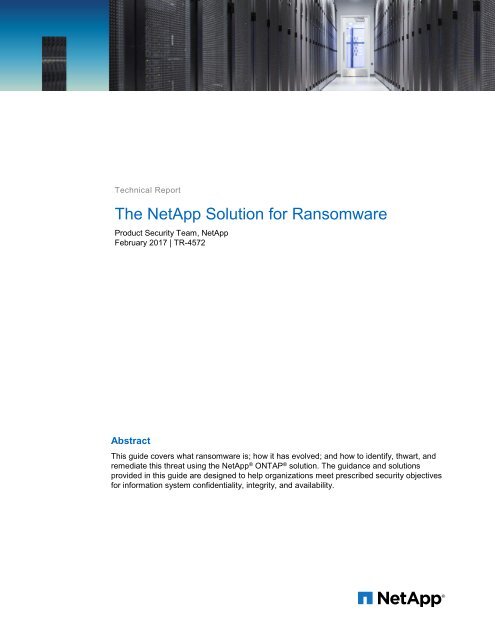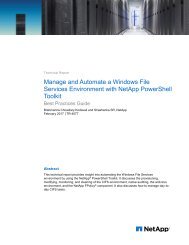The NetApp Solution for Ransomware
2jZ44i1
2jZ44i1
You also want an ePaper? Increase the reach of your titles
YUMPU automatically turns print PDFs into web optimized ePapers that Google loves.
Technical Report<br />
<strong>The</strong> <strong>NetApp</strong> <strong>Solution</strong> <strong>for</strong> <strong>Ransomware</strong><br />
Product Security Team, <strong>NetApp</strong><br />
February 2017 | TR-4572<br />
Abstract<br />
This guide covers what ransomware is; how it has evolved; and how to identify, thwart, and<br />
remediate this threat using the <strong>NetApp</strong> ® ONTAP ® solution. <strong>The</strong> guidance and solutions<br />
provided in this guide are designed to help organizations meet prescribed security objectives<br />
<strong>for</strong> in<strong>for</strong>mation system confidentiality, integrity, and availability.
TABLE OF CONTENTS<br />
1 What Is <strong>Ransomware</strong>? ......................................................................................................................... 3<br />
2 <strong>NetApp</strong> <strong>Solution</strong>s <strong>for</strong> <strong>Ransomware</strong> .................................................................................................... 5<br />
2.1 Visibility and Detection ....................................................................................................................................5<br />
2.2 Remediation ....................................................................................................................................................6<br />
3 Conclusion ............................................................................................................................................ 8<br />
LIST OF FIGURES<br />
Figure 1) Increase in ransomware attacks......................................................................................................................4<br />
2 <strong>The</strong> <strong>NetApp</strong> <strong>Solution</strong> <strong>for</strong> <strong>Ransomware</strong> © 2017 <strong>NetApp</strong>, Inc. All rights reserved.
1 What Is <strong>Ransomware</strong>?<br />
<strong>The</strong> evolution of today's threat landscape continues to present organizations with unique challenges <strong>for</strong><br />
protecting their most valuable data and in<strong>for</strong>mation. Current threats and vulnerabilities continue to<br />
increase in sophistication. In 2016, ransomware continued to dominate the threat landscape. In fact, the<br />
first half of 2016 saw a 172% increase in ransomware families over 2015 (see Figure 1). In addition, the<br />
first three months of 2016 saw enterprise organizations lose approximately $209 million to ransomware<br />
as reported by the FBI and documented in the TrendLabs 2016 Security Roundup. <strong>Ransomware</strong> is a<br />
threat to everyone in an organization, from the chief in<strong>for</strong>mation officer to the business continuity<br />
leadership.<br />
<strong>Ransomware</strong> is malware that prevents or limits the use of systems or resources until a ransom is paid.<br />
Although ransomware can attack businesses and other institutions, attacks can occur on a personal level<br />
as well. Such attacks can be placed into two categories:<br />
<br />
<br />
Encrypted ransomware. Encrypted ransomware uses algorithms to encrypt files and resource<br />
access. <strong>The</strong> malware then demands a ransom in exchange <strong>for</strong> the keys or decryption method. This is<br />
the most common ransomware organizations encounter today. Some recent examples are<br />
CryptoLocker and CryptoWall.<br />
Locker ransomware. Locker ransomware is more prevalent in individual or personal environments.<br />
This method locks access to the host or operating system. Although this method is most common in<br />
the personal realm, it can also affect organizations and business environments. In addition, due to the<br />
fact that it occurs at the lower scale of individual hosts or operating systems, the ransoms demanded<br />
are usually less as well (one hundred to a couple of hundred dollars, <strong>for</strong> example). In a typical<br />
scenario, a parent might receive a message indicating that access to their computer and pictures<br />
stored on it has been locked and a ransom must paid to unlock it. A common example is Winlocker.<br />
Figure 1 depicts the increase from 2015 to the first half of 2016 in the number of newly added<br />
ransomware families (source: Trend Micro TrendLabs 2016 1H Security Roundup).<br />
3 <strong>The</strong> <strong>NetApp</strong> <strong>Solution</strong> <strong>for</strong> <strong>Ransomware</strong> © 2017 <strong>NetApp</strong>, Inc. All rights reserved.
Figure 1) Increase in ransomware attacks.<br />
Notably, the nature of the threat vectors is always changing and growing more widespread. <strong>Ransomware</strong><br />
typically uses the following vectors:<br />
<br />
<br />
<br />
<br />
<br />
E-mail<br />
URL downloads<br />
Exploit kits<br />
Direct ransomware files<br />
USB dongles and flash drives<br />
In addition to vectors, the methodologies used to convince users to pay the ransom are also changing.<br />
Examples include the following:<br />
<br />
<br />
JIGSAW. Threatens to delete files every hour until the ransom is paid.<br />
SURPRISE. Increases the ransom amount if the entity fails to pay the ransom prior to the deadline.<br />
Another key evolution of this threat is the malware exploit behavior. Common exploits include CRYPSAM,<br />
which targets unpatched servers. Exploits also target network segments, database-related files, tax<br />
returns, and even files related to web hosting.<br />
How does an organization deal with this threat? A successful solution includes a layered defense that<br />
encompasses corporate policies, procedures, and resources coupled with capable partners. A successful<br />
solution typically includes the following components:<br />
<br />
<br />
Next-generation plat<strong>for</strong>ms, including firewalls, intrusion detection systems, an intrusion prevention<br />
system (IPS), web filtering, and antimalware solutions (network and endpoint)<br />
Malware-based protection signatures<br />
4 <strong>The</strong> <strong>NetApp</strong> <strong>Solution</strong> <strong>for</strong> <strong>Ransomware</strong> © 2017 <strong>NetApp</strong>, Inc. All rights reserved.
Access-control solutions that per<strong>for</strong>m functions such as authentication, authorization, accounting <strong>for</strong><br />
visibility, and role-based access control<br />
Web applications such as Microsoft SharePoint, in which a user must authenticate with a browser<br />
<strong>The</strong>se kinds of architecture solutions are often overlooked with regard to ransomware, because<br />
administrators often focus instead on recovery and remediation. However, these layered constructs<br />
should remain proactive visibility solutions that provide an initial defense to thwart miscreants from<br />
accessing the environment.<br />
In response, <strong>NetApp</strong> recommends using network-based and endpoint-based solutions to establish a<br />
security posture. In addition, <strong>NetApp</strong> recommends using a partner organization <strong>for</strong> help establishing the<br />
architecture. <strong>The</strong> remainder of this report focuses on the following recommendations and solutions <strong>for</strong><br />
ransomware that are specific to <strong>NetApp</strong>:<br />
<br />
<br />
Visibility and detection. Visibility is critical <strong>for</strong> defending against and subsequently remediating a<br />
ransomware attack.<br />
Remediation. Creating backups with <strong>NetApp</strong> Snapshot ® copies protects critical data from deliberate<br />
destruction.<br />
2 <strong>NetApp</strong> <strong>Solution</strong>s <strong>for</strong> <strong>Ransomware</strong><br />
2.1 Visibility and Detection<br />
Visibility is critical <strong>for</strong> security. If malware is moving through your file system architecture and encrypting<br />
files, the rate of data change increases. In addition, storage efficiencies such as deduplication and<br />
compression decrease. Indeed, a rate-of-change increase is a key indicator of malware activity. <strong>The</strong><br />
<strong>NetApp</strong> solution provides monitoring tools that can help identify ransomware by comparing the change-ofdata<br />
signature with other antivirus software to show a pattern.<br />
As ransomware spreads, it can affect more data, again indicated by an increased rate of change.<br />
<strong>The</strong>re<strong>for</strong>e, it is important to remain engaged with Snapshot copies, because monitoring Snapshot copies<br />
can provide an indicator of the infection point or any file changes. Maintaining awareness of the state of<br />
Snapshot copies can also help with the remediation phase. It can be difficult to go through Snapshot<br />
copies to identify the point of infection so that you can use preinfected Snapshot copies <strong>for</strong> remediation.<br />
In addition to using partnerships and visibility tools to identify file modification dates, sweeping<br />
modifications, deletes, and so on, in-house or homegrown scripts can be used to per<strong>for</strong>m such functions.<br />
<strong>The</strong> following example script uses Cygwin:<br />
$ find . -exec stat -c "%n: %y" {} \;<br />
.: 2016-10-20 11:10:41.630101100 +0200<br />
./.rhel7 setup.txt.swp: 2016-10-20 11:06:38.029430400 +0200<br />
./ava comparison.txt: 2016-08-23 10:41:09.616588100 +0200<br />
./ava setup.txt: 2016-04-28 12:06:03.397551000 +0200<br />
./ava.txt: 2016-09-05 18:15:24.272040700 +0200<br />
./aws.setup.txt: 2016-07-10 20:09:23.603027000 +0200<br />
./bare-metal-recovery.txt: 2016-07-20 11:19:53.291283000 +0200<br />
./fli commands: 2016-06-17 17:35:59.978080600 +0200<br />
./fli.setup.txt: 2016-06-16 12:21:29.403969100 +0200<br />
./Lab.txt: 2016-04-17 13:11:16.864710300 +0200<br />
./prepop commands.txt: 2016-08-01 11:05:50.021615300 +0200<br />
./rac-setup.txt: 2016-06-03 09:08:52.290334900 +0200<br />
./rhel7 setup.txt: 2016-10-20 02:45:18.480132000 +0200<br />
./rhel7.1-4.setup.txt: 2016-05-30 14:13:14.945411500 +0200<br />
This script locates and prints all files by using the file name and modification date and runs a diff to<br />
compare the ransomed files with the Snapshot copies. You can see which files have changed with an<br />
Excel spreadsheet.<br />
5 <strong>The</strong> <strong>NetApp</strong> <strong>Solution</strong> <strong>for</strong> <strong>Ransomware</strong> © 2017 <strong>NetApp</strong>, Inc. All rights reserved.
Partners and third parties provide solutions and augmentations to the <strong>NetApp</strong> portfolio that help identify<br />
attack indicators. You must understand these solutions and the specific details and functions they provide<br />
so that you can understand the solution’s impact on your environment. A few examples follow:<br />
<br />
Some solutions provide software that helps with monitoring that tracks user behaviors and<br />
interactions with data, including how and when they access files. Using this type of in<strong>for</strong>mation, these<br />
solutions provide proactive monitoring tools and dashboards <strong>for</strong> alerting and intelligence. <strong>The</strong>se tools<br />
notify administrator and operators of potential rogue activities, such as when a user accesses known<br />
bad sites or encrypts files. In addition, some solutions provide preventive and actionable measures<br />
with the <strong>NetApp</strong> FPolicy function to per<strong>for</strong>m filtering and access controls <strong>for</strong> file systems.<br />
Other solutions apply intelligence details to data ownership, usage, and access details. This in<strong>for</strong>mation<br />
depicts what data exists, who has access to it, who is using it, and how they are using it. <strong>The</strong> resulting<br />
in<strong>for</strong>mation provides key visibility and insights that can indicate rogue or malicious activities. <strong>The</strong>se types<br />
of solutions typically provide monitoring and visibility capabilities. <strong>The</strong>re<strong>for</strong>e, you must use other solutions<br />
to filter or actively thwart an attack.<br />
2.2 Remediation<br />
Per<strong>for</strong>ming backups is an industry best practice <strong>for</strong> ransomware remediation. An organization has two<br />
options after it has encountered ransomware: either pay the ransom or restore from backup. Having a<br />
backup solution in place is key <strong>for</strong> adopting the restoration option. <strong>NetApp</strong> recommends that<br />
organizations identify all data sources at risk <strong>for</strong> ransomware exposure (<strong>for</strong> example, file shares).<br />
Managers can then create or adjust recovery point objectives (data recovery procedures) to make sure<br />
that these sources are backed up regularly.<br />
Most ransomware infects an end-user laptop or workstation and then spreads to shared drives and<br />
mappings (including cloud mappings). Indeed, as ransomware continues to evolve, it can also infect<br />
unmounted shares. In a typical environment, file and data synchronization, replication, and backup<br />
solutions are not affected by ransomware because an agent that does not execute malware or accept<br />
mappings (no mount points) handles these functions. <strong>The</strong>re<strong>for</strong>e, ransomware cannot travel to or execute<br />
in these subsystems, and restoring from backup remains the industry practice. <strong>The</strong> <strong>NetApp</strong> solution<br />
provides file blocking of certain file types created on the storage by using native file blocking or with the<br />
<strong>NetApp</strong> FPolicy solution.<br />
<strong>NetApp</strong> FPolicy <strong>Solution</strong><br />
<strong>The</strong> <strong>NetApp</strong> FPolicy solution provides a file-blocking methodology that allows organizations to filter or<br />
block traffic based on file extensions and file metadata. Common ransomware includes, but is not limited<br />
to, the following file types:<br />
<br />
<br />
<br />
<br />
<br />
<br />
<br />
<br />
<br />
<br />
<br />
<br />
.micro<br />
.encrypted<br />
.locked<br />
.crypto<br />
.crypt<br />
.crinf<br />
.r5a<br />
.XRNT<br />
.XTBL<br />
.crypt<br />
.R16M01D05<br />
.pzdc<br />
6 <strong>The</strong> <strong>NetApp</strong> <strong>Solution</strong> <strong>for</strong> <strong>Ransomware</strong> © 2017 <strong>NetApp</strong>, Inc. All rights reserved.
.good<br />
.LOL!<br />
.OMG!<br />
.RDM<br />
.RRK<br />
.encryptedRSA<br />
.crjoker<br />
.EnCiPhErEd<br />
.LeChiffre<br />
Creating an FPolicy policy to block or filter such file extensions or metadata helps to proactively thwart<br />
ransomware attacks. For more in<strong>for</strong>mation concerning FPolicy, see the FPolicy page on the <strong>NetApp</strong><br />
Support site.<br />
<strong>NetApp</strong> Snapshot Technology<br />
<strong>The</strong> key solution <strong>for</strong> ransomware remediation is restoring from images that are known to be uninfected.<br />
<strong>The</strong> <strong>NetApp</strong> solution is very well positioned in this area with the <strong>NetApp</strong> Snapshot technology<br />
implemented throughout the Data Fabric. Snapshot copies allow <strong>for</strong> point-in-time copies that protect data<br />
with no per<strong>for</strong>mance effect and minimal storage space consumption. A Snapshot copy is a point-in-time<br />
file-system image. Snapshot technology provides the granularity to create images of a single file copy or<br />
a complete disaster recovery solution.<br />
In addition, with Snapshot technology, you can per<strong>for</strong>m these operations in an efficient manner while<br />
applications are running. Snapshot copies can be made in less than a second on average, regardless of<br />
volume size or data activity or function. Moreover, Snapshot copies are read-only files stored within the<br />
<strong>NetApp</strong> solution. For more in<strong>for</strong>mation about <strong>NetApp</strong> Snapshot technologies, see the <strong>NetApp</strong> Snapshot<br />
technology datasheet.<br />
Malware comes in many <strong>for</strong>ms. Dormant malware can infect an environment weeks or months prior to<br />
activation. <strong>The</strong>re<strong>for</strong>e, <strong>NetApp</strong> recommends increasing the retention time so that malware can be<br />
identified and uninfected files can be restored.<br />
<strong>NetApp</strong> SnapRestore Technology and Other <strong>NetApp</strong> <strong>Solution</strong>s<br />
<strong>The</strong>re is an active remediation component in the Snapshot solution called the <strong>NetApp</strong> SnapRestore ® data<br />
recovery technology. SnapRestore can recover a single file or multiterabyte data volumes. SnapRestore<br />
also enables the automation of data recovery. <strong>The</strong> SnapRestore data recovery process is nearly<br />
instantaneous, independent of the storage capacity or the number of files restored. <strong>NetApp</strong> Snapshot<br />
technology is the foundation <strong>for</strong> the <strong>NetApp</strong> SnapManager ® , <strong>NetApp</strong> SnapMirror ® , SnapRestore, and<br />
SnapVault ® solutions, which all provide different capabilities to the Snapshot technology portfolio. For<br />
more in<strong>for</strong>mation about <strong>NetApp</strong> SnapRestore technology, see the <strong>NetApp</strong> SnapRestore page on the<br />
<strong>NetApp</strong> portal.<br />
Note:<br />
You must make sure that older Snapshot copies are not recycled. In addition, restores cannot<br />
come from previously infected files.<br />
To help administrators identify malicious or unexpected behavior, the <strong>NetApp</strong> solution provides the<br />
following key outputs. <strong>The</strong>se outputs can be used to identify Snapshot details and potentially infected files<br />
so that only clean files are restored:<br />
<br />
<br />
atime. This output represents the time of the last read from or write to a file. This indicates the last<br />
time the file was accessed.<br />
ctime. This output represents the time of the last size or status change. This indicates the last time<br />
the file’s inode was modified.<br />
7 <strong>The</strong> <strong>NetApp</strong> <strong>Solution</strong> <strong>for</strong> <strong>Ransomware</strong> © 2017 <strong>NetApp</strong>, Inc. All rights reserved.
mtime. This output represents the time of the last write to a file. This indicates the last time the file<br />
was modified.<br />
Case Study: Kroll Ontrack<br />
If, during the remediation process, all the preencryption Snapshot copies have been lost, customers might<br />
require the assistance of a third party. Kroll Ontrack has provided services in this area that use the<br />
<strong>NetApp</strong> solution <strong>for</strong> remediation. Kroll Ontrack has published a blog post discussing how it was able to<br />
recover malware-encrypted data from a customer environment by using <strong>NetApp</strong> Snapshot copies.<br />
3 Conclusion<br />
It is very clear that ransomware, much like the many other malware threats, continues to evolve. Just as<br />
defensive methods improve, so do the attack methods and vectors. Although no single solution can<br />
thwart all attacks, using a portfolio of solutions, including partnerships and third parties, provides a<br />
layered defense.<br />
<strong>The</strong> <strong>NetApp</strong> solution provides various effective tools <strong>for</strong> visibility, detection, and remediation. Traditional<br />
layered defense solutions remain prevalent, as do third parties and partner solutions <strong>for</strong> visibility and<br />
detection. Effective remediation remains a crucial part of the response to any threat. <strong>The</strong> <strong>NetApp</strong><br />
Snapshot technology provides the industry’s best solution <strong>for</strong> ransomware remediation.<br />
8 <strong>The</strong> <strong>NetApp</strong> <strong>Solution</strong> <strong>for</strong> <strong>Ransomware</strong> © 2017 <strong>NetApp</strong>, Inc. All rights reserved.
Refer to the Interoperability Matrix Tool (IMT) on the <strong>NetApp</strong> Support site to validate that the exact<br />
product and feature versions described in this document are supported <strong>for</strong> your specific environment. <strong>The</strong><br />
<strong>NetApp</strong> IMT defines the product components and versions that can be used to construct configurations<br />
that are supported by <strong>NetApp</strong>. Specific results depend on each customer’s installation in accordance with<br />
published specifications.<br />
Copyright In<strong>for</strong>mation<br />
Copyright © 1994–2017 <strong>NetApp</strong>, Inc. All rights reserved. Printed in the U.S. No part of this document<br />
covered by copyright may be reproduced in any <strong>for</strong>m or by any means—graphic, electronic, or<br />
mechanical, including photocopying, recording, taping, or storage in an electronic retrieval system—<br />
without prior written permission of the copyright owner.<br />
Software derived from copyrighted <strong>NetApp</strong> material is subject to the following license and disclaimer:<br />
THIS SOFTWARE IS PROVIDED BY NETAPP “AS IS” AND WITHOUT ANY EXPRESS OR IMPLIED<br />
WARRANTIES, INCLUDING, BUT NOT LIMITED TO, THE IMPLIED WARRANTIES OF<br />
MERCHANTABILITY AND FITNESS FOR A PARTICULAR PURPOSE, WHICH ARE HEREBY<br />
DISCLAIMED. IN NO EVENT SHALL NETAPP BE LIABLE FOR ANY DIRECT, INDIRECT,<br />
INCIDENTAL, SPECIAL, EXEMPLARY, OR CONSEQUENTIAL DAMAGES (INCLUDING, BUT NOT<br />
LIMITED TO, PROCUREMENT OF SUBSTITUTE GOODS OR SERVICES; LOSS OF USE, DATA, OR<br />
PROFITS; OR BUSINESS INTERRUPTION) HOWEVER CAUSED AND ON ANY THEORY OF<br />
LIABILITY, WHETHER IN CONTRACT, STRICT LIABILITY, OR TORT (INCLUDING NEGLIGENCE OR<br />
OTHERWISE) ARISING IN ANY WAY OUT OF THE USE OF THIS SOFTWARE, EVEN IF ADVISED OF<br />
THE POSSIBILITY OF SUCH DAMAGE.<br />
<strong>NetApp</strong> reserves the right to change any products described herein at any time, and without notice.<br />
<strong>NetApp</strong> assumes no responsibility or liability arising from the use of products described herein, except as<br />
expressly agreed to in writing by <strong>NetApp</strong>. <strong>The</strong> use or purchase of this product does not convey a license<br />
under any patent rights, trademark rights, or any other intellectual property rights of <strong>NetApp</strong>.<br />
<strong>The</strong> product described in this manual may be protected by one or more U.S. patents, <strong>for</strong>eign patents, or<br />
pending applications.<br />
RESTRICTED RIGHTS LEGEND: Use, duplication, or disclosure by the government is subject to<br />
restrictions as set <strong>for</strong>th in subparagraph (c)(1)(ii) of the Rights in Technical Data and Computer Software<br />
clause at DFARS 252.277-7103 (October 1988) and FAR 52-227-19 (June 1987).<br />
Trademark In<strong>for</strong>mation<br />
NETAPP, the NETAPP logo, and the marks listed at http://www.netapp.com/TM are trademarks of<br />
<strong>NetApp</strong>, Inc. Other company and product names may be trademarks of their respective owners.<br />
9 <strong>The</strong> <strong>NetApp</strong> <strong>Solution</strong> <strong>for</strong> <strong>Ransomware</strong> © 2017 <strong>NetApp</strong>, Inc. All rights reserved.