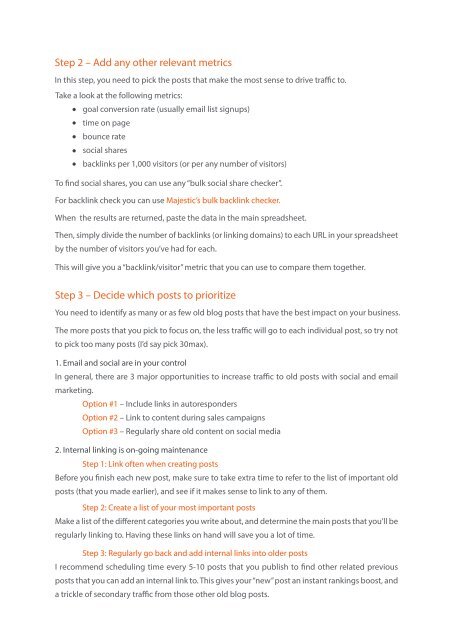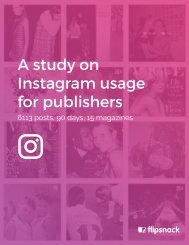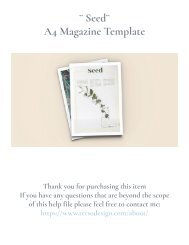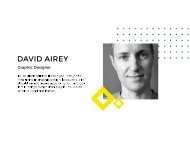Old-Posts-Back-to-Life
You also want an ePaper? Increase the reach of your titles
YUMPU automatically turns print PDFs into web optimized ePapers that Google loves.
Step 2 – Add any other relevant metrics<br />
In this step, you need <strong>to</strong> pick the posts that make the most sense <strong>to</strong> drive traffic <strong>to</strong>.<br />
Take a look at the following metrics:<br />
goal conversion rate (usually email list signups)<br />
time on page<br />
bounce rate<br />
social shares<br />
backlinks per 1,000 visi<strong>to</strong>rs (or per any number of visi<strong>to</strong>rs)<br />
To find social shares, you can use any “bulk social share checker”.<br />
For backlink check you can use Majestic’s bulk backlink checker.<br />
When the results are returned, paste the data in the main spreadsheet.<br />
Then, simply divide the number of backlinks (or linking domains) <strong>to</strong> each URL in your spreadsheet<br />
by the number of visi<strong>to</strong>rs you’ve had for each.<br />
This will give you a “backlink/visi<strong>to</strong>r” metric that you can use <strong>to</strong> compare them <strong>to</strong>gether.<br />
Step 3 – Decide which posts <strong>to</strong> prioritize<br />
You need <strong>to</strong> identify as many or as few old blog posts that have the best impact on your business.<br />
The more posts that you pick <strong>to</strong> focus on, the less traffic will go <strong>to</strong> each individual post, so try not<br />
<strong>to</strong> pick <strong>to</strong>o many posts (I’d say pick 30max).<br />
1. Email and social are in your control<br />
In general, there are 3 major opportunities <strong>to</strong> increase traffic <strong>to</strong> old posts with social and email<br />
marketing.<br />
Option #1 – Include links in au<strong>to</strong>responders<br />
Option #2 – Link <strong>to</strong> content during sales campaigns<br />
Option #3 – Regularly share old content on social media<br />
2. Internal linking is on-going maintenance<br />
Step 1: Link often when creating posts<br />
Before you finish each new post, make sure <strong>to</strong> take extra time <strong>to</strong> refer <strong>to</strong> the list of important old<br />
posts (that you made earlier), and see if it makes sense <strong>to</strong> link <strong>to</strong> any of them.<br />
Step 2: Create a list of your most important posts<br />
Make a list of the different categories you write about, and determine the main posts that you’ll be<br />
regularly linking <strong>to</strong>. Having these links on hand will save you a lot of time.<br />
Step 3: Regularly go back and add internal links in<strong>to</strong> older posts<br />
I recommend scheduling time every 5-10 posts that you publish <strong>to</strong> find other related previous<br />
posts that you can add an internal link <strong>to</strong>. This gives your “new” post an instant rankings boost, and<br />
a trickle of secondary traffic from those other old blog posts.