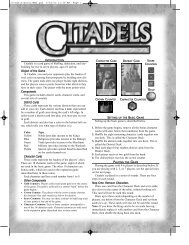Roborally - Gamingcorner
Roborally - Gamingcorner
Roborally - Gamingcorner
Create successful ePaper yourself
Turn your PDF publications into a flip-book with our unique Google optimized e-Paper software.
<strong>Roborally</strong><br />
Overview of Game Play<br />
Manufacturer: Wizard of the Coast/Amigo<br />
Designer: Richard Garfield<br />
Year: 1994<br />
Playtime: 1-2 hours<br />
Number of Players: 2-8<br />
Ages: 12+<br />
Written by: Harold van Veenendaal<br />
Do not use this file if you don’t own a copy of this game.<br />
All information about this game are © & by the manufacturer.<br />
RoboRally is a robot race game. Each of the players controls one or more robots that race against one<br />
another. The race course is marked by a set of flags spread out among the boards in play, and the<br />
object of the game is to have your robot be the first to touch all of these flags in order. Players are<br />
dealt a hand of program cards at the beginning of each turn, and these program cards allow a robot to<br />
move and rotate. Playing five program cards completes a turn, and after the five cards have been<br />
revealed and the actions on them performed, all the cards are collected, shuffled, and dealt out again.<br />
Program cards aren't the only things to affect robot movement. Robots can collide, pushing each other<br />
off course, and active board elements like conveyor belts can also move robots. The board also has<br />
passive elements, such as pits (which will destroy robots) and walls (which will block robot movement).<br />
RoboRally is not just a good-natured race game. Laser beams crisscross the board, and lasers are<br />
also mounted on each robot. Robots hit by lasers take damage, and for each point of damage a robot<br />
receives, the player is dealt one less program card each turn to program the robot. If a robot receives<br />
enough damage, some or all of the program cards will become "locked" and must be used again in the<br />
next turn. With even more damage, a robot is destroyed. Damage may be repaired by touching<br />
various repair sites on the game board or by choosing not to receive a set of program cards for a turn.<br />
A robot that doesn't receive program cards may still be moved by board elements, such as conveyor<br />
belts, and may still be pushed by other robots.<br />
Each robot starts with three lives. Each time a robot is destroyed, it loses a life, but if the robot still has<br />
lives remaining it isn't permanently out of the game. A robot that is destroyed must start the race over<br />
at the last flag it touched, though that flag and any flags touched previously still count toward race<br />
victory. (So if a robot touched the first and second flags and was then destroyed, it robot would start<br />
over on the second flag and would only need to touch the third and fourth flags to win.) In addition to<br />
flags, several other places on the game board can serve as new starting positions. Players can start<br />
over at these places if their robot has touched them during the race.<br />
In general, only one robot may occupy a square at a time. However, there are two occasions when<br />
more than one robot can occupy the same square: 1) at the beginning of the game, all robots start on<br />
the same square, and 2) if more than one robot re-enters the race on the same turn, some of those<br />
robots may re-enter on the same square. Both of these situations are handled by "virtual" robots.<br />
When a robot is virtual, it passes through other robots (without pushing them) and is immune to all<br />
effects caused by other robots, including lasers and pushing. However, virtual robots are affected by<br />
board-mounted lasers and every other board element. A virtual robot becomes real when it ends a turn<br />
in a square without another robot.
Play Sequence<br />
Set Up<br />
To set up, choose a set of factory tiles that will make up the race track, lay the tiles out in the desired<br />
pattern, pick a starting position, pick the final and intermediate checkpoints (usually one checkpoint<br />
per tile), and place the robots on the starting position. A sample 2x2 race track is shown on the next<br />
page, and a section with more sample race tracks can be found on p. 44. (In all of the sample tracks,<br />
robots must touch the flags in order, but don't need to follow the indicated path.)<br />
When you design your own course, choose one of the repair sites on the first board as the starting<br />
position. Also, the checkpoints should not be placed in a corner formed by two or more walls.<br />
If you are using one of the sample race tracks, arrange the tiles and flags as shown. All robots start on<br />
the indicated starting square. Because all robots begin the game as virtual robots, use the twodimensional<br />
robot counters. Players may choose the direction their robots will initially face. Finally,<br />
players take two tokens apiece to represent their robot's "extra" lives. (Each robot has a total of three<br />
lives.)<br />
Optionally, the following rules may be used to determine the number of starting lives:<br />
Start with 3 lives, then<br />
• add 1 life for 5 or more players<br />
• add 1 life for 5 or more factory tiles<br />
So if you have five players on 6 tiles, each player would start with 5 lives (a base of 3, plus 1 for the<br />
number of players, plus 1 for the number of tiles).<br />
As many as eight people can play RoboRally, but first-time players will find it easier to learn with four<br />
players or less. RoboRally also makes an enjoyable solitaire game, so why not try it now right out of<br />
the box?
Turn Sequence Overview<br />
Each turn begins by reshuffling the cards from the previous turn and then dealing a hand of program<br />
cards to each player. The programs that players choose from these cards are then played out over five<br />
"register phases." After the end of the fifth register phase, a few end-of-turn actions (which will be<br />
described later) are resolved, and the turn ends.<br />
At the start of each turn, players are dealt nine cards from the deck of program cards. The cards that a<br />
player selects from this hand will determine how a robot will move across the factory floor. The deck<br />
consists of cards like Move 2, Rotate Right, Rotate Left, Back-Up, and others. Players select five of<br />
the nine cards and lay them out face down in the order they want the programs executed. Players<br />
simultaneously reveal their first program card and move their robots according to the programs on<br />
each card. The effects of simultaneous movement and board elements are then resolved. After every<br />
robot has been moved, the next program card is revealed. Since the cards are revealed in a particular<br />
sequence, the order in which they are arranged is important. Players should lay out their program<br />
cards in a way that clearly shows in what order they are to be executed. The first card is said to be in<br />
the first "register," and it is revealed during the first register phase.<br />
Has a Robot Touched the Last Flag?<br />
The turn sequence is repeated until a robot has successfully touched all the flags in order. To touch a<br />
flag, a robot must end a register phase on the same square as the flag.<br />
End Game<br />
The winner is the first to touch all the flags in the indicated order. The game can end when the winner<br />
has touched the last flag, or play can continue to determine runners-up.<br />
Turn Sequence
Deal Program Cards<br />
Shuffle the program card deck and deal each player with an undamaged robot nine cards. Players with<br />
damaged robots receive fewer cards. A robot with 1 point of damage receives eight program cards, a<br />
robot with 2 points of damage receives seven, etc. If a robot has more than 4 points of damage, some<br />
registers will be "locked" (for more information, see Locked Registers on p. 26). A typical hand is<br />
shown below.<br />
Any robots that were destroyed on the previous turn now re-enter the game at their last "archive"<br />
location. If two or more robots re-enter on the same archive, then these robots start the turn as virtual<br />
robots (for more information, see Withdrawing an Archive Copy on p. 30).<br />
Arrange Program Cards<br />
Players now each choose the five program cards from their hand that they wish to use and arrange<br />
them face down in the order in which they will be executed, discarding any remaining cards. For<br />
example, if you were dealt a Move 3, two Move 2s, a Move 1, two Rotate Rights, two Rotate Lefts, and<br />
a U-Turn (as shown on the previous page) you might choose to arrange your cards like this:<br />
You can indicate this by either placing the cards face down from left to right or by stacking them with<br />
the first one on top.<br />
Program Option Cards<br />
Some players may acquire option cards in the course of the game, and some of these cards require<br />
programming. An example of an option card that must be programmed is Shield, which protects one<br />
side of a robot from damage. Shield is programmed by indicating at this time which side of the robot is<br />
to be protected.<br />
Announce PowerDown<br />
A robot can use a PowerDown to repair damage. Only damaged robots may choose to power down.<br />
When a robot powers down, all damage is immediately repaired. Any damage sustained while the<br />
robot is powered down is, unfortunately, new damage that must be repaired in a subsequent<br />
PowerDown or in another manner. A PowerDown announced this turn takes effect on the next turn.<br />
Register Phase Sequence Overview<br />
In every "register phase," each player reveals a program card and then any subsequent activities are<br />
resolved. During a register phase, a robot moves according to its program card for that phase. After<br />
this initial movement, certain board elements may affect robots. (For example, a robot on a gear would<br />
be rotated 90 degrees.) After board elements move, laser fire is resolved, and finally the end-ofregister-phase<br />
effects are resolved. Each of these actions is described in more detail in the Register<br />
Phase Sequence section starting on page 16.
Is This the Fifth Register Phase?<br />
Each turn consists of five register phases, one for each program card. After the fifth register phase is<br />
executed, the turn sequence is nearly over.<br />
End-of-Turn Board Effects<br />
Certain activities take place only after the fifth register phase has been completed. Robots on a repair<br />
site or checkpoint may now repair 1 point of damage, and robots on a two-wrench repair site may<br />
either repair 2 points of damage or receive an option card. Players whose robots were powered down<br />
this turn must now decide whether their robots will remain powered down or "power up" and receive<br />
cards in the next turn. Also, robots that were virtual this turn and are now occupying a square without<br />
other robots are turned into "real" robots. After these actions have been performed, it is time to begin<br />
the next turn.<br />
Register Phase Sequence<br />
This section describes a single register phase sequence. This same sequence is repeated five times<br />
during a turn.<br />
Reveal Program Cards<br />
Each player's program card is revealed simultaneously.<br />
Robots Move<br />
Robots move as their cards indicate. A Move 2 will move a robot forward two squares, a Back-Up card<br />
will move a robot back one square, and so on. Robots executing rotate cards turn 90 degrees in the<br />
indicated direction, and a U-Turn is a 180 degree turn.<br />
The tiny numbers on the top of each program card indicate a robot's priority for that register phase.<br />
For the most part, robots may be moved simultaneously, however occasions often arise when robots<br />
are close together and the order in which robots are moved becomes critical. In these cases, robots<br />
are moved according to the number on the program card. A higher number means a higher priority, so<br />
a robot with a 200 would move before a robot with a 100.<br />
Board Elements Move<br />
After all robots have executed their program card for the phase, the board elements take effect.<br />
Pushers will push a robot, gears will rotate a robot, and conveyor belts will move a robot. In some<br />
cases, more than one board element may affect a robot in a register phase. A complete listing of all<br />
the board elements, including what they do and when they do it, can be found on the Factory Floor<br />
Guide.<br />
Note that there are several kinds of board elements. Some perform their operations all the time, like<br />
walls and pits, and some perform their function only after robots have moved, like gears and conveyor<br />
belts.
Resolve Laser Fire<br />
Laser fire is the primary way robots get damaged in RoboRally. Robots that stop in a square with laser<br />
beams going through it take a point of damage for each beam in that square. A laser beam will not<br />
pass through a robot, so if two or more robots are in the same beam, only the one closest to the<br />
source of the laser is damaged.<br />
Also, every robot has a forward-firing laser. A robot in another robot's line of sight (directly in front of it<br />
with no intervening obstruction, like a wall or another robot) will automatically take a point of damage<br />
from that robot's forward-firing laser.<br />
Finally, note that the sequence of events is critical. A robot can move through a laser beam<br />
undamaged--the laser only damages the robot if it remains in the beam after it has moved and after all<br />
board elements have moved.<br />
Touch Checkpoints<br />
Any robot that is still alive at this time and is on a checkpoint may now consider it "touched." Robots<br />
on checkpoints or repair sites have now updated their archive location and, as a result, will re-enter<br />
the race at that checkpoint or repair site should they meet their demise before reaching another.<br />
Robots that have touched a checkpoint can now move on to the next one in sequence. The sequence<br />
of events is critical here, too. A robot could move onto a checkpoint during the Robots Move segment,<br />
but be fired upon during the Resolve Laser Fire segment and receive enough damage to destroy it. In<br />
this case, the robot would not have touched the checkpoint.<br />
This concludes a single register phase sequence. This sequence is repeated five times during the<br />
course of a turn.<br />
Example:<br />
The following figures show examples of robot movement. Robots may go through several parts of this<br />
sequence in one panel. In these cases, each step in the sequence shows the robot in black, and the<br />
final step in the sequence shows the robot in white.<br />
A Rotate Right program card, when revealed, turns the robot 90 degrees to the right. The card rotates<br />
the robot, but doesn't move it.<br />
A Move 2 program card moves the robot forward 2 squares. The robot moves through the intervening<br />
square. A robot in an intervening square would not prevent the robot from executing the movement but<br />
instead would be pushed forward. Walls and pits will prevent a robot from moving its full motion; a wall<br />
will simply stop a robot without damaging it, but a pit will destroy any robot that moves over it.
This is another example of a movement card. This time it is a Move 1 card, but it moves the robot onto<br />
a conveyor belt. In the register phase sequence, first the robot moves, then the conveyor belt moves.<br />
This is another example of a movement card. This time there is a Move 1 card and both a conveyor<br />
belt and a gear. The Factory Floor Guide states that first conveyor belts move, then pushers, and then<br />
gears.<br />
So first the robot moves onto the conveyor belt by executing the Move 1 card. Then the robot is moved<br />
onto the gear by the conveyor belt. The gear then rotates the robot 90 degrees to the right. This<br />
situation of having more than one board element affect a robot in a single register phase is quite<br />
common.<br />
Damage<br />
Robots receive damage from lasers, and archive copies of robots start with 2 points of damage. Each<br />
time a robot receives a point of damage, the player takes a damage chit.<br />
Any damage received decreases a robot's "intelligence," meaning that damaged robots get fewer<br />
program cards than undamaged robots. For each point of damage a robot receives, the player is dealt<br />
one less program card.
Locked Registers<br />
Since undamaged robots use nine program cards, when a robot has 9 points of damage it won't<br />
receive any new program cards. It may still move, even with 9 points of damage, because all its<br />
registers will be "locked"--this means that the program cards from the previous turn are not discarded,<br />
and the previous turn's program is executed again. The table below summarizes the cumulative effect<br />
of damage to a robot.<br />
Damage Effect<br />
0 receive 9 program cards<br />
1 receive 8 program cards<br />
2 receive 7 program cards<br />
3 receive 6 program cards<br />
4 receive 5 program cards<br />
5 receive 4 program cards, lock the fifth register<br />
6 receive 3 program cards, lock registers 4 and 5<br />
7 receive 2 program cards, lock registers 3, 4, and 5<br />
8 receive 1 program card, lock registers 2,3,4, and 5<br />
9 receive no program cards, lock all registers<br />
10 destruction<br />
Each time a robot receives a point of damage that robot receives a damage chit. Players mark a<br />
locked register by placing the chit on top of the card in that register. Remember that a locked register<br />
is a side effect of damage--registers can only become locked when a robot receives damage.<br />
Below is the program of a robot that has just received its fifth point of damage. One of the damage<br />
chits is partially covering the card in the fifth register, signifying that the register is locked.<br />
At the end of this turn, four of the five program cards are returned to the program deck, and only four<br />
are dealt back to this player. The fifth card remains in the fifth register as shown below.<br />
Locked registers become unlocked (and the program card is discarded) when the damage locking it is<br />
repaired.<br />
Repairing Damage<br />
Robots repair damage by using repair sites or by powering down. Also, an "option exchange" will allow<br />
a robot to avoid receiving a point of damage.
Repair Sites<br />
One way to repair damage is to end a turn on a repair site. Repair sites are denoted by wrenches;<br />
sites with a single wrench repair 1 point of damage and sites with two wrenches repair 2 points.<br />
Damage doesn't have to be repaired in the same order it was received; for instance, if registers 3, 4,<br />
and 5 are locked, a player can choose to repair the point of damage locking the fourth register. (Also,<br />
a player ending a turn on a two-wrench repair site may choose to take an option card instead of<br />
repairing 2 points of damage.)<br />
PowerDown<br />
The other method for repairing damage is to power down. A robot that is powered down does not<br />
receive program cards and all damage to that robot is repaired.<br />
If a player wants her robot to power down, she must announce this a turn in advance, immediately<br />
after cards for the current turn are dealt and programmed. Her robot must play out the current turn and<br />
the robot powers down on the next turn. At the beginning of the next turn, all damage chits are<br />
discarded and the player receives no program cards.<br />
Example:<br />
It's the fifth turn, and Joey's robot has just been fired upon four times this turn. He has 4 points of<br />
damage, and he would like to power down as soon as possible. At the beginning of the sixth turn he<br />
gets five program cards and arranges them. Then, after everyone has arranged their cards, Joey<br />
announces that he will power down on the seventh turn. The seventh turn comes, Joey gets no cards,<br />
and his 4 points of damage are immediately repaired.<br />
Before cards are dealt for the next turn, a player may decide to leave her robot powered down. At the<br />
beginning of each turn that a robot is powered down, all damage is discarded. Immediately after<br />
withdrawing an archive copy, robots may choose to start out powered down.<br />
Example 2:<br />
During the course of the seventh turn, Joey gets shot twice (while powered down!) by other robots.<br />
Before cards are dealt for the eighth turn, he announces his decision to stay powered down. As the<br />
other players are dealt cards for the eighth turn, Joey discards his 2 new damage chits.<br />
A powered-down robot is completely shut down--it can't fire weapons, tag checkpoints, or update its<br />
archive location, nor can it acquire or use option cards. Powered-down robots don't move under their<br />
own power (they receive no program cards), but they may be moved by pushers, gears, and conveyor<br />
belts. They may also be pushed by other robots and shot at by lasers.<br />
Option Exchange<br />
A robot with option cards may choose to sacrifice an option card to avoid receiving a point of damage.<br />
(The option takes the damage instead of the robot.) Any number of option cards may be discarded, but<br />
the player must decide to do an option exchange at the time the damage is received.<br />
Destruction<br />
A robot is destroyed when it receives its tenth point of damage, falls into a pit, moves off a blank edge<br />
of the board, or is crushed by a crusher. A destroyed robot immediately loses an option card of the<br />
player's choice. If this is the third time that a robot has been destroyed, that robot is permanently out of<br />
the game. Otherwise, the robot may re-enter the race by withdrawing an archive copy.
Withdrawing an Archive Copy<br />
A robot that has been destroyed must have touched an archive location at sometime during the race<br />
(every robot starts out on one). A robot will re-enter the race at the last archive location (either a<br />
checkpoint or a repair site) that it touched. This is called "withdrawing an archive copy."<br />
A player withdrawing an archive copy places his robot on the last archive location touched; two<br />
damage chits are taken, and the player chooses the direction the robot will face.<br />
If another robot is already on that square, the player withdrawing the archive copy starts with a virtual<br />
robot. If another player is also withdrawing an archive copy on the same checkpoint or repair site, both<br />
players start out with virtual robots. Otherwise, players start out with "real" robots.<br />
Before program cards are dealt, a player may decide to re-enter the race powered down (to repair the<br />
2 damage points). It is possible to re-enter as a powered-down virtual robot!<br />
Card Priority<br />
Robot movement isn't strictly simultaneous; however, most of the time it can be considered<br />
simultaneous, and moving robots simultaneously will speed play. Players should pay attention, though,<br />
to card priority when two robots attempt to move into the same square, or when one robot leaves a<br />
square while another enters it. As a general rule, movement cards have a higher priority than rotate<br />
cards. The faster movement cards are executed before the slower movement cards, and the rotate<br />
cards are executed last. In addition, each program card has a priority number on it; higher numbers<br />
move before lower ones (card number 200 moves before card number 100, and so on).<br />
Robot Pushing<br />
Situations where the card priority must be followed usually result in one robot pushing another.<br />
Consider the figure below:<br />
In this case it matters which robot moves first. In one instance the robots collide and one pushes the<br />
other, and in the other instance they don't hit at all.
When robots collide, one will push the other. The robot that moves first is the one with the highest<br />
priority number. In the example below, Twonky has a priority number of 330 while the Zoom Bot has a<br />
priority number of 290. Twonky moves first, pushing the Zoom Bot as shown below.<br />
Below is another example of robots pushing each other. This time the numbers on the cards don't<br />
need to be compared since the Move 2 card will move before the Move 1 card. (The Move 2 card,<br />
though, does have a higher priority number.)
Conveyor Belt Priority<br />
Normally when conveyor belts move, all robots on a conveyor belt are moved simultaneously. One<br />
robot can be directly behind another, and if both robots are on a conveyor belt when it's time for<br />
conveyor belts to move, both will be moved.<br />
However, there are several situations in which more than one conveyor belt will converge onto the<br />
same square.<br />
In the example on the left, the belts are attempting to push both robots into the same square. If this<br />
happens while conveyor belts are moving, neither robot moves. However, if the robots had been<br />
moving under their own power (during the robot movement segment of the register phase sequence),<br />
one robot would have had a higher priority number than the other and would have moved first. Here,<br />
though, robots moving under the influence of conveyor belts never push other robots. (If the situation<br />
is ambiguous, don't move either robot.)<br />
Robots moving under the action of conveyor belts never push other robots; this rule also applies to the<br />
example on the right. In this situation, a robot has finished its move on an empty square that has a<br />
conveyor belt emptying onto it, and another robot is on that conveyor belt. When it's time for conveyor<br />
belts to move, the robot on the belt is blocked by the robot on the empty square.<br />
Turning Conveyor Belts<br />
Turning conveyor belts turn robots only if the robot is moved onto one by another conveyor belt. This<br />
is true even when a robot is moved from an express conveyor belt onto a turning, normal belt. If the<br />
robot is moved onto a turning conveyor belt by any other means (either under its own power or by<br />
being pushed), the belt does not turn the robot, but simply pushes it forward.<br />
Here are some examples:<br />
The robot shown above moves forward one square under its own power. The conveyor belt then<br />
moves and pushes it onto a turning conveyor belt. Because the robot was moved onto the turning<br />
conveyor belt by another belt, it was rotated 90 degree as shown.
This differs from the example below. In this example, the robot moves onto the turning conveyor belt<br />
under its own power. Then the turning conveyor belt moves and pushes the robot onto the next square<br />
without rotating it. (Even if the robot had been pushed onto the belt by another robot, it still wouldn't<br />
have been rotated.)<br />
Complete Turn Sequence
Description of Words and Fraises:<br />
Archive Copy: When a robot is destroyed, a new copy is quickly assembled and materialized onto the<br />
factory floor at the last archive location for that robot. Due to the haste of construction, archive copies<br />
start with two points of damage.<br />
Archive Location: Each time a robot touches a checkpoint or repair site, that spot becomes its<br />
archive location. If a robot is destroyed, an archive copy of that robot is created at its archive location.<br />
Board: one of the game boards that make up the Factory Floor. Also called a factory tile.<br />
Checkpoint: a flag which must be touched as part of the race course. Only checkpoints touched in the<br />
correct order count. Each checkpoint also serves as a one-wrench repair site and an archive location.<br />
Conveyor Belt: rapidly moving belts which carry materials from one part of the factory to another, as<br />
well as carrying waste materials to disposal areas. Robots which stray onto these belts will be carried<br />
along as well.<br />
Crusher: hydraulic presses which flatten any robot careless enough to wander underneath at the<br />
wrong time.<br />
Damage: the factory robots, while dim-witted, are quite sturdily constructed, and can continue to<br />
operate even after being damaged. Each laser that hits a robot does one point of damage; to keep<br />
track of damage, take one damage chit per hit. See also locked register and option card.<br />
Damage Chit: the counters used to record damage to robots.<br />
Destruction: a robot is destroyed when it falls into a pit, is flattened by a crusher, or accumulates ten<br />
damage chits.<br />
Factory: the computer-controlled complex where RoboRally is played.<br />
Factory Floor Guide: a handy reference sheet describing the operation of all the various devices on<br />
the factory floor.<br />
Factory Tile: one of the segments that makes up the Factory Floor. Also called a board.<br />
Flag: bright-coloured pennants marking the checkpoints that form a RoboRally race course. Robots<br />
must touch each flag in sequence in order to win.<br />
Gear: a rotating device on the Factory Floor. Also, the speed of a robot, i.e. first gear, second gear,<br />
third gear, and reverse.<br />
Laser Beam: industrial lasers powerful enough to drill a tidy hole through any robot stopping in their<br />
path. Numerous lasers are mounted on the factory floor, and each robot is also equipped with one.<br />
Laser Mount: the device that projects a laser beam.<br />
Life Token: counters used to keep track of how many archive copies a robot has used. Each robot is<br />
allowed 4 copies in addition to the original before being permanently junked.<br />
Line of sight: lasers and other weapons are restricted to firing in a straight line along a column or row.<br />
Line of sight is blocked by the first intervening wall or robot. Diagonal firing is not possible.
Locked Register: when a robot accumulates five or more points of damage, its brain begins to lose<br />
functionality, causing it to repeat part of its previous programming instead of accepting new orders.<br />
Damage chits after the fourth are placed on top of the robot's program cards, starting with the last one,<br />
marking these registers as locked and unalterable.<br />
Movement Card: a program card instructing the robot to move at a particular speed, either forward or<br />
backward.<br />
Operating Manual: the RoboRally rulebook.<br />
Option Card: these cards represent various pieces of equipment which can be added to robots. When<br />
a robot is damaged, you may choose to discard an option card instead of taking a damage chit.<br />
Pit: a deep hole in the floor of the factory, leading to a garbage crusher, furnace, or other pleasant<br />
destination. Any robot falling down a pit is doomed.<br />
PowerDown: a valuable robot ability, which allows them to shut down and go into self-repair mode,<br />
losing a turn and repairing all damage.<br />
Program: the robots used in the widget factory are made by the lowest bidder and have very limited<br />
programming capabilities. A robot's program consists of five program cards placed in the order that<br />
they will be executed.<br />
Program Card: used to tell the robots what to do, each program card describes one specific<br />
movement or rotation. A program card can either be a movement card or a rotate card.<br />
Programming: the process of picking out program cards to make your robot go where you want it to,<br />
or at least as close as it possibly can (preferably without falling into a pit first). See robot dance.<br />
Pusher: immense, rubberised wall-sections which are used to move parts short distances when<br />
conveyor belts are inconvenient or timing is critical. Robots standing in front of one of these when it<br />
pulses will be harmlessly pushed out of the way. (But what they're pushed into may not be so<br />
harmless.)<br />
Register: the on-board memory of the factory floor robots is quite limited, consisting of only five<br />
registers. Each of these registers can hold one program card and instruct the robot to do one thing.<br />
Register Phase: part of the turn, consisting of revealing one program card, moving the robot, applying<br />
the effects of the various devices on the factory floor, resolving laser fire, and applying end-of-phase<br />
effects.<br />
Repair Site: a spot on the factory floor marked with one or two wrenches. Any robot ending a turn on<br />
one of these sites gets a quick lube job, removing one damage chit per wrench. The two-wrench spots<br />
can add an option card to the robot instead of repairing damage. Each checkpoint also functions as a<br />
one-wrench repair site. All repair sites also serve as archive locations.<br />
Robot: those little guys who get shot, smashed, and generally mistreated in the course of the game.<br />
Robot Dance: the twitching, turning motions RoboRally players tend to make as they look between<br />
their program cards and the board, trying to figure out how to get a robot from "here" to "there," and is<br />
that a left or a right turn?<br />
Rotate Card: a program card instructing the robot to rotate left, right, or all the way around. A robot<br />
cannot move and rotate at the same time.
Touch (a checkpoint or archive location): a robot is considered to have touched a checkpoint if it<br />
ends a register phase there. Driving over a checkpoint, or driving onto one and being shoved away by<br />
another robot, does not count as touching. Neither does stopping on a checkpoint but being destroyed<br />
by laser fire.<br />
Turn: each turn in RoboRally consists of dealing out program cards, programming your robot, and<br />
playing out five register phases.<br />
Virtual Robot: when two robots start the turn on the same spot, they are unable to fully materialize<br />
and are referred to as virtual. A virtual robot is phased in enough to interact with the factory floor<br />
devices, including lasers, but not with other robots or robot lasers. A virtual robot materializes the rest<br />
of the way when it ends a turn in a spot that doesn't contain any other robots.<br />
Wall: sturdy, solid walls that separate parts of the factory from each other or provide a place to attach<br />
equipment. Robots running into walls take no damage (they have rubber bumpers), but the robots<br />
don't go anywhere. Lasers can't shoot through walls.