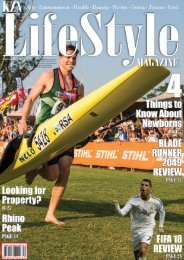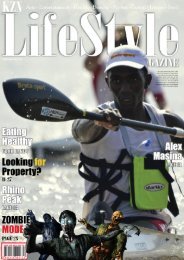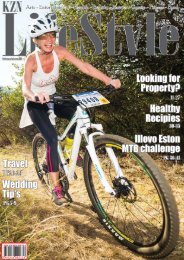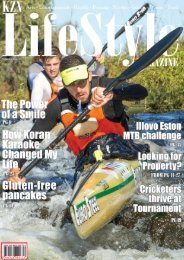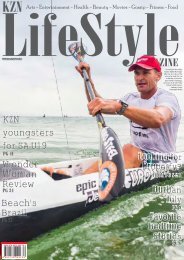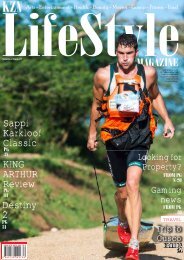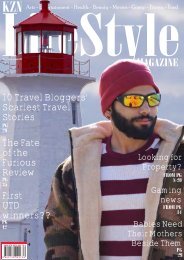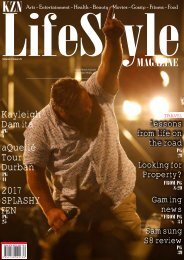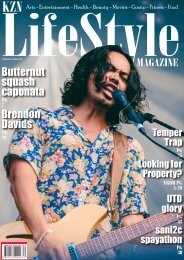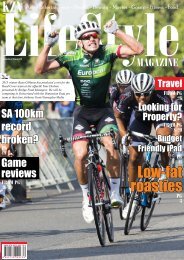KZN#20
Create successful ePaper yourself
Turn your PDF publications into a flip-book with our unique Google optimized e-Paper software.
Health Tech<br />
How to Transfer<br />
Movies from iTunes<br />
Backup to Samsung<br />
Galaxy?<br />
I<br />
got a new Samsung Galaxy recently.<br />
Can anyone tell me how to transfer<br />
my iTunes purchased movies to this<br />
new Android device? ” Someone asked<br />
on a forum. Actually I have seen not<br />
few people ask such similar questions in QAQ<br />
websites or forums.<br />
Movies or videos are<br />
believed to be trending<br />
in the recent future, people<br />
immerse themselves in<br />
watching videos as they’re<br />
free. When they make a<br />
switch from an iOS device<br />
to an Android device, they<br />
might want to transfer purchased<br />
videos from iTunes<br />
to your Android device like<br />
Samsung. As known, iTunes<br />
is derived from Apple, it is<br />
not supposed to work for<br />
Android system or any other<br />
not-iOS systems. Take Samsung<br />
device as an example,<br />
this post is expounding how<br />
to copy videos or movies<br />
from iTunes backup to Samsung<br />
Galaxy.<br />
Steps to Move videos and<br />
movies from iTunes Backup<br />
to Samsung:<br />
Download and install the<br />
iTunes to Android transfer<br />
program, then open it.<br />
Click “Switch to iTunes to<br />
Phone Transfer Mode” in the<br />
interface wizard<br />
Connect your Samsung<br />
phone to computer<br />
Select your iPhone backup<br />
in the source panel and check<br />
“Videos”<br />
Click “Start Copy” to<br />
migrate movies and videos to<br />
Samsung<br />
Note: With all these done,<br />
you can check out the videos<br />
or movies in your Samsung<br />
phone. However, Apple<br />
encodes movies, videos, TV<br />
episode in iTunes store with<br />
DRM (Digital Rights Management)<br />
protection, you<br />
though get the videos on<br />
your Android mobile, you<br />
still can't watch them on the<br />
phone. If you want to play<br />
the videos on your Samsung,<br />
you have to remove DRM<br />
protection by iTunes M4V<br />
Converter Plus.<br />
M4V Converter Plus can<br />
remove DRM off purchased<br />
iTunes M4V videos and convert<br />
iTunes video to MOV,<br />
MP4, AVI or other formats.<br />
Download and launch<br />
M4V Converter Plus at your<br />
computer.<br />
On the top left corner of<br />
main interface, click “ Add<br />
Movies”, then all of your<br />
purchased/rented iTunes<br />
movies and videos will be<br />
displayed. Tap the one that<br />
you need to play on your<br />
Samsung phone, then click<br />
“OK”.<br />
Click “Same as source<br />
for mov”, select “Android<br />
Device”, and find out your<br />
Samsung device model,<br />
check it.<br />
At last, click “ Convert”,<br />
the app will start to convert<br />
iTunes movies to Samsung.<br />
After conversion, export<br />
the converted videos/movies<br />
to the Samsung device.<br />
Now, you can play the<br />
video/movies and enjoy your<br />
pleasure time.<br />
NowFree Reprint Articles,<br />
you can play the video/<br />
movies and enjoy your pleasure<br />
time.<br />
Kzn Lifestyle Magazine • Issue 20<br />
31