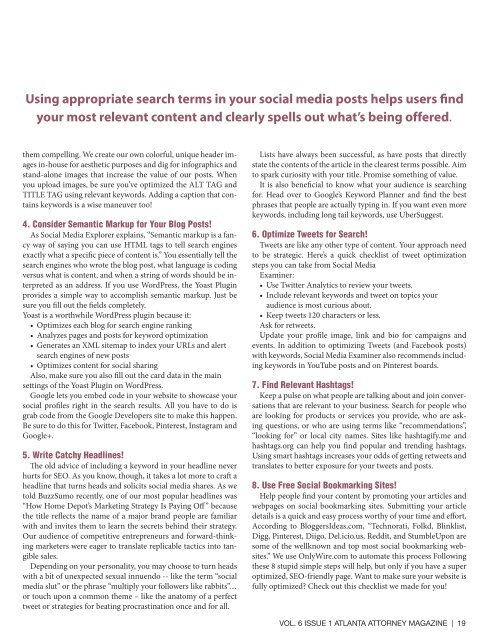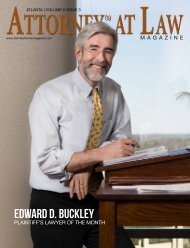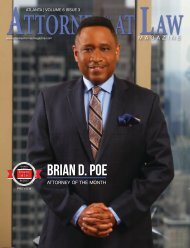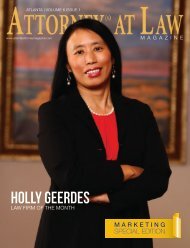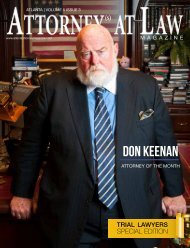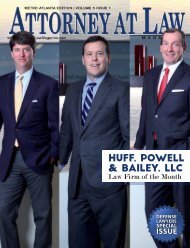WebAAL_02_17
Atlanta Attorney at Law Magazine featuring prominent attorneys
Atlanta Attorney at Law Magazine featuring prominent attorneys
Create successful ePaper yourself
Turn your PDF publications into a flip-book with our unique Google optimized e-Paper software.
Using appropriate search terms in your social media posts helps users find<br />
your most relevant content and clearly spells out what’s being offered.<br />
them compelling. We create our own colorful, unique header images<br />
in-house for aesthetic purposes and dig for infographics and<br />
stand-alone images that increase the value of our posts. When<br />
you upload images, be sure you’ve optimized the ALT TAG and<br />
TITLE TAG using relevant keywords. Adding a caption that contains<br />
keywords is a wise maneuver too!<br />
4. Consider Semantic Markup for Your Blog Posts!<br />
As Social Media Explorer explains, “Semantic markup is a fancy<br />
way of saying you can use HTML tags to tell search engines<br />
exactly what a specific piece of content is.” You essentially tell the<br />
search engines who wrote the blog post, what language is coding<br />
versus what is content, and when a string of words should be interpreted<br />
as an address. If you use WordPress, the Yoast Plugin<br />
provides a simple way to accomplish semantic markup. Just be<br />
sure you fill out the fields completely.<br />
Yoast is a worthwhile WordPress plugin because it:<br />
• Optimizes each blog for search engine ranking<br />
• Analyzes pages and posts for keyword optimization<br />
• Generates an XML sitemap to index your URLs and alert<br />
search engines of new posts<br />
• Optimizes content for social sharing<br />
Also, make sure you also fill out the card data in the main<br />
settings of the Yoast Plugin on WordPress.<br />
Google lets you embed code in your website to showcase your<br />
social profiles right in the search results. All you have to do is<br />
grab code from the Google Developers site to make this happen.<br />
Be sure to do this for Twitter, Facebook, Pinterest, Instagram and<br />
Google+.<br />
5. Write Catchy Headlines!<br />
The old advice of including a keyword in your headline never<br />
hurts for SEO. As you know, though, it takes a lot more to craft a<br />
headline that turns heads and solicits social media shares. As we<br />
told BuzzSumo recently, one of our most popular headlines was<br />
“How Home Depot’s Marketing Strategy Is Paying Off ” because<br />
the title reflects the name of a major brand people are familiar<br />
with and invites them to learn the secrets behind their strategy.<br />
Our audience of competitive entrepreneurs and forward-thinking<br />
marketers were eager to translate replicable tactics into tangible<br />
sales.<br />
Depending on your personality, you may choose to turn heads<br />
with a bit of unexpected sexual innuendo -- like the term “social<br />
media slut” or the phrase “multiply your followers like rabbits”…<br />
or touch upon a common theme – like the anatomy of a perfect<br />
tweet or strategies for beating procrastination once and for all.<br />
Lists have always been successful, as have posts that directly<br />
state the contents of the article in the clearest terms possible. Aim<br />
to spark curiosity with your title. Promise something of value.<br />
It is also beneficial to know what your audience is searching<br />
for. Head over to Google’s Keyword Planner and find the best<br />
phrases that people are actually typing in. If you want even more<br />
keywords, including long tail keywords, use UberSuggest.<br />
6. Optimize Tweets for Search!<br />
Tweets are like any other type of content. Your approach need<br />
to be strategic. Here’s a quick checklist of tweet optimization<br />
steps you can take from Social Media<br />
Examiner:<br />
• Use Twitter Analytics to review your tweets.<br />
• Include relevant keywords and tweet on topics your<br />
audience is most curious about.<br />
• Keep tweets 120 characters or less.<br />
Ask for retweets.<br />
Update your profile image, link and bio for campaigns and<br />
events. In addition to optimizing Tweets (and Facebook posts)<br />
with keywords, Social Media Examiner also recommends including<br />
keywords in YouTube posts and on Pinterest boards.<br />
7. Find Relevant Hashtags!<br />
Keep a pulse on what people are talking about and join conversations<br />
that are relevant to your business. Search for people who<br />
are looking for products or services you provide, who are asking<br />
questions, or who are using terms like “recommendations”,<br />
“looking for” or local city names. Sites like hashtagify.me and<br />
hashtags.org can help you find popular and trending hashtags.<br />
Using smart hashtags increases your odds of getting retweets and<br />
translates to better exposure for your tweets and posts.<br />
8. Use Free Social Bookmarking Sites!<br />
Help people find your content by promoting your articles and<br />
webpages on social bookmarking sites. Submitting your article<br />
details is a quick and easy process worthy of your time and effort.<br />
According to BloggersIdeas.com, “Technorati, Folkd, Blinklist,<br />
Digg, Pinterest, Diigo, Del.icio.us, Reddit, and StumbleUpon are<br />
some of the wellknown and top most social bookmarking websites.”<br />
We use OnlyWire.com to automate this process Following<br />
these 8 stupid simple steps will help, but only if you have a super<br />
optimized, SEO-friendly page. Want to make sure your website is<br />
fully optimized? Check out this checklist we made for you!<br />
VOL. 6 ISSUE 1 ATLANTA ATTORNEY MAGAZINE | 19