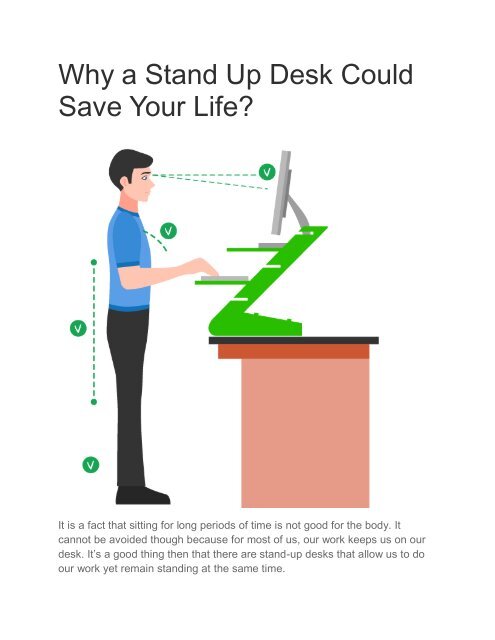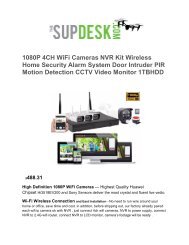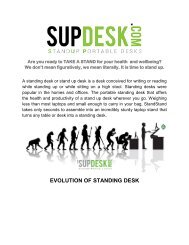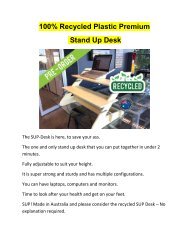Why a Stand Up Desk Could Save Your Life The Sup Desk
You also want an ePaper? Increase the reach of your titles
YUMPU automatically turns print PDFs into web optimized ePapers that Google loves.
<strong>Why</strong> a <strong>Stand</strong> <strong>Up</strong> <strong>Desk</strong> <strong>Could</strong><br />
<strong>Save</strong> <strong>Your</strong> <strong>Life</strong>?<br />
It is a fact that sitting for long periods of time is not good for the body. It<br />
cannot be avoided though because for most of us, our work keeps us on our<br />
desk. It’s a good thing then that there are stand-up desks that allow us to do<br />
our work yet remain standing at the same time.
Are you sitting for a long time<br />
Allows you to stand in the "ready" posture: eyes straight ahead,<br />
elbows bent at 90º.
How It Looks ……..<br />
Put it together in under 2 minutes - With NO screws
Dangers of sitting at your<br />
desk all day<br />
An hour of exercise cannot offset long hours of sitting down, how<br />
much damage are the non-exercisers doing to their body? Let us<br />
emphasize that sitting down is not bad for the body; it becomes<br />
dangerous when you sit down too much because it can severely<br />
compromise your health and shorten your life.
Burn More Calories<br />
<strong>Stand</strong>ing<br />
Did you know you Burn More Calories standing? Simply standing<br />
up at your desk causes you to burn 2-3 times more calories than<br />
sitting.<br />
<strong>The</strong>re are benefits to health when you use a stand-up desk.<br />
<strong>The</strong>se benefits may still yet to be proven by more studies but it’s<br />
safe to claim that they negate the harmful effects of prolonged<br />
sitting.<br />
1. <strong>Stand</strong>ing up brings down the risk of weight gain and obesity –<br />
Exercising is the best way to burn calories but if you cannot<br />
exercise yet, simply standing instead of sitting is already<br />
beneficial.<br />
2. <strong>Stand</strong>ing up brings down blood sugar levels – <strong>Stand</strong>ing up<br />
reduces blood sugar spikes considerably. This is especially true<br />
when you stand up after a lunch break.<br />
3. <strong>Stand</strong>ing reduces back pain – Prolonged sitting puts strain on the<br />
lower back and this is exacerbated when you sit hunched in front<br />
of the computer for a long time. <strong>Stand</strong>-up desks allow using the<br />
computer in a back-friendly manner.<br />
4. <strong>Stand</strong>ing desks helps improve mood and energy level – Yes,<br />
standing up causes less fatigue than sitting down for long periods.<br />
And, when you don’t feel sluggish, you feel happier.<br />
5. <strong>Stand</strong>ing desks increases productivity- <strong>The</strong> increased energy<br />
level makes one more productive. <strong>Stand</strong>ing up keeps you on your<br />
toes, so to speak, so you get to move faster.
Before to stand …….<br />
1. Slowly but surely – Do not go from zero to hero. You have to take<br />
baby steps to not shock your system. Begin with just 20 minutes<br />
at a time until you get used to it. Increase the 20 minutes and let<br />
your body adjust. Once your body have adjusted, keep on<br />
extending your standing time.<br />
2. Use a mat – Be friendly to your knees, hips and ankles by<br />
standing on a gel mat. It would be tons better too if you wear nonslip,<br />
support shoes as well.<br />
3. Keep the chair nearby – It may take some adjustment to work<br />
standing up. Sometimes, you will find it hard to think or<br />
concentrate when you’re on your feet. If this happens, have a<br />
chair nearby if it will help you focus more.<br />
4. Proper set-up – <strong>The</strong> computer monitor should be 15 to 30 inches<br />
away from your eyes, with the eye level even or slightly below<br />
your screen. Wrists should be flat with the elbows at a 90-degree<br />
angle. Keep on making adjustments seeing to it that you body is<br />
not straining while you’re standing.<br />
5. Move – While standing burns more calories than sitting, walking<br />
burns even more. Take walking breaks once in a while to stretch<br />
your muscles and keep your circulation going.
Convert your sitting desk into<br />
a standing one.<br />
You don’t need to throw out your desk if you want to do your work standing<br />
up. <strong>The</strong>re are products that can convert your sitting desk into a standing one.
1. <strong>Stand</strong><strong>Stand</strong> is a portable standing desk converter that can be assembled and<br />
disassembled quickly. It is lightweight, durable and affordable which is good<br />
for those who want to try first what it’s like to work standing up. It comes in<br />
four different sizes between 9 and 16 inches and has enough room just for the<br />
laptop. <strong>The</strong> <strong>Stand</strong><strong>Stand</strong> is affordable and starts at AU$95.<br />
2. Varidesk Pro Plus is a two-tiered system that lets you adjust your monitor,<br />
keyboard and mouse in one easy motion. It comes ready to use. Just put it in<br />
your desk, place the monitor or laptop on the top shelf, keyboard and mouse<br />
on the lower shelf and adjust the height to your preference. Varidesk Pro Plus<br />
is on the expensive side. It starts at AU$445 and can go up to AU$690.<br />
Contact us:<br />
Website: http://thesupdesk.com/<br />
Facebook Page:<br />
https://www.facebook.com/<strong>Stand</strong><strong>Up</strong>Portable<strong>Desk</strong>