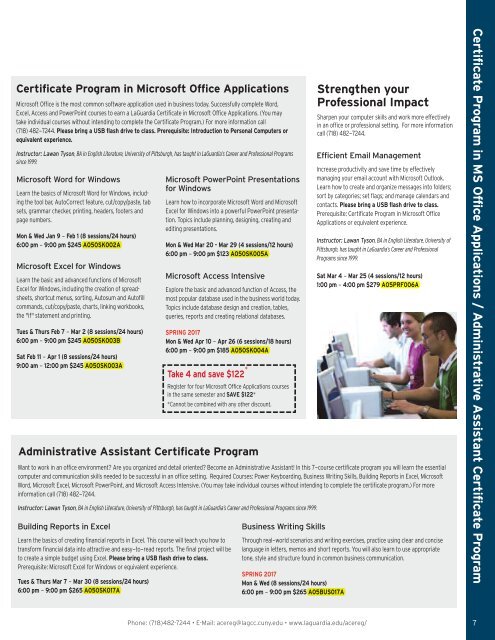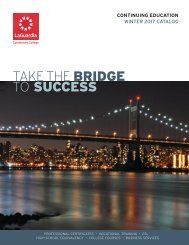ACECatalog with link 14th page
Create successful ePaper yourself
Turn your PDF publications into a flip-book with our unique Google optimized e-Paper software.
Certificate Program in Microsoft Office Applications<br />
Microsoft Office is the most common software application used in business today. Successfully complete Word,<br />
Excel, Access and PowerPoint courses to earn a LaGuardia Certificate in Microsoft Office Applications. (You may<br />
take individual courses <strong>with</strong>out intending to complete the Certificate Program.) For more information call<br />
(718) 482-7244. Please bring a USB flash drive to class. Prerequisite: Introduction to Personal Computers or<br />
equivalent experience.<br />
Instructor: Lawan Tyson, BA in English Literature, University of Pittsburgh, has taught in LaGuardia’s Career and Professional Programs<br />
since 1999.<br />
Microsoft Word for Windows<br />
Learn the basics of Microsoft Word for Windows, including<br />
the tool bar, AutoCorrect feature, cut/copy/paste, tab<br />
sets, grammar checker, printing, headers, footers and<br />
<strong>page</strong> numbers.<br />
Mon & Wed Jan 9 - Feb 1 (8 sessions/24 hours)<br />
6:00 pm - 9:00 pm $245 A05OSK002A<br />
Microsoft Excel for Windows<br />
Learn the basic and advanced functions of Microsoft<br />
Excel for Windows, including the creation of spreadsheets,<br />
shortcut menus, sorting, Autosum and Autofill<br />
commands, cut/copy/paste, charts, <strong>link</strong>ing workbooks,<br />
the "if" statement and printing.<br />
Tues & Thurs Feb 7 - Mar 2 (8 sessions/24 hours)<br />
6:00 pm - 9:00 pm $245 A05OSK003B<br />
Sat Feb 11 - Apr 1 (8 sessions/24 hours)<br />
9:00 am - 12:00 pm $245 A05OSK003A<br />
Building Reports in Excel<br />
Learn the basics of creating financial reports in Excel. This course will teach you how to<br />
transform financial data into attractive and easy-to-read reports. The final project will be<br />
to create a simple budget using Excel. Please bring a USB flash drive to class.<br />
Prerequisite: Microsoft Excel for Windows or equivalent experience.<br />
Tues & Thurs Mar 7 - Mar 30 (8 sessions/24 hours)<br />
6:00 pm - 9:00 pm $265 A05OSK017A<br />
Microsoft PowerPoint Presentations<br />
for Windows<br />
Learn how to incorporate Microsoft Word and Microsoft<br />
Excel for Windows into a powerful PowerPoint presentation.<br />
Topics include planning, designing, creating and<br />
editing presentations.<br />
Mon & Wed Mar 20 - Mar 29 (4 sessions/12 hours)<br />
6:00 pm - 9:00 pm $123 A05OSK005A<br />
Microsoft Access Intensive<br />
Explore the basic and advanced function of Access, the<br />
most popular database used in the business world today.<br />
Topics include database design and creation, tables,<br />
queries, reports and creating relational databases.<br />
SPRING 2017<br />
Mon & Wed Apr 10 - Apr 26 (6 sessions/18 hours)<br />
6:00 pm - 9:00 pm $185 A05OSK004A<br />
Take 4 and save $122 *<br />
Register for four Microsoft Office Applications courses<br />
in the same semester and SAVE $122*<br />
*Cannot be combined <strong>with</strong> any other discount.<br />
Administrative Assistant Certificate Program<br />
Business Writing Skills<br />
Through real-world scenarios and writing exercises, practice using clear and concise<br />
language in letters, memos and short reports. You will also learn to use appropriate<br />
tone, style and structure found in common business communication.<br />
SPRING 2017<br />
Mon & Wed (8 sessions/24 hours)<br />
6:00 pm - 9:00 pm $265 A05BUS017A<br />
Strengthen your<br />
Professional Impact<br />
Sharpen your computer skills and work more effectively<br />
in an office or professional setting. For more information<br />
call (718) 482-7244.<br />
Efficient Email Management<br />
Increase productivity and save time by effectively<br />
managing your email account <strong>with</strong> Microsoft Outlook.<br />
Learn how to create and organize messages into folders;<br />
sort by categories; set flags; and manage calendars and<br />
contacts. Please bring a USB flash drive to class.<br />
Prerequisite: Certificate Program in Microsoft Office<br />
Applications or equivalent experience.<br />
Instructor: Lawan Tyson, BA in English Literature, University of<br />
Pittsburgh, has taught in LaGuardia’s Career and Professional<br />
Programs since 1999.<br />
Sat Mar 4 - Mar 25 (4 sessions/12 hours)<br />
1:00 pm - 4:00 pm $279 A05PRF006A<br />
Want to work in an office environment? Are you organized and detail oriented? Become an Administrative Assistant! In this 7-course certificate program you will learn the essential<br />
computer and communication skills needed to be successful in an office setting. Required Courses: Power Keyboarding, Business Writing Skills, Building Reports in Excel, Microsoft<br />
Word, Microsoft Excel, Microsoft PowerPoint, and Microsoft Access Intensive. (You may take individual courses <strong>with</strong>out intending to complete the certificate program.) For more<br />
information call (718) 482-7244.<br />
Instructor: Lawan Tyson, BA in English Literature, University of Pittsburgh, has taught in LaGuardia’s Career and Professional Programs since 1999.<br />
Certificate Program in MS Office Applications / Administrative Assistant Certificate Program<br />
Phone: (718)482-7244 • E-Mail: acereg@lagcc.cuny.edu • www.laguardia.edu/acereg/ 7