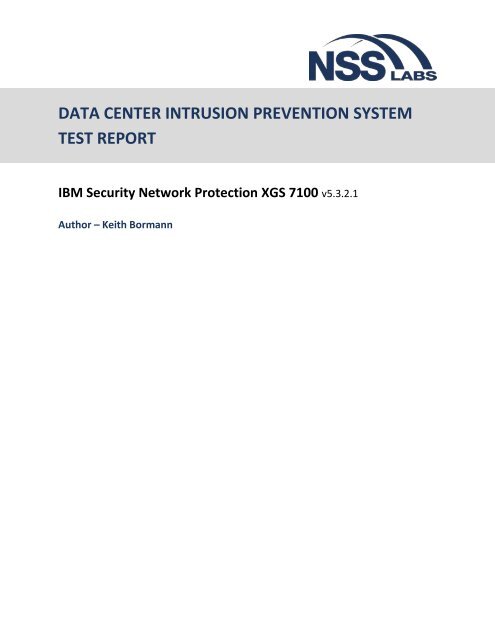NSS-Labs-Data-Center-IPS-Test-Report
You also want an ePaper? Increase the reach of your titles
YUMPU automatically turns print PDFs into web optimized ePapers that Google loves.
DATA CENTER INTRUSION PREVENTION SYSTEM<br />
TEST REPORT<br />
IBM Security Network Protection XGS 7100 v5.3.2.1<br />
Author – Keith Bormann
<strong>NSS</strong> <strong>Labs</strong><br />
<strong>Data</strong> <strong>Center</strong> Intrusion Prevention System <strong>Test</strong> <strong>Report</strong> – IBM Security Network Protection XGS 7100 v5.3.2.1<br />
Overview<br />
<strong>NSS</strong> <strong>Labs</strong> performed an independent test of the IBM Security Network Protection XGS 7100 v5.3.2.1. The product<br />
was subjected to thorough testing at the <strong>NSS</strong> facility in Austin, Texas, based on the <strong>Data</strong> <strong>Center</strong> Intrusion<br />
Prevention System (DC<strong>IPS</strong>) <strong>Test</strong> Methodology v2.0 available at www.nsslabs.com. This test was conducted free of<br />
charge and <strong>NSS</strong> did not receive any compensation in return for IBM’s participation.<br />
While the companion Comparative <strong>Report</strong>s on security, performance, and total cost of ownership (TCO) will<br />
provide information about all tested products, this <strong>Test</strong> <strong>Report</strong> provides detailed information not available<br />
elsewhere.<br />
<strong>NSS</strong> research indicates that the majority of enterprises tune their DC<strong>IPS</strong> products. Therefore, <strong>NSS</strong> tests DC<strong>IPS</strong><br />
products that have been optimally tuned by the vendor. Every effort is made to deploy policies that ensure the<br />
optimal combination of security effectiveness and performance, as would be the aim of a typical customer<br />
deploying the device in a live network environment.<br />
<strong>IPS</strong> devices deployed within a data center typically are subjected to significantly higher traffic levels than are <strong>IPS</strong> or<br />
next generation firewalls (NGFWs) deployed at the corporate network perimeter. Furthermore, data center traffic<br />
mixes are significantly different from network perimeter traffic mixes. Where perimeter devices are expected to<br />
protect a wide range of end user applications, a data center device may be deployed to protect a single type of<br />
server, supporting far fewer network protocols and applications. Latency is also a concern since applications will be<br />
adversely affected if the <strong>IPS</strong> introduces delays.<br />
Product<br />
IBM Security Network Protection<br />
XGS 7100<br />
v5.3.2.1<br />
<strong>NSS</strong> Exploit Library<br />
Block Rate 1<br />
<strong>NSS</strong>-<strong>Test</strong>ed<br />
Throughput<br />
3-Year TCO<br />
(List Price)<br />
3-Year TCO<br />
(Street Price)<br />
99.6% 25.949 Gbps US$576,830 US$542,256<br />
Evasions<br />
PASS<br />
Stability and Reliability<br />
PASS<br />
Figure 1 – Overall <strong>Test</strong> Results<br />
Using a tuned policy, the IBM XGS 7100 blocked 99.6% of exploits. The device proved effective against all evasion<br />
techniques tested. The device also passed all stability and reliability tests.<br />
The IBM XGS 7100 is rated by <strong>NSS</strong> at 25.949 Gbps, which is above the vendor-claimed performance; IBM rates this<br />
device at 25 Gbps. <strong>NSS</strong>-<strong>Test</strong>ed Throughput is calculated as an average of all of the “real-world” protocol mixes and<br />
the 21 KB HTTP response-based capacity test.<br />
1<br />
<strong>NSS</strong> Exploit Block Rate is defined as the number of exploits blocked under test<br />
2
<strong>NSS</strong> <strong>Labs</strong><br />
<strong>Data</strong> <strong>Center</strong> Intrusion Prevention System <strong>Test</strong> <strong>Report</strong> – IBM Security Network Protection XGS 7100 v5.3.2.1<br />
Table of Contents<br />
Overview ............................................................................................................................... 2<br />
Security Effectiveness ............................................................................................................ 5<br />
<strong>NSS</strong> Exploit Library ......................................................................................................................................................... 5<br />
False Positive <strong>Test</strong>ing ................................................................................................................................................. 5<br />
Coverage by Impact Type........................................................................................................................................... 5<br />
Coverage by Date ....................................................................................................................................................... 6<br />
Coverage by Target Vendor ....................................................................................................................................... 6<br />
Resistance to Evasion Techniques ................................................................................................................................. 7<br />
Performance ......................................................................................................................... 8<br />
Maximum Capacity ........................................................................................................................................................ 8<br />
HTTP Capacity with No Transaction Delays ................................................................................................................. 10<br />
HTTP Capacity with Transaction Delays ....................................................................................................................... 10<br />
Application Average Response Time – HTTP ............................................................................................................... 11<br />
Real-World Traffic Mixes ............................................................................................................................................. 12<br />
Raw Packet Processing Performance (UDP Throughput) ............................................................................................ 12<br />
Raw Packet Processing Performance (UDP Latency) ................................................................................................... 13<br />
Stability and Reliability ........................................................................................................ 14<br />
Management and Configuration .......................................................................................... 15<br />
Total Cost of Ownership (TCO) ............................................................................................. 16<br />
Installation Hours ........................................................................................................................................................ 16<br />
List Price and Total Cost of Ownership ........................................................................................................................ 17<br />
Street Price and Total Cost of Ownership .................................................................................................................... 17<br />
Detailed Product Scorecard ................................................................................................. 18<br />
<strong>Test</strong> Methodology ............................................................................................................... 24<br />
Contact Information ............................................................................................................ 24<br />
3
<strong>NSS</strong> <strong>Labs</strong><br />
<strong>Data</strong> <strong>Center</strong> Intrusion Prevention System <strong>Test</strong> <strong>Report</strong> – IBM Security Network Protection XGS 7100 v5.3.2.1<br />
Table of Figures<br />
Figure 1 – Overall <strong>Test</strong> Results ....................................................................................................................................... 2<br />
Figure 2 – Number of Exploits Blocked (%).................................................................................................................... 5<br />
Figure 3 – Product Coverage by Date ............................................................................................................................ 6<br />
Figure 4 – Product Coverage by Target Vendor ............................................................................................................. 6<br />
Figure 5 – Resistance to Evasion Results ....................................................................................................................... 7<br />
Figure 6 – Concurrency and Connection Rates .............................................................................................................. 9<br />
Figure 7 – HTTP Capacity with No Transaction Delays ................................................................................................ 10<br />
Figure 8 – HTTP Capacity with Transaction Delay........................................................................................................ 11<br />
Figure 9 – Application Average Response Time (Milliseconds) ................................................................................... 11<br />
Figure 10 – “Real-World” Traffic Mixes ....................................................................................................................... 12<br />
Figure 11 – Raw Packet Processing Performance (UDP Traffic) .................................................................................. 13<br />
Figure 12 – UDP Latency in Microseconds ................................................................................................................... 13<br />
Figure 13 – Stability and Reliability Results ................................................................................................................. 14<br />
Figure 14 – Sensor Installation Time (Hours)............................................................................................................... 16<br />
Figure 15 – List Price 3-Year TCO ($US) ....................................................................................................................... 17<br />
Figure 16 – Street Price 3-Year TCO ($US)................................................................................................................... 17<br />
Figure 17 – Detailed Scorecard .................................................................................................................................... 23<br />
4
<strong>NSS</strong> <strong>Labs</strong><br />
<strong>Data</strong> <strong>Center</strong> Intrusion Prevention System <strong>Test</strong> <strong>Report</strong> – IBM Security Network Protection XGS 7100 v5.3.2.1<br />
Security Effectiveness<br />
This section verifies that the device under test (DUT) is capable of enforcing the security policy effectively.<br />
<strong>NSS</strong> Exploit Library<br />
<strong>NSS</strong>’ security effectiveness testing leverages the deep expertise of our engineers who utilize multiple commercial,<br />
open-source, and proprietary tools as appropriate. With 896 server exploits, this is the industry’s most<br />
comprehensive test to date. Most notably, all of the exploits and payloads in this test have been validated such<br />
that:<br />
●<br />
●<br />
●<br />
●<br />
●<br />
●<br />
A reverse shell is returned<br />
A bind shell is opened on the target, allowing the attacker to execute arbitrary commands<br />
Arbitrary code is executed<br />
A malicious payload is installed<br />
A system is rendered unresponsive<br />
Etc.<br />
Product<br />
Total Number of<br />
Exploits Run<br />
Total Number<br />
Blocked<br />
Block<br />
Percentage<br />
IBM Security Network Protection XGS 7100<br />
v5.3.2.1<br />
896 892 99.6%<br />
Figure 2 – Number of Exploits Blocked (%)<br />
False Positive <strong>Test</strong>ing<br />
The IBM XGS 7100 correctly identified traffic and did not fire alerts for non-malicious content.<br />
Coverage by Impact Type<br />
The most serious exploits are those that result in a remote system compromise, providing the attacker with the<br />
ability to execute arbitrary system-level commands. Most exploits in this class are “weaponized” and offer the<br />
attacker a fully interactive remote shell on the target client or server. Slightly less serious are attacks that result in<br />
an individual service compromise, but not arbitrary system-level command execution. Finally, there are attacks<br />
that result in a system- or service-level fault that crashes the targeted service or application and requires<br />
administrative action to restart the service or reboot the system. Clients can contact <strong>NSS</strong> for more information<br />
about these tests.<br />
5
<strong>NSS</strong> <strong>Labs</strong><br />
<strong>Data</strong> <strong>Center</strong> Intrusion Prevention System <strong>Test</strong> <strong>Report</strong> – IBM Security Network Protection XGS 7100 v5.3.2.1<br />
Coverage by Date<br />
Figure 3 provides insight into whether or not a vendor is aging out protection signatures aggressively enough to<br />
preserve performance levels. It also reveals whether a product lags behind in protection for the most current<br />
vulnerabilities. <strong>NSS</strong> reports exploits by individual years for the past ten years. Exploits older than ten years are<br />
grouped together.<br />
100%<br />
90%<br />
80%<br />
70%<br />
60%<br />
50%<br />
40%<br />
30%<br />
20%<br />
10%<br />
0%<br />
100.0% 99.0% 100.0% 100.0% 98.5% 100.0% 99.2% 100.0% 100.0% 100.0% 100.0% 100.0%<br />
<strong>NSS</strong> <strong>Labs</strong><br />
<strong>Data</strong> <strong>Center</strong> Intrusion Prevention System <strong>Test</strong> <strong>Report</strong> – IBM Security Network Protection XGS 7100 v5.3.2.1<br />
Resistance to Evasion Techniques<br />
Evasion techniques are a means of disguising and modifying attacks at the point of delivery to avoid detection and<br />
blocking by security products. Failure of a security device to correctly identify a specific type of evasion potentially<br />
allows an attacker to use an entire class of exploits for which the device is assumed to have protection. This<br />
renders the device virtually useless. Many of the techniques used in this test have been widely known for years<br />
and should be considered minimum requirements for the DC<strong>IPS</strong> product category.<br />
Providing exploit protection results without fully factoring in evasion can be misleading. The more classes of<br />
evasion that are missed (such as IP packet fragmentation, stream segmentation, RPC fragmentation, URL<br />
obfuscation, HTML obfuscation, payload encoding, and FTP evasion), the less effective the device. For example, it<br />
is better to miss all techniques in one evasion category, such as FTP evasion, than one technique in each category,<br />
which would result in a broader attack surface.<br />
Furthermore, evasions operating at the lower layers of the network stack (IP packet fragmentation or stream<br />
segmentation) have a greater impact on security effectiveness than those operating at the upper layers (HTTP or<br />
FTP obfuscation). Lower-level evasions will potentially impact a wider number of exploits; missing TCP<br />
segmentation, for example, is a much more serious issue than missing FTP obfuscation.<br />
Figure 5 provides the results of the evasion tests for the IBM XGS 7100.<br />
<strong>Test</strong> Procedure<br />
IP Packet Fragmentation<br />
Stream Segmentation<br />
RPC Fragmentation<br />
URL Obfuscation<br />
FTP Evasion<br />
Layered Evasions<br />
IP Fragmentation + TCP Segmentation<br />
IP Fragmentation + MSRPC Fragmentation<br />
TCP Segmentation + SMB / NetBIOS Evasions<br />
Result<br />
PASS<br />
PASS<br />
PASS<br />
PASS<br />
PASS<br />
PASS<br />
PASS<br />
PASS<br />
Figure 5 – Resistance to Evasion Results<br />
7
<strong>NSS</strong> <strong>Labs</strong><br />
<strong>Data</strong> <strong>Center</strong> Intrusion Prevention System <strong>Test</strong> <strong>Report</strong> – IBM Security Network Protection XGS 7100 v5.3.2.1<br />
Performance<br />
There is frequently a trade-off between security effectiveness and performance. Because of this trade-off, it is<br />
important to judge a product’s security effectiveness within the context of its performance and vice versa. This<br />
ensures that new security protections do not adversely impact performance and that security shortcuts are not<br />
taken to maintain or improve performance.<br />
In addition, when considering an <strong>IPS</strong> for the data center rather than for the network perimeter, there are several<br />
key metrics that need to be adjusted. Performance metrics, while important in any <strong>IPS</strong>, become more critical in a<br />
device that is intended for data center deployment. In a data center <strong>IPS</strong>, the volume of traffic will be significantly<br />
higher than it would for a device that is intended to protect end user desktops behind the corporate network<br />
perimeter. A data center <strong>IPS</strong> also needs to support much higher data rates, as it handles traffic for potentially<br />
hundreds of thousands of users who are accessing large applications in a server farm inside the network perimeter.<br />
Connection rate and concurrent connection capacity are additional metrics that become even more critical in a<br />
data center <strong>IPS</strong>.<br />
Traffic mix will differ significantly between a corporate network perimeter and a data center, and this can put<br />
additional load on the <strong>IPS</strong> inspection process. Stateless UDP traffic (such as that seen in a Network File System<br />
[NFS]), and long-lived transmission control protocol (TCP) connections {as would be seen in an iSCSI Storage Area<br />
Network [SAN] or backup application) are common in many data center networks. These types of applications<br />
present a continuous and heavy load to the network.<br />
Within the data center, application traffic puts a very different load on the network than does file system traffic.<br />
Communications between users and servers, and communications between applications, database, and directory<br />
servers have very different profiles. Application traffic is connection intensive, with connections constantly being<br />
set up and torn down. An <strong>IPS</strong> that includes any form of application awareness capabilities will find significant<br />
challenges in data center deployments. Another critical concern is latency, since applications will be adversely<br />
affected if the <strong>IPS</strong> introduces delays.<br />
Maximum Capacity<br />
The use of traffic generation appliances allows <strong>NSS</strong> engineers to create “real-world” traffic at multi-Gigabit speeds<br />
as a background load for the tests. The aim of these tests is to stress the inspection engine and determine how it<br />
copes with high volumes of TCP connections per second, application layer transactions per second, and concurrent<br />
open connections. All packets contain valid payload and address data, and these tests provide an excellent<br />
representation of a live network at various connection/transaction rates.<br />
Note that in all tests the following critical “breaking points”—where the final measurements are taken—are used:<br />
●<br />
●<br />
●<br />
Excessive concurrent TCP connections – Latency within the DC<strong>IPS</strong> is causing an unacceptable increase in open<br />
connections.<br />
Excessive concurrent HTTP connections – Latency within the DC<strong>IPS</strong> is causing excessive delays and increased<br />
response time.<br />
Unsuccessful HTTP transactions – Normally, there should be zero unsuccessful transactions. Once these<br />
appear, it is an indication that excessive latency within the DC<strong>IPS</strong> is causing connections to time out.<br />
8
<strong>NSS</strong> <strong>Labs</strong><br />
<strong>Data</strong> <strong>Center</strong> Intrusion Prevention System <strong>Test</strong> <strong>Report</strong> – IBM Security Network Protection XGS 7100 v5.3.2.1<br />
25,000,000<br />
700,000<br />
20,000,000<br />
613,200 19,643,120 19,556,052<br />
600,000<br />
500,000<br />
Concurrent Connections<br />
15,000,000<br />
10,000,000<br />
400,000<br />
300,000<br />
200,000<br />
Connections / Second<br />
5,000,000<br />
190,000 179,680<br />
100,000<br />
●<br />
0<br />
without data<br />
with data<br />
TCP Connections/Sec 613,200<br />
HTTP Connections/Sec 190,000<br />
HTTP Transactions/Sec 179,680<br />
Concurrent TCP Conns 19,643,120 19,556,052<br />
Figure 6 – Concurrency and Connection Rates<br />
0<br />
9
<strong>NSS</strong> <strong>Labs</strong><br />
<strong>Data</strong> <strong>Center</strong> Intrusion Prevention System <strong>Test</strong> <strong>Report</strong> – IBM Security Network Protection XGS 7100 v5.3.2.1<br />
HTTP Capacity with No Transaction Delays<br />
The aim of these tests is to stress the HTTP detection engine and determine how the DUT copes with network<br />
loads of varying average packet size and varying connections per second. By creating genuine session-based traffic<br />
with varying session lengths, the DUT is forced to track valid TCP sessions, thus ensuring a higher workload than for<br />
simple packet-based background traffic. This provides a test environment that is as close to real-world conditions<br />
as possible, while ensuring absolute accuracy and repeatability.<br />
Each transaction consists of a single HTTP GET request and there are no transaction delays; i.e., the web server<br />
responds immediately to all requests. All packets contain valid payload (a mix of binary and ASCII objects) and<br />
address data. This test provides an excellent representation of a live network (albeit one biased toward HTTP<br />
traffic) at various network loads.<br />
Megabits per Second<br />
40,000<br />
35,000<br />
30,000<br />
25,000<br />
20,000<br />
15,000<br />
10,000<br />
5,000<br />
0<br />
35,552<br />
44 KB<br />
Response<br />
25,096<br />
21 KB<br />
Response<br />
14,680<br />
10 KB<br />
Response<br />
8,688<br />
4.5 KB<br />
Response<br />
2,803<br />
1.7 KB<br />
Response<br />
CPS 88,880 125,480 146,800 173,760 112,120<br />
Mbps 35,552 25,096 14,680 8,688 2,803<br />
200,000<br />
180,000<br />
160,000<br />
140,000<br />
120,000<br />
100,000<br />
80,000<br />
60,000<br />
40,000<br />
20,000<br />
0<br />
Connections / Second<br />
Figure 7 – HTTP Capacity with No Transaction Delays<br />
HTTP Capacity with Transaction Delays<br />
Typical user behavior introduces delays between requests and reponses (for example, “think time”) as users read<br />
web pages and decide which links to click next. This group of tests is identical to the previous group except that<br />
these include a five-second delay in the server response for each transaction. This has the effect of maintaining a<br />
10
<strong>NSS</strong> <strong>Labs</strong><br />
<strong>Data</strong> <strong>Center</strong> Intrusion Prevention System <strong>Test</strong> <strong>Report</strong> – IBM Security Network Protection XGS 7100 v5.3.2.1<br />
high number of open connections throughout the test, thus forcing the sensor to utilize additional resources to<br />
track those connections.<br />
Megabits per Second<br />
30,000<br />
25,000<br />
20,000<br />
15,000<br />
10,000<br />
5,000<br />
25,096 25,096<br />
14,680 14,680<br />
150,000<br />
145,000<br />
140,000<br />
135,000<br />
130,000<br />
125,000<br />
120,000<br />
115,000<br />
Connections / Second<br />
0<br />
21 KB Response<br />
21 KB Response<br />
w/Delay<br />
10 KB Response<br />
10 KB Response<br />
w/Delay<br />
CPS 125,480 125,480 146,800 146,800<br />
Mbps 25,096 25,096 14,680 14,680<br />
110,000<br />
Figure 8 – HTTP Capacity with Transaction Delay<br />
Application Average Response Time – HTTP<br />
Application Average Response Time – HTTP (at 90% Maximum Load)<br />
Milliseconds<br />
2,500 Connections per Second – 44 KB Response 0.53<br />
5,000 Connections per Second – 21 KB Response 0.28<br />
10,000 Connections per Second – 10 KB Response 0.20<br />
20,000 Connections per Second – 4.5 KB Response 0.18<br />
40,000 Connections per Second – 1.7 KB Response 0.05<br />
Figure 9 – Application Average Response Time (Milliseconds)<br />
11
<strong>NSS</strong> <strong>Labs</strong><br />
<strong>Data</strong> <strong>Center</strong> Intrusion Prevention System <strong>Test</strong> <strong>Report</strong> – IBM Security Network Protection XGS 7100 v5.3.2.1<br />
Real-World Traffic Mixes<br />
This test measures the performance of the device under test in a “real-world” environment by introducing<br />
additional protocols and real content, while still maintaining a precisely repeatable and consistent background<br />
traffic load. Different protocol mixes are utilized based on the intended location of the device under test (network<br />
core or perimeter) to reflect real use cases. For details about “real-world” traffic protocol types and percentages,<br />
see the <strong>NSS</strong> <strong>Labs</strong> <strong>Data</strong> <strong>Center</strong> Intrusion Prevention System <strong>Test</strong> Methodology, available at www.nsslabs.com.<br />
45,000<br />
40,000<br />
35,000<br />
38,700<br />
30,000<br />
Mbps<br />
25,000<br />
20,000<br />
24,000<br />
15,000<br />
10,000<br />
16,000<br />
5,000<br />
0<br />
“Real World” Protocol Mix<br />
(Web-Based Applications<br />
and Services)<br />
“Real World” Protocol Mix<br />
(Financial)<br />
“Real World” Protocol Mix<br />
(Virtualization Hub)<br />
Mbps 16,000 24,000 38,700<br />
Figure 10 – “Real-World” Traffic Mixes<br />
The IBM XGS 7100 was tested by <strong>NSS</strong> and performed in line with the throughput claimed by the vendor for all<br />
“real-world” traffic mixes except for the web-based applications and services mixes, where it performed below<br />
vendor-claimed throughput.<br />
Raw Packet Processing Performance (UDP Throughput)<br />
This test uses UDP packets of varying sizes generated by test equipment. A constant stream of the appropriate<br />
packet size, with variable source and destination IP addresses transmitting from a fixed source port to a fixed<br />
destination port, is transmitted bidirectionally through each port pair of the DUT.<br />
Each packet contains dummy data and is targeted at a valid port on a valid IP address on the target subnet. The<br />
percentage load and frames per second (fps) figures across each inline port pair are verified by network monitoring<br />
tools before each test begins. Multiple tests are run and averages are taken where necessary.<br />
This traffic does not attempt to simulate any form of “real-world” network condition. No TCP sessions are created<br />
during this test, and there is very little for the state engine to do. The aim of this test is to determine the raw<br />
12
<strong>NSS</strong> <strong>Labs</strong><br />
<strong>Data</strong> <strong>Center</strong> Intrusion Prevention System <strong>Test</strong> <strong>Report</strong> – IBM Security Network Protection XGS 7100 v5.3.2.1<br />
packet processing capability of each inline port pair of the DUT, and to determine the DUT’s effectiveness at<br />
forwarding packets quickly, in order to provide the highest level of network performance and with the least<br />
amount of latency.<br />
Megabits per Second<br />
90,000<br />
80,000<br />
70,000<br />
60,000<br />
50,000<br />
40,000<br />
30,000<br />
20,000<br />
10,000<br />
0<br />
8 8<br />
4,768 10,356<br />
64 Byte<br />
Packets<br />
128 Byte<br />
Packets<br />
19,164<br />
256 Byte<br />
Packets<br />
37,112<br />
512 Byte<br />
Packets<br />
67,240<br />
1024 Byte<br />
Packets<br />
80,000<br />
1514 Byte<br />
Packets<br />
Mbps 4,768 10,356 19,164 37,112 67,240 80,000<br />
Latency (μs) 8 8 7 9 11 12<br />
7<br />
9<br />
11<br />
12<br />
14<br />
12<br />
10<br />
8<br />
6<br />
4<br />
2<br />
-<br />
Latency (μs)<br />
Figure 11 – Raw Packet Processing Performance (UDP Traffic)<br />
Raw Packet Processing Performance (UDP Latency)<br />
DC<strong>IPS</strong> that introduce high levels of latency lead to unacceptable response times for users, especially where<br />
multiple security devices are placed in the data path. Figure 12 depicts UDP latency (in microseconds) as recorded<br />
during the UDP throughput tests at 90% of maximum load.<br />
Latency – UDP<br />
Microseconds<br />
64-Byte Packets 8<br />
128-Byte Packets 8<br />
256-Byte Packets 7<br />
512-Byte Packets 9<br />
1024-Byte Packets 11<br />
1514-Byte Packets 12<br />
Figure 12 – UDP Latency in Microseconds<br />
13
<strong>NSS</strong> <strong>Labs</strong><br />
<strong>Data</strong> <strong>Center</strong> Intrusion Prevention System <strong>Test</strong> <strong>Report</strong> – IBM Security Network Protection XGS 7100 v5.3.2.1<br />
Stability and Reliability<br />
Long-term stability is particularly important for an inline device, where failure can produce network outages. These<br />
tests verify the stability of the DUT along with its ability to maintain security effectiveness while under normal load<br />
and while passing malicious traffic. Products that cannot sustain legitimate traffic (or that crash) while under<br />
hostile attack will not pass.<br />
The device is required to remain operational and stable throughout these tests, and to block 100% of previously<br />
blocked traffic, raising an alert for each. If any non-allowed traffic passes successfully, caused either by the volume<br />
of traffic or by the DUT failing open for any reason, the device will fail the test.<br />
Stability and Reliability<br />
Result<br />
Blocking under Extended Attack<br />
Passing Legitimate Traffic under Extended Attack<br />
Behavior of the State Engine under Load<br />
● State Preservation – Normal Load PASS<br />
● State Preservation – Maximum Exceeded PASS<br />
Protocol Fuzzing and Mutation<br />
Power Fail<br />
Persistence of <strong>Data</strong><br />
Figure 13 – Stability and Reliability Results<br />
These tests also determine the behavior of the state engine under load. All DC<strong>IPS</strong> devices must choose whether to<br />
risk denying legitimate traffic or risk allowing malicious traffic once they run low on resources. A DC<strong>IPS</strong> device will<br />
drop new connections when resources (such as state table memory) are low, or when traffic loads exceed its<br />
capacity. In theory, this means the DC<strong>IPS</strong> will block legitimate traffic but maintain state on existing connections<br />
(and prevent attack leakage).<br />
PASS<br />
PASS<br />
PASS<br />
PASS<br />
PASS<br />
14
<strong>NSS</strong> <strong>Labs</strong><br />
<strong>Data</strong> <strong>Center</strong> Intrusion Prevention System <strong>Test</strong> <strong>Report</strong> – IBM Security Network Protection XGS 7100 v5.3.2.1<br />
Management and Configuration<br />
Security devices are complicated to deploy; essential systems such as centralized management console options, log<br />
aggregation, and event correlation/management systems further complicate the purchasing decision.<br />
Understanding key comparison points will allow customers to model the overall impact on network service level<br />
agreements (SLAs), to estimate operational resource requirements to maintain and manage the systems, and to<br />
better evaluate the required skills/competencies of staff.<br />
Enterprises should include management and configuration during their evaluations, focusing on the following at a<br />
minimum:<br />
●<br />
●<br />
●<br />
●<br />
General Management and Configuration – How easy is it to install and configure devices, and how easy is it to<br />
deploy multiple devices throughout a large enterprise network?<br />
Policy Handling – How easy is it to create, edit, and deploy complicated security policies across an enterprise?<br />
Alert Handling – How accurate and timely is the alerting, and how easy is it to drill down to locate critical<br />
information needed to remediate a security problem?<br />
<strong>Report</strong>ing – How effective is the reporting capability, and how readily can it be customized?<br />
15
<strong>NSS</strong> <strong>Labs</strong><br />
<strong>Data</strong> <strong>Center</strong> Intrusion Prevention System <strong>Test</strong> <strong>Report</strong> – IBM Security Network Protection XGS 7100 v5.3.2.1<br />
Total Cost of Ownership (TCO)<br />
Implementation of security solutions can be complex, with several factors affecting the overall cost of deployment,<br />
maintenance, and upkeep. All of the following should be considered over the course of the useful life of the<br />
solution:<br />
●<br />
●<br />
●<br />
●<br />
●<br />
Product Purchase – The cost of acquisition<br />
Product Maintenance – The fees paid to the vendor, including software and hardware support, maintenance,<br />
and other updates<br />
Installation – The time required to take the device out of the box, configure it, put it into the network, apply<br />
updates and patches, and set up desired logging and reporting<br />
Upkeep – The time required to apply periodic updates and patches from vendors, including hardware,<br />
software, and other updates<br />
Management – Day-to-day management tasks, including device configuration, policy updates, policy<br />
deployment, alert handling, and so on<br />
For the purposes of this report, capital expenditure (capex) items are included for a single device only (the cost of<br />
acquisition and installation).<br />
Installation Hours<br />
This table depicts the number of hours of labor required to install each device using only local device management<br />
options. The table accurately reflects the amount of time that <strong>NSS</strong> engineers, with the help of vendor engineers,<br />
needed to install and configure the DUT to the point where it operated successfully in the test harness, passed<br />
legitimate traffic, and blocked and detected prohibited or malicious traffic. This closely mimics a typical enterprise<br />
deployment scenario for a single device.<br />
The installation cost is based on the time that an experienced security engineer would require to perform the<br />
installation tasks described above. This approach allows <strong>NSS</strong> to hold constant the talent cost and measure only the<br />
difference in time required for installation. Readers should substitute their own costs to obtain accurate TCO<br />
figures.<br />
Product<br />
IBM Security Network Protection XGS 7100<br />
v5.3.2.1<br />
Installation (Hours)<br />
8<br />
Figure 14 – Sensor Installation Time (Hours)<br />
16
<strong>NSS</strong> <strong>Labs</strong><br />
<strong>Data</strong> <strong>Center</strong> Intrusion Prevention System <strong>Test</strong> <strong>Report</strong> – IBM Security Network Protection XGS 7100 v5.3.2.1<br />
List Price and Total Cost of Ownership<br />
Calculations are based on vendor-provided pricing information. Where possible, the 24/7 maintenance and<br />
support option with 24-hour replacement is utilized, since this is the option typically selected by enterprise<br />
customers. Prices are for single device management and maintenance only; costs for central management<br />
solutions (CMS) may be extra.<br />
Product<br />
IBM Security Network<br />
Protection XGS 7100<br />
v5.3.2.1<br />
Purchase<br />
Maintenance<br />
/Year<br />
Year 1<br />
Cost<br />
Year 2<br />
Cost<br />
Year 3<br />
Cost<br />
3-Year TCO<br />
$335,150 $80,360 $416,110 $80,360 $80,360 $576,830<br />
Figure 15 – List Price 3-Year TCO ($US)<br />
● Year 1 Cost is calculated by adding installation costs (US$75 per hour fully loaded labor x installation time) +<br />
purchase price + first-year maintenance/support fees.<br />
● Year 2 Cost consists only of maintenance/support fees.<br />
● Year 3 Cost consists only of maintenance/support fees.<br />
Street Price and Total Cost of Ownership<br />
Calculations are based on vendor-provided pricing information. Where possible, the 24/7 maintenance and<br />
support option with 24-hour replacement is utilized, since this is the option typically selected by enterprise<br />
customers. Prices are for single device management and maintenance only; costs for CMS may be extra.<br />
Product<br />
IBM Security Network<br />
Protection XGS 7100<br />
v5.3.2.1<br />
Purchase<br />
Maintenance<br />
/Year<br />
Year 1<br />
Cost<br />
Year 2<br />
Cost<br />
Year 3<br />
Cost<br />
3-Year TCO<br />
$315,041 $75,538 $391,179 $75,538 $75,538 $542,256<br />
Figure 16 – Street Price 3-Year TCO ($US)<br />
● Year 1 Cost is calculated by adding installation costs (US$75 per hour fully loaded labor x installation time) +<br />
purchase price + first-year maintenance/support fees.<br />
● Year 2 Cost consists only of maintenance/support fees.<br />
● Year 3 Cost consists only of maintenance/support fees.<br />
For additional TCO analysis, including for the CMS, refer to the TCO Comparative <strong>Report</strong>.<br />
17
<strong>NSS</strong> <strong>Labs</strong><br />
<strong>Data</strong> <strong>Center</strong> Intrusion Prevention System <strong>Test</strong> <strong>Report</strong> – IBM Security Network Protection XGS 7100 v5.3.2.1<br />
Detailed Product Scorecard<br />
The following chart depicts the status of each test with quantitative results where applicable.<br />
Description<br />
Result<br />
Security Effectiveness<br />
Exploit Library<br />
<strong>NSS</strong> Exploit Library Block Rate 99.6%<br />
False Positive <strong>Test</strong>ing<br />
PASS<br />
Coverage by Impact Type<br />
System Exposure<br />
Contact <strong>NSS</strong><br />
Service Exposure<br />
Contact <strong>NSS</strong><br />
System or Service Fault<br />
Contact <strong>NSS</strong><br />
Coverage by Date<br />
Contact <strong>NSS</strong><br />
Coverage by Target Vendor<br />
Contact <strong>NSS</strong><br />
Coverage by Result<br />
Contact <strong>NSS</strong><br />
Coverage by Target Type<br />
Contact <strong>NSS</strong><br />
Evasions and Attack Leakage<br />
Resistance to Evasion<br />
PASS<br />
IP Packet Fragmentation 100%<br />
Ordered 8 byte fragments 100%<br />
Ordered 16 byte fragments 100%<br />
Ordered 24 byte fragments 100%<br />
Ordered 32 byte fragments 100%<br />
Out of order 8 byte fragments 100%<br />
Ordered 8 byte fragments, duplicate last packet 100%<br />
Out of order 8 byte fragments, duplicate last packet 100%<br />
Ordered 8 byte fragments, reorder fragments in reverse 100%<br />
Ordered 16 byte fragments, fragment overlap (favor new) 100%<br />
Ordered 16 byte fragments, fragment overlap (favor old) 100%<br />
Out of order 8 byte fragments, interleaved duplicate packets scheduled for later delivery 100%<br />
Ordered 8 byte fragments, duplicate packet with an incrementing DWORD in the options field. The<br />
duplicate packet has random payload.<br />
100%<br />
Ordered 16 byte fragments, duplicate packet with an incrementing DWORD in the options field. The<br />
duplicate packet has random payload.<br />
100%<br />
Ordered 24 byte fragments, duplicate packet with an incrementing DWORD in the options field. The<br />
duplicate packet has random payload.<br />
100%<br />
Ordered 32 byte fragments, duplicate packet with an incrementing DWORD in the options field. The<br />
duplicate packet has random payload.<br />
100%<br />
TCP Stream Segmentation 100%<br />
Ordered 1 byte segments, interleaved duplicate segments with invalid TCP checksums 100%<br />
Ordered 1 byte segments, interleaved duplicate segments with null TCP control flags 100%<br />
Ordered 1 byte segments, interleaved duplicate segments with requests to resync sequence numbers<br />
mid-stream<br />
100%<br />
Ordered 1 byte segments, duplicate last packet 100%<br />
Ordered 2 byte segments, segment overlap (favor new) 100%<br />
Ordered 1 byte segments, interleaved duplicate segments with out-of-window sequence numbers 100%<br />
Out of order 1 byte segments 100%<br />
Out of order 1 byte segments, interleaved duplicate segments with faked retransmits 100%<br />
Ordered 1 byte segments, segment overlap (favor new) 100%<br />
Out of order 1 byte segments, PAWS elimination (interleaved duplicate segments with older TCP<br />
timestamp options)<br />
100%<br />
Ordered 16 byte segments, segment overlap (favor new (Unix)) 100%<br />
Ordered 32 byte segments 100%<br />
Ordered 64 byte segments 100%<br />
18
<strong>NSS</strong> <strong>Labs</strong><br />
<strong>Data</strong> <strong>Center</strong> Intrusion Prevention System <strong>Test</strong> <strong>Report</strong> – IBM Security Network Protection XGS 7100 v5.3.2.1<br />
Ordered 128 byte segments 100%<br />
Ordered 256 byte segments 100%<br />
Ordered 512 byte segments 100%<br />
Ordered 1024 byte segments 100%<br />
Ordered 2048 byte segments (sending MSRPC request with exploit) 100%<br />
Reverse Ordered 256 byte segments, segment overlap (favor new) with random data 100%<br />
Reverse Ordered 512 byte segments, segment overlap (favor new) with random data 100%<br />
Reverse Ordered 1024 byte segments, segment overlap (favor new) with random data 100%<br />
Reverse Ordered 2048 byte segments, segment overlap (favor new) with random data 100%<br />
Out of order 1024 byte segments, segment overlap (favor new) with random data, Initial TCP<br />
sequence number is set to 0xffffffff - 4294967295<br />
100%<br />
Out of order 2048 byte segments, segment overlap (favor new) with random data, Initial TCP<br />
sequence number is set to 0xffffffff - 4294967295<br />
100%<br />
RPC Fragmentation 100%<br />
One-byte fragmentation (ONC) 100%<br />
Two-byte fragmentation (ONC) 100%<br />
All fragments, including Last Fragment (LF) will be sent in one TCP segment (ONC) 100%<br />
All frags except Last Fragment (LF) will be sent in one TCP segment. LF will be sent in separate TCP seg<br />
(ONC)<br />
100%<br />
One RPC fragment will be sent per TCP segment (ONC) 100%<br />
One LF split over more than one TCP segment. In this case no RPC fragmentation is performed (ONC) 100%<br />
Canvas Reference Implementation Level 1 (MS) 100%<br />
Canvas Reference Implementation Level 2 (MS) 100%<br />
Canvas Reference Implementation Level 3 (MS) 100%<br />
Canvas Reference Implementation Level 4 (MS) 100%<br />
Canvas Reference Implementation Level 5 (MS) 100%<br />
Canvas Reference Implementation Level 6 (MS) 100%<br />
Canvas Reference Implementation Level 7 (MS) 100%<br />
Canvas Reference Implementation Level 8 (MS) 100%<br />
Canvas Reference Implementation Level 9 (MS) 100%<br />
Canvas Reference Implementation Level 10 (MS) 100%<br />
MSRPC messages are sent in the big endian byte order, 16 MSRPC fragments are sent in the same<br />
lower layer message, MSRPC requests are fragmented to contain at most 2048 bytes of payload<br />
100%<br />
MSRPC messages are sent in the big endian byte order, 32 MSRPC fragments are sent in the same<br />
lower layer message, MSRPC requests are fragmented to contain at most 2048 bytes of payload<br />
100%<br />
MSRPC messages are sent in the big endian byte order, 64 MSRPC fragments are sent in the same<br />
lower layer message, MSRPC requests are fragmented to contain at most 2048 bytes of payload<br />
100%<br />
MSRPC messages are sent in the big endian byte order, 128 MSRPC fragments are sent in the same<br />
lower layer message, MSRPC requests are fragmented to contain at most 2048 bytes of payload<br />
100%<br />
MSRPC messages are sent in the big endian byte order, 256 MSRPC fragments are sent in the same<br />
lower layer message, MSRPC requests are fragmented to contain at most 2048 bytes of payload<br />
100%<br />
MSRPC messages are sent in the big endian byte order, 512 MSRPC fragments are sent in the same<br />
lower layer message, MSRPC requests are fragmented to contain at most 2048 bytes of payload<br />
100%<br />
MSRPC messages are sent in the big endian byte order, 1024 MSRPC fragments are sent in the same<br />
lower layer message, MSRPC requests are fragmented to contain at most 2048 bytes of payload<br />
100%<br />
URL Obfuscation 100%<br />
URL encoding – Level 1 (minimal) 100%<br />
URL encoding – Level 2 100%<br />
URL encoding – Level 3 100%<br />
URL encoding – Level 4 100%<br />
URL encoding – Level 5 100%<br />
URL encoding – Level 6 100%<br />
URL encoding – Level 7 100%<br />
URL encoding – Level 8 (extreme) 100%<br />
Directory Insertion 100%<br />
Premature URL ending 100%<br />
19
<strong>NSS</strong> <strong>Labs</strong><br />
<strong>Data</strong> <strong>Center</strong> Intrusion Prevention System <strong>Test</strong> <strong>Report</strong> – IBM Security Network Protection XGS 7100 v5.3.2.1<br />
Long URL 100%<br />
Fake parameter 100%<br />
TAB separation 100%<br />
Case sensitivity 100%<br />
Windows \ delimiter 100%<br />
Session splicing 100%<br />
FTP Evasion 100%<br />
Inserting spaces in FTP command lines 100%<br />
Inserting non-text Telnet opcodes – Level 1 (minimal) 100%<br />
Inserting non-text Telnet opcodes – Level 2 100%<br />
Inserting non-text Telnet opcodes – Level 3 100%<br />
Inserting non-text Telnet opcodes – Level 4 100%<br />
Inserting non-text Telnet opcodes – Level 5 100%<br />
Inserting non-text Telnet opcodes – Level 6 100%<br />
Inserting non-text Telnet opcodes – Level 7 100%<br />
Inserting non-text Telnet opcodes – Level 8 (extreme) 100%<br />
Layered Evasions 100%<br />
IP Fragmentation + TCP Segmentation 100%<br />
Ordered 8 byte fragments + Ordered TCP segments except that the last segment comes first 100%<br />
Ordered 24 byte fragments + Ordered TCP segments except that the last segment comes first 100%<br />
Ordered 32 byte fragments + Ordered TCP segments except that the last segment comes first 100%<br />
Ordered 8 byte fragments, duplicate packet with an incrementing DWORD in the options field. The<br />
duplicate packet has random payload + Reverse order TCP segments, segment overlap (favor new),<br />
100%<br />
Overlapping data is set to zero bytes<br />
Ordered 16 byte fragments, duplicate packet with an incrementing DWORD in the options field. The<br />
duplicate packet has random payload + Out of order TCP segments, segment overlap (favor new),<br />
100%<br />
Overlapping data is set to zero bytes<br />
Ordered 24 byte fragments, duplicate packet with an incrementing DWORD in the options field. The<br />
duplicate packet has random payload + Out of order TCP segments, segment overlap (favor new),<br />
100%<br />
Overlapping data is set to zero bytes<br />
Ordered 32 byte fragments, duplicate packet with an incrementing DWORD in the options field. The<br />
duplicate packet has random payload + Out of order TCP segments, segment overlap (favor new),<br />
100%<br />
Overlapping data is set to zero bytes<br />
Ordered 8 byte fragments, duplicate packet with an incrementing DWORD in the options field. The<br />
duplicate packet has random payload + Out of order TCP segments, segment overlap (favor new),<br />
100%<br />
Overlapping data is set to random alphanumeric<br />
Ordered 16 byte fragments, duplicate packet with an incrementing DWORD in the options field. The<br />
duplicate packet has random payload + Out of order TCP segments, segment overlap (favor new),<br />
100%<br />
Overlapping data is set to random alphanumeric<br />
Ordered 32 byte fragments, duplicate packet with an incrementing DWORD in the options field. The<br />
duplicate packet has random payload + Out of order TCP segments, segment overlap (favor new),<br />
100%<br />
Overlapping data is set to random alphanumeric<br />
Ordered 8 byte fragments, duplicate packet with an incrementing DWORD in the options field. The<br />
duplicate packet has random payload + Out of order TCP segments, segment overlap (favor new),<br />
100%<br />
Overlapping data is set to random bytes<br />
Ordered 16 byte fragments, duplicate packet with an incrementing DWORD in the options field. The<br />
duplicate packet has random payload + Out of order TCP segments, segment overlap (favor new),<br />
100%<br />
Overlapping data is set to random bytes<br />
Ordered 24 byte fragments, duplicate packet with an incrementing DWORD in the options field. The<br />
duplicate packet has random payload + Out of order TCP segments, segment overlap (favor new),<br />
100%<br />
Overlapping data is set to random bytes<br />
Ordered 32 byte fragments, duplicate packet with an incrementing DWORD in the options field. The<br />
duplicate packet has random payload + Out of order TCP segments, segment overlap (favor new),<br />
100%<br />
Overlapping data is set to random bytes<br />
IP Fragmentation + MSRPC Fragmentation 100%<br />
20
<strong>NSS</strong> <strong>Labs</strong><br />
<strong>Data</strong> <strong>Center</strong> Intrusion Prevention System <strong>Test</strong> <strong>Report</strong> – IBM Security Network Protection XGS 7100 v5.3.2.1<br />
Ordered 8 byte fragments, duplicate packet with an incrementing DWORD in the options field. The<br />
duplicate packet has a shuffled payload + MSRPC messages are sent in the big endian byte order with<br />
100%<br />
8 MSRPC fragments sent in the same lower layer message. MSRPC requests are fragmented to<br />
contain at most 2048 bytes of payload.<br />
Ordered 16 byte fragments, duplicate packet with an incrementing DWORD in the options field. The<br />
duplicate packet has a shuffled payload + MSRPC messages are sent in the big endian byte order with<br />
100%<br />
16 MSRPC fragments sent in the same lower layer message. MSRPC requests are fragmented to<br />
contain at most 2048 bytes of payload.<br />
Ordered 32 byte fragments, duplicate packet with an incrementing DWORD in the options field. The<br />
duplicate packet has a shuffled payload + MSRPC messages are sent in the big endian byte order with<br />
100%<br />
32 MSRPC fragments sent in the same lower layer message. MSRPC requests are fragmented to<br />
contain at most 64 bytes of payload.<br />
Ordered 64 byte fragments, duplicate packet with an incrementing DWORD in the options field. The<br />
duplicate packet has a shuffled payload + MSRPC messages are sent in the big endian byte order with<br />
100%<br />
64 MSRPC fragments sent in the same lower layer message. MSRPC requests are fragmented to<br />
contain at most 64 bytes of payload.<br />
Ordered 128 byte fragments, duplicate packet with an incrementing DWORD in the options field. The<br />
duplicate packet has a random payload + MSRPC messages are sent in the big endian byte order with<br />
100%<br />
1024 MSRPC fragments sent in the same lower layer message. MSRPC requests are fragmented to<br />
contain at most 128 bytes of payload.<br />
Ordered 256 byte fragments, duplicate packet with an incrementing DWORD in the options field. The<br />
duplicate packet has a random payload + MSRPC messages are sent in the big endian byte order with<br />
100%<br />
1024 MSRPC fragments sent in the same lower layer message. MSRPC requests are fragmented to<br />
contain at most 256 bytes of payload.<br />
Ordered 512 byte fragments, duplicate packet with an incrementing DWORD in the options field. The<br />
duplicate packet has a random payload + MSRPC messages are sent in the big endian byte order with<br />
100%<br />
1024 MSRPC fragments sent in the same lower layer message. MSRPC requests are fragmented to<br />
contain at most 512 bytes of payload.<br />
Ordered 1024 byte fragments, duplicate packet with an incrementing DWORD in the options field.<br />
The duplicate packet has a random payload + MSRPC messages are sent in the big endian byte order<br />
100%<br />
with 1024 MSRPC fragments sent in the same lower layer message. MSRPC requests are fragmented<br />
to contain at most 1024 bytes of payload.<br />
IP Fragmentation + SMB Evasions 100%<br />
Ordered 1024 byte fragments, duplicate packet with an incrementing DWORD in the options field.<br />
The duplicate packet has a random payload + SMB chaff message before real messages. The chaff is a 100%<br />
WriteAndX message with a broken write mode flag, and has random MSRPC request-like payload<br />
Ordered 8 byte fragments, duplicate packet with an incrementing DWORD in the options field. The<br />
duplicate packet has a random payload + A chaffed NetBIOS message is sent before the first actual<br />
100%<br />
NetBIOS message. The chaff message is an unspecified NetBIOS message with MSRPC request like<br />
payload<br />
Ordered 8 byte fragments, duplicate packet with an incrementing DWORD in the options field. The<br />
duplicate packet has a random payload + A chaffed NetBIOS message is sent before the first actual<br />
100%<br />
NetBIOS message. The chaff message is an unspecified NetBIOS message with HTTP GET request like<br />
payload<br />
TCP Segmentation + SMB / NetBIOS Evasions 100%<br />
Reverse Ordered 2048 byte TCP segments, segment overlap (favor new) with random data + A<br />
chaffed NetBIOS message is sent before the first actual NetBIOS message. The chaff message is an<br />
100%<br />
unspecified NetBIOS message with MSRPC request like payload<br />
Performance<br />
Vendor Claimed Performance<br />
Raw Packet Processing Performance (UDP Traffic)<br />
Mbps<br />
64 Byte Packets 4,768<br />
128 Byte Packets 10,356<br />
256 Byte Packets 19,164<br />
512 Byte Packets 37,112<br />
1024 Byte Packets 67,240<br />
1514 Byte Packets 80,000<br />
21
<strong>NSS</strong> <strong>Labs</strong><br />
<strong>Data</strong> <strong>Center</strong> Intrusion Prevention System <strong>Test</strong> <strong>Report</strong> – IBM Security Network Protection XGS 7100 v5.3.2.1<br />
Latency - UDP<br />
Microseconds<br />
64 Byte Packets 8<br />
128 Byte Packets 8<br />
256 Byte Packets 7<br />
512 Byte Packets 9<br />
1024 Byte Packets 11<br />
1514 Byte Packets 12<br />
Maximum Capacity<br />
Theoretical Max. Concurrent TCP Connections 19,643,120<br />
Theoretical Max. Concurrent TCP Connections w/<strong>Data</strong> 19,556,052<br />
Maximum TCP Connections Per Second 613,200<br />
Maximum HTTP Connections Per Second 190,000<br />
Maximum HTTP Transactions Per Second 179,680<br />
HTTP Capacity With No Transaction Delays<br />
25,000 Connections per Second – 44 KB Response 88,880<br />
50,000 Connections per Second – 21 KB Response 125,480<br />
100,000 Connections per Second – 10 KB Response 146,800<br />
200,000 Connections per Second – 4.5 KB Response 173,760<br />
400,000 Connections per Second – 1.7 KB Response 112,120<br />
Application Average Response Time – HTTP (at 90% Max Load)<br />
Milliseconds<br />
25,000 Connections per Second – 44 KB Response 0.5251<br />
50,000 Connections per Second – 21 KB Response 0.2777<br />
100,000 Connections per Second – 10 KB Response 0.1968<br />
200,000 Connections per Second – 4.5 KB Response 0.1836<br />
400,000 Connections per Second – 1.7 KB Response 0.0474<br />
HTTP CPS & Capacity With Transaction Delays<br />
21 Kbyte Response With Delay 125,480<br />
10 Kbyte Response With Delay 146,800<br />
“Real World” Traffic<br />
Mbps<br />
“Real-World” Protocol Mix (Web-Based Applications and Services) 16,000<br />
“Real-World” Protocol Mix (Financial) 24,000<br />
“Real-World” Protocol Mix (Virtualization Hub) 38,700<br />
Stability & Reliability<br />
Blocking Under Extended Attack<br />
PASS<br />
Passing Legitimate Traffic Under Extended Attack<br />
PASS<br />
Behavior Of The State Engine Under Load<br />
PASS<br />
State Preservation – Normal Load<br />
PASS<br />
State Preservation – Maximum Exceeded<br />
PASS<br />
Protocol Fuzzing & Mutation<br />
PASS<br />
Power Fail<br />
PASS<br />
Persistence of <strong>Data</strong><br />
PASS<br />
Total Cost of Ownership (List Price)<br />
Ease of Use<br />
Initial Setup (Hours) 8<br />
Time Required for Upkeep (Hours per Year)<br />
See Comparative<br />
Time Required to Tune (Hours per Year)<br />
See Comparative<br />
Expected Costs<br />
Initial Purchase (hardware as tested) $335,150<br />
Installation Labor Cost (@$75/hr) $600<br />
Annual Cost of Maintenance & Support (hardware/software) $80,360<br />
Annual Cost of Updates (<strong>IPS</strong>/AV/etc.) $0<br />
Initial Purchase (enterprise management system)<br />
See Comparative<br />
Annual Cost of Maintenance & Support (enterprise management system)<br />
See Comparative<br />
Total Cost of Ownership<br />
Year 1 $416,110<br />
Year 2 $80,360<br />
22
<strong>NSS</strong> <strong>Labs</strong><br />
<strong>Data</strong> <strong>Center</strong> Intrusion Prevention System <strong>Test</strong> <strong>Report</strong> – IBM Security Network Protection XGS 7100 v5.3.2.1<br />
Year 3 $80,360<br />
3 Year Total Cost of Ownership $576,830<br />
Total Cost of Ownership (Street Price)<br />
Ease of Use<br />
Initial Setup (Hours) 8<br />
Time Required for Upkeep (Hours per Year)<br />
See Comparative<br />
Time Required to Tune (Hours per Year)<br />
See Comparative<br />
Expected Costs<br />
Initial Purchase (hardware as tested) $315,041<br />
Installation Labor Cost (@$75/hr) $600<br />
Annual Cost of Maintenance & Support (hardware/software) $75,538<br />
Annual Cost of Updates (<strong>IPS</strong>/AV/etc.) $0<br />
Initial Purchase (enterprise management system)<br />
See Comparative<br />
Annual Cost of Maintenance & Support (enterprise management system)<br />
See Comparative<br />
Total Cost of Ownership<br />
Year 1 $391,179<br />
Year 2 $75,538<br />
Year 3 $75,538<br />
3-Year Total Cost of Ownership $542,256<br />
Figure 17 – Detailed Scorecard<br />
23
<strong>NSS</strong> <strong>Labs</strong><br />
<strong>Data</strong> <strong>Center</strong> Intrusion Prevention System <strong>Test</strong> <strong>Report</strong> – IBM Security Network Protection XGS 7100 v5.3.2.1<br />
<strong>Test</strong> Methodology<br />
<strong>Data</strong> <strong>Center</strong> Intrusion Prevention System (DC<strong>IPS</strong>) v2.0<br />
A copy of the test methodology is available on the <strong>NSS</strong> <strong>Labs</strong> website at www.nsslabs.com.<br />
Contact Information<br />
<strong>NSS</strong> <strong>Labs</strong>, Inc.<br />
206 Wild Basin Road<br />
Building A, Suite 200<br />
Austin, TX 78746 USA<br />
info@nsslabs.com<br />
www.nsslabs.com<br />
This and other related documents are available at www.nsslabs.com. To receive a licensed copy or report misuse,<br />
please contact <strong>NSS</strong> <strong>Labs</strong>.<br />
© 2016 <strong>NSS</strong> <strong>Labs</strong>, Inc. All rights reserved. No part of this publication may be reproduced, copied/scanned, stored on a retrieval<br />
system, e-mailed or otherwise disseminated or transmitted without the express written consent of <strong>NSS</strong> <strong>Labs</strong>, Inc. (“us” or “we”).<br />
Please read the disclaimer in this box because it contains important information that binds you. If you do not agree to these<br />
conditions, you should not read the rest of this report but should instead return the report immediately to us. “You” or “your”<br />
means the person who accesses this report and any entity on whose behalf he/she has obtained this report.<br />
1. The information in this report is subject to change by us without notice, and we disclaim any obligation to update it.<br />
2. The information in this report is believed by us to be accurate and reliable at the time of publication, but is not guaranteed. All<br />
use of and reliance on this report are at your sole risk. We are not liable or responsible for any damages, losses, or expenses of<br />
any nature whatsoever arising from any error or omission in this report.<br />
3. NO WARRANTIES, EXPRESS OR IMPLIED ARE GIVEN BY US. ALL IMPLIED WARRANTIES, INCLUDING IMPLIED WARRANTIES OF<br />
MERCHANTABILITY, FITNESS FOR A PARTICULAR PURPOSE, AND NON-INFRINGEMENT, ARE HEREBY DISCLAIMED AND EXCLUDED<br />
BY US. IN NO EVENT SHALL WE BE LIABLE FOR ANY DIRECT, CONSEQUENTIAL, INCIDENTAL, PUNITIVE, EXEMPLARY, OR INDIRECT<br />
DAMAGES, OR FOR ANY LOSS OF PROFIT, REVENUE, DATA, COMPUTER PROGRAMS, OR OTHER ASSETS, EVEN IF ADVISED OF THE<br />
POSSIBILITY THEREOF.<br />
4. This report does not constitute an endorsement, recommendation, or guarantee of any of the products (hardware or software)<br />
tested or the hardware and/or software used in testing the products. The testing does not guarantee that there are no errors or<br />
defects in the products or that the products will meet your expectations, requirements, needs, or specifications, or that they will<br />
operate without interruption.<br />
5. This report does not imply any endorsement, sponsorship, affiliation, or verification by or with any organizations mentioned in<br />
this report.<br />
6. All trademarks, service marks, and trade names used in this report are the trademarks, service marks, and trade names of their<br />
respective owners.<br />
24