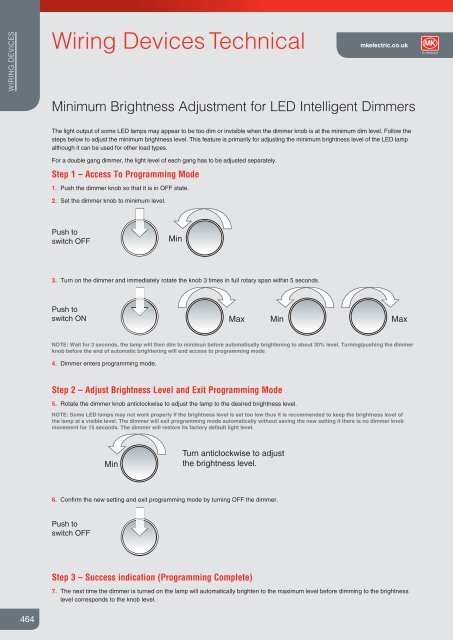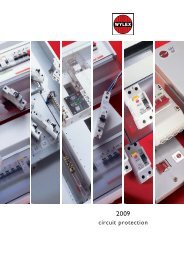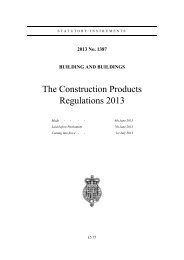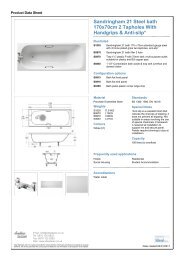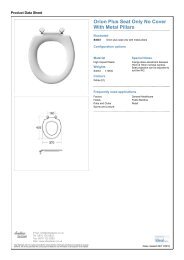You also want an ePaper? Increase the reach of your titles
YUMPU automatically turns print PDFs into web optimized ePapers that Google loves.
WIRING DEVICES<br />
Wiring Devices <strong>Tech</strong>nical<br />
mkelectric.co.uk<br />
Minimum Brightness Adjustment for LED Intelligent Dimmers<br />
The light output of some LED lamps may appear to be too dim or invisible when the dimmer knob is at the minimum dim level. Follow the<br />
steps below to adjust the minimum brightness level. This feature is primarily for adjusting the minimum brightness level of the LED lamp<br />
although it can be used for other load types.<br />
For a <strong>double</strong> gang dimmer, the light level of each gang has to be adjusted separately.<br />
Step 1 – Access To Programming Mode<br />
1. Push the dimmer knob so that it is in OFF state.<br />
2. Set the dimmer knob to minimum level.<br />
Push to<br />
switch OFF<br />
Min<br />
3. Turn on the dimmer and immediately rotate the knob 3 times in full rotary span within 5 seconds.<br />
Push to<br />
switch ON Max Min Max<br />
NOTE: Wait for 3 seconds, the lamp will then dim to minimun before automatically brightening to about 30% level. Turning/pushing the dimmer<br />
knob before the end of automatic brightening will end access to programming mode<br />
4. Dimmer enters programming mode.<br />
Step 2 – Adjust Brightness Level and Exit Programming Mode<br />
5. Rotate the dimmer knob anticlockwise to adjust the lamp to the desired brightness level.<br />
NOTE: Some LED lamps may not work properly if the brightness level is set too low thus it is recommended to keep the brightness level of<br />
the lamp at a visible level. The dimmer will exit programming mode automatically without saving the new setting if there is no dimmer knob<br />
movement for 15 seconds. The dimmer will restore its factory default light level.<br />
Min<br />
Turn anticlockwise to adjust<br />
the brightness level.<br />
6. Confi rm the new setting and exit programming mode by turning OFF the dimmer.<br />
Push to<br />
switch OFF<br />
Step 3 – Success indication (Programming Complete)<br />
7. The next time the dimmer is turned on the lamp will automatically brighten to the maximum level before dimming to the brightness<br />
level corresponds to the knob level.<br />
464