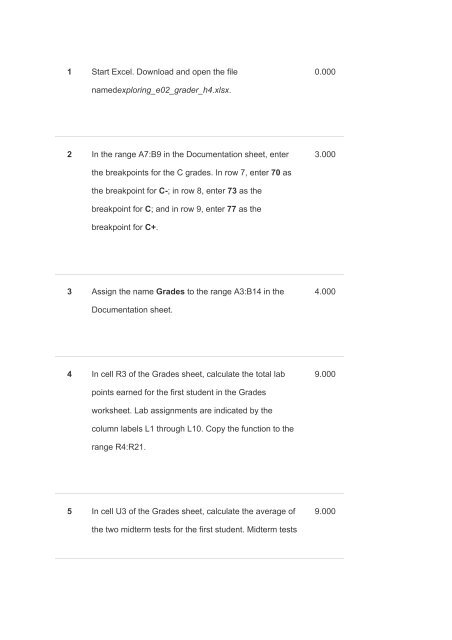exploring_e02_grader_h4.xlsxanswer
You also want an ePaper? Increase the reach of your titles
YUMPU automatically turns print PDFs into web optimized ePapers that Google loves.
1 Start Excel. Download and open the file<br />
0.000<br />
named<strong>exploring</strong>_<strong>e02</strong>_<strong>grader</strong>_h4.xlsx.<br />
2 In the range A7:B9 in the Documentation sheet, enter<br />
3.000<br />
the breakpoints for the C grades. In row 7, enter 70 as<br />
the breakpoint for C-; in row 8, enter 73 as the<br />
breakpoint for C; and in row 9, enter 77 as the<br />
breakpoint for C+.<br />
3 Assign the name Grades to the range A3:B14 in the<br />
4.000<br />
Documentation sheet.<br />
4 In cell R3 of the Grades sheet, calculate the total lab<br />
9.000<br />
points earned for the first student in the Grades<br />
worksheet. Lab assignments are indicated by the<br />
column labels L1 through L10. Copy the function to the<br />
range R4:R21.<br />
5 In cell U3 of the Grades sheet, calculate the average of<br />
9.000<br />
the two midterm tests for the first student. Midterm tests