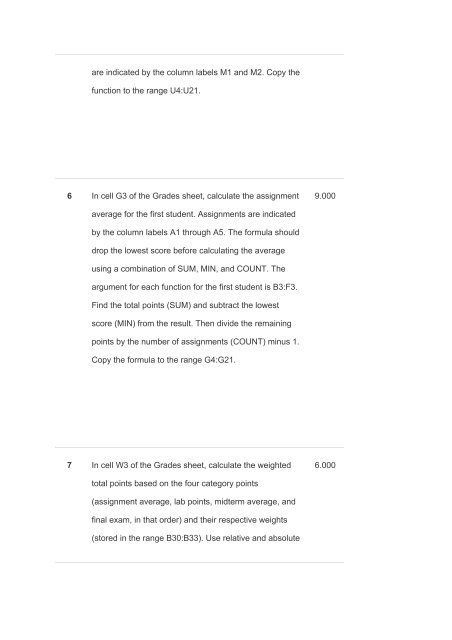exploring_e02_grader_h4.xlsxanswer
You also want an ePaper? Increase the reach of your titles
YUMPU automatically turns print PDFs into web optimized ePapers that Google loves.
are indicated by the column labels M1 and M2. Copy the<br />
function to the range U4:U21.<br />
6 In cell G3 of the Grades sheet, calculate the assignment<br />
9.000<br />
average for the first student. Assignments are indicated<br />
by the column labels A1 through A5. The formula should<br />
drop the lowest score before calculating the average<br />
using a combination of SUM, MIN, and COUNT. The<br />
argument for each function for the first student is B3:F3.<br />
Find the total points (SUM) and subtract the lowest<br />
score (MIN) from the result. Then divide the remaining<br />
points by the number of assignments (COUNT) minus 1.<br />
Copy the formula to the range G4:G21.<br />
7 In cell W3 of the Grades sheet, calculate the weighted<br />
6.000<br />
total points based on the four category points<br />
(assignment average, lab points, midterm average, and<br />
final exam, in that order) and their respective weights<br />
(stored in the range B30:B33). Use relative and absolute