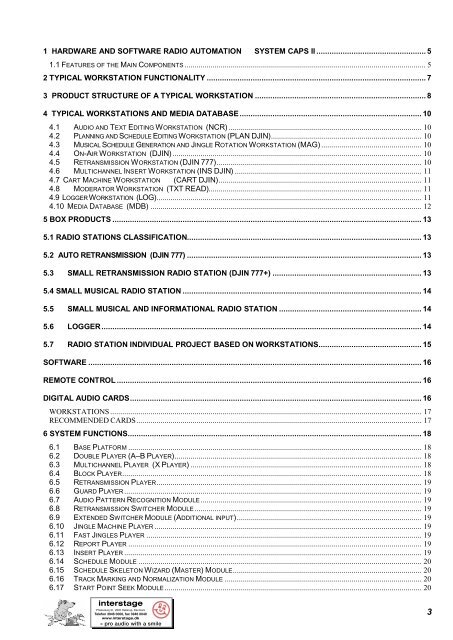Eela Audio CAPS2 brochure - fra www.interstage.dk
Eela Audio CAPS2 brochure - fra www.interstage.dk
Eela Audio CAPS2 brochure - fra www.interstage.dk
Create successful ePaper yourself
Turn your PDF publications into a flip-book with our unique Google optimized e-Paper software.
1 HARDWARE AND SOFTWARE RADIO AUTOMATION SYSTEM CAPS II..................................................5<br />
1.1 FEATURES OF THE MAIN COMPONENTS........................................................................................................................5<br />
2 TYPICAL WORKSTATION FUNCTIONALITY....................................................................................................7<br />
3 PRODUCT STRUCTURE OF A TYPICAL WORKSTATION..............................................................................8<br />
4 TYPICAL WORKSTATIONS AND MEDIA DATABASE...................................................................................10<br />
4.1 AUDIO AND TEXT EDITING WORKSTATION (NCR) ................................................................................................10<br />
4.2 PLANNING AND SCHEDULE EDITING WORKSTATION (PLAN DJIN)...........................................................................10<br />
4.3 MUSICAL SCHEDULE GENERATION AND JINGLE ROTATION WORKSTATION (MAG)..................................................10<br />
4.4 ON-AIR WORKSTATION (DJIN)............................................................................................................................10<br />
4.5 RETRANSMISSION WORKSTATION (DJIN 777)......................................................................................................10<br />
4.6 MULTICHANNEL INSERT WORKSTATION (INS DJIN) .............................................................................................11<br />
4.7 CART MACHINE WORKSTATION (CART DJIN).....................................................................................................11<br />
4.8 MODERATOR WORKSTATION (TXT READ)..........................................................................................................11<br />
4.9 LOGGER WORKSTATION (LOG)....................................................................................................................................11<br />
4.10 MEDIA DATABASE (MDB) .......................................................................................................................................12<br />
5 BOX PRODUCTS.............................................................................................................................................13<br />
5.1 RADIO STATIONS CLASSIFICATION...........................................................................................................13<br />
5.2 AUTO RETRANSMISSION (DJIN 777)...........................................................................................................13<br />
5.3 SMALL RETRANSMISSION RADIO STATION (DJIN 777+)....................................................................13<br />
5.4 SMALL MUSICAL RADIO STATION.............................................................................................................14<br />
5.5 SMALL MUSICAL AND INFORMATIONAL RADIO STATION.................................................................14<br />
5.6 LOGGER..................................................................................................................................................14<br />
5.7 RADIO STATION INDIVIDUAL PROJECT BASED ON WORKSTATIONS...............................................15<br />
SOFTWARE........................................................................................................................................................16<br />
REMOTE CONTROL...........................................................................................................................................16<br />
DIGITAL AUDIO CARDS.....................................................................................................................................16<br />
WORKSTATIONS...........................................................................................................................................................17<br />
RECOMMENDED CARDS..............................................................................................................................................17<br />
6 SYSTEM FUNCTIONS......................................................................................................................................18<br />
6.1 BASE PLATFORM ..................................................................................................................................................18<br />
6.2 DOUBLE PLAYER (A–B PLAYER)...........................................................................................................................18<br />
6.3 MULTICHANNEL PLAYER (X PLAYER) ...................................................................................................................18<br />
6.4 BLOCK PLAYER.....................................................................................................................................................18<br />
6.5 RETRANSMISSION PLAYER....................................................................................................................................19<br />
6.6 GUARD PLAYER....................................................................................................................................................19<br />
6.7 AUDIO PATTERN RECOGNITION MODULE..............................................................................................................19<br />
6.8 RETRANSMISSION SWITCHER MODULE.................................................................................................................19<br />
6.9 EXTENDED SWITCHER MODULE (ADDITIONAL INPUT)............................................................................................19<br />
6.10 JINGLE MACHINE PLAYER .....................................................................................................................................19<br />
6.11 FAST JINGLES PLAYER .........................................................................................................................................19<br />
6.12 REPORT PLAYER ..................................................................................................................................................19<br />
6.13 INSERT PLAYER ....................................................................................................................................................19<br />
6.14 SCHEDULE MODULE .............................................................................................................................................20<br />
6.15 SCHEDULE SKELETON WIZARD (MASTER) MODULE..............................................................................................20<br />
6.16 TRACK MARKING AND NORMALIZATION MODULE ..................................................................................................20<br />
6.17 START POINT SEEK MODULE................................................................................................................................20<br />
<strong>interstage</strong><br />
Phistersvej 31, 2900 Hellerup, Danmark<br />
Telefon 3946 0000, fax 3946 0040<br />
<strong>www</strong>.<strong>interstage</strong>.<strong>dk</strong><br />
- pro audio with a smile<br />
3
4<br />
6.18 MODULE FOR RECORDING VOICE TRACKS IN SCHEDULES.....................................................................................20<br />
6.19 SCHEDULE & PLAYER CROSSFADE EDIT MODULE.................................................................................................20<br />
6.20 MODULE FOR EXPORT INFORMATION ABOUT PLAYER STATUS INTO XML ..............................................................21<br />
6.21 GAP FILLER MODULE ............................................................................................................................................21<br />
6.22 MODULE FOR DATA RESERVATION ON A LOCAL HDD............................................................................................21<br />
6.23 SCHEDULE MERGING MODULE (MERGING SCHEDULE AUDIO ITEMS INTO AUDIO FILES)...........................................21<br />
6.24 SCHEDULE IMPORT MODULE (USED THE 3RD PARTY APPLICATIONS) .....................................................................21<br />
6.25 FILES MODULE ......................................................................................................................................................21<br />
6.26 F-CATEGORIES MODULE .......................................................................................................................................21<br />
6.27 MDB MODULE.......................................................................................................................................................22<br />
6.28 EXTERNAL DB MODULE (ADAPTABLE TO A CONCRETE DB) ......................................................................................22<br />
6.29 ON-AIR LOG REPORT (GENERATION) MODULE .....................................................................................................22<br />
6.30 MULTICHANNEL AUDIO EDITOR AND TEXT EDITOR ................................................................................................22<br />
6.31 “FRAGMENTS BUFFER” MODULE............................................................................................................................22<br />
6.32 REPORTER TEXT AND SUBJECT MAKEUP MODULE – “REPORTAGE”......................................................................22<br />
6.33 PLUG-INS INTERFACE MODULE..............................................................................................................................22<br />
6.34 DISTRIBUTED DATABASE AGENT (FOR EXCHANGING MDB CONTENTS BELONGING TO DIFFERENT RADIO STATIONS)<br />
22<br />
6.35 SCHEDULE MDB AGENT .......................................................................................................................................23<br />
6.36 MDB IMPORT APPLICATION...................................................................................................................................23<br />
6.37 MUSICAL SCHEDULE GENERATION AND JINGLES ROTATION APPLICATION MAG ...................................................23<br />
6.38 MODULE TO RECEIVE AND FILTER THE INTERNET NEWS.......................................................................................23<br />
6.39 CD GRABBER........................................................................................................................................................23<br />
6.40 ON-AIR LOGGER ...................................................................................................................................................23<br />
7 HARDWARE ...................................................................................................................................................24<br />
7.1 PC EQUIPMENT REQUIREMENTS...........................................................................................................................24<br />
7.2 DIGITAL AUDIO CARDS ..........................................................................................................................................24<br />
7.2.1 Antex..............................................................................................................................................................24<br />
7.2.2 Digigram ........................................................................................................................................................24<br />
7.2.3 Echo <strong>Audio</strong> ....................................................................................................................................................25<br />
7.2.4 M-<strong>Audio</strong> (MidiMan) .......................................................................................................................................25<br />
7.2.5 RME...............................................................................................................................................................25<br />
7.2.6 Lynx ...............................................................................................................................................................25<br />
7.2.7 Marian............................................................................................................................................................25<br />
7.2.8 Creative Labs ................................................................................................................................................25<br />
7.3 REMOTE CONTROL................................................................................................................................................25<br />
7.3.1 The Broadcasting Station Control Center ..................................................................................................26<br />
7.3.2 The Editing Station Control Center..............................................................................................................27<br />
8 SYSTEM INTEGRATION ...................................................................................................................................................28<br />
8.2 PRODUCTION BLOCK BASED ON THE EELA AUDIO S130 MIXING CONSOLE........................................................29<br />
8.3 ON-AIR BLOCK ON THE BASE OF THE SBM90 MIXING CONSOLE ...........................................................................32<br />
8.4 ON-AIR BLOCK BASED ON THE S130 MIXING CONSOLE........................................................................................35<br />
9 TYPICAL WORKSTATION SCREENSHOTS....................................................................................................38
1 Hardware and Software Radio Automation<br />
System CAPS II<br />
CAPS II is a modular radio automation system based on both hardware and software components that allow you to carry out all stages of the radio production<br />
and broadcasting process. The structure permits you to use a great variety of modules and adapts easily to customer technology without creating a redundancy of<br />
functions but, instead, allowing you to create a configuration that helps optimize the price. The system is like a set of building blocks that make it easy to build any<br />
combination of individual radio automation systems according to the customer’s requirements.<br />
The flexible technology for importing data from external applications allows you to use this system with other automation modules, such as Selector, Power<br />
Gold, etc.<br />
CAPS II includes the specialized distributed database (DDB) handling engine, which permits for the convenient allocation of materials and for fast searches.<br />
DDB helps in building radio station networks with centralized schedule preparation facilities allowing for the easy exchange of data.<br />
CAPS II allows you to build a branched network for the retransmission of radio broadcasts using cheap, low-speed Internet channels, which noticeably reduce<br />
the network support expenses that are associated with standard satellite communication channels.<br />
The data reserve system basically increases system reliability and provides failsafe broadcasting even in the event of Internet or LAN breakdown.<br />
A wide choice of remote control devices provides for easy and rational combination of hardware and software elements of the system.<br />
CAPS II applications work on both Windows 2000 and Windows XP operating systems.<br />
The data management system and distributed database are built with MS SQL Server 2000.<br />
1.1 Features of the Main Components<br />
Broadcasting net and daily skeletons<br />
Forming a program thematic structure<br />
Calculating weekly and monthly program recurrence<br />
Calculating special dates, holidays, etc.<br />
Automatic insertion of standard elements – jingles, background sounds, etc.<br />
Automatically rotating jingles<br />
Schedule<br />
Schedule generation with the help of skeletons and/or import from other<br />
systems<br />
The block structure of the schedule allows for work with blocks of various<br />
types – commercial, musical etc.<br />
Schedule handling from any working place in the system<br />
Notification of stop points, microphone inserts, information strings<br />
Associating external control commands to schedule blocks and elements<br />
Flexible adjustment of schedule outlook and displayed fields<br />
Conflict indication inside the timeline field<br />
Report generation for materials being broadcasted<br />
Broadcasting according to a schedule<br />
Fully automated broadcasting (no operator)<br />
Manual broadcasting support<br />
Time control points<br />
Automated commercial delivery<br />
Auto transition to the schedule for the next day<br />
ID jingle replacement<br />
Retransmission<br />
Retransmission of a <strong>fra</strong>me program<br />
Inserting your own program at a defined time<br />
Start/stop of inserts based on an audio pattern (jingle)<br />
Monitoring <strong>fra</strong>me signal presence and switching over to reserve in the event<br />
of signal failure<br />
Own program broadcasting mode<br />
Support for a wide range of audio cards<br />
Live program support<br />
Starting a jingle with a single key of a button field<br />
Two-level jingle storage system (categories)<br />
Representation of Jingle categories in DB structure<br />
Fast and easy configuration of button field mapping<br />
Configuring of button field appearance and playback engine logic<br />
Text programs (Subjects)<br />
Moderator assist screen<br />
Combining text materials with audio elements: text and audio in a single<br />
schedule element<br />
Newscast production technology<br />
Administration<br />
Assigning rights to user groups<br />
Schedule access limitation depending upon material type<br />
Access can be granted to DB in general or depending upon the category<br />
and type of material<br />
Prohibiting system settings changes<br />
System reservation<br />
Uninterrupted 2 day broadcasting in the event of file server or LAN<br />
breakdown<br />
Reserve data storage on the local HDD of an on-air workstation<br />
Automatic creation of a schedule copy<br />
Reserving system general settings<br />
The limitation of network traffic while copying helps avoid LAN overload<br />
Logging<br />
Recording according to a schedule<br />
Recording control via GPI and signal level<br />
Multichannel recording<br />
Separate recording of the left and right channels with individual settings<br />
E-mail message during signal breakdown / recovery<br />
Autorecording<br />
High quality audio recording of material for later usage<br />
Gap filler<br />
Automatic schedule generation for filling unplanned gaps<br />
Individual settings for various time intervals<br />
Special algorithm for filling short gaps<br />
Representation of settings in diagram form<br />
Voice tracking<br />
Recording a voice track over a crossfade from one audio item to another<br />
Controlling the fade out of the first audio item and the fade in of the second<br />
audio item from mixer faders, recording of fader movement<br />
The ability to edit crossfades after the recording is done<br />
Import<br />
Importing the whole schedule or special blocks of a schedule from text files<br />
generated by musical rotation applications (Selector, Power Gold) and<br />
commercials systems (Meridian)<br />
Special preprocessing software allowing import from files of any format (MS<br />
Excel, XML etc)<br />
Database (DB)<br />
A DB created with MS SQL Server 2000 stores elements (audio items, texts)<br />
in various types: commercials, music, news, programs, jingles, and their<br />
metadata<br />
One DB can support the storage of materials for several radio stations<br />
Distribution of sound items by category with an unlimited number of<br />
subcategories<br />
Creation of individual attributes for each material type.<br />
Acquisition of information from news agencies via standard protocols and<br />
automated storage of received materials according to defined DB categories<br />
<strong>Audio</strong> item search dependent on one or a number of conditions<br />
Filtering by a chosen field<br />
Importing information from other databases<br />
Distributed Database (DDB)<br />
Several database systems connected to each other via Internet or LAN may<br />
be located great distances from each other<br />
<strong>Audio</strong> item and data exchange between databases<br />
Sending schedules from one radio station to another, providing remote<br />
broadcasting and centralized schedule generation for regional radio stations<br />
Remote broadcasting<br />
The distributed database, reserve system reserve and automated<br />
broadcasting features allow for the creation of a system of remote (or<br />
5
distant) broadcasting, assuming that all of the production of materials for<br />
regional radio stations is being done in a single center and that schedules<br />
and data are being transmitted over the Internet automatically. With such a<br />
system, a satellite channel is not necessary. The advantage of this system is<br />
that it allows full control over the production of material on the side of main<br />
radio station. It is possible to combine this method with a re-transmission<br />
system that allows for the organization of autonomous (not serviced)<br />
retransmitting stations. These stations can obtain all necessary data via the<br />
Internet or direct modem communication.<br />
<strong>Audio</strong> editing<br />
Single channel and multichannel non-destructive editing<br />
Easy-to-use interface oriented toward supporting most common operations<br />
The ability to define hot keys for frequently used operations<br />
Storage of material in project form for later recall and export of the whole or<br />
part of a project to a sound file with compression MPEG 1 layer 2, 3,<br />
regardless of the audio card being used<br />
Text editing<br />
Easy handling of text and audio combination (subject) support<br />
Standard tools for text editing<br />
Support for reading from a screen while recording material being prepared in<br />
the form of a soundfile<br />
Storing subjects to the DB and including them in a schedule<br />
Automatic estimate of the time needed to read through the text<br />
Acquisition of news. Compilation of newscasts<br />
Running of commercial media-plans and the creation of a commercials<br />
schedule<br />
Generation of a music play list<br />
Integration<br />
The ability to add new and edit already existing DB elements<br />
Schedule handling, the ability to add the new material to a schedule<br />
The ability to edit schedule elements<br />
Remote control<br />
Supports RS232 commands, as well as GPI<br />
Reception of 4 GPI signals via LPT port without additional hardware<br />
Flexible RS232 protocol can be adjusted to communicate with various<br />
pieces of equipment<br />
External Remote control box has 8 GPI, 8 GPO and RS232 port (USB)<br />
External button field can be embedded into a mixing console or studio basic<br />
equipment<br />
Input of fader control information<br />
6
2 Typical Workstation Functionality<br />
Base platform<br />
TECHNOLOGICAL POSITION EDIT PLAN ON AIR UTILITIES<br />
Multichannel player (X player)<br />
Double player A-B<br />
Block player<br />
Retransmission player<br />
<strong>Audio</strong> pattern recognition module<br />
Retransmission switcher module<br />
Fast jingle player<br />
Jingle machine player<br />
Report player<br />
Insert player<br />
Guard player<br />
Schedule module<br />
Skeleton wizard module<br />
<strong>Audio</strong> item marking and normalizing module<br />
Start point seek module<br />
Crossfade schedule and player editing module<br />
Player status export XML module<br />
Voice track recording module<br />
Gap filler module<br />
Data reserve on local HDD module<br />
Merging of schedule to sound files module<br />
Schedule import from 3rd party module applications<br />
Files module<br />
F-Categories module<br />
Fragments buffers module<br />
MDB module<br />
External DB module (adaptable to a concrete DB)<br />
On-air log report module<br />
Multichannel audio editor and text editor<br />
Text and subject compilation module - "Reportage"<br />
Plug-in interface module<br />
MAG - Musical schedule generation and jingle-rotation<br />
application<br />
News import from Internet agent<br />
Distributed database agent<br />
Schedule MDB agent<br />
MDB import application<br />
FUNCTION<br />
WORKING STATION<br />
AUDIO & TEXT EDITING STATION<br />
SCHEDULE EDITING STATION<br />
MUSIC & JINGLES ROTATION<br />
STATION<br />
ON-AIR STATION<br />
ON-AIR RETRANSMISSION STATION<br />
CART ASSIST STATION<br />
MULTICHANNEL INSERTER<br />
STATION<br />
PRESENTER SCREEN STATION<br />
+ + + + + +<br />
+<br />
+<br />
+<br />
+ +<br />
+ +<br />
+<br />
+ +<br />
+ + +<br />
+ +<br />
+ +<br />
+<br />
opt + + + + +<br />
+<br />
+ +<br />
+ + + + +<br />
+ + + + +<br />
+ + + +<br />
+ +<br />
opt opt opt opt<br />
+ +<br />
+ + +<br />
+ + + +<br />
opt opt opt opt<br />
+ + + + + +<br />
+ + +<br />
L + L L L L L L<br />
+<br />
+<br />
+<br />
+ +<br />
+<br />
+ + + + +<br />
LOGGER STATION<br />
MEDIA DB EXCHANGE<br />
+<br />
DB-SCHEDULE SYNC<br />
+<br />
MEDIA DB IMPORT<br />
+<br />
NEWS LOADER<br />
+<br />
7
3 Product Structure of a Typical Workstation<br />
8<br />
SOFTWARE<br />
PRODUCTION<br />
AUDIO & TEXT EDITING STATION <strong>Audio</strong>, text and subject recording and editing<br />
soft opt. SCHEDULE EDITING Schedule filling and editing<br />
hard opt. LOGOS * Mixing console for EDITING STATION<br />
PLANNING<br />
SCHEDULE EDITING STATION Schedule editing<br />
soft opt. SCHEDULE AND DATA IMPORT<br />
Schedule and data importing from an external application:<br />
SELECTOR, POWER GOLD, MERIDIAN, NEWS WIRE.<br />
MUSIC & JINGLES ROTATION STATION **** Musical database, musical play list generation, jingle rotation<br />
ON-AIR STATION Broadcasting — typical configuration for large and medium radio stations<br />
AIRING<br />
soft opt. VOICE TRACK RECORD Voice track recording in the schedule<br />
hard opt. REMOTE CONTOLLER ** Control panel for PLAY OUT STATION embedded in the mixing console<br />
Special ON-AIR RETRANSMISSION STATION Broadcasting — configuration for retransmission and small radio stations<br />
Special CART ASSIST STATION Broadcasting — configuration for live-show support<br />
Special MULTICHANNEL INSERTER STATION Broadcasting — inserting commercial blocks in the <strong>fra</strong>me program (multichannel)<br />
Special PRESENTER SCREEN STATION *** Presenter reading from monitor support<br />
MEDIA DATABASE<br />
MEDIA DB **** Data management system based on MDB<br />
UTILITIES<br />
LOGGER STATION On-air recording<br />
DDB AGENT **** Distributed database agent<br />
SCHEDULE MDB AGENT **** Schedule MDB agent<br />
MDB IMPORT APPLICATION**** MDB import application<br />
NEWS IMPORT AGENT FROM THE INTERNET **** News import agent from the Internet
HARDWARE<br />
REMOTE CONTROL<br />
8GPI - USB Unit 8 GPI/0 - USB<br />
8GPI - RS232 Unit 8 GPI/0 - RS 232 (422)<br />
REMOTE CONTROLLER Control panel PLAY OUT STATION embedded into the mixing console<br />
LOGOS Mixing console for EDITING STATION<br />
DIGITAL SOUND CARDS (recommended)<br />
ANTEX LX-44 2 IN/2 OUT<br />
DIGIGRAM PCX 822v2 1 IND/4 OUTD<br />
DIGIGRAM PCX 924v2 / PCX 924-Mic 1 IN/1 OUT + AES I/O<br />
DIGIGRAM VX 822 1 IN/4 OUT<br />
DIGIGRAM VX 442 2 IN/2 OUT + AES I/O<br />
DIGIGRAM VX 222 / VX 222-Mic 1 IN/1 OUT + AES I/O<br />
DIGIGRAM LCM 220 1 IN/1 OUT<br />
RME DIGI 96/8 PAD 1 IN/1 OUT, S-PDIF I/O, AES I/O<br />
RME HDSP 9632 1 IN/1 OUT, S-PDIF I/O, ADAT I/O<br />
LynxStudio AES16 16 IN AES/16 OUT AES<br />
LynxStudio L22 1 IN/1 OUT, S-PDIF, AES<br />
SUPPORT OPTIONS<br />
SALE SUPPORT 5%<br />
SYSTEM PROJECT<br />
E.g., if a system consists of 7 workstations, then the system project cost will be 7% of the total cost of the software and options<br />
INSTALLATION<br />
Travelling expences: tickets, hotel costs and catering<br />
daily allowance per person<br />
TRAINING<br />
Travelling expences: tickets, hotel costs and catering<br />
daily allowance per person<br />
SUPPORT AFTER SALE 20%<br />
travelling expences: tickets, hotel *** costs and catering<br />
WARRANTY free<br />
price for services is determined as a percentage of software and options price<br />
1,5% per workstation<br />
9
4 Typical Workstations and Media Database<br />
The radio production and broadcasting process involves various technological stages, such as production, planning, broadcasting, logging and archiving. Each<br />
of these stages should be supported by a set of special functions. As a result, the software and hardware supporting each of these stages are different.<br />
4.1 <strong>Audio</strong> and Text Editing Workstation (NCR)<br />
This workstation provides tools for working with audio and text<br />
materials and features:<br />
q Recording of audio elements.<br />
q Simple editing of audio elements (stereo), multi-track editing of<br />
audio elements and mixing. Two modes of editing: using markers<br />
or using <strong>fra</strong>gments. Special features supporting the editing of<br />
interviews, radio commentaries etc.<br />
q <strong>Audio</strong> processing using external DirectX Plug-ins.<br />
q Text handling. Import of text files in the embedded text editor, text<br />
typing and editing. Speech audio element transcription.<br />
q Subject handling (text-audio-text… sequence) and compilation of<br />
newscasts.<br />
q Free and easy access to audio elements, texts and subjects from the<br />
file browser or DB browser.<br />
q Exporting of finished materials to the file structure or DB.<br />
This workstation is the basis for Journalist Workstation and allows for<br />
the performance of all main tasks involved in producing material other than<br />
complex multichannel musical recording.<br />
4.1.1 Export to schedule option<br />
The export to schedule option allows for the addition of prepared<br />
reports to the on-air schedule from a journalist’s workstation. This helps to provide<br />
for the easy flow of urgent materials: having finished a report, a journalist can easily<br />
insert it directly to a schedule. This is particularly useful for by groups and information<br />
radio stations in general.<br />
4.2 Planning and Schedule Editing Workstation<br />
(PLAN DJIN)<br />
Workstation supports the planning of a radio station broadcasting net<br />
on the basis of daily skeletons. Skeletons<br />
can be constructed on the same workstation using hourly steps with blocks as<br />
the basic bricks for building. An on-air schedule can be seen basically as a list<br />
of all materials planned to go on air during a certain time interval. This list may<br />
contain musical, commercial, news and thematic parts, each of which is the<br />
result of the work of a dedicated department. Workstation unites all individual<br />
schedules in a single on-air schedule. It is possible to edit the schedule,<br />
schedule elements, crossfades, record voice tracks, etc.<br />
The main workstation’s assignment is the creation of the on-air schedule<br />
and performing pre-airing preparations.<br />
4.2.1 Schedule import from external systems<br />
option<br />
This option allows for the importing of a schedule from external planning<br />
systems in ASCII form. Radio stations very often use 3rd party applications like<br />
Power Gold to create a music schedule or play list. The Power Gold application<br />
supports the exporting of play lists to ASCII files. The schedule import option helps<br />
import files of this kind into our system.<br />
10<br />
4.3 Musical Schedule Generation and Jingle<br />
Rotation Workstation (MAG)<br />
MAG is aimed at the automatic generation of musical play lists, including<br />
jingles. It operates on a principle of music material rotation. Each musical element is<br />
accompanied by a description “card” providing so-called “meta data” for each title in a<br />
record library. All musical elements (songs) are being divided into categories. Within the<br />
categories, songs form working virtual stacks that are rotated according to the hourly<br />
net defined by the user. The user sets special parameters describing the selection<br />
process for a song in a stack, defining necessary rotation rules and assigning priorities<br />
to these rules. The application automatically generates play lists that can be edited.<br />
4.4 On-Air Workstation (DJIN)<br />
On-air workstation plays material according to a schedule in manual or<br />
automated mode. It supports radio shows, thematic programs, news and<br />
commercials and solves all tasks related to on-air material delivery. This<br />
workstation is the main and most complex part of the CAPS II system.<br />
Besides schedule and players, on-air workstation has software<br />
modules – sources of material: DB browser, categories and a file system<br />
browser.<br />
The jingle-machine and block player modules handling sequences of<br />
audio elements support live radio shows.<br />
Additional features that help handle the schedule and it’s elements<br />
are provided by software modules:<br />
q Schedule elements editor (audio elements and subjects)<br />
q Crossfade editor<br />
q Start point fast definition module (according to the current on-air<br />
situation)<br />
4.4.1 Voice track recording option<br />
Its function is the recording of audio (usually voice) <strong>fra</strong>gments during<br />
crossfades from one audio element to another. This option helps the DJ<br />
record and edit a voice track in advance and save it in the schedule, with the<br />
ability to perform editing at a later time. It can be used for the improvement<br />
of sound quality or the smoothness of transition from one song to another (the<br />
operator is allowed multiple attempts or takes) from one side, and brings direct<br />
economical bonuses: voice tracks can be recorded for night time in advance<br />
and broadcasting can be done in automated mode, meaning personnel are not<br />
needed.<br />
4.5 Retransmission Workstation (DJIN 777)<br />
This workstation is designed for the retransmission of the <strong>fra</strong>me<br />
program (or program of the main radio station) and provides the ability to<br />
insert your own material (e.g. local news, commercials, jingles etc).
Your own material can be inserted in the program manually or<br />
automatically, according to:<br />
q fixed time<br />
q audio pattern in the <strong>fra</strong>me program (opening/<br />
closing jingle)<br />
q DTMF signal in the <strong>fra</strong>me program.<br />
In the event that the <strong>fra</strong>me program signal disappears (due to equipment<br />
problems or a breakdown of communication) a special reserve player will<br />
automatically be launched to fill the on air silence. The workstation may also have<br />
some means (Jingle Machine) to support its own live-program mode. Workstation’s<br />
configuration can feature additional block players that help to support the particular<br />
needs of a station.<br />
To support these tasks, a digital audio card with two inputs and<br />
outputs is recommended: one physical output carries the <strong>fra</strong>me signal with<br />
your own material inserted, while the second physical output carries a prelisten<br />
signal. The first input is connected to the <strong>fra</strong>me signal source, and the<br />
second can be used for connection to the studio.<br />
4.6 Multichannel Insert Workstation (INS DJIN)<br />
This workstation is designed to provide multichannel retransmission of<br />
the <strong>fra</strong>me program (or the program of the main radio station) with the<br />
automatic substitution of parts (including ID jingles) under the control of GPI<br />
signal. The typical application of such a workstation is the retransmission of<br />
the <strong>fra</strong>me program signal to several regions from a single radio center.<br />
Every region is able to insert its own materials. For example, each regional<br />
channel may have it’s own commercial schedule and, of course, its own set<br />
of ID jingles.<br />
GPI command for switching over may be generated by the main on-air<br />
workstation.<br />
4.7 Cart Machine Workstation<br />
(CART DJIN)<br />
Cart Machine supports live programs on radio, television and various<br />
entertainment and sports programs. The main elements of this workstation<br />
are the Jingle Machine and four block players, which help to compile audioelement<br />
sequences.<br />
The main task of this workstation is the provision of convenient<br />
storage and speedy search among vast quantities of jingles, background<br />
sounds and audio elements, and their delivery to the air for the embellishment<br />
of live programs. This helps to provide “dense” audio for radio and television<br />
programs. Jingles are stored in folders like cards displaced on a computer<br />
screen, in a way that helps them to be identified easily. Folders can also be<br />
displayed on a screen in this manner, facilitating easy search, load and<br />
delivery to air. There are four players that help to manipulate jingles and<br />
other audio elements, creating audio sequences and providing necessary<br />
manual crossovers. Except for players, jingles can be started manually from<br />
a “card” screen.<br />
Main features of the Cart Machine workstation:<br />
q 6 virtual channels of playback are used, which are down-mixed to 2<br />
physical stereo outputs: Channels 1 through 5 are the four single<br />
players and the Jingle Machine, They are mixed to physical output 1<br />
and the second physical output is used for pre-listening<br />
q Two stereo physical outputs<br />
q One monitor configuration<br />
q Remote control means:<br />
• 4 players from a mixing console (both fader start and PFL by<br />
4 channels)<br />
• Jingle machine from a dedicated button field that can be also<br />
used for loading audio elements into 4 players. Button field is<br />
of our own, proprietary design. |It can be embedded into a<br />
mixing console or used in a stand-alone block.<br />
4.8 Moderator Workstation<br />
(TXT READ)<br />
The Moderator workstation is built on the basis of the Report player. The<br />
report player window shows the sequence of Text-<strong>Audio</strong>-Text-… (subjects)<br />
elements. Moderator can read text information from the screen and, at the<br />
appropriate time, start playback of an audio item. This audio element can either<br />
be a previously prepared audio item or a decorative element, like a jingle, etc.<br />
Thus, moderator combines the tasks of reading text passages and starting audio<br />
elements, which makes the program run smoother. Moderator has only one<br />
button to start audio elements, so it does not require much time to decide which<br />
button to press.<br />
Report player can be loaded with subjects from schedule in the same<br />
sequence as they appear in the schedule. Moderator is able to preview subject.<br />
For audio elements, the first and last words of recorded material are indicated so<br />
that moderator can observe the material easily. Moderator can monitor the<br />
process of playing audio elements on the progress bar.<br />
The moderator workstation operates as a supplement to a main on-air<br />
workstation working with DB and having a schedule window. The Moderator<br />
application can be installed either on a separate PC or on a PC with the main on-air<br />
station application. In the latter case, a second monitor is needed.<br />
We recommend that you use a special remote control unit (dedicated<br />
button field) to manipulate the Moderator workstation.<br />
4.9 Logger Workstation<br />
(LOG)<br />
The Logger workstation is used for automatic on-air recording of radio<br />
programs from the external input of workstation to hard disk. One of the<br />
typical applications is around-the-clock program recording with a high<br />
compression ratio and storage for 31 days in accordance with the Law on<br />
Mass Media (in the United States it is FCC, Federal Communications<br />
Commission) regulations.<br />
Another possible application is the high quality recording of particular<br />
parts of a program that are going to be used again at another time.<br />
The recording panel for the application contains an extensive set of<br />
parameters. Turning recording on and off can be carried out according to a<br />
schedule, to a certain signal level at the input, or by GPI command. The<br />
System can use one stereo input as two independent mono inputs and can<br />
record different programs with independent settings. It is possible to set<br />
compression ration, shelf life and other parameters.<br />
There is no limit on the number of recording modules present in the<br />
system, so it is possible to organize multi channel recording of a signal.<br />
11
4.10 Media Database<br />
(MDB)<br />
The Media Database is a special database working under the<br />
control of the Microsoft SQL Server 2000. MDB stores descriptions of the<br />
elements, a set of categories created by the user, attributes and other<br />
information. MDB structure provides for the allocation of elements<br />
according to categories. A single element may belong to several<br />
categories. A lot of useful things can be done using the database: the<br />
establishment of a hierarchical category structure with unlimited nesting<br />
capacity, provision of a fast search engine with complex search conditions<br />
(e.g. you can easily obtain a list of titles written by one author, of all news<br />
items prepared by the same journalist), and much more.<br />
The main task of the MDB is to provide for the well-ordered storage<br />
of elements for easy and fast searches for material when it is needed. The<br />
integrated administration facilities allow for the limitation of the rights of a<br />
concrete user, allowing him to work only with a certain range of materials<br />
and perform only a specifically defined range of actions.<br />
One MDB can store materials for several radio stations, while a part<br />
of the material can be configured so as to be common for all of the<br />
stations. Several radio stations, broadcasting in different genres, can be<br />
united by a single commercial department. This allows for the<br />
centralization of commercial production facilities to save costs. When<br />
several radio stations are working with one database, you can selectively<br />
set up the rights of each radio station to work with proprietary material or<br />
that produced outside. A large number of CAPS II modules use the<br />
database for the support of a wide variety of individual tasks.<br />
12
5 Box Products<br />
5.1 Radio Stations Classification<br />
Radio station’s technology of radio production and the nature of the<br />
workflow it provides define the details of the new system and its depth of<br />
automation. When planning to renovate or replace equipment, you have to<br />
take into account the technology already in place at the radio station or that<br />
will be the standard for new installations. If your radio station is going to<br />
broadcast live programs, then you will need the means to provide liveprogram<br />
support. Live on-air broadcasts require DJ live inserts for<br />
informational and promotional messages, microphone inserts for moderators<br />
and guests in the studio, the ability to broadcast telephone conversation on<br />
air, etc. A radio automation system provides considerable cost savings for a<br />
multi-program radio station. On-air workstation can be used for multichannel<br />
inserting of commercials, news and other kinds broadcast material.<br />
To make the correct choice with regard to working technology, you<br />
have to define the class of your radio station and the type of program you<br />
are going to broadcast. This will allow you to avoid redundancy and, at the<br />
same time, to allow for the full installation of necessary technology for aiding<br />
in production and maintaining the necessary reserve capabilities.<br />
While classifying the radio station that you are going to start, you<br />
should take into account these considerations:<br />
q Daily broadcast volume and the amount of this that will involve<br />
your own program. This parameter influences the volume of<br />
reserves necessary, and the quantity and balance of various<br />
workplaces in your radio- automation system.<br />
q The correlation between various types of broadcast materials in<br />
your program: music, news, commercials, pre-produced<br />
programs. This helps to define the genre of a radio station and<br />
influences the structure of the whole.<br />
q Your own production facilities. Whether you consider these<br />
necessary, and in what form, will depend upon the type of<br />
material you want to produce: commercials, news, music playlists,<br />
pre-produced theme programs, etc.<br />
q Retransmission: Will you retransmit the <strong>fra</strong>me program or not.<br />
q Live programs: Are you going to provide live programs, and on<br />
what scale.<br />
q Quantity of channels broadcast.<br />
5.2 Auto Retransmission<br />
(DJIN 777)<br />
This product is designed for network regional radio stations<br />
retransmitting a <strong>fra</strong>me program while including their own commercials,<br />
news, etc. DJIN 777 consists of a single on-air workstation.<br />
5.3 Small Retransmission Radio Station (DJIN<br />
777+)<br />
General characteristics of a small retransmission radio station:<br />
Daily broadcast volume<br />
Correlation of various types of material in<br />
daily program<br />
hours Up to 24<br />
Music %<br />
News %<br />
Self-produced commercials % 10<br />
Standard thematic programs %<br />
Pre-produced programs %<br />
Portion of the daily program devoted to live<br />
programs<br />
%<br />
Moderator (DJ) talk %<br />
Live programs, including standard themes<br />
and news<br />
%<br />
Portion of daily programs devoted to the<br />
% 90<br />
<strong>fra</strong>me program<br />
Self-produced material as a part of daily<br />
programs<br />
Music, including jingles and background<br />
items<br />
Hours<br />
News Hours<br />
Commercials Hours 0,25<br />
Thematic programs Hours<br />
Pre-produced programs Hours<br />
Number of program channels (frequencies) 1<br />
The main task of the radio automation system here is retransmission<br />
and the automatic inclusion of regional commercials.<br />
Radio automation system consists of two workplaces:<br />
q The on-air workstation<br />
q The planning workstation: for the schedule preparation station,<br />
plus the schedule and data import options.<br />
Both computers are connected to the local network. The second<br />
workstation may have a separate traffic manager application for the<br />
generation of a commercial schedule and its export to an ASCII file.<br />
The on-air workstation should have a corresponding digital audio<br />
card, e.g. Digigram VX222. The planning workstation may use any sound<br />
card for the pre-listening function.<br />
13
5.4 Small Musical Radio Station<br />
Daily broadcast volume<br />
Correlation of various types of material in<br />
daily program<br />
Hours 18 + 6 auto<br />
Music % 75<br />
News % 7<br />
Self-produced commercials % 10<br />
Standard thematic programs % 8<br />
Pre-produced programs %<br />
Portion of the daily program devoted to<br />
live programs<br />
%<br />
Moderator (DJ) talk % 15<br />
Live programs, including standard<br />
% 25<br />
themes and news<br />
Portion of daily programs devoted to the<br />
<strong>fra</strong>me program<br />
Self-produced material as a part of daily<br />
programs<br />
Music, including jingles and background<br />
items<br />
14<br />
Hours 0.2<br />
News Hours 1.5<br />
Commercials Hours 0.25<br />
Thematic programs Hours 0.3<br />
Pre-produced programs Hours<br />
Number of program channels<br />
(frequencies)<br />
1<br />
This is a typical musical radio station for medium-sized and large big<br />
cities. It broadcasts its own programming 24-hours-a-day. The main part of<br />
the content is provided by music of a particular format.<br />
The radio automation system consists of 4 working places:<br />
q On-air workstation<br />
q Musical play-list generation workstation MAG<br />
q Commercial-planning workstation: schedule preparation station<br />
plus schedule and data import option.<br />
q On-air recording workstation: Logger<br />
5.5 Small Musical and Informational Radio Station<br />
Daily broadcast volume<br />
Correlation of various types of material in<br />
daily programs<br />
Hours<br />
Music % 50<br />
News % 30<br />
Self-produced commercials % 10<br />
Standard thematic programs % 5<br />
Pre-produced programs % 5<br />
Portion of the daily program devoted to live<br />
programs<br />
%<br />
Moderator (DJ) talk % Up to 30%<br />
Live programs, including standard themes % Up to 15%<br />
and news<br />
Portion of daily programs devoted to the<br />
<strong>fra</strong>me program<br />
Self-produced material as a part of daily<br />
programs<br />
Music including jingles and background<br />
items<br />
Hours 0.2<br />
News Hours Up to 4<br />
Commercials Hours 0.25<br />
Thematic programs Hours Up to 2<br />
Pre-produced programs hours Up to 2<br />
Number of program channels (frequencies)<br />
Such radio station broadcasts its own program around the clock.<br />
Music is used as a background element for on-air decoration. Information<br />
content: news, city info (traffic, weather, sports), pre-produced thematic programs<br />
etc.<br />
q On-air workstation<br />
q Music play-list generation workstation MAG<br />
q Commercial-planning workstation: schedule preparation station<br />
plus schedule and data import option.<br />
q Journalist workstation (2 stations), audio and text editing station,<br />
plus schedule editing option.<br />
q On-air recording: logger<br />
5.6 Logger<br />
The Logger application is used for the automatic on-air recording of a<br />
radio program from the external input of workstation to hard disk. One<br />
typical application is round-the-clock program recording with high a<br />
compression ratio and storage for 31 days in accordance with the Law of<br />
Mass Media.<br />
Another possible application is the high-quality recording of the<br />
particular parts of the program that are going to be used at another time.<br />
Logger is a separate workstation.
5.7 Radio Station Individual Project Based on<br />
Workstations<br />
It is possible to develop a specific project for any kind of radio station<br />
by using different combination of various workstations.<br />
If you want to start with a more-or-less simple radio station before<br />
moving on to a more complex operation, you have to think of how and in<br />
what proportion to increase the number of the various components – the<br />
workstations. You can start with a small music radio station as a base and,<br />
by adding one on-air workstation (as a hot reserve or for the training of<br />
personnel), one more planning workstation (for program director control) and<br />
several working places for sales agents and audio editing workstation for<br />
producing your own programs, end up with a large music radio station with<br />
advanced commercial services that provides dense, “packaged” radio<br />
programming.<br />
Regional radio stations can be expanded by increasing the number of<br />
broadcast channels (frequencies). The Retransmission workstation can be<br />
equipped with an additional channel to be broadcasted on a different<br />
frequency. This radio station can have a single commercial department and<br />
planning department. It would probably require an increase in workplaces for<br />
advertising sales.<br />
A music radio station that is carrying newscasts may be expanded via<br />
an increase in the news portion of its broadcasts and the addition of special<br />
thematic programs. This can be supported by an increase in the number of<br />
workstations and, as a result, the creation of a newsroom with extended<br />
production facilities.<br />
A news radio station should not have a dedicated music department;<br />
this department can be represented by a single employee working on an<br />
editing workstation and the newsroom.<br />
15
SOFTWARE<br />
TRACK 2 AUDIO & TEXT EDITING STATION<br />
Software option: SCHEDULE EDITING<br />
Hardware option: TR BROADCASTING CONTROL CENTER<br />
Hardware option:ТR 302<br />
PLAN DJIN SCHEDULE EDITING STATION<br />
Software option: SCHEDULE AND DATA IMPORT<br />
MAG MUSIC & JINGLES ROTATION STATION<br />
COMMERCIALS COMMERCIALS PLANNING STATION<br />
1 client<br />
2 – 5 clients<br />
6 clients and more<br />
DJIN ON-AIR STATION<br />
Software option: VOICE TRACK RECORD<br />
Hardware option: REMOTE CONTOLLER DJIN<br />
DJIN 777 ON-AIR RETRANSMISSION STATION<br />
CART DJIN CART ASSIST STATION<br />
INS DJIN MULTICHANNEL INSERTER STATION<br />
LOGGER PRESENTER SCREEN STATION<br />
One channel<br />
Each next channel<br />
MDB MEDIA DATABASE<br />
5 clients<br />
6 -10 clients<br />
11 – 20 clients<br />
More 20 clients<br />
MDB IMPORT<br />
MDB NEWS LOADING<br />
REMOTE CONTROL<br />
8GPI - USB<br />
16<br />
8GPI - RS232<br />
TR BROADCASTING CONTROL CENTER<br />
TRACK 2 CONTROL CENTER<br />
DIGITAL AUDIO CARDS<br />
ANTEX LX-44 2 IN/2 OUT<br />
DIGIGRAM PCX 822v2 1 IND/4 OUTD<br />
DIGIGRAM PCX 924v2 / PCX 924-Mic 1 IN/1 OUT + AES I/O<br />
DIGIGRAM VX 822 1 IN/4 OUT<br />
DIGIGRAM VX 442 2 IN/2 OUT + AES I/O<br />
DIGIGRAM VX 222 / VX 222-Mic 1 IN/1 OUT + AES I/O<br />
DIGIGRAM LCM 220 1 IN/1 OUT<br />
RME DIGI 96/8 PAD 1 IN/1 OUT, S-PDIF I/O, AES I/O<br />
RME HDSP 9632 1 IN/1 OUT, S-PDIF I/O, ADAT I/O<br />
Lynx Studio AES16 16 IN AES/16 OUT AES<br />
Lynx Studio L22 1 IN/1 OUT, S-PDIF, AES<br />
MARIAN MarcX 1 IN/1 OUT, S-PDIF I/O, ADAT I/O<br />
Echo <strong>Audio</strong> Mia 1 IN/1 OUT, , midi<br />
Echo <strong>Audio</strong> Gina 24 2 IN/8 OUT, S-PDIF I/O, ADAT I/O<br />
Echo <strong>Audio</strong> Layla 8 IN/8 OUT, S-PDIF I/O, ADAT I/O<br />
M-<strong>Audio</strong> Delta 44 4IN/4OUT<br />
Sound Blaster<br />
EURO<br />
WORKSTATIONS<br />
1 2 3 4 5 6 7 8
Purpose…………………………<br />
Workstation and its<br />
options<br />
Sound card<br />
Remote control<br />
Purpose …………………………<br />
Workstation and its<br />
options<br />
Sound card<br />
Remote control<br />
Purpose …………………………<br />
Workstation and its<br />
options<br />
Sound card<br />
Remote control<br />
Purpose …………………………<br />
Workstation and its<br />
options<br />
Sound card<br />
Remote control<br />
Purpose …………………………<br />
Workstation and its<br />
options<br />
Sound card<br />
Remote control<br />
Purpose …………………………<br />
Workstation and its<br />
options<br />
Sound card<br />
Remote control<br />
Purpose …………………………<br />
Workstation and its<br />
options<br />
Sound card<br />
Remote control<br />
Purpose …………………………<br />
Workstation and its<br />
options<br />
Sound card<br />
Remote control<br />
Purpose …………………………<br />
Workstation and its<br />
options<br />
Sound card<br />
Remote control<br />
HUB SERVER<br />
Used / not used<br />
The number of MDB clients<br />
1 2 3 4 5<br />
WORKSTATIONS RECOMMENDED CARDS<br />
TRACK 2 AUDIO & TEXT EDITING STATION DIGIGRAM VX 222 / RME DIGI 96/8<br />
VX 222-Mic<br />
PAD<br />
PLAN DJIN SCHEDULE EDITING STATION DIGIGRAM PCX DIGIGRAM VX 222<br />
924v2 / PCX 924-Mic / VX 222-Mic<br />
MAG MUSIC & JINGLES ROTATION STATION DIGIGRAM PCX DIGIGRAM VX 222<br />
924v2 / PCX 924-Mic / VX 222-Mic<br />
DJIN ON-AIR STATION ANTEX LX-44 DIGIGRAM PCX<br />
822v2<br />
Lynx Studio L22 Marian<br />
MarcX<br />
Echo<strong>Audio</strong> Mia Blaster<br />
Echo<strong>Audio</strong> Mia Blaster<br />
Lynx Studio<br />
AES16<br />
DJIN 777 ON-AIR RETRANSMISSION STATION ANTEX LX-44 DIGIGRAM VX 222 Marian MarcX<br />
CART DJIN CART ASSIST STATION ANTEX LX-44 DIGIGRAM PCX<br />
822v2<br />
Lynx Studio<br />
AES16<br />
INS DJIN MULTICHANNEL INSERTER STATION DIGIGRAM VX 222 Marian MarcX Echo<strong>Audio</strong> Mia<br />
LOGGER PRESENTER SCREEN STATION M-<strong>Audio</strong> Delta 44 Echo<strong>Audio</strong> Gina<br />
Marian<br />
MarcX<br />
RME<br />
HDSP<br />
9632<br />
Blaster<br />
RME<br />
HDSP<br />
9632<br />
Echo<strong>Audio</strong><br />
Gina<br />
17
6 System Functions<br />
This section describes the various functions of the CAPS II radio automation system that can be described as elements or building blocks. They can be<br />
combined together in such a way as to provide for all the needs of any customer. This also ensures that nothing unnecessary is included in the system, meaning that<br />
the customer doesn’t end up paying for something he or she doesn’t need. Maintaining only those elements necessary will also prevent overloading of the user<br />
interface.<br />
When we refer to a “function”, we mean either an element of some application (e. g., player, in the on-air application) or<br />
a separate application designed for carrying out of a specific task (e. g., the music play-list generation application MAG).<br />
In some cases, we describe these functions as software module, or simply module. The control panel for a module may also be visible on the monitor screen.<br />
Other modules do not have control panels and their parameters can be set through the system for setting general parameters.<br />
Some applications have personal names, e.g. on-air application DJIN, musical play list generation application MAG etc.<br />
6.1 Base Platform<br />
The Base platform is not a particular individual system function. Base<br />
platform represents a set of basic functions providing overall functionality for<br />
the system as a whole. This includes the general system parameters setting,<br />
audio playback system, pre-listening system, common modules of the user<br />
interface, etc.<br />
Modern radio broadcasting provides for the delivery of audio material<br />
from the on-air computer of radio station to listeners, so audio is to be<br />
played back at an on-air station. One of the main on-air workstation<br />
concepts is a player. The player is a virtual device that plays back audio.<br />
Our system provides several types of players, which differ according to their<br />
functionality. Each individual module has its own destination and specific<br />
features providing the implementation of a certain range of tasks. These<br />
modules are usually included in on-air applications, but they can also be<br />
installed at other working places.<br />
6.2 Double Player (A–B Player)<br />
This player can deliver a sequence of elements on-air as indicated in<br />
a schedule<br />
Player can be used in a system with one or two independent physical<br />
outputs.<br />
Player can use on one or two independent playback devices.<br />
The Player window provides graphic information about the element<br />
being played, about the next element and about its mode of operation.<br />
A-B player can provide sequential playback of schedule elements via<br />
one physical output. The operator defines the starting point for playback,<br />
chooses the schedule element with which to start playback, and provides<br />
the command to start operations. From here, the player defines the next<br />
element to be played. The playback process considers previously produced<br />
crossfades, schedule-block attributes and time-control points.<br />
Player can be controlled by two signals from the mixing console:<br />
“Fader start” and “PFL”. The presence of a second physical output allows for<br />
the delivery of on-air material with a manual crossfade from one audio item<br />
to another either by mixer faders or with a keyboard/mouse. Player provides<br />
pre-listening facilities controlled either by “PFL” signal from a console or by a<br />
keyboard/mouse.<br />
Two auxiliary modes for double player are available. The first is single<br />
element playback mode. Here, the operator launches each next audio<br />
element manually (this can be helpful during live programming<br />
embellishment when the sequence of audio elements is known beforehand<br />
and operator has to define the starting time for each element). The second<br />
is the manual choice mode for the next element. The operator has to choose<br />
each successive element on his or her own.<br />
Player can automatically pass over to the next day’s schedule, a<br />
feature that allows you to use it for fully automated broadcasting. The “auto”<br />
mode causes the player to define a start point in a schedule and start<br />
playback, automatically filling non-planned gaps that may occur in order to<br />
provide fully automated, uninterrupted material delivery.<br />
Player fixes the time for the actual beginning of play in a report that<br />
allows for the monitoring of schedule integrity.<br />
Player allows for the schedule to be followed exactly, as materials<br />
are played in strict accordance with it. The operator does not need to<br />
interfere in the process. At the same time this approach requires much more<br />
precise preparation for the broadcasting process. One of the features that<br />
can help with this is the preliminary recording of voice tracks. Voice tracks<br />
help to avoid on-air mistakes by the moderator and preserve the<br />
atmosphere of live programming.<br />
6.3 Multichannel Player<br />
(X Player)<br />
18<br />
X player is the result of the development of double player. X player<br />
can also deliver a sequence of elements on-air as indicated in a schedule,<br />
although it features extended functionality.<br />
Player can be used in a system with several physical outputs (up to<br />
4).<br />
The player window depicts a queue of elements with defined depth<br />
(contrary to a double player, which shows only the currently playing and next<br />
elements). It is possible to edit the queue of elements inside the player. It is<br />
also possible to open crossfade editor and to add new elements that are not<br />
listed in a schedule. It is possible to edit the crossfade of element being<br />
played with the next element (double player does not allow for this). X player<br />
features a new function: a search for the start point for every element being<br />
loaded into queue. This mode can be supported effectively using a number<br />
of buttons on a computer keyboard or by a dedicated remote control unit –<br />
the external button field.<br />
Another feature of this player is that it allows you to assign a certain<br />
physical output to audio element. For example, it lets you play musical<br />
elements via one output and voice elements via another. The signals for<br />
these channels can be processed separately by FM processors with<br />
different settings, providing better audio quality results in radio output. X<br />
player can distribute audio elements automatically by physical outputs<br />
according to their type (voice track, commercials, music, etc.) and to the DB<br />
category to which they belong. It is possible to define this manually for a<br />
certain audio element either beforehand, during schedule preparation or<br />
element meta data description, or in the player itself before actual delivery<br />
on air.<br />
There are 3 modes of operation for X player, distinguished by the<br />
degree of manual control provided by the operator: MANUAL, LIVE and<br />
AUTO.<br />
MANUAL mode assumes that the operator starts playback of every<br />
audio element by him or herself. In LIVE mode, playback is performed<br />
automatically, but can stop in special places of the schedule if this was<br />
planned beforehand. The operator then has to launch playback manually.<br />
The operator may then influence the playback process at any time, either by<br />
starting the next audio element or by stopping that currently being played.<br />
This is intended as the chief mode for X player. The AUTO mode provides a<br />
full autonomous mode of operation. Broadcasting does not even stop at the<br />
special points mentioned in a schedule. The operator can employ a nonplanned-gap<br />
filler if necessary. The player can be controlled remotely by<br />
"Fader Start" and "Cue" signals from the mixing console and from the<br />
external button field. X player is mostly effective in the systems with a DB<br />
and voice-track recording module.<br />
6.4 Block Player<br />
Block player can be used<br />
for playing sequences of audio<br />
elements (play-lists). Playback is<br />
carried out via a single device,<br />
taking into account crossfades<br />
between elements. The play-list<br />
represents a single block of the<br />
schedule. All means of schedule<br />
editing with regard to audio items<br />
(crossfade, marking, normalizing, go to next, voice track recording) can be<br />
applied to contents of the block player. Playlists can be loaded to the player<br />
automatically from blocks of the schedule or manually by the operator. A<br />
combined approach is also possible. In this case, the schedule should list<br />
only obligatory material to be delivered on air while all other elements (audio<br />
items, jingles, etc) can be loaded manually by the operator from a Media<br />
DB, F-Categories, Jingle machine, Files and other windows. Player can be<br />
controlled from a mixing console with the help of the “Fader start” and “PFL”<br />
signals. Player can be set for automatic start at a specified time or it can<br />
wait for a command from the operator. There are a large number of<br />
parameters that define player behavior.<br />
A system usually has a number of block players, each of which has its<br />
own responsibilities.
6.5 Retransmission Player<br />
The main difference between retransmission player and the other<br />
players lies in the presence of an embedded switcher, which provides for<br />
change-over from the retransmission signal (<strong>fra</strong>me program) to the regional<br />
signal (own program). This switching can be performed either manually<br />
(from mouse/keyboard or GPI signal) or automatically (according to time or<br />
a command from an audio-pattern recognition module). With the reception of<br />
a command, the switcher initiates the playback of audio material loaded into<br />
the player while simultaneously (or even earlier – depending upon the<br />
settings) fading out of the retransmission signal. Thus, the system enters the<br />
own-program delivery mode. Upon the completion of the loaded block<br />
playback (or even earlier), the switcher starts fading in the retransmission<br />
signal, bringing the system back to retransmission mode.<br />
The blocks of the regional program are loaded to the player from the<br />
regional schedule automatically in advance of their actual air time.<br />
If a retransmission signal fails, the system launches the guard player,<br />
containing a reserve block of audio items.<br />
6.6 Guard Player<br />
Guard player is a block player working under the control of the<br />
retransmission switcher. Guard player provides on air delivery of reserve<br />
material in the case of retransmission signal (<strong>fra</strong>me program) failure.<br />
6.7 <strong>Audio</strong> Pattern Recognition Module<br />
This module is necessary for a retransmission radio station and<br />
allows for the automatic insertion of regional blocks of commercials, news<br />
and other elements. In auto mode, this module constantly scans the signal<br />
of the <strong>fra</strong>me station for the presence of a special preset audio-pattern-like<br />
jingle. When the pattern is recognized, a command is sent to the<br />
retransmission switcher to change over from the <strong>fra</strong>me program to its own<br />
insert, or back.<br />
Patterns are prerecorded audio <strong>fra</strong>gments inserted into the <strong>fra</strong>me<br />
signal at specified places. Jingles coming at the beginning and the end of a<br />
commercial block are often used as patterns.<br />
6.8 Retransmission Switcher Module<br />
This module provides for the switching over from the retransmitted<br />
(<strong>fra</strong>me) program and own (regional) program. Switching can be performed<br />
either manually (from the mouse/keyboard or GPI signal) or automatically<br />
(according to a specified time or a command from the audio-patternrecognition<br />
module).<br />
6.9 Extended Switcher Module (Additional input)<br />
Extended switcher differs from retransmission switcher in that it allows<br />
you to change over to an additional signal source, e.g. an own-studio output<br />
signal. Switching over can be performed either by audio pattern or at a set<br />
time.<br />
6.10 Jingle Machine Player<br />
Jingle Machine player is used for the instant (one-key) start of a<br />
necessary audio element. <strong>Audio</strong> elements are represented on a monitor<br />
screen in the form of a spreadsheet. This allows for the easy location of the<br />
necessary element among all others. The remote control of such a player<br />
from an external button field is also intuitive and simple (the geometry of the<br />
button field — the number of rows and columns — should fit into the outlook<br />
of a jingle machine table). Any player element can be started by the press of<br />
a button either on the computer keyboard or the external button field. This<br />
player can play audio elements from Jingles categories.<br />
The player is most often used in the following two ways.<br />
In the first, the player is used as intended for airing various audio items:<br />
audio effects, background sounds, etc. Most often, this is necessary when<br />
preparing live broadcasts, interactive games, etc. The operator can prepare<br />
the needed audio items in advance and place them on the buttons of the jingle<br />
machine in the way that is most convenient for him or her. This can be done<br />
not only from the broadcasting station but from any production workplace. This<br />
player variation is included in practically all typical configurations of the CAPS<br />
II®II DJin program.<br />
The other method presupposes using the jingle machine as a data<br />
source for a group of block players. Button field buttons can be used to<br />
switch to another category. This makes it possible to organize a system for<br />
rapid navigation over the collections of audio items prepared in advance. In<br />
this case, clicking the jingle machine button in the button field simply selects<br />
an audio item. It can then be added to the end of the block player play list by<br />
clicking the corresponding button-field button, which allows a play list to be<br />
prepared rapidly. In this version, the greatest efficiency is achieved when the<br />
jingle machine is used with an external specialized button field that has both<br />
the jingle machine control button and the block control buttons. Specialized<br />
remote control devices manufactured by EELA can be used as these<br />
external button fields. Another option is to use specialized computer<br />
keyboards, the keys of which can be combined into buttons and have<br />
commands assigned to them.<br />
A typical configuration consisting of a jingle machine and block players is<br />
called a cart machine.<br />
6.11 Fast Jingles Player<br />
The Fast jingles player is a development of the Jingle Machine player.<br />
Its main function is to provide the broadcasting operator with a means of<br />
playing a certain type of jingle on the fly. The player can play back a jingle from<br />
a group of jingles by simply pressing a keyboard key or a button in the external<br />
button field. The player has its own simple rotation algorithm to avoid repeating<br />
jingles from the same group, even if the items are played back from several<br />
workstations simultaneously. A group of items may be made up of the<br />
contents of one of the categories of the F-Categories module or any category<br />
of the MDB items.<br />
Unlike the jingle machine player, the fast jingle player can play not<br />
only jingles, but any type of MDB item.<br />
The minimal version of the player does not have its own window. The<br />
system administrator creates groups from his or her workplace and informs<br />
the operator about the keys or button-field buttons assigned to these groups<br />
by messages "Press 1 for a short jingle, 2 for a long jingle, 3 for a jingle<br />
before news."<br />
If necessary, a window can be added to the system to show groups of<br />
items. The window's appearance and functionalities are virtually the same as<br />
those of the jingle machine player. Several players of this type can exist<br />
simultaneously in the system. In this way, items from different groups can be<br />
played back through different physical outputs.<br />
6.12 Report Player<br />
Report player assists the moderator during on-air sessions. The<br />
report player window shows a sequence of Text-<strong>Audio</strong>-Text-… (subjects)<br />
elements. The moderator can read text information from the screen and, at<br />
the appropriate time, start playback of the audio item. This audio element<br />
can either be a previously prepared audio item or an embellishment<br />
element, such as a jingle. Thus, the moderator combines the tasks of<br />
reading text passages and starting of audio elements, which makes the<br />
program run smoother. The moderator has only one button to start the audio<br />
elements, so he or she does not need to think much about what button to<br />
press. Of course, the system allows for the addition of more buttons if this is<br />
needed, for example to stop or discard the next element, etc. The report<br />
player can be loaded by subjects from the schedule in the same sequence<br />
as they appear in the schedule. The moderator is able to preview the<br />
subject. For audio elements, the first and last words of the recorded material<br />
are indicated so that the moderator can easily observe the material. The<br />
moderator can monitor the process of playing audio elements on the<br />
progress bar.<br />
6.13 Insert Player<br />
This player is used at regional radio stations for the playback of<br />
regional (own) programs or so-called “inserts” to the <strong>fra</strong>me (main) program.<br />
19
Insert player automatically replaces parts of the <strong>fra</strong>me program with regional<br />
content.<br />
The insert player is a part of a regional on-air workstation and works<br />
under the control of the main on-air station. The main on-air station<br />
generates a special control signal (command) prior to the beginning of a part<br />
of the <strong>fra</strong>me program that can be replaced by regional content. This<br />
command is fed to all regional stations. Upon receiving this command, the<br />
insert player begins to play back loaded regional content.<br />
Two types of audio elements of the <strong>fra</strong>me program are usually<br />
replaced: ID jingles and commercial or news blocks of regional importance.<br />
The ID jingle is a short jingle providing information about the name of the<br />
radio station and the broadcast frequency (e.g. “Radio GAGA 100 FM”). The<br />
ID jingles of the main radio station should never be played at the regional<br />
radio stations, because the regional stations may have different names<br />
and/or broadcast frequencies. So the main station always sends a command<br />
before the actual playing of the ID jingle, and the regional stations<br />
automatically replace it with their own ID jingles.<br />
Blocks replacement happens only if the regional insert player is<br />
loaded with actual material.<br />
The user can build up a system of several regional stations. A set of<br />
insert players can be configured to work simultaneously: each of them with<br />
their own regional schedule and an individual set of ID jingles. This provides<br />
for the centralized production of radio programs with several regional<br />
commercial and news services. The system makes it possible to generate<br />
schedules for main and regional stations in the same environment. This<br />
feature, together with automatic content replacement with smooth transitions<br />
between <strong>fra</strong>me and regional programs, provides regional broadcasting of<br />
high quality. An additional argument for this approach is the total control<br />
provided over the content of all regional stations from the main station and<br />
the simple structure of the overall system, which does not require complex<br />
equipment.<br />
6.14 Schedule Module<br />
This module is used for the representation of the schedule on a<br />
monitor screen and provides schedule editing facilities. The schedule is<br />
represented in the form of a list carrying information about the schedule<br />
elements – blocks and their contents. The most important block and element<br />
properties are shown graphically. It is possible to modify the view of the<br />
schedule using marked columns to be displayed and their sequence and<br />
changing the outlook of schedule elements. You can choose the type of<br />
blocks being shown so, for the advertising department, for example, we can<br />
show only blocks of commercials.<br />
Hot keys are provided for the main operations. Any audio element can be<br />
“pre-listened“. It is also possible to “pre-listen” a crossfade between two<br />
elements. The element currently being played and the next one are marked<br />
out during on-air delivery so that the schedule active position is the following<br />
element that plays now. It is possible<br />
to load the schedule for any date in this window for editing. If necessary, you<br />
can also limit a list of functions granted to the user by the system<br />
administrator. Typical configurations feature one or two schedule windows,<br />
but it is possible to enlarge the number of schedule windows for special<br />
applications. For example, the editor of a network radio station should be<br />
able to preview the schedules of all regional radio stations in the network.<br />
Schedules can be printed out using various skeletons of the report.<br />
6.15 Schedule Skeleton Wizard (Master) Module<br />
The skeleton master provides for the formation of the thematic broadcast<br />
net and the optimization of the schedule- preparation process. Skeletons are<br />
common, periodically repeated building blocks of the schedule. The first task to<br />
be solved for a newly created radio station is that of defining of the volume and<br />
thematic content of material to be broadcasted. In “skeleton master terminology”,<br />
this can be described in a set of blocks of appropriate types, their lengths and onair<br />
times. Skeleton master allows you to form the needed sequence of blocks that<br />
will be automatically copied to any new schedule. If the radio station’s format<br />
changes depending upon the day of the week, this can be taken into account<br />
while creating a set of skeletons. Skeletons can be assigned to specific dates or<br />
to cyclically repeated time <strong>fra</strong>mes. The skeletons system has a hierarchical<br />
structure, so during schedule generation the system will automatically choose the<br />
most appropriate skeleton for the date in question.<br />
If your schedule features constant elements like jingles, background<br />
sounds etc, it is sensible to mark them in skeletons and the schedule operator<br />
will be saved from the routine tasks of adding these elements manual. It is<br />
20<br />
possible to set up a jingle rotation in a skeleton. During schedule generation,<br />
the system will take one of the jingles accessible to the rotation and put it in the<br />
appropriate place, so the operator will not need to rotate jingles manually.<br />
The user interface for skeleton master is almost identical to the<br />
schedule window interface, making it easier to learn it. Conflicts and errors<br />
are marked graphically during the planning of the blocks net. It is possible to<br />
work with skeletons from practically any workstation in a network that<br />
includes the skeleton master module. The new schedule will be generated<br />
according to the skeleton, independently of the workplace where it was<br />
constructed.<br />
6.16 Track Marking and Normalization Module<br />
Module<br />
This module prepares audio<br />
items for the Media DB. The module<br />
can automatically define a pause in<br />
the beginning and in the end of an<br />
audio element, set the start and<br />
stop playback marks, estimate the<br />
signal level and normalize it if this is<br />
needed. This module saves the<br />
operator from routine work on each<br />
every audio item.<br />
6.17 Start Point Seek<br />
The start point seek<br />
module defines the exact piece<br />
of the audio element that will be<br />
used as a start point during<br />
playback. You can assign the<br />
start point to any of the three<br />
previously defined character<br />
points of the audio element (INTRO) or search it by playing the element at a different<br />
speed and in different directions. The search window shows the waveform of the<br />
audio, which simplifies the process. It is possible to change the start point of the<br />
audio element either from schedule or in a player. This function is often used by onair<br />
operators when they need to change the INTRO duration of a musical element.<br />
You can control the process either from a computer keyboard or from an<br />
external button field.<br />
6.18 Module for Recording Voice Tracks in<br />
Schedules<br />
Its responsibility is in<br />
the recording of audio<br />
(usually voice) <strong>fra</strong>gments<br />
during crossfades from one<br />
audio element to another.<br />
Maximum performance can be achieved using the special remote controller that<br />
provides information about the dynamic positions of the two faders to the<br />
workstation. One fader provides fade out of the first audio item, while the second<br />
fader provides the fade in of the second audio item. The start of the second audio<br />
item is initiated by the second fader start signal, so voice track recording is<br />
reminiscent of the real on-air process. The software application will remember the<br />
fader’s movements and, while on-air, it will imitate them, providing a feeling of a live<br />
show. During crossfade rehearsal, the operator can switch on the recording process<br />
and record a voiced section that will be played through the crossfade. This module<br />
can be used without a special remote controller, but this implies some limitations. At<br />
present, it is possible to control the start point of the next audio item and switch the<br />
record function on and off. The schedule can be marked preliminary at the places<br />
where voice track elements are needed. Afterwards, the voice tracks can be<br />
recorded one after another.<br />
6.19 Schedule & Player Crossfade Edit Module
This module allows you to create crossfades between neighboring<br />
schedule elements, providing more dense and accurate broadcasting<br />
without pauses between audio items. It can “glue” 2 or 3 neighboring audio<br />
items that are located in the same or in neighboring blocks. The user<br />
interface of this module is similar to the BCS editor, so a user who is familiar<br />
with it will not need much time to get going. Crossfade editing can be done<br />
either in a schedule window, from any workstation in the network, or inside<br />
the play list of a block player, but only at an on-air workstation. The block<br />
player can provide a crossfade of an already playing audio element with the<br />
next one, while the schedule window allows for the crossfade of next<br />
element after that being played.<br />
6.20 Module for Export Information about Player<br />
Status into XML<br />
This software module provides some status information to the<br />
external systems in XML format. This information refers to the currently<br />
playing audio elements and those that are ready in the playback queue. Any<br />
player in the system can provide this information, which can be stored in a<br />
previously specified folder and updated dynamically according to the status<br />
of a system. Files of the XML format hold the audio element name, duration,<br />
author, etc. They can be used by external applications for various purposes,<br />
eg. for the generation of an RDS text string or placing data on the radio<br />
station’s web site.<br />
6.21 Gap Filler Module<br />
Gap (or unexpected and non-planned pause) filling technology is<br />
necessary for radio stations with full or partial autonomous broadcasting.<br />
When a non-planned gap occurs (due to a breakdown in communication<br />
lines, planning errors, etc.) the gap filler module automatically prepares a<br />
piece of schedule from the elements stored in the database. This audio<br />
content will fill the gap until the system gets a valid audio element from the<br />
schedule to play. There are different algorithms for filling long (minutes) and<br />
short (seconds) gaps. These algorithms are developed in a way to provide<br />
the smoothest possible fill in for the program failure. System administrator<br />
can set up parameters for the gap filler, which can vary for different time<br />
intervals. The administrator can assign special DB categories, filling<br />
skeletons and other parameters. Special diagrams are provided to indicate<br />
the effectiveness of the gap filler.<br />
6.22 Module for Data Reservation on a Local HDD<br />
This module solves two tasks: Providing uninterrupted broadcasting in<br />
the case of LAN breakdown and the physical delivery of audio material to<br />
the exact place where it should be played. The idea of this module is to<br />
perform background copying of all of the audio elements used in<br />
a schedule to the local hard disk of the on-air workstation. During playback,<br />
the system checks if a copy of next audio element exists on a local HD. If it<br />
exists, then it is used instead of the distant audio element. If the original<br />
audio element is changed somehow, then the copy will be updated<br />
automatically. <strong>Audio</strong> elements that are used as<br />
a reserve are stored for 2 days, which helps to eliminate the frequent<br />
copying of the same files. Thus, when the system is set up carefully, the<br />
broadcast never happens from a network, as the network is being used only<br />
for preliminary copying of files. Besides audio elements, the schedule itself<br />
is also being copied. So, in the case of a network breakdown, the on-air<br />
station has both the schedule and data on its local hard drive to provide at<br />
least a day of broadcasting. After the re-establishment of the network<br />
communication, the system will automatically synchronize schedules. The<br />
usage of lower-bit-rate channels like slow Internet between the on-air<br />
workstation and the production/planning workstation is possible due to a<br />
Reserve module that can transfer all the needed data to the local hard disk<br />
in advance. In special cases, it is possible to organize broadcasting with a<br />
connection channel that does not provide real time throughput of material.<br />
Assume that the material volume is not so high, like when we need to<br />
transfer just 10 minutes of commercials per hour, and that the<br />
communication channel provides a transfer rate of a half the playback rate<br />
(64 Kbit/s). To transfer 10 minutes of audio, you will need 20 minute of real<br />
time. But, if the schedule is prepared beforehand (one day in advance), all<br />
the necessary files will be transferred safely to the on-air workstation before<br />
the moment of actual delivery on air.<br />
6.23 Schedule Merging Module (merging<br />
schedule audio items into audio files)<br />
This allows you to export all schedule content material (or some of it)<br />
to standard format audio (sound) files. The resulting file can be created<br />
much faster than it occurs in real time during on-air playback. All data like<br />
block and audio item attributes, crossfades, etc., are taken into account<br />
during this process.<br />
As an example, you can merge a day of schedule material to 24 1hour<br />
long sound files. It is also possible to store commercial/news elements<br />
in the form of sound files. Each file will represent a prepared block of<br />
commercials or news.<br />
This module can be used in news and advertisement agencies and at<br />
the center of network radio stations. Ready sound files can be transferred to<br />
other radio stations where any automation system can provide their<br />
playback on air. Thus it is possible to use our system of planning/<br />
production at the center and any other play-out system at regional radio<br />
stations.<br />
6.24 Schedule Import Module (used the 3rd party<br />
applications)<br />
The schedule import module provides for the import of ASCII files with<br />
a schedule prepared by a 3rd party application (like Power Gold or<br />
Selector). The import module has a flexible settings system that allows you<br />
to choose the necessary types of fields, types of blocks and other<br />
parameters. The module can be configured for import from practically any<br />
known ASCII file format that holds something similar to a schedule. In<br />
special cases, we can provide pre-processor utility for preliminary<br />
processing of an ASCII file before it can be imported into the system. In<br />
practice, almost every big radio station using our system is importing a<br />
schedule or parts of it from one or another external system.<br />
6.25 Files Module<br />
The files module window allows you to play back audio items<br />
(elements), preview information and edit the descriptions of audio elements.<br />
The user can access both the local hard disks of the workstation and of<br />
network disks. The operator gets information about the sound file format and<br />
duration of the audio item. Depending upon the file format, some additional<br />
information can be accessed, such as text description, marking of an audio<br />
item, etc. Information of this type can be viewed and edited and sorting by<br />
the fields is possible. Frequently used folders can be put into Favorites for<br />
fast access. Selected files can be added to the Media DB, schedule, players<br />
and other system modules.<br />
6.26 F-Categories Module<br />
This is a simple way for organizing stored audio material. <strong>Audio</strong><br />
elements can be sorted by categories. Categories cannot be nested. A<br />
category element can be edited in the same way as any other schedule<br />
element. Category contents are synchronized at all workstations in the<br />
network, so that changes made in one or another category at one<br />
workstation are immediately visible at all other places. Category elements<br />
can be assigned to buttons of the Jingle machine. It is possible to sort<br />
elements being stored according to one of the fields and filter elements by a<br />
set text string.<br />
Categories are not associated with any kind of directories of a file<br />
system. When an element is added to a category, the system remembers<br />
the name of the original file. By default, the new file is copied to a special<br />
shared directory so that it will be accessible from any workstation in the<br />
network. Erasing an element from the category does not automatically mean<br />
that the file is deleted. To delete files that are not listed in categories, you<br />
have to use the Delete unused sound function .<br />
Categories are used for the short-term or long-term storage of<br />
material. The operator or moderator can place tracks that will be needed for<br />
the air in a certain category beforehand (they can do this, for example, from<br />
a planning workstation) so that there will be no need to search for them<br />
when already on air. If an element is erased from a category by mistake, it<br />
can be recovered easily, as the original file is not actually erased. In a<br />
system with a Media DB, this window also has access to the Jingles<br />
category in the database.<br />
Elements from categories can be copied to other modules of the<br />
system in the same manner as from the Files window. Category contents<br />
can be reserved by the reserve system, just as schedule elements.<br />
21
6.27 MDB Module<br />
This is the main module for communicating with the Media Database<br />
(MDB). All functions of DB access are supported in that window: preview,<br />
search, sorting, filtering, adding, erasing of elements and categories, and<br />
other operations. Besides this, the module also carries out some<br />
administrative functions: the setting of database parameters, adding and<br />
erasing radio stations, the recovery of elements being erased by mistake, and<br />
some other specialized functions. The number of possible operations can be<br />
limited by the administrative system of the CAPS II radio automation system.<br />
You can print out the contents of any MDB category using the report skeleton.<br />
Media database is a specialized database operating under Microsoft<br />
SQL Server 2000. The database contains descriptions of items, a set of<br />
categories and attributes created by the user, and other relevant<br />
information. The database solves the problem of categorizing the items,<br />
allowing an item belonging to several categories at the same time. Some of<br />
these capabilities are as follows. It allows for a hierarchic category structure<br />
with an unlimited number of nesting levels to be created. Also, items that<br />
have the same value for a certain attribute can be filtered out. For example,<br />
all songs by a certain artist or all news items prepared by the same reporter.<br />
Items can be searched for using compound search conditions. This list of<br />
database capabilities could go on, but those already enumerated should be<br />
sufficient to give an idea about its advantages. The main task of the<br />
database is to store items in order for rapid location of the needed material.<br />
The built-in administration system makes it possible to limit the rights of an<br />
individual user, allowing him or her to work only with the necessary materials<br />
and perform only a predefined set of functions. The same database can<br />
store materials from several radio stations, and all of them can share part of<br />
the material. For example, the main offices of several radio stations that<br />
have different broadcast content but share the same advertising section are<br />
often located on the same premises.. This makes it possible to centralize<br />
the commercial advertising preparation process and to avoid redundant<br />
production for each radio station. When several radio stations share the<br />
same database, user access rights to the station's own material and to the<br />
material belonging to other stations can be configured separately. Many<br />
CAPS II modules use a database to support a vast variety of individual<br />
tasks.<br />
6.28 External DB Module (adaptable to a concrete<br />
DB)<br />
This module provides access to the contents of the external database.<br />
For example, if a system is using the Power Gold application for musical<br />
rotation, you can have the ability to view the contents of the Power Gold<br />
database in the window of the external DB module, assuming that it is<br />
properly configured. The contents of the external database are divided by<br />
categories and can be filtered . An audio element can be played via the prelistening<br />
system and imported to our system for later use on air.<br />
Generally, this module can be set up to display the contents of any<br />
database with a structure that supports ODBC interface. Elements from that<br />
database can be copied to any other system module in the same way as<br />
from the Files window.<br />
6.29 On-Air Log Report (Generation) Module<br />
This module generates an ASCII file with information about audio<br />
elements that had actually been played on air. The file stores information<br />
about the time at which each item was played, player name, fader condition<br />
22<br />
and item details (file name). This file can be printed out using the report<br />
skeletons form.<br />
6.30 Multichannel <strong>Audio</strong> Editor and Text Editor<br />
The editor is a separate application that can be installed on<br />
workstations together with other applications of the system or as a stand-alone<br />
application. It allows for the production of proprietary audio and text material for<br />
later delivery on air and for refilling and/or editing of the MDB. The close<br />
integration with the on-air application and the presence of common modules<br />
facilitate easy learning of the system and simplify the handling of overall<br />
operations. While working with the MDB, you have to take special care of the<br />
administration system. You can limit a number of categories and functions<br />
available to the operator in everyday work. This helps to differentiate strictly the<br />
functions of every workstation in large systems, eliminating unauthorized<br />
access to material from unwelcome places.<br />
The application is oriented toward the easy implementation of<br />
standard editing operations used on radio stations: recording, editing, level<br />
control, external plug-in support (DirectX plug-ins). Editing can be performed<br />
on one or more tracks, while recording can be done only on one track.<br />
6.31 “Fragments Buffer” Module<br />
The “Fragments buffer” module provides the means for the temporary<br />
storage of pieces of audio and text in the editor application and actually works as<br />
a specialized multi-level clipboard. It can be very useful when source material has<br />
to be edited severely and cleaned from unneeded parts. In such cases, search<br />
operations can take a lot of time.<br />
This buffer preserves its contents after the restart of the application so that<br />
it can be used for the “long term” storage of frequently used elements, such as<br />
jingles and background music items.<br />
6.32 Reporter Text and Subject Makeup Module –<br />
“Reportage”<br />
This module of the audio and text editor is used while preparing<br />
material to go on air. This module provides preview of Text-<strong>Audio</strong>-Text…<br />
chain (a subject) on a monitor screen in the same sequence as it will be<br />
seen in the Report player at the on-air workstation. <strong>Audio</strong> elements can be<br />
either previously prepared materials presenting a logical continuation of the<br />
previous text part (e.g., a telephone interview) or program decoration<br />
elements, such as jingles, background music items, etc. In this way, the<br />
moderator unites the functions of the announcer and sound technician, who<br />
usually takes care of on-air audio items. The moderator can easily start<br />
audio elements by pressing a single button and reading text passages from<br />
the monitor, which makes transitions from one piece of subject to another<br />
smooth. If necessary, the moderator can have access to extended audio<br />
element control functions like stop, skip, etc. <strong>Audio</strong> items are shown on a<br />
monitor schematically, with indications of starting and ending text passages<br />
for the moderator’s convenience. The moderator can monitor the process of<br />
playing audio elements by a progress bar.<br />
The module provides the means to edit audio elements and text, save<br />
results in the MDB or a file, or insert them into a schedule.<br />
6.33 Plug-ins Interface Module<br />
The plug-ins interface module provides the possibility to use 3rd party<br />
plug-ins supporting DirectX technology.<br />
A selected <strong>fra</strong>gment of audio track can be processed by a chosen plug-in or<br />
a chain of plug-ins. This module allows to save and load presets. It has<br />
several auxiliary modes: rehearsal mode, looped playback, and bypass.<br />
6.34 Distributed Database Agent (for exchanging<br />
MDB contents belonging to different radio<br />
stations)<br />
The distributed database is actually a system of several databases<br />
connected with each other via the Internet, allowing them to exchange<br />
information. Communication between the individual databases is controlled<br />
by a special application, called DDB Agent. The agent allows radio stations<br />
to be aware of materials that are stored on other radio stations. It is possible<br />
to organize audio or text-content exchange in automated mode. Each radio<br />
station defines a part of their material individually to be accessible to other<br />
radio stations.<br />
Assume a situation where a main radio station with its own MDB and<br />
several regional radio stations with their own MDBs are united in a single<br />
data conglomerate. Production studios can be located at the main radio<br />
station facilities and produced materials can be delivered to the regional<br />
radio stations automatically via the Internet channel. In this case, regional<br />
radio stations can refuse to support their own production facilities, with the
exception of a minor volume of their own news production. These can<br />
become available automatically at the main radio station.<br />
In the simplest case, the DDB Agent can be used for automatic data<br />
exchange between independent radio stations.<br />
6.35 Schedule MDB Agent<br />
The schedule MDB agent application provides for the synchronization<br />
of the on-air schedule with the database. This allows you to take care of two<br />
typical tasks. The first task concerns schedule make-up (or modification of<br />
individual parts of on-air schedule) via external applications (eg., WEBapplications).<br />
Such an approach may be used for the implementation of<br />
interactive voting at a radio station’s web site. The results of voting can be<br />
processed and used while modifying the schedule for the purpose of taking<br />
into account the preference of listeners for certain titles. The second task<br />
deals with schedule generation for regional stations. The schedule MDB<br />
agent can be used in combination with the DDB agent for the preparation of<br />
the regional schedule on the premises of the main station. The musical<br />
editor at the main station can prepare schedules for a number of regional<br />
stations at the same time, making he sure that each of the regional radio<br />
stations gets the right schedule. This provides entirely autonomous<br />
broadcasting at the regional radio station without the necessity of hiring<br />
additional employees.<br />
6.36 MDB Import Application<br />
The MDB import application allows you to add new material<br />
automatically to MDB from files, folders or external databases. There are<br />
several methods of data import. In the simplest case, it allows you to add<br />
files appearing in specified system folders. Every folder can be configured<br />
as a source of a certain MDB category. Description data (or meta data) can<br />
be taken from<br />
a neighboring ASCII file residing in the same folder as a data file. The format<br />
of this ASCII file can be configured. In another case, we can perform an<br />
analysis of description information from specified folders in order to find out<br />
the exact place where new data files and their descriptions can be found in<br />
the system. It is possible to organize the synchronization of the musical<br />
database with the external rotation system or the commercial database with<br />
the external system for commercial schedule planning. Files can be<br />
obtained from Internet sources (eg., using FTP access).<br />
6.37 Musical Schedule Generation and Jingles<br />
Rotation Application MAG<br />
The separate MAG application is aimed at the automatic generation of<br />
musical play lists, like popular applications such as Selector, Power Gold<br />
and Music Master. Taking into account their broad orientation, these<br />
applications are overloaded with functions and options that make the<br />
everyday work of personnel difficult. Users often use no more than 20% of<br />
their functionality.<br />
As with these applications, our MAG uses a principle of the rotation of<br />
musical material. Each musical element is accompanied with a description<br />
“card” providing so-called “meta data” for every title in a record library. All<br />
musical elements (songs) are divided into categories. Within the category<br />
limits, songs form working virtual stacks that are rotated according to the<br />
hourly net defined by the user. The user sets special parameters describing<br />
the selection process of a song in a stack, defining the necessary rotation<br />
rules and assigning priorities to these rules. The application automatically<br />
generates a play list, which can be edited.<br />
MAG includes several methods of musical-element-rotation control.<br />
They can be divided into two large groups using the artistic characteristics of<br />
songs and historical mathematical rules. The first group provides rotation<br />
control according to artistic rules that were defined by the user: tempo, the<br />
“texture” of musical material, mood, etc. The second group of rules is based<br />
on the control over the time of the possible playing of music elements<br />
relative to the time of its last usage.<br />
MAG follows rules set by the user. These rules tell the system how to<br />
interpret different artistic characteristics of the musical element or the time of<br />
its last play on air.<br />
The rules are very flexible. Each user can employ them according<br />
to his or her individual expectations. Everything depends upon the<br />
concrete format and goals of the radio station.<br />
6.38 Module to Receive and<br />
Filter the Internet News<br />
The module is intended for the automatic collection, identification, and<br />
addition of news information to the MDB from various sources. It allows the<br />
material to be grouped by type and stored in the corresponding MDB<br />
category. The SMTP and POP3 protocols are used to receive the news.<br />
6.39 CD Grabber<br />
categories.<br />
6.40 On-Air Logger<br />
This module is used to import<br />
information from audio CDs into<br />
files. During the copying process,<br />
the signal can be normalized,<br />
compression into MPEG<br />
performed, gaps at the beginning<br />
and the end of the track<br />
removed, etc. The application<br />
automatically accesses a CD<br />
database on the Internet and<br />
reads information from it about<br />
track names, performers, and<br />
the like. The imported<br />
information can be automatically<br />
added to the specified MDB<br />
This module is used to record the signal from the workstation’s<br />
external input to the hard disk automatically. A typical application is the<br />
around-the-clock high-compression recording of broadcast material and its<br />
subsequent 31-day storage for the content control purposes as required by<br />
the Legislation Regarding Mass Media. Another common application is the<br />
high-quality recording of broadcast <strong>fra</strong>gments for subsequent playback or for<br />
using the recorded material to prepare your own programs.<br />
The recording panel of the application contains an extensive set of<br />
parameters. Turning recording on/off can be initiated according to a<br />
schedule, using a specific signal level at the input or by GPI command. The<br />
system can use one stereo input as two independent mono inputs and can<br />
record different programs with independent settings. It is possible to<br />
determine the compression ration, shelf life and other parameters.<br />
The number of recording modules present in the system is unlimited,<br />
so it is possible to set up multichannel recording of the signal.<br />
23
7 Hardware<br />
24<br />
This section deals with the hardware that carries out the functions of our software system. We consider the following:<br />
q PC requirements: hardware, network, and operating system<br />
q Digital audio cards<br />
q Remote control<br />
7.1 PC Equipment Requirements<br />
The CAPS II radio automation system creates high reliability<br />
requirements for computer hardware. In order to provide for the handling of<br />
audio MPEG or PCM streams, you don’t need the most modern processor<br />
or fastest RAM. But the hardware must provide continuous fail safe<br />
functionality for the system in the course of long-term operation. We<br />
recommend using equipment from well-known manufacturers that has<br />
already proved its quality and reliability. We recommend performing tests on<br />
this equipment in severe conditions during a long period to ensure<br />
concordance with the declared characteristics.<br />
Special attention is required when setting up the device drivers and<br />
operating system parameters. Incorrect settings may lead to non-systematic<br />
failures while on air.<br />
On-air computers should use a multilayer reserve system:<br />
uninterrupted power supplies, 2 or 3 power supplies in the case of one<br />
computer, additional ventilation fans, a temperature and power-control<br />
system, and a fan-speed indication system.<br />
For the comfort and convenience of the on-air operator, we recommend<br />
using 2 and 3 monitor configurations. This helps to provide the most necessary<br />
information on monitors in an adequate and understandable format and with<br />
eye-friendly density.<br />
We recommend setting up on-air material and the system root<br />
directory at a separate file server on the basis of RAID massive. Total<br />
storage space can be calculated out of the needed on-air material volume<br />
and audio bit rate.<br />
General requirements for the PC:<br />
q On-air station:<br />
CPU: PIII and higher, RAM: minimal requirements for operating<br />
system +256 MB, HDD: 128 MB + reserve system requirements<br />
(=daily on-air material volume X number of days to be reserved).<br />
q Planning station:<br />
CPU: PIII and higher, RAM: minimal requirements for operating<br />
system +128 MB, HDD: 128 MB<br />
q Editing station:<br />
CPU: PIII and higher, RAM: minimal requirements for operating<br />
system +256 MB, HDD: 128 MB + locally stored audio material<br />
volume.<br />
q Logger:<br />
CPU: PIII and higher, RAM: minimal requirements for operating<br />
system +128 MB, HDD: 64 MB + space for storage of recorded<br />
material during needed time <strong>fra</strong>me.<br />
q Insert:<br />
CPU: PIII and higher, RAM: minimal requirements for operating<br />
system +256 MB, HDD: 128 MB + reserve system requirements<br />
(=daily on-air material volume X number of days to be reserved).<br />
Requirements for the components of the local network can be<br />
formulated as follows: component characteristics must correspond to the<br />
parameters declared by the component manufacturers.<br />
The most important factor here is network throughput: it should<br />
correspond to broadcasting requirements. If playback is taking place from<br />
the file server, then the stream between the file server and the on-air<br />
workstation may reach 500-700 KB/sec (if working with non-compressed<br />
audio). In order to facilitate this, you can use 10MB/sec networks. But, in this<br />
case, there should be no other workstation that can overload the channel file<br />
server – on-air workstation. We recommend using networks with 100MB/sec<br />
throughput.<br />
A very important parameter for the network is the network file access<br />
timeout (file read, write and open requests). Incorrect network settings may<br />
result in on-air failures! That is why it is strongly recommended to provide<br />
conflict-free network settings. The average response network time to<br />
read/write requests should not exceed 100 milliseconds, and the average<br />
response network time to open/create file should not exceed 200<br />
milliseconds. Breaking this rule may lead to interface freezing for random<br />
applications. In the case of relatively long freezing, on-air gaps may occur.<br />
Such things happen often in office networks, but they are not catastrophic<br />
and are often not even noticeable. But they must not happen at a radio<br />
station, when an on-air gap is audible and disturbing.<br />
The CAPS II radio automation system works on the Win NT 4.0 sp6,<br />
Windows 2000, and the Windows XP operating systems. We recommend<br />
the Windows 2000 operating system.<br />
7.2 Digital <strong>Audio</strong> Cards<br />
The CAPS II radio automation system can work with any kind of<br />
digital audio card that is supported by the Windows operating system as an<br />
audio device and which can be accessed by a user application. After<br />
installation of the digital audio card, check the Sounds and Multimedia<br />
section of the Control Panel (tab “<strong>Audio</strong>”). If it indicates that the card is<br />
installed, then you can count on the application working with this card with<br />
high probability. Nevertheless, there a lot of specific details and nuances<br />
with various digital audio cards from different manufacturers. These nuances<br />
can be discovered at the most inappropriate moments, so we recommend<br />
studying this part attentively.<br />
Let us take a look at audio cards from various manufacturers.<br />
7.2.1 Antex<br />
Digital audio cards from Antex Electronics (USA) are considered to be<br />
high quality and very reliable. Over the last year, however, we have<br />
encountered some very unpleasant situations due to card defects. We have<br />
also not been particularly satisfied with driver quality, related to the fact that<br />
they were originally developed for NT operating systems. There are some<br />
peculiarities of the installation and uninstalling of drivers on Windows XP<br />
and Windows 2000. But, if you manage to install the driver correctly, it will<br />
work reliably and stably. Some time ago, a wdm-version of the driver<br />
appeared (designed for Windows 2000). The installation process runs more<br />
smoothly, but these drivers do not provide full compatibility with other<br />
hardware, such as SoundBlaster. As a result, we safely say at present Antex<br />
cards can be considered to be the most appropriate professional cards for<br />
the radio broadcasting industry. We recommend using these cards after<br />
extensive preliminary tests.<br />
Positive points:<br />
q Reliable hardware<br />
q Good-quality drivers quality (if they are installed correctly they will<br />
work reliably and stably)<br />
q High quality of audio<br />
q Good embedded mixer (audio level control with 1 dB precision<br />
over all ranges)<br />
q Supported Shuttle function<br />
Negative points:<br />
q Relatively high price (about 800-900$ per LX 44 – 2 audio inputs<br />
and 2 outputs<br />
q Complexity of driver installation and set up<br />
q Problems when working together with Creative SB Live (mixer<br />
conflict: attempt to use a standard mixer may lead to fatal results<br />
when using an old driver)<br />
q Failures during simultaneous use of an embedded mixer from<br />
various applications<br />
We recommend Antex LX 44 as a main choice for on-air workstations.<br />
For editing workstations, we recommend Antex LX 24 and Antex SC 22<br />
cards.<br />
7.2.2 Digigram<br />
Digigram is a well-known French company that designs and<br />
manufactures digital audio cards for radio broadcasting and radio<br />
production. Digigram cards are most widely used in the European radio<br />
industry. Digigram provides API, which makes it possible for other<br />
companies to use the internal capabilities of its cards.<br />
Positive points:<br />
q <strong>Audio</strong> level control with good precision over all ranges<br />
q High reliability of hardware<br />
q High quality embedded coder MPEG Layer 1,2 (all cards except<br />
for VX series)<br />
q Supported Shuttle function<br />
Negative points:
q Low quality of WAVE driver. The start of a new even non-audio<br />
application (e. g. Microsoft Word) usually causes the reset of<br />
level settings. After incorrect termination of an application, you<br />
almost always have to restart the computer.<br />
q High price<br />
Digigram provides a wide choice of digital audio cards. They can be<br />
used on any type of workstation. The high quality mixer in VX-series cards<br />
allows you to use them at retransmission radio stations.<br />
7.2.3 Echo <strong>Audio</strong><br />
Echo <strong>Audio</strong> (USA) has been providing professional digital audio cards<br />
for studio applications for more than 20 years. At the time being, 3 types can<br />
be used for on-air workstation: LAYLA24, GINA24 and MIA.<br />
Layla and Gina are multichannel studio cards (8/8, 8/2).<br />
Mia is a 2 channel card supporting virtual player technology.<br />
These cards are good quality. Until recently, the most significant<br />
negative point was the low quality of drivers and software support. As an<br />
example, we will mention audio interference from input to output, clicks and<br />
pops while switching over of sampling frequency and some other faults.<br />
Many drawbacks have been solved in the last driver versions. Presently,<br />
only the Gina and Mia cards are supported. The latest drivers provide 2<br />
working modes: purewave and WDM. The WDM mode allows you to open<br />
one device (there are 4 devices) several times (but they all have only one<br />
fader), which lets you use this card at on-air workstation with full-scale<br />
broadcasting. Unfortunately, the card demonstrates instability and sudden<br />
playback interruptions. Jack connectors are used for inputs and outputs.<br />
Positive points:<br />
q Good price/quality ratio<br />
q Availability of digital inputs and outputs (SPDIF optical and<br />
coaxial, ADAT).<br />
Negative points:<br />
q Card does not work stably. In the case of a bus overload, the<br />
card stops playback, as a result of not getting necessary data at<br />
the appropriate time.<br />
These cards are positioned by us at a lower level relative Antex and<br />
Digigram cards. Due to a sufficient number of inputs and outputs, they can<br />
be used both for on-air and for production. We recommend Layla and Gina<br />
cards for production studios and Mia as a start-up card for simple systems<br />
(planning workstations and music editor workstations). Unfortunately, the<br />
internal configuration of these cards does not allow for their use on on-air<br />
and retransmission workstations.<br />
7.2.4 M-<strong>Audio</strong> (MidiMan)<br />
This company provides a wide spectrum of products for various studio<br />
applications. They also design and manufacture digital audio cards of the<br />
Delta and <strong>Audio</strong>phile series. These cards feature serious drawbacks (e.g.<br />
very noisy ADC initialization on sampling frequency change over). The cards<br />
are rather simple; some models have digital inputs and outputs. These cards<br />
should not be used at on-air workstations, but they can be employed on<br />
editing and planning workstations.<br />
7.2.5 RME<br />
This German company designs and manufactures digital audio cards<br />
of good studio quality. The main product is the Hammerfall series of<br />
multichannel (up to 56) cards. For the radio broadcast industry, DIGI96/8<br />
cards (PST and PAD) can be used, as well as Hammerfall DSP. The cards<br />
feature analogue input/output, coaxial and optical SPDIF, ADAT, and may<br />
be used at editing, planning, on-air workstations. Due to digital I/O, they can<br />
be used in a studio with a digital mixing console.<br />
Positive points:<br />
q High quality audio and high hardware reliability<br />
q Good driver quality<br />
q Advanced interfaces<br />
q Good price/quality ratio<br />
Negative points:<br />
q DIGI96 series features a lack of hardware-level control. No<br />
integration with Windows mixer and no API. Level control can be<br />
provided only via program preprocessor. Hammerfall series<br />
features API, although there is no integration with the Windows<br />
audio system.<br />
7.2.6 Lynx<br />
Lynx provides multi-channel professional cards with mostly digital I/O<br />
of good quality. Their cards can be used for radio broadcasting. We primarily<br />
recommend Lynx AES 16 and Lynx L22.<br />
7.2.7 Marian<br />
Editing workstations and musical editor workplaces can be equipped<br />
with the Marc series of Marian digital audio cards. The newly developed<br />
MarcX card can be used at on-air workstations. It has API support.<br />
7.2.8 Creative Labs<br />
This manufacturer is probably the best-known in the world. Their<br />
cards feature good quality and reliability, but at the consumer level. During<br />
recent years, they have introduced several series of cards for the consumer<br />
market: SBLive, SB Audigy, SB Audigy 2 and SB Extigy. SBLive can be<br />
used for the pre-listening system at any working place. It can also be used<br />
at Logger workstations, due to possibility of installing several cards in one<br />
computer (the last version of drivers supports multi card modes). Audigy<br />
cards can be used on simple editing workstations and simple musical editor<br />
workstations.<br />
7.3 Remote Control<br />
Remote control can be understood as the control of certain software<br />
modules (functions) of the radio broadcast system from external hardware<br />
devices – consoles, button fields etc.<br />
There is a set of commands provided by remote control devices that<br />
can be interpreted by all virtual players and schedule modules (Fader start,<br />
Fader stop, PFL start, PFL stop). Some specific commands can be<br />
interpreted by certain players only. There is also a standard set of general<br />
commands that can be interpreted by the base platform of applications.<br />
Commands are delivered to the computer with the help of the GPI<br />
(General Purpose Interface). Software modules that can interpret remote<br />
control commands may be configured for specific actions assigned to certain<br />
commands. Several remote control devices can be used simultaneously in<br />
one system.<br />
The general block diagram of a remote control interface is presented below.<br />
In order to provide remote control for a certain function, you have to<br />
connect the hardware remote control device, install drivers (if this is<br />
necessary), choose the configuration file describing the method of device<br />
initialization and data protocol (if needed) and assign GPI commands to<br />
system functions.<br />
At present, we are using LPT, COM and USB interfaces to provide<br />
communication between the computer and the remote control device. LPT<br />
devices require a special driver that provides the generation of a remote<br />
command out of the contact closures on the LPT connector. COM port<br />
devices do not require a special driver, but each device needs a<br />
configuration file (cdu-file) describing the method of initialization of the<br />
device and data protocol. This file will be used by CAPS II applications. USB<br />
devices require a driver converting the external signal to a remote command<br />
and a cdu-file describing communication with the USB device.<br />
All remote control devices can be classified as:<br />
q On-air consoles; each channel provides Fader-start/stop and PFL<br />
start/stop signals. They are usually connected to an LPT port. If<br />
the number of channels is large enough, we use special<br />
hardware-extension modules that are connected to USB or COM<br />
ports.<br />
q Digital consoles. Usually, these are connected via COM or USB<br />
interface. They provide remote command on the<br />
depressing/holding/releasing of a button. Often, they are able to<br />
send fader-position data, except for Fader start/stop and PFL<br />
start/stop functions.<br />
q Button fields. these can be connected via a COM port. They<br />
feature sets of buttons oriented toward universal or specific<br />
functions. Usually depressing a button once results in a single<br />
remote command.<br />
Most often these functions are used for remote control:<br />
25
26<br />
q Playback start/stop of virtual players from Fader start/stop<br />
commands from a mixing console.<br />
q PFL start/stop from mixing console modules for the pre-listening<br />
of audio elements that are loaded into virtual players.<br />
q Jingle-machine control commands.<br />
q Schedule-navigation commands.<br />
q Start-point search-module commands.<br />
q Voice-track recording module.<br />
The devices listed below are supported by the system at present (all<br />
devices have drivers and cdu files):<br />
q Any GPI device using contact closures may be connected to the<br />
LPT port.<br />
q D.Max digital mixing consoles and button fields (communication<br />
via RS222, RS422).<br />
q Remote consoles and button fields made by EELA<br />
(communication via RS222, RS422).<br />
q Interface converter "contact closure"=>GPI TR308 (USB)<br />
q Interface converter "contact closure"=>GPI TR216 (COM)<br />
7.3.1 The Broadcasting Station Control Center<br />
The control center is designed for the real-time control of DJin<br />
workstations. It allows the main and most often used functions of<br />
broadcasting stations to be controlled during broadcasting without resorting<br />
to the computer keyboard or mouse.<br />
The control center can be built into mixer consoles or into production<br />
furniture as an autonomous device. The station is controlled over the RS232<br />
serial port or USB interface.<br />
The control center comprises the following functional key groups.<br />
JINGLE MACHINE<br />
The sixteen number buttons (1 -16) allow the operator to air any jingle in<br />
the group on the fly. Having moved to the upper level by clicking button<br />
, an unlimited number of jingle groups (categories) can be accessed<br />
using the same buttons. Additionally, any jingle can be prelistened with the<br />
help of the PFL button. The playback of a jingle is stopped by clicking button<br />
. An unlimited number of categories and an unlimited number of<br />
jingles in the categories can be manipulated by paging through the category<br />
lists (each containing 16 categories) and the jingle lists (there are 16 jingles in<br />
a list) using buttons .<br />
FAST JINGLE<br />
A jingle from one of five categories, for example a station ID jingle,<br />
can be called at any moment using buttons A, B, C, D, E, and F. The jingles<br />
in the categories are rotated.<br />
RECORDING<br />
Buttons START RECORDING and PAUSE allow recording a signal from<br />
the air for any type of subsequent use.<br />
VOICE TRACK REC<br />
The buttons and the two control faders in this functional group are<br />
used to record voice inserts between two schedule audio items. The mode is<br />
turned on by the VOICE button, which opens the VOICE REC window on<br />
the workstation's screen.<br />
First, the playback of the concluding audio item is started by the down<br />
arrow button. Next, the audio item is faded out using the left fader. Finally,<br />
the DJ starts the microphone recording by the MIC buttons and records his<br />
talk. This requires using an external mixer console with the microphone<br />
recording level controlled by a corresponding fader on the console. The<br />
microphone recording is stopped by clicking the MIC button again. Clicking<br />
the arrow up buttons starts the next audio item, which is faded in by the right<br />
fader. Clicking the MONITOR button stops the process and plays back the<br />
recorded composition.<br />
CUE START MARK<br />
This functional button group is used to rapidly find<br />
the audio item start point and set a new one. The<br />
mode is turned on by the CueStartMark button,<br />
which opens the START POINT window on the<br />
workstation's screen. The new start point can be<br />
set to the INTRO 1, INTRO 2, or INTRO 3 position<br />
right away by using the corresponding keys. The start point can also be set<br />
by ear with the help of the button allowing the item to be played at the<br />
normal, reduced, or increased speed and in the forward or backward<br />
direction.
PLAYER<br />
This group of buttons is used to control the player.<br />
START NEXT: launches the next audio item cutting the previous one.<br />
STOP: stops the playback of the current audio item.<br />
SKIP: skips the next audio item.<br />
LOAD: loads the selected audio item into the player in place of the next<br />
audio item.<br />
NOW: shows the schedule in such way that area being currently played<br />
back is visible.<br />
SCHEDULE and PFL<br />
This button group is used to move over the schedule (by pages or by items)<br />
and over the player positions and to prelisten to audio items or to the<br />
crossfades between audio items.<br />
7.3.2 The Editing Station Control Center<br />
The control center is designed for the real-time control of the BCS Editor<br />
workstation. It allows the main and most often used functions of simple<br />
one-channel editing to be control without resorting to<br />
the computer keyboard or mouse.<br />
The control center can be built into mixer consoles<br />
or into production furniture as an autonomous<br />
device. The station is controlled over the RS232<br />
serial port or a USB interface.<br />
The control center allows the playback to be<br />
conducted at the reduced or increased speed and in<br />
the forward or reverse direction. The prelisten<br />
modes "between markers," "skipping markers,"<br />
"from the active marker," and "toward the active<br />
marker" can be set. <strong>Audio</strong> items can be looped and<br />
active markers – Intro, Outro, and Insert – can be<br />
set. Markers can be manipulated in the window.<br />
Such editing functions as CUT, DEL, COPY, and<br />
PASTE are available. The number of UNDO and<br />
REDO operations is unlimited.<br />
Various scaling manipulations of the audio item's<br />
visible part can be performed.<br />
The recording mode, including pickup recording, can<br />
be controlled.<br />
27
8 System Integration<br />
8.1 LOGOS Mixer<br />
The LOGOS mixer system consists of 2 parts: the console (remote control panel unit) and the rack unit (2U 19-inch rack with all audio connections). The<br />
console has all familiar audio and switching controls: faders, knobs, level indicators. It also has 8 assignable keys and a jog/shuttle wheel for the remote control of<br />
the digital audio workstation. The console also has a set of numeric keys for the manual dialing of hybrids and codecs and LCD display. All audio schematics and<br />
connectors are kept inside the rack unit.<br />
28<br />
Editing workstation<br />
Digigram VX-222<br />
The console has 3 faders. The left<br />
fader is always the main microphone<br />
channel. This channel has a built-in<br />
limiter/compressor. Two other faders<br />
correspond to line channels. Above each of<br />
the 2 line-channel faders there are 8<br />
pushbuttons with LED indicators for inputsource<br />
selection. A source will immediately<br />
be assigned to a closed fader and only<br />
accepted when the other fader does not<br />
select that source. Pre-selection can be<br />
done by an open fader. Then, the newly<br />
selected source is pre-selected. Upon<br />
closing the fader, the newly selected<br />
source will become active on that channel.<br />
A maximum of 6 input/output<br />
(analogue or digital) modules can be<br />
plugged into the rack unit. Inputs are<br />
always combined with outputs on the one<br />
multi-pin connector on the board. Also<br />
signaling, fader start/stop is present on this<br />
DB25 connector. The front panel of the<br />
rack unit has 2 audio inputs: one digital<br />
AES input and one analogue stereo input<br />
for the operative connection of any kind of journalist recording device. The rack unit has an external meter output, loudspeaker outputs, main output, a 9-pole sub-D<br />
connector with a number of input and output general-purpose signals (e.g. for ON AIR red light or cough button), and an RS232 connector for communication with<br />
PC.<br />
Radio journalist’s working place with LOGOS mixer<br />
Logos can help journalists to prepare materials for on-air delivery: the re-recording of source-report materials to the workstation, the recording of voice commentaries and<br />
guest interviews. Logos can also control the basic functions of the digital audio-editing workstation that allows the operator to use traditional controls, rather than a computer<br />
mouse and keyboard.<br />
Journalist workstation on the base of EELA AUDIO mixer / switcher LOGOS.<br />
The main tasks that can be carried out at this spot are the recording, editing and pre-production of audio items to be used later on-air. This workstation can be<br />
used either as a little stand-alone studio or as a part of a radio broadcast complex.<br />
The main feature of this workstation is its compact mixing console and LOGOS switcher, which can provide for the easy handling of several signal sources,<br />
including remote-control functions and basic operations of the digital editing workstation.<br />
<strong>Audio</strong> handling:<br />
q Non-destructive non-linear multichannel editing, voice-track recording, telephone-interview recording, and the use of external CD and MD sources. If this<br />
workstation is used as a part of radio broadcast complex, it can provide additional functions: editing and adding material to a database (musical,<br />
commercial, news). It is also possible to deliver material on air from this workstation place.<br />
q All sources and the digital audio-editing workstation are connected to the LOGOS rack unit via the AES/EBU interface.<br />
Text handling:<br />
*<br />
AES OUT<br />
AES IN<br />
RS-232<br />
LOGOS/ desktop console<br />
AES/EBU<br />
AES/EBU<br />
Block diagram of journalist’s working place based on LOGOS<br />
AES/EBU<br />
AES/EBU<br />
LOGOS/ dsp unit<br />
Rear side<br />
Front side<br />
Digital telephone hybrid<br />
EA-915<br />
CD player<br />
MD recorder<br />
q Acquisition, selection, compilation, typing, printing of text. Text can be associated with the schedule elements for displaying it at the moderator screen of<br />
the on-air workstation at the appropriate time.<br />
q Text and audio handling:<br />
q Creating of text files from audio items. Reading of text passages from a computer screen and voice recording on a PC HDD from a microphone input.<br />
It is possible to connect 2 additional stationary audio sources with digital or analogue inputs/outputs and<br />
2 temporary sources with digital and analogue inputs/outputs. Connectors for temporary sources are located at the front panel of the LOGOS rack unit.<br />
All equipment is located in a technical furniture set, including table 19 inch rack 6U.
Specification on the working place for a radio journalist based on LOGOS<br />
Code Description Manufacturer Quantity<br />
Editing workstation<br />
BCS editor Software application BCS editor (DB) EELA 1<br />
Personal computer 1<br />
VX-222 Digital audio card DIGIGRAM VX-222 Digigram 1<br />
LOGOS Mixer / switcher LOGOS <strong>Eela</strong> <strong>Audio</strong> 1<br />
DT-290 Headset DT-290 Beyerdynamic 1<br />
MDS-E12 MD recorder 19" 1U, I/O RCA and XLR, AES/EBU, fader start Sony 1<br />
PMD 325<br />
CD player 19" 2U, outputs XLR, fader start, MP3, Pitch Control, CD-RW, CD<br />
Text, instant start<br />
Marantz 1<br />
EA-915/x Digital telephone hybrid <strong>Eela</strong> <strong>Audio</strong> 1<br />
TR-A Active acoustic monitor TRACT 2<br />
Technical furniture and cabling<br />
Furniture Computer table + mains extender TRACT 1<br />
Cabling Complete set of cables. Neutrik connectors. All cables are marked. TRACT 1<br />
8.2 Production Block Based on the EELA AUDIO S130 Mixing Console<br />
A production block can be used for the production of musical and voice programs and commercials, the non-linear editing and processing of audio items, and<br />
the filling in of musical database. It can be used either as a stand-alone block or as part of a radio broadcasting complex. In the latter instance, it can be used as an<br />
on-air reserve block.<br />
The production block consists of a control room and studio.<br />
Studio<br />
Control Room<br />
Editing workstation<br />
Компьютерный<br />
монитор<br />
Digigram VX-442<br />
Compressor/limiter<br />
OUT<br />
IN<br />
RS-232<br />
Block diagram of production block based on S130<br />
Studio EA-853<br />
Interface<br />
Control room<br />
Sources:<br />
q CD player<br />
q CD recorder (embedded in the digital audio editing station)<br />
q MD recorder<br />
q TAPE recorder<br />
Processing devices:<br />
MIC LIVE<br />
MIC LIVE<br />
ТАРЕ recorder<br />
CD player<br />
MD recorder<br />
Effect processor<br />
Red-light signalling unit<br />
EA-862<br />
q Effect processor – allows you to add various audio effects during recording and production.<br />
29
30<br />
q 4-channel compressor/<br />
limiter is used during voice recording.<br />
<strong>Audio</strong> handling:<br />
q Non-destructive non-linear multichannel editing, voice track recording, telephone interview recording, and the use of external CD and MD sources. If this<br />
workstation is used as a part of a radio broadcast complex, it can provide additional functions: the editing and addition of material to the database (music,<br />
commercials, news). It is also possible to deliver material on air from this workstation.<br />
q All sources and digital audio editing workstations are connected to the LOGOS rack unit via the AES/EBU interface.<br />
Text handling:<br />
q Acquisition, selection, compilation, typing, and printing of text. Text can be associated with schedule elements for displaying it on the moderator screen of<br />
the on-air workstation at the appropriate time.<br />
Text and audio handling:<br />
q Creating of text files from audio items. Reading of text passages from a computer screen and voice recording on a PC HDD from amicrophone input.<br />
Signaling:<br />
q The production block uses 2 red-light units. It is also possible to use one more red-light unit.<br />
The functionality and logic of red-light units can be adjusted by the user according to his or her needs.<br />
K&H O110<br />
Control room of the production block layout<br />
GAIN<br />
HPF<br />
HF<br />
MF<br />
LF<br />
PAN<br />
AUX<br />
1<br />
2<br />
3<br />
-10 +10<br />
-10 +10<br />
-12 +12<br />
-12<br />
-15<br />
-12<br />
6<br />
6<br />
12<br />
18<br />
24<br />
30<br />
60<br />
0 0<br />
+12<br />
+12<br />
L R<br />
REMOTE<br />
LINE MIC INSERT<br />
S131<br />
7 KHz<br />
OVL<br />
+12<br />
GAIN<br />
HPF<br />
HF<br />
MF<br />
LF<br />
PAN<br />
AUX<br />
1<br />
2<br />
3<br />
-10 +10<br />
-10 +10<br />
-12 +12<br />
-12<br />
-15<br />
-12<br />
6<br />
6<br />
12<br />
18<br />
24<br />
30<br />
60<br />
0 0<br />
+12<br />
+12<br />
L R<br />
REMOTE<br />
LINE MIC INSERT<br />
S131<br />
7 KHz<br />
OVL<br />
+12<br />
GAIN<br />
HPF<br />
HF<br />
MF<br />
LF<br />
PAN<br />
AUX<br />
1<br />
2<br />
3<br />
S131<br />
-10 +10<br />
-10 +10<br />
-12 +12<br />
-12<br />
-15<br />
-12<br />
REMOTE<br />
LINE MIC INSERT<br />
L R<br />
OVL<br />
+12<br />
6<br />
6<br />
12<br />
18<br />
24<br />
30<br />
60<br />
0 0<br />
S130<br />
HF<br />
MF<br />
LF<br />
BAL<br />
AUX<br />
1<br />
2<br />
3<br />
-10 +10<br />
-12 +12<br />
L R<br />
OVL<br />
+12<br />
MIC LVE K&H O110<br />
AKG K-301<br />
S130<br />
OVL<br />
+12<br />
EELA S131 EELA S131 EELA S131 EELA S130 EELA S132/E EELA S132/E EELA S132/E EELA S132/E EELA S132/E EELA S130<br />
HF<br />
MF<br />
LF<br />
BAL<br />
AUX<br />
1<br />
2<br />
3<br />
-10 +10<br />
-12 +12<br />
L R<br />
OVL<br />
+12<br />
S130 mixing console layout (18 module chassis)<br />
+12<br />
7 KHz<br />
+12<br />
6<br />
6<br />
12<br />
18<br />
24<br />
30<br />
60<br />
0 0<br />
GAIN<br />
HF<br />
MF<br />
LF<br />
BAL<br />
AUX<br />
1<br />
2<br />
3<br />
-10 +10<br />
MONO<br />
-12 +12<br />
-12<br />
-12<br />
L R<br />
OVL<br />
+12<br />
6<br />
6<br />
12<br />
18<br />
24<br />
30<br />
60<br />
0 0<br />
+12<br />
+12<br />
GAIN<br />
HF<br />
MF<br />
LF<br />
BAL<br />
AUX<br />
1<br />
2<br />
3<br />
-10 +10<br />
MONO<br />
-12 +12<br />
-12<br />
-12<br />
L R<br />
Mixing console configuration:<br />
q 18 module-section chassis (width - 720 mm)<br />
GAIN<br />
MONO<br />
-12<br />
-12<br />
6<br />
6<br />
12<br />
18<br />
24<br />
30<br />
60<br />
0 0<br />
+12<br />
+12<br />
REMOTE<br />
RIGHT<br />
LEFT<br />
S132<br />
GAIN<br />
MONO<br />
-12<br />
-12<br />
+12<br />
+12<br />
REMOTE<br />
RIGHT<br />
LEFT<br />
S132<br />
REMOTE<br />
RIGHT<br />
LEFT<br />
S132<br />
OVL<br />
+12<br />
6<br />
6<br />
12<br />
18<br />
24<br />
30<br />
60<br />
0 0<br />
S132<br />
+12<br />
+12<br />
REMOTE<br />
RIGHT<br />
LEFT<br />
GAIN<br />
HF<br />
MF<br />
LF<br />
BAL<br />
AUX<br />
1<br />
2<br />
3<br />
-10 +10<br />
MONO<br />
-12 +12<br />
-12<br />
-12<br />
L R<br />
q S131 – 3 pcs. – MIC/LINE input channel;<br />
q S132E - 5 pcs – Stereo LINE input with equalizer;<br />
q S134 – 2 pcs. – Group OUTPUT with high-level return;<br />
6<br />
6<br />
12<br />
18<br />
24<br />
30<br />
60<br />
0 0<br />
S132<br />
+12<br />
+12<br />
REMOTE<br />
RIGHT<br />
LEFT<br />
S130<br />
RS-232<br />
CUT DEL COPY PASTE<br />
S130<br />
BAL<br />
LVL<br />
GROUP 1-2<br />
10<br />
5<br />
+12<br />
6<br />
6<br />
12<br />
18<br />
24<br />
30<br />
60<br />
0 0<br />
O UT RIGHT<br />
O UT LEFT<br />
H/L RIG HT<br />
H/L L EFT<br />
S134<br />
L R<br />
DBX 1046EU<br />
TAPE Recorder<br />
Tascam 112mkII<br />
Sony MDS-E12<br />
Marantz PMD-325<br />
M-ONE XL<br />
Blank р anel 1U<br />
GROUP 3-4<br />
Blank рanel 3U<br />
Blank рanel 3U<br />
EA-862<br />
Blank рanel 3U<br />
Blank рanel 3U<br />
Blank рanel 3U<br />
OUT RIGHT<br />
OUT LEFT<br />
H/L RIGHT<br />
H/L LEFT<br />
S134<br />
0<br />
0<br />
25<br />
25<br />
LVL LVL LVL LVL<br />
BAL<br />
L R<br />
LVL<br />
10<br />
5<br />
+12<br />
6<br />
6<br />
12<br />
18<br />
24<br />
30<br />
60<br />
0 0<br />
SIGN<br />
M ON<br />
POWER<br />
S130<br />
T/ B<br />
OSC<br />
INS L<br />
INS R<br />
MONO<br />
EXT I/P L EXT I/P R AUX1<br />
SERIAL NR:<br />
REMOTE CTL<br />
METERBRIDGE<br />
EELA S130 EELA S134 EELA S134 EELA S135 EELA S136 EELA S138<br />
REL<br />
+10<br />
+5<br />
+0<br />
+25<br />
GR<br />
+12<br />
6<br />
6<br />
12<br />
18<br />
24<br />
30<br />
60<br />
0 0<br />
AUX<br />
1<br />
2<br />
3<br />
TB<br />
MIX L<br />
AUX2<br />
MON<br />
HPH<br />
PHONES<br />
MIX R<br />
AUX3<br />
+48V<br />
+18V<br />
-18V<br />
S 130<br />
PFL
q S135 – 1 pcs. – Master OUTPUT with compressor limiter;<br />
q S136 – 1 pcs. – Auxiliary / Oscillator / Talkback;<br />
q S138 – 1 pcs. – Monitor module;<br />
q S130 – 3 pcs. – blank panel<br />
A special remote-control device is embedded in the console. This unit can be used for the remote control of the digital audio workstation.<br />
The mixer features 3 blank spaces, so it can be used later for further extensions.<br />
One of the S132/E modules is for reserve and is not included in the typical configuration of the workstation. This module can be used for the connection of<br />
auxiliary sources, such as tape recorders. In this case, this workstation can also be used for the digitizing of old tape libraries.<br />
The power unit of mixing console is maintained in a separate, 19” rack unit.<br />
All equipment is displaced in tachnical furniture including table 19” rack 9U and floor 19” rack 6U.<br />
Studio<br />
Studio equipment includes 3 microphones, 3 sets of headphones, acoustic monitors (automatically muted when the microphone channel is opened) and a MIC<br />
LIVE red-light unit. The EA853 studio interface, which is also displaced in the studio, features cough control and a mic-live indicator.<br />
The studio can be used for recording musical and talk programs with the participation of a number of guests, as well as the production of commercials.<br />
The studio and control room are connected by intercom, allowing for communicate between the operator and guests without it being part of the on-air<br />
program.<br />
Specifications for the production block on the base of S130 mixing console<br />
Code Description Manufacturer Q-ty<br />
Mixing console<br />
S130 Mixing console <strong>Eela</strong> <strong>Audio</strong> 1<br />
Editing workstation<br />
BCS Editor Software application BCS Editor (DB) EELA 1<br />
VX-222 Digital audio card DIGIGRAM VX-222 Digigram 1<br />
PC Personal computer 1<br />
Sources<br />
PMD 325<br />
CD player 19" 2U, outputs XLR, fader start, Pitch Control, CD-RW,<br />
CD Text, instant start<br />
Marantz 1<br />
MDS-E12 MD recorder 19" 1U, inputs/outputs RCA and XLR, fader start Sony 1<br />
112 MK II Cassette tape recorder, 19" 3U PRO, fader start Tascam 1<br />
Processing devices<br />
M-ONE XL Effect processor TC electronic 1<br />
Microphone group<br />
1046-EU 4 channel compressor/limiter DBX 1<br />
Acoustic monitors<br />
O 110 Active acoustic monitors Klein&Hummel 2<br />
Other equipment<br />
EA862 Red-light control unit <strong>Eela</strong> <strong>Audio</strong> 1<br />
Red light unit MIC LIVE red-light unit Canford 2<br />
Technical furniture and cabling<br />
Furniture<br />
Cable Set<br />
Microphone group<br />
VOICE STUDIO<br />
Technical table with RACKs. The mixing console is embedded in<br />
the table. Mains extensions.<br />
Complete set of cables: audio, signaling, control cables. Neutrik<br />
connectors. All cables are marked.<br />
TRACT 1<br />
TRACT 1<br />
SM7 Dynamic studio microphone , cardioid Shure 3<br />
Pantograph – microphone support. Circular zone 1,200 mm Canford 3<br />
EA853 Studio interface <strong>Eela</strong> <strong>Audio</strong> 1<br />
Acoustic monitoring<br />
K240DF Headphones "Studio Monitor" AKG 3<br />
Technical furniture and cabling<br />
Cable set<br />
Moderator table TRACT 1<br />
Complete set of cables: audio, signaling, control cables. Neutrik<br />
connectors. All cables are marked.<br />
TRACT 1<br />
31
8.3 On-air Block on the Base of the SBM90 Mixing Console<br />
32<br />
The on-air block on the base of SBM90 mixing console includes an on-air control room and voice studio.<br />
On-air control room on the base of the SBM90mixing console.<br />
Studio<br />
Control Room<br />
Tel line<br />
Tel line<br />
Compressor/limiter<br />
StudioEA853<br />
interface<br />
On-Air workstation<br />
Mixing console SBM 90<br />
Block diagram of on-air block on the base of the SBM90 mixing console<br />
ON AIR<br />
CD player<br />
MD recorder<br />
FM-tuner<br />
Sony ST-SE370<br />
Red-light control unit<br />
EA 862<br />
ON AIR<br />
This is a good solution for an on-air control room for a medium-sized private radio station. The control room is based upon an on-air SBM90 mixing console<br />
from <strong>Eela</strong> <strong>Audio</strong> and the CAPS II radio-automation system. On-air can be provided in manual and automatic modes of operation. It is possible to use the control<br />
room as a stand-alone block of equipment or as a part of radio-broadcasting complex.<br />
ON AIR<br />
AKG K-301<br />
SBM-90 Shure SM-7<br />
FM-tuner<br />
Sony ST-SE370<br />
DBX 1046EU<br />
Blank panel3U<br />
Sony MDS-E12<br />
Blank panel 1U<br />
Marantz PMD-325<br />
Blank panel 1U<br />
Blank panel 3U<br />
Blank panel 3U<br />
EA 862<br />
Blank panel 3U<br />
Blank panel 3U<br />
Blank panel 3U<br />
All equipment is displaced in technical furniture (see picture), including table 19” rack 9U and floor 19” rack 16U.<br />
The control room provides: on-air delivery of radio programming from the on-air broadcasting workstation, CD-player, MD recorder. All sources have remote<br />
start facilities.<br />
Due to a free-line stereo input in the mixing console, you can connect any external source (eg., the output of the production block or a journalist’s works<br />
station).<br />
Two telephone hybrids provide the ability to organize telephone contests with the participation of 2 listeners.<br />
Microphone group<br />
Microphone displacement (one in the control room and the second in the studio) provides the ability to work either with the studio or without. All microphones<br />
are connected to a 4-channel compressor/limiter.
Monitoring and signaling<br />
Two «MIC LIVE» red-light units are provided. Red lights are connected to the EA-863 red-light control unit. The EA-863 has a 3rd output, which provides the<br />
ability for future expansion. The logic of red-light functionality is defined by the user.<br />
Visual indication of the audio level is provided by the LED level indicator located in the upper part of the SBM90 mixing desk.<br />
Acoustic monitoring is provided through acoustic monitors and headphones. It is possible to monitor radio-station output using an FM tuner. Pre-listening<br />
functions are provided at the on-air workstation as well.<br />
Mixing console’s configuration:<br />
q S91 - 3 pcs. – Microphone inputs;<br />
q S92 - 5 pcs. – stereo line input modules;<br />
q S93 – 2 pcs. – telephone modules;<br />
q S97 – 1 pcs. – Control room monitor module;<br />
q S98 – 1 pcs. – Studio monitor module<br />
q S90/1 – 7 pcs. – blank panels<br />
The layout of EELA AUDIO SBM90 mixing console (chassis with 25 modules)<br />
Future expansion of the mixing console is possible due to 7 free spaces in the mixer chassis.<br />
The power supply for the mixing console is built into a separate 19” rack.<br />
On-air studio<br />
The on-air studio has 2 microphones, 2 headphone sets, acoustic monitors (automatically muted when the microphone channel is opened) and a MIC LIVE red-light<br />
unit. The EA853 studio interface also installed in the studio features cough control and an open-mic indicator.<br />
The studio can be used for programs involving the participation of several guests, located in the studio, while the presenter works from the control room. It is also<br />
possible to work with the operator in the control room and the presenter in the studio.<br />
The studio and control room are connected by an intercom allowing for off-air communication between the operator andguests<br />
33
Specification of an on-air block based upon an SBM90 mixing console<br />
34<br />
Code Description Manufacturer Quantity<br />
On-air mixing console<br />
SBM90 On-air radio mixing console <strong>Eela</strong> <strong>Audio</strong> 1<br />
On-air workstation<br />
DJIN<br />
On-air workstation DJIN. Set of different configurations. Works on Windows<br />
NT/2000 operating system.<br />
EELA 1<br />
LX-44 Professional digital audio card. Two inputs / outputs. Antex 1<br />
PC Personal computer 1<br />
Sources<br />
PMD 325<br />
CD player 19" 2U, outputs XLR, fader start, MP3, Pitch Control, CD-RW, CD Text,<br />
instant start<br />
Marantz 1<br />
MDS-E12 MD recorder 19" 1U, inputs/outputs RCA и XLR, fader start Sony 1<br />
Microphone group<br />
SM7 Studio Microphone dynamical cardioid Shure 1<br />
Pantograph – microphone support. Circular zone 1,200 mm Canford 1<br />
1046-EU 4-channel compressor / limiter DBX 1<br />
Acoustic monitoring<br />
TR-A Active acoustic monitor TRACT 2<br />
K 301 Headphones AKG 1<br />
ST-SE 370 Tuner FM - stereo (for monitoring) Sony 1<br />
Other equipment<br />
EA 862 Red-light control unit <strong>Eela</strong> <strong>Audio</strong> 1<br />
Red light MIC LIVE red-light unit Canford 2<br />
Technical furniture and cabling<br />
Furniture Technical table with RACKs and mains extensions TRACT 1<br />
Cable Set<br />
Complete set of cables: audio, signaling, control cables. Neutrik connectors. All<br />
cables are marked.<br />
VOICE STUDIO<br />
TRACT 1<br />
Microphone group<br />
SM7 Studio Microphone dynamical cardioid Shure 2<br />
Pantograph – microphone support. Circular zone 1200 mm Canford 2<br />
EA 853 Studio interface <strong>Eela</strong> <strong>Audio</strong> 1<br />
Acoustic mopnitoring<br />
K240DF Headphones "Studio Monitor" AKG 2<br />
Technical furniture and cabling<br />
Cable STUDIO<br />
Moderator table TRACT 1<br />
Complete set of cables: audio, signaling, control cables. Neutrik connectors. All<br />
cables are marked.<br />
TRACT 1
8.4 On-air Block Based on<br />
the S130 Mixing Console<br />
On-air block consists of control room and studio.<br />
Control room<br />
The control room provides: on-air delivery of radio programming from an on-air broadcasting workstation<br />
(4 stereo channels), CD-player, MD recorder, tape sources. It can provide for the organization of telephone contests with the participation of 2 listeners. It is also<br />
possible to record voice tracks and record material from one media to another.<br />
Studio<br />
Control Room<br />
On-Air workstation<br />
Компьютерный<br />
монитор<br />
ProVocal<br />
Mic processor<br />
Компьютерный<br />
монитор<br />
ANTEX LX44<br />
OUT 1<br />
OUT 2<br />
IN 1<br />
ANTEX LX44<br />
OUT 1<br />
OUT 2<br />
RS-232<br />
Comressor/limiter<br />
StudioEA-853<br />
Interface<br />
Block diagram of an on-air block based on S130 mixing console<br />
Blank panel 1U<br />
EA-915<br />
EA-915<br />
ProVocal<br />
Blank panel 1U<br />
AKG K-240M<br />
The layout of control room equipment<br />
MIC LIVE<br />
S130<br />
MIC LIVE<br />
MIC LIVE<br />
FM-tuner<br />
Sony ST-SE370<br />
CD player<br />
ТАРЕ recorder<br />
MD recorder<br />
Digital telephone hybrid<br />
EA-915<br />
EA-915<br />
Red-light control unit<br />
EA-862<br />
Modulation Processor<br />
EA-921<br />
AKG K240M<br />
FM-tuner<br />
Sony ST-SE370<br />
Blank panel2U<br />
EA-862<br />
Blank panel 2U<br />
Blank panel 2U<br />
Blank panel 3U<br />
Blank panel 3U<br />
Blank panel 3U<br />
Blank panel 3U<br />
When not on-air, the control room can be used for filling in the database or for the production of music and talk programs. Schedule control is also possible.<br />
All sources, including the on-air workstation, have remote control and pre-listening facilities.<br />
Monitoring and signaling<br />
Three MIC LIVE red-light units are provided. Red lights are connected to the EA-863 red-light control unit. Red lights are usually installed in the studio, control<br />
room and above the door to the broadcast block. The logic of red-light functionality is defined by the user.<br />
A visual indicator of the audio level is provided by an LED level indicator located in the upper part of the mixing desk.<br />
Acoustic monitoring is provided by acoustic monitors and headphones. It is Also possible to monitor radio station output using an FM tuner. Pre-listening<br />
functions are provided at the on-air workstation as well.<br />
PGM out<br />
35
Processing<br />
The processing of the audio signal is carried out by means of a 2-channel compressor / limiter (for studio microphones) and microphone processor in the<br />
control room. The main output signal is fed to the FM processor, which is hooked up ahead of the transmitter.<br />
GAIN<br />
HPF<br />
HF<br />
MF<br />
EELA S131 EELA S131 EELA S131 EELA S130 EELA S132 EELA S132 EELA S132 EELA S132 EELA S132 EELA S132/E EELA S132/E EELA S130<br />
36<br />
S131 S131<br />
GAIN<br />
HPF<br />
HF<br />
MF<br />
LF<br />
PAN<br />
PAN<br />
S131<br />
L R L R L R<br />
AUX<br />
1<br />
2<br />
3<br />
-10 +10<br />
-10 +10<br />
-12 +12<br />
-12<br />
-12<br />
6<br />
6<br />
12<br />
18<br />
24<br />
30<br />
60<br />
0 0<br />
+12<br />
GAIN<br />
HPF<br />
HF<br />
MF<br />
LF<br />
AUX<br />
1<br />
2<br />
3<br />
-10 +10<br />
-10 +10<br />
-12 +12<br />
-15 7 KHz -15 7 KHz -15 7 KHz<br />
LF<br />
PAN<br />
AUX<br />
1<br />
2<br />
3<br />
-10 +10<br />
-10 +10<br />
-12 +12<br />
-12<br />
-12<br />
6<br />
6<br />
12<br />
18<br />
24<br />
30<br />
60<br />
0 0<br />
+12<br />
+12<br />
OVL<br />
+12<br />
+12<br />
OVL<br />
+12<br />
-12<br />
-12<br />
OVL<br />
+12<br />
6<br />
6<br />
12<br />
18<br />
24<br />
30<br />
60<br />
0 0<br />
+12<br />
+12<br />
S130 S132<br />
S132<br />
S132<br />
S132<br />
GAIN<br />
BAL<br />
L R L R L R L R L R L R L R<br />
AUX<br />
1<br />
2<br />
3<br />
-10 +10<br />
MONO<br />
OVL<br />
+12<br />
6<br />
6<br />
12<br />
18<br />
24<br />
30<br />
60<br />
0 0<br />
GAIN<br />
BAL<br />
AUX<br />
1<br />
2<br />
3<br />
-10 +10<br />
MONO<br />
OVL<br />
+12<br />
6<br />
6<br />
12<br />
18<br />
24<br />
30<br />
60<br />
0 0<br />
GAIN<br />
BAL<br />
AUX<br />
1<br />
2<br />
3<br />
-10 +10<br />
MONO<br />
OVL<br />
+12<br />
6<br />
6<br />
12<br />
18<br />
24<br />
30<br />
60<br />
0 0<br />
GAIN<br />
BAL<br />
AUX<br />
1<br />
2<br />
3<br />
-10 +10<br />
MONO<br />
OVL<br />
+12<br />
6<br />
6<br />
12<br />
18<br />
24<br />
30<br />
60<br />
0 0<br />
GAIN<br />
BAL<br />
AUX<br />
1<br />
2<br />
3<br />
-10 +10<br />
MONO<br />
OVL<br />
+12<br />
6<br />
6<br />
12<br />
18<br />
24<br />
30<br />
60<br />
0 0<br />
GAIN<br />
HF<br />
MF<br />
LF<br />
BAL<br />
AUX<br />
1<br />
2<br />
3<br />
-10 +10<br />
MONO<br />
-12 +12<br />
-12<br />
-12<br />
OVL<br />
+12<br />
Mixing console S130 layout in chassis 25 modules<br />
Mixing console configuration:<br />
6<br />
6<br />
12<br />
18<br />
24<br />
30<br />
60<br />
0 0<br />
S132<br />
+12<br />
+12<br />
GAIN<br />
HF<br />
MF<br />
LF<br />
BAL<br />
AUX<br />
1<br />
2<br />
3<br />
-12<br />
-12<br />
6<br />
6<br />
12<br />
18<br />
24<br />
30<br />
60<br />
0 0<br />
S132<br />
-10 +10<br />
MONO<br />
-12 +12<br />
q 24 module sections chassis (width - 960 mm)<br />
q S131 – 3 pcs. – MIC/LINE input channel;<br />
q S132 - 5 pcs – Stereo LINE input without equalizer;<br />
q S132E - 5 pcs – Stereo LINE input with equalizer;<br />
q S133 – 2 pcs – Telephone input/output module;<br />
q S136 – 1 pcs. – Auxiliary / Oscillator / Talkback;<br />
q S137 – 1 pcs. – Studio monitor module;<br />
q S138 – 1 pcs. – Monitor module;<br />
q S130/M – 1 pcs – master module;<br />
q S130 – 3 pcs. – blank panel<br />
A meterbridge for the console features:<br />
q EA609 – 1 pcs. – Dual LED PPM meter;<br />
q EA704 – 1 pcs. – PFL speaker;<br />
q EA709 – 1 pcs. – Dual LED PPM meter;<br />
+12<br />
+12<br />
OVL<br />
+12<br />
q EA717/1 – 1 pcs. – Clock/timer module (2U)<br />
S130<br />
RS-232<br />
S130<br />
GAIN<br />
BAL<br />
L R L R<br />
AUX<br />
1<br />
2<br />
3<br />
-10 +10<br />
MONO<br />
OVL<br />
+12<br />
6<br />
6<br />
12<br />
18<br />
24<br />
30<br />
60<br />
0 0<br />
S133 S133<br />
GAIN<br />
BAL<br />
AUX<br />
1<br />
2<br />
3<br />
-10 +10<br />
MONO<br />
OVL<br />
+12<br />
6<br />
6<br />
12<br />
18<br />
24<br />
30<br />
60<br />
0 0<br />
SIG N<br />
M ON<br />
POWER<br />
S130<br />
T/ B<br />
O SC<br />
EXT I/P L EXT I/P R<br />
I NS L<br />
I N S R<br />
SERIAL NR:<br />
METERBRIDGE<br />
MONO AIR L<br />
AUX1 AUX2<br />
REMOTE CTL<br />
EELA S130 EELA S133 EELA S133 EELA S130/M EELA S136 EELA S137 EELA S138<br />
S130<br />
TALKBACK MIC TALKBACK MIC<br />
A special remote-control device is embedded in the console. This unit can be used for the remote control of the digital audio workstation.<br />
The mixer features 3 blank spaces that can be used in future expansion.<br />
All equipment in the on-air control room, except for the FM processor and the red-light unit, is mounted in a technical table in 3 racks: 3U and 6U – on table<br />
racks and a 16U floor rack.<br />
The power unit of the mixing console is located in a separate 19” rack unit.<br />
Studio<br />
The on-air studio has 2 microphones, 2 pairs of headphones, acoustic monitors (automatically muted when the microphone channel is opened) and a MIC<br />
LIVE red-light unit. The EA853 studio interface, also located in the studio, features cough control and an open-mic indicator.<br />
The studio can be used for programs involving several in-studio guests and a presenter in control room. It is also possible to have the operator in the control<br />
room and the presenter in the studio.<br />
The studio and control room are connected with an intercom allowing for off-air communication between the operator and guests.<br />
AUX<br />
1<br />
2<br />
3<br />
TB<br />
MIC ON<br />
LSP<br />
PRES.<br />
GUEST<br />
STUDIO<br />
TALKBACK<br />
MON<br />
HPH<br />
AIR R<br />
AUX3<br />
+48V<br />
+18V<br />
-18V<br />
S 130<br />
PHONES<br />
GUEST PRES.<br />
PFL
Specification of an on-air block based upon an S130 mixing console<br />
Code Description Manufacturer Q-ty<br />
CONTROL ROOM<br />
On-air mixing console<br />
S130-ВА On-air mixing console S130<br />
On-air workstation<br />
<strong>Eela</strong> <strong>Audio</strong> 1<br />
DJIN On-air workstation DJIN. Set of different configurations. Works on Windows<br />
NT/2000 operating system.<br />
EELA 1<br />
LX-44 Professional digital audio card. Two inputs / outputs. Antex 2<br />
PC Personal computer 1<br />
Remote control On-air remote control panel embedded into S130 EELA 1<br />
Sources<br />
EA 915 Digital telephone hybrid <strong>Eela</strong> <strong>Audio</strong> 2<br />
PMD 325 Professional CD player CD, CD-R, CD-RW and MP3 Marantz 1<br />
MDS-E12 MD recorder 19" 1U, inputs/outputs RCA and XLR, fader start Sony 1<br />
112 MkII Professional cassette tape recorder, 3 heads Tascam 1<br />
LA-112 Balanced I/O interface for MK 112 Tascam 1<br />
Microphone group<br />
SM7 Studio Microphone dynamical cardioid Shure 1<br />
23850.300.55 Pantograph – microphone support. Konig & Mayer 1<br />
1066 2 channel compressor/limiter/expander/gate DBX 1<br />
PROVOCAL-EU Digital microphone processor<br />
Acoustic monitoring<br />
DBX 1<br />
TR-A Active acoustic monitor TRACT 2<br />
K240M Headphones AKG 1<br />
ST-SE 370 Tuner FM - stereo (for monitoring) Sony 1<br />
Other equipment<br />
EA-862 Indicator board’s control block <strong>Eela</strong> <strong>Audio</strong> 1<br />
Red light Ed light unit "MIC LIVE" TRACT 3<br />
EA-921 Modulation processor <strong>Eela</strong> <strong>Audio</strong> 1<br />
Furniture<br />
Cable Set CR<br />
Technological furniture and cabling<br />
Technological furniture with RACKs and mains extenders. Mixing console is<br />
embedded into table.<br />
Complete set of cables: audio, signaling, control cables. Neutrik connectors.<br />
All cables are marked.<br />
VOICE STUDIO<br />
Microphone group<br />
TRACT 1<br />
TRACT 1<br />
С4500B Microphone cardioid AKG 2<br />
23850.300.55 Pantograph, microphone support Konig & Mayer 2<br />
EA-853 Studio interface <strong>Eela</strong> <strong>Audio</strong> 1<br />
Acoustic monitoring<br />
K240DF Headphones "Studio Monitor" AKG 2<br />
TR-A Active acoustic monitor TRACT 2<br />
Technical furniture and cabling<br />
Furniture Presenter table TRACT 1<br />
Cable Set ST Complete set of cables for studio TRACT 1<br />
37
38<br />
9 Typical Workstation Screenshots
42<br />
ON-AIR RETRANSMISSION STATION
44<br />
ON-AIR STATION
ON-AIR STATION<br />
45
46<br />
MULTICHANNEL INSERTER STATION
MEDIA DATABASE<br />
<strong>interstage</strong><br />
Phistersvej 31, 2900 Hellerup, Danmark<br />
Telefon 3946 0000, fax 3946 0040<br />
<strong>www</strong>.<strong>interstage</strong>.<strong>dk</strong><br />
- pro audio with a smile<br />
49