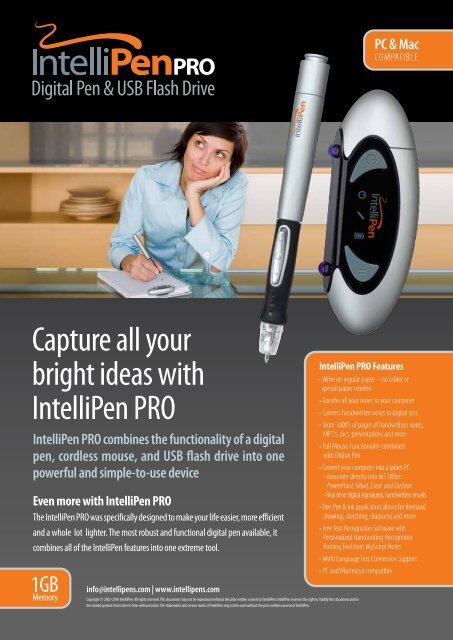Download Product Brochure (PDF) - IntelliPen
Download Product Brochure (PDF) - IntelliPen
Download Product Brochure (PDF) - IntelliPen
Create successful ePaper yourself
Turn your PDF publications into a flip-book with our unique Google optimized e-Paper software.
Capture all your<br />
bright ideas with<br />
<strong>IntelliPen</strong> PRO<br />
<strong>IntelliPen</strong> PRO combines the functionality of a digital<br />
pen, cordless mouse, and USB flash drive into one<br />
powerful and simple-to-use device<br />
Even more with <strong>IntelliPen</strong> PRO<br />
The <strong>IntelliPen</strong> PRO was specifically designed to make your life easier, more efficient<br />
and a whole lot lighter. The most robust and functional digital pen available, it<br />
combines all of the <strong>IntelliPen</strong> features into one extreme tool.<br />
info@intellipens.com | www.intellipens.com<br />
Copyright © 2002-2010 <strong>IntelliPen</strong>. All rights reserved. This document may not be reproduced without the prior written consent of <strong>IntelliPen</strong>. <strong>IntelliPen</strong> reserves the right to modify this document and/or<br />
the related products from time to time without notice. The trademarks and service marks of <strong>IntelliPen</strong> may not be used without the prior written consent of <strong>IntelliPen</strong>.<br />
<strong>IntelliPen</strong> PRO Features<br />
• Write on regular paper – no tablet or<br />
special paper needed<br />
• Transfer all your notes to your computer<br />
• Convert handwritten notes to digital text<br />
• Store 1000’s of pages of handwritten notes,<br />
MP3’s, pics, presentations and more<br />
• Full Mouse Functionality combined<br />
with Digital Pen<br />
• Convert your computer into a tablet PC<br />
- Annotate directly into MS Office :<br />
PowerPoint, Word, Excel, and Outlook<br />
- Real time digital signatures, handwritten emails<br />
• Free Pen & Ink application allows for freehand<br />
drawing, sketching, diagrams and more<br />
• Free Text Recognition Software with<br />
Personalized Handwriting Recognition<br />
Training Tool from MyScript Notes<br />
• Multi Language Text Conversion Support<br />
• PC and Macintosh compatible
Write<br />
on any paper<br />
Transfer<br />
notes to your<br />
computer<br />
Convert<br />
handwriting to text<br />
Store<br />
drawings, notes, music,<br />
and much more...<br />
Point & Click<br />
as with a standard mouse<br />
Personalize<br />
documents & create<br />
digital signatures<br />
Yes, it’s an amazing pen but that’s just a bonus<br />
Professional: When every word really does matter.<br />
Imagine not having to carry your laptop to business meetings or out in the field.<br />
How about being able to collaborate on documents, designs and sketches in real<br />
time and in your own handwriting, without expensive software. Or get personal<br />
with an email signature that is actually yours. Whether you keep your notes in your<br />
own handwriting, or covert them to digital text, working becomes so much easier.<br />
Just think how nice it would be to never lose another important piece of information<br />
or brilliant idea. With <strong>IntelliPen</strong> PRO you can be that efficient—easily.<br />
From lawyers in the courtroom, to students in lecture halls – this is the ideal working<br />
tool for anyone needing to record the information they receive. Writers can actually<br />
write instead of having to type, while doctors and nurses can record the care they<br />
are giving their patients. Creatives can get creative wherever they are inspired, while<br />
working out in the field no longer means having to re-type everything back in the<br />
office. And because it’s so simple and familiar to use, it’s the perfect gift for those<br />
weary of new technology.<br />
Educational: A teaching and learning tool that makes a difference.<br />
Perfect for the lecture hall, <strong>IntelliPen</strong> PRO allows you to take notes in your own<br />
handwriting, store them, and then transfer to your computer—without ever<br />
bringing your laptop to class. And if you are the one giving the lecture, you can<br />
use the <strong>IntelliPen</strong> PRO to create a digital chalkboard or smartboard. By beaming<br />
the onscreen view of a laptop utilizing an <strong>IntelliPen</strong>, teachers can screen and then<br />
save their lectures for future use and reference. Learning is enhanced for both<br />
students and teachers with <strong>IntelliPen</strong> Pro.<br />
Time saving and enhanced efficiency<br />
With Intellipen PRO, professionals and students alike can annotate directly into MS<br />
Office applications such as PowerPoint, Word, and Excel. And with Vista and Win 7,<br />
Intellipen Pro users can take advantage of even more unique and exciting digital<br />
handwriting resources. The built-in flash drive also allows users to store 1000’s of<br />
handwritten pages, MP3’s, picture files, presentations and more. And by converting<br />
handwritten notes to digital text, users will save time and energy that used to be<br />
spent re-typing all their notes.<br />
<strong>Product</strong> Specifications<br />
Intellipen Pro Digital Pen:<br />
• Comfortable Ergonomic Design<br />
• Easily Replaceable Standard Batteries (393/SR48)<br />
• Standard Mini Ballpoint Ink Refill<br />
• Write on regular paper or any smooth surface<br />
USB Flash Drive:<br />
• Stores Thousands of Handwritten Pages,<br />
MP3s, Pictures, more…<br />
• USB 1.1/2.0 Compatible<br />
• LED indicators<br />
• Rechargeable through USB<br />
• View Notes & Drawings on Any Computer<br />
(Windows, MAC, Linux)<br />
System Requirements:<br />
• Windows 7/Vista/ Windows XP<br />
MAC OS 10.4 and above<br />
• Pentium Class PC<br />
• 200MB available hard disk space<br />
• 256MB RAM<br />
• 1GHz Processor and above<br />
www.intellipens.com