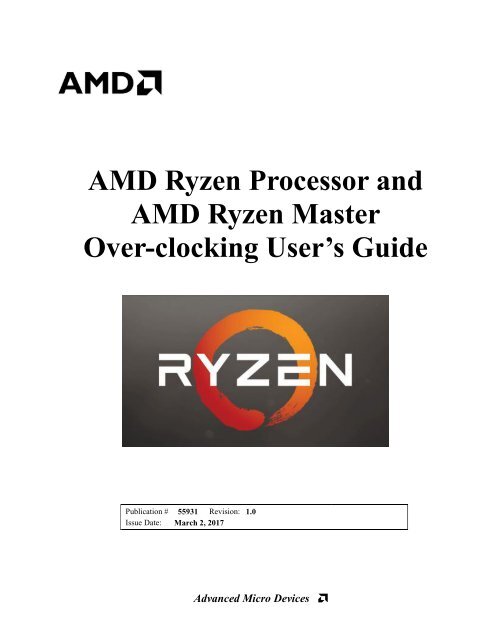AMD Ryzen Processor and AMD Ryzen Master Over-clocking User’s Guide
TwRGDa
TwRGDa
Create successful ePaper yourself
Turn your PDF publications into a flip-book with our unique Google optimized e-Paper software.
<strong>AMD</strong> <strong>Ryzen</strong> <strong>Processor</strong> <strong>and</strong><br />
<strong>AMD</strong> <strong>Ryzen</strong> <strong>Master</strong><br />
<strong>Over</strong>-<strong>clocking</strong> <strong>User’s</strong> <strong>Guide</strong><br />
Publication # 55931 Revision: 1.0<br />
Issue Date: March 2, 2017<br />
Advanced Micro Devices
© 2017 Advanced Micro Devices, Inc. All rights reserved.<br />
The information contained herein is for informational purposes only, <strong>and</strong> is subject to change without notice. While<br />
every precaution has been taken in the preparation of this document, it may contain technical inaccuracies, omissions<br />
<strong>and</strong> typographical errors, <strong>and</strong> <strong>AMD</strong> is under no obligation to update or otherwise correct this information. Advanced<br />
Micro Devices, Inc. makes no representations or warranties with respect to the accuracy or completeness of the<br />
contents of this document, <strong>and</strong> assumes no liability of any kind, including the implied warranties of noninfringement,<br />
merchantability or fitness for particular purposes, with respect to the operation or use of <strong>AMD</strong><br />
hardware, software or other products described herein. No license, including implied or arising by estoppel, to any<br />
intellectual property rights is granted by this document. Terms <strong>and</strong> limitations applicable to the purchase or use of<br />
<strong>AMD</strong>’s products are as set forth in a signed agreement between the parties or in <strong>AMD</strong>'s St<strong>and</strong>ard Terms <strong>and</strong><br />
Conditions of Sale.<br />
Trademarks<br />
<strong>AMD</strong>, the <strong>AMD</strong> Arrow logo, <strong>Over</strong>Drive, <strong>Ryzen</strong>, Cool’N’Quiet <strong>and</strong> combinations thereof are trademarks of<br />
Advanced Micro Devices, Inc.<br />
Other product names used in this publication are for identification purposes only <strong>and</strong> may be trademarks of their<br />
respective companies.<br />
Reverse engineering or disassembly is prohibited.<br />
Microsoft <strong>and</strong> Windows 10 are registered trademarks of Microsoft Corporation.<br />
PCIe® is a registered trademark of PCI-Special Interest Group (PCI-SIG).<br />
CINEBENCH is a software utility offered by MAXON Computer GmbH<br />
MemTest86 is a registered trademark of PassMark® Software Pty Ltd
55931 Rev. 1.0 March 2, 2017 <strong>AMD</strong> <strong>Ryzen</strong> <strong>Processor</strong> <strong>Over</strong><strong>clocking</strong> <strong>User’s</strong> <strong>Guide</strong><br />
Contents<br />
Chapter 1 Guidance Terms <strong>and</strong> Conditions ............................................................................ 7<br />
Chapter 2 Supported Products <strong>and</strong> Operating Systems ........................................................ 9<br />
Chapter 3 Introduction to <strong>AMD</strong> <strong>Ryzen</strong> <strong>Processor</strong> <strong>Over</strong><strong>clocking</strong> ........................................ 10<br />
Chapter 4 <strong>AMD</strong> <strong>Ryzen</strong> processor <strong>Over</strong><strong>clocking</strong> Summary ................................................. 11<br />
4.1.1 <strong>AMD</strong> <strong>Ryzen</strong> <strong>Processor</strong> Normal Operation .............................................................. 11<br />
4.1.2 <strong>AMD</strong> <strong>Ryzen</strong> <strong>Processor</strong> <strong>Over</strong><strong>clocking</strong> Mode ........................................................... 12<br />
4.1.3 CPU <strong>Over</strong><strong>clocking</strong> Enablement ............................................................................... 13<br />
Chapter 5 <strong>AMD</strong> <strong>Ryzen</strong> <strong>Master</strong> Application .......................................................................... 14<br />
5.1.1 Main features ........................................................................................................... 15<br />
5.1.2 CPU over<strong>clocking</strong> example ..................................................................................... 16<br />
5.1.3 CPU Performance & Temperature Histogram ......................................................... 19<br />
5.1.4 Disabling Cores ........................................................................................................ 20<br />
5.1.5 Memory <strong>Over</strong><strong>clocking</strong> ............................................................................................. 25<br />
Chapter 6 CPU Core Configuration ....................................................................................... 27<br />
Chapter 7 Important Information .......................................................................................... 28<br />
7.1.1 Enabling HPET ........................................................................................................ 28<br />
7.1.2 Memory voltages - VDDIO <strong>and</strong> VTT ...................................................................... 28<br />
7.1.3 Windows Power Options ......................................................................................... 28<br />
7.1.4 <strong>AMD</strong> <strong>Ryzen</strong> <strong>Master</strong> processor resource consumption ............................................ 29<br />
Chapter 8 Glossary of Terms .................................................................................................. 30<br />
3
<strong>AMD</strong> <strong>Ryzen</strong> <strong>Processor</strong> <strong>Over</strong><strong>clocking</strong> <strong>User’s</strong> <strong>Guide</strong> 55931 Rev. 1.0 March 2, 2017<br />
List of Figures<br />
Figure 1: <strong>AMD</strong> <strong>Ryzen</strong> <strong>Processor</strong> .................................................................................................... 10<br />
Figure 2: <strong>AMD</strong> <strong>Ryzen</strong> <strong>Master</strong> Warning <strong>and</strong> Warranty Disclaimer Message ................................. 14<br />
Figure 3: Current settings for <strong>AMD</strong> <strong>Ryzen</strong> <strong>Master</strong> application ...................................................... 16<br />
Figure 4: <strong>AMD</strong> <strong>Ryzen</strong> <strong>Master</strong> example .......................................................................................... 18<br />
Figure 5: <strong>AMD</strong> <strong>Ryzen</strong> <strong>Master</strong> application histogram ..................................................................... 19<br />
Figure 6: CPU Core Configuration – disabling two cores .............................................................. 20<br />
Figure 7: CPU Core Configuration – system restart pop-up ........................................................... 21<br />
Figure 8: CPU Core Configuration - two cores disabled ................................................................ 22<br />
Figure 9: Windows 10 Task Manager with six enabled CPU cores ................................................ 23<br />
Figure 10: Windows Power Options configuration ......................................................................... 24<br />
Figure 11: <strong>AMD</strong> <strong>Ryzen</strong> <strong>Master</strong> application - Memory <strong>Over</strong><strong>clocking</strong> Example ............................. 25<br />
Figure 12: System reboot pop-up message following Memory adjustments .................................. 26<br />
4
55931 Rev. 1.0 March 2, 2017 <strong>AMD</strong> <strong>Ryzen</strong> <strong>Processor</strong> <strong>Over</strong><strong>clocking</strong> <strong>User’s</strong> <strong>Guide</strong><br />
List of Tables<br />
Table 1: Glossary of Terms.............................................................................................................. 30<br />
5
<strong>AMD</strong> <strong>Ryzen</strong> <strong>Processor</strong> <strong>Over</strong><strong>clocking</strong> <strong>User’s</strong> <strong>Guide</strong> 55931 Rev. 1.0 March 2, 2017<br />
Revision History<br />
Date Revision Description<br />
March 2, 2017 1.0 Public release<br />
6
55931 Rev. 1.0 March 2, 2017 <strong>AMD</strong> <strong>Ryzen</strong> <strong>Processor</strong> <strong>Over</strong><strong>clocking</strong> <strong>User’s</strong> <strong>Guide</strong><br />
Chapter 1<br />
Guidance Terms <strong>and</strong> Conditions<br />
This <strong>AMD</strong> <strong>Ryzen</strong> <strong>Processor</strong> <strong>and</strong> <strong>AMD</strong> <strong>Ryzen</strong> <strong>Master</strong> User <strong>Guide</strong> (“Guidance”) <strong>and</strong> the <strong>AMD</strong><br />
<strong>Ryzen</strong> <strong>Master</strong> application (“<strong>AMD</strong> <strong>Ryzen</strong> <strong>Master</strong>”) are provided subject to the following terms <strong>and</strong><br />
conditions:<br />
<br />
<br />
<br />
<br />
The Guidance in no way modifies, alters or supersedes <strong>AMD</strong>’s officially published specifications<br />
for any <strong>AMD</strong> product (the “Specifications”).<br />
Operation of an <strong>AMD</strong> product outside of the Specifications or outside of factory settings, including<br />
but not limited to the conducting of over<strong>clocking</strong> (including use of the Guidance), may result in<br />
damage to an <strong>AMD</strong> product <strong>and</strong>/or lead to other problems, including but not limited to, damage to<br />
the <strong>AMD</strong> product-based computer system components (e.g. the motherboard <strong>and</strong> components<br />
thereon); system instabilities (e.g. data loss <strong>and</strong> corrupted images); reduction in system<br />
performance; shortened product, system component <strong>and</strong>/or system life; <strong>and</strong> in extreme cases, total<br />
unrecoverable system failure.<br />
<strong>AMD</strong> does not provide support or service for issues or damages related to use of an <strong>AMD</strong> product<br />
outside of the Specifications or outside of factory settings <strong>and</strong> Recipient assumes any <strong>and</strong> all<br />
liability <strong>and</strong> risk associated with such usage, including by providing motherboards or other<br />
components that facilitate or allow usage outside of the Specifications or factory settings.<br />
THE GUIDANCE IS PROVIDED TO YOU ON AN "AS IS" BASIS WITHOUT WARRANTY OF<br />
ANY KIND, EITHER EXPRESS OR IMPLIED, INCLUDING BUT NOT LIMITED TO IMPLIED<br />
WARRANTIES OF MERCHANTABILITY, FITNESS FOR A PARTICULAR PURPOSE,<br />
NONINFRINGEMENT, OR THOSE ARISING FROM CUSTOM OR TRADE. <strong>AMD</strong> DOES NOT<br />
WARRANT, GUARANTEE, OR MAKE ANY REPRESENTATIONS AS TO THE<br />
CORRECTNESS, ACCURACY OR RELIABILITY OF THE GUIDANCE (INCLUDING THE<br />
PERFORMANCE OF THE <strong>AMD</strong> PRODUCT) AND MAY MODIFY, AMEND, DELETE OR<br />
RETRACT THE GUIDANCE AT ANY TIME. TO THE FULLEST EXTENT ALLOWED BY<br />
LAW, IN NO EVENT WILL <strong>AMD</strong> BE LIABLE TO YOU OR ANY OTHER PARTY FOR ANY<br />
DIRECT OR INDIRECT DAMAGES, LOST PROFITS, LOST SAVINGS OR OTHER<br />
INCIDENTIAL OR CONSEQUENTIAL DAMAGES WHICH MAY ARISE OUT OF OR<br />
RELATE TO THE GUIDANCE.<br />
Guidance Terms <strong>and</strong> Conditions 7
<strong>AMD</strong> <strong>Ryzen</strong> <strong>Processor</strong> <strong>Over</strong><strong>clocking</strong> <strong>User’s</strong> <strong>Guide</strong> 55931 Rev. 1.0 March 2, 2017<br />
<br />
WARNING: <strong>AMD</strong> processors, including chipsets, CPUs, APUs <strong>and</strong> GPUs (collectively <strong>and</strong><br />
individually “<strong>AMD</strong> processor”), are intended to be operated only within their associated<br />
specifications <strong>and</strong> factory settings. Operating your <strong>AMD</strong> processor outside of official <strong>AMD</strong><br />
specifications or outside of factory settings, including but not limited to the conducting of<br />
over<strong>clocking</strong> (including use of this over<strong>clocking</strong> software, even if such software has been directly or<br />
indirectly provided by <strong>AMD</strong> or an entity otherwise affiliated in any way with <strong>AMD</strong>), may damage<br />
your processor, affect the operation of your processor or the security features therein <strong>and</strong>/or lead to<br />
other problems, including but not limited to damage to your system components (including your<br />
motherboard <strong>and</strong> components thereon (e.g., memory)), system instabilities (e.g., data loss <strong>and</strong><br />
corrupted images), reduction in system performance, shortened processor, system component <strong>and</strong>/or<br />
system life, <strong>and</strong> in extreme cases, total system failure. It is recommended that you save any important<br />
data before using the tool. <strong>AMD</strong> does not provide support or service for issues or damages related<br />
to use of an <strong>AMD</strong> processor outside of official <strong>AMD</strong> specifications or outside of factory settings.<br />
You may also not receive support or service from your board or system manufacturer. Please make<br />
sure you have saved all important data before using this over<strong>clocking</strong> software. DAMAGES<br />
CAUSED BY USE OF YOUR <strong>AMD</strong> PROCESSOR OUTSIDE OF OFFICIAL <strong>AMD</strong><br />
SPECIFICATIONS OR OUTSIDE OF FACTORY SETTINGS ARE NOT COVERED UNDER<br />
ANY <strong>AMD</strong> PRODUCT WARRANTY AND MAY NOT BE COVERED BY YOUR BOARD OR<br />
SYSTEM MANUFACTURER’S WARRANTY.<br />
This information describes methods to change factory settings <strong>and</strong> operate the processor outside of<br />
<strong>AMD</strong>’s published operating specifications. Recipient underst<strong>and</strong>s that operation of the product<br />
outside of <strong>AMD</strong>’s published specifications will void any <strong>AMD</strong> warranty <strong>and</strong> that over<strong>clocking</strong> of<br />
the processor may impact its functionality <strong>and</strong> longevity.<br />
8 Guidance Terms <strong>and</strong> Conditions
55931 Rev. 1.0 March 2, 2017 <strong>AMD</strong> <strong>Ryzen</strong> <strong>Processor</strong> <strong>Over</strong><strong>clocking</strong> <strong>User’s</strong> <strong>Guide</strong><br />
Chapter 2<br />
Supported Products <strong>and</strong> Operating Systems<br />
This document <strong>and</strong> the <strong>AMD</strong> <strong>Ryzen</strong> <strong>Master</strong> application currently support the following <strong>AMD</strong><br />
products:<br />
<br />
<strong>AMD</strong> “<strong>Ryzen</strong>” <strong>Processor</strong> family in the AM4 socket infrastructure<br />
Future <strong>AMD</strong> products will be added when supported.<br />
<strong>AMD</strong> product over<strong>clocking</strong> support provided by <strong>AMD</strong> <strong>Over</strong>Drive <strong>and</strong> the <strong>AMD</strong> <strong>Ryzen</strong> <strong>Master</strong><br />
application are mutually exclusive.<br />
The <strong>AMD</strong> <strong>Over</strong>Drive application remains the sole <strong>AMD</strong>-provided over<strong>clocking</strong> tool for the<br />
following <strong>AMD</strong> products:<br />
<br />
<br />
<strong>Processor</strong> products in the <strong>AMD</strong> AM3 <strong>and</strong> AM3+ socket infrastructures<br />
<strong>Processor</strong> products in the <strong>AMD</strong> FM2 <strong>and</strong> FM2+ socket infrastructures<br />
The <strong>AMD</strong> <strong>Ryzen</strong> <strong>Master</strong> application is supported on the following operating systems:<br />
<br />
Microsoft Windows 10 64-bit version<br />
Supported Products <strong>and</strong> Operating Systems 9
<strong>AMD</strong> <strong>Ryzen</strong> <strong>Processor</strong> <strong>Over</strong><strong>clocking</strong> <strong>User’s</strong> <strong>Guide</strong> 55931 Rev. 1.0 March 2, 2017<br />
Chapter 3<br />
Introduction to <strong>AMD</strong> <strong>Ryzen</strong> <strong>Processor</strong><br />
<strong>Over</strong><strong>clocking</strong><br />
Systems based on the <strong>AMD</strong> <strong>Ryzen</strong> processor may be tuned to deliver added system performance.<br />
The <strong>AMD</strong> <strong>Ryzen</strong> family of processors offer an exciting amount of performance tuning options,<br />
including potential over<strong>clocking</strong> headroom. Note that each processor <strong>and</strong> motherboard is<br />
different, <strong>and</strong> may result in lower or no over<strong>clocking</strong> margin. Examples of processor<br />
configurations, cores <strong>and</strong> frequencies described herein are examples only <strong>and</strong> do not necessarily<br />
reflect commercially available products or over<strong>clocking</strong> range.<br />
<strong>AMD</strong> <strong>Ryzen</strong> <strong>Master</strong> gives users advanced, real-time control of system performance. More details<br />
on how to use the <strong>AMD</strong> <strong>Ryzen</strong> <strong>Master</strong> application are included in the “<strong>AMD</strong> <strong>Ryzen</strong> <strong>Master</strong><br />
Application” section of this guide.<br />
The purpose of this document is to provide detailed information on the various performance<br />
tuning knobs that are present in systems using the <strong>AMD</strong> <strong>Ryzen</strong> processor based on <strong>AMD</strong>’s Zen<br />
processor core.<br />
Figure 1: <strong>AMD</strong> <strong>Ryzen</strong> <strong>Processor</strong><br />
10 Introduction to <strong>AMD</strong> <strong>Ryzen</strong> <strong>Processor</strong> <strong>Over</strong><strong>clocking</strong>
55931 Rev. 1.0 March 2, 2017 <strong>AMD</strong> <strong>Ryzen</strong> <strong>Processor</strong> <strong>Over</strong><strong>clocking</strong> <strong>User’s</strong> <strong>Guide</strong><br />
Chapter 4<br />
<strong>AMD</strong> <strong>Ryzen</strong> <strong>Processor</strong> <strong>Over</strong><strong>clocking</strong> Summary<br />
<strong>AMD</strong> AM4-based <strong>Ryzen</strong> processors are unlocked when paired with the enabling <strong>AMD</strong> chipsets<br />
<strong>and</strong> necessary BIOS software <strong>and</strong> therefore allow the user to adjust the CPU clock above or below<br />
the stock value. When run on boards enabled for over<strong>clocking</strong>, <strong>AMD</strong> <strong>Ryzen</strong> <strong>Master</strong> will<br />
automatically enable the <strong>Over</strong><strong>clocking</strong> Mode at the user’s initiation of a change to a stock<br />
parameter. The CPU will be returned to stock operation through a system power cycle.<br />
The process for finding a stable over<strong>clocking</strong> configuration with the <strong>AMD</strong> <strong>Ryzen</strong> processor is not<br />
fundamentally different from the previous generation <strong>AMD</strong> processors (such as the <strong>AMD</strong> FX<br />
processors). The final operating voltages <strong>and</strong> frequencies will depend highly on the specific<br />
system’s processor, motherboard, cooling solution, operating environment, <strong>and</strong> the user’s<br />
decisions on what elements to overclock <strong>and</strong> to what degree.<br />
4.1.1 <strong>AMD</strong> <strong>Ryzen</strong> <strong>Processor</strong> Normal Operation<br />
To describe how the <strong>AMD</strong> processor operates in <strong>Over</strong><strong>clocking</strong> Mode it is best to underst<strong>and</strong> how<br />
the <strong>AMD</strong> <strong>Ryzen</strong> processor operates normally. When operating normally, the <strong>AMD</strong> <strong>Ryzen</strong><br />
processor has the following characteristics:<br />
1. The frequency of processor core clock is determined by a combination of the softwarerequested<br />
p-state <strong>and</strong> then adjusted by a combination of numerous power <strong>and</strong> performance<br />
optimizing features to attain any of number of fine grain p-states around that software-requested p-<br />
state.<br />
2. Internal control mechanisms measure internal temperatures, power <strong>and</strong> current consumption,<br />
<strong>and</strong> manage the operating voltage <strong>and</strong> frequency of various internal cores to maintain specified<br />
levels. For example, when the number of active cores is below a pre-determined threshold, the<br />
active core temperatures are below maximum, <strong>and</strong> the consumed total current is below<br />
infrastructure limits, then those active cores will be boosted in voltage <strong>and</strong> frequency to the c-state<br />
“boost” frequency until any of those conditions are no longer true.<br />
3. The voltages for some of the various cores are internally generated from external supplies.<br />
For example, each of the processor cores uses a supply independently generated from the external<br />
supply. As the operating frequency for each processor core is adjusted to attain various fine grain<br />
p-states, the operating voltage of the core is adjusted to support that new frequency at optimal<br />
power consumption. The voltage adjustments are done using the internal voltage regulator <strong>and</strong> the<br />
SVI2 controlled external supply voltage, if needed.<br />
4. Software requested p-state or halt states adjust the level of power to which those internal<br />
control mechanisms manage. For example, when software executes a HALT instruction on a<br />
processor core, that core will enter the C1 reduced-power state. If that core does not receive an<br />
interrupt to resume execution, it will progress to increasingly-lower power states until finally<br />
saving the state of the core <strong>and</strong> being powered off.<br />
<strong>AMD</strong> <strong>Ryzen</strong> <strong>Processor</strong> <strong>Over</strong><strong>clocking</strong> Summary 11
<strong>AMD</strong> <strong>Ryzen</strong> <strong>Processor</strong> <strong>Over</strong><strong>clocking</strong> <strong>User’s</strong> <strong>Guide</strong> 55931 Rev. 1.0 March 2, 2017<br />
5. The internal memory controller <strong>and</strong> various other data paths will be initialized to the highest<br />
common operating frequency of any of the memory DIMMS present in the system <strong>and</strong> with<br />
memory timing parameters obtained from the DIMM resident SPD ROMs.<br />
A fundamental assumption of the normal operation of the <strong>AMD</strong> <strong>Ryzen</strong> processor is that the<br />
surrounding system current delivery <strong>and</strong> cooling capabilities are designed to the specified levels.<br />
The complicated operation described above manages the overall <strong>AMD</strong> <strong>Ryzen</strong> processor operation<br />
to maintain those specified capabilities. But what can be done if the system provides more current<br />
<strong>and</strong> cooling than those required for normal operation?<br />
4.1.2 <strong>AMD</strong> <strong>Ryzen</strong> <strong>Processor</strong> <strong>Over</strong><strong>clocking</strong> Mode<br />
The <strong>AMD</strong> <strong>Ryzen</strong> processor supports an operating mode allowing enthusiast users to directly<br />
control the operating condition of the processor to precisely tune the performance <strong>and</strong> power<br />
consumption to the extent of their specific <strong>and</strong> unique system capabilities (current <strong>and</strong> cooling)<br />
<strong>and</strong> environmental conditions (ambient temperature). This is done by allowing the user to<br />
program or run utilities to directly set the precise voltage <strong>and</strong> frequency at which the CPU operates<br />
so that the maximum performance can be achieved. This is called the <strong>Over</strong><strong>clocking</strong> Mode. This<br />
mode still uses the processor’s control methods for the external power supplies (SVI2) <strong>and</strong><br />
internal clock generators <strong>and</strong> divisors thereby simplifying the implementation <strong>and</strong> eliminating any<br />
needs for voltage regulator overrides or external clock generators. This mode allows<br />
over<strong>clocking</strong>-capable motherboards to use the same voltage regulator controllers <strong>and</strong> the same<br />
BIOS to support normal operation <strong>and</strong> over<strong>clocking</strong>.<br />
12 <strong>AMD</strong> <strong>Ryzen</strong> <strong>Processor</strong> <strong>Over</strong><strong>clocking</strong> Summary
55931 Rev. 1.0 March 2, 2017 <strong>AMD</strong> <strong>Ryzen</strong> <strong>Processor</strong> <strong>Over</strong><strong>clocking</strong> <strong>User’s</strong> <strong>Guide</strong><br />
4.1.3 CPU <strong>Over</strong><strong>clocking</strong> Enablement<br />
When used on an over<strong>clocking</strong>-enabled motherboard, an <strong>AMD</strong> <strong>Ryzen</strong> processor is ready for<br />
<strong>Over</strong><strong>clocking</strong> Mode. The processor will run normally with all internal power, voltage, <strong>and</strong><br />
thermal management features enabled until a point in time when user-directed system software reprograms<br />
the specific voltage <strong>and</strong> frequency values to levels other than stock operating values.<br />
The following changes take effect when the values are re-programmed <strong>and</strong> the processor enters<br />
<strong>Over</strong><strong>clocking</strong> Mode:<br />
1) All enabled CPU cores operate at the newly user-programmed voltage <strong>and</strong> P0 frequency<br />
value. Adjustment of the CPU clock is in 25MHz steps.<br />
2) Internal features of the processor which control the CPU operating voltage <strong>and</strong> frequency<br />
to manage the CPU temperature, current consumption, <strong>and</strong> power consumption to<br />
specified maximums are disabled so that no additional stress to system voltage regulators<br />
<strong>and</strong> thermals are induced. This includes c-state boost.<br />
3) CPU low power c-states (CC1, CC6, <strong>and</strong> PC6) <strong>and</strong> software visible p-states (P1 <strong>and</strong> P2)<br />
remain operational <strong>and</strong> may be requested by software so that power savings can be<br />
achieved.<br />
a. The P1 <strong>and</strong> P2 p-state tables may also be modified to adjust the voltage <strong>and</strong> frequency of<br />
the CPU when running in software-requested, reduced-performance states. These may also be<br />
left at stock values.<br />
b. If the OS-level software power policy is also changed so that the CPU’s power-saving p-<br />
states are not used, then these power-saving states will never be requested.<br />
c. If <strong>AMD</strong> Cool’N’Quiet is disabled, then low power c-states will also be disabled.<br />
4) Various internal voltage regulators supplying CPU core power are placed into bypass mode,<br />
allowing the external VDDCR_CPU to directly supply the CPU cores.<br />
<strong>AMD</strong> <strong>Ryzen</strong> <strong>Processor</strong> <strong>Over</strong><strong>clocking</strong> Summary 13
<strong>AMD</strong> <strong>Ryzen</strong> <strong>Processor</strong> <strong>Over</strong><strong>clocking</strong> <strong>User’s</strong> <strong>Guide</strong> 55931 Rev. 1.0 March 2, 2017<br />
Chapter 5<br />
<strong>AMD</strong> <strong>Ryzen</strong> <strong>Master</strong> Application<br />
The new <strong>AMD</strong> <strong>Ryzen</strong> <strong>Master</strong> application supports <strong>AMD</strong>’s new generation of Socket AM4<br />
processors. This new application no longer includes GPU over<strong>clocking</strong> as was provided in the<br />
former <strong>AMD</strong> <strong>Over</strong>Drive utility. For over<strong>clocking</strong> <strong>AMD</strong>’s discrete graphics cards, see the<br />
Radeon WattMan GPU <strong>Over</strong><strong>clocking</strong> utility within the Radeon Software provided with <strong>AMD</strong><br />
discrete graphics cards. <strong>AMD</strong> <strong>Ryzen</strong> <strong>Master</strong> is compatible with GPU over<strong>clocking</strong> tools provided<br />
by other discrete graphics card manufacturers.<br />
<strong>AMD</strong> <strong>Ryzen</strong> <strong>Master</strong> allows the user to control various clock <strong>and</strong> voltage settings in real time<br />
directly from supported Windows Operating System. In addition to real-time control there are<br />
certain adjustable parameters – normally found only inside the BIOS menu – that require a system<br />
restart for applying the new values.<br />
The use of the <strong>AMD</strong> <strong>Ryzen</strong> <strong>Master</strong> application requires that the user accepts the End User License<br />
Agreement <strong>and</strong> inherent risks of configuring the <strong>AMD</strong> processor to performance levels that<br />
exceed specifications <strong>and</strong> stock settings<br />
Figure 2: <strong>AMD</strong> <strong>Ryzen</strong> <strong>Master</strong> Warning <strong>and</strong> Warranty Disclaimer Message<br />
14 <strong>AMD</strong> <strong>Ryzen</strong> <strong>Master</strong> Application
55931 Rev. 1.0 March 2, 2017 <strong>AMD</strong> <strong>Ryzen</strong> <strong>Processor</strong> <strong>Over</strong><strong>clocking</strong> <strong>User’s</strong> <strong>Guide</strong><br />
5.1.1 Main features<br />
<strong>AMD</strong> <strong>Ryzen</strong> <strong>Master</strong> supports the following key capabilities for <strong>AMD</strong> <strong>Ryzen</strong> processor<br />
performance-tuning <strong>and</strong> monitoring:<br />
<br />
<br />
<br />
<br />
<br />
<br />
<br />
<br />
<br />
<br />
CPU core clock adjustment<br />
o CPU clock speed slider (mouse) or via CPU clock speed text box (type in value, use mouse<br />
scroll, use up/down keyboard keys or click the up/down button)<br />
CPU core voltage adjustment<br />
o CPU VID value (type in value, use mouse scroll, use up/down keyboard keys or click the<br />
up/down button)<br />
CPU SOC voltage adjustment<br />
o VDDCR_SOC value (type in value, use mouse scroll, use up/down keyboard keys or click<br />
the up/down button)<br />
CPU Core Disable<br />
o Select 0, 2, 4 or 6 cores to disable<br />
Memory voltage adjustment<br />
o MEM VDDIO (type in value, use mouse scroll, use up/down keyboard keys or click the<br />
up/down button) <strong>and</strong> MEM VTT (type in value, use mouse scroll, use up/down keyboard<br />
keys or click the up/down button, recommended to set for one half of MEM VDDIO)<br />
o Note: Motherboards that do not make MEM VDDIO available to <strong>AMD</strong> <strong>Ryzen</strong> <strong>Master</strong><br />
through BIOS will cause <strong>AMD</strong> <strong>Ryzen</strong> <strong>Master</strong> to display 0.000V for MEM VDDIO <strong>and</strong><br />
MEM VTT. Memory clock <strong>and</strong> timing adjustment may still function within the scope of<br />
the fixed memory voltage. For detailed memory over-<strong>clocking</strong>, use the motherboard’s<br />
BIOS utility.<br />
Memory clock adjustment<br />
o Memory clock horizontal speed slider (move with mouse or use mouse scroll)<br />
o Keyboard left/right arrow keys can also be used to adjust the memory clock<br />
Memory timing adjustment<br />
o Tcl, Trcdrd, Trcdwr, Tras <strong>and</strong> Trp clock cycle values from drop down menus<br />
Profiles support<br />
o Up to four different profiles can be created, tested <strong>and</strong> saved for use.<br />
o A given profile can be created to optimize core configuration <strong>and</strong> performance for a class<br />
of applications, typically based on how many cores <strong>and</strong> threads the applications tend to<br />
use.<br />
o With four profiles, a system with an <strong>AMD</strong> <strong>Ryzen</strong> 7 8-core processor could configure <strong>and</strong><br />
optimize frequencies for 8-core, 6-core, 4-core <strong>and</strong> 2-core application classes, respectively.<br />
Note that a system reset will be required when switching between profiles that change<br />
enabled cores.<br />
Clock monitoring<br />
o Per-core CPU clock monitoring via Histogram (including current, average <strong>and</strong> peak clock<br />
readings)<br />
o Current average clock speed across all enabled cores<br />
CPU Temperature monitoring<br />
o CPU temperature monitoring via Histogram<br />
<strong>AMD</strong> <strong>Ryzen</strong> <strong>Master</strong> Application 15
<strong>AMD</strong> <strong>Ryzen</strong> <strong>Processor</strong> <strong>Over</strong><strong>clocking</strong> <strong>User’s</strong> <strong>Guide</strong> 55931 Rev. 1.0 March 2, 2017<br />
NOTE:<br />
<strong>AMD</strong> <strong>Ryzen</strong> <strong>Master</strong> requires that HPET (High Precision Event Timer) is enabled within Windows<br />
10. Please refer to Chapter 8.1 for additional information on HPET.<br />
<strong>AMD</strong> <strong>Ryzen</strong> <strong>Master</strong> requires that the Windows 10 Power Options be configured such that the<br />
Power Button mode is set with Fast Boot disabled. This is necessary to allow the processor cores<br />
to all be enabled after a system power cycle.<br />
5.1.2 CPU over<strong>clocking</strong> example<br />
Examples of CPU configurations, cores <strong>and</strong> frequencies described herein are examples only <strong>and</strong><br />
do not necessarily reflect commercially available products or over<strong>clocking</strong> range.<br />
The CPU core clock is by far the most important performance tuning knob available on the <strong>AMD</strong><br />
<strong>Ryzen</strong> processor. The following example shows the necessary steps for CPU over<strong>clocking</strong> using<br />
<strong>AMD</strong> <strong>Ryzen</strong> <strong>Master</strong>.<br />
In the below example <strong>AMD</strong> <strong>Ryzen</strong> <strong>Master</strong> has been launched while the CPU is running at the<br />
given core clock speed <strong>and</strong> CPU voltage. <strong>AMD</strong> <strong>Ryzen</strong> <strong>Master</strong> opens the Current profile (“C”<br />
profile tab in the lower left corner of the UI). The Current profile reflects the current CPU settings<br />
from boot or as applied from an <strong>AMD</strong> <strong>Ryzen</strong> <strong>Master</strong> profile; it is read-only <strong>and</strong> does not directly<br />
allow user adjustments.<br />
CPU clock speed sliders<br />
CPU clock speed<br />
CPU voltage<br />
Current profile<br />
tab<br />
Figure 3: Current settings for <strong>AMD</strong> <strong>Ryzen</strong> <strong>Master</strong> application<br />
16 <strong>AMD</strong> <strong>Ryzen</strong> <strong>Master</strong> Application
55931 Rev. 1.0 March 2, 2017 <strong>AMD</strong> <strong>Ryzen</strong> <strong>Processor</strong> <strong>Over</strong><strong>clocking</strong> <strong>User’s</strong> <strong>Guide</strong><br />
The values can be adjusted by selecting one of the four user editable profiles (1 to 4). In the below<br />
example Profile 1 has been selected.<br />
To <strong>Over</strong>clock the CPU the user needs to adjust the CPU clock. There are five ways to do this with<br />
<strong>AMD</strong> <strong>Ryzen</strong> <strong>Master</strong>:<br />
1) dragging the yellow dot in the clock slider<br />
2) by typing in the desired CPU clock in the text box.<br />
3) by clicking the up <strong>and</strong> down buttons with mouse<br />
4) by clicking the Speed text box (left mouse button) <strong>and</strong> then dialing in the desired value using<br />
keyboard up/down button<br />
5) by activating the text box <strong>and</strong> adjusting the value with mouse scroll wheel<br />
The CPU clock can be adjusted in 25MHz steps.<br />
CPU Voltage can be adjusted by typing in a new value in the CPU VID text box. The example<br />
below uses a value of 1.40V. The CPU voltage can be adjusted in 0.00625V steps.<br />
Note: Some motherboards may apply a voltage offset from the BIOS. In this case the actual CPU<br />
voltage may be higher (or lower) than what the CPU VID value suggests. It’s always a good idea<br />
to monitor the actual voltage level (from the BIOS or with the motherboard vendors monitoring<br />
application).<br />
Caution: Raising the CPU Voltage above the stock setting is the single-most contributing factor<br />
to reduced life of the processor <strong>and</strong>/or damage due to transistor over-stress <strong>and</strong> temperature. Each<br />
individual CPU unit may respond to changes in CPU Voltage differently.<br />
The settings are not applied until the user clicks the “Apply” button in the upper right corner of the<br />
UI. Clicking “Apply” will also automatically save the settings to the active profile.<br />
Note: Under over<strong>clocking</strong> mode all CPU Cores will operate at the same frequency <strong>and</strong> voltage.<br />
It’s a good idea to verify the performance increase <strong>and</strong> stability by running CPU performance<br />
benchmark(s) <strong>and</strong> stability tests (example: Maxon’s CINEBENCH R15). Please close all<br />
background apps to ensure stable <strong>and</strong> consistent performance results run-to-run, but expect some<br />
variation.<br />
<strong>AMD</strong> <strong>Ryzen</strong> <strong>Master</strong> Application 17
<strong>AMD</strong> <strong>Ryzen</strong> <strong>Processor</strong> <strong>Over</strong><strong>clocking</strong> <strong>User’s</strong> <strong>Guide</strong> 55931 Rev. 1.0 March 2, 2017<br />
Figure 4: <strong>AMD</strong> <strong>Ryzen</strong> <strong>Master</strong> example<br />
The recommendation is to increase the CPU clock in small steps while monitoring CPU<br />
performance, stability <strong>and</strong> CPU, motherboard, system <strong>and</strong> GPU temperatures.<br />
Once an unstable CPU clock has been reached <strong>and</strong> the CPU temperature is not too high it’s<br />
possible to increase the CPU voltage in small steps to see if the increased CPU voltage allows<br />
stable operation at higher frequencies.<br />
The optimal settings for this profile can be saved by clicking the “Save Profile” button. To apply<br />
a saved profile, launch <strong>AMD</strong> <strong>Ryzen</strong> <strong>Master</strong>, browse to the desired profile <strong>and</strong> click “Apply”.<br />
18 <strong>AMD</strong> <strong>Ryzen</strong> <strong>Master</strong> Application
55931 Rev. 1.0 March 2, 2017 <strong>AMD</strong> <strong>Ryzen</strong> <strong>Processor</strong> <strong>Over</strong><strong>clocking</strong> <strong>User’s</strong> <strong>Guide</strong><br />
5.1.3 CPU Performance & Temperature Histogram<br />
<strong>AMD</strong> <strong>Ryzen</strong> <strong>Master</strong> features a Histogram for monitoring the CPU core clock speeds <strong>and</strong> the CPU<br />
temperature. The Histogram can be exp<strong>and</strong>ed <strong>and</strong> minimized by clicking the ˅ <strong>and</strong> ˃ buttons. The<br />
Speed <strong>and</strong> Temperature histograms may be individually displayed via their respective check<br />
boxes.<br />
The Speed Histogram graph displays the sampled current (instantaneous) clock speeds of enabled<br />
cores. The Current, Peak or Avg core clock speeds are available per core left of the Histogram.<br />
The User may select which parameter is displayed. Each Core can be individually displayed<br />
(checked) or hidden (unchecked) from the listing <strong>and</strong> the histogram. Note that the histogram only<br />
displays the Current core clock speed. A core’s check box color corresponds to that core’s line<br />
color in the histogram.<br />
The Temperature Histogram displays approximate CPU die temperature averaged across a range<br />
of sensors across the die, down to 0C.<br />
To the left of the core speed sliders is displayed the instantaneous peak speed of the fasted core<br />
<strong>and</strong> the instantaneous die temperature.<br />
CPU core clock speeds: Current, Peak or Avg per core<br />
Current CPU core clock speed histogram per core<br />
CPU temperature histogram<br />
Instantaneous cores clock peak speed<br />
Instantaneous approximate die temperature<br />
Figure 5: <strong>AMD</strong> <strong>Ryzen</strong> <strong>Master</strong> application histogram<br />
<strong>AMD</strong> <strong>Ryzen</strong> <strong>Master</strong> Application 19
<strong>AMD</strong> <strong>Ryzen</strong> <strong>Processor</strong> <strong>Over</strong><strong>clocking</strong> <strong>User’s</strong> <strong>Guide</strong> 55931 Rev. 1.0 March 2, 2017<br />
5.1.4 Disabling Cores<br />
The <strong>AMD</strong> <strong>Ryzen</strong> <strong>Master</strong> application allows the user to disable a select number of CPU cores.<br />
This may improve over<strong>clocking</strong> headroom for the remaining CPU cores or can be used to reduce<br />
the overall CPU power consumption. Please refer to Chapter 7 for further information on <strong>AMD</strong><br />
<strong>Ryzen</strong> processor core configuration.<br />
By default, the CPU runs with all cores enabled. <strong>AMD</strong> <strong>Ryzen</strong> <strong>Master</strong> supports disabling cores in<br />
pairs. For example, an 8-core <strong>AMD</strong> <strong>Ryzen</strong> processor model can be configured to disable two,<br />
four or six cores. Disabling all cores is not supported since the product would cease to function<br />
with no enabled cores.<br />
The below example outlines the necessary steps for disabling two CPU cores which results in six<br />
enabled cores.<br />
Figure 6: CPU Core Configuration – disabling two cores<br />
The first step includes activating the user-editable Profile 1 by clicking “1” from the lower left<br />
corner. In this example two cores are disabled <strong>and</strong> the settings are applied by hitting “Apply”<br />
from the upper right corner.<br />
20 <strong>AMD</strong> <strong>Ryzen</strong> <strong>Master</strong> Application
55931 Rev. 1.0 March 2, 2017 <strong>AMD</strong> <strong>Ryzen</strong> <strong>Processor</strong> <strong>Over</strong><strong>clocking</strong> <strong>User’s</strong> <strong>Guide</strong><br />
Since Core Disable requires a system reboot the following pop up message will appear. Click<br />
“OK” to reboot the system or “Cancel” if you do not wish to park the cores now.<br />
Figure 7: CPU Core Configuration – system restart pop-up<br />
<strong>AMD</strong> <strong>Ryzen</strong> <strong>Master</strong> Application 21
<strong>AMD</strong> <strong>Ryzen</strong> <strong>Processor</strong> <strong>Over</strong><strong>clocking</strong> <strong>User’s</strong> <strong>Guide</strong> 55931 Rev. 1.0 March 2, 2017<br />
Once the system has rebooted back to the Operating System, <strong>AMD</strong> <strong>Ryzen</strong> <strong>Master</strong> is automatically<br />
launched. It is important to give the OS <strong>and</strong> <strong>AMD</strong> <strong>Ryzen</strong> <strong>Master</strong> a few moments to initialize after<br />
this step. Do not re-start <strong>AMD</strong> <strong>Ryzen</strong> <strong>Master</strong> manually or you will get the message that another<br />
instance of <strong>AMD</strong> <strong>Ryzen</strong> <strong>Master</strong> is already running, either the automatic one or the one you<br />
opened, <strong>and</strong> the second instance cannot start.<br />
The following screenshot shows the new default profile with six enabled cores <strong>and</strong> two disabled<br />
cores.<br />
Figure 8: CPU Core Configuration - two cores disabled<br />
22 <strong>AMD</strong> <strong>Ryzen</strong> <strong>Master</strong> Application
55931 Rev. 1.0 March 2, 2017 <strong>AMD</strong> <strong>Ryzen</strong> <strong>Processor</strong> <strong>Over</strong><strong>clocking</strong> <strong>User’s</strong> <strong>Guide</strong><br />
The number of enabled cores can be verified by opening the Windows 10 Task Manager <strong>and</strong> the<br />
Performance tab (change the CPU graph to display Logical processors:<br />
Figure 9: Windows 10 Task Manager with six enabled CPU cores<br />
Note that since the disabled cores have been hidden from the OS, they will not appear as idle or<br />
parked in any Windows resource-monitoring application until enabled.<br />
Note also that most applications that report the number of cores or threads, such as benchmarks,<br />
sample the CPU resources only when first started <strong>and</strong> will not register changes to CPU core count<br />
or frequency that you change via <strong>AMD</strong> <strong>Ryzen</strong> <strong>Master</strong>. Always re-open such monitoring<br />
applications after <strong>AMD</strong> <strong>Ryzen</strong> <strong>Master</strong> changes are applied.<br />
<strong>AMD</strong> <strong>Ryzen</strong> <strong>Master</strong> Application 23
<strong>AMD</strong> <strong>Ryzen</strong> <strong>Processor</strong> <strong>Over</strong><strong>clocking</strong> <strong>User’s</strong> <strong>Guide</strong> 55931 Rev. 1.0 March 2, 2017<br />
Certain CPU monitoring tools are able to track dynamic changes initiated by <strong>AMD</strong> <strong>Ryzen</strong> <strong>Master</strong>.<br />
In order to re-enable the disabled cores, the system must be powered off completely (alternatively<br />
the motherboard may initiate a cold reset) <strong>and</strong> restarted.<br />
Note that Windows 10 must be configured in the Power Options to disable fast startup when the<br />
chassis power button is pressed to turn the system on. Make sure the box is unchecked for “Turn<br />
on fast startup”<br />
Figure 10: Windows Power Options configuration<br />
It is possible to disable additional cores without cold resetting the system (i.e. a normal OS<br />
system restart will work here). Therefore the user can switch within a profile or across profiles<br />
from 8 to 6 to 4 to 2 cores without shutting down the system.<br />
24 <strong>AMD</strong> <strong>Ryzen</strong> <strong>Master</strong> Application
55931 Rev. 1.0 March 2, 2017 <strong>AMD</strong> <strong>Ryzen</strong> <strong>Processor</strong> <strong>Over</strong><strong>clocking</strong> <strong>User’s</strong> <strong>Guide</strong><br />
5.1.5 Memory <strong>Over</strong><strong>clocking</strong><br />
<strong>AMD</strong> <strong>Ryzen</strong> <strong>Master</strong> offers an easy-to-use graphical user interface for adjusting the most important<br />
memory parameters.<br />
Memory performance can be tuned by increasing the memory clock or by reducing the memory<br />
timings <strong>and</strong> latency. Typically, the higher memory clocks require higher memory timing values<br />
but in some cases, it may be possible to maintain the timings or even lower them. Results will<br />
vary depending on the exact configuration.<br />
If the memory modules support a higher memory clock it’s recommended to apply the timings as<br />
per the memory specification (SPD settings).<br />
The following example uses a dual channel DDR4-2400 memory kit (CL17-17-17-17-39 timings,<br />
1.2V voltage, 2x8GB).<br />
Figure 11: <strong>AMD</strong> <strong>Ryzen</strong> <strong>Master</strong> application - Memory <strong>Over</strong><strong>clocking</strong> Example<br />
In the above example the memory clock is adjusted from default 1200MHz (DDR4-2400) to<br />
1333MHz (DDR4-2666) while timings have been increased from 17-17-17-17-39 to 18-18-18-18-<br />
40. Memory voltage was also adjusted from default 1.20V up to 1.296V <strong>and</strong> SOC Voltage was set<br />
to 1.20V. Note that Memory VTT voltage will automatically be set to half of Memory voltage<br />
(MEM VDDIO).<br />
System restart is required for applying the settings as memory needs to be retrained for the new<br />
values.<br />
<strong>AMD</strong> <strong>Ryzen</strong> <strong>Master</strong> Application 25
<strong>AMD</strong> <strong>Ryzen</strong> <strong>Processor</strong> <strong>Over</strong><strong>clocking</strong> <strong>User’s</strong> <strong>Guide</strong> 55931 Rev. 1.0 March 2, 2017<br />
Figure 12: System reboot pop-up message following Memory adjustments<br />
Click “OK” to reboot the system <strong>and</strong> apply the new memory settings.<br />
NOTE: Memory settings should be adjusted with great care as incorrect or unstable settings may<br />
prevent the system from booting up or may fail to load the OS (including corrupting the OS<br />
installation). Running a st<strong>and</strong>-alone memory stability test (such as MemTest86) is<br />
recommended for checking the memory stability in advance of loading the OS.<br />
26 <strong>AMD</strong> <strong>Ryzen</strong> <strong>Master</strong> Application
55931 Rev. 1.0 March 2, 2017 <strong>AMD</strong> <strong>Ryzen</strong> <strong>Processor</strong> <strong>Over</strong><strong>clocking</strong> <strong>User’s</strong> <strong>Guide</strong><br />
Chapter 6<br />
CPU Core Configuration<br />
As core counts increase for enthusiast processors, it becomes valuable for the user to have control<br />
over how many cores are accessible to software. A performance-tuned system running low<br />
thread-count software <strong>and</strong> four enabled cores might be optimal for one user. Alternatively, a<br />
performance-tuned system with all cores enabled might be better for another user.<br />
1) The number of enabled CPU cores may be reduced from the maximum to tune the available<br />
number of threads of execution <strong>and</strong> the associated CPU power requirements <strong>and</strong> related cooling<br />
requirements to achieve maximum performance for given applications.<br />
2) Reduction of the number of enabled CPU cores from the maximum will reduce the current<br />
<strong>and</strong> power consumed by the processor. This power consumption reduction can allow the user to<br />
avoid current delivery limitations of the system, avoid processor cooling limitations of the system,<br />
<strong>and</strong>/or allow the enabled CPU cores to operate at lower temperatures <strong>and</strong> therefore potentially<br />
higher frequencies.<br />
3) Through core configuration the number of cores to be enabled is selected by the user <strong>and</strong><br />
after a system restart, only that number of cores is initialized <strong>and</strong> reported to the operating system<br />
for task scheduling. This is a static assignment of enabled cores per system boot.<br />
4) The <strong>AMD</strong> <strong>Ryzen</strong> processor operates all cores at the same operating frequency. This provides<br />
uniform performance for each enabled core to the operating system task scheduler. In<br />
over<strong>clocking</strong> mode, each core is supplied power directly from the external VDDCR_CPU supply<br />
<strong>and</strong> therefore at the same voltage.<br />
5) Core configuration allows for cores to be disabled in logical pairs. Cores may be disabled in<br />
increments of two up to two less than the total cores provided by the given processor model. For<br />
example, a four-core model will allow only two cores to be disabled, leaving two cores active. An<br />
eight-core model will allow two, four or six cores to be disabled, leaving no less than two cores<br />
active.<br />
6) To re-activate disabled cores, the system must be cold reset <strong>and</strong> restarted. Upon restart, the<br />
processor will be returned to stock configuration <strong>and</strong> all originally available cores will be enabled<br />
CPU Core Configuration 27
<strong>AMD</strong> <strong>Ryzen</strong> <strong>Processor</strong> <strong>Over</strong><strong>clocking</strong> <strong>User’s</strong> <strong>Guide</strong> 55931 Rev. 1.0 March 2, 2017<br />
Chapter 7<br />
Important Information<br />
7.1.1 Enabling HPET<br />
Most of the <strong>AMD</strong> <strong>Ryzen</strong> <strong>Master</strong> application functionality is available only when the system timer<br />
is set to High Precision Event Timer (HPET). It is highly recommended that HPET is enabled<br />
before using the application.<br />
To enable HPET:<br />
Start a comm<strong>and</strong> prompt as an administrator<br />
Execute the "HPET.bat" available from the installation path of the <strong>AMD</strong> <strong>Ryzen</strong> <strong>Master</strong><br />
application<br />
If HPET is already enabled, then no action is performed else the HPET.bat file will enable<br />
HPET<br />
Restart the system<br />
Note: If system is not restarted after HPET is enabled, the Application will not behave as expected<br />
Please also note that updates of Windows may reset <strong>and</strong> disable HPET. If you find that <strong>AMD</strong><br />
<strong>Ryzen</strong> <strong>Master</strong> has been running fine but unexpectedly begins warning you that HPET is not<br />
enabled, your OS has probably been updated. In that case, please run the above instructions for<br />
enabling HPET; it is not necessary to re-install <strong>AMD</strong> <strong>Ryzen</strong> <strong>Master</strong>.<br />
7.1.2 Memory voltages - VDDIO <strong>and</strong> VTT<br />
When MEM VDDIO is set using <strong>AMD</strong> <strong>Ryzen</strong> <strong>Master</strong>, the VTT value is automatically set to<br />
VDDIO/2. However, if the motherboard <strong>and</strong> its BIOS supports VTT control, the user can adjust<br />
VTT to other than VDDIO/2 values after the automatic setting of VDDIO/2.<br />
7.1.3 Windows Power Options<br />
For workloads that can use the full thread capacity of the CPU, the OS power policy should be set<br />
to “High performance” by the user for maximum performance. For workloads that don’t stress the<br />
thread capacity, the OS power policy can be left in “Balanced” mode for lower idle power <strong>and</strong><br />
temperature.<br />
28 Important Information
55931 Rev. 1.0 March 2, 2017 <strong>AMD</strong> <strong>Ryzen</strong> <strong>Processor</strong> <strong>Over</strong><strong>clocking</strong> <strong>User’s</strong> <strong>Guide</strong><br />
7.1.4 <strong>AMD</strong> <strong>Ryzen</strong> <strong>Master</strong> processor resource consumption<br />
Since <strong>AMD</strong> <strong>Ryzen</strong> <strong>Master</strong> is an application <strong>and</strong> samples many processor parameters to display<br />
real-time performance information, it consumes processor resources but presents a light load at<br />
idle. You may notice <strong>AMD</strong> <strong>Ryzen</strong> <strong>Master</strong> taking slightly more resources as a percentage when a<br />
heavy workload is running, such as a highly-threaded benchmark. The multi-thread workload of<br />
Maxon’s CINEBENCH benchmark is a good example of this behavior. This is due to the<br />
operating system’s higher overhead of thread-context switching between <strong>AMD</strong> <strong>Ryzen</strong> <strong>Master</strong> <strong>and</strong><br />
the other workload.<br />
If a highly-threaded application can consume all available thread capacity <strong>and</strong> maximum<br />
performance is important, shut <strong>AMD</strong> <strong>Ryzen</strong> <strong>Master</strong> down while running that workload.<br />
Example: When running CINEBENCH for maximum score while over-clocked<br />
<br />
<br />
set the Windows power policy to “High Performance”<br />
shut down <strong>AMD</strong> <strong>Ryzen</strong> <strong>Master</strong> <strong>and</strong> any other processor monitoring utilities<br />
Important Information 29
<strong>AMD</strong> <strong>Ryzen</strong> <strong>Processor</strong> <strong>Over</strong><strong>clocking</strong> <strong>User’s</strong> <strong>Guide</strong> 55931 Rev. 1.0 March 2, 2017<br />
Chapter 8<br />
Glossary of Terms<br />
The following table provides further information on the commonly used terms.<br />
Term<br />
AM4<br />
CCLK<br />
CCX<br />
Core<br />
CPU<br />
CoreCOF<br />
FCLK<br />
L1 cache<br />
L2 cache<br />
L3 cache<br />
MEMCLK<br />
Memory interface<br />
<strong>Processor</strong><br />
P-state<br />
SMT<br />
Thread<br />
UCLK<br />
VDDCR_CPU<br />
VDDCR_SOC<br />
Description<br />
AM4 is an <strong>AMD</strong> single-socket client infrastructure supporting DDR4<br />
memory<br />
CPU Core Clock<br />
Core Complex where more than one core shares L3 resources.<br />
The instruction execution unit of the processor when the term Core is used in<br />
an x86 core context.<br />
The total resources of the specific processor model consisting of Cores<br />
<strong>and</strong> cache memory<br />
Core current operating frequency in MHz<br />
Data Fabric clock – equal to Memory clock<br />
The level 1 caches (instruction cache <strong>and</strong> the data cache).<br />
The level 2 caches.<br />
Level 3 Cache.<br />
Internal <strong>and</strong> external memory clock<br />
• 2 Unified Memory Controllers (UMC), each supporting one DRAM channel<br />
• 2 DDR4 PHYs. Each PHY supports:<br />
• 64-bit data<br />
• One DRAM channel per PHY, two DIMMs per channel<br />
• DDR4 transfer rates from 1333 MT/s to 2667 MT/s<br />
• UDIMM, RDIMM, LRDIMM, SODIMM, NVDIMM, Flash DIMM <strong>and</strong><br />
3DS support<br />
The complete product that encompasses the CPU, memory interface <strong>and</strong> other<br />
computing resources.<br />
<strong>Processor</strong> Performance State. P-states are valid combinations of CPU voltage<br />
<strong>and</strong> CPU COF<br />
Simultaneous Multi Threading.<br />
One architectural context for instruction execution.<br />
Internal Memory Controller clock – equal to Memory clock<br />
The VDDCR_CPU voltage is the VID-requested VDDCR_CPU supply level.<br />
The VDDCR_SOC voltage is the VID-requested VDDCR_SOC supply level.<br />
Table 1: Glossary of Terms<br />
30 Glossary of Terms