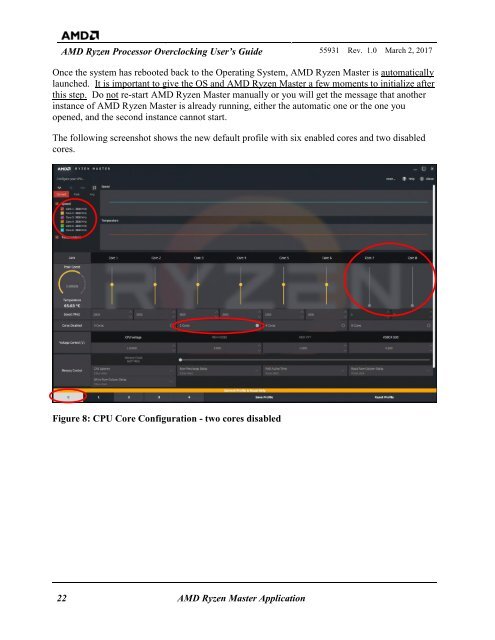AMD Ryzen Processor and AMD Ryzen Master Over-clocking User’s Guide
TwRGDa
TwRGDa
You also want an ePaper? Increase the reach of your titles
YUMPU automatically turns print PDFs into web optimized ePapers that Google loves.
<strong>AMD</strong> <strong>Ryzen</strong> <strong>Processor</strong> <strong>Over</strong><strong>clocking</strong> <strong>User’s</strong> <strong>Guide</strong> 55931 Rev. 1.0 March 2, 2017<br />
Once the system has rebooted back to the Operating System, <strong>AMD</strong> <strong>Ryzen</strong> <strong>Master</strong> is automatically<br />
launched. It is important to give the OS <strong>and</strong> <strong>AMD</strong> <strong>Ryzen</strong> <strong>Master</strong> a few moments to initialize after<br />
this step. Do not re-start <strong>AMD</strong> <strong>Ryzen</strong> <strong>Master</strong> manually or you will get the message that another<br />
instance of <strong>AMD</strong> <strong>Ryzen</strong> <strong>Master</strong> is already running, either the automatic one or the one you<br />
opened, <strong>and</strong> the second instance cannot start.<br />
The following screenshot shows the new default profile with six enabled cores <strong>and</strong> two disabled<br />
cores.<br />
Figure 8: CPU Core Configuration - two cores disabled<br />
22 <strong>AMD</strong> <strong>Ryzen</strong> <strong>Master</strong> Application