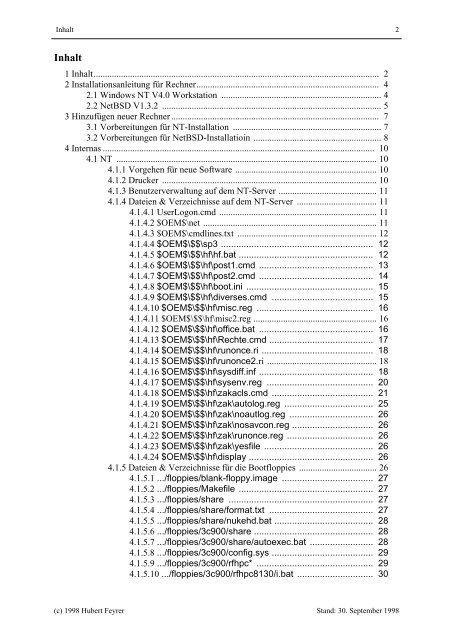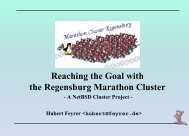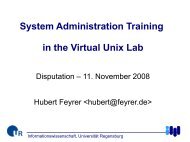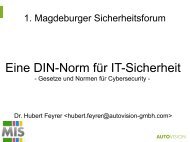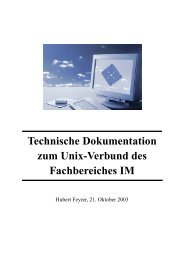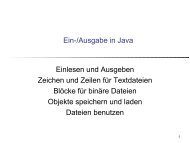PC-Installation: Unattended-Setup Windows NT ... - Dr. Hubert Feyrer
PC-Installation: Unattended-Setup Windows NT ... - Dr. Hubert Feyrer
PC-Installation: Unattended-Setup Windows NT ... - Dr. Hubert Feyrer
Create successful ePaper yourself
Turn your PDF publications into a flip-book with our unique Google optimized e-Paper software.
Inhalt 2<br />
Inhalt<br />
1 Inhalt............................................................................................................................. 2<br />
2 <strong>Installation</strong>sanleitung für Rechner................................................................................ 4<br />
2.1 <strong>Windows</strong> <strong>NT</strong> V4.0 Workstation ...................................................................... 4<br />
2.2 NetBSD V1.3.2 ................................................................................................ 5<br />
3 Hinzufügen neuer Rechner ........................................................................................... 7<br />
3.1 Vorbereitungen für <strong>NT</strong>-<strong>Installation</strong> ................................................................. 7<br />
3.2 Vorbereitungen für NetBSD-Installatioin ........................................................ 8<br />
4 Internas ....................................................................................................................... 10<br />
4.1 <strong>NT</strong> .................................................................................................................. 10<br />
4.1.1 Vorgehen für neue Software .............................................................. 10<br />
4.1.2 <strong>Dr</strong>ucker .............................................................................................. 10<br />
4.1.3 Benutzerverwaltung auf dem <strong>NT</strong>-Server ........................................... 11<br />
4.1.4 Dateien & Verzeichnisse auf dem <strong>NT</strong>-Server ................................... 11<br />
4.1.4.1 UserLogon.cmd ..................................................................... 11<br />
4.1.4.2 $OEM$\net ............................................................................ 11<br />
4.1.4.3 $OEM$\cmdlines.txt ............................................................. 12<br />
4.1.4.4 $OEM$\$$\sp3 ............................................................ 12<br />
4.1.4.5 $OEM$\$$\hf\hf.bat ..................................................... 12<br />
4.1.4.6 $OEM$\$$\hf\post1.cmd ............................................. 13<br />
4.1.4.7 $OEM$\$$\hf\post2.cmd ............................................. 14<br />
4.1.4.8 $OEM$\$$\hf\boot.ini .................................................. 15<br />
4.1.4.9 $OEM$\$$\hf\diverses.cmd ........................................ 15<br />
4.1.4.10 $OEM$\$$\hf\misc.reg .............................................. 16<br />
4.1.4.11 $OEM$\$$\hf\misc2.reg ...................................................... 16<br />
4.1.4.12 $OEM$\$$\hf\office.bat ............................................. 16<br />
4.1.4.13 $OEM$\$$\hf\Rechte.cmd ......................................... 17<br />
4.1.4.14 $OEM$\$$\hf\runonce.ri ............................................ 18<br />
4.1.4.15 $OEM$\$$\hf\runonce2.ri ................................................ 18<br />
4.1.4.16 $OEM$\$$\hf\sysdiff.inf ............................................. 18<br />
4.1.4.17 $OEM$\$$\hf\sysenv.reg .......................................... 20<br />
4.1.4.18 $OEM$\$$\hf\zakacls.cmd ........................................ 21<br />
4.1.4.19 $OEM$\$$\hf\zak\autolog.reg ................................... 25<br />
4.1.4.20 $OEM$\$$\hf\zak\noautlog.reg ................................. 26<br />
4.1.4.21 $OEM$\$$\hf\zak\nosavcon.reg ................................ 26<br />
4.1.4.22 $OEM$\$$\hf\zak\runonce.reg .................................. 26<br />
4.1.4.23 $OEM$\$$\hf\zak\yesfile ........................................... 26<br />
4.1.4.24 $OEM$\$$\hf\display ................................................. 26<br />
4.1.5 Dateien & Verzeichnisse für die Bootfloppies .................................. 26<br />
4.1.5.1 .../floppies/blank-floppy.image .................................... 27<br />
4.1.5.2 .../floppies/Makefile ..................................................... 27<br />
4.1.5.3 .../floppies/share ......................................................... 27<br />
4.1.5.4 .../floppies/share/format.txt ......................................... 27<br />
4.1.5.5 .../floppies/share/nukehd.bat ....................................... 28<br />
4.1.5.6 .../floppies/3c900/share ............................................... 28<br />
4.1.5.7 .../floppies/3c900/share/autoexec.bat ......................... 28<br />
4.1.5.8 .../floppies/3c900/config.sys ........................................ 29<br />
4.1.5.9 .../floppies/3c900/rfhpc* .............................................. 29<br />
4.1.5.10 .../floppies/3c900/rfhpc8130/i.bat .............................. 30<br />
(c) 1998 <strong>Hubert</strong> <strong>Feyrer</strong> Stand: 30. September 1998