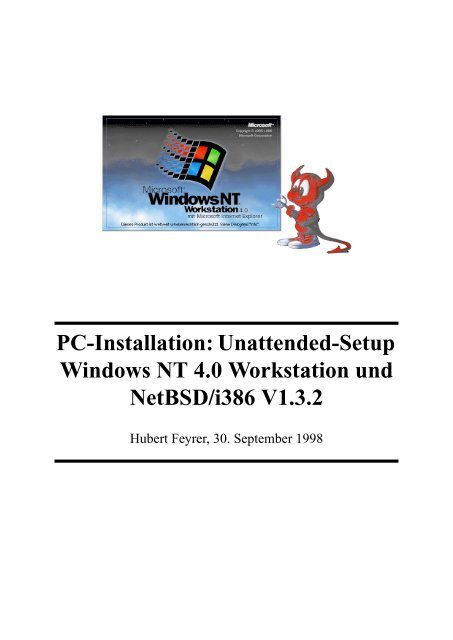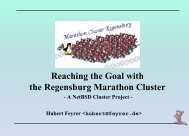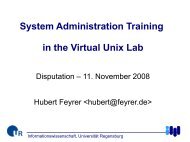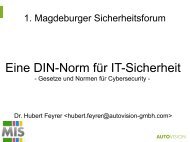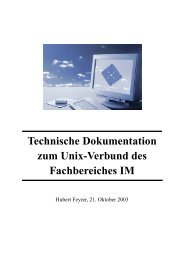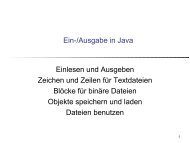PC-Installation: Unattended-Setup Windows NT ... - Dr. Hubert Feyrer
PC-Installation: Unattended-Setup Windows NT ... - Dr. Hubert Feyrer
PC-Installation: Unattended-Setup Windows NT ... - Dr. Hubert Feyrer
Create successful ePaper yourself
Turn your PDF publications into a flip-book with our unique Google optimized e-Paper software.
<strong>PC</strong>-<strong>Installation</strong>: <strong>Unattended</strong>-<strong>Setup</strong><br />
<strong>Windows</strong> <strong>NT</strong> 4.0 Workstation und<br />
NetBSD/i386 V1.3.2<br />
<strong>Hubert</strong> <strong>Feyrer</strong>, 30. September 1998
Inhalt 2<br />
Inhalt<br />
1 Inhalt............................................................................................................................. 2<br />
2 <strong>Installation</strong>sanleitung für Rechner................................................................................ 4<br />
2.1 <strong>Windows</strong> <strong>NT</strong> V4.0 Workstation ...................................................................... 4<br />
2.2 NetBSD V1.3.2 ................................................................................................ 5<br />
3 Hinzufügen neuer Rechner ........................................................................................... 7<br />
3.1 Vorbereitungen für <strong>NT</strong>-<strong>Installation</strong> ................................................................. 7<br />
3.2 Vorbereitungen für NetBSD-Installatioin ........................................................ 8<br />
4 Internas ....................................................................................................................... 10<br />
4.1 <strong>NT</strong> .................................................................................................................. 10<br />
4.1.1 Vorgehen für neue Software .............................................................. 10<br />
4.1.2 <strong>Dr</strong>ucker .............................................................................................. 10<br />
4.1.3 Benutzerverwaltung auf dem <strong>NT</strong>-Server ........................................... 11<br />
4.1.4 Dateien & Verzeichnisse auf dem <strong>NT</strong>-Server ................................... 11<br />
4.1.4.1 UserLogon.cmd ..................................................................... 11<br />
4.1.4.2 $OEM$\net ............................................................................ 11<br />
4.1.4.3 $OEM$\cmdlines.txt ............................................................. 12<br />
4.1.4.4 $OEM$\$$\sp3 ............................................................ 12<br />
4.1.4.5 $OEM$\$$\hf\hf.bat ..................................................... 12<br />
4.1.4.6 $OEM$\$$\hf\post1.cmd ............................................. 13<br />
4.1.4.7 $OEM$\$$\hf\post2.cmd ............................................. 14<br />
4.1.4.8 $OEM$\$$\hf\boot.ini .................................................. 15<br />
4.1.4.9 $OEM$\$$\hf\diverses.cmd ........................................ 15<br />
4.1.4.10 $OEM$\$$\hf\misc.reg .............................................. 16<br />
4.1.4.11 $OEM$\$$\hf\misc2.reg ...................................................... 16<br />
4.1.4.12 $OEM$\$$\hf\office.bat ............................................. 16<br />
4.1.4.13 $OEM$\$$\hf\Rechte.cmd ......................................... 17<br />
4.1.4.14 $OEM$\$$\hf\runonce.ri ............................................ 18<br />
4.1.4.15 $OEM$\$$\hf\runonce2.ri ................................................ 18<br />
4.1.4.16 $OEM$\$$\hf\sysdiff.inf ............................................. 18<br />
4.1.4.17 $OEM$\$$\hf\sysenv.reg .......................................... 20<br />
4.1.4.18 $OEM$\$$\hf\zakacls.cmd ........................................ 21<br />
4.1.4.19 $OEM$\$$\hf\zak\autolog.reg ................................... 25<br />
4.1.4.20 $OEM$\$$\hf\zak\noautlog.reg ................................. 26<br />
4.1.4.21 $OEM$\$$\hf\zak\nosavcon.reg ................................ 26<br />
4.1.4.22 $OEM$\$$\hf\zak\runonce.reg .................................. 26<br />
4.1.4.23 $OEM$\$$\hf\zak\yesfile ........................................... 26<br />
4.1.4.24 $OEM$\$$\hf\display ................................................. 26<br />
4.1.5 Dateien & Verzeichnisse für die Bootfloppies .................................. 26<br />
4.1.5.1 .../floppies/blank-floppy.image .................................... 27<br />
4.1.5.2 .../floppies/Makefile ..................................................... 27<br />
4.1.5.3 .../floppies/share ......................................................... 27<br />
4.1.5.4 .../floppies/share/format.txt ......................................... 27<br />
4.1.5.5 .../floppies/share/nukehd.bat ....................................... 28<br />
4.1.5.6 .../floppies/3c900/share ............................................... 28<br />
4.1.5.7 .../floppies/3c900/share/autoexec.bat ......................... 28<br />
4.1.5.8 .../floppies/3c900/config.sys ........................................ 29<br />
4.1.5.9 .../floppies/3c900/rfhpc* .............................................. 29<br />
4.1.5.10 .../floppies/3c900/rfhpc8130/i.bat .............................. 30<br />
(c) 1998 <strong>Hubert</strong> <strong>Feyrer</strong> Stand: 30. September 1998
Inhalt 3<br />
4.1.5.11 .../floppies/3c900/rfhpc8130/pc8130.pf ..................... 30<br />
4.1.5.12 .../floppies/3c900/rfhpc8130/pc8130.ua .................... 30<br />
4.1.5.13 .../floppies/3c900/rfhpc8130/pfdisk.txt ....................... 35<br />
4.1.5.14 .../floppies/dc21x4/share ........................................... 36<br />
4.1.5.15 .../floppies/dc21x4/share/autoexec.bat ..................... 36<br />
4.1.5.16 .../floppies/dc21x4/share/config.sys .......................... 37<br />
4.1.5.17 .../floppies/ne2k/share ............................................... 37<br />
4.1.5.18 .../floppies/ne2k/rfhpc8081/autoexec.bat .................. 37<br />
4.1.5.19 .../floppies/ne2k/rfhpc8081/config.sys ....................... 38<br />
4.1.5.20 adduser.bat .......................................................................... 38<br />
4.1.5.21 deluser.bat ........................................................................... 39<br />
4.2 NetBSD .......................................................................................................... 40<br />
4.2.1 .../disklabel.3c900 .................................................................. 40<br />
4.2.2 .../disklabel.dc21x4 ................................................................ 41<br />
4.2.3 .../disklabel.ne2k .................................................................... 42<br />
4.2.4 .../files-fhr ............................................................................... 42<br />
4.2.5 .../files-fhr.tgz ......................................................................... 43<br />
4.2.6 .../install .................................................................................. 44<br />
4.2.7 .../n132.tar.gz ......................................................................... 45<br />
4.2.8 .../vi ........................................................................................ 45<br />
4.2.9 /usr/X11R6/bin/X11 .......................................................................... 45<br />
(c) 1998 <strong>Hubert</strong> <strong>Feyrer</strong> Stand: 30. September 1998
1. <strong>Installation</strong>sanleitung für Rechner 4<br />
1. <strong>Installation</strong>sanleitung für Rechner<br />
1.1 <strong>Windows</strong> <strong>NT</strong> V4.0 Workstation<br />
Im folgenden wird das Vorgehen fuer einen „unattended setup“ beschrieben. Die einzelnen<br />
Schritte sind dabei zuerst das Booten von einer (DOS-)Floppy mit Netzwerkanbindung an<br />
<strong>Windows</strong>-<strong>NT</strong> (rfhnt8002 ,bt-nt-server ). Anschließend wird mittels einer Batch-Datei die Festplatte<br />
partitioniert und formatiert und anschließend die für die <strong>NT</strong>-<strong>Installation</strong> benötigten<br />
Dateien auf die lokale Platte kopiert. Nach einem Reboot wird die <strong>NT</strong>-<strong>Installation</strong> durchgeführt.<br />
Nach dem abarbeiten zweier eigener Dateien (c:\winnt\hf\hf.bat und .../post1.cmd)<br />
wird gebootet, die letzten Schritte (post2.cmd, ggf. Display-Treiber) sind leider nicht automatisierbar<br />
und daher manuell durchzuführen.<br />
Hier im einzelnen die durchzuführenden Schritte:<br />
1. Bootdiskette erstellen, siehe Kapitel 2.1 auf Seite 7.<br />
2. Rechner von Floppy booten<br />
3. Die Festplatte sollte jetzt partitioniert und formatiert sein. Bei manchen Rechnermodellen<br />
funktioniert dies nicht auf anhieb, und man muß einen zweiten Versuch starten. Um Abzufragen<br />
ob alles OK ist reicht ein „dir c:“, es sollten dann >500MB frei sein. Ist das nicht<br />
der Fall, so muß die Formatierung mittels „nukehd“ wiederholt werden (ggf. mehrfach :/)<br />
4. Klappt alles, so kann man vom DOS-Prompt aus die <strong>Installation</strong> mittels des Befehls „i“<br />
(einfach der Buchstabe ‚i‘ für „install“) beginnen.<br />
5. Warten bis der gelbe Balken auf dem Bildschirm erscheint, dann Diskette aus dem Laufwerk<br />
nehmen!!! (Geschieht dies nicht, so wird beim ersten Reboot alles was nun auf die<br />
Platte kopiert wird wieder gelöscht).<br />
6. Warten: Die <strong>Installation</strong> durchläuft automatisch Text- und Grafikmodi, mit mehreren<br />
Reboots zwischendurch:<br />
• Kopieren der Dateien auf Platte; reboot<br />
• umkopieren der Dateien auf Platte; reboot<br />
• Konvertieren des Dateisystems auf <strong>NT</strong>FS; reboot<br />
• Textmode-<strong>Setup</strong><br />
• Grafikmode-<strong>Setup</strong> (Netzwerk, Dienste, ...)<br />
• Nach der <strong>Installation</strong> des Novell IntraNetWare Clients erscheint der Text<br />
„oemnsv00.inf wird installiert...“, und die <strong>Installation</strong> steht. Keine Panik, dieser<br />
Zustand hält ca. 20 Minuten an, danach geht‘s weiter. (Das Problem ist Novell<br />
bekannt, eine Lösung war nicht erhältlich :-/).<br />
• Aufruf von hf.bat (genauer, cmdlines.txt, ...): <strong>Installation</strong> des SP3, ...; reboot<br />
• Automatische Anmeldung erfolgt<br />
7. Novell IntranetWare Client-Login mittels <strong>Dr</strong>uck auf Escape-Taste abbrechen<br />
• post1.cmd wird abgearbeitet: Software via sysdiff installieren, ...; reboot<br />
8. Novell IntranetWare Client-Login mittels <strong>Dr</strong>uck auf Escape-Taste abbrechen<br />
9. „Willkommen zu <strong>Windows</strong> <strong>NT</strong> - Wußten Sie schon...“-Dialog mittels <strong>Dr</strong>uck auf Escape-<br />
Taste abbrechen<br />
10. DOS-Box öffnen (Doppelclick auf entsprechendes Icon auf dem Desktop)<br />
11.cd ..\..\..\hf<br />
• „post2“ starten, Office etc. werden installiert, Zugriffsrechte gesetzt; reboot<br />
12. „Strg+Alt+Entf“ drücken, anmelden (Benutzername: Administrator, Domäne: RFHP-<br />
Cxxxx),<br />
13. Novell IntranetWare Client-Login mittels <strong>Dr</strong>uck auf Escape-Taste abbrechen<br />
(c) 1998 <strong>Hubert</strong> <strong>Feyrer</strong> Stand: 30. September 1998
1.2 NetBSD V1.3.2 5<br />
14. „Willkommen zu <strong>Windows</strong> <strong>NT</strong> - Wußten Sie schon...“-Dialog mittels <strong>Dr</strong>uck auf Escape-<br />
Taste abbrechen<br />
15. Auf Rechnern mit STB Velocity Grafikkarte (alle vier Dell PII-300) muß für diese jetzt<br />
noch der Treiber nachinstalliert werden:<br />
• Klicken auf „Arbeitsplatz“<br />
• Klicken auf „Systemsteuerung“<br />
• Klicken auf „Anzeige“<br />
• Klicken auf „Einstellungen“<br />
• Klicken auf „Konfiguration...“<br />
• Klicken auf „Ändern...“<br />
• Klicken auf „Diskette...“<br />
• Dateien des Herstellers kopieren von: c:\winnt\hf\display<br />
• Klicken auf „OK“<br />
• Klicken auf „Ja“ (Vorgang fortsetzen)<br />
• Datei kopieren von: c:\winnt\hf\display (Pfad für stbv128m.sys, <strong>NT</strong> ist doof!)<br />
• Klicken auf „OK“ (Treiber erfolgreich installiert)<br />
• Klicken auf „Schließen“<br />
• Klicken auf „Schließen“<br />
• Klicken auf „Ja“ (Computer neu starten)<br />
• Rechner neu booten<br />
• „Strg+Alt+Entf“ drücken, anmelden (Benutzername: Administrator, Domäne:<br />
RFH<strong>PC</strong>xxxx),<br />
• Novell IntranetWare Client-Login mittels <strong>Dr</strong>uck auf Escape-Taste abbrechen<br />
• „Willkommen zu <strong>Windows</strong> <strong>NT</strong> - Wußten Sie schon...“-Dialog mittels <strong>Dr</strong>uck auf<br />
Escape-Taste abbrechen<br />
• Klicken auf „OK“ (Es wurde ein neuer Bildschirmtreiber installiert; ggf. einige Fenster<br />
zumachen um‘s zu sehen)<br />
• Auflösung: 1024x768<br />
• Bildschirmfrequenz: 85 Hz<br />
• Klicken auf „OK“<br />
• Klicken auf „OK“ (Ja, ungetestete Einstellungen übernehmen)<br />
16. Klicken auf „Start“<br />
17. Klicken auf „Beenden“<br />
18. Klicken auf „Computer neu starten“<br />
19. Fertig.<br />
In einem seperaten Schritt ist noch das Administrator-Paßwort neu zu setzen, weiterhin sind<br />
im BIOS entsprechende Settings zu machen, um nur noch von C:\ booten zu können, und<br />
diese dann mit einem Paßwort zu sichern!<br />
1.2 NetBSD V1.3.2<br />
Wie installiere ich NetBSD, nachdem sich <strong>NT</strong> bereits auf der Platte befindet (via meiner (HF)<br />
<strong>Installation</strong>...!)? Voraussetzung durch diese Installatioin ist hauptsächlich die Plattenpartitionierung<br />
und die Kennzeichnung der BSD-Partitionen als solches (durch ID 165). Ansonsten<br />
kann wie folgt vorgegangen werden:<br />
1. NetBSD Bootdiskette erstellen<br />
Dazu z. B. ftp://ftp.de.netbsd.org/pub/NetBSD/NetBSD-1.3.2/i386/installation/<br />
floppy/boot.fs mittels rawwrite.exe (.../i386/installation/misc) oder „cat >/dev/<br />
(c) 1998 <strong>Hubert</strong> <strong>Feyrer</strong> Stand: 30. September 1998
1.2 NetBSD V1.3.2 6<br />
diskette“ auf eine formatierte 1.44MB-Diskette schreiben<br />
2. NetBSD Bootdiskette booten<br />
3. <strong>Installation</strong> beenden (Punkt „f“) -> Shell<br />
4. Netzwerk-Interface konfigurieren:<br />
# ifconfig XXX IP-Nummer<br />
XXX ist dabei das (erste) Netzwerk-Interface, das mit „ifconfig -l“ ausgegeben werden<br />
kann, IP-Nummer die IP-Nummer des Rechners gemäß folgender Tabelle:<br />
5. Server-Platte mounten:<br />
Typ Rechner XXX YYY IP-Nummer<br />
ne2k rfhpc8081 ne1 ne0 194.95.108.81<br />
dc21x4 rfhpc8039 de0 de0 194.95.108.136<br />
dc21x4 rfhpc8135 de0 de0 194.95.108.135<br />
3c900 rfhpc8130 ep1 ep0 194.95.108.130<br />
3c900 rfhpc8131 ep1 ep0 194.95.108.131<br />
3c900 rfhpc8132 ep1 ep0 194.95.108.132<br />
3c900 rfhpc8133 ep1 ep0 194.95.108.133<br />
# mount 194.95.108.29:/home1/NetBSD/install /mnt2<br />
Falls das nicht klappt sicherstellen, daß auf derrfhs8012 die /home1-Platte richtig exportiert<br />
ist, siehe Kapitel 2.2 auf Seite 8.<br />
6. cd /mnt2<br />
7. sh install<br />
8. Rechnernamen eingeben (siehe Tabelle oben)<br />
9. Netzwerk-Interface: YYY<br />
Hier ist das Netzwerk-Interface anzugeben, das beim booten des RFH<strong>PC</strong>-Kernels gefunden<br />
wird, nicht das des GENERIC-Kernels der Bootfloppy. Dieses ist der Spalte „YYY“<br />
der Tabelle oben zu entnehmen. (Wird in /etc/rc.conf, Eintrag: ifconfig_YYY eingetragen)<br />
10. IP-Nummer: Siehe Tabelle oben, Default ist wie beim ifconfig-Befehl oben vorgegeben<br />
11. Platte: wd0, sd0<br />
Je nachdem ob eine SCSI- oder IDE-Platte verwendet wird ist diese entsprechend anzugeben.<br />
Bei SCSI „sd0“, bei IDE „wd0“.<br />
12. Nach der <strong>Installation</strong>:<br />
# reboot<br />
Anschließend sollte der Rechner fertig konfiguriert booten, beim erstenmal werden noch die<br />
SSH-Keys generiert, die NIS-Verwaltung wird von derrfhs8012 übernommen (Domain: ki-btdb).<br />
/soft wird (noch) vonjabberwocky gemountet.<br />
In einem seperaten Schritt ist noch das Root-Paßwort neu zu setzen!<br />
(c) 1998 <strong>Hubert</strong> <strong>Feyrer</strong> Stand: 30. September 1998
2. Hinzufügen neuer Rechner 7<br />
2. Hinzufügen neuer Rechner<br />
2.1 Vorbereitungen für <strong>NT</strong>-<strong>Installation</strong><br />
Alle im folgenden genannten Dateien liegen auf derrfhs8012 im Verzeichnis ~feyrer/work/<strong>NT</strong>/<br />
floppies, unter dem die folgenden Verzeichnisse existieren:<br />
floppies/3c900<br />
floppies/3c900/rfhpc8132<br />
floppies/3c900/rfhpc8132/net<br />
floppies/3c900/share<br />
floppies/3c900/share/net<br />
floppies/3c900/rfhpc8130<br />
floppies/3c900/rfhpc8130/net<br />
floppies/3c900/rfhpc8131<br />
floppies/3c900/rfhpc8131/net<br />
floppies/3c900/rfhpc8133<br />
floppies/3c900/rfhpc8133/net<br />
floppies/dc21x4<br />
floppies/dc21x4/rfhpc8039<br />
floppies/dc21x4/rfhpc8039/net<br />
floppies/dc21x4/rfhpc8135<br />
floppies/dc21x4/rfhpc8135/net<br />
floppies/dc21x4/share<br />
floppies/share<br />
floppies/ne2k<br />
floppies/ne2k/rfhpc8081<br />
floppies/ne2k/rfhpc8081/net<br />
Im Floppies-Verzeichnis existiert für jede Netzwerkkarte ein eigenes Unterverzeichnis<br />
(3c900, dc21x4, ne2k), gemeinsame Dateien liegen im Verzeichnis .../floppies/share, symbolische<br />
Links verweisen auf diese. In den drei Unterverzeichnissen existiert für jeden Rechner<br />
ein eigenes Unterverzeichnis sowie wiederum ein share-Verzeichnis, in dem Dateien liegen,<br />
die für alle Rechner mit der selben Netzwerk-Hardware identisch sind.<br />
Folgende Schritte sind zu unternehmen, um eine Bootfloppy für einen neuen Rechner zu erstellen:<br />
• cd ~feyrer/work/<strong>NT</strong>/floppies<br />
• Verzeichnis netztyp/rfhpc1234 nach netztyp/rfhpc5678 kopieren:<br />
„netztyp“ ist dabei entweder 3c900, dc21x4 oder ne2k. Konkret:<br />
% cd netztyp/rfhpc1234<br />
% mkdir ../rfhpc5678<br />
% pax -rw -pe -v . ../rfhpc5678<br />
• Zu ändernde Dateien:<br />
• mv pc1234.pf pc5678.pf (Partitionstabelle für pfdisk)<br />
Zum erstellen dieser Datei die Platte „normal“ partitionieren (mit fdisk, pfdisk, NetBSD<br />
Install-Program...), anschließend von pfdisk aus mit „w pc5678.pf“ abspeichern.<br />
• mv pc1234.ua pc5678.ua (Unattend.txt)<br />
• i.bat: Name/Pfad der .ua-Datei hinter /ua:-Switch<br />
• pfdisk.txt: Name der .pf-Datei in r-Zeile (read from file)<br />
(c) 1998 <strong>Hubert</strong> <strong>Feyrer</strong> Stand: 30. September 1998
2.2 Vorbereitungen für NetBSD-Installatioin 8<br />
• IP-Nummer eintragen:<br />
• pc5678.ua: IPaddress = 194.95.108.xxx<br />
• net/protocol.ini: IPAddress0= 194 95 108 xxx<br />
• Hostnamen eintragen:<br />
• pc5678.ua: ComputerName = „rfhpc5678<br />
• pc5678.ua: ; ScopeID = rfhpc5678<br />
• net/system.ini: computername=RFH<strong>PC</strong>5678<br />
Net/protocol.ini und net/system.ini sind bei 3c900 nicht vorhanden bzw. brauchen<br />
dort nicht modifiziert zu werden!<br />
• Floppy neu schreiben<br />
% make FLOPPY=netztyp/rfhpc5678<br />
2.2 Vorbereitungen für NetBSD-Installatioin<br />
1. Korrektes exportieren der Server-Platte<br />
• Für die <strong>Installation</strong> muß die /home1-Platte derrfhs8012 korrekt exportiert sein. Ggf. die<br />
Datei /etc/dfs/dfstab editieren und mit „unshareall ; shareall“ neu einlesen:<br />
# grep /home1 /etc/dfs/dfstab<br />
share -F nfs -o rw,anon=0 /home1<br />
#share -F nfs -o root=rfhs8028,rw=rfhs8028,ro=bsdpcs:softki -d<br />
"Software" /home1<br />
• Der Rechner muß weiterhin korrekt in der „bsdpcs“-Netgroup eingetragen sein. Z. B. ist<br />
für einen neuen Rechner „rfhpc5678 “ mit der IP-Nummer 194.95.108.256 folgendes einzutragen:<br />
rfhpc85678(rfhpc85678.fh-regensburg.de,,)<br />
bsdpcs rfhpc8039 rfhpc8130 rfhpc5678 ...<br />
• Weiterhin muß der Rechner in der /etc/hosts-Datei derrfhs8012 stehen, mit kurzem und<br />
vollem Namen (FQDN):<br />
rfhs8012# grep 5678/etc/hosts<br />
194.95.108.256 rfhpc5678 rfhpc5678.fh-regensburg.de<br />
• Anschließend ist ggf. ein NIS-Update durchzuführen („cd /var/yp ; make“)<br />
2. Partitionstabelle auf derrfhs8012 in /home1/NetBSD/install/disklabel.rfhpc5678 eintragen.<br />
Dazu am einfachsten die NetBSD-<strong>Installation</strong>sroutine der Boot-Floppy starten und<br />
damit partitionieren, abbrechen (^C) und anschliessend die Platte derrfhs8012 mounten<br />
und dort ablegen:<br />
# ifconfig XXX 194.95.108.YYY<br />
# mount 194.95.108.29:/home1/NetBSD/install /mnt2<br />
# cd /mnt2<br />
# disklabel wd0 >disklabel.rfhpc5678<br />
Das Netz-Device „XXX“, die letzten Stellen der IP-Nummer („YYY“) sowie die Platte<br />
(„wd0“ für IDE, „sd0“ für SCSI) sind an anderer Stelle (siehe Tabelle auf Seite 6) zu finden.<br />
3. Korrektes vorbereiten des X-Servers für die jeweilige Grafikkarte<br />
• Auf jabberwocky in /usr/local/X11R6/lib/X11/XF86Config.rfhpc5678 auf eine passende<br />
Konfigurations-Datei zeigenlassen:<br />
(c) 1998 <strong>Hubert</strong> <strong>Feyrer</strong> Stand: 30. September 1998
2.2 Vorbereitungen für NetBSD-Installatioin 9<br />
# cd /usr/X11R6/lib/X11<br />
# ln -s XF86Config-Dell-PII300 XF86Config.rfhpc8133<br />
Zur Auswahl stehen dabei:<br />
• XF86Config-Dell-PII300: STB 128 Velocity<br />
• XF86Config-Dell-PPro200: Matrox irgendwas<br />
• XF86Config-OBC-P90: 08/15 Tüddelkarte<br />
• XF86Config-OBC-PII200: S3-Karte<br />
• X-Server für Rechner festsetzen<br />
Aufjabberwocky in /usr/local/X11R6/bin/X Abfrage für Hostname einfügen und entsprechenden<br />
X-Server aufrufen:<br />
...<br />
rfhpc8133)<br />
exec $dir/XSuSE_NVidia.FreeBSD $@<br />
...<br />
;;<br />
(c) 1998 <strong>Hubert</strong> <strong>Feyrer</strong> Stand: 30. September 1998
3. Internas 10<br />
3. Internas<br />
3.1 <strong>NT</strong><br />
3.1.1 Vorgehen für neue Software<br />
• Rechner neu installieren, und dabei die Aufrufe von Rechte.cmd und zakacls.cmd in<br />
.../post2.cmd (siehe Kapitel 3.1.4.7 auf Seite 14) auskommentieren. Evtl. Softwarepakete,<br />
die zu erneuern sind auch weglassen (post1.cmd, siehe Kapitel 3.1.4.6 auf<br />
Seite 13)!<br />
• NSysdiff.exe und sysdiff.inf auf lokalen Rechner (z.B. c:\hf) kopieren (z. B. von \\bt-ntserver\cdrom\i386\$OEM$\$$\hf)<br />
• Alle Netz-Connections (-> „net use“) schliessen („net use x: /del“)<br />
• c:<br />
• cd \hf<br />
• System-Snapshot machen: „nsysdiff /snap d“<br />
• Software wie gewohnt installieren und Benutzerfertig einrichten. Reboots machen nichts<br />
aus.<br />
• nsysdiff /diff d diffdatei<br />
• net use x: \\bt-nt-server\cdrom<br />
• copy diffdatei x:\diffs<br />
• nsysdiff-Aufruf für neue Datei in x:\i386\$OEM$\$$\hf\post1.cmd eintragen<br />
• Fertig<br />
3.1.2 <strong>Dr</strong>ucker<br />
Die HP 4M+ haben alle Netzwerkkarten, jeder <strong>NT</strong>-Rechner könnte die Daten direkt an den<br />
<strong>Dr</strong>uckern senden. Leider unterstützt der <strong>Unattended</strong>-<strong>Setup</strong> von <strong>NT</strong> diese Art nicht. Stattdessen<br />
wurden die <strong>Dr</strong>ucker auf dem BT-<strong>NT</strong>-Server eingerichtet und anschließend unter den Namen<br />
„hpki“ (rfhps8002 , steht im U511) und „hpgv“ (rfhps8004 , steht im Grafiklabor) freigegeben.<br />
<strong>Installation</strong> der <strong>Dr</strong>uckerqueues auf dem BT-<strong>NT</strong>-Server:<br />
• <strong>NT</strong> 4.0 Workstation CD einlegen<br />
• [Der MS TCP/IP <strong>Dr</strong>uckdienst wurde bereits automatisch installiert]<br />
• Klicken: Arbeitsplatz -> <strong>Dr</strong>ucker -> Neuer <strong>Dr</strong>ucker<br />
• <strong>Dr</strong>ucker wird verwaltet vom: Arbeitsplatz<br />
• Klick auf „Weiter >“<br />
• Klick auf „Hinzufügen...“<br />
• Verfügbare <strong>Dr</strong>uckeranschlüsse: „LPR Port“<br />
• Klick auf „Neuer Anschluß...“<br />
• Name oder Adresse des Hosts, der LPD bereitstellt: „rfhps8002 “ (KI) bzw.„rfhps8004"<br />
(GV)<br />
• Name des <strong>Dr</strong>uckers auf dem Computer: „lp“ (egal)<br />
• Klick auf „OK“<br />
• Ggf. Warnnung über nicht-reagierenden <strong>Dr</strong>ucker mit Klick auf „ok“ quittieren<br />
• Klick auf „Schließen“<br />
• Klick auf „Weiter >“<br />
• Hersteller: „HP“<br />
• <strong>Dr</strong>ucker: „HP LaserJet 4/4M Plus PS 600“<br />
• Klick auf „Weiter >“<br />
(c) 1998 <strong>Hubert</strong> <strong>Feyrer</strong> Stand: 30. September 1998
3.1.3 Benutzerverwaltung auf dem <strong>NT</strong>-Server 11<br />
• <strong>Dr</strong>uckername: „HP LaserJet 4/4M Plus PS 600 (U511)“<br />
• Klick auf „Weiter >“<br />
• Freigabename: „nicht freigeben“<br />
• Klick auf „Weiter >“<br />
• Testseite drucken: „Nein“<br />
• Klick auf „Fertigstellen“<br />
Benutzer bekommen die <strong>Dr</strong>ucker beim anmelden zugeordnet. Dies geschieht mittels des ZAK-<br />
Utilities con2prt.exe, das im UserLogon.cmd-Logon-Script (siehe Kapitel 3.1.4.1 auf<br />
Seite 11) aufgerufen wird.<br />
3.1.3 Benutzerverwaltung auf dem <strong>NT</strong>-Server<br />
Benutzerkennungen werden mit dem Befehl „adduser“ angelegt bzw. mit „deluser“<br />
gelöscht. Die im Anhang aufgelisteten perl-Scripten sind auf demBT-<strong>NT</strong>-Server im Verzeichnis<br />
C:\BT-Admin\Adduser abgelegt.<br />
Aufruf:<br />
• adduser "Voller Name" Passwort Login<br />
• deluser Login<br />
„Login“ ist dabei jeweils gemäß dem NDS-Scheme eine Folge aus den ersten beiden Zeichen<br />
des Vornamens, gefolgt vom ersten Buchstaben des Nachnamens und einer fünfstelligen Zahl.<br />
3.1.4 Dateien & Verzeichnisse auf dem <strong>NT</strong>-Server<br />
3.1.4.1 UserLogon.cmd<br />
bt-nt-server , c:\winnt\system32\repl\import\scripts\UserLogon.cmd:<br />
@echo # Verarbeite Login-Skript (Server)<br />
@echo # fuer die Kennung %USERNAME%<br />
@echo.<br />
@echo Welcome %USERDOMAIN%\%USERNAME%@%COMPUTERNAME%<br />
@net time \\bt-nt-server /set /yes<br />
@%SystemRoot%\hf\zak\con2prt /f<br />
@%SystemRoot%\hf\zak\con2prt /cd \\bt-nt-server\hpki<br />
@%SystemRoot%\hf\zak\con2prt /c \\bt-nt-server\hpgv<br />
3.1.4.2 $OEM$\net<br />
\\bt-nt-server\cdrom\i386\$OEM$\net enthält Treiber für Netzwerk-Komponenten:<br />
• 3c90x: Treiber für 3c900-Karte (Dell PII-300); enthält Datei OEMSETUP.INF und weitere<br />
Dateien und Verzeichnisse<br />
• ntclient: Novell IntranetWare Client: enthält Verzeichnis i386 mit Datei OEMSETUP.INF,<br />
...<br />
(c) 1998 <strong>Hubert</strong> <strong>Feyrer</strong> Stand: 30. September 1998
3.1.4 Dateien & Verzeichnisse auf dem <strong>NT</strong>-Server 12<br />
3.1.4.3 $OEM$\cmdlines.txt<br />
\\bt-nt-server\cdrom\i386\$OEM$\$$\cmdlines.txt:<br />
[Commands]<br />
"cmd /c %SystemRoot%\hf\hf.bat"<br />
; "cmd"<br />
; "cmd /c echo %SystemRoot%\sp3\update /u /n /z"<br />
; "cmd /c %SystemRoot%\sp3\update /u /n /z"<br />
; "cmd /c echo rmdir /s /q %SystemRoot%\sp3"<br />
; "cmd /c rmdir /s /q %SystemRoot%\sp3"<br />
; "cmd /c echo net user Administrator gehe1m"<br />
; "cmd /c net user Administrator gehe1m"<br />
3.1.4.4 $OEM$\$$\sp3<br />
Dieses Verzeichnis enthält ein entpacktes ServicePack #3 für <strong>NT</strong>.<br />
3.1.4.5 $OEM$\$$\hf\hf.bat<br />
\\bt-nt-server\cdrom\i386\$OEM$\$$\hf\hf.bat:<br />
REM start cmd<br />
REM pause<br />
echo %SystemRoot%\sp3\update /u /n /z“<br />
%SystemRoot%\sp3\update /u /n /z“<br />
echo rmdir /s /q %SystemRoot%\sp3<br />
rmdir /s /q %SystemRoot%\sp3<br />
echo net user Administrator gehe1m“<br />
net user Administrator gehe1m“<br />
cd %SystemRoot%\hf<br />
echo %SystemRoot%\regedit /s misc.reg<br />
%SystemRoot%\regedit /s misc.reg<br />
REM pause<br />
echo %SystemRoot%\regedit /s SysEnv.reg<br />
%SystemRoot%\regedit /s SysEnv.reg<br />
REM pause<br />
echo %SystemRoot%\regedit /s Wallpapr.reg<br />
%SystemRoot%\regedit /s Wallpapr.reg<br />
REM pause<br />
(c) 1998 <strong>Hubert</strong> <strong>Feyrer</strong> Stand: 30. September 1998
3.1.4 Dateien & Verzeichnisse auf dem <strong>NT</strong>-Server 13<br />
echo Installing StartUp.bmp<br />
copy StartUp.bmp c:\<br />
cacls C:\StartUp.bmp /E /P Jeder:R<br />
REM pause<br />
echo Bootmenue<br />
cacls C:\boot.ini /E /P Jeder:F<br />
attrib -h -a -s -r c:\boot.ini<br />
copy boot.ini c:\<br />
attrib +h +a +s +r c:\boot.ini<br />
cacls C:\boot.ini /E /P Jeder:R<br />
copy netbsd.bb c:\<br />
cacls C:\netbsd.bb /E /P Jeder:R<br />
REM pause<br />
echo Explorer-Tips abschalten<br />
%SystemRoot%\regedit /s expltip.reg<br />
REM pause<br />
echo Prepare App Install ...<br />
%SystemRoot%\hf\reskit\regini.exe %SystemRoot%\hf\runonce.ri<br />
%SystemRoot%\regedit.exe /s %SystemRoot%\hf\zak\autolog.reg<br />
%SystemRoot%\regedit.exe /s %SystemRoot%\hf\zak\nosavcon.reg<br />
REM start cmd<br />
REM pause<br />
3.1.4.6 $OEM$\$$\hf\post1.cmd<br />
\\bt-nt-server\cdrom\i386\$OEM$\$$\hf\post1.cmd:<br />
REM Wird automatisch gestartet, nachdem die eigentliche <strong>Installation</strong><br />
REM durchgelaufen ist.<br />
REM<br />
cd %SystemRoot%\hf<br />
net use x: \\bt-nt-server\cdrom OpenSesame /user:Admin2<br />
REM net use x: \\bt-nt-server\cdrom * /user:Administrator<br />
REM Office installieren<br />
REM cmd /c office.bat<br />
REM start cmd<br />
REM pause<br />
REM Applying sysdiffs ...<br />
cmd /c nsysdiff /apply /m x:\diffs\n01wnzip<br />
cmd /c nsysdiff /apply /m x:\diffs\n03pfe<br />
cmd /c nsysdiff /apply /m x:\diffs\n04ptoys<br />
cmd /c nsysdiff /apply /m x:\diffs\n05acro<br />
cmd /c nsysdiff /apply /m x:\diffs\n06jdk<br />
cmd /c nsysdiff /apply /m x:\diffs\n08ns405<br />
cmd /c nsysdiff /apply /m x:\diffs\n09msvc<br />
(c) 1998 <strong>Hubert</strong> <strong>Feyrer</strong> Stand: 30. September 1998
3.1.4 Dateien & Verzeichnisse auf dem <strong>NT</strong>-Server 14<br />
REM pause<br />
cmd /c nsysdiff /apply /m x:\diffs\n10jbld2<br />
cmd /c nsysdiff /apply /m x:\diffs\n11cbld3<br />
echo Diverses: Desktop-Links (Acrobat, DOS-Box, PFE)<br />
cmd /c diverses.cmd<br />
net user Gast /active:no<br />
echo Linker von VC++ geradebiegen<br />
cacls /e Administrator:F %System<strong>Dr</strong>ive%\Programme\DevStudio\SharedIDE\bin<br />
del %System<strong>Dr</strong>ive%\Programme\DevStudio\SharedIDE\bin\link.exe<br />
copy link.exe %System<strong>Dr</strong>ive%\Programme\DevStudio\SharedIDE\bin\link.exe<br />
cacls /e /p Jeder:R %System<strong>Dr</strong>ive%\Programme\DevStudio\SharedIDE\bin\link.exe<br />
cacls /e /p Administrator:F %System<strong>Dr</strong>ive%\Programme\DevStudio\SharedIDE\bin\link.exe<br />
cacls /e /p Administratoren:F %System<strong>Dr</strong>ive%\Programme\DevStudio\SharedIDE\bin\link.exe<br />
REM pause<br />
REM start cmd<br />
REM pause<br />
@rem do the shutdown<br />
start %SystemRoot%\hf\ZAK\shutdown.exe /C /R /T:01<br />
pause<br />
3.1.4.7 $OEM$\$$\hf\post2.cmd<br />
\\bt-nt-server\cdrom\i386\$OEM$\$$\hf\post2.cmd:<br />
REM Wird automatisch gestartet, nachdem die eigentliche <strong>Installation</strong><br />
REM durchgelaufen ist. (2. Teil)<br />
REM<br />
REM pause<br />
cd %SystemRoot%\hf<br />
net use x: \\bt-nt-server\cdrom OpenSesame /user:Admin2<br />
REM Office installieren<br />
cmd /c office.bat<br />
REM pause<br />
echo Rechte.cmd<br />
cmd /c Rechte.cmd<br />
REM cmd /c zakacls.cmd<br />
cacls %System<strong>Dr</strong>ive%\Programme\DevStudio\SharedIDE /e /p jeder:c<br />
(c) 1998 <strong>Hubert</strong> <strong>Feyrer</strong> Stand: 30. September 1998
3.1.4 Dateien & Verzeichnisse auf dem <strong>NT</strong>-Server 15<br />
REM pause<br />
REM -- Modify the registry to not autologon next time<br />
REGEDIT.EXE /S %SystemRoot%\hf\zak\noautlog.REG<br />
REM Zeugs weglschen<br />
REM rmdir /s /q %SystemRoot%\hf\zak<br />
rmdir /s /q %SystemRoot%\hf\network<br />
rmdir /s /q %SystemRoot%\hf\reskit<br />
del /f /q %SystemRoot%\hf\hf.bat<br />
del /f /q %SystemRoot%\hf\post1.cmd<br />
rmdir /s /q %System<strong>Dr</strong>ive%\tmp<br />
rmdir /s /q %System<strong>Dr</strong>ive%\hf<br />
REM start cmd<br />
REM pause<br />
@rem do the shutdown<br />
cd %SystemRoot%\hf<br />
ZAK\shutdown.exe /C /R /T:01<br />
del /f /q %SystemRoot%\hf\post2.cmd<br />
pause<br />
3.1.4.8 $OEM$\$$\hf\boot.ini<br />
\\bt-nt-server\cdrom\i386\$OEM$\$$\hf\boot.ini:<br />
[boot loader]<br />
timeout=30<br />
; default=c:\netbsd.bb<br />
default=multi(0)disk(0)rdisk(0)partition(1)\WIN<strong>NT</strong><br />
[operating systems]<br />
C:\netbsd.bb="Unix"<br />
multi(0)disk(0)rdisk(0)partition(1)\WIN<strong>NT</strong>="<strong>Windows</strong> <strong>NT</strong> Workstation, Version<br />
4.0"<br />
multi(0)disk(0)rdisk(0)partition(1)\WIN<strong>NT</strong>="<strong>Windows</strong> <strong>NT</strong> Workstation, Version<br />
4.0 [VGA-Modus]" /basevideo /sos<br />
3.1.4.9 $OEM$\$$\hf\diverses.cmd<br />
\\bt-nt-server\cdrom\i386\$OEM$\$$\hf\diverses.cmd:<br />
echo Desktop aufraeumen<br />
cd %SystemRoot%\Profiles<br />
copy "Default User"\Desktop\AcroRead.lnk "All Users"\Desktop\Acro-<br />
Read.lnk<br />
del "Default User"\Desktop\AcroRead.lnk<br />
copy "Default User"\Desktop\PFE.lnk "All Users"\Desktop\PFE.lnk<br />
del "Default User"\Desktop\PFE.lnk<br />
REM copy %SystemRoot%\hf\DOS-Box.lnk %SystemRoot%\Profiles\"All<br />
Users"\Desktop<br />
(c) 1998 <strong>Hubert</strong> <strong>Feyrer</strong> Stand: 30. September 1998
3.1.4 Dateien & Verzeichnisse auf dem <strong>NT</strong>-Server 16<br />
copy c:\winnt\system32\cmd.exe c:\winnt\profiles\"All Users"\Desktop\DOS-Box.exe<br />
REM pause<br />
3.1.4.10 $OEM$\$$\hf\misc.reg<br />
\\bt-nt-server\cdrom\i386\$OEM$\$$\hf\misc.reg:<br />
REGEDIT4<br />
[HKEY_LOCAL_MACHINE\SOFTWARE\Microsoft\<strong>Windows</strong> <strong>NT</strong>\CurrentVersion\Winlogon]<br />
"GinaDLL"="MSGINA.DLL"<br />
[HKEY_LOCAL_MACHINE\SOFTWARE\Novell\NWGINA\Login Screen]<br />
"DefaultNDSContext"=""<br />
"DefaultNetWareUserName"=""<br />
"DefaultNWLoginFlags"="0"<br />
3.1.4.11 $OEM$\$$\hf\misc2.reg<br />
\\bt-nt-server\cdrom\i386\$OEM$\$$\hf\misc2.reg:<br />
REGEDIT4<br />
; Verzeichnisse nicht mehr mounten<br />
[HKEY_CURRE<strong>NT</strong>_USERU\Software\Microsoft\<strong>Windows</strong>\CurrentVersion\Explorer\DesktopStreamMRU]<br />
"a"=hex:00,00<br />
"MRUList"="a"<br />
[HKEY_CURRE<strong>NT</strong>_USER\Software\Microsoft\<strong>Windows</strong>\CurrentVersion\Explorer\DesktopStreams\0]<br />
"CabView"=hex:00,00<br />
"ViewView"=hex:00,00<br />
3.1.4.12 $OEM$\$$\hf\office.bat<br />
\\bt-nt-server\cdrom\i386\$OEM$\$$\hf\office.bat:<br />
x:<br />
cd \office<br />
setup /b2 /gc c:\off97ins.log /n "Labor BT/DB/KI" /o "FH Regensburg" /qn1<br />
c:<br />
cd %SystemRoot%\Profiles<br />
(c) 1998 <strong>Hubert</strong> <strong>Feyrer</strong> Stand: 30. September 1998
3.1.4 Dateien & Verzeichnisse auf dem <strong>NT</strong>-Server 17<br />
cd "All Users"<br />
cd Startmen<br />
cd Programme<br />
mkdir "MS Office 97 Pro"<br />
copy "Microsoft Access.lnk" "MS Office 97 Pro"<br />
copy "Microsoft Excel.lnk" "MS Office 97 Pro"<br />
@REM copy "Microsoft Outlook.lnk" "MS Office 97 Pro"<br />
copy "Microsoft PowerPoint.lnk" "MS Office 97 Pro"<br />
copy "Microsoft Sammelmappe.lnk" "MS Office 97 Pro"<br />
copy "Microsoft Word.lnk" "MS Office 97 Pro"<br />
del "Microsoft Access.lnk"<br />
del "Microsoft Excel.lnk"<br />
del "Microsoft Outlook.lnk"<br />
del "Microsoft PowerPoint.lnk"<br />
del "Microsoft Sammelmappe.lnk"<br />
del "Microsoft Word.lnk"<br />
cd ..\..\Desktop<br />
del "Microsoft Internet Explorer 3.01-<strong>Installation</strong>.lnk"<br />
del "Microsoft Outlook.lnk"<br />
del c:\off97ins.log<br />
3.1.4.13 $OEM$\$$\hf\Rechte.cmd<br />
\\bt-nt-server\cdrom\i386\$OEM$\$$\hf\rechte.cmd:<br />
@Echo Rechte fuer Boot.ini<br />
cacls C:\Boot.ini /E /P Jeder:R<br />
@Echo Rechte fuer Startup.bmp<br />
cacls C:\Startup.bmp /E /P Jeder:R<br />
@Echo Rechte fuer NetBSD.bb<br />
cacls C:\NetBSD.bb /E /P Jeder:R<br />
@Echo Rechte fuer <strong>NT</strong>detect.com<br />
cacls C:\<strong>NT</strong>detect.com /E /P Jeder:R<br />
@Echo Rechte fuer <strong>NT</strong>ldr<br />
cacls C:\<strong>NT</strong>ldr /E /P Jeder:R<br />
@Echo Rechte fuer C:\<br />
cacls C:\ /E /P Jeder:R<br />
@Echo Rechte fuer DLLs<br />
cacls C:\Programme\*.dll /E /P Jeder:R /T<br />
@Echo Rechte fuer Programme<br />
cacls C:\Programme /E /P Jeder:R /T<br />
REM pause<br />
(c) 1998 <strong>Hubert</strong> <strong>Feyrer</strong> Stand: 30. September 1998
3.1.4 Dateien & Verzeichnisse auf dem <strong>NT</strong>-Server 18<br />
3.1.4.14 $OEM$\$$\hf\runonce.ri<br />
\\bt-nt-server\cdrom\i386\$OEM$\$$\hf\runonce.ri:<br />
\Registry\Machine\SOFTWARE\Microsoft\<strong>Windows</strong>\CurrentVersion\RunOnce<br />
boot1cmd = cmd /c %SystemRoot%\hf\post1.cmd<br />
3.1.4.15 $OEM$\$$\hf\runonce2.ri<br />
\\bt-nt-server\cdrom\i386\$OEM$\$$\hf\runonce2.ri:<br />
\Registry\Machine\SOFTWARE\Microsoft\<strong>Windows</strong>\CurrentVersion\RunOnce<br />
boot1cmd = cmd /c %SystemRoot%\hf\post2.cmd<br />
3.1.4.16 $OEM$\$$\hf\sysdiff.inf<br />
\\bt-nt-server\cdrom\i386\$OEM$\$$\hf\sysdiff.inf:<br />
[Version]<br />
Signature = $chicago$<br />
;<br />
; General notes for file/dir exclusion sections:<br />
;<br />
; *: refers to all drives.<br />
; ?: refers to the drive with the system on it.<br />
; :: is substituted with %systemroot%<br />
;<br />
; Lines that are not in valid format (such as those that<br />
; don't start with x:\) are ignored.<br />
;<br />
[Exclude<strong>Dr</strong>ives]<br />
;<br />
; The first character on each line is the drive letter<br />
; of a drive to exclude.<br />
;<br />
;c<br />
;d<br />
[ExcludeDirectoryTrees]<br />
;<br />
; Each line is a fully-qualified path of a tree to<br />
; be excluded. The directory and all of its subtrees<br />
; are excluded.<br />
;<br />
*:\recycler<br />
*:\recycled<br />
[ExcludeSingleDirectories]<br />
;<br />
; Each line is a fully-qualified path of a directory to be<br />
(c) 1998 <strong>Hubert</strong> <strong>Feyrer</strong> Stand: 30. September 1998
3.1.4 Dateien & Verzeichnisse auf dem <strong>NT</strong>-Server 19<br />
; excluded. The directory's subdirs are NOT excluded.<br />
;<br />
::\system32\config<br />
[ExcludeFiles]<br />
;<br />
; Each line is a fully-qualified path of a file to be excluded.<br />
; If it does not start with x:\ then we assume it's a filename part<br />
; for a file to be excluded whereever it is found.<br />
;<br />
*:\pagefile.sys<br />
ntuser.dat<br />
ntuser.dat.log<br />
[IncludeFilesInDir]<br />
;<br />
; Each line in here is a fully qualified path of a directory<br />
; whose files are all to be included in a diff (marked as<br />
; added/changed). Use this if you want to include files in the diff<br />
; that might not have actually been changed.<br />
;<br />
[ExcludeRegistryKeys]<br />
;<br />
; Each line indicates a single registry key to be excluded.<br />
; Subkeys of this key are not excluded.<br />
;<br />
; The first field is one of HKLM or HKCU<br />
; The second field is the subkey, which must NOT start with a \.<br />
;<br />
HKCU,Software\Microsoft\<strong>Windows</strong>\CurrentVersion\Explorer\RunMRU<br />
[ExcludeRegistryTrees]<br />
;<br />
; Each line indicates a registry key and subkeys to be excluded.<br />
;<br />
; The first field is one of HKLM or HKCU<br />
; The second field is the subkey, which must NOT start with a \.<br />
;<br />
HKLM,SYSTEM<br />
HKLM,SOFTWARE<br />
HKLM,SYSTEM\ControlSet001<br />
HKLM,SYSTEM\ControlSet002<br />
HKLM,SYSTEM\ControlSet003<br />
HKLM,SYSTEM\ControlSet004<br />
HKLM,SYSTEM\ControlSet005<br />
HKLM,SYSTEM\ControlSet006<br />
HKLM,SYSTEM\ControlSet007<br />
HKLM,SYSTEM\ControlSet008<br />
HKLM,SYSTEM\ControlSet009<br />
[ExcludeRegistryValues]<br />
;<br />
; Each line indicates a registry value entry to be excluded.<br />
;<br />
(c) 1998 <strong>Hubert</strong> <strong>Feyrer</strong> Stand: 30. September 1998
3.1.4 Dateien & Verzeichnisse auf dem <strong>NT</strong>-Server 20<br />
; The first field is one of HKLM or HKCU.<br />
; The second field is the subkey, which must NOT start with \.<br />
; The third field is the value entry name.<br />
;<br />
3.1.4.17 $OEM$\$$\hf\sysenv.reg<br />
\\bt-nt-server\cdrom\i386\$OEM$\$$\hf\sysenv.reg:<br />
REGEDIT4<br />
[HKEY_LOCAL_MACHINE\SYSTEM\CurrentControlSet\Control\Session Manager\Environment]<br />
"CLASSPATH"=hex(2):25,4a,52,4f,4f,54,25,5c,6c,69,62,3b,2e,00<br />
"Com-<br />
Spec"=hex(2):25,53,79,73,74,65,6d,52,6f,6f,74,25,5c,73,79,73,74,65<br />
,6d,33,\<br />
32,5c,63,6d,64,2e,65,78,65,00<br />
"include"="c:\\programme\\devstudio\\vc\\include;c:\\programme\\devstudi<br />
o\\vc\\atl\\include;c:\\programme\\devstudio\\vc\\mfc\\include"<br />
"JROOT"="C:\\Programme\\JDK-1.1.6"<br />
"lib"="c:\\programme\\devstudio\\vc\\lib;c:\\programme\\devstudio\\vc\\mfc\\lib"<br />
"MSDevDir"="C:\\Programme\\DevStudio\\SharedIDE"<br />
"NUMBER_OF_PROCESSORS"="1"<br />
"OS"="<strong>Windows</strong>_<strong>NT</strong>"<br />
"Os2LibPath"=hex(2):25,53,79,73,74,65,6d,52,6f,6f,74,25,5c,73,79,73,74,6<br />
5,6d,\<br />
33,32,5c,6f,73,32,5c,64,6c,6c,3b,00<br />
"Path"=hex(2):25,53,59,53,54,45,4d,52,4f,4f,54,25,5c,53,59,53,54,45,4d,3<br />
3,32,\<br />
3b,25,53,59,53,54,45,4d,52,4f,4f,54,25,3b,25,4a,52,4f,4f,54,25,5c,<br />
62,69,6e,\<br />
3b,25,53,79,73,74,65,6d,52,6f,6f,74,25,5c,73,79,73,74,65,6d,33,32,<br />
5c,6e,6c,\<br />
73,5c,44,45,55,54,53,43,48,3b,63,3a,5c,70,72,6f,67,72,61,6d,6d,65,<br />
5c,64,65,\<br />
76,73,74,75,64,69,6f,5c,73,68,61,72,65,64,69,64,65,5c,62,69,6e,5c,<br />
69,64,65,\<br />
3b,63,3a,5c,70,72,6f,67,72,61,6d,6d,65,5c,64,65,76,73,74,75,64,69,<br />
6f,5c,73,\<br />
68,61,72,65,64,69,64,65,5c,62,69,6e,3b,63,3a,5c,70,72,6f,67,72,61,<br />
6d,6d,65,\<br />
5c,64,65,76,73,74,75,64,69,6f,5c,76,63,5c,62,69,6e,00<br />
"PROCESSOR_ARCHITECTURE"="x86"<br />
"PROCESSOR_IDE<strong>NT</strong>IFIER"="x86 Family 5 Model 4 Stepping 4, GenuineIntel"<br />
"PROCESSOR_LEVEL"="5"<br />
"PROCESSOR_REVISION"="0404"<br />
"windir"=hex(2):25,53,79,73,74,65,6d,52,6f,6f,74,25,00<br />
(c) 1998 <strong>Hubert</strong> <strong>Feyrer</strong> Stand: 30. September 1998
3.1.4 Dateien & Verzeichnisse auf dem <strong>NT</strong>-Server 21<br />
3.1.4.18 $OEM$\$$\hf\zakacls.cmd<br />
\\bt-nt-server\cdrom\i386\$OEM$\$$\hf\zakacls.cmd:<br />
@rem This script will put more stringent security on a <strong>Windows</strong> <strong>NT</strong> 4.0<br />
@rem TaskStation Client.<br />
@rem<br />
@rem<br />
@rem SYSTEM DRIVE AND ALL FILES/DIRECTORIES ON SYSTEM DRIVE<br />
@rem ======================================================<br />
@rem<br />
@rem NOTE THAT THIS FILE ONLY COVERS DIRECTORIES AND FILES WE KNOW<br />
@rem ABOUT ON THE ZERO ADMINISTRATION CLIE<strong>NT</strong>. IF THERE ARE ADDITIONAL<br />
@rem APPLICATIONS INSTALLED ON THE ZERO ADMINISTRATION CLIE<strong>NT</strong> THEN YOU<br />
@rem NEED TO ADD LINES FOR THE DIRECTORIES CREATED.<br />
@rem<br />
@rem SYSTEM DRIVE<br />
@rem ============<br />
@rem<br />
pushd %System<strong>Dr</strong>ive%\<br />
cacls.exe . /G Administratoren:f System:f Jeder:r<br />
3.1.4 Dateien & Verzeichnisse auf dem <strong>NT</strong>-Server 22<br />
@rem directory<br />
cacls.exe „Programme\<strong>Windows</strong> <strong>NT</strong>“ /c /t /g Administratoren:f System:f<br />
3.1.4 Dateien & Verzeichnisse auf dem <strong>NT</strong>-Server 23<br />
3.1.4 Dateien & Verzeichnisse auf dem <strong>NT</strong>-Server 24<br />
@rem EXCEPTIONS IN SYSTEM DIRECTORY<br />
@rem ==============================<br />
@rem open up the exceptions<br />
@rem<br />
cd %SystemRoot%<br />
cacls.exe system32 /e /g Jeder:c
3.1.4 Dateien & Verzeichnisse auf dem <strong>NT</strong>-Server 25<br />
cacls.exe packager.exe /t /e /g Jeder:r<br />
cacls.exe windows.hlp /t /e /g Jeder:r<br />
cacls.exe taskmgr.exe /t /e /g Jeder:r<br />
cacls.exe wangimg.exe /t /e /g Jeder:r<br />
@rem<br />
@rem Begin SMS Client Exceptions<br />
@rem Uncomment these lines if installing SMS client<br />
@rem<br />
@rem cacls.exe appstart.exe /t /e /g Jeder:r<br />
@rem cacls.exe inv32cli.exe /t /e /g Jeder:r<br />
@rem cacls.exe smsrun32.exe /t /e /g Jeder:r<br />
@rem cacls.exe wchat32.exe /t /e /g Jeder:r<br />
@rem cacls.exe wslave32.exe /t /e /g Jeder:r<br />
@rem cacls.exe wuser32.exe /t /e /g Jeder:r<br />
@rem cacls.exe sms.ini /t /e /g Jeder:c<br />
@rem<br />
@rem End SMS Client Exceptions<br />
@rem<br />
@rem localized versions need access to internat.exe<br />
cacls.exe internat.exe/t /e /g Jeder:r<br />
@rem for FE versions to make IME files readable.<br />
cacls.exe MSIME97M.exe /t /e /g Jeder:r<br />
@rem so that logon scripts can be executed<br />
cacls.exe cmd.exe /t /e /g Jeder:r<br />
@rem for 16 bit DOS/Win apps<br />
cacls.exe %SystemRoot%\system32\ntvdm.exe /e /g Jeder:r<br />
3.1.5 Dateien & Verzeichnisse für die Bootfloppies 26<br />
3.1.4.20 $OEM$\$$\hf\zak\noautlog.reg<br />
\\bt-nt-server\cdrom\i386\$OEM$\$$\hf\zak\noautlog.reg:<br />
REGEDIT4<br />
[HKEY_LOCAL_MACHINE\SOFTWARE\Microsoft\<strong>Windows</strong> <strong>NT</strong>\CurrentVersion\Winlogon]<br />
"DefaultUserName"=""<br />
"AutoAdminLogon"="0"<br />
"DefaultPassword"=""<br />
3.1.4.21 $OEM$\$$\hf\zak\nosavcon.reg<br />
\\bt-nt-server\cdrom\i386\$OEM$\$$\hf\zak\nosavcon.reg:<br />
REGEDIT4<br />
[HKEY_CURRE<strong>NT</strong>_USER\SOFTWARE\Microsoft\<strong>Windows</strong> <strong>NT</strong>\CurrentVersion\Network\Persistent<br />
Connections] "SaveConnections"="no"<br />
3.1.4.22 $OEM$\$$\hf\zak\runonce.reg<br />
\\bt-nt-server\cdrom\i386\$OEM$\$$\hf\zak\runonce.reg:<br />
;;; NICHT BRAUCHBAR, DA REGEDIT KEINE KEYS ANLEGEN KANN!<br />
REGEDIT4<br />
[HKEY_LOCAL_MACHINE\SOFTWARE\Microsoft\<strong>Windows</strong>\CurrentVersion\RunOnce]<br />
"boot1cmd"="cmd /c %SystemRoot%\hf\postboot.cmd"<br />
3.1.4.23 $OEM$\$$\hf\zak\yesfile<br />
\\bt-nt-server\cdrom\i386\$OEM$\$$\hf\zak\yesfile:<br />
j<br />
3.1.4.24 $OEM$\$$\hf\display<br />
Verzeichnis mit Treibern für die STB Velocity 128 Grafikkarte der Dell PII-300-<strong>PC</strong>s mit folgenden<br />
Dateien:<br />
• STBV128.DLL<br />
• STBV128.INF<br />
• STBV128M.SYS<br />
3.1.5 Dateien & Verzeichnisse für die Bootfloppies<br />
Die Dateien um die Boot/<strong>Installation</strong>sfloppies neu zu schreiben liegen auf derrhfs8012 im Verzeichnis<br />
~feyrer/work/<strong>NT</strong>/floppies. Siehe auch Kapitel 2.1 auf Seite 7.<br />
(c) 1998 <strong>Hubert</strong> <strong>Feyrer</strong> Stand: 30. September 1998
3.1.5 Dateien & Verzeichnisse für die Bootfloppies 27<br />
3.1.5.1 .../floppies/blank-floppy.image<br />
Image einer unter MS-DOS mit "format /s" formatierten Diskette, erstellt mit "cat blank-floppy.image".<br />
3.1.5.2 .../floppies/Makefile<br />
#FLOPPY=ne2k/rfhpc8081<br />
#FLOPPY=dc21x4/rfhpc8039<br />
#FLOPPY=dc21x4/rfhpc8135<br />
#FLOPPY=3c900/rfhpc8130<br />
#FLOPPY=3c900/rfhpc8131<br />
#FLOPPY=3c900/rfhpc8132<br />
#FLOPPY=3c900/rfhpc8133<br />
all: clean-floppy copy-floppy<br />
eject diskette<br />
@echo \\c<br />
clean-floppy:<br />
cat blank-floppy.image >/dev/diskette<br />
rm -f ${HOME}/.mcwd<br />
copy-floppy:<br />
cd ${FLOPPY} ; mcopy -o -O * a:<br />
cd ${FLOPPY} ; rm -f net.zip<br />
cd ${FLOPPY} ; zip net.zip net/*<br />
cd ${FLOPPY} ; mcopy net.zip a:<br />
cd ${FLOPPY} ; rm -f net.zip<br />
3.1.5.3 .../floppies/share<br />
Verzeichnis mit Dateien, die sich alle drei Netzwerktypen (3c900, dc21x4, ne2k) teilen:<br />
rfhs8036% ls -l floppies/share<br />
total 10912<br />
-rwxrwxrwx 1 feyrer bedienst 12295 Sep 4 11:40 bnu.com<br />
-rwxrwxrwx 1 feyrer bedienst 11197 Sep 4 11:28 deltree.exe<br />
-rwxrwxrwx 1 feyrer bedienst 120926 Sep 4 11:28 emm386.exe<br />
-rwxrwxrwx 1 feyrer bedienst 23405 Sep 4 11:40 format.com<br />
-rwxrwxrwx 1 feyrer bedienst 15 Sep 4 11:41 format.txt<br />
-rwxrwxrwx 1 feyrer bedienst 29408 Sep 4 11:42 himem.sys<br />
-rwxrwxrwx 1 feyrer bedienst 4644 Sep 4 11:39 ifshlp.sys<br />
-rwxrwxrwx 1 feyrer bedienst 110 Sep 4 11:12 nukehd.bat<br />
-rwxrwxrwx 1 feyrer bedienst 17542 Sep 4 11:30 pfdisk.exe<br />
-rwxrwxrwx 1 feyrer bedienst 45657 Sep 4 11:36 smartdrv.exe<br />
-rwxrwxrwx 1 feyrer bedienst 9491 Sep 4 11:44 sys.com<br />
-rwxrwxrwx 1 feyrer bedienst 30581 Sep 4 11:36 unzip.exe<br />
-rwxrwxrwx 1 feyrer bedienst 24921 Sep 4 11:37 vi.com<br />
3.1.5.4 .../floppies/share/format.txt<br />
j<br />
j<br />
platte<br />
(c) 1998 <strong>Hubert</strong> <strong>Feyrer</strong> Stand: 30. September 1998
3.1.5 Dateien & Verzeichnisse für die Bootfloppies 28<br />
3.1.5.5 .../floppies/share/nukehd.bat<br />
a:<br />
cd \<br />
REM slate 1 /b /x<br />
REM fdisk 1 /pri:1030<br />
pfdisk 0 ../<br />
../share/deltree.exe<br />
lrwxrwxrwx 1 feyrer bedienst 22 Sep 11 10:58 emm386.exe -> ../<br />
../share/emm386.exe<br />
lrwxrwxrwx 1 feyrer bedienst 22 Sep 11 10:58 format.com -> ../<br />
../share/format.com<br />
lrwxrwxrwx 1 feyrer bedienst 22 Sep 11 10:58 format.txt -> ../<br />
../share/format.txt<br />
lrwxrwxrwx 1 feyrer bedienst 21 Sep 11 10:58 himem.sys -> ../../<br />
share/himem.sys<br />
lrwxrwxrwx 1 feyrer bedienst 22 Sep 11 10:58 ifshlp.sys -> ../<br />
../share/ifshlp.sys<br />
drwxr-xr-x 2 feyrer bedienst 512 Sep 11 11:16 net<br />
lrwxrwxrwx 1 feyrer bedienst 22 Sep 11 10:58 nukehd.bat -> ../<br />
../share/nukehd.bat<br />
lrwxrwxrwx 1 feyrer bedienst 22 Sep 11 10:58 pfdisk.exe -> ../<br />
../share/pfdisk.exe<br />
lrwxrwxrwx 1 feyrer bedienst 24 Sep 11 10:58 smartdrv.exe -> ../<br />
../share/smartdrv.exe<br />
lrwxrwxrwx 1 feyrer bedienst 19 Sep 11 10:58 sys.com -> ../../<br />
share/sys.com<br />
lrwxrwxrwx 1 feyrer bedienst 21 Sep 11 10:58 unzip.exe -> ../../<br />
share/unzip.exe<br />
lrwxrwxrwx 1 feyrer bedienst 18 Sep 11 10:58 vi.com -> ../../<br />
share/vi.com<br />
3.1.5.7 .../floppies/3c900/share/autoexec.bat<br />
IF NOT EXIST c:\command.com a:\nukehd.bat<br />
IF NOT EXIST c:\command.com a:\nukehd.bat<br />
IF NOT EXIST c:\command.com a:\nukehd.bat<br />
IF NOT EXIST c:\command.com a:\nukehd.bat<br />
(c) 1998 <strong>Hubert</strong> <strong>Feyrer</strong> Stand: 30. September 1998
3.1.5 Dateien & Verzeichnisse für die Bootfloppies 29<br />
path a:\;c:\tmp\net<br />
smartdrv 30000 30000<br />
c:<br />
a:deltree /y \tmp<br />
mkdir \tmp<br />
cd \tmp<br />
unzip a:\net.zip<br />
c:\tmp\net\net start basic /yes<br />
net logon Admin2 OpenSesame /YES /SAVEPW:NO<br />
REM a:\net\net initialize<br />
REM a:\net\net start<br />
net use x: \\bt-nt-server\cdrom<br />
x:<br />
cd i386<br />
@echo *************************************************<br />
@echo Aufruf <strong>Installation</strong>: a:i.bat<br />
@echo *************************************************<br />
3.1.5.8 .../floppies/3c900/config.sys<br />
files=30<br />
device=a:\ifshlp.sys<br />
lastdrive=z<br />
DEVICE=A:\HIMEM.SYS /testmem:off<br />
rem DEVICE=A:\EMM386.EXE NOEMS I=E000-EFFF<br />
DOS=HIGH,UMB<br />
3.1.5.9 .../floppies/3c900/rfhpc*<br />
Enthält Dateien für die Bootfloppy für einen bestimmten Rechner, im Folgenden am Beispiel<br />
desrfhpc8130 :<br />
rfhs8036% ls -l floppies/3c900/rfhpc8130<br />
total 896<br />
lrwxrwxrwx 1 feyrer bedienst 21 Sep 11 11:21 autoexec.bat -> ../<br />
share/autoexec.bat<br />
lrwxrwxrwx 1 feyrer bedienst 16 Sep 11 11:21 bnu.com -> ../<br />
share/bnu.com<br />
lrwxrwxrwx 1 feyrer bedienst 19 Sep 11 11:21 config.sys -> ../<br />
share/config.sys<br />
lrwxrwxrwx 1 feyrer bedienst 20 Sep 11 11:21 deltree.exe -> ../<br />
share/deltree.exe<br />
lrwxrwxrwx 1 feyrer bedienst 19 Sep 11 11:21 emm386.exe -> ../<br />
share/emm386.exe<br />
lrwxrwxrwx 1 feyrer bedienst 19 Sep 11 11:21 format.com -> ../<br />
share/format.com<br />
lrwxrwxrwx 1 feyrer bedienst 19 Sep 11 11:21 format.txt -> ../<br />
share/format.txt<br />
(c) 1998 <strong>Hubert</strong> <strong>Feyrer</strong> Stand: 30. September 1998
3.1.5 Dateien & Verzeichnisse für die Bootfloppies 30<br />
lrwxrwxrwx 1 feyrer bedienst 18 Sep 11 11:21 himem.sys -> ../<br />
share/himem.sys<br />
-rwxr-xr-x 1 feyrer bedienst 54 Sep 11 11:22 i.bat<br />
lrwxrwxrwx 1 feyrer bedienst 19 Sep 11 11:21 ifshlp.sys -> ../<br />
share/ifshlp.sys<br />
drwxr-xr-x 2 feyrer bedienst 512 Sep 11 11:21 net<br />
lrwxrwxrwx 1 feyrer bedienst 19 Sep 11 11:21 nukehd.bat -> ../<br />
share/nukehd.bat<br />
-rw-r--r-- 1 feyrer bedienst 512 Sep 17 10:20 pc8130.pf<br />
-rwxr-xr-x 1 feyrer bedienst 8892 Sep 11 11:22 pc8132.ua<br />
lrwxrwxrwx 1 feyrer bedienst 19 Sep 11 11:21 pfdisk.exe -> ../<br />
share/pfdisk.exe<br />
-rw-r--r-- 1 feyrer bedienst 24 Sep 11 11:22 pfdisk.txt<br />
lrwxrwxrwx 1 feyrer bedienst 21 Sep 11 11:21 smartdrv.exe -> ../<br />
share/smartdrv.exe<br />
lrwxrwxrwx 1 feyrer bedienst 16 Sep 11 11:21 sys.com -> ../<br />
share/sys.com<br />
lrwxrwxrwx 1 feyrer bedienst 18 Sep 11 11:21 unzip.exe -> ../<br />
share/unzip.exe<br />
lrwxrwxrwx 1 feyrer bedienst 15 Sep 11 11:21 vi.com -> ../share/<br />
vi.com<br />
3.1.5.10 .../floppies/3c900/rfhpc8130/i.bat<br />
x:<br />
cd \i386<br />
winnt /b /s:. /t:c:\ /u:a:\pc8130.ua<br />
3.1.5.11 .../floppies/3c900/rfhpc8130/pc8130.pf<br />
Datei mit Partitionsdaten, mit pfdisk erstellt:<br />
c:\> pfdisk 0<br />
...<br />
pfdisk> w a:pc8130.pf<br />
3.1.5.12 .../floppies/3c900/rfhpc8130/pc8130.ua<br />
;;;<br />
;;; File fuer Dell PII-300<br />
;;;<br />
[unattended]<br />
OemPreinstall = yes<br />
; NoWaitAfterTextMode = 1<br />
NoWaitAfterGuiMode = 1<br />
FileSystem = Convert<strong>NT</strong>FS<br />
;ExtendOemPartition = 1<br />
NtUpgarde = no<br />
targetpath = Winnt<br />
OemSkipEula = Yes<br />
[OEM_Ads]<br />
banner = „<strong>Windows</strong> <strong>NT</strong> 4.0 Workstation <strong>Setup</strong>*FH Regensburg“<br />
(c) 1998 <strong>Hubert</strong> <strong>Feyrer</strong> Stand: 30. September 1998
3.1.5 Dateien & Verzeichnisse für die Bootfloppies 31<br />
[UserData]<br />
FullName = „Labor BT/DB/KI“<br />
OrgName = „FH Regensburg“<br />
ComputerName = „rfhpc8130“<br />
ProductID = „111-1111111“<br />
[Gui<strong>Unattended</strong>]<br />
OemSkipWelcome = 1<br />
OemBlankAdminPassword = 1<br />
TimeZone = „(GMT+01:00) Berlin, Stockholm, Rom, Bern, Brüssel, Wien“<br />
[Display]<br />
;broken;InfFile = „stbv128.inf“<br />
;broken;InfOption = „STB Systems, Inc. Velocity 128 3D (NVidia RIVA<br />
128)“<br />
;broken;Install<strong>Dr</strong>iver = 1<br />
ConfigureAtLogon = 0<br />
BitsPerPel = 16<br />
XResolution = 1024<br />
YResolution = 768<br />
VRefresh = 75<br />
AutoConfirm = 1<br />
[Network]<br />
;HF; DetectAdapters = DetectAdaptersSection<br />
InstallAdapters = AdaptersSection<br />
InstallProtocols = ProtocolsSection<br />
InstallServices = ServicesSection<br />
JoinDomain = „BT_<strong>NT</strong>“<br />
CreateComputerAccount = Admin2,OpenSesame<br />
;HF; [DetectAdaptersSection]<br />
;HF; LimitTo = NE2000<br />
;HF; NE2000 = NE2000ParamSection<br />
;HF; [NE2000ParamSection]<br />
;HF; InterruptNumber = 10<br />
;HF; IOBaseAddress = 0x300<br />
[AdaptersSection]<br />
OEMAdapter = El90xSection, c:\Winnt\hf\network\el90x\<br />
[El90xSection]<br />
;InterruptNumber = 9<br />
;HF;IoBaseAddress = 768<br />
[ProtocolsSection]<br />
TC = TCParamSection<br />
NBF = NBFParamSection<br />
NWLNKIPX = NWLNKIPXParamSection<br />
[TCParamSection]<br />
DHCP = no<br />
IPaddress = 194.95.108.130<br />
Subnet = 255.255.255.0<br />
Gateway = 194.95.108.250<br />
DNSServer = 194.95.104.1<br />
DNSName = fh-regensburg.de<br />
(c) 1998 <strong>Hubert</strong> <strong>Feyrer</strong> Stand: 30. September 1998
3.1.5 Dateien & Verzeichnisse für die Bootfloppies 32<br />
[NBFParamSection]<br />
; leer<br />
[NWLNKIPXParamSection]<br />
; leer<br />
[ServicesSection]<br />
NWFS = NovellNetWareClientParameters, \$OEM$\NET\<strong>NT</strong>CLIE<strong>NT</strong>\I386<br />
TCPPRI<strong>NT</strong> = TCPPRI<strong>NT</strong>Parameters<br />
[TCPPRI<strong>NT</strong>Parameters]<br />
; leer<br />
;;;;;;;;;;;;;;;;;;;;;;;;;;;;;;;;;;;;;;;;;;;;;;;;;;;;;;;;;;;;;;;;;;;;;;;;<br />
;;;;;;;<br />
;;; Aus: ennt4111.exe -> i386\NLS\English<br />
;;;;;;;;;;;;;;;;;;;;;;;;;;;;;;;;;;;;;;;;;;;;;;;;;;;;;;;;;;;;;;;;;;;;;;;;<br />
;;;;;;;<br />
[<strong>Setup</strong>NWInstallOptions]<br />
; This section of the inf file is used by the Novell <strong>Setup</strong>NW.exe Client<br />
installation<br />
; program. These parameters configure the installation dialogs displayed<br />
to the user.<br />
; The DisplayInitialScreen parameter can be used to customize the installation.<br />
If this parameter<br />
; is set to „YES“ then the initial Welcome or ACU upgrade screen is displayed<br />
to the user.<br />
; If this parameter is set to „NO“ then the Client installation silently<br />
starts.<br />
!DisplayInitialScreen = NO<br />
; The AskReboot parameter is also used to customize the installation. If<br />
this parameter<br />
; is set to „YES“ then the final installation screen is displayed to the<br />
user. This is<br />
; the dialog that tells the user that they need to reboot the machine and<br />
asks if<br />
; they want install to reboot the machine. If this parameter is set to<br />
„NO“ then<br />
; the final installation dialog is not displayed and the machine is automatically<br />
rebooted.<br />
!AskReboot = YES<br />
[NovellNetWareClientParameters]<br />
(c) 1998 <strong>Hubert</strong> <strong>Feyrer</strong> Stand: 30. September 1998
3.1.5 Dateien & Verzeichnisse für die Bootfloppies 33<br />
; The [Novell NetWare Client Parameters] section contains answers to possible<br />
installation<br />
; process questions. These parameters configure installation options and<br />
pre-configure<br />
; answers to the dialogs that may pop up during the installation. These<br />
parameters silence<br />
; the questions asked during both an <strong>NT</strong> <strong>Unattended</strong> and a Novell Intranet-<br />
Ware Client SETUPNW.EXE<br />
; installation. Each section contains a TITLE, an EXPLANATION, and the<br />
correct syntax<br />
; of the parameter. It is possible to edit the UNATTEND.TXT file and<br />
remove the explanatory<br />
; sections, if you no longer need the reference.<br />
; Warning: This is an <strong>NT</strong> .INF file and global INF variables are identified<br />
by the ! preceeding<br />
; them. The ! must proceed a Global INF variable!<br />
; Setting the Major and Minor Internal Versions<br />
; The Major and Minor Internal Versions parameters are supplied as additional<br />
configuration<br />
; parameters for use with /ACU. These values can be increased for each<br />
inclemental installation<br />
; of the Client. For example if you received a few fixed or patched<br />
files for this Client and<br />
; need to install them using <strong>Setup</strong>NW.exe /U /ACU, then increment one of<br />
the Internal version numbers.<br />
!MajorInternalVersion = 0<br />
!MinorInternalVersion = 0<br />
; Accepting the License Agreement<br />
; If you set AcceptLicenseAgreement to YES the „agree.txt“ file, Novell‘s<br />
license acceptance<br />
; language dialog will not pop up automatically for each end user. Therefore,<br />
you are<br />
; accepting the license terms and conditions on behalf of your organization<br />
and are responsible<br />
; for complicance with the license terms and conditions by end users.<br />
; If the AcceptLicenseAgreement is set to „NO“ all users will be prompted<br />
to accept the<br />
; agreement individually when the Client is installed.<br />
!AcceptLicenseAgreement = YES<br />
; Removing the MS NetWare Client<br />
; Because the Novell Client is complete network client, it cannot be<br />
installed<br />
; on a machine that has MS Client Services for NetWare loaded. The AskRemoveMSNetWareClient<br />
and the<br />
; RemoveMSNetWareClient parameters allow for the removal of the MS Client<br />
Services for NetWare and<br />
; then the installation of the Novell Client Services.<br />
(c) 1998 <strong>Hubert</strong> <strong>Feyrer</strong> Stand: 30. September 1998
3.1.5 Dateien & Verzeichnisse für die Bootfloppies 34<br />
; It is important that these parameters are set correctly, because if the<br />
MS Client is<br />
; installed and the RemoveMSNetWareClient is set to „NO“ the installation<br />
will exit and<br />
; report an installation error.<br />
; The first parameter, AskRemoveMSNetWareClient is used for displaying a<br />
dialog to prompt<br />
; the user for the removal of the MS Client.<br />
; The second parameter is used to specify the default value on the dialog<br />
if it is<br />
; displayed, or to specify the removal option when the RemoveMSNetWare-<br />
Client Dialog is not<br />
; displayed.<br />
!AskRemoveMSNetWareClient = NO<br />
!RemoveMSNetWareClient = YES<br />
; The UseNetWareGINA parameter will install the Novell IntranetWare Client<br />
for<br />
; for <strong>Windows</strong> <strong>NT</strong> GINA Authenticator when a third party GINA is detected.<br />
; If UseNetWareGINA = YES then the third party GINA will be automatically<br />
; removed and the Novell GINA will be installed.<br />
; If UseNetWareGINA = NO and a third party GINA is detected the installation<br />
; will pause and ask the user to remove the third party GINA or cancel<br />
the<br />
; client installation.<br />
!UseNetWareGINA = NO<br />
;!Preferred_Tree =<br />
; Property Page: Novell IntranetWare Client Services Configuration<br />
Client<br />
; Parameter: Preferred tree<br />
; Values: Any valid NDS directory tree for NetWare<br />
4.x or IntranetWare.<br />
; Default: Blank<br />
; Range/Valid: 42 Characters<br />
; Parameter Dependencies: None<br />
;<br />
; Conditions: The Preferred_Tree value must be one of the trees set<br />
in the following<br />
; Tree/Default Name Context Pairs. These are set using the<br />
Tree_List1 and Default_Context_List1<br />
; parameters. If the Preferred_Tree in not in the list of Tree/<br />
Default Name Context pairs then the<br />
; Client will use the NDS tree root context when looking for users<br />
and will in most cases<br />
; not find the users, which will cause login errors.<br />
;<br />
; Description: Specifies the preferred Novell NetWare Directory<br />
Services tree the<br />
; client will attach to. If there is no server available in the<br />
(c) 1998 <strong>Hubert</strong> <strong>Feyrer</strong> Stand: 30. September 1998
3.1.5 Dateien & Verzeichnisse für die Bootfloppies 35<br />
preferred tree, the client<br />
; will attempt to connect to the server designated in the<br />
Preferred_Server<br />
; parameter.<br />
;!Preferred_Tree_OverWriteValue = Yes<br />
; Values: Yes or No<br />
; Default: No<br />
!Preferred_Tree = FH-REGENSBURG<br />
!Preferred_Tree_OverWriteValue = Yes<br />
; Tree and Default Name Context pairs can be entered using the the following<br />
sets of variables.<br />
; Enter multiple pairs by copying the three variables and increasing the<br />
integer number<br />
; at the end of the variable name.<br />
!Tree_List1 = FH-REGENSBURG<br />
!Default_Context_List1 = stud.fh-regensburg.de<br />
!Tree_List_OverWriteValue1 = Yes<br />
; Graphical Login Property Page Parameters<br />
;!Display_Connection_Page = No<br />
; Property Page: Novell IntranetWare Client Services Configuration<br />
Login<br />
; Parameter: Display connection page<br />
; Values: Yes or No<br />
; Default: Yes<br />
; Range/Valid: NA<br />
; Parameter Dependencies: None<br />
; Conditions: Display_Connection_Page_OverWriteValue<br />
; Description: This parameter allows access to the following parmeters:<br />
Login_to_Tree,<br />
; Login_to_Server, Clear_Current_Connections, and<br />
Bindery_Connection.<br />
;!Display_Connection_Page_OverWriteValue = Yes<br />
; Values: On or Off<br />
; Default: On<br />
!Display_Connection_Page = No<br />
!Display_Connection_Page_OverWriteValue = Yes<br />
3.1.5.13 .../floppies/3c900/rfhpc8130/pfdisk.txt<br />
r pc8130.pf<br />
l<br />
w<br />
q<br />
(c) 1998 <strong>Hubert</strong> <strong>Feyrer</strong> Stand: 30. September 1998
3.1.5 Dateien & Verzeichnisse für die Bootfloppies 36<br />
3.1.5.14 .../floppies/dc21x4/share<br />
Verzeichnis mit Dateien, die sich Rechner mit dc21x4-Netzwerkkarte teilen; enthält Links<br />
nach .../floppies/share:<br />
rfhs8036% ls -l floppies/dc21x4/share/<br />
total 416<br />
lrwxrwxrwx 1 feyrer bedienst 19 Sep 11 11:36 bnu.com -> ../../<br />
share/bnu.com<br />
lrwxrwxrwx 1 feyrer bedienst 23 Sep 11 11:36 deltree.exe -> ../<br />
../share/deltree.exe<br />
lrwxrwxrwx 1 feyrer bedienst 22 Sep 11 11:36 emm386.exe -> ../<br />
../share/emm386.exe<br />
lrwxrwxrwx 1 feyrer bedienst 22 Sep 11 11:36 format.com -> ../<br />
../share/format.com<br />
lrwxrwxrwx 1 feyrer bedienst 22 Sep 11 11:36 format.txt -> ../<br />
../share/format.txt<br />
lrwxrwxrwx 1 feyrer bedienst 21 Sep 11 11:36 himem.sys -> ../../<br />
share/himem.sys<br />
lrwxrwxrwx 1 feyrer bedienst 22 Sep 11 11:36 ifshlp.sys -> ../<br />
../share/ifshlp.sys<br />
lrwxrwxrwx 1 feyrer bedienst 22 Sep 11 11:36 nukehd.bat -> ../<br />
../share/nukehd.bat<br />
lrwxrwxrwx 1 feyrer bedienst 22 Sep 11 11:36 pfdisk.exe -> ../<br />
../share/pfdisk.exe<br />
lrwxrwxrwx 1 feyrer bedienst 24 Sep 11 11:36 smartdrv.exe -> ../<br />
../share/smartdrv.exe<br />
lrwxrwxrwx 1 feyrer bedienst 19 Sep 11 11:36 sys.com -> ../../<br />
share/sys.com<br />
lrwxrwxrwx 1 feyrer bedienst 21 Sep 11 11:36 unzip.exe -> ../../<br />
share/unzip.exe<br />
lrwxrwxrwx 1 feyrer bedienst 18 Sep 11 11:36 vi.com -> ../../<br />
share/vi.com<br />
3.1.5.15 .../floppies/dc21x4/share/autoexec.bat<br />
IF NOT EXIST c:\command.com a:\nukehd.bat<br />
IF NOT EXIST c:\command.com a:\nukehd.bat<br />
IF NOT EXIST c:\command.com a:\nukehd.bat<br />
IF NOT EXIST c:\command.com a:\nukehd.bat<br />
path a:\;c:\tmp\net<br />
smartdrv 30000 30000<br />
c:<br />
a:deltree /y \tmp<br />
mkdir \tmp<br />
cd \tmp<br />
unzip a:\net.zip<br />
c:\tmp\net\net initialize<br />
c:\tmp\net\netbind.com<br />
c:\tmp\net\umb.com<br />
c:\tmp\net\tcptsr.exe<br />
c:\tmp\net\tinyrfc.exe<br />
(c) 1998 <strong>Hubert</strong> <strong>Feyrer</strong> Stand: 30. September 1998
3.1.5 Dateien & Verzeichnisse für die Bootfloppies 37<br />
c:\tmp\net\nmtsr.exe<br />
c:\tmp\net\emsbfr.exe<br />
c:\tmp\net\net logon Admin2 OpenSesame /YES /SAVEPW:NO<br />
REM a:\net\net start<br />
net use x: \\BT-<strong>NT</strong>-SERVER\CDROM<br />
x:<br />
cd i386<br />
@echo *************************************************<br />
@echo Aufruf <strong>Installation</strong>: a:i.bat<br />
@echo *************************************************<br />
3.1.5.16 .../floppies/dc21x4/share/config.sys<br />
files=30<br />
device=a:\ifshlp.sys<br />
lastdrive=z<br />
DEVICE=A:\HIMEM.SYS<br />
DEVICE=A:\EMM386.EXE NOEMS<br />
DOS=HIGH,UMB<br />
3.1.5.17 .../floppies/ne2k/share<br />
Verzeichnis mit Dateien, die sich Rechner mit ne2k-Netzwerkkarte teilen; enthält Links nach<br />
.../floppies/share:<br />
rfhs8036% dir floppies/ne2k/share/<br />
lrwxrwxrwx 1 feyrer bedienst 8 Sep 11 09:23 floppies/ne2k/<br />
share/ -> ../share<br />
(-> keine gemeinsamen Dateien)<br />
3.1.5.18 .../floppies/ne2k/rfhpc8081/autoexec.bat<br />
IF NOT EXIST c:\command.com a:\nukehd.bat<br />
IF NOT EXIST c:\command.com a:\nukehd.bat<br />
IF NOT EXIST c:\command.com a:\nukehd.bat<br />
IF NOT EXIST c:\command.com a:\nukehd.bat<br />
path a:\;c:\tmp\net<br />
smartdrv 30000 30000<br />
c:<br />
a:deltree /y \tmp<br />
mkdir \tmp<br />
cd \tmp<br />
unzip a:\net.zip<br />
c:\tmp\net\net initialize<br />
c:\tmp\net\netbind.com<br />
(c) 1998 <strong>Hubert</strong> <strong>Feyrer</strong> Stand: 30. September 1998
3.1.5 Dateien & Verzeichnisse für die Bootfloppies 38<br />
c:\tmp\net\umb.com<br />
c:\tmp\net\tcptsr.exe<br />
c:\tmp\net\tinyrfc.exe<br />
c:\tmp\net\nmtsr.exe<br />
c:\tmp\net\emsbfr.exe<br />
c:\tmp\net\net logon Admin2 OpenSesame /YES /SAVEPW:NO<br />
c:\tmp\net\net start<br />
net use x: \\BT-<strong>NT</strong>-SERVER\CDROM<br />
x:<br />
cd i386<br />
@echo *************************************************<br />
@echo Aufruf <strong>Installation</strong>: a:i.bat<br />
@echo *************************************************<br />
3.1.5.19 .../floppies/ne2k/rfhpc8081/config.sys<br />
files=30<br />
device=a:\ifshlp.sys<br />
lastdrive=z<br />
DEVICE=A:\HIMEM.SYS<br />
DEVICE=A:\EMM386.EXE NOEMS<br />
DOS=HIGH,UMB<br />
3.1.5.20 adduser.bat<br />
@rem = '--*-Perl-*--<br />
@echo off<br />
perl -x -S %0 %1 %2 %3 %4 %5 %6 %7 %8 %9<br />
goto endofperl<br />
@rem ';<br />
#!/usr/local/bin/perl -w<br />
#line 8<br />
$PROFILESDIR='C:/winnt/Profiles';<br />
#$PROFILESDIR='y:/winnt/profiles';<br />
#$PROFILESDIR='c:\hf\adduser';<br />
#$PROFILESDIR2='\\bt-nt-server\profiles';<br />
$PROFILESDIR2=$PROFILESDIR;<br />
$DEFAULTUSER="Kurs";<br />
if ($#ARGV < 2) {<br />
die "Usage: $0 'Voller Name' Passwort Login\n";<br />
}<br />
$fullname=shift(@ARGV);<br />
$password=shift(@ARGV);<br />
$login=shift(@ARGV);<br />
chdir($PROFILESDIR);<br />
if ( -d "$login" ){<br />
die "Userverzeichnis '$PROFILESDIR/$login' existiert bereits!\n";<br />
}<br />
(c) 1998 <strong>Hubert</strong> <strong>Feyrer</strong> Stand: 30. September 1998
3.1.5 Dateien & Verzeichnisse für die Bootfloppies 39<br />
$cmd="net user $login $password /add"<br />
." /active:YES"<br />
." /comment:\"$fullname\""<br />
." /fullname:\"$fullname\""<br />
." /profilepath:$PROFILESDIR2\\$login"<br />
." /scriptpath:UserLogon.cmd"<br />
." /usercomment:\"$fullname\"";<br />
$rc=system($cmd); print "net user /add rc=$rc\n";<br />
$rc=system("mkdir $login"); print "mkdir rc=$rc\n";<br />
$rc=system("cacls $login /e /p Jeder:R"); print "cacls1 rc=$rc\n";<br />
$rc=system("cacls $login /e /p Administrator:F"); print "cacls2<br />
rc=$rc\n";<br />
$rc=system("cacls $login /e /p Administratoren:F"); print "cacls2<br />
rc=$rc\n";<br />
$rc=system("cacls $login /e /p System:F"); print "cacls2 rc=$rc\n";<br />
$rc=system("cacls $login /e /p $login:F"); print "cacls2 rc=$rc\n";<br />
system("copy $DEFAULTUSER\\<strong>NT</strong>USER.man $login\\ntuser.man");<br />
$rc=system("cacls $login\\ntuser.man /e /p Administrator:F"); print<br />
"cacls2 rc=$rc\n";<br />
$rc=system("cacls $login\\ntuser.man /e /p Administratoren:F"); print<br />
"cacls2 rc=$rc\n";<br />
$rc=system("cacls $login\\ntuser.man /e /p System:F"); print "cacls2<br />
rc=$rc\n";<br />
$rc=system("cacls $login\\ntuser.man /e /p $login:F"); print "cacls2<br />
rc=$rc\n";<br />
$rc=system("cacls $login"); print "cacls rc=$rc\n";<br />
__END__<br />
:endofperl<br />
3.1.5.21 deluser.bat<br />
@rem = '--*-Perl-*--<br />
@echo off<br />
perl -x -S %0 %1 %2 %3 %4 %5 %6 %7 %8 %9<br />
goto endofperl<br />
@rem ';<br />
#!/usr/local/bin/perl -w<br />
#line 8<br />
$PROFILESDIR='C:/winnt/Profiles';<br />
#$PROFILESDIR='y:/winnt/profiles';<br />
#$PROFILESDIR='c:\hf\adduser';<br />
#$PROFILESDIR2='\\bt-nt-server\profiles';<br />
#$PROFILESDIR2=$PROFILESDIR;<br />
#$DEFAULTUSER="Kurs";<br />
if ($#ARGV < 0) {<br />
die "Usage: $0 Login\n";<br />
}<br />
$login=shift(@ARGV);<br />
chdir($PROFILESDIR);<br />
(c) 1998 <strong>Hubert</strong> <strong>Feyrer</strong> Stand: 30. September 1998
3.2 NetBSD 40<br />
if ( ! -d "$login" ){<br />
warn "Userverzeichnis '$PROFILESDIR/$login' existiert nicht!\n";<br />
}<br />
$rc=system("net user $login /delete"); print "net user/delete rc=$rc\n";<br />
$rc=system("rmdir /s/q $login"); print "rmdir rc=$rc\n";<br />
__END__<br />
:endofperl<br />
3.2 NetBSD<br />
Die Dateien für die NetBSD-<strong>Installation</strong> liegen auf derrfhs8012 in /home1/NetBSD/install:<br />
rfhs8036% ls -la /home1/NetBSD/install<br />
total 899488<br />
drwxr-xr-x 2 feyrer other 512 Sep 17 16:55 .<br />
drwxr-xr-x 3 root other 512 Sep 8 08:07 ..<br />
-rw-r--r-- 1 root root 776 Sep 17 13:57 disklabel.3c900<br />
-rw-r--r-- 1 feyrer root 772 Sep 10 13:19 disklabel.dc21x4<br />
-rw-r--r-- 1 feyrer root 854 Sep 9 12:10 disklabel.dc900.BAK<br />
-rw-r--r-- 1 feyrer root 772 Sep 9 13:42 disklabel.ne2k<br />
lrwxrwxrwx 1 feyrer other 16 Sep 17 09:34 disklabel.rfhpc8039<br />
-> disklabel.dc21x4<br />
lrwxrwxrwx 1 feyrer other 14 Sep 17 09:34 disklabel.rfhpc8081<br />
-> disklabel.ne2k<br />
lrwxrwxrwx 1 feyrer other 15 Sep 17 09:34 disklabel.rfhpc8130<br />
-> disklabel.3c900<br />
lrwxrwxrwx 1 feyrer other 15 Sep 17 09:34 disklabel.rfhpc8131<br />
-> disklabel.3c900<br />
lrwxrwxrwx 1 feyrer other 15 Sep 17 09:34 disklabel.rfhpc8132<br />
-> disklabel.3c900<br />
lrwxrwxrwx 1 feyrer other 15 Sep 17 09:34 disklabel.rfhpc8133<br />
-> disklabel.3c900<br />
lrwxrwxrwx 1 feyrer other 16 Sep 17 09:34 disklabel.rfhpc8135<br />
-> disklabel.dc21x4<br />
-rw-r--r-- 1 feyrer other 1322 Sep 17 16:53 files-fhr<br />
-rw-r--r-- 1 feyrer bedienst 749040 Sep 17 16:53 files-fhr.tgz<br />
-rw-r--r-- 1 feyrer root 749082 Sep 8 09:17 files-fhr.tgz.BAK<br />
-rw-r--r-- 1 feyrer root 2249 Sep 17 16:55 install<br />
-rw-r--r-- 1 feyrer root 2135 Sep 10 13:24 install.BAK<br />
-rw-r--r-- 1 feyrer root 26779086 Sep 8 08:55 n132.tar.gz<br />
-rwxr-xr-x 1 feyrer other 425984 Sep 9 12:32 vi<br />
3.2.1 .../disklabel.3c900<br />
Disklabel mit Partitionierungsinformationen für 6GB-Platten:<br />
# /dev/rwd0d:<br />
type: ST506<br />
disk: mydisk<br />
label:<br />
flags:<br />
bytes/sector: 512<br />
sectors/track: 63<br />
(c) 1998 <strong>Hubert</strong> <strong>Feyrer</strong> Stand: 30. September 1998
3.2.2 .../disklabel.dc21x4 41<br />
tracks/cylinder: 15<br />
sectors/cylinder: 945<br />
cylinders: 13328<br />
total sectors: 12594960<br />
rpm: 3600<br />
interleave: 1<br />
trackskew: 0<br />
cylinderskew: 0<br />
headswitch: 0 # milliseconds<br />
track-to-track seek: 0# milliseconds<br />
drivedata: 0<br />
8 partitions:<br />
# size offset fstype [fsize bsize cpg]<br />
a: 303345 8289540 4.2BSD 1024 8192 16 # (Cyl. 8772 -<br />
9092)<br />
b: 264600 8592885 swap # (Cyl. 9093 -<br />
9372)<br />
c: 4289355 8289540 unused 0 0 # (Cyl. 8772 -<br />
13310)<br />
d: 12594960 0 unused 0 0 # (Cyl. 0 -<br />
13327)<br />
e: 3721410 8857485 4.2BSD 1024 8192 16 # (Cyl. 9373 -<br />
13310)<br />
3.2.2 .../disklabel.dc21x4<br />
Disklabel für 2GB-Platten:<br />
# /dev/rsd0d:<br />
type: SCSI<br />
disk: mydisk<br />
label:<br />
flags:<br />
bytes/sector: 512<br />
sectors/track: 151<br />
tracks/cylinder: 4<br />
sectors/cylinder: 604<br />
cylinders: 6810<br />
total sectors: 4113240<br />
rpm: 3600<br />
interleave: 1<br />
trackskew: 0<br />
cylinderskew: 0<br />
headswitch: 0 # milliseconds<br />
track-to-track seek: 0# milliseconds<br />
drivedata: 0<br />
8 partitions:<br />
# size offset fstype [fsize bsize cpg]<br />
a: 174556 3084480 4.2BSD 1024 8192 16 # (Cyl. 5106*-<br />
5395)<br />
b: 131672 3259036 swap # (Cyl. 5395*-<br />
5613)<br />
c: 1028760 3084480 unused 0 0 # (Cyl. 5106*-<br />
6809*)<br />
(c) 1998 <strong>Hubert</strong> <strong>Feyrer</strong> Stand: 30. September 1998
3.2.3 .../disklabel.ne2k 42<br />
d: 4113240 0 unused 0 0 # (Cyl. 0 -<br />
6809)<br />
e: 722532 3390708 4.2BSD 1024 8192 16 # (Cyl. 5613*-<br />
6809*)<br />
3.2.3 .../disklabel.ne2k<br />
Disklabel für 1GB-Platten:<br />
# /dev/rwd0d:<br />
type: ST506<br />
disk: mydisk<br />
label:<br />
flags:<br />
bytes/sector: 512<br />
sectors/track: 63<br />
tracks/cylinder: 16<br />
sectors/cylinder: 1008<br />
cylinders: 2100<br />
total sectors: 2116800<br />
rpm: 3600<br />
interleave: 1<br />
trackskew: 0<br />
cylinderskew: 0<br />
headswitch: 0 # milliseconds<br />
track-to-track seek: 0# milliseconds<br />
drivedata: 0<br />
8 partitions:<br />
# size offset fstype [fsize bsize cpg]<br />
a: 102816 1435392 4.2BSD 1024 8192 16 # (Cyl. 1424 -<br />
1525)<br />
b: 205632 1538208 swap # (Cyl. 1526 -<br />
1729)<br />
c: 677376 1435392 unused 0 0 # (Cyl. 1424 -<br />
2095)<br />
d: 2116800 0 unused 0 0 # (Cyl. 0 -<br />
2099)<br />
e: 368928 1743840 4.2BSD 1024 8192 16 # (Cyl. 1730 -<br />
2095)<br />
3.2.4 .../files-fhr<br />
Shellscript, das tar-Archiv mit Site-spezifischen Dateien enthält:<br />
###########################################################################<br />
# Customized files for fhr.edu NetBSD installation<br />
#<br />
# Unpack:<br />
# tar --unlink -plzvx -C / -f /tmp/files-fhr.tgz<br />
#<br />
# Stuff to adjust after unpacking:<br />
# - /netbsd: link to /netbsd-1.3-RFH<strong>PC</strong><br />
# - /etc/rc.conf: Sync from rc.conf.fhr<br />
# - /etc/fstab: Sync from fstab.fhr<br />
#<br />
###########################################################################<br />
(c) 1998 <strong>Hubert</strong> <strong>Feyrer</strong> Stand: 30. September 1998
3.2.5 .../files-fhr.tgz 43<br />
# <strong>Hubert</strong> <strong>Feyrer</strong> <br />
###########################################################################<br />
tar --norecurse -plzvc -T - -f files-fhr.tgz
3.2.6 .../install 44<br />
3.2.6 .../install<br />
<strong>Installation</strong>sdatei, die nach dem Booten der Floppy aufgerufen wird und die gesamte <strong>Installation</strong><br />
übernimmt:<br />
#<br />
# Zero Administration Kit for NetBSD<br />
# Automatische installation<br />
#<br />
run () {<br />
echo "$*"<br />
eval "$*"<br />
}<br />
pause() {<br />
echo ""<br />
echo "[Zum weitermachen RETURN druecken!]"<br />
read bla<br />
}<br />
grep() {<br />
pattern=$1<br />
shift<br />
sed -n "/$pattern/p" $*<br />
}<br />
select_column() {<br />
col=$1<br />
shift<br />
set $*<br />
eval "echo \$$col"<br />
}<br />
###########################################################################<br />
echo -n "Rechnernamen eingeben: "<br />
read hostname<br />
# Voraussetzung: 1 Netzwerk-Interface bereits manuell konfiguriert<br />
# Anzugeben ist, wie das Interface vom RFH<strong>PC</strong>-Kernel(!) gefunden wird<br />
if=`ifconfig -l -u`<br />
echo -n "Netzwerk-Interface [$if]: "<br />
read nif<br />
# IP-Nummer auslesen<br />
xip=`ifconfig $if | grep inet`<br />
ip=`select_column 2 $xip`<br />
echo -n "IP-Nummer eingeben [$ip]: "<br />
read nip<br />
# Nach hier verzoegert, um die IP-Nummer des interfaces auszulesen,<br />
# das _momentan_ konfiguriert ist<br />
if [ "$nif" != "" ]; then if=$nif ; fi<br />
disk=`cat /kern/msgbuf | sed -n -e '/^[sw]d0: using/p' -e '/^sd0 at scsibus/p' | sed -e 's/<br />
:.*$//' -e 's/ .*$//'`<br />
echo -n "Platte [$disk]: "<br />
read ndisk<br />
if [ "$ndisk" != "" ]; then disk=$ndisk ; fi<br />
run disklabel -R -r $disk disklabel.$hostname<br />
run disklabel -R $disk disklabel.$hostname<br />
pause<br />
run newfs /dev/r${disk}a<br />
run newfs /dev/r${disk}e<br />
(c) 1998 <strong>Hubert</strong> <strong>Feyrer</strong> Stand: 30. September 1998
3.2.7 .../n132.tar.gz 45<br />
pause<br />
run mount /dev/${disk}a /mnt<br />
run mkdir /mnt/usr<br />
run mount /dev/${disk}e /mnt/usr<br />
pause<br />
run tar plzvxCf /mnt /mnt2/n132.tar.gz<br />
pause<br />
echo Generiere /dev Eintraege<br />
run "cd /mnt/dev ; sh MAKEDEV all"<br />
pause<br />
echo Schreibe Bootblock<br />
run /usr/mdec/installboot -v -f /usr/mdec/biosboot.sym /dev/r${disk}a<br />
pause<br />
echo Entpacke FHR-Specials<br />
run tar plzvxCf /mnt /mnt2/files-fhr.tgz<br />
pause<br />
echo Setze kernel<br />
run mv /mnt/netbsd /mnt/onetbsd<br />
run ln /mnt/onetbsd /mnt/netbsd-1.3.2-GENERIC<br />
run ln /mnt/netbsd-1.3-RFH<strong>PC</strong> /mnt/netbsd<br />
echo ""<br />
echo /etc/rc.conf editieren:<br />
run mv /mnt/etc/rc.conf /mnt/etc/rc.conf.orig<br />
run "sed \<br />
-e '/^hostname=/s/rfhpc..../${hostname}/' \<br />
-e '/^ifconfig_/s/rfhpc..../${hostname}/' \<br />
-e 's/^ifconfig_.../ifconfig_${if}/' \<br />
/mnt/etc/rc.conf"<br />
pause<br />
echo /etc/fstab editieren<br />
run "sed s/sd0/${disk}/ /mnt/etc/fstab"<br />
pause<br />
echo Fertig - bitte alles nochmals manuell ueberpruefen, dann<br />
echo Rechner mit \"reboot\" neu starten.<br />
3.2.7 .../n132.tar.gz<br />
tar-File mit allen Dateien des NetBSD-1.3.2-Releases in einem Archiv.<br />
3.2.8 .../vi<br />
Statisch gelinktes vi-Binary für Editierarbeiten beim Booten von Boot-Floppy.<br />
3.2.9 /usr/X11R6/bin/X11<br />
#!/bin/sh<br />
#<br />
# Start up X server depending on machine name (-> hardware) - HF<br />
#<br />
(c) 1998 <strong>Hubert</strong> <strong>Feyrer</strong> Stand: 30. September 1998
3.2.9 /usr/X11R6/bin/X11 46<br />
dir=`dirname $0`<br />
case `uname -n` in<br />
rfhpc8002)<br />
exec $dir/XF86_Mach64 $@<br />
;;<br />
rfhpc8003)<br />
exec $dir/XF86_I128 $@<br />
;;<br />
rfhpc8039)<br />
exec $dir/XF86_S3 $@<br />
;;<br />
rfhpc8135)<br />
exec $dir/XF86_S3 $@<br />
;;<br />
rfhpc8130)<br />
exec $dir/XSuSE_NVidia.FreeBSD $@<br />
;;<br />
rfhpc8131)<br />
exec $dir/XSuSE_NVidia.FreeBSD $@<br />
;;<br />
rfhpc8132)<br />
exec $dir/XSuSE_NVidia.FreeBSD $@<br />
;;<br />
rfhpc8133)<br />
exec $dir/XSuSE_NVidia.FreeBSD $@<br />
;;<br />
*)<br />
echo Host unknown, aborting.<br />
exit 1<br />
;;<br />
esac<br />
(c) 1998 <strong>Hubert</strong> <strong>Feyrer</strong> Stand: 30. September 1998