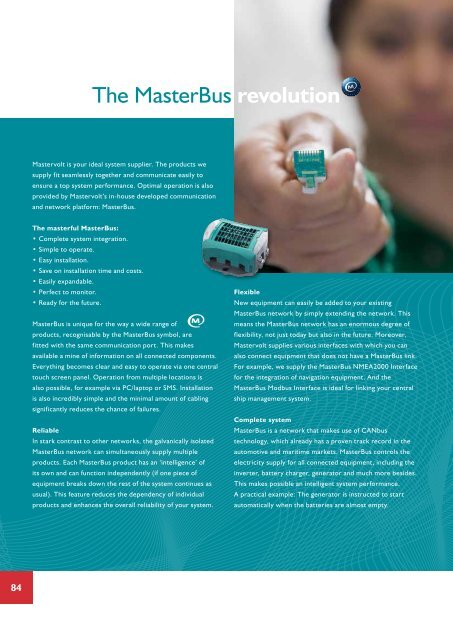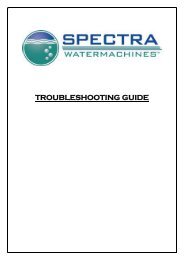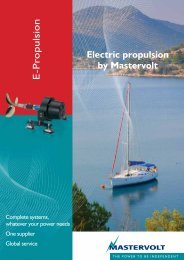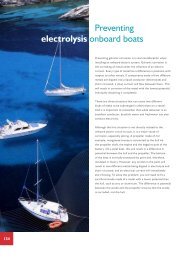The MasterBus revolution
The MasterBus revolution
The MasterBus revolution
Create successful ePaper yourself
Turn your PDF publications into a flip-book with our unique Google optimized e-Paper software.
84<br />
<strong>The</strong> <strong>MasterBus</strong> <strong>revolution</strong><br />
Mastervolt is your ideal system supplier. <strong>The</strong> products we<br />
supply fit seamlessly together and communicate easily to<br />
ensure a top system performance. Optimal operation is also<br />
provided by Mastervolt’s in-house developed communication<br />
and network platform: <strong>MasterBus</strong>.<br />
<strong>The</strong> masterful <strong>MasterBus</strong>:<br />
• Complete system integration.<br />
• Simple to operate.<br />
• Easy installation.<br />
• Save on installation time and costs.<br />
• Easily expandable.<br />
• Perfect to monitor.<br />
• Ready for the future.<br />
<strong>MasterBus</strong> is unique for the way a wide range of<br />
products, recognisable by the <strong>MasterBus</strong> symbol, are<br />
fitted with the same communication port. This makes<br />
available a mine of information on all connected components.<br />
Everything becomes clear and easy to operate via one central<br />
touch screen panel. Operation from multiple locations is<br />
also possible, for example via PC/laptop or SMS. Installation<br />
is also incredibly simple and the minimal amount of cabling<br />
significantly reduces the chance of failures.<br />
Reliable<br />
In stark contrast to other networks, the galvanically isolated<br />
<strong>MasterBus</strong> network can simultaneously supply multiple<br />
products. Each <strong>MasterBus</strong> product has an ‘intelligence’ of<br />
its own and can function independently (if one piece of<br />
equipment breaks down the rest of the system continues as<br />
usual). This feature reduces the dependency of individual<br />
products and enhances the overall reliability of your system.<br />
Flexible<br />
New equipment can easily be added to your existing<br />
<strong>MasterBus</strong> network by simply extending the network. This<br />
means the <strong>MasterBus</strong> network has an enormous degree of<br />
flexibility, not just today but also in the future. Moreover,<br />
Mastervolt supplies various interfaces with which you can<br />
also connect equipment that does not have a <strong>MasterBus</strong> link.<br />
For example, we supply the <strong>MasterBus</strong> NMEA2000 Interface<br />
for the integration of navigation equipment. And the<br />
<strong>MasterBus</strong> Modbus Interface is ideal for linking your central<br />
ship management system.<br />
Complete system<br />
<strong>MasterBus</strong> is a network that makes use of CANbus<br />
technology, which already has a proven track record in the<br />
automotive and maritime markets. <strong>MasterBus</strong> controls the<br />
electricity supply for all connected equipment, including the<br />
inverter, battery charger, generator and much more besides.<br />
This makes possible an intelligent system performance.<br />
A practical example: <strong>The</strong> generator is instructed to start<br />
automatically when the batteries are almost empty.
Easy to install<br />
<strong>MasterBus</strong> makes an electrical installation far less complex by<br />
reducing the number of cables. Each system component has<br />
two <strong>MasterBus</strong> communication ports. As soon as two or more<br />
devices are connected to each other via these communication<br />
ports they form a local data network - what we call a<br />
<strong>MasterBus</strong> network. As this requires very few communication<br />
cables you enjoy considerable savings in space, material costs<br />
and installation time.<br />
Using your PC<br />
<strong>The</strong> <strong>MasterBus</strong> USB Interface allows you to monitor,<br />
control and configure the entire <strong>MasterBus</strong> network from<br />
a Windows PC or laptop. <strong>The</strong> galvanic isolation of the<br />
interface ensures you safe operation in all situations. <strong>The</strong><br />
required MasterView software can be easily downloaded<br />
from www.mastervolt.com.<br />
Central operation<br />
Mastervolt offers various (touch screen) control panels<br />
for the display and operation of the connected equipment,<br />
giving you a complete overview of the status of your<br />
electrical system. Push-button control is at your fingertips<br />
and the full colour MasterView System panel allows you to<br />
read all information on one central panel. All control panels<br />
are suitable for the display, operation and configuration of all<br />
connected <strong>MasterBus</strong> devices.<br />
Remote control<br />
Communicating with your boat via mobile is no longer<br />
a pipe-dream. Using <strong>MasterBus</strong> and your cell phone<br />
you can request information and control onboard<br />
equipment via SMS. If desired you can even set the interface<br />
to inform your mobile when an alarm goes off onboard.<br />
85
86<br />
<strong>MasterBus</strong> questions & answers<br />
What is <strong>MasterBus</strong>?<br />
<strong>MasterBus</strong> is a protocol for exchanging information<br />
between the connected components within an electric<br />
system. <strong>MasterBus</strong> is also the standard for a plug & play<br />
information system for (de)centralised operation, service<br />
and monitoring. <strong>MasterBus</strong> ensures you a simple, logical<br />
and reliable energy system.<br />
What can I do with <strong>MasterBus</strong>?<br />
<strong>The</strong> <strong>MasterBus</strong> system is incredibly flexible and can be<br />
designed and extended to any size. Using several handy<br />
interfaces, it is also possible to connect all sorts of<br />
conventional products to <strong>MasterBus</strong>. Via the <strong>MasterBus</strong><br />
USB interface, for example, you can connect a PC or a<br />
laptop to the system.<br />
Can I connect other products to the <strong>MasterBus</strong>?<br />
Yes, that is possible. Although <strong>MasterBus</strong> is a Mastervoltspecific<br />
protocol, non-Mastervolt products can still be<br />
connected to the system. Equipment with maritime standard<br />
NMEA2000 connections can be easily connected via the<br />
<strong>MasterBus</strong> NMEA2000 interface. In addition, the <strong>MasterBus</strong><br />
network can be integrated within your own central system by<br />
means of the <strong>MasterBus</strong> Modbus Interface.<br />
Is <strong>MasterBus</strong> an open source?<br />
No, <strong>MasterBus</strong> is a closed protocol. This allows Mastervolt to<br />
guarantee that a <strong>MasterBus</strong> system works safely and without<br />
interference, with a uniform data supply and no unwanted<br />
interruptions. Components from other suppliers can be<br />
connected via the communication interfaces specially<br />
designed by Mastervolt. <strong>The</strong>y ensure a safe and pure<br />
transition to the protocol and operate as a firewall against<br />
data interference and voltage conflicts. This ensures that the<br />
<strong>MasterBus</strong> network is always safe and reliable.
What is the basis of <strong>MasterBus</strong>?<br />
<strong>MasterBus</strong> hardware is based on CANbus V2.0 technology.<br />
<strong>The</strong> software communication protocol was designed by<br />
Mastervolt to maximise the performance of an electrical<br />
power system.<br />
How many products can I connect to a <strong>MasterBus</strong>?<br />
You can connect a maximum of 63 products within a<br />
<strong>MasterBus</strong> data network.<br />
What is the maximum cable length?<br />
• 250 m with less than 10 connected products.<br />
• 150 m with up to 25 connected products.<br />
• 100 m with up to 50 connected products.<br />
Or use a <strong>MasterBus</strong> Repeater.<br />
What cables should I use?<br />
We advise using the Mastervolt green cables but the<br />
<strong>MasterBus</strong> also works with high quality UTP cables.<br />
A Mastervolt DIY kit contains all you need to make the<br />
cables for a complete system of any desired length.<br />
How do I connect a <strong>MasterBus</strong>?<br />
<strong>The</strong> <strong>MasterBus</strong> data network lifeline is the cable, which<br />
runs as a chain from component to component. Both ends of<br />
the cable should be provided with a Mastervolt Terminator.<br />
On each <strong>MasterBus</strong> product are two equal communication<br />
ports for connection. By connecting a <strong>MasterBus</strong> cable to<br />
each of the ports you add the product to the chain. <strong>The</strong><br />
Terminators at both ends of the cable ensure interferencefree<br />
operation, prevent reflection of data signals and ensure<br />
high communication speeds.<br />
Do components always have to be connected as a chain?<br />
<strong>The</strong> <strong>MasterBus</strong> network requires that all components<br />
together create a chain with Terminators at both ends.<br />
Circular configurations or branch systems may interrupt<br />
the data supply and power supply, damaging the<br />
connected equipment.<br />
What might be the causes of a malfunctioning<br />
<strong>MasterBus</strong> network?<br />
• One or both Terminators are missing on the outside<br />
components in the chain.<br />
• One of the cables is not or incorrectly connected: Check<br />
whether you see an open communication port.<br />
• One of the plugs is not properly connected to the cable.<br />
Do I need an additional power supply for <strong>MasterBus</strong><br />
components?<br />
No. A number of the connected components, such as the<br />
MasterShunt and the ChargeMaster, can supply the necessary<br />
<strong>MasterBus</strong> power. Other components such as interfaces and<br />
MasterView panels consume this power. <strong>The</strong> <strong>MasterBus</strong> cable<br />
is simultaneously responsible for data communication and<br />
power provision.<br />
87
88<br />
Can I connect different batteries to the same<br />
<strong>MasterBus</strong> circuit?<br />
Yes. As all power supply sources within a <strong>MasterBus</strong> circuit<br />
are galvanically isolated, all connections are completely safe.<br />
Do I need additional accessories for the<br />
<strong>MasterBus</strong> system?<br />
Not for Mastervolt products. All <strong>MasterBus</strong> products come<br />
with the necessary accessories included.<br />
What happens if the <strong>MasterBus</strong> data network fails?<br />
<strong>The</strong> electrical onboard system will not shut down. Mastervolt<br />
components such as the inverter, battery charger and<br />
generator will default to normal autonomous operation.<br />
You will be able to operate the apparatus itself and still have<br />
power onboard. A break in the <strong>MasterBus</strong> network causes<br />
two distribution points that no longer work together,<br />
although they still work independently.<br />
Can I adapt a <strong>MasterBus</strong> system while it is in operation?<br />
Yes, that is possible. However, do remember that the<br />
communication network is only complete and able to<br />
function properly when all connections and Terminators<br />
have been added to the network chain again. NB: Events<br />
may ‘occur’ without them reaching the right equipment.<br />
Why do I have Terminators left over after installing a<br />
complete system?<br />
All <strong>MasterBus</strong> products are standard supplied with one<br />
terminator. As there are only two Terminators required<br />
within one system, you may have one or more Terminators<br />
left over. Keep them as spares.
<strong>The</strong> remarkable simplicity<br />
of <strong>MasterBus</strong> events<br />
<strong>MasterBus</strong>: At your service!<br />
Every <strong>MasterBus</strong> system can be set to your requirements -<br />
in essence, it’s like welcoming your own personal butler<br />
onboard. And <strong>MasterBus</strong> ‘events’ are how you train the<br />
butler. For example, you can set the generator to start<br />
automatically when the batteries are almost empty. Use<br />
<strong>MasterBus</strong> events to configure your system so that each<br />
component can activate another.<br />
Example of an event<br />
In the given example you set the following event: <strong>The</strong><br />
batteries/battery monitor tell(s) the generator to start.<br />
Say that you use the MasterShunt as a battery monitor within<br />
the <strong>MasterBus</strong> network. In this scenario the MasterShunt is<br />
the initiator or the ‘source’ and the generator is the ‘target’.<br />
<strong>The</strong> Commando = start or autostart. <strong>The</strong> Data = on. By<br />
setting multiple events (source, target, commando + data)<br />
you can program the entire <strong>MasterBus</strong> network.<br />
Digital switching with <strong>MasterBus</strong><br />
Another example of a <strong>MasterBus</strong> event is the use of<br />
Digital Switching. <strong>The</strong> pressing of a light switch, for instance,<br />
activates the lighting. <strong>The</strong> source is the switch, the target<br />
the lamp. One source can also be used to control multiple<br />
targets, such as the lamps in this example.<br />
Endless possibilities<br />
Thanks to the underlying communication between all the<br />
equipment connected to the <strong>MasterBus</strong> network, the<br />
configuration of events offers you endless possibilities. If you<br />
wish, the switch in the example can, for instance, activate not<br />
only the lights but also the inverter that provides power to<br />
your TV. You might use the MasterShunt, which has an<br />
integrated system clock, to set the lights to come on or off at<br />
a given time.<br />
Or deploy the ‘follow me home’ function, which allows you to<br />
disembark safely by leaving the lights on for two minutes after<br />
you leave. All this and much more besides is available without<br />
extra components.<br />
Summary<br />
Within every <strong>MasterBus</strong> network all available sources<br />
for your connected products can be linked to all available<br />
targets. <strong>The</strong> manuals of the products concerned provide a<br />
clear overview of available sources and targets and simplify<br />
the configuration of events.<br />
89
90<br />
How to create a <strong>MasterBus</strong> network:<br />
All devices that are suitable for the <strong>MasterBus</strong> network are<br />
equipped with two communication ports. As soon as two or<br />
more devices are connected with each other via these ports,<br />
they form a local data network. When creating a <strong>MasterBus</strong><br />
network, follow the guidelines given here:<br />
Connections between your devices can be made by using<br />
standard UTP cables (straight). Mastervolt can supply these<br />
cables, or you can purchase them at any computer store.<br />
<strong>The</strong> cables supplied by Mastervolt have the familiar green<br />
Mastervolt colour.<br />
<strong>The</strong> electricity needed for the network is supplied by the<br />
connected devices. At least one in every four devices in each<br />
network must be able to supply power to the <strong>MasterBus</strong>.<br />
For eight devices there must be two power suppliers, etc.
As with all high speed data networks, <strong>MasterBus</strong><br />
needs a Terminator at both ends of the network.<br />
You need two Terminators to close both ends of the network -<br />
communication cables in-between connect a chain of components.<br />
<strong>The</strong> network should not be circle shaped: <strong>The</strong> chain ends at both ends with the Terminators.<br />
Do not make T-connections with so-called<br />
splitters: A network should always be a chain.<br />
91
92<br />
A masterful overview with the<br />
MasterView System<br />
System monitoring & configuration<br />
One of the keys to relaxed sailing is being able to simply<br />
access easily understandable information about your<br />
electrical system. Mastervolt has therefore developed<br />
sophisticated software in combination with an incredibly<br />
user-friendly 10.4-inch colour touch screen: <strong>The</strong> Mastervolt<br />
MasterView System.<br />
How does it work?<br />
<strong>The</strong> intelligent <strong>MasterBus</strong> one-cable system allows you to<br />
connect all <strong>MasterBus</strong> devices to each other, including a<br />
generator, inverter and charger, or a load such as a bilge<br />
pump, the engine, lighting or air conditioning. <strong>The</strong><br />
MasterView System provides a clear overview of all relevant<br />
information and full control over your electrical system.<br />
To monitor or configure your <strong>MasterBus</strong> system from your<br />
laptop you need a <strong>MasterBus</strong> USB Interface. This Interface is<br />
not required if you use a MasterView System panel.<br />
<strong>The</strong> entire configuration of your MasterView system takes<br />
place on your PC using the same software used by the<br />
MasterView System panel. Offline configuration is also an<br />
option: Save your settings on a USB stick and copy them to<br />
your MasterView System panel. Your original configuration<br />
will always be saved so that any accidental settings can easily<br />
be reset, while the ‘Back to yard’ function allows you to undo<br />
unwanted settings. Another important benefit is the ‘Wizard<br />
for product replacement’ included in the system software.<br />
This function provides support in case of a malfunctioning<br />
product or water damage. After the replacement product<br />
has been automatically detected by the MasterView system,<br />
touch the display, select the ‘Replace’ button in the pop-upmenu<br />
and your system will function as before.
Ideal for MasterView System<br />
Every Mastervolt product can be monitored, configured and<br />
operated via the MasterView System panel using <strong>MasterBus</strong><br />
interfaces. A large number of Mastervolt products are already<br />
suitable for <strong>MasterBus</strong>, and many more will become compatible<br />
in the coming years. Check www.mastervolt.com/masterbus<br />
for the latest overview.<br />
PC or laptop<br />
A <strong>MasterBus</strong> USB Interface allows you to control, configure<br />
and monitor your entire system from your laptop or PC.<br />
Home screen<br />
A status overview of all power sources, including<br />
shore power, inverters, generators and batteries.<br />
Also allows basic control functions such as switching<br />
the inverter on or off.<br />
Digital switching screen<br />
Displays the layout of your yacht and the consumers such<br />
as lighting and selected pumps. Loads can be directly<br />
controlled using the touch screen panel, which can be<br />
tailored to your personal wishes, including the background.<br />
Automatic alarm pop-ups show you where an alarm has<br />
gone off, even if this is not immediately visible on the screen.<br />
System overview screen<br />
Diagrammatic representation of your electrical system with<br />
visualisations of voltage and animations of power consumption.<br />
Incorrect voltage is indicated in red, inactive circuits in grey.<br />
93
94<br />
Tank level screen<br />
Provides the latest data on the contents of up to 20 tanks,<br />
with an option to set warning signals for both full and (almost)<br />
empty fuel and water tanks. Tank level sensors are linked<br />
to the <strong>MasterBus</strong> network and automatically detected and<br />
visualised by the system.<br />
Favourites screen<br />
Use this screen to custom configure which information<br />
and control functions appear. All information available via the<br />
<strong>MasterBus</strong> network can be viewed, where required in<br />
more logically laid out pages. For example, you might have<br />
an overview page, a page showing the status of your pumps,<br />
a page with engine information and another page with<br />
NMEA2000 data.<br />
MasterAdjust software<br />
MasterAdjust software is the predecessor of the MasterView<br />
System software and available for download via the<br />
Mastervolt website. It allows installers to align all Mastervolt<br />
equipment and provides data, parameters and settings per<br />
application and per device. In combination with the PC-Link,<br />
MasterAdjust software can also ‘talk’ to products via serial<br />
communication such as:<br />
• BTM-I<br />
• BTM-III<br />
• MAC 24/12-20 DC-DC converter<br />
• MAGIC DC-DC converters<br />
• ChargeMaster 12/10, 12/15, 24/6<br />
• Mass Combi 12 V<br />
• Mass Combi 24 V