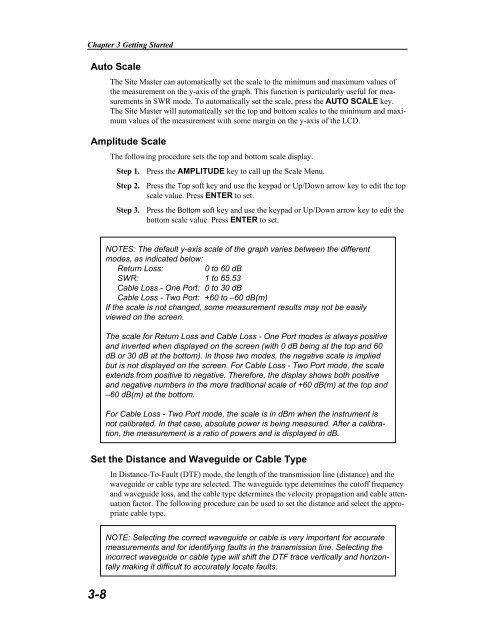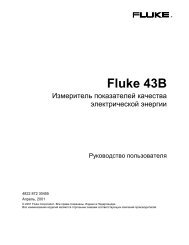You also want an ePaper? Increase the reach of your titles
YUMPU automatically turns print PDFs into web optimized ePapers that Google loves.
Chapter 3 Getting Started<br />
Auto Scale<br />
The <strong>Site</strong> Master can automatically set the scale to the minimum and maximum values of<br />
the measurement on the y-axis of the graph. This function is particularly useful for measurements<br />
in SWR mode. To automatically set the scale, press the AUTO SCALE key.<br />
The <strong>Site</strong> Master will automatically set the top and bottom scales to the minimum and maximum<br />
values of the measurement with some margin on the y-axis of the LCD.<br />
Amplitude Scale<br />
The following procedure sets the top and bottom scale display.<br />
Step 1. Press the AMPLITUDE key to call up the Scale Menu.<br />
Step 2. Press the Top soft key and use the keypad or Up/Down arrow key to edit the top<br />
scale value. Press ENTER to set.<br />
Step 3. Press the Bottom soft key and use the keypad or Up/Down arrow key to edit the<br />
bottom scale value. Press ENTER to set.<br />
NOTES: The default y-axis scale of the graph varies between the different<br />
modes, as indicated below:<br />
Return Loss: 0 to 60 dB<br />
SWR: 1 to 65.53<br />
Cable Loss - One Port: 0 to 30 dB<br />
Cable Loss - Two Port: +60 to –60 dB(m)<br />
If the scale is not changed, some measurement results may not be easily<br />
viewed on the screen.<br />
The scale for Return Loss and Cable Loss - One Port modes is always positive<br />
and inverted when displayed on the screen (with 0 dB being at the top and 60<br />
dB or 30 dB at the bottom). In those two modes, the negative scale is implied<br />
but is not displayed on the screen. For Cable Loss - Two Port mode, the scale<br />
extends from positive to negative. Therefore, the display shows both positive<br />
and negative numbers in the more traditional scale of +60 dB(m) at the top and<br />
–60 dB(m) at the bottom.<br />
For Cable Loss - Two Port mode, the scale is in dBm when the instrument is<br />
not calibrated. In that case, absolute power is being measured. After a calibration,<br />
the measurement is a ratio of powers and is displayed in dB.<br />
Set the Distance and Waveguide or Cable Type<br />
3-8<br />
In Distance-To-Fault (DTF) mode, the length of the transmission line (distance) and the<br />
waveguide or cable type are selected. The waveguide type determines the cutoff frequency<br />
and waveguide loss, and the cable type determines the velocity propagation and cable attenuation<br />
factor. The following procedure can be used to set the distance and select the appropriate<br />
cable type.<br />
NOTE: Selecting the correct waveguide or cable is very important for accurate<br />
measurements and for identifying faults in the transmission line. Selecting the<br />
incorrect waveguide or cable type will shift the DTF trace vertically and horizontally<br />
making it difficult to accurately locate faults.