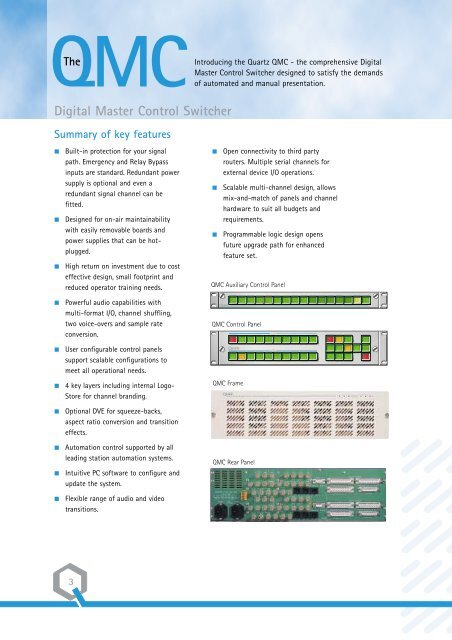Digital Master Control Switcher - The Future of Media Systems
Digital Master Control Switcher - The Future of Media Systems
Digital Master Control Switcher - The Future of Media Systems
Create successful ePaper yourself
Turn your PDF publications into a flip-book with our unique Google optimized e-Paper software.
QMC<br />
<strong>The</strong><br />
<strong>Digital</strong> <strong>Master</strong> <strong>Control</strong> <strong>Switcher</strong><br />
Summary <strong>of</strong> key features<br />
■ Built-in protection for your signal<br />
path. Emergency and Relay Bypass<br />
inputs are standard. Redundant power<br />
supply is optional and even a<br />
redundant signal channel can be<br />
fitted.<br />
■ Designed for on-air maintainability<br />
with easily removable boards and<br />
power supplies that can be hotplugged.<br />
■ High return on investment due to cost<br />
effective design, small footprint and<br />
reduced operator training needs.<br />
■ Powerful audio capabilities with<br />
multi-format I/O, channel shuffling,<br />
two voice-overs and sample rate<br />
conversion.<br />
■ User configurable control panels<br />
support scalable configurations to<br />
meet all operational needs.<br />
■ 4 key layers including internal Logo-<br />
Store for channel branding.<br />
■ Optional DVE for squeeze-backs,<br />
aspect ratio conversion and transition<br />
effects.<br />
■ Automation control supported by all<br />
leading station automation systems.<br />
■ Intuitive PC s<strong>of</strong>tware to configure and<br />
update the system.<br />
■ Flexible range <strong>of</strong> audio and video<br />
transitions.<br />
3<br />
Introducing the Quartz QMC - the comprehensive <strong>Digital</strong><br />
<strong>Master</strong> <strong>Control</strong> <strong>Switcher</strong> designed to satisfy the demands<br />
<strong>of</strong> automated and manual presentation.<br />
■ Open connectivity to third party<br />
routers. Multiple serial channels for<br />
external device I/O operations.<br />
■ Scalable multi-channel design, allows<br />
mix-and-match <strong>of</strong> panels and channel<br />
hardware to suit all budgets and<br />
requirements.<br />
■ Programmable logic design opens<br />
future upgrade path for enhanced<br />
feature set.<br />
QMC Auxiliary <strong>Control</strong> Panel<br />
QMC <strong>Control</strong> Panel<br />
QMC Frame<br />
QMC Rear Panel<br />
PGM<br />
PST
QMC<br />
<strong>The</strong><br />
Automation & Manual <strong>Control</strong><br />
With many master control systems being<br />
driven primarily from automation control,<br />
the ability to operate manually should be<br />
seamless and user friendly. <strong>The</strong> QMC panel<br />
is presented in a simple and logical layout<br />
to allow the operator fast access to all the<br />
important features. <strong>The</strong> active LCD<br />
displays in each button allow<br />
customization <strong>of</strong> the panel to suit the<br />
station’s operation and style.<br />
Connection to the QMC is via industry<br />
standard protocol and programmable<br />
input/output GPIs. With each channel <strong>of</strong><br />
QMC being controlled by a separate<br />
automation connection, redundancy is<br />
further enhanced in a multiple channel<br />
system.<br />
Upstream router control is by Quartz<br />
Q-Link or one <strong>of</strong> the many serial protocols<br />
for use with third party routers and can<br />
be automation or QMC driven.<br />
One <strong>of</strong> the many new features introduced<br />
on the QMC is the ability to keep the<br />
panel live during automation control.<br />
Alternatively, any combination <strong>of</strong> panel<br />
buttons can be deactivated to suit<br />
operational preferences.<br />
In larger systems a master control panel<br />
can be set to ‘master / slave’ mode,<br />
whereby the master panel can control<br />
from one to all <strong>of</strong> the QMC channels.<br />
Applications include controlling multiple<br />
channels when many <strong>of</strong> the channels take<br />
a single feed under single operator<br />
control.<br />
4<br />
<strong>The</strong> QMC <strong>of</strong>fers powerful and effective control<br />
facilities. With flexible redundancy and manual override<br />
configurations the QMC provides a dependable system.<br />
To simplify system integration, the QMC<br />
provides an ‘as run log’ as standard. This<br />
can be set to time/date stamp any user<br />
panel operation on an external PC.<br />
STATION<br />
ROUTER<br />
QMC<br />
QMC<br />
QMC<br />
QMC<br />
SERVER 1<br />
SERVER 2<br />
VTR 1<br />
VTR 2<br />
CAMERA 1<br />
CAMERA 2<br />
SATELLITE 1<br />
SATELLITE 2<br />
STILL STORE 1<br />
STILL STORE 2<br />
QMC Set-up S<strong>of</strong>tware<br />
Extensive configurable features including<br />
multi-channel systems, panel button functions,<br />
keyers, logo store and transaction logging.<br />
QMC<br />
CHANNEL 1<br />
CHANNEL 2<br />
CHANNEL 3 PROGRAM<br />
CHANNEL 4 AND PREVIEW<br />
OUTPUTS<br />
PST<br />
AUTOMATION<br />
QMC AND<br />
AUXILIARY<br />
CONTROL<br />
PANELS
QMC<br />
<strong>The</strong><br />
<strong>The</strong> Logo store and keying options<br />
<strong>The</strong> versatile logo store typically stores 20 images<br />
in non-volatile RAM. <strong>The</strong>se images can be user<br />
positioned on the preview output before taking to<br />
air. Extra images can be stored in a suitable PC and<br />
downloaded to the QMC.<br />
<strong>The</strong> QMC <strong>of</strong>fers up to 4 layers <strong>of</strong> keying, including<br />
logo store. Each key layer is user configurable and<br />
can be operated independently. Under automation<br />
control, the keys are fully accessible along with<br />
manual overrides. External key feeds present fill and<br />
key signals to each keyer input. <strong>The</strong> wide range <strong>of</strong><br />
keying modes is designed to suit most keying<br />
applications. Key layering like many features is<br />
user assignable from the control panel.<br />
QTV CENTRE<br />
09.12<br />
QTV<br />
DIGITAL<br />
NEWS<br />
SOUTHAMPTON<br />
5<br />
RAILLINE DEADLINE<br />
Railline's been told to keep its<br />
deadline to return normal service<br />
FTSE<br />
5606.5<br />
54.9<br />
<strong>The</strong> QMC satisfies the increasing demand for channel<br />
identification with flexible logo and key options.<br />
Ideal for news and live transitions, squeeze-back effects and<br />
aspect ratio conversion.<br />
SOUTHAMPTON LIVE<br />
09.14<br />
QTV<br />
DIGITAL<br />
NEWS<br />
DVE<br />
RAILLINE DEADLINE<br />
Railline's been told to keep its<br />
deadline to return normal service<br />
<strong>The</strong> frame-based DVE option provides a<br />
dynamic range <strong>of</strong> picture size and movement<br />
options. <strong>The</strong>se include aspect ratio resizing,<br />
4:3-16:9, picture resizing, picture positioning<br />
and flying keys.<br />
<strong>The</strong> use <strong>of</strong> the DVE channel allows full<br />
preview capability over a live background<br />
channel. Squeeze-backs are fully configurable<br />
and follow user created flight-paths, these<br />
can be stored and later recalled from the<br />
main panel.<br />
Reduced sized pictures can overlay a main<br />
program feed with user configurable cropping<br />
and borders with hard or s<strong>of</strong>t edges.<br />
Important to all DVEs is the user interface.<br />
<strong>The</strong> QMC makes full use <strong>of</strong> its intuitive PC<br />
interface to generate DVE moves <strong>of</strong>f-line<br />
ready to use in live broadcasts. <strong>Control</strong> is<br />
from the panel or external GPI inputs.<br />
FTSE<br />
5606.5<br />
54.9
Features<br />
VIDEO<br />
Flexibility is vital when implementing master<br />
control; the QMC’s video section has been<br />
designed to <strong>of</strong>fer a versatile range <strong>of</strong> I/O to meet<br />
the growing demands <strong>of</strong> multi-channel playout.<br />
Scalable inputs are presented from an upstream<br />
router with two outputs connected to the QMC<br />
program and preset inputs. <strong>The</strong> router can also be<br />
configured to switch inputs to the three external<br />
key layer inputs for more versatility.<br />
Emergency and Bypass inputs from strategic<br />
feeds protect the program output against<br />
equipment failure.<br />
<strong>The</strong> ‘lookahead’ preview output shows the effect<br />
<strong>of</strong> the next transition prior to the ‘Take’ in both<br />
SDI and composite outputs.<br />
AUDIO<br />
<strong>The</strong> QMC covers all the main audio formats,<br />
embedded, digital (AES) and analogue for all the<br />
main inputs and outputs. No external embedders<br />
or de-embedders are required, simplifying system<br />
build and timing issues.<br />
Internal sampling is at 48kHz. With sample rate<br />
converters on all digital inputs, sources ranging<br />
from broadcast to unlocked 44.1kHz CD players<br />
can be used.<br />
<strong>The</strong> two voice-over inputs can be presented in<br />
digital or analogue formats with user selectable<br />
transitions set from the control panel. Preview<br />
output allows ‘pre-hear’ monitoring before taking<br />
to air.<br />
6<br />
EMERGENCY<br />
VOICE<br />
OVER<br />
1<br />
VOICE<br />
OVER<br />
2<br />
PGM<br />
PST<br />
BYPASS<br />
REF<br />
EMERGENCY<br />
FILL<br />
KEY 3<br />
KEY<br />
FILL<br />
KEY 2<br />
KEY<br />
FILL<br />
KEY 1<br />
KEY<br />
PGM<br />
PST<br />
AES<br />
ANALOGUE<br />
AES<br />
ANALOGUE<br />
AES<br />
ANALOGUE<br />
AES<br />
BYPASS<br />
A/D<br />
AES<br />
A/D<br />
EXTRACTED FROM VIDEO<br />
BYPASS<br />
ANALOGUE<br />
EXTRACTED FROM VIDEO<br />
AES<br />
ANALOGUE<br />
LOGO<br />
STORE<br />
EXTRACT<br />
AUDIO<br />
AUDIO<br />
EXTRACT<br />
AUDIO<br />
AUDIO<br />
AES<br />
A/D<br />
AES<br />
AES<br />
A/D<br />
AES<br />
A/D<br />
REF<br />
EMERGENCY<br />
FILL<br />
KEY<br />
FILL<br />
KEY<br />
FILL<br />
KEY<br />
FILL<br />
KEY<br />
PGM<br />
PST<br />
EMERGENCY<br />
VOICE<br />
OVER<br />
1<br />
VOICE<br />
OVER<br />
2<br />
PGM<br />
PST<br />
VIDEO<br />
SECTION<br />
AUDIO<br />
SECTION<br />
PGM<br />
PV<br />
AUX<br />
PGM<br />
PV<br />
AUX<br />
EMBED<br />
AUDIO<br />
AUDIO<br />
AUDIO<br />
EMBED<br />
AUDIO<br />
EMBEDDER SELECTABLE<br />
TO EITHER OUTPUT<br />
EMBED<br />
AUDIO<br />
AUDIO<br />
AES<br />
D/A<br />
AES<br />
D/A<br />
ENCODER<br />
BYPASS<br />
RELAY<br />
BYPASS<br />
BYPASS<br />
RELAY<br />
BYPASS<br />
RELAY<br />
BYPASS<br />
PGM 1<br />
MAIN<br />
PGM 2<br />
RESERVE<br />
PV 1<br />
PV 2<br />
PV<br />
PAL/NTSC<br />
PV<br />
PAL/NTSC<br />
AUX 1<br />
AUX 2<br />
TO VIDEO<br />
PGM<br />
MAIN<br />
AES<br />
PGM<br />
RESERVE<br />
AES<br />
PGM<br />
MAIN<br />
ANALOGUE<br />
PGM<br />
RESERVE<br />
ANALOGUE<br />
PV<br />
AES<br />
PV<br />
ANALOGUE<br />
TO VIDEO
<strong>Control</strong>s<br />
<strong>The</strong> flexible architecture <strong>of</strong> the QMC<br />
removes many barriers associated with<br />
traditional master control systems.<br />
Large panel solutions are not suited to<br />
multi-channel playout where space is <strong>of</strong>ten<br />
at a premium. <strong>The</strong> QMC design is optimized<br />
for size and ease <strong>of</strong> use. This produces a<br />
cost effective solution that permits<br />
multiple panels to be located in the same<br />
area and dedicated to specific channels.<br />
For those who prefer a delegated approach,<br />
not only does the QMC support this mode,<br />
it also has the flexibility to change modes<br />
as the program requires during the<br />
broadcast day. Today’s broadcasters need<br />
master control playout systems that can be<br />
tailored in this way to their content and<br />
house styles. <strong>The</strong> QMC’s ‘s<strong>of</strong>t’ control panel<br />
can be fully customized to meet these and<br />
future demands.<br />
7<br />
PGM<br />
PST<br />
<strong>The</strong> pre-set buttons are usually configured<br />
on the bottom row with the program<br />
buttons on the top row; all transition,<br />
voice-overs and automation related keys<br />
are located on the right.<br />
To provide even more controllability, the<br />
optional 1U auxiliary control panel can be<br />
used. Typical features allocated to this<br />
panel include audio gains, audio shuffling<br />
and menus.<br />
Since all panel buttons are user<br />
configurable from the wide range <strong>of</strong><br />
available options, the optimum keyboard<br />
layout can be configured to suit most<br />
playout applications. In larger systems<br />
there may be a number <strong>of</strong> strategically<br />
placed master panels with full capability to<br />
minimise the potential <strong>of</strong> accidental button<br />
presses. Operator panels can be configured<br />
with a reduced set <strong>of</strong> functions to suit the<br />
operation.<br />
Auxiliary <strong>Control</strong> Panel<br />
Main <strong>Control</strong> Panel
Technical<br />
VIDEO<br />
■ Transitions include:<br />
V-fade, Mix/dissolve and Cut, all with<br />
user programmable transition pr<strong>of</strong>iles.<br />
■ Key Layers:<br />
Three layers <strong>of</strong> keys from external live<br />
sources, range <strong>of</strong> key types include<br />
additive or multiplicative and invert.<br />
■ Optional Logo Store:<br />
Logo store provides the fourth layer <strong>of</strong><br />
keying, logos generated and<br />
downloaded from configuration PC, up<br />
to 20 logos stored in non-volatile RAM.<br />
■ Program and Preview Outputs:<br />
Two program outputs, one protected by<br />
relay bypass, can be manually operated.<br />
Preview output shows result <strong>of</strong> next<br />
event in SDI and composite formats.<br />
■ Auxiliary Output:<br />
Clean feed output, can be user set to<br />
any input and can bypass key layers.<br />
LOGO STORE<br />
■ Logo Types:<br />
Program and station logos, static or<br />
animated.<br />
■ Positioning:<br />
Logos can appear on any <strong>of</strong> the key<br />
layers at any screen position, with fully<br />
co-ordinated read out.<br />
■ Logo Communications:<br />
Logos downloaded from set up PC with<br />
supplied QMC s<strong>of</strong>tware.<br />
8<br />
AUDIO<br />
■ Formats:<br />
For channel embedded, AES/EBU digital<br />
audio, optional analogue or a mixture.<br />
■ Voice-overs:<br />
Two independent stereo voice-over<br />
channels in digital or analogue formats<br />
with manual or automation control.<br />
■ <strong>Digital</strong> Inputs:<br />
Internal processing at 48kHz with<br />
sample rate converters on all digital<br />
inputs. Support for 44.1 and 48kHz<br />
sources.<br />
■ Program Outputs:<br />
Two program outputs, one relay<br />
protected. <strong>Digital</strong> AES and analogue<br />
outputs, embedding and de-embedding<br />
internal to the unit simplifying<br />
planning and installation.<br />
■ Audio Lead and Lag:<br />
User selectable lead or lag from the<br />
control panel, for AES and analogue<br />
inputs.<br />
■ Processing:<br />
Sampling 48kHz at 20bit resolution<br />
synchronized to the video signal.<br />
Conforms to AES-3 specification.<br />
PGM<br />
PST
EMERGENCY<br />
■ Service:<br />
Front panel access, hot pluggable modules<br />
and PSUs, manual control <strong>of</strong> relay bypass<br />
relays to take unit out <strong>of</strong> circuit.<br />
■ Emergency:<br />
User selectable emergency input protects<br />
against loss <strong>of</strong> upstream equipment.<br />
■ Relay Bypass:<br />
Protection against total power failure to the<br />
QMC or unit failure.<br />
PROCESSING<br />
■ Video:<br />
10 bit serial SDI inputs and outputs.<br />
■ Reference:<br />
All inputs synchronised to digital reference<br />
input +/- 1/2 line timing window.<br />
■ EDH:<br />
EDH on all outputs.<br />
■ SMPTE Specifications:<br />
Conforms to SMPTE 259M, RP-168.<br />
PHYSICAL<br />
■ Dimensions: (HxWxD)<br />
Mainframe 3U(133mm) x 485mm x 485mm<br />
<strong>Control</strong> panel 1U (44mm) x 485mm x 130mm<br />
1U control panel 2U (88mm) x 485mm x 130mm<br />
■ Weights:<br />
Mainframe 13kg 28.66lbs<br />
Main control panel 3.7kg 8.16lbs<br />
Auxiliary control panel 1.85kg 4.08lbs<br />
9<br />
CONTROL<br />
■ Multiple Channel Configurations:<br />
Support <strong>of</strong> multi-channel configurations. <strong>Systems</strong> can be<br />
configured as multi-panel, multi-channel or both.<br />
■ Q-Link Interfacing:<br />
Quartz proven Q-Link interfacing using standard 75 ohm<br />
video cable between panels and QMC channels. Two Q-<br />
Link ports permit more complex system topologies.<br />
■ Router <strong>Control</strong>:<br />
Dedicated serial lines or Q-Link control <strong>of</strong> upstream<br />
routers, interfacing to many router types.<br />
■ GPI and Tallies:<br />
8 user programmable I/O GPIs<br />
and 8 tallies outputs.<br />
ORDERING INFORMATION<br />
QMC <strong>Master</strong> <strong>Control</strong> <strong>Switcher</strong><br />
<strong>The</strong> frame can be equipped with one or two switcher/mixer<br />
channels. Each channel is equipped with PGM & PST plus one<br />
key level, two voice-over inputs, embedded or AES audio and<br />
single power supply. Options available include control panel,<br />
two additional external key layers, logo store and key,<br />
analogue audio and redundant power supply. A complete<br />
second channel can be added.<br />
Part number Description<br />
QMC-MCS <strong>Master</strong> <strong>Control</strong> <strong>Switcher</strong><br />
QMC-CH2 Additional <strong>Switcher</strong>/Mixer Channel<br />
QMC-KEY Additional Key Layer<br />
QMC-AA Analogue Audio Option<br />
QMC-Logo Logo Option<br />
QMC-PS Power Supply - QMC <strong>Master</strong><br />
<strong>Control</strong> <strong>Switcher</strong><br />
QMC-CP <strong>Control</strong> Panel