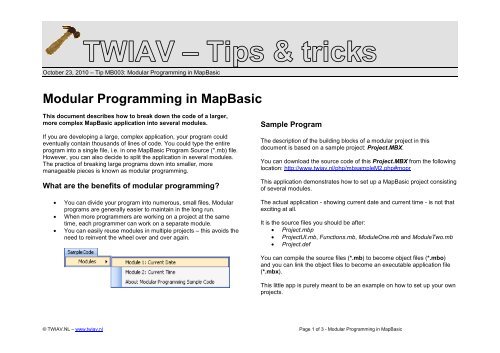Modular Programming in MapBasic - TWIAV
Modular Programming in MapBasic - TWIAV
Modular Programming in MapBasic - TWIAV
You also want an ePaper? Increase the reach of your titles
YUMPU automatically turns print PDFs into web optimized ePapers that Google loves.
October 23, 2010 – Tip MB003: <strong>Modular</strong> <strong>Programm<strong>in</strong>g</strong> <strong>in</strong> <strong>MapBasic</strong><br />
<strong>Modular</strong> <strong>Programm<strong>in</strong>g</strong> <strong>in</strong> <strong>MapBasic</strong><br />
This document describes how to break down the code of a larger,<br />
more complex <strong>MapBasic</strong> application <strong>in</strong>to several modules.<br />
If you are develop<strong>in</strong>g a large, complex application, your program could<br />
eventually conta<strong>in</strong> thousands of l<strong>in</strong>es of code. You could type the entire<br />
program <strong>in</strong>to a s<strong>in</strong>gle file, i.e. <strong>in</strong> one <strong>MapBasic</strong> Program Source (*.mb) file.<br />
However, you can also decide to split the application <strong>in</strong> several modules.<br />
The practice of break<strong>in</strong>g large programs down <strong>in</strong>to smaller, more<br />
manageable pieces is known as modular programm<strong>in</strong>g.<br />
What are the benefits of modular programm<strong>in</strong>g?<br />
• You can divide your program <strong>in</strong>to numerous, small files. <strong>Modular</strong><br />
programs are generally easier to ma<strong>in</strong>ta<strong>in</strong> <strong>in</strong> the long run.<br />
• When more programmers are work<strong>in</strong>g on a project at the same<br />
time, each programmer can work on a separate module.<br />
• You can easily reuse modules <strong>in</strong> multiple projects – this avoids the<br />
need to re<strong>in</strong>vent the wheel over and over aga<strong>in</strong>.<br />
Sample Program<br />
The description of the build<strong>in</strong>g blocks of a modular project <strong>in</strong> this<br />
document is based on a sample project: Project.MBX.<br />
You can download the source code of this Project.MBX from the follow<strong>in</strong>g<br />
location: http://www.twiav.nl/php/mbsampleM2.php#mopr<br />
This application demonstrates how to set up a <strong>MapBasic</strong> project consist<strong>in</strong>g<br />
of several modules.<br />
The actual application - show<strong>in</strong>g current date and current time - is not that<br />
excit<strong>in</strong>g at all.<br />
It is the source files you should be after:<br />
• Project.mbp<br />
• ProjectUI.mb, Functions.mb, ModuleOne.mb and ModuleTwo.mb<br />
• Project.def<br />
You can compile the source files (*.mb) to become object files (*.mbo)<br />
and you can l<strong>in</strong>k the object files to become an executable application file<br />
(*.mbx).<br />
This little app is purely meant to be an example on how to set up your own<br />
projects.<br />
© <strong>TWIAV</strong>.NL – www.twiav.nl Page 1 of 3 - <strong>Modular</strong> <strong>Programm<strong>in</strong>g</strong> <strong>in</strong> <strong>MapBasic</strong>
How to set up a modular project?<br />
The files which together make up a project are:<br />
• The <strong>MapBasic</strong> Project File (*.mbp). The project file tells the<br />
<strong>MapBasic</strong> l<strong>in</strong>ker how to comb<strong>in</strong>e separate modules <strong>in</strong>to a<br />
s<strong>in</strong>gle, executable application.<br />
• One or more <strong>MapBasic</strong> Program Source files (*.mb). These<br />
are the modules of the project. When you compile a s<strong>in</strong>gle<br />
module that is part of a multiple-module project, the<br />
<strong>MapBasic</strong> compiler creates a <strong>MapBasic</strong> Object File (*.mbo)<br />
• One or more <strong>MapBasic</strong> Include Files (*.def). This file<br />
conta<strong>in</strong>s <strong>in</strong>formation which is shared across modules, e.g.<br />
declarations of global variables; declarations of sub<br />
procedures; declarations of functions; def<strong>in</strong>e codes; etc.<br />
Project File<br />
A <strong>MapBasic</strong> Project file has the extension *.mbp.<br />
Below you see an example of the content of a project file:<br />
[L<strong>in</strong>k]<br />
Application=Project.mbx<br />
Module=ProjectUI.mbo<br />
Module=Functions.mbo<br />
Module=ModuleOne.mbo<br />
Module=ModuleTwo.mbo<br />
• The first l<strong>in</strong>e should conta<strong>in</strong> the keyword [L<strong>in</strong>k]<br />
• The second l<strong>in</strong>e should conta<strong>in</strong> the text<br />
Application=appfilename (where appfilename<br />
specifies the file name of the executable file you want to<br />
create)<br />
• All further l<strong>in</strong>es should conta<strong>in</strong> the text<br />
Module=modulename (where modulename specifies<br />
the name of a <strong>MapBasic</strong> object file).<br />
If you add more modules to the project at a later date, remember to<br />
add appropriate Module= l<strong>in</strong>es to the project file.<br />
Source Files<br />
A <strong>MapBasic</strong> Source file has the extension *.mb.<br />
The source files do conta<strong>in</strong> the actual code.<br />
In general, when you compile a source file <strong>MapBasic</strong> will try to create<br />
an executable application file (*.mbx). If the source file is part of a<br />
larger project, <strong>MapBasic</strong> builds a <strong>MapBasic</strong> Object file (*.mbo)<br />
<strong>in</strong>stead of an executable file (*.mbx).<br />
<strong>MapBasic</strong> will build an object file whenever:<br />
• the Ma<strong>in</strong> procedure is miss<strong>in</strong>g from the module that you<br />
are compil<strong>in</strong>g. (Please note: an application can only have<br />
one Ma<strong>in</strong> procedure, so only one object file can hold this<br />
procedure; all others won’t.)<br />
• the module conta<strong>in</strong>s calls to functions and procedures that<br />
are not <strong>in</strong> the file. Call<strong>in</strong>g a function or sub procedure located<br />
<strong>in</strong> another module is known as an external reference.<br />
For example:<br />
1. In the file ProjectUI.mb some User Interface is created: a<br />
menu and an About box (with an Exit button to halt/remove<br />
the application). This module conta<strong>in</strong>s the Ma<strong>in</strong> procedure,<br />
© <strong>TWIAV</strong>.NL – www.twiav.nl Page 2 of 3 - <strong>Modular</strong> <strong>Programm<strong>in</strong>g</strong> <strong>in</strong> <strong>MapBasic</strong>
ut it also calls two procedures - ModuleOne and<br />
ModuleTwo – which are located <strong>in</strong> other modules.<br />
2. The module ModuleOne calls the function LongDate which<br />
is located <strong>in</strong> the module Functions.<br />
Include files<br />
With<strong>in</strong> a project you want to be able to i) call functions and<br />
procedures from other modules, and ii) to share variables with other<br />
modules.<br />
To make all the functions, procedures and global variables known to<br />
all the modules <strong>in</strong> the project it is best to place all the relevant<br />
statements <strong>in</strong> one <strong>in</strong>clude file (also called a def<strong>in</strong>itions file) and use<br />
the Include statement to <strong>in</strong>corporate these def<strong>in</strong>itions <strong>in</strong> each<br />
module.<br />
When <strong>MapBasic</strong> is compil<strong>in</strong>g a program file and encounters an<br />
Include statement, the entire contents of the <strong>in</strong>cluded file are<br />
<strong>in</strong>serted <strong>in</strong>to the program file. The file specified by an Include<br />
statement should be a text file, conta<strong>in</strong><strong>in</strong>g only legitimate <strong>MapBasic</strong><br />
statements.<br />
For example:<br />
1. Each of the modules <strong>in</strong> our sample project does conta<strong>in</strong> the<br />
l<strong>in</strong>e: Include "Project.def"<br />
2. The file Project.def does conta<strong>in</strong> several statements<br />
(Include, Declare Sub, Declare Function, Def<strong>in</strong>e and<br />
Global).<br />
Compil<strong>in</strong>g and L<strong>in</strong>k<strong>in</strong>g a Project<br />
To create an executable application file from your project you have to<br />
follow these steps:<br />
1. Compile each module that is used <strong>in</strong> the project.<br />
2. L<strong>in</strong>k your application. <strong>MapBasic</strong> reads the object (*.mbo)<br />
files listed <strong>in</strong> the project file. If there are no l<strong>in</strong>k errors,<br />
<strong>MapBasic</strong> builds an executable (*.mbx) file. If there are l<strong>in</strong>k<br />
errors, <strong>MapBasic</strong> displays an error message.<br />
(The object files created by the <strong>MapBasic</strong> compiler cannot be l<strong>in</strong>ked<br />
us<strong>in</strong>g any other l<strong>in</strong>ker, such as a C-language l<strong>in</strong>ker. Only the<br />
<strong>MapBasic</strong> l<strong>in</strong>ker can l<strong>in</strong>k <strong>MapBasic</strong> object modules.)<br />
Us<strong>in</strong>g Notepad++?<br />
If you are us<strong>in</strong>g Notepad++ to develop your <strong>MapBasic</strong> applications,<br />
you can configure your text editor to compile all object files, l<strong>in</strong>k the<br />
project file and run the result<strong>in</strong>g application, all with one mouse click<br />
or keystroke.<br />
For <strong>in</strong>structions, see:<br />
http://www.twiav.nl/php/mapbasic2.php#l<strong>in</strong>k<br />
© <strong>TWIAV</strong>.NL – www.twiav.nl Page 3 of 3 - <strong>Modular</strong> <strong>Programm<strong>in</strong>g</strong> <strong>in</strong> <strong>MapBasic</strong>