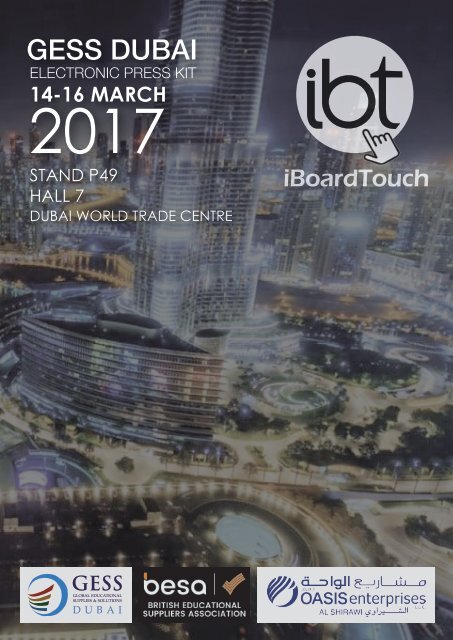GESS2017 EPK
You also want an ePaper? Increase the reach of your titles
YUMPU automatically turns print PDFs into web optimized ePapers that Google loves.
GESS DUBAI<br />
ELECTRONIC PRESS KIT<br />
14-16 MARCH<br />
2017<br />
STAND P49<br />
HALL 7<br />
DUBAI WORLD TRADE CENTRE
Press Release<br />
For immediate release<br />
8 th March 2017<br />
British Technology Company to optimise Digital Learning across Dubai<br />
IBoardTouch is making a mark in the Middle East, bringing a fusion of learning and technology within<br />
classrooms across Dubai. More than ‘just a touch screen’ iBoardTouch provides both software and<br />
hardware solutions within the classroom. IBoardTouch are partnering with OASIS at GESS, Dubai 2017<br />
and providing you with the opportunity to see how the transformation will take place. The Conference will<br />
be taking place from the 14 th – 16 th March 2017 at the Dubai World Trade Centre.<br />
Throughout the show iBoardTouch will be showcasing their 75” LED screen, and launching the latest<br />
version of IWB Pro Software demo with new and exciting features. When you visit the stand you can also<br />
witness the ability to download and covert natively Smart and Promethean resources, is a unique feature<br />
that puts the iBT LED Screen ahead of its rivals.<br />
iBoardTouch is a versatile solution, which is used in a variety of ways within the classroom. Teachers are<br />
able to access rich media resources, play videos and audio clips, open legacy Smart and Promethean files,<br />
as well as connecting to DropBox, Google Drive and iPad photo streams. Teachers can now also captivate<br />
their class and accelerate learning using Wordwall’s fun interactive educational activities.<br />
Zulfi Baig, Operations Director of iBoardTouch says, “This is not the first time iBoardTouch have attended<br />
the event. We have been regular exhibitors of GESS since 2016. We are constantly seeking the best<br />
partners around the world and Oasis Enterprises are the premier partner in the region. As UAE and<br />
MIDDLE EAST Governments begin to appreciate the importance of Interactive Devices in the Classroom<br />
to improve teaching methods, increasing learning and encouraging better attendance from the children in<br />
Dubai.”<br />
H Q<br />
i B O A R D T O U C H L T D , P A V I L I O N B U S I N E SS P A R K , L EED S , L S 1 2 6 A J , U K
Jonnie Wicks, Event Director at GESS Conference, is excited to welcome the UK Based Company for the<br />
second year running and commented, “GESS Dubai will be celebrating its 10th birthday in 2017. It is the<br />
leading education event for the region and has grown and evolved dramatically over the ten years to keep<br />
up to date and in sync with the education market. It attracts key decision makers from over 74 countries<br />
and is used by both the private and public sector as a place to develop, learn, network and do business.<br />
He adds, “iBoardTouch have supported the show for the last two years and their interactive and innovative<br />
products are fantastic to have on the exhibition floor. We love to see companies coming back and helping<br />
us to continue to grow and develop the show.”<br />
Keith Howard-Smith, Export Manager of iBoardTouch commented, “iBoardTouch are one of the leading UK<br />
Manufacturers of quality LED Screens and Software. We are honored to supply the UAE education sector<br />
with state of the art interactive technology with year’s of experience in this expanding market.<br />
Oasis have a great reputation and share of the market place, and iBoardTouch have the perfect LED<br />
TOUCH SCREEN, which is the perfect combination.”<br />
The Leading UK Technology Company will be on stand P49, Hall - 7, DWTC, where they will be delivering<br />
live demonstrations. While visiting the stand you will have the opportunity to speak to the iBoardTouch<br />
team, Keith Howard-Smith and UAE Business Development Manager Adil Khan, will be pleased to welcome<br />
you to the OASIS STAND P49 during the show.<br />
Ends<br />
H Q<br />
i B O A R D T O U C H L T D , P A V I L I O N B U S I N E SS P A R K , L EED S , L S 1 2 6 A J , U K
For more information, please contact:<br />
Marketing Division:<br />
T: +44 (0) 113 322 3042 E: marketing@iboardtouch.co.uk W: www.iboardtouch.com<br />
For press and media enquiries please call:<br />
TQ.Meer, PR & Marketing Officer:<br />
T: +44 (0) 113 322 3042 M: (+44) 745 286 7557 E: taib@iboardtouch.com<br />
Notes to Editors<br />
iBT is a British technology company that develops and manufactures combined hardware and software<br />
touchscreen solutions for classrooms and learning environments. iBT markets the EdTech product<br />
range under the brand name iBoardTouch supplying products through distributors and a channel of<br />
international reseller partners. iBT’s strategy is to develop exciting, intuitive and easy–to-use technology<br />
that educators most want to use. The iBoardTouch solution makes teaching with tech easy and exciting<br />
– students and teachers love the enticing large bright touch display screen, which has everyone up and<br />
interacting. See iBoardTouch on.<br />
The Director, Zulfi Baig, and many speakers at the GESS Conference are available for interview.<br />
To find our more information visit:<br />
http://www.iboardtouch.com<br />
https://www.facebook.com/iBoardTouch<br />
https://www.twitter.com/iboardtouch<br />
https://www.instagram.com/iboardtouch<br />
https://www.youtube.com/channel/UCOD87jhheIww9R5pO-jMU1Q<br />
H Q<br />
i B O A R D T O U C H L T D , P A V I L I O N B U S I N E SS P A R K , L EED S , L S 1 2 6 A J , U K
COME & SEE HOW WE CAN<br />
SUPERCHARGE YOUR CLASSROOM
CONTENTS<br />
Introduction 01<br />
Future ready solutions for schools<br />
02<br />
Optimising your classroom for<br />
digital learning<br />
03<br />
EdTech solutions<br />
04<br />
10 Things every touch<br />
screen buyer should know<br />
05<br />
Testimonials<br />
06<br />
Bett 2017 07-08
INTRODUCTION<br />
British technology brand iBoardTouch (iBT) is leading the way in<br />
manufacturing complete touch solutions, superb interactive multitouchscreens<br />
and software perfect for a wide range of applications in<br />
the Education, Business, Corporate and Healthcare sectors.<br />
Founded in 2011, iBT is ranked as the fastest growing interactive<br />
technology manufacturer in the UK. Exporting to Europe, Asia and<br />
Africa, and America, iBT is a joint venture with a Tier 1 manufacturer in<br />
Asia with a global turnover of over $3.5bn, who produce over 200,000<br />
screens each year. All our products are CE Approved, FCC Compliant<br />
& ROHS Certified.<br />
The state of the art technology will transform your classroom increasing<br />
student interaction and collaboration. With Screen sizes ranging from<br />
43” to 98” iBoardTouch has the screen to supercharge your classroom<br />
and support your teaching.<br />
“<br />
We are constantly impressed with the high quality of<br />
this event and I am looking forward to delivering an<br />
excellent exhibition this time round. The conference<br />
is the ideal place to bring the education community<br />
together and explore our internal and global<br />
connections. I hope to see you there.<br />
Zulfi Baig, Director, iBoardTouch<br />
GESS Dubai Conference 2017<br />
”<br />
The iBoardTouch software is packed with great tools, mini apps and<br />
fantastic features that bring the multi-touch screen to life, allowing you<br />
to perform exciting things like drawing charts and digitising them, or<br />
creating eye catching animations.<br />
With 32 point touch, teachers and students can work together at the<br />
screen at the same time, creating wonderful collaboration opportunities.<br />
Our DigiClass software takes collaboration to another level allowing<br />
those in BYOD environments to work together like never before.<br />
iBoardTouch is passionate about providing the technology to allow<br />
schools to reap the fruits of innovation in the classroom.<br />
01
FUTURE READY SOLUTIONS<br />
FOR SCHOOLS<br />
IWB Pro offers responsive and smooth writing experience with<br />
unmatched compatibility with SMART NOTEBOOK and PROMETHEAN<br />
FLIPCHART resources. These files are easily opened in IWB Pro via a<br />
simple drag and drop - no need to convert the files, and no need to have<br />
the SMART/PROMETHEAN software installed. This makes IWB Pro the<br />
most cost effective software.<br />
The iBoardTouch software is available on all major platforms - Windows,<br />
Mac OS, Android and iOS.<br />
Many of the features in IWB Pro have been requested directly by<br />
teachers. Only iBoardTouch has the ability and openness to react to<br />
requests which is why we say:<br />
“Built for Teachers by the Teachers”<br />
To Book your demo simply email info@iboardtouch.co.uk<br />
To view our range of iBT screens visit: www.iboardtouch.com<br />
02
OPTIMISING THE<br />
CLASSROOM FOR<br />
DIGITAL LEARNING<br />
iBoardTouch with AV partner Oasis Enterprises are delighted to showcase<br />
Interactive Touch Technology for classrooms and learning environments.<br />
We’ll show you how to use technology to achieve outstanding results in<br />
the classroom! The heart of iBT’s combined hardware/software solution<br />
is the innovative collaboration software for whole class or small group<br />
collaboration activity.<br />
Digital Classrooms enhance the teacher/student experience and make<br />
teaching with tech exciting – students and teachers love interactive<br />
touch, the enticing large bright screens have everyone up and interacting!<br />
Replace your classroom whiteboard and projector systems with<br />
innovative large-format interactive touch technology and never look<br />
back.<br />
iBoardTouch is leading the way in manufacturing a superb interactive<br />
touch solution for schools. See the killer features and functions and try<br />
the system for yourself at one of our events or by organising an on-site<br />
demo with us.<br />
To see the technology at first hand – we can organise free no-obligation<br />
interactive touchscreen product demonstrations in the comfort of your<br />
own classroom or learning space.<br />
Call us and book a demo and we’ll bring a 55-inch interactive touchscreen<br />
to you on a mobile stand - we’ll show you the features and functions<br />
and give you time to ask questions and try the system yourself.<br />
03
EDTECH SOLUTIONS<br />
Digital, Collaborative Classroom: the heart of iBT’s combined<br />
hardware/ software solution is the innovative collaboration software<br />
which connects devices to a large-format screen for whole class or<br />
small group collaboration activity. With a dual use system and a host of<br />
killer features it’s ‘the’ smart option to optimize the classroom for digital<br />
learning and to enhance the teacher/student experience.<br />
Pop-up Classroom: create a pop-up classroom in any internal space<br />
by pairing your iBT touchscreen with a mobile stand and an iBT PC<br />
module – just plug and play for instant classroom activity, anywhere!<br />
Collaboration ‘play and learn’ hubs: transform an area within a<br />
library into an exciting collaborative ‘play and learn’ hub. iBT’s largeformat<br />
interactive displays, tablets, interactive kiosks and interactive<br />
touchtables arranged with your bright colourful movable furniture, library<br />
book tables and book-units creates a dynamic collaborative learning<br />
space for your community.<br />
Virtual and Flipped Classroom: iBT EdTech offers tools within IWB<br />
Pro software to embed flipped learning methodology in the classroom.<br />
Leverage the power of virtual groups and extend learning beyond the<br />
physical classroom space – VCC enables you to do more than just video<br />
conference each other, not only can you see, hear and text chat with a<br />
group you can also share and collaborate on documents.<br />
04
10 THINGS EVERY TOUCHSCREEN BUYER SHOULD KNOW<br />
1. Do your prep<br />
It pays to think about what you need before you start researching potential solutions. The<br />
choice of models, feature-sets and specifications can be overwhelming if you don’t have<br />
an idea of what you need. Ask yourself questions about the spaces in which the screens<br />
will be used. How many classrooms or other spaces require screens? What is the size of<br />
each room? How many students per class? Do you need some to be mobile? If so, where<br />
will they be used? And what will they need to connect to?<br />
zoom, double-tap etc. - the touch gestures we are all used to from our smartphones and<br />
tablets. Four is the minimum you’ll need if two people are to use the screen at the same<br />
time. If your screen will be used as a touch table, opt for as many touches as possible<br />
so students can work together in groups around the device. Multi-touch is not the same<br />
as multi-user so ensure you test this in a demo. Do not forget, there are other ways to<br />
interact with your touch display with tablets or laptops using software like DigiClass to<br />
connect up to 40 iOS, Android and Windows devices wirelessly.<br />
05<br />
2. Evaluate the technology<br />
You will get plenty of information from brochures and spec sheets, but nothing beats<br />
seeing products in action. Watch demo video clips and download trail software. Make<br />
sure you take time to try it out yourself. Why not take some teachers and students along<br />
to your supplier’s demo centre to assess the model or request the product is brought to<br />
you.<br />
3. Screen size<br />
You want all content displayed on the screen to be clear and legible to all your class<br />
wherever they are sitting so it’s essential to have the right size of screen for the size of<br />
space. Touch screens are available up to 105-inch in size so there is a size to suit all<br />
spaces. Do not be afraid to ask a trusted supplier to advise you on the optimal size for<br />
your room. Remember, touch screens can easily be moved when mounted on a trolley and<br />
are bright enough to be used in a variety of spaces such as libraries, staff rooms or the<br />
assembly hall, A mobile screen paired with an iBT PC module is very versatile as it frees<br />
you from the boundaries of your classroom space - you get instant classroom activity<br />
anywhere!<br />
4. Not all panels are equal<br />
While touch screens may look similar, the panel inside varies hugely in terms of quality and<br />
reliability so be sure to ask: ‘What is the panel grade?’ and ‘What is the panel failure rate?’<br />
5. Display quality<br />
Other factors affect how well content displays including the resolution of the screen. The<br />
higher the resolution, the more detail can be displayed, which helps to ensure even tiny<br />
text and numbers, minute details and subtleties in colour and shade are clear. Full HD or<br />
1080p is sufficient for screens up to 65-inch while 4K is ideal for anything above this. You<br />
will probably need a graphics card for your classroom computer for 4K screens - look for<br />
these bundled with the screen.<br />
6. Multi-touch interaction<br />
Touch screen models use a variety of touch technologies. Most now support multi-touch<br />
of 2, 4, 6, 10 or 32 simultaneous touches. Two is the minimum needed to pinch,<br />
7. Connectivity<br />
Remember, when connecting the screen with tablets, you want bi-directional connection<br />
so you not only share the contents of the tablet on the big screen, but also have the<br />
students see what’s on the large screen on their tablet, annotate it and save it. Apple TV<br />
won’t do this with iPads, but software like DigiClass will and it may well come free with<br />
your screen.<br />
8. Software<br />
You want to be free to use the software of your choosing in your school, college, university<br />
or office so make sure there is nothing to restrict that choice. You will however, definitely<br />
need tools that provide flawless whiteboarding and the ability to annotate and connect<br />
to tablets and use them as voting handsets or as cameras/visualisers. School users will<br />
also be glad of tools that make your lives easier, like the ability to open native Smart and<br />
Promethean files so there’s no need to recreate all those lessons you’ve accumulated.<br />
9. Features that support your method of teaching and presenting<br />
Video-conferencing and screen recording are fantastic tools for connecting to other<br />
schools and organisations, enabling students or teachers to connect in from home,<br />
another classroom, school or anywhere they happen to be. iBT’s screen record built-in<br />
to IWBpro is also a great way to create revision resources for your students and prepare<br />
materials for use in flipped and active learning. A long cabled webcam can also<br />
be invaluable for use as a standard video camera or ‘visualizer tool’ around the<br />
room.<br />
10. Future proofing<br />
Your new touch screen will have a much longer life than your old projector and<br />
whiteboard. Today’s touch screens will typically still be working at full brightness in ten<br />
years time so it makes sense to not only consider what you need today, but what your<br />
teachers and students will need in the future. Choosing a solution with MS windows<br />
compatibility and Android will be vital. Get the best of both worlds with quick<br />
access to apps for use on the screen at the click of a button. Apps will become<br />
an important tool in the digital classroom of the (near) future so ensure your<br />
front-of-class screen has Android for complete versatility.
TESTIMONIALS<br />
“<br />
“<br />
“<br />
“<br />
The iBoardTouch. It is the first thing that goes<br />
on in the morning and the last thing that goes<br />
off before I go home.<br />
Gerome Community School<br />
We have seen a huge boost especially in Key<br />
Stage One, when we use the board. The kids<br />
are kind of mesmerised by it.<br />
Sarah Jones, Key Stage One Leader<br />
These work anywhere in the room, in any light,<br />
in any direction. The sound quality is very good<br />
as well.<br />
“<br />
Headteacher, Paula Quinney<br />
Before, I would revert to a big whiteboard in<br />
front of the classroom, but now I do a lot of my<br />
teaching on an iBT Board.<br />
Richard Hobblewhite, Western Primary School<br />
I use the internet on iBoardTouch and YouTube<br />
is fantastic on it. Being able to access<br />
everything without having to wait for the laptop<br />
is great. It’s so quick compared to the laptop.<br />
”<br />
Gerome Community School<br />
”<br />
”<br />
”<br />
”<br />
06
07<br />
Images courtesy of GESS Dubai, F&E Education & iBoardTouch
View Demo Video: https://www.youtube.com/watch?v=VeKMfbZH-jY<br />
Images courtesy of GESS Dubai, F&E Education & iBoardTouch<br />
08
For further information please contact us on:<br />
Marketing Division:<br />
T: +44 (0) 113 322 3043 E: marketing@iboardtouch.co.uk W: www.iboardtouch.com<br />
For press and media enquiries please call:<br />
TQ.Meer, PR & Marketing Officer:<br />
T: +44 (0) 113 322 3042 M: (+44) 745 286 7557 E: taib@iboardtouch.com<br />
Copyright © iBoardTouch 2017, All rights reserved.