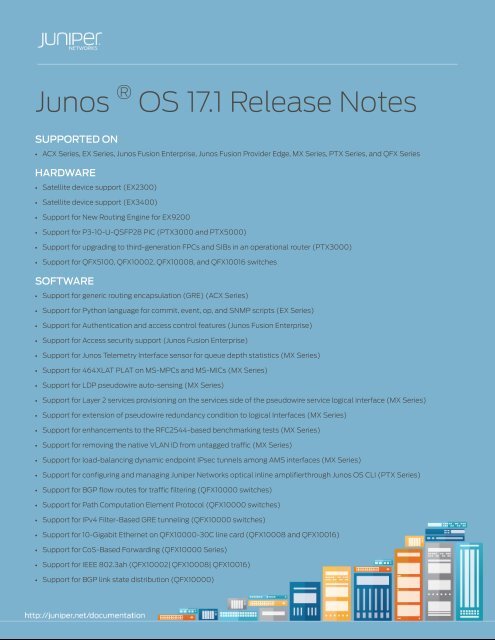Junos OS 17.1 Release Notes
junos-release-notes-17.1
junos-release-notes-17.1
You also want an ePaper? Increase the reach of your titles
YUMPU automatically turns print PDFs into web optimized ePapers that Google loves.
<strong>Junos</strong> ® <strong>OS</strong> <strong>17.1</strong> <strong>Release</strong> <strong>Notes</strong><br />
SUPPORTED ON<br />
• ACX Series, EX Series, <strong>Junos</strong> Fusion Enterprise, <strong>Junos</strong> Fusion Provider Edge, MX Series, PTX Series, and QFX Series<br />
HARDWARE<br />
• Satellite device support (EX2300)<br />
• Satellite device support (EX3400)<br />
• Support for New Routing Engine for EX9200<br />
• Support for P3-10-U-QSFP28 PIC (PTX3000 and PTX5000)<br />
• Support for upgrading to third-generation FPCs and SIBs in an operational router (PTX3000)<br />
• Support for QFX5100, QFX10002, QFX10008, and QFX10016 switches<br />
SOFTWARE<br />
• Support for generic routing encapsulation (GRE) (ACX Series)<br />
• Support for Python language for commit, event, op, and SNMP scripts (EX Series)<br />
• Support for Authentication and access control features (<strong>Junos</strong> Fusion Enterprise)<br />
• Support for Access security support (<strong>Junos</strong> Fusion Enterprise)<br />
• Support for <strong>Junos</strong> Telemetry Interface sensor for queue depth statistics (MX Series)<br />
• Support for 464XLAT PLAT on MS-MPCs and MS-MICs (MX Series)<br />
• Support for LDP pseudowire auto-sensing (MX Series)<br />
• Support for Layer 2 services provisioning on the services side of the pseudowire service logical interface (MX Series)<br />
• Support for extension of pseudowire redundancy condition to logical Interfaces (MX Series)<br />
• Support for enhancements to the RFC2544-based benchmarking tests (MX Series)<br />
• Support for removing the native VLAN ID from untagged traffic (MX Series)<br />
• Support for load-balancing dynamic endpoint IPsec tunnels among AMS interfaces (MX Series)<br />
• Support for configuring and managing Juniper Networks optical inline amplifierthrough <strong>Junos</strong> <strong>OS</strong> CLI (PTX Series)<br />
• Support for BGP flow routes for traffic filtering (QFX10000 switches)<br />
• Support for Path Computation Element Protocol (QFX10000 switches)<br />
• Support for IPv4 Filter-Based GRE tunneling (QFX10000 switches)<br />
• Support for 10-Gigabit Ethernet on QFX10000-30C line card (QFX10008 and QFX10016)<br />
• Support for CoS-Based Forwarding (QFX10000 Series)<br />
• Support for IEEE 802.3ah (QFX10002| QFX10008| QFX10016)<br />
• Support for BGP link state distribution (QFX10000)
<strong>Junos</strong> <strong>OS</strong> <strong>Release</strong> <strong>17.1</strong>R1 for the ACX Series, EX Series, MX Series, PTX Series, QFX Series,and <strong>Junos</strong> Fusion<br />
Copyright © 2017, Juniper Networks, Inc.
<strong>Release</strong> <strong>Notes</strong>: <strong>Junos</strong> ® <strong>OS</strong> <strong>Release</strong> <strong>17.1</strong>R1<br />
for the ACX Series, EX Series, MX Series<br />
and PTX Series, QFX Series, and <strong>Junos</strong><br />
Fusion<br />
10 March 2017<br />
Contents Introduction . . . . . . . . . . . . . . . . . . . . . . . . . . . . . . . . . . . . . . . . . . . . . . . . . . . . . . . . 7<br />
<strong>Junos</strong> <strong>OS</strong> <strong>Release</strong> <strong>Notes</strong> for ACX Series . . . . . . . . . . . . . . . . . . . . . . . . . . . . . . . . . . . 7<br />
New and Changed Features . . . . . . . . . . . . . . . . . . . . . . . . . . . . . . . . . . . . . . . . 7<br />
Application Level Gateways (ALGs) . . . . . . . . . . . . . . . . . . . . . . . . . . . . . . 9<br />
Bridging . . . . . . . . . . . . . . . . . . . . . . . . . . . . . . . . . . . . . . . . . . . . . . . . . . . . 9<br />
Firewall . . . . . . . . . . . . . . . . . . . . . . . . . . . . . . . . . . . . . . . . . . . . . . . . . . . . . 9<br />
Generic Routing . . . . . . . . . . . . . . . . . . . . . . . . . . . . . . . . . . . . . . . . . . . . . . 9<br />
Interfaces and Chassis . . . . . . . . . . . . . . . . . . . . . . . . . . . . . . . . . . . . . . . . . 9<br />
Layer 2 Features . . . . . . . . . . . . . . . . . . . . . . . . . . . . . . . . . . . . . . . . . . . . . 10<br />
Mirroring . . . . . . . . . . . . . . . . . . . . . . . . . . . . . . . . . . . . . . . . . . . . . . . . . . . 10<br />
MPLS . . . . . . . . . . . . . . . . . . . . . . . . . . . . . . . . . . . . . . . . . . . . . . . . . . . . . . 10<br />
Network Management and Monitoring . . . . . . . . . . . . . . . . . . . . . . . . . . . 10<br />
Operations, Administration, and Management (OAM) . . . . . . . . . . . . . . . 12<br />
Routing Protocols . . . . . . . . . . . . . . . . . . . . . . . . . . . . . . . . . . . . . . . . . . . . 12<br />
Spanning Tree Protocols . . . . . . . . . . . . . . . . . . . . . . . . . . . . . . . . . . . . . . 12<br />
Timing and Synchronization . . . . . . . . . . . . . . . . . . . . . . . . . . . . . . . . . . . . 12<br />
Tunneling . . . . . . . . . . . . . . . . . . . . . . . . . . . . . . . . . . . . . . . . . . . . . . . . . . 13<br />
VPLS . . . . . . . . . . . . . . . . . . . . . . . . . . . . . . . . . . . . . . . . . . . . . . . . . . . . . . 13<br />
Changes in Behavior and Syntax . . . . . . . . . . . . . . . . . . . . . . . . . . . . . . . . . . . . 14<br />
User Interface and Configuration . . . . . . . . . . . . . . . . . . . . . . . . . . . . . . . . 14<br />
Known Behavior . . . . . . . . . . . . . . . . . . . . . . . . . . . . . . . . . . . . . . . . . . . . . . . . . 15<br />
Known Issues . . . . . . . . . . . . . . . . . . . . . . . . . . . . . . . . . . . . . . . . . . . . . . . . . . . 15<br />
Network Address Translation (NAT) and Stateful Firewall Services . . . . 15<br />
Generic Routing Encapsulation . . . . . . . . . . . . . . . . . . . . . . . . . . . . . . . . . 16<br />
Protocol . . . . . . . . . . . . . . . . . . . . . . . . . . . . . . . . . . . . . . . . . . . . . . . . . . . 16<br />
Firewall . . . . . . . . . . . . . . . . . . . . . . . . . . . . . . . . . . . . . . . . . . . . . . . . . . . . 16<br />
Copyright © 2017, Juniper Networks, Inc.<br />
1
<strong>Junos</strong> <strong>OS</strong> <strong>Release</strong> <strong>17.1</strong>R1 for the ACX Series, EX Series, MX Series, PTX Series, QFX Series,and <strong>Junos</strong> Fusion<br />
Layer 2 Services . . . . . . . . . . . . . . . . . . . . . . . . . . . . . . . . . . . . . . . . . . . . . 16<br />
MPLS . . . . . . . . . . . . . . . . . . . . . . . . . . . . . . . . . . . . . . . . . . . . . . . . . . . . . . 16<br />
Resolved Issues . . . . . . . . . . . . . . . . . . . . . . . . . . . . . . . . . . . . . . . . . . . . . . . . . 16<br />
Documentation Updates . . . . . . . . . . . . . . . . . . . . . . . . . . . . . . . . . . . . . . . . . . 17<br />
Migration, Upgrade, and Downgrade Instructions . . . . . . . . . . . . . . . . . . . . . . 17<br />
Upgrade and Downgrade Support Policy for <strong>Junos</strong> <strong>OS</strong> <strong>Release</strong>s . . . . . . . 17<br />
Product Compatibility . . . . . . . . . . . . . . . . . . . . . . . . . . . . . . . . . . . . . . . . . . . . 18<br />
Hardware Compatibility . . . . . . . . . . . . . . . . . . . . . . . . . . . . . . . . . . . . . . . 18<br />
<strong>Junos</strong> <strong>OS</strong> <strong>Release</strong> <strong>Notes</strong> for EX Series Switches . . . . . . . . . . . . . . . . . . . . . . . . . . . 19<br />
New and Changed Features . . . . . . . . . . . . . . . . . . . . . . . . . . . . . . . . . . . . . . . 19<br />
Hardware . . . . . . . . . . . . . . . . . . . . . . . . . . . . . . . . . . . . . . . . . . . . . . . . . . 20<br />
Authentication, Authorization and Accounting (AAA) (RADIUS) . . . . . . . 21<br />
Class of Service (CoS) . . . . . . . . . . . . . . . . . . . . . . . . . . . . . . . . . . . . . . . . 21<br />
High Availability (HA) and Resiliency . . . . . . . . . . . . . . . . . . . . . . . . . . . . 22<br />
Interfaces and Chassis . . . . . . . . . . . . . . . . . . . . . . . . . . . . . . . . . . . . . . . . 22<br />
<strong>Junos</strong> <strong>OS</strong> XML API and Scripting . . . . . . . . . . . . . . . . . . . . . . . . . . . . . . . . 23<br />
Management . . . . . . . . . . . . . . . . . . . . . . . . . . . . . . . . . . . . . . . . . . . . . . . 23<br />
OpenFlow . . . . . . . . . . . . . . . . . . . . . . . . . . . . . . . . . . . . . . . . . . . . . . . . . . 23<br />
Software Installation and Upgrade . . . . . . . . . . . . . . . . . . . . . . . . . . . . . . 23<br />
Changes in Behavior and Syntax . . . . . . . . . . . . . . . . . . . . . . . . . . . . . . . . . . . 24<br />
High Availability and Resiliency . . . . . . . . . . . . . . . . . . . . . . . . . . . . . . . . . 24<br />
User Interface and Configuration . . . . . . . . . . . . . . . . . . . . . . . . . . . . . . . 24<br />
Known Behavior . . . . . . . . . . . . . . . . . . . . . . . . . . . . . . . . . . . . . . . . . . . . . . . . 25<br />
Known Issues . . . . . . . . . . . . . . . . . . . . . . . . . . . . . . . . . . . . . . . . . . . . . . . . . . 25<br />
High Availability (HA) and Resiliency . . . . . . . . . . . . . . . . . . . . . . . . . . . . 26<br />
Infrastructure . . . . . . . . . . . . . . . . . . . . . . . . . . . . . . . . . . . . . . . . . . . . . . . 26<br />
Interfaces and Chassis . . . . . . . . . . . . . . . . . . . . . . . . . . . . . . . . . . . . . . . . 26<br />
Multicast . . . . . . . . . . . . . . . . . . . . . . . . . . . . . . . . . . . . . . . . . . . . . . . . . . 26<br />
Platform and Infrastructure . . . . . . . . . . . . . . . . . . . . . . . . . . . . . . . . . . . . 26<br />
Port Security . . . . . . . . . . . . . . . . . . . . . . . . . . . . . . . . . . . . . . . . . . . . . . . 28<br />
Resolved Issues . . . . . . . . . . . . . . . . . . . . . . . . . . . . . . . . . . . . . . . . . . . . . . . . . 29<br />
Resolved Issues: <strong>17.1</strong>R1 . . . . . . . . . . . . . . . . . . . . . . . . . . . . . . . . . . . . . . . . 29<br />
Documentation Updates . . . . . . . . . . . . . . . . . . . . . . . . . . . . . . . . . . . . . . . . . . 31<br />
Migration, Upgrade, and Downgrade Instructions . . . . . . . . . . . . . . . . . . . . . . 31<br />
Upgrade and Downgrade Support Policy for <strong>Junos</strong> <strong>OS</strong> <strong>Release</strong>s . . . . . . . 31<br />
Product Compatibility . . . . . . . . . . . . . . . . . . . . . . . . . . . . . . . . . . . . . . . . . . . . 32<br />
Hardware Compatibility . . . . . . . . . . . . . . . . . . . . . . . . . . . . . . . . . . . . . . . 32<br />
<strong>Junos</strong> <strong>OS</strong> <strong>Release</strong> <strong>Notes</strong> for <strong>Junos</strong> Fusion Enterprise . . . . . . . . . . . . . . . . . . . . . . . 33<br />
New and Changed Features . . . . . . . . . . . . . . . . . . . . . . . . . . . . . . . . . . . . . . . 33<br />
Hardware . . . . . . . . . . . . . . . . . . . . . . . . . . . . . . . . . . . . . . . . . . . . . . . . . . 34<br />
Authentication, Authorization and Accounting (AAA) (RADIUS) . . . . . . 34<br />
Class of Service (CoS) . . . . . . . . . . . . . . . . . . . . . . . . . . . . . . . . . . . . . . . . 34<br />
Layer 2 Features . . . . . . . . . . . . . . . . . . . . . . . . . . . . . . . . . . . . . . . . . . . . . 35<br />
Multicast . . . . . . . . . . . . . . . . . . . . . . . . . . . . . . . . . . . . . . . . . . . . . . . . . . 36<br />
Network Management and Monitoring . . . . . . . . . . . . . . . . . . . . . . . . . . . 36<br />
Port Security . . . . . . . . . . . . . . . . . . . . . . . . . . . . . . . . . . . . . . . . . . . . . . . . 37<br />
Changes in Behavior and Syntax . . . . . . . . . . . . . . . . . . . . . . . . . . . . . . . . . . . 38<br />
Known Behavior . . . . . . . . . . . . . . . . . . . . . . . . . . . . . . . . . . . . . . . . . . . . . . . . 38<br />
<strong>Junos</strong> Fusion Enterprise . . . . . . . . . . . . . . . . . . . . . . . . . . . . . . . . . . . . . . . 38<br />
2<br />
Copyright © 2017, Juniper Networks, Inc.
Known Issues . . . . . . . . . . . . . . . . . . . . . . . . . . . . . . . . . . . . . . . . . . . . . . . . . . 39<br />
<strong>Junos</strong> Fusion Enterprise . . . . . . . . . . . . . . . . . . . . . . . . . . . . . . . . . . . . . . . 39<br />
Resolved Issues . . . . . . . . . . . . . . . . . . . . . . . . . . . . . . . . . . . . . . . . . . . . . . . . . 41<br />
<strong>Junos</strong> Fusion Enterprise . . . . . . . . . . . . . . . . . . . . . . . . . . . . . . . . . . . . . . . 41<br />
Documentation Updates . . . . . . . . . . . . . . . . . . . . . . . . . . . . . . . . . . . . . . . . . 42<br />
Migration, Upgrade, and Downgrade Instructions . . . . . . . . . . . . . . . . . . . . . . 42<br />
Basic Procedure for Upgrading <strong>Junos</strong> <strong>OS</strong> on an Aggregation Device . . . . 42<br />
Upgrading from <strong>Junos</strong> <strong>OS</strong> <strong>Release</strong> 16.1 to <strong>17.1</strong> in a JUN<strong>OS</strong> Fusion<br />
Enterprise System . . . . . . . . . . . . . . . . . . . . . . . . . . . . . . . . . . . . . . . 44<br />
Upgrading an Aggregation Device with Redundant Routing Engines . . . 45<br />
Preparing the Switch for Satellite Device Conversion . . . . . . . . . . . . . . . 45<br />
Converting a Satellite Device to a Standalone Switch . . . . . . . . . . . . . . . 47<br />
Upgrade and Downgrade Support Policy for <strong>Junos</strong> <strong>OS</strong> <strong>Release</strong>s . . . . . . 49<br />
Downgrading from <strong>Release</strong> <strong>17.1</strong> . . . . . . . . . . . . . . . . . . . . . . . . . . . . . . . . . 49<br />
Product Compatibility . . . . . . . . . . . . . . . . . . . . . . . . . . . . . . . . . . . . . . . . . . . 50<br />
Hardware and Software Compatibility . . . . . . . . . . . . . . . . . . . . . . . . . . . 50<br />
Hardware Compatibility Tool . . . . . . . . . . . . . . . . . . . . . . . . . . . . . . . . . . 50<br />
<strong>Junos</strong> <strong>OS</strong> <strong>Release</strong> <strong>Notes</strong> for <strong>Junos</strong> Fusion Provider Edge . . . . . . . . . . . . . . . . . . . . 51<br />
New and Changed Features . . . . . . . . . . . . . . . . . . . . . . . . . . . . . . . . . . . . . . . 51<br />
<strong>Junos</strong> Fusion . . . . . . . . . . . . . . . . . . . . . . . . . . . . . . . . . . . . . . . . . . . . . . . . 51<br />
Changes in Behavior and Syntax . . . . . . . . . . . . . . . . . . . . . . . . . . . . . . . . . . . 52<br />
Known Behavior . . . . . . . . . . . . . . . . . . . . . . . . . . . . . . . . . . . . . . . . . . . . . . . . 52<br />
Known Issues . . . . . . . . . . . . . . . . . . . . . . . . . . . . . . . . . . . . . . . . . . . . . . . . . . 53<br />
<strong>Junos</strong> Fusion . . . . . . . . . . . . . . . . . . . . . . . . . . . . . . . . . . . . . . . . . . . . . . . . 53<br />
Resolved Issues . . . . . . . . . . . . . . . . . . . . . . . . . . . . . . . . . . . . . . . . . . . . . . . . . 53<br />
<strong>Junos</strong> Fusion . . . . . . . . . . . . . . . . . . . . . . . . . . . . . . . . . . . . . . . . . . . . . . . 54<br />
Documentation Updates . . . . . . . . . . . . . . . . . . . . . . . . . . . . . . . . . . . . . . . . . 54<br />
Migration, Upgrade, and Downgrade Instructions . . . . . . . . . . . . . . . . . . . . . . 54<br />
Basic Procedure for Upgrading an Aggregation Device . . . . . . . . . . . . . . 55<br />
Upgrading an Aggregation Device with Redundant Routing Engines . . . 57<br />
Preparing the Switch for Satellite Device Conversion . . . . . . . . . . . . . . . 58<br />
Converting a Satellite Device to a Standalone Device . . . . . . . . . . . . . . . 59<br />
Upgrading an Aggregation Device . . . . . . . . . . . . . . . . . . . . . . . . . . . . . . . 61<br />
Upgrade and Downgrade Support Policy for <strong>Junos</strong> <strong>OS</strong> <strong>Release</strong>s . . . . . . . 61<br />
Downgrading from <strong>Release</strong> <strong>17.1</strong> . . . . . . . . . . . . . . . . . . . . . . . . . . . . . . . . . 62<br />
Product Compatibility . . . . . . . . . . . . . . . . . . . . . . . . . . . . . . . . . . . . . . . . . . . . 62<br />
Hardware Compatibility . . . . . . . . . . . . . . . . . . . . . . . . . . . . . . . . . . . . . . 62<br />
<strong>Junos</strong> <strong>OS</strong> <strong>Release</strong> <strong>Notes</strong> for MX Series 3D Universal Edge Routers . . . . . . . . . . . . 63<br />
New and Changed Features . . . . . . . . . . . . . . . . . . . . . . . . . . . . . . . . . . . . . . . 63<br />
Hardware . . . . . . . . . . . . . . . . . . . . . . . . . . . . . . . . . . . . . . . . . . . . . . . . . . 64<br />
Class of Service . . . . . . . . . . . . . . . . . . . . . . . . . . . . . . . . . . . . . . . . . . . . . 65<br />
EVPN . . . . . . . . . . . . . . . . . . . . . . . . . . . . . . . . . . . . . . . . . . . . . . . . . . . . . 65<br />
General Routing . . . . . . . . . . . . . . . . . . . . . . . . . . . . . . . . . . . . . . . . . . . . . 67<br />
High Availability and Resiliency . . . . . . . . . . . . . . . . . . . . . . . . . . . . . . . . 68<br />
Interfaces and Chassis . . . . . . . . . . . . . . . . . . . . . . . . . . . . . . . . . . . . . . . 69<br />
Layer 2 Features . . . . . . . . . . . . . . . . . . . . . . . . . . . . . . . . . . . . . . . . . . . . . 71<br />
Layer 2 VPN . . . . . . . . . . . . . . . . . . . . . . . . . . . . . . . . . . . . . . . . . . . . . . . . . 71<br />
Management . . . . . . . . . . . . . . . . . . . . . . . . . . . . . . . . . . . . . . . . . . . . . . . . 71<br />
MPLS . . . . . . . . . . . . . . . . . . . . . . . . . . . . . . . . . . . . . . . . . . . . . . . . . . . . . 72<br />
Copyright © 2017, Juniper Networks, Inc.<br />
3
<strong>Junos</strong> <strong>OS</strong> <strong>Release</strong> <strong>17.1</strong>R1 for the ACX Series, EX Series, MX Series, PTX Series, QFX Series,and <strong>Junos</strong> Fusion<br />
Multicast . . . . . . . . . . . . . . . . . . . . . . . . . . . . . . . . . . . . . . . . . . . . . . . . . . . 74<br />
Network Management and Monitoring . . . . . . . . . . . . . . . . . . . . . . . . . . . 74<br />
OpenFlow . . . . . . . . . . . . . . . . . . . . . . . . . . . . . . . . . . . . . . . . . . . . . . . . . . 76<br />
Operation, Administration, and Maintenance (OAM) . . . . . . . . . . . . . . . . 76<br />
Platform and Infrastructure . . . . . . . . . . . . . . . . . . . . . . . . . . . . . . . . . . . . 77<br />
Routing Protocols . . . . . . . . . . . . . . . . . . . . . . . . . . . . . . . . . . . . . . . . . . . 78<br />
Routing Policy and Firewall Filters . . . . . . . . . . . . . . . . . . . . . . . . . . . . . . 79<br />
Services Applications . . . . . . . . . . . . . . . . . . . . . . . . . . . . . . . . . . . . . . . . . 79<br />
Subscriber Management and Services . . . . . . . . . . . . . . . . . . . . . . . . . . . 83<br />
VPNs . . . . . . . . . . . . . . . . . . . . . . . . . . . . . . . . . . . . . . . . . . . . . . . . . . . . . 86<br />
Changes in Behavior and Syntax . . . . . . . . . . . . . . . . . . . . . . . . . . . . . . . . . . . 87<br />
Interfaces and Chassis . . . . . . . . . . . . . . . . . . . . . . . . . . . . . . . . . . . . . . . 88<br />
<strong>Junos</strong> <strong>OS</strong> XML API and Scripting . . . . . . . . . . . . . . . . . . . . . . . . . . . . . . . 88<br />
Management . . . . . . . . . . . . . . . . . . . . . . . . . . . . . . . . . . . . . . . . . . . . . . . 89<br />
Network Management and Monitoring . . . . . . . . . . . . . . . . . . . . . . . . . . 89<br />
Operation, Administration, and Maintenance (OAM) . . . . . . . . . . . . . . . 90<br />
Routing Protocols . . . . . . . . . . . . . . . . . . . . . . . . . . . . . . . . . . . . . . . . . . . 90<br />
Services Applications . . . . . . . . . . . . . . . . . . . . . . . . . . . . . . . . . . . . . . . . . 91<br />
Security . . . . . . . . . . . . . . . . . . . . . . . . . . . . . . . . . . . . . . . . . . . . . . . . . . . . 91<br />
Subscriber Management and Services . . . . . . . . . . . . . . . . . . . . . . . . . . . 91<br />
User Interface and Configuration . . . . . . . . . . . . . . . . . . . . . . . . . . . . . . . 92<br />
Known Behavior . . . . . . . . . . . . . . . . . . . . . . . . . . . . . . . . . . . . . . . . . . . . . . . . 93<br />
General Routing . . . . . . . . . . . . . . . . . . . . . . . . . . . . . . . . . . . . . . . . . . . . . 93<br />
Interfaces and Chassis . . . . . . . . . . . . . . . . . . . . . . . . . . . . . . . . . . . . . . . 93<br />
Known Issues . . . . . . . . . . . . . . . . . . . . . . . . . . . . . . . . . . . . . . . . . . . . . . . . . . 94<br />
Forwarding and Sampling . . . . . . . . . . . . . . . . . . . . . . . . . . . . . . . . . . . . . 94<br />
General Routing . . . . . . . . . . . . . . . . . . . . . . . . . . . . . . . . . . . . . . . . . . . . . 95<br />
Infrastructure . . . . . . . . . . . . . . . . . . . . . . . . . . . . . . . . . . . . . . . . . . . . . . . 98<br />
Interfaces and Chassis . . . . . . . . . . . . . . . . . . . . . . . . . . . . . . . . . . . . . . . 98<br />
<strong>Junos</strong> Fusion Satellite Software . . . . . . . . . . . . . . . . . . . . . . . . . . . . . . . . 98<br />
Layer 2 Features . . . . . . . . . . . . . . . . . . . . . . . . . . . . . . . . . . . . . . . . . . . . 98<br />
MPLS . . . . . . . . . . . . . . . . . . . . . . . . . . . . . . . . . . . . . . . . . . . . . . . . . . . . 100<br />
Platform and Infrastructure . . . . . . . . . . . . . . . . . . . . . . . . . . . . . . . . . . . 100<br />
Routing Protocols . . . . . . . . . . . . . . . . . . . . . . . . . . . . . . . . . . . . . . . . . . . 101<br />
Services Applications . . . . . . . . . . . . . . . . . . . . . . . . . . . . . . . . . . . . . . . . 102<br />
Software Installation and Upgrade . . . . . . . . . . . . . . . . . . . . . . . . . . . . . 103<br />
Subscriber Access Management . . . . . . . . . . . . . . . . . . . . . . . . . . . . . . . 103<br />
User Interface and Configuration . . . . . . . . . . . . . . . . . . . . . . . . . . . . . . . 103<br />
VPNs . . . . . . . . . . . . . . . . . . . . . . . . . . . . . . . . . . . . . . . . . . . . . . . . . . . . . 103<br />
Resolved Issues . . . . . . . . . . . . . . . . . . . . . . . . . . . . . . . . . . . . . . . . . . . . . . . . 103<br />
Resolved Issues for <strong>17.1</strong>R1 . . . . . . . . . . . . . . . . . . . . . . . . . . . . . . . . . . . . . 104<br />
Documentation Updates . . . . . . . . . . . . . . . . . . . . . . . . . . . . . . . . . . . . . . . . . 114<br />
Subscriber Management Access Network Guide . . . . . . . . . . . . . . . . . . . 115<br />
Migration, Upgrade, and Downgrade Instructions . . . . . . . . . . . . . . . . . . . . . . 115<br />
Basic Procedure for Upgrading to <strong>Release</strong> <strong>17.1</strong> . . . . . . . . . . . . . . . . . . . . . 116<br />
Upgrading from <strong>Junos</strong> <strong>OS</strong> (FreeBSD 6.1) to <strong>Junos</strong> <strong>OS</strong> (FreeBSD<br />
10.x) . . . . . . . . . . . . . . . . . . . . . . . . . . . . . . . . . . . . . . . . . . . . . . . . . . . 117<br />
Upgrading from <strong>Junos</strong> <strong>OS</strong> (FreeBSD 6.1) to <strong>Junos</strong> <strong>OS</strong> (FreeBSD 6.1) . . . 118<br />
Upgrade and Downgrade Support Policy for <strong>Junos</strong> <strong>OS</strong> <strong>Release</strong>s . . . . . . 120<br />
4<br />
Copyright © 2017, Juniper Networks, Inc.
Upgrading a Router with Redundant Routing Engines . . . . . . . . . . . . . . 120<br />
Upgrading Juniper Network Routers Running Draft-Rosen Multicast<br />
VPN to <strong>Junos</strong> <strong>OS</strong> <strong>Release</strong> 10.1 . . . . . . . . . . . . . . . . . . . . . . . . . . . . . . 121<br />
Downgrading from <strong>Release</strong> <strong>17.1</strong> . . . . . . . . . . . . . . . . . . . . . . . . . . . . . . . . . 122<br />
Product Compatibility . . . . . . . . . . . . . . . . . . . . . . . . . . . . . . . . . . . . . . . . . . . 123<br />
Hardware Compatibility . . . . . . . . . . . . . . . . . . . . . . . . . . . . . . . . . . . . . . 123<br />
<strong>Junos</strong> <strong>OS</strong> <strong>Release</strong> <strong>Notes</strong> for PTX Series Packet Transport Routers . . . . . . . . . . . 123<br />
New and Changed Features . . . . . . . . . . . . . . . . . . . . . . . . . . . . . . . . . . . . . . 124<br />
Hardware . . . . . . . . . . . . . . . . . . . . . . . . . . . . . . . . . . . . . . . . . . . . . . . . . 124<br />
Class of Service (CoS) . . . . . . . . . . . . . . . . . . . . . . . . . . . . . . . . . . . . . . . 127<br />
Interfaces and Chassis . . . . . . . . . . . . . . . . . . . . . . . . . . . . . . . . . . . . . . . 127<br />
Management . . . . . . . . . . . . . . . . . . . . . . . . . . . . . . . . . . . . . . . . . . . . . . 129<br />
MPLS . . . . . . . . . . . . . . . . . . . . . . . . . . . . . . . . . . . . . . . . . . . . . . . . . . . . 130<br />
Multicast . . . . . . . . . . . . . . . . . . . . . . . . . . . . . . . . . . . . . . . . . . . . . . . . . . 131<br />
Network Management and Monitoring . . . . . . . . . . . . . . . . . . . . . . . . . . . 131<br />
Routing Policy and Firewall Filters . . . . . . . . . . . . . . . . . . . . . . . . . . . . . . 132<br />
Routing Protocols . . . . . . . . . . . . . . . . . . . . . . . . . . . . . . . . . . . . . . . . . . . 133<br />
Security . . . . . . . . . . . . . . . . . . . . . . . . . . . . . . . . . . . . . . . . . . . . . . . . . . . 133<br />
Services Applications . . . . . . . . . . . . . . . . . . . . . . . . . . . . . . . . . . . . . . . . 133<br />
User Interface and Configuration . . . . . . . . . . . . . . . . . . . . . . . . . . . . . . . 133<br />
Changes in Behavior and Syntax . . . . . . . . . . . . . . . . . . . . . . . . . . . . . . . . . . . 134<br />
Interfaces and Chassis . . . . . . . . . . . . . . . . . . . . . . . . . . . . . . . . . . . . . . . 134<br />
Management . . . . . . . . . . . . . . . . . . . . . . . . . . . . . . . . . . . . . . . . . . . . . . 135<br />
Routing Protocols . . . . . . . . . . . . . . . . . . . . . . . . . . . . . . . . . . . . . . . . . . . 135<br />
User Interface and Configuration . . . . . . . . . . . . . . . . . . . . . . . . . . . . . . . 135<br />
Known Behavior . . . . . . . . . . . . . . . . . . . . . . . . . . . . . . . . . . . . . . . . . . . . . . . . 136<br />
Known Issues . . . . . . . . . . . . . . . . . . . . . . . . . . . . . . . . . . . . . . . . . . . . . . . . . . 136<br />
General Routing . . . . . . . . . . . . . . . . . . . . . . . . . . . . . . . . . . . . . . . . . . . . 136<br />
Interfaces and Chassis . . . . . . . . . . . . . . . . . . . . . . . . . . . . . . . . . . . . . . . 137<br />
Platform and Infrastructure . . . . . . . . . . . . . . . . . . . . . . . . . . . . . . . . . . . 137<br />
Routing Protocols . . . . . . . . . . . . . . . . . . . . . . . . . . . . . . . . . . . . . . . . . . . 138<br />
User Interface and Configuration . . . . . . . . . . . . . . . . . . . . . . . . . . . . . . . 138<br />
Resolved Issues . . . . . . . . . . . . . . . . . . . . . . . . . . . . . . . . . . . . . . . . . . . . . . . . 138<br />
Resolved Issues: <strong>17.1</strong>R1 . . . . . . . . . . . . . . . . . . . . . . . . . . . . . . . . . . . . . . . 138<br />
Documentation Updates . . . . . . . . . . . . . . . . . . . . . . . . . . . . . . . . . . . . . . . . . 139<br />
Migration, Upgrade, and Downgrade Instructions . . . . . . . . . . . . . . . . . . . . . 139<br />
Upgrade and Downgrade Support Policy for <strong>Junos</strong> <strong>OS</strong> <strong>Release</strong>s . . . . . . 139<br />
Upgrading a Router with Redundant Routing Engines . . . . . . . . . . . . . . 140<br />
Basic Procedure for Upgrading to <strong>Release</strong> <strong>17.1</strong> . . . . . . . . . . . . . . . . . . . . 140<br />
Product Compatibility . . . . . . . . . . . . . . . . . . . . . . . . . . . . . . . . . . . . . . . . . . . 144<br />
Hardware Compatibility . . . . . . . . . . . . . . . . . . . . . . . . . . . . . . . . . . . . . . 144<br />
<strong>Junos</strong> <strong>OS</strong> <strong>Release</strong> <strong>Notes</strong> for the QFX Series . . . . . . . . . . . . . . . . . . . . . . . . . . . . . 144<br />
New and Changed Features . . . . . . . . . . . . . . . . . . . . . . . . . . . . . . . . . . . . . . 145<br />
Hardware . . . . . . . . . . . . . . . . . . . . . . . . . . . . . . . . . . . . . . . . . . . . . . . . . 146<br />
Class of Service (CoS) . . . . . . . . . . . . . . . . . . . . . . . . . . . . . . . . . . . . . . . 146<br />
Dynamic Host Configuration Protocol . . . . . . . . . . . . . . . . . . . . . . . . . . . 147<br />
High Availability and Resilency . . . . . . . . . . . . . . . . . . . . . . . . . . . . . . . . . 147<br />
Infrastructure . . . . . . . . . . . . . . . . . . . . . . . . . . . . . . . . . . . . . . . . . . . . . . 149<br />
Interfaces and Chassis . . . . . . . . . . . . . . . . . . . . . . . . . . . . . . . . . . . . . . . 149<br />
Copyright © 2017, Juniper Networks, Inc.<br />
5
<strong>Junos</strong> <strong>OS</strong> <strong>Release</strong> <strong>17.1</strong>R1 for the ACX Series, EX Series, MX Series, PTX Series, QFX Series,and <strong>Junos</strong> Fusion<br />
IP Tunneling . . . . . . . . . . . . . . . . . . . . . . . . . . . . . . . . . . . . . . . . . . . . . . . 154<br />
IPv4 . . . . . . . . . . . . . . . . . . . . . . . . . . . . . . . . . . . . . . . . . . . . . . . . . . . . . . 154<br />
Layer 2 Features . . . . . . . . . . . . . . . . . . . . . . . . . . . . . . . . . . . . . . . . . . . . 154<br />
Layer 3 Features . . . . . . . . . . . . . . . . . . . . . . . . . . . . . . . . . . . . . . . . . . . . 155<br />
Management . . . . . . . . . . . . . . . . . . . . . . . . . . . . . . . . . . . . . . . . . . . . . . . 157<br />
Multicast . . . . . . . . . . . . . . . . . . . . . . . . . . . . . . . . . . . . . . . . . . . . . . . . . . 157<br />
MPLS . . . . . . . . . . . . . . . . . . . . . . . . . . . . . . . . . . . . . . . . . . . . . . . . . . . . . 157<br />
Network Management and Monitoring . . . . . . . . . . . . . . . . . . . . . . . . . . 159<br />
Port Security . . . . . . . . . . . . . . . . . . . . . . . . . . . . . . . . . . . . . . . . . . . . . . . 161<br />
Routing Policy and Firewall Filters . . . . . . . . . . . . . . . . . . . . . . . . . . . . . . 161<br />
Routing Protocols . . . . . . . . . . . . . . . . . . . . . . . . . . . . . . . . . . . . . . . . . . . 161<br />
Security . . . . . . . . . . . . . . . . . . . . . . . . . . . . . . . . . . . . . . . . . . . . . . . . . . . 162<br />
Software Defined Networking . . . . . . . . . . . . . . . . . . . . . . . . . . . . . . . . . 163<br />
Software Installation and Upgrade . . . . . . . . . . . . . . . . . . . . . . . . . . . . . 165<br />
System Management . . . . . . . . . . . . . . . . . . . . . . . . . . . . . . . . . . . . . . . . 165<br />
VPNs . . . . . . . . . . . . . . . . . . . . . . . . . . . . . . . . . . . . . . . . . . . . . . . . . . . . . 165<br />
Changes in Behavior and Syntax . . . . . . . . . . . . . . . . . . . . . . . . . . . . . . . . . . 166<br />
Network Management and Monitoring . . . . . . . . . . . . . . . . . . . . . . . . . . 167<br />
Software Installation and Upgrade . . . . . . . . . . . . . . . . . . . . . . . . . . . . . 167<br />
User Interface and Configuration . . . . . . . . . . . . . . . . . . . . . . . . . . . . . . . 167<br />
Known Behavior . . . . . . . . . . . . . . . . . . . . . . . . . . . . . . . . . . . . . . . . . . . . . . . . 167<br />
Known Issues . . . . . . . . . . . . . . . . . . . . . . . . . . . . . . . . . . . . . . . . . . . . . . . . . . 168<br />
Interfaces and Chassis . . . . . . . . . . . . . . . . . . . . . . . . . . . . . . . . . . . . . . . 168<br />
Layer 2 Features . . . . . . . . . . . . . . . . . . . . . . . . . . . . . . . . . . . . . . . . . . . . 168<br />
MPLS . . . . . . . . . . . . . . . . . . . . . . . . . . . . . . . . . . . . . . . . . . . . . . . . . . . . 169<br />
Platform and Infrastructure . . . . . . . . . . . . . . . . . . . . . . . . . . . . . . . . . . . 169<br />
Routing Protocols . . . . . . . . . . . . . . . . . . . . . . . . . . . . . . . . . . . . . . . . . . . 171<br />
Virtual Chassis . . . . . . . . . . . . . . . . . . . . . . . . . . . . . . . . . . . . . . . . . . . . . . 172<br />
Resolved Issues . . . . . . . . . . . . . . . . . . . . . . . . . . . . . . . . . . . . . . . . . . . . . . . . 172<br />
Resolved Issues for <strong>17.1</strong>R1 . . . . . . . . . . . . . . . . . . . . . . . . . . . . . . . . . . . . . 172<br />
Documentation Updates . . . . . . . . . . . . . . . . . . . . . . . . . . . . . . . . . . . . . . . . . 175<br />
Migration, Upgrade, and Downgrade Instructions . . . . . . . . . . . . . . . . . . . . . 175<br />
Upgrading Software on QFX Series Switches . . . . . . . . . . . . . . . . . . . . . 175<br />
Installing the Software on QFX10002 Switches . . . . . . . . . . . . . . . . . . . 177<br />
Performing an In-Service Software Upgrade (ISSU) . . . . . . . . . . . . . . . . 177<br />
Preparing the Switch for Software Installation . . . . . . . . . . . . . . . . . . . . 177<br />
Upgrading the Software Using ISSU . . . . . . . . . . . . . . . . . . . . . . . . . . . . 178<br />
Product Compatibility . . . . . . . . . . . . . . . . . . . . . . . . . . . . . . . . . . . . . . . . . . . 180<br />
Hardware Compatibility . . . . . . . . . . . . . . . . . . . . . . . . . . . . . . . . . . . . . . 180<br />
Third-Party Components . . . . . . . . . . . . . . . . . . . . . . . . . . . . . . . . . . . . . . . . . . . . 180<br />
Upgrading Using Unified ISSU . . . . . . . . . . . . . . . . . . . . . . . . . . . . . . . . . . . . . . . . 181<br />
Compliance Advisor . . . . . . . . . . . . . . . . . . . . . . . . . . . . . . . . . . . . . . . . . . . . . . . . 181<br />
Finding More Information . . . . . . . . . . . . . . . . . . . . . . . . . . . . . . . . . . . . . . . . . . . . 181<br />
Requesting Technical Support . . . . . . . . . . . . . . . . . . . . . . . . . . . . . . . . . . . . . . . . 181<br />
Revision History . . . . . . . . . . . . . . . . . . . . . . . . . . . . . . . . . . . . . . . . . . . . . . . . . . . . 181<br />
6<br />
Copyright © 2017, Juniper Networks, Inc.
Introduction<br />
<strong>Junos</strong> <strong>OS</strong> runs on the following Juniper Networks ® hardware: ACX Series, EX Series, MX<br />
Series, PTX Series, QFabric systems, QFX Series, SRX Series, and <strong>Junos</strong> Fusion.<br />
These release notes accompany <strong>Junos</strong> <strong>OS</strong> <strong>Release</strong> <strong>17.1</strong>R1 for the ACX Series, EX Series,<br />
<strong>Junos</strong> Fusion Enterprise, <strong>Junos</strong> Fusion Provider Edge, MX Series, PTX Series, and QFX<br />
Series. They describe new and changed features, limitations, and known and resolved<br />
problems in the hardware and software.<br />
<strong>Junos</strong> <strong>OS</strong> <strong>Release</strong> <strong>Notes</strong> for ACX Series<br />
These release notes accompany <strong>Junos</strong> <strong>OS</strong> <strong>Release</strong> <strong>17.1</strong>R1 for the ACX Series. They describe<br />
new and changed features, limitations, and known and resolved problems in the hardware<br />
and software.<br />
You can also find these release notes on the Juniper Networks <strong>Junos</strong> <strong>OS</strong> Documentation<br />
webpage, located at http://www.juniper.net/techpubs/software/junos/.<br />
• New and Changed Features on page 7<br />
• Changes in Behavior and Syntax on page 14<br />
• Known Behavior on page 15<br />
• Known Issues on page 15<br />
• Resolved Issues on page 16<br />
• Documentation Updates on page 17<br />
• Migration, Upgrade, and Downgrade Instructions on page 17<br />
• Product Compatibility on page 18<br />
New and Changed Features<br />
This section describes the features and enhancements in <strong>Junos</strong> <strong>OS</strong> <strong>Release</strong> <strong>17.1</strong>R1 for<br />
ACX Series Universal Access Routers.<br />
• Application Level Gateways (ALGs) on page 9<br />
• Bridging on page 9<br />
• Firewall on page 9<br />
• Generic Routing on page 9<br />
• Interfaces and Chassis on page 9<br />
• Layer 2 Features on page 10<br />
• Mirroring on page 10<br />
• MPLS on page 10<br />
• Network Management and Monitoring on page 10<br />
• Operations, Administration, and Management (OAM) on page 12<br />
• Routing Protocols on page 12<br />
Copyright © 2017, Juniper Networks, Inc.<br />
7
<strong>Junos</strong> <strong>OS</strong> <strong>Release</strong> <strong>17.1</strong>R1 for the ACX Series, EX Series, MX Series, PTX Series, QFX Series,and <strong>Junos</strong> Fusion<br />
• Spanning Tree Protocols on page 12<br />
• Timing and Synchronization on page 12<br />
• Tunneling on page 13<br />
• VPLS on page 13<br />
8<br />
Copyright © 2017, Juniper Networks, Inc.
Application Level Gateways (ALGs)<br />
• Support for Application Level Gateways (ALGs) for NAT processing<br />
(ACX500)—Starting with <strong>Junos</strong> <strong>OS</strong> <strong>Release</strong> <strong>17.1</strong>R1, ACX500 routers supports basic<br />
TCP, basic UDP, DNS, FTP, ICMP, TFTP, and UNIX Remote-Shell Services ALGs for<br />
NAT processing.<br />
NOTE: The ALG for NAT is supported only on the ACX500 indoor routers.<br />
[See ALGs Available by Default for <strong>Junos</strong> <strong>OS</strong> Address Aware NAT on ACX500 Router.]<br />
Bridging<br />
• Support for DHCP option 82 over bridge domain (ACX5000)—Starting with <strong>Junos</strong><br />
<strong>OS</strong> <strong>Release</strong> <strong>17.1</strong>R1, ACX Universal Access Routers supports configuring DHCP option<br />
82 over bridge domain. ACX routers support option 82 type, length, and value (TLV)<br />
information for DHCP client messages over bridge domain.<br />
[See Using DHCP Relay Agent Option 82 Information.]<br />
Firewall<br />
• Support for stateful firewall (ACX500)—Starting with <strong>Junos</strong> <strong>OS</strong> <strong>Release</strong> <strong>17.1</strong>R1,<br />
ACX500 Universal Access Routers supports configuring stateful firewall rules.<br />
Contrasted with a stateless firewall that inspects packets in isolation, a stateful firewall<br />
provides an extra layer of security by using state information derived from past<br />
communications and other applications to make dynamic control decisions for new<br />
communication attempts.<br />
NOTE: The stateful firewall configuration is supported only on the ACX500<br />
indoor routers.<br />
[See <strong>Junos</strong> Network Secure Overview.]<br />
Generic Routing<br />
• Support for generic routing encapsulation (GRE) (ACX Series)—Starting with <strong>Junos</strong><br />
<strong>OS</strong> <strong>Release</strong> <strong>17.1</strong>R1, ACX Series Universal Access Routers supports configuring generic<br />
routing encapsulation (GRE). GRE provides a private, secure path for transporting<br />
packets through an otherwise public network by encapsulating (or tunneling) the<br />
packets inside a transport protocol known as an IP encapsulation protocol.<br />
[See Understanding Generic Routing Encapsulation on ACX Series.]<br />
Interfaces and Chassis<br />
Copyright © 2017, Juniper Networks, Inc.<br />
9
<strong>Junos</strong> <strong>OS</strong> <strong>Release</strong> <strong>17.1</strong>R1 for the ACX Series, EX Series, MX Series, PTX Series, QFX Series,and <strong>Junos</strong> Fusion<br />
• Aggregated Ethernet load balancing support for circuit cross-connect (CCC), VPLS,<br />
bridge domain, and Layer 3 VPN (ACX5000)—Starting with <strong>Junos</strong> <strong>OS</strong> <strong>Release</strong> <strong>17.1</strong>R1,<br />
ACX5000 Universal Access Routers supports aggregated Ethernet (AE) operation<br />
over Layer 2 circuit, Layer 3 VPN, bridge domain, CCC, OAM, no-local-switching, and<br />
IGMP snooping. Also supported are AE class of service and firewall support for families<br />
such as bridge domain, VPLS, CCC, MPLS, IPv4, and IPv6. The firewall support extends<br />
the support for single-rate two-color policer and two-rate two color policer.<br />
[See Understanding Ethernet Link Aggregation on ACX Series Routers.]<br />
Layer 2 Features<br />
• Support for pseudowire cross-connect (ACX5000)—Starting with <strong>Junos</strong> <strong>OS</strong> <strong>Release</strong><br />
<strong>17.1</strong>R1, ACX5000 Universal Access Routers supports pseudowire cross-connect. The<br />
pseudowire cross-connect feature enables virtual circuit (VC) to terminate locally on<br />
a router and supports local switching of Layer 2 circuits. Layer 2 circuits allows the<br />
creation of point-to-point Layer 2 connections over an IP and MPLS-based network.<br />
Physical circuits with the same Layer 2 encapsulations can be connected together<br />
across such a network.<br />
[See Configuring Local Interface Switching in Layer 2 Circuits.]<br />
Mirroring<br />
• Support for port mirroring (ACX5000)—Starting with <strong>Junos</strong> <strong>OS</strong> <strong>Release</strong> <strong>17.1</strong>R1,<br />
ACX5000 Universal Access Routers supports port mirroring to mirror a copy of a packet<br />
to a configured destination, in addition to the normal processing and forwarding of the<br />
packet. Port mirroring is supported on both ingress and egress ports, using a protocol<br />
analyzer application that passes the input to mirror through a list of ports configured<br />
through the logical interface.<br />
[See Port, VLAN, and Flow Mirroring Overview.]<br />
MPLS<br />
• Support for the Path Computation Element Protocol (ACX Series)—Starting with<br />
<strong>Junos</strong> <strong>OS</strong> <strong>Release</strong> <strong>17.1</strong>R1, ACX Series Universal Access Routers support the Path<br />
Computation Element Protocol (PCEP). A Path Computation Element (PCE) is an<br />
entity (component, application, or network node) that is capable of computing a<br />
network path or route based on a network graph and applying computational<br />
constraints. A Path Computation Client (PCC) is any client application requesting a<br />
path computation to be performed by a PCE. PCEP enables communications between<br />
a PCC and a PCE, or between two PCEs (defined in RFC 5440). PCEP is a TCP-based<br />
protocol defined by the IETF PCE Working Group, and defines a set of messages and<br />
objects used to manage PCEP sessions and to request and send paths for multidomain<br />
traffic engineered LSPs (TE LSPs). It provides a mechanism for a PCE to perform path<br />
computation for a PCC’s external LSPs. The PCEP interactions include LSP status<br />
reports sent by the PCC to the PCE, and PCE updates for the external LSPs.<br />
[See PCEP Overview.]<br />
10<br />
Copyright © 2017, Juniper Networks, Inc.
Network Management and Monitoring<br />
• Support for hrProcessorTable object (ACX Series)—Starting in <strong>Junos</strong> <strong>OS</strong> <strong>Release</strong><br />
<strong>17.1</strong>R1, support is provided for the hrProcessorTable object (object id: 1.3.6.1.2.1.25.3.3)<br />
described in the RFC2790, Host Resources MIB. The hrProcessorTable object provides<br />
the load statistics information per CPU for multi-core devices.<br />
[See SNMP MIB Explorer.]<br />
• Support for RFC 2544 reflector (ACX5000)—Starting with <strong>Junos</strong> <strong>OS</strong> <strong>Release</strong> <strong>17.1</strong>R1,<br />
ACX5000 Universal Access Routers supports the Layer 1 reflector functionality for<br />
performing RFC 2544 benchmarking tests. The device that is configured as a reflector<br />
reflects or sends back the packets as they are received on the pseudowire. This feature<br />
does not support any packet modification functionality. To enable your ACX5000<br />
router to reflect the packets back to the initiator, you can configure any unused physical<br />
port on the router as the reflector port. Use the reflector-port statement at the [edit<br />
services rpm rfc2544-benchmarking tests test-name] hierarchy level to configure the<br />
reflector port.<br />
[See RFC 2544-Based Benchmarking Tests Overview.]<br />
Copyright © 2017, Juniper Networks, Inc.<br />
11
<strong>Junos</strong> <strong>OS</strong> <strong>Release</strong> <strong>17.1</strong>R1 for the ACX Series, EX Series, MX Series, PTX Series, QFX Series,and <strong>Junos</strong> Fusion<br />
Operations, Administration, and Management (OAM)<br />
• SNMP support for Service OAM (SOAM) performance monitoring functions (ACX<br />
Series)—Starting with <strong>Junos</strong> <strong>OS</strong> <strong>Release</strong> <strong>17.1</strong>R1, ACX Series Universal Access Routers<br />
SNMP support Service OAM (SOAM) performance monitoring functions that are defined<br />
in Technical Specification MEF 17, the Service OAM performance monitoring<br />
requirements specified in SOAM-PM, and the Service OAM management objects<br />
specified in Technical Specification MEF 7.1.<br />
A new enterprise-specific MIB, SOAM PM MIB, that defines the management objects<br />
for Ethernet services operations, administration, and maintenance for performance<br />
monitoring, has been added and SNMP support is available for the MIB objects defined<br />
in Technical Specification MEF 36.<br />
[See Interpreting the Enterprise-Specific Service OAM MIB.]<br />
Routing Protocols<br />
• Support for BGP Prefix-Independent Convergence (PIC) Edge (ACX Series)—Starting<br />
with <strong>Junos</strong> <strong>OS</strong> <strong>Release</strong> <strong>17.1</strong>R1, ACX Universal Access Routers supports the BGP PIC<br />
functionality for family inet unicast, inet6 unicast, inet labeled-unicast, inet6<br />
labeled-unicast, inet6-vpn unicast, and inet-vpn unicast in the forwarding table as an<br />
alternate path, enabling fast failover when a provider edge (PE) router fails or you lose<br />
connectivity to a PE router.<br />
[See Use Case for BGP Prefix Independent Convergence for Inet, Inet6, or Labeled Unicast.]<br />
Spanning Tree Protocols<br />
• Support for bridge protocol data unit, loop protect, and root protect (ACX<br />
Series)—Starting with <strong>Junos</strong> <strong>OS</strong> <strong>Release</strong> <strong>17.1</strong>R1, ACX Series Universal Access Routers<br />
supports configuring bridge protocol data unit (BPDU), loop protect, and root protect<br />
on spanning-tree instance interface. You can configure BPDU protection on individual<br />
interfaces or on all the edge ports of the bridge.<br />
[See Understanding BPDU Protection for Spanning-Tree Instance Interfaces, Understanding<br />
Loop Protection for Spanning-Tree Instance Interfaces, Understanding Root Protection<br />
for Spanning-Tree Instance Interfaces in a Layer 2 Switched Network.]<br />
Timing and Synchronization<br />
• Support for precision time protocol over integrated routing and bridging (ACX<br />
Series)—Starting with <strong>Junos</strong> <strong>OS</strong> <strong>Release</strong> <strong>17.1</strong>R1, ACX Series Universal Access Routers<br />
supports configuring precision time protocol (PTP) over integrated routing and bridging<br />
(IRB). You can configure a boundary clock node with PTP (IPv4) over IRB in a<br />
master-only mode across single or multiple IRB logical interfaces.<br />
[See Configuring Precision Time Protocol Over Integrated Routing and Bridging.]<br />
• Support for Timing and Synchronization (ACX Series)—Starting with <strong>Junos</strong> <strong>OS</strong> <strong>Release</strong><br />
<strong>17.1</strong>R1, ACX Universal Access Routers supports external clock synchronization and<br />
automatic clock selection for Synchronous Ethernet, T1 or E1 line timing sources, and<br />
12<br />
Copyright © 2017, Juniper Networks, Inc.
external inputs. The IEEE 1588v2 standard defines the Precision Time Protocol (PTP),<br />
which is used to synchronize clocks throughout a network. ACX Series routers supports<br />
PTP ordinary clock and boundary clock features. ACX Series routers also support PTP<br />
over Ethernet.<br />
[See External Clock Synchronization Overview for ACX Series Routers, Automatic Clock<br />
Selection Overview.]<br />
• Support for transparent clock (ACX5000)—Starting with <strong>Junos</strong> <strong>OS</strong> <strong>Release</strong> <strong>17.1</strong>R1,<br />
ACX5000 Universal Access Routers supports the transparent clock functionality.<br />
Transparent clocks measure packet residence time for Precision Time Protocol (PTP)<br />
events. The packet delay variation experienced by PTP packets can be attributed to<br />
queuing and buffering delays inside the router. ACX5000 routers support only<br />
end-to-end transparent clock functionality as defined in the IEEE 1588 standard. The<br />
transparent clock functionality works for both PTP over IP (PTPoIP), and PTP over<br />
Ethernet (PTPoE).<br />
To configure the transparent clock functionality, you must include the e2e-transparent<br />
statement at the [edit protocol ptp] hierarchy level.<br />
Use the show ptp global-information command to check the status of the transparent<br />
clock functionality configured on the router.<br />
[See Understanding Transparent Clocks in Precision Time Protocol.]<br />
Tunneling<br />
• Support for remote loop-free alternate (LFA) over LDP tunnels in IS-IS and <strong>OS</strong>PF<br />
networks (ACX5000)—Starting with <strong>Junos</strong> <strong>OS</strong> <strong>Release</strong> <strong>17.1</strong>R1, ACX5000 Universal<br />
Access Routers supports remote LFA over LDP tunnels in an IS-IS and <strong>OS</strong>PF network.<br />
Remote LFA increases the backup coverage for IS-IS and <strong>OS</strong>PF routes and provides<br />
protection especially for Layer 1 metro-rings. The IS-IS protocol creates a dynamic LDP<br />
tunnel to reach the remote LFA node from the point of local repair (PLR). The PLR uses<br />
this remote LFA backup path when the primary link fails.<br />
[See Configuring Remote LFA Backup over LDP Tunnels in an <strong>OS</strong>PF Network, Configuring<br />
Remote LFA Backup over LDP Tunnels in an IS-IS Network.]<br />
• Support for automatic bandwidth allocation for label-switched paths<br />
(ACX5000)—Starting with <strong>Junos</strong> <strong>OS</strong> <strong>Release</strong> <strong>17.1</strong>R1, ACX5000 Universal Access<br />
Routers supports automatic bandwidth allocation for label-switched paths (LSPs).<br />
Automatic bandwidth allocation allows an MPLS tunnel to automatically adjust its<br />
bandwidth allocation based on the volume of traffic flowing through the tunnel. You<br />
can configure an LSP with minimal bandwidth, and this feature can dynamically adjust<br />
the LSP’s bandwidth allocation based on current traffic patterns. The bandwidth<br />
adjustments do not interrupt traffic flow through the tunnel.<br />
[See Automatic Bandwidth Allocation for LSPs.]<br />
VPLS<br />
• Mesh group support for VPLS routing (ACX5000)—Starting with <strong>Junos</strong> <strong>OS</strong> <strong>Release</strong><br />
<strong>17.1</strong>R1, ACX5000 Universal Access Routers support mesh group configuration for VPLS<br />
Copyright © 2017, Juniper Networks, Inc.<br />
13
<strong>Junos</strong> <strong>OS</strong> <strong>Release</strong> <strong>17.1</strong>R1 for the ACX Series, EX Series, MX Series, PTX Series, QFX Series,and <strong>Junos</strong> Fusion<br />
routing instances. A mesh group within the routing instance is a group of PE interface<br />
members with common forwarding attributes. The following are the default member<br />
attributes in a mesh group:<br />
• no-local-switching—Traffic will not switch between members of the same mesh<br />
group (known-unicast, multicast, broadcast, unknown-unicast).<br />
• flood-to-all-other-mesh-group—Traffic can flow from a member of one mesh group<br />
to any set of members of other mesh groups.<br />
[See Configuring Interoperability Between BGP Signaling and LDP Signaling in VPLS.]<br />
Related<br />
Documentation<br />
• Changes in Behavior and Syntax on page 14<br />
• Known Behavior on page 15<br />
• Known Issues on page 15<br />
• Resolved Issues on page 16<br />
• Documentation Updates on page 17<br />
• Migration, Upgrade, and Downgrade Instructions on page 17<br />
• Product Compatibility on page 18<br />
Changes in Behavior and Syntax<br />
This section lists the changes in behavior of <strong>Junos</strong> <strong>OS</strong> features and changes in the syntax<br />
of <strong>Junos</strong> <strong>OS</strong> statements and commands from <strong>Junos</strong> <strong>OS</strong> <strong>Release</strong> <strong>17.1</strong>R1 for the ACX Series.<br />
• User Interface and Configuration on page 14<br />
User Interface and Configuration<br />
• Integers in configuration data in JSON format are displayed without quotation marks<br />
(ACX Series)—Starting in <strong>Junos</strong> <strong>OS</strong> <strong>Release</strong> <strong>17.1</strong>, integers in <strong>Junos</strong> <strong>OS</strong> configuration<br />
data emitted in JavaScript Object Notation (JSON) format are not enclosed in quotation<br />
marks. Prior to <strong>Junos</strong> <strong>OS</strong> <strong>Release</strong> <strong>17.1</strong>, integers in JSON configuration data were treated<br />
as strings and enclosed in quotation marks.<br />
• Changes to the show system schema module juniper-command output directory (ACX<br />
Series)—Starting in <strong>Junos</strong> <strong>OS</strong> <strong>Release</strong> <strong>17.1</strong>, when you issue the show system schema<br />
module juniper-command operational command in the <strong>Junos</strong> <strong>OS</strong> CLI, the device places<br />
the generated output files in the current working directory, which defaults to the user’s<br />
home directory. Prior to <strong>Junos</strong> <strong>OS</strong> <strong>Release</strong> <strong>17.1</strong>, the generated output files are placed<br />
in the /var/tmp directory.<br />
Related<br />
Documentation<br />
• New and Changed Features on page 7<br />
• Known Behavior on page 15<br />
• Known Issues on page 15<br />
• Resolved Issues on page 16<br />
14<br />
Copyright © 2017, Juniper Networks, Inc.
• Documentation Updates on page 17<br />
• Migration, Upgrade, and Downgrade Instructions on page 17<br />
• Product Compatibility on page 18<br />
Known Behavior<br />
There are no known limitations in <strong>Junos</strong> <strong>OS</strong> <strong>Release</strong> <strong>17.1</strong>R1 for the ACX Series.<br />
For the most complete and latest information about known <strong>Junos</strong> <strong>OS</strong> defects, use the<br />
Juniper Networks online <strong>Junos</strong> Problem Report Search application.<br />
Related<br />
Documentation<br />
• New and Changed Features on page 7<br />
• Changes in Behavior and Syntax on page 14<br />
• Known Issues on page 15<br />
• Resolved Issues on page 16<br />
• Documentation Updates on page 17<br />
• Migration, Upgrade, and Downgrade Instructions on page 17<br />
• Product Compatibility on page 18<br />
Known Issues<br />
This section lists the known issues in hardware and software in <strong>Junos</strong> <strong>OS</strong> <strong>Release</strong> <strong>17.1</strong>R1<br />
for the ACX Series Universal Access Routers.<br />
For the most complete and latest information about known <strong>Junos</strong> <strong>OS</strong> defects, use the<br />
Juniper Networks online <strong>Junos</strong> Problem Report Search application.<br />
• Network Address Translation (NAT) and Stateful Firewall Services on page 15<br />
• Generic Routing Encapsulation on page 16<br />
• Protocol on page 16<br />
• Firewall on page 16<br />
• Layer 2 Services on page 16<br />
• MPLS on page 16<br />
Network Address Translation (NAT) and Stateful Firewall Services<br />
• On the ACX500 routers, when service application logging is enabled at [edit services<br />
service-set service-set-name syslog host host-name class] hierarchy level and when<br />
packets containing errors are received at higher rate towards the service engine, the<br />
resource scale requirements at the service engine cannot be met and service processor<br />
may reboot. A workaround is to disable the application logging. PR1223500<br />
• On the ACX500 routers, when there is a fast ramp up of scaled user applications, the<br />
resource requirements of the service engine cannot be met. A workaround is to disable<br />
the application logging. PR1226153<br />
Copyright © 2017, Juniper Networks, Inc.<br />
15
<strong>Junos</strong> <strong>OS</strong> <strong>Release</strong> <strong>17.1</strong>R1 for the ACX Series, EX Series, MX Series, PTX Series, QFX Series,and <strong>Junos</strong> Fusion<br />
Generic Routing Encapsulation<br />
• Traffic loss is seen after restarting the chassis-control when 64 gr- logical interfaces<br />
are configured. This occurs when you restart the Packet Forwarding Engine (PFE) and<br />
when there are multiple gr- logical interfaces configured. The traffic automatically<br />
resumes once all the ARP entries for the traffic are learned. PR1228216<br />
Protocol<br />
• When interface flaps or process restarts occurs, the interface configured for RSTP with<br />
root protection may not transit to DESG state. There is no workaround<br />
available.PR1223137<br />
Firewall<br />
• On the ACX5000 line of routers, if you apply firewall filter to an interface using input-list<br />
at the [edit interfaces interface-name unit unit-name family ethernet-switching filter]<br />
hierarchy level, then commit does not happen. PR1037604<br />
Layer 2 Services<br />
• On the ACX5000 line of routers, when you issue the show ethernet-switching table<br />
summary vlan-name CLI command, an l2ald.core.0.gz core is generated. PR1042995<br />
MPLS<br />
• The link protection does not work properly when auto bandwidth is configured on the<br />
ACX5000 line of routers. After the interface disable has been deleted, the backup will<br />
remain active for 90 seconds. The auto-adjustment of bandwidth does not happen at<br />
the first instance when the auto-adjustment timer expires and the bandwidth is adjusted<br />
only at the second instance when the timer expires. PR1233761<br />
Related<br />
Documentation<br />
• New and Changed Features on page 7<br />
• Changes in Behavior and Syntax on page 14<br />
• Known Behavior on page 15<br />
• Resolved Issues on page 16<br />
• Documentation Updates on page 17<br />
• Migration, Upgrade, and Downgrade Instructions on page 17<br />
• Product Compatibility on page 18<br />
Resolved Issues<br />
There are no fixed issues in <strong>Junos</strong> <strong>OS</strong> <strong>17.1</strong>R1 for ACX Series.<br />
For the most complete and latest information about known <strong>Junos</strong> <strong>OS</strong> defects, use the<br />
Juniper Networks online <strong>Junos</strong> Problem Report Search application.<br />
16<br />
Copyright © 2017, Juniper Networks, Inc.
Related<br />
Documentation<br />
• New and Changed Features on page 7<br />
• Changes in Behavior and Syntax on page 14<br />
• Known Behavior on page 15<br />
• Known Issues on page 15<br />
• Documentation Updates on page 17<br />
• Migration, Upgrade, and Downgrade Instructions on page 17<br />
• Product Compatibility on page 18<br />
Documentation Updates<br />
There are no errata or changes in <strong>Junos</strong> <strong>OS</strong> <strong>Release</strong> <strong>17.1</strong>R1 for the ACX Series<br />
documentation.<br />
Related<br />
Documentation<br />
• New and Changed Features on page 7<br />
• Changes in Behavior and Syntax on page 14<br />
• Known Behavior on page 15<br />
• Known Issues on page 15<br />
• Resolved Issues on page 16<br />
• Migration, Upgrade, and Downgrade Instructions on page 17<br />
• Product Compatibility on page 18<br />
Migration, Upgrade, and Downgrade Instructions<br />
This section contains the upgrade and downgrade support policy for <strong>Junos</strong> <strong>OS</strong> for the<br />
ACX Series Universal Access Routers. Upgrading or downgrading <strong>Junos</strong> <strong>OS</strong> might take<br />
several hours, depending on the size and configuration of the network.<br />
For information about software installation and upgrade, see the Installation and Upgrade<br />
Guide.<br />
• Upgrade and Downgrade Support Policy for <strong>Junos</strong> <strong>OS</strong> <strong>Release</strong>s on page 17<br />
Upgrade and Downgrade Support Policy for <strong>Junos</strong> <strong>OS</strong> <strong>Release</strong>s<br />
Support for upgrades and downgrades that span more than three <strong>Junos</strong> <strong>OS</strong> releases at<br />
a time is not provided, except for releases that are designated as Extended End-of-Life<br />
(EEOL) releases. EEOL releases provide direct upgrade and downgrade paths—you can<br />
upgrade directly from one EEOL release to the next EEOL release even though EEOL<br />
releases generally occur in increments beyond three releases.<br />
You can upgrade or downgrade to the EEOL release that occurs directly before or after<br />
the currently installed EEOL release, or to two EEOL releases before or after. For example,<br />
<strong>Junos</strong> <strong>OS</strong> <strong>Release</strong>s 14.1, 14.2, 15.1 and 16.1 are EEOL releases. You can upgrade from <strong>Junos</strong><br />
<strong>OS</strong> <strong>Release</strong> 14.1 to <strong>Release</strong> 15.1 or even from <strong>Junos</strong> <strong>OS</strong> <strong>Release</strong> 14.1 to <strong>Release</strong> 16.1.<br />
Copyright © 2017, Juniper Networks, Inc.<br />
17
<strong>Junos</strong> <strong>OS</strong> <strong>Release</strong> <strong>17.1</strong>R1 for the ACX Series, EX Series, MX Series, PTX Series, QFX Series,and <strong>Junos</strong> Fusion<br />
However, you cannot upgrade directly from a non-EEOL release that is more than three<br />
releases ahead or behind. For example, you cannot directly upgrade from <strong>Junos</strong> <strong>OS</strong><br />
<strong>Release</strong> 12.1 (a non-EEOL release) to <strong>Junos</strong> <strong>OS</strong> <strong>Release</strong> 13.2 or directly downgrade from<br />
<strong>Junos</strong> <strong>OS</strong> <strong>Release</strong> 13.2 to <strong>Junos</strong> <strong>OS</strong> <strong>Release</strong> 12.1.<br />
To upgrade or downgrade from a non-EEOL release to a release more than three releases<br />
before or after, first upgrade to the next EEOL release and then upgrade or downgrade<br />
from that EEOL release to your target release.<br />
For more information about EEOL releases and to review a list of EEOL releases, see<br />
http://www.juniper.net/support/eol/junos.html.<br />
Related<br />
Documentation<br />
• New and Changed Features on page 7<br />
• Changes in Behavior and Syntax on page 14<br />
• Known Behavior on page 15<br />
• Known Issues on page 15<br />
• Resolved Issues on page 16<br />
• Documentation Updates on page 17<br />
• Product Compatibility on page 18<br />
Product Compatibility<br />
• Hardware Compatibility on page 18<br />
Hardware Compatibility<br />
To obtain information about the components that are supported on the devices, and the<br />
special compatibility guidelines with the release, see the Hardware Guide for the product.<br />
To determine the features supported on ACX Series routers in this release, use the Juniper<br />
Networks Feature Explorer, a Web-based application that helps you to explore and<br />
compare <strong>Junos</strong> <strong>OS</strong> feature information to find the right software release and hardware<br />
platform for your network. Find Feature Explorer at<br />
http://pathfinder.juniper.net/feature-explorer/.<br />
Hardware Compatibility Tool<br />
For a hardware compatibility matrix for optical interfaces and transceivers supported<br />
across all platforms, see the Hardware Compatibility tool.<br />
Related<br />
Documentation<br />
• New and Changed Features on page 7<br />
• Changes in Behavior and Syntax on page 14<br />
• Known Behavior on page 15<br />
• Known Issues on page 15<br />
• Resolved Issues on page 16<br />
• Documentation Updates on page 17<br />
18<br />
Copyright © 2017, Juniper Networks, Inc.
• Migration, Upgrade, and Downgrade Instructions on page 17<br />
<strong>Junos</strong> <strong>OS</strong> <strong>Release</strong> <strong>Notes</strong> for EX Series Switches<br />
These release notes accompany <strong>Junos</strong> <strong>OS</strong> <strong>Release</strong> <strong>17.1</strong>R1 for the EX Series. They describe<br />
new and changed features, limitations, and known and resolved problems in the hardware<br />
and software.<br />
You can also find these release notes on the Juniper Networks <strong>Junos</strong> <strong>OS</strong> Documentation<br />
webpage, located at http://www.juniper.net/techpubs/software/junos/.<br />
• New and Changed Features on page 19<br />
• Changes in Behavior and Syntax on page 24<br />
• Known Behavior on page 25<br />
• Known Issues on page 25<br />
• Resolved Issues on page 29<br />
• Documentation Updates on page 31<br />
• Migration, Upgrade, and Downgrade Instructions on page 31<br />
• Product Compatibility on page 32<br />
New and Changed Features<br />
This section describes the new features and enhancements to existing features in <strong>Junos</strong><br />
<strong>OS</strong> <strong>Release</strong> <strong>17.1</strong>R1 for the EX Series.<br />
NOTE: The following EX Series switches are supported in <strong>Release</strong> <strong>17.1</strong>R1:<br />
EX4300, EX4600, and EX9200.<br />
NOTE: ISSU on EX9208 devices using EX9200-6QS SPCs is not supported.<br />
If an ISSU is initiated on an EX9208 using the EX9200-6QS you may see a<br />
traffic drop of approximately 40 seconds.<br />
Copyright © 2017, Juniper Networks, Inc.<br />
19
<strong>Junos</strong> <strong>OS</strong> <strong>Release</strong> <strong>17.1</strong>R1 for the ACX Series, EX Series, MX Series, PTX Series, QFX Series,and <strong>Junos</strong> Fusion<br />
NOTE: In <strong>Junos</strong> <strong>OS</strong> <strong>Release</strong> <strong>17.1</strong>R1, J-Web is supported on the EX4300 and<br />
EX4600 switches in both standalone and Virtual Chassis setup.<br />
The J-Web distribution model being used provides two packages:<br />
• Platform package—Installed as part of <strong>Junos</strong> <strong>OS</strong>; provides basic<br />
functionalities of J-Web.<br />
• Application package—Optionally installable package; provides complete<br />
functionalities of J-Web.<br />
For details about the J-Web distribution model, see <strong>Release</strong> <strong>Notes</strong>: J-Web<br />
Application Package <strong>Release</strong> <strong>17.1</strong>A1 for EX4300 and EX4600 Switches.<br />
• Hardware on page 20<br />
• Authentication, Authorization and Accounting (AAA) (RADIUS) on page 21<br />
• Class of Service (CoS) on page 21<br />
• High Availability (HA) and Resiliency on page 22<br />
• Interfaces and Chassis on page 22<br />
• <strong>Junos</strong> <strong>OS</strong> XML API and Scripting on page 23<br />
• Management on page 23<br />
• OpenFlow on page 23<br />
• Software Installation and Upgrade on page 23<br />
Hardware<br />
• New Routing Engine for EX9200 Switches—Starting with <strong>Junos</strong> <strong>OS</strong> <strong>Release</strong> <strong>17.1</strong>R1,<br />
EX9200 switches support the new Routing Engine EX9200-RE2. See Routing Engine<br />
Module in an EX9200 Switch.<br />
New Configurations for EX9200 Switches—Starting with <strong>Junos</strong> <strong>OS</strong> <strong>Release</strong> <strong>17.1</strong>R1,<br />
EX9200 switches are available in the following configurations:<br />
• EX9204-AC-BND2<br />
• EX9204-RED3B-AC<br />
• EX9204-RED3B-DC<br />
• EX9204-BASE3B-AC<br />
• EX9208-BASE3B-AC<br />
• EX9208-RED3B-AC<br />
• EX9208-RED3B-DC<br />
• EX9214-BASE3B-AC<br />
• EX9214-RED3B-AC<br />
• EX9214-RED3B-DC<br />
20<br />
Copyright © 2017, Juniper Networks, Inc.
See<br />
• EX9204 Switch Configurations<br />
• EX9208 Switch Configurations<br />
• EX9214 Switch Configurations<br />
Authentication, Authorization and Accounting (AAA) (RADIUS)<br />
• Access control and authentication (EX4300-EX4600 mixed VC)—Starting with<br />
<strong>Junos</strong> <strong>OS</strong> <strong>Release</strong> <strong>17.1</strong>R1, EX4600 switches operating in a mixed Virtual Chassis with<br />
EX4300 switches support controlling access to your network using 802.1X<br />
authentication and MAC RADIUS authentication.<br />
802.1X authentication provides port-based network access control (PNAC) as defined<br />
in the IEEE 802.1X standard. QFX5100 switches support 802.1X features including guest<br />
VLAN, private VLAN, server fail fallback, dynamic changes to a user session, RADIUS<br />
accounting, and configuration of port-filtering attributes on the RADIUS server using<br />
VSAs.<br />
MAC RADIUS authentication is used to authenticate end devices independently of<br />
whether they are enabled for 802.1X authentication. You can permit end devices that<br />
are not 802.1X-enabled to access the LAN by configuring MAC RADIUS authentication<br />
on the switch interfaces to which the end devices are connected.<br />
Access control features in a mixed EX4300-EX4600 Virtual Chassis are supported<br />
only on EX4300 ports.<br />
This feature was previously supported in an “X” release of <strong>Junos</strong> <strong>OS</strong>.<br />
[See Access Control on a Mixed EX4300-EX4600 Virtual Chassis].<br />
Class of Service (CoS)<br />
• Support for classification of multidestination traffic (EX4300)—Multidestination<br />
traffic includes BUM (broadcast, unknown unicast, and multicast) traffic and Layer 3<br />
multicast traffic. By default on EX4300 Series switches, all multidestination traffic is<br />
classified to the Mcast-BE traffic class mapped to queue 8. Beginning with <strong>Junos</strong> <strong>OS</strong><br />
<strong>Release</strong> <strong>17.1</strong>R1, you can classify multidestination traffic to four different queues, queues<br />
8-11, based on either the IEEE 802.1p bits or the DSCP IPv4/v6 bits. You can classify<br />
multidestination traffic by including the multi-destination statement at the [edit<br />
class-of-service] (to apply globally) or to an individual interface at the [edit<br />
class-of-service interfaces interfaces-name] hierarchy. Classification at an individual<br />
interface takes precedence over global classification.<br />
See Defining CoS Multidestination (Multicast, Broadcast, DLF) BA Classifiers.<br />
• Firewall filter with policer action as forwarding-class and loss priority (PLP) (EX4300<br />
switches)—Starting with <strong>Junos</strong> <strong>OS</strong> <strong>Release</strong> 14.1X53-D35 and <strong>Junos</strong> <strong>OS</strong> <strong>Release</strong> <strong>17.1</strong>R1,<br />
on EX4300 switches you can configure the firewall with policer action as<br />
forwarding-class and loss priority (PLP). When the traffic hits the policer, PLP changes<br />
as per the action rule. The supported PLP designations are low, medium-low,<br />
Copyright © 2017, Juniper Networks, Inc.<br />
21
<strong>Junos</strong> <strong>OS</strong> <strong>Release</strong> <strong>17.1</strong>R1 for the ACX Series, EX Series, MX Series, PTX Series, QFX Series,and <strong>Junos</strong> Fusion<br />
medium-high, and high. You configure policer actions at the [edit firewall] hierarchy<br />
level.<br />
High Availability (HA) and Resiliency<br />
• New options for the show vrrp track command (EX Series)—Starting in <strong>17.1</strong>R1, the<br />
show vrrp track routes command gives you the option to view all tracked routes. Another<br />
new option for the show vrrp track command, all, is equivalent to the already existing<br />
command show vrrp track.<br />
[See show vrrp track].<br />
Interfaces and Chassis<br />
• LLDP-MED power negotiation (EX4300 Switches) —Starting with <strong>Junos</strong> <strong>OS</strong> <strong>Release</strong><br />
<strong>17.1</strong>R1, EX4300 switches support Link Layer Discovery Protocol Media Endpoint Discovery<br />
(LLDP-MED) power negotiation with high power (802.3at) devices. LLDP-MED power<br />
negotiation enables the PoE controller to dynamically allocate power to an interface<br />
based on the power required by the connected powered device.<br />
[See Power over Ethernet (PoE) Feature Guide for EX4300 Switches.]<br />
• Half-duplex link support (EX4300 switches)—Starting with <strong>Junos</strong> <strong>OS</strong> <strong>17.1</strong>R1,<br />
half-duplex communication is supported on all built-in network copper ports on EX4300<br />
switches. Half-duplex is bidirectional communication, but signals can flow in only one<br />
direction at a time. Full-duplex communication means that both ends of the<br />
communication can send and receive signals at the same time. Half-duplex is configured<br />
by default on EX4300 switches. This feature was previously supported in an “X” release<br />
of <strong>Junos</strong> <strong>OS</strong>.<br />
[See Configuring Gigabit Ethernet Interfaces (CLI Procedure).]<br />
22<br />
Copyright © 2017, Juniper Networks, Inc.
<strong>Junos</strong> <strong>OS</strong> XML API and Scripting<br />
• Support for Python language for commit, event, op, and SNMP scripts (EX<br />
Series)—Starting in <strong>Junos</strong> <strong>OS</strong> <strong>Release</strong> <strong>17.1</strong>R1, you can author commit, event, op, and<br />
SNMP scripts in Python on devices that include the Python extensions package in the<br />
software image. Creating automation scripts in Python enables you to take advantage<br />
of Python features and libraries as well as leverage <strong>Junos</strong> PyEZ APIs supported in <strong>Junos</strong><br />
PyEZ <strong>Release</strong> 1.3.1 and earlier releases to perform operational and configuration tasks<br />
on devices running <strong>Junos</strong> <strong>OS</strong>. To enable execution of Python automation scripts, which<br />
must be owned by either root or a user in the <strong>Junos</strong> <strong>OS</strong> super-user login class, configure<br />
the language python statement at the [edit system scripts] hierarchy level, and configure<br />
the filename for the Python script under the hierarchy level appropriate to that script<br />
type. Supported Python versions include Python 2.7.x.<br />
[See Understanding Python Automation Scripts for Devices Running <strong>Junos</strong> <strong>OS</strong>.]<br />
Management<br />
• Support for adding non-native YANG modules to the <strong>Junos</strong> <strong>OS</strong> schema (EX<br />
Series)—Starting in <strong>Junos</strong> <strong>OS</strong> <strong>Release</strong> <strong>17.1</strong>R1, you can load custom YANG models on<br />
devices running <strong>Junos</strong> <strong>OS</strong> to add data models that are not natively supported by <strong>Junos</strong><br />
<strong>OS</strong> but can be supported by translation. Doing this enables you to extend the<br />
configuration hierarchies and operational commands with data models that are<br />
customized for your operations. The ability to add data models to a device is also<br />
beneficial when you want to create device-agnostic and vendor-neutral data models<br />
that enable the same configuration or RPC to be used on different devices from one<br />
or more vendors. You can load custom YANG modules by using the request system<br />
yang add operational command.<br />
[See Understanding the Management of Non-Native YANG Modules on Devices Running<br />
<strong>Junos</strong> <strong>OS</strong>.]<br />
OpenFlow<br />
• Support for OpenFlow v1.0 and v1.3.1 (EX4600 switches)—Starting with <strong>Junos</strong> <strong>OS</strong><br />
<strong>Release</strong> <strong>17.1</strong>R1, EX4600 switches support OpenFlow v1.0 and v1.3.1. OpenFlow v1.0<br />
enables you to control traffic in a network by adding, deleting, and modifying flows in<br />
the switch. You can configure one OpenFlow virtual switch and one active OpenFlow<br />
controller at the [edit protocols openflow] hierarchy level on each EX4600 switch in<br />
the network.<br />
Also, OpenFlow v1.3.1 allows the action specified in one or more flow entries to direct<br />
packets to a base action called a group. The group action further processes these<br />
packets and assigns a more specific forwarding action to them. You can view groups<br />
that were added, modified, or deleted from the group table by using the show openflow<br />
groups command. You can view group statistics by using the show openflow statistics<br />
groups command.<br />
[See Understanding OpenFlow Operation and Forwarding Actions on Devices Running<br />
<strong>Junos</strong> <strong>OS</strong>.]<br />
Copyright © 2017, Juniper Networks, Inc.<br />
23
<strong>Junos</strong> <strong>OS</strong> <strong>Release</strong> <strong>17.1</strong>R1 for the ACX Series, EX Series, MX Series, PTX Series, QFX Series,and <strong>Junos</strong> Fusion<br />
Software Installation and Upgrade<br />
•<br />
Support for unified in-service software upgrade (ISSU) (EX9200-6QS)—Starting<br />
with <strong>Junos</strong> <strong>OS</strong> <strong>Release</strong> <strong>17.1</strong>R1,you can perform a unified ISSU on the EX9200-6QS line<br />
card. ISSU enables you to upgrade between two different <strong>Junos</strong> <strong>OS</strong> releases with no<br />
disruption on the control plane and with minimal disruption of traffic.<br />
[See Unified ISSU System Requirements.]<br />
Related<br />
Documentation<br />
• Changes in Behavior and Syntax on page 24<br />
• Known Behavior on page 25<br />
• Known Issues on page 25<br />
• Resolved Issues on page 29<br />
• Documentation Updates on page 31<br />
• Migration, Upgrade, and Downgrade Instructions on page 31<br />
• Product Compatibility on page 32<br />
Changes in Behavior and Syntax<br />
This section lists the changes in behavior of <strong>Junos</strong> <strong>OS</strong> features and changes in the syntax<br />
of <strong>Junos</strong> <strong>OS</strong> statements and commands from <strong>Junos</strong> <strong>OS</strong> <strong>Release</strong> <strong>17.1</strong>R1 for the EX Series.<br />
• High Availability and Resiliency on page 24<br />
• User Interface and Configuration on page 24<br />
High Availability and Resiliency<br />
•<br />
In-Service Software Upgrade (EX4600 switches)—Starting with <strong>Junos</strong> <strong>OS</strong> <strong>Release</strong><br />
<strong>17.1</strong>R1, you cannot perform an ISSU from a <strong>Junos</strong> <strong>OS</strong> <strong>Release</strong> earlier than <strong>17.1</strong>R1 to <strong>Junos</strong><br />
<strong>OS</strong> <strong>Release</strong> <strong>17.1</strong>R1.<br />
User Interface and Configuration<br />
• Integers in configuration data in JSON format are displayed without quotation marks<br />
(EX Series)—Starting in <strong>Junos</strong> <strong>OS</strong> <strong>Release</strong> <strong>17.1</strong>R1, integers in <strong>Junos</strong> <strong>OS</strong> configuration<br />
data emitted in JavaScript Object Notation (JSON) format are not enclosed in quotation<br />
marks. Prior to <strong>Junos</strong> <strong>OS</strong> <strong>Release</strong> <strong>17.1</strong>R1, integers in JSON configuration data were<br />
treated as strings and enclosed in quotation marks.<br />
• Changes to the show system schema module juniper-command output directory (EX<br />
Series)—Starting in <strong>Junos</strong> <strong>OS</strong> <strong>Release</strong> <strong>17.1</strong>, when you issue the show system schema<br />
module juniper-command operational command in the <strong>Junos</strong> <strong>OS</strong> CLI, the device places<br />
the generated output files in the current working directory, which defaults to the user’s<br />
home directory. Prior to <strong>Junos</strong> <strong>OS</strong> <strong>Release</strong> <strong>17.1</strong>, the generated output files are placed<br />
in the /var/tmp directory.<br />
24<br />
Copyright © 2017, Juniper Networks, Inc.
Related<br />
Documentation<br />
• New and Changed Features on page 19<br />
• Known Behavior on page 25<br />
• Known Issues on page 25<br />
• Resolved Issues on page 29<br />
• Documentation Updates on page 31<br />
• Migration, Upgrade, and Downgrade Instructions on page 31<br />
• Product Compatibility on page 32<br />
Known Behavior<br />
There are no known limitations for the EX Series switches in <strong>Junos</strong> <strong>OS</strong> <strong>Release</strong> <strong>17.1</strong>R1.<br />
For the most complete and latest information about known <strong>Junos</strong> <strong>OS</strong> defects, use the<br />
Juniper Networks online <strong>Junos</strong> Problem Report Search application.<br />
Related<br />
Documentation<br />
• New and Changed Features on page 19<br />
• Changes in Behavior and Syntax on page 24<br />
• Known Issues on page 25<br />
• Resolved Issues on page 29<br />
• Documentation Updates on page 31<br />
• Migration, Upgrade, and Downgrade Instructions on page 31<br />
• Product Compatibility on page 32<br />
Known Issues<br />
This section lists the known issues in hardware and software in <strong>Junos</strong> <strong>OS</strong> <strong>Release</strong> <strong>17.1</strong>R1<br />
for the EX Series.<br />
For the most complete and latest information about known <strong>Junos</strong> <strong>OS</strong> defects, use the<br />
Juniper Networks online <strong>Junos</strong> Problem Report Search application.<br />
• High Availability (HA) and Resiliency on page 26<br />
• Infrastructure on page 26<br />
• Interfaces and Chassis on page 26<br />
• Multicast on page 26<br />
• Platform and Infrastructure on page 26<br />
• Port Security on page 28<br />
Copyright © 2017, Juniper Networks, Inc.<br />
25
<strong>Junos</strong> <strong>OS</strong> <strong>Release</strong> <strong>17.1</strong>R1 for the ACX Series, EX Series, MX Series, PTX Series, QFX Series,and <strong>Junos</strong> Fusion<br />
High Availability (HA) and Resiliency<br />
• During a nonstop software upgrade (NSSU) on an EX4300 Virtual Chassis, a traffic<br />
loop or loss might occur if the <strong>Junos</strong> <strong>OS</strong> software version that you are upgrading and<br />
the <strong>Junos</strong> <strong>OS</strong> software version that you are upgrading to use different internal message<br />
formats. PR1123764<br />
• On an EX4300 Virtual Chassis, when you perform an NSSU, there might be more than<br />
5 seconds of traffic loss for multicast traffic. PR1125155<br />
• Sometimes there could be continuous traffic drop after performing the GRES. As a<br />
workaround, reset the new backup member of Virtual Chassis after GRES. PR1189592<br />
• On an EX9200 switch, when you perform an in-service software upgrade (ISSU) while<br />
protocol sessions are active, the protocols might go down and come back up again,<br />
which can cause traffic loss for up to 40 seconds.PR1247937<br />
Infrastructure<br />
• In previous releases of <strong>Junos</strong> <strong>OS</strong> a race condition might exist in which an EX4500 switch<br />
incorrectly reports that PIC3 has been removed. Because PIC3 is not hot-swappable,<br />
this condition should not be allowed and when it occurs, the EX Series switch attempts<br />
to clear the illegal state (chassid generates a core file).PR1238981<br />
Interfaces and Chassis<br />
• On EX2300 and EX3400 switches, IPV6 neighborship is not created on the IRB interface<br />
PR1198482<br />
Multicast<br />
• On EX3200, EX4200, EX4500, EX4550, and EX6200, Series switches, problems with<br />
membership timeout value might occur. As a workaround, configure igmp-snooping<br />
for the respective VLAN and change the robust count (for example robust-count 5)<br />
from the default value. Next, add or delete any interface configuration that is part of<br />
that VLAN. When you check the output for the show igmp-snooping membership detail<br />
command, the membership timeout value should be reduced or changed as needed.<br />
PR1215247<br />
Platform and Infrastructure<br />
• On EX4300, EX4600, and QFX5100 switches, if a remote analyzer has an output IP<br />
address that is reachable through a route learned by BGP, the analyzer might be in a<br />
DOWN state. PR1007963<br />
• On EX9200 switches, analyzer configurations with analyzer input and output stanzas<br />
containing members of the same VLAN or the VLAN itself are not supported. With such<br />
configurations, packets can mirror in a loop, resulting in LU chip errors. As a workaround,<br />
use the mirror-once option if the input is for ingress mirroring. If it is for ingress and<br />
egress mirroring, configure the output interface as an access interface. PR1068405<br />
26<br />
Copyright © 2017, Juniper Networks, Inc.
• On EX4300 switches, starting in <strong>Junos</strong> <strong>OS</strong> <strong>Release</strong> 15.1R3, a pfex_junos core file might<br />
be generated when you add or delete a native VLAN configuration with<br />
flexible-vlan-tagging. PR1089483<br />
• On an EX9200 Virtual Chassis with JDHCP_Relay_LSYS configurations, the Virtual<br />
Chassis linecard members might go up and down after you reboot the switch. PR1108402<br />
• On EX4300-VC platforms, if a Q-in-Q S-VLAN interface with MC-LAG is configured,<br />
when the backup EX4300 switch is acting as master, you might lose connection to the<br />
management IP address through the interface. As a result, a drop in management<br />
traffic might occur. PR1131755<br />
• With nonstop active routing (NSR) configured, for RIP and RIPng, the protocol state<br />
information might not be replicated correctly on the backup Routing Engine. PR1149740<br />
• On EX3400 and EX2300 switches, adaptive sFlow sampling might not get triggered<br />
when sending packets. PR1150644<br />
• On EX9200 switches, after an ISSU is performed, storm control takes effect only after<br />
you delete the storm control configuration and then re-create it. PR1151346<br />
• Unicast reverse-path forwarding is not supported on the EX2300 switch. PR1151632<br />
• On EX2300 switches, when a large number of packets reach the CPU because of a<br />
firewall reject action configuration, interface flapping occurs. PR1156553<br />
• On EX9200 and EX4300 switches, 802.1X supplicants might not be reauthenticated<br />
by server fail fallback authentication after the server becomes reachable. PR1157032<br />
• On EX4300 switches, when 802.1X single-supplicant authentication is initiated, multiple<br />
"EAP Request Id Frame Sent" packets might be sent. PR1163966<br />
• Switch login sometimes fails, with LOGIN_PAM_ERROR after reboot due to file sytem<br />
full errors. PR1171120<br />
• On EX2300 and EX3400 switches, data traffic is forwarded when the supplicant mode<br />
is changed from single to single-secure mode or multiple mode, even when the<br />
supplicant is not authenticated. PR1175835<br />
• On EX3400, MF classification does not work on the IRB interface. PR1176253<br />
• On EX2300 and EX3400 switches, Internet Group Management Protocol (IGMP)<br />
reports sent to a port are not flooded to the port of the multicast router interface. IGMP<br />
general query packets inbound to the multicast router interface port are not flooded<br />
to ports connected to a host that is in the same VLAN. PR1177296<br />
• On EX3400 switches, therequest system software add command takes more time to<br />
complete, depending on the number of VC members. PR1178337<br />
• EX2300 switches do not support the Energy Efficient Ethernet feature. PR1178790<br />
• Output for the show chassis hardware and show chassis routing-engine commands<br />
shows the master FPC's SKU for both Routing Engines. PR1178803<br />
• On EX3400 switches, alarms are not generated when fans are removed from the<br />
system. PR1179485<br />
Copyright © 2017, Juniper Networks, Inc.<br />
27
<strong>Junos</strong> <strong>OS</strong> <strong>Release</strong> <strong>17.1</strong>R1 for the ACX Series, EX Series, MX Series, PTX Series, QFX Series,and <strong>Junos</strong> Fusion<br />
• On EX2300 switches, for CoS, medium-low packet loss priority (PLP) is not supported<br />
in firewall configurations. PR1180586<br />
• On EX9200 switches, periodic packet management (PPM) core files might be generated<br />
following a commit. This happens only on a large-scale setup, when the logical interface<br />
number of PFE exceeds 64. PR1187104<br />
• On EX4300 and EX4600 switches and QFX Series switches with VSTP enabled for<br />
multiple VLANs and participated in a VSTP topology, when the BPDU packets are<br />
received on the Packet Forwarding Engine from other switches, the switch will send<br />
BPDU packets to the Routing Engine for further VSTP computing. However, in rare<br />
cases, the switch might not send VSTP packets for all VLANs to the Routing Engine.<br />
For example, for an uncertain VLAN, BPDU packets do not reach the Routing Engine,<br />
even though VSTP is enabled for that VLAN. As a result, the VLAN considers itself to<br />
be the root bridge. Because the VLAN advertises itself as the root bridge and sends<br />
BPDUs to other VSTP switches, other switches might block the related port. This result<br />
might not follow the network design. PR1187499<br />
• On EX Series switches running <strong>Junos</strong> <strong>OS</strong> <strong>Release</strong> 15.1 or later, LLDP PDU gets dropped<br />
on the fxp interface. PR1188342<br />
• On EX2300 and EX3400 switches, the hash-mode option is not available for the<br />
forwarding-options enhanced-hash-key command. PR1188866<br />
• On EX3400 switches, MACsec is not supported for uplink ports (xe/ge-*/2/*).<br />
PR1189042<br />
• On EX3400 switches, CoS rewrite does not work on the IRB interface. PR1190361<br />
• On EX3400 switches, after you configure PSU redundancy to N+N, it does not revert<br />
back to N+0 mode. PR1191731<br />
• On EX9200 switches, if you execute a unified ISSU from <strong>Junos</strong> <strong>OS</strong> <strong>Release</strong> 14.2R6 to<br />
<strong>Release</strong> 14.2R7, all Layer 2 and Layer 3 traffic might drop for about 7 seconds. PR1199270<br />
• On EX2300, EX3400, EX4300, EX4600, and QFX5100 Series switches in a Virtual<br />
Chassis configuration, IPv6 multicast packets might not be flooded in a VLAN if IGMP<br />
snooping is enabled and the ingress interface is on a different FPC than the egress<br />
interface. PR1205416<br />
• On EX9200 switches in a virtual chassis configuration, when DHCP-relay is configured<br />
on default and non-default routing instances Virtual Chassis, instability is seen after<br />
switch reboot. PR1211648<br />
Port Security<br />
• When LACP is configured together with MACsec, the links in the bundle might not all<br />
work. Rebooting the switch might solve the problematic links, but could also create<br />
the same issue on other child interfaces. This issue is fixed in <strong>Junos</strong> <strong>OS</strong> <strong>Release</strong><br />
14.1X53-D40 and late releases.PR1093295<br />
Related<br />
Documentation<br />
• New and Changed Features on page 19<br />
• Changes in Behavior and Syntax on page 24<br />
28<br />
Copyright © 2017, Juniper Networks, Inc.
• Known Behavior on page 25<br />
• Resolved Issues on page 29<br />
• Documentation Updates on page 31<br />
• Migration, Upgrade, and Downgrade Instructions on page 31<br />
• Product Compatibility on page 32<br />
Resolved Issues<br />
This section lists the issues fixed in the <strong>Junos</strong> <strong>OS</strong> main release and the maintenance<br />
releases.<br />
For the most complete and latest information about known <strong>Junos</strong> <strong>OS</strong> defects, use the<br />
Juniper Networks online <strong>Junos</strong> Problem Report Search application.<br />
• Resolved Issues: <strong>17.1</strong>R1 on page 29<br />
Resolved Issues: <strong>17.1</strong>R1<br />
Authentication and Access Control<br />
• A dot1xd core file might observed during a CoA update for juniper-switching-filter in<br />
D55 for 34xx/23xx platform. PR1219538<br />
Infrastructure<br />
• On EX4300 Series switches, when you configure firewall filter on a loopback(lo0)<br />
interface to accept BGP flow and another term with discard action, and the receiving<br />
host-inbound traffic with a designated TCP port 179 to the Routing Engine, existing<br />
BGP sessions might go down. PR1090033<br />
• On an EX4300 switch or EX4300 Virtual Chassis that has a generic routing<br />
encapsulation (GRE) tunnel configured on an integrated routing and bridging interface<br />
(IRB), the associated GRE statistical counters might not be updated after the GRE<br />
interface is deactivated and then reactivated. PR1183521<br />
• On EX4300 switches with DHCP relay configured, DHCP return packets, (such as<br />
DHCPREPLY and DHCPOFFER), that are received across a GRE tunnel might not be<br />
forwarded to clients, which can impact DHCP services. PR1226868<br />
Interfaces and Chassis<br />
• The interface fxp0 might flap upon some specific commit, this may impact the normal<br />
work of out-of-band management.PR1213171<br />
• On an EX9208 switch, when an "interface process" DCD restarts, the switch might<br />
disable MC-LAG member links, resulting in traffic loss. PR1229001<br />
Copyright © 2017, Juniper Networks, Inc.<br />
29
<strong>Junos</strong> <strong>OS</strong> <strong>Release</strong> <strong>17.1</strong>R1 for the ACX Series, EX Series, MX Series, PTX Series, QFX Series,and <strong>Junos</strong> Fusion<br />
Platform and Infrastructure<br />
• On an EX4300, if you install a firewall filter with filter-based forwarding rules to multiple<br />
bind points, it might exhaust the available TCAM. In this case, the filter is deleted from<br />
all the bind points. PR1214151<br />
• On EX4300, eBGP packets with ttl=1 and non-eBGP packet with ttl=1, whether destined<br />
for the device or even transit traffic, go to the same queue. In the event of a heavy<br />
inflow of non-eBGP ttl=1 packets, occasionally valid eBGP packets would get dropped<br />
causing eBGP to flap. In <strong>Junos</strong> <strong>OS</strong> <strong>Release</strong> 14.1X53-D40 and later releases, eBGP<br />
packets with ttl=1 go to a different queue. PR1215863<br />
• When set vlans interface all configuration is used on an EX4300 the device control<br />
process (dcd) might generate a core file because this is not a supported configuration<br />
option using L2NG syntax. PR1221803<br />
• On EX4300 series switches, if L3 interface receives a frame with the CFI/DEI bit set to<br />
1, then this frame would be dropped and not processed further. PR1237945<br />
• In <strong>Junos</strong> <strong>OS</strong> <strong>Release</strong> 16.1, due to the factory-default file that gets activated post zeroize,<br />
EX4300 can contain more interfaces to cater to a 10-member Virtual Chassis default<br />
configuration, even if the interfaces are not physically there or if there is only a<br />
standalone device. PR1238848<br />
• On EX4300 switches, problems with connectivity might arise on 100M interfaces set<br />
to full duplex and half duplex or on 10M interfaces set to full duplex or half duplex. The<br />
links appear, but connectivity to end devices might not work. The port does not transmit<br />
packets even though port statistics show packets as transmitted. PR1249170<br />
• On EX3400, binding does not occur on some of the IPV6 clients if two DHCPv6 relays<br />
are present with VRRP between them. PR1189333<br />
• When a firewall filter has tcp-reset applied to the IRB interface, the action does not<br />
work properly. PR1219953<br />
• In single supplicant mode, the show captive-portal command might not display the<br />
client, even though the client gets authenticated successfully. This issue is seen in<br />
<strong>Junos</strong> <strong>OS</strong> <strong>Release</strong> <strong>17.1</strong>R1 only. PR1240259<br />
• On EX3400 switches in a Virtual Chassis configuration, the RA guard enabled interface<br />
stays in trusted state even after the mark-interface trusted configuration is deleted.<br />
PR1242937<br />
• On EX3400 switches in a Virtual Chassis configuration, executing request<br />
access-security router-advertisement-guard-block interface and restart dhcp-service<br />
commands triggers the jdhcpd process to generate a core file.PR1243147<br />
• On EX3400 switches in a Virtual Chassis configuration, RA guard does not discard<br />
unauthorized packets.PR1244666<br />
30<br />
Copyright © 2017, Juniper Networks, Inc.
Virtual Chassis<br />
• On EX4300 switches, a message such as /kernel: %KERN-5: tcp_timer_keep: Dropping<br />
socket connection due to keepalive timer expiration might be seen repeatedly. There is<br />
no service impact from the condition that causes the message (a Packet Forwarding<br />
Engine timeout trying to connect to a daemon that is not active). PR1209847<br />
Related<br />
Documentation<br />
• New and Changed Features on page 19<br />
• Changes in Behavior and Syntax on page 24<br />
• Known Behavior on page 25<br />
• Known Issues on page 25<br />
• Documentation Updates on page 31<br />
• Migration, Upgrade, and Downgrade Instructions on page 31<br />
• Product Compatibility on page 32<br />
Documentation Updates<br />
There are no errata or changes in <strong>Junos</strong> <strong>OS</strong> <strong>Release</strong> <strong>17.1</strong>R1 for the EX Series switches<br />
documentation.<br />
Related<br />
Documentation<br />
• New and Changed Features on page 19<br />
• Changes in Behavior and Syntax on page 24<br />
• Known Behavior on page 25<br />
• Known Issues on page 25<br />
• Resolved Issues on page 29<br />
• Migration, Upgrade, and Downgrade Instructions on page 31<br />
• Product Compatibility on page 32<br />
Migration, Upgrade, and Downgrade Instructions<br />
This section contains the upgrade and downgrade support policy for <strong>Junos</strong> <strong>OS</strong> for the<br />
EX Series. Upgrading or downgrading <strong>Junos</strong> <strong>OS</strong> can take several hours, depending on the<br />
size and configuration of the network. For information about software installation and<br />
upgrade, see the Installation and Upgrade Guide.<br />
• Upgrade and Downgrade Support Policy for <strong>Junos</strong> <strong>OS</strong> <strong>Release</strong>s on page 31<br />
Upgrade and Downgrade Support Policy for <strong>Junos</strong> <strong>OS</strong> <strong>Release</strong>s<br />
Support for upgrades and downgrades that span more than three <strong>Junos</strong> <strong>OS</strong> releases at<br />
a time is not provided, except for releases that are designated as Extended End-of-Life<br />
(EEOL) releases. EEOL releases provide direct upgrade and downgrade paths—you can<br />
upgrade directly from one EEOL release to the next EEOL release even though EEOL<br />
releases generally occur in increments beyond three releases.<br />
Copyright © 2017, Juniper Networks, Inc.<br />
31
<strong>Junos</strong> <strong>OS</strong> <strong>Release</strong> <strong>17.1</strong>R1 for the ACX Series, EX Series, MX Series, PTX Series, QFX Series,and <strong>Junos</strong> Fusion<br />
You can upgrade or downgrade to the EEOL release that occurs directly before or after<br />
the currently installed EEOL release, or to two EEOL releases before or after. For example,<br />
<strong>Junos</strong> <strong>OS</strong> <strong>Release</strong>s 14.1, 14.2, 15.1 and 16.1 are EEOL releases. You can upgrade from <strong>Junos</strong><br />
<strong>OS</strong> <strong>Release</strong> 14.1 to <strong>Release</strong> 15.1 or even from <strong>Junos</strong> <strong>OS</strong> <strong>Release</strong> 14.1 to <strong>Release</strong> 16.1.<br />
However, you cannot upgrade directly from a non-EEOL release that is more than three<br />
releases ahead or behind. For example, you cannot directly upgrade from <strong>Junos</strong> <strong>OS</strong><br />
<strong>Release</strong> 12.1 (a non-EEOL release) to <strong>Junos</strong> <strong>OS</strong> <strong>Release</strong> 13.2 or directly downgrade from<br />
<strong>Junos</strong> <strong>OS</strong> <strong>Release</strong> 13.2 to <strong>Junos</strong> <strong>OS</strong> <strong>Release</strong> 12.1.<br />
To upgrade or downgrade from a non-EEOL release to a release more than three releases<br />
before or after, first upgrade to the next EEOL release and then upgrade or downgrade<br />
from that EEOL release to your target release.<br />
For more information about EEOL releases and to review a list of EEOL releases, see<br />
http://www.juniper.net/support/eol/junos.html.<br />
Related<br />
Documentation<br />
• New and Changed Features on page 19<br />
• Changes in Behavior and Syntax on page 24<br />
• Known Behavior on page 25<br />
• Known Issues on page 25<br />
• Resolved Issues on page 29<br />
• Documentation Updates on page 31<br />
• Product Compatibility on page 32<br />
Product Compatibility<br />
• Hardware Compatibility on page 32<br />
Hardware Compatibility<br />
To obtain information about the components that are supported on the devices, and the<br />
special compatibility guidelines with the release, see the Hardware Guide for the product.<br />
To determine the features supported on EX Series switches in this release, use the Juniper<br />
Networks Feature Explorer, a Web-based application that helps you to explore and<br />
compare <strong>Junos</strong> <strong>OS</strong> feature information to find the right software release and hardware<br />
platform for your network. Find Feature Explorer at<br />
http://pathfinder.juniper.net/feature-explorer/.<br />
Hardware Compatibility Tool<br />
For a hardware compatibility matrix for optical interfaces and transceivers supported<br />
across all platforms, see the Hardware Compatibility tool.<br />
Related<br />
Documentation<br />
• New and Changed Features on page 19<br />
• Changes in Behavior and Syntax on page 24<br />
• Known Behavior on page 25<br />
32<br />
Copyright © 2017, Juniper Networks, Inc.
• Known Issues on page 25<br />
• Resolved Issues on page 29<br />
• Documentation Updates on page 31<br />
• Migration, Upgrade, and Downgrade Instructions on page 31<br />
<strong>Junos</strong> <strong>OS</strong> <strong>Release</strong> <strong>Notes</strong> for <strong>Junos</strong> Fusion Enterprise<br />
These release notes accompany <strong>Junos</strong> <strong>OS</strong> <strong>Release</strong> <strong>17.1</strong>R1 for <strong>Junos</strong> Fusion Enterprise.<br />
<strong>Junos</strong> Fusion Enterprise is a <strong>Junos</strong> Fusion that uses EX9200 switches in the aggregation<br />
device role. These release notes describe new and changed features, limitations, and<br />
known problems in the hardware and software.<br />
NOTE: For a complete list of all hardware and software requirements for a<br />
<strong>Junos</strong> Fusion Enterprise, including which Juniper Networks devices can<br />
function as satellite devices, see Understanding <strong>Junos</strong> Fusion Enterprise Software<br />
and Hardware Requirements in the <strong>Junos</strong> Fusion Enterprise Feature Guide.<br />
You can also find these release notes on the Juniper Networks <strong>Junos</strong> <strong>OS</strong> Documentation<br />
webpage, located at http://www.juniper.net/techpubs/software/junos/.<br />
• New and Changed Features on page 33<br />
• Changes in Behavior and Syntax on page 38<br />
• Known Behavior on page 38<br />
• Known Issues on page 39<br />
• Resolved Issues on page 41<br />
• Documentation Updates on page 42<br />
• Migration, Upgrade, and Downgrade Instructions on page 42<br />
• Product Compatibility on page 50<br />
New and Changed Features<br />
This section describes the new features and enhancements to existing features in <strong>Junos</strong><br />
<strong>OS</strong> <strong>Release</strong> <strong>17.1</strong>R1 for <strong>Junos</strong> Fusion Enterprise.<br />
NOTE: For more information about the <strong>Junos</strong> Fusion Enterprise features, see<br />
the <strong>Junos</strong> Fusion Enterprise Feature Guide.<br />
• Hardware on page 34<br />
• Authentication, Authorization and Accounting (AAA) (RADIUS) on page 34<br />
• Class of Service (CoS) on page 34<br />
• Layer 2 Features on page 35<br />
Copyright © 2017, Juniper Networks, Inc.<br />
33
<strong>Junos</strong> <strong>OS</strong> <strong>Release</strong> <strong>17.1</strong>R1 for the ACX Series, EX Series, MX Series, PTX Series, QFX Series,and <strong>Junos</strong> Fusion<br />
• Multicast on page 36<br />
• Network Management and Monitoring on page 36<br />
• Port Security on page 37<br />
Hardware<br />
• Satellite device support (EX2300)—Starting with <strong>Junos</strong> <strong>OS</strong> <strong>Release</strong> <strong>17.1</strong>R1, you can<br />
configure EX2300 switches as satellite devices in a <strong>Junos</strong> Fusion Enterprise topology.<br />
The satellite device in a <strong>Junos</strong> Fusion topology is managed and configured by the<br />
aggregation device. <strong>Junos</strong> Fusion Enterprise uses EX9200 switches in the aggregation<br />
device role.<br />
[See <strong>Junos</strong> Fusion Enterprise Overview].<br />
• Satellite device support (EX3400)—Starting with <strong>Junos</strong> <strong>OS</strong> <strong>Release</strong> <strong>17.1</strong>R1, you can<br />
configure EX3400 switches as satellite devices in a <strong>Junos</strong> Fusion Enterprise topology.<br />
The satellite device in a <strong>Junos</strong> Fusion topology is managed and configured by the<br />
aggregation device. <strong>Junos</strong> Fusion Enterprise uses EX9200 switches in the aggregation<br />
device role.<br />
[See <strong>Junos</strong> Fusion Enterprise Overview].<br />
Authentication, Authorization and Accounting (AAA) (RADIUS)<br />
• Authentication and access control features (<strong>Junos</strong> Fusion Enterprise)—Starting with<br />
<strong>Junos</strong> <strong>OS</strong> <strong>Release</strong> <strong>17.1</strong>R1, <strong>Junos</strong> Fusion Enterprise supports controlling access to the<br />
network by using the following features:<br />
• 802.1X authentication<br />
• MAC RADIUS authentication<br />
• Server-fail fallback<br />
• TACACS+ authentication<br />
• Central Web authentication<br />
• RADIUS-initiated changes to an authorized user session (RFC 3576)<br />
• Flexible authentication order<br />
• RADIUS accounting interim updates<br />
• Dynamic filtering with multiple filter terms using VSAs<br />
• EAP-PAP protocol support for MAC RADIUS authentication<br />
• RADIUS accounting attributes Client-system-Name, Framed-MTU, Session-timeout,<br />
Acct-authentic, Nas-port-ID, and Filter-ID<br />
[See Understanding Authentication on Switches.]<br />
Class of Service (CoS)<br />
• Class of Service support (<strong>Junos</strong> Fusion enterprise)—Starting with <strong>Junos</strong> <strong>OS</strong> <strong>Release</strong><br />
<strong>17.1</strong>R1, <strong>Junos</strong> Fusion Enterprise supports the standard <strong>Junos</strong> CoS features and operational<br />
34<br />
Copyright © 2017, Juniper Networks, Inc.
commands. Each extended port on a satellite device is a logical extension to the<br />
aggregation device. Therefore, the default CoS policy on the aggregation device applies<br />
to each extended port. An EX9200 aggregation device supports the following CoS<br />
features for each extended port:<br />
• BA classifier<br />
• Multifield classifier<br />
• Input and output policer<br />
• Egress rewrite<br />
The satellite devices support the following CoS features for each extended port:<br />
• BA classifier<br />
• Queuing and scheduling<br />
A cascade port is a physical interface on an aggregation device that provides a<br />
connection between the aggregation device and a satellite device. Port scheduling is<br />
supported on cascade ports. A <strong>Junos</strong> Fusion Enterprise reserves a separate set of<br />
queues with minimum bandwidth guarantees for in-band management traffic to<br />
protect against congestion caused by data traffic.<br />
See Understanding CoS in <strong>Junos</strong> Fusion Enterprise.<br />
Layer 2 Features<br />
•<br />
Support for Layer 2 Features (<strong>Junos</strong> Fusion Enterprise)—Starting in <strong>Junos</strong> <strong>OS</strong> <strong>Release</strong><br />
<strong>17.1</strong>R1, the following features are supported:<br />
• Storm control—Monitor traffic levels and take a specified action when a defined<br />
traffic level (called the storm control level) is exceeded, preventing packets from<br />
proliferating and degrading service. You can configure the switch to drop broadcast<br />
and unknown unicast packets, shut down interfaces, or temporarily disable interfaces<br />
when a traffic storm occurs. [See Understanding Storm Control for Managing Traffic<br />
Levels on Switching Devices.]<br />
• Persistent MAC learning (Sticky MAC)—Configure persistent MAC addresses (also<br />
called sticky MAC addresses) to help restrict access to an access port by identifying<br />
the MAC addresses of workstations that are allowed access to a given port. Secure<br />
access to these workstations is retained even if the switch is restarted. [See<br />
Understanding Persistent MAC Learning (Sticky MAC).]<br />
• MAC limiting—Configure MAC limiting on an interface or a VLAN, and specify the<br />
action to take on the next packet the interface or the VLAN receives after the limit<br />
is reached. Limiting the number of MAC addresses protects the switch from flooding<br />
the Ethernet switching table (also known as the MAC forwarding table or Layer 2<br />
forwarding table). [See MAC Limiting.]<br />
• Loop detection on extended ports—Enable downstream loop detection on the<br />
satellite device to prevent accidental loops caused by miswiring or misconfiguration<br />
on the extended ports.<br />
Copyright © 2017, Juniper Networks, Inc.<br />
35
<strong>Junos</strong> <strong>OS</strong> <strong>Release</strong> <strong>17.1</strong>R1 for the ACX Series, EX Series, MX Series, PTX Series, QFX Series,and <strong>Junos</strong> Fusion<br />
•<br />
Support for MAC/PHY features on <strong>Junos</strong> Fusion Enterprise—Starting with <strong>Junos</strong> <strong>OS</strong><br />
<strong>Release</strong> <strong>17.1</strong>R1, the following MAC/PHY features are supported on <strong>Junos</strong> Fusion<br />
Enterprise:<br />
• Digital optical monitoring (DOM)—You can run the show interfaces diagnostics<br />
optics interface-name command to display the DOM information. The information<br />
includes diagnostics data and alarms for Gigabit Ethernet optical transceivers.<br />
• Energy Efficient Ethernet (EEE)—EEE reduces the power consumption of physical<br />
layer devices during periods of low link utilization. EEE saves energy by putting part<br />
of the transmission circuit into low power mode when a link is idle. You can run the<br />
set interfaces interface-name ether-options ieee-802-3az-eee command at the [edit]<br />
hierarchy level to enable energy efficiency at the Ethernet ports. You can view the<br />
EEE status by using the show interfaces interface-name detail command. By default,<br />
EEE is disabled on EEE-capable ports.<br />
• Jumbo frames—You can configure jumbo frames by using the set interfaces<br />
interface-name mtu 9216 command at the [edit] hierarchy level.<br />
• Medium-dependent Interface (MDI)—By default, the auto MDI/MDI-X feature is<br />
enabled on <strong>Junos</strong> Fusion Enterprise. This feature eliminates the need for a cross-over<br />
cable to connect the LAN port to a port on another device, as the crossover function<br />
is automatically enabled, when required.<br />
Multicast<br />
•<br />
Support for multicast traffic forwarding (<strong>Junos</strong> Fusion Enterprise)—Starting with<br />
<strong>Junos</strong> <strong>OS</strong> <strong>Release</strong> <strong>17.1</strong>R1, multicast traffic forwarding is supported in <strong>Junos</strong> Fusion<br />
Enterprise. Multicast replication is supported only on the aggregation device. The<br />
aggregation device performs ingress multicast replication to a set of extended ports.<br />
On the satellite device, multicast traffic is received for each of the extended ports. The<br />
following scenarios are supported for both IPv4 and IPv6 traffic: Layer 2 multicast with<br />
VLAN flooding and Layer 3 multicast.<br />
[See Understanding Multicast Forwarding on a <strong>Junos</strong> Fusion Enterprise.]<br />
Network Management and Monitoring<br />
• Network monitoring and analysis (<strong>Junos</strong> Fusion Enterprise)—Starting with <strong>Junos</strong> <strong>OS</strong><br />
<strong>Release</strong> <strong>17.1</strong>R1, sFlow monitoring and port mirroring and analyzers are supported in<br />
<strong>Junos</strong> Fusion Enterprise:<br />
• sFlow technology, which is a monitoring technology for high-speed switched or<br />
routed networks, randomly samples network packets and sends the samples to a<br />
monitoring station. You can configure sFlow technology to continuously monitor<br />
traffic at wire speed on all interfaces simultaneously.<br />
• Port mirroring and analyzers facilitate analyzing traffic on switches at the packet<br />
level. You configure port mirroring on a switch to send copies of unicast traffic to an<br />
output destination such as an interface, a routing instance, or a VLAN. You can<br />
configure an analyzer to define both the input traffic and output traffic in the same<br />
36<br />
Copyright © 2017, Juniper Networks, Inc.
analyzer configuration. The input traffic to be analyzed can be traffic that enters or<br />
exits an interface, or traffic that enters a VLAN.<br />
[See Understanding sFlow Technology on a <strong>Junos</strong> Fusion Enterprise and Understanding<br />
Port Mirroring Analyzers on a <strong>Junos</strong> Fusion Enterprise.]<br />
Port Security<br />
• Media Access Control Security (MACsec) support on extended ports (<strong>Junos</strong> Fusion<br />
Enterprise)—Starting with <strong>Junos</strong> <strong>OS</strong> <strong>Release</strong> <strong>17.1</strong>R1, MACsec is supported on extended<br />
ports in a <strong>Junos</strong> Fusion Enterprise topology. MACsec is an 802.1AE IEEE<br />
industry-standard security technology that provides secure communication for all<br />
traffic on point-to-point Ethernet links. MACsec is capable of identifying and preventing<br />
most security threats and can be used in combination with other security protocols to<br />
provide end-to-end network security. Enabling MACsec on extended ports in a <strong>Junos</strong><br />
Fusion Enterprise topology provides secure communication between the satellite<br />
device and connected hosts.<br />
[See Understanding Media Access Control Security (MACsec).]<br />
• Access security support (<strong>Junos</strong> Fusion Enterprise)—Starting with <strong>Junos</strong> <strong>OS</strong> <strong>Release</strong><br />
<strong>17.1</strong>R1, the following access security features are supported in <strong>Junos</strong> Fusion Enterprise:<br />
• DHCP snooping—DHCP snooping allows the switch to monitor and control DHCP<br />
messages received from untrusted devices connected to the switch. When DHCP<br />
snooping is enabled, the system snoops the DHCP messages to view DHCP lease<br />
information, which it uses to build and maintain a database of valid<br />
IP-address-to-MAC-address (IP-MAC) bindings called the DHCP snooping database.<br />
Clients on untrusted ports are only allowed to access the network only if they are<br />
validated against the database.<br />
• DHCPv6 snooping—DHCP snooping for DHCPv6.<br />
• Dynamic ARP inspection (DAI)—DAI inspects Address Resolution Protocol (ARP)<br />
packets on the LAN and uses the information in the DHCP snooping database on<br />
the switch to validate ARP packets and to protect against ARP spoofing (also known<br />
as ARP poisoning or ARP cache poisoning). ARP requests and replies are compared<br />
against entries in the DHCP snooping database, and filtering decisions are made<br />
based on the results of those comparisons.<br />
• IP source guard—IP source guard prevents IP address spoofing by examining each<br />
packet sent from a host attached to an untrusted access interface on the switch.<br />
The IP address, MAC address, VLAN, and interface associated with the host are<br />
checked against entries stored in the DHCP snooping database. If the packet header<br />
does not match a valid entry in the DHCP snooping database, the packet is discarded.<br />
• IPv6 source guard—IP source guard for IPv6.<br />
• IPv6 neighbor discovery (ND) inspection—IPv6 ND inspection mitigates attacks<br />
based on Neighbor Discovery Protocol; by inspecting neighbor discovery messages<br />
and verifying them against the DHCPv6 snooping table.<br />
[See Understanding Port Security Features to Protect the Access Ports on Your Device<br />
Against the Loss of Information and Productivity.]<br />
Copyright © 2017, Juniper Networks, Inc.<br />
37
<strong>Junos</strong> <strong>OS</strong> <strong>Release</strong> <strong>17.1</strong>R1 for the ACX Series, EX Series, MX Series, PTX Series, QFX Series,and <strong>Junos</strong> Fusion<br />
Related<br />
Documentation<br />
• Changes in Behavior and Syntax on page 38<br />
• Known Behavior on page 38<br />
• Known Issues on page 39<br />
• Resolved Issues on page 41<br />
• Documentation Updates on page 42<br />
• Migration, Upgrade, and Downgrade Instructions on page 42<br />
• Product Compatibility on page 50<br />
Changes in Behavior and Syntax<br />
There are no changes in behavior of <strong>Junos</strong> <strong>OS</strong> features and changes in the syntax of <strong>Junos</strong><br />
<strong>OS</strong> statements and commands in <strong>Junos</strong> <strong>OS</strong> <strong>Release</strong> <strong>17.1</strong>R1 for <strong>Junos</strong> Fusion Enterprise.<br />
Related<br />
Documentation<br />
• New and Changed Features on page 33<br />
• Known Behavior on page 38<br />
• Known Issues on page 39<br />
• Resolved Issues on page 41<br />
• Documentation Updates on page 42<br />
• Migration, Upgrade, and Downgrade Instructions on page 42<br />
• Product Compatibility on page 50<br />
Known Behavior<br />
This section lists known behavior, system maximums, and limitations in hardware and<br />
software in <strong>Junos</strong> <strong>OS</strong> <strong>Release</strong> <strong>17.1</strong>R1 for <strong>Junos</strong> Fusion Enterprise.<br />
For the most complete and latest information about known <strong>Junos</strong> <strong>OS</strong> problems, use the<br />
Juniper Networks online <strong>Junos</strong> Problem Report Search application.<br />
• <strong>Junos</strong> Fusion Enterprise on page 38<br />
<strong>Junos</strong> Fusion Enterprise<br />
• In a <strong>Junos</strong> Fusion Enterprise topology with dual aggregation devices, firewall statistics<br />
are not synchronized across the aggregation devices. PR1105612<br />
• In a <strong>Junos</strong> Fusion Enterprise, conversion of an EX2300 switch from <strong>Junos</strong> <strong>OS</strong> to satellite<br />
software (SN<strong>OS</strong>) takes 13-14 minutes. PR1213853<br />
• In a <strong>Junos</strong> Fusion Enterprise, analyzer output is not supported for the aggregation device<br />
native interfaces. As a workaround, use RSPAN to capture analyzer output for the<br />
aggregation device. PR1214596<br />
• In a <strong>Junos</strong> Fusion Enterprise, EX3400 and EX2300 operating as satellite devices might<br />
take longer time to re-converge from single-home to dual-home cluster due to a<br />
38<br />
Copyright © 2017, Juniper Networks, Inc.
hardware limitation, compared to an EX4300 switch operating as a satellite device.<br />
PR1226366<br />
• In a <strong>Junos</strong> Fusion Enterprise with dual aggregation devices, duplicate multicast packets<br />
are observed until L3 convergence happens between the aggregation devices, which<br />
might take a few seconds. PR1231101<br />
• In a <strong>Junos</strong> Fusion Enterprise, a delay might result from moving a satellite device from<br />
cluster to non-cluster mode and vice versa. PR1231678<br />
• In a <strong>Junos</strong> Fusion Enterprise, a satellite device might not come online when it is<br />
converted from cluster to non-cluster mode without accompanying topology changes.<br />
As a workaround, ensure the configuration of satellite devices matches the wiring<br />
topology: non-cluster devices should not be connected to other clustered devices by<br />
means of default or configured clustering/uplink ports. PR1251790<br />
Related<br />
Documentation<br />
• New and Changed Features on page 33<br />
• Changes in Behavior and Syntax on page 38<br />
• Known Issues on page 39<br />
• Resolved Issues on page 41<br />
• Documentation Updates on page 42<br />
• Migration, Upgrade, and Downgrade Instructions on page 42<br />
• Product Compatibility on page 50<br />
Known Issues<br />
This section lists the known issues in hardware and software in <strong>Junos</strong> <strong>OS</strong> <strong>Release</strong> <strong>17.1</strong>R1<br />
for <strong>Junos</strong> Fusion Enterprise.<br />
For the most complete and latest information about known <strong>Junos</strong> <strong>OS</strong> defects, use the<br />
Juniper Networks online <strong>Junos</strong> Problem Report Search application.<br />
• <strong>Junos</strong> Fusion Enterprise on page 39<br />
<strong>Junos</strong> Fusion Enterprise<br />
• In a <strong>Junos</strong> Fusion Enterprise that has enabled PoE for all extended ports, the show poe<br />
interface command output displays the PoE administrative status as Enabled for<br />
non-PoE-capable interfaces. PR1150955<br />
• In a <strong>Junos</strong> Fusion Enterprise, Link Layer Discovery Protocol-Media Endpoint Discovery<br />
(LLDP-MED) fast start does not work. PR1171899<br />
• On a <strong>Junos</strong> Fusion Enterprise, control packets from the aggregation device - including<br />
ping and DHCP packets - might not be forwarded to hosts connected to extended<br />
ports when the cascade ports on the aggregation device are down. PR1173212<br />
• In a <strong>Junos</strong> Fusion Enterprise, conversion of EX2300 and EX3400 switches from satellite<br />
devices to <strong>Junos</strong> <strong>OS</strong> devices cannot be performed from the aggregation device using<br />
the command request chassis satellite install junos-package-name fpc-slot slot-id. As<br />
Copyright © 2017, Juniper Networks, Inc.<br />
39
<strong>Junos</strong> <strong>OS</strong> <strong>Release</strong> <strong>17.1</strong>R1 for the ACX Series, EX Series, MX Series, PTX Series, QFX Series,and <strong>Junos</strong> Fusion<br />
a workaround, log in to the satellite software (SN<strong>OS</strong>) on the switch to be converted<br />
back to <strong>Junos</strong> <strong>OS</strong> and use the following sequence of commands to install the <strong>Junos</strong><br />
package:<br />
#######################################<br />
dd bs=512 count=1 if=/dev/zero of=/dev/sda<br />
echo -e "o\nn\np\n1\n\n\nw" | fdisk /dev/sda<br />
mkfs.vfat /dev/sda1<br />
fw_setenv target_os<br />
reboot<br />
##################################<br />
>>Get to the loader prompt<br />
##################################<br />
loader> install --format tftp:///<br />
PR1213023<br />
• Loss of connectivity of the link connecting the Standalone box might lead to conversion<br />
failure from <strong>Junos</strong> <strong>OS</strong> to satellite software (SN<strong>OS</strong>). PR1232798<br />
• In a <strong>Junos</strong> Fusion Enterprise, in order to use a non-default port as a clustering port in a<br />
clustering port policy, the policy must include at least one port that is a default<br />
uplink/clustering port for that platform. PR1241808<br />
• In a <strong>Junos</strong> Fusion Enterprise, restarting satellite processes from the aggregated device<br />
might not work. As a workaround, use the following commands to get the process ID<br />
and restart the process:<br />
user@aggregated-device> request chassis satellite shell-command fpc-slot "ps<br />
-aef | grep | grep -v grep”<br />
user@aggregated-device> request chassis satellite shell-command fpc-slot "kill<br />
-9 ”<br />
Processes details:<br />
amd—api-management-daemon<br />
lcmd—chassis-management-daemon<br />
dpd—discovery-and-provisioning-daemon<br />
spfe—packet-forwarding-engine<br />
ppman—ppman<br />
ppman-lite—ppman-lite<br />
PR1244166<br />
• In a <strong>Junos</strong> Fusion Enterprise, backup link information might not be displayed in the<br />
output of the show chassis satellite command if cluster configuration is deleted and<br />
then added again on a single aggregated device. As a workaround, delete and then<br />
add configuration on both aggregated devices. PR1247633<br />
Related<br />
Documentation<br />
• New and Changed Features on page 33<br />
• Changes in Behavior and Syntax on page 38<br />
• Known Behavior on page 38<br />
40<br />
Copyright © 2017, Juniper Networks, Inc.
• Resolved Issues on page 41<br />
• Documentation Updates on page 42<br />
• Migration, Upgrade, and Downgrade Instructions on page 42<br />
• Product Compatibility on page 50<br />
Resolved Issues<br />
This section lists the issues fixed in the <strong>Junos</strong> <strong>OS</strong> main release and the maintenance<br />
releases.<br />
For the most complete and latest information about known <strong>Junos</strong> <strong>OS</strong> defects, use the<br />
Juniper Networks online <strong>Junos</strong> Problem Report Search application.<br />
• <strong>Junos</strong> Fusion Enterprise on page 41<br />
<strong>Junos</strong> Fusion Enterprise<br />
• On <strong>Junos</strong> Fusion Enterprise, Power over Ethernet (PoE) telemetries do not work.<br />
PR1112953<br />
• On a <strong>Junos</strong> Fusion Enterprise, Power over Ethernet (PoE) configuration changes may<br />
not be reflected on satellite devices that are not in the online state at the time of the<br />
configuration change. PR1154486<br />
• On a <strong>Junos</strong> Fusion Enterprise, issues with ARP traffic might occur if the <strong>Junos</strong> Fusion<br />
topology exceeds the documented limit of 6,000 extended port interfaces. PR1186077<br />
• In a <strong>Junos</strong> Fusion Enterprise that has rebooted a satellite device in a satellite device<br />
cluster, traffic can be lost for several seconds after the satellite device returns to an<br />
operational state. PR1168820<br />
• In a <strong>Junos</strong> Fusion Enterprise, the SNMP trap that should be sent for a satellite device<br />
reboot event is not sent. PR1182895<br />
• In a <strong>Junos</strong> Fusion Enterprise, LLDP might stop working if it is reenabled after being<br />
manually disabled. PR1188254<br />
Related<br />
Documentation<br />
• New and Changed Features on page 33<br />
• Changes in Behavior and Syntax on page 38<br />
• Known Behavior on page 38<br />
• Known Issues on page 39<br />
• Documentation Updates on page 42<br />
• Migration, Upgrade, and Downgrade Instructions on page 42<br />
• Product Compatibility on page 50<br />
Copyright © 2017, Juniper Networks, Inc.<br />
41
<strong>Junos</strong> <strong>OS</strong> <strong>Release</strong> <strong>17.1</strong>R1 for the ACX Series, EX Series, MX Series, PTX Series, QFX Series,and <strong>Junos</strong> Fusion<br />
Documentation Updates<br />
There are no errata or changes in <strong>Junos</strong> <strong>OS</strong> <strong>Release</strong> <strong>17.1</strong>R1 for <strong>Junos</strong> Fusion Enterprise<br />
documentation.<br />
Related<br />
Documentation<br />
• New and Changed Features on page 33<br />
• Changes in Behavior and Syntax on page 38<br />
• Known Behavior on page 38<br />
• Known Issues on page 39<br />
• Resolved Issues on page 41<br />
• Migration, Upgrade, and Downgrade Instructions on page 42<br />
• Product Compatibility on page 50<br />
Migration, Upgrade, and Downgrade Instructions<br />
This section contains the procedure to upgrade or downgrade <strong>Junos</strong> <strong>OS</strong> and satellite<br />
software for a <strong>Junos</strong> Fusion Enterprise. Upgrading or downgrading <strong>Junos</strong> <strong>OS</strong> and satellite<br />
software might take several hours, depending on the size and configuration of the <strong>Junos</strong><br />
Fusion Enterprise topology.<br />
• Basic Procedure for Upgrading <strong>Junos</strong> <strong>OS</strong> on an Aggregation Device on page 42<br />
• Upgrading from <strong>Junos</strong> <strong>OS</strong> <strong>Release</strong> 16.1 to <strong>17.1</strong> in a JUN<strong>OS</strong> Fusion Enterprise<br />
System on page 44<br />
• Upgrading an Aggregation Device with Redundant Routing Engines on page 45<br />
• Preparing the Switch for Satellite Device Conversion on page 45<br />
• Converting a Satellite Device to a Standalone Switch on page 47<br />
• Upgrade and Downgrade Support Policy for <strong>Junos</strong> <strong>OS</strong> <strong>Release</strong>s on page 49<br />
• Downgrading from <strong>Release</strong> <strong>17.1</strong> on page 49<br />
Basic Procedure for Upgrading <strong>Junos</strong> <strong>OS</strong> on an Aggregation Device<br />
When upgrading or downgrading <strong>Junos</strong> <strong>OS</strong> for an aggregation device, always use the<br />
junos-install package. Use other packages (such as the jbundle package) only when so<br />
instructed by a Juniper Networks support representative. For information about the<br />
contents of the junos-install package and details of the installation process, see the<br />
Installation and Upgrade Guide.<br />
42<br />
Copyright © 2017, Juniper Networks, Inc.
NOTE: Before upgrading, back up the file system and the currently active<br />
<strong>Junos</strong> <strong>OS</strong> configuration so that you can recover to a known, stable<br />
environment in case the upgrade is unsuccessful. Issue the following<br />
command:<br />
user@host> request system snapshot<br />
The installation process rebuilds the file system and completely reinstalls<br />
<strong>Junos</strong> <strong>OS</strong>. Configuration information from the previous software installation<br />
is retained, but the contents of log files might be erased. Stored files on the<br />
routing platform, such as configuration templates and shell scripts (the only<br />
exceptions are the juniper.conf and ssh files), might be removed. To preserve<br />
the stored files, copy them to another system before upgrading or<br />
downgrading the routing platform. See the <strong>Junos</strong> <strong>OS</strong> Administration Library.<br />
To download and install <strong>Junos</strong> <strong>OS</strong> <strong>Release</strong> <strong>17.1</strong>R1:<br />
1. Using a Web browser, navigate to the Download Software URL on the Juniper Networks<br />
webpage:<br />
http://www.juniper.net/support/downloads/<br />
2. Log in to the Juniper Networks authentication system using the username (generally<br />
your e-mail address) and password supplied by Juniper Networks representatives.<br />
3. Select By Technology > <strong>Junos</strong> Platform > <strong>Junos</strong> Fusion to find the software that you<br />
want to download.<br />
4. Select the release number (the number of the software version that you want to<br />
download) from the Version drop-down list on the right of the page.<br />
5. Select the Software tab.<br />
6. Select the software package for the release.<br />
7. Review and accept the End User License Agreement.<br />
8. Download the software to a local host.<br />
9. Copy the software to the routing platform or to your internal software distribution<br />
site.<br />
10. Install the new junos-install package on the aggregation device.<br />
NOTE: We recommend that you upgrade all software packages out of<br />
band using the console because in-band connections are lost during the<br />
upgrade process.<br />
Customers in the United States and Canada, use the following commands.<br />
user@host> request system software add validate reboot<br />
source/junos-install-ex92xx-x86-64-<strong>17.1</strong>R1.n.tgz<br />
All other customers, use the following commands.<br />
Copyright © 2017, Juniper Networks, Inc.<br />
43
<strong>Junos</strong> <strong>OS</strong> <strong>Release</strong> <strong>17.1</strong>R1 for the ACX Series, EX Series, MX Series, PTX Series, QFX Series,and <strong>Junos</strong> Fusion<br />
user@host> request system software add validate reboot<br />
source/junos-install-ex92xx-x86-64-<strong>17.1</strong>R1.n-limited.tgz<br />
Replace source with one of the following values:<br />
• /pathname—For a software package that is installed from a local directory on the<br />
router.<br />
• For software packages that are downloaded and installed from a remote location:<br />
• ftp://hostname/pathname<br />
• http://hostname/pathname<br />
• scp://hostname/pathname (available only for Canada and U.S. version)<br />
The validate option validates the software package against the current configuration<br />
as a prerequisite to adding the software package to ensure that the router reboots<br />
successfully. This is the default behavior when the software package being added is<br />
a different release.<br />
Adding the reboot command reboots the router after the upgrade is validated and<br />
installed. When the reboot is complete, the router displays the login prompt. The<br />
loading process might take 5 to 10 minutes.<br />
Rebooting occurs only if the upgrade is successful.<br />
NOTE: After you install a <strong>Junos</strong> <strong>OS</strong> <strong>Release</strong> <strong>17.1</strong>R1 junos-install package, you<br />
cannot return to the previously installed software by issuing the request<br />
system software rollback command. Instead, you must issue the request system<br />
software add validate command and specify the junos-install package that<br />
corresponds to the previously installed software.<br />
Upgrading from <strong>Junos</strong> <strong>OS</strong> <strong>Release</strong> 16.1 to <strong>17.1</strong> in a JUN<strong>OS</strong> Fusion Enterprise System<br />
When the <strong>Junos</strong> Fusion Enterprise System includes clustered devices, use the following<br />
procedure to first upgrade the clustered devices to SN<strong>OS</strong> 3.0R1 and then upgrade the<br />
aggregation device from 16.1R1 to <strong>17.1</strong>R1.<br />
1. Enable hop-by-hop forwarding for control-traffic the on aggregation device using VTY<br />
commands.<br />
a. Start a shell on the aggregated device:<br />
user@aggregation-device> start shell<br />
b. For each FPC which has cascade ports, start a VTY session. For example:<br />
root@aggregation-device% vty fpc1<br />
c. At the VTY prompt, enter the following command:<br />
FPC1(aggregation-device vty)# set jnh ep stack-hostpath 0<br />
2. Enable hop-by-hop forwarding for control-traffic on all satellite devices in a cluster.<br />
user@aggregation-device> request chassis satellite shell-command vty -c 'test sd-cluster<br />
hop-to-hop enable' range fpc-start fpc-end<br />
44<br />
Copyright © 2017, Juniper Networks, Inc.
3. Update the satellite device cluster to the new image, which must be SN<strong>OS</strong> 3.0R1 or<br />
higher.<br />
user@aggregation-device> request system software add upgrade-group<br />
cluster-upgrade-group image-location<br />
4. Confirm all satellite devices are upgraded to the new image.<br />
user@aggregation-device> show chassis satellite upgrade-group upgrade-group-name<br />
5. Upgrade the aggregation device to the <strong>17.1</strong>R1 image.<br />
user@aggregation-device> request system software add aggregation-device-package-name<br />
6. To complete the upgrade, reboot the system, including all satellite devices and<br />
aggregation device.<br />
• To reboot the satellite devices:<br />
user@aggregation-device> request chassis satellite reboot range fpc-start fpc-end<br />
• To reboot the aggregation device:<br />
user@aggregation-device> request system reboot<br />
Upgrading an Aggregation Device with Redundant Routing Engines<br />
If the aggregation device has two Routing Engines, perform a <strong>Junos</strong> <strong>OS</strong> installation on<br />
each Routing Engine separately to minimize disrupting network operations as follows:<br />
1. Disable graceful Routing Engine switchover (GRES) on the master Routing Engine<br />
and save the configuration change to both Routing Engines.<br />
2. Install the new <strong>Junos</strong> <strong>OS</strong> release on the backup Routing Engine while keeping the<br />
currently running software version on the master Routing Engine.<br />
3. After making sure that the new software version is running correctly on the backup<br />
Routing Engine, switch over to the backup Routing Engine to activate the new software.<br />
4. Install the new software on the original master Routing Engine that is now active as<br />
the backup Routing Engine.<br />
For the detailed procedure, see the Installation and Upgrade Guide.<br />
Preparing the Switch for Satellite Device Conversion<br />
There are multiple methods to upgrade or downgrade satellite software in your <strong>Junos</strong><br />
Fusion Enterprise. See Configuring or Expanding a <strong>Junos</strong> Fusion Enterprise.<br />
For satellite device hardware and software requirements, see Understanding <strong>Junos</strong> Fusion<br />
Enterprise Software and Hardware Requirements.<br />
Use the following command to install <strong>Junos</strong> <strong>OS</strong> on a switch before converting it into a<br />
satellite device:<br />
user@host> request system software add validate reboot source/package-name<br />
Copyright © 2017, Juniper Networks, Inc.<br />
45
<strong>Junos</strong> <strong>OS</strong> <strong>Release</strong> <strong>17.1</strong>R1 for the ACX Series, EX Series, MX Series, PTX Series, QFX Series,and <strong>Junos</strong> Fusion<br />
NOTE: The following conditions must be met before a <strong>Junos</strong> switch that is<br />
running <strong>Junos</strong> <strong>OS</strong> <strong>Release</strong> <strong>17.1</strong>R1 can be converted to a satellite device when<br />
the action is initiated from the aggregation device:<br />
• The <strong>Junos</strong> switch can only be converted to SN<strong>OS</strong> 3.0 and higher.<br />
• The <strong>Junos</strong> switch must be either set to factory default configuration to<br />
factory default configuration using the request system zeroize command,<br />
or the following command must be included in the configuration: set chassis<br />
auto-satellite-conversion.<br />
When the interim installation has completed and the switch is running a version of <strong>Junos</strong><br />
<strong>OS</strong> that is compatible with satellite device conversion, perform the following steps:<br />
1. Log in to the device using the console port.<br />
2. Clear the device:<br />
[edit]<br />
user@satellite-device# request system zeroize<br />
NOTE: The device reboots to complete the procedure for resetting the<br />
device.<br />
If you are not logged in to the device using the console port connection, your connection<br />
to the device is lost after you enter the request system zeroize command.<br />
If you lose connection to the device, log in using the console port.<br />
3. (EX4300 switches only) After the reboot is complete, convert the built-in 40-Gbps<br />
QSFP+ interfaces from Virtual Chassis ports (VCPs) into network ports:<br />
user@satellite-device> request virtual-chassis vc-port delete pic-slot 1 port port-number<br />
For example, to convert all four built-in 40-Gbps QSFP+ interfaces on an EX4300-24P<br />
switch into network ports:<br />
user@satellite-device>request virtual-chassis vc-port delete pic-slot 1 port 0<br />
user@satellite-device> request virtual-chassis vc-port delete pic-slot 1 port 1<br />
user@satellite-device> request virtual-chassis vc-port delete pic-slot 1 port 2<br />
user@satellite-device> request virtual-chassis vc-port delete pic-slot 1 port 3<br />
This step is required for the 40-Gbps QSFP+ interfaces that will be used as uplink<br />
interfaces in a <strong>Junos</strong> Fusion topology. Built-in 40-Gbps QSFP+ interfaces on EX4300<br />
switches are configured into VCPs by default, and the default settings are restored<br />
after the device is reset.<br />
After this initial preparation, you can use one of three methods to convert your switches<br />
into satellite devices—autoconversion, manual conversion, or preconfiguration. See<br />
Configuring or Expanding a <strong>Junos</strong> Fusion Enterprise for detailed configuration steps for<br />
each method.<br />
46<br />
Copyright © 2017, Juniper Networks, Inc.
Converting a Satellite Device to a Standalone Switch<br />
In the event that you need to convert a satellite device to a standalone device, you will<br />
need to install a new <strong>Junos</strong> <strong>OS</strong> software package on the satellite device and remove the<br />
satellite device from the <strong>Junos</strong> Fusion topology.<br />
Copyright © 2017, Juniper Networks, Inc.<br />
47
<strong>Junos</strong> <strong>OS</strong> <strong>Release</strong> <strong>17.1</strong>R1 for the ACX Series, EX Series, MX Series, PTX Series, QFX Series,and <strong>Junos</strong> Fusion<br />
The following steps explain how to download software, remove the satellite device from<br />
the <strong>Junos</strong> Fusion, and install the <strong>Junos</strong> <strong>OS</strong> software image on the satellite device so that<br />
the device can operate as a standalone device.<br />
1. Using a Web browser, navigate to the <strong>Junos</strong> <strong>OS</strong> software download URL on the Juniper<br />
Networks webpage:<br />
http://www.juniper.net/support/downloads<br />
2. Log in to the Juniper Networks authentication system using the username (generally<br />
your e-mail address) and password supplied by Juniper Networks representatives.<br />
3. Select By Technology > <strong>Junos</strong> Platform > <strong>Junos</strong> Fusion from the menu and select the<br />
switch platform series and model for your satellite device.<br />
4. Select the software image for your platform. For satellite device software requirements,<br />
see Understanding <strong>Junos</strong> Fusion Enterprise Software and Hardware Requirements.<br />
5. Review and accept the End User License Agreement.<br />
6. Download the software to a local host.<br />
Copy the software to the routing platform or to your internal software distribution<br />
site.<br />
7. Remove the satellite device from the automatic satellite conversion configuration.<br />
If automatic satellite conversion is enabled for the satellite device’s member number,<br />
remove the member number from the automatic satellite conversion configuration.<br />
The satellite device’s member number is the same as the FPC slot ID.<br />
[edit]<br />
user@aggregation-device# delete chassis satellite-management auto-satellite-conversion<br />
satellite member-number<br />
For example, to remove member number 101 from the <strong>Junos</strong> Fusion:<br />
[edit]<br />
user@aggregation-device# delete chassis satellite-management auto-satellite-conversion<br />
satellite 101<br />
You can check the automatic satellite conversion configuration by entering the show<br />
command at the [edit chassis satellite-management auto-satellite-conversion]<br />
hierarchy level.<br />
8. Commit the configuration.<br />
To commit the configuration to both Routing Engines:<br />
[edit]<br />
user@aggregation-device# commit synchronize<br />
To commit the configuration to a single Routing Engine:<br />
[edit]<br />
user@aggregation-device# commit<br />
9. Install <strong>Junos</strong> <strong>OS</strong> on the satellite device to convert the device to a standalone device.<br />
[edit]<br />
user@aggregation-device> request chassis satellite install URL-to-software-package fpc-slot<br />
member-number<br />
48<br />
Copyright © 2017, Juniper Networks, Inc.
For example, to install a software package stored in the /var/tmp directory on the<br />
aggregation device onto an EX4300 switch acting as the satellite device using FPC<br />
slot 102:<br />
[edit]<br />
user@aggregation-device> request chassis satellite install<br />
/var/tmp/jinstall-ex-4300-14.1X53-D35.3-domestic-signed.tgz fpc-slot 102<br />
The satellite device stops participating in the <strong>Junos</strong> Fusion topology once the software<br />
installation starts. The software upgrade starts after this command is entered.<br />
10. Wait for the reboot that accompanies the software installation to complete.<br />
11. When you are prompted to log back in to your device, uncable the device from the<br />
<strong>Junos</strong> Fusion topology. See or Removing a Transceiver. Your device is removed from<br />
the <strong>Junos</strong> Fusion.<br />
NOTE: The device uses a factory-default configuration after the <strong>Junos</strong><br />
<strong>OS</strong> installation is complete.<br />
Upgrade and Downgrade Support Policy for <strong>Junos</strong> <strong>OS</strong> <strong>Release</strong>s<br />
Support for upgrades and downgrades that span more than three <strong>Junos</strong> <strong>OS</strong> releases at<br />
a time is not provided, except for releases that are designated as Extended End-of-Life<br />
(EEOL) releases. EEOL releases provide direct upgrade and downgrade paths—you can<br />
upgrade directly from one EEOL release to the next EEOL release even though EEOL<br />
releases generally occur in increments beyond three releases.<br />
You can upgrade or downgrade to the EEOL release that occurs directly before or after<br />
the currently installed EEOL release, or to two EEOL releases before or after. For example,<br />
<strong>Junos</strong> <strong>OS</strong> <strong>Release</strong>s 14.1, 14.2, 15.1 and 16.1 are EEOL releases. You can upgrade from <strong>Junos</strong><br />
<strong>OS</strong> <strong>Release</strong> 14.1 to <strong>Release</strong> 15.1 or even from <strong>Junos</strong> <strong>OS</strong> <strong>Release</strong> 14.1 to <strong>Release</strong> 16.1.<br />
However, you cannot upgrade directly from a non-EEOL release that is more than three<br />
releases ahead or behind. For example, you cannot directly upgrade from <strong>Junos</strong> <strong>OS</strong><br />
<strong>Release</strong> 12.1 (a non-EEOL release) to <strong>Junos</strong> <strong>OS</strong> <strong>Release</strong> 13.2 or directly downgrade from<br />
<strong>Junos</strong> <strong>OS</strong> <strong>Release</strong> 13.2 to <strong>Junos</strong> <strong>OS</strong> <strong>Release</strong> 12.1.<br />
To upgrade or downgrade from a non-EEOL release to a release more than three releases<br />
before or after, first upgrade to the next EEOL release and then upgrade or downgrade<br />
from that EEOL release to your target release.<br />
For more information about EEOL releases and to review a list of EEOL releases, see<br />
http://www.juniper.net/support/eol/junos.html.<br />
Downgrading from <strong>Release</strong> <strong>17.1</strong><br />
<strong>Junos</strong> Fusion Enterprise is first supported in <strong>Junos</strong> <strong>OS</strong> <strong>Release</strong> 16.1, although you can<br />
downgrade a standalone EX9200 switch to earlier <strong>Junos</strong> <strong>OS</strong> releases.<br />
NOTE: It is not recommended to downgrade the aggregation device from<br />
<strong>17.1</strong>R1 to 16.1 if there are cluster satellite devices in the setup.<br />
Copyright © 2017, Juniper Networks, Inc.<br />
49
<strong>Junos</strong> <strong>OS</strong> <strong>Release</strong> <strong>17.1</strong>R1 for the ACX Series, EX Series, MX Series, PTX Series, QFX Series,and <strong>Junos</strong> Fusion<br />
To downgrade a <strong>Junos</strong> Fusion Enterprise from <strong>Junos</strong> <strong>OS</strong> <strong>Release</strong> <strong>17.1</strong>R1 to 16.1, you must<br />
first downgrade the satellite software version on the satellite devices from 3.0R1 to 2.0R1.<br />
1. Downgrade the satellite software on the satellite devices from 3.0R1 to 2.0R1:<br />
user@aggregation-device> request system software add satellite-2.0R1-signed.tgz<br />
no-validate upgrade-group cluster1<br />
After the satellite devices are downgraded to satellite software 2.0R1, they will not<br />
show as being online until the aggregation device is downgraded to 16.1R1.<br />
2. Downgrade the aggregation device to 16.1R1. Follow the procedure for upgrading, but<br />
replace the <strong>17.1</strong> junos-install package with one that corresponds to the appropriate<br />
release.<br />
NOTE: You cannot downgrade more than three releases. For example, if your<br />
routing platform is running <strong>Junos</strong> <strong>OS</strong> <strong>Release</strong> 11.4, you can downgrade the<br />
software to <strong>Release</strong> 10.4 directly, but not to <strong>Release</strong> 10.3 or earlier; as a<br />
workaround, you can first downgrade to <strong>Release</strong> 10.4 and then downgrade<br />
to <strong>Release</strong> 10.3.<br />
For more information, see the Installation and Upgrade Guide.<br />
Related<br />
Documentation<br />
• New and Changed Features on page 33<br />
• Changes in Behavior and Syntax on page 38<br />
• Known Behavior on page 38<br />
• Known Issues on page 39<br />
• Resolved Issues on page 41<br />
• Documentation Updates on page 42<br />
• Product Compatibility on page 50<br />
Product Compatibility<br />
• Hardware and Software Compatibility on page 50<br />
• Hardware Compatibility Tool on page 50<br />
Hardware and Software Compatibility<br />
For a complete list of all hardware and software requirements for a <strong>Junos</strong> Fusion<br />
Enterprise, including which Juniper Networks devices function as satellite devices, see<br />
Understanding <strong>Junos</strong> Fusion Enterprise Software and Hardware Requirements in the <strong>Junos</strong><br />
Fusion Enterprise Feature Guide.<br />
Hardware Compatibility Tool<br />
For a hardware compatibility matrix for optical interfaces and transceivers supported<br />
across all platforms, see the Hardware Compatibility tool.<br />
50<br />
Copyright © 2017, Juniper Networks, Inc.
Related<br />
Documentation<br />
• New and Changed Features on page 33<br />
• Changes in Behavior and Syntax on page 38<br />
• Known Behavior on page 38<br />
• Known Issues on page 39<br />
• Resolved Issues on page 41<br />
• Documentation Updates on page 42<br />
• Migration, Upgrade, and Downgrade Instructions on page 42<br />
<strong>Junos</strong> <strong>OS</strong> <strong>Release</strong> <strong>Notes</strong> for <strong>Junos</strong> Fusion Provider Edge<br />
These release notes accompany <strong>Junos</strong> <strong>OS</strong> <strong>Release</strong> <strong>17.1</strong>R1 for the <strong>Junos</strong> Fusion Provider<br />
Edge. They describe new and changed features, limitations, and known and resolved<br />
problems in the hardware and software.<br />
You can also find these release notes on the Juniper Networks <strong>Junos</strong> <strong>OS</strong> Documentation<br />
webpage, located at http://www.juniper.net/techpubs/software/junos/.<br />
• New and Changed Features on page 51<br />
• Changes in Behavior and Syntax on page 52<br />
• Known Behavior on page 52<br />
• Known Issues on page 53<br />
• Resolved Issues on page 53<br />
• Documentation Updates on page 54<br />
• Migration, Upgrade, and Downgrade Instructions on page 54<br />
• Product Compatibility on page 62<br />
New and Changed Features<br />
This section describes the new features and enhancements to existing features in <strong>Junos</strong><br />
<strong>OS</strong> <strong>Release</strong> <strong>17.1</strong>R1 for <strong>Junos</strong> Fusion Provider Edge.<br />
• <strong>Junos</strong> Fusion on page 51<br />
<strong>Junos</strong> Fusion<br />
• Support for satellite device clustering—Starting in <strong>Junos</strong> <strong>OS</strong> <strong>Release</strong> <strong>17.1</strong>R1, <strong>Junos</strong><br />
Fusion Provider Edge supports satellite device clustering. Satellite device clustering<br />
enables you to connect up to 10 satellite devices into a single cluster, and to connect<br />
the satellite device cluster to the aggregation device as a single group instead of as<br />
individual satellite devices.<br />
[See Understanding Satellite Device Clustering in a <strong>Junos</strong> Fusion.]<br />
• Support for LLDP-MED with VoIP integration—Starting in <strong>Junos</strong> <strong>OS</strong> <strong>Release</strong> <strong>17.1</strong>R1,<br />
<strong>Junos</strong> Fusion Provider Edge supports Link Layer Discovery Protocol–Media Endpoint<br />
Discovery (LLDP-MED) with VoIP integration on the extended ports of satellite devices<br />
Copyright © 2017, Juniper Networks, Inc.<br />
51
<strong>Junos</strong> <strong>OS</strong> <strong>Release</strong> <strong>17.1</strong>R1 for the ACX Series, EX Series, MX Series, PTX Series, QFX Series,and <strong>Junos</strong> Fusion<br />
in a VoIP network. LLDP-MED with VoIP integration is an extension of LLDP that is used<br />
to support device discovery of VoIP telephones and to create location databases for<br />
these telephone locations.<br />
[See Understanding LLDP and LLDP-MED on <strong>Junos</strong> Fusion.]<br />
Related<br />
Documentation<br />
• Changes in Behavior and Syntax on page 52<br />
• Known Behavior on page 52<br />
• Known Issues on page 53<br />
• Resolved Issues on page 53<br />
• Documentation Updates on page 54<br />
• Migration, Upgrade, and Downgrade Instructions on page 54<br />
• Product Compatibility on page 62<br />
Changes in Behavior and Syntax<br />
There are no changes in default behavior and syntax for <strong>Junos</strong> Provider Edge Series in<br />
<strong>Junos</strong> <strong>OS</strong> <strong>Release</strong> <strong>17.1</strong>R1.<br />
Related<br />
Documentation<br />
• New and Changed Features on page 51<br />
• Known Behavior on page 52<br />
• Known Issues on page 53<br />
• Resolved Issues on page 53<br />
• Documentation Updates on page 54<br />
• Migration, Upgrade, and Downgrade Instructions on page 54<br />
• Product Compatibility on page 62<br />
Known Behavior<br />
There are no known behaviors, system maximums, and limitations in hardware and<br />
software in <strong>Junos</strong> <strong>OS</strong> <strong>Release</strong> <strong>17.1</strong>R1 for <strong>Junos</strong> Fusion Provider Edge.<br />
For the most complete and latest information about known <strong>Junos</strong> <strong>OS</strong> defects, use the<br />
Juniper Networks online <strong>Junos</strong> Problem Report Search application.<br />
Related<br />
Documentation<br />
• New and Changed Features on page 51<br />
• Changes in Behavior and Syntax on page 52<br />
• Known Issues on page 53<br />
• Resolved Issues on page 53<br />
• Documentation Updates on page 54<br />
• Migration, Upgrade, and Downgrade Instructions on page 54<br />
52<br />
Copyright © 2017, Juniper Networks, Inc.
• Product Compatibility on page 62<br />
Known Issues<br />
This section lists the known issues in hardware and software in <strong>Junos</strong> <strong>OS</strong> <strong>Release</strong> <strong>17.1</strong>R1<br />
for <strong>Junos</strong> Fusion Provider Edge.<br />
For the most complete and latest information about known <strong>Junos</strong> <strong>OS</strong> defects, use the<br />
Juniper Networks online <strong>Junos</strong> Problem Report Search application.<br />
• <strong>Junos</strong> Fusion on page 53<br />
<strong>Junos</strong> Fusion<br />
• On <strong>Junos</strong> Fusion Provider Edge, the transit traffic received from the LAG of the extended<br />
ports is still forwarded even when the minimum-link condition is not met. To avoid this<br />
issue, make sure you have the same number of minimum links on the other end.<br />
PR1188482<br />
Related<br />
Documentation<br />
• New and Changed Features on page 51<br />
• Changes in Behavior and Syntax on page 52<br />
• Known Behavior on page 52<br />
• Resolved Issues on page 53<br />
• Documentation Updates on page 54<br />
• Migration, Upgrade, and Downgrade Instructions on page 54<br />
• Product Compatibility on page 62<br />
Resolved Issues<br />
This section lists the issues fixed in the <strong>Junos</strong> <strong>OS</strong> main release and the maintenance<br />
releases.<br />
For the most complete and latest information about known <strong>Junos</strong> <strong>OS</strong> defects, use the<br />
Juniper Networks online <strong>Junos</strong> Problem Report Search application.<br />
• <strong>Junos</strong> Fusion on page 54<br />
Copyright © 2017, Juniper Networks, Inc.<br />
53
<strong>Junos</strong> <strong>OS</strong> <strong>Release</strong> <strong>17.1</strong>R1 for the ACX Series, EX Series, MX Series, PTX Series, QFX Series,and <strong>Junos</strong> Fusion<br />
<strong>Junos</strong> Fusion<br />
• The following conditions must be met before a <strong>Junos</strong> <strong>OS</strong> switch can be converted to<br />
a satellite device when the action is initiated from the aggregation device:<br />
1. The <strong>Junos</strong> <strong>OS</strong> switch must use factory-default settings or it must have include set<br />
chassis auto-satellite-conversion in its configuration.<br />
2. The package used to do the conversion must be SN<strong>OS</strong> 3.0, SN<strong>OS</strong> 1.0R5, SN<strong>OS</strong> 2.0R2,<br />
or later. PR1249877<br />
Related<br />
Documentation<br />
• New and Changed Features on page 51<br />
• Changes in Behavior and Syntax on page 52<br />
• Known Behavior on page 52<br />
• Known Issues on page 53<br />
• Documentation Updates on page 54<br />
• Migration, Upgrade, and Downgrade Instructions on page 54<br />
• Product Compatibility on page 62<br />
Documentation Updates<br />
There are no errata or changes in <strong>Junos</strong> <strong>OS</strong> <strong>Release</strong> <strong>17.1</strong>R1 for <strong>Junos</strong> Fusion Provider Edge<br />
documentation.<br />
Related<br />
Documentation<br />
• New and Changed Features on page 51<br />
• Changes in Behavior and Syntax on page 52<br />
• Known Behavior on page 52<br />
• Known Issues on page 53<br />
• Resolved Issues on page 53<br />
• Migration, Upgrade, and Downgrade Instructions on page 54<br />
• Product Compatibility on page 62<br />
Migration, Upgrade, and Downgrade Instructions<br />
This section contains the procedure to upgrade <strong>Junos</strong> <strong>OS</strong>, and the upgrade and downgrade<br />
policies for <strong>Junos</strong> <strong>OS</strong> for <strong>Junos</strong> Fusion Provider Edge. Upgrading or downgrading <strong>Junos</strong><br />
<strong>OS</strong> might take several hours, depending on the size and configuration of the network.<br />
• Basic Procedure for Upgrading an Aggregation Device on page 55<br />
• Upgrading an Aggregation Device with Redundant Routing Engines on page 57<br />
• Preparing the Switch for Satellite Device Conversion on page 58<br />
• Converting a Satellite Device to a Standalone Device on page 59<br />
54<br />
Copyright © 2017, Juniper Networks, Inc.
• Upgrading an Aggregation Device on page 61<br />
• Upgrade and Downgrade Support Policy for <strong>Junos</strong> <strong>OS</strong> <strong>Release</strong>s on page 61<br />
• Downgrading from <strong>Release</strong> <strong>17.1</strong> on page 62<br />
Basic Procedure for Upgrading an Aggregation Device<br />
When upgrading or downgrading <strong>Junos</strong> <strong>OS</strong>, always use the jinstall package. Use other<br />
packages (such as the jbundle package) only when so instructed by a Juniper Networks<br />
support representative. For information about the contents of the jinstall package and<br />
details of the installation process, see the Installation and Upgrade Guide.<br />
NOTE: Before upgrading, back up the file system and the currently active<br />
<strong>Junos</strong> <strong>OS</strong> configuration so that you can recover to a known, stable<br />
environment in case the upgrade is unsuccessful. Issue the following<br />
command:<br />
user@host> request system snapshot<br />
The installation process rebuilds the file system and completely reinstalls<br />
<strong>Junos</strong> <strong>OS</strong>. Configuration information from the previous software installation<br />
is retained, but the contents of log files might be erased. Stored files on the<br />
routing platform, such as configuration templates and shell scripts (the only<br />
exceptions are the juniper.conf and ssh files), might be removed. To preserve<br />
the stored files, copy them to another system before upgrading or<br />
downgrading the routing platform. See the <strong>Junos</strong> <strong>OS</strong> Administration Library.<br />
Copyright © 2017, Juniper Networks, Inc.<br />
55
<strong>Junos</strong> <strong>OS</strong> <strong>Release</strong> <strong>17.1</strong>R1 for the ACX Series, EX Series, MX Series, PTX Series, QFX Series,and <strong>Junos</strong> Fusion<br />
The download and installation process for <strong>Junos</strong> <strong>OS</strong> <strong>Release</strong> 16.1R1 is different that for<br />
earlier <strong>Junos</strong> <strong>OS</strong> releases.<br />
1. Using a Web browser, navigate to the Download Software URL on the Juniper Networks<br />
webpage:<br />
http://www.juniper.net/support/downloads/<br />
2. Log in to the Juniper Networks authentication system using the username (generally<br />
your e-mail address) and password supplied by Juniper Networks representatives.<br />
3. Select By Technology > <strong>Junos</strong> Platform > <strong>Junos</strong> Fusion to find the software that you<br />
want to download.<br />
4. Select the release number (the number of the software version that you want to<br />
download) from the Version drop-down list to the right of the page.<br />
5. Select the Software tab.<br />
6. Select the software package for the release.<br />
7. Review and accept the End User License Agreement.<br />
8. Download the software to a local host.<br />
9. Copy the software to the routing platform or to your internal software distribution<br />
site.<br />
10. Install the new jinstall package on the aggregation device.<br />
NOTE: We recommend that you upgrade all software packages<br />
out-of-band using the console, because in-band connections are lost<br />
during the upgrade process.<br />
Customers in the United States and Canada, use the following commands.<br />
• For 64-bit software:<br />
NOTE: We highly recommendthat you see 64-bit <strong>Junos</strong> <strong>OS</strong> software<br />
when implementing <strong>Junos</strong> Fusion Provider Edge.<br />
user@host> request system software add validate reboot<br />
source/jinstall64-<strong>17.1</strong>R1.9-domestic-signed.tgz<br />
• For 32-bit software:<br />
user@host> request system software add validate reboot<br />
source/jinstall-<strong>17.1</strong>R1.9-domestic-signed.tgz<br />
All other customers, use the following commands.<br />
• For 64-bit software:<br />
NOTE: We highly recommend that you see 64-bit <strong>Junos</strong> <strong>OS</strong> software<br />
when implementing <strong>Junos</strong> Fusion Provider Edge.<br />
56<br />
Copyright © 2017, Juniper Networks, Inc.
user@host> request system software add validate reboot<br />
source/jinstall64-<strong>17.1</strong>R1.9-export-signed.tgz<br />
• For 32-bit software:<br />
user@host> request system software add validate reboot<br />
source/jinstall-<strong>17.1</strong>R1.9-export-signed.tgz<br />
Replace source with one of the following values:<br />
• /pathname—For a software package that is installed from a local directory on the<br />
router.<br />
• For software packages that are downloaded and installed from a remote location:<br />
• ftp://hostname/pathname<br />
• http://hostname/pathname<br />
• scp://hostname/pathname (available only for the Canada and U.S. version)<br />
The validate option validates the software package against the current configuration<br />
as a prerequisite for adding the software package to ensure that the router reboots<br />
successfully. This is the default behavior when the software package being added is<br />
for a different release.<br />
Adding the reboot command reboots the router after the upgrade is validated and<br />
installed. When the reboot is complete, the router displays the login prompt. The<br />
loading process might take 5 to 10 minutes.<br />
Rebooting occurs only if the upgrade is successful.<br />
NOTE: After you install a <strong>Junos</strong> <strong>OS</strong> <strong>Release</strong> <strong>17.1</strong>R1 jinstall package, you cannot<br />
return to the previously installed software by issuing the request system<br />
software rollback command. Instead, you must issue the request system<br />
software add validate command and specify the jinstall package that<br />
corresponds to the previously installed software.<br />
Upgrading an Aggregation Device with Redundant Routing Engines<br />
If the aggregation device has two Routing Engines, perform a <strong>Junos</strong> <strong>OS</strong> installation on<br />
each Routing Engine separately as follows to minimize disrupting network operations:<br />
1. Disable graceful Routing Engine switchover (GRES) on the master Routing Engine<br />
and save the configuration change to both Routing Engines.<br />
2. Install the new <strong>Junos</strong> <strong>OS</strong> release on the backup Routing Engine while keeping the<br />
currently running software version on the master Routing Engine.<br />
3. After making sure that the new software version is running correctly on the backup<br />
Routing Engine, switch over to the backup Routing Engine to activate the new software.<br />
4. Install the new software on the original master Routing Engine that is now active as<br />
the backup Routing Engine.<br />
Copyright © 2017, Juniper Networks, Inc.<br />
57
<strong>Junos</strong> <strong>OS</strong> <strong>Release</strong> <strong>17.1</strong>R1 for the ACX Series, EX Series, MX Series, PTX Series, QFX Series,and <strong>Junos</strong> Fusion<br />
For the detailed procedure, see the Installation and Upgrade Guide.<br />
Preparing the Switch for Satellite Device Conversion<br />
Satellite devices in a <strong>Junos</strong> Fusion topology use a satellite software package that is<br />
different from the standard <strong>Junos</strong> <strong>OS</strong> software package. Before you can install the satellite<br />
software package on a satellite device, you first need to upgrade the target satellite<br />
device to an interim <strong>Junos</strong> <strong>OS</strong> software version that can be converted to satellite software.<br />
For satellite device hardware and software requirements, see Understanding <strong>Junos</strong> Fusion<br />
Software and Hardware Requirements<br />
Customers with EX4300 switches, use the following command:<br />
user@host> request system software add validate reboot<br />
source/jinstall-ex-4300-14.1X53-D30.3-domestic-signed.tgz<br />
Customers with QFX5100 switches, use the following command:<br />
user@host> request system software add validate reboot<br />
source/jinstall-qfx-5-14.1X53-D30.3-domestic-signed.tgz<br />
When the interim installation has completed and the switch is running a version of <strong>Junos</strong><br />
<strong>OS</strong> that is compatible with satellite device conversion, perform the following steps:<br />
1. Log in to the device using the console port.<br />
2. Clear the device:<br />
[edit]<br />
user@satellite-device# request system zeroize<br />
NOTE: The device reboots to complete the procedure for resetting the<br />
device.<br />
If you are not logged in to the device using the console port connection, your connection<br />
to the device is lost after you enter the request system zeroize command.<br />
If you lose your connection to the device, log in using the console port.<br />
3. (EX4300 switches only) After the reboot is complete, convert the built-in 40-Gbps<br />
QSFP+ interfaces from Virtual Chassis ports (VCPs) into network ports:<br />
user@satellite-device> request virtual-chassis vc-port delete pic-slot 1 port port-number<br />
For example, to convert all four built-in 40-Gbps QSFP+ interfaces on an EX4300-24P<br />
switch into network ports:<br />
user@satellite-device>request virtual-chassis vc-port delete pic-slot 1 port 0<br />
user@satellite-device> request virtual-chassis vc-port delete pic-slot 1 port 1<br />
user@satellite-device> request virtual-chassis vc-port delete pic-slot 1 port 2<br />
user@satellite-device> request virtual-chassis vc-port delete pic-slot 1 port 3<br />
This step is required for the 40-Gbps QSFP+ interfaces that will be used as uplink<br />
interfaces in a <strong>Junos</strong> Fusion topology. Built-in 40-Gbps QSFP+ interfaces on EX4300<br />
switches are configured into VCPs by default, and the default settings are restored<br />
after the device is reset.<br />
58<br />
Copyright © 2017, Juniper Networks, Inc.
After this initial preparation, you can use one of three methods to convert your switches<br />
into satellite devices—autoconversion, manual conversion, and preconfiguration. See<br />
Configuring <strong>Junos</strong> Fusion Provider Edge for detailed configuration steps for each method.<br />
Converting a Satellite Device to a Standalone Device<br />
In the event that you need to convert a satellite device to a standalone device, you will<br />
need to install a new <strong>Junos</strong> <strong>OS</strong> software package on the satellite device and remove the<br />
satellite device from the <strong>Junos</strong> Fusion topology.<br />
NOTE: If the satellite device is a QFX5100 switch, you need to install a PXE<br />
version of <strong>Junos</strong> <strong>OS</strong>. The PXE version of <strong>Junos</strong> <strong>OS</strong> is software that includes<br />
pxe in the <strong>Junos</strong> <strong>OS</strong> package name when it is downloaded from the Software<br />
Center—for example, the PXE image for <strong>Junos</strong> <strong>OS</strong> <strong>Release</strong> 14.1X53-D30 is<br />
named install-media-pxe-qfx-5-14.1X53-D30.3.tgz. If the satellite device is<br />
an EX4300 switch, you install a standard jinstall-ex-4300 version of <strong>Junos</strong><br />
<strong>OS</strong>.<br />
Copyright © 2017, Juniper Networks, Inc.<br />
59
<strong>Junos</strong> <strong>OS</strong> <strong>Release</strong> <strong>17.1</strong>R1 for the ACX Series, EX Series, MX Series, PTX Series, QFX Series,and <strong>Junos</strong> Fusion<br />
The following steps explain how to download software, remove the satellite device from<br />
<strong>Junos</strong> Fusion, and install the <strong>Junos</strong> <strong>OS</strong> software image on the satellite device so that the<br />
device can operate as a standalone device.<br />
1. Using a Web browser, navigate to the <strong>Junos</strong> <strong>OS</strong> software download URL on the Juniper<br />
Networks webpage:<br />
http://www.juniper.net/support/downloads<br />
2. Log in to the Juniper Networks authentication system using the username (generally<br />
your e-mail address) and password supplied by Juniper Networks representatives.<br />
3. Select By Technology > <strong>Junos</strong> Platform > <strong>Junos</strong> Fusion from the drop-down list and<br />
select the switch platform series and model for your satellite device.<br />
4. Select the <strong>Junos</strong> <strong>OS</strong> <strong>Release</strong> 14.1X53-D30 software image for your platform.<br />
5. Review and accept the End User License Agreement.<br />
6. Download the software to a local host.<br />
7. Copy the software to the routing platform or to your internal software distribution<br />
site.<br />
8. Remove the satellite device from the automatic satellite conversion configuration.<br />
If automatic satellite conversion is enabled for the satellite device’s member number,<br />
remove the member number from the automatic satellite conversion configuration.<br />
The satellite device’s member number is the same as the FPC slot ID.<br />
[edit]<br />
user@aggregation-device# delete chassis satellite-management auto-satellite-conversion<br />
satellite member-number<br />
For example, to remove member number 101 from <strong>Junos</strong> Fusion:<br />
[edit]<br />
user@aggregation-device# delete chassis satellite-management auto-satellite-conversion<br />
satellite 101<br />
You can check the automatic satellite conversion configuration by entering the show<br />
command at the [edit chassis satellite-management auto-satellite-conversion]<br />
hierarchy level.<br />
9. Commit the configuration.<br />
To commit the configuration to both Routing Engines:<br />
[edit]<br />
user@aggregation-device# commit synchronize<br />
Otherwise, commit the configuration to a single Routing Engine:<br />
[edit]<br />
user@aggregation-device# commit<br />
10. Install the <strong>Junos</strong> <strong>OS</strong> software on the satellite device to convert the device to a<br />
standalone device.<br />
[edit]<br />
user@aggregation-device> request chassis satellite install URL-to-software-package fpc-slot<br />
member-number<br />
60<br />
Copyright © 2017, Juniper Networks, Inc.
For example, to install a PXE software package stored in the /var/tmp directory on<br />
the aggregation device onto a QFX5100 switch acting as the satellite device using<br />
FPC slot 101:<br />
[edit]<br />
user@aggregation-device> request chassis satellite install<br />
/var/tmp/install-media-pxe-qfx-5-14.1X53-D30.3.tgz fpc-slot 101<br />
For example, to install a software package stored in the var/tmp directory on the<br />
aggregation device onto an EX4300 switch acting as the satellite device using FPC<br />
slot 101:<br />
[edit]<br />
user@aggregation-device> request chassis satellite install<br />
/var/tmp/jinstall-ex-4300-14.1X53-D30.3-domestic-signed.tgz fpc-slot 101<br />
The satellite device stops participating in the <strong>Junos</strong> Fusion topology once the software<br />
installation starts. The software upgrade starts after this command is entered.<br />
11. Wait for the reboot that accompanies the software installation to complete.<br />
12. When you are prompted to log back into your device, uncable the device from the<br />
<strong>Junos</strong> Fusion topology. See Removing a Transceiver from a QFX Series Device or<br />
Removing a Transceiver, as needed. Your device has been removed from <strong>Junos</strong> Fusion.<br />
NOTE: The device uses a factory-default configuration after the <strong>Junos</strong><br />
<strong>OS</strong> installation is complete.<br />
Upgrading an Aggregation Device<br />
When you upgrade an aggregation device to <strong>Junos</strong> <strong>OS</strong> <strong>Release</strong> <strong>17.1</strong>R1, you must also<br />
upgrade your satellite device to Satellite Device Software version 3.0R1.<br />
Upgrade and Downgrade Support Policy for <strong>Junos</strong> <strong>OS</strong> <strong>Release</strong>s<br />
Support for upgrades and downgrades that span more than three <strong>Junos</strong> <strong>OS</strong> releases at<br />
a time is not provided, except for releases that are designated as Extended End-of-Life<br />
(EEOL) releases. EEOL releases provide direct upgrade and downgrade paths—you can<br />
upgrade directly from one EEOL release to the next EEOL release even though EEOL<br />
releases generally occur in increments beyond three releases.<br />
You can upgrade or downgrade to the EEOL release that occurs directly before or after<br />
the currently installed EEOL release, or to two EEOL releases before or after. For example,<br />
<strong>Junos</strong> <strong>OS</strong> <strong>Release</strong>s 14.1, 14.2, 15.1 and 16.1 are EEOL releases. You can upgrade from <strong>Junos</strong><br />
<strong>OS</strong> <strong>Release</strong> 14.1 to <strong>Release</strong> 15.1 or even from <strong>Junos</strong> <strong>OS</strong> <strong>Release</strong> 14.1 to <strong>Release</strong> 16.1.<br />
However, you cannot upgrade directly from a non-EEOL release that is more than three<br />
releases ahead or behind. For example, you cannot directly upgrade from <strong>Junos</strong> <strong>OS</strong><br />
<strong>Release</strong> 12.1 (a non-EEOL release) to <strong>Junos</strong> <strong>OS</strong> <strong>Release</strong> 13.2 or directly downgrade from<br />
<strong>Junos</strong> <strong>OS</strong> <strong>Release</strong> 13.2 to <strong>Junos</strong> <strong>OS</strong> <strong>Release</strong> 12.1.<br />
To upgrade or downgrade from a non-EEOL release to a release more than three releases<br />
before or after, first upgrade to the next EEOL release and then upgrade or downgrade<br />
from that EEOL release to your target release.<br />
Copyright © 2017, Juniper Networks, Inc.<br />
61
<strong>Junos</strong> <strong>OS</strong> <strong>Release</strong> <strong>17.1</strong>R1 for the ACX Series, EX Series, MX Series, PTX Series, QFX Series,and <strong>Junos</strong> Fusion<br />
For more information about EEOL releases and to review a list of EEOL releases, see<br />
http://www.juniper.net/support/eol/junos.html.<br />
Downgrading from <strong>Release</strong> <strong>17.1</strong><br />
To downgrade from <strong>Release</strong> <strong>17.1</strong> to another supported release, follow the procedure for<br />
upgrading, but replace the <strong>17.1</strong> jinstall package with one that corresponds to the<br />
appropriate release.<br />
NOTE: You cannot downgrade more than three releases. For example, if your<br />
routing platform is running <strong>Junos</strong> <strong>OS</strong> <strong>Release</strong> 11.4, you can downgrade the<br />
software to <strong>Release</strong> 10.4 directly, but not to <strong>Release</strong> 10.3 or earlier; as a<br />
workaround, you can first downgrade to <strong>Release</strong> 10.4 and then downgrade<br />
to <strong>Release</strong> 10.3.<br />
For more information, see the Installation and Upgrade Guide.<br />
Related<br />
Documentation<br />
• New and Changed Features on page 51<br />
• Changes in Behavior and Syntax on page 52<br />
• Known Behavior on page 52<br />
• Known Issues on page 53<br />
• Resolved Issues on page 53<br />
• Documentation Updates on page 54<br />
• Product Compatibility on page 62<br />
Product Compatibility<br />
• Hardware Compatibility on page 62<br />
Hardware Compatibility<br />
Hardware Compatibility<br />
To obtain information about the components that are supported on the devices, and<br />
special compatibility guidelines with the release, see the Hardware Guide and the Interface<br />
Module Reference for the product.<br />
To determine the features supported on MX Series devices in this release, use the Juniper<br />
Networks Feature Explorer, a Web-based application that helps you to explore and<br />
compare <strong>Junos</strong> <strong>OS</strong> feature information to find the right software release and hardware<br />
platform for your network. See the Feature Explorer.<br />
Hardware Compatibility Tool<br />
For a hardware compatibility matrix for optical interfaces and transceivers supported<br />
across all platforms, see the Hardware Compatibility tool.<br />
62<br />
Copyright © 2017, Juniper Networks, Inc.
Related<br />
Documentation<br />
• New and Changed Features on page 51<br />
• Changes in Behavior and Syntax on page 52<br />
• Known Behavior on page 52<br />
• Known Issues on page 53<br />
• Resolved Issues on page 53<br />
• Documentation Updates on page 54<br />
• Migration, Upgrade, and Downgrade Instructions on page 54<br />
<strong>Junos</strong> <strong>OS</strong> <strong>Release</strong> <strong>Notes</strong> for MX Series 3D Universal Edge Routers<br />
These release notes accompany <strong>Junos</strong> <strong>OS</strong> <strong>Release</strong> <strong>17.1</strong>R1 for the MX Series routers. They<br />
describe new and changed features, limitations, and known and resolved problems in<br />
the hardware and software.<br />
You can also find these release notes on the Juniper Networks <strong>Junos</strong> <strong>OS</strong> Documentation<br />
webpage, located at http://www.juniper.net/techpubs/software/junos/.<br />
• New and Changed Features on page 63<br />
• Changes in Behavior and Syntax on page 87<br />
• Known Behavior on page 93<br />
• Known Issues on page 94<br />
• Resolved Issues on page 103<br />
• Documentation Updates on page 114<br />
• Migration, Upgrade, and Downgrade Instructions on page 115<br />
• Product Compatibility on page 123<br />
New and Changed Features<br />
This section describes the new features and enhancements to existing features in <strong>Junos</strong><br />
<strong>OS</strong> <strong>Release</strong> <strong>17.1</strong>R1 for the MX Series routers.<br />
• Hardware on page 64<br />
• Class of Service on page 65<br />
• EVPN on page 65<br />
• General Routing on page 67<br />
• High Availability and Resiliency on page 68<br />
• Interfaces and Chassis on page 69<br />
• Layer 2 Features on page 71<br />
• Layer 2 VPN on page 71<br />
• Management on page 71<br />
• MPLS on page 72<br />
Copyright © 2017, Juniper Networks, Inc.<br />
63
<strong>Junos</strong> <strong>OS</strong> <strong>Release</strong> <strong>17.1</strong>R1 for the ACX Series, EX Series, MX Series, PTX Series, QFX Series,and <strong>Junos</strong> Fusion<br />
• Multicast on page 74<br />
• Network Management and Monitoring on page 74<br />
• OpenFlow on page 76<br />
• Operation, Administration, and Maintenance (OAM) on page 76<br />
• Platform and Infrastructure on page 77<br />
• Routing Protocols on page 78<br />
• Routing Policy and Firewall Filters on page 79<br />
• Services Applications on page 79<br />
• Subscriber Management and Services on page 83<br />
• VPNs on page 86<br />
Hardware<br />
• Support for ODU path delay measurement for 100-Gigabit DWDM OTN MIC and<br />
100-Gigabit DWDM OTN PIC (MX Series)—Starting in <strong>Junos</strong> <strong>OS</strong> <strong>Release</strong><strong>17.1</strong>R1, <strong>Junos</strong><br />
<strong>OS</strong> supports ODU path delay measurement for the 100-Gigabit DWDM OTN MIC<br />
(MIC3-100G-DWDM) on MPC3E (MX-MPC3E-3D) and MPC3E-NG (MPC3E-3D-NG)<br />
on MX Series routers and for the 100-Gigabit DWDM OTN PIC (PTX-5-100G-WDM)<br />
on PTX3000 and PTX5000 routers. Delay is measured by transmitting a known pattern<br />
(delay measurement pattern) in a selected bit of the delay measurement (DM) field<br />
and measuring the number of frames that are missed when the delay measurement<br />
pattern is received at the transmitting end (local interface).<br />
To enable delay measurement, first enable looping of the delay measurement pattern<br />
at the remote interface by including the remote-loop-enable statement at the [edit<br />
interfaces interfacename otn-options odu-delay-management] hierarchy level. Then,<br />
measure the delay by including the start-measurement statement at the [edit interfaces<br />
interfacename otn-options odu-delay-management] hierarchy level. Use the<br />
stop-measurement statement to stop measuring the delay. To disable looping of the<br />
delay measurement pattern at the remote interface, use the no-remote-loop-enable<br />
statement.<br />
• 1-port 100-Gigabit DWDM OTN MIC with CFP2 (MX240, MX480, MX960, MX2010,<br />
and MX2020)—In <strong>Junos</strong> <strong>OS</strong> release <strong>17.1</strong>R1, support is provided for the 1-port 100-Gigabit<br />
dense wavelength division multiplexing (DWDM) optical transport network (OTN) MIC<br />
(MIC3-100G-DWDM) with CFP2 analog coherent optical (CFP2-ACO) pluggable optics<br />
on MPC3E (MX-MPC3E-3D) and MPC3E NG (MPC3E-3D-NG). The 100-Gigabit Ethernet<br />
DWDM OTN MIC supports the following features:<br />
• Transparent transport of 100-Gigabit Ethernet signals with optical channel transport<br />
unit, OTU4 (V) framing<br />
• Dual-polarization quadrature phase shift keying (DP-QPSK) modulation with coherent<br />
receiver and soft-decision forward error correction (SD-FEC) for long-haul and metro<br />
applications<br />
64<br />
Copyright © 2017, Juniper Networks, Inc.
• International Telecommunication Union (ITU)-standard OTN performance monitoring<br />
and alarm management<br />
• Extensive optical, digital signal processing (DSP), and bit error ratio (BER)<br />
performance monitoring statistics for the optical link<br />
[See 100-Gigabit DWDM OTN MIC with CFP2-ACO] and [Configuring OTN Interfaces on<br />
MIC3-100G-DWDM MIC.]<br />
Class of Service<br />
• Copy ToS bits from incoming IP header to outer GRE IP header (MX Series with<br />
MPCs)—Starting in <strong>Junos</strong> <strong>OS</strong> <strong>Release</strong> <strong>17.1</strong>R1, you can set GRE tunnel interfaces to copy<br />
the ToS bits (DSCP value) from the incoming IPv4 header to the outer GRE IP header<br />
for transit traffic. You can set this at the individual GRE interface level by including the<br />
copy-tos-to-outer-ip-header-transit statement at the [edit interfaces gr-fpc/pic/port<br />
unit logical-unit-number] hierarchy level, or globally by including the copy-tos-to-outer<br />
service-type ([ gre ] | [ mt ]) statement at the [edit chassis] hierarchy level.<br />
You can also now rewrite the DSCP/IP precedence value in both the inner and outer<br />
headers with the rewrite rules ([ dscp ] | [ inet-precedence ]) default protocol ([ inet-both<br />
] | [ inet-outer ]) statement at the [edit class-of-service interfaces interface-name]<br />
hierarchy level.<br />
[See Configuring a GRE Tunnel to Copy ToS Bits to the Outer IP Header.]<br />
EVPN<br />
•<br />
Support for multihoming in an MSAN scenario with EVPN (MX Series routers with<br />
MPCs)—Starting in <strong>Junos</strong> <strong>OS</strong> <strong>Release</strong> <strong>17.1</strong>R1, the EVPN multihoming feature enables<br />
you to connect a customer site to two or more provider edge (PE) devices to provide<br />
redundant connectivity. A customer edge (CE) device can be multihomed to different<br />
PE devices or the same PE device. A redundant PE device can provide network service<br />
to the customer site as soon as a failure is detected. Thus, EVPN multihoming helps<br />
maintain EVPN service and traffic forwarding to and from the multihomed site in case<br />
of network failures such as:<br />
• Failure of the link between PE device to CE device<br />
• PE device failure<br />
• MPLS-reachability failure between the local PE device and a remote PE device<br />
[See EVPN Multihoming Overview]<br />
• Support for VPWS with EVPN signaling mechanisms (MX Series)—The Ethernet<br />
VPN (EVPN)-virtual private wire service (VPWS) network provides a framework for<br />
delivering the VPWS with EVPN signaling mechanisms. The VPWS with EVPN signaling<br />
mechanisms supports single-active or all-active multihoming capabilities and<br />
inter-autonomous system (AS) options associated with BGP-signaled VPNs. Starting<br />
with <strong>Junos</strong> <strong>OS</strong> <strong>Release</strong> <strong>17.1</strong>R1, the vpws-service-id statement identifies the endpoints<br />
of the EVPN-VPWS network based on the local and remote identifiers configured on<br />
the provider edge (PE) routers in the network. These endpoints are autodiscovered by<br />
Copyright © 2017, Juniper Networks, Inc.<br />
65
<strong>Junos</strong> <strong>OS</strong> <strong>Release</strong> <strong>17.1</strong>R1 for the ACX Series, EX Series, MX Series, PTX Series, QFX Series,and <strong>Junos</strong> Fusion<br />
BGP and are used to exchange the service labels (learned from the respective PE<br />
routers) that are used by autodiscovered routes per EVPN instance (EVI).<br />
Use the show evpn vpws-instance command to verify the routes and interfaces of the<br />
VPWS instance of the EVPN.<br />
[See Overview of VPWS Service with EVPN Signaling Mechanisms]<br />
•<br />
Support for inter-data center connectivity over pure Layer 3 network with EVPN (MX<br />
Series routers with MPCs)—Starting in <strong>Junos</strong> <strong>OS</strong> <strong>Release</strong> <strong>17.1</strong>R1, the control plane<br />
EVPN Type-5 supports IP prefix for inter-subnet connectivity across data centers. The<br />
data packet is sent as the L2 Ethernet frame encapsulated in the VXLAN header over<br />
the IP network across the data centers to reach the tenant through the connectivity<br />
provided by the EVPN Type-5 IP prefix route.<br />
[See EVPN Type-5 Route with VXLAN encapsulation for EVPN/VXLAN]<br />
• Support for LACP in EVPN active-active multihoming (MX Series routers with<br />
MPCs)—Starting with <strong>Junos</strong> <strong>OS</strong> <strong>Release</strong> <strong>17.1</strong>R1, an extra level of redundancy can be<br />
achieved in an Ethernet VPN (EVPN) active-active multihoming network by configuring<br />
the Link Aggregation Control Protocol (LACP) on both the endpoints of the link between<br />
the multihomed customer edge (CE) and provider edge (PE) devices. The link<br />
aggregation group (LAG) interface of the multihomed CE-PE link can either be in the<br />
active or in the standby state. The interface state is monitored and operated by LACP<br />
to ensure fast convergence on isolation of a multihomed PE device from the core.<br />
When there is a core failure, a traffic black hole can occur at the isolated PE device.<br />
With the support for LACP on the CE-PE link, at the time of core isolation, the CE-facing<br />
interface of the multihomed PE device is set to the standby state, thereby blocking<br />
data traffic transmission from and toward the multihomed CE device. After the core<br />
recovers from the failure, the interface state is switched back from standby to active.<br />
To configure LACP in EVPN active-active multihoming network:<br />
• On the multihomed CE device<br />
• Include the lacp active statement at the [edit interfaces aex<br />
aggregated-ether-options] hierarchy.<br />
• On the multihomed PE device<br />
• Include the lacp active statement at the [edit interfaces aex<br />
aggregated-ether-options] hierarchy.<br />
• Include the service-id number statement at the [edit switch-options] hierarchy.<br />
[See Example: Configuring LACP for EVPN Active-Active Multihoming.]<br />
•<br />
Support for IPv6 over IRB interfaces with EVPN (MX Series routers with<br />
MPCs)—Starting in <strong>Junos</strong> <strong>OS</strong> <strong>Release</strong> <strong>17.1</strong>R1, IPv6 addresses are supported on IRB<br />
interfaces with EVPN using the Neighbor Discovery Protocol (NDP). The following<br />
capabilities are introduced for IPv6 support with EVPN:<br />
• IPv6 addresses on IRB interfaces in master routing instances<br />
• Learning IPv6 neighborhood from solicited NA message<br />
66<br />
Copyright © 2017, Juniper Networks, Inc.
• NS and NA packets on the IRB interfaces are disabled from network core<br />
• Virtual gateway addresses are used as Layer 3 addresses<br />
• Host MAC-IP synchronization for IPv6<br />
You can configure the IPv6 addresses in the IRB interface at the [edit interfaces irb]<br />
hierarchy level.<br />
[See EVPN with IRB Solution Overview]<br />
• Support for VLAN bundle service for EVPN—Starting in <strong>Junos</strong> <strong>OS</strong> <strong>Release</strong> <strong>17.1</strong>R1, <strong>Junos</strong><br />
<strong>OS</strong> supports the VLAN bundle service for EVPN. The VLAN bundle service maps multiple<br />
VLAN IDs to one EVPN instance. Because a separate instance for each VLAN ID is not<br />
needed, this feature lowers the control plane overhead on the router by reducing the<br />
number of EVPN instances.<br />
[See VLAN Bundle Service for EVPN.]<br />
General Routing<br />
• PHY timestamping support for MIC-3D-20GE-SFP-EH, MIC-3D-20GE-SFP-E, and<br />
built-in 10-Gigabit Ethernet ports (MX104)—Starting with <strong>Junos</strong> <strong>OS</strong> <strong>Release</strong> <strong>17.1</strong>R1,<br />
timestamping at the physical layer, also known as PHY timestamping, is supported on<br />
MIC-3D-20GE-SFP-EH, MIC-3D-20GE-SFP-E, and the built-in 10-Gigabit Ethernet<br />
ports on MX104 routers. PHY timestamping is the timestamping of the IEEE 1588 event<br />
packets at the physical layer. Timestamping the packet at the physical layer eliminates<br />
the noise or the packet delay variation (PDV) that is introduced by the Packet<br />
Forwarding Engine.<br />
To enable PHY timestamping on MX104 routers, include the phy-timestamping<br />
statement at the edit [protocols ptp] hierarchy level.<br />
[See PHY Timestamping.]<br />
• Support for PTP over Ethernet, hybrid mode, and G.8275.1 profile (MPC5E and<br />
MX104)—Starting in <strong>Junos</strong> <strong>OS</strong> <strong>Release</strong> <strong>17.1</strong>R1, MPC5E and MX104 support the following<br />
features:<br />
• PTP over Ethernet—PTP over Ethernet enables effective implementation of<br />
packet-based technology that enables the operator to deliver synchronization<br />
services on packet-based mobile backhaul networks. PTP over Ethernet uses<br />
multicast addresses for communication of PTP messages between the slave clock<br />
and the master clock.<br />
• Hybrid mode—In hybrid mode, the synchronous Ethernet equipment clock (EEC)<br />
derives the frequency from Synchronous Ethernet and the phase and time of day<br />
from PTP.<br />
• G.8275.1 profile—G.8275.1 is a PTP profile for applications that require accurate<br />
phase and time synchronization. It supports the architecture defined in ITU-T G.8275<br />
to enable the distribution of phase and time with full timing support and is based on<br />
the second version of PTP defined in IEEE 1588. You can configure the G.8275.1 profile<br />
by including the profile-type g.8275.1 statement at the [edit protocols ptp] hierarchy<br />
level.<br />
Copyright © 2017, Juniper Networks, Inc.<br />
67
<strong>Junos</strong> <strong>OS</strong> <strong>Release</strong> <strong>17.1</strong>R1 for the ACX Series, EX Series, MX Series, PTX Series, QFX Series,and <strong>Junos</strong> Fusion<br />
[See Profile Type.]<br />
High Availability and Resiliency<br />
• ISSU Feature Explorer—The unified ISSU Feature Explorer is an interactive tool that<br />
you can use to verify your device’s unified ISSU compatibility with different <strong>Junos</strong> <strong>OS</strong><br />
releases.<br />
[See ISSU Feature Explorer.]<br />
• Support for unified ISSU on MX Series routers and MX Series Virtual Chassis with<br />
MPC3E-3D-NG, MPC3E-3D-NG-Q, MPC2E-3D-NG, MPC2E-3D-NG-Q, and MPC5E<br />
(MX240, MX480, MX960, MX2010, and MX2020)—Starting with <strong>Junos</strong> <strong>OS</strong> <strong>Release</strong><br />
<strong>17.1</strong>R1, unified in-service software upgrade (ISSU) is supported on MX Series routers<br />
and MX Series Virtual Chassis with MPC3E-3D-NG, MPC3E-3D-NG-Q, MPC2E-3D-NG,<br />
MPC2E-3D-NG-Q, and MPC5E.<br />
Unified ISSU is supported on MPC5E with the following MICs in non-OTN mode:<br />
• 3X40GE QSFPP<br />
• 12X10GE-SFPP OTN<br />
• 1X100GE-CFP2<br />
• 2X10GE SFPP OTN<br />
NOTE: Unified ISSU is not supported on MPC3E-3D-NG, MPC3E-3D-NG-Q,<br />
MPC2E-3D-NG, and MPC2E-3D-NG-Q with the following MICs:<br />
• MS-MIC-16G<br />
• MIC-3D-8DS3-E3<br />
• MIC-3D-1OC192-XFP<br />
Unified ISSU enables you to upgrade between two different <strong>Junos</strong> <strong>OS</strong> releases with<br />
no disruption on the control plane and with minimal disruption of traffic.<br />
[See Protocols and Applications Supported by MX240, MX480, MX960, MX2010, and<br />
MX2020 MPC2E, Protocols and Applications Supported by the MX240, MX480, MX960,<br />
MX2010, and MX2020 MPC3E, and Protocols and Applications Supported by the MX240,<br />
MX480, MX960, MX2010, and MX2020 MPC5Es.]<br />
• Unified in-service software upgrade support for 100-Gigabit DWDM OTN MIC<br />
(MX960)—Starting with <strong>Junos</strong> <strong>OS</strong> <strong>Release</strong> <strong>17.1</strong>R1, unified in-service software upgrade<br />
(unified ISSU) is supported for the 1-port 100-Gigabit dense wavelength division<br />
multiplexing (DWDM) OTN MIC (MIC3-100G-DWDM) on MX960 routers with MPC3E<br />
(MX-MPC3E-3D) and MPC3E-NG (MX-MPC3E-NG).<br />
Unified ISSU is a process to upgrade the system software with minimal disruption of<br />
transit traffic and no disruption of the control plane. You can use unified ISSU only to<br />
upgrade to a later version of the system software. When unified ISSU completes, the<br />
68<br />
Copyright © 2017, Juniper Networks, Inc.
new system software state is identical to that of the system software when the system<br />
upgrade is performed through a cold boot.<br />
See Unified ISSU System Requirements.<br />
• New options for the show vrrp track command (MX Series)—Starting with <strong>Junos</strong> <strong>OS</strong><br />
<strong>Release</strong> <strong>17.1</strong>R1, the show vrrp track routes command gives you the option to view all<br />
tracked routes. Another new option for the show vrrp track command, all, is equivalent<br />
to the already existing command show vrrp track.<br />
[See show vrrp track.]<br />
Interfaces and Chassis<br />
• Management Ethernet interface (fxp0) is confined in a non-default virtual routing<br />
and forwarding table (MX Series and VMX)—Starting in <strong>Junos</strong> <strong>OS</strong> <strong>Release</strong> <strong>17.1</strong>R1, you<br />
can confine the management interface in a dedicated management instance by setting<br />
a new CLI configuration statement,management-instance, at the [edit system] hierarchy<br />
level. By doing so, operators will ensure that management traffic no longer has to share<br />
a routing table (that is, the default.inet.0 table) with other control or protocol traffic<br />
in the system. Instead, there is a mgmt_junos routing instance introduced for<br />
management traffic.<br />
[See Configuring the mgmt_junos Routing Instance.]<br />
•<br />
Getting load-balancing hash result information (MX Series)—Starting in <strong>Junos</strong> <strong>OS</strong><br />
<strong>Release</strong> <strong>17.1</strong>R1, you can get the details for load-balancing hash results. You can get<br />
information for up to three levels of load balancing.<br />
To get load-balancing results for routed IPv4, IPv6, and other L3 traffic, use the show<br />
forwarding-options load-balance ingress-interface family<br />
source-address destination-address transport-protocol<br />
source-port destination-port tos <br />
command. To get load-balancing results for raw packet dumps, use the show<br />
forwarding-options load-balance ingress-interface family<br />
packet-dump command.<br />
[See show forwarding-options load-balance.]<br />
• Support for PPP-TCC encapsulation on MIC-3D-16CHE1-T1-CE—Starting in <strong>Junos</strong><br />
<strong>OS</strong> <strong>Release</strong> <strong>17.1</strong>R1, <strong>Junos</strong> <strong>OS</strong> supports PPP-TCC encapsulation on channelized E1/T1<br />
Circuit Emulation MIC (MIC-3D-16CHE1-T1-CE). PPP-TCC encapsulation is used for<br />
circuits with different media on either sides of the connection.<br />
•<br />
Removing the native VLAN ID from untagged traffic (MX Series)—Starting in <strong>Junos</strong><br />
<strong>OS</strong> <strong>Release</strong> <strong>17.1</strong>R1, you can send untagged traffic without a native VLAN ID to the remote<br />
end of the network. To do this, remove the native VLAN ID from the untagged traffic<br />
configuration by setting the no-native-vlan-insert statement. If you do not configure<br />
this statement, the native VLAN ID is added to the untagged traffic.<br />
[See Sending Untagged Traffic Without VLAN ID to Remote End.]<br />
• Inline MultilinkPPP, Multilink FrameRelay, and Multilink FrameRelay End-to-End for<br />
time-division multiplexing WAN interfaces (MX Series)—The ability to provide bundling<br />
Copyright © 2017, Juniper Networks, Inc.<br />
69
<strong>Junos</strong> <strong>OS</strong> <strong>Release</strong> <strong>17.1</strong>R1 for the ACX Series, EX Series, MX Series, PTX Series, QFX Series,and <strong>Junos</strong> Fusion<br />
services through the Packet Forwarding Engine without requiring a PIC or DPC by using<br />
inline Multilink PPP (MLPPP), Multilink Frame Relay (MLFR) FRF.16, and MLFR<br />
end-to-end FRF.15 for time-division multiplexing (TDM) WAN interfaces was first rolled<br />
out in <strong>Junos</strong> <strong>OS</strong> <strong>Release</strong> 14.1. Starting in <strong>Junos</strong> <strong>OS</strong> <strong>Release</strong> <strong>17.1</strong>R1, this feature is also<br />
supported on the following MPCs: MPC5E (MX240, MX480, MX960, MX2010, and<br />
MX2020 routers) and MPC6E (MX2010 and MX2020 routers). Support includes multiple<br />
links on the same bundle as well as multiclass extensions for MLPPP. You can enable<br />
bundling services without additional DPC slots, freeing the slots for other MICs.<br />
[See Inline MLPPP for WAN Interfaces Overview, Example: Configuring Inline MLPPP and<br />
Multilink Frame Relay End-to-End (FRF.15) for WAN Interfaces,] and [Example: Configuring<br />
Inline Multilink Frame Relay (FRF.16) for WAN Interfaces.]<br />
• Enhancement to policer configuration—Starting in <strong>Junos</strong> <strong>OS</strong> <strong>Release</strong> <strong>17.1</strong>R1, you can<br />
configure the MPC to take a value in the range 0 through 5 for the policer tick byte by<br />
using the policer-limit statement at the [edit chassis] hierarchy level. If this statement<br />
is not configured, the policer tick byte can take values up to 7, which is the default<br />
behavior. You can use the set chassis policer-limit command to enable this feature.<br />
You must restart the MPC or the router for the changes to take effect.<br />
•<br />
Support for inline Two-Way Active Measurement Protocol (TWAMP) server and<br />
client on MPC7E (MX240, MX480, MX960)—Starting in <strong>Junos</strong> <strong>OS</strong> <strong>Release</strong> <strong>17.1</strong>R1, MX<br />
Series routers with MPC7E cards support the inline Two-Way Active Measurement<br />
Protocol (TWAMP) control-client and server for transmission of TWAMP IPv4 UDP<br />
probes between the session-sender (control-client) and the session-reflector (server).<br />
The TWAMP control-client and server can also work with a third-party server and<br />
control-client implementation.<br />
TWAMP is an open protocol for measuring network performance between any two<br />
devices that support TWAMP. To configure the TWAMP server, specify the logical<br />
interface on the service PIC that provides the TWAMP service by including the<br />
twamp-server statement at the:[edit interfaces si-fpc/pic/ port unit logical-unit-number<br />
rpm] hierarchy level. To configure the TWAMP client, include the twamp-client<br />
statement at the:[edit interfaces si-fpc/pic/ port unit logical-unit-number rpm] hierarchy<br />
level.<br />
[See Two-Way Active Measurement Protocol Overview.]<br />
• Support for Frame Relay inverse ARP on MIC-3D-16CHE1-T1-CE—Starting in <strong>Junos</strong><br />
<strong>OS</strong> <strong>Release</strong> <strong>17.1</strong>R1, <strong>Junos</strong> <strong>OS</strong> supports frame relay inverse ARP requests on channelized<br />
E1/T1 Circuit Emulation MIC (MIC-3D-16CHE1-T1-CE). You can configure<br />
MIC-3D-16CHE1-T1-CE to operate in either T1 or E1 mode. By default, all the ports<br />
operate in T1 mode.<br />
[See Configuring Inverse Frame Relay ARP].<br />
70<br />
Copyright © 2017, Juniper Networks, Inc.
Layer 2 Features<br />
• Enhancement to MAC limit function (MX Series with MPCs)—Starting in <strong>Junos</strong> <strong>OS</strong><br />
<strong>Release</strong> <strong>17.1</strong>R1, the handling of a burst of packets with new source MAC addresses is<br />
improved to reduce resource use and processing time. In earlier releases, new source<br />
MAC addresses are learned and placed in the MAC table even after the limit is exceeded.<br />
The Routing Engine later deletes the MAC address entries that are over the limit.<br />
Now, the learning limit configured with the interface-mac-limit statement for new<br />
source MAC addresses is enforced at all levels: global, bridge domain, and VPLS. The<br />
MAC table is not updated with any new addresses after the limit has been reached.<br />
When any static MAC addresses are configured, the learning limit is the configured<br />
limit minus the number of static addresses.<br />
[See Limiting MAC Addresses Learned from an Interface in a Bridge Domain and Limiting<br />
the Number of MAC Addresses Learned from Each Logical Interface.]<br />
Layer 2 VPN<br />
•<br />
Support for ETH-SLM and ETH-DM on aggregated Ethernet interfaces and LAG<br />
members on MPCs (MX Series)—Starting in <strong>Junos</strong> <strong>OS</strong> <strong>Release</strong> <strong>17.1</strong>R1, you can configure<br />
ITU-T Y.1731 standard-compliant Ethernet synthetic loss measurement (ETH-SLM)<br />
and Ethernet delay measurement (ETH-DM) capabilities on aggregated Ethernet<br />
interfaces and LAG members on all MX Series MPCs. These ITU-T Y.1731 OAM services<br />
or performance-monitoring techniques can be measured in on-demand mode (triggered<br />
through the CLI) or proactive mode (triggered by the iterator application).<br />
ETH-SLM is an application that enables the calculation of frame loss by using synthetic<br />
frames instead of data traffic. ETH-DM provides fine control to operators for triggering<br />
delay measurement on a given service and can be used to monitor service-level<br />
agreements (SLAs).<br />
Management<br />
•<br />
Support for <strong>Junos</strong> Telemetry Interface sensor for queue depth statistics (MX<br />
Series)—Starting with <strong>Junos</strong> <strong>OS</strong> <strong>Release</strong> <strong>17.1</strong>R1 , you can configure a <strong>Junos</strong> Telemetry<br />
Interface sensor that exports queue depth statistics for ingress and egress queue traffic.<br />
Telemetry data is exported directly from the line card. You can also apply one or more<br />
regular expressions to filter data. Include the resource /junos/system/linecard/qmon/<br />
statement at the [edit system services analytics sensor sensor-name] hierarchy level.<br />
Only UDP streaming of data is supported. gRPC streaming of queue depth statistics<br />
is not currently supported. Only MPC7E, MPC8E, and MPC9E are supported.<br />
[See sensor (<strong>Junos</strong> Telemetry Interface).]<br />
•<br />
gRPC support for the <strong>Junos</strong> Telemetry Interface (MX Series)–The <strong>Junos</strong> Telemetry<br />
Interface supports using a set of gRPC remote procedure call interfaces to provision<br />
sensors, subscribe to, and receive telemetry data. gRPC is based on an open source<br />
framework and provides secure and reliable transport of data. Use the<br />
telemetrySubscribe RPC to specify telemetry parameters and stream data for a specified<br />
list of OpenConfig commands paths. Telemetry data is generated as Google protocol<br />
Copyright © 2017, Juniper Networks, Inc.<br />
71
<strong>Junos</strong> <strong>OS</strong> <strong>Release</strong> <strong>17.1</strong>R1 for the ACX Series, EX Series, MX Series, PTX Series, QFX Series,and <strong>Junos</strong> Fusion<br />
buffers (gpb) messages in a universal key/value format. If your Juniper Networks device<br />
is running a version of <strong>Junos</strong> <strong>OS</strong> with an upgraded FreeBSD kernel, you must download<br />
the Network Agent package, which provides the interfaces to manage gRPC<br />
subscriptions. The package is available on the All <strong>Junos</strong> Platforms software download<br />
URL on the Juniper Networks webpage. Support for gRPC for <strong>Junos</strong> Telemetry Interface<br />
was introduced in <strong>Junos</strong> <strong>OS</strong> <strong>Release</strong> 16.1R3.<br />
[See Understanding OpenConfig and gRPC on <strong>Junos</strong> Telemetry Interface.]<br />
•<br />
Support for <strong>Junos</strong> Telemetry Interface (MX Series)—The <strong>Junos</strong> Telemetry Interface<br />
enables you to export telemetry data from supported interface hardware. Sensor data,<br />
such as interface events, are sent directly to configured collection points without<br />
involving polling. On MX Series routers, only MPC1 through MPC9E are supported. For<br />
sensors that stream data through the User Datagram Protocol, all parameters are<br />
configured at the [edit services analytics] hierarchy level. For sensors that stream data<br />
through gRPC, use the telemetrySubscribe RPC to specify telemetry parameters.<br />
Support for <strong>Junos</strong> Telemetry Interface was introduced in <strong>Junos</strong> <strong>OS</strong> <strong>Release</strong>s 15.1F3,<br />
15.1F5, 15.1F6, and 16.1R3. Not all hardware and sensors are supported in those previous<br />
releases.<br />
[See Overview of the <strong>Junos</strong> Telemetry Interface.]<br />
MPLS<br />
• Support for subscriber management over MPLS pseudowire logical interface on<br />
virtual chassis (MX Series)—Starting with <strong>Junos</strong> <strong>OS</strong> <strong>Release</strong> <strong>17.1</strong>R1, MPLS pseudowire<br />
logical interface for subscriber management is supported on virtual chassis. The<br />
functionality of Ethernet interface types such as ae/ge/xe, works on virtual chassis.<br />
• Support for Layer 2 services provisioning on the services side of the pseudowire<br />
service logical interface (MX Series)—Starting with <strong>Junos</strong> <strong>OS</strong> <strong>Release</strong> <strong>17.1</strong>R1, Layer 2<br />
services provisioning such as bridge domain or VPLS instance is possible on the services<br />
side of the pseudowire service logical interface anchored to logical tunnel interface.<br />
Prior to <strong>Junos</strong> <strong>OS</strong> <strong>Release</strong> <strong>17.1</strong>R1, Layer 2 encapsulations and features such as Spanning<br />
Tree Protocol (STP), VLAN and many more could not be configured on pseudowire<br />
service on the service logical interface.<br />
[See Layer 2 Services Provisioning on Services Side of Pseudowire Service Interface<br />
Overview.]<br />
• Support for port mirroring on pseudowire subscriber logical interface (MX<br />
Series)—Starting with <strong>Junos</strong> <strong>OS</strong> <strong>Release</strong> <strong>17.1</strong>R1, port mirroring is supported on the<br />
services side of an MPLS pseudowire subscriber logical interface.<br />
You can configure pseudowire service interface in the same way as the logical interface<br />
or physical interface. The main purpose of port mirroring on pseudowire service interface<br />
is to allow configurations of pseudowire service interface as a mirrored interface at<br />
Layer 2 and Layer 3 levels as supported by firewall filters.<br />
• Support for LDP pseudowire auto-sensing (MX Series)—Starting with <strong>Junos</strong> <strong>OS</strong><br />
<strong>Release</strong> <strong>17.1</strong>R1, Label Distribution Protocol (LDP) pseudowire auto-sensing addresses<br />
zero-touch provisioning. LDP pseudowire auto-sensing enables pseudowire headend<br />
72<br />
Copyright © 2017, Juniper Networks, Inc.
termination to be dynamically provisioned rather than statically configured. Hence, it<br />
is referred to as zero-touch provisioning.<br />
In <strong>Junos</strong> <strong>OS</strong>, pseudowire headend termination on service nodes is supported through<br />
the use of pseudowire service logical interfaces and physical interfaces. This approach<br />
is considered as superior in scalability to the old logical tunnel interface based approach,<br />
due to its capability of multiplexing and demultiplexing subscribers or customers over<br />
a single pseudowire. Currently, the creation and deletion of the pseudowire service<br />
logical interfaces, pseudowire service physical interfaces, Layer 2 circuits, and Layer 2<br />
VPNs for pseudowire headend termination rely on static configuration. This is not<br />
considered as ideal from the perspective of scalability, efficiency, and flexibility,<br />
especially in a network where each service node might potentially host a large number<br />
of pseudowires.<br />
[See LDP Pseudowire Auto-Sensing Overview.]<br />
• Order-aware abstract hops for MPLS LSPs (MX Series)—<strong>Junos</strong> <strong>OS</strong> <strong>Release</strong> <strong>17.1</strong><br />
introduces abstract hops, which are user-defined router clusters or groups that can be<br />
sequenced and used for setting up a label-switched path (LSP), similar to real-hop<br />
constraints.<br />
The router groups are created using constituent lists that include constituent attributes,<br />
which is a logical combination of the existing traffic engineering constraints, such as<br />
administrative groups, extended administrative groups, and Shared Risk Link Groups<br />
(SRLGs). Ordering among the router groups that satisfy the specified constituent<br />
attributes is achieved by using operational qualifiers in the abstract-hop definition.<br />
A path can use a combination of real and abstract hops as constraints. To configure<br />
abstract hops, you need to create constituent lists with traffic engineering attributes,<br />
include the lists in the abstract-hop definition, and define path constraints that use<br />
the abstract hops.<br />
[See Abstract Hops For MPLS LSPs Overview and Example: Configuring Abstract Hops<br />
for MPLS LSPs.]<br />
• Support for extension of pseudowire redundancy condition to logical Interfaces (MX<br />
Series)—Starting with <strong>Junos</strong> <strong>OS</strong> <strong>Release</strong> <strong>17.1</strong>R1, pseudowire redundancy condition is<br />
supported on MPLS pseudowire subscriber logical interface. This is similar to the<br />
pseudowire redundancy feature for mobile backhaul by using the logical tunnel paired<br />
(lt-) interfaces.<br />
The primary or backup pseudowire is terminated at the provider edge routers (ps0.0)<br />
and the corresponding pseudowire (ps0.1 to ps0.n) service logical interfaces connected<br />
to Layer 3 domain by configuring those service logical interfaces in the Layer 3VPN<br />
routing instances. There is a Layer 2 circuit across MLPS access node and provider<br />
edge with the pseudowire service on transport logical interface (ps0.0) as the local<br />
interface of Layer 2 circuit terminating at the provider edge device.<br />
[See Extension of Pseudowire Redundancy Condition Logic to Pseudowire Subscriber<br />
Logical Interface Overview.]<br />
• Increased scaling values for MPLS-over-UDP tunnels (MX Series routers with<br />
MPCs/MICs)—The next-hop-based dynamic UDP tunnels are referred to as<br />
MPLS-over-UDP tunnels, and support the creation of a tunnel composite next hop for<br />
Copyright © 2017, Juniper Networks, Inc.<br />
73
<strong>Junos</strong> <strong>OS</strong> <strong>Release</strong> <strong>17.1</strong>R1 for the ACX Series, EX Series, MX Series, PTX Series, QFX Series,and <strong>Junos</strong> Fusion<br />
every dynamic tunnel created. Starting in <strong>Junos</strong> <strong>OS</strong> <strong>Release</strong> <strong>17.1</strong>, the limit for the<br />
maximum number of next-hop-based dynamic MPLS-over-UDP tunnels that can be<br />
created on an MX series router with MPCs or MICs is increased. This provides additional<br />
scaling advantage for the total number of IP tunnels that can be created on the router.<br />
[See Example: Configuring Next-Hop-Based MPLS-Over-UDP Dynamic Tunnels.]<br />
Multicast<br />
• Rate sensitive upstream multicast hop (UMH) selection for multicast VPN<br />
source-active routes (MX Series)—Starting in <strong>Junos</strong> <strong>OS</strong> <strong>Release</strong> <strong>17.1</strong>R1, you can use<br />
the traffic rate on the ingress PE to trigger the egress PE to use an alternative UHM.<br />
Two new commands are introduced to support this feature, min-rate and dampen.<br />
Use this feature, for example, to ensure that egress PEs only receive Source-Active<br />
A-D route advertisements from ingress PEs that are receiving traffic at or above a<br />
specified rate. Rather than advertising the Source-Active A-D route immediately upon<br />
learning of the S,G, the ingress PE waits the time specified in the dampen command<br />
for the traffic rate to remain above the min-rate before it sends Source-Active A-D<br />
route advertisements. If the rate drops below the threshold, the Source-Active A-D<br />
route is withdrawn. These new commands can be found at the [edit<br />
routing-instancesinstance-name protocols mvpn mvpn-mode spt-only<br />
source-active-advertisement] hierarchy level.<br />
[See min-rate.]<br />
[See dampen.]<br />
Network Management and Monitoring<br />
• Support for hrProcessorTable object (MX Series)—Starting in <strong>Junos</strong> <strong>OS</strong> <strong>Release</strong><br />
<strong>17.1</strong>R1, support is provided for the hrProcessorTable object (object id: 1.3.6.1.2.1.25.3.3)<br />
described in the RFC2790, Host Resources MIB. The hrProcessorTable object provides<br />
the load statistics information per CPU for multi-core devices.<br />
[See SNMP MIB Explorer.]<br />
• Get and walk support for SNMP Timing MIB objects (MX104)—Starting in <strong>Junos</strong> <strong>OS</strong><br />
<strong>Release</strong> <strong>17.1</strong>R1, the get and walk functionality is supported for the following SNMP<br />
timing MIB objects:<br />
• jnxPtpClass<br />
• jnxPtpGmId<br />
• jnxPtpAdvClockClass<br />
• jnxPtpUtcOffset<br />
• jnxPtpUtcValid<br />
• jnxPtpOperationalSlaves<br />
• jnxPtpOperationalMaster<br />
• jnxPtpServoState<br />
74<br />
Copyright © 2017, Juniper Networks, Inc.
• jnxPtpSlaveOffset<br />
• jnxTimingFrequencyTraceability<br />
• jnxTimingTimeTraceability<br />
• jnxClksyncQualityCode<br />
• jnxClksyncQualityCodeStr<br />
• jnxClksyncIfIndex<br />
• jnxClksyncIntfName<br />
• jnxClksyncSynceQualityTable<br />
• jnxClksyncSynceQualityIntfIndex<br />
• jnxClksyncSynceQualityValue<br />
• jnxClksyncSynceQualityIntfName<br />
[See SNMP MIB Explorer].<br />
• Support for mplsL3VpnIfConfTable object (MX Series)— Starting in <strong>Junos</strong> <strong>OS</strong> <strong>Release</strong><br />
<strong>17.1</strong>R1, support is provided for the mplsL3VpnIfConfTable object (object id:<br />
1.3.6.1.2.1.10.166.11.1.2.1) described in RFC 4382, MPLS/BGP Layer 3 Virtual Private Network<br />
(VPN) MIB. The mplsL3VpnIfConfTable object represents the Layer 3 VPN enabled<br />
interfaces that are associated with a specific Virtual Routing and Forwarding (VRF)<br />
instance and shows the bitmask values of the supported protocols. The<br />
mplsL3VpnIfConfTable object creates entries for the interfaces that are associated<br />
with the VRF instances. If an interface is later removed from a VRF instance, the<br />
corresponding entry in the mplsL3VpnIfConfTable object gets deleted. To view details<br />
of the mplsL3VpnIfConfTable object, use the show snmp mib walk<br />
mplsL3VpnIfConfTable command.<br />
[See SNMP MIB Explorer.]<br />
• Port mirroring enhancements (MX Series)—Starting in <strong>Junos</strong> <strong>OS</strong> <strong>Release</strong> <strong>17.1</strong>R1, the<br />
port mirroring feature supports several new enhancements:<br />
• Packet mirroring for both ingress and egress directions on subscriber IFLs<br />
• Support for the encapsulation of mirrored packets onto per-subscriber L2TP tunnels<br />
• Support for the removal of S-VLAN tags from mirrored packets<br />
[See Configuring Protocol-Independent Firewall Filter for Port Mirroring.]<br />
Copyright © 2017, Juniper Networks, Inc.<br />
75
<strong>Junos</strong> <strong>OS</strong> <strong>Release</strong> <strong>17.1</strong>R1 for the ACX Series, EX Series, MX Series, PTX Series, QFX Series,and <strong>Junos</strong> Fusion<br />
OpenFlow<br />
•<br />
Destination MAC address rewrites for OpenFlow (MX80, MX240, MX480, and<br />
MX960)—Some types of network equipment that function as routers accept and<br />
handle packets only if the destination MAC address in the packet is the same as the<br />
MAC address of the Layer 3 interface on which the packet is received. To interoperate<br />
with these routers, connected devices must also be able to rewrite the destination<br />
MAC address of an incoming packet. Starting with <strong>Junos</strong> <strong>OS</strong> <strong>Release</strong> <strong>17.1</strong>R1, an OpenFlow<br />
controller can configure an MX Series router that supports OpenFlow to rewrite the<br />
destination MAC address of an incoming packet.<br />
[See Understanding How the OpenFlow Destination MAC Address Rewrite Action Works.]<br />
Operation, Administration, and Maintenance (OAM)<br />
• Enhanced scale support for MIPs per chassis (MXSeries with MPCs)—Starting in<br />
<strong>Junos</strong> <strong>OS</strong> <strong>Release</strong> <strong>17.1</strong>R1, <strong>Junos</strong> <strong>OS</strong> supports 8000 maintenance association<br />
intermediate points (MIPs) per chassis for bridge domain and VPLS domain interfaces.<br />
Increasing the number of MIPs per chassis for specific domains enables effective<br />
Ethernet OAM deployment in scaling networks. To support the increased number of<br />
MIPs, configure the network services mode on the router as enhanced-ip. If you do not<br />
configure the network services mode, then <strong>Junos</strong> <strong>OS</strong> supports only 4000 MIPs.<br />
[See Configuring Maintenance Intermediate Points (MIPs).]<br />
• Support for sender ID TLV—Starting with <strong>Junos</strong> <strong>OS</strong> <strong>Release</strong> <strong>17.1</strong>R1, you can configure<br />
<strong>Junos</strong> <strong>OS</strong> to send the sender ID TLV along with the packets. The sender ID TLV is an<br />
optional TLV that is sent in continuity check messages (CCMs), loopback messages,<br />
and Link Trace Messages (LTMs), as specified in the IEEE 802.1ag standard. The sender<br />
ID TLV contains the chassis ID, which is the unique, CFM-based MAC address of the<br />
device, and the management IP address, which is an IPv4 or an IPv6 address.<br />
You can enable <strong>Junos</strong> <strong>OS</strong> to send the sender ID TLV at the global level by using the set<br />
protocols oam ethernet connectivity-fault-management sendid-tlv and the set protocols<br />
oam ethernet connectivity-fault-management sendid-tlv sendId_chassis_tlv commands.<br />
If the sender ID TLV is configured at the global level, then the default maintenance<br />
domain, maintenance association, and the maintenance association intermediate<br />
point (MIP) half function inherit this configuration.<br />
The sender ID TLV, if configured at the hierarchy levels mentioned above, takes<br />
precedence over the global-level configuration.<br />
NOTE: The sender ID TLV is supported only for 802.1ag PDUs and is not<br />
supported for performance monitoring protocol data units (PDUs).<br />
[See <strong>Junos</strong> <strong>OS</strong> Support for Chassis ID TLV.]<br />
• CFM enhancement for interoperability during unified ISSU (MX Series on MPC1,<br />
MPC2, MPC2-NG, MPC3-NG, MPC5, and MPC6 cards)—Starting in <strong>Junos</strong> <strong>OS</strong> <strong>Release</strong><br />
<strong>17.1</strong>R1, <strong>Junos</strong> <strong>OS</strong> CFM works during a unified ISSU when the peer device is not a Juniper<br />
76<br />
Copyright © 2017, Juniper Networks, Inc.
Networks router. Interoperating with the router of another vendor, the Juniper Networks<br />
router retains session information and continues to transmit CCM PDU (continuity<br />
check messages) during the unified ISSU upgrade.<br />
To provide this interoperability, enable inline (Packet Forwarding Engine) keepalives<br />
with the hardware-assisted-keepalives statement at the [edit protocols oam ethernet<br />
connectivity-fault-management performance-monitoring] hierarchy level. You must<br />
also configure the continuity-check interval to 1 second with the interval statement at<br />
the [edit protocols oam ethernet connectivity-fault-management maintenance-domain<br />
domain-name maintenance-association ma-name continuity-check] hierarchy level.<br />
Interoperability during unified ISSU is not supported for any other interval value.<br />
[See Configuring Connectivity Fault Management for interoperability during Unified<br />
In-Service Software Upgrades.]<br />
Platform and Infrastructure<br />
• Virtual broadband network gateway support on virtual MX Series router<br />
(vMX)—Starting in <strong>Junos</strong> <strong>OS</strong> <strong>Release</strong> <strong>17.1</strong>, vMX supports most of the subscriber<br />
management features available with <strong>Junos</strong> <strong>OS</strong> <strong>Release</strong> <strong>17.1</strong> on MX Series routers to<br />
provide a virtual broadband network gateway on x86 servers.<br />
vBNG runs on vMX, so it has similar exceptions; the following subscriber management<br />
features available on MX Series routers are not supported for vBNG:<br />
• High availability features such as hot-standby backup for enhanced subscriber<br />
management and MX Series Virtual Chassis.<br />
• CoS features such as shaping applied to an agent circuit identifier (ACI) interface<br />
set and its members.<br />
To deploy a vBNG instance, you must purchase these licenses:<br />
• vMX PREMIUM application package license with 1 Gbps, 5 Gbps, 10 Gbps, or 40 Gbps<br />
bandwidth<br />
• vBNG subscriber scale license with 1000, 10 thousand, 100 thousand, or 1 million<br />
subscriber sessions for one of these tiers: Introductory, Preferred, or Elite<br />
• Virtual MX Series router (vMX)—Starting in <strong>Junos</strong> <strong>OS</strong> <strong>Release</strong> <strong>17.1</strong>, you can deploy<br />
vMX routers on x86 servers. FreeBSD 10 is the underlying <strong>OS</strong> for <strong>Junos</strong> <strong>OS</strong> for vMX.<br />
vMX supports most of the features available on MX Series routers and allows you to<br />
leverage <strong>Junos</strong> <strong>OS</strong> to provide a quick and flexible deployment. vMX provides the<br />
following benefits:<br />
• Optimizes carrier-grade routing for the x86 environment<br />
• Simplifies operations by consistency with MX Series routers<br />
• Introduces new services without reconfiguration of current infrastructure<br />
Copyright © 2017, Juniper Networks, Inc.<br />
77
<strong>Junos</strong> <strong>OS</strong> <strong>Release</strong> <strong>17.1</strong>R1 for the ACX Series, EX Series, MX Series, PTX Series, QFX Series,and <strong>Junos</strong> Fusion<br />
Routing Protocols<br />
• IS-IS import policy and route prioritization ( MX Series)—Beginning with <strong>Junos</strong> <strong>OS</strong><br />
<strong>Release</strong> <strong>17.1</strong>R1, you can prioritize IS-IS routes that are installed in the routing table for<br />
better convergence. In a network with a large number of interior gateway protocol<br />
prefixes with BGP Layer 3 VPN or label-based pseudowire service established on top<br />
of some interior gateway protocol prefixes, it is important to control the order in which<br />
routes get updated in the forwarding table.<br />
In previous releases, <strong>Junos</strong> <strong>OS</strong> installed IS-IS routes lexicographically in the routing<br />
table. Starting with <strong>Junos</strong> <strong>OS</strong> <strong>Release</strong> <strong>17.1</strong>R1, you can configure an import policy to<br />
prioritize IS-IS routes as per your network requirements. Use a route tag, or filter the<br />
routes based on their prefix before setting a priority of high, medium, or low. Use the<br />
reject policy option to reject routes from a specific prefix or routes marked with a<br />
particular tag. The IS-IS protocol downloads routes to the rpd routing table based on<br />
the configured priority. If you do not configure an import policy, all routes are set to a<br />
medium priority by default.<br />
[See Example: Configuring a Routing Policy to Prioritize IS-IS Routes.]<br />
• Adjustable TCP MSS values (MX Series)—Starting in <strong>Junos</strong> <strong>OS</strong> <strong>Release</strong> <strong>17.1</strong>R1, you<br />
can use the tcp-mss statement to configure the maximum segment size (MSS) for<br />
transient TCP packets that traverse a router. Adjusting the TCP MSS value helps reduce<br />
the likelihood of fragmentation and packet loss. The tcp-mss statement can be enabled<br />
on dynamic interfaces and supports protocols families inet and inet6.<br />
[See tcp-mss.]<br />
• BGP advertises multiple add-paths based on community value (MX Series)—Beginning<br />
with <strong>Junos</strong> <strong>OS</strong> <strong>17.1</strong>R1, you can define a policy to identify eligible multiple path prefixes<br />
based on community values. BGP advertises these community-tagged routes in addition<br />
to the active path to a given destination. If the community value of a route does not<br />
match the community value defined in the policy, then BGP does not advertise that<br />
route. This feature allows BGP to advertise not more than 20 paths to a given<br />
destination. You can limit and configure the number of prefixes that BGP considers for<br />
multiple paths without actually knowing the prefixes in advance. Instead, a known BGP<br />
community value determines whether or not a prefix is advertised.<br />
[See Example: Configuring a Routing Policy to Select and Advertise Multipaths Based on<br />
BGP Community Value.]<br />
• Selective advertising of BGP multiple paths (MX Series)—Beginning with <strong>Junos</strong> <strong>OS</strong><br />
<strong>Release</strong> <strong>17.1</strong>R1, you can restrict BGP add-path to advertise contributor multiple paths<br />
only. Advertising all available multiple paths might result in a large overhead of<br />
processing on device memory and is a scaling consideration, too. You can limit and<br />
configure up to six prefixes that the BGP multipath algorithm selects. Selective<br />
advertising of multiple paths facilitates internet service providers and data centers<br />
that use route reflector to build in-path diversity in IBGP.<br />
[See Example: Configuring Selective Advertising of BGP Multiple Paths for Load Balancing.]<br />
• System performance enhancements for rpd, Packet Forwarding Engine, and kernel<br />
(MX Series)—Beginning with <strong>Junos</strong> <strong>OS</strong> <strong>Release</strong> <strong>17.1</strong>R1, performance of the routing<br />
78<br />
Copyright © 2017, Juniper Networks, Inc.
protocol process (rpd), the Packet Forwarding Engine, and the kernel is enhanced to<br />
speed up the process with which the rpd learns the route states and changes, and<br />
reflects these changes in the ASIC-based Packet Forwarding Engine residing in the line<br />
cards. The key enhancements are faster route download rates when a router comes<br />
up after a reboot, or when you add a new line card, and faster update of the data plane<br />
in convergence scenarios. We recommend disabling daemons, such as Layer 2 address<br />
learning process (l2ald) and connectivity-fault management process (cfmd) —if they<br />
are not required— to improve system performance. Though these enhancements are<br />
mainly for the MX Series, other platforms might see some performance improvements<br />
as well.<br />
Routing Policy and Firewall Filters<br />
• Support for force premium firewall filter added for the Bridge, CCC, and VPLS families<br />
(MX Series)—Starting in <strong>Junos</strong> <strong>OS</strong> <strong>Release</strong> <strong>17.1</strong>R1, you can include the force-premium<br />
option at the [edit firewall family (bridge | ccc | vpls) filter filter-name term term-name]<br />
hierarchy level to ensure that traffic matching the firewall filter term is treated as<br />
premium traffic by a subsequent hierarchical policer, regardless of its forwarding class.<br />
NOTE: The force-premium filter option is supported only on MPCs.<br />
[See force-premium (Firewall Filter Action).]<br />
Services Applications<br />
• Support for inline 6rd and 6to4 (MX Series routers with MPC5Es and<br />
MPC6Es)—Starting in <strong>Junos</strong> <strong>OS</strong> <strong>Release</strong> <strong>17.1</strong>R1, you can configure inline 6rd or 6to4 on<br />
MPC5Es and MPC6Es. You can use the inline capability to avoid the cost of using<br />
MS-DPCs for required tunneling, encapsulation, and decapsulation processes. Anycast<br />
is supported for 6 to 4 using next-hop service interfaces. Hairpinning is also supported<br />
for traffic between 6rd domains.<br />
[See Tunneling Services for IPv4-to-IPv6 Transition Overview, show services inline softwire<br />
statistics, and clear services inline softwire statistics.]<br />
• Support for IP reassembly on GRE tunnel interfaces (MX Series routers with<br />
MPCs)—Starting in <strong>Junos</strong> <strong>OS</strong> <strong>Release</strong> <strong>17.1</strong>R1, you can configure fragmentation and<br />
reasssembly of generic routing encapsulation (GRE) packets on GRE tunnel interfaces<br />
on MX Series routers with the following Modular Port Concentrators: MPC2E-NGs,<br />
MPC3E-NGs, MPC5Es, and MPC6Es.<br />
[See Configuring Unicast Tunnels.]<br />
• Support for 464XLAT PLAT on MS-MPCs and MS-MICs (MX Series)—Starting in<br />
<strong>Junos</strong> <strong>OS</strong> <strong>Release</strong> <strong>17.1</strong>R1, the XLAT464 provider-side translater (PLAT) is supported<br />
on MS-MICs and MS-MPCs. The 464XLAT architecture provides a simple and scalable<br />
technique to provide IPv4 client-server connectivity across an IPv6-only network<br />
without having to maintain an IPv4 network and assign additional public IPv4 addresses<br />
on the customer side.<br />
[See 464XLAT Overview.]<br />
Copyright © 2017, Juniper Networks, Inc.<br />
79
<strong>Junos</strong> <strong>OS</strong> <strong>Release</strong> <strong>17.1</strong>R1 for the ACX Series, EX Series, MX Series, PTX Series, QFX Series,and <strong>Junos</strong> Fusion<br />
• Logging and reporting framework (MX Series with MS-MPC and MS-MIC)—Starting<br />
in <strong>Junos</strong> <strong>OS</strong> <strong>Release</strong> <strong>17.1</strong>R1, the logging and reporting framework (LRF) enables you to<br />
log data for subscriber application-aware data sessions and send that data in an IP<br />
flow information export (IPFIX) format to an external log collector, using UDP-based<br />
transport. These data session logs can include subscriber information, application<br />
information, HTTP metadata, data volume, time-of-day information, and source and<br />
destination details. An external collector, which is not a Juniper Networks product, can<br />
then use this data to perform analytics that provide you with insights about subscriber<br />
and application usage.<br />
[See Logging and Reporting Function for Subscribers.]<br />
• Network attack protection for MS-MPCs and MS-MICs (MX Series)—Starting in <strong>Junos</strong><br />
<strong>OS</strong> <strong>Release</strong> <strong>17.1</strong>R1, the MS-MPC and MS-MIC can detect and prevent network probing<br />
attacks, network flooding attacks, header anomaly attacks, and suspicious packet<br />
pattern attacks.<br />
[See Configuring Protection Against Network Attacks (MS-MPCs and MS-MICs).]<br />
• Support for inline video monitoring on MPC7E, MPC8E, and MCP9E (MX<br />
Series)—Starting in <strong>Junos</strong> <strong>OS</strong> <strong>Release</strong> <strong>17.1</strong>R1, support for video monitoring using media<br />
delivery indexing (MDI) criteria is expanded to include the following Modular Port<br />
Concentrators: MPC7E, MPC8E, and MCP9E.<br />
[See Inline Video Monitoring Overview.]<br />
• CLI command parity for carrier-grade NAT and stateful firewall (MX Series with<br />
MS-MPC)—Starting in <strong>Junos</strong> <strong>OS</strong> <strong>Release</strong> <strong>17.1</strong>R1, new operational commands and<br />
configuration options provide information previously available only when using the<br />
MS-DPC as the services PIC.<br />
• To display information equivalent to that provided by show services stateful-firewall<br />
flow-analysis for the MS-DPC, use show services sessions analysis for the MS-MPC.<br />
• To display information equivalent to that provided by show services stateful-firewall<br />
subscriber-analysis for the MS-DPC, use show services subscriber analysis for the<br />
MS-MPC.<br />
• To drop sessions after a certain session setup rate is reached, include the new CLI<br />
option max-session-creation-rate at the [edit services service-set service-set-name]<br />
hierarchy level.<br />
[See max-session-creation-rate (Service Set), show services subscriber analysis, and<br />
show services sessions analysis.]<br />
• Enhancements to stateful synchronization (MS-MIC, MS-MPC)—Starting in <strong>Junos</strong><br />
<strong>OS</strong> <strong>Release</strong> <strong>17.1</strong>, stateful synchronization for long-running flows is enhanced for MS-MPC<br />
services PICs. These enhancements include:<br />
• Automatic replication of NAT flows for all service sets: NAT44 flows are automatically<br />
synchronized for all eligible service sets. You can selectively disable replication for<br />
individual service sets.<br />
• Checkpointing of IPv4 and IPv6 stateful firewall flows and NAPT-44 with address<br />
pooling paired (APP), with configurable timeout for checkpointing.<br />
80<br />
Copyright © 2017, Juniper Networks, Inc.
[See Configuring Inter-Chassis Stateful Synchronization for Long Lived Flows (MS-MPC,<br />
MS-MIC).]<br />
• Subscriber-aware and application-aware traffic treatment (MX Series with<br />
MS-MPC)—Starting in <strong>Junos</strong> <strong>OS</strong> <strong>Release</strong> <strong>17.1</strong>R1, <strong>Junos</strong> <strong>OS</strong> can perform subscriber-aware<br />
and application-aware policy enforcement for mobile or fixed-line subscribers. <strong>Junos</strong><br />
<strong>OS</strong> determines the subscriber identity of traffic flow and applies the subscriber’s policy<br />
rules to the flow. Application identification is performed through deep packet inspection<br />
(DPI) at Layer 7 and Layer 4. Subscriber policy actions can include:<br />
• Redirecting HTTP traffic to another URL or IP address<br />
• Forwarding packets to a routing instance to direct packets to external service chains<br />
• Setting the forwarding class<br />
• Setting the maximum bit rate<br />
• Performing HTTP header enrichment<br />
• Setting the gating status to blocked or allowed<br />
[See Subscriber-Aware and Application-Aware Traffic Treatment Feature Guide.]<br />
• Usage monitoring for subscribers (MX Series with MS-MPC)—Starting in <strong>Junos</strong> <strong>OS</strong><br />
<strong>Release</strong> <strong>17.1</strong>R1, <strong>Junos</strong> <strong>OS</strong> can monitor the volume of traffic and the amount of time that<br />
a subscriber uses during a session if that subscriber’s policy control rules are controlled<br />
by a policy and charging rules function (PCRF) server. The PCRF initiates this monitoring,<br />
and the MX Series sends the reports to the PCRF. Monitoring can take place for the<br />
entire subscriber session or for only specific data flows and applications. The PCRF<br />
provides threshold values to indicate when the Service Control Gateway sends a report<br />
to the PCRF, or the PCRF can request a report at any time.<br />
[See Understanding Usage Monitoring for TDF Subscribers.]<br />
• Traffic Load Balancer (MX Series with MS-MPCs)—Starting in <strong>Junos</strong> <strong>OS</strong> <strong>Release</strong><br />
<strong>17.1</strong>R1, traffic load balancing is supported on MS-MPCs. The Traffic Load Balancer<br />
(TLB) application distributes traffic among multiple servers in a server group, and<br />
performs health checks to determine whether any servers should not receive traffic.<br />
TLB supports multiple VRFs.<br />
[See Traffic Load Balancer Overview.]<br />
• Support for H.323 gatekeeper mode for NAT on MS-MPC and MS-MIC (MX Series<br />
routers)—Starting in <strong>Junos</strong> <strong>OS</strong> <strong>Release</strong> <strong>17.1</strong>R1, H.323 gatekeeper mode is supported in<br />
NAPT44 and NAT64 rules and IPv4 stateful-firewall rules on the MX Series. H.323 is<br />
a legacy VoIP protocol.<br />
[See ALG Descriptions.]<br />
• Support for IKE and IPsec pass-through on NAPT44 and NAT64 (MX Series routers<br />
with MS-MPCs and MS-MICs)—Starting in <strong>Junos</strong> <strong>OS</strong> <strong>Release</strong> <strong>17.1</strong>R1, you can enable<br />
the passing of IKE and IPsec packets through NAPT44 and NAT64 rules between IPsec<br />
peers that are not NAT-T compliant by using the IKE-ESP-TUNNEL-MODE-NAT-ALG<br />
Application Layer Gateway (ALG) on MS-MPCs and MS-MICs. This ALG supports only<br />
ESP tunnel mode.<br />
Copyright © 2017, Juniper Networks, Inc.<br />
81
<strong>Junos</strong> <strong>OS</strong> <strong>Release</strong> <strong>17.1</strong>R1 for the ACX Series, EX Series, MX Series, PTX Series, QFX Series,and <strong>Junos</strong> Fusion<br />
[See ALG Descriptions.]<br />
• Class-of-service (Cos) marking and reclassification for the MS-MICs and<br />
MS-MPCs—Starting with <strong>Junos</strong> <strong>Release</strong> <strong>17.1</strong>R1, the MS-MIC and MS-MPC support CoS<br />
configuration, which enables you to configure differentiated services code point (DSCP)<br />
marking and forwarding-class assignment for packets transiting the MS-MIC or<br />
MS-MPC. You can configure the CoS service alongside the stateful firewall and NAT<br />
services, using a similar rule structure.<br />
[See Configuring CoS Rules.]<br />
• Services support for MPC7E (MX Series)—Starting in <strong>Junos</strong> <strong>OS</strong> <strong>Release</strong> <strong>17.1</strong>R1, the<br />
MPC7E (Multi-Rate) MPC supports the redirection of packets to the MS-MPC for the<br />
following services: carrier-grade NAT and stateful firewalls.<br />
• Support for distributing dynamic endpoint IPsec tunnels among AMS interfaces<br />
(MX Series routers with MS-MPCs)—Starting in <strong>Junos</strong> <strong>OS</strong> <strong>Release</strong> <strong>17.1</strong>R1, you can<br />
distribute IPsec tunnels with dynamic endpoints among aggregated multiservices<br />
(AMS) interfaces.<br />
[See Configuring Dynamic Endpoints for IPsec Tunnels.]<br />
•<br />
Enhancements to the RFC2544-based benchmarking tests (MX Series)—<strong>Junos</strong> <strong>OS</strong><br />
<strong>Release</strong> <strong>17.1</strong>R1 extends support for the RFC2544 on MX Series routers with MPC3E<br />
(MX-MPC3E-3D), MPC3E-NG (MX-MPC3E-3D-NG), MPC4E (MPC4E-3D-32XGE-SFPP<br />
and MPC4E-3D-2CGE-8XGE), MPC5E (MPC5E-40G10G, MPC5EQ-40G10G,<br />
MPC5E-100G10G, and MPC5EQ-100G10G) and the MPC6E (MX2K-MPC6E).<br />
The RFC2544 tests are performed to measure and demonstrate the service-level<br />
agreement (SLA) parameters before activation of the service. The tests measure<br />
throughput, latency, frame loss rate, and back-to-back frames. Starting from <strong>Junos</strong><br />
<strong>OS</strong> <strong>Release</strong> <strong>17.1</strong>R1, RFC2544-based benchmarking tests on MX Series routers supports<br />
the following reflection function:<br />
• Layer 2 reflection (ingress direction) for family bridge, vpls<br />
To run the benchmarking tests on the MX Series routers, you must enable reflection<br />
feature on the corresponding MPC slot. To configure the reflector function on the MPC,<br />
use the chassis fpc fpc-slot-no slamon-services rfc2544 statement at the [edit] hierarchy<br />
level.<br />
[See RFC2544-Based Benchmarking Tests Overview.]<br />
• Service redundancy daemon support for redundancy across multiple gateways (MX<br />
Series routers with MS-MPCs)—Starting in <strong>Junos</strong> <strong>OS</strong> <strong>Release</strong> <strong>17.1</strong>R1, you can configure<br />
redundancy across multiple service gateways. The redundancy actions are based on<br />
the results of monitoring system events, including:<br />
• Interface and link down events<br />
• FPC and PIC reboots<br />
• Routing protocol daemon (rpd) aborts and restarts<br />
• Peer gateway events, including requests to acquire or release mastership, or to<br />
broadcast warnings<br />
82<br />
Copyright © 2017, Juniper Networks, Inc.
[See Service Redundancy Daemon Overview.]<br />
Subscriber Management and Services<br />
• Support for access-line-identifier interface sets based on the Agent Circuit ID (ACI),<br />
the Agent Remote ID (ARI), or both (MX Series)—Starting in <strong>Junos</strong> <strong>OS</strong> <strong>Release</strong> <strong>17.1</strong>R1,<br />
you can configure interface sets for dynamic subscriber VLANs based on the access-line<br />
identifiers (ALI) that are received in a DHCPv4, DHCPv6, or PPPoE discovery packet.<br />
The set can be created when the identifier received is the ACI, the ARI, both the ACI<br />
and the ARI, or when neither the ACI nor the ARI is received. These interface sets model<br />
subscriber identities in a 1:N S-VLAN access model, where a single VLAN exists per<br />
service, but more than one subscriber might be using the service. In earlier releases,<br />
only the ACI could create the interface sets (ACI sets); when it was not present, the<br />
discovery packet was dropped.<br />
You can configure the creation of either ALI sets using this method or ACI interface<br />
sets using the legacy method, but not both. A CLI check prevents you from configuring<br />
both of these methods. The legacy ACI method might be deprecated in a future release.<br />
[See Access-Line-Identifier-Based Dynamic VLANs Overview.]<br />
• Static provisioning of unique subscriber ID including interface description (MX<br />
Series)—Starting in <strong>Junos</strong> <strong>OS</strong> <strong>Release</strong> <strong>17.1</strong>R1, you can configure DHCP local server and<br />
DHCP relay agent to concatenate the interface description with the username during<br />
the subscriber or client authentication process. Use the interface-description statement<br />
to include either the logical interface description or the device interface description.<br />
The interface description is separated from the other username fields by the specified<br />
delimiter, or by the default delimiter “.” when you do not specify a delimiter. The specified<br />
delimiter must not be part of the interface description.<br />
[See Creating Unique Usernames for DHCP Clients.]<br />
• Flat file output for service filter-based accounting (MX Series)—Starting in <strong>Junos</strong> <strong>OS</strong><br />
<strong>Release</strong> <strong>17.1</strong>R1, you can configure service accounting statistics to be collected and<br />
reported in a local flat file as an alternative to being collected and automatically<br />
reported to a RADIUS server. Statistics collection is initiated when the service profile<br />
is attached to the subscriber interface.<br />
To configure local flat-file reporting:<br />
1. Create a flat-file profile and specify the service-accounting option at the [edit<br />
accounting-options flat-file-profile flat-file-profile-name fields] hierarchy level.<br />
2. Specify this profile with the local statement in the subscriber access profile.<br />
3. Configure the access profile for local reporting by setting the accounting-order either<br />
to local or—if you plan to activate the service with a CLI configuration or<br />
command—to activation-protocol at the [edit access profile profile-name service<br />
accounting-order] hierarchy level.<br />
[See Configuring Service Accounting in Local Flat Files.]<br />
• Support for asymmetric DHCP leasing (MX Series)—Starting in <strong>Junos</strong> <strong>OS</strong> <strong>Release</strong><br />
<strong>17.1</strong>R1, you can configure an override to the DHCP configuration—typically on the relay<br />
Copyright © 2017, Juniper Networks, Inc.<br />
83
<strong>Junos</strong> <strong>OS</strong> <strong>Release</strong> <strong>17.1</strong>R1 for the ACX Series, EX Series, MX Series, PTX Series, QFX Series,and <strong>Junos</strong> Fusion<br />
agent—to send a shorter (asymmetric) lease to a DHCP client than the lease granted<br />
by the DHCP local server. When the local server sends a client an acknowledgment<br />
packet in response to the client’s offer, the relay agent generates a new<br />
acknowledgment packet with the shorter time that you configured. When the client<br />
requests a lease renewal, the relay agent re-creates the short lease based on the<br />
original lease, rather than passing the request back to the local server. The relay agent<br />
continues to renew the shorter lease until the long lease renew time expires, at which<br />
time the asymmetric lease is no longer valid. Subsequent renewal requests from the<br />
client are forwarded to the server for consideration. If the client does not renew the<br />
lease before the short lease renew time expires, then the lease is considered to be<br />
abandoned by the client. The address is freed earlier than it would be if the granted<br />
lease was used. This feature is available for both DHCPv4 and DHCPv6 configurations.<br />
[See Configuring DHCP Asymmetric Leasing.]<br />
• shmlog support for CoS and firewall filter plug-ins (MX Series)—Starting in <strong>Junos</strong><br />
<strong>OS</strong> <strong>Release</strong> <strong>17.1</strong>R1, you can use the svc-sdb-id filter option with the show shmlog<br />
command to display only the shmlog filter table entries associated with a service<br />
session identifier. For example, the following command displays only shmlog entries<br />
that include service session 3:<br />
user@host> show shmlog entries logname all svc-sdb-id 3<br />
Any client session can have multiple associated service sessions. When you specify<br />
only the client session ID, the output includes the entries for the client session in addition<br />
to entries for all the service sessions related to that client session:<br />
user@host> show shmlog entries logname all sdb-id 2<br />
Although you can specify multiple shmlog filters at the same time, inaccurate results<br />
are returned when you combine svc-sdb-id with any filter other than sdb-id. For example,<br />
if you combine svc-sdb-id with vlan, the output does not display entries for the VLAN<br />
and service session. Instead, it displays no entries or only service session entries.<br />
NOTE: The svc-sdb-id filter applies only to subscriber-based entries,<br />
because non-subscriber-based entries cannot be filtered. You can display<br />
those entries with the existing global commands. For example, for<br />
non-subscriber-based CoS and firewall entries, you can use the following<br />
commands:<br />
user@host> show shmlog entries logname all<br />
user@host> show shmlog entries logname *cos*<br />
user@host> show shmlog entries logname *dfw*<br />
• LAC support for IPv6 address family and firewalls (MX Series)—Starting in <strong>Junos</strong> <strong>OS</strong><br />
<strong>Release</strong> <strong>17.1</strong>R1, you can configure the LAC to create the IPv6 address family (inet6)<br />
when tunneling the subscriber to the LNS. By default, the LAC requires only family inet<br />
to enable forwarding into an IP tunnel. It can apply IPv4 firewall filters to the session.<br />
Even when family inet6 is included in the dynamic profile, by default it is not created<br />
and IPv6 firewall filters cannot be applied.<br />
Include the enable-ipv6-services-for-lac statement at the [edit services l2tp] hierarchy<br />
level to allow the IPv6 family to be created and IPv6 filters to be applied.<br />
84<br />
Copyright © 2017, Juniper Networks, Inc.
Use the show services l2tp summary command to display the current state, Disabled<br />
or Enabled, in the IPv6 Ssrvices for LAC sessions field.<br />
[See enable-ipv6-services-for-lac.]<br />
• Dynamic subscriber and service management on statically configured interfaces<br />
(MX Series)—Starting in <strong>Junos</strong> <strong>OS</strong> <strong>Release</strong> <strong>17.1</strong>R1, enhanced subscriber management<br />
supports dynamic service activation and deactivation for static subscribers. These<br />
static subscribers work with the native Juniper Networks Session and Resource Control<br />
(SRC), or you can configure RADIUS to activate and deactivate the services with change<br />
of authorization (CoA) messages.<br />
NOTE: However, that with RADIUS, authentication failure does not prevent<br />
the underlying interface from coming up and forwarding traffic. Instead, it<br />
prevents the subscriber from coming up, and thus service activation or<br />
deactivation. Authorization parameters such as IP addresses, net masks,<br />
policy lists, and QoS are also not imposed when using RADIUS.<br />
Use the following commands to provide administrative control of static subscribers:<br />
• request services static-subscribers login interface interface-name<br />
• request services static-subscribers logout interface interface-name<br />
• request services static-subscribers login group group-name<br />
• request services static-subscribers logout group group-name<br />
Use the following commands to monitor static subscribers:<br />
• show static-subscribers<br />
• show static-subscribers interface interface-name<br />
• show static-subscribers group group-name<br />
• Subscriber management and services feature parity (MX240, MX480,<br />
MX960)—Starting in <strong>Junos</strong> <strong>OS</strong> <strong>Release</strong> <strong>17.1</strong>R1, the MX240, MX480, and MX960 routers<br />
with the Routing Engine RE-S-X6-64G support all subscriber management and services<br />
features. These services include DHCP, PPP, L2TP, VLAN, and pseudowire.<br />
• Packet injection enhancements (MX Series)—Starting in <strong>Junos</strong> <strong>OS</strong> <strong>Release</strong> <strong>17.1</strong>R1,<br />
you can configure packet injection by using the packet-inject-enable option and a<br />
reserved policy map named packed-inject-flow. When a packet marked with the<br />
packet-inject-flow policy map egresses out of a logical interface that has the<br />
packet-inject-enable option enabled, it is sent for packet injection.<br />
The show interfaces statistics command output includes additional information about<br />
packet injection.<br />
[See packet-inject-enable]<br />
Copyright © 2017, Juniper Networks, Inc.<br />
85
<strong>Junos</strong> <strong>OS</strong> <strong>Release</strong> <strong>17.1</strong>R1 for the ACX Series, EX Series, MX Series, PTX Series, QFX Series,and <strong>Junos</strong> Fusion<br />
VPNs<br />
• Anti-spoofing protection for next-hop-based dynamic tunnels (MX Series Routers<br />
with MPCs)—Starting in <strong>Junos</strong> <strong>OS</strong> <strong>Release</strong> <strong>17.1</strong>, anti-spoofing capabilities are added<br />
to next-hop-based dynamic IP tunnels, where checks are implemented for the traffic<br />
coming through the tunnel to the routing instance using reverse path forwarding in the<br />
Packet Forwarding Engine.<br />
Currently, when traffic is received from a tunnel, the gateway router does a destination<br />
address lookup before forwarding. With anti-spoofing protection, the gateway router<br />
does a source address lookup of the encapsulation packet IP header in the VPN to<br />
ensure that only legitimate sources are injecting traffic through their designated IP<br />
tunnels (strict mode). When a packet comes from a nondesignated tunnel, the reverse<br />
path forwarding check passes only in the loose mode. Traffic coming from nonexistent<br />
sources fails the reverse path forwarding check.<br />
This feature is supported on virtual routing and forwarding (VRF) routing instances<br />
with strict mode as the default.<br />
To enable anti-spoofing for dynamic tunnels, include the ip-tunnel-rpf-check statement<br />
at the [edit routing-instances routing-instance-name routing-options forwarding-table]<br />
hierarchy level.<br />
[See Anti-spoofing Protection for Next-Hop-Based Dynamic Tunnels and Example:<br />
Configuring Anti-spoofing Protection for Next-Hop-Based Dynamic Tunnels.]<br />
• Increased scaling values for next-hop-based dynamic GRE tunnels (MX Series routers<br />
with MPCs/MICs)—Starting in <strong>Junos</strong> <strong>OS</strong> <strong>Release</strong> <strong>17.1</strong>, the limit for the maximum number<br />
of next-hop-based dynamic generic routing encapsulation (GRE) tunnels that can be<br />
created on an MX series router with MPCs or MICs is increased. This provides additional<br />
scaling advantage for the total number of IP tunnels that can be created on the router.<br />
The increased scaling values of next-hop-based dynamic GRE tunnels benefits data<br />
center networks, where a gateway router is required to communicate with a number<br />
of servers over an IP infrastructure; for example, in Contrail networking.<br />
[See Example: Configuring a Next-Hop-Based Dynamic GRE Tunnels.]<br />
Related<br />
Documentation<br />
• Changes in Behavior and Syntax on page 87<br />
• Known Behavior on page 93<br />
• Known Issues on page 94<br />
• Resolved Issues on page 103<br />
• Documentation Updates on page 114<br />
• Migration, Upgrade, and Downgrade Instructions on page 115<br />
• Product Compatibility on page 123<br />
86<br />
Copyright © 2017, Juniper Networks, Inc.
Changes in Behavior and Syntax<br />
This section lists the changes in behavior of <strong>Junos</strong> <strong>OS</strong> features and changes in the syntax<br />
of <strong>Junos</strong> <strong>OS</strong> statements and commands from <strong>Junos</strong> <strong>OS</strong> <strong>Release</strong> <strong>17.1</strong>R1 for MX Series<br />
routers.<br />
• Interfaces and Chassis on page 88<br />
• <strong>Junos</strong> <strong>OS</strong> XML API and Scripting on page 88<br />
• Management on page 89<br />
• Network Management and Monitoring on page 89<br />
• Operation, Administration, and Maintenance (OAM) on page 90<br />
• Routing Protocols on page 90<br />
• Services Applications on page 91<br />
• Security on page 91<br />
• Subscriber Management and Services on page 91<br />
• User Interface and Configuration on page 92<br />
Copyright © 2017, Juniper Networks, Inc.<br />
87
<strong>Junos</strong> <strong>OS</strong> <strong>Release</strong> <strong>17.1</strong>R1 for the ACX Series, EX Series, MX Series, PTX Series, QFX Series,and <strong>Junos</strong> Fusion<br />
Interfaces and Chassis<br />
• Support for maximum queues configuration on MPC7E, MPC8E, and MPC9E (MX<br />
Series)—You can configure the maximum number of queues per MPC on MPC7E,<br />
MPC8E, and MPC9E. By default, these MPCs operate in per port queuing mode.<br />
You can use the set chassis fpc slot-number max-queues queues-per-line-card command<br />
to configure number of queues per MPC. The possible values for queues-per-line-card<br />
are 8k, 16k, 32k, 64k, 128k, 256k, 512k, or 1M.<br />
Per-unit scheduling and hierarchical queuing on MPC7E, MPC8E, and MPC9E are<br />
licensed features.<br />
You cannot configure the max-queues and the flexible-queuing-mode statements at<br />
the same time. You use the flexi-queuing-mode statement to configure a maximum<br />
of 32,000 queues per MPC.<br />
If the max-queues statement is not configured, which is the default mode, the MPC<br />
starts with a message similar to the following:<br />
FPC 0 supports only port based queuing. A license is required for per-VLAN and hierarchical<br />
features.<br />
If the max-queues statement is configured and the value is less than or equal to 32,000,<br />
the MPC starts with a message similar to the following:<br />
FPC 0 supports port based queuing and is configured in 16384 queue mode. A limited<br />
per-VLAN queuing license is required for per VLAN and hierarchical queuing features.<br />
If the max-queues statement is configured and the value is greater than 32,000, the<br />
MPC starts with a message similar to the following:<br />
FPC 0 supports port based queuing and is configured in 524288 queue mode. A full scale<br />
per-VLAN queuing license is required for per VLAN and hierarchical queuing features.<br />
[See Understanding Hierarchical Scheduling for MIC and MPC Interfaces<br />
and Flexible Queuing Mode Overview.]<br />
<strong>Junos</strong> <strong>OS</strong> XML API and Scripting<br />
• XML output change for show subscribers summary port command (MX<br />
Series)—Starting in <strong>Junos</strong> <strong>OS</strong> <strong>Release</strong> <strong>17.1</strong>R1, the display format changed for the show<br />
subscribers summary port command to make parsing the output easier. The output is<br />
displayed as in the following example:<br />
user@host> show subscribers summary port | display xml<br />
<br />
<br />
<br />
ge-1/2/0<br />
1<br />
<br />
<br />
ge-1/2/1<br />
1<br />
88<br />
Copyright © 2017, Juniper Networks, Inc.
<br />
In earlier releases, that output is displayed as in the following example:<br />
user@host> show subscribers summary port | display xml<br />
<br />
<br />
<br />
ge-1/2/0<br />
1<br />
ge-1/2/1<br />
1<br />
<br />
<br />
Management<br />
•<br />
Enhancement to <strong>Junos</strong> Telemetry Interface (MX Series)—Starting with <strong>Junos</strong> <strong>OS</strong><br />
<strong>Release</strong> <strong>17.1</strong>R1, <strong>Junos</strong> Telemetry Interface data streamed through gRPC no longer<br />
includes the phrase oc-path in the prefix field. For example, a physical interface sensor<br />
streaming data for interface et-0/0/0:0 now displays the following output:<br />
str_value:/interfaces/interface[name='et-0/0/0:0']/.<br />
Network Management and Monitoring<br />
• SNMP syslog messages changed (MX Series)—Starting in <strong>Junos</strong> <strong>OS</strong> <strong>Release</strong> <strong>17.1</strong>R1,<br />
two misleading SNMP syslog messages have been rewritten to accurately describe<br />
the event:<br />
• OLD --AgentX master agent failed to respond to ping. Attempting to re-register<br />
NEW –- AgentX master agent failed to respond to ping, triggering cleanup!<br />
• OLD –- NET-SNMP version %s AgentX subagent connected<br />
NEW --- NET-SNMP version %s AgentX subagent Open-Sent!<br />
• MIB object ifOutErrors to display four types of errors---Starting in <strong>Junos</strong> <strong>OS</strong> <strong>Release</strong><br />
16.1, the MIB object ifOutErrors, which used to display only the errors on a particular<br />
interface, will now display the sum of the following four types of errors to match the<br />
CLI output of the command show interfaces interface_name extensive:<br />
• oerrors<br />
• oqdrops<br />
• oresourcerrors<br />
• bo_tx_drops<br />
Previously, SNMP ifOutErrors always showed as zero.<br />
Copyright © 2017, Juniper Networks, Inc.<br />
89
<strong>Junos</strong> <strong>OS</strong> <strong>Release</strong> <strong>17.1</strong>R1 for the ACX Series, EX Series, MX Series, PTX Series, QFX Series,and <strong>Junos</strong> Fusion<br />
Operation, Administration, and Maintenance (OAM)<br />
• Change in behavior of the Ethernet OAM CFM process (MX Series)—When you<br />
deactivate the connectivity fault management (CFM) protocol, the CFM process (cfmd)<br />
stops. When you activate CFM protocol, cfmd starts.<br />
In releases before <strong>Junos</strong> <strong>OS</strong> <strong>Release</strong> 16.1R1, when you deactivate the CFM protocol, the<br />
CFM process continues to run.<br />
Routing Protocols<br />
• Optimization of link-state packets (LSPs) flooding in IS-IS (MX Series)—Starting in<br />
<strong>Junos</strong> <strong>OS</strong> <strong>Release</strong> <strong>17.1</strong>R1, flooding of LSPs in IS-IS no longer occurs as a result of the<br />
commitment of configuration changes unrelated to IS-IS. Now, when the router is not<br />
in the restart state, every time a new LSP is generated after a CLI commit, the contents<br />
of the new LSP are compared to the contents of the existing LSP already installed in<br />
the link-state database (LSDB) between Intermediate Systems. When the contents<br />
of the two LSPs do not match, the system does not process the new LSP or install it<br />
in the LSDB, and consequently does not flood it through the IS-IS network. The new<br />
behavior does not affect the rebuilding of LSPs after they refresh in the LSDB. No<br />
configuration is required to invoke the new behavior.<br />
In earlier releases, IS-IS generates new LSPs even when the configuration changes are<br />
not related to IS-IS. Because the new LSPs are flooded across the network and<br />
synchronized in the LSDB, this flooding process is time-consuming and CPU intensive<br />
in a scaled network environment.<br />
• Range of flow route rate-limit modified—Starting with <strong>Junos</strong> <strong>OS</strong> <strong>Release</strong> <strong>17.1</strong>R1, the<br />
range of flow route rate-limit has changed from [9600..1000000000000] to<br />
[0..1000000000000]. Earlier <strong>Junos</strong> <strong>OS</strong> releases had range restrictions for flow route<br />
rate-limit at the [edit routing-options flow route flow then] hierarchy level. <strong>Junos</strong> <strong>OS</strong><br />
can now accept any configured rate-limit value. If the rate limit is set in the range of 0<br />
through 999, the Packet Forwarding Engine discards the packets. For configured rate<br />
limit value between 1000 and 1000000000000, <strong>Junos</strong> <strong>OS</strong> sets the corresponding<br />
value in kbps as the rate limit.<br />
• Change in default behavior of router capability (MX Series)—In <strong>Junos</strong> <strong>OS</strong> <strong>Release</strong><br />
<strong>17.1</strong>R1 and later releases, the router capability TLV distribution flag (S-bit), which<br />
controls IS-IS advertisements, will be reset, so that the segment-routing-capable<br />
sub-TLV is propagated throughout the IS-IS level and not advertised across IS-IS level<br />
boundaries.<br />
90<br />
Copyright © 2017, Juniper Networks, Inc.
Services Applications<br />
• Deprecated security IDP statements (MX Series)—In <strong>Junos</strong> <strong>Release</strong> <strong>17.1</strong>R1 and later<br />
releases, [edit security idp] configuration statements are deprecated for the MX Series<br />
routers.<br />
Security<br />
• Packet types added for DDoS protection L2TP policers (MX Series routers with<br />
MPCs, T4000 routers with FPC5)—Starting in <strong>Junos</strong> <strong>OS</strong> <strong>Release</strong> <strong>17.1</strong>R1, the following<br />
eight packet types have been added to the DDoS protection L2TP protocol group to<br />
provide flexibility in controlling L2TP packets:<br />
cdn<br />
scccn<br />
hello<br />
sccrq<br />
iccn<br />
stopccn<br />
icrq<br />
unclassified<br />
Previously, no individual packet types were available for this protocol group and all<br />
L2TP packets were policed the same based on the aggregate policer value. The default<br />
values for the bandwidth and burst policers for all packet types is 20,000 pps. The<br />
default recover-time is 300 seconds for each of the L2TP packet types.<br />
[See protocols (DDoS).]<br />
• Global configuration for DDoS protection flow detection mode and flow level control<br />
(MX Series)—Starting in <strong>Junos</strong> <strong>OS</strong> <strong>Release</strong> <strong>17.1</strong>R1, you can configure the mode of<br />
operation (on, off, or automatic) for flow detection and tracking globally. You can also<br />
configure globally how traffic in culprit flows is handled (drop, keep, or police). Both<br />
configurations apply to all protocol groups and packet types in the traffic flow unless<br />
overridden by the configuration for a protocol group or packet type for all or some flow<br />
aggregation levels.<br />
In earlier releases, you cannot configure the behavior globally; you can configure the<br />
behavior only for individual protocol groups or packet types, or at the individual flow<br />
aggregation levels: physical interface, logical interface, or subscriber.<br />
See Configuring How Flow Detection Operates Globally and Configuring How Traffic in<br />
a Culprit Flow Is Controlled Globally.<br />
Subscriber Management and Services<br />
• Changes to the test aaa authd-lite user, test aaa dhcp user, and test aaa ppp user<br />
commands (MX Series)—Starting in <strong>Junos</strong> <strong>OS</strong> <strong>Release</strong> <strong>17.1</strong>R1, the following changes<br />
have been made to the test aaa user commands:<br />
Copyright © 2017, Juniper Networks, Inc.<br />
91
<strong>Junos</strong> <strong>OS</strong> <strong>Release</strong> <strong>17.1</strong>R1 for the ACX Series, EX Series, MX Series, PTX Series, QFX Series,and <strong>Junos</strong> Fusion<br />
• The Virtual Router Name and Routing Instance fields became the Virtual Router<br />
Name (LS:RI) field.<br />
• The Redirect VR Name field was renamed to Redirect VR Name (LS:RI).<br />
• The Attributes area in the CLI output header section was renamed to User Attributes.<br />
• The IGMP field was renamed to IGMP Enable.<br />
• The IGMP Immediate Leave and the MLD Immediate Leave default values changed<br />
from disabled to .<br />
• The Chargeable user identity value changed from an integer to a string.<br />
• The Virtual Router Name field was added to the display for the DHCP client.<br />
• The commands display only attributes that are supported by <strong>Junos</strong> <strong>OS</strong>; these<br />
attributes appear even when their values are not set. The Virtual Router Name (LS:RI)<br />
field matches the Juniper Networks Virtual-Router VSA (26-1), if present; otherwise,<br />
the field displays default:default. The displayed value for all other attributes that are<br />
not received is .<br />
[See test aaa authd-lite user, test aaa dhcp user, and test aaa ppp user.]<br />
• interfaces statement restored for ESSM subscriber secure policy (MX<br />
Series)—Starting in <strong>Junos</strong> <strong>OS</strong> <strong>Release</strong> <strong>17.1</strong>R1, the interfaces statement was undeprecated<br />
at the [edit services radius-flow-tap] hierarchy level. When you use subscriber secure<br />
policies to mirror ESSM interfaces, you must configure the virtual tunnel (vt) interfaces<br />
that are used to send the mirrored packets to a mediation device. In some earlier<br />
releases, this statement was erroneously deprecated and hidden.<br />
[See interfaces (Subscriber Secure Policy).]<br />
• New option to display all pending accounting stops (MX Series)—Starting in <strong>Junos</strong><br />
<strong>OS</strong> <strong>Release</strong> <strong>17.1</strong>R1, the brief option is added to the show accounting<br />
pending-accounting-stops command. This option displays the current count of pending<br />
RADIUS accounting stop messages for subscribers, services, and total combined stops.<br />
The output is displayed as follows:<br />
user@host> show accounting pending-accounting-stops brief<br />
Total pending accounting stops: 4<br />
Subscriber pending accounting stops: 2<br />
Service pending accounting stops: 2<br />
[See show accounting pending-accounting-stops brief.]<br />
User Interface and Configuration<br />
• Integers in configuration data in JSON format are displayed without quotation marks<br />
(MX Series)—Starting in <strong>Junos</strong> <strong>OS</strong> <strong>Release</strong> <strong>17.1</strong>R1, integers in <strong>Junos</strong> <strong>OS</strong> configuration<br />
data emitted in JavaScript Object Notation (JSON) format are not enclosed in quotation<br />
marks. Prior to <strong>Junos</strong> <strong>OS</strong> <strong>Release</strong> <strong>17.1</strong>R1, integers in JSON configuration data were<br />
treated as strings and enclosed in quotation marks.<br />
• Changes to the show system schema module juniper-command output directory (MX<br />
Series)—Starting in <strong>Junos</strong> <strong>OS</strong> <strong>Release</strong> <strong>17.1</strong>, when you issue the show system schema<br />
module juniper-command operational command in the <strong>Junos</strong> <strong>OS</strong> CLI, the device places<br />
92<br />
Copyright © 2017, Juniper Networks, Inc.
the generated output files in the current working directory, which defaults to the user’s<br />
home directory. Prior to <strong>Junos</strong> <strong>OS</strong> <strong>Release</strong> <strong>17.1</strong>, the generated output files are placed<br />
in the /var/tmp directory.<br />
Related<br />
Documentation<br />
• New and Changed Features on page 63<br />
• Known Behavior on page 93<br />
• Known Issues on page 94<br />
• Resolved Issues on page 103<br />
• Documentation Updates on page 114<br />
• Migration, Upgrade, and Downgrade Instructions on page 115<br />
• Product Compatibility on page 123<br />
Known Behavior<br />
This section contains the known behavior, system maximums, and limitations in hardware<br />
and software in <strong>Junos</strong> <strong>OS</strong> <strong>Release</strong> <strong>17.1</strong>R1 for MX Series routers.<br />
For the most complete and latest information about known <strong>Junos</strong> <strong>OS</strong> defects, use the<br />
Juniper Networks online <strong>Junos</strong> Problem Report Search application.<br />
• General Routing on page 93<br />
• Interfaces and Chassis on page 93<br />
General Routing<br />
• Support for simultaneous PTP over Ethernet and PTP over IPv4 not available for<br />
G.8275.1 profile—In <strong>Junos</strong> <strong>OS</strong> <strong>Release</strong> <strong>17.1</strong>R1, support for simultaneous Precision Time<br />
Protocol (PTP) over Ethernet encapsulation and PTP over the IPv4 master clock<br />
interface is not available for a G.8275.1 PTP profile.<br />
Interfaces and Chassis<br />
• Reordering of MAC addresses after a Routing Engine switchover—In <strong>Junos</strong> <strong>OS</strong> <strong>Release</strong><br />
14.2 and later, if you configure multiple aggregated Ethernet interfaces, the MAC address<br />
of the aggregated Ethernet interfaces displayed in the show interfaces ae number<br />
command output might get reordered after a Routing Engine switchover or restart.<br />
As a workaround, you can configure static MAC addresses for aggregated Ethernet<br />
interfaces. Any external dependency, such as filtering of the MAC addresses that are<br />
assigned before the reboot, becomes invalid if the MAC address changes.<br />
Related<br />
Documentation<br />
• New and Changed Features on page 63<br />
• Changes in Behavior and Syntax on page 87<br />
• Known Issues on page 94<br />
• Resolved Issues on page 103<br />
Copyright © 2017, Juniper Networks, Inc.<br />
93
<strong>Junos</strong> <strong>OS</strong> <strong>Release</strong> <strong>17.1</strong>R1 for the ACX Series, EX Series, MX Series, PTX Series, QFX Series,and <strong>Junos</strong> Fusion<br />
• Documentation Updates on page 114<br />
• Migration, Upgrade, and Downgrade Instructions on page 115<br />
• Product Compatibility on page 123<br />
Known Issues<br />
This section lists the known issues in hardware and software in <strong>Junos</strong> <strong>OS</strong> <strong>Release</strong> <strong>17.1</strong>R1<br />
for MX Series routers.<br />
For the most complete and latest information about known <strong>Junos</strong> <strong>OS</strong> defects, use the<br />
Juniper Networks online <strong>Junos</strong> Problem Report Search application.<br />
• Forwarding and Sampling on page 94<br />
• General Routing on page 95<br />
• Infrastructure on page 98<br />
• Interfaces and Chassis on page 98<br />
• <strong>Junos</strong> Fusion Satellite Software on page 98<br />
• Layer 2 Features on page 98<br />
• MPLS on page 100<br />
• Platform and Infrastructure on page 100<br />
• Routing Protocols on page 101<br />
• Services Applications on page 102<br />
• Software Installation and Upgrade on page 103<br />
• Subscriber Access Management on page 103<br />
• User Interface and Configuration on page 103<br />
• VPNs on page 103<br />
Forwarding and Sampling<br />
• The Firewall module (daemon dfwd) on the Routing Engine always leaks some memory<br />
upon configuration statement commit with following configurations: set routing-options<br />
forwarding-table export qos3, set policy-options policy-statement qos3, term 1 from<br />
source-address-filter 148.10.200.3/32 exact set policy-options policy-statement qos3<br />
term 1 then forwarding-class Q0-class. The issue can be seen on both high<br />
availability(HA) and standalone devices. PR1157714<br />
• When a policing filter is applied to an active LSP carrying traffic, the LSP resignals and<br />
drops traffic for approximately 2 seconds. It can take up to 30 seconds for the LSP to<br />
come up under the following conditions: - Creation of the policing filter and application<br />
of the same to the LSP through configuration occurs in the same commit sequence -<br />
Load override of a configuration file that has a policing filter and policing filter<br />
application to the LSP is followed by a commit PR1160669<br />
94<br />
Copyright © 2017, Juniper Networks, Inc.
• Use of the firewall filter family "any" with a shared-bandwidth-policer on an MC-AE<br />
interface does not reconfigure bandwidth or divide the policer. When standby becomes<br />
active after A/S switchover, all packets are dropped. PR1232607<br />
General Routing<br />
• If there are application sets matching the conditions in the NAT rule, the NAT port<br />
might leak after the application are deleted. PR1069642<br />
• During initial ramp-up of an IPsec session, a race condition might cause the mspmand<br />
process to crash in rare circumstances. PR1116487<br />
• The CLI command show evpn vpws-instance SID NNN is not supported. PR1122695<br />
• In case of IPsec, if the member interface indicates that mams-x/y/z is part of the ams<br />
bundle in one-to-one mode, the same-numbered interface should not be used for<br />
IPsec or any other services. PR1134645<br />
• OLD: set applications application my-ike-alg44 child-session-timeout 240 NEW: set<br />
applications application my-ike-alg44 child-inactivity-timeout 240 IKE ALG child sessions<br />
(ESP sessions) inactive timeout can be configured with this option. This option name<br />
is changed for better representation (the functionality is not changed). PR1153045<br />
• MX Series routers installed with MPC3E-NG hardware might have the following cosmetic<br />
messages: JTAC-re0 : %PFE-3: fpc3 IFFPC: 'IFD Ether uint8 set' (opcode 54) failed<br />
JTAC-re0 : %PFE-3: fpc3 ifd 312; Ether uint8 set error (7) JTAC-re0 : %PFE-3: fpc3 MIC:<br />
unknown option 207, ifd 312/xe-3/0/8, cmic_eth_uint8_set. PR1157861<br />
• Upon receiving some specific packets, a compute CPU of the MS-MIC/MS-MPC will<br />
stop refreshing the inactivity-timeout of sessions despite receiving traffic matching<br />
them. As a result, an affected session will be removed when the inactivity-timeout<br />
time has expired. PR1161040<br />
• When an aggregated Ethernet interface is configured with the bypass-queuing-chip<br />
configuration statement, follow-up configuration changes such as removing child<br />
link(s) from the AE bundle or configuring per-unit-scheduler on the removed child<br />
link(s) in a single commit cause intermittent issues with per-unit-scheduler configuration<br />
updates to cosd and the Packet Forwarding Engine. Hence, dedicated scheduler nodes<br />
might not be created for all units or logical interfaces. PR1162006<br />
• The destination-prefix-list support list is added for the NAT rule with twice-napt-44<br />
translation. Customer will be able to define a prefix list and match it in the NAT rule<br />
while using twice-napt-44. PR1177732<br />
• The Chef client is not able to create an XE interface by means of the netdev_interface<br />
for <strong>Junos</strong> <strong>OS</strong> supports additional resources to enable easier configuration of networking<br />
devices. These are available in the form of netdev-resources. The netdev-resource<br />
developed for interface configuration has a limitation to configure an XE interface.<br />
Netdev-interface resource assumes that speed is a configurable parameter that is<br />
supported on a GE interface but not on an XE interface. Hence, netdev-interface<br />
resource cannot be used to configure an XE interface due to this limitation. This<br />
limitation is applicable to packages chef-11.10.4_1.1.*.tgz chef-11.10.4_2.0_*.tgz in all<br />
platforms {i386/x86-32/powerpc}. PR1181475<br />
Copyright © 2017, Juniper Networks, Inc.<br />
95
<strong>Junos</strong> <strong>OS</strong> <strong>Release</strong> <strong>17.1</strong>R1 for the ACX Series, EX Series, MX Series, PTX Series, QFX Series,and <strong>Junos</strong> Fusion<br />
• Traffic loss in EVPN VPWS multihoming active-standby is higher than in active-active.<br />
EVPN VPWS convergence and association with traffic loss is tied to the type of<br />
redundancy and the route exchange via BGP. In A/A this traffic loss is low because<br />
distribution of the traffic as well as protocols that can be used on the CE-PE link to<br />
steer the traffic away from the failed link as soon as the failure occurs. Here is the data<br />
for AA and ASthat follows indicates that the numbers for AS are higher and are due to<br />
inherent limitations of this redundancy scheme. AA: a) ESI Goes DOWN :
• The rpd core file will be seen with backup after doing a master reboot with 64-way<br />
ECMP along with 64 BGP sessions and 100,000 routes in FIB. PR1208334<br />
• When trying to scale total numbers of subscribers on a chassis beyond 375,000 with<br />
4 MPC5E-Q cards in an MX 480/960 chassis, clients might get rejected because<br />
memory threshold has been exceeded. The resource monitoring output shows an<br />
incorrect value for expansion memory. The system will still allow 128,000 subscribers<br />
to be scaled on a single MPC5 card. PR1210122<br />
• Kernel crash and router reboot might happen when committing RLT configuration.<br />
PR1218326<br />
• Multicast processing is processor intensive on vMX because flow cache is not supported.<br />
Ucode workers are hyper-threaded, so they are sharing a physical core. PR1221036<br />
• Continuously increasing normal discard count in show pfe statistics traffic is seen<br />
without any user traffic. This issue occurs because an internal control traffic is expected<br />
to be dropped silently is unexpectedly being counted as normal discard. There is no<br />
impact on user traffic with this issue. PR1227162<br />
• The subscriber's traffic volume accounting statistics remain unchanged post-ISSU on<br />
the MXVC platform until they exceed the pre-ISSU value. This is a day-1 issue seen on<br />
MXVC after <strong>Junos</strong> <strong>OS</strong> <strong>Release</strong> 14.1. PR1230524<br />
• An incorrect PE device is being attached to an ESI when the router receives two copies<br />
of the same AD/ESI route (for example, one through eBGP and another one received<br />
from an iBGP neighbor). This causes partial traffic black hole and stale MAC entries.<br />
You can confirm the issue by checking the members of the ESI: labroot@MX2> show<br />
evpn instance extensive ... Number of ethernet segments: 5 ESI:<br />
00:13:78:00:00:00:00:00:00:01 Status: Resolved Number of remote PEs connected: 3<br />
Remote PE MAC label Aliasing label Mode 87.233.39.102 0 0 all-active 87.233.39.1 200<br />
0 all-active
<strong>Junos</strong> <strong>OS</strong> <strong>Release</strong> <strong>17.1</strong>R1 for the ACX Series, EX Series, MX Series, PTX Series, QFX Series,and <strong>Junos</strong> Fusion<br />
Infrastructure<br />
• Unable to execute show log user command because the FreeBSD last<br />
[] utility does not exist in the FreeBSD 10.x package. PR1221581<br />
Interfaces and Chassis<br />
• During configuration changes and reuse of Virtual IP on an interface as a interface<br />
address, you must delete the configuration, do a commit, and then add the interface<br />
address configuration in the following commit. PR1191371<br />
• Unified ISSU will not work from <strong>Junos</strong> <strong>OS</strong> <strong>Release</strong> 15.1R to later releases (for example,<br />
15.1F and 16.1R2), when the router is equipped with QSFP/CXP/CFP2 optics on<br />
MPC3E/MPC4E/MPC5E/MPC6E/MPC 3D 16x10GE cards. This issue occurs because<br />
a dark window issue is fixed for SFPP/QSFP/CXP/CFP2 optics in the <strong>Junos</strong> <strong>OS</strong> <strong>Release</strong><br />
16.1 and 15.1F images, which makes the <strong>Junos</strong> <strong>OS</strong> <strong>Release</strong> 15.1R image incompatible<br />
with later images. Doing unified ISSU on the incompatible image from a <strong>Junos</strong> <strong>OS</strong><br />
<strong>Release</strong> 15.1R image to later versions might result in a line card crash. PR1216924<br />
• The issue of invalid value will be seen when Customer tries to do SNMP walk for the<br />
below mentioned mib on an ae interface: ifHCInUcastPkts in some cases. PR1252716<br />
<strong>Junos</strong> Fusion Satellite Software<br />
• When multicast traffic is forwarded in the satellite local-replication mode (configured<br />
with forwarding-options satellite local-replication), the following commands,<br />
configuration changes, and hardware events might result in multicast traffic being<br />
dropped for some receivers connected to satellite devices: - Restarting the Satellite<br />
Platform Management Daemon (SPMD), or Satellite Discovery Provisioning Daemon<br />
(SDPD) by issuing the following commands: restart<br />
satellite-platform-management-process, restart satellite-platform-management-process<br />
gracefully, restart satellite-discovery-provisioning-process, or restart<br />
satellite-discovery-provisioning-process gracefully. - Unprovisioning then reprovisioning<br />
selected satellite devices by deleting or deactivating, then re-adding or reactivating<br />
the chassis satellite-management fpc configuration while multicast traffic<br />
is forwarding to these satellite devices. A hardware failure that results in specific satellite<br />
devices that are forwarding Multicast traffic to be brought down, then up. PR1139592<br />
Layer 2 Features<br />
• When input-vlan-map with a "push" operation is enabled for dual-tagged interfaces<br />
in enhanced IP mode, the broadcast, unknown unicast, and multicast (BUM) traffic<br />
might go into a black hole on some of the child interfaces of the egress Aggregated<br />
Ethernet (AE) interfaces or on some of the equal-cost multipath (ECMP) core links.<br />
PR1078617<br />
• IPv4 and IPv6 long Virtual Router Redundancy Protocol (VRRP) convergence delay<br />
and unexpected packet loss might happen when MAC move for the IRB interface occurs<br />
(for example, when flapping the Layer 2 interface that is the underlying interface of<br />
IRB on the master VRRP). PR1116757<br />
98<br />
Copyright © 2017, Juniper Networks, Inc.
• In rare cases, a logical IRB interface (irb.x) might refer to a wrong MAC address when<br />
sending unicast IPv6 neighbor solicitation (NS) (a packet type of IPv6 Neighbor<br />
Discovery Protocol) to verify the reachability of a neighbor. The NS messages with an<br />
incorrect source MAC address will be discarded, and IPv6 neighborship goes to an<br />
unreachable state. Note that neighbor solicitations are multicast when the node (host<br />
or router) needs to resolve an address and unicast when the node seeks to verify the<br />
reachability of a neighbor. For the first release of IRB supported product, please refer<br />
to the following link: [Software Feature: Integrated routing and bridging (IRB).] PR1191086<br />
• When you try to commit more than 32,000 logical interfaces under the IRB interface<br />
in <strong>Junos</strong> <strong>OS</strong> <strong>Release</strong> 14.2R5-R7 or 16.1R1, the commit does not report error, causing<br />
some protocols (for example, VRRP) to not work properly. PR1192344<br />
• If a client sends a DHCP Request packet, and Option 55 includes PAD option (0), a<br />
DHCP ACK will not be sent back to the client. PR1201413<br />
• When GRES is enabled, after Routing Engine switchover, the local MAC address is not<br />
learned anymore from the local CE router in the VPLS instance. This occurs because<br />
of spanning-tree "discarding" in the kernel table. PR1205373<br />
• Problems with IPv4 HTTP traffic forwarding for dual stacked PPPoE client occur after<br />
upgrade from <strong>Junos</strong> <strong>OS</strong> <strong>Release</strong> 14.1X50 to 15.1R4. In this scenario, the user requested<br />
two addresses in the DHCPv6 Solicit, an IA_NA and an IA_PD. The server was configured<br />
to respond with an IA_PD from a local address pool. The IA_NA was assigned with RA<br />
and no address pool for IA_NA was configured at the server. Per RFC, The status codes<br />
returned in DHCPv6 Advertise/Reply PDUs from the server when an IA_NA address<br />
could not be assigned, should be NO_ADDRS_AVAIL. This was the behavior in <strong>Junos</strong><br />
<strong>OS</strong> <strong>Release</strong> 14.1x5-D150. However, a regression caused this status code to be changed<br />
to NO_BINDING instead of NO_ADDRS_AVAIL, in <strong>Junos</strong> <strong>OS</strong> 15.1 <strong>Release</strong>. The CPE in<br />
question was likely not interpreting the NO_BINDING status code as a failure from the<br />
server to assign an IA_NA address. The status code should respond with Advertise/Reply<br />
PDUs with the IA_NA status code of NO_ADDRS_AVAIL. PR1224212<br />
Copyright © 2017, Juniper Networks, Inc.<br />
99
<strong>Junos</strong> <strong>OS</strong> <strong>Release</strong> <strong>17.1</strong>R1 for the ACX Series, EX Series, MX Series, PTX Series, QFX Series,and <strong>Junos</strong> Fusion<br />
MPLS<br />
• When graceful Routing Engine switchover (GRES) is done between the master and<br />
backup Routing Engines of different memory capabilities (such that one has only<br />
enough memory to run routing protocol process (rpd) in 32-bit mode while the other<br />
is capable of 64-bit mode), rpd might crash on the new master Routing Engine.<br />
This issue might be seen when using <strong>Junos</strong> <strong>OS</strong> <strong>Release</strong> 13.3 and later releases with the<br />
configuration statement auto-64-bit configured, or when using <strong>Junos</strong> <strong>OS</strong> <strong>Release</strong> 15.1<br />
and later releases (even without the configuration statement).<br />
As a workaround, this issue can be avoided by using the CLI command set system<br />
processes routing force-32-bit. PR1141728<br />
Platform and Infrastructure<br />
• In the dual Routing Engine scenario, the backup Routing Engine does not sync up the<br />
configuration change while deleting an inactivated interface from the master. So after<br />
the operation, the inactivated interface still exists on the backup Routing Engine.<br />
PR991081<br />
• When TCP authentication is enabled on a TCP session, the TCP session might not use<br />
the selective acknowledgement (SACK) TCP extensions. PR1024798<br />
• In configurations with IRB interfaces, during times of interface deletion, such as an FPC<br />
reboot, the Packet Forwarding Engine may log errors stating<br />
nh_ucast_change:291Referenced l2ifl not found. This condition should be transient, with<br />
the system reconverging on the expected state. PR1054798<br />
• CoS error messages might appear when a nonexistent path for a database file is<br />
configured for CoS. These messages do not affect any service or traffic. PR1158127<br />
• In a very rare scenario, during TAC accounting configuration change, the auditd daemon<br />
crashes because of a race condition between auditd and its sigalarm handler. PR1191527<br />
• Multicast traffic might get dropped when the STP port role is changed. As a workaround,<br />
toggle the IGMP snooping membership. PR1193325<br />
• Several files are copied between Routing Engines during 'ffp synchronize' phase of the<br />
commit (for example, /var/etc/mobile_aaa_ne.id, /var/etc/mobile_aaa_radius.id, etc).<br />
These files are copied even if there was no corresponding change in the configuration,<br />
thus unnecessarily increasing commit time. PR1210986<br />
• After graceful switchover on a certain scaled scenario (for example, 4000 logical<br />
interfaces on each PE port along with 1M+ BGP inet0 routes and 10,000 to 15,000<br />
IPv4/IPv6IGP routes and GRES/NSR active) the kernel might give a rnh lookup failed<br />
error. In such case, ksyncd might also crash and might trigger a live kernel file on both<br />
Routing Engines. PR1217292<br />
100<br />
Copyright © 2017, Juniper Networks, Inc.
Routing Protocols<br />
• When you configure damping globally and use the import policy to prevent damping<br />
for specific routes, and a peer sends a new route that has the local interface address<br />
as the next hop, the route is added to the routing table with default damping<br />
parameters, even though the import policy has a nondefault setting. As a result, damping<br />
settings do not change appropriately when the route attributes change. PR51975<br />
• If IPv6 default route is configured, after issuing offline/online FPC commamd, the IPv6<br />
default route might not be seen in the IS-IS route table, and this might cause IPv6<br />
traffic loss. PR1159482<br />
• A route that has an IPv6 nexthop that is resolved recursively over other routes might<br />
fail to resolve successfully. This problem could happen because the route resolver<br />
might incorrectly use the IPv4 family resolution tree to resolve the next hop rather than<br />
the correct IPv6 resolution tree. Because no route covering the IPv6 next-hop address<br />
can be located so, the route with the IPv6 nexthop remains unresolved and unusable.<br />
PR1192591<br />
• If an NSR enabled router is providing graceful restart support for a restarting peer, and<br />
the standby is unconfigured, then rpd might generate a core file on the standby during<br />
the shutdown. PR1212683<br />
• In the context of a large number of configured VPNs, routes changing in the midst of<br />
a BGP path-selection configuration change can sometimes lead to an rpd core. This<br />
generation of a core file has been seen with the removal of the always-compare-med<br />
option. PR1213131<br />
• Under certain condition rpd leaks memory with the topology and configuration attached<br />
to this PR. However, it's been confirmed that adding or deleting static flowspec routes<br />
in isolation does not cause any memory leak. Exact Configuration which causes the<br />
leak is still unknown. PR1213959<br />
• The EBGP peer might remain idle at the NSR backupRouting Engine, after the<br />
interface-down event. PR1215855<br />
• The default multicast-only fast reroute (MoFRR) behavior is Sticky for both equal-cost<br />
multipath (ECMP) and non-ECMP cases. With the sticky option, when the active link<br />
goes down, the active path selection will give preference to the back path to get<br />
transitioned. The active path will not follow the Unicast-selected gateway. While this<br />
behavior works perfectly fine for ECMP cases, it leads to an issue for non-ECMP cases<br />
where MoFRR can choose an LFA path (which is unicast backup) to become the MoFRR<br />
Active path. This results in failure of multicast forwarding. The expected behavior is<br />
that MoFRR should never choose a unicast LFA path to become the MoFRR Active<br />
path. The LFA path can only be selected to become the MoFRR Backup. In order to<br />
rectify the mentioned issue, the default MoFRR behavior for non-ECMP cases changes<br />
to non-Sticky (with non-sticky option, the selection of active path strictly follows<br />
unicast selected gateway). With this fix, while selecting MoFRR active path, it will never<br />
select the LFA path. Also, in case the active link goes down, this fix will avoid LFA<br />
Backup to transition to active. In such a case, again unicast selected path transits to<br />
become Active. Note that for ECMP, the default MoFRR behavior remains sticky.<br />
PR1217350<br />
Copyright © 2017, Juniper Networks, Inc.<br />
101
<strong>Junos</strong> <strong>OS</strong> <strong>Release</strong> <strong>17.1</strong>R1 for the ACX Series, EX Series, MX Series, PTX Series, QFX Series,and <strong>Junos</strong> Fusion<br />
• The rLFA <strong>OS</strong>PF protection path/next hop keeps flapping every 4-5 seconds when<br />
metric order policy is configured PR1220343<br />
• With kernel replication restart, the backup Routing Engine PIM and MVPN states get<br />
out of sync. - With GRES+ NSR enabled, master Routing Engine replicate, kernel states<br />
and protocol states on the backup Routing Engine. - Both kernel state (ifstates) and<br />
protocol state replication are independent processes. - The ksyncd process takes care<br />
of ifstates replication. - RPD infra takes care of replication (mirror) connection between<br />
the two Routing Engine’s - NSR supported protocols have their own mechanism to<br />
replicate their database using mirror connection. - As per PIM/MVPN NSR design, on<br />
the backup Routing Engine, it goes through the replication database (RDB) with<br />
consume and delete action. That is, once a PIM/MVPN state is processed on the backup<br />
Routing Engine, associated RDB is deleted. - If kernel replication is restarted, it can<br />
lead to interface deletions and additions only on the backup Routing Engine. PIM states<br />
on the backup Routing Engine go out of sync . Because PIM/MVPN does not have RDB<br />
on the backup Routing Engine, so - On interface delete, it deletes the relevant PIM<br />
state. Once an interface is added by the kernel, PIM has no state to consume. No change<br />
occurs on the master Routing Engine to reinitiate the protocol replication. PIM/MVPN<br />
out of sync issue can be seen with the following events - Kernel replication is manually<br />
restarted - The ksyncd process generates a core file and restarts - The ksyncd process<br />
is restarted as workaround for kernel replication issues.PR1224155<br />
Services Applications<br />
• During the commit synchronize operation, when the commit is executed on the backup<br />
Routing Engine, the system idles for 10 seconds after the following message appears:<br />
2016-07-07 10:30:04 CEST: Spawning IPSec Key Management daemon to check new<br />
configuration. This issue can only be seen when IPsec is configured and, therefore the<br />
, IPsec Key Management daemon (kmd) is running (needed by configuration).<br />
PR1185504<br />
• On MX Series platforms with L2TP configured, for some reason the L2TP packet in<br />
ICRQ retransmission message is set to an incorrect value, and this causes frequent<br />
L2TP session flaps. PR1206542<br />
• It is not recommended to configure the ms-interface when an AMS bundle in one-to-one<br />
mode has the same member interface. PR1209660<br />
• If a Layer 2 protocol tunnling (L2PT) subscriber has a static pp0 interface on LAC side,<br />
Link Control Protocol (LCP) renegotiation is configured on the L2TP network server<br />
(LNS) side and customer premises equipment (CPE) has been changed, issues can<br />
occur with successful negotiation of the Point-to-Point Protocol (PPP) session between<br />
the LNS and the CPE. PR1235554<br />
102<br />
Copyright © 2017, Juniper Networks, Inc.
Software Installation and Upgrade<br />
• FreeBSD 10.x based <strong>Junos</strong> <strong>OS</strong> is not supported on 32-bit Routing Engines from <strong>Junos</strong><br />
<strong>OS</strong> release <strong>17.1</strong>R1. PR1252662<br />
Subscriber Access Management<br />
• On MX Series routers with subscriber management feature enabled, after GRES<br />
switchover the show network-access aaa statistics radius CLI command displays only<br />
zeros and clear network-access aaa statistics radius does not clear statistics as it should.<br />
It is a cosmetic issue and communication with the RADIUS server is working fine; the<br />
only impact is that affected CLI commands do not work as expected. PR1208735<br />
• When following conditions are met, the profile database is non-sync between master<br />
and backup Routing Engines which may result in non-active subscribers after GRES.<br />
1.GRES configured<br />
2. Dynamic profile versioning enabled<br />
3. Subscribers brought up with different dynamic profile versions and GRES is<br />
issued.PR1199287<br />
User Interface and Configuration<br />
• When persist-groups-inheritance is configured and you issue a rollback, it will be seen<br />
that the configuration is not propagated properly after a commit. PR1214743<br />
VPNs<br />
• When a logical system is deleted and routing process within the logical system is being<br />
terminated, then it waits for all tasks of the process to be terminated. If any task holds<br />
reference to any instance table, then a core file is generated to indicate that there is<br />
an errant task which is not terminated properly. Since this happens on deleting a logical<br />
systems and the core happens for that logical system only, this should not have any<br />
major impact. PR1254911<br />
Related<br />
Documentation<br />
• New and Changed Features on page 63<br />
• Changes in Behavior and Syntax on page 87<br />
• Known Behavior on page 93<br />
• Resolved Issues on page 103<br />
• Documentation Updates on page 114<br />
• Migration, Upgrade, and Downgrade Instructions on page 115<br />
• Product Compatibility on page 123<br />
Resolved Issues<br />
This section lists the issues fixed in the <strong>Junos</strong> <strong>OS</strong> <strong>17.1</strong>R1 <strong>Release</strong> for MX Series routers.<br />
Copyright © 2017, Juniper Networks, Inc.<br />
103
<strong>Junos</strong> <strong>OS</strong> <strong>Release</strong> <strong>17.1</strong>R1 for the ACX Series, EX Series, MX Series, PTX Series, QFX Series,and <strong>Junos</strong> Fusion<br />
For the most complete and latest information about known <strong>Junos</strong> <strong>OS</strong> defects, use the<br />
Juniper Networks online <strong>Junos</strong> Problem Report Search application.<br />
• Resolved Issues for <strong>17.1</strong>R1 on page 104<br />
Resolved Issues for <strong>17.1</strong>R1<br />
Class of Service (CoS)<br />
• When the "chained-composite-next-hop" is enabled for Layer 3 VPN routes, MPLS<br />
CoS rewrite rules attached to the core-facing interface for "protocol<br />
mpls-inet-both-non-vpn" are applied not only to non-VPN traffic (which is the correct<br />
behavior) but also to Layer 3 VPN traffic. That is, both MPLS and IP headers in Layer<br />
3 VPN traffic receive CoS rewrite. PR1062648<br />
• The CLI command show interfaces queue has three display options: 1. show<br />
interfaces queue Displays queued/transmitted/dropped packets/bytes for<br />
all IFD children. 2. show interfaces queue aggregate Displays<br />
queued/transmitted/dropped packets/bytes for all IFD children except for IFD RTP<br />
traffic 3. show interfaces queue remaining Displays<br />
queued/transmitted/dropped packets/bytes for IFD RTP traffic only.<br />
Note that unlike queued/transmitted/dropped counters, queues depth values cannot<br />
be aggregated. With changes done in this PR, the following is true for queues depth<br />
values: 1. show interfaces queue Displays queues depth values for RTP<br />
queues 2. show interfaces queue aggregate Displays queues depth values<br />
for RTP queues 3. show interfaces queue remaining Displays queues depth<br />
values for RTP queues. The above logic is the same for physical interfaces, interface-sets<br />
and for logical interfaces units. PR1226558<br />
• Following error log message will be seen with Hierarchical CoS configuration. Dec 27<br />
11:08:02.293 mand-re0 fpc1 cos_check_temporal_buffer_status: IFD ge-1/2/1 IFL 358:<br />
Delay buffer computation incorrect.^M If hierarchical scheduler is configured for an IFD<br />
and if guaranteed rate is not set for an IFL under this IFD, then the temporal buffer<br />
configured. The display of error message is valid when guaranteed rate is 0, but it is<br />
not valid when guaranteed rate is disabled. PR1238719<br />
Forwarding and Sampling<br />
• If a two-color policer is configured on MX Series MPCs/MICs, more traffic than the<br />
limited traffic might be passed when packets size is less than 128 bytes. PR1207810<br />
• Bandwidth-percent policer does not work on ps interface, which will result in commit<br />
error. PR1225977<br />
• On MX Series and EX Series device with the "ipv4-flow-table-size" or<br />
"ipv6-flow-table-size" configuration statement, if sampling instance is not defined<br />
under chassis hierarchy (sampling instance is not associated to FPC), after rebooting<br />
the device, the "ipv4-flow-table-size" or "ipv6-flow-table-size" does not propagate<br />
to FPC. PR1234905<br />
• J-Flow version 9 cannot get TCP flag information from IPv6 fragment packets. However,<br />
it can get other information like src and dst ports information. It can get sampling<br />
information partially from TCP header in IPv6 fragment packets. PR1239817<br />
104<br />
Copyright © 2017, Juniper Networks, Inc.
General Routing<br />
• On MX Series platforms with MS-MPC/MS-MIC in use, due to some reason if the NAT<br />
session is freed/removed but without removing timer wheel entry, then it might cause<br />
MS-MPC/MS-MIC crash. It is a timing issue where just before invoking the timer wheel<br />
callback the NAT session extension got freed/removed. PR1117662<br />
• On MX Series router with services PIC (MS-DPC/MS-MPC/MS-MIC), the ICMP time<br />
exceeded error packet is not generated on an IPsec router on the decap side. PR1163472<br />
• This is a display issue and does not affect functionality of the power. The show chassis<br />
power and show chassis environment pem commands have been amended.PR1177536<br />
• Fragmented ALG control traffic is not supported on the MS-MPC or MS-MIC. PR1182910<br />
• During unified in-service software upgrade the following log messages might be<br />
displayed: SFP: pointer Null, sfp_set_present. This might trigger a flap in the interfaces<br />
on MX Series routers while upgrading using unified ISSU. PR1200045<br />
• When PPPoE subscribers log in or log out of the device, the, SNMP link up/down trap<br />
will be generated by the system if "no-trap" is configured in the corresponding dynamic<br />
profile. PR1204949<br />
• Problem -- In case of local source and with asm MoFRR enabled, the default MDT<br />
traffic loops back to the originating router on the MoFRR backup interface, thereby<br />
causing continous IIF_mismatches. MoFRR behavior after fix –- with the current MoFRR<br />
code, since the source is local, SPT BIT is set by default, hence an (S,G,rpt) PRUNE is<br />
sent out of MoFRR active interface. But an (S,G,rpt) PRUNE is not sent out of MoFRR<br />
backup interface (Missing Code). With the new fix, (S,G,rpt) PRUNE is sent over the<br />
MoFRR backup path also (if there is already an (S,G,rpt Prune) going out of the MoFRR<br />
active Path) in order to avoid IIF_Mismatches. PR1206121<br />
• On MX Series platforms, if any inline feature is configured(for example, inline BFD,<br />
CFM, or PPP), the FPC might crash and core files are generated. PR1210060<br />
• MS-MPC/MS-MIC might crash when large fragmented (larger than 2048 bytes) traffic<br />
hits the pinhole opened by an ALG. PR1214134<br />
• The AMS interface is configured in warm-standby mode and when failover occurs, a<br />
percentage of the traffic might fail to get NAT. The issue is after the failover the internal<br />
mappings driving traffic back to the service PIC might fail. PR1216030<br />
• When VPLS instances are configured for the first time or when a system with VPLS<br />
instances is rebooted, RPD will consume high CPU usage (100 percent) for 10-20<br />
minutes. The installation of other routes might be deferred and traffic will be lost. Many<br />
other RPD services might also slow down or be unavailable. PR1216332<br />
• Due to a software issue, replacing an MQ FPC (MPC Type1, 2, MPC 3D 16x10GE) with<br />
an XM one (MPC Type 3,4,5 6. 2E-NG, 3E-NG) might cause all other MQ-based cards<br />
to report "FI Cell underflow at the state stage". Packets will be dropped. PR1219444<br />
• On MX Series Virtual Chassis, partial or complete traffic loss for streams via AE<br />
interfaces might be observed in certain scenarios. For example, if VCP port<br />
configurations were deleted and then reconfigured, then two consecutive global GRES<br />
switchovers were performed and an MPC hosting AE child links was reloaded, traffic<br />
Copyright © 2017, Juniper Networks, Inc.<br />
105
<strong>Junos</strong> <strong>OS</strong> <strong>Release</strong> <strong>17.1</strong>R1 for the ACX Series, EX Series, MX Series, PTX Series, QFX Series,and <strong>Junos</strong> Fusion<br />
loss would be observed after the MPC boots up because of incorrect programming of<br />
the AE interface on its Packet Forwarding Engine. PR1220934<br />
• PPPoE/DHCP subscribers fail to bind due to<br />
ProcessPADIFailedUiflNotActive/SML_CLIENT_DELETE_SDB_ADD_FAILED errors. It is<br />
seen during inflight tests. PR1221690<br />
• After <strong>Junos</strong> <strong>OS</strong> <strong>Release</strong> 15.1, the behavior of storage devices enumeration in kernel level<br />
has been changed. Device enumeration in earlier releases of <strong>Junos</strong> <strong>OS</strong> (before 15.1)<br />
show CF and Disk as ad0 and ad1 respectively. Device enumeration after <strong>Junos</strong> <strong>OS</strong><br />
<strong>Release</strong> 15.1 show CF and Disk as ad1 and ad0 instead in the result of show chassis<br />
hardware. This might be inconsistent for other result of output, such as show system<br />
boot-messages and show log messages. PR1222330<br />
• On setup with IRB configuration statement and non-enhanced-IPmode, when actions<br />
result in the underlying AE interface of IRB going down, the backup Routing Engine<br />
might experience panic and hence reboot. The panic is caused by the inability to allocate<br />
the next-hop index that the master Routing Engine has requested. Because the panic<br />
and reboot occurs backup Routing Engine, routing, forwarding, or any other functionality<br />
will not be affected. Some examples of triggers are - continuous child link flaps of AE<br />
or back-to-back commits of different IRB configuration statements or<br />
activating/deactivating bridge family on an underlying interface. PR1222582<br />
• In enhanced subscriber management environment (set system services<br />
subscriber-management enable) when the remove-when-no-subscribers configuration<br />
statement is configured in auto-configure stanza, when last subscriber logs out (which<br />
is triggering the dynamic VLAN IFL removal) and a new subscriber logs in before the<br />
IFL is set to inactive, the dynamic profile deletion might fail. Subsequent subscriber<br />
login failure is also seen. PR1222829<br />
• In MX Series Virtual Chassis with subscriber management environment, the bbe-smgd<br />
process might leak memory in the backup Routing Engine when running continuous<br />
subscriber login logout loop tests. Memory utilization increases with each login logout<br />
loop untill it reaches 809 MB and it does not increase beyond that. PR1223625<br />
• On MX Series platforms, executing command of show chassis ucode-rebalance without<br />
a special FPC slot number, it might cause chassisd to crash. PR1227445<br />
• Flowstat reply has incorrect DL type. For example, for the following flow rule, the<br />
flowstat reply shows DL type as 0xcc88 instead of 0x88cc. PR1228383<br />
• The dynamic-profile service filter matches the traffic that is not defined in prefix-list<br />
applied to the filter. This causes the filter to not work as expected or even match all<br />
the traffics. PR1230997<br />
• ICMP Identifier not translated back to expected value during traceroute for TTL<br />
exceeded packets on NAT using Multiservice MPC. This occurs for ICMP ID >255 and<br />
causes all hops (except first and last) appearing as "*". PR1231868<br />
• IPsec tunnels anchored on service-set are not cleared when ms interface inside IFL is<br />
disabled through CLI command. PR1232276<br />
106<br />
Copyright © 2017, Juniper Networks, Inc.
• Some Packet Forwarding Engine statistics counters do not work in MPC7/8/9. 1. Fabric<br />
Input/Output pps counters do not work in show pfe statistics traffic 2. Output and<br />
Fabric Input/Output counters don't work in show pfe statistics traffic detail. PR1232540<br />
• Packet Forwarding Engine statistics input packets pps counter has a large error.<br />
Compared to the output pps counter, Input pps counter is very rough. PR1232547<br />
• On XQ based linecard, in rare condition, if offline/online the FPC or link flap, some error<br />
messages might be seen. PR1232686<br />
• When you set port-mirror for the MX Series router, LSP ping might fail and IP packets<br />
with options will not get mirrored due to unexpected echo reply from DUT:<br />
echo reply<br />
[R1]------------[DUT]--------------[R2] A | -----------> echo reply (unexpected behavior)<br />
| mirror PR1234006<br />
• After the backup Routing Engine is replaced, the new backup Routing Engine cannot<br />
synchronize with Master Routing Engine if dynamic-profile-options versioning is<br />
configured. This is because the code checks if any dynamic profile is configured before<br />
enabling dynamic-profile-options versioning. If so, it throws a commit error. But there<br />
is no need to check when the Routing Engine is in backup state. PR1234453<br />
• MX Series MPC7 and above might receive noise on the FPC console port, and interprets<br />
it as valid signals. This might cause login fails on the console port, core-dumps or even<br />
reloads. PR1234712<br />
• VLNS(VBNG) - Commit generated a warning: requires 'l2tp-inline-lns' license but valid<br />
license is installed. PR1235697<br />
• When per-packet load sharing is enabled under aggregated Ethernet (AE) interface,<br />
egress traffic over the AE interface might be dropped unexpectedly. PR1235866<br />
• When PIC-based MPLS J-Flow is configured and MPLS packets are being sampled at<br />
egress (to be sent to service pic), the sampled packets do not reach service PIC, which<br />
results in no MPLS J-Flow flows getting created. PR1236892<br />
• When the interface configured under router-advertisement physically comes up for the<br />
first time, the rpd might repeatedly send the router-advertisement, which might result<br />
in as high as 100 percent Routing Engine CPU usage. PR1237894<br />
• After the number of licenses for the scale-subscriber feature is exceeded, the following<br />
endless logs are seen on the backup Routing Engine every 10 seconds: Dec 12 13:22:41<br />
antelope-re0 license-check[4900]: Routing Engine protocol backup state = 0 Dec 12<br />
13:22:42 antelope-re0 license-check[4900]: Empty license directory copied from the<br />
master Dec 12 13:22:51 antelope-re0 license-check[4900]: Routing Engine protocol<br />
backup state = 0 Dec 12 13:22:52 antelope-re0 license-check[4900]: Empty license<br />
directory copied from the master backup Routing Engine: has all licenses in state<br />
permanent master Routing Engine: shows the license with the expiry date. The log<br />
messages disappear after the master switchover. When changing the master back,<br />
the above messages will start again. These messages do not appear on the master<br />
Routing Engine, which has the expire day set, regardless of the mastership state.<br />
PR1238615<br />
Copyright © 2017, Juniper Networks, Inc.<br />
107
<strong>Junos</strong> <strong>OS</strong> <strong>Release</strong> <strong>17.1</strong>R1 for the ACX Series, EX Series, MX Series, PTX Series, QFX Series,and <strong>Junos</strong> Fusion<br />
• Due to a regression issue, presence of errors and or traps during unified ISSU might<br />
result in LU/XL-based MPC crash. PR1239304<br />
• In a BGP-PIC scenario, a change in the IGP topology, (for example, a link failure in the<br />
IGP path) causes traffic outage for certain prefixes. The reason for this is that the unilist<br />
next hops for these prefixes are in a broken state. PR1239357<br />
• During scaled subscriber setup, the lowest dynamic-profile CoS service rate might be<br />
applied to other sessions. PR1241201<br />
• The PTP clock class changes are delayed. When PTP fails and the system goes into<br />
holdover, it will be send clock class 6 for the next 10-15 minutes. The same behavior<br />
occurs when the system goes from holdover in state "locked". It will be send clock<br />
class 248 for the next 10-15 minutes. PR1241211<br />
• Auto route insertion (ARI) IPv6 routes installed for IPSec dynamic endpoints might<br />
disappear from the routing-table after performing a graceful Routing Engine switchover<br />
(GRES) with nonstop active routing (NSR) enabled. The issue is triggered for IPv6 ARI<br />
routes with masks of /98 or longer. PR1242503<br />
High Availability (HA) and Resiliency<br />
• On all platforms, when running unified ISSU, connection might be broken between<br />
master Routing Engine and the backup Routing Engine. PR1234196<br />
Infrastructure<br />
• The GNU debugger, gdb, can be exploited in a way that might allow execution of<br />
arbitrary unsigned binary applications. PR968335<br />
• During the upgrade, harmless "invalid SMART checksum logs" might be seen. PR1222105<br />
Interfaces and Chassis<br />
• The interface fxp0 might flap upon some specific commit, this may impact the normal<br />
work of out-of-band management. PR1213171<br />
• PPPoE tunneled subscriber (L2TP) might get stuck in terminating state if radius sendsÂ<br />
Framed-IP-Address and Framed-IP-Netmask via access-accept in LAC. PR1228802<br />
• The configuration change where for a static vlan demux interface the underlying physical<br />
interface is changed to a one with a lower bandwidth (for example, from xe to ge) can<br />
fail with the following error: “error: Bandwidth on IFL demux0.7000 cannot be greater<br />
than that of its IFD". For example: lab@jovian-re0# show | compare [edit interfaces<br />
demux0 unit 7000 demux-options] - underlying-interface xe-0/1/0; + underlying-interface<br />
ge-0/3/9; lab@jovian-re0# commit re0: error: Bandwidth on IFL demux0.7000 cannot<br />
be greater than that of its IFD error: DCD Configuration check FAILED. error: configuration<br />
check-out failed. PR1232598<br />
• On MX Series platforms acting as broadband network gateway (BNG), in Point-to-Point<br />
Protocol (PPP) scenario, when using the Internet Protocol Control Protocol (IPCP)<br />
and Internet Protocol version 6 Control Protocol (IPv6CP) for negotiation and IPv6CP<br />
is negotiated first, if the router receives an IPCP Configure-Request packet from the<br />
client, MX BNG sends the Configure-Request packet, but does not send the<br />
Configure-Ack packet in case it does not receive the Configure-Ack that corresponds<br />
108<br />
Copyright © 2017, Juniper Networks, Inc.
to the Configure-Request packet it sent. The behavior does not follow RFC 1661, which<br />
requires that both actions Send-Configure-Request (i.e. ConfReq from MX Series to<br />
client) and Send-Configure-Ack (i.e. ConfAck from MX Series to client) must be<br />
conducted on the router without any significant delay. PR1235261<br />
<strong>Junos</strong> Fusion Satellite Software<br />
• <strong>Junos</strong> <strong>OS</strong> Fusion is not supported with any MX Series platform as Aggregation Device<br />
in <strong>Junos</strong> <strong>OS</strong> <strong>Release</strong> 16.2R1. PR1231227<br />
Layer 2 Features<br />
• When MSTP is configured under routing-instance, both the primary and standby VPLS<br />
pseudowires are struck in ST state. PR1206106<br />
• On MX Series platforms, if chassis-level configuration is used to offline FPC after<br />
detecting major errors, FPC will be offlined. However, if you commit a configuration<br />
afger offlining the FPC, it will be brought online back. PR1218304<br />
• MX Series is not including Delegated-IPv6-Prefix in accounting interim. PR1231665<br />
• DHCPv6 renegotiation-lockout configuration statement range has expanded to 4-600<br />
seconds, enabling you to reduce the MX Series BNG wait time for responding to DHCPv6<br />
Solicit retransmissions messages. PR1234009<br />
MPLS<br />
• You can configure both load-balance-label-capability and<br />
no-load-balance-label-capability together. This is incorrect and confusing. PR1126439<br />
• When PCE updates the delegated LSP, no-install-to-address configured under the LSP<br />
stanza is not honored. PR1169889<br />
• In a scaled environment, when there are many Unicast NHs related to the same<br />
transport LSP (for example, same RSVP or LDP label), MPLS traffic statistics collection<br />
might take too much CPU time in kernel mode. This can in turn lead to various<br />
system-impacting events, like scheduler slips of various processes and losing<br />
connections between the backup Routing Engine and FPCs. PR1214961<br />
• Carrier-over-carrier VPN PE router "protocol mpls" under RI breaks existing "protocol<br />
connection." In a multi instance RSVP scenario we support MPLS in the VRF<br />
routing-instance but we still do not support Connections protocol inside the VRF routing<br />
instance. So, when we are adding any interface under MPLS inside VRF routing-instance,<br />
then it should affect the Connections protocol inside the main instance. When we were<br />
adding the CE facing interface under MPLS in VRF instance it was deleting the Patricia<br />
which was having CCC information as we do not have CCC information inside the VRF<br />
instance. So to resolve this issue we have added a check that before acting on the<br />
Connections protocol we should check whether the instance passed is master instance<br />
or not and if it is not the master instance we do not trigger the functionality related to<br />
CCC. PR1222570<br />
• The rsvp-lsp-enh-lp-upstream-status command takes a lot of time to synchronize the<br />
backup Routing Engine on egress. PR1242324<br />
Copyright © 2017, Juniper Networks, Inc.<br />
109
<strong>Junos</strong> <strong>OS</strong> <strong>Release</strong> <strong>17.1</strong>R1 for the ACX Series, EX Series, MX Series, PTX Series, QFX Series,and <strong>Junos</strong> Fusion<br />
Multicast<br />
• RPD creates an indirect next hop when a multicast route (S,G) needs to be installed<br />
when listeners show their interest to S,G traffic. Kernel would then creates a composite<br />
NH. In this case, this appears to be P2MP MCNH which gets created. When any member<br />
interface is not a Packet Forwarding Engine specific interface (for example, Vt, LSI, IRB<br />
or any other pseudointerfaces), the kernel throws this message indicating that FMBB<br />
cannot be supported. These messages are harmless and do not have any impact.<br />
PR1230465<br />
Platform and Infrastructure<br />
• <strong>Junos</strong> <strong>OS</strong>: key attribute that is emitted in the XML format of configuration will not be<br />
emitted in the JSON format of configuration. PR1195928<br />
• Blank firewall logs for IPv6 packets with next-header hop-by-hop are fixed in <strong>Junos</strong><br />
<strong>OS</strong> <strong>Release</strong> 14.1R9.PR1201864<br />
• In large-scale configurations or environments with high rates of churn, the FPC ASIC<br />
memory will become "fragmented" over time. It is possible in an extreme case that<br />
memory of a particular size will become exhausted and due to the fragmentation, the<br />
available memory will not fulfill the pending allocation. PR1216300<br />
• Next hop used for Routing Engine-generated TCP traffic might differ from the one used<br />
for Routing Engine-generated non-TCP traffic if the prefix not subjected to then<br />
load-balanced per-packet action and is pointing to an indirect nexthop resolved via<br />
unilist nexthop (ECMP). Before the fix for PR1193697 this leads to non-TCP traffic<br />
generated from Routing Engine taking one unicast next-hop while TCP traffic generated<br />
from the Routing Engine is load-balanced across different next hops. After the fix for<br />
PR1193697 this behavior might lead to non-TCP host outbound traffic taking one<br />
unicast next-hop, while TCP host outbound traffic takes another. PR1229409<br />
• Firewall filter index mapping gets incorrect after Routing Engine switchover, because<br />
the contents of /var/etc/filters/filter-define.conf are incorrectly changed after Routing<br />
Engine switchover. PR1230954<br />
• Incoming interface index cannot be used as a loadbalancing input factor under family<br />
multiservice if the traffic payload is non-Ethernet frame. PR1232943<br />
• The scale-subscriber license count might increase to an invalid license state with<br />
L2TP/LTS clients. This is due to the L2TPD daemon not going through proper state<br />
transition on L2TP/LTS clients logout. Hence, license count was not getting updated.<br />
The fix will ensure license count is updated on logout regardless of whether the daemon<br />
goes through proper state transition or not. PR1233298<br />
• Login for flow-tap DTCP-over-SSH service fails when SSH key-based authentication<br />
is configured for the flow-tap user. When such a login attempt is performed, depending<br />
on the <strong>Junos</strong> <strong>OS</strong> version, ssh-relay process might crash or the following log message<br />
might be printed: dfcd[21043]: DFCD_DTCP_USER_NOT_AUTHORIZED: Unauthorized<br />
user ft-user tried to log in for flow-tap service. The following configuration will cause the<br />
login for the flow-tap-dtcp service to fail: system { login { class ft-class { permissions [<br />
flow-tap flow-tap-control flow-tap-operation ]; } user ft-user { uid 2012; class ft-class;<br />
authentication { ssh-rsa " ssh-rsa "}} PR1234464<br />
110<br />
Copyright © 2017, Juniper Networks, Inc.
• MX2010/2020 cannot sample multicast traffic when this multicast is copied to multiple<br />
interfaces. This behavior seems MX2010/MX2020 specific. Sample Topology MC<br />
traffic(ipv4 or ipv6) ----------------------------------------> xe-0/0/0+------+xe-0/0/1<br />
+------+ [Tester]--------------|MX2020|--------------|MX2020| | |--------------|LSYS |<br />
+------+et-1/0/0 +------+ | | sampling| | V | [collector] FCP0 : MPC6E FPC1 : MPC9E<br />
PR1237164<br />
• On MX Series platform with MPC5/MPC7/MPC8/MPC9, when a low value of temporal<br />
buffer-size (for example,10,000) is configured, the threshold in the drop rule in the<br />
Packet Forwarding Engine differs from expectation. PR1240756<br />
Routing Protocol<br />
• In a dual Routing Engines scenario with NSR and PIM configuration, when the backup<br />
Routing Engine is handling mirror updates about PIM received from the master Routing<br />
Engine, it will delete the PIM session information from its database. But due to a<br />
software defect, a leak of 2 memory blocks (8 or 16 byte leaks) will occur for every PIM<br />
leave. If the memory is exhausted, the rpd process might crash on the backup Routing<br />
Engine. There is no impact seen on the master Routing Engine when the rpd generates<br />
a core file on backup. PR1155778<br />
• In <strong>Junos</strong> <strong>OS</strong> <strong>Release</strong> 16.1R2, when BGP add-path is configured and the same prefix is<br />
received from multiple peers with different source AS, depending on the order that the<br />
prefix advertisements are received, the rpd might crash. PR1223651<br />
• On all platforms, if MPLS goes down due to link flap or FPC reboot or restart, rpd might<br />
generate a core file. PR1228388<br />
• When long-lived graceful-restart is configured in a BGP peer-group containing a mix<br />
of peers that support LLGR and do not support LLGR, rpd might generate a core file<br />
during the restart of one of those peers. PR1229868<br />
• Memory redzone check fails when attempting to free reference memory block. Redzone<br />
check fails because an address that is not the beginning of a memory block is passed.<br />
For this particular case, because of the incorrect beginning address for session reference,<br />
when you try to pick up session thread, you actually get the rts_entry. The pointer to<br />
the rts_parms happens to be the same value as the session_id, so rpd considers it as<br />
a match on processing a delete.When rpd tries to free the session reference block, it<br />
crashes. PR1232742<br />
• When a rib-group is configured with a nonexisting routing-instance, after deleting<br />
rib-group and deactivating static flow route, a stale route is present in inetflow.0 rib.<br />
It might affect traffic forwarding. PR1236636<br />
• When there are different LSPs toward the same egress endpoint and they are up and<br />
advertised in IS-IS or IS-IS TE shortcuts is configured, the active route is expected to<br />
use the LSPs as ECMP next hops in inet.0. If in addition, rsvp load-balance bandwidth<br />
is configured, it would be expected that traffic is load-balanced taking into a<br />
consideration the LSP's bandwidth. The latter was not happening and the traffic was<br />
load-balanced equally across all ECMP LSPs, which should not have been the case.<br />
PR1237531<br />
Copyright © 2017, Juniper Networks, Inc.<br />
111
<strong>Junos</strong> <strong>OS</strong> <strong>Release</strong> <strong>17.1</strong>R1 for the ACX Series, EX Series, MX Series, PTX Series, QFX Series,and <strong>Junos</strong> Fusion<br />
• When MX Series router is running protocol BGP and policy configuration is modified,<br />
an assertion condition might be hit where the routing protocol daemon(rpd) generates<br />
a corefile. PR1239990<br />
• In BGP configuration, if the static rt-constrain feature is configured but family<br />
route-target is not present on any BGP configuration, rpd might generate a core file.<br />
This is due to cleanup code attempting to free state that was not created since family<br />
route-target was not configured. PR1247625<br />
Services Applications<br />
• In an L2TP scenario, when the LNS is flooded by a high rate of L2TP messages from<br />
LAC, the CPU on the Routing Engine might become too busy to bring up new sessions.<br />
PR990081<br />
• When using NAT on the MX Series, the FTP ALG fails to translate the PORT command<br />
when the FTP client uses Active Mode and requests AUTH(SSL-TLS) but the FTP<br />
server does not use AUTH. PR1194510<br />
• When loading or rolling back a configuration that removes a service-set and changes<br />
where the MS interfaces are assigned, traffic may be blackholed to a series of the<br />
existing service-sets. PR1223302<br />
• When the stateful firewall flows time out repeatedly, there can be memory leaks on<br />
the MS-DPC PIC. It can eventually exhaust the memory and result in failure of new<br />
flow creation. PR1242556<br />
112<br />
Copyright © 2017, Juniper Networks, Inc.
Subscriber Access Management<br />
• In a subscriber management environment with two or more RADIUS servers connected<br />
to an MX Series router, syslog is not generated when the RADIUS server is marked<br />
dead. Primary Server Aug 13 20:16:58 ERX-MX240-2-RE1 authd[1976]:<br />
AUTHD_RADIUS_SERVER_STATUS_CHANGE: Status of radius server 10.219.48.247 set<br />
to DEAD (profile radius) Aug 13 20:17:58 ERX-MX240-2-RE1 authd[1976]:<br />
AUTHD_RADIUS_SERVER_STATUS_CHANGE: Status of radius server 10.219.48.247 set<br />
to ALIVE (profile radius) Aug 13 20:19:36 ERX-MX240-2-RE1 authd[1976]:<br />
AUTHD_RADIUS_SERVER_STATUS_CHANGE: Status of radius server 10.219.48.247 set<br />
to ALIVE (profile radius) Secondary Server Aug 13 20:17:17 ERX-MX240-2-RE1 authd[1976]:<br />
AUTHD_RADIUS_SERVER_STATUS_CHANGE: Status of radius server 10.219.48.248 set<br />
to UNREACHABLE (profile radius) Aug 13 20:17:47 ERX-MX240-2-RE1 authd[1976]:<br />
AUTHD_RADIUS_SERVER_STATUS_CHANGE: Status of radius server 10.219.48.248 set<br />
to ALIVE (profile radius) Aug 13 20:18:04 ERX-MX240-2-RE1 authd[1976]:<br />
AUTHD_RADIUS_SERVER_STATUS_CHANGE: Status of radius server 10.219.48.248 set<br />
to UNREACHABLE (profile radius) Aug 13 20:18:34 ERX-MX240-2-RE1 authd[1976]:<br />
AUTHD_RADIUS_SERVER_STATUS_CHANGE: Status of radius server 10.219.48.248 set<br />
to ALIVE (profile radius) Aug 13 20:18:51 ERX-MX240-2-RE1 authd[1976]:<br />
AUTHD_RADIUS_SERVER_STATUS_CHANGE: Status of radius server 10.219.48.248 set<br />
to UNREACHABLE (profile radius) Aug 13 20:19:21 ERX-MX240-2-RE1 authd[1976]:<br />
AUTHD_RADIUS_SERVER_STATUS_CHANGE: Status of radius server 10.219.48.248 set<br />
to ALIVE (profile radius) Aug 13 20:19:41 ERX-MX240-2-RE1 authd[1976]:<br />
AUTHD_RADIUS_SERVER_STATUS_CHANGE: Status of radius server 10.219.48.248 set<br />
to UNREACHABLE (profile radius) PR1207904<br />
• In <strong>Junos</strong> <strong>OS</strong> <strong>Release</strong>s 14.1X50-D110.9+ and 14.1X50-D110-J2, 3GPPP -SGSN -MCC -MNC<br />
svp with value “999999” will be sent in all CCR-GY requests. In later releases a hidded<br />
unreleased configuration statement is added to configure both the value of this avp<br />
and whether it will be sent (set access ocs partition sgsn-mcc-mnc<br />
).PR1233847<br />
• On MX Series with subscriber management, the DHCPv6 solicit packets with IA_PD<br />
option from the subscriber are ignored if the DHCPv6 server does not have a prefix to<br />
allocate to this subscriber. This behavior is incorrect. According to the RFC standard,<br />
the DHCPv6 server should reply to such packets using special Status Code:<br />
NoPrefixAvail (6), which should be included in Advertise/Reply in case if no delegated<br />
prefix is available. PR1234042<br />
• On MX Series router with dual Routing Engines, after router GRES, if you add a trace<br />
options filter before the GRES is ready, the authd process might crash. PR1234395<br />
Copyright © 2017, Juniper Networks, Inc.<br />
113
<strong>Junos</strong> <strong>OS</strong> <strong>Release</strong> <strong>17.1</strong>R1 for the ACX Series, EX Series, MX Series, PTX Series, QFX Series,and <strong>Junos</strong> Fusion<br />
User Interface and Configuration<br />
• Some configuration objects are not properly handled by dexp. The objects affected<br />
can be classified as “leaf-list” and container with presence in YANG Data Modeling<br />
Language (RFC 6020) terminology. Leaf-list can include a list of values (for example,<br />
a list of group names or a list of policy-statement names) but cannot have any other<br />
configuration statement nested below it. For example, - protocols bgp group X<br />
apply-groups - protocols bgp group X import - routing-options forwarding-table export<br />
’Container with presence’ does not convey any additional information and serves just<br />
as a present/not_present flag, for example, - chassis fpc 7 pic 0 tunnel-services. The<br />
annotations for such statements were not processed correctly by dexp, were not written<br />
to juniper.conf, and were shown in ’show | compare’ output right after entering<br />
configuration mode. PR1245187<br />
VPNs<br />
• In an NG MVPN scenario with asm-override-ssm configuration statement for<br />
source-specific multicast (SSM) group, if you issue the clear pim join command on the<br />
source PE router downstream interfaces get pruned, causing the multicast flow to<br />
stop. PR1232623<br />
• When the l2circuit neighbor is changed in NSR enabled, an rpd core file is observed on<br />
the backup Routing Engine. PR1241801<br />
Related<br />
Documentation<br />
• New and Changed Features on page 63<br />
• Changes in Behavior and Syntax on page 87<br />
• Known Behavior on page 93<br />
• Known Issues on page 94<br />
• Documentation Updates on page 114<br />
• Migration, Upgrade, and Downgrade Instructions on page 115<br />
• Product Compatibility on page 123<br />
Documentation Updates<br />
This section lists the errata and changes in <strong>Junos</strong> <strong>OS</strong> <strong>Release</strong> <strong>17.1</strong>R1 documentation for<br />
MX Series.<br />
• Subscriber Management Access Network Guide on page 115<br />
114<br />
Copyright © 2017, Juniper Networks, Inc.
Subscriber Management Access Network Guide<br />
• The “Configuring a Pseudowire Subscriber Logical Interface Device” and “anchor-point<br />
(Pseudowire Subscriber Interfaces)” topics have been updated to state that you cannot<br />
dynamically change an anchor point that has active pseudowire devices stacked above<br />
it. Both topics describe the steps to follow when you must change such an anchor<br />
point.<br />
Related<br />
Documentation<br />
• New and Changed Features on page 63<br />
• Changes in Behavior and Syntax on page 87<br />
• Known Behavior on page 93<br />
• Known Issues on page 94<br />
• Resolved Issues on page 103<br />
• Migration, Upgrade, and Downgrade Instructions on page 115<br />
• Product Compatibility on page 123<br />
Migration, Upgrade, and Downgrade Instructions<br />
This section contains the procedure to upgrade <strong>Junos</strong> <strong>OS</strong>, and the upgrade and downgrade<br />
policies for <strong>Junos</strong> <strong>OS</strong> for the MX Series. Upgrading or downgrading <strong>Junos</strong> <strong>OS</strong> might take<br />
several minutes, depending on the size and configuration of the network.<br />
Starting with <strong>Junos</strong> <strong>OS</strong> <strong>Release</strong> 15.1, in some of the devices, FreeBSD 10.x is the underlying<br />
<strong>OS</strong> for <strong>Junos</strong> <strong>OS</strong> instead of FreeBSD 6.1. This feature includes a simplified package naming<br />
system that drops the domestic and world-wide naming convention. However, in some<br />
of the routers, FreeBSD 6.1 remains the underlying <strong>OS</strong> for <strong>Junos</strong> <strong>OS</strong>. For more details<br />
about FreeBSD 10.x, see Understanding <strong>Junos</strong> <strong>OS</strong> with Upgraded FreeBSD.<br />
NOTE: In <strong>Junos</strong> <strong>OS</strong> <strong>Release</strong> 15.1, <strong>Junos</strong> <strong>OS</strong> (FreeBSD 10.x) is not available to<br />
customers in Belarus, Kazakhstan, and Russia. Customers in these countries<br />
need to use the existing <strong>Junos</strong> <strong>OS</strong> (FreeBSD 6.1).<br />
The following table shows detailed information about which <strong>Junos</strong> <strong>OS</strong> can be used on<br />
which products:<br />
Platform<br />
FreeBSD 6.1-based <strong>Junos</strong> <strong>OS</strong><br />
FreeBSD 10.x-based <strong>Junos</strong> <strong>OS</strong><br />
MX80, MX104<br />
YES<br />
NO<br />
Copyright © 2017, Juniper Networks, Inc.<br />
115
<strong>Junos</strong> <strong>OS</strong> <strong>Release</strong> <strong>17.1</strong>R1 for the ACX Series, EX Series, MX Series, PTX Series, QFX Series,and <strong>Junos</strong> Fusion<br />
MX240, MX480, MX960,<br />
NO<br />
YES<br />
MX2010, MX2020<br />
• Basic Procedure for Upgrading to <strong>Release</strong> <strong>17.1</strong> on page 116<br />
• Upgrading from <strong>Junos</strong> <strong>OS</strong> (FreeBSD 6.1) to <strong>Junos</strong> <strong>OS</strong> (FreeBSD 10.x) on page 117<br />
• Upgrading from <strong>Junos</strong> <strong>OS</strong> (FreeBSD 6.1) to <strong>Junos</strong> <strong>OS</strong> (FreeBSD 6.1) on page 118<br />
• Upgrade and Downgrade Support Policy for <strong>Junos</strong> <strong>OS</strong> <strong>Release</strong>s on page 120<br />
• Upgrading a Router with Redundant Routing Engines on page 120<br />
• Upgrading Juniper Network Routers Running Draft-Rosen Multicast VPN to <strong>Junos</strong> <strong>OS</strong><br />
<strong>Release</strong> 10.1 on page 121<br />
• Downgrading from <strong>Release</strong> <strong>17.1</strong> on page 122<br />
Basic Procedure for Upgrading to <strong>Release</strong> <strong>17.1</strong><br />
When upgrading or downgrading <strong>Junos</strong> <strong>OS</strong>, always use the jinstall package. Use other<br />
packages (such as the jbundle package) only when so instructed by a Juniper Networks<br />
support representative. For information about the contents of the jinstall package and<br />
details of the installation process, see the Installation and Upgrade Guideand Upgrading<br />
<strong>Junos</strong> <strong>OS</strong> with Upgraded FreeBSD.<br />
NOTE: Before upgrading, back up the file system and the currently active<br />
<strong>Junos</strong> <strong>OS</strong> configuration so that you can recover to a known, stable<br />
environment in case the upgrade is unsuccessful. Issue the following<br />
command:<br />
user@host> request system snapshot<br />
The installation process rebuilds the file system and completely reinstalls<br />
<strong>Junos</strong> <strong>OS</strong>. Configuration information from the previous software installation<br />
is retained, but the contents of log files might be erased. Stored files on the<br />
routing platform, such as configuration templates and shell scripts (the only<br />
exceptions are the juniper.conf and ssh files) might be removed. To preserve<br />
the stored files, copy them to another system before upgrading or<br />
downgrading the routing platform. For more information, see the <strong>Junos</strong> <strong>OS</strong><br />
Administration Library.<br />
116<br />
Copyright © 2017, Juniper Networks, Inc.
Upgrading from <strong>Junos</strong> <strong>OS</strong> (FreeBSD 6.1) to <strong>Junos</strong> <strong>OS</strong> (FreeBSD 10.x)<br />
Products impacted: MX240, MX480, MX960, MX2010, and MX2020.<br />
NOTE: This section does not apply to customers in Belarus, Kazakhstan, and<br />
Russia. Customers in these countries need to refer to the next section.<br />
To download and install from <strong>Junos</strong> <strong>OS</strong> (FreeBSD 6.1) to <strong>Junos</strong> <strong>OS</strong> (FreeBSD 10.x):<br />
1. Using a Web browser, navigate to the All <strong>Junos</strong> Platforms software download URL on<br />
the Juniper Networks webpage:<br />
http://www.juniper.net/support/downloads/<br />
2. Select the name of the <strong>Junos</strong> <strong>OS</strong> platform for the software that you want to download.<br />
3. Select the release number (the number of the software version that you want to<br />
download) from the <strong>Release</strong> drop-down list to the right of the Download Software<br />
page.<br />
4. Select the Software tab.<br />
5. In the Install Package section of the Software tab, select the software package for the<br />
release.<br />
6. Log in to the Juniper Networks authentication system using the username (generally<br />
your e-mail address) and password supplied by a Juniper Networks representative.<br />
7. Review and accept the End User License Agreement.<br />
8. Download the software to a local host.<br />
9. Copy the software to the routing platform or to your internal software distribution<br />
site.<br />
10. Install the new jinstall package on the routing platform.<br />
NOTE: We recommend that you upgrade all software packages out of<br />
band using the console because in-band connections are lost during the<br />
upgrade process.<br />
• For 32-bit Routing Engine version:<br />
user@host> request system software add no-validate reboot<br />
source/junos-install-mx-x86-32-<strong>17.1</strong>R1.9-signed.tgz<br />
• For 64-bit Routing Engine version:<br />
user@host> request system software add no-validate reboot<br />
source/junos-install-mx-x86-64-<strong>17.1</strong>R1.9-signed.tgz<br />
Replace source with one of the following values:<br />
• /pathname—For a software package that is installed from a local directory on the<br />
router.<br />
Copyright © 2017, Juniper Networks, Inc.<br />
117
<strong>Junos</strong> <strong>OS</strong> <strong>Release</strong> <strong>17.1</strong>R1 for the ACX Series, EX Series, MX Series, PTX Series, QFX Series,and <strong>Junos</strong> Fusion<br />
• For software packages that are downloaded and installed from a remote location:<br />
• ftp://hostname/pathname<br />
• http://hostname/pathname<br />
• scp://hostname/pathname (available only for Canada and U.S. version)<br />
Do not use the validate option while upgrading from <strong>Junos</strong> <strong>OS</strong> (FreeBSD 6.1) to <strong>Junos</strong><br />
<strong>OS</strong> (FreeBSD 10.x). This is because programs in the junos-upgrade-x package are<br />
built based on FreeBSD 10.x, and <strong>Junos</strong> <strong>OS</strong> (FreeBSD 6.1) would not be able to run<br />
these programs. You must run the no-validate option. The no-validate statement<br />
disables the validation procedure and allows you to use an import policy instead.<br />
Use the reboot command to reboot the router after the upgrade is validated and<br />
installed. When the reboot is complete, the router displays the login prompt. The<br />
loading process might take 5 to 10 minutes.<br />
Rebooting occurs only if the upgrade is successful.<br />
NOTE: You need to install the <strong>Junos</strong> <strong>OS</strong> software package and host software<br />
package on the routers with the RE-MX-X6 and RE-MX-X8 Routing Engines.<br />
For upgrading the host <strong>OS</strong> on these routers with VM Host support, use the<br />
junos-vmhost-install-x.tgz image and specify the name of the regular package<br />
in the request vmhost software add command. For more information, see VM<br />
Host Installation topic in the Installation and Upgrade Guide.<br />
NOTE: After you install a <strong>Junos</strong> <strong>OS</strong> <strong>Release</strong> <strong>17.1</strong> jinstall package, you cannot<br />
return to the previously installed <strong>Junos</strong> <strong>OS</strong> (FreeBSD 6.1) software by issuing<br />
the request system software rollback command. Instead, you must issue the<br />
request system software add no-validate command and specify the jinstall<br />
package that corresponds to the previously installed software.<br />
NOTE: Most of the existing request system commands are not supported on<br />
routers with the RE-MX-X6 and RE-MX-X8 Routing Engines. See the VM Host<br />
Software Administrative Commands in the Installation and Upgrade Guide.<br />
Upgrading from <strong>Junos</strong> <strong>OS</strong> (FreeBSD 6.1) to <strong>Junos</strong> <strong>OS</strong> (FreeBSD 6.1)<br />
Products impacted: MX80, and MX104.<br />
NOTE: Customers in Belarus, Kazakhstan, and Russia must use the following<br />
procedure for all MX Series routers running <strong>Junos</strong> <strong>OS</strong> <strong>Release</strong> <strong>17.1</strong>.<br />
To download and install from <strong>Junos</strong> <strong>OS</strong> (FreeBSD 6.1) to <strong>Junos</strong> <strong>OS</strong> (FreeBSD 6.1):<br />
118<br />
Copyright © 2017, Juniper Networks, Inc.
1. Using a Web browser, navigate to the All <strong>Junos</strong> Platforms software download URL on<br />
the Juniper Networks webpage:<br />
http://www.juniper.net/support/downloads/<br />
2. Select the name of the <strong>Junos</strong> <strong>OS</strong> platform for the software that you want to download.<br />
3. Select the release number (the number of the software version that you want to<br />
download) from the <strong>Release</strong> drop-down list to the right of the Download Software<br />
page.<br />
4. Select the Software tab.<br />
5. In the Install Package section of the Software tab, select the software package for the<br />
release.<br />
6. Log in to the Juniper Networks authentication system using the username (generally<br />
your e-mail address) and password supplied by a Juniper Networks representative.<br />
7. Review and accept the End User License Agreement.<br />
8. Download the software to a local host.<br />
9. Copy the software to the routing platform or to your internal software distribution<br />
site.<br />
10. Install the new jinstall package on the routing platform.<br />
NOTE: We recommend that you upgrade all software packages out of<br />
band using the console because in-band connections are lost during the<br />
upgrade process.<br />
• Customers in the United States and Canada, use the following command:<br />
user@host> request system software add validate reboot<br />
source/jinstall-<strong>17.1</strong>R1.9-domestic-signed.tgz<br />
• All other customers, use the following command:<br />
user@host> request system software add validate reboot<br />
source/jinstall-<strong>17.1</strong>R1.9-export-signed.tgz<br />
Replace source with one of the following values:<br />
• /pathname—For a software package that is installed from a local directory on the<br />
router.<br />
• For software packages that are downloaded and installed from a remote location:<br />
• ftp://hostname/pathname<br />
• http://hostname/pathname<br />
• scp://hostname/pathname (available only for Canada and U.S. version)<br />
The validate option validates the software package against the current configuration<br />
as a prerequisite to adding the software package to ensure that the router reboots<br />
Copyright © 2017, Juniper Networks, Inc.<br />
119
<strong>Junos</strong> <strong>OS</strong> <strong>Release</strong> <strong>17.1</strong>R1 for the ACX Series, EX Series, MX Series, PTX Series, QFX Series,and <strong>Junos</strong> Fusion<br />
successfully. This is the default behavior when the software package being added is<br />
a different release.<br />
Use the reboot command to reboot the router after the upgrade is validated and<br />
installed. When the reboot is complete, the router displays the login prompt. The<br />
loading process might take 5 to 10 minutes.<br />
Rebooting occurs only if the upgrade is successful.<br />
NOTE: After you install a <strong>Junos</strong> <strong>OS</strong> <strong>Release</strong> <strong>17.1</strong> jinstall package, you cannot<br />
return to the previously installed software by issuing the request system<br />
software rollback command. Instead, you must issue the request system<br />
software add validate command and specify the jinstall package that<br />
corresponds to the previously installed software.<br />
Upgrade and Downgrade Support Policy for <strong>Junos</strong> <strong>OS</strong> <strong>Release</strong>s<br />
Support for upgrades and downgrades that span more than three <strong>Junos</strong> <strong>OS</strong> releases at<br />
a time is not provided, except for releases that are designated as Extended End-of-Life<br />
(EEOL) releases. EEOL releases provide direct upgrade and downgrade paths—you can<br />
upgrade directly from one EEOL release to the next EEOL release even though EEOL<br />
releases generally occur in increments beyond three releases.<br />
You can upgrade or downgrade to the EEOL release that occurs directly before or after<br />
the currently installed EEOL release, or to two EEOL releases before or after. For example,<br />
<strong>Junos</strong> <strong>OS</strong> <strong>Release</strong>s 14.1, 14.2, 15.1 and 16.1 are EEOL releases. You can upgrade from <strong>Junos</strong><br />
<strong>OS</strong> <strong>Release</strong> 14.1 to <strong>Release</strong> 15.1 or even from <strong>Junos</strong> <strong>OS</strong> <strong>Release</strong> 14.1 to <strong>Release</strong> 16.1.<br />
However, you cannot upgrade directly from a non-EEOL release that is more than three<br />
releases ahead or behind. For example, you cannot directly upgrade from <strong>Junos</strong> <strong>OS</strong><br />
<strong>Release</strong> 12.1 (a non-EEOL release) to <strong>Junos</strong> <strong>OS</strong> <strong>Release</strong> 13.2 or directly downgrade from<br />
<strong>Junos</strong> <strong>OS</strong> <strong>Release</strong> 13.2 to <strong>Junos</strong> <strong>OS</strong> <strong>Release</strong> 12.1.<br />
To upgrade or downgrade from a non-EEOL release to a release more than three releases<br />
before or after, first upgrade to the next EEOL release and then upgrade or downgrade<br />
from that EEOL release to your target release.<br />
For more information about EEOL releases and to review a list of EEOL releases, see<br />
http://www.juniper.net/support/eol/junos.html.<br />
Upgrading a Router with Redundant Routing Engines<br />
If the router has two Routing Engines, perform the following <strong>Junos</strong> <strong>OS</strong> installation on<br />
each Routing Engine separately to avoid disrupting network operation:<br />
1. Disable graceful Routing Engine switchover (GRES) on the master Routing Engine,<br />
and save the configuration change to both Routing Engines.<br />
2. Install the new <strong>Junos</strong> <strong>OS</strong> release on the backup Routing Engine while keeping the<br />
currently running software version on the master Routing Engine.<br />
120<br />
Copyright © 2017, Juniper Networks, Inc.
3. After making sure that the new software version is running correctly on the backup<br />
Routing Engine, switch over to the backup Routing Engine to activate the new software.<br />
4. Install the new software on the original master Routing Engine that is now active as<br />
the backup Routing Engine.<br />
For the detailed procedure, see the Installation and Upgrade Guide.<br />
Upgrading Juniper Network Routers Running Draft-Rosen Multicast VPN to <strong>Junos</strong><br />
<strong>OS</strong> <strong>Release</strong> 10.1<br />
In releases prior to <strong>Junos</strong> <strong>OS</strong> <strong>Release</strong> 10.1, the draft-rosen multicast VPN feature<br />
implements the unicast lo0.x address configured within that instance as the source<br />
address used to establish PIM neighbors and create the multicast tunnel. In this mode,<br />
the multicast VPN loopback address is used for reverse path forwarding (RPF) route<br />
resolution to create the reverse path tree (RPT), or multicast tunnel. The multicast VPN<br />
loopback address is also used as the source address in outgoing PIM control messages.<br />
In <strong>Junos</strong> <strong>OS</strong> <strong>Release</strong> 10.1 and later, you can use the router’s main instance loopback<br />
(lo0.0) address (rather than the multicast VPN loopback address) to establish the PIM<br />
state for the multicast VPN. We strongly recommend that you perform the following<br />
procedure when upgrading to <strong>Junos</strong> <strong>OS</strong> <strong>Release</strong> 10.1 if your draft-rosen multicast VPN<br />
network includes both Juniper Network routers and other vendors’ routers functioning<br />
as provider edge (PE) routers. Doing so preserves multicast VPN connectivity throughout<br />
the upgrade process.<br />
Because <strong>Junos</strong> <strong>OS</strong> <strong>Release</strong> 10.1 supports using the router’s main instance loopback (lo0.0)<br />
address, it is no longer necessary for the multicast VPN loopback address to match the<br />
main instance loopback address lo0.0 to maintain interoperability.<br />
NOTE: You might want to maintain a multicast VPN instance lo0.x address<br />
to use for protocol peering (such as IBGP sessions), or as a stable router<br />
identifier, or to support the PIM bootstrap server function within the VPN<br />
instance.<br />
Complete the following steps when upgrading routers in your draft-rosen multicast VPN<br />
network to <strong>Junos</strong> <strong>OS</strong> <strong>Release</strong> 10.1 if you want to configure the router’s main instance<br />
loopback address for draft-rosen multicast VPN:<br />
1. Upgrade all M7i and M10i routers to <strong>Junos</strong> <strong>OS</strong> <strong>Release</strong> 10.1 before you configure the<br />
loopback address for draft-rosen multicast VPN.<br />
NOTE: Do not configure the new feature until all the M7i and M10i routers<br />
in the network have been upgraded to <strong>Junos</strong> <strong>OS</strong> <strong>Release</strong> 10.1.<br />
2. After you have upgraded all routers, configure each router’s main instance loopback<br />
address as the source address for multicast interfaces.<br />
Copyright © 2017, Juniper Networks, Inc.<br />
121
<strong>Junos</strong> <strong>OS</strong> <strong>Release</strong> <strong>17.1</strong>R1 for the ACX Series, EX Series, MX Series, PTX Series, QFX Series,and <strong>Junos</strong> Fusion<br />
Include the default-vpn-source interface-name loopback-interface-name] statement<br />
at the [edit protocols pim] hierarchy level.<br />
3. After you have configured the router’s main loopback address on each PE router,<br />
delete the multicast VPN loopback address (lo0.x) from all routers.<br />
We also recommend that you remove the multicast VPN loopback address from all<br />
PE routers from other vendors. In <strong>Junos</strong> <strong>OS</strong> releases prior to 10.1, to ensure<br />
interoperability with other vendors’ routers in a draft-rosen multicast VPN network,<br />
you had to perform additional configuration. Remove that configuration from both<br />
the Juniper Networks routers and the other vendors’ routers. This configuration should<br />
be on Juniper Networks routers and on the other vendors’ routers where you configured<br />
the lo0.mvpn address in each VRF instance as the same address as the main loopback<br />
(lo0.0) address.<br />
This configuration is not required when you upgrade to <strong>Junos</strong> <strong>OS</strong> <strong>Release</strong> 10.1 and use<br />
the main loopback address as the source address for multicast interfaces.<br />
NOTE: To maintain a loopback address for a specific instance, configure<br />
a loopback address value that does not match the main instance address<br />
(lo0.0).<br />
For more information about configuring the draft-rosen multicast VPN feature, see the<br />
Multicast Protocols Feature Guide for Routing Devices.<br />
Downgrading from <strong>Release</strong> <strong>17.1</strong><br />
To downgrade from <strong>Release</strong> <strong>17.1</strong> to another supported release, follow the procedure for<br />
upgrading, but replace the <strong>17.1</strong> package with one that corresponds to the appropriate<br />
release.<br />
NOTE: You cannot downgrade more than three releases. For example, if your<br />
routing platform is running <strong>Junos</strong> <strong>OS</strong> <strong>Release</strong> 11.4, you can downgrade the<br />
software to <strong>Release</strong> 10.4 directly, but not to <strong>Release</strong> 10.3 or earlier; as a<br />
workaround, you can first downgrade to <strong>Release</strong> 10.4 and then downgrade<br />
to <strong>Release</strong> 10.3.<br />
For more information, see the Installation and Upgrade Guide.<br />
Related<br />
Documentation<br />
• New and Changed Features on page 63<br />
• Changes in Behavior and Syntax on page 87<br />
• Known Behavior on page 93<br />
• Known Issues on page 94<br />
• Resolved Issues on page 103<br />
• Documentation Updates on page 114<br />
• Product Compatibility on page 123<br />
122<br />
Copyright © 2017, Juniper Networks, Inc.
Product Compatibility<br />
• Hardware Compatibility on page 123<br />
Hardware Compatibility<br />
To obtain information about the components that are supported on the devices, and<br />
special compatibility guidelines with the release, see the Hardware Guide and the Interface<br />
Module Reference for the product.<br />
To determine the features supported on MX Series devices in this release, use the Juniper<br />
Networks Feature Explorer, a Web-based application that helps you to explore and<br />
compare <strong>Junos</strong> <strong>OS</strong> feature information to find the right software release and hardware<br />
platform for your network. Find Feature Explorer at:<br />
http://pathfinder.juniper.net/feature-explorer/.<br />
Hardware Compatibility Tool<br />
For a hardware compatibility matrix for optical interfaces and transceivers supported<br />
across all platforms, see the Hardware Compatibility tool.<br />
Related<br />
Documentation<br />
• New and Changed Features on page 63<br />
• Changes in Behavior and Syntax on page 87<br />
• Known Behavior on page 93<br />
• Known Issues on page 94<br />
• Resolved Issues on page 103<br />
• Documentation Updates on page 114<br />
• Migration, Upgrade, and Downgrade Instructions on page 115<br />
<strong>Junos</strong> <strong>OS</strong> <strong>Release</strong> <strong>Notes</strong> for PTX Series Packet Transport Routers<br />
These release notes accompany <strong>Junos</strong> <strong>OS</strong> <strong>Release</strong> <strong>17.1</strong>R1 for the PTX Series. They describe<br />
new and changed features, limitations, and known and resolved problems in the hardware<br />
and software.<br />
You can also find these release notes on the Juniper Networks <strong>Junos</strong> <strong>OS</strong> Documentation<br />
webpage, located at http://www.juniper.net/techpubs/software/junos/.<br />
• New and Changed Features on page 124<br />
• Changes in Behavior and Syntax on page 134<br />
• Known Behavior on page 136<br />
• Known Issues on page 136<br />
• Resolved Issues on page 138<br />
• Documentation Updates on page 139<br />
Copyright © 2017, Juniper Networks, Inc.<br />
123
<strong>Junos</strong> <strong>OS</strong> <strong>Release</strong> <strong>17.1</strong>R1 for the ACX Series, EX Series, MX Series, PTX Series, QFX Series,and <strong>Junos</strong> Fusion<br />
• Migration, Upgrade, and Downgrade Instructions on page 139<br />
• Product Compatibility on page 144<br />
New and Changed Features<br />
This section describes the new features and enhancements to existing features in <strong>Junos</strong><br />
<strong>OS</strong> <strong>Release</strong> <strong>17.1</strong>R1 for the PTX Series.<br />
• Hardware on page 124<br />
• Class of Service (CoS) on page 127<br />
• Interfaces and Chassis on page 127<br />
• Management on page 129<br />
• MPLS on page 130<br />
• Multicast on page 131<br />
• Network Management and Monitoring on page 131<br />
• Routing Policy and Firewall Filters on page 132<br />
• Routing Protocols on page 133<br />
• Security on page 133<br />
• Services Applications on page 133<br />
• User Interface and Configuration on page 133<br />
Hardware<br />
• P3-10-U-QSFP28 PIC (PTX3000 and PTX5000)—Starting in <strong>Junos</strong> <strong>OS</strong> <strong>Release</strong> <strong>17.1</strong>R1,<br />
the P3-10-U-QSFP28 is supported on PTX3000 and PTX5000 routers that have<br />
third-generation FPCs installed. The P3-10-U-QSFP28 PIC has ten ports that are<br />
configurable as 10-Gigabit Ethernet, 40-Gigabit Ethernet, and 100-Gigabit Ethernet<br />
ports. The interface speeds are configured by port group—ports 0 through 4 and ports<br />
5 through 9. To configure the port speed, use the following command:<br />
[edit chassis]<br />
user@host# set fpc slot-number pic pic-number port port-number port-speed (10G |<br />
40G | 100G)<br />
[See the PTX Series Interface Module Reference.]<br />
• Upgrade of FPCs in an operational PTX5000—Starting in <strong>Junos</strong> <strong>OS</strong> <strong>Release</strong> <strong>17.1</strong>R1,<br />
you can upgrade the first-generation FPCs or second-generation FPCs to<br />
third-generation FPCs in an operational PTX5000.<br />
You might need to upgrade the following components before you can upgrade the<br />
FPCs in a PTX5000:<br />
• SIBs<br />
• Fan tray<br />
• Power distribution unit<br />
• Power supply module<br />
124<br />
Copyright © 2017, Juniper Networks, Inc.
[See the PTX5000 Packet Transport Router Hardware Guide.]<br />
• New PIC P3-24-U-QSFP28 (PTX3000 and PTX5000)—Starting in <strong>Junos</strong> <strong>OS</strong> <strong>Release</strong><br />
<strong>17.1</strong>R1, the PIC P3-24-U-QSFP28 is supported on PTX3000 and PTX5000 routers. The<br />
P3-24-U-QSFP28 PIC has 24 ports configurable as either 10-Gigabit Ethernet ports or<br />
40-Gigabit Ethernet ports.<br />
To install the P3-24-U-QSFP28 PIC, you must have a third-generation FPC installed<br />
on your system.<br />
[See the PTX Series Interface Module Reference.]<br />
• New SIB SIB3-PTX5K (PTX5000)—Starting in <strong>Junos</strong> <strong>OS</strong> <strong>Release</strong> <strong>17.1</strong>R1, the<br />
SIB3-PTX5K SIB is supported on PTX5000 routers.<br />
• New FPCs FPC3-PTX-U1-L, FPC3-PTX-U1-R, FPC3-PTX-U2-L, FPC3-PTX-U2-R,<br />
FPC3-PTX-U3-L, and FPC3-PTX-U3-R (PTX5000)—Starting in <strong>Junos</strong> <strong>OS</strong> <strong>Release</strong><br />
<strong>17.1</strong>R1, the FPC3-PTX-U1-L, FPC3-PTX-U1-R, FPC3-PTX-U2-L, FPC3-PTX-U2-R,<br />
FPC3-PTX-U3-L, and FPC3-PTX-U3-R FPCs are supported on PTX5000 routers. The<br />
FPCs provide the following throughput:<br />
• FPC3-PTX-U1-L and FPC3-PTX-U1-R—1.0 Tbps<br />
• FPC3-PTX-U2-L and FPC3-PTX-U2-R—2.0 Tbps<br />
• FPC3-PTX-U3-L and FPC3-PTX-U3-R—3.0 Tbps<br />
When installing these third-generation FPCs on the PTX5000 chassis, you might need<br />
to install the following components:<br />
• SIB3-PTX5K SIBs<br />
• FAN3-PTX-H fan tray<br />
• PDU2-PTX-DC power distribution unit<br />
• PSM2-PTX-DC power supply module<br />
(For installation requirements, see the PTX5000 Packet Transport Router Hardware<br />
Guide.)<br />
NOTE: Some new features provided by these third-generation FPCs can<br />
be accessed only when the enhanced-mode statement is configured at the<br />
[edit chassis network-services] hierarchy level.<br />
• New horizontal fan tray FAN3-PTX-H (PTX5000)—Starting in <strong>Junos</strong> <strong>OS</strong> <strong>Release</strong><br />
<strong>17.1</strong>R1, the FAN3-PTX-H horizontal fan tray is supported on PTX5000 routers.<br />
[See the PTX5000 Packet Transport Router Hardware Guide.]<br />
• Third-generation FPCs (PTX3000)—Starting in <strong>Junos</strong> <strong>OS</strong> <strong>Release</strong> <strong>17.1</strong>R1,<br />
third-generation FPCs are supported on PTX3000 routers. FPC3-SFF-PTX-U1 FPCs<br />
(model numbers FPC3-SFF-PTX-U1-L and FPC3-SFF-PTX-U1-R) support 1.0 Tbps of<br />
throughput. FPC3-SFF-PTX-U0 FPCs (model numbers FPC3-SFF-PTX-U0-L and<br />
FPC3-SFF-PTX-U0-R) support 500 Gbps of throughput.<br />
Copyright © 2017, Juniper Networks, Inc.<br />
125
<strong>Junos</strong> <strong>OS</strong> <strong>Release</strong> <strong>17.1</strong>R1 for the ACX Series, EX Series, MX Series, PTX Series, QFX Series,and <strong>Junos</strong> Fusion<br />
Third-generation FPCs (FPC3-SFF-PTX-U0 and FPC3-SFF-PTX-U1) are supported<br />
only in a PTX3000 with SIB3-SFF-PTX SIBs. Third-generation FPCs and<br />
FPC-SFF-PTX-P1-A first-generation FPCs can interoperate with each other in the same<br />
system.<br />
NOTE: Some features provided by these third-generation FPCs can be<br />
accessed only when the enhanced-mode statement is configured at the<br />
[edit chassis network-services] hierarchy level.<br />
[See the PTX3000 Packet Transport Router Hardware Guide.]<br />
• SIB3-SFF-PTX SIBs (PTX3000)—Starting in <strong>Junos</strong> <strong>OS</strong> <strong>Release</strong> <strong>17.1</strong>R1, SIB3-SFF-PTX<br />
SIBs are supported on PTX3000 routers. The SIB3-SFF-PTX SIBs are required with<br />
third-generation FPCs (FPC3-SFF-PTX-U0 and FPC3-SFF-PTX-U1). The SIB3-SFF-PTX<br />
SIBs also support FPC-SFF-PTX-P1-A first-generation FPCs—third-generation FPCs<br />
and FPC-SFF-PTX-P1-A first-generation FPCs can interoperate with each other in the<br />
same system.<br />
[See the PTX3000 Packet Transport Router Hardware Guide.]<br />
• Upgrading to third-generation FPCs and SIBs in an operational router<br />
(PTX3000)—Starting in <strong>Junos</strong> <strong>OS</strong> <strong>Release</strong> <strong>17.1</strong>R1, you can upgrade to third-generation<br />
FPCs (FPC3-SFF-PTX-U0 and FPC3-SFF-PTX-U1) and SIB3-SFF-PTX SIBs in an<br />
operational PTX3000.<br />
[See the PTX3000 Packet Transport Router Hardware Guide.]<br />
• Support for P2-10G-40G-QSFPP and P2-100GE-OTN PICs on third-generation FPCs<br />
(PTX3000 and PTX5000)—Starting in <strong>Junos</strong> <strong>OS</strong> <strong>Release</strong> <strong>17.1</strong>R1, the<br />
P2-10G-40G-QSFPP PIC is supported on PTX Series routers that have third-generation<br />
FPCs installed.<br />
[See the PTX Series Interface Module Reference.]<br />
• The P1-PTX-24-10G-W-SFPP PIC is supported on third-generation FPCs (PTX3000<br />
and PTX5000)—Starting in <strong>Junos</strong> <strong>OS</strong> <strong>Release</strong> <strong>17.1</strong>R1, the P1-PTX-24-10G-W-SFPP<br />
PIC is supported on PTX Series routers that have third-generation FPCs installed.<br />
[See the PTX Series Interface Module Reference.]<br />
• 5-port 100-Gigabit DWDM OTN PIC with CFP2 (PTX3000 and PTX5000)—In <strong>Junos</strong><br />
<strong>OS</strong> <strong>Release</strong> 15.1F6 and <strong>17.1</strong>R1, the 5-port 100-Gigabit dense wavelength division<br />
multiplexing (DWDM) optical transport network (OTN) PIC (PTX-5-100G-WDM) with<br />
CFP2 analog coherent optical (CFP2-ACO) pluggable optics on third-generation FPCs<br />
is supported on the PTX3000 and PTX5000 series routers. The 5-port 100-Gigabit<br />
DWDM OTN PIC supports the following features:<br />
• Transparent transport of five 100-Gigabit Ethernet signals with optical channel<br />
transport unit, OTU4 (V) framing.<br />
• Dual-polarization quadrature phase shift keying (DP-QPSK) modulation with coherent<br />
receiver and soft-decision forward error correction (SD-FEC) for long-haul and metro<br />
applications.<br />
126<br />
Copyright © 2017, Juniper Networks, Inc.
• International Telecommunication Union (ITU)-standard OTN performance monitoring<br />
and alarm management<br />
• Extensive optical, digital signal processing (DSP) and bit error ratio (BER)<br />
performance monitoring statistics for the optical link.<br />
•<br />
New Routing and Control Board RCB-PTX-X6-32G (PTX3000)—Starting in <strong>Junos</strong> <strong>OS</strong><br />
<strong>Release</strong> <strong>17.1</strong>R1, the Routing and Control Board (RCB) is supported on PTX3000 routers.<br />
The RCB combines the functionality of a Routing Engine, Control Board, and Centralized<br />
Clock Generator (CCG) in a single FRU. Although the functionality is combined in a<br />
single FRU, you must install an RCB companion card in the RE0 and RE1 slots adjacent<br />
to each RCB to enable the RCBs to communicate through the backplane.<br />
Class of Service (CoS)<br />
• Support for shaping of traffic exiting third-generation FPCs on PTX3000 and<br />
PTX5000 routers (PTX Series)—Beginning with <strong>Junos</strong> <strong>OS</strong> <strong>Release</strong> <strong>17.1</strong>R1, you can<br />
shape the output traffic of an FPC3 physical interface on a PTX3000 or PTX5000<br />
packet transport router so that the interface transmits less traffic than it is physically<br />
capable of carrying. Shaping on all PTX Series packet transport router interfaces has<br />
a minimum rate of 1 Gbps and an incremental granularity of 0.1 percent of the physical<br />
interface speed after that (for example, 10 Mbps increments on a 10 Gbps interface).<br />
You can shape the output traffic of a physical interface by including the shaping-rate<br />
statement at the [edit class-of-service interfaces interface-name] or [edit class-of-service<br />
traffic-control-profiles profile-name] hierarchy level and applying the traffic control<br />
profile to an interface.<br />
[See shaping-rate (Applying to an Interface).]<br />
• ISSU Feature Explorer—The ISSU Feature Explorer is an interactive tool that you can<br />
use to verify your device’s unified ISSU compatibility with different <strong>Junos</strong> <strong>OS</strong> releases.<br />
[See ISSU Feature Explorer.]<br />
Interfaces and Chassis<br />
•<br />
Aggregated Ethernet Statistics Enhancements (PTX Series Routers)—Starting with<br />
<strong>Junos</strong> <strong>OS</strong> <strong>Release</strong> <strong>17.1</strong>R1, multicast and broadcast counters from individual links are<br />
supported for aggregated Ethernet interfaces and are displayed in the show statistics<br />
ae interfaces command.<br />
• Support for different Ethernet rates in aggregated Ethernet interfaces<br />
(PTX5000)—Starting in <strong>Junos</strong> <strong>OS</strong> <strong>Release</strong> <strong>17.1</strong>R1, the mixed statement is supported<br />
for the link-speed configuration statement on aggregated Ethernet interfaces. The<br />
mixed configuration statement is configured at the [edit interfaces interface-name<br />
aggregated-ether-options link-speed (speed | mixed)] hierarchy level.<br />
[See link-speed (Aggregated Ethernet).]<br />
• Support for configuring the port speed (PTX3000 and PTX5000)—Starting in <strong>Junos</strong><br />
<strong>OS</strong> <strong>Release</strong> <strong>17.1</strong>R1, the speed configuration statement is used to configure the port<br />
speed on interface modules that support multiple port speeds. The speed (10G | 40G<br />
Copyright © 2017, Juniper Networks, Inc.<br />
127
<strong>Junos</strong> <strong>OS</strong> <strong>Release</strong> <strong>17.1</strong>R1 for the ACX Series, EX Series, MX Series, PTX Series, QFX Series,and <strong>Junos</strong> Fusion<br />
| 100G) configuration statement is configured at the [edit chassis fpc slot-number pic<br />
pic-number port port-number] hierarchy level.<br />
[See speed.]<br />
• Support for configuring interface loopback (PTX3000 and PTX5000)—Starting in<br />
<strong>Junos</strong> <strong>OS</strong> <strong>Release</strong> <strong>17.1</strong>R1, the loopback (local | remote) configuration statement is used<br />
to specify whether local or remote loopback is enabled. This allows you to test the<br />
transceiver cable connection from the far end to the retimer interface without changing<br />
the cable. The loopback (local | remote) configuration statement is configured at the<br />
[edit interfaces interface-name gigether-options] hierarchy level.<br />
See loopback (Local and Remote).]<br />
• Support for configuring the LED on a port to flash (PTX3000 and PTX5000)—Starting<br />
in <strong>Junos</strong> <strong>OS</strong> <strong>Release</strong> <strong>17.1</strong>R1, the led-beacon command causes the LED for the specified<br />
port to flash green. This enables you to physically locate a specific optic port on the<br />
PIC. The led-beacon configuration statement is configured at the [edit interfaces<br />
interface-name (with port number)] hierarchy level.<br />
[See led-beacon.]<br />
• Synchronous Ethernet clock synchronization on third-generation FPCs<br />
(PTX3000)—Starting in <strong>Junos</strong> <strong>OS</strong> <strong>Release</strong> <strong>17.1</strong>R1, Synchronous Ethernet clock<br />
synchronization is supported on third-generation FPCs (FPC3-SFF-PTX-U0 and<br />
FPC3-SFF-PTX-U1) on the PTX3000.<br />
[See Synchronous Ethernet Overview.]<br />
• Management Ethernet interface (fxp0) is confined in a non-default virtual routing<br />
and forwarding table (PTX Series)—Starting in <strong>Junos</strong> <strong>OS</strong> <strong>Release</strong> <strong>17.1</strong>R1, <strong>Junos</strong> <strong>OS</strong> can<br />
confine the management interface in a dedicated management instance by setting<br />
the CLI configuration statement management-instance at the [edit system] hierarchy<br />
level. By doing so, operators can ensure that management traffic no longer has to share<br />
a routing table (that is, default.inet.0 table) with other control or protocol traffic in the<br />
system. Instead, there is a mgmt_junos routing instance introduced for management<br />
traffic.<br />
• Integrated photonic line card (IPLC) (PTX3000)—Starting in <strong>Junos</strong> <strong>OS</strong> <strong>Release</strong> <strong>17.1</strong>R1,<br />
the PTX3000 can provide a fully integrated photonic line system for converged core<br />
and metro core packet optical networks running point-to-point and ring topologies.<br />
The following optical components are available for the PTX3000:<br />
• Integrated photonic line card (IPLC) base module—Provides the combined<br />
functionality of a 32-port reconfigurable optical add/drop multiplexer (ROADM),<br />
optical amplifier, optical equalizer, and optical channel monitor on a single card.<br />
• IPLC expansion module—Increases the channel capacity of the IPLC node to 64<br />
channels.<br />
The standalone optical inline amplifier (ILA) provides periodic amplification of the<br />
optical line signal to enable long-distance transmission.<br />
To complete the optical solution, you can use Juniper Networks 100G Coherent<br />
transponders, along with the IPLC, optical ILA, and Connectivity Services Director<br />
128<br />
Copyright © 2017, Juniper Networks, Inc.
(CSD), which runs on the <strong>Junos</strong> Space Network Management platform to provide an<br />
end-to-end, fully managed packet optical solution.<br />
You can configure, manage, and monitor the IPLC through <strong>Junos</strong> Space Connectivity<br />
Services Director 2.0, the <strong>Junos</strong> CLI, or your SNMP management system.<br />
[See PTX3000 Integrated Photonic Line Card Feature Guide.]<br />
• Support for configuring and managing Juniper Networks optical inline amplifier (ILA)<br />
through <strong>Junos</strong> <strong>OS</strong> CLI—Starting with <strong>Junos</strong> <strong>OS</strong> release <strong>17.1</strong>R1, you can configure and<br />
manage certain capabilities of the optical inline amplifiers (ILA)s over the optical<br />
supervisory channel (<strong>OS</strong>C) of the PTX3000 integrated photonic line system, including<br />
authentication, performing resets, software upgrades, and performance monitors<br />
thresholds.<br />
[See Understanding Optical Supervisory Channel Communication in the Amplifier Chain.]<br />
Management<br />
•<br />
gRPC support for the <strong>Junos</strong> Telemetry Interface (PTX Series)–The <strong>Junos</strong> Telemetry<br />
Interface supports using a set of gRPC remote procedure call interfaces to provision<br />
sensors, subscribe to, and receive telemetry data. gRPC is based on an open source<br />
framework and provides secure and reliable transport of data. Use the<br />
telemetrySubscribe RPC to specify telemetry parameters and stream data for a specified<br />
list of OpenConfig commands paths. Telemetry data is generated as Googl e protocol<br />
buffers (gpb) messages in a universal key/value format. If your Juniper Networks device<br />
is running a version of <strong>Junos</strong> <strong>OS</strong> with an upgraded FreeBSD kernel, you must download<br />
the Network Agent package, which provides the interfaces to manage gRPC<br />
subscriptions. The package is available on the All <strong>Junos</strong> Platforms software download<br />
URL on the Juniper Networks webpage. Support for gRPC for <strong>Junos</strong> Telemetry Interface<br />
was introduced in <strong>Junos</strong> <strong>OS</strong> <strong>Release</strong> 16.1R3.<br />
[See Understanding OpenConfig and gRPC on <strong>Junos</strong> Telemetry Interface.]<br />
•<br />
Support for <strong>Junos</strong> Telemetry Interface (PTX Series)—The <strong>Junos</strong> Telemetry Interface<br />
enables you to export telemetry data from supported interface hardware. Sensor data,<br />
such as interface events, are sent directly to configured collection points without<br />
involving polling. On MX Series routers, only MPC1 through MPC9E are supported. For<br />
sensors that stream data through the User Datagram Protocol, all parameters are<br />
configured at the [edit services analytics] hierarchy level. For sensors that stream data<br />
through gRPC, use the telemetrySubscribe RPC to specify telemetry parameters.<br />
Support for <strong>Junos</strong> Telemetry Interface was introduced in <strong>Junos</strong> <strong>OS</strong> <strong>Release</strong>s 15.1F3,<br />
15.1F5, 15.1F6, and 16.1R3. Not all hardware and sensors are supported in those previous<br />
releases.<br />
[See Overview of the <strong>Junos</strong> Telemetry Interface.]<br />
• Support for adding non-native YANG modules to the <strong>Junos</strong> <strong>OS</strong> schema (PTX<br />
Series)—Starting in <strong>Junos</strong> <strong>OS</strong> <strong>Release</strong> <strong>17.1</strong>R1, you can load custom YANG models on<br />
devices running <strong>Junos</strong> <strong>OS</strong> to add data models that are not natively supported by <strong>Junos</strong><br />
<strong>OS</strong> but can be supported by translation. Doing this enables you to extend the<br />
configuration hierarchies and operational commands with data models that are<br />
customized for your operations. The ability to add data models to a device is also<br />
Copyright © 2017, Juniper Networks, Inc.<br />
129
<strong>Junos</strong> <strong>OS</strong> <strong>Release</strong> <strong>17.1</strong>R1 for the ACX Series, EX Series, MX Series, PTX Series, QFX Series,and <strong>Junos</strong> Fusion<br />
beneficial when you want to create device-agnostic and vendor-neutral data models<br />
that enable the same configuration or RPC to be used on different devices from one<br />
or more vendors. You can load custom YANG modules by using the request system<br />
yang add operational command.<br />
[See Understanding the Management of Non-Native YANG Modules on Devices Running<br />
<strong>Junos</strong> <strong>OS</strong>.]<br />
MPLS<br />
• Egress peer engineering of service labels (BGP, MPLS) and egress peer protection<br />
for BGP-LU (PTX3000 and PTX5000)—Starting in <strong>Junos</strong> <strong>OS</strong> <strong>Release</strong> <strong>17.1</strong>R1, you can<br />
enable traffic engineering of service traffic, such as MPLS LSP traffic between<br />
autonomous systems (ASs), using BGP labeled unicast for optimum utilization of the<br />
advertised egress routes. You can specify one or more backup devices for the primary<br />
egress AS boundary router. <strong>Junos</strong> <strong>OS</strong> installs the backup path in addition to the primary<br />
path in the MPLS forwarding table, which enables MPLS fast reroute (FRR) when the<br />
primary link fails. It provides support for the FRR protection backup scheme to do an<br />
IP lookup to determine a new egress interface.<br />
[See Egress Peer Traffic Engineering Using BGP Labeled Unicast Overview.]<br />
• Order-aware abstract hops for MPLS LSPs (PTX Series)—<strong>Junos</strong> <strong>OS</strong> <strong>Release</strong> <strong>17.1</strong><br />
introduces abstract hops, which are user-defined router clusters or groups that can be<br />
sequenced and used for setting up a label-switched path (LSP), similar to real-hop<br />
constraints.<br />
The router groups are created using constituent lists that include constituent attributes,<br />
which is a logical combination of the existing traffic engineering constraints, such as<br />
administrative groups, extended administrative groups, and Shared Risk Link Groups<br />
(SRLGs). Ordering among the router groups that satisfy the specified constituent<br />
attributes is achieved by using operational qualifiers in the abstract-hop definition.<br />
A path can use a combination of real and abstract hops as constraints. To configure<br />
abstract hops, you need to create constituent lists with traffic engineering attributes,<br />
include the lists in the abstract-hop definition, and define path constraints that use<br />
the abstract hops.<br />
[See Abstract Hops For MPLS LSPs Overview and Example: Configuring Abstract Hops<br />
for MPLS LSPs.]<br />
130<br />
Copyright © 2017, Juniper Networks, Inc.
Multicast<br />
• Support for next generation MVPN and Internet multicast (PTX5000 and<br />
PTX3000)—Starting in <strong>Junos</strong> <strong>OS</strong> <strong>Release</strong> <strong>17.1</strong>R1, the mpls-internet-multicast routing<br />
instance type uses ingress replication provider tunnels to carry IP multicast data<br />
between routers through an MPLS cloud, using MBGP (or Next Gen) MVPN. Next<br />
generation MVPN is available only for PTX Series routers that have third-generation<br />
FPCs installed.<br />
[See Multiprotocol BGP MVPNs Overview.]<br />
NOTE: Next-generation MVPN is supported only when the enhanced-mode<br />
statement is configured at the [edit chassis network-services] hierarchy<br />
level.<br />
Network Management and Monitoring<br />
• Support for hrProcessorTable object (PTX Series)—Starting in <strong>Junos</strong> <strong>OS</strong> <strong>Release</strong><br />
<strong>17.1</strong>R1, support is provided for the hrProcessorTable object (object id: 1.3.6.1.2.1.25.3.3)<br />
described in the RFC2790, Host Resources MIB. The hrProcessorTable object provides<br />
the load statistics information per CPU for multi-core devices.<br />
[See SNMP MIB Explorer.]<br />
• Support for mplsL3VpnIfConfTable object (PTX Series)— Starting in <strong>Junos</strong> <strong>OS</strong> <strong>Release</strong><br />
<strong>17.1</strong>R1, support is provided for the mplsL3VpnIfConfTable object (object id:<br />
1.3.6.1.2.1.10.166.11.1.2.1) described in RFC 4382, MPLS/BGP Layer 3 Virtual Private Network<br />
(VPN) MIB. The mplsL3VpnIfConfTable object represents the Layer 3 VPN enabled<br />
interfaces that are associated with a specific Virtual Routing and Forwarding (VRF)<br />
instance and shows the bitmask values of the supported protocols. The<br />
mplsL3VpnIfConfTable object creates entries for the interfaces that are associated<br />
with the VRF instances. If an interface is later removed from a VRF instance, the<br />
corresponding entry in the mplsL3VpnIfConfTable object gets deleted. To view details<br />
of the mplsL3VpnIfConfTable object, use the show snmp mib walk<br />
mplsL3VpnIfConfTable command.<br />
[See SNMP MIB Explorer.]<br />
Copyright © 2017, Juniper Networks, Inc.<br />
131
<strong>Junos</strong> <strong>OS</strong> <strong>Release</strong> <strong>17.1</strong>R1 for the ACX Series, EX Series, MX Series, PTX Series, QFX Series,and <strong>Junos</strong> Fusion<br />
Routing Policy and Firewall Filters<br />
• Optimized performance for DSCP and traffic-class firewall filter match conditions<br />
(PTX Series with third-generation FPCs)—Starting in <strong>Junos</strong> <strong>OS</strong> <strong>Release</strong> <strong>17.1</strong>R1, the<br />
promote dscp and promote traffic-class indicators are supported in firewall filters for<br />
IPv4 and IPv6 traffic. When either are applied to a filter, the entire filter is compiled in<br />
a way that optimizes its performance for the dscp or traffic-class match condition. The<br />
indicators are configured at the [edit firewall family (inet | inet6) filter filter-name]<br />
hierarchy level.<br />
NOTE: Enabling the indicators requires that network services be set to<br />
enhanced-mode. Use of the indicators might impact the performance of<br />
the source-port match condition.<br />
[See Promote DSCP.]<br />
[See Promote traffic-class.]<br />
• Support for firewall feature matching on gre-key (PTX3000 and PTX5000)—Starting<br />
in <strong>Junos</strong> <strong>OS</strong> <strong>Release</strong> <strong>17.1</strong>R1 on PTX3000 and PTX5000, the promote gre-key statement<br />
is supported to configure gre-key as one of the matches in a filter. When promote<br />
gre-key is configured and gre-key is used in any of the terms in a filter, the entire filter<br />
is compiled in a way that optimizes its performance for gre-key matching. The promote<br />
gre-key configuration statement is configured at the [edit firewall family family-name<br />
filter filter-name] hierarchy level.<br />
[See promote gre-key.]<br />
• Support for filter-based generic routing encapsulation (GRE) for IPV4 and IPV6<br />
tunneling (PTX Series with third-generation FPCs)—Starting in <strong>Junos</strong> <strong>OS</strong> <strong>Release</strong><br />
<strong>17.1</strong>R1, filter-based generic routing encapsulation (GRE) for IPV4 and IPV6 tunneling<br />
uses firewall filters to provide decapsulation of GRE traffic. The filter-based GRE<br />
decapsulation also supports routing-instance as an action.<br />
NOTE: Configuring filter-based generic routing encapsulation (GRE) for<br />
IPV4 and IPV6 tunneling is supported only when the enhanced-mode<br />
statement is configured at the [edit chassis network-services] hierarchy<br />
level.<br />
• Support for configuring the GTP-TEID field for GTP traffic (PTX3000 and<br />
PTX5000)—Starting in <strong>Junos</strong> <strong>OS</strong> <strong>Release</strong> <strong>17.1</strong>R1, the gtp-tunnel-endpoint-identifier<br />
statement is supported to configure the hash calculation of IPv4 or IPv6 packets that<br />
are included in the GPRS tunneling protocol–tunnel endpoint identifier (GTP-TEID)<br />
field hash calculations. The gtp-tunnel-endpoint-identifier configuration statement is<br />
configured at the [edit forwarding-options hash-key family inet layer-4] or [edit<br />
forwarding-options hash-key family inet6 layer-4] hierarchy level.<br />
[See gtp-tunnel-endpoint-identifier.]<br />
132<br />
Copyright © 2017, Juniper Networks, Inc.
Routing Protocols<br />
• Support for BGP to carry flow-specification routes (PTX5000 and<br />
PTX3000)—Starting in <strong>Junos</strong> <strong>OS</strong> <strong>Release</strong> <strong>17.1</strong>R1, BGP can carry flow-specification<br />
network layer reachability information (NLRI) messages on PTX Series routers that<br />
have third-generation FPCs installed. Propagating firewall filter information as part of<br />
BGP enables you to propagate firewall filters against denial-of-service (D<strong>OS</strong>) attacks<br />
dynamically across autonomous systems.<br />
[See Example: Enabling BGP to Carry Flow-Specification Routes.]<br />
• Support for Bidirectional Forwarding Detection protocol intervals (PTX3000 and<br />
PTX5000)—Starting in <strong>Junos</strong> <strong>OS</strong> <strong>Release</strong> <strong>17.1</strong>R1, longer configuration ranges for<br />
Bidirectional Forwarding Detection (BFD) protocol intervals are supported on PTX<br />
Series routers that have third-generation FPCs installed.<br />
NOTE: The longer configuration ranges are supported only when the<br />
enhanced-mode statement is configured at the [edit chassis<br />
network-services] hierarchy level.<br />
Security<br />
• Secure Boot (PTX3000)—Starting with <strong>Junos</strong> <strong>OS</strong> <strong>Release</strong> <strong>17.1</strong>R1, a significant system<br />
security enhancement, Secure Boot, has been introduced. The Secure Boot<br />
implementation is based on the UEFI 2.4 standard. The BI<strong>OS</strong> has been hardened and<br />
serves as a core root of trust. The BI<strong>OS</strong> updates, the bootloader, and the kernel are<br />
cryptographically protected. No action is required to implement Secure Boot.<br />
Services Applications<br />
• Support for inline-jflow (PTX Series routers with third-generation FPCs)—Starting<br />
in <strong>Junos</strong> <strong>OS</strong> <strong>Release</strong> <strong>17.1</strong>R1, you can use inline-jflow’s export capabilities with IP Flow<br />
Information Export (IPFIX) to define a flow record template suitable for IPv4 or IPv6<br />
traffic on PTX Series routers that have third-generation FPCs installed.<br />
[See Monitoring Network Traffic Flow Using Inline Flow Monitoring on PTX Series Routers.]<br />
User Interface and Configuration<br />
• Monitoring, detecting, and taking action on degraded physical 100-Gigabit Ethernet<br />
links to minimize packet loss (PTX3000 and PTX5000)—Starting with <strong>Junos</strong> <strong>OS</strong><br />
<strong>Release</strong> <strong>17.1</strong>R1, you can monitor physical link degradation (indicated by bit error rate<br />
(BER) threshold levels) on Ethernet interfaces, and take corrective actions if the BER<br />
threshold value drops to a value in the range of 10 -13 to 10 -5 .<br />
The following new configurations have been introduced at the [edit interfaces<br />
interface-name] hierarchy level to support the physical link degrade monitoring and<br />
recovery feature on <strong>Junos</strong> <strong>OS</strong>:<br />
Copyright © 2017, Juniper Networks, Inc.<br />
133
<strong>Junos</strong> <strong>OS</strong> <strong>Release</strong> <strong>17.1</strong>R1 for the ACX Series, EX Series, MX Series, PTX Series, QFX Series,and <strong>Junos</strong> Fusion<br />
• To monitor physical link degrade on Ethernet interfaces, configure the<br />
link-degrade-monitor statement.<br />
• To configure the BER threshold value at which the corrective action must be triggered<br />
on or cleared from an interface, use the link-degrade-monitor thresholds (set value |<br />
clear value) statement.<br />
• To configure the link degrade interval value, use the link-degrade-monitor thresholds<br />
interval value statement. The configured interval value determines the number of<br />
consecutive link degrade events that are considered before any corrective action is<br />
taken.<br />
• To configure link degrade warning thresholds, use the link-degrade-monitor thresholds<br />
(warning-set value | warning-clear value) statement.<br />
• To configure the link degrade action that is taken when the configured BER threshold<br />
level is reached, use the link-degrade action media-based statement.<br />
• To configure the link degrade recovery options, use the link-degrade recovery (auto<br />
interval value | manual) statement.<br />
You can view the link recovery status and the BER threshold values by using the show<br />
interfaces interface-name command.<br />
Related<br />
Documentation<br />
• Changes in Behavior and Syntax on page 134<br />
• Known Behavior on page 136<br />
• Known Issues on page 136<br />
• Resolved Issues on page 138<br />
• Documentation Updates on page 139<br />
• Migration, Upgrade, and Downgrade Instructions on page 139<br />
• Product Compatibility on page 144<br />
Changes in Behavior and Syntax<br />
This section lists the changes in behavior of <strong>Junos</strong> <strong>OS</strong> features and changes in the syntax<br />
of <strong>Junos</strong> <strong>OS</strong> statements and commands in <strong>Junos</strong> <strong>OS</strong> <strong>Release</strong> <strong>17.1</strong>R1 for the PTX Series.<br />
• Interfaces and Chassis on page 134<br />
• Management on page 135<br />
• Routing Protocols on page 135<br />
• User Interface and Configuration on page 135<br />
Interfaces and Chassis<br />
• Message now displayed when SIB autohealing is complete (PTX3000 and<br />
PTX5000)—In <strong>Junos</strong> <strong>OS</strong> <strong>Release</strong> <strong>17.1</strong>R1 and later, the output of show chassis fabric<br />
errors autoheal displays a message when SIB autohealing is complete, as shown in the<br />
following example:<br />
134<br />
Copyright © 2017, Juniper Networks, Inc.
user@host> show chassis fabric errors autoheal<br />
Mar 30 01:43:00<br />
Time<br />
Error log of first 100 errors<br />
2016-03-29 23:46:23 PDT Req: sib 0<br />
2016-03-29 23:46:23 PDT Action: SIB 0 (autohealing)<br />
2016-03-29 23:54:52 PDT Completed: SIB 0 (autoheal)<br />
Management<br />
•<br />
Enhancement to <strong>Junos</strong> Telemetry Interface (PTX Series)—Starting with <strong>Junos</strong> <strong>OS</strong><br />
<strong>Release</strong> <strong>17.1</strong>R1, <strong>Junos</strong> Telemetry Interface data streamed through gRPC no longer<br />
includes the phrase oc-path in the prefix field. For example, a physical interface sensor<br />
streaming data for interface et-0/0/0:0 now displays the following output:<br />
str_value:/interfaces/interface[name='et-0/0/0:0']/.<br />
Routing Protocols<br />
• Change in default behavior of router capability (PTX Series)—In <strong>Junos</strong> <strong>OS</strong> <strong>Release</strong>s<br />
15.1F7, 16.1R4, 16.1X65, and <strong>17.1</strong>R1 and later releases, the router capability TLV distribution<br />
flag (S-bit), which controls IS-IS advertisements, will be reset, so that the<br />
segment-routing-capable sub-TLV is propagated throughout the IS-IS level and not<br />
advertised across IS-IS level boundaries.<br />
User Interface and Configuration<br />
• Integers in configuration data in JSON format are displayed without quotation marks<br />
(PTX Series)—Starting in <strong>Junos</strong> <strong>OS</strong> <strong>Release</strong> <strong>17.1</strong>R1, integers in <strong>Junos</strong> <strong>OS</strong> configuration<br />
data emitted in JavaScript Object Notation (JSON) format are not enclosed in quotation<br />
marks. Prior to <strong>Junos</strong> <strong>OS</strong> <strong>Release</strong> <strong>17.1</strong>R1, integers in JSON configuration data were<br />
treated as strings and enclosed in quotation marks.<br />
• Changes to the show system schema module juniper-command output directory (PTX<br />
Series)—Starting in <strong>Junos</strong> <strong>OS</strong> <strong>Release</strong> <strong>17.1</strong>, when you issue the show system schema<br />
module juniper-command operational command in the <strong>Junos</strong> <strong>OS</strong> CLI, the device places<br />
the generated output files in the current working directory, which defaults to the user’s<br />
home directory. Prior to <strong>Junos</strong> <strong>OS</strong> <strong>Release</strong> <strong>17.1</strong>, the generated output files are placed<br />
in the /var/tmp directory.<br />
Related<br />
Documentation<br />
• New and Changed Features on page 124<br />
• Known Behavior on page 136<br />
• Known Issues on page 136<br />
• Resolved Issues on page 138<br />
• Documentation Updates on page 139<br />
• Migration, Upgrade, and Downgrade Instructions on page 139<br />
• Product Compatibility on page 144<br />
Copyright © 2017, Juniper Networks, Inc.<br />
135
<strong>Junos</strong> <strong>OS</strong> <strong>Release</strong> <strong>17.1</strong>R1 for the ACX Series, EX Series, MX Series, PTX Series, QFX Series,and <strong>Junos</strong> Fusion<br />
Known Behavior<br />
There are no known limitations in <strong>Junos</strong> <strong>OS</strong> <strong>Release</strong> <strong>17.1</strong>R1 for PTX Series.<br />
For the most complete and latest information about known <strong>Junos</strong> <strong>OS</strong> defects, use the<br />
Juniper Networks online <strong>Junos</strong> Problem Report Search application.<br />
Related<br />
Documentation<br />
• New and Changed Features on page 124<br />
• Changes in Behavior and Syntax on page 134<br />
• Known Issues on page 136<br />
• Resolved Issues on page 138<br />
• Documentation Updates on page 139<br />
• Migration, Upgrade, and Downgrade Instructions on page 139<br />
• Product Compatibility on page 144<br />
Known Issues<br />
This section lists the known issues in hardware and software in <strong>Junos</strong> <strong>OS</strong> <strong>Release</strong> <strong>17.1</strong>R1<br />
for the PTX Series.<br />
For the most complete and latest information about known <strong>Junos</strong> <strong>OS</strong> defects, use the<br />
Juniper Networks online <strong>Junos</strong> Problem Report Search application.<br />
• General Routing on page 136<br />
• Interfaces and Chassis on page 137<br />
• Platform and Infrastructure on page 137<br />
• Routing Protocols on page 138<br />
• User Interface and Configuration on page 138<br />
General Routing<br />
• PTX 100GbE-LR4 interfaces might flap when the reference clock switches over from<br />
line clock to holdover initiated by offlining the PIC, on which the line clock sources<br />
reside. When the PTX Series router uses line clock sources and when it does not have<br />
any external clocks from BITS-a or BITS-b, offlining the PIC, which is recovering clock<br />
from line, brings line clock down and the reference clock is switched from line clock to<br />
holdover. This reference clock transition can cause a large clock phase shift in the<br />
100GbE-LR4 CFP modules, and this phase shift can cause output optical pulse<br />
waveform distortion on the 100GbE-LR4 interfaces. Hence, it results in interface flap.<br />
PR1130403<br />
• On PTX Series platforms with FPC3, the octets of IPv4 source and destination addresses<br />
in the firewall log are listed in reverse; this might affect troubleshooting. The IPv6 log<br />
works fine. This is a minor issue, and there is no other service impact. PR1141495<br />
• On the PTX5000, after plugging a QSFP28 PIC (15x100GE/15x40GE/60x10GE QSFP+<br />
PIC) into FPC-P1, 100 percent FPC CPU usage might be seen. PR1158640<br />
136<br />
Copyright © 2017, Juniper Networks, Inc.
• While upgrading from <strong>Junos</strong> <strong>OS</strong> <strong>Release</strong> 15.1F based images to <strong>Junos</strong> <strong>OS</strong> <strong>Release</strong> 16.x<br />
or later images or downgrading from 16.x or later images to 15.1F based images, if the<br />
validate option is enabled, chassisd might crash and upgrade/downgrade will fail. This<br />
issue should not be seen if both base and target images are from <strong>Junos</strong> <strong>OS</strong> <strong>Release</strong><br />
15.1F or <strong>Junos</strong> <strong>OS</strong> <strong>Release</strong> 16.x or later. PR1171652<br />
• When running interfaces on QSFP28 PIC on PTX Series platform in 40G or 100G mode,<br />
some of the interfaces on the QSFP28 PIC might not come up after a system reboot.<br />
This issue does not impact interfaces running in 10G mode. PR1176641<br />
• For FPC3 on PTX Series platform, in rare scenarios, while restarting FPC, a PIC index<br />
mismatch issue might result in FPC crash if it is configured with inline-jflow. PR1183215<br />
• This is a resiliency feature. If more than 10 FO CRC errors are seen in an interval of<br />
second seconds CMERROR infra raises an alarm and appropriate action is taken.<br />
PR1197865<br />
• PTX Series FPC3 might receive noise on the FPC console port and interpret it as valid<br />
signals. This might cause login fails on the console port, core files to be generated, or<br />
even reloads. PR1224820<br />
• The <strong>Junos</strong> Traffic Vision client might notice slower arrival of packets for the configured<br />
sensors. PR1243810<br />
Interfaces and Chassis<br />
• 1. Delay Measurement support for 5-port 100G DWDM PIC and 5-port 100G DWDM<br />
MIC is *ONE TIME Delay Measurement*. This means that Customer intending to<br />
measure Delay 2 points should ensure that Link is up on both sides and then conduct<br />
this test one time. The result value is valid one time once the test is finished. The test<br />
result on CLI is not valid after one time measurement as the old result might show up<br />
on Routing Engine CLI. 2. Remote-loop-enable should be configured first on remote<br />
end. Only after this start-measurement should be configured. 3. Each time customer<br />
wants to verify this, test has to be *repeated*. 4. Processing delays in each mode is<br />
different HGFEC [For 5-port 100G DWDM MIC] being highest, SDFEC in the interim and<br />
GFEC being least for the same cable length. 5. In summary, any breakage in<br />
Transmit/Receive path during the Delay Measurement test will hinder delay<br />
measurement. This is true for all FEC modes - GFEC, SDFEC, HGFEC. 6. Currently SNMP<br />
walk is not available for Delay Measurement. PR1233917<br />
Platform and Infrastructure<br />
• In a very rare scenario, during TAC accounting configuration change, the auditd process<br />
crashes because of a race condition between auditd and its sigalarm handler. PR1191527<br />
• On PTX Series platforms with chassis network-services enhanced-mode configured,<br />
the default policy junos-ptx-series-default is not loaded correctly in case of some<br />
configuring operations, As a result, some BGP routes are not installed in the forwarding<br />
table as expected. As a workaround to avoid this issue, reboot the router after any<br />
configuring operations on network services. PR1204827<br />
Copyright © 2017, Juniper Networks, Inc.<br />
137
<strong>Junos</strong> <strong>OS</strong> <strong>Release</strong> <strong>17.1</strong>R1 for the ACX Series, EX Series, MX Series, PTX Series, QFX Series,and <strong>Junos</strong> Fusion<br />
Routing Protocols<br />
• If IPv6 default route is configured, after you issue an offline/online FPC command, the<br />
IPv6 default route might not be seen in the isis route table, and this might cause IPv6<br />
traffic loss. PR1159482<br />
User Interface and Configuration<br />
• When persist-groups-inheritance is configured and you issue a rollback, you will observe<br />
that the configuration is not propagated properly after a commit. PR1214743<br />
Related<br />
Documentation<br />
• New and Changed Features on page 124<br />
• Changes in Behavior and Syntax on page 134<br />
• Known Behavior on page 136<br />
• Resolved Issues on page 138<br />
• Documentation Updates on page 139<br />
• Migration, Upgrade, and Downgrade Instructions on page 139<br />
• Product Compatibility on page 144<br />
Resolved Issues<br />
This section lists the issues fixed in the <strong>Junos</strong> <strong>OS</strong> main release and the maintenance<br />
releases.<br />
For the most complete and latest information about known <strong>Junos</strong> <strong>OS</strong> defects, use the<br />
Juniper Networks online <strong>Junos</strong> Problem Report Search application.<br />
• Resolved Issues: <strong>17.1</strong>R1 on page 138<br />
Resolved Issues: <strong>17.1</strong>R1<br />
Class of Service (CoS)<br />
• Following error log message will be seen with Hierarchical CoS configuration: Delay<br />
buffer computation incorrect.^M If hierarchical scheduler is configured for an IFD and if<br />
guaranteed rate is not set for an IFL under this IFD, then the temporal buffer configured<br />
The display of this error message is valid when guaranteed rate is 0, but it is not valid<br />
when guaranteed rate is disabled. PR1238719<br />
General Routing<br />
• MX Series MPC7 and above might receive noise on the FPC console port, and interpret<br />
it as valid signals. This might cause login fails on the console port, core files to be<br />
generated, or even reloads. This PR covers MX Series cards; PR/1224820 covers PTX<br />
Series FPC3. PR1234712<br />
• Attempting to connect to FPC via cty can result in Routing Engine switchover PR1235761<br />
138<br />
Copyright © 2017, Juniper Networks, Inc.
Interfaces and Chassis<br />
• Power default settings for 5-port 100G DWDM PIC are missing. These power-related<br />
error messages do not affect any PIC functionality. PR1184415<br />
Routing Protocols<br />
• On all platforms, if MPLS goes down due to link flap or FPC reboot or restart, rpd might<br />
generate a core file. PR1228388<br />
Related<br />
Documentation<br />
• New and Changed Features on page 124<br />
• Changes in Behavior and Syntax on page 134<br />
• Known Behavior on page 136<br />
• Known Issues on page 136<br />
• Documentation Updates on page 139<br />
• Migration, Upgrade, and Downgrade Instructions on page 139<br />
• Product Compatibility on page 144<br />
Documentation Updates<br />
There are no errata or changes in <strong>Junos</strong> <strong>OS</strong> <strong>Release</strong> <strong>17.1</strong>R1 documentation for PTX Series.<br />
Related<br />
Documentation<br />
• New and Changed Features on page 124<br />
• Changes in Behavior and Syntax on page 134<br />
• Known Behavior on page 136<br />
• Known Issues on page 136<br />
• Resolved Issues on page 138<br />
• Migration, Upgrade, and Downgrade Instructions on page 139<br />
• Product Compatibility on page 144<br />
Migration, Upgrade, and Downgrade Instructions<br />
This section contains the procedure to upgrade <strong>Junos</strong> <strong>OS</strong>, and the upgrade and downgrade<br />
policies for <strong>Junos</strong> <strong>OS</strong> for the PTX Series. Upgrading or downgrading <strong>Junos</strong> <strong>OS</strong> might take<br />
several hours, depending on the size and configuration of the network.<br />
• Upgrade and Downgrade Support Policy for <strong>Junos</strong> <strong>OS</strong> <strong>Release</strong>s on page 139<br />
• Upgrading a Router with Redundant Routing Engines on page 140<br />
• Basic Procedure for Upgrading to <strong>Release</strong> <strong>17.1</strong> on page 140<br />
Upgrade and Downgrade Support Policy for <strong>Junos</strong> <strong>OS</strong> <strong>Release</strong>s<br />
Support for upgrades and downgrades that span more than three <strong>Junos</strong> <strong>OS</strong> releases at<br />
a time is not provided, except for releases that are designated as Extended End-of-Life<br />
Copyright © 2017, Juniper Networks, Inc.<br />
139
<strong>Junos</strong> <strong>OS</strong> <strong>Release</strong> <strong>17.1</strong>R1 for the ACX Series, EX Series, MX Series, PTX Series, QFX Series,and <strong>Junos</strong> Fusion<br />
(EEOL) releases. EEOL releases provide direct upgrade and downgrade paths—you can<br />
upgrade directly from one EEOL release to the next EEOL release even though EEOL<br />
releases generally occur in increments beyond three releases.<br />
You can upgrade or downgrade to the EEOL release that occurs directly before or after<br />
the currently installed EEOL release, or to two EEOL releases before or after. For example,<br />
<strong>Junos</strong> <strong>OS</strong> <strong>Release</strong>s 14.1, 14.2, 15.1 and 16.1 are EEOL releases. You can upgrade from <strong>Junos</strong><br />
<strong>OS</strong> <strong>Release</strong> 14.1 to <strong>Release</strong> 15.1 or even from <strong>Junos</strong> <strong>OS</strong> <strong>Release</strong> 14.1 to <strong>Release</strong> 16.1.<br />
However, you cannot upgrade directly from a non-EEOL release that is more than three<br />
releases ahead or behind. For example, you cannot directly upgrade from <strong>Junos</strong> <strong>OS</strong><br />
<strong>Release</strong> 12.1 (a non-EEOL release) to <strong>Junos</strong> <strong>OS</strong> <strong>Release</strong> 13.2 or directly downgrade from<br />
<strong>Junos</strong> <strong>OS</strong> <strong>Release</strong> 13.2 to <strong>Junos</strong> <strong>OS</strong> <strong>Release</strong> 12.1.<br />
To upgrade or downgrade from a non-EEOL release to a release more than three releases<br />
before or after, first upgrade to the next EEOL release and then upgrade or downgrade<br />
from that EEOL release to your target release.<br />
For more information about EEOL releases and to review a list of EEOL releases, see<br />
http://www.juniper.net/support/eol/junos.html.<br />
Upgrading a Router with Redundant Routing Engines<br />
If the router has two Routing Engines, perform a <strong>Junos</strong> <strong>OS</strong> installation on each Routing<br />
Engine separately to avoid disrupting network operation as follows:<br />
1. Disable graceful Routing Engine switchover (GRES) on the master Routing Engine<br />
and save the configuration change to both Routing Engines.<br />
2. Install the new <strong>Junos</strong> <strong>OS</strong> release on the backup Routing Engine while keeping the<br />
currently running software version on the master Routing Engine.<br />
3. After making sure that the new software version is running correctly on the backup<br />
Routing Engine, switch over to the backup Routing Engine to activate the new software.<br />
4. Install the new software on the original master Routing Engine that is now active as<br />
the backup Routing Engine.<br />
For the detailed procedure, see the Installation and Upgrade Guide.<br />
Basic Procedure for Upgrading to <strong>Release</strong> <strong>17.1</strong><br />
When upgrading or downgrading <strong>Junos</strong> <strong>OS</strong>, use the jinstall package. For information<br />
about the contents of the jinstall package and details of the installation process, see the<br />
Installation and Upgrade Guide. Use other packages, such as the jbundle package, only<br />
when so instructed by a Juniper Networks support representative.<br />
NOTE: Back up the file system and the currently active <strong>Junos</strong> <strong>OS</strong> configuration<br />
before upgrading <strong>Junos</strong> <strong>OS</strong>. This allows you to recover to a known, stable<br />
environment if the upgrade is unsuccessful. Issue the following command:<br />
user@host> request system snapshot<br />
140<br />
Copyright © 2017, Juniper Networks, Inc.
NOTE: The installation process rebuilds the file system and completely<br />
reinstalls <strong>Junos</strong> <strong>OS</strong>. Configuration information from the previous software<br />
installation is retained, but the contents of log files might be erased. Stored<br />
files on the router, such as configuration templates and shell scripts (the only<br />
exceptions are the juniper.conf and ssh files), might be removed. To preserve<br />
the stored files, copy them to another system before upgrading or<br />
downgrading the routing platform. For more information, see the <strong>Junos</strong> <strong>OS</strong><br />
Administration Library.<br />
Copyright © 2017, Juniper Networks, Inc.<br />
141
<strong>Junos</strong> <strong>OS</strong> <strong>Release</strong> <strong>17.1</strong>R1 for the ACX Series, EX Series, MX Series, PTX Series, QFX Series,and <strong>Junos</strong> Fusion<br />
NOTE: We recommend that you upgrade all software packages out of band<br />
using the console because in-band connections are lost during the upgrade<br />
process.<br />
To download and install <strong>Junos</strong> <strong>OS</strong> <strong>Release</strong> <strong>17.1</strong>R1:<br />
1. Using a Web browser, navigate to the All <strong>Junos</strong> Platforms software download URL<br />
on the Juniper Networks webpage:<br />
http://www.juniper.net/support/downloads/<br />
2. Select the name of the <strong>Junos</strong> <strong>OS</strong> platform for the software that you want to download.<br />
3. Select the release number (the number of the software version that you want to<br />
download) from the <strong>Release</strong> drop-down list to the right of the Download Software<br />
page.<br />
4. Select the Software tab.<br />
5. In the Install Package section of the Software tab, select the software package for<br />
the release.<br />
6. Log in to the Juniper Networks authentication system using the username (generally<br />
your e-mail address) and password supplied by Juniper Networks representatives.<br />
7. Review and accept the End User License Agreement.<br />
8. Download the software to a local host.<br />
9. Copy the software to the routing platform or to your internal software distribution<br />
site.<br />
10. Install the new jinstall package on the router.<br />
NOTE: After you install a <strong>Junos</strong> <strong>OS</strong> <strong>Release</strong> <strong>17.1</strong>R1 jinstall package, you<br />
cannot return to the previously installed software by issuing the request<br />
system software rollback command. Instead, you must issue the request<br />
system software add validate command and specify the jinstall package<br />
that corresponds to the previously installed software.<br />
The validate option validates the software package against the current configuration<br />
as a prerequisite to adding the software package to ensure that the router reboots<br />
successfully. This is the default behavior when the software package being added is<br />
for a different release. Adding the reboot command reboots the router after the upgrade<br />
is validated and installed. When the reboot is complete, the router displays the login<br />
prompt. The loading process might take 5 to 10 minutes. Rebooting occurs only if the<br />
upgrade is successful.<br />
Customers in the United States and Canada, use the following command:<br />
user@host> request system software add validate reboot<br />
source/jinstall-<strong>17.1</strong>R1.9-domestic-signed.tgz<br />
All other customers, use the following command:<br />
142<br />
Copyright © 2017, Juniper Networks, Inc.
user@host> request system software add validate reboot<br />
source/jinstall-<strong>17.1</strong>R1.9-export-signed.tgz<br />
Replace the source with one of the following values:<br />
• /pathname—For a software package that is installed from a local directory on the<br />
router.<br />
• For software packages that are downloaded and installed from a remote location:<br />
• ftp://hostname/pathname<br />
• http://hostname/pathname<br />
• scp://hostname/pathname (available only for Canada and U.S. version)<br />
The validate option validates the software package against the current configuration<br />
as a prerequisite to adding the software package to ensure that the router reboots<br />
successfully. This is the default behavior when the software package being added is<br />
a different release.<br />
Adding the reboot command reboots the router after the upgrade is validated and<br />
installed. When the reboot is complete, the router displays the login prompt. The<br />
loading process might take 5 to 10 minutes.<br />
Rebooting occurs only if the upgrade is successful.<br />
NOTE: You need to install the <strong>Junos</strong> <strong>OS</strong> software package and host software<br />
package on the routers with the RE-PTX-X8 Routing Engine. For upgrading<br />
the host <strong>OS</strong> on this router with VM Host support, use the<br />
junos-vmhost-install-x.tgz image and specify the name of the regular package<br />
in the request vmhost software add command. For more information, see the<br />
VM Host Installation topic in the Installation and Upgrade Guide.<br />
NOTE: After you install a <strong>Junos</strong> <strong>OS</strong> <strong>Release</strong> <strong>17.1</strong> jinstall package, you cannot<br />
return to the previously installed software by issuing the request system<br />
software rollback command. Instead, you must issue the request system<br />
software add validate command and specify the jinstall package that<br />
corresponds to the previously installed software.<br />
NOTE: Most of the existing request system commands are not supported on<br />
routers with RE-PTX-X8 Routing Engines. See the VM Host Software<br />
Administrative Commands in the Installation and Upgrade Guide.<br />
Related<br />
Documentation<br />
• New and Changed Features on page 124<br />
• Changes in Behavior and Syntax on page 134<br />
• Known Behavior on page 136<br />
Copyright © 2017, Juniper Networks, Inc.<br />
143
<strong>Junos</strong> <strong>OS</strong> <strong>Release</strong> <strong>17.1</strong>R1 for the ACX Series, EX Series, MX Series, PTX Series, QFX Series,and <strong>Junos</strong> Fusion<br />
• Known Issues on page 136<br />
• Resolved Issues on page 138<br />
• Documentation Updates on page 139<br />
• Product Compatibility on page 144<br />
Product Compatibility<br />
• Hardware Compatibility on page 144<br />
Hardware Compatibility<br />
To obtain information about the components that are supported on the devices, and<br />
special compatibility guidelines with the release, see the Hardware Guide and the Interface<br />
Module Reference for the product.<br />
To determine the features supported on PTX Series devices in this release, use the Juniper<br />
Networks Feature Explorer, a Web-based application that helps you to explore and<br />
compare <strong>Junos</strong> <strong>OS</strong> feature information to find the right software release and hardware<br />
platform for your network. Find Feature Explorer at:<br />
http://pathfinder.juniper.net/feature-explorer/.<br />
Hardware Compatibility Tool<br />
For a hardware compatibility matrix for optical interfaces and transceivers supported<br />
across all platforms, see the Hardware Compatibility tool.<br />
Related<br />
Documentation<br />
• New and Changed Features on page 124<br />
• Changes in Behavior and Syntax on page 134<br />
• Known Behavior on page 136<br />
• Known Issues on page 136<br />
• Resolved Issues on page 138<br />
• Documentation Updates on page 139<br />
• Migration, Upgrade, and Downgrade Instructions on page 139<br />
<strong>Junos</strong> <strong>OS</strong> <strong>Release</strong> <strong>Notes</strong> for the QFX Series<br />
These release notes accompany <strong>Junos</strong> <strong>OS</strong> <strong>Release</strong> <strong>17.1</strong>R1 for the QFX Series. They describe<br />
new and changed features, limitations, and known and resolved problems in the hardware<br />
and software.<br />
You can also find these release notes on the Juniper Networks <strong>Junos</strong> <strong>OS</strong> Documentation<br />
webpage, located at http://www.juniper.net/techpubs/software/junos/.<br />
• New and Changed Features on page 145<br />
• Changes in Behavior and Syntax on page 166<br />
144<br />
Copyright © 2017, Juniper Networks, Inc.
• Known Behavior on page 167<br />
• Known Issues on page 168<br />
• Resolved Issues on page 172<br />
• Documentation Updates on page 175<br />
• Migration, Upgrade, and Downgrade Instructions on page 175<br />
• Product Compatibility on page 180<br />
New and Changed Features<br />
This section describes the new features for the QFX Series switches in <strong>Junos</strong> <strong>OS</strong> <strong>Release</strong><br />
<strong>17.1</strong>R1.<br />
NOTE: The following QFX Series platforms are supported in <strong>Release</strong> <strong>17.1</strong>R1:<br />
QFX5100, QFX10002, QFX10008, and QFX10016.<br />
• Hardware on page 146<br />
• Class of Service (CoS) on page 146<br />
• Dynamic Host Configuration Protocol on page 147<br />
• High Availability and Resilency on page 147<br />
• Infrastructure on page 149<br />
• Interfaces and Chassis on page 149<br />
• IP Tunneling on page 154<br />
• IPv4 on page 154<br />
• Layer 2 Features on page 154<br />
• Layer 3 Features on page 155<br />
• Management on page 157<br />
• Multicast on page 157<br />
• MPLS on page 157<br />
• Network Management and Monitoring on page 159<br />
• Port Security on page 161<br />
• Routing Policy and Firewall Filters on page 161<br />
• Routing Protocols on page 161<br />
• Security on page 162<br />
• Software Defined Networking on page 163<br />
• Software Installation and Upgrade on page 165<br />
• System Management on page 165<br />
• VPNs on page 165<br />
Copyright © 2017, Juniper Networks, Inc.<br />
145
<strong>Junos</strong> <strong>OS</strong> <strong>Release</strong> <strong>17.1</strong>R1 for the ACX Series, EX Series, MX Series, PTX Series, QFX Series,and <strong>Junos</strong> Fusion<br />
Hardware<br />
• QFX10008 switch—Starting with <strong>Junos</strong> <strong>OS</strong> <strong>Release</strong> <strong>17.1</strong>R1, the Juniper Networks<br />
QFX10000 line of Ethernet switches provides cloud builders and data center operators<br />
scalable solutions for both core and spine data center deployments. The QFX10008<br />
switch is an 8-slot, 13 U chassis that supports up to eight line cards. This switch was<br />
previously supported in an “X” release of <strong>Junos</strong> <strong>OS</strong>.<br />
[See QFX10008 Switch Hardware Guide.]<br />
• QFX10016 switch—Starting with <strong>Junos</strong> <strong>OS</strong> <strong>Release</strong> <strong>17.1</strong>R1, the Juniper Networks<br />
QFX10016 modular data center spine and core Ethernet switch provides cloud and<br />
data center operators with high-level scale and throughput. The largest of the<br />
QFX10000 line of switches, the QFX10016 can provide 96 Tbps of throughput and<br />
32 Bpps of forwarding capacity in a 21 rack unit (21 U) chassis. The QFX10016 has 16<br />
slots for line cards that allow for a smooth transition from 10-Gigabit Ethernet and<br />
40-Gigabit Ethernet networks to 100-Gigabit Ethernet high-performance networks.<br />
This switch was previously supported in an “X” release of <strong>Junos</strong> <strong>OS</strong>.<br />
[See QFX10016 Switch Hardware Guide.]<br />
• QFX10000-60C line card (QFX10008 and QFX10016 switches)—Starting with <strong>Junos</strong><br />
<strong>OS</strong> <strong>Release</strong> <strong>17.1</strong>R1, the QRX10000-60S line card provides 60 SFP+ ports that can be<br />
configured for either 1-Gbps or 10-Gbps speeds. The card also provides six flexible<br />
configuration ports for 100-Gbps and 40-Gbps. Of the six flexible configuration ports,<br />
two ports have QSFP28 sockets that support either 100-Gbps or 40-Gbps. The<br />
remaining four ports have QSFP+ sockets that can be configured as either a native<br />
40-Gbps port or four 10-Gbps ports using a breakout cable. With breakout cables, the<br />
line card supports a maximum of 84 logical 10-GbE ports.<br />
Class of Service (CoS)<br />
• Support for CoS-Based Forwarding (QFX 10000 Series)—CoS-Based Forwarding<br />
(CBF) enables the control of next-hop selection based on a packet's class of service<br />
field. Starting with <strong>Junos</strong> <strong>OS</strong> <strong>Release</strong> <strong>17.1</strong>R1, QFX 10000 Series switches support CBF.<br />
You can implement CBF by creating a next-hop-map at the [edit class-of-service<br />
forwarding-policy] hierarchy level and then applying the next-hop-map to a<br />
policy-statement at the [edit policy-options] hierarchy level. CBF can only be configured<br />
on a device with eight or fewer forwarding classes plus a default forwarding class.<br />
See Forwarding Policy Options Overview.<br />
• Support for Data Center Bridging Quantized Congestion Notification (QFX 10000<br />
Series)—Starting with <strong>Junos</strong> <strong>OS</strong> <strong>Release</strong> <strong>17.1</strong>R1, QFX 10000 Series switches support<br />
data center bridging quantized congestion notification, which is a congestion<br />
management mechanism that sends a congestion notification message through the<br />
network to the ultimate source of the congestion, stopping congestion at its source.<br />
• New Show Interfaces Command for Virtual Output Queues (QFX 10000<br />
Series)—Starting with <strong>Junos</strong> <strong>OS</strong> <strong>Release</strong> <strong>17.1</strong>R1, QFX 10008 Series switches support<br />
the new command show interfaces voq interface-name, that enables you to view<br />
statistics for virtual output queues.<br />
146<br />
Copyright © 2017, Juniper Networks, Inc.
• Support for Data Center Bridging Standards (QFX 10000 Series)—Starting with<br />
<strong>Junos</strong> <strong>OS</strong> <strong>Release</strong> <strong>17.1</strong>R1, QFX 10008 Series switches support three data center bridging<br />
standards:<br />
• Priority-based flow control (PFC) allows you to select traffic flows within a link and<br />
pause them, so that the output queues associated with the flows do not overflow<br />
and drop packets.<br />
• CoS Hierarchical Port Scheduling (ETS) is a two-tier process that provides better<br />
port bandwidth utilization and greater flexibility to allocate resources to queues<br />
(forwarding classes) and to groups of queues (forwarding class sets).<br />
• Explicit congestion notification (ECN) enables end-to-end congestion notification<br />
between two endpoints on TCP/IP based networks.<br />
• Support for Data Center Bridging Standards (QFX 5100 Series)—Starting with <strong>Junos</strong><br />
<strong>OS</strong> <strong>Release</strong> <strong>17.1</strong>R1, class of service (CoS) features can be configured on<br />
OVSDB-managed VXLAN interfaces on QFX5100 switches. An OVSDB-managed<br />
VXLAN interface uses an OVSDB controller to create and manage the VXLAN interfaces<br />
and tunnels.<br />
Dynamic Host Configuration Protocol<br />
• Virtual-router aware DHCP server/DHCP relay agent (QFX10008 )—Starting with<br />
<strong>Junos</strong> <strong>OS</strong><strong>Release</strong> <strong>17.1</strong>R1, QFX10000 switches can be configured to act as a DHCP server<br />
or DHCP relay agent for IPv4 and IPv6. If you have virtual router instances on the switch,<br />
the DHCP implementation can work with them. This feature was previously supported<br />
in an “X” release of <strong>Junos</strong> <strong>OS</strong>.<br />
[See DHCP and BOOTP Relay Overview.]<br />
High Availability and Resilency<br />
•<br />
Support for high availability features (QFX10000 switches)—Starting with <strong>Junos</strong><br />
<strong>OS</strong> <strong>Release</strong> <strong>17.1</strong>R1, the following features are supported:<br />
• Graceful Routing Engine switchover (GRES)—Enables a switch with redundant<br />
Routing Engines to continue forwarding packets, even if one Routing Engine fails.<br />
To configure GRES, include the graceful-switchover statement at the [edit chassis<br />
redundancy] hierarchy level and the synchronize statement at the [edit system<br />
commit] hierarchy level.<br />
• Nonstop active routing (NSR)—Uses the same infrastructure as GRES to preserve<br />
interface and kernel information. NSR also saves routing protocol information by<br />
running the routing protocol process (rpd) on the backup Routing Engine.<br />
To configure NSR, include the nonstop-routing statement at the [edit routing-options]<br />
hierarchy level.<br />
• Nonstop bridging (NSB)—Uses the same infrastructure as GRES to preserve interface<br />
and kernel information. NSB also saves Layer 2 Control Protocol (L2CP) information<br />
by running the Layer 2 Control Protocol process (l2cpd) on the backup Routing<br />
Engine.<br />
Copyright © 2017, Juniper Networks, Inc.<br />
147
<strong>Junos</strong> <strong>OS</strong> <strong>Release</strong> <strong>17.1</strong>R1 for the ACX Series, EX Series, MX Series, PTX Series, QFX Series,and <strong>Junos</strong> Fusion<br />
To configure NSB, include the nonstop-bridging statement at the [edit protocols<br />
layer2-control] hierarchy level.<br />
148<br />
Copyright © 2017, Juniper Networks, Inc.
These features were previously supported in an “X” release of <strong>Junos</strong> <strong>OS</strong>.<br />
Infrastructure<br />
•<br />
Support for Secure Boot (QFX10000 switches)—Starting with <strong>Junos</strong> <strong>OS</strong> <strong>Release</strong><br />
<strong>17.1</strong>R1, a significant system security enhancement, Secure Boot, has been introduced.<br />
The Secure Boot implementation is based on the UEFI 2.4 standard. The BI<strong>OS</strong> has<br />
been hardened and serves as a core root of trust. The BI<strong>OS</strong> updates, the bootloader,<br />
and the kernel are cryptographically protected. No action is required to implement<br />
Secure Boot.<br />
This feature was previously supported in an “X” release of <strong>Junos</strong> <strong>OS</strong>.<br />
Interfaces and Chassis<br />
•<br />
LACP hold-up timer configuration support on LAG interfaces (QFX10000<br />
switches)—Starting with <strong>Junos</strong> <strong>OS</strong> <strong>Release</strong> <strong>17.1</strong>R1, you can configure a Link Aggregation<br />
Control Protocol (LACP) hold-up timer value for link aggregation group (LAG) interfaces.<br />
You configure the hold-up timer to prevent excessive flapping of a child (member) link<br />
of a LAG interface due to transport layer issues. With transport layer issues, it is possible<br />
for a link to be physically up and still cause LACP state-machine flapping. LACP<br />
state-machine flapping can adversely affect traffic on the LAG interface. LACP monitors<br />
the PDUs received on the child link for the configured time value, but does not allow<br />
the member link to transition from the expired or defaulted state to current state. This<br />
configuration prevents excessive flapping of the member link. To configure the LACP<br />
hold-up timer for LAG interfaces, use the hold-time up timer-value statement at the<br />
[edit interfaces ae interface-name aggregated-ether-options lacp] hierarchy level.<br />
This feature was previously supported in an “X” release of <strong>Junos</strong> <strong>OS</strong>.<br />
[See Configuring LACP Hold-UP Timer to Prevent Link Flapping on LAG Interfaces.]<br />
Initialization delay timer feature support on LAG interfaces (QFX10000<br />
switches)—Starting with <strong>Junos</strong> <strong>OS</strong> <strong>Release</strong> <strong>17.1</strong>R1, you can configure an initialization<br />
delay timer value on link aggregation group (LAG) interfaces. When a standby<br />
multichassis aggregated Ethernet (MC-AE) interface reboots to come up in active-active<br />
MC-AE mode, the Link Aggregation Control Protocol(LACP) protocol comes up faster<br />
than the Layer 3 protocols. As soon as LACP comes up, the interface is UP and starts<br />
receiving traffic from the neighboring interfaces. In absence of the routing information,<br />
the traffic received on the interface is dropped, causing traffic loss. The initialization<br />
delay timer, when configured, delays the MC-AE node from coming UP for a specified<br />
amount of time. This gives the Layer 3 protocols time to converge on the interface and<br />
prevent traffic loss. To configure the initialization delay timer on an MC-AE interface,<br />
use the init-delay-timer statement at the [edit interfaces ae interface-name<br />
aggregated-ether-options mc-ae] hierarchy level.<br />
This feature was previously supported in an “X” release of <strong>Junos</strong> <strong>OS</strong>.<br />
[See mc-ae.]<br />
• Support for 10-Gigabit Ethernet on QFX10000-30C line card (QFX10008 and<br />
QFX10016)—Starting with <strong>Junos</strong> <strong>OS</strong> <strong>Release</strong> <strong>17.1</strong>R1, QFX10008 and QFX10016 switches<br />
Copyright © 2017, Juniper Networks, Inc.<br />
149
<strong>Junos</strong> <strong>OS</strong> <strong>Release</strong> <strong>17.1</strong>R1 for the ACX Series, EX Series, MX Series, PTX Series, QFX Series,and <strong>Junos</strong> Fusion<br />
support 10-Gigabit Ethernet interfaces in addition to 40-Gigabit Ethernet and<br />
100-Gigabit Ethernet interfaces on the QFX10000-30C line card.<br />
When a particular provider edge (PE) is working in mode A to support 10-Gigabit<br />
Ethernet, ports 6, 7, 16, 17, 26 , and 27 at the PE0 to PE5 level are non-operational.<br />
However, once the PE goes into mode A, these ports can operate at 10-Gigabit Ethernet,<br />
40-Gigabit Ethernet, and 100-Gigabit Ethernet as well.<br />
Depending on the optics that are plugged in, the interface works in 40-Gigabit Ethernet<br />
or 100-Gigabit Ethernet speed. For 10-Gigabit Ethernet, you must configure the port<br />
using the channelization command. Because there is no port-groups option for the<br />
100-Gigabit Ethernet line card, you must use individual port channelization commands.<br />
In 30C line card, by default FPC comes up in Mode D. when you channelize first port in<br />
any PE, whole FPC restarts and corresponding PE comes up in Mode A. Further<br />
channelization in that PE does not restart the FPC. But if you channelize some other<br />
ports in other PE, then the whole FPC restarts again. If you undo the channelization of<br />
all ports in any PE, then FPC gets restarted and corresponding PE comes up in Mode<br />
D which is the default mode. [See QFX10000-30C Line Card.]<br />
NOTE: If any mode changes (A to D or D to A) occur at the PE, you must<br />
perform a cold reboot on the Packet Forwarding Engine.<br />
•<br />
Support for multichassis link aggregation groups (MC-LAG) (QFX10000<br />
switches)—Starting with <strong>Junos</strong> <strong>OS</strong> <strong>Release</strong> <strong>17.1</strong>R1, you can use MC-LAG to enable a<br />
client device to form a logical LAG interface using two switches. MC-LAG provides<br />
redundancy and load balancing between the two switches, multihoming support, and<br />
a loop-free Layer 2 network without Running STP.<br />
On one end of an MC-LAG is an MC-LAG client that has one or more physical links in<br />
a LAG. This client does not need to detect the MC-LAG. On the other side of the MC-LAG<br />
are two MC-LAG switches. Each of these switches has one or more physical links<br />
connected to a single client. The switches coordinate with each other to ensure that<br />
data traffic is forwarded properly.<br />
This feature was previously supported in an “X” release of <strong>Junos</strong> <strong>OS</strong>.<br />
[See Multichassis Link Aggregation Features, Terms, and Best Practices.]<br />
•<br />
Support for link aggregation (QFX10000 switches)—Starting with <strong>Junos</strong> <strong>OS</strong> <strong>Release</strong><br />
<strong>17.1</strong>R1, you can use multiple network cables and ports in parallel to increase link speed<br />
and redundancy.<br />
This feature was previously supported in an “X” release of <strong>Junos</strong> <strong>OS</strong>.<br />
[See Understanding Aggregated Ethernet Interfaces and LACP.]<br />
• LAG local minimum links per Virtual Chassis or VCF member (QFX5100<br />
switches)—Starting with <strong>Junos</strong> <strong>OS</strong> <strong>Release</strong> <strong>17.1</strong>R1, you can use the local minimum links<br />
feature to help avoid traffic loss due to asymmetric bandwidth on link aggregation<br />
group (LAG) forwarding paths through a Virtual Chassis or Virtual Chassis Fabric (VCF)<br />
member switch when one or more LAG member links local to that chassis have failed.<br />
150<br />
Copyright © 2017, Juniper Networks, Inc.
When this feature is enabled, if a user-configured percentage of local LAG member<br />
links has failed on a chassis, all remaining local LAG member links on the chassis are<br />
forced down, and LAG traffic is redistributed only through LAG member links on other<br />
chassis.<br />
To enable local minimum links for an aggregated Ethernet interface (aex), set the<br />
local-minimum-links-threshold configuration statement with a threshold value that<br />
represents the percentage of local member links that must be up on a chassis for any<br />
local LAG member links on that chassis to continue to be active in the aggregated<br />
Ethernet bundle. Otherwise, all remaining LAG member links on that chassis are also<br />
forced down. The feature responds dynamically to bring local LAG member links up<br />
or down if you change the configured threshold, or when the status or configuration of<br />
LAG member links changes. Note that forced-down links also influence the minimum<br />
links count for the LAG as a whole, which can bring down the LAG, so enable this feature<br />
only in configurations where LAG traffic is carefully monitored and controlled.<br />
This feature was previously supported in an “X” release of <strong>Junos</strong> <strong>OS</strong>.<br />
[See Understanding Local Minimum Links.]<br />
•<br />
Support for Micro BFD over child links of AE or LAG bundle (cross-functional Packet<br />
Forwarding Engine/kernel/rpd) (QFX10000 switches)—Starting with <strong>Junos</strong> <strong>OS</strong><br />
<strong>Release</strong> <strong>17.1</strong>R1, this feature provides a Layer 3 BFD liveness detection mechanism for<br />
child links of the Ethernet LAG interface. In scenarios in which you do not have a<br />
point-to-point link, and a Layer 1 device fails at one end of the link, Micro BFD detects<br />
failures faster than traditional LACP. Micro BFD sessions are independent of each other<br />
despite having a single client that manages the LAG interface. Micro BFD is not<br />
supported on pure Layer 2 interfaces.<br />
To enable failure detection for aggregated Ethernet interfaces, include the<br />
bfd-liveness-detection statement at the [edit interfaces aex aggregated-ether-options<br />
bfd-liveness-detection] hierarchy level.<br />
This feature was previously supported in an “X” release of <strong>Junos</strong> <strong>OS</strong>.<br />
[See Understanding Independent Micro BFD Sessions for LAG.]<br />
• PVLAN and Q-in-Q on the same interface (QFX5100 Switches) —Starting with <strong>Junos</strong><br />
<strong>OS</strong> <strong>Release</strong> <strong>17.1</strong>R1, you can configure a private VLAN and Q-in-Q tunneling on the same<br />
Ethernet port. To configure both PVLAN and Q-in-Q on the same physical interface,<br />
you must configure flexible Ethernet services to support dual methods of configuring<br />
logical interfaces. Q-in-Q requires a service provider configuration method, and PVLAN<br />
requires an enterprise configuration method.<br />
This feature was previously supported in an “X” release of <strong>Junos</strong> <strong>OS</strong>.<br />
[See Understanding Flexible Ethernet Services Encapsulation on Switches.]<br />
•<br />
Support for configuration synchronization for MC-LAG (QFX10000<br />
switches)—Starting with <strong>Junos</strong> <strong>OS</strong> <strong>Release</strong> <strong>17.1</strong>R1, Multichassis Link Aggregation group<br />
(MC-LAG) configuration synchronization enables you to easily propagate, synchronize,<br />
and commit configurations from one MC-LAG peer to another. You can log into any<br />
one of the MC-LAG peers to manage both MC-LAG peers, thus having a single point<br />
of management. You can also use configuration groups to simplify the configuration<br />
Copyright © 2017, Juniper Networks, Inc.<br />
151
<strong>Junos</strong> <strong>OS</strong> <strong>Release</strong> <strong>17.1</strong>R1 for the ACX Series, EX Series, MX Series, PTX Series, QFX Series,and <strong>Junos</strong> Fusion<br />
process. You can create one configuration group for the local MC-LAG peer, one for<br />
the remote MC-LAG peer, and one for the global configuration, which is essentially a<br />
configuration that is common to both MC-LAG peers.<br />
In addition, you can create conditional groups to specify when a configuration is<br />
synchronized with another MC-LAG peer. You can enable the peers-synchronize<br />
statement at the [edit system commit] hierarchy to synchronize the configurations and<br />
commits across the MC-LAG peers by default. NETCONF over SSH provides a secure<br />
connection between the MC-LAG peers, and Secure Copy Protocol (SCP) copies the<br />
configurations securely between them.<br />
This feature was previously supported in an “X” release of <strong>Junos</strong> <strong>OS</strong>.<br />
[See Understanding MC-LAG Configuration Synchronization.]<br />
• Support for configuration consistency check for MC-LAG (QFX10000<br />
switches)—Starting with <strong>Junos</strong> <strong>OS</strong> <strong>Release</strong> <strong>17.1</strong>R1, Multichassis Link Aggregation group<br />
(MC-LAG) configuration consistency check alerts you of both severe and moderate<br />
configuration inconsistencies across MC-LAG peers. The configuration consistency<br />
check feature checks MC-LAG configuration parameters, such as chassis ID, session<br />
establishment time, and so on, on each peer and notifies you of any errors, so you can<br />
fix the inconsistencies. Configuration inconsistencies are categorized as severe or<br />
moderate. If there is a severe inconsistency, the MC-LAG interface is prevented from<br />
coming up. Once you have corrected the inconsistency, the system will bring up the<br />
interface. If there is a moderate inconsistency, you are notified of the error and can<br />
then fix the inconsistency. After you fix any inconsistency, you must commit the changes<br />
to take effect.<br />
This feature was previously supported in an “X” release of <strong>Junos</strong> <strong>OS</strong>.<br />
[See Understanding Multichassis Link Aggregation Group Configuration Consistency<br />
Check.]<br />
•<br />
Configuration support to improve MC-LAG Layer 2 and Layer 3 convergence<br />
(QFX10000 switches)—Starting with <strong>Junos</strong> <strong>OS</strong> <strong>Release</strong> <strong>17.1</strong>R1, you can configure<br />
multichassis link aggregation (MC-LAG) interfaces to improve Layer 2 and Layer 3<br />
convergence time when a multichassis aggregated Ethernet link goes down or comes<br />
up in a bridge domain. To use this feature, ensure that the Inter-Chassis Link (ICL) is<br />
configured on an aggregated Ethernet interface. For Layer 2 convergence, configure<br />
the enhanced-convergence statement at the [edit interfaces aex<br />
aggregated-ether-options mc-ae] hierarchy level. For Layer 3 convergence, configure<br />
the enhanced-convergence statement on an integrated routing and bridging (IRB)<br />
interface at the [edit interfaces irb unit unit-number] hierarchy level.<br />
This feature was previously supported in an “X” release of <strong>Junos</strong> <strong>OS</strong>.<br />
[See enhanced-convergence.]<br />
•<br />
Channelizing 40-Gigabit Ethernet QSFP+ ports (QFX10008 switch)—This feature<br />
enables you to channelize four 10-Gigabit Ethernet interfaces from the 40-Gigabit<br />
Ethernet QSFP+ interfaces. Channelization is supported on fiber break-out cable using<br />
standard structured cabling techniques.<br />
152<br />
Copyright © 2017, Juniper Networks, Inc.
NOTE: This feature is not supported on the QFX10000-30C line card.<br />
By default, the 40-Gigabit Ethernet QSFP+ interfaces are named et-fpc/pic/port. The<br />
resulting 10-Gigabit Ethernet interfaces appear in the following format:<br />
xe-fpc/pic/port:channel, where channel can be a value of 0 through 3. To channelize<br />
a 40-Gigabit Ethernet QSFP+ interface into four 10-Gigabit Ethernet interfaces, include<br />
the 10g statement at the [edit chassis fpc fpc-slot pic pic-slot ( port port-number |<br />
port-range port-range-low port-range-high) channel-speed] hierarchy level. To revert<br />
the 10-Gigabit Ethernet channels to a full 40-Gigabit Ethernet interface, remove the<br />
10g statement from the same hierarchy level.<br />
There are 100-Gigabit Ethernet ports that work either as 100-Gigabit Ethernet or as<br />
40-Gigabit Ethernet but are recognized as 40-Gigabit Ethernet by default. You cannot<br />
channelize the 100-Gigabit Ethernet ports when they are operating as 100-Gigabit<br />
Ethernet interfaces. The 40-Gigabit Ethernet ports can operate independently or be<br />
channelized into four 10-Gigabit Ethernet ports as part of a port range. Ports cannot<br />
be channelized individually. Only the first and fourth port in each 6XQSFP cage is<br />
available to channelize as part of a port range. In a port range, the ports are bundled<br />
with the next two consecutive ports. For example, if you want to channelize ports 0<br />
through 2, you channelize port 0 only. If you try to channelize a port that is not supported,<br />
you receive an error message when you commit the configuration. Auto-channelization<br />
is not supported on any ports.<br />
When a 40-Gigabit Ethernet transceiver is inserted into a 100-Gigabit Ethernet port,<br />
the port recognizes the 40-Gigabit Ethernet port speed. When a 100-Gigabit Ethernet<br />
transceiver is inserted into the port and enabled in the CLI, the port recognizes the<br />
100-Gigabit Ethernet speed and disables two adjacent 40-Gigabit Ethernet ports.<br />
This feature was previously supported in an “X” release of <strong>Junos</strong> <strong>OS</strong>.<br />
[See Channelizing Interfaces.]<br />
Copyright © 2017, Juniper Networks, Inc.<br />
153
<strong>Junos</strong> <strong>OS</strong> <strong>Release</strong> <strong>17.1</strong>R1 for the ACX Series, EX Series, MX Series, PTX Series, QFX Series,and <strong>Junos</strong> Fusion<br />
IP Tunneling<br />
•<br />
Generic Routing Encapsulation support (QFX10008 and QFX10016<br />
switches)—Starting with <strong>Junos</strong> <strong>OS</strong> <strong>Release</strong> <strong>17.1</strong>R1, you can configure GRE tunnels. GRE<br />
provides a private, secure path for transporting packets through a public network by<br />
encapsulating (or tunneling) the packets. GRE tunneling is accomplished through<br />
tunnel endpoints that encapsulate or de-encapsulate traffic. To configure a GRE tunnel<br />
interface, include the gre-fpc/pic/port set of statements at the [edit interfaces] hierarchy<br />
level.<br />
This feature was previously supported only on the QFX10002 switch.<br />
[See Configuring Generic Routing Encapsulation Tunneling.]<br />
IPv4<br />
•<br />
IPv4 address conservation method for hosting providers (QFX10000<br />
switches)—Starting with <strong>Junos</strong> <strong>OS</strong> <strong>Release</strong> <strong>17.1</strong>R1, you can configure a static route on<br />
an IRB interface with or without pinning to a specific underlying interface, thereby<br />
conserving the usage of IP address space.<br />
Configure the interface on the router with an address from the reserved IPv4 prefix for<br />
shared address space (RFC 6598) and by using static routes pointed at the interface.<br />
IANA has recorded the allocation of an IPv4 /10 for use as shared address space. The<br />
shared address space address range is 100.64.0.0/10.<br />
This way, the interface in the router is allocated an IP address from the shared address<br />
space, so it is not consuming publicly routable address space, and connectivity is<br />
handled with static routes on an interface. The interface in the server is configured with<br />
a publicly routable address, but the router interfaces are not. Network and broadcast<br />
addresses are consumed out of the shared address space rather than the publicly<br />
routable address space.<br />
[See IPv4 Address Conservation Method for Hosting Providers.]<br />
Layer 2 Features<br />
•<br />
Support for Layer 2 Features (QFX10000 switches)—Starting with <strong>Junos</strong> <strong>OS</strong> <strong>Release</strong><br />
<strong>17.1</strong>R1, the following features are supported:<br />
• VLAN support—VLANs enables you to divide one physical broadcast domain into<br />
multiple virtual domains.<br />
• LLDP—Enables a switch to advertise its identity and capabilities on a LAN, as well<br />
as receive information about other network devices.<br />
• Q-in-Q tunneling support—Allows service providers on Ethernet access networks to<br />
extend a Layer 2 Ethernet connection between two customer sites. Using Q-in-Q<br />
tunneling, providers can also segregate or bundle customer traffic into fewer VLANs<br />
or different VLANs by adding another layer of 802.1Q tags. Q-in-Q tunneling is useful<br />
154<br />
Copyright © 2017, Juniper Networks, Inc.
when customers have overlapping VLAN IDs, because the customer’s 802.1Q (dot1Q)<br />
VLAN tags are prepended by the service VLAN (S-VLAN) tag.<br />
• Spanning Tree Protocol (STP), Rapid Spanning Tree Protocol (RSTP), Multiple<br />
Spanning Tree Protocol (MSTP),and VLAN Spanning Tree Protocol (VSTP )—Provide<br />
Layer 2 loop prevention.<br />
These features were previously supported in an “X” release of <strong>Junos</strong> <strong>OS</strong>.<br />
[See Overview of Layer 2 Networking.]<br />
• NNI and UNI on same interface (QFX5100 switches)—Starting with <strong>Junos</strong> <strong>OS</strong> <strong>Release</strong><br />
<strong>17.1</strong>R1, this feature allows you to configure the same interface as a network-to-network<br />
interface (NNI) and a user-network interface (UNI) when you use Q-in-Q tunneling.<br />
This feature was previously supported in an “X” release of <strong>Junos</strong> <strong>OS</strong>.<br />
[See Understanding Q-in-Q Tunneling.]<br />
• Q-in-Q tunneling support (QFX10008 and QFX10016 switches)—Starting with <strong>Junos</strong><br />
<strong>OS</strong> <strong>Release</strong> <strong>17.1</strong>R1, this feature allows service providers on Ethernet access networks<br />
to extend a Layer 2 Ethernet connection between two customer sites. Using Q-in-Q<br />
tunneling, providers can also segregate or bundle customer traffic into fewer VLANs<br />
or different VLANs by adding another layer of 802.1Q tags. Q-in-Q tunneling is useful<br />
when customers have overlapping VLAN IDs, because the customer’s 802.1Q (dot1Q)<br />
VLAN tags are prepended by the service VLAN (S-VLAN) tag. This feature was previously<br />
supported in an “X” release of <strong>Junos</strong> <strong>OS</strong>.<br />
[See Understanding Q-in-Q Tunneling.]<br />
• Support for IRB interfaces on Q-in-Q VLANs (QFX5100 switches and QFX5100<br />
Virtual Chassis)—Starting with <strong>Junos</strong> <strong>OS</strong> <strong>Release</strong> <strong>17.1</strong>R1, integrated routing and bridging<br />
(IRB) interfaces are supported on Q-in-Q VLANs—you can configure the IRB interface<br />
on the same interface as one used by an S-VLAN, and you can use the same VLAN ID<br />
for both the VLAN used by the IRB interface and for the VLAN used as an S-VLAN. This<br />
feature was previously supported in an “X” release of <strong>Junos</strong> <strong>OS</strong>.<br />
[See Understanding Q-in-Q Tunneling.]<br />
• Dual VLAN tag translation (QFX5100 switches and QFX5100 Virtual<br />
Chassis)—Starting with <strong>Junos</strong> <strong>OS</strong> <strong>Release</strong> <strong>17.1</strong>R1, you can use the dual VLAN tag<br />
translation (also known as dual VLAN tag rewrite) feature to deploy switches in<br />
service-provider domains, allowing dual-tagged, single-tagged, and untagged VLAN<br />
packets to come into or exit from the switch. Operations added for dual VLAN tag<br />
translation are swap-push, swap-swap, and pop-push. This feature was previously<br />
supported in an “X” release of <strong>Junos</strong> <strong>OS</strong>.<br />
[See Understanding Q-in-Q Tunneling.]<br />
Layer 3 Features<br />
•<br />
Support for Layer 3 unicast features (QFX10000 switches)—Starting with <strong>Junos</strong> <strong>OS</strong><br />
<strong>Release</strong> <strong>17.1</strong>R1, the following layer 3 features for unicast IPv4 and IPv6 traffic are<br />
supported on QFX10000 switches:<br />
Copyright © 2017, Juniper Networks, Inc.<br />
155
<strong>Junos</strong> <strong>OS</strong> <strong>Release</strong> <strong>17.1</strong>R1 for the ACX Series, EX Series, MX Series, PTX Series, QFX Series,and <strong>Junos</strong> Fusion<br />
• Neighbor Discovery Protocol (IPv6 only)<br />
• Virtual Routers<br />
• <strong>OS</strong>PF<br />
• IS-IS<br />
• BGP<br />
• VRRP<br />
This feature set was previously supported in an “X” release of <strong>Junos</strong> <strong>OS</strong>.<br />
156<br />
Copyright © 2017, Juniper Networks, Inc.
[See IPv6 Neighbor Discovery Overview.]<br />
Management<br />
• Support for adding non-native YANG modules to the <strong>Junos</strong> <strong>OS</strong> schema (QFX<br />
Series)—Starting in <strong>Junos</strong> <strong>OS</strong> <strong>Release</strong> <strong>17.1</strong>R1, you can load custom YANG models on<br />
devices running <strong>Junos</strong> <strong>OS</strong> to add data models that are not natively supported by <strong>Junos</strong><br />
<strong>OS</strong> but can be supported by translation. Doing this enables you to extend the<br />
configuration hierarchies and operational commands with data models that are<br />
customized for your operations. The ability to add data models to a device is also<br />
beneficial when you want to create device-agnostic and vendor-neutral data models<br />
that enable the same configuration or RPC to be used on different devices from one<br />
or more vendors. You can load custom YANG modules by using the request system<br />
yang add operational command.<br />
[See Understanding the Management of Non-Native YANG Modules on Devices Running<br />
<strong>Junos</strong> <strong>OS</strong>.]<br />
Multicast<br />
•<br />
Layer 2 and layer 3 multicast support (QFX10000 switches)—Starting with <strong>Junos</strong><br />
<strong>OS</strong> <strong>Release</strong> <strong>17.1</strong>R1, IGMP, including versions 1, 2, and 3, IGMP snooping, PIM-SM and<br />
PIM-SSM are supported. You can also configure IGMP, IGMP snooping and PIM in<br />
virtual-router instances. MSDP is also supported. Configure IGMP at the [edit protocols<br />
igmp] hierarchy level. Configure IGMP snooping at [edit protocols igmp-snooping]<br />
hierarchy level. Configure PIM at the [edit protocols pim] hierarchy level. Configure<br />
MSDP at the [edit protocols msdp] hierarchy level.<br />
This feature set was previously supported in an “X” release of <strong>Junos</strong> <strong>OS</strong>.<br />
[See Multicast Overview.]<br />
MPLS<br />
•<br />
Path Computation Element Protocol (QFX10000 switch)—Starting in <strong>Junos</strong> <strong>OS</strong><br />
<strong>Release</strong> <strong>17.1</strong>R1, QFX10000 switch supports the Path Computation Element Protocol<br />
(PCEP). A Path Computation Element (PCE) is an entity (component, application, or<br />
network node) that is capable of computing a network path or route based on a network<br />
graph and applying computational constraints. A Path Computation Client (PCC) is<br />
any client application requesting a path computation to be performed by a PCE. PCEP<br />
enables communications between a PCC and a PCE, or between two PCEs (defined<br />
in RFC 5440).<br />
[See PCEP Overview.]<br />
•<br />
Static label-switched path with resolve next hop (QFX5100 switches)—Starting in<br />
<strong>Junos</strong> <strong>OS</strong> <strong>Release</strong> <strong>17.1</strong>R1, you can configure a static label-switched path (LSP) to be<br />
resolved to a next hop that is not directly connected. This feature provides simplicity<br />
and scalability to your configuration, because you are no longer required to configure<br />
multiple, directly connected next hops if you have multiple links.<br />
This feature was previously supported in an “X” release of <strong>Junos</strong> <strong>OS</strong>.<br />
Copyright © 2017, Juniper Networks, Inc.<br />
157
<strong>Junos</strong> <strong>OS</strong> <strong>Release</strong> <strong>17.1</strong>R1 for the ACX Series, EX Series, MX Series, PTX Series, QFX Series,and <strong>Junos</strong> Fusion<br />
[See MPLS Stitching for Virtual Machine Connection.]<br />
•<br />
MPLS support (QFX5100 switches)—Starting in <strong>Junos</strong> <strong>OS</strong> <strong>Release</strong> <strong>17.1</strong>R1, Multiprotocol<br />
Label Switching (MPLS) is supported on the QFX10008 and QFX10016 switches. MPLS<br />
provides both label edge router (LER) and label switch router (LSR) and provides the<br />
following capabilities:<br />
• Support for both MPLS major protocols, LDP and RSVP<br />
• IS-IS interior gateway protocol (IGP) traffic engineering<br />
• Class of service (CoS)<br />
• Object access method, including ping, traceroute, and Bidirectional Forwarding<br />
Detection (BFD).<br />
• Fast reroute (FRR), a component of MPLS local protection (both one-to-one local<br />
protection and many-to-one local protection are supported).<br />
• Loop-free alternate (LFA)<br />
• SixPE devices<br />
• Layer 3 VPNs for both IPv4 and IPv6<br />
• LDP tunneling over RSVP<br />
This feature was previously supported in an “X” release of <strong>Junos</strong> <strong>OS</strong>.<br />
[See MPLS Overview for Switches.]<br />
•<br />
Support for IRB interfaces over MPLS (QFX5100 switches)—Starting in <strong>Junos</strong> <strong>OS</strong><br />
<strong>Release</strong> <strong>17.1</strong>R1, you can configure integrated routing and bridging (IRB) interfaces over<br />
an MPLS network. An IRB is a logical Layer 3 VLAN interface used to route traffic<br />
between VLANs. An IRB interface functions as a logical switch on which you can<br />
configure a Layer 3 logical interface for each VLAN. The switch relies on its Layer 3<br />
capabilities to provide this basic routing between VLANs.<br />
This feature was previously supported in an “X” release of <strong>Junos</strong> <strong>OS</strong>.<br />
[See Example: Configuring IRB Interfaces on QFX5100 Switches over an MPLS Core<br />
Network.]<br />
•<br />
Support for MPLS automatic bandwidth allocation and dynamic label switched<br />
path (LSP) count sizing (QFX10000 switches)—Starting with <strong>Junos</strong> <strong>OS</strong> <strong>Release</strong><br />
<strong>17.1</strong>R1, automatic bandwidth allocation allows an MPLS tunnel to automatically adjust<br />
its bandwidth allocation based on the volume of traffic flowing through the tunnel.<br />
You can configure an LSP with minimal bandwidth, and rely on this feature to<br />
dynamically adjust the bandwidth allocation based on current traffic patterns. Dynamic<br />
LSP count sizing provides an ingress router with the capability of acquiring as much<br />
network bandwidth as possible by creating parallel LSPs dynamically. The bandwidth<br />
adjustments do not interrupt traffic flow through the tunnel.<br />
This feature was previously supported in an “X” release of <strong>Junos</strong> <strong>OS</strong>.<br />
[See Configuring Automatic Bandwidth Allocation for LSPs.]<br />
158<br />
Copyright © 2017, Juniper Networks, Inc.
•<br />
Support for MPLS filters (QFX10000 switches)—Starting in <strong>Junos</strong> <strong>OS</strong> <strong>Release</strong> <strong>17.1</strong>R1,<br />
you can configure firewall filters to filter MPLS traffic. To use an MPLS firewall filter,<br />
you must first configure the filter and then apply it to an interface that you have<br />
configured for forwarding MPLS traffic. You can also configure a policer for the MPLS<br />
filter to police (that is, rate-limit) the traffic on the interface to which the filter is<br />
attached.<br />
This feature was previously supported in an “X” release of <strong>Junos</strong> <strong>OS</strong>.<br />
[See Configuring MPLS Firewall Filters and Policers.]<br />
•<br />
BGP link state distribution (QFX Series and QFX10000)—Starting with <strong>Junos</strong> <strong>OS</strong><br />
<strong>Release</strong> <strong>17.1</strong>R1, you can deploy a mechanism to distribute topology information across<br />
multiple areas and autonomous systems (ASs) by extending the BGP protocols to<br />
carry link state information. Previously, this information was acquired using an IGP.<br />
Using BGP provides a policy-controlled and scalable means of distributing the<br />
multi-area and multi-AS topology information. This information is used for computing<br />
paths for MPLS LSPs spanning multiple domains, such as inter-area TE LSP. This<br />
information also enables external path computing entities.<br />
[See Link-State Distribution Using BGP Overview.]<br />
•<br />
Ethernet-over-MPLS L2 circuit (QFX10000 switches)—Starting in <strong>Junos</strong> <strong>OS</strong> <strong>Release</strong><br />
<strong>17.1</strong>R1, you can configure a Layer 2 circuit to create a point-to-point Layer 2 connection<br />
using MPLS on the service provider's network. Ethernet-over-MPLS allows sending<br />
Layer 2 (L2) Ethernet frames transparently over MPLS. Ethernet-over-MPLS uses a<br />
tunneling mechanism for Ethernet traffic through an MPLS-enabled Layer 3 core. It<br />
encapsulates Ethernet protocol data units (PDUs) inside MPLS packets and forwards<br />
the packets, using label stacking, across the MPLS network. To enable a Layer 2 circuit,<br />
include the l2circuitstatement at the [edit protocols mpls labeled-switched-path<br />
lsp-name] hierarchy level.<br />
This feature was previously supported in an “X” release of <strong>Junos</strong> <strong>OS</strong>.<br />
[See Understanding Ethernet-over-MPLS (L2 Circuit).]<br />
Network Management and Monitoring<br />
• Support for hrProcessorTable object (QFX Series)—Starting in <strong>Junos</strong> <strong>OS</strong> <strong>Release</strong><br />
<strong>17.1</strong>R1, support is provided for the hrProcessorTable object (object id: 1.3.6.1.2.1.25.3.3)<br />
described in the RFC2790, Host Resources MIB. The hrProcessorTable object provides<br />
the load statistics information per CPU for multi-core devices.<br />
[See SNMP MIB Explorer.]<br />
• IEEE 802.3ah (QFX10002|QFX10008|QFX10016)—QFX Series switches support the<br />
IEEE 802.3ah standard for the Operation, Administration, and Maintenance (OAM) of<br />
Ethernet in networks. The standard defines OAM link fault management (LFM). You<br />
can configure IEEE 802.3ah OAM LFM on point-to-point Ethernet links that are<br />
connected either directly or through Ethernet repeaters. Ethernet OAM provides the<br />
tools that network management software and network managers can use to determine<br />
how a network of Ethernet links is functioning.<br />
Copyright © 2017, Juniper Networks, Inc.<br />
159
<strong>Junos</strong> <strong>OS</strong> <strong>Release</strong> <strong>17.1</strong>R1 for the ACX Series, EX Series, MX Series, PTX Series, QFX Series,and <strong>Junos</strong> Fusion<br />
• Port mirroring support (QFX10008 and QFX10016 switches)—Starting with <strong>Junos</strong><br />
<strong>OS</strong> <strong>Release</strong> <strong>17.1</strong>R1, port mirroring copies packets entering or exiting a port or entering<br />
a VLAN and sends the copies to a local interface for local monitoring. You can use port<br />
mirroring to send traffic to applications that analyze traffic for purposes such as<br />
monitoring compliance, enforcing policies, detecting intrusions, monitoring and<br />
predicting traffic patterns, correlating events, and so on. This feature was previously<br />
supported in an “X” release of <strong>Junos</strong> <strong>OS</strong>.<br />
[See Understanding Port Mirroring.]<br />
•<br />
sFlow technology support (QFX10008/QFX10016 switches)—Starting in <strong>Junos</strong> <strong>OS</strong><br />
<strong>Release</strong> <strong>17.1</strong>R1, the QFX10008 and QFX10016 switches support monitoring technology<br />
for high-speed switched or routed networks. You can configure sFlow technology to<br />
monitor traffic continuously at wire speed on all interfaces simultaneously. sFlow<br />
technology also collects samples of network packets, providing you with visibility into<br />
network traffic information. You configure sFlow monitoring at the [edit protocols<br />
sflow]hierarchy level. sFlow operational commands include show sflow and clear<br />
sflow collector statistics.<br />
This feature was previously supported in an “X” release of <strong>Junos</strong> <strong>OS</strong>.<br />
[See Understanding How to Use sFlow Technology for Network Monitoring on a Switch.]<br />
160<br />
Copyright © 2017, Juniper Networks, Inc.
Port Security<br />
•<br />
Support for MAC limiting and MAC move limiting on OVSDB-managed interfaces<br />
(QFX5100 switches)—Starting in <strong>Junos</strong> <strong>OS</strong> <strong>Release</strong> <strong>17.1</strong>R1, you can you can configure<br />
MAC limiting and MAC move limiting on interfaces managed by a Contrail controller<br />
through the Open vSwitch Database (OVSDB) management protocol. MAC limiting<br />
protects against flooding of the Ethernet switching table. MAC move limiting detects<br />
MAC movement and MAC spoofing on access interfaces.<br />
This feature was previously supported in an “X” release of <strong>Junos</strong> <strong>OS</strong>.<br />
[See Understanding MAC Limiting and MAC Move Limiting for Port Security.]<br />
Routing Policy and Firewall Filters<br />
•<br />
IPv4 Filter-Based GRE tunneling (QFX10000 switches)—Starting in <strong>Junos</strong> <strong>OS</strong> <strong>Release</strong><br />
<strong>17.1</strong>R1, QFX10000 switches support filter-based generic routing encapsulation (GRE)<br />
tunneling across IPv4 networks. GRE tunneling is performed by tunnel endpoints that<br />
encapsulate or de-encapsulate traffic. With filter-based GRE tunneling, you can use<br />
a firewall filter to de-encapsulate traffic over an Ipv4 network. For example, you can<br />
terminate many tunnels from multiple source IP addresses with one firewall term. This<br />
provides significant benefits in terms of scalability, performance, and flexibility because<br />
you don't need to create a tunnel interface to perform the de-encapsulation.<br />
[See Configuring a Firewall Filter to De-Encapsulate GRE Traffic on a QFX5100, QFX10000,<br />
or OCX Switch.]<br />
Routing Protocols<br />
•<br />
Support for BGP flow routes for traffic filtering (QFX10000 switches)—Starting with<br />
<strong>Junos</strong> <strong>OS</strong> <strong>Release</strong> <strong>17.1</strong>R1, you can propagate flow routes as part of BGP through<br />
flow-specification network-layer reachability information (NLRI) messages. Flow<br />
routes provide traffic filtering and rate-limiting capabilities much like firewall filters.<br />
Propagating flow routes as part of BGP enables you to propagate filters against<br />
denial-of-service (D<strong>OS</strong>) attacks dynamically across autonomous systems. Include<br />
the flow route name set of statements at the [edit routing-options] hierarchy level.<br />
See [Example: Enabling BGP to Carry Flow-Specification Routes.]<br />
•<br />
Support for advertising multiple paths in BGP (QFX5100 switches and QFX10000<br />
switches)—Starting with <strong>Junos</strong> <strong>OS</strong> <strong>Release</strong> <strong>17.1</strong>R1, you can configure BGP to advertise<br />
multiple paths to the same destination, instead of advertising only the active path. The<br />
potential benefits of advertising multiple paths for BGP include fault tolerance, load<br />
balancing, and maintenance. Include the add-path set of statements at the [edit<br />
protocols bgp group group-name family family-type] hierarchy level.<br />
[See add-path.]<br />
•<br />
Enhancement to ECMP next-hop groups (QFX5100 switches)—Starting with <strong>Junos</strong><br />
<strong>OS</strong> <strong>Release</strong> <strong>17.1</strong>R1, equal-cost multipath (ECMP) next hops are allocated dynamically.<br />
A dynamic, rather than fixed, allocation of ECMP next hops, or paths, effectively<br />
increases the number of ECMP groups available for route resolution. For example, if<br />
Copyright © 2017, Juniper Networks, Inc.<br />
161
<strong>Junos</strong> <strong>OS</strong> <strong>Release</strong> <strong>17.1</strong>R1 for the ACX Series, EX Series, MX Series, PTX Series, QFX Series,and <strong>Junos</strong> Fusion<br />
the maximum number of ECMP next hops is set to 16, a dynamic allocation means that<br />
as many 1,000 ECMP groups are supported. To configure the maximum limit for ECMP<br />
next hops, include the maximum-ecmp next-hops statement at the [edit chassis]<br />
hierarchy level.<br />
This feature was previously introduced in an "X" release of <strong>Junos</strong> <strong>OS</strong>.<br />
[See Configuring ECMP Next Hops for RSVP and LDP LSPs for Load Balancing.]<br />
•<br />
Support for BGP Monitoring Protocol (BMP) Version 3 (QFX10000<br />
switches)—Starting with <strong>Junos</strong> <strong>OS</strong> <strong>Release</strong> <strong>17.1</strong>R1, you can configure BMP, which sends<br />
BGP route information from the switch to a monitoring application, or station, on a<br />
separate device. To deploy BMP in your network, you need to configure BMP on each<br />
switch and at least one BMP monitoring station. Only version 3 is supported. To<br />
configure BMP, include the bmp set of statements at the [edit routing-options] hierarchy<br />
level. To configure a BMP monitoring station, include the station-address ip-address<br />
and the station-port number statements at the [edit routing-options bmp] hierarchy<br />
level.<br />
This feature was previously introduced in an "X" release of <strong>Junos</strong> <strong>OS</strong>.<br />
[See Configuring BGP Monitoring Protocol Version 3.]<br />
Security<br />
•<br />
Firewall filter support (QFX10008/QFX10016 switches)--Starting in <strong>Junos</strong> <strong>OS</strong> <strong>Release</strong><br />
<strong>17.1</strong>R1, you can define firewall filters on the switch that defines whether to accept or<br />
discard packets. You can use firewall filters on interfaces, VLANs, routed VLAN<br />
interfaces (RVIs), link aggregation groups (LAGs), and loopback interfaces.<br />
This feature was previously supported in an “X” release of <strong>Junos</strong> <strong>OS</strong>.<br />
[See Overview of Firewall Filters.]<br />
•<br />
Policing support (QFX10008/QFX10016 switches)--Starting in <strong>Junos</strong> <strong>OS</strong> <strong>Release</strong><br />
<strong>17.1</strong>R1, you can use policing to apply limits to traffic flow and to set consequences for<br />
packets that exceed those limits. A switch polices traffic by limiting the input or output<br />
transmission rate of a class of traffic according to user-defined criteria. Policing (or<br />
rate-limiting) traffic allows you to control the maximum rate of traffic sent or received<br />
on an interface and to provide multiple priority levels or classes of service.<br />
This feature was previously supported in an “X” release of <strong>Junos</strong> <strong>OS</strong>.<br />
[See Overview of Policers.]<br />
•<br />
Support for Policers on OVSDB-managed interfaces (QFX5100 switches)--Starting<br />
in <strong>Junos</strong> <strong>OS</strong> <strong>Release</strong> <strong>17.1</strong>R1, you can configure two-rate three-color markers (policers)<br />
on interfaces managed by a Contrail controller through the Open vSwitch Database<br />
(OVSDB) management protocol.<br />
This feature was previously supported in an “X” release of <strong>Junos</strong> <strong>OS</strong>.<br />
162<br />
Copyright © 2017, Juniper Networks, Inc.
[See Understanding Policers on OVSDB-Managed Interfaces.]<br />
•<br />
Support for firewall filters on OVSDB-managed interfaces (QFX5100<br />
switches)--Starting in <strong>Junos</strong> <strong>OS</strong> <strong>Release</strong> <strong>17.1</strong>R1, you can configure firewall filters on<br />
interfaces managed by a Contrail controller through the Open vSwitch Database<br />
(OVSDB) management protocol. Firewall filters enable you to control packets transiting<br />
a device to a network destination as well as packets destined for and sent by a device.<br />
This feature was previously supported in an “X” release of <strong>Junos</strong> <strong>OS</strong>.<br />
[See Understanding Firewall Filters on OVSDB-Managed Interface.]<br />
Software Defined Networking<br />
•<br />
Support for EVPN-VXLAN (QFX5100 and QFX10000 switches)—Traditionally, data<br />
centers use Layer 2 technologies such as STP and multi-chassis link aggregation groups<br />
(MC-LAGs) for compute and storage connectivity. As the design of data centers shifts<br />
to scale-out, service-oriented multi-tenant networks, a new data center architecture<br />
emerges that allows decoupling of an underlay network from the tenant overlay network<br />
with VXLAN. Starting with <strong>Junos</strong> <strong>OS</strong> <strong>Release</strong> <strong>17.1</strong>R1, you can use a Layer 3 IP-based<br />
underlay coupled with an EVPN-VXLAN overlay to deploy larger networks than those<br />
possible with traditional Layer 2 Ethernet-based architectures. With an EVPN-VXLAN<br />
overlay, endpoints (servers or virtual machines) can be placed anywhere in the network<br />
and remain connected to the same logical Layer 2 network.<br />
This feature was previously supported in an “X” release of <strong>Junos</strong> <strong>OS</strong>.<br />
[See EVPN with VXLAN Data Plane Encapsulation.]<br />
•<br />
Support for LACP in EVPN active-active multihoming (QFX10000 switches)—Starting<br />
with <strong>Junos</strong> <strong>OS</strong> <strong>Release</strong> <strong>17.1</strong>R1, an extra level of redundancy can be achieved in an<br />
Ethernet VPN (EVPN) active-active multihoming network by configuring the Link<br />
Aggregation Control Protocol (LACP) on both the endpoints of the link between the<br />
multihomed customer edge (CE) and provider edge (PE) devices. The link aggregation<br />
group (LAG) interface of the multihomed CE-PE link can either be in the active or in<br />
the standby state. The interface state is monitored and operated by LACP to ensure<br />
fast convergence on isolation of a multihomed PE device from the core. When there<br />
is a core failure, a traffic black hole can occur at the isolated PE device. With the support<br />
for LACP on the CE-PE link, at the time of core isolation, the CE-facing interface of the<br />
multihomed PE device is set to the standby state, thereby blocking data traffic<br />
transmission from and toward the multihomed CE device. After the core recovers from<br />
the failure, the interface state is switched back from standby to active.<br />
To configure LACP in EVPN active-active multihoming network:<br />
• On the multihomed CE device include the lacp active statement at the [edit interfaces<br />
aex aggregated-ether-options] hierarchy.<br />
• On the multihomed PE device include the lacp active statement at the [edit interfaces<br />
aex aggregated-ether-options] hierarchy, and include the service-id number statement<br />
at the [edit switch-options] hierarchy.<br />
[See Understanding LACP for EVPN Active-Active Multihoming.]<br />
Copyright © 2017, Juniper Networks, Inc.<br />
163
<strong>Junos</strong> <strong>OS</strong> <strong>Release</strong> <strong>17.1</strong>R1 for the ACX Series, EX Series, MX Series, PTX Series, QFX Series,and <strong>Junos</strong> Fusion<br />
•<br />
OVSDB schema updates (QFX5100, QFX5100VC)—Starting with <strong>Junos</strong> <strong>OS</strong> <strong>Release</strong><br />
<strong>17.1</strong>R1, the Open vSwitch Database (OVSDB) schema (for physical devices)<br />
implemented on QFX5100 switches is version 1.3.0. In addition, this schema now<br />
supports the multicast MACs local table.<br />
This feature was previously supported in an “X” release of <strong>Junos</strong> <strong>OS</strong>.<br />
[See OVSDB Schema for Physical Devices.]<br />
• Class-of-service support for OVSDB-managed VXLAN interfaces (QFX5100<br />
switches)—Starting with <strong>Junos</strong> <strong>OS</strong> <strong>Release</strong> <strong>17.1</strong>R1, class-of-service (CoS) features can<br />
be configured on OVSDB-managed VXLAN interfaces on QFX5100 switches. An<br />
OVSDB-managed VXLAN interface uses an OVSDB controller to create and manage<br />
the VXLAN interfaces and tunnel. T<br />
his feature was previously supported in an “X” release of <strong>Junos</strong> <strong>OS</strong>.<br />
[See Understanding CoS on OVSDB-Managed VXLAN Interfaces.]<br />
•<br />
Support for ping and traceroute with VXLANs (QFX5100 switches)—Starting with<br />
<strong>Junos</strong> <strong>OS</strong> <strong>Release</strong> <strong>17.1</strong>R1, you can use ping and traceroute to troubleshoot the physical<br />
underlay that supports a VXLAN overlay.<br />
This feature was previously supported in an “X” release of <strong>Junos</strong> <strong>OS</strong>.<br />
[See Understanding Overlay ping and traceroute Packet Support.]<br />
•<br />
PIM NSR support for VXLAN (QFX5100 Virtual Chassis)—Starting in <strong>Junos</strong> <strong>OS</strong> <strong>Release</strong><br />
<strong>17.1</strong>R1, the QFX5100 Virtual Chassis supports Protocol Independent Multicast (PIM)<br />
nonstop active routing (NSR) for Virtual Extensible LANs (VXLANs).<br />
The Layer 2 address learning daemon (l2ald) passes VXLAN parameters (VXLAN<br />
multicast group addresses and the source interface for a VXLAN tunnel<br />
vtep-source-interface to the routing protocol process on the master Routing Engine.<br />
The routing protocol process forms PIM joins with the multicast routes through the<br />
pseudo-VXLAN interface based on these configuration details.<br />
Because the l2ald daemon does not run on the backup Routing Engine, the configured<br />
parameters are not available to the routing protocol process in the backup Routing<br />
Engine when NSR is enabled. The PIM NSR mirroring mechanism provides the VXLAN<br />
configuration details to the backup Routing Engine, which enables creation of the<br />
required states. The routing protocol process matches the multicast routes on the<br />
backup Routing Engine with PIM states, which maintains the multicast routes in the<br />
Forwarding state.<br />
[See PIM NSR Support for VXLAN Overview.]<br />
164<br />
Copyright © 2017, Juniper Networks, Inc.
Software Installation and Upgrade<br />
•<br />
Support for FreeBSD 10 kernel for <strong>Junos</strong> <strong>OS</strong> (QFX10000 switches)—Starting with<br />
<strong>Junos</strong> <strong>OS</strong> <strong>Release</strong> <strong>17.1</strong>R1, FreeBSD is the underlying <strong>OS</strong> that enables SMP for <strong>Junos</strong> <strong>OS</strong>,<br />
rather than the FreeBSD 6.1 version that is used is some older Juniper Networks devices.<br />
If you compare the switch to devices that run the older kernel, you will notice that some<br />
system commands display different output and a few other commands are deprecated.<br />
This feature was previously supported in an “X” release of <strong>Junos</strong> <strong>OS</strong>.<br />
Understanding <strong>Junos</strong> <strong>OS</strong> with Upgraded FreeBSD<br />
System Management<br />
•<br />
Support for Precision Time Protocol (PTP) transparent clock (QFX10000<br />
switches)—Starting with <strong>Junos</strong> <strong>OS</strong> <strong>Release</strong> <strong>17.1</strong>R1, PTP synchronizes clocks throughout<br />
a packet-switched network. With a transparent clock, the PTP packets are updated<br />
with residence time as the packets pass through the switch. There is no master/slave<br />
designation. End-to-end transparent clocks are supported. With an end-to-end<br />
transparent clock, only the residence time is included. The residence time can be sent<br />
in a one-step process, which means that the timestamps are sent in one packet. In a<br />
two-step process, estimated timestamps are sent in one packet, and additional packets<br />
contain updated timestamps. In addition, User UDP over IPv4 and IPv6, and unicast<br />
and multicast transparent clock are supported.<br />
You can configure the transparent clock at the [edit protocols ptp] hierarchy.<br />
This feature was previously supported in an “X” release of <strong>Junos</strong> <strong>OS</strong>.<br />
[See Understanding Transparent Clocks in Precision Time Protocol.]<br />
•<br />
Support for reporting FATAL and MAJOR FAULT information (QFX10000<br />
switches)—Starting with <strong>Junos</strong> <strong>OS</strong> <strong>Release</strong> <strong>17.1</strong>R1, FATAL and MAJOR errors are reported<br />
in the output of the show chassis fpc errors command.<br />
This feature was previously supported in an “X” release of <strong>Junos</strong> <strong>OS</strong>.<br />
VPNs<br />
•<br />
Support for Carrier's Carrier (CSC) Layer 3 VPNs (QFX10000 switches)—Staring<br />
with <strong>Junos</strong> <strong>OS</strong> <strong>17.1</strong>R1, CSC is supported for customers who want to provide VPN service.<br />
Layer 3 VPNs based on BGP MPLS are used by service providers to provide VPN services<br />
to end customers, enabling these customers to use the MPLS backbone network to<br />
connect their multiple sites seamlessly. Include the labeled-unicast statement in the<br />
configuration for the IBGP session to the carrier-of-carriers customer’s CE device and<br />
include the family-inet-vpn statement in the configuration for the IBGP session to the<br />
carrier-of-carriers PE device on the other side of the network.<br />
[See Configuring Carrier-of-Carriers VPNs for Customers That Provide VPN Service.]<br />
•<br />
IPv6 Layer 3 VPNs (QFX10000 switches)—You can now configure switch interfaces<br />
in a Layer 3 VPN to carry (IPv6 traffic. This feature, commonly referred to as 6VPE,<br />
Copyright © 2017, Juniper Networks, Inc.<br />
165
<strong>Junos</strong> <strong>OS</strong> <strong>Release</strong> <strong>17.1</strong>R1 for the ACX Series, EX Series, MX Series, PTX Series, QFX Series,and <strong>Junos</strong> Fusion<br />
allows for the transport of IPv6 traffic across an MPLS-enabled IPv4 backbone to<br />
provide VPN service for IPv6 customers.<br />
This feature was previously supported in an “X” release of <strong>Junos</strong> <strong>OS</strong>.<br />
[See Example: Tunneling IPv6 Traffic over MPLS IPv4 Networks.]<br />
•<br />
IPv6 Layer 3 VPNs (QFX5100 switches)—You can now configure switch interfaces<br />
in a Layer 3 VPN to carry (IPv6 traffic. This feature, commonly referred to as 6VPE,<br />
allows for the transport of IPv6 traffic across an MPLS-enabled IPv4 backbone to<br />
provide VPN service for IPv6 customers.<br />
This feature was previously supported in an “X” release of <strong>Junos</strong> <strong>OS</strong>.<br />
[See Example: Tunneling IPv6 Traffic over MPLS IPv4 Networks.]<br />
Related<br />
Documentation<br />
• Changes in Behavior and Syntax on page 166<br />
• Known Behavior on page 167<br />
• Known Issues on page 168<br />
• Resolved Issues on page 172<br />
• Documentation Updates on page 175<br />
• Migration, Upgrade, and Downgrade Instructions on page 175<br />
• Product Compatibility on page 180<br />
Changes in Behavior and Syntax<br />
This section lists the changes in behavior of <strong>Junos</strong> <strong>OS</strong> features and changes in the syntax<br />
of <strong>Junos</strong> <strong>OS</strong> statements and commands from <strong>Junos</strong> <strong>OS</strong> <strong>Release</strong> <strong>17.1</strong>R1 for the QFX Series.<br />
• Network Management and Monitoring on page 167<br />
• Software Installation and Upgrade on page 167<br />
• User Interface and Configuration on page 167<br />
166<br />
Copyright © 2017, Juniper Networks, Inc.
Network Management and Monitoring<br />
• Cloud Analytics Engine disabled in <strong>Junos</strong> <strong>OS</strong> by default (QFX Series)—In <strong>Junos</strong> <strong>OS</strong><br />
<strong>Release</strong> <strong>17.1</strong>R1 and later, Cloud Analytics Engine network analytics probe processing is<br />
disabled by default in the <strong>Junos</strong> <strong>OS</strong>. Probe processing is enabled automatically when<br />
you configure any supported Cloud Analytics Engine configuration statement in the<br />
[edit system services cloud-analytics] configuration statement hierarchy. In prior releases<br />
through <strong>Junos</strong> <strong>OS</strong> <strong>Release</strong> 16.1R3, Cloud Analytics Engine <strong>Junos</strong> functionality is enabled<br />
by default, and no configuration steps are required for the <strong>Junos</strong> <strong>OS</strong> to process and<br />
respond to probes.<br />
[See Configuring Cloud Analytics Engine on Devices.]<br />
Software Installation and Upgrade<br />
•<br />
In-Service Software Upgrade (QFX5100 switches)—Starting with <strong>Junos</strong> <strong>OS</strong> <strong>Release</strong><br />
<strong>17.1</strong>R1, you cannot perform an unified ISSU from a <strong>Junos</strong> <strong>OS</strong> <strong>Release</strong> earlier than <strong>17.1</strong>R1<br />
to <strong>Junos</strong> <strong>OS</strong> <strong>Release</strong> <strong>17.1</strong>R1.<br />
User Interface and Configuration<br />
• Integers in configuration data in JSON format are displayed without quotation marks<br />
(QFX Series)—Starting in <strong>Junos</strong> <strong>OS</strong> <strong>Release</strong> <strong>17.1</strong>R1, integers in <strong>Junos</strong> <strong>OS</strong> configuration<br />
data emitted in JavaScript Object Notation (JSON) format are not enclosed in quotation<br />
marks. Prior to <strong>Junos</strong> <strong>OS</strong> <strong>Release</strong> <strong>17.1</strong>R1, integers in JSON configuration data were<br />
treated as strings and enclosed in quotation marks.<br />
• Changes to the show system schema module juniper-command output directory (QFX<br />
Series)—Starting in <strong>Junos</strong> <strong>OS</strong> <strong>Release</strong> <strong>17.1</strong>, when you issue the show system schema<br />
module juniper-command operational command in the <strong>Junos</strong> <strong>OS</strong> CLI, the device places<br />
the generated output files in the current working directory, which defaults to the user’s<br />
home directory. Prior to <strong>Junos</strong> <strong>OS</strong> <strong>Release</strong> <strong>17.1</strong>, the generated output files are placed<br />
in the /var/tmp directory.<br />
Related<br />
Documentation<br />
• New and Changed Features on page 145<br />
• Known Behavior on page 167<br />
• Known Issues on page 168<br />
• Resolved Issues on page 172<br />
• Documentation Updates on page 175<br />
• Migration, Upgrade, and Downgrade Instructions on page 175<br />
• Product Compatibility on page 180<br />
Known Behavior<br />
There are no known limitations for the QFX Series switches in <strong>Junos</strong> <strong>OS</strong> <strong>Release</strong> <strong>17.1</strong>R1.<br />
Copyright © 2017, Juniper Networks, Inc.<br />
167
<strong>Junos</strong> <strong>OS</strong> <strong>Release</strong> <strong>17.1</strong>R1 for the ACX Series, EX Series, MX Series, PTX Series, QFX Series,and <strong>Junos</strong> Fusion<br />
For the most complete and latest information about known <strong>Junos</strong> <strong>OS</strong> problems, use the<br />
Juniper Networks online <strong>Junos</strong> Problem Report Search application.<br />
Related<br />
Documentation<br />
• New and Changed Features on page 145<br />
• Changes in Behavior and Syntax on page 166<br />
• Known Issues on page 168<br />
• Resolved Issues on page 172<br />
• Documentation Updates on page 175<br />
• Migration, Upgrade, and Downgrade Instructions on page 175<br />
• Product Compatibility on page 180<br />
Known Issues<br />
This section lists the known issues in hardware and software for the QFX Series switches<br />
in <strong>Junos</strong> <strong>OS</strong> <strong>Release</strong> <strong>17.1</strong>R1.<br />
• Interfaces and Chassis on page 168<br />
• Layer 2 Features on page 168<br />
• MPLS on page 169<br />
• Platform and Infrastructure on page 169<br />
• Routing Protocols on page 171<br />
• Virtual Chassis on page 172<br />
Interfaces and Chassis<br />
• On QFX10000 switches, in a multichassis link-aggregation group (MC-LAG)<br />
configuration, the all option at the [edit protocols igmp-snooping vlan] hierarchy level<br />
does not work. As a workaround, enable IGMP snooping on a per-VLAN basis on each<br />
of the MC-LAG peers. PR1180494<br />
• It might take more time for traffic to converge when we add or delete members of<br />
MC-AE lag as compared to earlier releases. PR1199306<br />
Layer 2 Features<br />
• On QFX5100 VC interfaces on which the flexible-vlan-tagging statement is specified,<br />
STP, RSTP, MSTP, and VSTP are not supported. PR1075230<br />
• On QFX Series switches except QFX10000/QFX5200, when transmitting large packet<br />
which is more than MTU configured and not be fragmented on the IRB interface, ICMP<br />
error packet about type3 with code4 cannot be generated. The large packets are getting<br />
silently dropped. PR1089445<br />
• On EX4600/QFX Series switches, after add and delete the fifth logical interface, the<br />
first 4 AE subinterfaces might be down and lose connectivity. PR1171488<br />
168<br />
Copyright © 2017, Juniper Networks, Inc.
• On QFX10k, commit error 'Too many VLAN-IDs on interface' will be seen when adding<br />
over 1025 sub-interfaces on lag interface. PR1186556<br />
• When same VLAN TAG Id is configured on the NNI and UNI interface belonging to same<br />
Bridge Domain, the traffic on the NNI is egressing with Single Tag instead of Dual Tag.<br />
PR1192760<br />
MPLS<br />
• With 100 or more Layer 2 circuit configurations in standby mode on a QFX5100 switch,<br />
the Layer 2 circuits might go down after issuing the restart routing operational mode<br />
command. PR1169575<br />
• Layer 2 circuits on QFX5100 switches might not come up if 100 or more Layer 2 circuit<br />
connections are configured in no-standby mode. PR1169659<br />
• For 2 label PUSH cases, both labels are consuming entries in the same label table. This<br />
might result in instabilities of MPLS tunnels and packets drop when add/delete routes.<br />
Correct behavior should be that tunnel label goes in one table and VRF label should<br />
go in another table. PR1185550<br />
• On QFX10000 Series switches, when the L2 CCC MPLS frammes MTU is higher than<br />
egress MPLS interface MTU, the frames are still forwarded instead of dropped.<br />
PR1190025<br />
• After deactivating interfaces on a QFX5100 switch that is configured as a primary<br />
neighbor of a provider edge router, the backup Layer 2 circuit might not get activated<br />
as expected. PR1198191<br />
• When changing the "routing-options forwarding-table chained-composite-next-hop"<br />
configuration while there are active MPLS LSPs, then LSP traffic loss can be observed<br />
at a later time.PR1243088<br />
Platform and Infrastructure<br />
• On QFX10002 switches, the command request system snapshot does not work.<br />
PR1048182<br />
• On a QFX10002 switch, when a new interface is added to an existing link aggregation<br />
group (LAG) interface which acts as an input analyzer interface, traffic sent to the<br />
added interface might not mirrored. PR1057527<br />
• On a QFX10002 switch inserting a small form pluggable (SFP) on the management<br />
interface (em1). After a system reboot, replace SFP with a copper SFP, the management<br />
interface might not work properly with speed 10m/100m. PR1075097<br />
• On a fully loaded QFX10008 chassis, line cards might take as many as 15 minutes to<br />
become operational after startup. PR1124967<br />
• With Multi-Hop BFD, traffic loss of around 5 to 10 sec is observed when intermediate<br />
interface is shutdown. After 5-10 secs, traffic recovers and no action is needed.<br />
PR1150695<br />
Copyright © 2017, Juniper Networks, Inc.<br />
169
<strong>Junos</strong> <strong>OS</strong> <strong>Release</strong> <strong>17.1</strong>R1 for the ACX Series, EX Series, MX Series, PTX Series, QFX Series,and <strong>Junos</strong> Fusion<br />
• On QFX5100 and QFX10002 switches, 'Rx power low warning set' messages might be<br />
logged continuously for channelization ports that are in the DOWN state with snmpwalk<br />
running in the background. PR1204988<br />
• Below configurations on 10002 are not supported. Set chassis fpc 0 error fatal action<br />
reset set chassis fpc 0 error fatal action offline. If fatal errors are detected in log or in<br />
alarm, please run below command to restart the dcpfe OR reboot the system from<br />
<strong>Junos</strong> <strong>OS</strong> CLI. request app-engine service restart packet-forwarding-engine. PR1239325<br />
• On QFX5100 switches in the Open vSwitch Database (OVSDB) scenario with Virtual<br />
Extensible LAN (VXLAN) configured, MAC learning might not work well across the<br />
interface when it is dynamically changed and bounded on the link from virtual routers<br />
between the bare-metal server (BMS) to virtual routers connected locally and also<br />
between BMS to virtual routers connected through the spine.PR1115546<br />
• On QFX5100 switches, OVSDB traffic might be dropped after Layer 2 learning is<br />
restarted. PR1177012<br />
• On QFX10000 switches, when you upgrade to <strong>Junos</strong> <strong>OS</strong> <strong>Release</strong> <strong>17.1</strong>R1 from <strong>Release</strong><br />
15.1X53-D33, traffic over route type-5 on the tunnel ingress node might drop if you have<br />
the forwarding-table no-indirect-next-hop statements configured at the [edit<br />
routing-options] hierarchy level. As a workaround, delete the configuration<br />
routing-options forwarding-table no-indirect-next-hop before you perform an upgrade.<br />
This configuration is not needed when route type-5 is configured. PR1187482<br />
• On QFX Series switches, a Packet Forwarding Engine or device-control process (dcd)<br />
restart might result in traffic loss. PR1188120<br />
• On QFX5100 Virtual Chassis, the DHCP snooping database might be cleared if you<br />
change the configuration of the LACP mode from fast to slow. PR1191404<br />
• On QFX10000 switches, a slow increase in CRC error is seen when using Juniper<br />
Networks branded 100G LR4 optics. PR1208159<br />
• On QFX10000 switches with enhanced MC-LAG IRB next hops, member links of the<br />
aggregate underlying Layer 2 interfaces might not be present on all Packet Forwarding<br />
Engine instances in a given FPC. Under this condition, during IRB next-hop installation<br />
for the Packet Forwarding Engine instance where the underlying Layer 2 interface link<br />
is not present, failure logs are generated for the Packet Forwarding Engine uKernel.<br />
Those failure logs do not impact traffic or performance on the switch, and they are<br />
harmless. PR1221831<br />
• On QFX5100 VC, traffic loss might be observed while adding or deleting trunk members<br />
from local minimum links. PR1226488<br />
• On QFX Series switches, in rare cases, the Link Up/Down notification from the Packet<br />
Forwarding Engine to the Routing Engine might require additional time. The Packet<br />
Forwarding Engine side interface and the remote device interface show Admin Up and<br />
Link Up, but the CLI might show the interfaces in Admin Down and Link Down. This<br />
issue might take approximately 30 seconds to resolve. PR1227947<br />
• On QFX10008 switches, the IPv6 packets/bytes counter shows higher values than the<br />
total packets/bytes of the interface if LAG child members belong to the same PE<br />
170<br />
Copyright © 2017, Juniper Networks, Inc.
device. As a workaround, if you monitor IPv6 statistics over the LAG, choose LAG child<br />
members across PE devices. PR1232388<br />
• On QFX10008 and QFX10016 switches with 60X10G line cards, when you disable or<br />
enable the 1g port on the line card, the following error messages appear in the log:<br />
pechip_cmerror_set_error:3113: Level: Major, cmerror_code: 0x21060e (id=1550),<br />
recover_err: 0 (counter: 0), fh_msg: 0x0. However, no impact on functionality is observed.<br />
PR1238269<br />
Routing Protocols<br />
• L3 multicast traffic does not converge completely upto 100% and few drops will be<br />
seen continuously, after doing interface unshut that is bringing up ports after bringing<br />
it down or while fpc comes online after doing fpc restart. This behavior will be seen<br />
while we scale beyond 2k vlan's or 2k irb's with vlan replication in system. PR1161485<br />
• On QFX5100 switches, when parity errors occur on interfaces, they might affect the<br />
memory management unit ( MMU ) memories. MMU counters can be corrupted, the<br />
interface buffers might be stuck, and there might be interface flaps and traffic loss on<br />
the affected ports. As a workaround (restoration only), reboot the system. PR1169700<br />
• On EX4600/QFX Series switches, after native-vlan-id is configured and rolled back<br />
on a vlan-tagged sub-interface, ARP might not be resolved and traffic forwarding can<br />
be affected. PR1184985<br />
• On QFX10K switches, during a Routing Engine switchover, BGP on the IRB interface<br />
might flap when the IRB interface and the underlying Layer 2 logical interface (IFL) are<br />
configured with different MTU values. PR1187169<br />
• On QFX10K switches, traffic drop will be seen with ISISv6 traffic during convergence<br />
in following two scenarios: 1. While doing port unshutdown that is bringing up the ports,<br />
after bringing it down. 2. While FPC comes online after doing FPC restart. The above<br />
behavior is seen while flapping one of the ISISv6 sessions. PR1190180<br />
• On QFX5100 switches with MPLS and LDP enabled, for packets with incoming labels<br />
that must perform a PHP (penultimate hop popping) operation on the QFX5100 switch,<br />
occasionally the packets are not processed and are dropped. PR1190437<br />
• On QFX5100/EX4600 series switches, if a routing loop is created , the TTL of the packet<br />
does not reduce to 0 and eventually the packet is not dropped. PR1196354<br />
• On QFX5100/QFX5200/EX4600 series switches, if disable IRB interface then reboot<br />
the switch. After the switch is rebooted then, enable IRB interface, after that IRB<br />
interface might not be reachable. PR1196380<br />
• On QFX10002 switch that functions as a peer in a multicast group, multicast traffic<br />
entering a Layer 3 VLAN-tagged interface might be inadvertently dropped. PR1198502<br />
• On <strong>Junos</strong> <strong>OS</strong> based platforms, software does not support route with next hop type<br />
other than 'unicast' and 'resolve' leaking from default routing table (inet.0 or inet6.0)<br />
to VRF. And, when next-hop of a route need to resolve from different routing-instance,<br />
this actually a route leaking, if the next hop type other than 'unicast' and 'resolve', the<br />
route leak will fail, the leak route cannot be installed in VRF. PR1210620<br />
Copyright © 2017, Juniper Networks, Inc.<br />
171
<strong>Junos</strong> <strong>OS</strong> <strong>Release</strong> <strong>17.1</strong>R1 for the ACX Series, EX Series, MX Series, PTX Series, QFX Series,and <strong>Junos</strong> Fusion<br />
• In a Layer 3 VPN, if IRB is used between the penultimate hop and the PE node, if checking<br />
VRF connectivity using PE to PE ping, then pinging to the PE loopback address or<br />
interface IP address from the remote PE does not work. PR1211462<br />
• On QFX10002, QFX10008, and QFX5100-24Q platforms, the show interfaces<br />
| match pps command does not display any output and might cause<br />
the process to hang during FIB route installation. PR1250328<br />
Virtual Chassis<br />
• On EX/QFX-VC platforms, if new members are not zeroized prior to being added to<br />
VC, after that one of new members splits from VC, in this case whenever running<br />
"commit" or "commit check", it might be seen that the commit is hanging for a long<br />
time then report time out error on that FPC which splits from VC. PR1211753<br />
Related<br />
Documentation<br />
• New and Changed Features on page 145<br />
• Changes in Behavior and Syntax on page 166<br />
• Known Behavior on page 167<br />
• Resolved Issues on page 172<br />
• Documentation Updates on page 175<br />
• Migration, Upgrade, and Downgrade Instructions on page 175<br />
• Product Compatibility on page 180<br />
Resolved Issues<br />
This section lists the issues fixed in the <strong>Junos</strong> <strong>OS</strong> main release and the maintenance<br />
releases.<br />
For the most complete and latest information about known <strong>Junos</strong> <strong>OS</strong> defects, use the<br />
Juniper online <strong>Junos</strong> Problem Report Search application.<br />
• Resolved Issues for <strong>17.1</strong>R1 on page 172<br />
Resolved Issues for <strong>17.1</strong>R1<br />
High Availability (HA) and Resiliency<br />
• On QFX5100 and EX4600 switches, during a non-stop software upgrade (NSSU), if<br />
an aggregated Ethernet (AE) interface is configured with multiple sub-interfaces across<br />
multiple Flexible Port Concentrators (FPC's), the AE interface might go down. PR1227522<br />
• If you are performing a topology-independent in-service software upgrade (TISSU)<br />
from one version of <strong>Junos</strong> <strong>OS</strong> <strong>Release</strong> 14.1X53 to another on a QFX5100 switch, and<br />
the network analytics feature [edit service analytics] is configured, the upgrade might<br />
not succeed. In addition, the fxpc process might stop working, and you might notice<br />
that a core file is generated. PR1234945<br />
172<br />
Copyright © 2017, Juniper Networks, Inc.
Interfaces and Chassis<br />
• On QFX10008 and QFX10016 switches, an error message such as<br />
expr_cos_rw_nh_qix_get @ 150: Unable to get chip num for ill:994 on mc-ae<br />
status-control active node might be displayed after an ARP request is sent. These<br />
messages are only for information and have no functional impact on the operation of<br />
the switches. PR1228080<br />
• CDP packets with destination address 01:00:0c:cc:cc:cc looping with MC-LAG on 10K.<br />
PR1237227<br />
<strong>Junos</strong> Fusion Satellite Software<br />
• The following conditions must be met before a <strong>Junos</strong> <strong>OS</strong> switch can be converted to<br />
a satellite device when the action is initiated from the aggregation device: 1. The <strong>Junos</strong><br />
<strong>OS</strong> switch must be in factory default settings OR it must have included set chassis<br />
auto-satellite-conversion in its configuration 2. The package used to do the conversion<br />
must be one where the individual images are signed (SN<strong>OS</strong> 3.0, SN<strong>OS</strong> 1.0R5, SN<strong>OS</strong><br />
2.0R2). PR1249877<br />
Layer 2 Features<br />
• On QFX10000 switches, the kernel might fail to allocate IFBD tokens, with the error<br />
message 'IFBD hw token couldn't be allocated for , even though there are<br />
enough IFBD tokens, and thus you might be unable to assign some VLANs to the related<br />
interfaces. PR1216464<br />
• On QFX5100 switches, an fxpc process might generate a core file. PR1231071<br />
• Mac learning will be very slow when clearing mac address in case of scale mac<br />
learning(128k). PR1240114<br />
MPLS<br />
• In MPLS scenario, on EX4600/QFX Series switches with AE interface configured, after<br />
change the IGP metric and disable the AE interface, the fxpc crash might be observed<br />
because of child nexthop of a UNILIST is pointing to NULL. PR1168150<br />
Network Management and Monitoring<br />
• In some cases under heavy logging SD logger messages which report critical events<br />
such as daemon restarts are not seen on the aggregator. PR1239667<br />
Platform and Infrastructure<br />
• On QFX10000 platforms, it may experience latency and jitter with ICMP traffic directed<br />
towards a local interface of a switch. PR1221053<br />
• On a QFX10002 switches, 40-Gigabit Ethernet ports can take up to 4 seconds to link<br />
when using 40-Gigabit optical transceivers. This issue is addressed in the newer release<br />
with an option to quickly tune the optics. Use the following hidden CLI command to<br />
quickly tune the optical transceivers. set chassis fpc fast-tune PR1219336<br />
Copyright © 2017, Juniper Networks, Inc.<br />
173
<strong>Junos</strong> <strong>OS</strong> <strong>Release</strong> <strong>17.1</strong>R1 for the ACX Series, EX Series, MX Series, PTX Series, QFX Series,and <strong>Junos</strong> Fusion<br />
• On QFX5200-32C switches running <strong>Junos</strong> <strong>OS</strong> <strong>Release</strong> 15.1X53-D210, a Management<br />
Ethernet 1 Link Down major alarm might be raised even though the switch does not<br />
use Management Ethernet 1 (em1). PR1228577<br />
• On QFX10002 switches, when you plug in a USB, FRU insertion messages such as RE0<br />
& CAMGETPASSTHRU ioctl failed cam_lookup_pass: Inappropriate ioctl for device might<br />
be displayed. These are harmless messages and will not be displayed after you have<br />
removed the USB. PR1233037<br />
• QFX5100 switches with 48-port or 96-port configurations might incorrectly list the<br />
media type of a SFP-T copper module as fiber in the output for the show interface<br />
command.PR1240681<br />
• On QFX10002 switches, no network ports are detected after the reboot sequence<br />
following a code upgrade. PR1247753<br />
Routing Protocols<br />
• On QFX5100 Virtual Chassis, a user-defined filter might not work due to not getting<br />
programmed in the Packet Forwarding Engine. PR1175121<br />
• A filter attached to the lo0 interface with terms containing either<br />
destination-port-range-optimize or source-port-range-optimize statements will<br />
unexpectedly discard traffic. PR1228335<br />
• Reset action in below configuration statement CLI does not work in 10008 set chassis<br />
fpc error fatal action reset. To reset the fpc, please run below command once<br />
fatal errors are detected reqeuest chassis fpc restart.PR1233075<br />
• On QFX5100 switches running <strong>Junos</strong> <strong>OS</strong> 14.1X53-D30.3, when you apply an IPv6 firewall<br />
filter, the system might crash with a Packet Forwarding Engine panic. PR1234729<br />
• On QFX10000 switches, on aggregated Ethernet interfaces with adaptive load balancing<br />
enabled, frequent link flaps might result in zero active members in the LAG bundle,<br />
causing memory leaks and eventually causing an FPC crash. The FPC restarts<br />
automatically after the crash. PR1236046<br />
• On a QFX5100 switch, Gratuitous Address Resolution Protocol (GARP) reply packets<br />
are not updating the Address Resolution Protocol (ARP) table. GARP request packets,<br />
however, are updating the ARP table as expected. PR1246988<br />
Virtual Chassis<br />
• VCF not communicating properly with backup Spine. PR1141965<br />
Related<br />
Documentation<br />
• New and Changed Features on page 145<br />
• Changes in Behavior and Syntax on page 166<br />
• Known Behavior on page 167<br />
• Known Issues on page 168<br />
• Documentation Updates on page 175<br />
• Migration, Upgrade, and Downgrade Instructions on page 175<br />
174<br />
Copyright © 2017, Juniper Networks, Inc.
• Product Compatibility on page 180<br />
Documentation Updates<br />
There are no documentation errata or changes for the QFX Series switches in <strong>Junos</strong> <strong>OS</strong><br />
<strong>Release</strong> <strong>17.1</strong>R1.<br />
Related<br />
Documentation<br />
• New and Changed Features on page 145<br />
• Changes in Behavior and Syntax on page 166<br />
• Known Behavior on page 167<br />
• Known Issues on page 168<br />
• Resolved Issues on page 172<br />
• Migration, Upgrade, and Downgrade Instructions on page 175<br />
• Product Compatibility on page 180<br />
Migration, Upgrade, and Downgrade Instructions<br />
This section contains the procedure to upgrade <strong>Junos</strong> <strong>OS</strong>, and the upgrade and downgrade<br />
policies for <strong>Junos</strong> <strong>OS</strong>. Upgrading or downgrading <strong>Junos</strong> <strong>OS</strong> can take several hours,<br />
depending on the size and configuration of the network.<br />
• Upgrading Software on QFX Series Switches on page 175<br />
• Installing the Software on QFX10002 Switches on page 177<br />
• Performing an In-Service Software Upgrade (ISSU) on page 177<br />
• Preparing the Switch for Software Installation on page 177<br />
• Upgrading the Software Using ISSU on page 178<br />
Upgrading Software on QFX Series Switches<br />
When upgrading or downgrading <strong>Junos</strong> <strong>OS</strong>, always use the jinstall package. Use other<br />
packages (such as the jbundle package) only when so instructed by a Juniper Networks<br />
support representative. For information about the contents of the jinstall package and<br />
details of the installation process, see the Installation and Upgrade Guide and <strong>Junos</strong> <strong>OS</strong><br />
Basics in the QFX Series documentation.<br />
If you are not familiar with the download and installation process, follow these steps:<br />
1. In a browser, go to http://www.juniper.net/support/downloads/junos.html .<br />
The <strong>Junos</strong> Platforms Download Software page appears.<br />
2. In the QFX Series section of the <strong>Junos</strong> Platforms Download Software page, select the<br />
QFX Series platform for which you want to download the software.<br />
3. Select <strong>17.1</strong> in the <strong>Release</strong> pull-down list to the right of the Software tab on the<br />
Download Software page.<br />
Copyright © 2017, Juniper Networks, Inc.<br />
175
<strong>Junos</strong> <strong>OS</strong> <strong>Release</strong> <strong>17.1</strong>R1 for the ACX Series, EX Series, MX Series, PTX Series, QFX Series,and <strong>Junos</strong> Fusion<br />
4. In the Install Package section of the Software tab, select the QFX Series Install Package<br />
for the <strong>17.1</strong> release.<br />
An Alert box appears.<br />
5. In the Alert box, click the link to the PSN document for details about the software,<br />
and click the link to download it.<br />
A login screen appears.<br />
6. Log in to the Juniper Networks authentication system using the username (generally<br />
your e-mail address) and password supplied by Juniper Networks representatives.<br />
7. Download the software to a local host.<br />
8. Copy the software to the device or to your internal software distribution site.<br />
9. Install the new jinstall package on the device.<br />
NOTE: We recommend that you upgrade all software packages out of<br />
band using the console, because in-band connections are lost during the<br />
upgrade process.<br />
Customers in the United States and Canada use the following command:<br />
user@host> request system software add source/jinstall-qfx-5-<strong>17.1</strong>-R3.10-domestic-signed.tgz<br />
reboot<br />
Replace source with one of the following values:<br />
• /pathname—For a software package that is installed from a local directory on the<br />
switch.<br />
• For software packages that are downloaded and installed from a remote location:<br />
• ftp://hostname/pathname<br />
• http://hostname/pathname<br />
• scp://hostname/pathname (available only for Canada and U.S. version)<br />
Adding the reboot command reboots the switch after the upgrade is installed. When<br />
the reboot is complete, the switch displays the login prompt. The loading process can<br />
take 5 to 10 minutes.<br />
Rebooting occurs only if the upgrade is successful.<br />
NOTE: After you install a <strong>Junos</strong> <strong>OS</strong> <strong>Release</strong> 16.1 jinstall package, you can issue<br />
the request system software rollback command to return to the previously<br />
installed software.<br />
176<br />
Copyright © 2017, Juniper Networks, Inc.
Installing the Software on QFX10002 Switches<br />
NOTE: If you are upgrading from a version of software that does not have<br />
the FreeBSD 10 kernel (15.1X53-D30, for example), you will need to upgrade<br />
from <strong>Junos</strong> <strong>OS</strong> <strong>Release</strong> 15.1X53-D30 to <strong>Junos</strong> <strong>OS</strong> <strong>Release</strong> 15.1X53-D32. After<br />
you have installed <strong>Junos</strong> <strong>OS</strong> <strong>Release</strong> 15.1X53-D32, you can upgrade to <strong>Junos</strong><br />
<strong>OS</strong> <strong>Release</strong> 15.1X53-D60 or <strong>Junos</strong> <strong>OS</strong> <strong>Release</strong> <strong>17.1</strong>R1.<br />
NOTE: On the switch, use the force-host option to force-install the latest<br />
version of the Host <strong>OS</strong>. However, by default, if the Host <strong>OS</strong> version is different<br />
from the one that is already installed on the switch, the latest version is<br />
installed without using the force-host option.<br />
If the installation package resides locally on the switch, execute the request system<br />
software add reboot command.<br />
For example:<br />
user@switch> request system software add /var/tmp/jinstall-qfx-10-f-flex-16.1R3.10-domestic.tgz<br />
reboot<br />
If the Install Package resides remotely from the switch, execute the request system<br />
software add reboot command.<br />
For example:<br />
user@switch> request system software add<br />
ftp://ftpserver/directory/jinstall-qfx-10-f-flex-16.1R3.10-domestic.tgz reboot<br />
After the reboot has finished, verify that the new version of software has been properly<br />
installed by executing the show version command.<br />
user@switch> show version<br />
Performing an In-Service Software Upgrade (ISSU)<br />
You can use unified ISSU to upgrade the software running on the switch with minimal<br />
traffic disruption during the upgrade.<br />
NOTE: Unified ISSU is supported in <strong>Junos</strong> <strong>OS</strong> <strong>Release</strong> 13.2X51-D15 and later.<br />
Perform the following tasks:<br />
• Preparing the Switch for Software Installation on page 177<br />
• Upgrading the Software Using ISSU on page 178<br />
Preparing the Switch for Software Installation<br />
Before you begin software installation using unified ISSU:<br />
Copyright © 2017, Juniper Networks, Inc.<br />
177
<strong>Junos</strong> <strong>OS</strong> <strong>Release</strong> <strong>17.1</strong>R1 for the ACX Series, EX Series, MX Series, PTX Series, QFX Series,and <strong>Junos</strong> Fusion<br />
• Ensure that nonstop active routing (NSR), nonstop bridging (NSB), and graceful Routing<br />
Engine switchover (GRES) are enabled. NSB and GRES enable NSB-supported Layer<br />
2 protocols to synchronize protocol information between the master and backup<br />
Routing Engines.<br />
To verify that nonstop active routing is enabled:<br />
NOTE: If nonstop active routing is enabled, then graceful Routing Engine<br />
switchover is enabled.<br />
user@switch> show task replication<br />
Stateful Replication: Enabled<br />
RE mode: Master<br />
If nonstop active routing is not enabled (Stateful Replication is Disabled), see Configuring<br />
Nonstop Active Routing on Switches for information about how to enable it.<br />
• Enable nonstop bridging (NSB). See Configuring Nonstop Bridging on Switches (CLI<br />
Procedure) for information on how to enable it.<br />
• (Optional) Back up the system software—<strong>Junos</strong> <strong>OS</strong>, the active configuration, and log<br />
files—on the switch to an external storage device with the request system snapshot<br />
command.<br />
Upgrading the Software Using ISSU<br />
This procedure describes how to upgrade the software running on a standalone switch.<br />
To upgrade the switch using unified ISSU:<br />
1. Download the software package by following the procedure in the Downloading<br />
Software Files with a Browser section in Upgrading Software.<br />
2. Copy the software package or packages to the switch. We recommend that you copy<br />
the file to the /var/tmp directory.<br />
3. Log in to the console connection. Using a console connection allows you to monitor<br />
the progress of the upgrade.<br />
4. Start the ISSU:<br />
• On the switch, enter:<br />
user@switch> request system software in-service-upgrade<br />
/var/tmp/package-name.tgz<br />
where package-name.tgz is, for example, jinstall-132_x51_vjunos.domestic.tgz.<br />
NOTE: During the upgrade, you cannot access the <strong>Junos</strong> <strong>OS</strong> CLI.<br />
The switch displays status messages similar to the following messages as the upgrade<br />
executes:<br />
178<br />
Copyright © 2017, Juniper Networks, Inc.
warning: Do NOT use /user during ISSU. Changes to /user during ISSU may get<br />
lost!<br />
ISSU: Validating Image<br />
ISSU: Preparing Backup RE<br />
Prepare for ISSU<br />
ISSU: Backup RE Prepare Done<br />
Extracting jinstall-qfx-5-13.2X51-D15.4-domestic ...<br />
Install jinstall-qfx-5-13.2X51-D15.4-domestic completed<br />
Spawning the backup RE<br />
Spawn backup RE, index 0 successful<br />
GRES in progress<br />
GRES done in 0 seconds<br />
Waiting for backup RE switchover ready<br />
GRES operational<br />
Copying home directories<br />
Copying home directories successful<br />
Initiating Chassis In-Service-Upgrade<br />
Chassis ISSU Started<br />
ISSU: Preparing Daemons<br />
ISSU: Daemons Ready for ISSU<br />
ISSU: Starting Upgrade for FRUs<br />
ISSU: FPC Warm Booting<br />
ISSU: FPC Warm Booted<br />
ISSU: Preparing for Switchover<br />
ISSU: Ready for Switchover<br />
Checking In-Service-Upgrade status<br />
Item Status Reason<br />
FPC 0<br />
Online (ISSU)<br />
Send ISSU done to chassisd on backup RE<br />
Chassis ISSU Completed<br />
ISSU: IDLE<br />
Initiate em0 device handoff<br />
NOTE: A unified ISSU might stop, instead of abort, if the FPC is at the<br />
warm boot stage. Also, any links that go down and up will not be detected<br />
during a warm boot of the Packet Forwarding Engine (PFE).<br />
NOTE: If the unified ISSU process stops, you can look at the log files to<br />
diagnose the problem. The log files are located at /var/log/vjunos-log.tgz.<br />
5. Log in after the reboot of the switch completes. To verify that the software has been<br />
upgraded, enter the following command:<br />
user@switch> show version<br />
6. To ensure that the resilient dual-root partitions feature operates correctly, copy the<br />
new <strong>Junos</strong> <strong>OS</strong> image into the alternate root partitions of all of the switches:<br />
user@switch> request system snapshot slice alternate<br />
Resilient dual-root partitions allow the switch to boot transparently from the alternate<br />
root partition if the system fails to boot from the primary root partition.<br />
Copyright © 2017, Juniper Networks, Inc.<br />
179
<strong>Junos</strong> <strong>OS</strong> <strong>Release</strong> <strong>17.1</strong>R1 for the ACX Series, EX Series, MX Series, PTX Series, QFX Series,and <strong>Junos</strong> Fusion<br />
Related<br />
Documentation<br />
• New and Changed Features on page 145<br />
• Changes in Behavior and Syntax on page 166<br />
• Known Behavior on page 167<br />
• Known Issues on page 168<br />
• Resolved Issues on page 172<br />
• Documentation Updates on page 175<br />
• Product Compatibility on page 180<br />
Product Compatibility<br />
• Hardware Compatibility on page 180<br />
Hardware Compatibility<br />
To obtain information about the components that are supported on the devices, and the<br />
special compatibility guidelines with the release, see the Hardware Guide for the product.<br />
To determine the features supported on QFX Series switches in this release, use the<br />
Juniper Networks Feature Explorer, a Web-based application that helps you to explore<br />
and compare <strong>Junos</strong> <strong>OS</strong> feature information to find the right software release and hardware<br />
platform for your network. Find Feature Explorer at<br />
http://pathfinder.juniper.net/feature-explorer/.<br />
Hardware Compatibility Tool<br />
For a hardware compatibility matrix for optical interfaces and transceivers supported<br />
across all platforms, see the Hardware Compatibility tool.<br />
Related<br />
Documentation<br />
• New and Changed Features on page 145<br />
• Changes in Behavior and Syntax on page 166<br />
• Known Behavior on page 167<br />
• Known Issues on page 168<br />
• Resolved Issues on page 172<br />
• Documentation Updates on page 175<br />
• Migration, Upgrade, and Downgrade Instructions on page 175<br />
Third-Party Components<br />
This product includes third-party components. To obtain a complete list of third-party<br />
components, see Copyright and Trademark Information.<br />
180<br />
Copyright © 2017, Juniper Networks, Inc.
Upgrading Using Unified ISSU<br />
Compliance Advisor<br />
Unified in-service software upgrade (ISSU) enables you to upgrade between two different<br />
<strong>Junos</strong> <strong>OS</strong> releases with no disruption on the control plane and with minimal disruption<br />
of traffic. Unified in-service software upgrade is only supported by dual Routing Engine<br />
platforms. In addition, graceful Routing Engine switchover (GRES) and nonstop active<br />
routing (NSR) must be enabled. For additional information about using unified in-service<br />
software upgrade, see the High Availability Feature Guide for Routing Devices.<br />
For information about ISSU support across platforms and <strong>Junos</strong> <strong>OS</strong> releases, see the<br />
In-Service Software Upgrade (ISSU) web application.<br />
Finding More Information<br />
For regulatory compliance information about Common Criteria, FIPS, Homologation,<br />
ROHS2, and USGv6 for Juniper Networks products, see the Compliance Advisor web<br />
application.<br />
Requesting Technical Support<br />
For the latest, most complete information about known and resolved issues with the<br />
<strong>Junos</strong> <strong>OS</strong>, see the Juniper Networks Problem Report Search application at<br />
http://prsearch.juniper.net.<br />
For regulatory compliance information about Common Criteria, FIPS, Homologation, RoHS2,<br />
and USGv6 for Juniper Networks products, see the Juniper Networks Compliance Advisor.<br />
Juniper Networks Feature Explorer is a Web-based application that helps you to explore<br />
and compare <strong>Junos</strong> <strong>OS</strong> feature information to find the correct software release and<br />
hardware platform for your network. Find Feature Explorer at<br />
http://pathfinder.juniper.net/feature-explorer/.<br />
Juniper Networks Content Explorer is a Web-based application that helps you explore<br />
Juniper Networks technical documentation by product, task, and software release, and<br />
download documentation in PDF format. Find Content Explorer at<br />
http://www.juniper.net/techpubs/content-applications/content-explorer/.<br />
Revision History<br />
Technical product support is available through the Juniper Networks Technical Assistance<br />
Center (JTAC). If you are a customer with an active J-Care or JNASC support contract,<br />
or are covered under warranty, and need post sales technical support, you can access<br />
our tools and resources online or open a case with JTAC.<br />
10 March 2017—Revision 2, <strong>Junos</strong> <strong>OS</strong> <strong>Release</strong> <strong>17.1</strong>R1– EX Series, MX Series, PTX Series,<br />
QFX Series and <strong>Junos</strong> Fusion.<br />
Copyright © 2017, Juniper Networks, Inc.<br />
181
<strong>Junos</strong> <strong>OS</strong> <strong>Release</strong> <strong>17.1</strong>R1 for the ACX Series, EX Series, MX Series, PTX Series, QFX Series,and <strong>Junos</strong> Fusion<br />
3 March 2017—Revision 1, <strong>Junos</strong> <strong>OS</strong> <strong>Release</strong> <strong>17.1</strong>R1– EX Series, MX Series, PTX Series, QFX<br />
Series and <strong>Junos</strong> Fusion.<br />
Copyright © 2017, Juniper Networks, Inc. All rights reserved.<br />
Juniper Networks, <strong>Junos</strong>, Steel-Belted Radius, NetScreen, and Screen<strong>OS</strong> are registered trademarks of Juniper Networks, Inc. in the United<br />
States and other countries. The Juniper Networks Logo, the <strong>Junos</strong> logo, and <strong>Junos</strong>E are trademarks of Juniper Networks, Inc. All other<br />
trademarks, service marks, registered trademarks, or registered service marks are the property of their respective owners.<br />
Juniper Networks assumes no responsibility for any inaccuracies in this document. Juniper Networks reserves the right to change, modify,<br />
transfer, or otherwise revise this publication without notice.<br />
182<br />
Copyright © 2017, Juniper Networks, Inc.