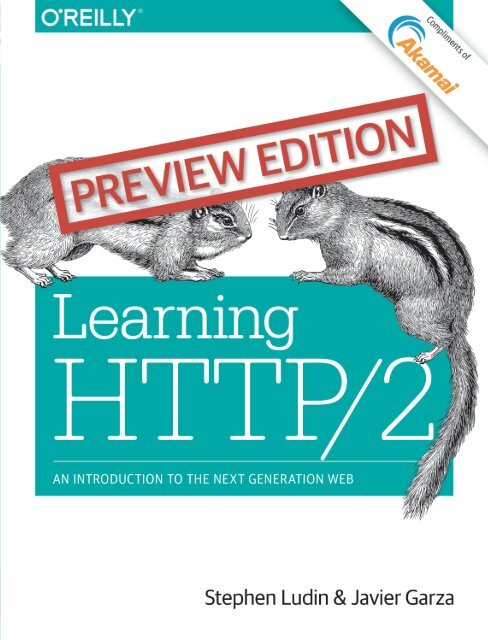Create successful ePaper yourself
Turn your PDF publications into a flip-book with our unique Google optimized e-Paper software.
<strong>Learning</strong> <strong>HTTP</strong>/2<br />
An Introduction to the Next Generation Web<br />
This Preview Edition of <strong>Learning</strong> <strong>HTTP</strong>/2 is a work in<br />
progress. The final book is currently scheduled for<br />
publication in December, 2016 and will be available at<br />
oreilly.com and through other retailers when it’s published.<br />
Stephen Ludin and Javier Garza<br />
Beijing<br />
Boston Farnham Sebastopol Tokyo
<strong>Learning</strong> <strong>HTTP</strong>/2<br />
by Stephen Ludin and Javier Garza<br />
Copyright © 2016 Stephen Ludin, Javier Garza. All rights reserved.<br />
Printed in the United States of America.<br />
Published by O’Reilly Media, Inc., 1005 Gravenstein Highway North, Sebastopol, CA 95472.<br />
O’Reilly books may be purchased for educational, business, or sales promotional use. Online editions are<br />
also available for most titles (http://my.safaribooksonline.com). For more information, contact our corporate/institutional<br />
sales department: 800-998-9938 or corporate@oreilly.com.<br />
Editor: Virginia Wilson<br />
Production Editor: Nicholas Adams<br />
Interior Designer: David Futato<br />
Cover Designer: Randy Comer<br />
Illustrator: Rebecca Demarest<br />
October 2016: First Edition<br />
Revision History for the First Edition<br />
2016-09-23: First Preview Release<br />
See http://oreilly.com/catalog/errata.csp?isbn=9781491943397 for release details.<br />
The O’Reilly logo is a registered trademark of O’Reilly Media, Inc. <strong>Learning</strong> <strong>HTTP</strong>/2, the cover image, and<br />
related trade dress are trademarks of O’Reilly Media, Inc.<br />
While the publisher and the author have used good faith efforts to ensure that the information and<br />
instructions contained in this work are accurate, the publisher and the author disclaim all responsibility<br />
for errors or omissions, including without limitation responsibility for damages resulting from the use of<br />
or reliance on this work. Use of the information and instructions contained in this work is at your own<br />
risk. If any code samples or other technology this work contains or describes is subject to open source<br />
licenses or the intellectual property rights of others, it is your responsibility to ensure that your use<br />
thereof complies with such licenses and/or rights.<br />
978-1-491-97460-5<br />
[LSI]
Table of Contents<br />
1. Evolution of <strong>HTTP</strong>. . . . . . . . . . . . . . . . . . . . . . . . . . . . . . . . . . . . . . . . . . . . . . . . . . . . . . . . . . . . 7<br />
<strong>HTTP</strong>/0.9 and 1.0 8<br />
<strong>HTTP</strong>/1.1 9<br />
Beyond 1.1 10<br />
SPDY 10<br />
<strong>HTTP</strong>/2 11<br />
2. Existing workarounds to improve Web Performance. . . . . . . . . . . . . . . . . . . . . . . . . . . . . 13<br />
Introduction 13<br />
Best Practices for Web Performance 14<br />
Optimize DNS lookups 14<br />
Optimize TCP connections 15<br />
Avoid redirects 16<br />
Cache on the Client 16<br />
Cache at the Edge (= on a CDN) 17<br />
Check if content has changed before downloading it 17<br />
Compress and minify text-like content 18<br />
Avoid blocking CSS/JS 18<br />
Optimize images 19<br />
Anti-Patterns 21<br />
Spriting and resource consolidation/inlining 21<br />
Sharding 22<br />
Cookie-less domains 22<br />
Chapter summary 22<br />
3. The Protocol. . . . . . . . . . . . . . . . . . . . . . . . . . . . . . . . . . . . . . . . . . . . . . . . . . . . . . . . . . . . . . . 25<br />
The Connection 26<br />
Frames 28<br />
iii
Streams 30<br />
Messages 31<br />
Flow Control 34<br />
Priority 34<br />
Server Push 36<br />
Pushing an Object 36<br />
Choosing What to Push 38<br />
Header Compression (HPACK) 39<br />
On the Wire 41<br />
A simple GET 41<br />
4. <strong>HTTP</strong>/2 Implementations. . . . . . . . . . . . . . . . . . . . . . . . . . . . . . . . . . . . . . . . . . . . . . . . . . . . 47<br />
Browsers 47<br />
Google Chrome 47<br />
<strong>HTTP</strong>/2 support (and how to disable it) 49<br />
Handling of <strong>HTTP</strong>/2 (and how it differs from <strong>HTTP</strong>/1.1) 49<br />
Connection Coalescing 50<br />
Chrome Developer tools (that are more relevant for <strong>HTTP</strong>/2) 50<br />
Server Push 60<br />
st = 1 61<br />
Server-Push visualization 64<br />
Mozilla Firefox 67<br />
<strong>HTTP</strong>/2 support (and how to disable it) 69<br />
Handling of <strong>HTTP</strong>/2 (and how it differs from <strong>HTTP</strong>/1.1) 69<br />
Firefox Developer tools (that are more relevant for <strong>HTTP</strong>/2) 69<br />
Loging <strong>HTTP</strong> Sessions https://developer.mozilla.org/en-US/docs/Mozilla/<br />
Debugging/<strong>HTTP</strong>_logging 70<br />
Firefox <strong>HTTP</strong>/2 capture 72<br />
Microsoft Edge 73<br />
<strong>HTTP</strong>/2 support (and how to disable it) 74<br />
Apple Safari 74<br />
<strong>HTTP</strong>/2 support (and how to disable it) 74<br />
Servers 74<br />
Apache 74<br />
<strong>HTTP</strong>/2 support in Apache 75<br />
Configuring Apache for <strong>HTTP</strong>/2 75<br />
Nginx Web Server 77<br />
<strong>HTTP</strong>/2 support in Nginx 78<br />
Configuring <strong>HTTP</strong>/2 support in Nginx 78<br />
Microsoft Internet Information Services (IIS) 79<br />
<strong>HTTP</strong>/2 support in IIS 79<br />
Proxies 80<br />
iv | Table of Contents
Nginx 80<br />
Squid 81<br />
Varnish 81<br />
Apache Traffic Server 81<br />
Content Delivery Networks (CDNs) 82<br />
Akamai 82<br />
Level 3 Communications 83<br />
Limelight Networks 84<br />
Cloudflare 84<br />
Fastly 84<br />
Table of Contents | v
CHAPTER 1<br />
Evolution of <strong>HTTP</strong><br />
In the 1930s Vannevar Bush, an electrical engineer from the United States then at<br />
MIT’s School of Engineering, had a concern with the volume of information we were<br />
producing relative to society’s ability to consume that information. In his essay published<br />
in the Atlantic Monthly in 1945 entitled, “As We May Think,” he said:<br />
Professionally our methods of transmitting and reviewing the results of research are<br />
generations old and by now are totally inadequate for their purpose. If the aggregate<br />
time spent in writing scholarly works and in reading them could be evaluated, the ratio<br />
between these amounts of time might well be startling.<br />
—Vannevar Bush, Atlantic Monthly<br />
He envisioned a system where our aggregate knowledge was was stored on microfilm<br />
and could be “consulted with exceeding speed and flexibility.” He further stated that<br />
this information should have contextual associations with related topics, much in the<br />
way the human mind links data together. His memex system was never built, but the<br />
ideas influences those that followed.<br />
The term Hypertext that we take or granted today was coined around 1963 and first<br />
published in 1965 by Ted Nelson, a software designer and visionary. He proposed the<br />
idea of hypertext:<br />
to mean a body of written or pictorial material interconnected in such a complex way<br />
that it could not conveniently be presented or represented on paper. It may contain<br />
summaries, or maps of its contents and their interrelations; it may contain annotations,<br />
additions and footnotes from scholars who have examined it. 1<br />
—Ted Nelson<br />
1 T. H. Nelson, “Complex information processing: a file structure for the complex, the changing and the indeterminate”,<br />
ACM ’65 Proceedings of the 1965 20th national conference<br />
7
Nelson wanted to create a “docuverse” where information was interlinked and never<br />
deleted and easily available to all. He built on Bush’s ideas and in the 1970s created a<br />
prototype implementations of his project Xanadu. It was unfortunately never completed,<br />
but provided the shoulders to stand on for those to come.<br />
<strong>HTTP</strong> enters the picture in 1989. While at CERN, Tim Berners-Lee proposed 2 a new<br />
system for helping keep track of the information created by the accelerators (referencing<br />
the yet to be built Large Hadron Collider) and experiments at the institution.<br />
He embraces two concepts from Nelson: Hypertext, or “Human-readable information<br />
linked together in an unconstrained way,” and Hypermedia a term to “indicate that<br />
one is not bound to text.” In the proposal he discussed the creation of a server and<br />
browsers on many machines to provide a “universal system.”<br />
<strong>HTTP</strong>/0.9 and 1.0<br />
<strong>HTTP</strong>/0.9 was a wonderfully simple, if limited, protocol. It had a single method<br />
(GET), there were no headers, and it was designed to only fetch HTML.<br />
Over the next few years use of <strong>HTTP</strong> grew across the world. By 1995 there were over<br />
18,000 servers handling <strong>HTTP</strong> traffic on port 80 across the world. The protocol had<br />
evolved well past its 0.9 roots and in 1996 RFC 1945 3 codified <strong>HTTP</strong>/1.0.<br />
Version 1.0 brought a massive amount of change to the little protocol that started it<br />
all. Whereas the 0.9 spec was about a page long, the 1.0 RFC measured in at 60 pages.<br />
You could say it had grown from a toy into a tool. It brought in ideas that are very<br />
familiar to us today:<br />
• Headers<br />
• Response Codes<br />
• Redirects<br />
• Errors<br />
• Conditional request<br />
• Content Encoding (compression)<br />
• More request methods<br />
and more. <strong>HTTP</strong>/1.0, though a large leap from 0.9 still had a number of known flaws<br />
to be addressed. Most notably were the inability to keep a connection open between<br />
requests, the lack of a mandatory Host header, and bare bones options for caching.<br />
2 https://www.w3.org/History/1989/proposal.html<br />
3 “https://tools.ietf.org/html/rfc1945”<br />
8 | Chapter 1: Evolution of <strong>HTTP</strong>
These two items had consequences on how the web could scale and needed to be<br />
addressed.<br />
<strong>HTTP</strong>/1.1<br />
Right on the heels of 1.0 came 1.1, the protocol that has lived on for over 20 years. It<br />
fixed a number of the aforementioned 1.0 problems. By making the Host header<br />
mandatory, it was now possible to perform virtual hosting or serving multiple web<br />
properties on a singe IP address. When the new connection directives are used, a web<br />
server was not required to close a connection after a response. This was a boon for<br />
performance and efficiency since the browser no longer needed to reestablish the<br />
TCP connection on every request.<br />
Additional changes included:<br />
• An extension of cachability headers<br />
• An OPTIONS method<br />
• The Upgrade header<br />
• Range requests<br />
• Compression with Transfer-encoding<br />
• Pipelining<br />
• And much much more<br />
Pipelining is a feature that allows a client to send all of its request at<br />
once. This may sound a bit like a preview of Multiplexing which<br />
will come in <strong>HTTP</strong>/2. There were a couple of problems with pipelining<br />
that prevented its popularity. Servers still had to respond to<br />
the requests in order. This meant if one request takes a long time,<br />
this head of line blocking will get in the way of the other requests.<br />
Additionally pipelining implementations in servers and proxies on<br />
the internet tended to range from nonexistant (bad) to broken<br />
(worse).<br />
<strong>HTTP</strong>/1.1 was the result of <strong>HTTP</strong>/1.0’s success and the experience gained running<br />
the older protocol for a few years.<br />
RFCs for <strong>HTTP</strong>/1.1<br />
The Internet Engineering Task Force (IETF) publishes protocol specifications in committee<br />
created drafts called Request For Comments (RFC). These committees are open<br />
to anyone with the time and inclination to participate. <strong>HTTP</strong>/1.1 was first defined in<br />
<strong>HTTP</strong>/1.1 | 9
RFC 2068, then later replaced by RFC 2616, and finally revised in RFCs 7230 through<br />
7235.<br />
Beyond 1.1<br />
Since 1999 RFC 2616, which then specified <strong>HTTP</strong>/1.1, has defined the standard that<br />
the modern web is built on. Written in stone, it did not evolve or change. The web,<br />
however, and the way we used it continued to change in way likely unimagined by its<br />
originators. The interactivity and utility of your average commerce site goes well<br />
beyond the vision of an interwoven docuverse and fundamentally changes the way we<br />
participate in our world. That evolution came despite the limitation of the protocol<br />
that we see today.<br />
The most tangible change we can point to is in the makeup of the web page. The<br />
<strong>HTTP</strong> Archives only goes back to 2010, but in even that relatively short time the<br />
change has been dramatic. Every added object adds complexity and strains a protocol<br />
designed to request one object at a time.<br />
SPDY<br />
In 2009, Mike Belshe and Roberto Peon of Google proposed an alternative to <strong>HTTP</strong><br />
which they called SPDY ( Pronounced SPeeDY ) 4 . SPDY was not the first proposal to<br />
replace <strong>HTTP</strong>, but it was the most important as it moved the perceived mountain.<br />
Before SPDY, it was thought that there was not enough will in the industry to make<br />
breaking changes to <strong>HTTP</strong>/1.1. The effort to coordinate the changes between browsers,<br />
servers, proxies, and various middle boxes was seen to be too great. But SPDY<br />
quickly proved that there was a desire for something more efficient and a willingness<br />
to change.<br />
SPDY laid the groundwork for <strong>HTTP</strong>/2 and was responsible for proving out some of<br />
its key features such as multiplexing, framing, and header compression amongst others.It<br />
was integrated in relative speed into Chrome and Firefox and eventually would<br />
be adopted by almost every major browser. Similarly, the necessary support in servers<br />
and proxies came along at about the same pace. The desire and the will were proven<br />
to be present.<br />
4 http://dev.chromium.org/spdy/spdy-protocol/spdy-protocol-draft1<br />
10 | Chapter 1: Evolution of <strong>HTTP</strong>
<strong>HTTP</strong>/2<br />
In early 2012, the <strong>HTTP</strong> Working Group, the IETF group responsible for the <strong>HTTP</strong><br />
specifications, was rechartered to work on the next version of <strong>HTTP</strong>. A key portion of<br />
their charter laid out their expectations for this new protocol:<br />
It is expected that <strong>HTTP</strong>/2.0 will:<br />
• Substantially and measurably improve end-user perceived latency in most cases,<br />
over <strong>HTTP</strong>/1.1 using TCP.<br />
• Address the “head of line blocking” problem in <strong>HTTP</strong>.<br />
• Not require multiple connections to a server to enable parallelism, thus improving<br />
its use of TCP, especially regarding congestion control.<br />
• Retain the semantics of <strong>HTTP</strong>/1.1, leveraging existing documentation (see above),<br />
including (but not limited to) <strong>HTTP</strong> methods, status codes, URIs, and where<br />
appropriate, header fields.<br />
• Clearly define how <strong>HTTP</strong>/2.0 interacts with <strong>HTTP</strong>/1.x, especially in intermediaries<br />
(both 2->1 and 1->2).<br />
• Clearly identify any new extensibility points and policy for their appropriate use. 5<br />
A call for proposals was sent out and it was decided to use SDPY as a starting point<br />
for <strong>HTTP</strong>/2.0. Finally, on May 14, 2015 RFC 7540 was published and <strong>HTTP</strong>/2 was<br />
official.<br />
The remainder of this book lays out the rest of the story.<br />
5 https://datatracker.ietf.org/wg/httpbis/charter/<br />
<strong>HTTP</strong>/2 | 11
CHAPTER 2<br />
Existing workarounds to improve Web<br />
Performance<br />
Pierre Lermant (Contributing Author)<br />
Introduction<br />
The first part of this chapter briefly covers the beginning of the quest for Web Performance,<br />
the second part focuses on the existing best practices to achieve peak performance.<br />
While working at Yahoo! In the early 2000s, Steve Souders and his team proposed<br />
and measured the impact of techniques aimed at making web pages load faster on client<br />
web browsers. This research led him to author two seminal books, High Performance<br />
Websites and its follow-up Even Faster Websites, which laid the ground to the<br />
science of web performance.<br />
Since then, more studies have confirmed the direct impact of performance of the<br />
website owner’s bottom line, be it in terms of conversion rate, user engagement or<br />
brand awareness. In 2010, Google added performance as one of the many parameters<br />
that come into play in its search engine to compute a given URL ranking. As the<br />
importance of a web presence keeps growing for most businesses, it has become critical<br />
for organizations to understand, measure and optimize website performance.<br />
One of the most saillant take away from Souders’s initial findings is that for the<br />
majority of web pages, the bulk of the time is not spent serving the initial content<br />
(generally html) from the hosting infrastructure, but fetching all the assets and rendering<br />
the page on the client. This has been captured by this diagram:<br />
13
Figure 4.1 - Timeline frontent & backend<br />
As a result, there has been an increased awareness on improving the performance by<br />
reducing the client’s network latency (mostly by leveraging a Content Delivery Network),<br />
and optimizing the browser’s rendering time (also known as “Front End Optimizations”).<br />
Best Practices for Web Performance<br />
The fairly recent prevalence of mobile devices, the advances in javascript frameworks,<br />
the evolution HTML and its browser support warrants to revisit the rules laid out in<br />
the books referenced above, and go over the latest optimization techniques observed<br />
in the field.<br />
Optimize DNS lookups<br />
DNS lookup is carried out by the client device to map a hostname (e.g. www.example.com)<br />
to an IP address. If this association name-to-IP is not available in the local<br />
cache, a request is made by the DNS resolver to fetch it, before a connection to the<br />
said IP can be initiated.<br />
14 | Chapter 2: Existing workarounds to improve Web Performance
It is then critical to ensure that this resolution process be as fast as possible, by applying<br />
the following best practices:<br />
1. Limit the number of unique domains/hostnames. Of course this is not always in<br />
your control, however as we’ll see in the sharding section, the relative performance<br />
impact of the number of unique hostnames will only grow when moving<br />
to <strong>HTTP</strong>/2<br />
2. Ensure low resolution latencies. Understand the topology of your DNS serving<br />
infrastructure and perform regular resolution time measurements from all the<br />
locations where your end users are (you can achieve this by using synthetic/real<br />
user monitoring). If you decide to rely on a third party provider, select one best<br />
suited to your needs, as they can offer wide differences of service quality.<br />
3. Leverage DNS prefetch from your initial html or response. This will start DNS<br />
resolution of all the hostnames on the page while the initial html is being downloaded<br />
and processed. For instance, see below the effect of DNS prefetching a<br />
google api hostname in a webpagetest waterfall. Note the dark blue piece representing<br />
the DNS resolution happening before the actual request is initiated:<br />
Figure 4.2 - DNS prefetch<br />
Figure 4.3 - Timeline object<br />
Optimize TCP connections<br />
Opening a TCP connection between a client and a serving origin is an expensive process.<br />
At the minimum, a non-secure (<strong>HTTP</strong>) connection involves a request-response<br />
round trip and some dedicated resource (memory + CPU) at both ends. A secure<br />
connection (<strong>HTTP</strong>S) generally incurs additional latency caused by 2 more round<br />
trips between the client and the origin server. If the client and servers are on opposite<br />
ends of the US, a total of 3 round-trips will take place before the connection is established,<br />
taking up to 250 ms, so you ought to carefully manage your connections. Recommended<br />
mitigations include:<br />
1. Leverage Preconnect, as it will remove connection times from the waterfall critical<br />
path<br />
2. Use a CDN. CDNs will terminate the http/s connection at the edge, located close<br />
to the requesting client, and therefore can greatly minimize the round trip latencies<br />
incurred by establishing a new connection.<br />
3. Implement the latest TLS best practices. (<strong>HTTP</strong>S only)<br />
Best Practices for Web Performance | 15
If a lot of resources are requested to the same hostname, the client browsers will automatically<br />
open parallel connections to the serving origin to avoid resource fetching<br />
bottlenecks. You don’t have direct control over the number of parallel connections a<br />
client browser will open for a given hostname, although most browsers now support<br />
6 or more. Note that will no longer be the case with <strong>HTTP</strong>/2, where only one connection<br />
will be open per hostname.<br />
Avoid redirects<br />
Redirects usually trigger connections to additional hostnames, which we saw earlier<br />
can be costly processes. In particular, on radio networks, an additional redirect may<br />
add 100s of ms in latency, detrimental to the user experience, and eventually detrimental<br />
to the business running the web sites. The obvious solution is to remove them<br />
entirely, as more often than not, there is no “good” justification to some redirects. If<br />
they cannot be simply removed, then as we noted above leverage a CDN, which can<br />
perform the redirect at the edge and reduce the overall redirect latency.<br />
Cache on the Client<br />
Nothing is faster than retrieving an asset from the local cache, as no network connection<br />
is involved. In addition, when the content is retrieved locally, no charge is incurred<br />
either by the ISP or the CDN provider. Finding the “best” TTL (Time To Live) for<br />
a given resource is not a perfect science, however the following tried and tested<br />
guidelines are a good starting point.<br />
1. So-called truly static content, like images or versioned content, can be cached for<br />
ever on the client. Keep in mind though that even if the TTL is set to expire in a<br />
long time, say one month away, the client may have to fetch it from the origin<br />
before it expires due to premature eviction. The actual TTL will eventually<br />
depend on the device characteristics (mainly amount of memory) and the enduser<br />
browsing habits and history.<br />
2. For css/js and personal recommendations, I advise caching for about twice the<br />
median session time. This duration is long enough for most users to get the<br />
resources locally while navigating a web site, and short enough to almost guarantee<br />
fresh content will be pulled from the network during the next navigation session.<br />
3. For other types of content, the TTL will vary depending on the staleness threshold<br />
you are willing to live with for a given resource.<br />
Client caching TTL can be set through the <strong>HTTP</strong> header “cache control” and the key<br />
“max-age” (in seconds), or the “expires” header.<br />
16 | Chapter 2: Existing workarounds to improve Web Performance
Cache at the Edge (= on a CDN)<br />
Caching at the Edge of the network, aka on a CDN, also provides a faster user experience<br />
and can offload the serving infrastructure from a great deal of traffic.<br />
A resource, to be cacheable, must be<br />
1. Shareable between multiple users, and<br />
2. Can accept some level of staleness<br />
Unlike client caching, items like personal information (user preferences, financial<br />
information …) should never be cached at the Edge since they cannot be shared. Similarly,<br />
assets that are very time sensitive, like stock tickers in a real-time trading application,<br />
should not be cached. This being said, everything else is cacheable, even if it’s<br />
only for a few seconds or minutes. For assets that don’t change very frequently but<br />
must be updated on very short notice, like breaking news for instance, leverage the<br />
purging mechanisms offered by all major CDN vendors.<br />
Figure 4.4 - Timeline object Client/Server diagram<br />
Check if content has changed before downloading it<br />
When the cache TTL expires, the client will initiate a request to the server (or the<br />
CDN Edge). In many instances though, the response will be identical to the cached<br />
copy and it would be a waste to re-download content that is already in cache. Instead,<br />
leverage one of these 2 methods to get the actual full content (response 200) only if<br />
the content has changed. Else only return a response header with no content<br />
(response 304), generating a much smaller payload, and therefore a faster experience:<br />
• Include the Last-Modified-Since http header in the request.The server will only<br />
return the full content if the latest content has been updated after the date in the<br />
header, else it will return a 304 header only, with a new timestamp “Date” in the<br />
Best Practices for Web Performance | 17
esponse header. If this technique is used, care must be taken to synchronize time<br />
on all the serving machines<br />
• Include an etag in the request, provided earlier when the resource was first<br />
served and placed into the cache alongside with the actual asset. The server will<br />
compare the current etag with the one received from the request header, and if<br />
they match will only return a 304, else the full content. Care must be taken to<br />
ensure the same etag be served from all machines when content is identical<br />
Most web servers will honor these techniques for images and css/js, however you<br />
should check that it is also in place for any other cached content.<br />
Compress and minify text-like content<br />
All text-like content (html, js, css, svg, xml, json, fonts …), except for very small payloads<br />
(say < 1.5 K) will benefit from gzip compression, since the cost to compress/<br />
decompress is more than offset by the gain in download speed. If you serve your content<br />
thru a CDN, it will also lower your bills!<br />
Large JS/CSS should also be minified. Many open source tools are available to minify<br />
these resource in a safe and efficient way.<br />
Avoid blocking CSS/JS<br />
CSS instructions will tell the client browser how and where to render content in the<br />
viewing area. As a consequence, every client will make sure it downloads all the CSS<br />
before painting the first pixel on the screen. While the browser pre-parser can be<br />
smart and fetch all the css it needs from the entire html early on, it is still a good practice<br />
to place all the css resource requests early in the html, in the head section of the<br />
document, and before any JS or images be fetched and processed.<br />
JS will by default be fetched, parsed and executed at the point it is located in the html,<br />
and since the browser is single threaded, it will block the downloading and rendering<br />
of any resource past the said JS, until the browser is done with it. In some instances, it<br />
is desirable to have the downloading and execution of a given JS block the parsing<br />
and execution of the remainder of the html, for instance when it instantiates a socalled<br />
tag-manager, or when it is critical that the JS be executed first to avoid references<br />
to non-existing entities or race conditions.<br />
However, most of the time this default blocking behaviour incurs unnecessary delays<br />
and can even lead to single point of failures. To mitigate the potential negative effects<br />
of blocking JS we can recommend different strategies for both first party content (that<br />
you control) and third party content (that you don’t control):<br />
18 | Chapter 2: Existing workarounds to improve Web Performance
1. Revisit their usage periodically. Over time, it is likely the web page keeps downloading<br />
some JS that may no longer be needed, and removing it is the fastest and<br />
most effective resolution path!<br />
2. If the JS execution order is not critical and it must be run before the onload event<br />
triggers then set the “async” attribute, as in .<br />
This alone can improve your overall user experience tremendously, by downloading<br />
the JS in parallel to the html parsing. Watch out for document.write<br />
directives as they would most likely break your pages, so test carefully!<br />
3. If the JS execution ordering is important and you can afford to run the scripts<br />
after the DOM is loaded, then use the “defer” attribute, as in <br />
4. If the js is not critical to the initial view, then you should only fetch (and process)<br />
the js after the onload event fires.<br />
5. You can consider fetching the JS through an iframe if you don’t want to delay the<br />
main onload event, as it’ll be processed separately from the main page. However<br />
JS downloaded thru an iframe may not have access to the main page elements.<br />
If this sounds a tad complicated, it is because there is no one-size-fits-all to this problem,<br />
and it can be hazardous to recommend a particular strategy without knowing<br />
the business imperatives and the full html context. The list above though is a good<br />
starting point to ensure that no JS is left blocking the rendering of the page without a<br />
valid reason.<br />
Optimize images<br />
The relative and absolute weight of images for the most popular web sites keeps<br />
increasing over time. The Figure below is taken from httparchive.org and shows the<br />
number of requests and bytes size per page over the years.<br />
Best Practices for Web Performance | 19
Figure 4.5 - Transfer size & number of requests<br />
Optimizing images can indeed yield the largest performance benefit. Image optimizations<br />
all aim at delivering the fewest bytes to achieve a given visual quality. Many factors<br />
negatively influence this goal and ought to be addressed:<br />
1. Image “metadata”, like the subject location, time stamps, image dimension and<br />
resolution are often captured with the binary information, and should be<br />
removed before serving to the clients (just ensure you don’t remove the copyright<br />
and ICC profile data). This quality-lossless process can be done at build time. For<br />
png images, it is not unusual to see gains of about 10% in size reduction. If you<br />
want to learn more about image optimizations, you can read High Performance<br />
Images (to be published by O’Reilly in Q3 2016) authored by Tim Kadlec, Colin<br />
Bendell, Mike McCall, Yoav Weiss, Nick Doyle & Guy Podjarny<br />
2. Image overloading refers to images that end up being scaled down by the browsers,<br />
either because the natural dimensions exceed the placement size in the<br />
browser viewport, or because the image resolution exceeds the device displays’<br />
capability. This scaling down imparts not only wasted bandwidth, but also consumes<br />
significant CPU resources, sometimes in short supply for hand-held devices.<br />
We commonly witness this effect in Responsive Web Design (RWD) sites,<br />
which indiscriminately serve the same images regardless of the rendering device.<br />
This slide captures this over-download issue:<br />
20 | Chapter 2: Existing workarounds to improve Web Performance
Figure 4.6 - Average RWD bytes served per pixel. Source: http://goo.gl/6hOkQp<br />
Image overloading mitigations involve the serving of tailored image sizes and quality,<br />
according to the user device, network conditions and the expected visual quality.<br />
Anti-Patterns<br />
Because <strong>HTTP</strong>/2 will only open a single connection per hostname, some <strong>HTTP</strong>/1.1<br />
best practices are turning into anti-pattern for <strong>HTTP</strong>/2. We list below some popular<br />
methods that no longer apply to <strong>HTTP</strong>/2 enabled websites<br />
Spriting and resource consolidation/inlining<br />
Spriting aims at consolidating many small images into a larger one in order to only<br />
incur one resource request for multiple image elements. For instance, color swatches<br />
or navigation elements (arrows, icons …) get consolidated into one larger image,<br />
called a sprite. In the <strong>HTTP</strong>/2 model, where a given request is no longer blocking and<br />
many requests can be handled in parallel, spriting becomes moot from a performance<br />
standpoint and website administrators no longer need to worry about creating them,<br />
although it is probably not worth the effort to undo them.<br />
In the same vein, small text-like resources like JS and CSS are routinely consolidated<br />
into single larger resources, or embedded into the main html, so as to also reduce the<br />
number of connections client-server. One negative effect is that a small CSS or JS,<br />
which may be cacheable on its own, may become inherently uncacheable if embedded<br />
in an otherwise non-cacheable html, so such practices should be avoided when a site<br />
migrates from <strong>HTTP</strong>/1.1 to <strong>HTTP</strong>/2. However, a study published by khanaca‐<br />
Anti-Patterns | 21
demy.org November 2015, shows that packaging many small js files into one may still<br />
make sense over H2, both for compression and CPU saving purposes<br />
Sharding<br />
Sharding aims at leveraging the browser’s ability to open multiple connections per<br />
hostname to parallelize asset download. The optimum number of shards for a given<br />
website is not an exact science and it’s fair to say that different views still prevail in the<br />
industry.<br />
In an <strong>HTTP</strong>/2 world, it would require a significant amount of work for site administrators<br />
to unshard resources. A better approach is to keep the existing sharding, while<br />
ensuring the hostnames share a common certificate (Wildcard/SAN), mapped to the<br />
same server IP & port, in order to benefit from the browser network coalescence and<br />
save the connection establishment to each sharded hostname.<br />
Cookie-less domains<br />
In <strong>HTTP</strong>/1.1 the content of the request and response headers is never compressed. As<br />
the size of the headers have increased over time, it is no longer unusual to see cookie<br />
sizes larger than a single TCP packet (~1.5 K). As a result, the cost of shuttling header<br />
information back and forth between the origin and the client may amount to measurable<br />
latency.<br />
It was therefore a rational recommendation to setup cookie-less domains for resources<br />
that don’t rely on cookies, for instance images.<br />
With <strong>HTTP</strong>/2 though, the headers are compressed (see HPACK in chapter 5) and a<br />
“header history” is kept at both ends to avoid transmitting information already<br />
known. So if you perform a site redesign you can make your life simpler and avoid<br />
cookie-less domains.<br />
Serving static objects from the same hostname as the HTML eliminates additional<br />
DNS lookups and (potentially) socket connections that delay fetching the static<br />
resources. As explained in the <strong>HTTP</strong>/2 Performance section later on this book, you<br />
can improve performance by ensuring render-blocking resources are delivered over<br />
the same hostname as the HTML.<br />
Chapter summary<br />
Since the early 2000’s website performance has become a fast-growing discipline and<br />
more and more companies invest resources dedicated to making their user experience<br />
fast and reliable. Over time, industry best practices have emerged and evolved<br />
with the available technologies and standards. While many of them are here to stay<br />
regardless of the protocol in use, some were designed as “workarounds” specific to<br />
22 | Chapter 2: Existing workarounds to improve Web Performance
the <strong>HTTP</strong>/1.1 standard. They will have to be revisited with H2, which is poised to<br />
bring performance improvements “out of the box”.<br />
Chapter summary | 23
CHAPTER 3<br />
The Protocol<br />
The intent of this chapter is to give an overview of how <strong>HTTP</strong>/2 works on the wire<br />
which will in turn help to understand many of the benefits (and problems) the protocol<br />
provides. By the end you should have enough information to get started with tuning<br />
and debugging your own <strong>HTTP</strong>/2 installations in order to get the most out of the<br />
protocol. For the brave who would like to go deeper into the protocol, perhaps for<br />
implementation purposes, RFC 7450 1 is an excellent place to start.<br />
<strong>HTTP</strong>/2 can be generalized into two parts: the framing layer which is core to h2’s ability<br />
to multiplex and the data or http layer which contains the portion that is traditionally<br />
thoughts of as <strong>HTTP</strong> and its associated data. It is tempting to completely separate<br />
the two layers and think of them as totally independent things. Careful readers of the<br />
specification will note that there is a tension between the framing layer being a completely<br />
generic reusable construct, and being something that was designed to transport<br />
<strong>HTTP</strong>. For example, the specification starts out talking generically about end<br />
points and bidirectionality - something that would be perfect for many messaging<br />
applications - and then segues into talking about clients, servers, requests, and<br />
responses. When reading about the framing layer it is important to not lose sight of<br />
the fact that its purpose is to transport and communicate <strong>HTTP</strong> and nothing else.<br />
Though the data layer is purposely designed to be backwards compatible with <strong>HTTP</strong>/<br />
1.1, there are a number of aspects of h2 that will cause developers familiar with h1<br />
and accustomed to reading the protocol on the wire to perform a double take:<br />
• Binary Protocol: the h2 framing layer is a binary framed protocol. This makes for<br />
easy parsing by machines but causes eye strain when read by humans.<br />
1 https://tools.ietf.org/html/rfc7540<br />
25
• Header Compression: As if a binary protocol were not enough, the headers are<br />
heavily compressed. This can have a dramatic effect on redundant bytes on the<br />
wire.<br />
• Multiplexed: When looking at a connection that is transporting h2, requests and<br />
responses will be interwoven.<br />
• Encrypted: To top it off, for the most part the data on the wire is encrypted making<br />
reading on the fly more challenging.<br />
We will explore each of these topics in the ensuing pages.<br />
The Connection<br />
The base element of any <strong>HTTP</strong>/2 session is the connection. This is defined as a<br />
TCP/IP socket initiated by the client, the entity that will send the <strong>HTTP</strong> requests.<br />
This is no different than <strong>HTTP</strong>/1. Unlike h1 which is completely stateless, h2 bundles<br />
connection level elements which all of the frames and streams that run over it adhere<br />
to. These include connection level settings and the header table. These are both<br />
described in more detail later in this book. This implies a certain amount of overhead<br />
in each h2 connection that does not exist in earlier versions of the protocol. The<br />
intent is that the benefits of that overhead far outweigh the costs.<br />
Sprechen Sei h2?<br />
Protocol discovery - knowing that an endpoint can support the protocol you want to<br />
speak can be tricky business. <strong>HTTP</strong>/2 provides two mechanism to discovery. In cases<br />
where the connection is not encrypted, the client will leverage the Upgrade header to<br />
indicate a desire to speak h2. If the server can speak h2 it replies with a “101 Switching<br />
Protocols” response. This adds a full round trip to the communication.<br />
If the connection is over TLS, however, the client sets the Application-Layer Protocol<br />
Negotiation (ALPN) extension in the ClientHello to indicate the desire to speak h2<br />
and the server replies in kind. In this way h2 is negotiated in line with no additional<br />
round trips.<br />
In order to doubly confirm that the client end point speaks h2, it sends a magic octet<br />
stream called the Connection Preface as the first data over the connection. This is primarily<br />
intended for the case where a client has upgraded from <strong>HTTP</strong>/1 over clear<br />
text. This stream in hex is:<br />
0x505249202a20485454502f322e300d0a0d0a534d0d0a0d0a<br />
Decoded as ASCII you get:<br />
PRI * <strong>HTTP</strong>/2.0\r\n\r\nSM\r\n\r\n<br />
26 | Chapter 3: The Protocol
The point of this string is to cause an explicit error if by some chance the server did<br />
not end up being able to speak h2. The message is purposely formed to look like an<br />
<strong>HTTP</strong>/1 message. If a well behaving h1 server receives this string it will choke on the<br />
method (PRI) or the version (<strong>HTTP</strong>/2.0) and will return an error allowing the h2 client<br />
to explicitly know something bad happened.<br />
This magic string is then followed immediately by a SETTINGS frame. The server, to<br />
confirm its ability to speak h2, acknowledges the client’s settings frame and replies<br />
with a SETTINGS frame of its own (which is in turn acknowledged) and the world is<br />
considered good and h2 can start happening. Much work went in to make certain this<br />
dance was as efficient as possible. Though it may seem on the surface that this is worryingly<br />
chatty, the client is allowed to start sending frames right away, assuming that<br />
the server’s SETTINGS frame is coming. If by chance the overly optimistic client<br />
receives something before the SETTINGS frame, the negotiation has failed and<br />
everyone gets to GOAWAY.<br />
Secret Messages?<br />
The Connection Preface contains two secret messages. The first is joke reference to<br />
the United State’s National Security Agency’s PRISM surveillance program. <strong>HTTP</strong>/2’s<br />
early development coincided with the public revelations of this program and some<br />
witty folks decided to immortalized it in the protocol (And here you thought us protocol<br />
developers didn’t have a sense of humor). The second is a reference to <strong>HTTP</strong>/<br />
2.0. The .0 was dropped early on in order to indicate that semantic backwards compatibility<br />
would not be guaranteed in future versions of <strong>HTTP</strong>.<br />
Is TLS Required?<br />
The short answer is no. The useful answer is yes. Though <strong>HTTP</strong>/2 does not require<br />
TLS by specification, and in fact provides the ability to negotiate the protocol in the<br />
clear, no major browsers support h2 without TLS. There are two rationales behind<br />
this. The wholly practical reason is that previous experiments with WebSocket and<br />
SPDY showed that going over port 80 (the in the clear <strong>HTTP</strong> port) resulted in a very<br />
high error rate caused by things such as interrupting proxies. Putting the requests<br />
over TLS on port 443 (the <strong>HTTP</strong>S port) resulted in a significantly lower error rate.<br />
The second stems from a growing belief that everything should be encrypted for the<br />
safety and privacy of all. <strong>HTTP</strong>/2 was seen as an opportunity to promote encrypted<br />
communications across the web going forward.<br />
The Connection | 27
Frames<br />
As mentioned before, <strong>HTTP</strong>/2 is a framed protocol. Framing is a method for wrapping<br />
all the important stuff in a way that makes it easy for consumers of the protocol<br />
to read, parse, and create. In contrast, <strong>HTTP</strong>/1 is not framed but is rather text delimited.<br />
Look at the following simple example:<br />
GET / <strong>HTTP</strong>/1.1 <br />
Host: www.example.com <br />
Connection: keep-alive <br />
Accept: text/html,application/xhtml+xml,application/xml;q=0.9,image/webp,*/*;q=0.8 <br />
User-Agent: Mozilla/5.0 (Macintosh; Intel Mac OS X 10_11_4)... <br />
Accept-Encoding: gzip, deflate, sdch <br />
Accept-Language: en-US,en;q=0.8 <br />
Cookie: pfy_cbc_lb=p-browse-w; customerZipCode=99912|N; ltc=%20;... <br />
<br />
Parsing something like this is not rocket science but it tends to be slow and error<br />
prone. You need to keep reading bytes until you get to a delimiter, in this case,<br />
while also accounting for all of the less spec compliant clients that just send . A<br />
state machine looks something like this:<br />
loop<br />
while( ! CRLF )<br />
read bytes<br />
end while<br />
if first line<br />
parse line as the Request-Line<br />
else if line is empty<br />
break out of the loop # We are done<br />
else if line starts with non-whitespace<br />
parse the header line into a key/value pair<br />
else if line starts with space<br />
add the continuation header to the previous header<br />
end if<br />
end loop<br />
# Now go on to ready the request/response based on whatever was<br />
# in the Transfer-encoding header<br />
Writing this code is very doable and has been done countless times. The problems<br />
with parsing an h1 request/response are:<br />
• You can only have one request/response on the wire at a time. You have to parse<br />
until done.<br />
• It is unclear how much memory the parsing will take. What buffer are you reading<br />
a line into? What happens if that line it too long? Grow and reallocate?<br />
28 | Chapter 3: The Protocol
Return a 400 error? These types of questions makes working in a memory efficient<br />
and fast manner more challenging.<br />
Frames, on the other hand, let the consumer know up front what they will be getting.<br />
Framed protocols in general, and <strong>HTTP</strong>/2 specifically start with some known number<br />
of bytes which contain a length field for the overall size of the frame Figure 3-1.<br />
An <strong>HTTP</strong>/2 frame looks like this:<br />
Figure 3-1. <strong>HTTP</strong>/2 Frame Header<br />
The first nine bytes (octets) are consistent for every frame. The consumer just needs<br />
to read those bytes and it knows precisely how many bytes to expect in the whole<br />
frame. See table 6-1 below for a description of each field.<br />
Table 3-1. <strong>HTTP</strong>/2 Frame Header Fields<br />
Name Length Description<br />
Length 3 bytes Indicates the length of the frame payload (Value in the range of 2 14 through 2 24-1 bytes). Note that<br />
2^14 bytes is the default max frame size and longer sizes must be requested in a SETTINGS<br />
frame.<br />
Type 1 bytes What type of frame is this (see below for a description)<br />
Flags 1 bytes Flags specific to the frame type<br />
R 1 bit A reserved bit. Do not set this. It might have dire consequences.<br />
Stream<br />
Identifier<br />
31 bits A unique identifier for each stream<br />
Frame Payload Variable The actual frame content. Its length is indicate in the Length field<br />
Because everything is deterministic the parsing logic is more like:<br />
loop<br />
Read 9 bytes off the wire<br />
Frames | 29
Length = the first three bytes<br />
Read the payload based on the length.<br />
Take the appropriate action based on the frame type.<br />
end loop<br />
This is much simpler to write and maintain. It also has a second extremely significant<br />
advantage over <strong>HTTP</strong>/1’s delimited format. Go back now and see if you see it as it is<br />
core to one of <strong>HTTP</strong>/2’s key benefits. With <strong>HTTP</strong>/1 you need to send a complete<br />
request or response before you can send another. Because of <strong>HTTP</strong>/2’s framing,<br />
request and responses can be interwoven, or multiplexed. Multiplexing helps get<br />
around problems such as head of line blocking which was described in section XXX.<br />
For a description of all frames please see Appendix A.<br />
Table 3-2. <strong>HTTP</strong>/2 Frame Types<br />
Name ID Description<br />
DATA 0x0 Carries the core content for a stream<br />
HEADERS 0x1 Contains the <strong>HTTP</strong> headers and optionally priorities<br />
PRIORITY 0x2 Indicates or changes the stream priority and dependencies<br />
RST_STREAM 0x3 Allows an end point to end a stream (generally an error case)<br />
SETTINGS 0x4 Communicates connection level parameters<br />
PUSH_PROMISE 0x5 Indicates to a client that a server is about to send something<br />
PING 0x6 Test connectivity and measure round trip time (RTT)<br />
GOAWAY 0x7 Tells an end point that the peer is done accepting new streams<br />
WINDOW_UPDATE 0x8 Communicates how many bytes an end point is willing to receive ( used for flow control )<br />
CONTINUATION 0x9 Used to extend HEADER blocks.<br />
Room for Extension<br />
<strong>HTTP</strong>/2 built in the ability to handle new frame types called extension frames. This<br />
provides a mechanism for client and server implementors to experiment with new<br />
frame types without having to create a whole new protocol. Since by specification any<br />
frame that is not understood by a consumer must be discarded, new frames on the<br />
wire should not affect the core protocol. Of course, if your application is reliant on a<br />
new frame and a proxy in the middle is dropping that frame then you might run into<br />
a few problems…<br />
Streams<br />
The <strong>HTTP</strong>/2 specification defines a stream as “an independent, bidirectional<br />
sequence of frames exchanged between the client and server within an <strong>HTTP</strong>/2 connection.”<br />
You can think of a stream as a series of frames making up an individual<br />
30 | Chapter 3: The Protocol
<strong>HTTP</strong> request/response pair on a Connection. When a client wants to make a request<br />
it initiates a new stream. The server will then reply on that same stream. This is similar<br />
to the request/response flow of h1 with the important difference that because of<br />
the framing, multiple requests and responses can interleave together without one<br />
blocking another. The Stream Identifier (bytes 6-9 of the frame header) is what indicates<br />
which stream a frame belongs to.<br />
After a client has established an <strong>HTTP</strong>/2 connection to the server is starts a new<br />
stream by sending a HEADERS frame and potentially CONTINUATION frames if<br />
the headers need to span multiple frames (see below for more on the CONTINUA‐<br />
TIONS frame). This HEADERS frame generally contains the <strong>HTTP</strong> request or<br />
response depending on the sender. Subsequent streams are initiated by sending a new<br />
HEADERS with an incremented Stream Identifier.<br />
CONTINUATION Frames<br />
HEADERS frames indicate that there are no more headers by setting the<br />
END_HEADERS bit in the frame’s Flags field. In cases where the <strong>HTTP</strong> headers do<br />
not fit in a single HEADERS frame (e.g. the frame would be longer than the current<br />
max frame size) the END_HEADERS flag is not set and it is followed by one or more<br />
CONTINUATION frames. Think of the CONTINUATION frame as a special case<br />
HEADERS frame. Why a special frame and not just use a HEADERS frame again?<br />
Reusing HEADERS would necessitate doing something reasonable with the subsequent<br />
HEADERS Frame Payload. Should it be duplicated? If so, what happens if there<br />
is a disagreement between the frames? Protocol developers do not like vague cases<br />
like this as it can be a future source of problems. With that in mind the decision was<br />
to add a frame type that was explicit in its purpose to avoid implementation confusion.<br />
It should be noted that because of the requirements that HEADERS and CONTINU‐<br />
ATION frames must be sequential, using CONTINUATION frames breaks or and<br />
least dimishes the benefits of multiplexing.<br />
Messages<br />
An <strong>HTTP</strong> message is a generic term for a <strong>HTTP</strong> request or response. As mentioned<br />
above, a stream is created to transport a pair of request/response messages. At a minimum<br />
a message consists of a HEADERS frame (which initiates the stream) and can<br />
additionally contain CONTINUATION and DATA frames, as well as additional<br />
HEADERS frames. Here is an example flow for a common GET request:<br />
Streams | 31
Figure 3-2. GET Request Message and Response Message<br />
And here is what the frames may look like for a POST message. Remember that the<br />
big difference between a POST and a GET is that a POST commonly included data<br />
send from the client:<br />
Figure 3-3. POST Request Message and Response Message<br />
32 | Chapter 3: The Protocol
Just like <strong>HTTP</strong>/1 requests/responses are split into the message headers and the message<br />
body, an <strong>HTTP</strong>/2 request/response is split into HEADERS and DATA frames.<br />
For reference, <strong>HTTP</strong> messages are defined in <strong>HTTP</strong>/1.1’s RFC 7230 2 .<br />
Here are a few notable difference between <strong>HTTP</strong>/1 and <strong>HTTP</strong>/2 messages:<br />
Everything is a header: <strong>HTTP</strong>/1 split messages into request/status lines and headers.<br />
<strong>HTTP</strong>/2 did away with this distinction and rolled those lines into magic pseudo headers.<br />
For example:<br />
GET / <strong>HTTP</strong>/1.1<br />
Host: www.example.com<br />
User-agent: Next-Great-h2-browser-1.0.0<br />
Accept-Encoding: compress, gzip<br />
<strong>HTTP</strong>/1.1 200 OK<br />
Content-type: text/plain<br />
Content-length: 2<br />
...<br />
:scheme: https<br />
:method: GET<br />
:path: /<br />
:authority: www.example.com<br />
User-agent: Next-Great-h2-browser-1.0.0<br />
Accept-Encoding: compress, gzip<br />
:status: 200<br />
content-type: text/plain<br />
Note how the request and status lines are split out into the :scheme, :method, :path,<br />
and :status headers. Also note the representation of the h2 headers is not what goes<br />
over the wire. Skip to a description of the HEADERS frame and header compression<br />
( HPACK ) for more on that.<br />
No chunked encoding: Who needs it in the world of frames? Chunking was used to<br />
piece out data to the peer without knowing the length ahead of time. With frames as<br />
part of the core protocol there is no need for it any longer.<br />
No more 101 responses: The Switching Protocols response is a corner case of h1. Its<br />
most common use today is probably for upgrading to a WebSocket connection.<br />
ALPN provides more explicit protocol negotiation paths with less round trip overhead.<br />
2 https://tools.ietf.org/html/rfc7230<br />
Streams | 33
Flow Control<br />
A new feature in h2 is stream flow control. Unlike h1 where the server will send data<br />
just about as fast as the client will consume it, h2 provides the ability for the client to<br />
pace the delivery. (And, as just about everything in h2 is symmetrical, the server can<br />
do the same thing.) Flow control information is indicated in WINDOW_UPDATE<br />
frames. Each frame tells the peer endpoint how many bytes the sender is willing to<br />
receive. As the end point received and consumes sent data it will send out a WIN‐<br />
DOWS_UPDATE frame to indicate its updated ability to consume bytes. (Many an<br />
early implementor spent a good deal of time debugging window updates to answer<br />
the “Why am I not getting data?” question). It is the responsibility of the sender to<br />
honor these limits.<br />
A client may want to use flow control for a variety of reasons. One very practical reason<br />
may be to make certain one stream does not choke out others. Or a client may<br />
have limited bandwidth or memory available and forcing the data to come down in<br />
manageable chunks will lead to efficiency gains. Though flow control cannot be<br />
turned off, setting the maximum value of 2^31-1 effectively disables it, at least for<br />
files under 2 GB in size. Another case to keep in mind is intermediaries. Very often<br />
content is delivered through a proxy or content delivery network which terminated<br />
the <strong>HTTP</strong> connections. Because the different sides of the proxy could have different<br />
throughput capabilities, flow control allows a proxy to keep the two side closely in<br />
sync to minimize the need for overly taxing proxy resournces.<br />
Flow Control Example<br />
At the start of every stream, the window defaults to 65,535 ( 2^16-1 ) bytes. Assume a<br />
client end point A sticks with that default and their peer, B, sends 10,000 bytes. B<br />
keeps track of the window ( now 55,535 bytes ). Now, say A takes its time and consumes<br />
5,000 bytes and sends out a WINDOW_UPDATE frame indicating that its<br />
window is now 60,535 bytes. B gets this and starts to send a large file ( 4 GB ). Each<br />
send can only send up to the window size, 60,535 in this case. If at any point A wants<br />
to adjust how much data it receives it can raise or lower its window at will via WIN‐<br />
DOW_UPDATE frame.<br />
Priority<br />
The last important characteristic of streams is dependencies. Modern browser are<br />
very careful to ask for the most important elements on a web page first. In this way it<br />
improves performance by fetching objects in an optimal order. Once it has the HTML<br />
in hand, the browser generally needs things like cascading style sheets (CSS) and critical<br />
javascript before it can start painting the screen. Without multiplexing it needs to<br />
wait for a response to complete before it can ask for a new object. With h2, the client<br />
34 | Chapter 3: The Protocol
can send all of its requests for resources at the same time and a server can start working<br />
on those requests right away. The problem with that is the browser loses the<br />
implicit priority scheme that is had in h1. If the server receives a hundred requests for<br />
objects at the same time, with no indication of what is more important, it will sent<br />
everything down more or less simultaneously and the less important elements will get<br />
in the way of the critical elements.<br />
<strong>HTTP</strong>/2 addresses this through stream dependencies. The client can communicate in<br />
HEADERS and PRIORITY frames what it does not need until it has something else<br />
first (dependencies) and how to prioritize streams that have a common dependency<br />
(weights).<br />
• Dependencies provide a way for the client to tell the server that the delivery of a<br />
particular object (or objects) should be prioritized by indicating that other<br />
objects are dependent on it.<br />
• Weights let the client tell the server how to prioritize object that have a common<br />
dependency.<br />
Take this simple web site as an example:<br />
• index.html<br />
— header.jpg<br />
— critical.js<br />
— less_critical.js<br />
— style.css<br />
— ad.js<br />
— photo.jpg<br />
After receiving the base HTML file, the client could parse it and create a dependency<br />
tree, and assign weights to the elements in the tree. In this case the tree might look<br />
like:<br />
• index.html<br />
— style.css<br />
— critical.js<br />
— less_critical.js ( weight 20 )<br />
— photo.jpg ( weight 8 )<br />
— header.jpg ( weight 8 )<br />
— ad.js ( weight 4 )<br />
Streams | 35
In this tree, the client is communicating that it wants style.css before anything else,<br />
then critical.js. Without these two files, it can’t make any forward progress towards<br />
rendering the web page. Once it has critical.js, it provides the relative weights to give<br />
the remaining objects. The weights indicate the relative amount of “effort” that should<br />
expended serving an object. In this case less_critical.js has a weight of 20 relative to a<br />
total of 40 for all weights. This means the server should spend about half of its time<br />
and/or resources working on delivering less_critical.js compared to the other three<br />
objects. A well behaved server will do what it can to make certain the client gets those<br />
objects as quickly as possible. In the end, what to do and how to honor priorities is up<br />
the the server. It retains the ablility to do what it thinks is best. Intelligently dealing<br />
with priorities will likely be a major distinguishing factor between h2 capable web<br />
servers.<br />
Server Push<br />
The best way to improve performance for a particular object is to have it positioned<br />
in the browser’s cache before it is even asked for. This is the goal of Server Push. Push<br />
gives the server the ability to send an object to a client proactively presumably<br />
because it knows that it will be needed at a near future date. It might be obvious that<br />
allowing a server to arbitrarily send objects down to a client could cause problems<br />
including security issues, so the process around push is a bit of a dance.<br />
Pushing an Object<br />
When the server decides it wants to push an object (referred to as pushing a response<br />
in the RFC) it constructs a PUSH_PROMISE frame. There are a number of important<br />
attributes to this frame:<br />
• The Stream ID in the PUSH_PROMISE frame header is the stream ID of the<br />
request that the response is associated with. A pushed response is always related<br />
to a request the client has already sent. To clarify this, if a browser asks for a base<br />
HTML page, a server would construct a PUSH_PROMISE on that request’s<br />
stream ID for a javascript object on that page.<br />
• The PUSH_PROMISE frame has a header block that resembles what the client<br />
would send if it were to request the object itself. This gives the client a chance to<br />
sanity check what is about to be sent.<br />
• The object that is being sent must be considered cachable.<br />
• The :method header field must be considered safe. Safe methods are those that<br />
are idempotent, which is a fancy way of saying does not change any state. For<br />
example, a GET request is considered idempotent as it is (usually) just fetching<br />
an object while a POST request is considered non-idempotent because it may<br />
change state on the server side.<br />
36 | Chapter 3: The Protocol
• Ideally the PUSH_PROMISE should be sent down to the client before the client<br />
receives the DATA frames that might refer to the pushed object. If the server<br />
were to send the full HTML down before the PUSH_PROMISE is sent, for example,<br />
the client might have already sent a request for the object before the<br />
PUSH_PROMISE is received. The protocol is robust enough to deal with this situation<br />
gracefully, but there is wasted effort and opportunity.<br />
• The PUSH_PROMISE frame will indicate what Stream Identifier the future sent<br />
response will be on.<br />
When a client chooses Stream Identifiers it starts with 1 and then<br />
increments by two for each new stream thus using only odd numbers.<br />
When a server initiates a new stream indicated in a<br />
PUSH_PROMISE it starts with 2 and sticks to even numbers. This<br />
avoid a race condition between the client and server on streams ids<br />
and makes it easy to tell what objects were pushed.<br />
If a client is unsatisfied with any of the above elements of a PUSH_PROMISE it can<br />
reset the new stream ( with a RST_STREAM ) or send a PROTOCOL_ERROR ( in a<br />
GOAWAY ) frame depending on the reason for the refusal. A common case could be<br />
that it already has the object in cache. The error responses are reserved for protocol<br />
level problems with the PUSH_PROMISE such as unsafe methods or sending a push<br />
when the client has indicated that it would not accepts push in a SETTINGS frame. It<br />
is worth noting that the server can start the stream right after the promise is sent so<br />
canceling an in-flight push still may result in a good deal of the resource being sent.<br />
Pushing the right things and only the right thing is an important performance feature.<br />
Assuming the client does not refuse the push, the server will go ahead and send the<br />
object on the new stream identifier indicated in the PUSH_PROMISE.<br />
Server Push | 37
Choosing What to Push<br />
Depending on the application deciding what to push may be trivial or extraordinarily<br />
complex. Take a simple HTML page, for example. When a server gets a request for<br />
the page, it needs to decide if it is going to go push the objects on that page or wait for<br />
the client to ask for them. The decision making process should take into account:<br />
• The odds of the object already being in the browser’s cache<br />
• The assumed priority of the object from the client’s point of view ( See Priorities<br />
above )<br />
• The available bandwidth and similar resources that might have an effect on the<br />
client’s ability receive a push<br />
If the server chooses correctly it can really help the performance of the overall page,<br />
but a poor decision can have the opposite effect. This is probably why general purpose<br />
push solutions are relatively uncommon today, even though SPDY introduced<br />
the feature over five years ago.<br />
A more specialized case such as an API or an application communicating over h2<br />
might have a much easier time deciding what will be needed in the very near future<br />
and that the client does not have cached. Think of a server streaming updates to a<br />
native application. These are areas that will see the most benefit from push in the near<br />
term.<br />
38 | Chapter 3: The Protocol
Header Compression (HPACK)<br />
In 2016, The average web page requires 117 requests to be made 3 . With the average<br />
size of headers being around 1.5K per request you are looking at 175 KB of just<br />
requests. That can cause quite the delay in the best of circumstances, but when you<br />
think about a congested wifi or a poor cellular connection things can get downright<br />
painful. The real crime is that between those requests there are generally very few<br />
new and unique bytes. They are screaming out for some type of compression.<br />
It was known from the start that header compression would be a key element of<br />
<strong>HTTP</strong>/2. But how should they be compressed? The browser world was just recovering<br />
from from the CRIME vulnerability in SPDY which leveraged the deflate header<br />
compression in a creative way to decrypt the early encrypted frames so that was out.<br />
There was a need for a CRIME-proof mechanism that would have similar compression<br />
ability as GZIP.<br />
After much innovative deliberation, HPACK was proposed. HPACK, is a table lookup<br />
compression scheme that leverages Huffman encoding to get further benefit. The best<br />
way to understand how HPACK works is probably with a simplified example.<br />
Downloading a web page and its dependent objects involves many requests. This<br />
number commonly reaches into the hundreds for a single web page. These requests<br />
tend to be extremely similar. Take for example the following two requests. These are<br />
two requests that are likely to follow one another. The few unique bytes are emphasized<br />
in bold.<br />
CRIME<br />
Why not just use GZIP for header compression? It would be a lot less work, for certain.<br />
Unfortunately the CRIME attack showed that it woudl also be vulnerable leakage<br />
of encrypted informations. CRIME works by the attacker adding data to a request<br />
and then observing of the resultant compressed and encrypted payload is smaller or<br />
not. If it is smaller they know that their inserted text overlaps with something else in<br />
the request such as a secret session cookie. In a reltively small amount of time the<br />
entire secret payload can be extracted in this manner. Thus, off the shelf compression<br />
schemes were out, and HPACK was invented.<br />
:authority: www.akamai.com<br />
:method: GET<br />
:path: /<br />
:scheme: https<br />
3 source, <strong>HTTP</strong> Archives<br />
Header Compression (HPACK) | 39
accept: text/html,application/xhtml+xml<br />
accept-language: en-US,en;q=0.8<br />
cookie: last_page=286A7F3DE<br />
upgrade-insecure-requests: 1<br />
user-agent: Awesome H2/1.0<br />
This might be followed up by this request:<br />
::authority: www.akamai.com<br />
:method: GET<br />
:path: /style.css<br />
:scheme: https<br />
accept: text/html,application/xhtml+xml<br />
accept-language: en-US,en;q=0.8<br />
cookie: last_page=*398AB8E8F<br />
upgrade-insecure-requests: 1<br />
user-agent: Awesome H2/1.0<br />
The following in a contrived and simplified example to give the idea for what HPACK<br />
is doing. The reality is much more of a stark, dystopian landscape and those on the<br />
curious bent should read RFC 7541, “HPACK: Header Compression for <strong>HTTP</strong>/2”.<br />
Let’s assume a client sends the following headers, in order:<br />
Header1: foo<br />
Header2: bar<br />
Header3: bat<br />
When is sends the request it can indicate in the header block that a particular header<br />
and its value should be indexed. It would create a table like:<br />
Index Name Value<br />
62 Header1 foo<br />
63 Header2 bar<br />
64 Header3 bat<br />
On the server side, when it reads the headers it would create the same table. On the<br />
next request when the client sends the request, if it sends the same headers it can simple<br />
send a header block like:<br />
62 63 64<br />
Which the server will then look up and expand into the full headers that those indices<br />
represent.<br />
One of the major implications of this is that each Connection is maintaining state,<br />
something that was nonexistent at the protocol level for <strong>HTTP</strong>/1.<br />
The reality of HPACK is much more complicated. Here are a few tidbits for the curious:<br />
40 | Chapter 3: The Protocol
• There are actually two tables maintained on each side of a request or response.<br />
One is a dynamic table created in a manner similar to the above example. One is<br />
a static table made up of the 61 most common header names and value combinations.<br />
For example, :method: GET is in the static table at index 2. The static table<br />
is defined to be 61 entries long, hence why the example above started at 62<br />
• There are a number of controls on how items are indexed. These include:<br />
— Send literal values and indexes ( as above )<br />
— Send literal values and do not index ( for one off or sensitive headers )<br />
— Send an indexed header name with a literal value and do not index ( for things<br />
like :path: /foo.html where the value is always changing )<br />
— Send an indexed header and value ( as in the second request of the above<br />
example )<br />
• Integer compression using a packing scheme extreme space efficiency<br />
• String literals can be further compressed using a Huffman coding table<br />
On the Wire<br />
Let’s look at an <strong>HTTP</strong>/2 request and response and break it down. Note again, though<br />
we are spelling them out in text here for easy visual consumption, h2 on the wire is in<br />
a binary format and is compressed.<br />
A simple GET<br />
The GET is the workhorse of <strong>HTTP</strong>. Semantically simple, it does what is says. It gets a<br />
resource from a server. Take for example a request to akamai.com (lines are truncated<br />
for clarity)<br />
Example 3-1. <strong>HTTP</strong>/2 GET Request<br />
:authority: www.akamai.com<br />
:method: GET<br />
:path: /<br />
:scheme: https<br />
accept: text/html,application/xhtml+xml,...<br />
accept-language: en-US,en;q=0.8<br />
cookie: sidebar_collapsed=0; _mkto_trk=...<br />
upgrade-insecure-requests: 1<br />
user-agent: Mozilla/5.0 (Macintosh;...<br />
This request asks for the index page from www.akamai.com over https using the GET<br />
method. And now the response:<br />
On the Wire | 41
Example 3-2. <strong>HTTP</strong>/2 GET Response ( headers only )<br />
:status: 200<br />
cache-control: max-age=600<br />
content-encoding: gzip<br />
content-type: text/html;charset=UTF-8<br />
date: Tue, 31 May 2016 23:38:47 GMT<br />
etag: "08c024491eb772547850bf157abb6c430-gzip"<br />
expires: Tue, 31 May 2016 23:48:47 GMT<br />
link: ;rel=preconnect<br />
set-cookie: ak_bmsc=8DEA673F92AC...<br />
vary: Accept-Encoding, User-Agent<br />
x-akamai-transformed: 9c 237807 0 pmb=mRUM,1<br />
x-frame-options: SAMEORIGIN<br />
<br />
In this response the server is saying that it will successfully serve the content ( 200<br />
response ), sets a cookie, indicates that the content is gzipped, as well as a host of<br />
other important bits of information that is used behind the scenes.<br />
Now let’s take our first look at what goes over the wire for a simple GET. Using Tatsuhiro<br />
Tsujikawa’s excellent nghttp tool 4 we can get a verbose output to see all the living<br />
details of h2.<br />
$ nghttp -v -n --no-dep -w 14 -a -H "Header1: Foo" https://www.akamai.com<br />
This command line sets the window size to 16 KB ( 2^14 ), adds an arbitrary header,<br />
and asks to download a few key assets from the page. Here is the output:<br />
[ 0.047] Connected<br />
The negotiated protocol: h2<br />
[ 0.164] send SETTINGS frame <br />
(niv=2)<br />
[SETTINGS_MAX_CONCURRENT_STREAMS(0x03):100]<br />
[SETTINGS_INITIAL_WINDOW_SIZE(0x04):16383]<br />
Here you see that nghttp successfully negotiated h2 and as per spec it sent a SET‐<br />
TINGS frame right away. You do not see the Connection Preface in the output but it<br />
was sent before the SETTINGS frame. You can see the 16 KB value for the window<br />
size that we asked for. Note the use of stream_id 0 for the connection level information.<br />
[ 0.164] send HEADERS frame <br />
; END_STREAM | END_HEADERS<br />
(padlen=0)<br />
; Open new stream<br />
:method: GET<br />
4 https://github.com/nghttp2/nghttp2<br />
42 | Chapter 3: The Protocol
:path: /<br />
:scheme: https<br />
:authority: www.akamai.com<br />
accept: */*<br />
accept-encoding: gzip, deflate<br />
user-agent: nghttp2/1.9.2<br />
header1: Foo<br />
Here is the header block for the request. Note the client sends the END_HEADERS<br />
and END_STREAM flags. This tells the server that there are no more headers coming<br />
and to expect no data. Had this been a POST the END_STREAM flag would not have<br />
been sent now.<br />
[ 0.171] recv SETTINGS frame <br />
(niv=5)<br />
[SETTINGS_HEADER_TABLE_SIZE(0x01):4096]<br />
[SETTINGS_MAX_CONCURRENT_STREAMS(0x03):100]<br />
[SETTINGS_INITIAL_WINDOW_SIZE(0x04):65535]<br />
[SETTINGS_MAX_FRAME_SIZE(0x05):16384]<br />
[SETTINGS_MAX_HEADER_LIST_SIZE(0x06):16384]<br />
[ 0.171] send SETTINGS frame <br />
; ACK<br />
(niv=0)<br />
[ 0.197] recv SETTINGS frame <br />
; ACK<br />
(niv=0)<br />
Now we receive the server’s SETTINGS frame and the we send and receive acknowledgment<br />
of the SETTINGS frames.<br />
[ 0.278] recv (stream_id=1, sensitive) :status: 200<br />
[ 0.279] recv (stream_id=1, sensitive) last-modified: Wed, 01 Jun 2016 21:40:36 GMT<br />
[ 0.279] recv (stream_id=1, sensitive) content-type: text/html;charset=UTF-8<br />
[ 0.279] recv (stream_id=1, sensitive) etag: "0265cc232654508d14d13deb4314644a6-gzip"<br />
[ 0.279] recv (stream_id=1, sensitive) x-frame-options: SAMEORIGIN<br />
[ 0.279] recv (stream_id=1, sensitive) vary: Accept-Encoding, User-Agent<br />
[ 0.279] recv (stream_id=1, sensitive) x-akamai-transformed: 9 - 0 pmb=mRUM,1<br />
[ 0.279] recv (stream_id=1, sensitive) content-encoding: gzip<br />
[ 0.279] recv (stream_id=1, sensitive) expires: Wed, 01 Jun 2016 22:01:01 GMT<br />
[ 0.279] recv (stream_id=1, sensitive) date: Wed, 01 Jun 2016 22:01:01 GMT<br />
[ 0.279] recv (stream_id=1, sensitive) set-cookie: ak_bmsc=70A833EB...<br />
[ 0.279] recv HEADERS frame <br />
; END_HEADERS<br />
(padlen=0)<br />
; First response header<br />
Here we have the response headers from the server. The stream_id of 1 indicates<br />
which request it is associated with ( we have only sent one request, but life is not<br />
always that simple ). Note that this time the END_STREAM is not sent. There is<br />
DATA to come.<br />
On the Wire | 43
[ 0.346] recv DATA frame <br />
[ 0.346] recv DATA frame <br />
[ 0.346] recv DATA frame <br />
[ 0.348] recv DATA frame <br />
[ 0.348] recv DATA frame <br />
[ 0.348] send WINDOW_UPDATE frame <br />
Here we get the data for the stream. You see five DATA frame come down followed by<br />
a WINDOW_UPDATE frame. The client is indicating to the server that it has consumed<br />
10915 bytes of the data frames and is ready for more data. Note that this<br />
stream is not done yet. But the client has work to do and thanks to multiplexing it can<br />
get to it.<br />
[ 0.348] send HEADERS frame <br />
:path: /styles/screen.1462424759000.css<br />
[ 0.348] send HEADERS frame <br />
:path: /styles/fonts--full.css<br />
[ 0.348] send HEADERS frame <br />
:path: /images/favicons/favicon.ico?v=XBBK2PxW74<br />
Now that the client has some of the base HTML, is can start asking for objects on the<br />
page. Here you see three new streams created, ids 15, 17, and 19 for stylesheet files<br />
and a favicon. (Frames were skipped and abbreviated for clarity).<br />
[ 0.378] recv DATA frame <br />
[ 0.378] recv DATA frame <br />
[ 0.378] recv DATA frame <br />
[ 0.378] send WINDOW_UPDATE frame <br />
(window_size_increment=12216)<br />
[ 0.379] recv HEADERS frame <br />
[ 0.379] recv DATA frame <br />
[ 0.379] recv DATA frame <br />
; END_STREAM<br />
[ 0.380] recv DATA frame <br />
[ 0.380] recv DATA frame <br />
[ 0.385] recv HEADERS frame <br />
[ 0.387] recv DATA frame <br />
[ 0.387] recv DATA frame <br />
; END_STREAM<br />
[ 0.389] recv HEADERS frame <br />
[ 0.390] recv DATA frame <br />
[ 0.390] recv DATA frame <br />
[ 0.390] send WINDOW_UPDATE frame <br />
(window_size_increment=36114)<br />
[ 0.390] send WINDOW_UPDATE frame <br />
(window_size_increment=11098)<br />
[ 0.410] recv DATA frame <br />
[ 0.410] recv DATA frame <br />
[ 0.410] recv DATA frame <br />
[ 0.410] recv DATA frame <br />
[ 0.410] recv DATA frame <br />
44 | Chapter 3: The Protocol
Here we see the overlapping streams coming down. You can see the HEADERS<br />
frames for streams 15, 17, and 19. You see the rest of the data for stream 1. You see<br />
the various window updates including a connection level update for stream 0.<br />
[ 0.457] send GOAWAY frame <br />
(last_stream_id=0, error_code=NO_ERROR(0x00), opaque_data(0)=[])<br />
Finally we get the GOAWAY frame. Ironically this is the polite way to tear down the<br />
connection.<br />
The flow may seem cryptic at first, but walk through it a few times. Everything logically<br />
follows the spec and has a specific purpose. In this straightforward example you<br />
can see many of the elements that make up <strong>HTTP</strong>/2 including flow control, multiplexing<br />
and connection settings. Try the nghttp tool yourself against a few h2 enabled<br />
sites and see if you can follow those flows as well. Once it starts to make sense you<br />
will be well on your way to understanding the protocol.<br />
On the Wire | 45
CHAPTER 4<br />
<strong>HTTP</strong>/2 Implementations<br />
Javier Garza<br />
This chapter covers some of the most popular <strong>HTTP</strong>/2 implementations (both clients<br />
and servers) at the time of writing.<br />
Browsers<br />
In the following subsections we are going to cover some of the most popular Web<br />
Browsers and their relevant settings and tools for debugging <strong>HTTP</strong>/2. We will use<br />
Chrome and Firefox (the top 2 most used browsers) to showcase some of the <strong>HTTP</strong>/2<br />
concepts, and then explain the <strong>HTTP</strong>/2 support on Microsoft’s Edge/IE and Apple’s<br />
Safari.<br />
Please see caniuse <strong>HTTP</strong>/2 Browser support for a comprehensive list of browsers that<br />
support <strong>HTTP</strong>/2<br />
Google Chrome<br />
Chrome is a freeware web browser developed by Google.<br />
Chrome has 4 release channels:<br />
• Stable: This channel has gotten the full testing and blessing of the Chrome test<br />
team, and is the best bet to avoid crashes and other issues. It’s updated roughly<br />
every two-three weeks for minor releases, and every 6 weeks for major releases.<br />
Figure 6.1.1a - Chrome Stable version logo<br />
47
• Beta: If you are interested in seeing what’s next, with minimal risk, Beta channel<br />
is the place to be. It’s updated every week roughly, with major updates coming<br />
every six weeks, more than a month before the Stable channel will get them.<br />
Figure 6.1.1b - Chrome Beta version logo<br />
• Dev: The Dev channel gets updated once or twice weekly, and it shows things the<br />
Chrome team is working on.<br />
Figure 6.1.1c - Chrome Dev version logo<br />
• Canary is a version of Chrome designed for developers and early adopters, which<br />
has the latest features and updates almost daily. This one can run in parallel with<br />
any of the other versions<br />
Figure 6.1.1d - Chrome Canary version logo<br />
According to StatCounter (source https://en.wikipedia.org/wiki/Google_Chrome) as of<br />
March 2016 the Chrome browser has a marketshare of 60% of desktop browsers and<br />
45% of Mobile (combined across all platforms)<br />
Chrome initially used the WebKit rendering engine to display web pages, until 2013<br />
where it forked to create their own layout engine called “Blink”.<br />
Some of the reasons why Chrome is so popular are:<br />
• Synchronized bookmarks, history, and settings for logged in users<br />
• Malware blocking (Chrome periodically retrieves updates phishing and malware<br />
blacklists, and warns users when they attempt to visit a site flagged as potentially<br />
harmful)<br />
• Minimalist User Interface<br />
• Powerful Developer Tools<br />
• Process isolation (a multi-process architecture where a separate process is allocated<br />
to each site instance, and plugin)<br />
48 | Chapter 4: <strong>HTTP</strong>/2 Implementations
• Performance optimizations (DNS prefetching, Asynchronous OCSP checking, IP<br />
coalescence, etc)<br />
• Automatic Web Page translation<br />
• Multi-Platform support (Windows, Mac OS, Linux, Android, iOS, Chrome OS)<br />
Chrome implemented support for h2 in version 40 (March 2015), and since then it<br />
added a few things that make this browser very useful for debugging h2. Some of<br />
those features are explained below.<br />
<strong>HTTP</strong>/2 support (and how to disable it)<br />
Any Chrome versions newer than 41 or so have <strong>HTTP</strong>/2 enabled by default. <strong>HTTP</strong>/2<br />
will be automatically negotiated for Websites that announce <strong>HTTP</strong>/2 during the certificate<br />
negotiation, and where the required ciphers, and TLS negotiation protocols<br />
are available.<br />
<strong>HTTP</strong>S is required as Chrome does not negotiate h2c (<strong>HTTP</strong>/2<br />
over Cleartext, also known as non-TLS <strong>HTTP</strong>/2)<br />
You can start Chrome with the command line parameter “--use-http2=off ” to disable<br />
for support for the <strong>HTTP</strong>/2 protocol, which is very useful for comparing the performance<br />
of a Website with h2 on and off.<br />
Webpagetest.org<br />
The same command line parameter can be used with Webpagetest.org<br />
to run a performance test on a Chrome agent with <strong>HTTP</strong>/2<br />
on or off, and in this way compare the performance h2 brings. See<br />
https://community.akamai.com/community/web-performance/blog/<br />
2016/06/22/disabling-http2-on-webpagetestorg for more details.<br />
Handling of <strong>HTTP</strong>/2 (and how it differs from <strong>HTTP</strong>/1.1)<br />
End users may not notice any major differences when loading a Web page over<br />
<strong>HTTP</strong>/1.1 vs. <strong>HTTP</strong>/2 (other than most likely the page will load a little faster using<br />
the newer version of the protocol). However on the browser’s internals, there are<br />
many differences in the version 2 of the <strong>HTTP</strong> protocol (binary frame, stream multiplexing,<br />
header compression, server-push, etc.), which change the way the browser<br />
processes a page when it is delivered over <strong>HTTP</strong>/2.<br />
Google Chrome | 49
Unlike with http/1.1, Chrome doesn’t seem to hold back any requests; and it communicates<br />
priorities to the server and counts on it to do the right thing.<br />
<strong>HTTP</strong>/2 is however a relatively new protocol and there is still a lot of iteration needed<br />
on how to best plumb priorities from the renderer (Blink) to the net stack, and then<br />
to the server. There are still open questions around methods + APIs for developers to<br />
affect the way priorities and dependencies are implemented; so stay tuned as things<br />
are going to get better over time.<br />
Connection Coalescing<br />
Connection Coalescing is a performance optimization that allows the browser to use<br />
a single connection for multiple origins when the origin hostname resolve to the<br />
same IP address and port (and on <strong>HTTP</strong>S thay all share the same certificate)<br />
Chrome Developer tools (that are more relevant for <strong>HTTP</strong>/2)<br />
Over the past few years the Chrome browser has gained a lot of adoption between<br />
Web developers, mostly due to the increasing functionality of its Web Developer<br />
tools. In the next few sections we are going to review some of Chrome’s features that<br />
are useful to debug Web content delivered over <strong>HTTP</strong>/2.<br />
Web Developer tools > Network Tab<br />
Chrome Developer Tools are great for debugging Web content. In this section we are<br />
going to focus on some of the functionality provided in the Network Tab.<br />
The screenshots below have been taken using Chrome Canary (version 54 as at the<br />
time of writing), as it was able of showing server-push content within the timeline<br />
(which was not yet implemented on the Chrome stable version at the time of writing).<br />
Needless to say, it is always a good idea to keep an eye on the dev versions of<br />
most browsers in order to get a peek of upcoming features a few weeks before they<br />
are released on the stable versions.<br />
chrome://net-internals<br />
Chrome net-internals can be accessed by typing chrome://net-internals in Chrome’s<br />
address bar. The net-internals Chrome tools provide a look at the network data,<br />
including capturing/exporting/importing low level network data, checking network<br />
and DNS logs and visualizing network activity.<br />
We are going to use the net-internal tools to do a capture of <strong>HTTP</strong>/2 traffic, which<br />
will be very useful to illustrate some <strong>HTTP</strong>/2 concepts like: * Stream IDs * Priorities *<br />
Dependencies * Server-Push promises * Session PINGs<br />
Here are the steps to do a capture of <strong>HTTP</strong>/2 traffic:<br />
50 | Chapter 4: <strong>HTTP</strong>/2 Implementations
1. Type chrome://net-internals on Chrome’s address bar<br />
2. Select <strong>HTTP</strong>/2 from the dropdown menu<br />
3. Open a new tab and tyoe the following URL in the address bar: https://<br />
akah2san.h2book.com/index_basic.html<br />
4. Wait 15 seconds or so, and reload the page<br />
5. Go back to the net-internas tab, where you will see a list of all the active sessions<br />
to hostnames that use the <strong>HTTP</strong>/2 protocol.<br />
6. Click the ID link located on the right side of akah2san.h2book.com<br />
Figure 6.1.1e - net-internals <strong>HTTP</strong>/2<br />
7. The context will change to Events. Click the checkbox located on the left side of<br />
akah2san.h2book.com<br />
Google Chrome | 51
Figure 6.1.1f - net-internals Events<br />
8. On the right side you should see a capture of all the traffic between the Webserver<br />
and the client (see capture below).<br />
Trimmed capture<br />
For visibility purposes, the event captures shown in this chapter do<br />
not contain all the details. See net-internal <strong>HTTP</strong>/2 session capture<br />
for a complete capture of the <strong>HTTP</strong>/2 session referenced through<br />
this chapter<br />
Let’s review some of the fields used in the capture.<br />
Each “event” starts with something like this:<br />
t=timestamp [st= milliseconds]<br />
For example:<br />
EVENT_TYPE<br />
t=123808 [st= 1] <strong>HTTP</strong>2_SESSION_SEND_HEADERS<br />
• The first field “t” indicates the timestamp in milliseconds since the browser session<br />
started. For example a value of 123808 indicates the <strong>HTTP</strong>/2 session has<br />
started 123.8 seconds after the browser’s session started<br />
• The second field “st” indicates the relative number of milliseconds since the<br />
<strong>HTTP</strong>/2 session started. For example a value of 1 indicates the event happened 1<br />
millisecond after the <strong>HTTP</strong>/2 was started<br />
• The third field shows the type of event recorded. Some common event types are:<br />
— +<strong>HTTP</strong>2_SESSION (Beginning of the <strong>HTTP</strong>/2 session)<br />
— -<strong>HTTP</strong>2_SESSION (End of the <strong>HTTP</strong>/2 session)<br />
— <strong>HTTP</strong>2_SESSION_CLOSE (indicates the closing of the <strong>HTTP</strong>/2 session)<br />
52 | Chapter 4: <strong>HTTP</strong>/2 Implementations
— <strong>HTTP</strong>2_SESSION_GOAWAY (used to initiate shutdown of a connection or to<br />
signal serious error conditions)<br />
— <strong>HTTP</strong>2_SESSION_INITIALIZED (indicates the <strong>HTTP</strong>/2 session initialization<br />
and the protocol and socket used)<br />
— <strong>HTTP</strong>2_SESSION_PING (a mechanism for measuring a minimal round-trip<br />
time from the sender, as well as determining whether an idle connection is<br />
still functional)<br />
— <strong>HTTP</strong>2_SESSION_POOL_REMOVE_SESSION (indicates the closing of the<br />
<strong>HTTP</strong>/2 session)<br />
— <strong>HTTP</strong>2_SESSION_RECV_DATA (bytes are received for a given stream_id.<br />
The flag fin = true indicates all the bytes have been received for that<br />
stream_id)<br />
— <strong>HTTP</strong>2_SESSION_RECV_HEADERS (<strong>HTTP</strong> response headers are received<br />
from the server)<br />
— <strong>HTTP</strong>2_SESSION_RECV_PUSH_PROMISE (used to notify the peer endpoint<br />
in advance of streams the sender intends to initiate)<br />
— <strong>HTTP</strong>2_SESSION_RECV_SETTING (indicates a change in a setting parameter)<br />
— <strong>HTTP</strong>2_SESSION_RECV_SETTINGS (configuration parameters relevant to<br />
receiving information from the server)<br />
— <strong>HTTP</strong>2_SESSION_SEND_HEADERS (<strong>HTTP</strong> request headers are sent to the<br />
server)<br />
— <strong>HTTP</strong>2_SESSION_SEND_SETTINGS (configuration parameters relevant to<br />
sending information to the server)<br />
— <strong>HTTP</strong>2_SESSION_SENT_WINDOW_UPDATE_FRAME (used to implement<br />
flow control)<br />
— <strong>HTTP</strong>2_SESSION_UPDATE_RECV_WINDOW (used to implement flow<br />
control)<br />
— <strong>HTTP</strong>2_SESSION_UPDATE_STREAMS_SEND_WINDOW_SIZE (used to<br />
implement flow control)<br />
— <strong>HTTP</strong>2_STREAM_ADOPTED_PUSH_STREAM (indicates the bytes<br />
received on a PUSH_PROMISE are being used by the browser to render the<br />
page)<br />
— <strong>HTTP</strong>2_STREAM_UPDATE_RECV_WINDOW (used to implement flow<br />
control)<br />
Google Chrome | 53
stream_id<br />
Most of the events in the net-internals capture are relevant to a given stream. In<br />
<strong>HTTP</strong>/2, each stream has a unique identifier which in the net-internals capture is displayed<br />
as stream_id.<br />
For example the event below indicates that after 70 milliseconds from the start of the<br />
<strong>HTTP</strong>/2 session (st=70), the browser received 1529 bytes (size=1529) for stream ID<br />
number 4 (in our capture stream_id=4 corresponds with: /resources/http2-<br />
banner-0614.png), and the browser should expect to receive more bytes for this<br />
stream because the parameter fin has the value false<br />
priority<br />
t=123877 [st= 70] <strong>HTTP</strong>2_SESSION_RECV_DATA<br />
--> fin = false<br />
--> size = 1529<br />
--> stream_id = 4<br />
Trimmed capture<br />
For visibility purposes, the event captures do not contain all the<br />
details. See net-internal <strong>HTTP</strong>/2 session capture for a complete<br />
capture of the <strong>HTTP</strong>/2 session referenced through this chapter<br />
According to the <strong>HTTP</strong>/2 specification, a client can assign a priority for a new stream<br />
by including prioritization information in the HEADERS frame (see <strong>HTTP</strong>/2 specification<br />
- Section 6.2) that opens the stream. At any other time, the PRIORITY frame<br />
(see <strong>HTTP</strong>/2 specification - Section 6.3) can be used to change the priority of a<br />
stream<br />
Chrome seems to indicate the priority to the server using a parameter called prior<br />
ity where a lower value indicates a higher priority. The event below shows the<br />
Chrome browser requesting the base html with priority=0 (highest).<br />
t=280701 [st= 1] <strong>HTTP</strong>2_SESSION_SEND_HEADERS<br />
--> exclusive = true<br />
--> fin = true<br />
--> has_priority = true<br />
--> :method: GET<br />
:authority: akah2san.h2book.com<br />
:scheme: https<br />
:path: /<br />
upgrade-insecure-requests: 1<br />
accept-encoding: gzip, deflate, sdch, br<br />
accept-language: en-US,en;q=0.8<br />
cookie: [30 bytes were stripped]<br />
--> parent_stream_id = 0<br />
54 | Chapter 4: <strong>HTTP</strong>/2 Implementations
--> priority = 0<br />
--> stream_id = 1<br />
Stream Dependency (parent_stream_id)<br />
According to the <strong>HTTP</strong>/2 specification, each stream can be given an explicit dependency<br />
on another stream. Including a dependency expresses a preference to allocate<br />
resources to the identified stream rather than to the dependent stream.<br />
Let’s take a look at how Google Chrome indicates the stream dependency within the<br />
Net-Internals capture by using a parameter called parent_stream_id that holds the<br />
value of the stream ID it depends. In the event below we can see the browser using<br />
the following dependencias:<br />
As of writing seems Chrome is using depndencies to indicate<br />
mostly a sequential flow of streams, having streams depend on the<br />
previous one. See capture below for more details<br />
• The base page / has stream ID 1<br />
t=791301 [st= 1] <strong>HTTP</strong>2_SESSION_SEND_HEADERS<br />
--> exclusive = true<br />
--> fin = true<br />
--> has_priority = true<br />
--> :method: GET<br />
:authority: akah2san.h2book.com<br />
:scheme: https<br />
:path: /<br />
cache-control: max-age=0<br />
upgrade-insecure-requests: 1<br />
accept-encoding: gzip, deflate, sdch, br<br />
accept-language: en-US,en;q=0.8<br />
cookie: [30 bytes were stripped]<br />
if-none-match: "11168351bd3324ad3e43ed68195063c5:1464989325"<br />
--> parent_stream_id = 0<br />
--> stream_id = 1<br />
--> weight = 256<br />
...<br />
• Afterwards, the browser requests /resources/h2.css (stream ID 3, note it increments<br />
odd numbers).<br />
t=791892 [st= 592] <strong>HTTP</strong>2_SESSION_SEND_HEADERS<br />
--> exclusive = true<br />
--> fin = true<br />
Google Chrome | 55
...<br />
--> has_priority = true<br />
--> :method: GET<br />
:authority: akah2san.h2book.com<br />
:scheme: https<br />
:path: /resources/h2.css<br />
cache-control: max-age=0<br />
dpr: 1<br />
user-agent: Mozilla/5.0 (Macintosh; Intel Mac OS X 10_11_6) AppleWebKit/<br />
viewport-width: 1417<br />
accept: text/css,*/*;q=0.1<br />
referer: https://akah2san.h2book.com/<br />
accept-encoding: gzip, deflate, sdch, br<br />
accept-language: en-US,en;q=0.8<br />
cookie: [30 bytes were stripped]<br />
--> parent_stream_id = 0<br />
--> stream_id = 3<br />
--> weight = 256<br />
• Then later, the browser requests /resources/http5.css (stream ID 5) indicating it<br />
depends on stream ID 3 (represented in the Chrome capture with the value parent_stream_id<br />
= 3)<br />
t=791909 [st= 609] <strong>HTTP</strong>2_SESSION_SEND_HEADERS<br />
--> exclusive = true<br />
--> fin = true<br />
--> has_priority = true<br />
--> :method: GET<br />
:authority: akah2san.h2book.com<br />
:scheme: https<br />
:path: /resources/http5.css<br />
cache-control: max-age=0<br />
dpr: 1<br />
user-agent: Mozilla/5.0 (Macintosh; Intel Mac OS X 10_11_6) AppleWebKit/<br />
viewport-width: 1417<br />
accept: text/css,*/*;q=0.1<br />
referer: https://akah2san.h2book.com/<br />
accept-encoding: gzip, deflate, sdch, br<br />
accept-language: en-US,en;q=0.8<br />
cookie: [30 bytes were stripped]<br />
--> parent_stream_id = 3<br />
--> stream_id = 5<br />
--> weight = 256<br />
...<br />
• Then later, the browser requests /resources/akamai-logo.png (stream ID 7) indicating<br />
it depends on stream ID 0 (represented in the Chrome capture with the<br />
value parent_stream_id = 5)<br />
t=792121 [st= 821] <strong>HTTP</strong>2_SESSION_SEND_HEADERS<br />
--> exclusive = true<br />
56 | Chapter 4: <strong>HTTP</strong>/2 Implementations
...<br />
--> fin = true<br />
--> has_priority = true<br />
--> :method: GET<br />
:authority: akah2san.h2book.com<br />
:scheme: https<br />
:path: /resources/akamai-logo.png<br />
cache-control: max-age=0<br />
dpr: 1<br />
user-agent: Mozilla/5.0 (Macintosh; Intel Mac OS X 10_11_6) AppleWebKit/<br />
viewport-width: 1417<br />
accept: image/webp,image/*,*/*;q=0.8<br />
referer: https://akah2san.h2book.com/<br />
accept-encoding: gzip, deflate, sdch, br<br />
accept-language: en-US,en;q=0.8<br />
cookie: [30 bytes were stripped]<br />
if-none-match: "e4fd5dde06dd24b216020d540de5805c:1464991288"<br />
if-modified-since: Wed, 11 May 2016 17:23:53 GMT<br />
--> parent_stream_id = 0<br />
--> stream_id = 7<br />
--> weight = 147<br />
• Then later, the browser requests /resources/http2-header.png (stream ID 9) indicating<br />
it depends on stream ID 7 (represented in the Chrome capture with the<br />
value parent_stream_id = 7)<br />
t=792123 [st= 823] <strong>HTTP</strong>2_SESSION_SEND_HEADERS<br />
--> exclusive = true<br />
--> fin = true<br />
--> has_priority = true<br />
--> :method: GET<br />
:authority: akah2san.h2book.com<br />
:scheme: https<br />
:path: /resources/http2-header.png<br />
cache-control: max-age=0<br />
dpr: 1<br />
user-agent: Mozilla/5.0 (Macintosh; Intel Mac OS X 10_11_6) AppleWebKit/<br />
viewport-width: 1417<br />
accept: image/webp,image/*,*/*;q=0.8<br />
referer: https://akah2san.h2book.com/<br />
accept-encoding: gzip, deflate, sdch, br<br />
accept-language: en-US,en;q=0.8<br />
cookie: [30 bytes were stripped]<br />
if-none-match: "7f49b03aecaa8dc1c887c7cd36debed8:1464991282"<br />
if-modified-since: Wed, 11 May 2016 17:23:53 GMT<br />
--> parent_stream_id = 7<br />
--> stream_id = 9<br />
--> weight = 147<br />
...<br />
Google Chrome | 57
• Then later, the browser requests /resources/<strong>HTTP</strong>2-graphic.png (stream ID 11)<br />
indicating it depends on stream ID 9 (represented in the Chrome capture with<br />
the value parent_stream_id = 9)<br />
t=792129 [st= 829] <strong>HTTP</strong>2_SESSION_SEND_HEADERS<br />
--> exclusive = true<br />
--> fin = true<br />
--> has_priority = true<br />
--> :method: GET<br />
:authority: akah2san.h2book.com<br />
:scheme: https<br />
:path: /resources/<strong>HTTP</strong>2-graphic.png<br />
cache-control: max-age=0<br />
dpr: 1<br />
user-agent: Mozilla/5.0 (Macintosh; Intel Mac OS X 10_11_6) AppleWebKit/<br />
viewport-width: 1417<br />
accept: image/webp,image/*,*/*;q=0.8<br />
referer: https://akah2san.h2book.com/<br />
accept-encoding: gzip, deflate, sdch, br<br />
accept-language: en-US,en;q=0.8<br />
cookie: [30 bytes were stripped]<br />
if-none-match: "79e9e91fcbe517f53ed660c9b2560252:1464991284"<br />
if-modified-since: Wed, 11 May 2016 17:23:53 GMT<br />
--> parent_stream_id = 9<br />
--> stream_id = 11<br />
--> weight = 147<br />
...<br />
• Then later, the browser requests /resources/tab-shadow.png (stream ID 13) indicating<br />
it depends on stream ID 11 (represented in the Chrome capture with the<br />
value parent_stream_id = 11)<br />
t=792485 [st=1185] <strong>HTTP</strong>2_SESSION_SEND_HEADERS<br />
--> exclusive = true<br />
--> fin = true<br />
--> has_priority = true<br />
--> :method: GET<br />
:authority: akah2san.h2book.com<br />
:scheme: https<br />
:path: /resources/tab-shadow.png<br />
cache-control: max-age=0<br />
dpr: 1<br />
user-agent: Mozilla/5.0 (Macintosh; Intel Mac OS X 10_11_6) AppleWebKit/<br />
viewport-width: 1417<br />
accept: image/webp,image/*,*/*;q=0.8<br />
referer: https://akah2san.h2book.com/resources/http5.css<br />
accept-encoding: gzip, deflate, sdch, br<br />
accept-language: en-US,en;q=0.8<br />
cookie: [30 bytes were stripped]<br />
if-none-match: "da3b742d4616859a1586f6446c3fec9d:1464991279"<br />
if-modified-since: Fri, 27 Feb 2015 20:05:14 GMT<br />
58 | Chapter 4: <strong>HTTP</strong>/2 Implementations
...<br />
--> parent_stream_id = 0<br />
--> stream_id = 13<br />
--> weight = 147<br />
• Then later, the browser requests /favicon.ico (stream ID 15) indicating it depends<br />
on stream ID 13 (represented in the Chrome capture with the value parent_stream_id<br />
= 11)<br />
t=793209 [st=1909] <strong>HTTP</strong>2_SESSION_SEND_HEADERS<br />
--> exclusive = true<br />
--> fin = true<br />
--> has_priority = true<br />
--> :method: GET<br />
:authority: akah2san.h2book.com<br />
:scheme: https<br />
:path: /favicon.ico<br />
cache-control: no-cache<br />
dpr: 1<br />
user-agent: Mozilla/5.0 (Macintosh; Intel Mac OS X 10_11_6) AppleWebKit/<br />
viewport-width: 1417<br />
accept: */*<br />
referer: https://akah2san.h2book.com/<br />
accept-encoding: gzip, deflate, sdch, br<br />
accept-language: en-US,en;q=0.8<br />
cookie: [30 bytes were stripped]<br />
--> parent_stream_id = 0<br />
--> stream_id = 15<br />
--> weight = 220<br />
Stream Dependency Weighting (weight)<br />
According to the <strong>HTTP</strong>/2 specification, all streams (disregarding of dependency) are<br />
allocated an integer weight between 1 and 256 (inclusive).<br />
Streams with the same parent SHOULD allocate resources proportionally based on<br />
their weight. Thus, if stream B depends on stream A with weight 2, stream C depends<br />
on stream A with weight 6, and no progress can be made on stream A, stream B ideally<br />
receives one-third of the resources allocated to stream C.<br />
Chrome seems to indicate the dependency weight to the server using a parameter<br />
called weight where a higher value indicates a higher weight. The event below shows<br />
the Chrome browser requesting a stylesheet (/resources/http5.css) with weight=256<br />
(last line).<br />
In the net-internal <strong>HTTP</strong>/2 session capture you will see the following weight values<br />
for the different types of content:<br />
• html=256<br />
Google Chrome | 59
• css=256<br />
• js=256<br />
• images=147<br />
t=140020 [st=16213] <strong>HTTP</strong>2_SESSION_SEND_HEADERS<br />
--> exclusive = true<br />
--> fin = true<br />
--> has_priority = true<br />
--> :method: GET<br />
:path: /resources/http5.css<br />
dpr: 1<br />
--> parent_stream_id = 15<br />
--> stream_id = 17<br />
--> weight = 256<br />
Please note that as of Chrome version 52, the weight field is not<br />
showing in the net-internals capture anymore, and has been<br />
replaced with the field “priority”<br />
Server Push<br />
<strong>HTTP</strong>/2 Server Push promises is one of the biggest features of <strong>HTTP</strong>/2 to improve<br />
the perceived user performance by allowing Web servers to send resources to clients<br />
without a specific request from them.<br />
According to the <strong>HTTP</strong>/2 RFC 7540 specification; recipients of PUSH_PROMISE<br />
frames can choose to reject promised streams by returning a RST_STREAM referencing<br />
the promised stream identifier back to the sender of the PUSH_PROMISE. A side effect<br />
of this, is that for small objects, the server may send all the bytes before it acknowledges<br />
the RST_STREAM frame and stops sending the PUSH_PROMISE<br />
It is up to the browser’s to handle the received bytes in the most<br />
optimal way, and according to a blog from Google’s Das Surma,<br />
Chrome stores the PUSH_PROMISE bytes in a temporary cache<br />
that sits between the network and the browser’s cache. The same<br />
blog also mentions Chrome’s network throttling may not work well<br />
for testing server-push, so it is best to use a throttling tool located<br />
outside the browser (I have been running my tests with Xcode’s<br />
Link Conditioner Tool)<br />
Let’s use the <strong>HTTP</strong>/2 capture to do a capture for https://akah2san.h2book.com/<br />
index_basic.html (a simple page which uses Server-Push to push 2 objects to the client).<br />
60 | Chapter 4: <strong>HTTP</strong>/2 Implementations
We are going to highlight a few portions of the capture to illustrate Server-Push.<br />
Figure 6.1.1g - Server-Push Capture<br />
st = 1<br />
As we can see below, it takes 1 millisecond (st = 1) for the browser to request the html<br />
to the server (note the HTML has stream_id = 1)<br />
t= 995362 [st= 1] <strong>HTTP</strong>2_SESSION_SEND_HEADERS<br />
--> exclusive = true<br />
--> fin = true<br />
--> has_priority = true<br />
--> :method: GET<br />
:authority: akah2san.h2book.com<br />
:scheme: https<br />
:path: /index_basic.html<br />
pragma: no-cache<br />
cache-control: no-cache<br />
upgrade-insecure-requests: 1<br />
accept-encoding: gzip, deflate, sdch, br<br />
accept-language: en-US,en;q=0.8,de;q=0.6,es;q=0.4<br />
--> parent_stream_id = 0<br />
--> stream_id = 1<br />
--> weight = 256<br />
The following events shown below exclude certain headers in order<br />
to save space. See net-internal <strong>HTTP</strong>/2 session capture for the<br />
complete flow of data.<br />
st = 18<br />
The client and the server exchange a few frames and just 17 milliseconds later (st =<br />
18), the server sends 2 push promises for /resources/push.css (promised_stream_id =<br />
2) and /resources/http2-banner-0614.png (promised_stream_id = 4):<br />
t= 995379 [st= 18] <strong>HTTP</strong>2_SESSION_RECV_PUSH_PROMISE<br />
--> :method: GET<br />
:path: /resources/push.css<br />
--> id = 1<br />
Google Chrome | 61
st = 19<br />
--> promised_stream_id = 2<br />
t= 995379 [st= 18] <strong>HTTP</strong>2_SESSION_RECV_PUSH_PROMISE<br />
--> :method: GET<br />
:path: /resources/http2-banner-0614.png<br />
--> id = 1<br />
--> promised_stream_id = 4<br />
Just 1 milliseconds later (st = 19), the server starts sending the response headers for /<br />
resources/http2-banner-0614.png (stream_id = 4)<br />
st = 30<br />
t= 995380 [st= 19] <strong>HTTP</strong>2_SESSION_RECV_HEADERS<br />
--> fin = false<br />
--> :status: 200<br />
last-modified: Thu, 24 Mar 2016 08:43:01 GMT<br />
content-length: 38177<br />
content-type: image/png<br />
--> stream_id = 4<br />
And at millisecond 30 (11ms later) the server starts sending data (1529 bytes) for /<br />
resources/http2-banner-0614.png<br />
st = 37<br />
t= 995391 [st= 30] <strong>HTTP</strong>2_SESSION_RECV_DATA<br />
--> fin = false<br />
--> size = 1529<br />
--> stream_id = 4<br />
The server keeps sending more bytes using frames similar to the one above but with<br />
different sizes ranging between 1364 and 4072, until 7 milliseconds later (st = 37) it<br />
notifies the client it has sent all the bytes for the pushed image (fin = true)<br />
st = 93<br />
t= 995398 [st= 37] <strong>HTTP</strong>2_SESSION_RECV_DATA<br />
--> fin = true<br />
--> size = 0<br />
--> stream_id = 4<br />
At millisecond 93 (56ms later), we receive the response headers for the pushed css file<br />
(stream_id = 2)<br />
t= 995454 [st= 93] <strong>HTTP</strong>2_SESSION_RECV_HEADERS<br />
--> fin = false<br />
--> :status: 200<br />
last-modified: Fri, 22 Apr 2016 22:57:23 GMT<br />
content-length: 64<br />
62 | Chapter 4: <strong>HTTP</strong>/2 Implementations
content-type: text/css<br />
--> stream_id = 2<br />
Right away, we start receiving bytes for the pushed style sheet (stream_id = 2)<br />
t= 995454 [st= 93] <strong>HTTP</strong>2_SESSION_RECV_DATA<br />
--> fin = false<br />
--> size = 64<br />
--> stream_id = 2<br />
And less than 1 millisecond later we received all the bytes for the style sheet<br />
(stream_id = 2)<br />
st = 198<br />
t= 995454 [st= 93] <strong>HTTP</strong>2_SESSION_RECV_DATA<br />
--> fin = true<br />
--> size = 0<br />
--> stream_id = 2<br />
105 milliseconds later (st = 198), the browser receives the response headers for the<br />
HTML /index_basic.html (stream_id = 1).<br />
We have received all the bytes for 2 objects (a 38 KB image and a 64<br />
bytes style sheet) even before receiving the response headers for the<br />
HTML (server-push rocks!)<br />
st = 199<br />
t= 995559 [st= 198] <strong>HTTP</strong>2_SESSION_RECV_HEADERS<br />
--> fin = false<br />
--> :status: 200<br />
content-type: text/html;charset=UTF-8<br />
--> stream_id = 1<br />
1 millisecond later (st = 199), the browser starts receiving bytes for the HTML /<br />
index_basic.html (stream_id = 1).<br />
st = 201<br />
t= 995560 [st= 199] <strong>HTTP</strong>2_SESSION_RECV_DATA<br />
--> fin = false<br />
--> size = 1050<br />
--> stream_id = 1<br />
The server keeps sending more bytes using frames similar to the one above but with<br />
different sizes ranging between 454 and 4072, until 2 milliseconds later (st = 201) it<br />
notifies the client it has sent all the bytes for the HTML (fin = true)<br />
Google Chrome | 63
t= 995562 [st= 201] <strong>HTTP</strong>2_SESSION_RECV_DATA<br />
--> fin = true<br />
--> size = 0<br />
--> stream_id = 1<br />
The browser starts parsing the HTML and requesting any embedded objects as indicated<br />
in the HTML code<br />
st = 253<br />
52 milliseconds later, the browser realizes /resources/push.css is needed to display the<br />
page and “adopts” the pushed data from the server-push intermediate cache as shown<br />
below<br />
st = 254<br />
t= 995614 [st= 253] <strong>HTTP</strong>2_STREAM_ADOPTED_PUSH_STREAM<br />
--> stream_id = 2<br />
--> url = "https://akah2san.h2book.com/resources/push.css"<br />
1 millisecond later, the browser realizes /resources/http2-banner-0614.png is needed<br />
to display the page and “adopts” the pushed data from the server-push intermediate<br />
cache as shown below<br />
t= 995615 [st= 254] <strong>HTTP</strong>2_STREAM_ADOPTED_PUSH_STREAM<br />
--> stream_id = 4<br />
--> url = "https://akah2san.h2book.com/resources/http2-banner-0614.png"<br />
Afterwards the browser requests and receives the rest of embedded objects indicated<br />
in the HTML (similar to <strong>HTTP</strong>/1.1 requests)<br />
Summary<br />
As we can see in the above capture above, the Web client requests the HTML and<br />
receives 2 objects that are pushed even before receiving the response headers for the<br />
HTML. This shows the true power of server-push, where a server can push critical<br />
objects while the network is idle (before the browser receives the HTML)<br />
Server-Push visualization<br />
The Web Developer Tool Network’s tab is very useful for visually following the communication<br />
between the client and the server, while displaying a bunch of useful<br />
information in a table-like format like: * Object’s name * Object’s size * Status code *<br />
Priority * Total Load Time * Breakdown of load times within a timeline<br />
We are going to load the same page we took earlier the net-internal <strong>HTTP</strong>/2 session<br />
capture. Let’s Open the Web Developer Tools in the Network Tab view and then load<br />
the Webpage: https://akah2san.h2book.com/ (a simple page that loads over <strong>HTTP</strong>/2<br />
and uses server-push)<br />
64 | Chapter 4: <strong>HTTP</strong>/2 Implementations
We should see something like this:<br />
Figure 6.1.1h - Server-Push Timeline<br />
In this page, the html loads 3 stylesheets and 4 PNG images. From those 7 objects,<br />
two of them (/resources/push.css and /resources/http2-banner-0614.png) are<br />
“pushed” to the client while the other 5 load normally.<br />
If we mouse over one of the objects (/resources/h2.css) we will see a breakdown on<br />
the different stages while the object was fully loaded. Here is the explanation of the<br />
information displayed:<br />
• Connection Setup<br />
— Queueing: Time the request was postponed by the rendering engine, or network<br />
layer<br />
— Stalled: Time the request spent waiting before it could be sent<br />
• Request/Response<br />
— Request Sent: Time spent issuing the network request<br />
— Waiting (TTFB): Time spent waiting for the initial response, also known as<br />
the Time To First Byte. This time captures the latency of a round trip to the<br />
server in addition to the time spent waiting for the server to deliver the<br />
response.<br />
— Content Download: Time spent receiving the response data<br />
• Total time<br />
Be aware the TTFB may increase when a page is delivered over<br />
<strong>HTTP</strong>/2 as a client may send large amounts of requests concurrently,<br />
therefore the “TTFB” from a request until its first received<br />
byte can be delayed because a lot of other requests are being processed.<br />
Google Chrome | 65
Figure 6.1.1i - Server-Push Timeline h2.css<br />
If we mouse over one of the objects that are pushed by the server, we will see:<br />
• Server Push<br />
— Receiving Push: Time it takes to receive all the bytes for the pushed object<br />
• Connection Setup<br />
— Queueing: Time the request was postponed by the rendering engine, or network<br />
layer<br />
• Request/Response<br />
— Reading Push: Time it takes for the browser to read the bytes pushed from the<br />
temporary cache<br />
• Total time<br />
66 | Chapter 4: <strong>HTTP</strong>/2 Implementations
Figure 6.1.1j - Server-Push Timeline push.css<br />
Mozilla Firefox<br />
Firefox is a free and open source web browser developed by Mozilla.<br />
Firefox has 4 release channels:<br />
• Firefox Release: The official release of Firefox (see Mozilla Release), available for<br />
desktop, iOS and Android.<br />
Figure 6.1.2a - Firefox Release logo<br />
• Firefox Beta: Testing the next version of Firefox before it becomes the official<br />
release (see Mozilla Beta)<br />
Figure 6.1.2b - Firefox Beta logo<br />
• Firefox Developer Edition: For web/platform developers and early adopters. Firefox<br />
Developer Edition replaces the Aurora channel in the Firefox Release Pro‐<br />
Mozilla Firefox | 67
cess. Like Aurora, features land in the Developer Edition every six weeks, after<br />
they have stabilized in Nightly builds (see Mozilla Aurora)<br />
Figure 6.1.2c - Firefox Developer Edition logo<br />
• Firefox Nightly: Nightly releases that contains experimental features (see Mozilla<br />
Central)<br />
Figure 6.1.2d - Firefox Nightly logo<br />
According to StatCounter (source https://en.wikipedia.org/wiki/Firefox) as of January<br />
2016, Firefox had between 9% and 16% of worldwide usage as a “desktop” browser,<br />
making it the second most popular web browser.<br />
Firefox uses the Gecko layout engine to render web pages, except for iOS which uses<br />
the WebKit rendering engine.<br />
Firefox has been called the Speed King.<br />
Some of the reasons why Firefox is popular are:<br />
• Strong organizational privacy stance (Do Not Track, configurable search engines,<br />
etc..)<br />
• Rich collection of addons available<br />
• Private Browsing: Firefox won’t save things like your browsing history, searches<br />
or cookies, but it will keep new bookmarks and files you download. Private<br />
Browsing also includes Tracking Protection, which minimizes the ability of hidden<br />
third parties from tracking your browsing activity across many sites.<br />
• Sync: Sync Firefox wherever you use it to access your bookmarks, passwords,<br />
tabs and more from any smartphone, tablet or computer<br />
• Firefox Hello: Plan. Shop. Decide. Together. Instantly browse any Web page with<br />
a friend.<br />
You can check the Firefox release notes to learn more about all the changes included<br />
in each version.<br />
Firefox implemented support for h2 in version 36 (February 2015), and since then it<br />
added a few things that make this browser very useful for debugging h2. Some of<br />
those features are explained below.<br />
68 | Chapter 4: <strong>HTTP</strong>/2 Implementations
<strong>HTTP</strong>/2 support (and how to disable it)<br />
Any Firefox versions newer than 36 have <strong>HTTP</strong>/2 enabled by default. <strong>HTTP</strong>/2 will be<br />
automatically negotiated for Websites that announce <strong>HTTP</strong>/2 during the certificate<br />
negotiation, where the TLS hadnshake fulfills <strong>HTTP</strong>/2 requirements in terms of<br />
ciphers, and TLS negotiation protocols (ALPN).<br />
<strong>HTTP</strong>S is required as Firefox does not negotiate h2c (<strong>HTTP</strong>/2 over<br />
Cleartext, also known as non-TLS <strong>HTTP</strong>/2)<br />
You can start Firefox with the following settings indicated below (use about:config) in<br />
order to disable support for the <strong>HTTP</strong>/2 protocol, which is very useful for comparing<br />
the performance of a Website with h2 on and off.<br />
firefoxPref network.http.spdy.enabled false<br />
firefoxPref network.http.spdy.enabled.http2 false<br />
Webpagetest.org<br />
The same settings can be used with Webpagetest.org to run a performance<br />
test on a Firefox agent with <strong>HTTP</strong>/2 on or off, and in this<br />
way compare the performance h2 brings. See this blog for more<br />
details.<br />
Handling of <strong>HTTP</strong>/2 (and how it differs from <strong>HTTP</strong>/1.1)<br />
Loading a Web page over <strong>HTTP</strong>/2 is a little different than over <strong>HTTP</strong>/1.1 on the<br />
browser’s internals, as the browser is more “chatty” over H2 communicating with the<br />
server session settings, priorities and dependencies.<br />
Firefox Developer tools (that are more relevant for <strong>HTTP</strong>/2)<br />
The Firefox browser provides a variety of tools targeted to help Web Developers. In<br />
the next few sections we are going to review some of Firefox’s features that are useful<br />
to debug Web content delivered over <strong>HTTP</strong>/2.<br />
Web Developer tools > Network Tab<br />
Firefox Developer Tools are great for debugging Web content. In this section we are<br />
going to focus on some of the functionality provided in the Network Tab.<br />
The screenshots below have been taken using Firefox Developer Edition (version **<br />
as at the time of writing), capable of showing server-push content within the timeline<br />
(which was not yet implemented on the Chrome stable version at the time of writ‐<br />
Mozilla Firefox | 69
ing). Needless to say, it is always a good idea to keep an eye on the dev versions of<br />
most browsers in order to get a peek of upcoming features a few weeks before they<br />
are released on the stable versions.<br />
Loging <strong>HTTP</strong> Sessions<br />
Logging <strong>HTTP</strong> traffic can be very useful for debugging purposes, and Firefox’s <strong>HTTP</strong><br />
Session logging can provide you a lot of insight of what is going on over the wire.<br />
We are going to use Firefox’s <strong>HTTP</strong> Session logging to do a capture of <strong>HTTP</strong>/2 traffic,<br />
which will be very useful to illustrate some <strong>HTTP</strong>/2 concepts like: * Stream IDs *<br />
Priorities * Dependencies * Server-Push promises * Session PINGs<br />
You can use the commands below in the Windows command prompt, or MAC OS<br />
terminal to enable <strong>HTTP</strong> logging.<br />
cd c:\<br />
set NSPR_LOG_MODULES=timestamp,nsHttp:5,nsSocketTransport:5,nsStreamPump:5,nsHostResolver:5<br />
set NSPR_LOG_FILE=%TEMP%\firefox_http_log.txt<br />
cd "Program Files (x86)\Mozilla Firefox"<br />
.\firefox.exe<br />
export NSPR_LOG_MODULES=timestamp,nsHttp:5,nsSocketTransport:5,nsStreamPump:5,nsHostResolver:5<br />
export NSPR_LOG_FILE=~/Desktop/firefox_http_log.txt<br />
cd /Applications/Firefox.app/Contents/MacOS<br />
./firefox-bin<br />
Log filename<br />
A text file called firefox_http_log.txt will be saved on the directory<br />
indicated by the shell variable NSPR_LOG_FILE<br />
Separate logs for child processes<br />
If you set the variable GECKO_SEPARATE_NSPR_LOGS=1, each child<br />
process will get logged to its own file. Each log file will have the<br />
name you specify in the NSPR_LOG_FILE option, but with the<br />
string “.child-X” appended to it, where X is a different number for<br />
each child process.<br />
You can control the verbosity of the log file by updating the values of the shell variable<br />
NSPR_LOG_FILE like:<br />
• Reducing the number on the right of the module. For example nsHttp:3 indicates<br />
less verbosity than nsHttp:5. The range of values are:<br />
— 0: nothing should be logged<br />
70 | Chapter 4: <strong>HTTP</strong>/2 Implementations
— 1: important; intended to always be logged<br />
— 2: errors<br />
— 3: warnings<br />
— 4: debug messages, notices<br />
— 5: everything!<br />
• Removing a module from the list. For example NSPR_LOG_MODULES=time<br />
stamp,nsHttp:5 is less verbose than NSPR_LOG_MODULES=timestamp,nsHttp:<br />
5,nsSocketTransport:5,nsStreamPump:5. You can get the most verbose logging<br />
by using NSPR_LOG_MODULES=all:5<br />
See List of modules for NSPR_LOG_MODULES for a more comprehensive<br />
list of modules that can be included in the logs.<br />
The sections below explain some of the parameters available to the variable<br />
NSPR_LOG_FILE (see NSPR Log Modules Documentation for more details)<br />
timestamp<br />
Indicating the timestamp parameter prepends the date, time and timezone to each of<br />
the log lines.<br />
• With timestamp a log line would look like:<br />
2016-07-18 11:14:51.619485 UTC - [Main Thread]: I/nsHttp http request [<br />
• Without timestamp a log line would look like:<br />
Main Thread]: I/nsHttp http request [<br />
Indicating timestamp is recommended if you want have a timeline of events and for<br />
example identify how long it takes for a specific event to happen after another one<br />
nsHttp (<strong>HTTP</strong> transactions)<br />
nsHttp includes <strong>HTTP</strong> protocol releated information like <strong>HTTP</strong> requests and<br />
responses<br />
Mozilla Firefox | 71
Replace NSPR_LOG_MODULES=nsHttp:5 with NSPR_LOG_MOD<br />
ULES=nsHttp:3 in the commands above if you want to log only<br />
<strong>HTTP</strong> request and response headers<br />
You may see a letter prepending the nsHttp lines which indicates the type of verbosity<br />
for that line like:<br />
• V/nsHttp corresponds to verbosity number 5<br />
• D/nsHttp corresponds to verbosity number 4<br />
• I/nsHttp corresponds to verbosity number 3<br />
nsSocketTransport (socket-level transactions)<br />
You can simply remove the text nsSocketTransport:5 from the variable<br />
NSPR_LOG_MODULES to omit socket-level transactions.<br />
nsHostResolver (DNS query logging)<br />
You can simply remove the text nsHostResolver:5 from the variable NSPR_LOG_MOD<br />
ULES to omit host resolving (that is, DNS queries).<br />
Firefox <strong>HTTP</strong>/2 capture<br />
Follow the steps indicated on the Loging <strong>HTTP</strong> Sessions section to do a capture of<br />
<strong>HTTP</strong>/2 traffic in Firefox.<br />
The following sections highlight different <strong>HTTP</strong>/2 elements on the Firefox <strong>HTTP</strong><br />
session logs.<br />
http2 Session<br />
The Firefox log will show something like this at the beginning of a <strong>HTTP</strong>/2 session.<br />
[Socket Thread]: I/nsHttp Http2Session::ALPNCallback sslsocketcontrol=12c756438<br />
[Socket Thread]: I/nsHttp Http2Session::ALPNCallback version=303<br />
[Socket Thread]: I/nsHttp Http2Session::Http2Session 12e946000 serial=0x1<br />
[Socket Thread]: I/nsHttp Http2Session::SendHello 12e946000<br />
Streams<br />
The lines below indicate how you can identify in the Firefox logs the creation of a<br />
<strong>HTTP</strong>/2 stream:<br />
[Socket Thread]: I/nsHttp Http2Stream::Http2Stream 11f730f70<br />
[Socket Thread]: I/nsHttp Http2Session::AddStream session=12e946000 stream=11f730f70 serial=1 Next<br />
72 | Chapter 4: <strong>HTTP</strong>/2 Implementations
Firefox Dependencies and Priorities<br />
As of September 2016, Firefox implements dependencies and weights very different<br />
than Chome. Firefox empty streams at the beginning of a connection in order to hold<br />
resources, and then sets up dependencies and weights between them, and finally puts<br />
resource streams as dependencies of each of them (while Chrome seems to use a<br />
much simpler approach).<br />
The lines below show depencies and priorities for given frames. For example the line<br />
“I/nsHttp Http2Session 12e946000 generate Priority Frame 0x3 depends on 0x0<br />
weight 200 for leader class” shows frame 0x3 which belongs to session 12e946000<br />
depends on 0x0 and has a weight of 200<br />
[Socket Thread]: I/nsHttp Http2Session 12e946000 generate Priority Frame 0x3 depends on 0x0 weight<br />
[Socket Thread]: I/nsHttp Http2Session 12e946000 generate Priority Frame 0x5 depends on 0x0 weight<br />
[Socket Thread]: I/nsHttp Http2Session 12e946000 generate Priority Frame 0x7 depends on 0x0 weight<br />
[Socket Thread]: I/nsHttp Http2Session 12e946000 generate Priority Frame 0x9 depends on 0x7 weight<br />
[Socket Thread]: I/nsHttp Http2Session 12e946000 generate Priority Frame 0xB depends on 0x3 weight<br />
Server-Push<br />
Similarly to the Chrome <strong>HTTP</strong>/2 capture, we can identify the server-push events on<br />
the Developer Tools > Network Tab as pushed assets do not get a timeline, and are<br />
identified by a solid grey circle. You can also idenfify pushed assets on the Firefox<br />
<strong>HTTP</strong> log. Let’s inspect the Firefox <strong>HTTP</strong> logs recorded on Mac OS using the following<br />
commands on the Terminal:<br />
[Socket Thread]: I/nsHttp Pushed Stream Lookup session=12e946000 key=https://akah2san.h2book.com/[<br />
[Socket Thread]: I/nsHttp Pushed Stream Lookup session=12e944800 key=https://akah2san.h2book.com/[<br />
[Socket Thread]: I/nsHttp Pushed Stream Lookup session=12eb19800 key=https://akah2san.h2book.com/[<br />
Firefox and Wireshark<br />
Wireshark is a free and open source packet analyzer commonly used for network<br />
troubleshooting.<br />
Firefox Key logs can be written by NSS so that external programs can decrypt TLS<br />
connections. This can be very useful for Wireshark 1.6.0 (and above) to read those<br />
log files in order to decrypt packets.<br />
You can find more details on how to do this at https://developer.mozilla.org/en-US/<br />
docs/Mozilla/Projects/NSS/Key_Log_Format (http://goo.gl/whdLB3)<br />
Microsoft Edge<br />
Microsoft Edge (codename “Spartan”) is a web browser developed by Microsoft that<br />
replaces Internet Explorer as the default web browser on Windows 10, Windows 10<br />
Mobile, and Xbox One. It uses EdgeHTML, a proprietary layout engine based on Tri‐<br />
Microsoft Edge | 73
dent that is meant to be fully compatible with Webkit (used by Chrome and other<br />
browsers).<br />
Figure 6.1.3a - Microsoft Edge logo<br />
<strong>HTTP</strong>/2 support (and how to disable it)<br />
According to caniuse.com, Microsoft Edge supports <strong>HTTP</strong>/2 since version 12, as<br />
does Internet Explorer 11 but only when running under Windows 10.<br />
I did not find a way to disable <strong>HTTP</strong>/2 support on Microsoft Edge / IE 11 on Windows<br />
10 yet (need to check with my contacts at Microsoft).<br />
Apple Safari<br />
Safari is a web browser developed by Apple based on the WebKit engine. It is the<br />
default browser on Apple devices. The Windows version was discontinued in 2012.<br />
Figure 6.1.4a - Apple Safari logo<br />
<strong>HTTP</strong>/2 support (and how to disable it)<br />
According to caniuse.com, Safari supports <strong>HTTP</strong>/2 since version 9 (on Mac OS 10.11<br />
-also known as El Capitan- or higher and in iOS 9 or higher)<br />
I did not find a way to disable <strong>HTTP</strong>/2 support on Safari yet (need to check with my<br />
contacts at Apple).<br />
Servers<br />
This section describes how to configure <strong>HTTP</strong>/2 support in some of the most common<br />
Web servers<br />
Apache<br />
The Apache <strong>HTTP</strong> Server (usually called just Apache) is a free and open-source Web<br />
server maintained by an open community of developers under the auspices of the<br />
Apache Software Foundation.<br />
74 | Chapter 4: <strong>HTTP</strong>/2 Implementations
According to the Netcraft’s Web Survey, Apache has been the most popular Web<br />
server since 1997, and as of July 2016, Apache was estimated to serve 46.41% of all<br />
active websites, and 43.18% of the top million websites.<br />
Figure 6.2.1a - Apache Server logo<br />
<strong>HTTP</strong>/2 support in Apache<br />
The <strong>HTTP</strong>/2 protocol is implemented in Apache by its own module, named<br />
mod_http2. It implements the complete set of features described by RFC 7540, and<br />
supports <strong>HTTP</strong>/2 over clear-text (named h2c) using <strong>HTTP</strong>, as well as secure (named<br />
h2) using <strong>HTTP</strong>S. Apache allows both h2c, and the upgrading of an initial <strong>HTTP</strong>/1<br />
request to h2 via the Upgrade: directive.<br />
As we saw in the Browsers section, the popular browsers only speak <strong>HTTP</strong>/2 over<br />
HTTTPS, so your Apache server will need to be compiled with an SSL library that<br />
supports the ALPN extension (like OpenSSL version 1.0.2 or higher) and a strong<br />
TLS cipher suite (SSLCipherSuite) which does not contain any ciphers included in<br />
the <strong>HTTP</strong>/2 TLS blacklist.<br />
Configuring Apache for <strong>HTTP</strong>/2<br />
This section intends to provide some insight on how to configure Apache for<br />
<strong>HTTP</strong>/2. Please check the Apache <strong>HTTP</strong> Server configuration guide for more details<br />
and to see all the options available.<br />
Building Apache’s httpd for <strong>HTTP</strong>/2<br />
mod_http2 uses the library of nghttp2 as its implementation base. In order to build<br />
mod_http2 you need at least version 1.2.1 of libnghttp2 installed on your system.<br />
You need to pass --enable-http2 to ./configure in order to trigger the build of the<br />
mod_http2 module.<br />
You may need to add the parameter '--with-nghttp2=' to<br />
the configure command if the libnghttp2 is not located on the<br />
default path, indicating its location.<br />
You can add also the parameter '--enable-nghttp2-staticlibdeps'<br />
to the configure command if you prefer a statically linked<br />
nghttp2 in this module.<br />
Servers | 75
The mod_http2 module (mod_http2.so) should now be in the modules directory<br />
(usually /usr/lib/httpd/modules/ on most Unix systems).<br />
Editing Apache’s configuration for <strong>HTTP</strong>/2<br />
Once you have a httpd built with mod_http2, you need a few commands on the<br />
Apache configuration (usually called httpd.conf) for it becoming active:<br />
• First, load the mod_http2 module<br />
LoadModule http2_module modules/mod_http2.so<br />
• The second directive you need to add to your server configuration is:<br />
Protocols h2 http/1.1<br />
This allows h2 (the secure variant over <strong>HTTP</strong>S), to be the preferred protocol on your<br />
server connections.<br />
You can also activate the non-secure <strong>HTTP</strong>/2 variant using the line<br />
below instead:<br />
Protocols h2 *h2c* http/1.1<br />
If you want to enable <strong>HTTP</strong>/2 only on a given hostname, you can just add the directive<br />
inside the VirtualHost sections of the hostnames you want. For example the section<br />
below adds the secure <strong>HTTP</strong>/2 version to www.example.com:<br />
<br />
ServerName www.example.com<br />
Protocols h2 http/1.1<br />
<br />
Enabling <strong>HTTP</strong>/2 Server-Push in Apache<br />
By default Apache’s mod_http2 implements <strong>HTTP</strong>/2 server-push, which allows the<br />
server to push resources based on hints included via declarative markup within the<br />
HTML (link rel="preload"), or via <strong>HTTP</strong> headers.<br />
The example below shows the HTML tag needed to hint an Apache server with<br />
mod_http2 to push /main.css to the client<br />
<br />
You can indicate several link rel="preload" tags to push more than one object for<br />
example:<br />
<br />
<br />
76 | Chapter 4: <strong>HTTP</strong>/2 Implementations
The example below shows the <strong>HTTP</strong> Headers needed to hint an Apache server with<br />
mod_http2 to push /main.css to the client<br />
Link ;rel=preload<br />
You can include several hints within a single Link <strong>HTTP</strong> header by separating them<br />
with commas. The example will hint the server to push /main.css and /jquery.js to<br />
the client.<br />
Link ;rel=preload, ; rel=preload<br />
You can generate the HTTTP Headers within the Apache configuration by adding a<br />
corresponding directive. The example below will add the headers to /index.html<br />
<br />
Header add Link ";rel=preload"<br />
Header add Link ";rel=preload"<br />
<br />
Disabling <strong>HTTP</strong>/2 Server-Push in Apache<br />
If you want to use preload links without triggering a <strong>HTTP</strong>/2 Server-Push, you can<br />
use the nopush parameter, as in:<br />
<br />
Link ;rel=preload;nopush<br />
If you want to just turn-off Apache’s mod_http2 Server-Push, you can use the H2Push<br />
directive within the Apache configuration file like:<br />
H2Push Off<br />
Apache online documentation<br />
See the Apache <strong>HTTP</strong>/2 documentation for more details<br />
Nginx Web Server<br />
Nginx is a free and open source web server, that can also act as a reverse proxy server<br />
for TCP, UDP, <strong>HTTP</strong>, <strong>HTTP</strong>S, SMTP, POP3, and IMAP protocols; as well as a load<br />
balancer, and an <strong>HTTP</strong> cache.<br />
According to the Netcraft’s Web Survey, Nginx is the second most popular Web<br />
server as of July 2016 with 21.8% of market market share of active sites.<br />
Servers | 77
Figure 6.2.2a - Nginx logo<br />
<strong>HTTP</strong>/2 support in Nginx<br />
<strong>HTTP</strong>/2 support in Nginx comes through ngx_http_v2_module module, which is not<br />
built by default, but can be enabled with the --with-http_v2_module configuration<br />
parameter.<br />
Similar to Apache’s configuration, you need to ensure the Nginx configuration meets<br />
the security requirements for delivering secure <strong>HTTP</strong>/2 in terms of running and SSL<br />
library that supports the ALPN extension (like OpenSSL version 1.0.2 or higher) and<br />
a strong TLS cipher suite (SSLCipherSuite) which does not contain any ciphers<br />
included in the <strong>HTTP</strong>/2 TLS blacklist.<br />
Configuring <strong>HTTP</strong>/2 support in Nginx<br />
See below an example configuration which enables <strong>HTTP</strong>/2:<br />
server {<br />
listen 443 ssl http2;<br />
}<br />
ssl_certificate server.crt;<br />
ssl_certificate_key server.key;<br />
Nginx also allows using a subset of directives to tune different <strong>HTTP</strong>/2 parameters.<br />
Some of those directives are listed below, please refer to Nginx ngx_http_v2_module’s<br />
documentation for more details:<br />
• http2_chunk_size: Sets the maximum size of chunks into which the response<br />
body is sliced.<br />
• http2_body_preread_size: Sets the size of the buffer per each request in which<br />
the request body may be saved before it is started to be processed.<br />
• http2_idle_timeout: Sets the timeout of inactivity after which the connection is<br />
closed.<br />
• http2_max_concurrent_streams: Sets the maximum number of concurrent<br />
<strong>HTTP</strong>/2 streams in a connection.<br />
• http2_max_field_size: Limits the maximum size of an HPACK-compressed<br />
request header field.<br />
• http2_max_header_size: Limits the maximum size of the entire request header<br />
list after HPACK decompression.<br />
78 | Chapter 4: <strong>HTTP</strong>/2 Implementations
• http2_recv_buffer_size: Sets the size of the per worker input buffer.<br />
• http2_recv_timeout: Sets the timeout for expecting more data from the client,<br />
after which the connection is closed.<br />
<strong>HTTP</strong>/2 Server-Push in Nginx<br />
As of the time of writing and according to a Blog on Nginx.com, Nginx does NOT<br />
support <strong>HTTP</strong>/2 server-push. It is however very likely support for server-push will<br />
come before the end of 2016.<br />
According to a blog post published May 13, 2016. Cloudflare, a<br />
Content Delivery Network which uses Nginx for its Edge servers,<br />
made openly available a patch that can be installed on top of Nginx<br />
1.9.7 to provide server-push support.<br />
Microsoft Internet Information Services (IIS)<br />
Microsoft Internet Information Services (IIS) is an extensible web server created by<br />
Microsoft for use with Windows NT. IIS supports the following protocols:<br />
• <strong>HTTP</strong><br />
• <strong>HTTP</strong>S<br />
• FTP<br />
• FTPS<br />
• SMTP<br />
• NNTP<br />
According to the Netcraft’s Web Survey, as of July 2016, IIS is used by about 36 Million<br />
Websites. However only 4.5% of sites using Microsoft server software are considered<br />
active, leaving Microsoft in 3rd place by this active sites metric with a 9.8%<br />
market share behind Nginx<br />
<strong>HTTP</strong>/2 support in IIS<br />
IIS 10 (included in Windows Server 2016 and Windows 10) includes support for<br />
secure (over TLS) <strong>HTTP</strong>/2 without any extra configuration settings; and according to<br />
a David’s So IIS blog there are no settings within IIS for <strong>HTTP</strong>/2 other than adding<br />
Servers | 79
the “protocol version” to the W3C logs so you can identify <strong>HTTP</strong>/2 requests within<br />
IIS access logs.<br />
You can learn more about IIS <strong>HTTP</strong>/2 support by watching a 30<br />
minute video from MSDN where Rob Trace (Microsoft Program<br />
Manager) explains the <strong>HTTP</strong>/2 support in IIS 10<br />
Enabling <strong>HTTP</strong>/2 Server-Push in IIS<br />
IIS supports <strong>HTTP</strong>/2 server-push via a PushPromise API call in ASP.NET, or the<br />
HttpDeclarePush API from an IIS native module. You need to provide the URL and<br />
optional request headers for the request you anticipate the client making. Please<br />
check the IIS server documentation for more details.<br />
Be aware the call will return a success but do nothing if the connecting<br />
client does not support <strong>HTTP</strong>/2.<br />
Proxies<br />
A proxy server it is a server component which may reside on the user’s local computer,<br />
or at various points between the user’s computer and destination servers on the<br />
Internet.<br />
There are basically 3 types of proxy servers:<br />
• Gateway/Tunneling Proxy: A proxy server that passes requests and responses<br />
unmodified.<br />
• Forward Proxy: Internet-facing proxy used to retrieve from a wide range of sources<br />
(in most cases anywhere on the Internet).<br />
• Reverse Proxy: An internal-facing proxy used as a front-end to control and protect<br />
access to a server on a private network. A reverse proxy sometimes also performs<br />
tasks such as load-balancing, authentication, decryption or caching.<br />
In this section we are going to focus on some of the most common Reverse Proxy<br />
servers, and their <strong>HTTP</strong>/2 support to connecting clients.<br />
Nginx<br />
See Nginx<br />
80 | Chapter 4: <strong>HTTP</strong>/2 Implementations
Squid<br />
Squid (also known as squid-cache) is a caching and forwarding web proxy, supporting<br />
the following protocols: <strong>HTTP</strong>, FTP, TLS, SSL, Internet Gopher and <strong>HTTP</strong>S.<br />
Figure 6.3.2a - Squid logo<br />
As of writing, Squid offered no <strong>HTTP</strong>/2 support, although <strong>HTTP</strong>/2 support is being<br />
tracked as an upcoming feature of version 4.x<br />
Varnish<br />
Varnish is an <strong>HTTP</strong> accelerator designed for content-heavy dynamic web sites / high<br />
demand APIs. In contrast to other web accelerators, such as Squid, Apache or nginx<br />
that support several protocols like FTP; Varnish was designed as an <strong>HTTP</strong> accelerator.<br />
As of writing, Varnish offered no <strong>HTTP</strong>/2 support, although according to a blog post<br />
from Varnish Cache Chief Architect Poul-Henning Kam, support for <strong>HTTP</strong>/2 will<br />
come with Varnish version 5.<br />
It is possible to implement <strong>HTTP</strong>/2 support by using a differnt<br />
server with <strong>HTTP</strong>/2 support that sites between the clients and the<br />
Varnish origin server.<br />
Apache Traffic Server<br />
The Apache Traffic Server (ATS) is a modular, high-performance reverse proxy and<br />
forward proxy server, similar to Nginx and Squid which, developed by the Apache<br />
Software Foundation.<br />
Proxies | 81
Figure 6.3.2b - Apache Traffic Server logo<br />
According to the Apache Traffic Server website, <strong>HTTP</strong>/2 support was included in<br />
version 6 of ATS<br />
Content Delivery Networks (CDNs)<br />
A Content Delivery Network (CDN) is a globally distributed network of reverse<br />
proxy servers deployed in multiple data centers. The goal of a CDN is to serve content<br />
to end-users with high availability, and high performance mostly by being closer<br />
to the average end-user and therefore reducing the round-trip network latency.<br />
In this section we are going to focus on some of the most popular CDNs, and their<br />
<strong>HTTP</strong>/2 support to connecting clients.<br />
Akamai<br />
Akamai Technologies is a content delivery network and cloud services provider, and<br />
one of the world’s largest distributed computing platforms, responsible for serving<br />
between 15 and 30 percent of all web traffic, and the only CDN with over $2 Billion<br />
in revenue.<br />
Figure 6.4a - Akamai logo<br />
Akamai has been very engaged on network protocols, and especially on <strong>HTTP</strong>/2 with<br />
both Mark Nottingham (chair of the IETF Working Group) and Stephen Ludin (Akamai’s<br />
Chief Architect) been involved on the <strong>HTTP</strong>/2 standard since its early stages in<br />
2012.<br />
Akamai implemented support for <strong>HTTP</strong>/2 within its network of Web servers even<br />
before the standard was approved in February 2015 by showcasing its implementation<br />
on the visually appealing <strong>HTTP</strong>/2 vs <strong>HTTP</strong>/1.1 Performance demo site. Akamai<br />
officially announced general <strong>HTTP</strong>/2 availability for customers (on an opt-in basis)<br />
as of March 2016.<br />
82 | Chapter 4: <strong>HTTP</strong>/2 Implementations
Akamai customers are able to self-configure <strong>HTTP</strong>/2 using Akamai Web service<br />
Configuration Tool called Property Manager.<br />
<strong>HTTP</strong>/2 Server-Push is supported, according to a Blog published April 2016.<br />
Contrary to most Web Server Server-Push implementations, Akamai’s server-push<br />
implementation (as of August 2016) is not hint-based, but offers 2 different ways of<br />
pushing content to end users:<br />
1. By manually indicating the resources to push on the Akamai configuration file<br />
(Manual Push): although this approach seems cumbersome at first, it actually<br />
performs pretty well as it allows for the CDN server to push objects to the clients<br />
before it receives the HTML from the origin. This results on faster page load<br />
times especially on dynamic HTML pages, as it allows the CDN to push bytes to<br />
the client when during otherwise network idle time.<br />
2. By using a Predective Push Engine (Automated Predictive Push): Where an automated<br />
workflow analyzes the HTML, identifies push candidates, and instructs<br />
the Akamai CDN edge servers to have then pushed to clients in a similar way as<br />
in the Manual push described above.<br />
Level 3 Communications<br />
Level 3 Communications is an American multinational telecommunications and<br />
Internet service provider company that operates a Tier 1 network. It provides core<br />
transport, IP, voice, video, and content delivery.<br />
Figure 6.4b - Level 3 logo<br />
The company runs a content delivery network which it acquired from Savvis in 2006.<br />
According to CDN Overview’s Level3 Feature Overview, Level 3 does NOT support<br />
<strong>HTTP</strong>/2; which is probably accurate since their main site www.level3.com is delivered<br />
over <strong>HTTP</strong>/1.1<br />
Content Delivery Networks (CDNs) | 83
Limelight Networks<br />
Limelight Networks owns and manages a global, private CDN.<br />
Figure 6.4c - Limelight logo<br />
After reviewing Limeligiht’s marketing materials, it seems the CDN does NOT support<br />
<strong>HTTP</strong>/2 yet; which is probably accurate since their main site www.limelight.com<br />
is delivered over <strong>HTTP</strong>/1.1<br />
Cloudflare<br />
CloudFlare, Inc. is a U.S. company that provides a content delivery network, Internet<br />
Security services and distributed domain name server services.<br />
Figure 6.4d - Cloudflare logo<br />
Cloudflare announced <strong>HTTP</strong>/2 support on December 2015 as an opt-in for its Enterprise<br />
& Business customers and enabled by default for customers on the Free or Pro<br />
plans.<br />
Support for <strong>HTTP</strong>/2 Server-Push was announced on a blog post on April 2016 and<br />
similar to Apache’s it is based on hints using the Link: rel=preload directive.<br />
Fastly<br />
Fastly is a U.S. company that markets as the future of content delivery.<br />
84 | Chapter 4: <strong>HTTP</strong>/2 Implementations
Figure 6.4e - Fastly logo<br />
Fastly announced Limited Availability for <strong>HTTP</strong>/2 on June 2016. Indicating Fastly’s<br />
<strong>HTTP</strong>/2 implementation will support all <strong>HTTP</strong>/2 features including Server-Push<br />
(although, it is not clear <strong>HTTP</strong>/2 server-push is supported yet, and neither it is used<br />
across their site www.fastly.com)<br />
Content Delivery Networks (CDNs) | 85