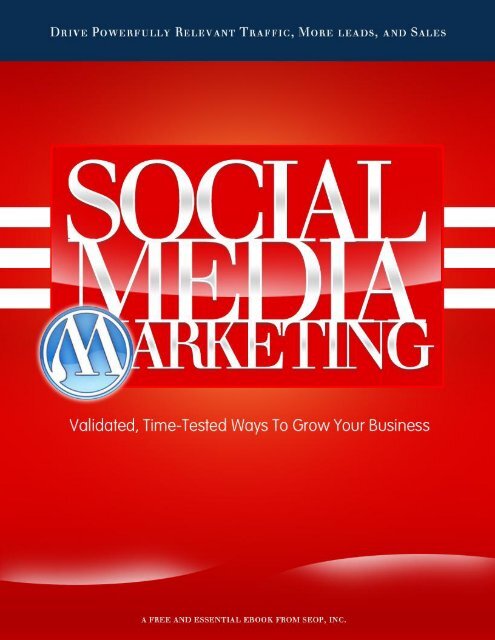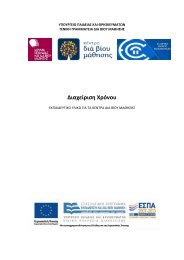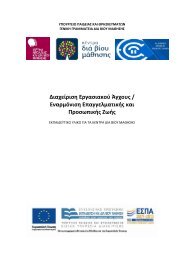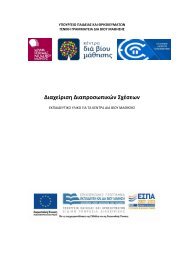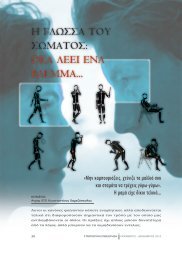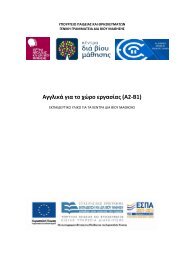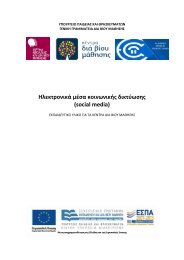social media marketing αγγλικα
You also want an ePaper? Increase the reach of your titles
YUMPU automatically turns print PDFs into web optimized ePapers that Google loves.
Social Media Marketing<br />
2<br />
Introduction<br />
Social <strong>media</strong> can be leveraged to create wonderful <strong>marketing</strong> masterpieces. Big name<br />
companies like Skittles and Dell have successfully used <strong>social</strong> <strong>media</strong> to increase their<br />
sales, brand, and the community around their products. Small companies like Kogi<br />
BBQ are using <strong>social</strong> <strong>media</strong> to increase their sales and dominate the late night food<br />
craze in Los Angeles. No matter your company size, <strong>social</strong> <strong>media</strong> can be used to start<br />
a conversation with your target market and elevate your brand.<br />
SEOP‟s Social Media Consulting Team has successfully worked for clients and built<br />
strong campaigns that drive traffic and build community. Through our experience, we<br />
have developed the proprietary 5 Pillar Model that teaches our clients how to use <strong>social</strong><br />
<strong>media</strong> for business and how to execute the strategies that we develop together.<br />
This EBook is your guide to the 5 Pillars of <strong>social</strong> <strong>media</strong> <strong>marketing</strong>, and how you can<br />
leverage <strong>social</strong> <strong>media</strong> for your company‟s success:<br />
Pillar 1: What is Social Media? – We breakdown <strong>social</strong> <strong>media</strong> <strong>marketing</strong> into its core<br />
components so that you can understand the fundamentals.<br />
Social Media is about<br />
building a conversation with your clients and consumers.<br />
Pillar2: Common Mistakes Companies Make With Social Media – Though you may<br />
understand <strong>social</strong> <strong>media</strong> and have a solid foundation to build on top of, it is still possible<br />
to fall into the common pitfalls and mistakes that most companies make. Avoid the<br />
crucial mistakes and you‟ll be well positioned for <strong>social</strong> <strong>media</strong> success.<br />
Page 2
Social Media Marketing<br />
3<br />
Pillar 3: The Different Ways Companies Use Social Media – Now that you<br />
understand the common pitfalls, it‟s time to take a look at the companies that get it right.<br />
Companies are successfully using <strong>social</strong> <strong>media</strong> to drive sales, build traffic, hire<br />
employees, build a community, and create a positive, well-known brand.<br />
Pillar4: A Framework for Developing a Social Media Strategy – The strategy<br />
development portion of a <strong>social</strong> <strong>media</strong> campaign is crucial for the success of a<br />
company. You must ask and answer the appropriate and relevant questions to develop<br />
the right campaign: What <strong>social</strong> sites are your target market currently using? How<br />
much time is needed to consistently interact with your <strong>social</strong> community?<br />
Pillar5: How toMeasure Return on Investment – Strategy and research are of course<br />
only half the battle. Once your strategy is set, it‟s time to execute by either building a<br />
team, training your current team, or hiring outside consultants to implement. This is by<br />
far the most important part of <strong>social</strong> <strong>media</strong> <strong>marketing</strong> so it is of the utmost importance<br />
that you get it right.<br />
Page 3
Social Media Marketing<br />
4<br />
Pillar 1: What is Social Media?<br />
I know that you‟re ready to jump right in and start building a <strong>social</strong> <strong>media</strong> strategy.<br />
Before we do this, it is essential that you understand what <strong>social</strong> <strong>media</strong> is and why so<br />
many people are using it. Let‟s start with a definition. According to Wikipedia,<br />
“Social <strong>media</strong> is online content created by people using highly accessible and<br />
scalable publishing technologies. At its most basic sense, <strong>social</strong> <strong>media</strong> is a shift<br />
in how people discover, read and share news, information and content. It's a<br />
fusion of sociology and technology, transforming monologues (one too many)<br />
into dialogues (many to many) and is the democratization of information,<br />
transforming people from content readers into publishers. Social <strong>media</strong> has<br />
become extremely popular because it allows people to connect in the online<br />
world to form relationships for personal, political and business use.”<br />
Wow, that‟s a lot of information! So let‟s break it down into its 3 main components:<br />
publishing, information diffusion, and relationship building.<br />
Social Media: A Publishing Technology for Everyone<br />
Social <strong>media</strong> is unlike any other technology in history. It has created a modern-day<br />
renaissance for several reasons, which are broken down here:<br />
Social <strong>media</strong> is online<br />
Social <strong>media</strong> is something that takes place online. It is a type of communication that<br />
takes place outside of in-person meetings, phone calls, or foot traffic. That means <strong>social</strong><br />
Page 4
Social Media Marketing<br />
5<br />
<strong>media</strong> is location-independent, which makes it a valuable part of any company‟s<br />
business strategy.<br />
Social <strong>media</strong> is user-generated<br />
Content used to be something that very few people created. Reporters, TV anchors,<br />
movie directors, authors, radio DJs, and magazine editors created content, and<br />
everyone else consumed it. Now, everyone is a publisher, and the people who use the<br />
content are also the ones who create it.<br />
Social <strong>media</strong> is highly accessible and scalable<br />
Social <strong>media</strong> is highly accessible and scalable to the public, which means that <strong>social</strong><br />
<strong>media</strong> has lots of users and offers plenty of opportunity for companies. Because <strong>social</strong><br />
<strong>media</strong> is easy to access, the tools for <strong>social</strong> <strong>media</strong> are easy and intuitive enough for the<br />
common person to use. Even if you don‟t use <strong>social</strong> <strong>media</strong> now, there‟s no reason not<br />
to jump in!<br />
Social Media: A Way to Diffuse Information<br />
No other existing <strong>media</strong> is capable of diffusing information faster than <strong>social</strong> <strong>media</strong>.<br />
Here‟s why:<br />
Social <strong>media</strong> is a shift in how people discover, read, and share news, <strong>media</strong>, and<br />
content<br />
Television and newspapers areno longer king when it comes to filtering and sharing<br />
news. People are more likely to get their news by reading Trending Topics on Twitter,<br />
and they are more likely to share a link to a friend‟s blog post than MSN‟s homepage.<br />
Page 5
Social Media Marketing<br />
6<br />
Social <strong>media</strong> is a fusion of sociology and technology<br />
Social <strong>media</strong> is user-controlled, which means that sociologic components play a large<br />
role in any company‟s <strong>social</strong> <strong>media</strong> business strategy. The limits of <strong>social</strong> <strong>media</strong> are<br />
only set by the limits of the technology of <strong>social</strong> <strong>media</strong> tools.<br />
Social <strong>media</strong> is a dialogue<br />
At one time, companies had a monologue with its customers. Companies put out<br />
television commercials or print ads about its products and waited to see whether the<br />
sales rolled in to determine success rates. Now, <strong>social</strong> <strong>media</strong> allows companies to have<br />
a dialogue with its customers and gain valuable feedback and input as it creates the<br />
message.<br />
Social <strong>media</strong> is the democratization of information<br />
Information and messaging for a company was once controlled by its <strong>marketing</strong> and<br />
sales departments. Now, with the democratization of information, no one owns the<br />
message about a product or company. Every company must become part of the<br />
conversation or risk letting users become the voice of the company.<br />
Social Media: A Way to Build Relationships by Sharing<br />
Humans are interesting in that the way they build relationships is through sharing. It<br />
may be sharing something that happened in their personal lives, or it may be sharing<br />
something funny on TV. Sharing is an essential component of <strong>social</strong> <strong>media</strong>, so let‟s<br />
break it down into parts:<br />
Page 6
Social Media Marketing<br />
7<br />
Social <strong>media</strong> is people connecting with others<br />
Social <strong>media</strong> allows each person to connect with others, which means most of the<br />
messaging a person receives is from his or her network. It‟s essential for companies to<br />
learn to network with its customers in order to promote the company message.<br />
Social <strong>media</strong> is content readers become content publishers<br />
Content readers are not only consumers. Social <strong>media</strong> allows content readers to<br />
become content publishers. In this way, <strong>social</strong> <strong>media</strong> allows content readers to share<br />
the content with their own network of followers by publishing or republishing the<br />
message in their own words.<br />
Social <strong>media</strong> is forming relationships for personal, political, and business use<br />
Social <strong>media</strong> is not just about content or messaging in a different format. Social <strong>media</strong><br />
is about relationships. For companies, <strong>social</strong> <strong>media</strong> is about creating a more personal<br />
relationship with end-consumers to build a network around a service or product.<br />
It is clear that there are many components to <strong>social</strong> <strong>media</strong>, but the best way to<br />
understand <strong>social</strong> <strong>media</strong> is to just try it. I hope by now you‟re excited to see what <strong>social</strong><br />
<strong>media</strong> can do for your business!<br />
Page 7
Social Media Marketing<br />
8<br />
Pillar 2: Common Mistakes Companies<br />
Make With Social Media<br />
Now that we‟ve talked about <strong>social</strong> <strong>media</strong>, it‟s important to note what <strong>social</strong> <strong>media</strong> is<br />
not. This is best answered by talking about the common mistakes companies make with<br />
<strong>social</strong> <strong>media</strong>.These mistakes fall into three categories: mistakes with strategy, mistakes<br />
with tools, and mistakes with messaging. Most of these mistakes are easily avoidable if<br />
a company is willing to take time to understand the users‟ wants and needs on each<br />
medium.<br />
Common Mistakes Companies Make With Strategy<br />
Some of the most common mistakes companies make with <strong>social</strong> <strong>media</strong> revolve around<br />
making decisions that aren‟t consistent with having good business sense. Because<br />
<strong>social</strong> <strong>media</strong> tools are free, some companies tend to take the pasta approach: throwing<br />
noodles at a wall to see what sticks. Here are some of the most common mistakes to<br />
avoid with <strong>social</strong> <strong>media</strong> strategy:<br />
Not developing a <strong>social</strong> <strong>media</strong> strategy<br />
Because <strong>social</strong> <strong>media</strong> is the hottest trend in <strong>marketing</strong>, companies assume that all they<br />
have to do is set up a Twitter account and a Facebook fan page. This is the equivalent<br />
of pulling random magazines out of off the rack and purchasing full page color ad in<br />
each one, then throwing together a quick and dirty PowerPoint flyer to run. Just like any<br />
other communication medium, <strong>social</strong> <strong>media</strong> requires a well-thought out <strong>marketing</strong><br />
strategy plan.<br />
Page 8
Social Media Marketing<br />
9<br />
Perfecting a <strong>social</strong> <strong>media</strong> strategy<br />
Even though a <strong>social</strong> <strong>media</strong> strategy is important, don‟t wait for the strategy to set up<br />
your company‟s accounts. Reserving your company‟s name on various <strong>social</strong> <strong>media</strong><br />
sites is of the utmost importance. Furthermore, because it takes time to build <strong>social</strong><br />
<strong>media</strong> accounts, every minute you waste by not being there is followers you could be<br />
losing.<br />
Gathering followers rather than building a network<br />
There are no shortcuts in <strong>social</strong> <strong>media</strong>, and the bottom line is companies have to build<br />
relationships with their customers before they can sell anything. Social <strong>media</strong> may seem<br />
free, but the hidden time costs to build relationships Social <strong>media</strong> is not a quick way to<br />
make more sales; in fact, <strong>social</strong> <strong>media</strong> actually adds cycle time to the sales process.<br />
Just like any other process, a company must consider how much of its resources to<br />
invest.<br />
Putting all eggs in one basket<br />
It‟s exciting to see extraordinary results on one form of <strong>social</strong> <strong>media</strong>, and tempting to<br />
invest all your resources into what‟s working. Try to resist. With the speed at which<br />
technology changes, <strong>social</strong> <strong>media</strong> is starting to look similar to the fashion cycle: one day<br />
you‟re in, the next day you‟re out. Tools fall in and out of fashion all the time –<br />
remember Friendster, and more recently, MySpace? Companies that build a large<br />
equity on one tool will find themselves with nothing if the tool loses popularity.<br />
Page 9
Social Media Marketing<br />
10<br />
Putting the horse before the carriage<br />
Another cliché is the company that doesn‟t follow a logical process with <strong>social</strong> <strong>media</strong><br />
and then wonders why it isn‟t seeing results. Common sense comes in handy here. For<br />
example, consider a company that doesn‟t currently have many customers, but creates<br />
a Facebook fan page and starts promoting it with Facebook ads. The keyword is “fan;”<br />
people who haven‟t experienced the product are not likely to join a fan club for it. Make<br />
sure your company is following a logical customer acquisition process by thinking about<br />
<strong>social</strong> <strong>media</strong> from the user-perspective.<br />
Common Mistakes Companies Make With Social Media Tools<br />
Social <strong>media</strong> is not a set of tools, but rather a way to communicate information. Here<br />
are some of the most common mistakes companies make in regards to <strong>social</strong> <strong>media</strong><br />
tools:<br />
Thinking the tools are everything<br />
Most <strong>social</strong> <strong>media</strong> talk revolves around tools – i.e.: 10 Ways to Get More Followers on<br />
Twitter. While it‟s useful to get into the details and tactics of <strong>social</strong> <strong>media</strong>, a solid<br />
<strong>marketing</strong> strategy should work no matter the medium. The smartest companies will<br />
focus on strategy because in the world of Web 2.0, the tools are constantly changing.<br />
Not using the tools correctly<br />
It takes a long time to build credibility, especially as a company because individuals are<br />
taught to be wary of anything that looks like <strong>marketing</strong> or spamming. Unfortunately, it<br />
only takes one discrepancy to do damage to a company‟s reputation. Err on the side of<br />
Page 10
Social Media Marketing<br />
11<br />
caution with each tool, and take time to listen to the conversations and learn the<br />
etiquette for each medium.<br />
Not using the tools at all<br />
Every tool holds opportunity for companies, so companies must be willing to<br />
experiment. Rest assured your competitors will be experimenting, so don‟t let them set<br />
the tone or build equity without having your own presence.<br />
Common Mistakes Companies Make With Messaging<br />
Every <strong>social</strong> <strong>media</strong> user has a very clear idea of what <strong>social</strong> <strong>media</strong> means to them, and<br />
how they want to be approached by companies on <strong>social</strong> <strong>media</strong>. Most companies don‟t<br />
realize that the way they approach <strong>social</strong> <strong>media</strong> sends its own message to consumers.<br />
Here are some of the most common mistakes companies make with messaging:<br />
Creating impersonal accounts<br />
Users don‟t follow companies; they follow engaging people who work at companies.<br />
Unless the tool is meant specifically for companies to use (i.e.: Facebook fan pages),<br />
every account should be an actual person who has a name and a title that clearly<br />
signifies him or her as a face of the company. This person should write with a<br />
conversational tone and respond to other participants in the conversation. Automated<br />
accounts or accounts that are updated with a stream of links do not produce results.<br />
Controlling the message<br />
Social <strong>media</strong> is not about controlling a message. In fact, the very nature of <strong>social</strong> <strong>media</strong><br />
is such that no one person or organization can control the message. Because <strong>social</strong><br />
<strong>media</strong> is a medium to share information through a network, companies must realize that<br />
Page 11
Social Media Marketing<br />
12<br />
once they put the message out there, they have no control anymore. Users can choose<br />
to edit the message, inject their own opinions into the message, share the message, or<br />
ignore the message. Furthermore, companies can‟t even control where the message<br />
starts: a user can also create a message about a company without having any affiliation<br />
to them. Because of the nature of <strong>social</strong> <strong>media</strong>, companies that try to control the<br />
message will have difficulty reaping any of the benefits of the medium.<br />
Not controlling the message<br />
While companies should be careful about trying to exercise too much control over the<br />
message, there is also the opposite end of the spectrum to avoid. Companies often cite<br />
“control over message” as a reason not to participate in <strong>social</strong> <strong>media</strong>, but the truth is<br />
that companies have lost control of the message whether they participate or not. This is<br />
because, as mentioned earlier, users can create a message and drive the conversation<br />
surrounding that message.<br />
So how can companies exercise some control over a message and still reap the<br />
benefits of <strong>social</strong> <strong>media</strong> (rapid diffusion of information through people sharing messages<br />
with their networks)? The answer is that companies need to participate in the<br />
conversation. Responding to complaints and stressing the benefits and what the<br />
company does well; these are all ways for companies to control the end-consumer‟s<br />
perception of its products.<br />
Abusing permission<br />
Abusing permission is by far one of the worst mistakes a company can make with<br />
messaging. An example would be if a company collected emails from various blogs in a<br />
Page 12
Social Media Marketing<br />
13<br />
certain niche and started sending weekly newsletters. While this seems harmless on the<br />
surface, none of these bloggers signed up for the company‟s weekly emails, and thus<br />
have not requested the information.<br />
Abusing permission is a fast way for companies to lose credibility, damage<br />
relationships, and generally make a bad name for themselves in <strong>social</strong> <strong>media</strong>. So where<br />
do you draw the line with abusing permission? Unfortunately, this question is similar to<br />
asking where co<strong>media</strong>ns draw the line with potentially offensive jokes. The truth is that<br />
different users have different levels of tolerance. Just like a co<strong>media</strong>n might experiment<br />
with messaging based on the feedback he or she is receiving from the audience, your<br />
company must experiment with the right level of communication, erring on the side of<br />
unobtrusive.<br />
Worried about making these mistakes? As long as you follow along with this book, you<br />
can rest easy that you‟re doing everything right with <strong>social</strong> <strong>media</strong>.<br />
Page 13
Social Media Marketing<br />
14<br />
Pillar 3: The Different Ways Some<br />
Companies Use Social Media<br />
There are several reasons your company has decided to use <strong>social</strong> <strong>media</strong>. For some<br />
companies, it‟s to improve relationships and communication internally, while other<br />
companies use <strong>social</strong> <strong>media</strong> to recruit employees to the company. Most companies are<br />
interested in using <strong>social</strong> <strong>media</strong> to improve the bottom line. Here are some of the<br />
benefits <strong>social</strong> <strong>media</strong> can lend your company in each of these situations:<br />
Using <strong>social</strong> <strong>media</strong> internally<br />
Social <strong>media</strong> can be used internally to improve communication across business<br />
functions and help your employees build a sense of camaraderie around the office. It‟s<br />
also a useful method for collaborating quickly and independent of location. Yet another<br />
use of <strong>social</strong> <strong>media</strong> is documenting conversations, discussions, and decisions to be<br />
used later in performance reviews or decision case studies.<br />
The benefits of using <strong>social</strong> <strong>media</strong> beyond its usage mainly revolve around costs. For a<br />
start-up or a small to mid-sized business, <strong>social</strong> <strong>media</strong> may be a very cost-effective<br />
solution to other software packages on the market. Many of the typical <strong>social</strong> <strong>media</strong><br />
tools have closed-network business solution counterparts. For example, the business<br />
version of Twitter is an application called Yammer, and like Twitter, it‟s free to use.<br />
As with any decision to use with <strong>social</strong> <strong>media</strong>, the decision to use <strong>social</strong> <strong>media</strong> as an<br />
internal solution depends on the company‟s goals and resource constraints.<br />
Page 14
Social Media Marketing<br />
15<br />
Using <strong>social</strong> <strong>media</strong> to reach potential employees<br />
Human resources professionals use <strong>social</strong> <strong>media</strong> to build the employer brand of the<br />
company and sell the company as a preferred place of employment. Human resources<br />
professionals use <strong>social</strong> <strong>media</strong> to monitor their company‟s brand for damage control.<br />
With websites like The Vault and PayScale allowing employees to “tell-all” about their<br />
former jobs, brand management is more important than ever for HR professionals.<br />
Finally, they can also use <strong>social</strong> <strong>media</strong> to research candidates and learn more about<br />
them beyond what is featured on a resume or in a cover letter.<br />
Similar to using <strong>social</strong> <strong>media</strong> internally, using <strong>social</strong> <strong>media</strong> to recruit potential<br />
employees is cost-effective. Rather than purchasing expensive postings on Monster or<br />
CareerBuilder, human resources professionals can post the job requisite on LinkedIn.<br />
Human resources professionals have formed several online groups to discuss HR<br />
issues, provide general career advice to hopeful job candidates or professionals dealing<br />
with difficult situations.<br />
Using <strong>social</strong> <strong>media</strong> to reach end-consumers<br />
There are so many ways to use <strong>social</strong> <strong>media</strong> to communicate with the customer, and as<br />
<strong>social</strong> <strong>media</strong> goes mainstream companies are finding new ways every day. All of these<br />
purposes for communication fall into three main functions: public relations and<br />
<strong>marketing</strong>, sales, and customer services. Each of these three usages will be discussed<br />
in detail at a later point.<br />
Page 15
Social Media Marketing<br />
16<br />
Before your company goes any further with <strong>social</strong> <strong>media</strong>, it‟s important to decide what<br />
the goal is. Your company may want to use <strong>social</strong> <strong>media</strong> for one, two, or all three of<br />
these purposes, and the strategies and tactics for each purpose are different. For the<br />
remainder of this book, we will primarily discuss strategy and tactics for using <strong>social</strong><br />
<strong>media</strong> to reach customers; however, the frameworks and case studies may be adapted<br />
to suit any other needs your company may have for <strong>social</strong> <strong>media</strong>.<br />
Page 16
Social Media Marketing<br />
17<br />
Pillar 4: A Framework for Developing<br />
Your Company‟s Social Media Strategy<br />
Just like every startup should have some form of a business plan, every company<br />
embarking into the world of <strong>social</strong> <strong>media</strong> should have some form of a <strong>social</strong> <strong>media</strong><br />
strategy. While the tools used to achieve results on <strong>social</strong> <strong>media</strong> are important, they are<br />
merely objects in a toolkit. Ultimately, tricks and hacks for various <strong>social</strong> <strong>media</strong> tools are<br />
merely tactics to achieve a strategy; that‟s why we start with the strategy and then dive<br />
into the tools.<br />
The framework for developing a <strong>social</strong> <strong>media</strong> strategy consists of threepotential<br />
functions: public relations and <strong>marketing</strong>, sales, and customer services.<br />
PR and<br />
Marketing<br />
Customer<br />
Services<br />
Sales<br />
Social <strong>media</strong> can be used to further goals within just one of these three functions, two<br />
these functions, or a company could use <strong>social</strong> <strong>media</strong> to satisfy the needs of all three of<br />
these functions. Thesethree functions feed each other in a cycle, and companies can<br />
create a fairly comprehensive <strong>social</strong> <strong>media</strong> strategy by taking each into consideration.<br />
Page 17
Social Media Marketing<br />
18<br />
Public Relations and Marketing<br />
This section talks specifically about using <strong>social</strong> <strong>media</strong> to build brand awareness and as<br />
a viral <strong>marketing</strong> tool. In this section, you‟ll find answers to questions like:<br />
How do I find my audience?<br />
How do I get the word out?<br />
What is a viral <strong>marketing</strong> campaign?<br />
What are the components of a viral <strong>marketing</strong> campaign?<br />
What are some tricks that help sites, posts, and videos go viral?<br />
Brand Awareness<br />
If your company is small, brand awareness is one of the most important and difficult<br />
things you can do. The only way to create brand awareness on <strong>social</strong> <strong>media</strong> is to find<br />
your audience and get the word out!<br />
Find your audience<br />
Very few <strong>social</strong> <strong>media</strong> tools will work for every company; however, if your company is<br />
just starting out with <strong>social</strong> <strong>media</strong>, you can find plenty of people by sticking to the<br />
biggest <strong>social</strong> <strong>media</strong> sites. Generally, the strategy for finding an audience is looking for<br />
groups of people with similar interests to keywords that make sense for your company.<br />
The following places are a great place to start looking for your audience:<br />
Facebook and MySpace (and any <strong>social</strong> networking sites) – Look for your audience<br />
by searching for groups that are directly related to your product or service. You can also<br />
look for fan pages that are related to your competitors‟ products or services. For<br />
Page 18
Social Media Marketing<br />
19<br />
example, if your company sold vampire teeth, you might look at fans of the Twilight<br />
series. The same techniques you use for Facebook also work for MySpace, except<br />
MySpace uses groups and does not have fan pages.<br />
Twitter (and any <strong>social</strong> messaging utilities) – Look up each of your competitors on<br />
Twitter – the people following your competitors are likely going to be interested in your<br />
Twitter feed as well. Similarly, people following anyone with the same topics as you are<br />
potential followers. For example, if you are <strong>marketing</strong> sports products, a company that<br />
sells college recruiting services to athletes would be a good audience. You can also use<br />
keyword searches at http://search.twitter.com to find people who are tweeting about<br />
your keywords.<br />
Google and Yahoo groups (and any email list groups) – Google groups is a<br />
wonderful place to find your audience. Furthermore, each of Google‟s groups comes<br />
with an email list and you can send emails and messages to the members of the group.<br />
Yahoo has a similar service with similar features.<br />
Ning or MeetUp (and any user-created <strong>social</strong> networking sites) – Ning is an<br />
underutilized resource for finding an audience. Often, you can find fan sites or sites built<br />
around products and services that are similar to yours. Furthermore, Ning is a great<br />
place for companies to create a presence around their products. MeetUp is slightly<br />
different in that it allows people to network with people in their area that they meet<br />
online. MeetUp is wonderful tool for finding an audience locally, or by location, and/or<br />
organizing company-sponsored events.<br />
Page 19
Social Media Marketing<br />
20<br />
LinkedIn (and any professional networking sites) – LinkedIn is a great resource for<br />
individuals <strong>marketing</strong> services or companies that market primarily B2B. You can find<br />
groups and subgroups based around interests, professional function, and/or companies.<br />
There is also LinkedIn Answers where you can answer questions from potential clients<br />
and build a following that way.<br />
StumbleUpon, Digg, and Del.icio.us (and any <strong>social</strong> bookmarking sites) –You can<br />
find an audience on StumbleUpon by looking for people who are subscribed to your<br />
keywords. Digg also divides its link submissions into categories, which can be found at<br />
the top of every page. Del.icio.us is a bookmarking site that allows users to create their<br />
own tagging system, so you can find people by searching tags for your keywords.<br />
AllTop and Technorati (and any blog tracking sites) – AllTop has a search function<br />
that allows you to find topical pages that list all the blogs within that topic. Technorati<br />
sorts blogs by user-defined tags as well. Search for your keywords on these two sites to<br />
find all the bloggers who write about your topic – each will have build a community of<br />
people around their blogs.<br />
Get the word out<br />
When it‟s time to get the word out, your company must communicate clearly what it‟s all<br />
about. Here are some questions to consider:<br />
How will your product or service help the end-consumer?<br />
What are the features of your product or service?<br />
What are the benefits of using your product or service?<br />
Page 20
Social Media Marketing<br />
21<br />
How is your product an improvement over other solutions or ways of doing<br />
things?<br />
How is your product or service different from direct competitors?<br />
What can the end-consumer gain by connecting with your company via <strong>social</strong><br />
<strong>media</strong>?<br />
Too often, companies believe that everyone understands what their product or service<br />
does, when really that‟s not the case. Social <strong>media</strong> is a medium where you may<br />
encounter people who are not in your industry or have never seen your product,<br />
especially if it‟s a new invention. If your company can find a way to answer these<br />
questions on <strong>social</strong> <strong>media</strong>, the company will get much higher brand awareness because<br />
people are more likely to share information that they understand.<br />
Viral Marketing<br />
Most companies have heard of the benefits of viral <strong>marketing</strong> using <strong>social</strong> <strong>media</strong>, but<br />
few understand how to execute a viral <strong>marketing</strong> campaign. First, let‟s answer the<br />
question: What is a viral <strong>marketing</strong> campaign?<br />
There‟s a common misconception that viral <strong>marketing</strong> messages must have millions of<br />
page views or attract hundreds of thousands of followers in a short period of time in<br />
order to be successful. Unfortunately, very few small to mid-sized companies will ever<br />
see this type of success because its market is too small or its products are focused on a<br />
niche. Viral <strong>marketing</strong> campaigns are simply compelling messages that exploit common<br />
behaviors and utilize existing networks, that can be transferred effortlessly from person<br />
Page 21
Social Media Marketing<br />
22<br />
to person on a large scale. The measures of success of a viral <strong>marketing</strong> campaign<br />
must take into account the competitors, resources, and niche of the company.<br />
Now that you know what a viral <strong>marketing</strong> strategy is, you may be asking: what makes<br />
sites, posts, and videos go viral? There are three components behind every viral<br />
<strong>marketing</strong> campaign, and without at least some of each of these three components,<br />
success is unlikely. These three components are a large user base, a remarkable<br />
message, and a compelling reason to share that message.<br />
Component 1: Building a Large User Base<br />
There are only two ways to get a message to a large group of people: invest a lot of<br />
time, or invest a lot of money. If your company is interested in <strong>social</strong> <strong>media</strong>, it‟s probably<br />
because you want to reach a large user base without having to shell out a lot of cash.<br />
One thing to remember about <strong>social</strong> <strong>media</strong> is that it‟s not “free.” Most of the tools are<br />
free, and there is a lot of free content explaining how to use <strong>social</strong> <strong>media</strong> for your<br />
company. Unfortunately, the reality of <strong>social</strong> <strong>media</strong> is that it takes time; much more time<br />
than, say, creating a banner advertisement. For companies with several employees,<br />
time costs money as well.<br />
The good news is that there is no better time to start than today. There are some simple<br />
principles to building an online presence on several different networks, and with just a<br />
small investment of time each day, you can leverage <strong>social</strong> <strong>media</strong> for your business.<br />
Sign-up – This seems so obvious, yet so many companies don‟t even create accounts<br />
on the biggest <strong>social</strong> networks. Even if your company isn‟t yet confident with what it<br />
Page 22
Social Media Marketing<br />
23<br />
wants to do with <strong>social</strong> <strong>media</strong>, there is no reason not to have, at the least, a Twitter<br />
account, a Facebook fan page, and a blog.<br />
Participate – There is no shortcut to becoming a member of a community and<br />
developing relationships on each <strong>social</strong> medium your company uses. Some simple<br />
ways to participate include sharing something, asking questions, answering questions,<br />
providing tips or hacks, and responding to the community.<br />
Cross-promote – Once your company has published some content on each <strong>social</strong><br />
<strong>media</strong> platform, it‟s a good idea to cross-promote each account or profile. For example,<br />
place a link to your company‟s Facebook fan page and Twitter account on the company<br />
website, place a link to the company blog on the company Twitter page, and import the<br />
company blog to the Facebook fan page. That way, when someone finds your company<br />
on one medium, they can also find it easily on the other mediums.<br />
Leverage your assets – Your company always has more assets than it realizes. For<br />
example, if your company does not have time to create content, maybe it could instead<br />
repurpose content. If you have a blog, take one of the posts and turn it into 140<br />
character tips that can be posted on Twitter. If you don‟t have a blog, maybe you have a<br />
book or new employee guides that can be repurposed. Maybe you have an employee<br />
whose job is to follow trends in the industry, who is consistently reading the latest links<br />
or news and could publish those on Twitter or create a blog post quickly. If you think<br />
creatively, you can always find something you already have and repurpose it for <strong>social</strong><br />
<strong>media</strong> usage.<br />
Page 23
Social Media Marketing<br />
24<br />
Case Study of Building a User Base: Alice<br />
All of these tips are great for companies that already have some presence online or an<br />
established brand offline. But what if you haven‟t even officially launched your company<br />
yet? Even if you don‟t have a product yet, you can still start using <strong>social</strong> <strong>media</strong>!<br />
Alice, a start-up company that uses a mail-order system to make sure you never run out<br />
of toilet paper and other home essentials, did just that for their June 2009 beta launch.<br />
To prepare, the company set up a Twitter account, blog, and Facebook fan page in<br />
January 2009. Alice cross-promoted each of these profiles and put up a placeholder<br />
website that had limited information about the service and links to the Twitter and<br />
Facebook profiles.<br />
Alice built brand awareness on each of these mediums by offering quirky household<br />
tips, posting interesting and relevant links, and holding contests and giveaways related<br />
to consumer packaged goods that they already had, like shampoo and dog treats. Alice<br />
responded to questions and participated in conversations with moms and Gen Y<br />
professionals that were likely to use the service. The company even leveraged a simple<br />
asset – private beta invitations – by using its <strong>social</strong> <strong>media</strong> presence to find people<br />
across the United States to participate in a private beta launch and provide feedback to<br />
the company.<br />
By the time Alice launched 6 months later, the company had an impressive 2000 Twitter<br />
followers, 500 Facebook fans, 200 blog posts, and numerous mentions and links from<br />
the blogging community.<br />
Page 24
Social Media Marketing<br />
25<br />
This goes to show you the power of signing up early, participating in existing<br />
communities, cross-promoting, and leveraging any assets that you have. If Alice can do<br />
it without a product or a completed website, your company can too!<br />
Component 2: Creating a remarkable message<br />
There are two basic strategies for creating remarkable messages:<br />
Having a remarkable company or product, and creating several little messages<br />
that add up over time<br />
Latching on to another remarkable or compelling product in the form of doing a<br />
giveaway or contest to generate buzz<br />
Truth be told, a good <strong>social</strong> <strong>media</strong> strategy incorporates both of these strategies to<br />
optimize budget, resources, and get the best results possible.<br />
Several Little Messages that Add Up – Don‟t fall into the trap of needing that one big<br />
idea to create a viral campaign. In fact, creating several consistent and compelling<br />
messages over time can also add up to being generally remarkable, and generate just<br />
as much traffic and business and sales.<br />
To figure out what makes your company remarkable, consider that most companies<br />
compete on one of these four attributes: time, price, quality, or variety. This is not to say<br />
a company can‟t be attractive on more than one of these dimensions, but the most<br />
successful companies stand out especially on one attribute alone.<br />
For example, Alice competes on time. The concept is that you can automate your<br />
regular purchases and save time making lists of things you need or making<br />
Page 25
Social Media Marketing<br />
26<br />
unnecessary trips to the store. Likewise, a search engine called OneRiot also competes<br />
on time: it returns search results on the most newly-created content by scanning Twitter,<br />
Digg, and other <strong>social</strong> services, to deliver real-time, <strong>social</strong>ly-driven results.<br />
The point is that by looking at how your company competes, you can easily figure out<br />
what remarkable messages you want to broadcast. Though both these companies<br />
compete on time, each does it in its own way. Alice uses household hacks to engage its<br />
audience, while OneRiot uses a constant stream of (literally) up-to-the-minute news and<br />
“first look” updates. Both of these companies create compelling messages for their<br />
audiences: moms looking to save time in the household, and people obsessed with<br />
knowing the news first, respectively.<br />
Here are some of the simplest compelling messages your company can create:<br />
Links to interesting news, <strong>media</strong>, or content<br />
Tips, tricks, or hacks<br />
Questions, polls, or surveys<br />
Collaborations between experts in a niche<br />
Case Study of Creating Many Remarkable Messages: Careerealism<br />
Careerealism is an online resource for men and women between the ages of 20 and 35<br />
who are in need of career advice. The company‟s Twitter strategy utilizes many small<br />
but remarkable messages that add up over time to more followers, more sharing on<br />
Twitter, and ultimately, more traffic to the website.<br />
Careerealism shares links from online newspapers, blogs, and other <strong>media</strong> outlets that<br />
are relevant to the company‟s audience: young professionals looking for jobs. Most of<br />
Page 26
Social Media Marketing<br />
27<br />
the links are related to career or employment. For every 5 links Careerealism tweets<br />
from other sources, it tweets 1 link from its own website. This helps Careerealism build<br />
credibility and come across as an expert source, rather than a feed full of self-promoting<br />
tweets.<br />
Careerealism also interacts with readers and career experts by sponsoring the Twitter<br />
Advice Project, or T.A.P. How it works is Careerealism tweets a reader‟s question, then<br />
asks several career experts to tweet their answers. Careerealism retweets the answers<br />
using a tool called TweetBots so all of its readers can see. Careerealism also<br />
summarizes all the answers in a blog post, which is later posted on the website for<br />
subscribers.<br />
Careerealism creates a lot of interesting content quickly using these tactics, and over<br />
time, has gained substantial traction. Careerealism has over 10,000 followers on Twitter<br />
and over 10,000 visitors per month to its website!<br />
One Big Message:<br />
Giveaways and Contests – Still not sure how to turn your<br />
company‟s strategy or products into a remarkable message? No need to stress – you<br />
can always use a giveaway.<br />
Giveaways are the ultimate way to create a compelling message in <strong>social</strong> <strong>media</strong>,<br />
especially when the items being given away are highly anticipated or highly valued.<br />
Popular giveaway items at the moment include the iPhone (or anything that Apple<br />
makes), the Flip camera, plane tickets, donations to charity, or even cash. In general,<br />
goods valued at $200 or more, especially electronics, work well.<br />
Page 27
Social Media Marketing<br />
28<br />
Example: Orbitz more than doubled its followers on Twitter by offering one free airline<br />
ticket to a lucky follower. In 6 hours, its follower count went from 2,600 to 5,600! If you<br />
want to calculate return on investment of a $500 plane ticket, Orbitz “paid” less than<br />
$0.17 per Twitter follower. That‟s much less than a banner ad would cost, and there‟s<br />
no telling how many more people Orbitz reached beyond the fractional 3,000 people<br />
that actually took action and followed them.<br />
Case Study on the Power of Giveaways: I Will Teach You to Be Rich<br />
Ramit Sethi recently launched a personal finance book called I Will Teach You to Be<br />
Richonto the New York Times Bestseller list. Because the bestseller list is based on<br />
sales within a certain time period, part of Ramit‟s book launch strategy included a<br />
giveaway to anyone who purchased his book on or before its launch day and sent a<br />
copy of their receipt to Ramit via email. On the day his book came out, Ramit had a live<br />
streaming video where people could call in and ask him questions, and he answered<br />
them on air and via his Twitter account. During this live streaming video, Ramit did<br />
several giveaways, including prizes of $1000 and several Amazon Kindles. The money<br />
prize tied in well with his book because he billed it as “$1000 to jumpstart your personal<br />
finances.” As a result of these prize giveaways, Ramit was able to sell thousands of<br />
copies of his book, I Will Teach You to Be Rich, within just a few days of its release.<br />
Component 3: Crafting a compelling reason to share<br />
Finally, every viral <strong>marketing</strong> campaign gives people a compelling reason to share.<br />
That‟s where the name “viral <strong>marketing</strong>” comes from – the message becomes like a<br />
virus, where one person tells three people and the message multiplies and disperses.<br />
Page 28
Social Media Marketing<br />
29<br />
Here are some key tips that will help your company give people a reason to share the<br />
message:<br />
Use brand evangelists – Brand evangelists are people who are more fanatic than the<br />
average person would be about your brand or product. Apple is the classic example of a<br />
company that can build a cult-like user base. Your company may not be Apple, but if<br />
you have an email list or newsletter, let those people get your message first. It might be<br />
worthwhile to create a special email list for people who want to be in the know about<br />
your company.<br />
Ask people to spread the message – Part of your company‟s message should be a<br />
gentle reminder to people to share it. If it is a giveaway, make sharing a part of the<br />
requirements to be eligible.If it is a poll or a contest, let people enter and get their<br />
friends to vote publicly on a <strong>social</strong> network like Twitter. Don‟t just expect people to share<br />
something, give them an incentive to share so that the message spreads.<br />
Make sharing easy – For blog posts, you can make it easier to share something by<br />
placing buttons at the bottom of the post, such as “Share on Facebook” or “Vote on<br />
Digg.” For Twitter, you can make sharing easier by keeping the message at around 120<br />
characters, which allows people to retweet you without having to modify the message.<br />
No matter what the medium, it‟s important to make transferring information as effortless<br />
as possible.<br />
Give sharing a push – If you are doing a big push and have a group of people who are<br />
willing to trade votes with you on <strong>social</strong> networking sites, feel free to ask for a vote<br />
during a certain time period. Don‟t use this option often though – only when you know<br />
Page 29
Social Media Marketing<br />
30<br />
the message is compelling. Some sharing sites, such as StumbleUpon, also have a way<br />
to purchase hits. If you notice a blog post doing well on StumbleUpon, you can help it<br />
along by paying $0.05 per targeted hit from its user base. If your message is<br />
compelling, those people will vote for your content and the extra push may help your<br />
company get to StumbleUpon‟s front page, which will send loads of traffic to your site.<br />
Utilize existing resources – Take advantage of others‟ resources by integrating<br />
communication networks into your message. For example, posts that talk heavily about<br />
Twitter tend to do very well on Twitter; the same goes for every <strong>social</strong> network or<br />
bookmarking site. If you can incorporate the medium into your message, it is more likely<br />
to be shared.<br />
Case Study of Leveraging Your Assets: Threadless<br />
An interesting application of utilizing existing resources to create a compelling reason to<br />
share is what t-shirt company Threadless did when it launched the Twitter Tees section<br />
of its site. Threadless is an online retailer of t-shirts that lets its community vote on usersubmitted<br />
designs (a concept called crowdsourcing). The designs that get the most<br />
votes end up getting printed by Threadless for retail.<br />
So how did Threadless gain over 700,000 followers on Twitter and tons of publicity? It<br />
utilized its existing voting system and created a special section of its sitecalled Twitter<br />
Tees where people could submit funny tweets to be printed on t-shirts. The company<br />
already had the voting technology, already had the printing capacity, already had the<br />
online store, and already had a customer base. It used the resources it already had and<br />
created a compelling tie-in to a popular <strong>social</strong> networking service. It gave people a<br />
Page 30
Social Media Marketing<br />
31<br />
reason to share the message, because the only way to vote for a shirt is to tweet your<br />
vote. Finally, Threadless was able to secure some advertising in the top right corner of<br />
Twitter‟s network – advertising that is viewed by tens of millions of Twitter users every<br />
day.<br />
Page 31
Social Media Marketing<br />
32<br />
Sales<br />
This section talks specifically about using <strong>social</strong> <strong>media</strong> to build a sales pipeline that can<br />
be integrated into your company‟s current sales process. In this section, you‟ll find<br />
answers to questions like:<br />
How do I drive traffic to my site?<br />
How do I collect prospects information?<br />
How do I turn prospects into leads?<br />
Social <strong>media</strong> is a wonderful method for driving sales for your company. Using <strong>social</strong><br />
<strong>media</strong> as part of your company‟s sales process is similar to any other method you might<br />
use. Use <strong>social</strong> <strong>media</strong> to generate prospects, and then capture prospects as leads.<br />
Finally, once you‟ve captured your lead list, you can put those leads into your current<br />
sales process.<br />
Find prospects<br />
In <strong>social</strong> <strong>media</strong>, generating prospects usually means driving traffic to a website where<br />
you can collect lead information.There will be more information about collecting leads in<br />
the next section. In the viral <strong>marketing</strong> section, there was information about how to find<br />
your company‟s target audience. Naturally, finding prospects for your sales pipeline will<br />
be much easier the more you‟ve connected with your audience on each of these<br />
platforms, in the form of subscribers, followers, fans, and friends. Now that you have an<br />
audience on several different <strong>social</strong> <strong>media</strong> platforms, here is how your company can<br />
drive traffic to a website with specific tools:<br />
Page 32
Social Media Marketing<br />
33<br />
Blogs – One of the reasons every company should have a blog is because it adds text<br />
to the company website that attracts search engine traffic. Also, your blog can build a<br />
subscriber list of people who read the content regularly. Companies use blogs to have<br />
conversations with potential clients or customers and build credibility within the industry.<br />
Some ways to optimize your company‟s blog include: promoting and republishing the<br />
content on all profiles, responding to each person‟s comment individually, making the<br />
RSS feed prominent (in the right hand corner) and putting links to all other <strong>social</strong> <strong>media</strong><br />
profiles in front of the reader.<br />
Facebook – Facebook has a wide array of options for companies, including, groups,<br />
fan pages, applications, and Facebook Connect.<br />
To find clients on groups, start a group that is related to your company. If you have a<br />
company called Costumes „R Us that sells theatrical props, very few people will join a<br />
group called “Costumes „R Us.” People will, however, join a group called “Sound of<br />
Music fans” or “I love Guys and Dolls.” The nice thing about groups is that the<br />
administrator can send messages to the entire group, similar to an email list.<br />
Facebook fan pages are similar to groups, except they are usually named after the<br />
company. With fan pages, your company can import blog posts, videos, and fans are<br />
able to leave messages on the wall. One special feature of fan pages is that people who<br />
are fans can recommend the fan page to their entire friend list at once. This is unlike<br />
almost every other Facebook feature, which only lets a user invite 20 of his or her<br />
friends per day.<br />
Page 33
Social Media Marketing<br />
34<br />
When considering a Facebook app, remember that the types of applications that most<br />
Facebook users like are games or quizzes. The best app would be if you can turn your<br />
product or service into a game with lots of levels, where there was incentive for players<br />
to recruit their friends to the game. If you were Costumes „R Us, a trivia quiz about<br />
musicals and theater productions where a player could challenge his friends would work<br />
well.<br />
Twitter – The best way to find prospects on Twitter is to build that following! There are<br />
tips on how to do this in the viral <strong>marketing</strong> section of this book. Once you have a<br />
following, you can publish links to your website manually or by feeding your company‟s<br />
blog into Twitter using a service like TwitterFeed. This won‟t be true of everyone, but as<br />
a rule of thumb, Twitter users generally feel that 20% of self-promotion is the right<br />
amount. That means for every link to your company‟s site, post 4 links to other<br />
interesting resources.<br />
StumbleUpon – If you want to get your article to do well on StumbleUpon there are a<br />
few ways to optimize it.<br />
First, make sure you have a very strong title. Many StumbleUpon users don‟t read a<br />
post to the end, or they vote for it to remind themselves to read it in full later. The<br />
strongest of titles are the ones that indicate the post is a list. Lists with items in the 70‟s<br />
and 80‟s or higher do very well – in fact, the bigger the better when it comes to lists. The<br />
next thing is to make sure you optimize your company‟s website to have as little clutter<br />
as possible at the top so the post is the foremost thing on the page. Finally, add a<br />
Page 34
Social Media Marketing<br />
35<br />
stunning image near the top of the post, embedded in the text to make the post stand<br />
out.<br />
Once the post is optimized, there is an option to send the post to friends on<br />
StumbleUpon and ask them to vote for it. If the post is doing well, you can give it a push<br />
to get it to StumbleUpon‟s front page by paying $0.05 per targeted hit.<br />
Digg – Many of the same techniques for optimizing a StumbleUpon post also apply to<br />
Digg. One thing that‟s essential for Digg is putting a Digg button in the top right hand<br />
corner of the post, embedded in the words. Also, Digg‟s user base is very targeted and<br />
skews heavily towards twenty year old males, so unless your content appeals to that<br />
demographic, it probably won‟t do well.<br />
A few other things to realize about Digg is that it is a user-driven site that has a small<br />
group of power users who control most of the content that hits the front page. If content<br />
is submitted by one of these power users, it is much more likely to get to the front page.<br />
Also, the Digg algorithm rewards content that gets lots of votes quickly – say within the<br />
first 30 minutes of submission. Finally, Digg allows people to talk about the submitted<br />
article on its site, and articles that have a conversation in the comments section tend to<br />
get more Diggs quickly.<br />
Turning prospects to leads<br />
Now that your company is able to drive traffic, how do you turn that traffic into a lead<br />
list? Two ways that work well are to create a membership portion of your company‟s<br />
site, or to build an email list.<br />
Page 35
Social Media Marketing<br />
36<br />
Membership Section – Membership sections can be useful for creating a community<br />
around your company‟s products or services. The difficulty is that you have to give<br />
people a compelling reason to sign up, so this method may not be for everyone.<br />
However, if you have a membership site already, Facebook Connect is a great tool for if<br />
your members match up with Facebook‟s demographics. In general, you‟ll lose a<br />
percentage of your audience any time people have to register to use your site; but with<br />
Facebook Connect, people can sign up for your site and import their Facebook<br />
information using their Facebook account. Many people, especially teens, remain<br />
logged into their Facebook accounts at all times. Facebook Connect also allows users<br />
to post their activity back to their Facebook accounts, creating a viral effect.<br />
Google has a similar service that allows users to log in with their Gmail accounts. This<br />
does not quite have the same viral capabilities as Facebook with the sharing<br />
capabilities, but it does allow you to build membership profiles based on the user‟s<br />
Google information.<br />
There is no rule that you have to use one or the other of these two services. You could<br />
use both Facebook and Google connect to offer members several options for logging in.<br />
The most important thing is that when you use one of these services, make sure your<br />
own website collects membership information so your company can develop its own<br />
lead list that‟s not dependent on Google or Facebook.<br />
Email list – The second option for your company is to start building an email or<br />
newsletter list. Direct email <strong>marketing</strong> is still one of the most effective ways to get a<br />
response online. Most companies offer something for free – for example, a free white<br />
Page 36
Social Media Marketing<br />
37<br />
paper, a free Ebook, a free teleseminars, or free content in a newsletter – in exchange<br />
for contact information, such as name and email address.<br />
With an email list, you can segment your users and track opens and clicks to suit your<br />
business needs. A newsletter also allows your company to plug its products or services<br />
on a regular basis, as long as you offer valuable information in addition to sales pitches.<br />
Companies that use memberships and email lists to convert prospects to leads end up<br />
with more qualified leads to pass on to their sales team.<br />
Turning leads into customers<br />
At this point, your company has its lead list. Now, you can integrate this lead list with<br />
your current process and start reaping the benefits of using <strong>social</strong> <strong>media</strong> as part of your<br />
company‟s lead generation strategy.<br />
Case Study on Finding B2B Leads: Brazen Careerist<br />
Brazen Careerist is an online talent agency dedicated to providing tools to the HR<br />
departments of companies interested in recruiting Generation Y. The company put<br />
together a teleseminar and invited thousands of HR professionals to attend for free.<br />
Brazen Careerist found HR professionals by utilizing professional groups on LinkedIn<br />
and Facebook. Because the teleseminar was valuable to the incumbents, the offering<br />
gained even more traction with word-of-mouth and sharing via <strong>social</strong> <strong>media</strong> outlets.<br />
In order to gain access to the seminar, each HR professional had to provide an email<br />
address and company contact information. Over 400 people signed up for the hour-long<br />
teleseminar. At the end of the seminar, Brazen Careerist asked professionals to submit<br />
any questions that hadn‟t been answered in the seminar.<br />
Page 37
Social Media Marketing<br />
38<br />
Now, the company had a lead list of companies that were struggling with recruiting<br />
Generation Y, the name of someone within the organization and all the contact<br />
information necessary, plus a list of problems that HR professionals were trying to<br />
solve, regarding recruiting Generation Y. They gave this information to their sales<br />
department, who got to work on the phones. They also put out another informational<br />
packet to answer the most common questions HR professionals had, which built<br />
credibility and trust with the potential clients.<br />
Page 38
Social Media Marketing<br />
39<br />
Customer Services<br />
This section talks specifically about using to handle customer service issues. In this<br />
section, you‟ll find answers to questions like:<br />
Why do customers want service support via <strong>social</strong> <strong>media</strong>?<br />
Should my company have a separate account for customer service issues?<br />
How can my company monitor and manage reputation with <strong>social</strong> <strong>media</strong>?<br />
How does my companyhandle bad publicity on <strong>social</strong> <strong>media</strong>?<br />
Building relationships with current customers is one of the most important things any<br />
company can do, but it‟s also one of the most neglected. Social <strong>media</strong> offers a solution<br />
to providing faster customer service to customers so companies can maintain their<br />
relationships and ensure repeat purchases.<br />
Technical and Service Support<br />
Most customers do not like calling a number when they have a problem with your<br />
products. In fact, customers expect that they will be put on hold, they will be ushered<br />
through a few customer service reps who will tell them their problem can‟t be solved to<br />
their liking, and then they will finally have to get angry and force the customer service<br />
reps to speak to someone who allows them to put in a special ticket that will take 7-10<br />
days to be approved.<br />
What a disaster for most companies.For a company that uses <strong>social</strong> <strong>media</strong> though, this<br />
could be a great opportunity to show your customers that customer service doesn‟t have<br />
to be this painful.<br />
Page 39
Social Media Marketing<br />
40<br />
The truth is that most customers aren‟t angry about their original problem as long as it<br />
gets fixed quickly. In the end, customers are dissatisfied at the annoyance, wasted time,<br />
and extra hassle it takes to get their problem through customer services. Companies<br />
that allow customers to contact them via <strong>social</strong> <strong>media</strong> will be able to maintain<br />
relationships with their customers and have a high chance of that customer purchasing<br />
again.<br />
One of the questions companies have about using <strong>social</strong> <strong>media</strong> for customer service is:<br />
Should we have a separate account for customer service on Twitter? This is up to the<br />
company and will probably be influenced by the company‟s size and the volume of<br />
support requests.<br />
The downsides are that people do not know how many accounts you have and will likely<br />
send support requests to whichever account they find first. Also, your company will be<br />
splitting its following between two or more accounts, which makes it difficult to grow<br />
each of the accounts to its full potential.<br />
The benefit of using two accounts is you don‟t have to bore your followers with support<br />
answers. Some companies get around this by answering only the more unusual support<br />
requests publicly from their main account, and answering the general support requests<br />
via a direct message or via email.<br />
Reputation Management<br />
Customer service is just part of the bigger issue of reputation management. Two<br />
components of reputation management are monitoring your company‟s reputation so<br />
Page 40
Social Media Marketing<br />
41<br />
you can proactively respond to situations, and also so you can deal with any bad<br />
publicity your company or products may receive.<br />
How to Monitor Your Company’s Reputation<br />
There are a few tools every company should use to monitor what people are saying.<br />
Google Alerts – This is a Google service that sends you an alert based on the<br />
keywords you set up.<br />
OneRiot or Twitter search– OneRiot is a real-time search engine that captures<br />
keywords on Twitter and <strong>social</strong> bookmarking sites. Search OneRiot for keywords<br />
about your company and respond to complaints or concerns about your product<br />
or service, or if your company is focused specifically on Twitter, Twitter has its<br />
own real-time search engine for just tweets.<br />
Using these tools with the appropriate keywords will catch 99-100% of everything<br />
people are saying about your company, so you can respond appropriately and protect<br />
the brand.<br />
Dealing withBad Publicity<br />
There are always situations where an experiment goes awry or someone just doesn‟t<br />
like your company, product, or service and wants to complain about it in a public forum.<br />
There are a few ways your company can deal with bad publicity on <strong>social</strong> <strong>media</strong>: calmly<br />
dispel it if the information is false, put a positive spin on it if the information is true, or<br />
ignore it if the information is purely opinion. Sometimes drawing attention to a dissenter<br />
is worse than allowing them to have and speak their opinions.<br />
Page 41
Social Media Marketing<br />
42<br />
Here are some tips for responding to bad publicity:<br />
Respond quickly to help control the message<br />
Response should be short and to the point<br />
Response should seem impromptu, but not unprofessional<br />
Response must be warm, genuine, and authentic<br />
Response must be in the right medium – don‟t use <strong>social</strong> <strong>media</strong> to respond to<br />
shareholders or mainstream <strong>media</strong><br />
It helps to have a relationship with your customer prior to the incident<br />
Use the right person in your company to respond to the incident – your<br />
company‟s CEO is not always the best or most appropriate choice<br />
Here are some tips specifically for the video medium:<br />
Use Vimeo instead of YouTube for branding purposes<br />
Memorize what you want to say and look directly at the camera<br />
Don‟t let the ubiquity of the medium allow the video to look unprofessional – use<br />
good lighting, appropriate attire, and production makeup<br />
Don‟t overproduce – professional videos look inauthentic<br />
The shorter the better – viewers form impressions in the first 12 seconds<br />
Don‟t become fodder for a junior co<strong>media</strong>n – people who know how to use video<br />
editing tools can remix the message to make fun of the entire video<br />
Page 42
Social Media Marketing<br />
43<br />
Case Study on Reputation Management: Domino’s Pizza<br />
In March 2009, two Domino‟s Pizza employees released a YouTube video of<br />
themselves coughing and sneezing on a customer‟s food. Within one day the video had<br />
over 1 million hits on YouTube.<br />
In Chicago, Domino‟s local operating partner, going by Twitter handle @dpzramon,<br />
tweeted reassurances about the cleanliness and employee training standards of his<br />
Chicago stores within hours of the video gaining publicity. He also sent individual<br />
messages to all of his Chicago friends on Twitter with the same information, and asked<br />
them to retweet the information to all of their followers.<br />
A day later, Domino‟s CEO released a three minute response video via YouTube. He<br />
used strong language, calling what his employees did a felony, and saying he was<br />
sickened by their actions. He also was not looking at the camera directly, which made<br />
viewers question whether he was reading cue cards.<br />
As you might be guessing, one of these approaches worked extremely well, and one of<br />
them didn‟t. Chicagoans who had received messages from @dpzramon came away<br />
with the feeling that the situation was handled appropriately and that their Domino‟s<br />
Pizza stores were well taken care of. In fact, Chicagoans wanted to buy pizza to support<br />
their friend @dpzramon.<br />
The response to the Domino‟s CEO video was much different. People felt the video was<br />
too long, used too strong of language, did not seem genuine, and that the video seemed<br />
unprofessional. Viewers also criticized Domino‟s for not responding to the incident for<br />
Page 43
Social Media Marketing<br />
44<br />
several days, and for using the wrong <strong>media</strong> to put out a message that was more aimed<br />
at shareholders and the <strong>media</strong> than at Domino‟s Pizza customers.<br />
Page 44
Social Media Marketing<br />
45<br />
Pillar 5: How to Measure Return on<br />
Investment<br />
It‟s difficult to say how each company should quantitatively measure their <strong>social</strong> <strong>media</strong><br />
efforts without knowing more about the company, but in general, anytime a company<br />
can convert metrics and analytics into dollars is usually the best approach. This is<br />
easier to do with sales and customer services usages, while more difficult to do with<br />
public relations, <strong>marketing</strong>, and research and development usages. Here are some<br />
metrics to keep in mind when trying to calculate the ROI of various services:<br />
Email<br />
Landing page conversion percentage<br />
# of opens for each email<br />
# of clicks of links in each email<br />
# of email subscribers who purchase something<br />
Blogs<br />
Total # of posts or average page views per post<br />
Traffic overall or per post via a service like Google Analytics<br />
Subscriber counts via an RSS service like Feedburner<br />
Comment counts per post (measures engagement)<br />
Demographics information via a service like Quantcast<br />
Page 45
Social Media Marketing<br />
46<br />
Facebook<br />
# of Fans of members in your group<br />
Percentage of items shared on Facebook<br />
Percentage of traffic driven to website<br />
Facebook fan page analytics<br />
Twitter<br />
# of followers<br />
# of retweets of all links<br />
# of people who respond (@) to questions, polls, etc.<br />
Percentage of traffic driven to website<br />
Became a trending topic or not<br />
StumbleUpon<br />
# of reviews for submitted item<br />
Traffic driven to site<br />
Made it to the front page or not<br />
# of people who subscribed or signed up after landing on the page<br />
Digg<br />
# of Diggs<br />
# of comments on the Digg site<br />
Traffic driven to site<br />
Made it to the front page or not<br />
# of people who subscribed or signed up after landing on the page<br />
Page 46
Social Media Marketing<br />
47<br />
Case study to calculate ROI: Naked Pizza<br />
Naked Pizza is a New Orleans-based healthy pizza join that specializes in its lowcalorie<br />
slices that weigh a fraction of a normal pizza slice. The company built a 4,300<br />
person following on Twitter in 2.5 months. Though the company is local, Naked Pizza is<br />
still able to use Twitter to advertise within a 3 mile radius.<br />
Using analytics tools to find entrance rates, Naked Pizza has found that, on average,<br />
20% of sales come from users who enter the site via Twitter.Furthermore, during one<br />
particular advertising blitz on Twitter, the company found that 69% of their sales for that<br />
day first came to the site via Twitter‟s website. The normal 20% of sales per day are<br />
sustained as long as CEO Jeff Leach tweets – which he does at least once and up to 15<br />
times every single day.<br />
Because Naked Pizza was able to change their analytics metrics into dollars, the<br />
company was able to make an important business decision: to change their company<br />
sign, which originally had an order phone number on it, to their Twitter handle. By the<br />
way, Naked Pizza gets an average of 35,000 people who drive by every day, and is<br />
working to become a national chain.<br />
Page 47