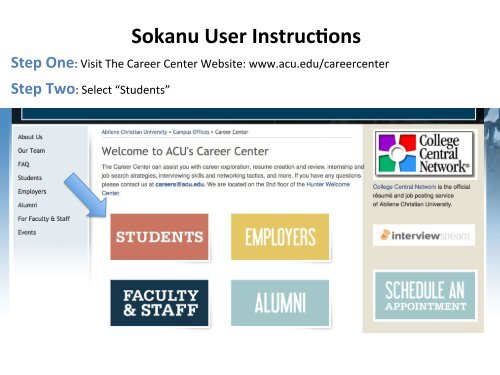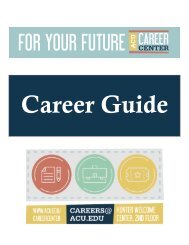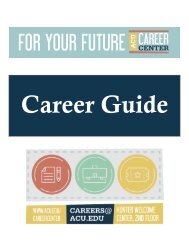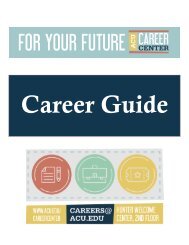Sokanu Instructions
Create successful ePaper yourself
Turn your PDF publications into a flip-book with our unique Google optimized e-Paper software.
Step One: Visit The Career Center Website: www.acu.edu/careercenter <br />
Step Two: Select “Students” <br />
<strong>Sokanu</strong> User Instruc3ons
Step Three: Select the “Students” tab
Step Four: Select the “Career Explora>on” box
Step Five: Select the “<strong>Sokanu</strong> Career Assessment”
Step Six: Register and create your account by filling in the account informa>on <br />
• Be sure to use your ACU email address in the <br />
University Email field to be recognized in the system. <br />
• You can choose your own password that you would <br />
like to use to log in to the system <br />
Select Finish when all fields are <br />
complete
Step Seven: Complete each of the 5 assessments <br />
• Each assessments takes approximately 5 minutes <br />
• You can start and stop any >me you wish. No need to <br />
take the full 25 minute assessment in one session. <br />
Step Eight: You will be given informa>on regarding your results and even some <br />
career matches to explore further. <br />
Contact careers@acu.edu if you would like to meet and discuss your results further.